- AI Fire
- Posts
- 🧬 1 Hour Of This AI Prep Will Save You 100+ Hours Of Study (Part 2)
🧬 1 Hour Of This AI Prep Will Save You 100+ Hours Of Study (Part 2)
Learning by doing is the only way. Use AI to write code, draft essays, and build projects. This system turns passive reading into real skills.
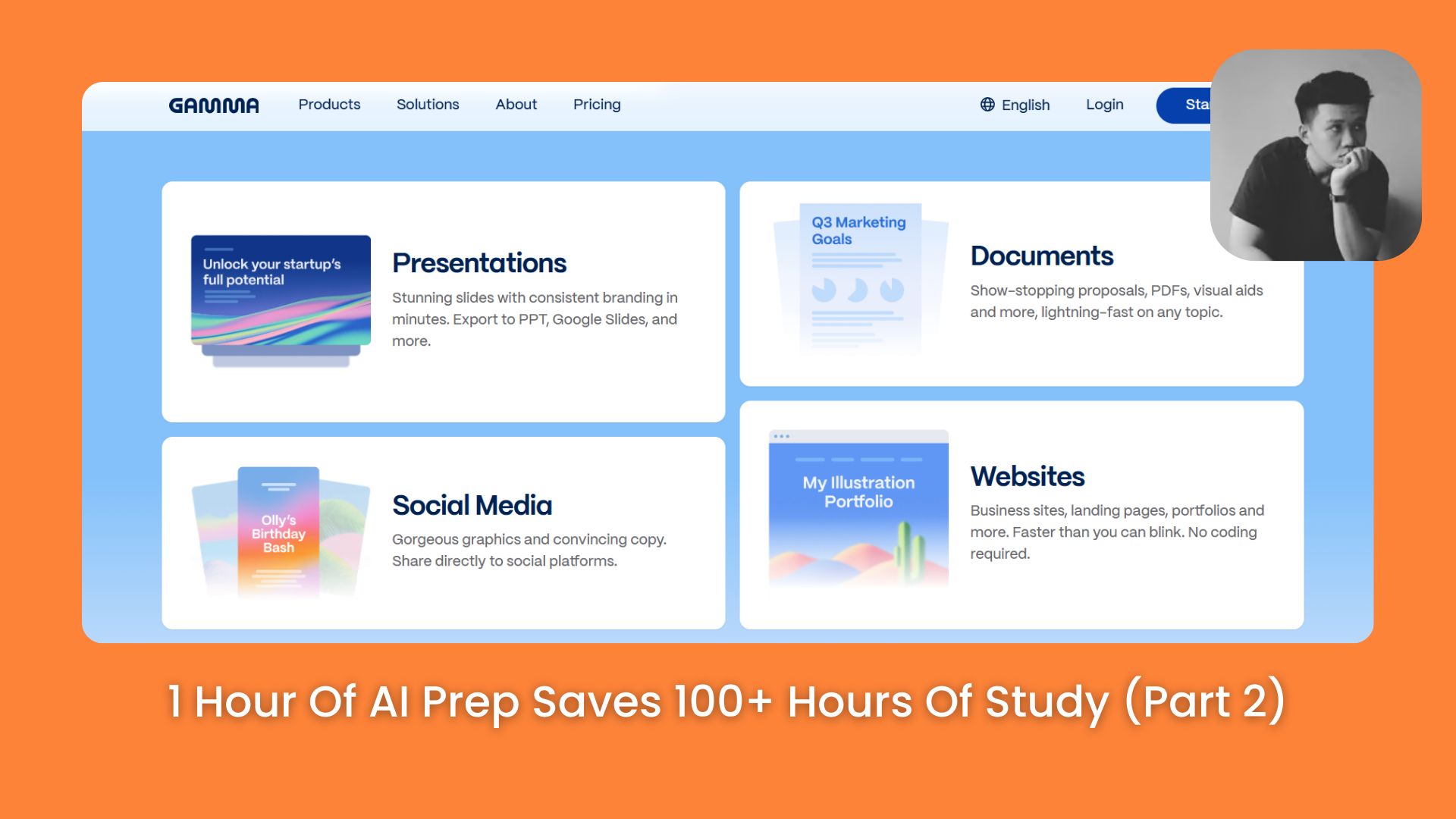
TL;DR
You can master difficult skills quickly by using AI as a personal 24/7 tutor and automating the organization of your study materials. This approach moves you from passive reading to active project building.
This guide covers the "Execution" phase of learning. It introduces "Layered Learning," where you skim content first and use AI to explain confusing parts later. You will learn to use ChatGPT to clarify complex topics with analogies and tools like Claude to convert messy notes into structured guides.
Key points
Studying with high energy in the morning is far more effective than studying tired at night.
Avoid trying to write perfect notes in real-time; scribble keywords and let AI fix them later.
Use the "Analogy Prompt" to have ChatGPT explain hard concepts using simple, familiar examples.
Critical insight
Switching between different subjects every 50 minutes (interleaving) forces your brain to recall information harder, which strengthens memory retention more than focusing on one topic.
What kills your motivation to learn? 💀 |
Table of Contents
Introduction
Welcome back. In Part 1, we did the "invisible" work. We set a clear goal, found the best resources using Perplexity, and built a mental map using NotebookLM. We prepared the puzzle pieces.
Now, we must put the pieces together.
This is the part where most people quit. Why? Because studying can be boring. Reading a complex textbook is hard. Getting stuck on a coding error or a difficult grammar rule is frustrating. Usually, when you get stuck, you lose motivation. You check your phone, and suddenly, two hours are gone.
But what if you never got stuck?
What if you had a genius friend sitting next to you 24 hours a day? A friend who could explain rocket science like a bedtime story? A friend who could do the boring typing for you?
In Part 2, we will focus on Execution. I will show you how to understand difficult ideas in minutes instead of hours. I will show you how to turn your messy notes into perfect summaries instantly. And finally, we will build your project together.
If Part 1 was about drawing the map, Part 2 is about driving the car at full speed.
Let’s get to work.
Part I: How Do We Master Difficult Concepts Quickly?
1. The "Layered Learning" Technique
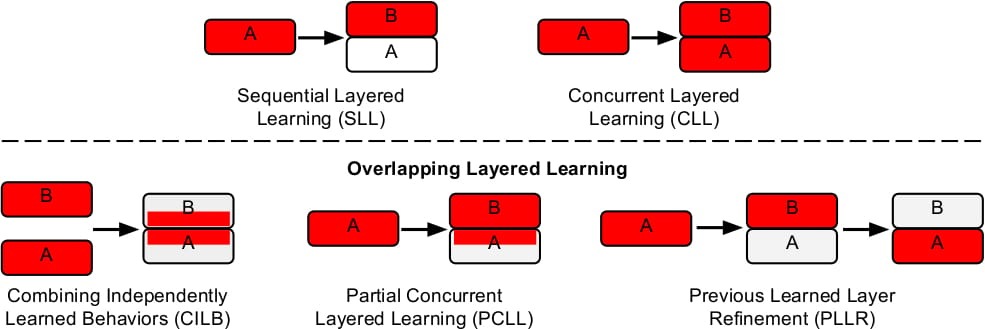
In school, teachers often force us to master Chapter 1 perfectly before we look at Chapter 2. This is slow and painful. If Chapter 1 is hard, you stop there forever.
I use a different method called Layered Learning. Think of it like painting a picture. You do not paint the perfect eye, then the perfect nose. You sketch the whole face first. Then you add color. Then you add details.
I go through my study materials in three "Layers."
Layer 1: The Speed Run I watch the video at 2x speed or skim the book very fast. I am not trying to understand the deep math or logic. I am just looking for:
Definitions (What is this word?)
Big Ideas (What is the main point?)
Layer 2: The Connection I go through it again at normal speed. Now I try to link the ideas. How does Idea A affect Idea B?
Layer 3: The Deep Dive This is where I stop and focus only on the parts that confuse me. And this is where AI changes everything.
Learn How to Make AI Work For You!
Transform your AI skills with the AI Fire Academy Premium Plan - FREE for 14 days! Gain instant access to 500+ AI workflows, advanced tutorials, exclusive case studies and unbeatable discounts. No risks, cancel anytime.
2. How Can AI Act As My Personal Tutor?
In the past, if I did not understand a concept (like "Recursion" in programming), I would stare at the book for an hour. I would feel stupid.
Now, I use ChatGPT. But I do not just ask "What is recursion?" That gives a boring dictionary answer. I use a special prompt to make it stick in my brain.
I call this the "Analogy Prompt." I ask the AI to explain the hard concept using something I already know, like cooking, sports, or relationships.
Here is the exact prompt I use:
"I am learning about [Topic: e.g., Options Trading in Finance]. I am stuck on the concept of [Concept: e.g., Call Options]. I am a complete beginner. Please explain this concept to me using a simple analogy related to [Analogy: e.g., Buying a Ticket for a Concert]. Explain who the buyer is, who the seller is, and what happens if the price changes. Keep it simple and funny."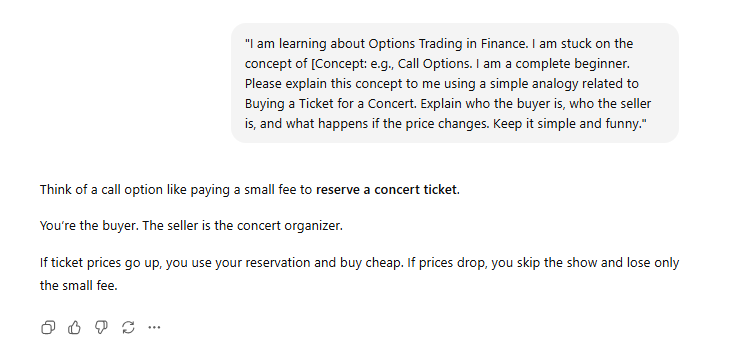
Why this prompt works:
"Analogy related to...": It connects new info to old info. If you understand buying concert tickets, you will understand stock options instantly.
"Keep it funny": Emotion helps memory. If the explanation makes you laugh, you remember it better.
3. Using Voice Mode for Real Conversation
Typing is slow. Sometimes I am washing dishes or walking the dog, and I want to study.
I use the Voice Mode feature on the ChatGPT phone app. It feels exactly like talking to a human tutor.
I literally say this to my phone:
"Hey, I just read about 'Dark Matter' but I don't get it. Why can't we see it?"
"Okay, but if we can't see it, how do we know it is there?"
"Wait, give me a better example. Explain it like I am 5 years old."
This back-and-forth conversation is 10 times faster than reading a Wikipedia article. You fix your confusion in seconds, not hours.
Part II: What If I Hate Reading (Or Watching Videos)?
1. The Format Switching Strategy
We all learn differently.
Some people love reading text (Visual).
Some people love listening (Auditory).
Some people love watching (Video).
The problem is that resources are not always in the format you want. Maybe the best information on "History of Rome" is a dry, 500-page book, but you hate reading. In the past, you would force yourself to read it and fall asleep.
Now, we can use AI to change the format of the information.
2. How Do I Turn Text Into A Podcast?
If I have a long PDF or article, and I am too tired to read, I turn it into audio.
I use NotebookLM.
Upload the PDF.
Click "Generate Audio Overview."
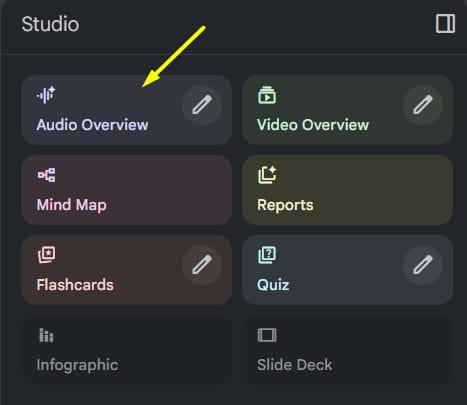
The AI creates a conversation between two hosts. They joke, they discuss the main points, and they use metaphors. It sounds like a real radio show. I listen to this while I am at the gym. I absorb the information without looking at a screen.
3. How Do I Turn Long Videos Into Text?
Sometimes the problem is the opposite. There is a great 2-hour YouTube video, but the speaker talks too slowly. I can read much faster than they speak.
I grab the transcript of the video and paste it into ChatGPT or Claude.
Here is the prompt I use to turn a video into a textbook:
"I have pasted the transcript of a long video lecture below. Please rewrite this information as a structured textbook chapter. Use clear headings for each main topic. Use bullet points for key details. Bold the most important terms. Remove all the speaker's 'umms', 'ahhs', and off-topic jokes. Make it scannable so I can read it in 10 minutes."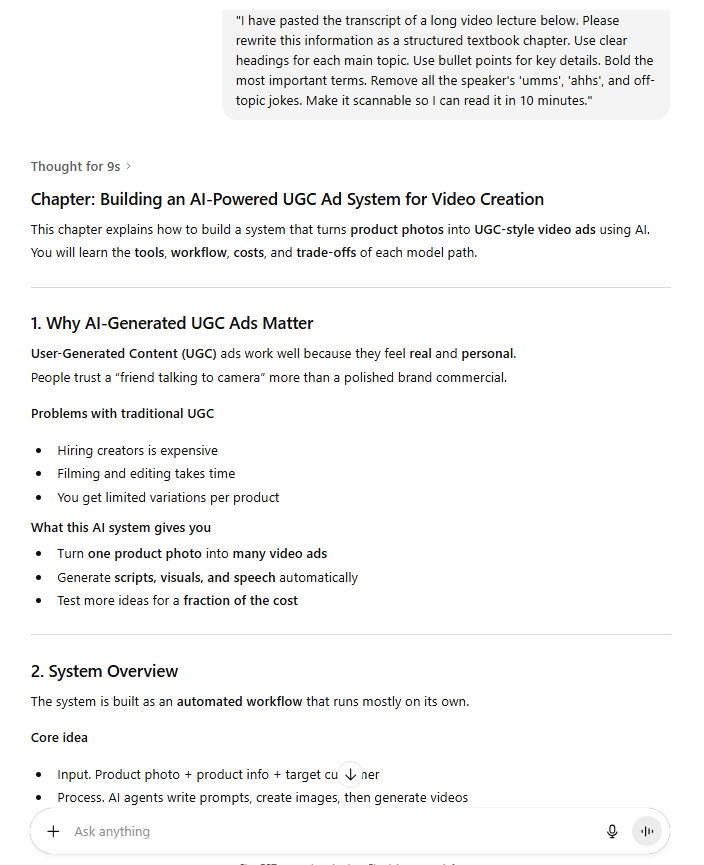
Now I can learn the content of a 2-hour video in 15 minutes of reading. This is a massive time-saver.
Part III: How Do I Stop Taking Messy Notes?
1. The "Scribble And Fix" Method
Taking notes is hard. If you try to write perfect, beautiful sentences while listening to a lecture, you will miss what the teacher is saying next. Your brain cannot do two things at once well.
So, I stop trying to take pretty notes. During the study session, I just "scribble." I write messy bullet points, half-sentences, and bad grammar. I just want to catch the keywords.
2. Using AI To Organize Your Brain
After the session, I copy my messy notes into Claude or ChatGPT. I let the AI do the cleaning.
Here is the prompt I use:
"Here are my raw, messy notes from a study session about [Topic]. Please organize them for me. Group related ideas together under clear headings. Fix my grammar. Also, create a 'Summary Table' at the end that compares the key concepts I mentioned. If I missed any obvious logical steps, please add a note pointing them out."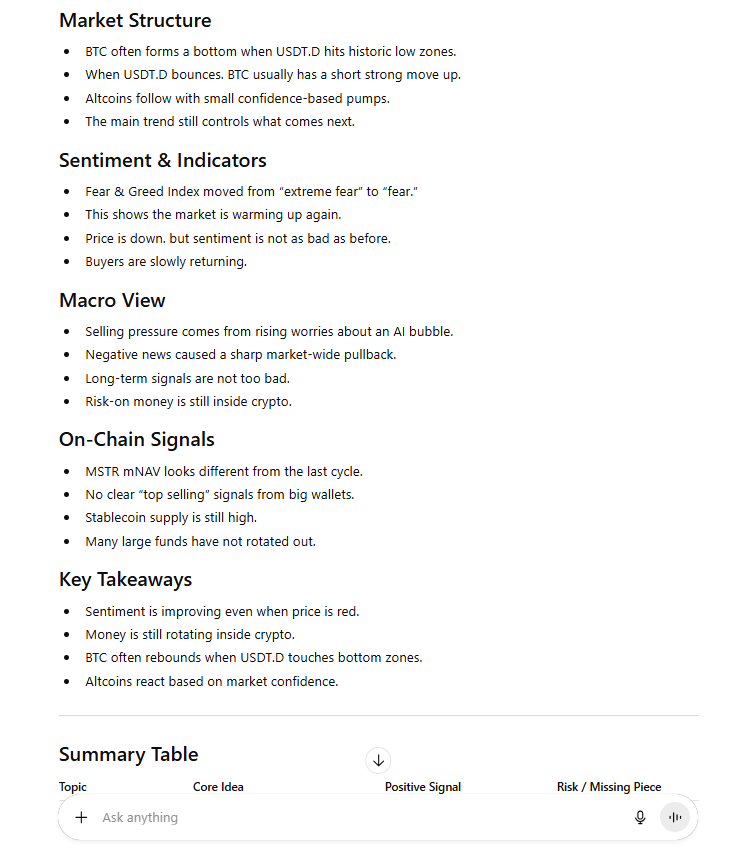
Suddenly, my garbage notes turn into a professional study guide. I save this guide. This is what I review later. This removes the stress of trying to be a "perfect student" in real-time.
Part IV: How Do We Actually Build The Project?
1. Moving From "Learning" To "Doing"
Remember our "Output Goal" from Part 1? (e.g., "Build a budget spreadsheet" or "Write a blog post"). Now is the time to build it. This is the Implementation Phase.
This is where you truly learn. But building things from scratch is scary. You look at a blank page or a blank screen and freeze.
AI solves the "Blank Page Syndrome." It gives you a starting point so you can start moving.
2. Scenario A: Writing (Essays, Articles, Emails)
If my goal is to write a report, I do not ask AI to write it for me. If I do that, I learn nothing, and the writing sounds robotic.
Instead, I collaborate. I use NotebookLM to manage my research, and then I use ChatGPT to draft the structure.
My Prompt Strategy:
Draft the Outline: "Create a detailed outline for an article about X based on my notes."
Write Section by Section: "Okay, let's write Section 1 together. Here are my main thoughts: [Insert thoughts]. Please draft this paragraph in a professional tone."
Edit: "This paragraph is too complicated. Rewrite it to be simpler and shorter."
3. Scenario B: Coding Or Data Analysis
If my goal is to build a tool or analyze data, I use Claude. Claude is very good at logic and code.
Let's say I want to analyze my monthly spending, but I am bad at Excel. I download my bank statement (remove my name and account number for safety) and upload the CSV file to Claude.
Here is the prompt:
"I have attached a list of my expenses. I want to categorize them into 'Needs' (Rent, Food) and 'Wants' (Netflix, Shopping). Please analyze the data and tell me:
What percentage of my money goes to 'Wants'?
Which category is my biggest expense?
Please write the Python code or Excel formula I can use to do this automatically next month."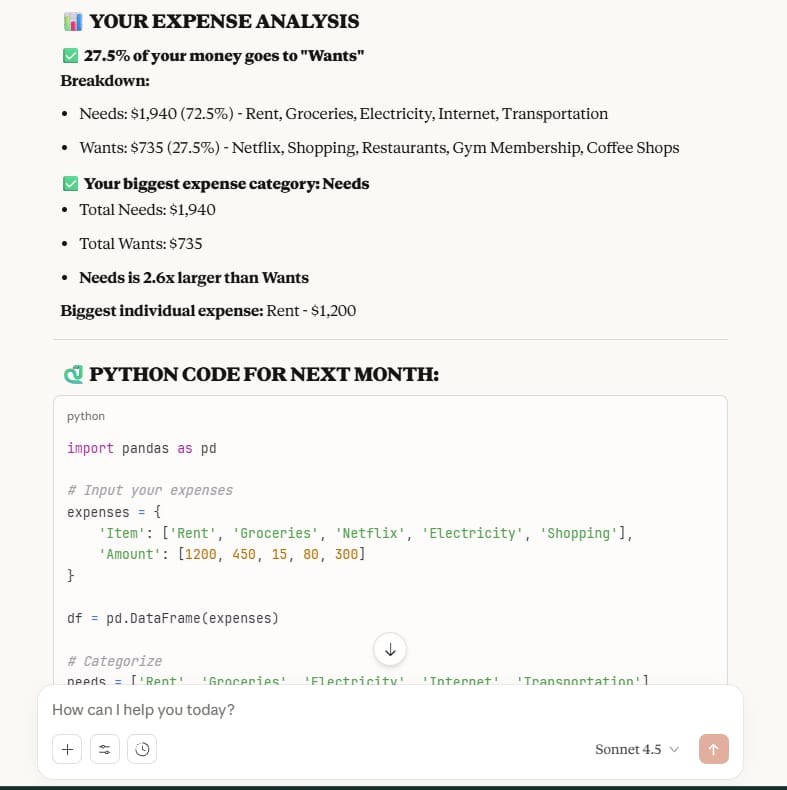
Claude acts like a data scientist. It does the heavy lifting, but I still learn how it works because I ask for the explanation.
4. Scenario C: Presentations And Visuals
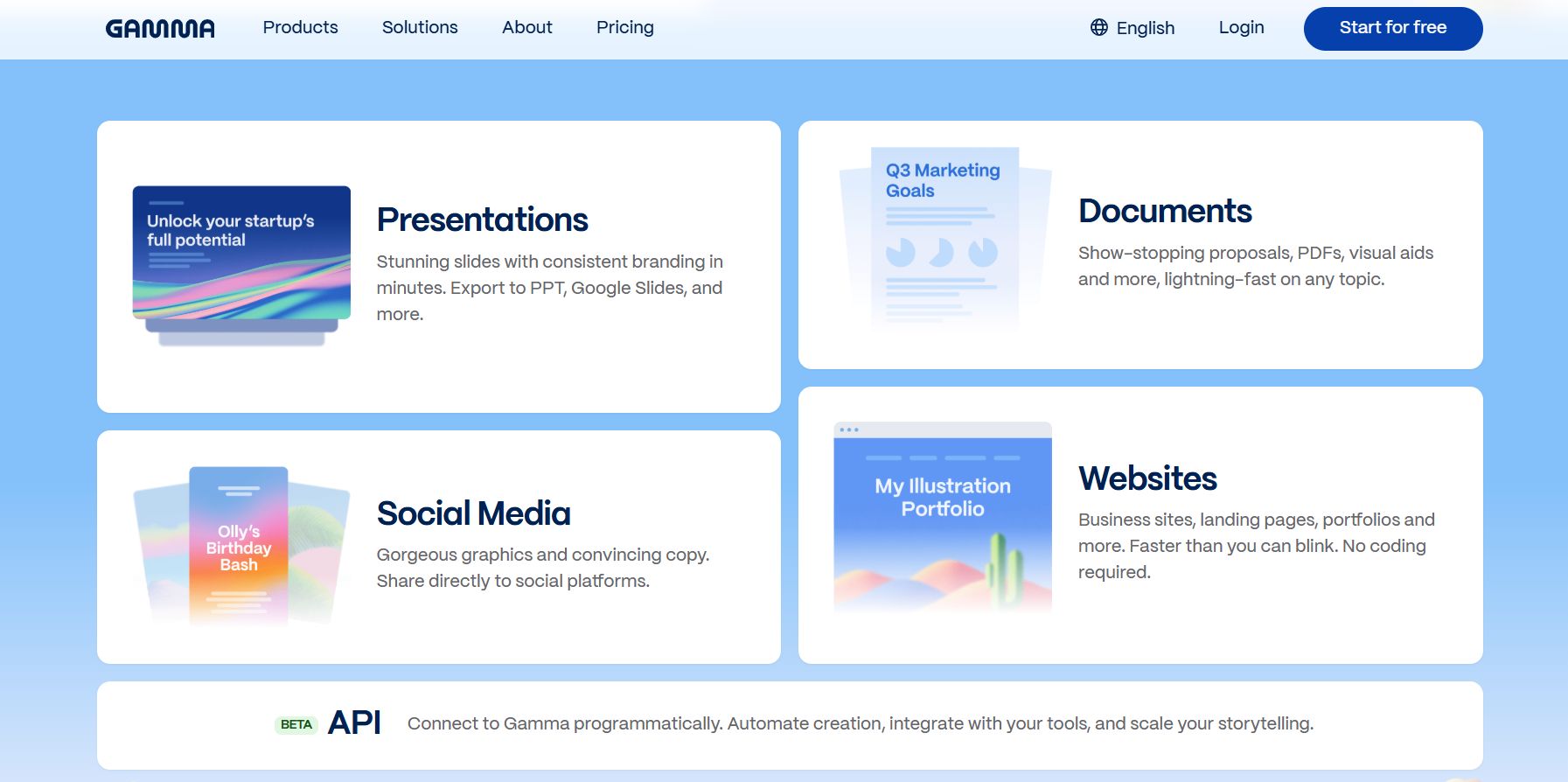
If my goal is to present my idea, I use Gamma. I paste my text notes into Gamma, and it automatically generates a slide deck with images and layouts.
It is not always perfect, but it gets me 80% of the way there in 5 minutes. Then I just tweak the colors and text. It saves me hours of fighting with PowerPoint alignment.
Part V: How Can We Optimize Our Brain Energy?
1. Energy Management > Time Management
We often say "I don't have time." But that is usually a lie. We have time, but we don't have energy.
If you try to study at 9:00 PM after a long day of work, your brain is like a dead battery. You will read the same sentence 5 times and remember nothing. 1 hour of study at night is worth 10 minutes of study in the morning.
The Fix: I protect my high-energy time. For me, that is 7:00 AM. I wake up 30 minutes early. I study then. During this time, I do the hard stuff (Layer 3 learning). In the evening, when I am tired, I do the easy stuff (Layer 1 skimming or listening to the AI podcast).
Match the difficulty of the task to your energy level.
2. The Power Of "Interleaving"
Most people study like this:
Monday: 3 hours of Spanish.
Tuesday: 3 hours of Coding.
This is boring and inefficient. Your brain gets numb doing the same thing for too long.
Science suggests a method called Interleaving. This means mixing subjects.
Monday: 45 mins Spanish, then 45 mins Coding, then 30 mins Spanish.
Why does this work? When you switch from Spanish to Coding, your brain has to "reset." It has to work hard to recall the Spanish words again when you switch back. This effort strengthens the memory. It also keeps you from getting bored.
I create a schedule where I never spend more than 50 minutes on one topic. I switch tasks before I feel tired. This keeps my brain fresh and excited.
Conclusion
Learning a new skill does not have to be a struggle. It does not require a high IQ. It requires a system.
By following this roadmap, you have changed the game:
Preparation (Part 1): You built a clear goal and a mental map.
Comprehension (Part 2): You used AI to explain hard concepts simply and fix your messy notes.
Implementation (Part 2): You used AI to help you build the actual project.
You are no longer alone in your learning journey. You have a team of AI experts working for you for free.
My final piece of advice: Start small. Do not try to learn everything today. Pick one small project. Use these prompts. See how fast you move. Once you feel that speed, you will never want to learn the old way again.
Good luck!
If you are interested in other topics and how AI is transforming different aspects of our lives or even in making money using AI with more detailed, step-by-step guidance, you can find our other articles here:
Master AI Marketing: Build Your 24/7 Digital Assistant Without Code!
Earn Money with MCP in n8n: A Guide to Leveraging Model Context Protocol for AI Automation*
Transform Your Product Photos with AI Marketing for Under $1!*
The AI Secret To Reports That Clients Actually Implement
*indicates a premium content, if any
How useful was this AI tool article for you? 💻Let us know how this article on AI tools helped with your work or learning. Your feedback helps us improve! |
Reply