- AI Fire
- Posts
- 🤑 12 AI Tools That Basically Print Money. My Secret 2025 List
🤑 12 AI Tools That Basically Print Money. My Secret 2025 List
I tested over 500 AI tools, and most were junk. I found 12 that actually help my business make money. This is my personal list of tools I use daily.

📈 What's your biggest problem with AI? |
Table of Contents
Hello! After many months of trying and testing hundreds of AI tools by myself, I have found 12 tools that are really useful for business.
If you feel overwhelmed by so many AI tools and don't know where to start, you are not alone. The truth is: most AI tools just make us more confused.
This is not a boring tech guide. These are the exact tools I am using right now to save time, get more done, and get ahead of the competition. Let's walk through each tool and how to use it.
Why Do Most AI Tools Waste Your Time?
Let's be honest. The AI world right now is chaotic, confusing, and full of big promises that don't deliver. Everyone is talking about AI, but very few tools actually help you make more money.
Here’s what I’ve learned: in this new AI era, you won't get rich by working more hours. You will get rich by using the right tools that help you work less and achieve more. That is the main point.
So, let's start. Here are the 12 tools that will really help your work.
I. Granola.ai: Your Meeting Notes, But Secret
1. Why Is This Tool Different?

You know those AI note-taking "bots" that automatically join your Zoom or Google Meet meetings? I hate that feeling. Everyone in the meeting sees "AI Bot" or "Fireflies Notetaker" pop up, and it's just awkward. I don't let them into my meetings anymore.
That's why Granola is special. It doesn't "join" your meeting. Instead, it uses the audio on your computer, right on your machine. So, nobody else knows you are recording. That privacy alone makes it worth trying.
2. Three Things That Make Granola Great
a. Your notes + AI's notes: This means you still type your own notes during the meeting (like normal). After, Granola mixes your notes with the full text of the meeting. It doesn't just give you a long page of text. It combines what YOU think is important with what was actually said.
b. It works like a "second brain": You can ask it things like, "Show me all the meetings where we talked about pricing," and it will find them right away. This is a life-saver when you are trying to remember something from a client call 3 weeks ago.
c. No awkward bots: Your clients and teammates never know you are using it. It is completely invisible and runs on your computer.
3. How To Use It Today

Download Granola on your Mac or Windows computer.
Let it run in the background during your next meeting.
Just take your normal notes just type the key points.
After the meeting, open Granola and watch it create a full, detailed summary.
Use the search function to find old meetings by topic.
Trust me, once you start using this, you'll wonder how you ever managed without it.
Learn How to Make AI Work For You!
Transform your AI skills with the AI Fire Academy Premium Plan - FREE for 14 days! Gain instant access to 500+ AI workflows, advanced tutorials, exclusive case studies and unbeatable discounts. No risks, cancel anytime.
II. N8N: Automate Your Boring Work
1. What Is N8N And Why Should You Care?
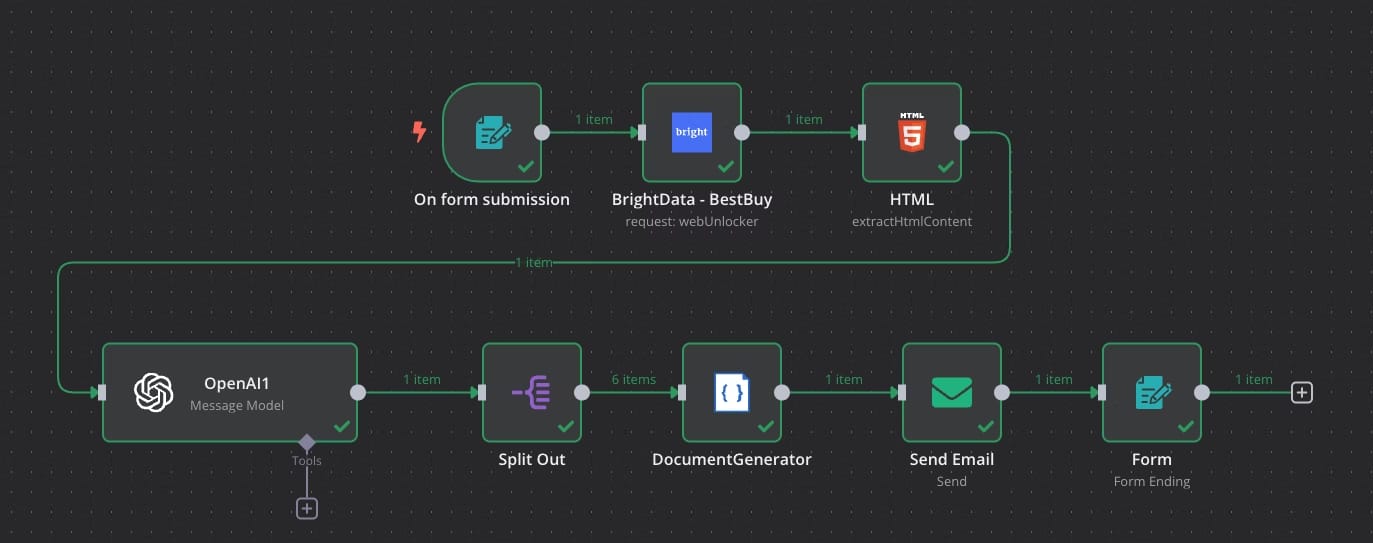
Automation is the future. AI makes automation smarter because it can make decisions for you.
n8n lets you connect all your different tools and create "workflows." Think of it like a water pipe that connects everything in your business. When one thing happens in one place, n8n can automatically start actions in five other places.
The best part? It helps you handle more work without adding more people. Your team can focus on what is really important talking to customers, taking care of staff. Not doing boring, repetitive tasks.
2. Which Tool Should You Use?
I have to say, n8n is for people who know some tech. If you are just starting, it might feel like too much. Here are your options:
III. Lovable.dev: Build Apps Without Knowing Code
1. This Changes Everything About Building Software
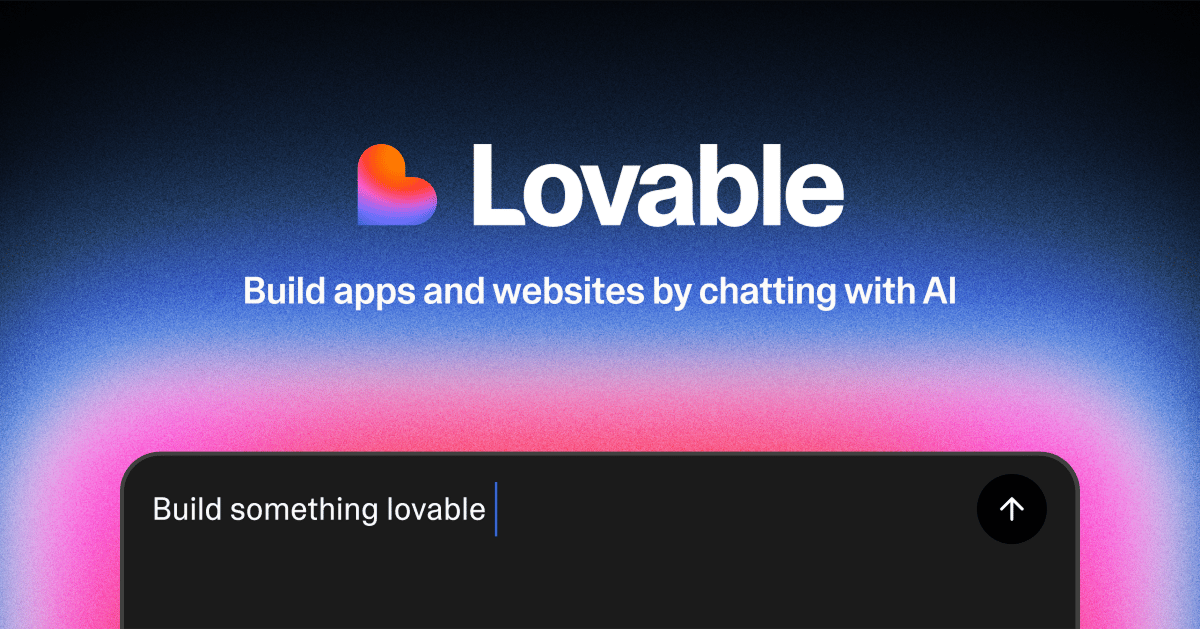
You know those people who say, "I have an app idea"? Well, in the past, that meant hiring a developer, spending months in meetings, and burning a lot of money.
Not anymore.
Lovable is the easiest way to build any app. You just need to know how to type—in any language. English, Vietnamese, it doesn't matter. The AI is smart enough to understand and build a working app for you that you can actually use.
2. A Real Example You Can Try Now
Let's say you run a small bakery and you want to create a simple ordering app.
Here’s what you do:
Go to Lovable and type:
"Create a one-page website for 'Happy Bakery'. I want to show my 6 best-selling cakes."Press enter. Wait a minute while it builds the whole page.
Now say:
"Add a shopping cart and payment through MoMo or bank transfer."It will add the payment process.
Then say:
"Add a form for customers to enter their name, phone number, and delivery address."It adds those features.
Test it, make any small changes, and launch it.
That's it. You went from an idea to a working order website in less than 10 minutes. No developer needed.
3. Why Is Speed Important?
Speed is a competitive advantage. While your competitor is waiting for their developer to finish their website (maybe 2-3 weeks), you can launch yours today and start testing with real customers.
IV. Your Atlas: The AI Sales Rep That Calls 24/7
1. Your new top performer

Your Atlas is an AI that can call potential customers instantly, see if they are a good fit, and book meetings 24/7.
No bad days. No going off-script. No vacations. No sick days.
When someone fills out a form on your website, Atlas calls them right away. I'm talking within 60 seconds. And it's so good, people don't realize they are talking to AI.
2. Why "Speed To Lead" Is Everything
Here’s what most businesses don't understand: the faster you contact someone who fills out a form, the more likely they are to buy from you. When someone is looking for a solution, they are "hot" right now. If you wait an hour, they have already called three of your competitors.
Atlas solves this. Someone fills out your form at 2 AM on a Sunday? Atlas calls them immediately. It qualifies them. It handles their objections. And it books them on your calendar.
I tested this myself. I filled out my own form in the middle of the night. My phone rang right away. The voice was so natural, I almost forgot it was AI.
V. ElevenLabs: Create a Voice That Sounds Just Like You
1. The Amazing Voice "Cloning" Tool
ElevenLabs is one of the best tools to "clone" your voice so perfectly that nobody can tell the difference.
2. Three Ways To Use Voice Cloning
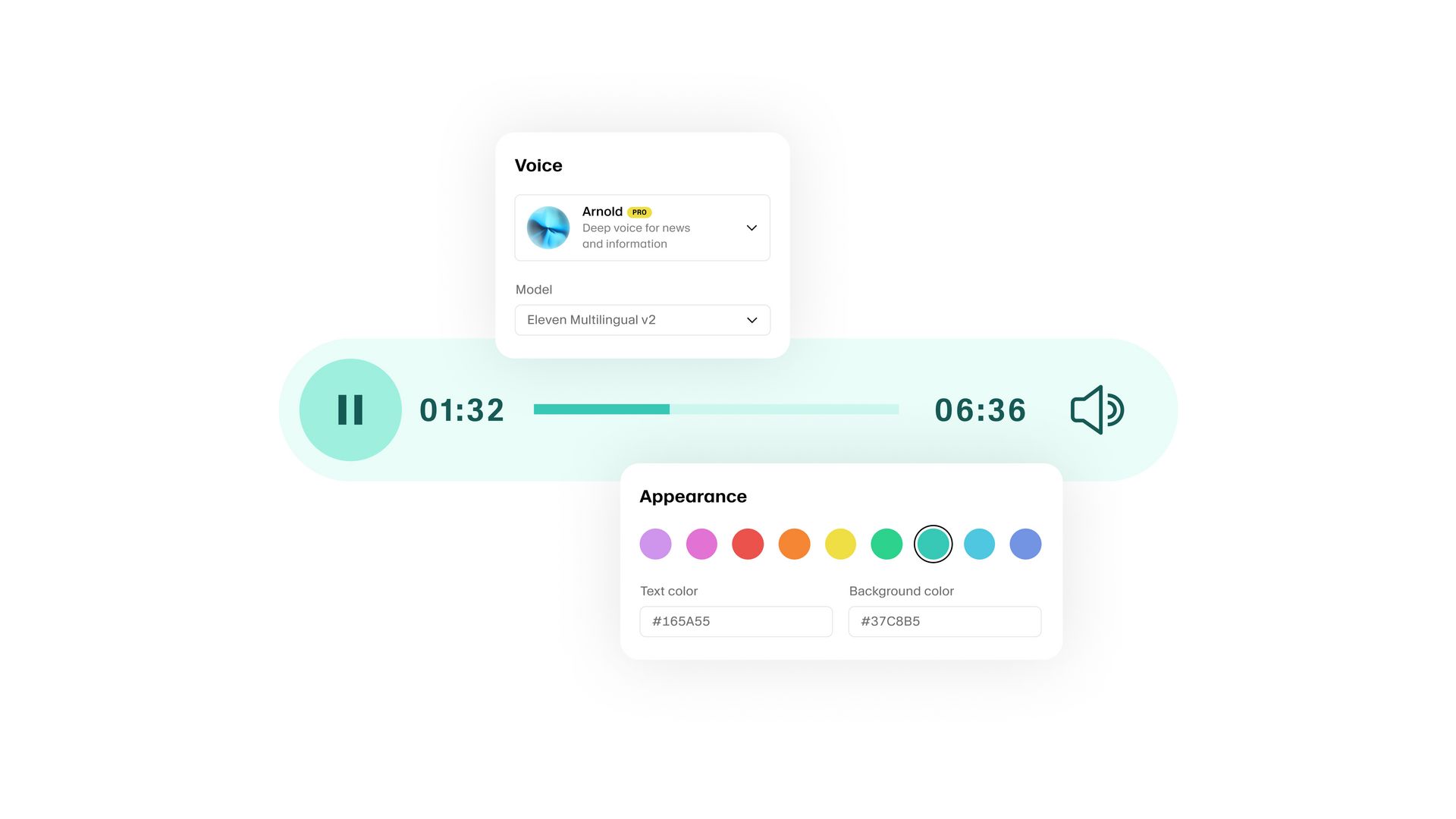
Way 1: Fix your content
You recorded a video but said a word wrong or forgot to say something important. Instead of re-recording the whole thing, just use your voice clone to create the correct audio and have your editor swap it in. Nobody will know.
Way 2: Create more content faster
Way 3: Turn blog posts into podcasts
You have many good articles on your blog. Most people are lazy to read. Now, you can copy that text into ElevenLabs, and it will "read" the article in your AI voice. You instantly have a new podcast episode with no effort.
3. How To Set It Up
Go to ElevenLabs.io.
Record a clean sample of your voice (it takes about 5 minutes).
The AI creates your voice clone.
Now you (or your team) can create audio in your voice just by typing text.
VI. HeyGen: Your AI "Stunt Double" On Video
1. Why You Should Use An AI Avatar

If you don't want to speak on camera or you are not comfortable with it, the second-best thing is an AI avatar.
HeyGen lets you create a "digital version" of yourself. You type a script, and your avatar will say that script.
Does it look a little weird? Maybe, right now. But it won't in the future.
2. How To Create Videos With An AI Avatar
Use ChatGPT to write a script about something valuable you can teach (example: "3 ways to save money when you travel").
Go to HeyGen, choose your avatar (or create one that looks like you).
Choose your language and your voice (from ElevenLabs).
Export a video that is ready to post.
Your editors can do this for you. It's still "you" talking to the camera, but it didn't take your time to film. You can create five pieces of content while you are sleeping.
VII. ChatGPT Voice Mode: The AI "Coach" In Your Pocket
1. The Tool That Helps Me Think Clearly

Recently, I was stuck on a big marketing decision for a new product. I went for a walk, put in my earphones, and opened ChatGPT voice mode.
The cool part is you can keep your phone in your pocket, and the conversation happens through your earphones. So, I was walking and talking to ChatGPT like it was my business coach.
After 45 minutes, it helped me realize exactly what I needed to do. The AI gave me the answer with confidence.
2. Why This Is So Powerful
Hands-free thinking, problem-solving. It's like having a therapist, business coach, and strategy helper all in one, available 24/7.
3. A Step-By-Step Plan To Solve Big Problems
Here is exactly how to use ChatGPT voice mode to solve a tough business problem:
Step 1: Set the rules
Say this:
"Hi ChatGPT, please challenge me. Be my mentor. Make sure my ideas are the best. Keep asking me questions until you feel we get to the real answer."This stops it from being too "easy" and agreeing with everything you say.
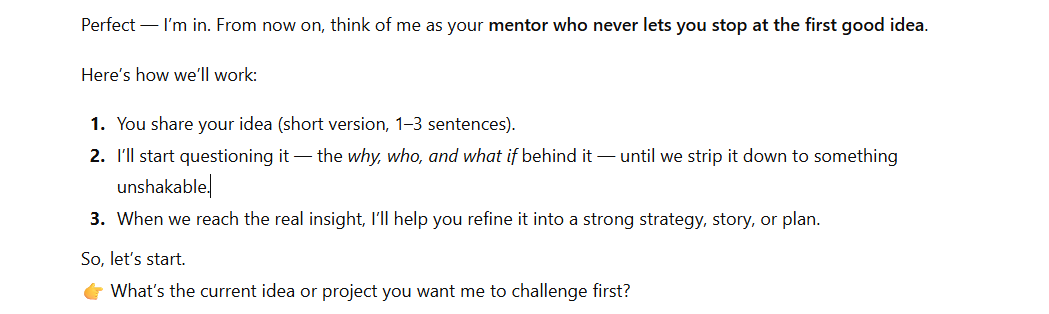
Step 2: Give context and the problem
Tell it about your challenge. For example:
"I have a small coffee shop in District 1. I don't have enough customers. I only have 5 million VND for marketing. What should I do?"
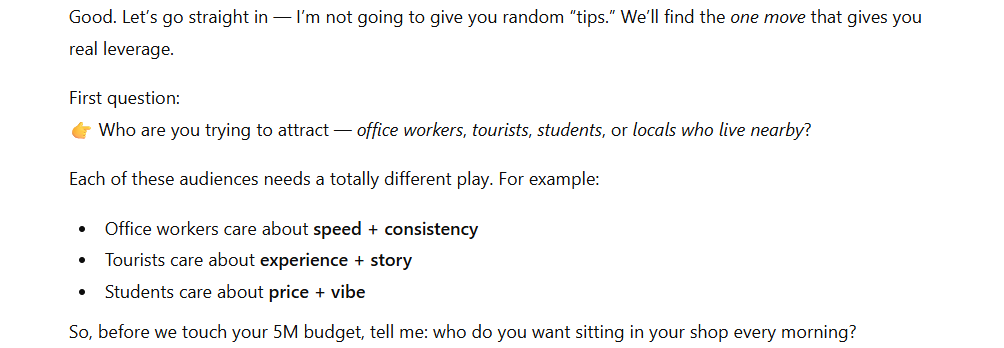
Step 3: Answer its questions
It will ask about your marketing, sales, delivery, and operations. Give it real numbers and data.
Step 4: Get solutions
Say:
"Give me 5 examples of how I can fix this problem with the resources I have."
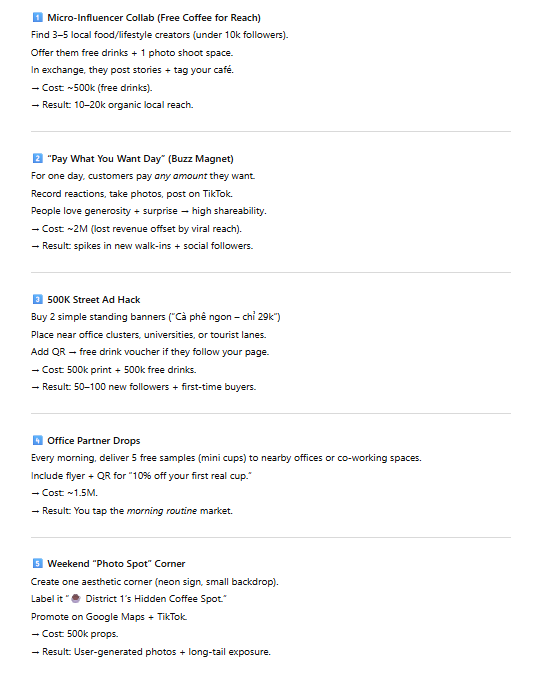
Step 5: Rank the options
Tell it to rank those 5 solutions based on the money you have, your time, and your goals.
Having AI as a thinking partner for big decisions will help you a lot.
VIII. Precision.co: Understand Your Business Numbers
1. The Data Tool For Non-Experts

Data is how you make decisions.
If you don't have a tool to tell you what numbers to look at, or what warnings to watch for, how do you even know if you are making progress?
Precision.co does all of that for you. We use it to make sure every leader is making the right decision based on real data, not gut feelings.
2. What It Actually Does
Every morning at 8 AM, we get:
The KPIs (the important numbers).
One clear action to improve those numbers.
That's it. No 50-page dashboards. No getting stuck with too much analysis. Just the numbers that matter and what to do about them.
3. Why Most Businesses Struggle With Numbers
Most businesses don't know what numbers to look at. Even if they are looking at numbers, they don't know what is "good" for their industry. And even if they know both of those things, they don't know how to fix the numbers.
Precision solves all three problems with one tool.
IX. Fyxer.ai: Your AI Assistant For Work
1. The Assistant You Always Wanted

Fyxer.ai is basically your AI operations assistant. It handles your calendar, manages vendors, SOPs (Standard Operating Procedures), and follows up on tasks. Think of it as a modern chief of staff.
2. How To Set Up Fyxer Today
Step 1: Upload your "playbooks" (guides)
Take all your SOPs, manuals, and company guides. Upload them into Fyxer. Now the AI knows how your company works.
Step 2: Give it access to your inbox
Give Fyxer control of your inbox so it can move things forward for you. It reads, sorts, and routes emails based on your SOPs.
Step 3: Review the weekly summary
Every week, you get a summary of everything Fyxer handled and all the tasks it didn't know how to route. You can handle those problems yourself and "teach" the AI for next time.
For example, a customer emails, "What is your refund policy?" Fyxer reads the email, finds your "refund policy" document, and writes a reply for you. All you do is click "Send."
X. Gamma.app: Turn Words Into Beautiful Slides
1. Why Do Pictures Matter?

This tool takes your ideas, all your words, and creates visual things slides, documents, and web pages. It turns your words into designed content.
Here's the thing: humans learn through pictures. That's what we see in our minds, not words.
2. The Google Docs Problem
In the past, we put everything strategies, priorities, quarterly plans in Google Docs. The problem? In meetings, nobody was focused. People were bored, looking away, checking their phones.
We took that same document, asked Gamma to make it visual, and suddenly everyone was paying attention. Why? Because we were going through it slide by slide, and there was a picture that showed what we said was a priority.
3. How To Use Gamma (With An Example)
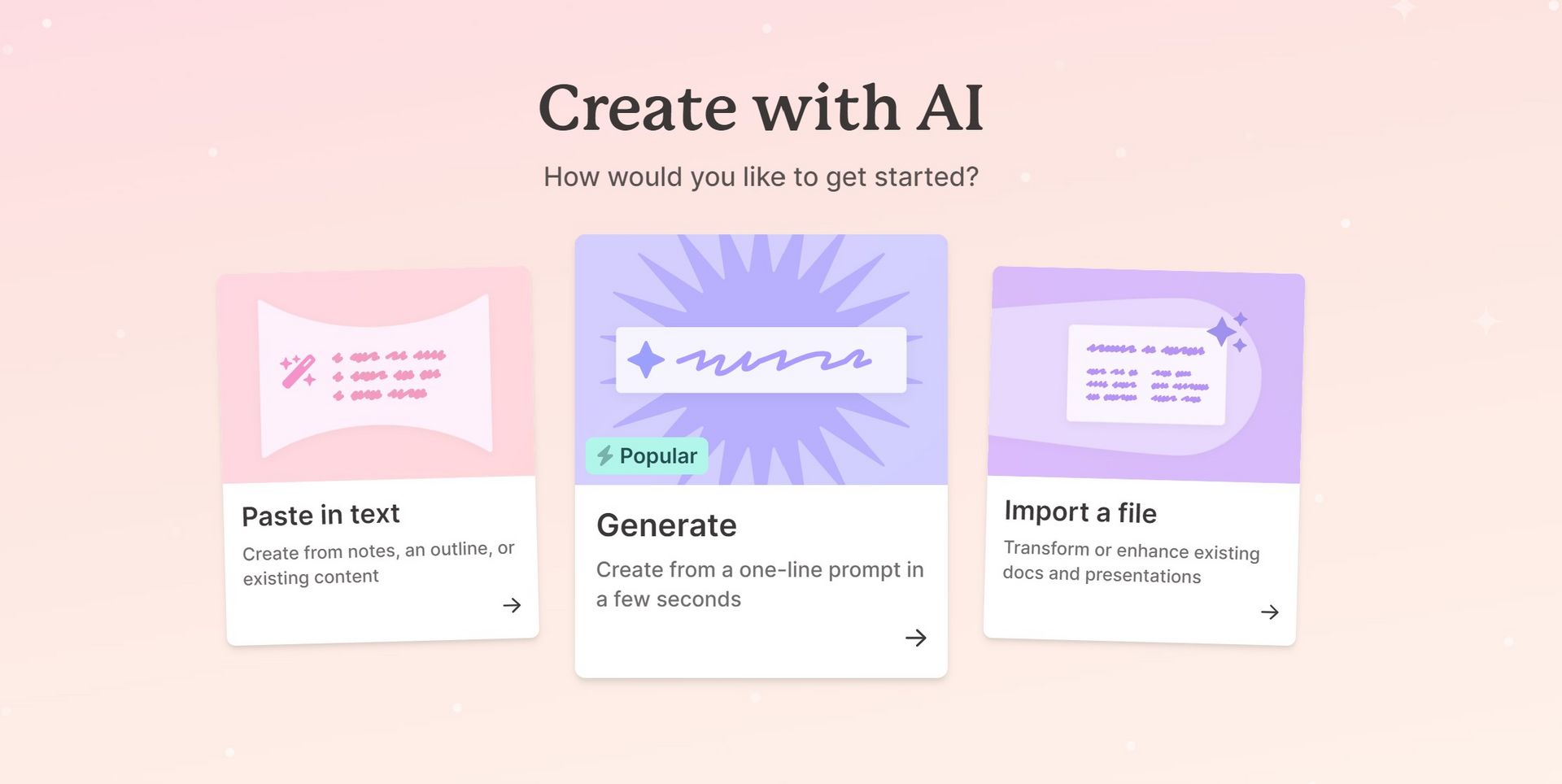
You don't need to be a designer.
Go to Gamma and choose "Generate."
Type a command (a prompt). For example:
"Make a presentation about 'The 5 best benefits of morning exercise'. Include benefits like better energy, better mental health, and better sleep. Use bright and positive pictures."Watch it automatically create layouts, charts, and titles.
Make small changes if you need to.
Export it to a PDF or publish it as a web page.
The cool part is you can click through it like a presentation, or publish it online as a webpage that anyone can see.
XI. Buddy Pro AI: The AI "Brain" For Your Company
1. What if everyone knew what you know?

This is a very cool tool. Buddy Pro AI becomes the brain for your business.
Here is the problem it solves: You have beliefs, strategies, experience, and knowledge you have collected over many years. When someone comes to you with a problem, you give them the answer based on all that knowledge.
But what if all of that was recorded? What if anyone on your team could ask a question at any time and get the answer YOU would give them?
That is the power of Buddy Pro.
2. How To Build Your Company Brain
Step 1: Upload everything
Get your email knowledge, social media content, internal training, recorded calls, presentations everything. Give it all to Buddy Pro. It will understand it.
Step 2: Organize your beliefs
Your beliefs guide how it gives answers. Organize them into groups so the AI knows your philosophy and your way of doing things.
Step 3: Add context to personalize
Buddy Pro takes the context of the person asking the question and personalizes the answer for them.
The interface is very simple. Your clients and team can just ask questions in plain English and get custom answers based on your knowledge and their context.
XII. Vapi: Build Your Own AI Voice Apps
1. The Voice API revolution

This tool is a little "technical." Vapi is a tool to build new things using AI voice.
You can use it for anything. I saw a story about a guy who used it to call all the used-watch stores to negotiate for a Rolex watch for him. The AI made all the calls, negotiated the prices, and wrote all the price confirmations into a spreadsheet.
2. A Simple Support Example To Start
Imagine you have a team that handles support calls and you want to help customers faster. Here's how to start:
Step 1: Let Vapi take the call first
When a customer calls, the AI answers and finds out their problem. (Example: "Hi, I want to check my order status.")
Step 2: Try to solve it with AI
The AI uses your knowledge base to answer the question on the call. (It checks the system and says: "Your order is on its way and will arrive tomorrow.")
Step 3: Send to a human when needed
If the AI cannot solve it (Example: "My order is broken"), it will send the call to your team so a real person can handle it.
Step 4: Get better over time
Every time it has to send the call to a human, take that information and update the AI's knowledge. Next time, it won't need to send the call it will handle it automatically.
This helps your team stop answering the same easy questions 100 times a day.
Your Action Plan: Where To Start?
I know, I just shared a lot of tools. But here is what I want you to do:
Pick just ONE tool from this list and use it this week.
Put 90 minutes in your calendar. Go and use that one tool. Make it work in your business. If you do that every week, you will watch your money grow. That's how it works. Not all at once. One tool at a time.
The Truth About Keeping Up With AI
I understand that keeping up with AI is really hard. But the truth is: every one of us can learn this. The future of business is AI your business.
If you don't decide to say, "I am an AI-powered company," then unfortunately, in 3 or 4 years, there will only be one winner and it will be the company that is using AI. So, don't ignore this. Make AI part of your culture, bring it into your teams, and use it every day.
Don't wait for the perfect moment. Pick one tool. Start this week.
If you are interested in other topics and how AI is transforming different aspects of our lives or even in making money using AI with more detailed, step-by-step guidance, you can find our other articles here:
Is The "Knowledge Work" Era Over? (40 Jobs AI Will & Won't Kill)
AI Trading Battle: Grok 3 vs. DeepSeek vs. ChatGPT – Which One is More Profitable?*
Forget Film School! THIS Is The Future Of AI Video Creation!*
Make AI Your Co-Pilot: Mastering The Gemini Command Line
*indicates a premium content, if any
How useful was this AI tool article for you? 💻Let us know how this article on AI tools helped with your work or learning. Your feedback helps us improve! |
Reply