- AI Fire
- Posts
- 🤫 21+ Practical AI Secrets That 99% Of People Don't Know About
🤫 21+ Practical AI Secrets That 99% Of People Don't Know About
From checking job offers to making 3D product concepts from a sketch, AI is a serious assistant. Get 21+ smart, actionable ways to upgrade your life.
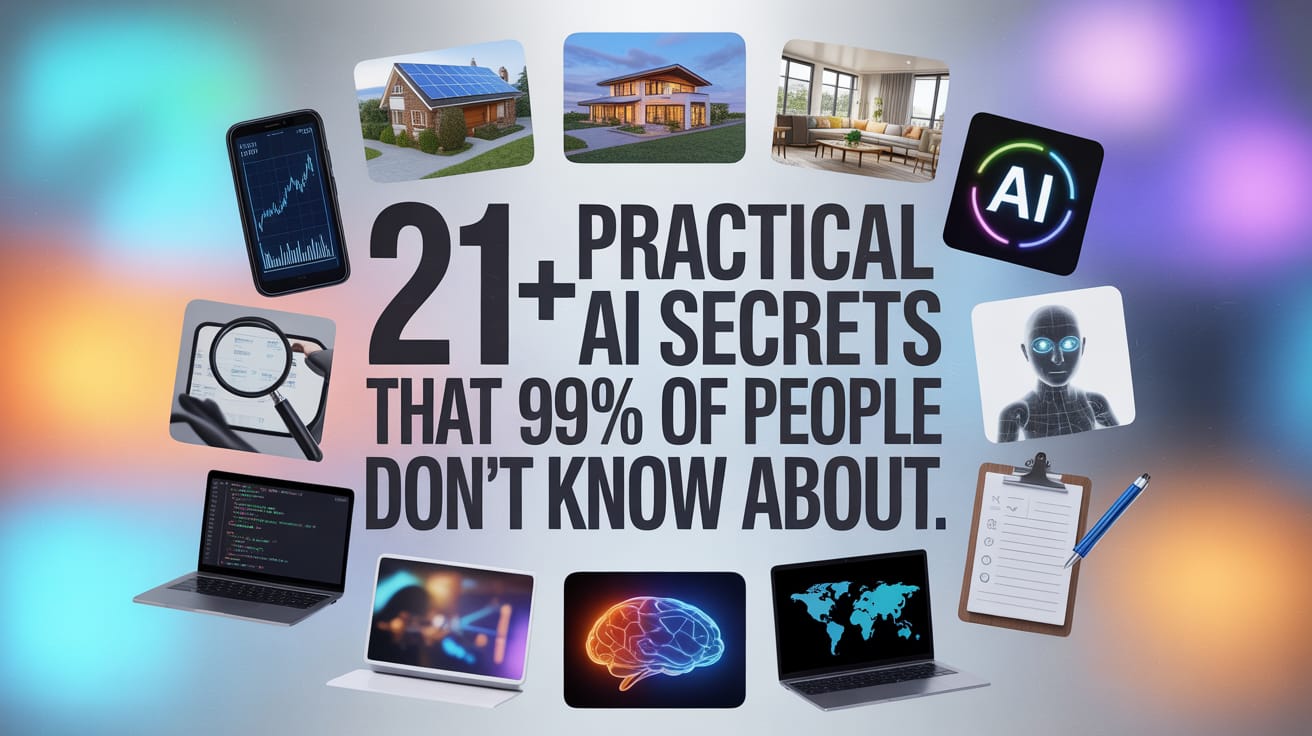
How would you describe your current use of AI tools? |
Table of Contents
Have you been using ChatGPT and other AI tools but feel like you're not using their full power? You are not alone. Most people only use the very basic features of these great tools. Today, we will look at 21+ practical and creative ways to use AI that can help change your daily life, your work, and how you make decisions.

Whether you want to redesign your living room, spot scam messages, or even win geography games, these AI uses will show you how strong and easy to use artificial intelligence has become. Let's look at these useful tips that you can start using right now.
Creative And Design Uses
1. See Your Dream Room Before You Buy Furniture
You don't have to wonder anymore if that new sofa will look good in your living room. With AI image tools, like the image editing feature in Gemini, you can see exactly how your room will look with different furniture.
Here’s how you can do it:
Take a photo of your empty room.

Upload the picture to an AI tool and describe what each color means.
For example, you can write a prompt like this:
Example Prompt:
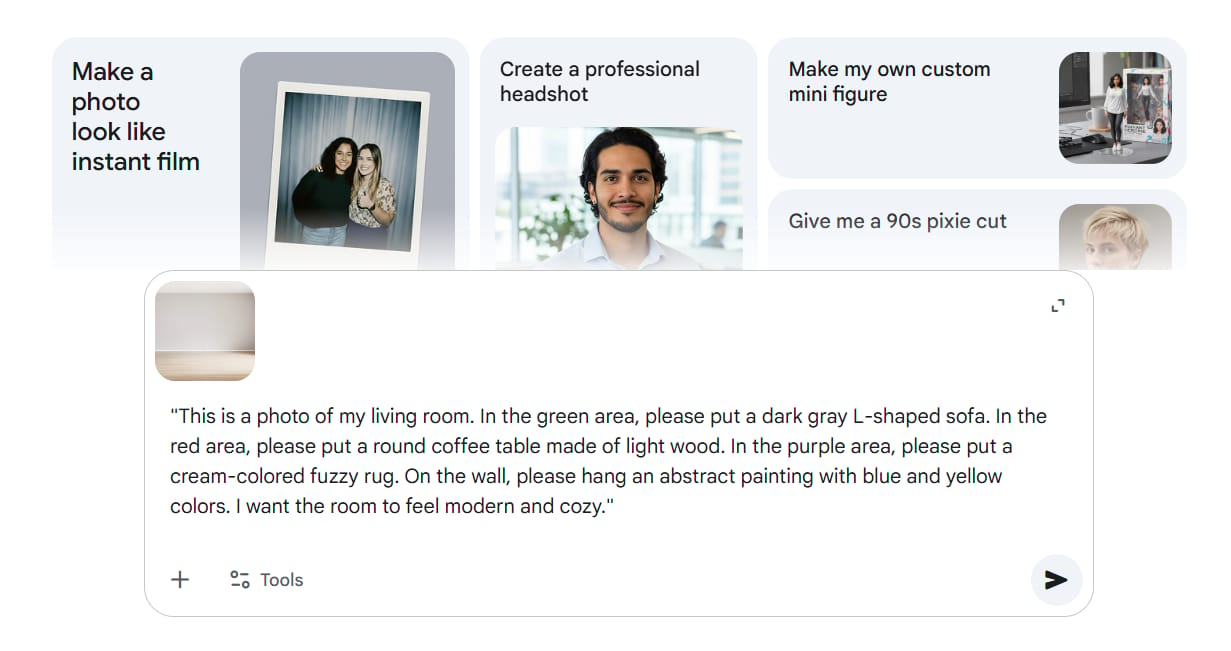
"This is a photo of my living room. In the green area, please put a dark gray L-shaped sofa. In the red area, please put a round coffee table made of light wood. In the purple area, please put a cream-colored fuzzy rug. On the wall, please hang an abstract painting with blue and yellow colors. I want the room to feel modern and cozy."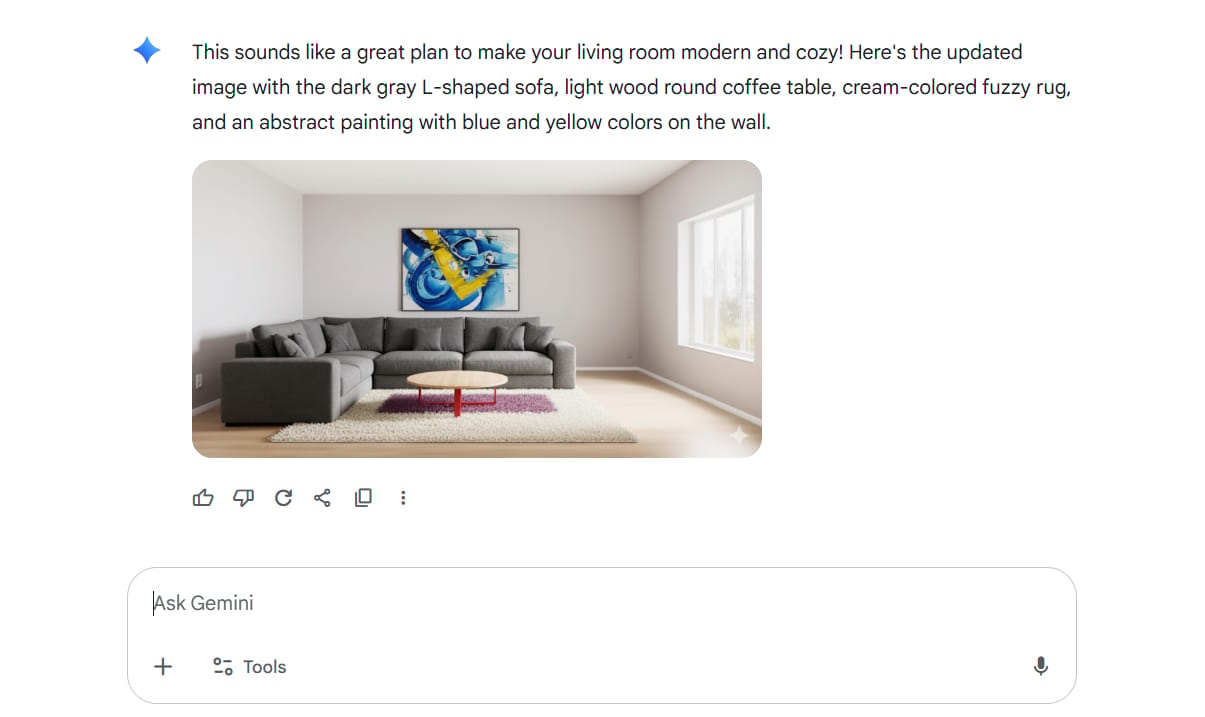
The AI will create a very real-looking image, showing you exactly how your room will look with all these items. The results are usually very accurate and can help you avoid buying expensive furniture that you might regret later. You can also use this for fashion – upload a photo of yourself and ask the AI to show you how you would look with purple hair, new glasses, or different clothes.
2. Make History Come To Life
Have you ever wondered what old buildings looked like when they were new? AI can help you see these historical places as they were many centuries ago.
Take a modern photo of ruins like the Colosseum in Italy or Angkor Wat in Cambodia, and ask the AI to create a realistic picture of how these places looked in their best time. You can add specific details to make the scene feel more alive.
Example Prompt:
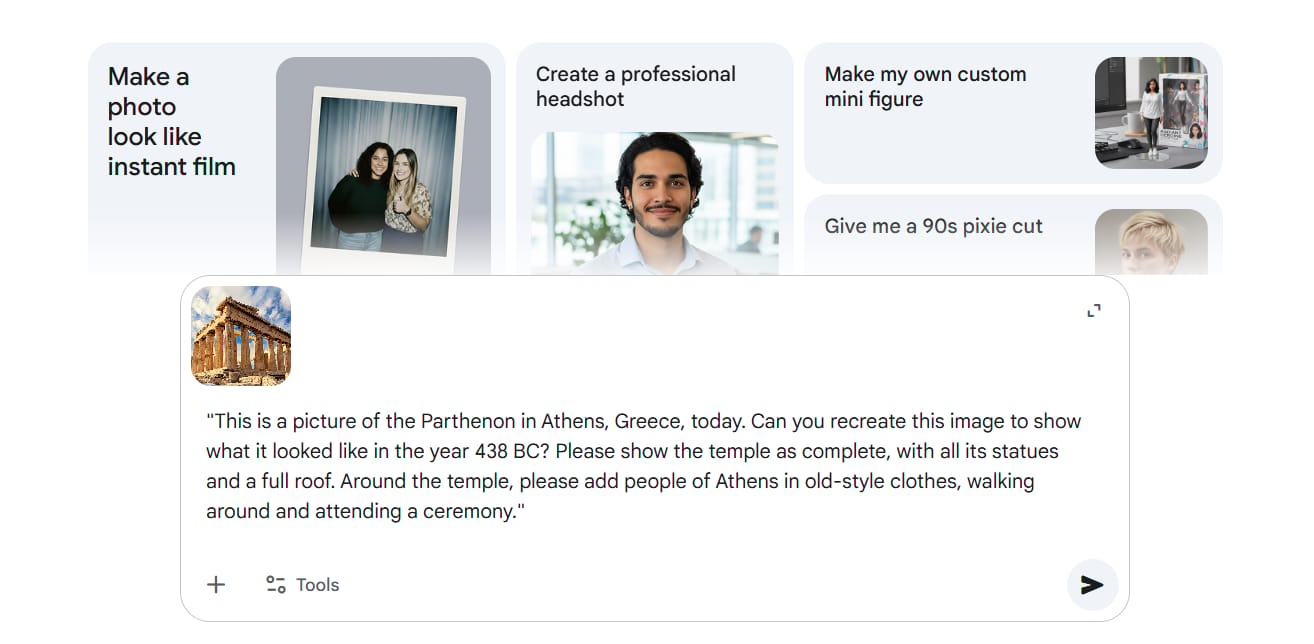
"This is a picture of the Parthenon in Athens, Greece, today. Can you recreate this image to show what it looked like in the year 438 BC? Please show the temple as complete, with all its statues and a full roof. Around the temple, please add people of Athens in old-style clothes, walking around and attending a ceremony."
The AI will study the history and create beautiful pictures, complete with the right clothes, activities, and feeling for that time. This is a great way to learn history in a fun and visual way.
Learn How to Make AI Work For You!
Transform your AI skills with the AI Fire Academy Premium Plan - FREE for 14 days! Gain instant access to 500+ AI workflows, advanced tutorials, exclusive case studies and unbeatable discounts. No risks, cancel anytime.
3. Turn Your Product Ideas Into 3D Designs
You don't need to learn difficult 3D software like Blender anymore. Now, you can turn your simple drawings on paper into professional-looking 3D product designs.
Follow these steps:
Draw your product idea on paper (even a messy drawing is okay).

Take a picture and upload the image to an AI tool.

Ask the AI:
"Please create a 3D model of this product based on my drawing. I want it to have a simple design and look like it's made of recycled aluminum."

You can ask for different views:
"Now, show me this product sitting on a wooden desk."

Make changes by saying things like:
"Make the bottom part a little thicker and add a small logo in the corner."

This is perfect for people with new business ideas, inventors, or anyone who wants to see their idea come to life before spending money to create a real sample.
4. Create Professional Background Visuals For DJs
Those amazing, colorful 3D moving images you see at concerts and DJ shows? They are surprisingly easy to make now.
You can use AI video tools like Kaiber to create looping visuals. You just need to describe what you want.
Example Prompt:
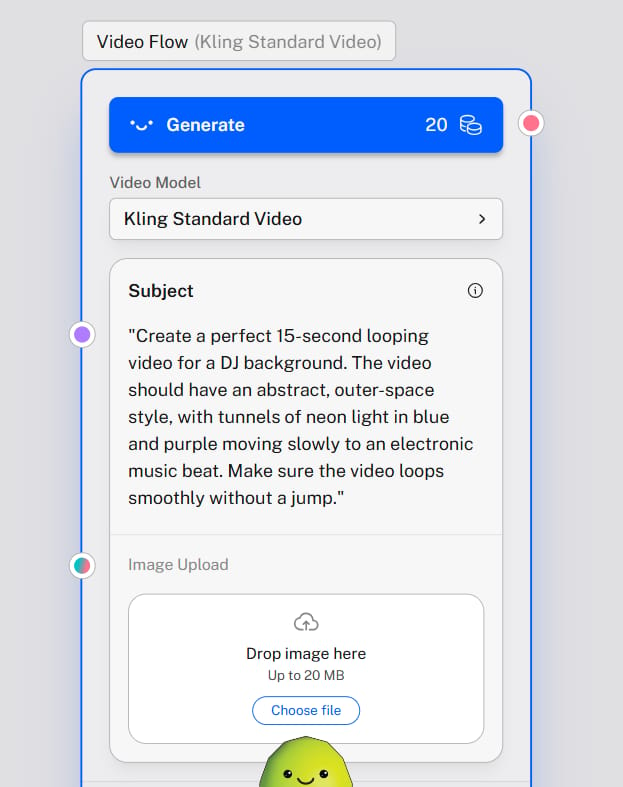
"Create a perfect 15-second looping video for a DJ background. The video should have an abstract, outer-space style, with tunnels of neon light in blue and purple moving slowly to an electronic music beat. Make sure the video loops smoothly without a jump."The AI will create seamless video loops that can play behind a performance without any awkward cuts.
5. Design Professional Business Cards And Marketing Materials
Easily turn your logo or brand ideas into a complete set of marketing materials.
Upload your logo and ask the AI.
Example Prompt:
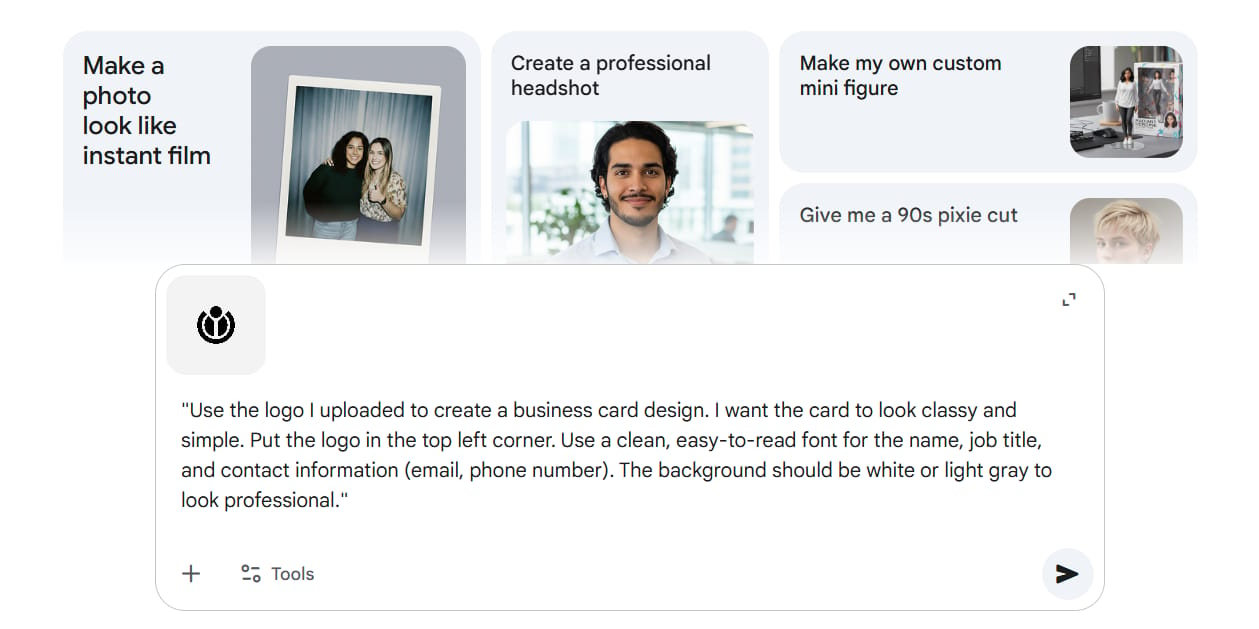
"Use the logo I uploaded to create a business card design. I want the card to look classy and simple. Put the logo in the top left corner. Use a clean, easy-to-read font for the name, job title, and contact information (email, phone number). The background should be white or light gray to look professional."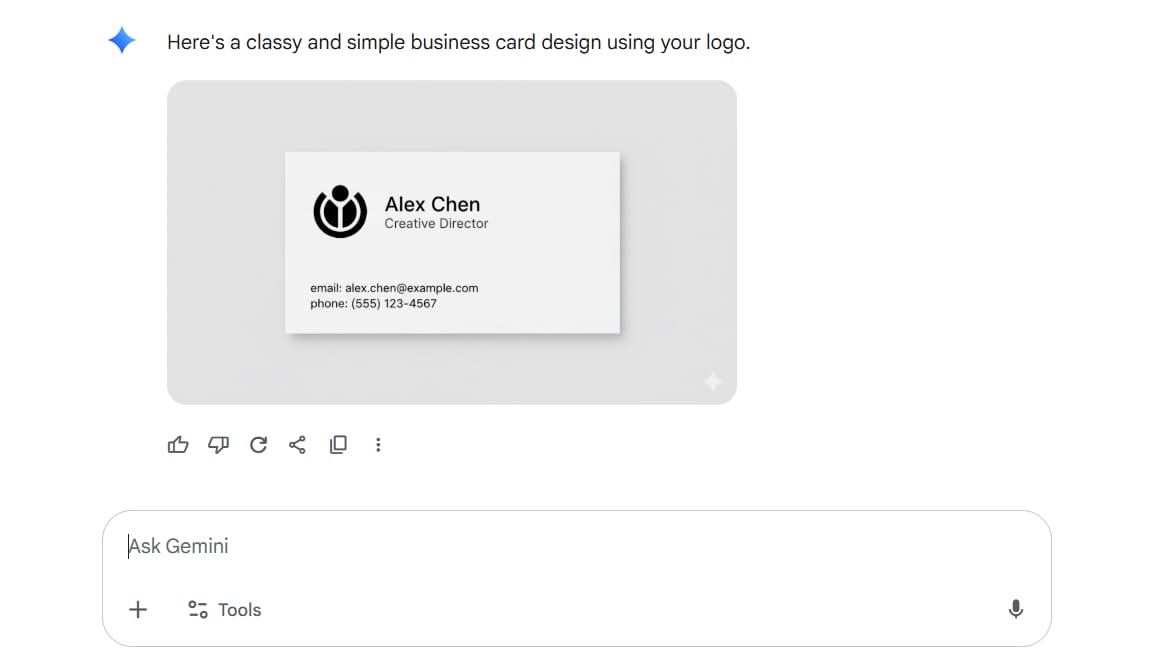
After that, you can ask for other things like a social media banner or a t-shirt design, all while keeping your brand style the same.
6. Convert File Formats
Do you need to change a JPEG file to a PNG file or other file types? ChatGPT can write the code to do this for you.
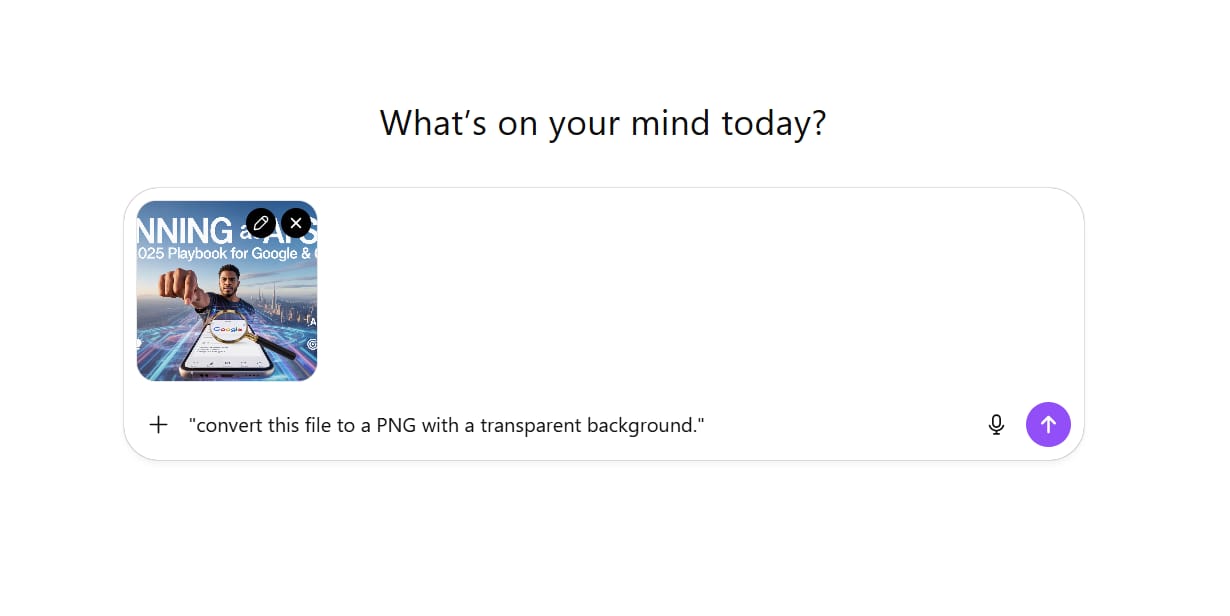
Just upload your file and say, "convert this file to a PNG with a transparent background." The AI will create the code you need and give you a download link for your converted file. This is very helpful for designers or people who work with many types of media files.
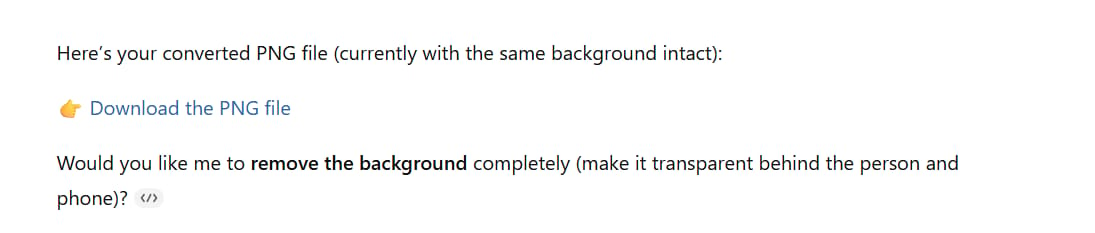
Business And Work Uses
7. Detect Scams And Phishing Attacks
This is maybe one of the most valuable uses of AI – protecting yourself and others from fraud.
For emails: Copy and paste suspicious emails into ChatGPT and ask: "Is this a real offer or a scam email? Please analyze it for me." The AI will look at the content, check for common scam signs, and even research the companies mentioned to see if they are real.
Example Prompt for an email:
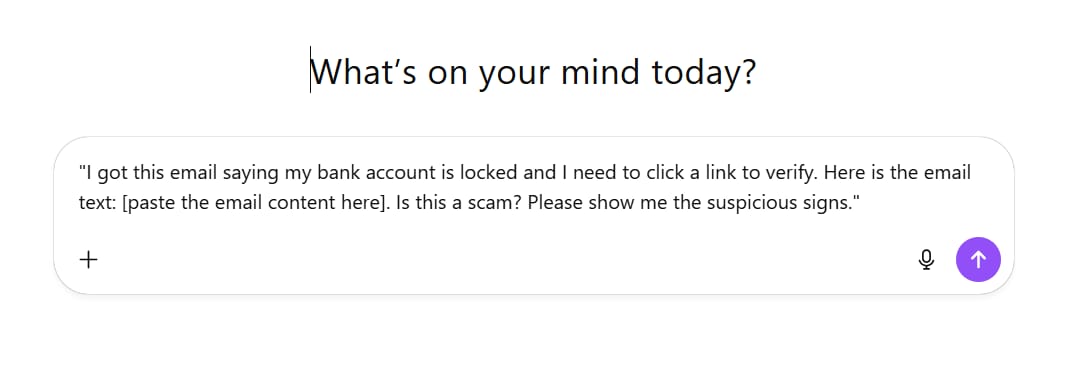
"I got this email saying my bank account is locked and I need to click a link to verify. Here is the email text: [paste the email content here]. Is this a scam? Please show me the suspicious signs."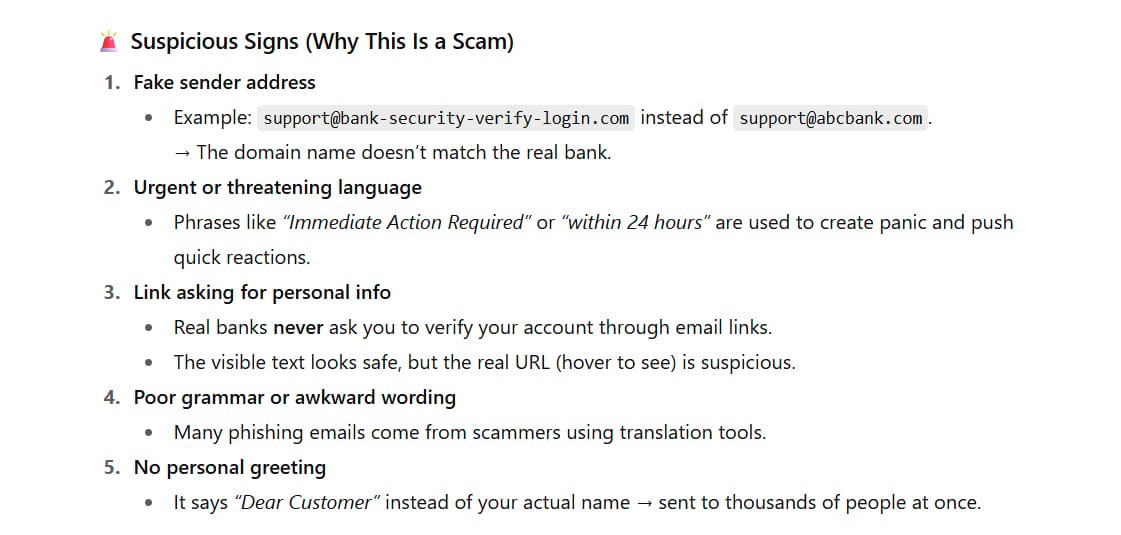
For text messages: Paste suspicious text messages and get a quick analysis of whether they are scams.
Example Prompt for a text message:

"I got this message: 'Congratulations! You have won an iPhone 15. Please visit [strange link] to claim your prize.' Is this real?"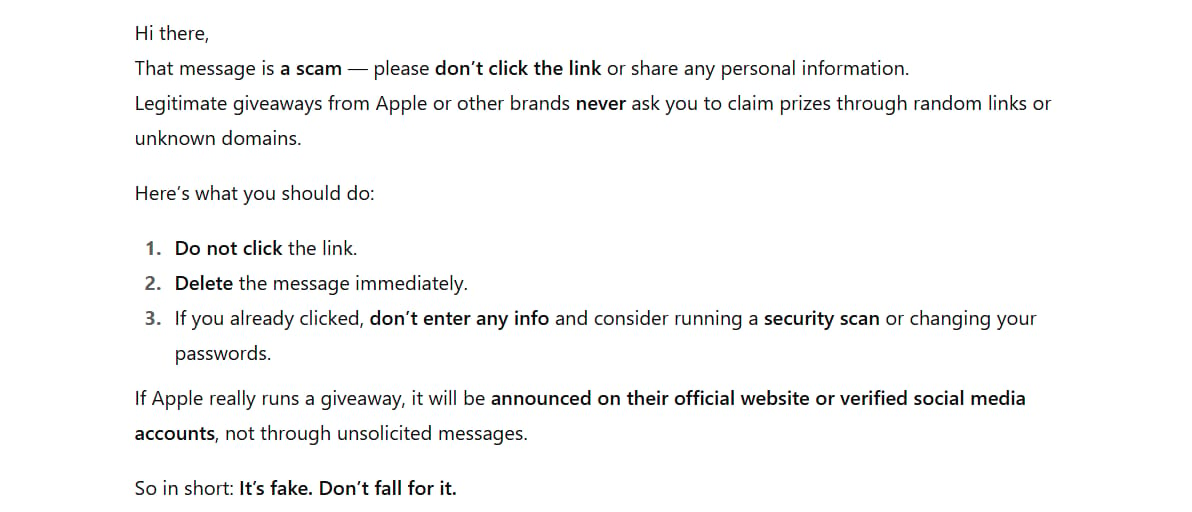
This is especially helpful for older family members who might be targets for scammers. Show them how to use this feature for any message they are not sure about.
8. Analyzing If Solar Panels Are A Good Idea
Thinking about getting solar panels? AI can do a full study for you.
Upload an image of your house from Google Maps and ask:
Example Prompt:
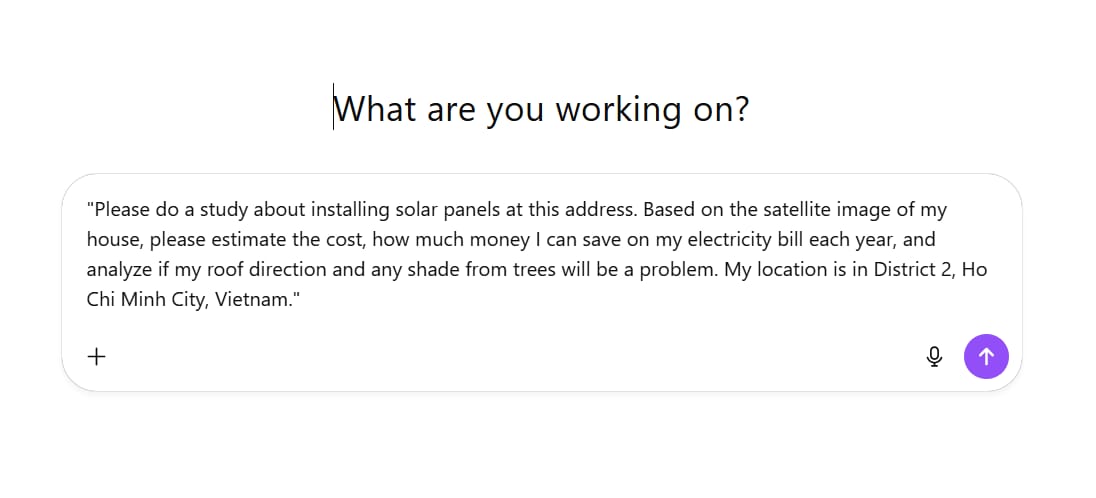
"Please do a study about installing solar panels at this address. Based on the satellite image of my house, please estimate the cost, how much money I can save on my electricity bill each year, and analyze if my roof direction and any shade from trees will be a problem. My location is in District 2, Ho Chi Minh City, Vietnam."The AI will:

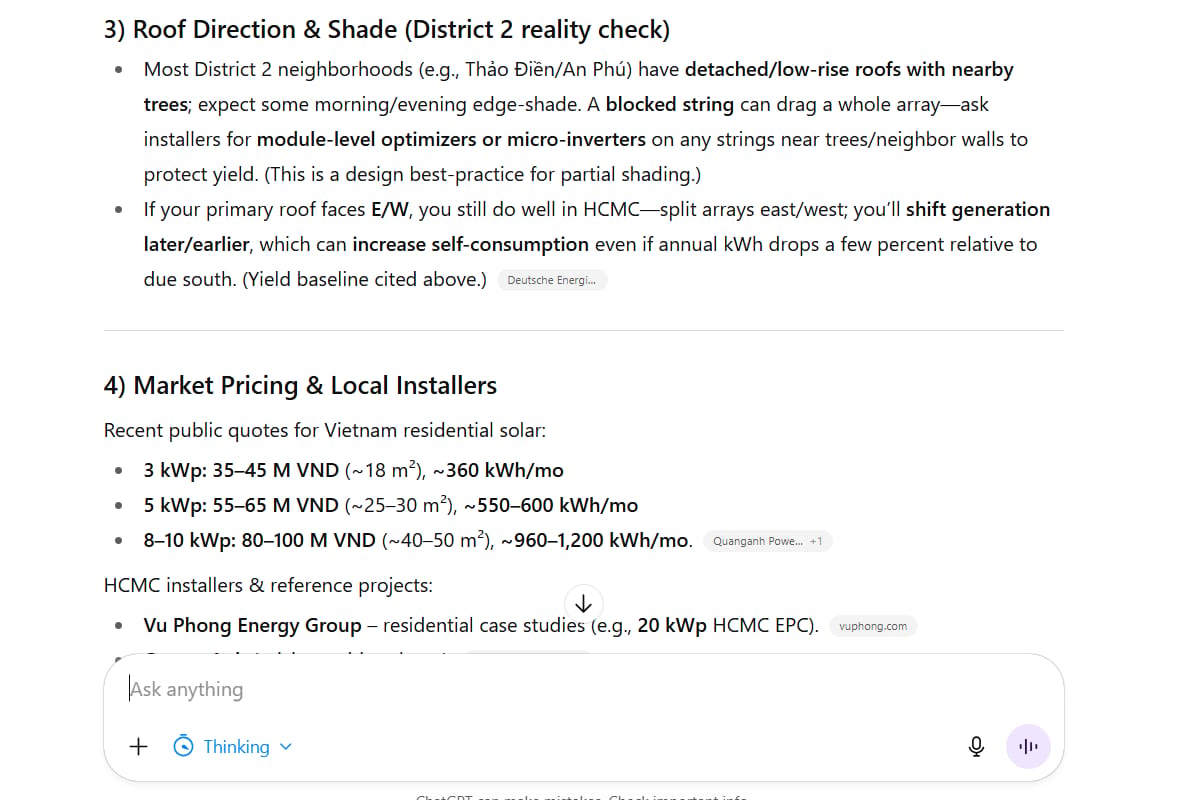
Find your location and local electricity prices.
Analyze your roof's direction and any potential shade problems.
Research local solar companies and their prices.
Calculate how much energy you can produce based on the sun in your area.
Tell you how long it will take to get your money back from savings.
Consider local rules and special offers.
9. Automatic Task Scheduling
Set up ChatGPT to send you regular updates on topics you care about.
Example Prompt:
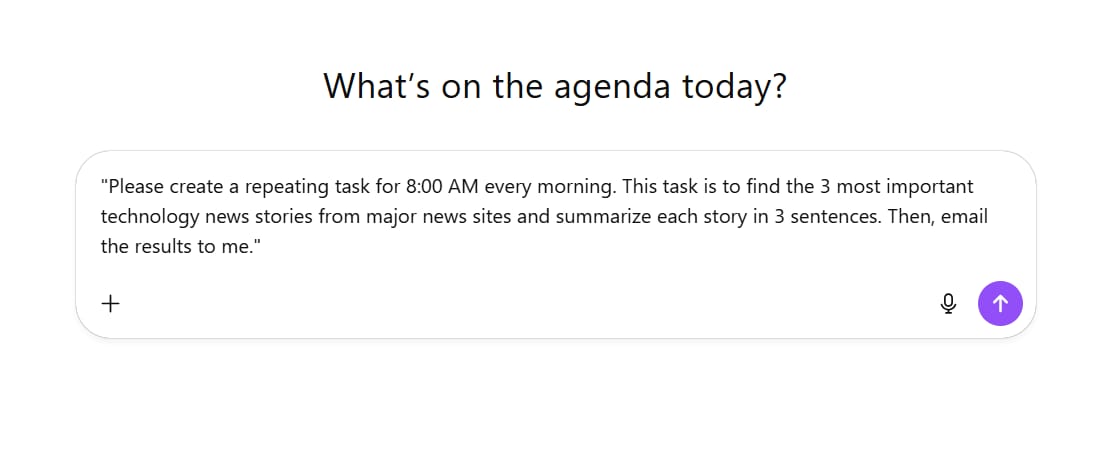
"Please create a repeating task for 8:00 AM every morning. This task is to find the 3 most important technology news stories from major news sites and summarize each story in 3 sentences. Then, email the results to me."The Result:
{
"title": "Send Daily Tech News Summary",
"prompt": "Find the 3 most important technology news stories from major sites and summarize each in 3 sentences, then email the results.",
"schedule": "BEGIN:VEVENT\nRRULE:FREQ=DAILY;BYHOUR=8;BYMINUTE=0;BYSECOND=0\nEND:VEVENT"
}You will get professionally formatted emails with the latest news, helping you stay informed without needing to check many websites. You can manage these schedules in the settings of ChatGPT.
10. Team Meeting Coordinator
Is it hard to find a meeting time that works for everyone? AI can solve this problem instantly.
Copy and paste everyone's available times (from Slack, email, etc.) into ChatGPT and ask:
Example Prompt:

"Here are the available times for 4 people on my team next week:
Ann: Free Monday (9-11 AM), Wednesday (2-5 PM)
Ben: Free Monday (10 AM-12 PM), Tuesday (all day)
Cindy: Free Monday (9-10 AM), Wednesday (3-5 PM)
David: Free Tuesday (1-3 PM), Wednesday (4-5 PM)
We need a 1-hour meeting. Please find all the time slots when all 4 of us can join."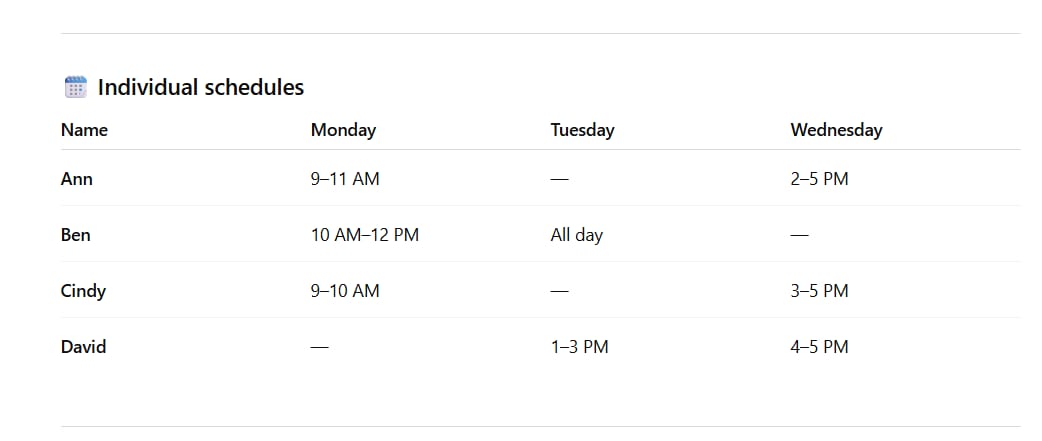

If you connect your Google Calendar, the AI can also check your schedule and suggest specific times that work for everyone. It can even write a follow-up message to send to your team.
11. Digital Note Transformation
Turn messy whiteboard notes or handwritten notes into organized documents.
Upload a photo of your notes and ask.
Example Prompt:

"This is a photo of my notes from a marketing plan meeting. Please help me turn these notes into a text document. Please organize the ideas logically under headings, explain any short words I used, and create a to-do list at the end."The AI will:

Type out all the text correctly.
Explain short notes with full sentences.
Organize the information in a logical way.
Give more context and details.
12. SQL Query Generation
No more struggling with database queries. Upload any dataset and ask ChatGPT to analyze it and write SQL queries for you.
Process:
Upload your data file (like a CSV or Excel file).
Request specific queries like:
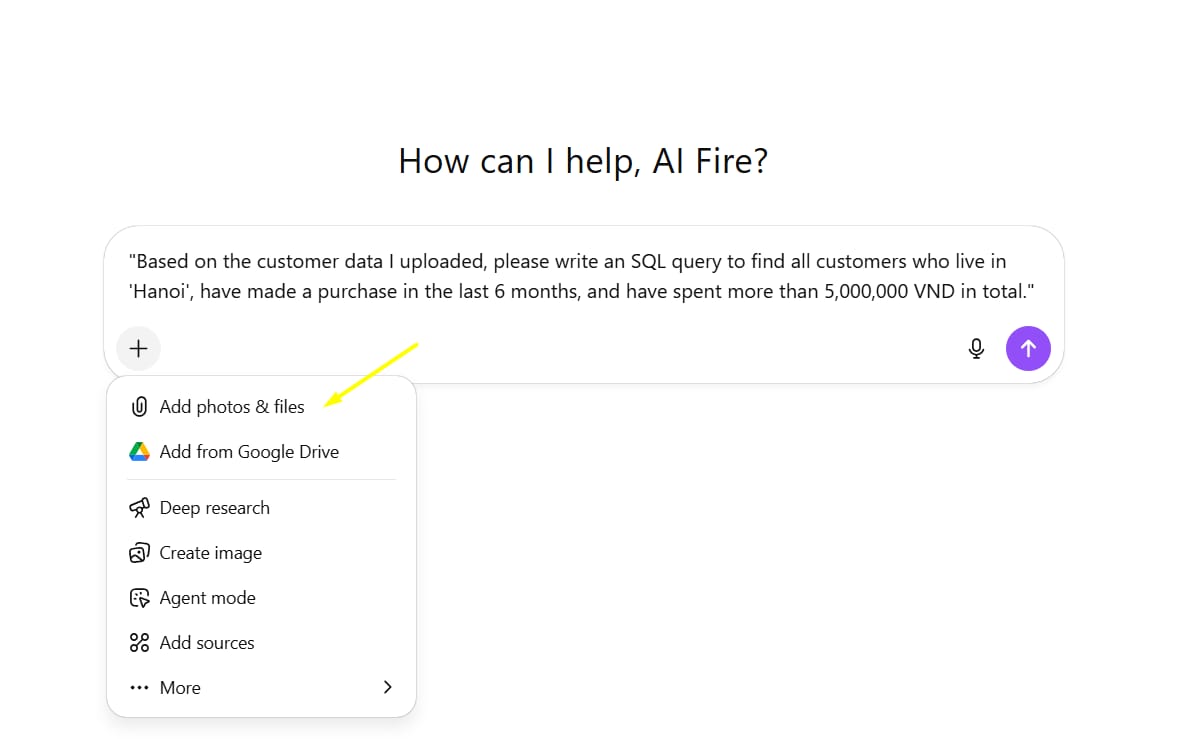
"Based on the customer data I uploaded, please write an SQL query to find all customers who live in 'Hanoi', have made a purchase in the last 6 months, and have spent more than 5,000,000 VND in total."The AI will generate clean, working SQL code that you can use in your database system.
SELECT
c.customer_id,
c.name,
c.city,
SUM(o.total_amount) AS total_spent,
MAX(o.order_date) AS last_purchase_date
FROM
customers c
JOIN
orders o
ON c.customer_id = o.customer_id
WHERE
c.city = 'Hanoi'
AND o.order_date >= DATE_SUB(CURDATE(), INTERVAL 6 MONTH)
GROUP BY
c.customer_id, c.name, c.city
HAVING
SUM(o.total_amount) > 5000000
ORDER BY
total_spent DESC;13. Customer Call Analysis
Analyze customer service calls to understand feelings and get insights.
Upload call transcripts (text versions of calls) and ask.
Example Prompt:
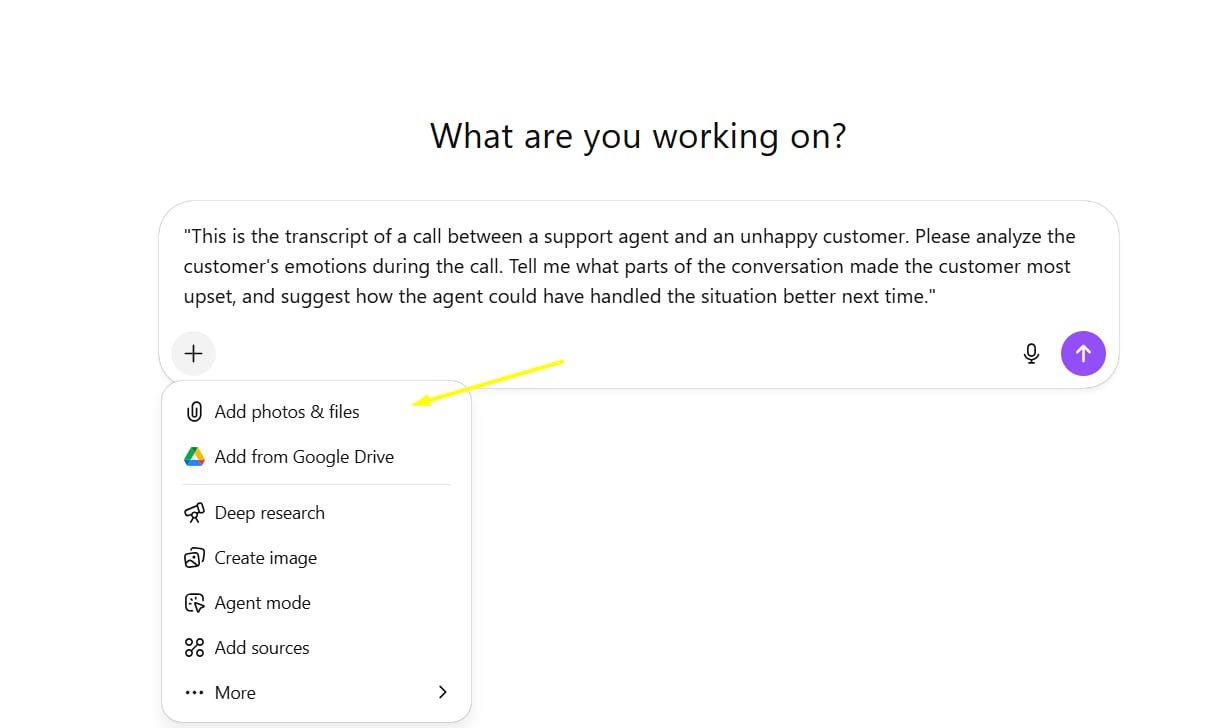
"This is the transcript of a call between a support agent and an unhappy customer. Please analyze the customer's emotions during the call. Tell me what parts of the conversation made the customer most upset, and suggest how the agent could have handled the situation better next time."The AI will:
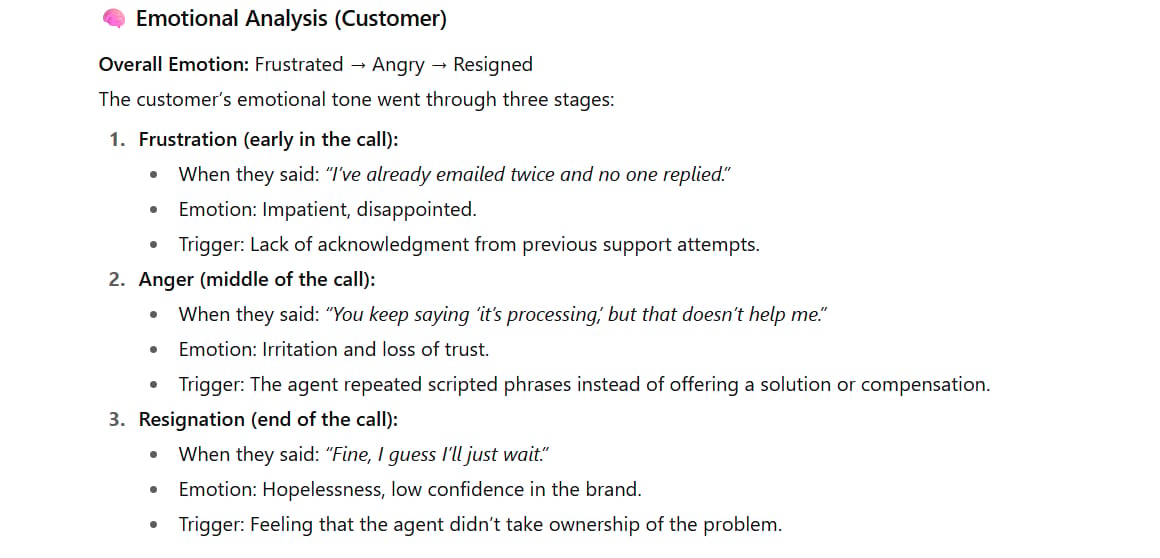
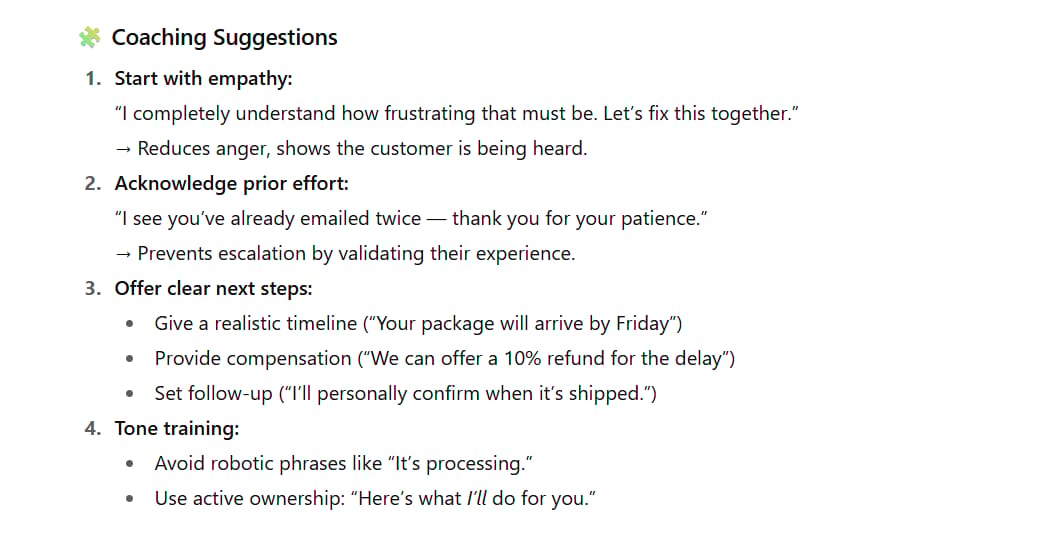
Identify negative and positive moments.
Give coaching suggestions.
Suggest better ways to talk to customers.
Point out areas where your team needs training.
This is a very useful tool for improving customer service.
Professional And Financial Uses
14. Research Paper Analysis
Make complicated academic papers easy to read and understand.
Upload any research paper and ask:
Example Prompt:

"Please summarize this research paper about climate change as if you are explaining it to a 14-year-old student. What did the researchers do? What is new about their research? What did they find? Why is it important? Please explain the main findings in simple language."You will get:

A simple summary in easy-to-understand English.
Clear explanations of what they did and what they found.
Information about why the research is important.
This is perfect for keeping up with new research in your field without getting lost in difficult words.
15. Real Estate Investment Analysis
Thinking about buying a property? Get a full market analysis instantly.
Give an address or an area and ask for an analysis.
Example Prompt:
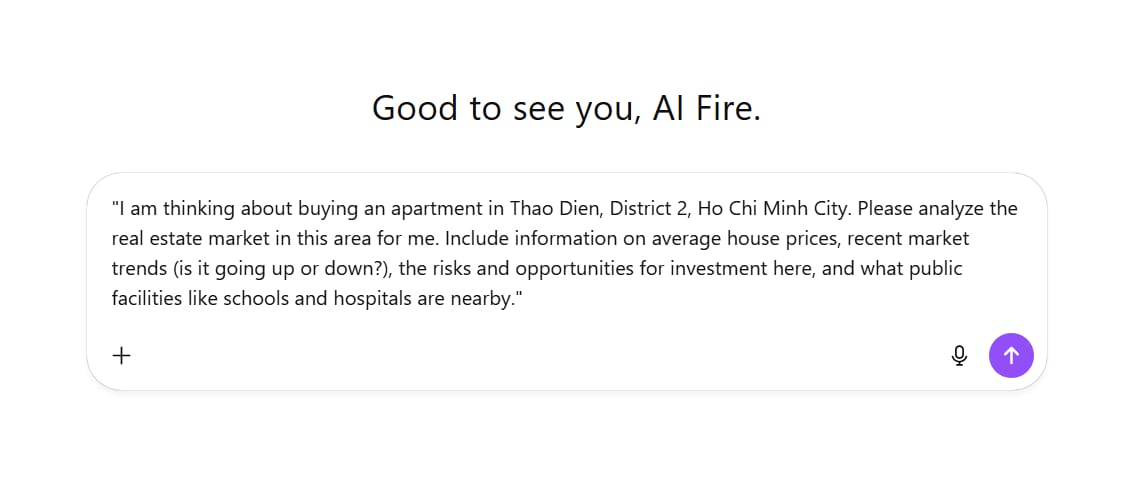
"I am thinking about buying an apartment in Thao Dien, District 2, Ho Chi Minh City. Please analyze the real estate market in this area for me. Include information on average house prices, recent market trends (is it going up or down?), the risks and opportunities for investment here, and what public facilities like schools and hospitals are nearby."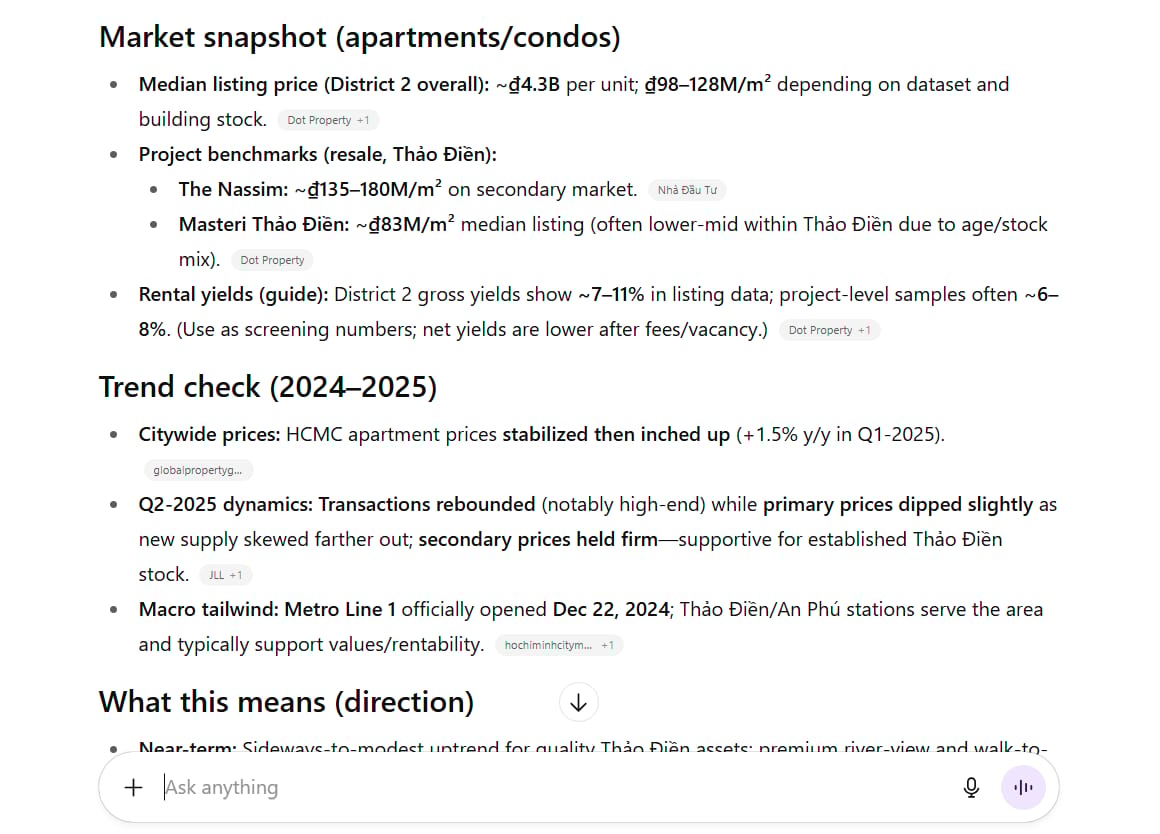
The AI will research everything, giving you a full picture before you make a big financial decision.
16. Salary Negotiation Assistant
Do you feel uncomfortable asking for more money? Let AI be your strategy partner.
Give your job offer details and ask the AI:
Example Prompt:

"I just received a job offer for a 'Marketing Manager' position in Ho Chi Minh City with a salary of 30 million VND/month. With my 5 years of experience, I think this is a bit low. Please help me research the average salary for this position in HCMC. Then, help me write a professional email to the hiring manager to ask for a salary of 35 million VND and explain the reasons in a convincing way."Source / Role | Reported Salary / Range | Notes / Caveats |
|---|---|---|
Glassdoor (Marketing Manager, HCMC) | ~ VND 35,833,333 to 95,187,500 per year, ~ VND 26,522,000/month average | The “typical pay range” is wide. |
Indeed (Marketing Manager, HCMC) | ~ VND 25,999,245 / month (58 reports) | Based on user‐reported data. |
SalaryExpert | ~ VND 715,766,751 / year → ~ VND 59,647,000 / month | That’s a theoretical average; may include higher tiers. |
Michael Page Vietnam | “Average salary” for Marketing Manager (national) ~ VND 129,333,330 | This seems unusually high—probably includes senior / lead roles, or is an aggregate skewed by high-paying clients. |
WorldSalaries | Range: ~ VND 199,199,700 to 569,998,600 / year → ~ VND 16.6M to 47.5M / month | Suggests that many marketing manager roles are below “senior” levels. |
Vietnam salary guide | Management roles in marketing can reach up to VND 50M / month | For more senior / specialized roles in marketing. |
AI can help you understand market rates, develop negotiation plans, and write emails that sound professional but not robotic. You can even ask it to make the message "more friendly and human while still being professional."
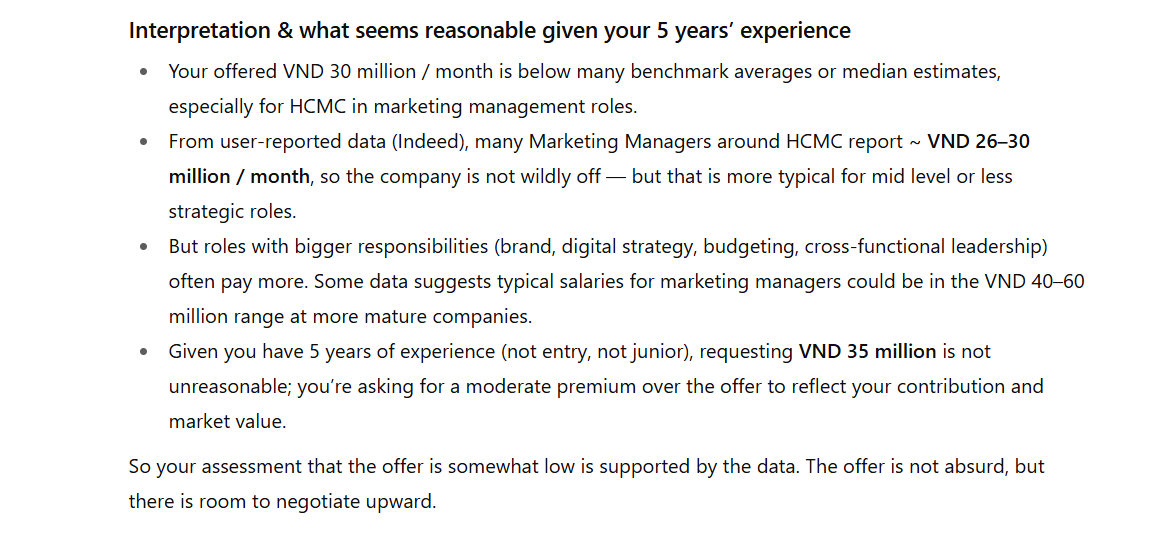
17. Professional Email Refinement
Struggling to write the perfect work email? AI can help you find the right tone.
Paste your draft email and ask for help.
Example Prompt:

"This is a draft email I want to send to my colleague about a mistake in our project. I am a little bit annoyed, but I want the email to sound constructive and not blaming. Please help me rewrite it: '[Paste your draft email here]'."AI can help you:

Talk about mistakes without blaming anyone.
Communicate your worries in a professional way.
Change the tone to be more collaborative.
Make messages shorter and clearer.
Handle sensitive topics carefully.
18. Benefits Package Analysis
Those confusing insurance and benefits documents? AI can make them crystal clear.
Upload your benefits document and ask:
Example Prompt:
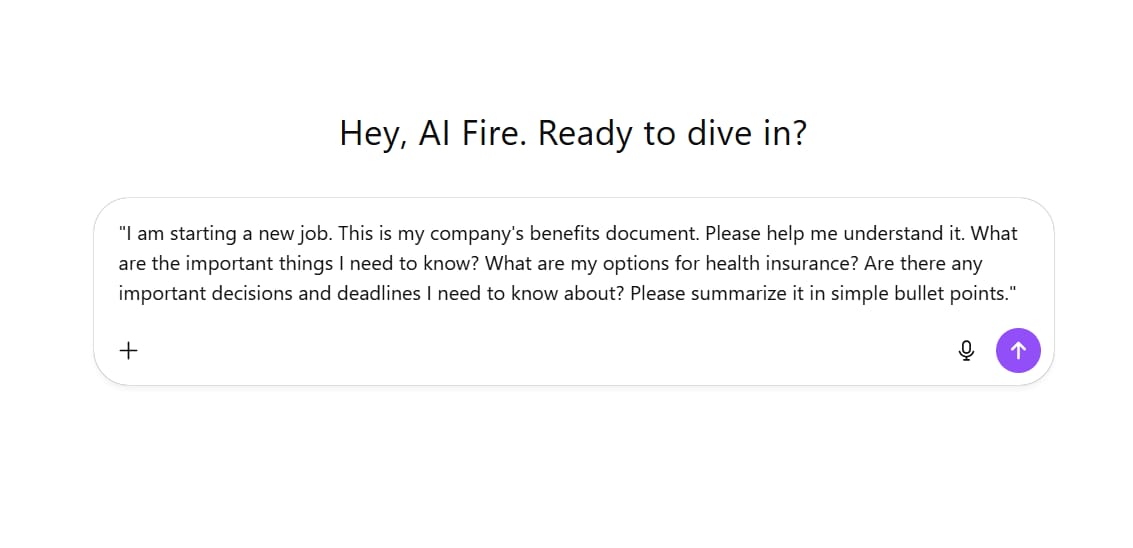
"I am starting a new job. This is my company's benefits document. Please help me understand it. What are the important things I need to know? What are my options for health insurance? Are there any important decisions and deadlines I need to know about? Please summarize it in simple bullet points."The AI will break down:

Important deadlines.
Different health plan options with comparisons.
Details about retirement plans.
Other financial benefits.
19. Company Financial Analysis
Research potential companies to invest in or partner with using detailed financial analysis.
Ask for a detailed analysis comparing multiple companies.
Example Prompt:

"Please compare the financial situation of two companies: Vinamilk and Nutifood over the last 3 years. Analyze key numbers like revenue, profit, and their position in the market. Based on this analysis, which company seems like a more stable investment?"
The AI will provide expert-level analysis that would normally cost a lot of money to get from research services.
Learning And Entertainment
20. Advanced Study Tools With NotebookLM
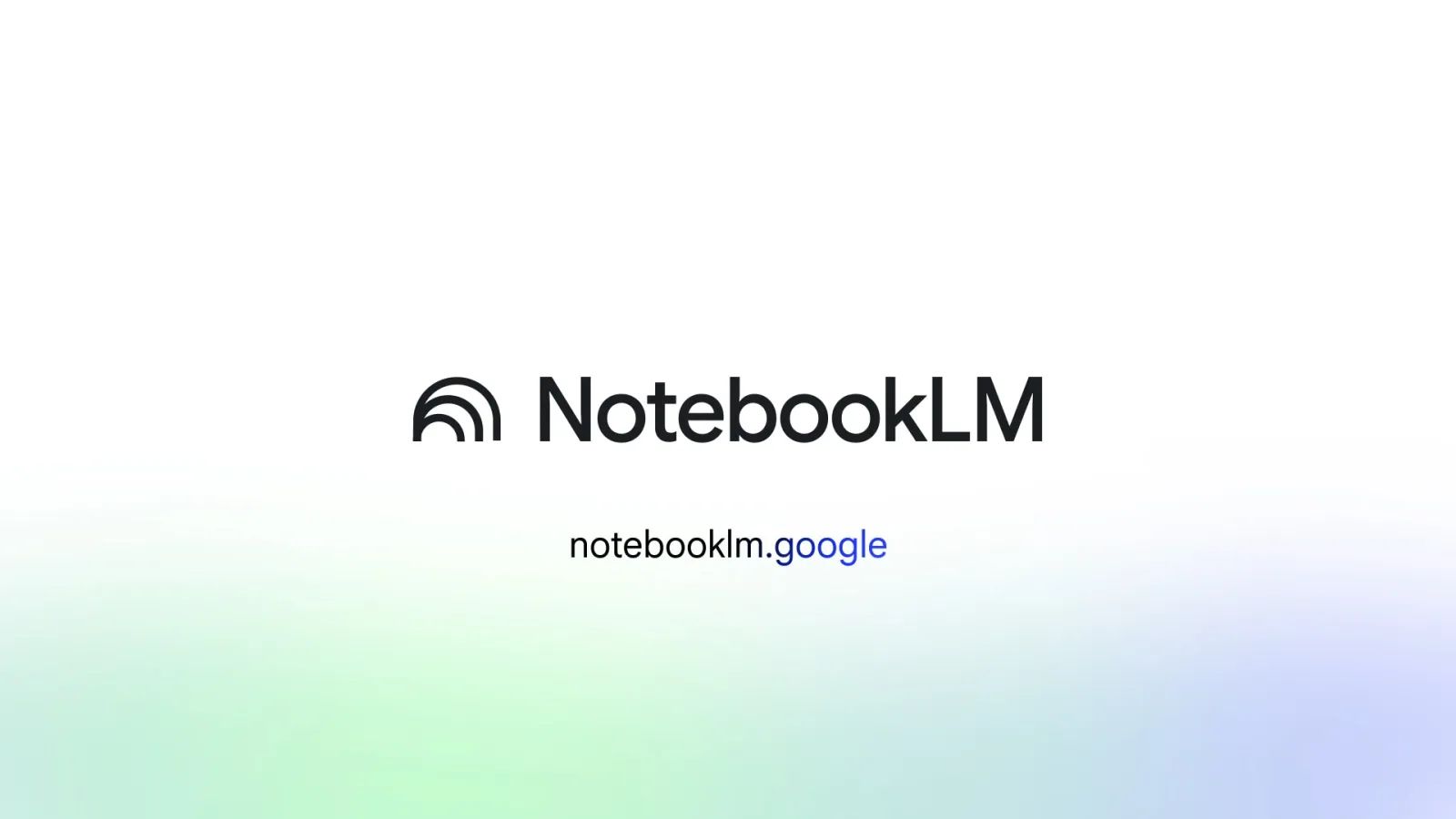
You can transform how you study by using Google's NotebookLM to turn any document into a dynamic learning tool. Simply upload your notes or reading materials, and the AI will help you engage with the content actively instead of just passively reading. It can generate interactive flashcards to test your memory, create audio summaries that you can listen to on the go, and even build mind maps to visually connect the key concepts. To check your understanding, it can also create custom quizzes, making your entire learning experience more personal, effective, and fun.
21. Get Good At Geography Games

If you want to master geography games like GeoGuessr, you can use the live screen-sharing feature in Google AI Studio as a powerful assistant. The process is simple: just open AI Studio, select the "stream" option, and share your screen with the game running. From there, you can ask the AI where in the world the location might be. It will analyze everything on the screen - from architecture and road signs to plants and other cultural details - to give you a specific suggestion. The AI's analysis is incredibly accurate, often identifying subtle clues humans might miss to pinpoint a location within just a few kilometers.
Conclusion
These 21+ AI uses show how useful and strong current AI tools have become. From redesigning your living space to making complex financial decisions, from spotting scams to winning geography games, AI can improve almost every part of your personal and professional life.
The key is to think beyond basic chats and use AI's ability to analyze images, process documents, create content, and give expert-level analysis on difficult topics. These tools are no longer just for tech fans – they are practical solutions that anyone can use to solve real problems and make better decisions.
Start with one or two uses that help you with your immediate needs, then slowly try others as you get more comfortable with what AI can do. The future of productivity is not about working harder – it's about working smarter with AI as your intelligent assistant.
Which one will you try first? Pick one use case from this list and test it today. You might be surprised at how much time, money, and stress these AI tools can save you.
If you are interested in other topics and how AI is transforming different aspects of our lives or even in making money using AI with more detailed, step-by-step guidance, you can find our other articles here:
How useful was this AI tool article for you? 💻Let us know how this article on AI tools helped with your work or learning. Your feedback helps us improve! |
Reply