- AI Fire
- Posts
- ✍️ 6 NotebookLM Prompts That Do Your Hard Work For You
✍️ 6 NotebookLM Prompts That Do Your Hard Work For You
This article shows you how to use detailed, single-prompt commands in NotebookLM to create meeting summaries, study guides, and content plans in minutes.

📊 How do you usually handle large documents or long videos? |
Table of Contents
You have probably been in this situation: you have a lot of information to deal with. It could be many lectures for an upcoming exam, long articles for a work project, or a YouTube interview you want to get the main ideas from without watching the whole thing.
What do we usually do? We go to popular AI tools like ChatGPT or Gemini and ask them general questions. But these tools get their information from the entire internet. They don't really "understand" your personal documents.

This is where a free tool from Google called NotebookLM becomes very useful. Think of it as your own private AI assistant. But instead of knowing everything online, it only knows what you give it. You upload your documents, articles, or audio files, and it becomes an expert on your information.
Many people only use NotebookLM to summarize a few articles. But its real power is much bigger. This article will show you smart and simple ways to turn this tool into a secret weapon for studying and working better. You'll save hours of time and even money. Instead of using short commands, we will learn how to give one single, detailed prompt for each job.
Part 1: Getting Started With NotebookLM - The Basics You Need To Know
Before we get to the cool tips, we need to understand what NotebookLM is and why it's different.
How Is NotebookLM Different From ChatGPT Or Gemini?
This is the most important question.
ChatGPT and Gemini: These are like "wise experts" who know everything on the internet. When you ask a question, they gather knowledge from billions of websites to answer you. This is great for general questions, but they can't answer questions about a PDF on your computer or a recording of a meeting you just had.

NotebookLM: This works the opposite way. It starts as an empty space. Its power comes from the documents you upload. When you ask a question, it only looks for answers inside the "sources" you have given it. This is called "grounding." Its answers will always be directly related to your documents, and it will even show you the exact text or audio timestamp where it found the information.

Simply put: ChatGPT talks about what the world knows. NotebookLM talks about what you give it.
How To Create Your First Notebook (It Only Takes 2 Minutes)
Starting with NotebookLM is very easy.
Go to the website: Open your browser and go to the NotebookLM homepage. You will need to sign in with your Google account.

Create a New Notebook: Click the "+ New Notebook" button. Think of each "notebook" as a separate project. For example, you can create a notebook named "Mid-term Exam Study" or "Competitor Research."
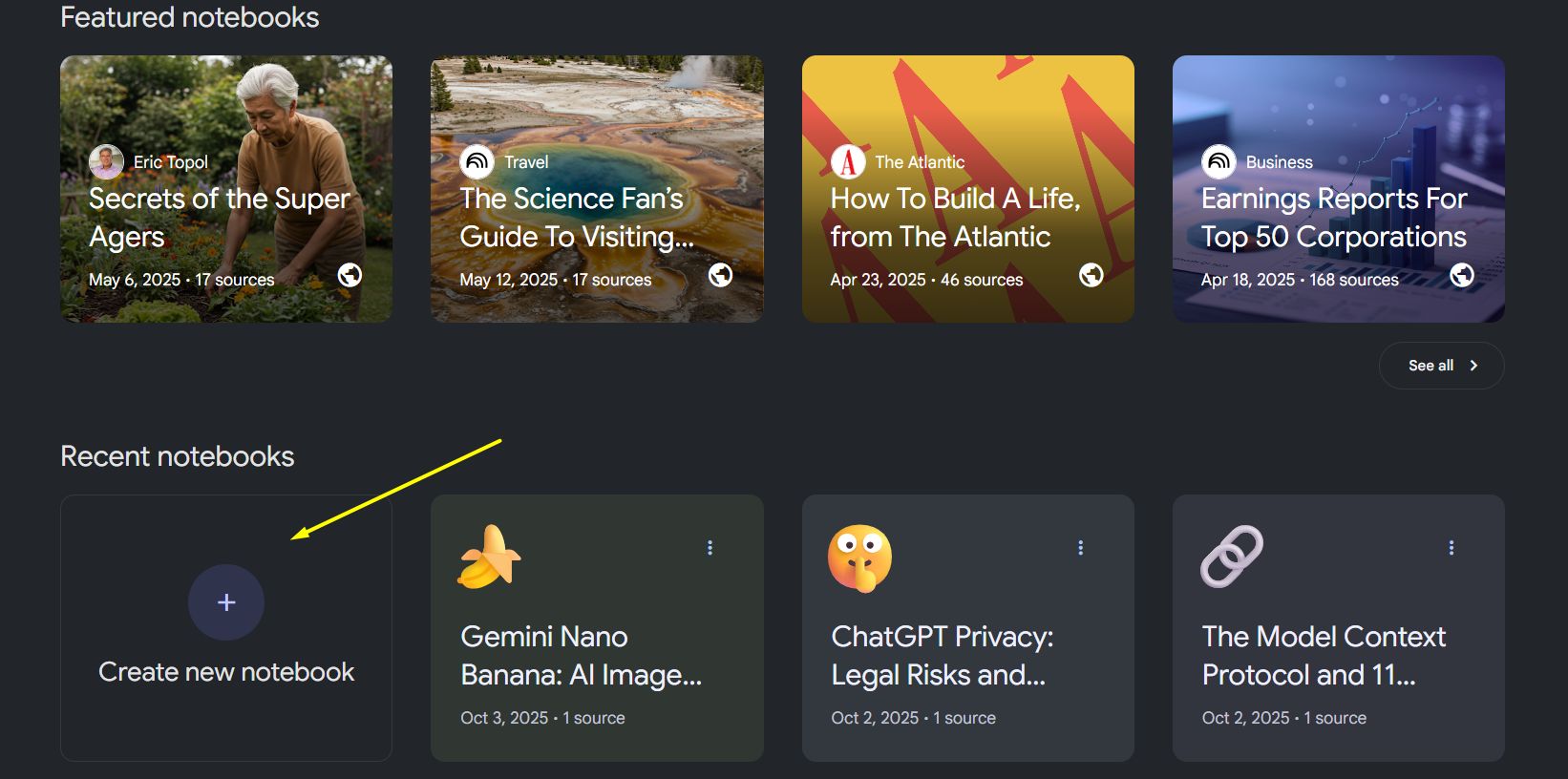
Add Sources: This is the most important step. On the left side of the screen, you will see the "Sources" area. Click on it, and you will have many choices:
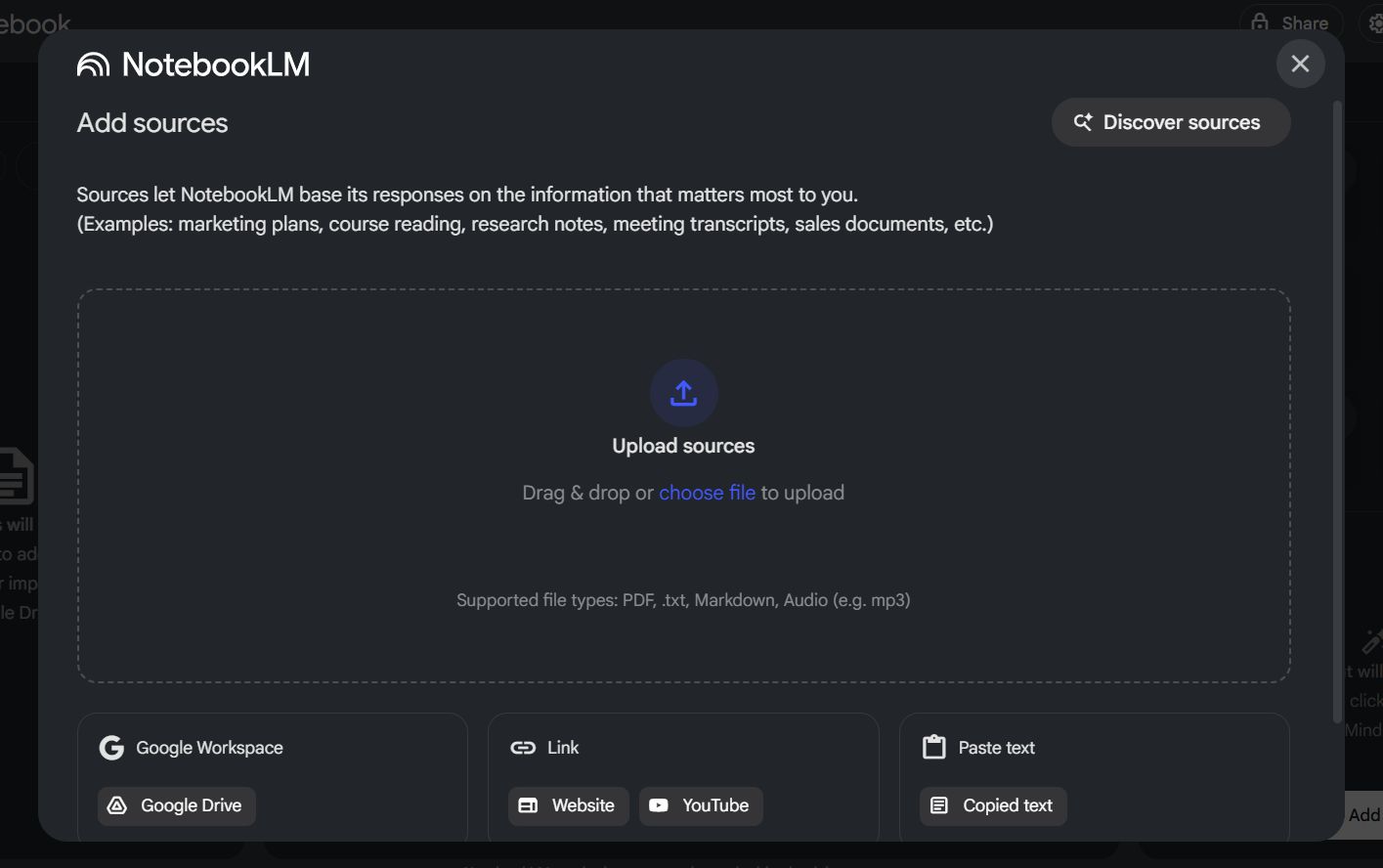
From Google Drive: Get files directly from your Google Drive (docs, slides...).
Upload file: Upload files from your computer (PDF, DOCX, TXT, and even audio files like MP3, WAV).
Website: Paste the link of any website.
YouTube: Paste the link of a YouTube video.
Copy & Paste Text: Paste text that you have copied.
Once you add one or more sources, NotebookLM will take a few seconds or minutes to "read" and "understand" them. After it's done, you are ready to start "chatting" with your documents.
Now, let's look at some real and effective ways to use it with detailed prompts.
Learn How to Make AI Work For You!
Transform your AI skills with the AI Fire Academy Premium Plan - FREE for 14 days! Gain instant access to 500+ AI workflows, advanced tutorials, exclusive case studies and unbeatable discounts. No risks, cancel anytime.
Part 2: 4 Simple "Hacks" With Detailed Prompts
These are the main uses, but we will make them better by using a single prompt to do many complex tasks.
Hack #1: Become An Instant Content Analyst
The Problem: You need to quickly understand and reuse content from a long YouTube video or article. A simple summary is not enough. You need a full analysis to create new content from it.

The Process: Add the video or article link to NotebookLM. Then, instead of asking many small questions, use this one detailed prompt:
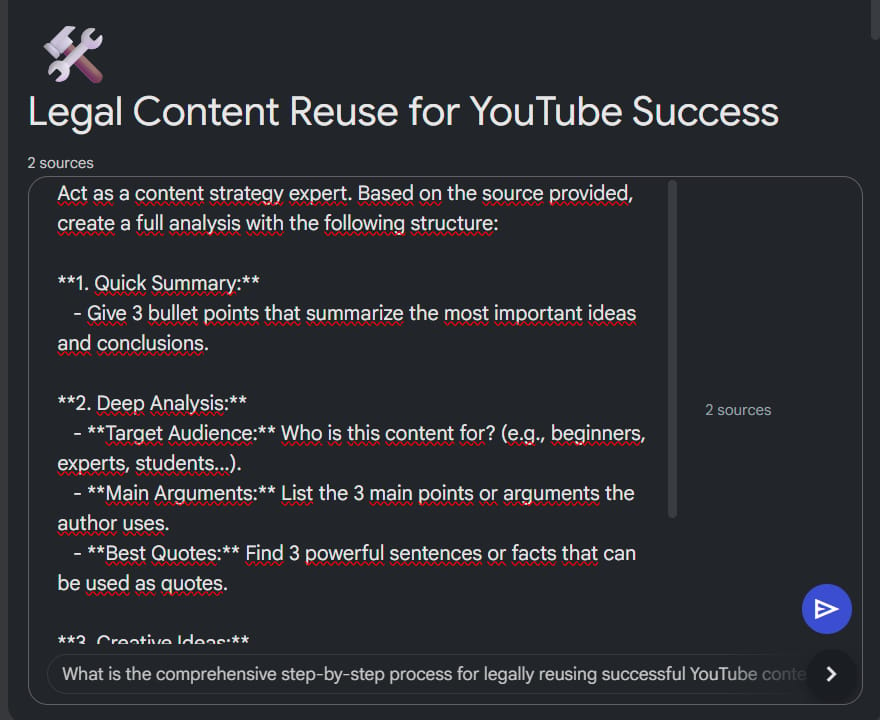
Act as a content strategy expert. Based on the source provided, create a full analysis with the following structure:
**1. Quick Summary:**
- Give 3 bullet points that summarize the most important ideas and conclusions.
**2. Deep Analysis:**
- **Target Audience:** Who is this content for? (e.g., beginners, experts, students...).
- **Main Arguments:** List the 3 main points or arguments the author uses.
- **Best Quotes:** Find 3 powerful sentences or facts that can be used as quotes.
**3. Creative Ideas:**
- **Alternative Titles:** Suggest 2 other titles for this content. One title should make people curious, and one should focus on the benefits.
- **Social Media Content:** Write a short post for Facebook and a tweet to promote this content, including good hashtags.Why This Prompt Works:
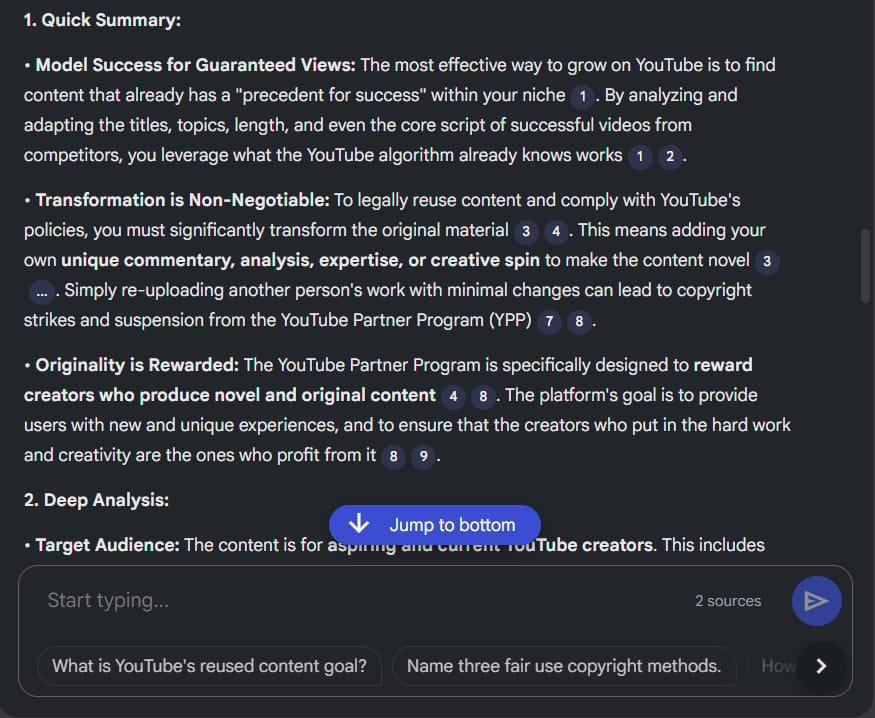
It gives the AI a clear job: By saying
Act as a content strategy expert, you tell the AI to give you a more professional and well-organized answer.It asks for many tasks at once: In one prompt, you ask the AI to do many things: summarize, analyze, find quotes, and even create new content.
It has a clear structure: Asking for the answer in a specific format (Quick Summary, Deep Analysis, Creative Ideas) gives you a clean, organized document that is ready to use immediately.
Hack #2: Turn A Meeting Recording Into An Action Plan
The Problem: The meeting is over, and you have a 60-minute audio recording. Listening to it again to find out who needs to do what, and by when, is slow and boring.
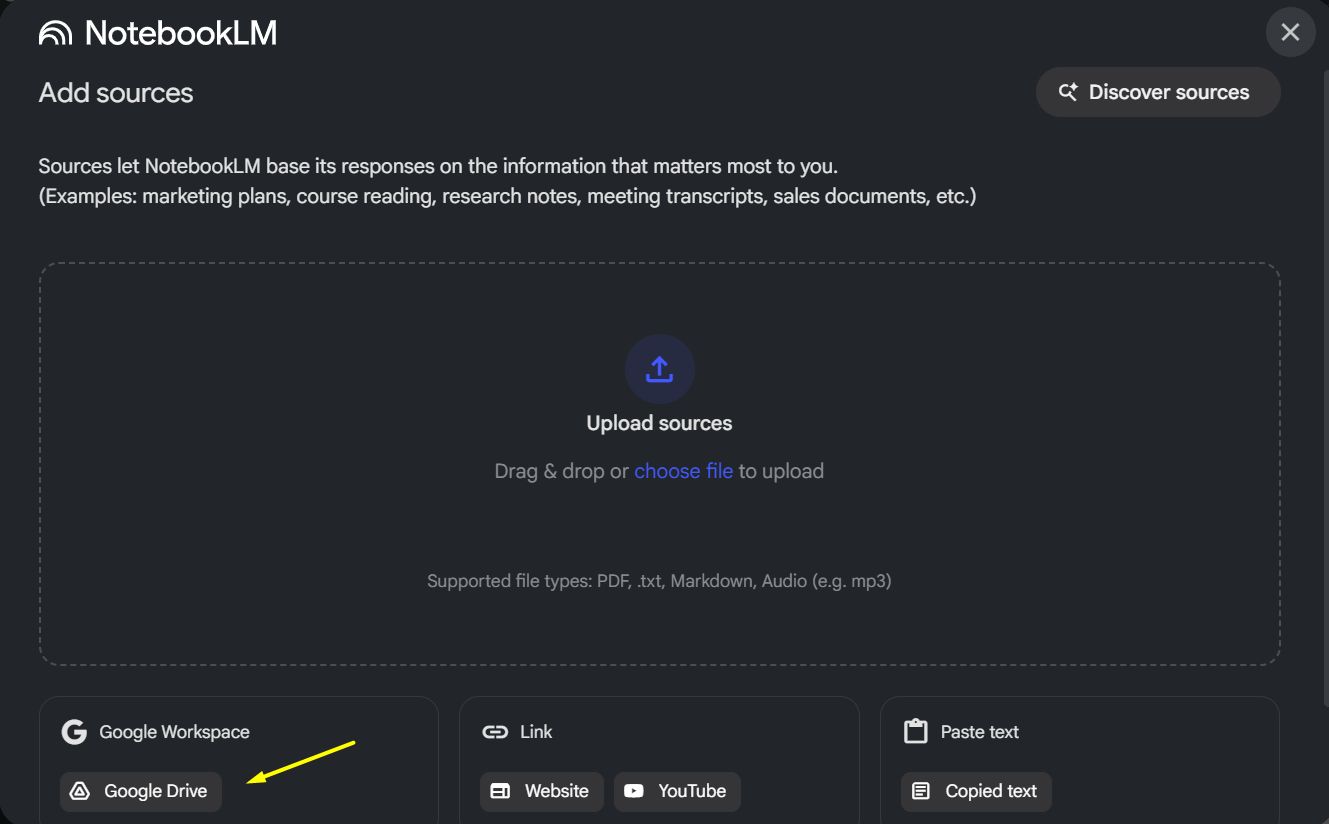
The Process: Upload the meeting audio file (MP3, M4A...) to NotebookLM. Then, use this detailed prompt to get a high-quality meeting summary instantly:
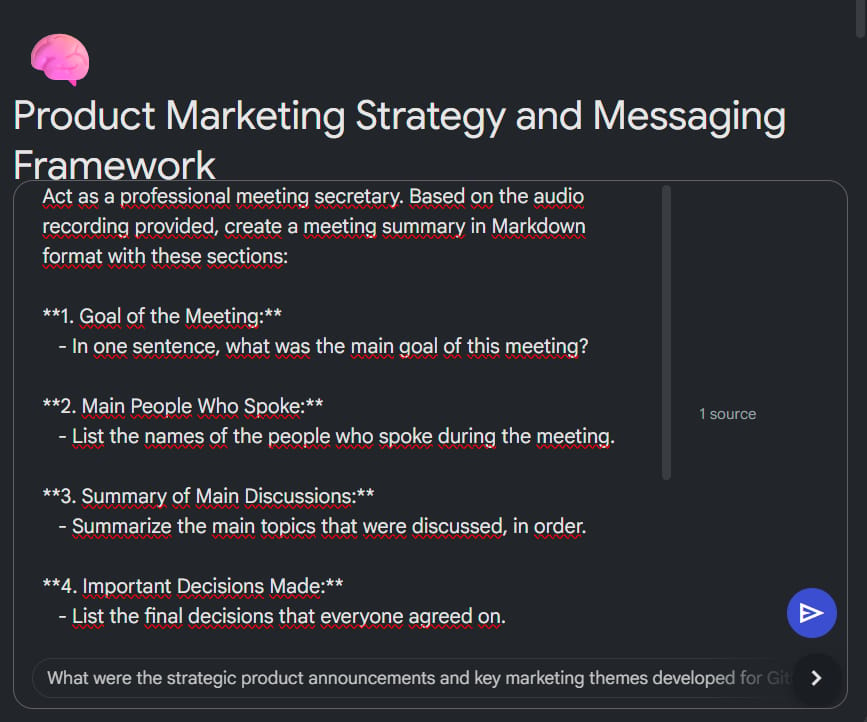
Act as a professional meeting secretary. Based on the audio recording provided, create a meeting summary in Markdown format with these sections:
**1. Goal of the Meeting:**
- In one sentence, what was the main goal of this meeting?
**2. Main People Who Spoke:**
- List the names of the people who spoke during the meeting.
**3. Summary of Main Discussions:**
- Summarize the main topics that were discussed, in order.
**4. Important Decisions Made:**
- List the final decisions that everyone agreed on.
**5. To-Do List (Action Items):**
- Create a table with 3 columns: "Task," "Person Responsible," and "Deadline." List all the tasks that were given out.
**6. Unresolved Issues:**
- Write down any questions or problems that were not solved and need to be discussed in the next meeting.
Why This Prompt Works:
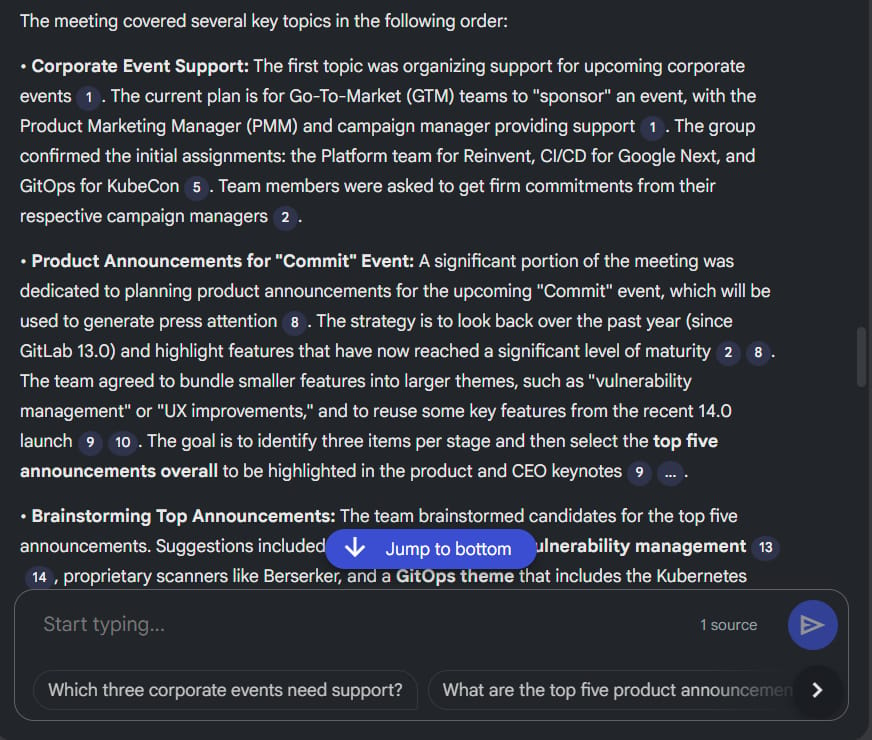
It automates a boring job: It turns a long, messy recording into a structured, professional document in minutes.
It focuses on action: The most important part is the "To-Do List." It clearly shows what needs to be done, which helps the team be more productive.
Markdown format is useful: Asking for
Markdown formatand a table makes it easy for you to copy the summary into an email, Notion, Trello, or any other project management tool without formatting problems.
Hack #3: Build A Better Article Outline Than Your Competitors
The Problem: Before you write a blog post, you need to research the top articles on Google. Reading them all and creating an outline by yourself takes a lot of time. You want a deep analysis to help you create better content.

The Process: Add the URLs of the top 3-5 Google articles for your keyword into NotebookLM. Then, use this detailed prompt:

Act as an SEO expert and content editor. Based on ALL the sources provided, do the following tasks:
**Part A: Competitor Analysis Summary**
1. **Search Intent (What the user really wants):** When people search for this topic, what do they want to know? (Are they trying to learn, buy something, or solve a specific problem?)
2. **Common Topics:** List 5 sub-topics or questions that all the articles talk about.
3. **Content Gaps (What's Missing?):** Are there any important questions, viewpoints, or information that these articles missed or only mentioned briefly?
**Part B: Create a Detailed Outline for a New Article**
Based on your analysis in Part A, create a detailed outline for a new article that can rank higher. The outline must include:
1. **3 interesting Title (H1) suggestions.**
2. **Headings and Subheadings (H2, H3)** organized in a logical flow. Make sure to include a section that answers the "Content Gaps" you found above.
3. **Notes for the writer:** Under each heading, add a short note about the main points or data that should be included.
Why This Prompt Works:

It thinks strategically: This prompt doesn't just ask for a summary. It asks the AI to "think" like an SEO expert: to analyze what users want and to find what competitors are missing.
The result is a complete product: You don't just get a list of ideas. You get a complete content plan, ready for a writer to start working on.
It's a huge time-saver: This work could take 2-3 hours to do by hand. With NotebookLM and this prompt, it takes about 5-10 minutes.
Hack #4: Get Complete Feedback On Your Written Draft
The Problem: You have finished writing something, and you need someone to review it. Asking others takes time, and it's hard to see your own mistakes.

The Process: Upload your draft to NotebookLM. Then, use this detailed prompt to get a feedback report from different points of view:
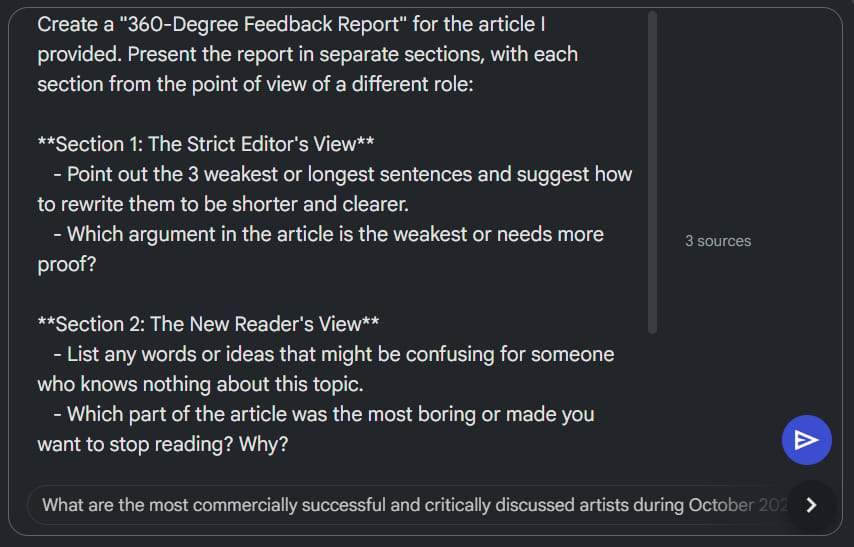
Create a "360-Degree Feedback Report" for the article I provided. Present the report in separate sections, with each section from the point of view of a different role:
**Section 1: The Strict Editor's View**
- Point out the 3 weakest or longest sentences and suggest how to rewrite them to be shorter and clearer.
- Which argument in the article is the weakest or needs more proof?
**Section 2: The New Reader's View**
- List any words or ideas that might be confusing for someone who knows nothing about this topic.
- Which part of the article was the most boring or made you want to stop reading? Why?
**Section 3: The Marketing Expert's View**
- Is the introduction interesting enough? If not, rewrite a different version.
- Suggest a better call to action (what you want the reader to do) for the end of the article.
Why This Prompt Works:
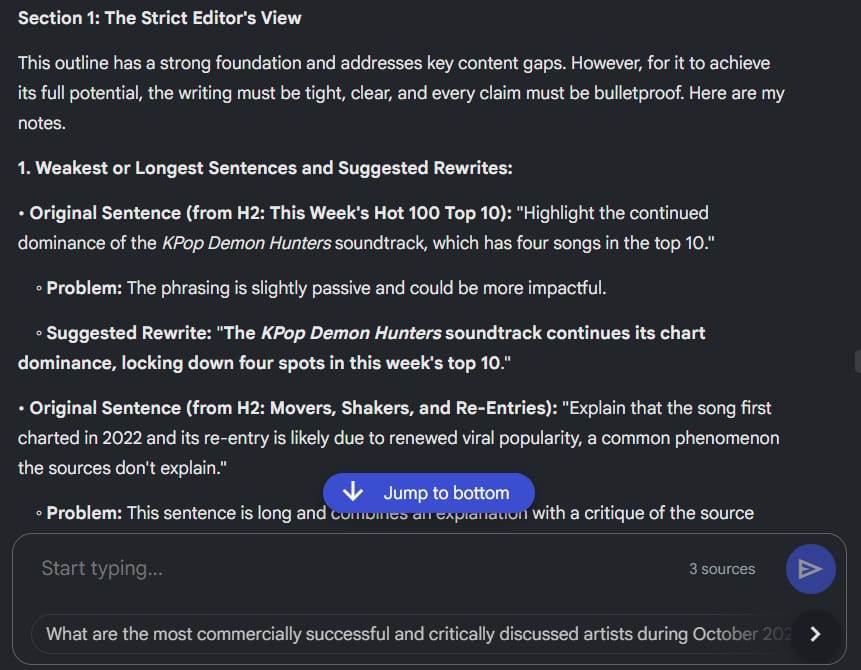
It acts like a team: This prompt copies the experience of meeting with a team of experts (an editor, a reader, a marketer), giving you a full view of your article's strengths and weaknesses.
The feedback is specific and actionable: Instead of general comments like "it's good," you get specific instructions (
rewrite this sentence,add proof here), which makes it easy to improve your work.It saves time and embarrassment: You can get honest criticism without having to bother your colleagues or friends.
Part 3: More Advanced Uses With Detailed Prompts
Once you are comfortable, you can use this method for many other areas of your life.
Hack #5: Create A Super-Fast Study Guide Kit
The Problem: You have many PDFs, notes, and lecture slides for a class. You need one single study guide to organize all that knowledge.
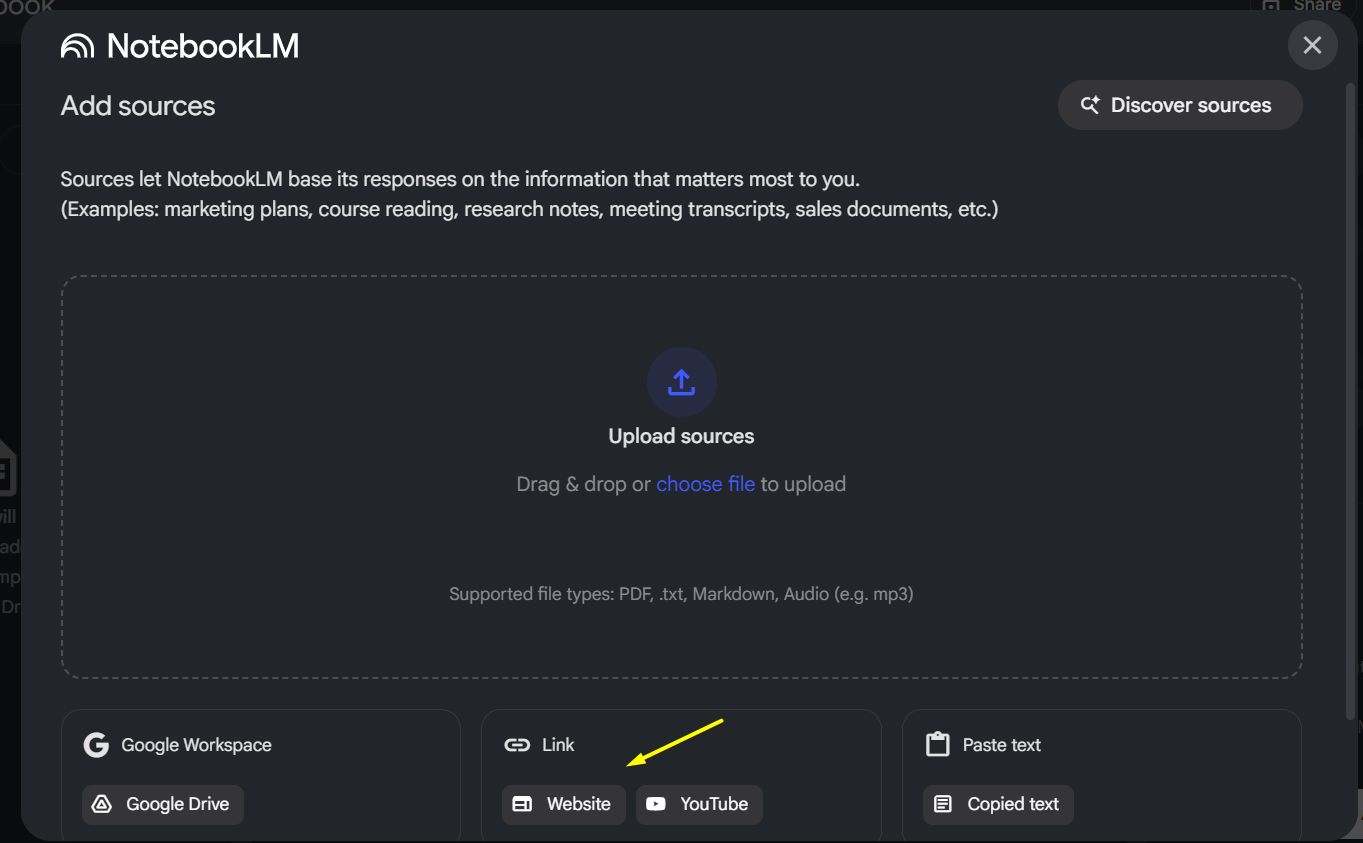
The Process: Upload all the materials for one chapter or topic into NotebookLM. Then, use this detailed prompt:

Act as a dedicated tutor. Based on all the study materials provided for the topic of [Enter Topic Name Here], create a "Complete Study Guide Kit" that includes the following parts:
**1. Summary of Key Concepts:**
- Explain the 3-5 most important ideas of this topic. Explain each one simply and give a specific example from the materials.
**2. Terminology Flashcards:**
- Create a list of 10 important terms and their short definitions. Present them as "Term: Definition."
**3. Practice Questions:**
- Write 5 long-form essay questions that could be on the exam, covering different parts of the topic.
- Write a 10-question multiple-choice quiz (with 4 options: A, B, C, D) to quickly test knowledge.
**4. Provide an Answer Key:**
- At the very end, provide the answers for the 10 multiple-choice questions.

Hack #6: Build The Perfect Interview Script
The Problem: You have an important job interview coming up. You want to be fully prepared, from introducing yourself to asking the interviewer questions.
The Process: Upload your CV, the job description, and a link to the company's "About Us" page into NotebookLM. Then, use this detailed prompt:

Act as a career coach. Based on my CV, the job description, and the company information, create a detailed "Interview Prep Plan" with the following:
**Part 1: Analyzing Your Fit**
- List the 3 biggest matches between the experience on my CV and the requirements in the job description.
**Part 2: Your Answer Script**
- Write a 3-4 sentence introduction for me ("Tell me about yourself") that focuses on my most relevant experience.
- Suggest 3 success stories from my CV to answer behavioral questions. Present them as bullet points using the STAR method (Situation, Task, Action, Result).
**Part 3: Questions to Ask**
- Suggest 3 smart questions for me to ask the interviewer that show I have done my research on the company and the role.

Conclusion
The real power of AI tools like NotebookLM is not in asking simple questions, but in your ability to give complex, structured commands. By using detailed prompts like the ones above, you don't just get an answer - you get a finished product: a meeting summary, a content plan, a study guide.
This method helps you save time, automate repetitive tasks, and get the most out of AI. Start experimenting with these prompts, change them to fit your needs, and you will see a big difference in how you work and study.
If you are interested in other topics and how AI is transforming different aspects of our lives or even in making money using AI with more detailed, step-by-step guidance, you can find our other articles here:
How useful was this AI tool article for you? 💻Let us know how this article on AI tools helped with your work or learning. Your feedback helps us improve! |
Reply