- AI Fire
- Posts
- 💸 AI Clones, Real Cash: A New Side Hustle Making People Rich
💸 AI Clones, Real Cash: A New Side Hustle Making People Rich
Create a faceless content brand using AI. This piece shows you how to build a digital influencer and set up income streams on TikTok, YouTube, and Etsy.

What are you most curious about when it comes to AI influencers? 🤔 |
Table of Contents
Introduction
Have you ever wondered how some content creators seem to make thousands of dollars online with simple videos of a person talking? Well, here is a surprise for you - many of those "people" are not actually real people. They are micro-influencers created by Artificial Intelligence (AI), and they are earning their creators a lot of money through a new side hustle. Anyone can start this today for free.

In this detailed guide, we will walk you through the exact steps that creators are using to build and make money from AI micro-influencers on many different platforms. From creating realistic AI characters to making interesting montage videos and setting up multiple ways to earn money, you will learn everything you need to start this new and exciting project.
What Are AI Micro-Influencers And Why Can They Make So Much Money?
Before we learn how to do it, let's understand why this is such a special opportunity. A micro-influencer is a content creator who focuses on building a smaller, but very engaged, audience around a specific topic (a niche) - like parenting advice, personal finance tips, or lifestyle content.

The big difference with AI micro-influencers is that you can create completely realistic-looking people who can share valuable content without you ever showing your own face or using your own voice. These AI characters can become the face of your brand while you stay completely behind the scenes.
The Potential To Make Money
The ability to earn money from this side hustle is truly impressive. Here are the main ways creators are making money from their AI micro-influencers:
TikTok Creator Rewards Program: TikTok pays creators through its program for videos that are one minute or longer. Recent reports show that creators can earn up to $1.20 per 1,000 views. This means a popular (viral) video with 5 million views could make around $6,000 from just one post.

YouTube Ad Revenue: YouTube does not require a minimum video length to make money (once your channel is approved), so even short clips can earn income through its ad program. With YouTube Shorts, you can reach a large audience and earn money from the Shorts creator fund.

Selling Products on Etsy: Many creators build a following for their AI influencer and then make money by selling digital products like planners, templates, and guides on Etsy. One creator recently shared that they earn over $2,000 per month with this strategy.

Affiliate Marketing: This is a very common way to earn money. Your AI influencer can recommend products or services (like software, books, or online courses) and get a commission every time someone buys something through your special link.

Sponsored Posts: When your channel has enough followers, brands may pay you to have your AI influencer promote their products in a video.

Growing on Multiple Platforms: The same AI character and content can be used again on many platforms like Instagram Reels, Facebook Reels, and Pinterest. This helps you earn even more money.
Learn How to Make AI Work For You!
Transform your AI skills with the AI Fire Academy Premium Plan - FREE for 14 days! Gain instant access to 500+ AI workflows, advanced tutorials, exclusive case studies and unbeatable discounts. No risks, cancel anytime.
The Complete Workflow To Build An AI Micro-Influencer
Now, let's look at the exact process for creating your own AI micro-influencer empire. This process uses tools that are completely free (with paid upgrade options) and can be done by anyone, with no technical experience needed.
Step 1: Create Your AI Micro-Influencer Character
The first step is to create a realistic photo of your AI influencer using Leonardo AI, a powerful image creation platform that gives you free credits every day.

Why choose Leonardo AI?
It gives you free credits every day to make images.
It has the advanced Flux model, which is designed to make very realistic photos.
The website is easy to use, which is great for beginners.
How to Create Your AI Character:
Set up your account: Go to the Leonardo AI website and create a free account to get your daily image credits.

Choose the right settings:
Click on "Image Generation".

In the settings on the left, find "Finetuned Model" and choose "Leonardo Flux".

In the "Image Dimensions" section, choose a 9:16 ratio or 1024x1792. this is the perfect size for social media platforms like TikTok, Instagram Reels, or YouTube Shorts.
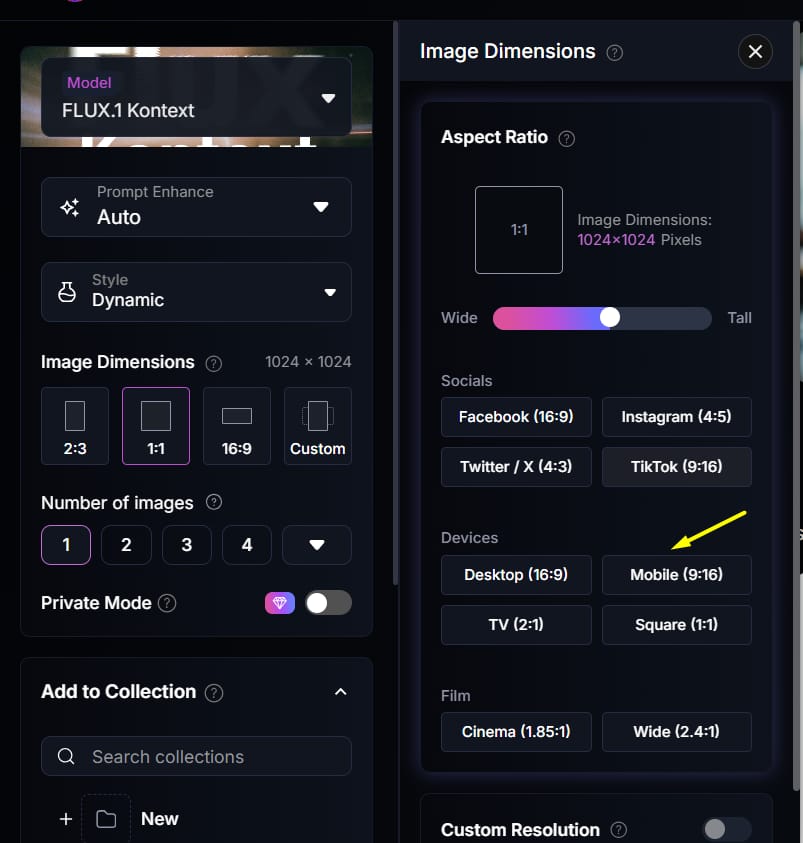
Write your prompt: This is the most important part. A good prompt will decide the quality of your image. Your prompt should include:

Subject: Describe the appearance, age, and nationality in detail.
Action/Pose: What is the character doing? For example: "sitting at a desk, looking directly at the camera".
Setting: Where is the character? For example: "in a modern, minimalist home office with a large window".
Framing: How the character appears in the photo. Using phrases like "selfie mode framing" or "medium close-up shot" works very well to create a friendly feeling.
Lighting & Atmosphere: For example: "soft morning light, warm and inviting atmosphere".
Details for realism: Add things like "realistic skin texture, subtle imperfections" to avoid a look that is too perfect or fake.
Example of a Detailed Prompt:
Instead of just writing "a woman talking," try a much more detailed prompt like this:
Prompt:

A photorealistic medium close-up shot of a 28-year-old Vietnamese woman, sitting in a cozy, sunlit cafe in Hanoi. She has long, dark hair tied in a loose bun, wearing a simple white linen shirt. She is looking directly at the camera with a gentle, reassuring smile, as if talking to a friend. The background is softly blurred, showing hints of green plants and wooden furniture. Use selfie mode framing. Realistic skin texture with a few faint freckles across her nose. Soft, natural lighting from a window on the side.Generate and Enhance the image: Click "Generate" and wait for the results. Leonardo AI will usually give you 2-4 options. When you find an image you like, use the "Upscale" feature to improve the quality and detail before you download it.

Planning for future content: Leonardo AI has an "Image to Image" feature. This lets you upload the character image you created and ask the AI to make new images of the same character in different places or poses. This is very useful for making your content diverse while keeping your character consistent.
Step 2: Write Your Video Scripts
Good content starts with good scripts. Because the current AI video tools often make short clips (under 10 seconds), you need to structure your content to fit this.
Using AI to write scripts:
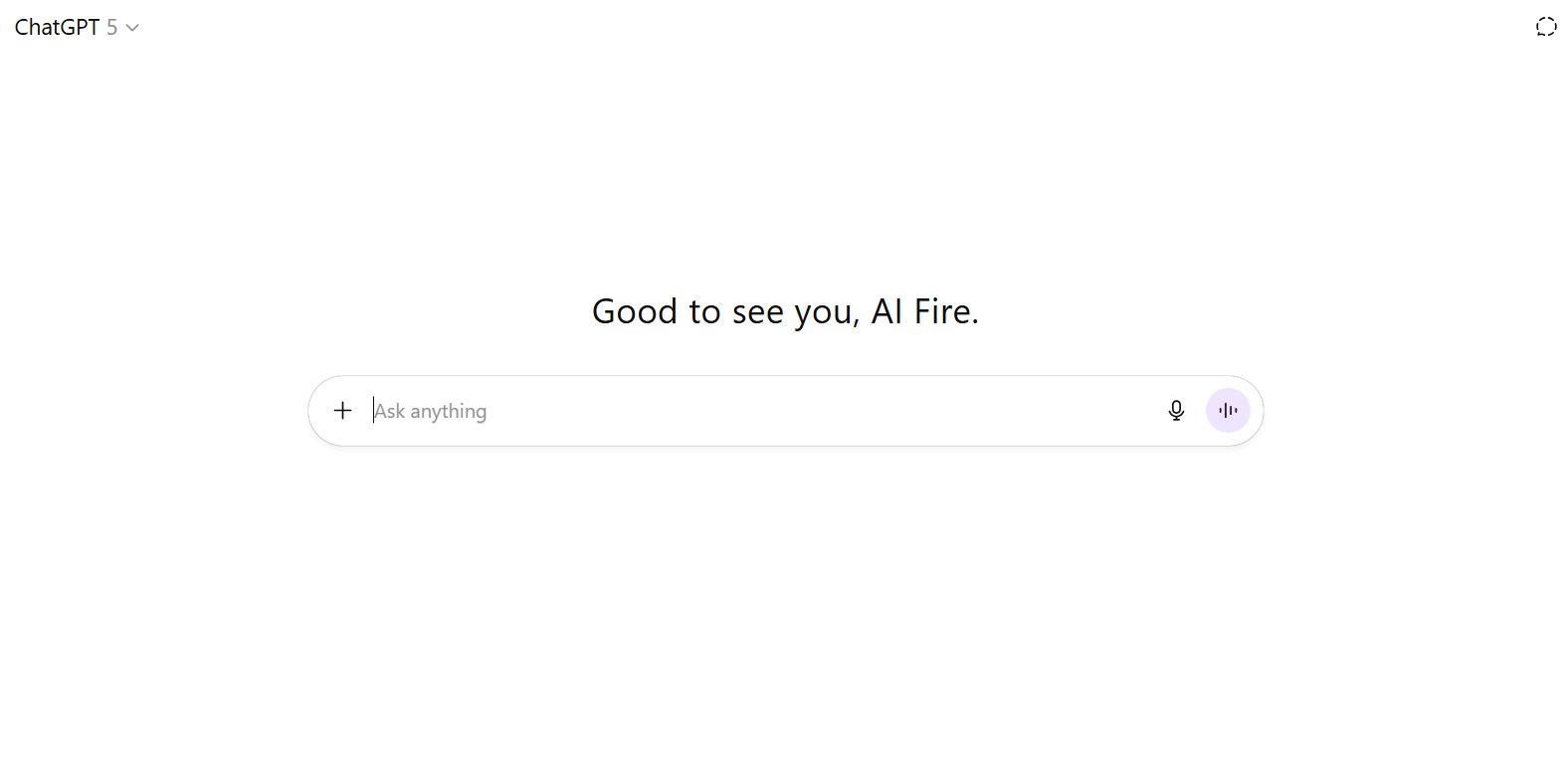
Choose your AI tool: ChatGPT, Claude, or Gemini all work very well for this.
Structure your request: Ask the AI to write a script that is broken into small parts, with each part fitting an 8-second clip. If you plan to make money on TikTok, ask for a script that is at least one minute long in total.
Give examples: Upload sample scripts from successful micro-influencers in your niche to help the AI understand the style and format you want.
Focus on value: No matter what topic you choose - parenting, finance, productivity, or lifestyle - make sure every part of the script gives real value to your audience.
Example of a Script Format:
Imagine you are making a video about "3 common mistakes beginner investors make" for a personal finance channel.
Prompt for ChatGPT:
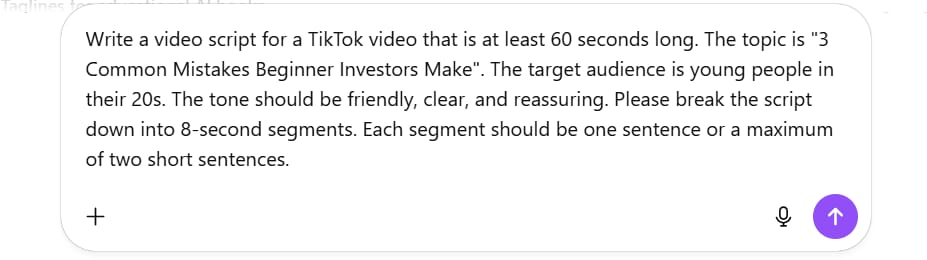
Write a video script for a TikTok video that is at least 60 seconds long. The topic is "3 Common Mistakes Beginner Investors Make". The target audience is young people in their 20s. The tone should be friendly, clear, and reassuring. Please break the script down into 8-second segments. Each segment should be one sentence or a maximum of two short sentences.Example Script Result:

Segment 1 (8 seconds): "Are you starting to invest? That's great! But avoid these 3 common mistakes so you don't lose money." (This is the "hook" to get attention)
Segment 2 (8 seconds): "First mistake: not having a clear goal. Are you investing to buy a house, for retirement, or just to try?"
Segment 3 (8 seconds): "Knowing your goal will help you choose the right investment instead of just following the crowd."
Segment 4 (8 seconds): "Second mistake: putting all your eggs in one basket. Investing in only one stock is very risky."
Segment 5 (8 seconds): "Instead, you should diversify your portfolio. Put some money in stocks, some in funds, and maybe even some in gold."
Segment 6 (8 seconds): "And the third mistake: panicking when the market goes down. Selling everything at a low price is the fastest way to lose money."
Segment 7 (8 seconds): "Remember, investing is a marathon, not a sprint. Be patient and stay calm."
Segment 8 (8 seconds): "Follow my channel for more simple and effective investing tips for beginners!" (This is the Call To Action)
Step 3: Generate Video Clips With Google VEO
This is the step where your static AI character comes to life. Google's VEO is one of the most advanced AI video generators available today and can be accessed through the Gemini Advanced plan.
Getting Started with VEO:
Access the tool: Sign up for the Gemini Advanced plan. They often have free trials that let you try premium features, including video creation.

Daily limits: Free trials or free plans may have a limit on how many videos you can create each day. Plan your work accordingly.
Creating your videos:

In the Gemini interface, look for the option to create a video.
Upload the AI influencer image you created in Step 1.
Write a detailed prompt explaining that you want a realistic result with natural lighting and eye movements.
Include the emotional tone (e.g., "speaking sincerely and calmly").
Paste your script segment into the prompt.
Example of a video generation prompt:
Prompt:

Create a photorealistic video of the woman in the uploaded image. She should have natural eye movements and subtle head nods. She should be speaking the following words in a calm, sincere, and friendly voice: "First mistake: not having a clear goal. Are you investing to buy a house, for retirement, or just to try?"Optimization tips:

Use the same photo and similar prompts for all clips to ensure consistency.
Try to create all the clips for one video in the same work session or chat thread to keep the voice consistent.
Managing your production schedule: With a daily limit on video creation, you can make one short video each day for YouTube/Etsy, or one longer video for TikTok every 2-3 days.
Step 4: Edit Your Montage Video
Now it's time to combine your individual clips into a complete and engaging video using CapCut, a free video editor that is powered by AI.

Setting Up Your Project:
Create a new project: Open CapCut (available as desktop software or a web app) and start a new project.
Upload your clips: Import all the video segments you generated with VEO.
Creating Professional Jump Cuts:
The key to making AI influencer videos look professional is to edit them well. This means removing awkward pauses and creating smooth transitions.
Add clips to the timeline: Place your first clip on the timeline and zoom in to edit precisely.

Remove silence:

Find the point where your influencer starts speaking and place the cursor just before the sound begins.
Click "Split" to cut the clip.
Delete the silent part at the beginning.
Repeat this process for any awkward pauses during the clip.
Create Jump Cuts: Continue to split and remove unwanted parts until you have clean, punchy segments that flow together naturally.

Arrange your sequence: Organize your edited clips in the correct order to create a logical and engaging story.
Additional Editing Tips to Add Value:
Add automatic captions: CapCut has a great "Auto Captions" feature. Turn this on to create subtitles automatically. Many people watch videos with the sound off, so captions are very important to keep them engaged.

Add background music: Choose a background track that fits the mood of your video. Use CapCut's sound library or find copyright-free music from the YouTube Audio Library. Set the music volume low (around 5-10%) so it doesn't overpower the voice.

Add B-roll footage: To make your video more interesting, you can add other videos or images that illustrate what the character is talking about. For example, when talking about "diversifying your portfolio," you could show a simple pie chart. You can find free stock videos on sites like Pexels or Pixabay.
Step 5: Export Your Video (Basic Version)

If you are happy with the default voice that VEO generates, you can export your video directly from CapCut.
Export Settings:
Click "Export".
Give your video a suitable name for the platform you're using.
Choose the highest quality settings available (e.g., 1080p, 30fps).
Save it as an MP4 file.
Your video is now ready to be uploaded to TikTok, YouTube, or any other platform.
Step 6: Create A Custom Voice (Advanced Option)
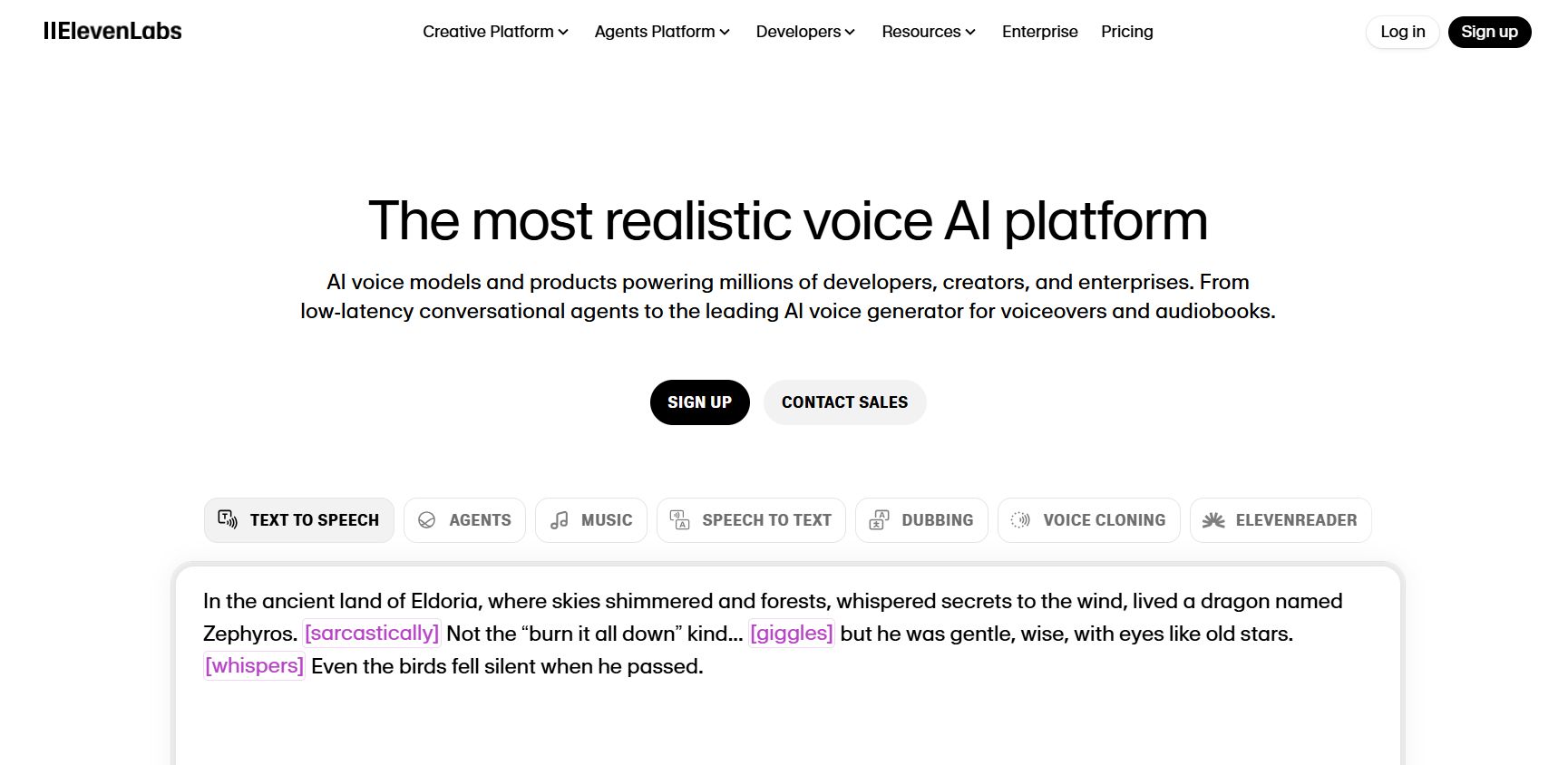
Sometimes, the default voice from VEO might not be what you want, or it might change randomly between clips. If you are willing to invest a small amount (e.g., $5), ElevenLabs offers an excellent solution.
Using ElevenLabs Voice Changer:
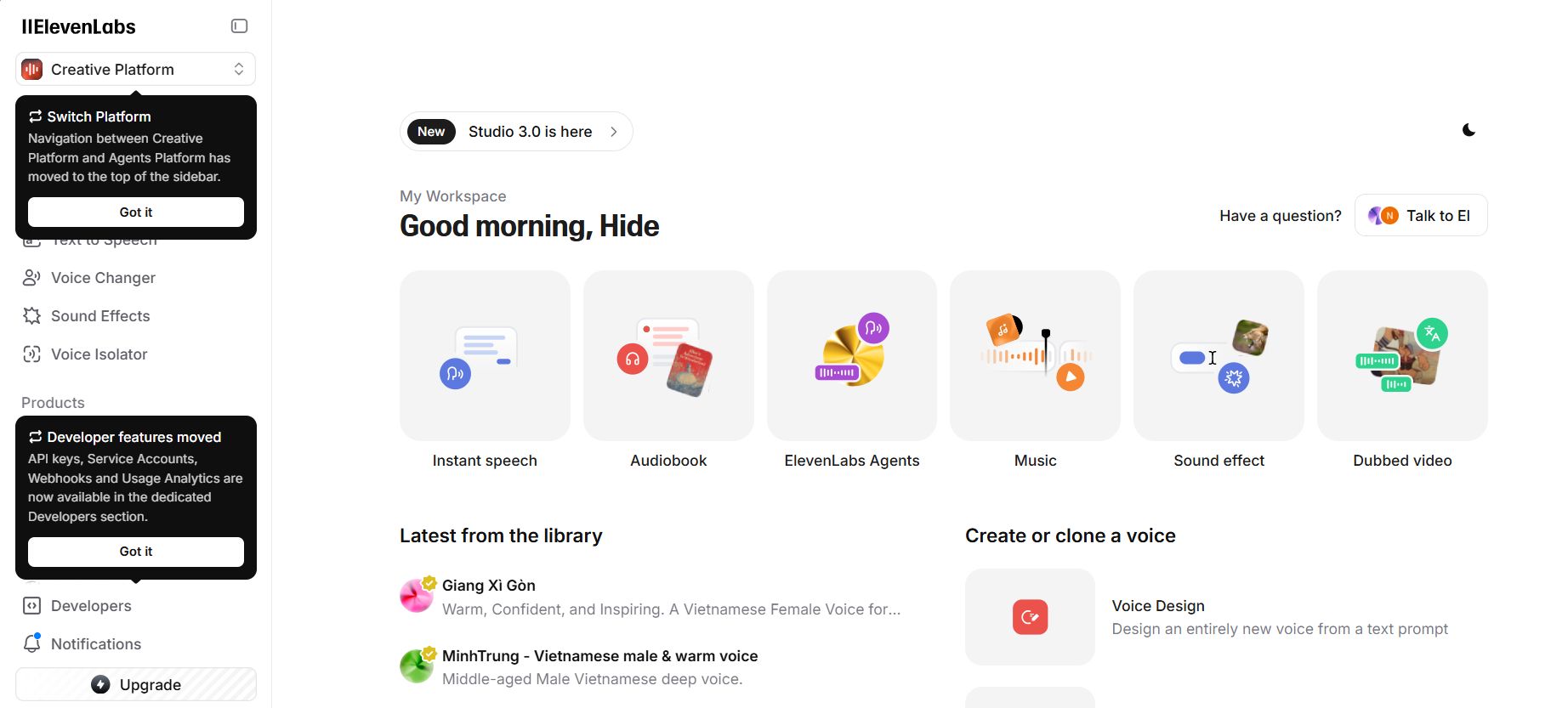
Prepare your audio file: If your video file from CapCut is too large to upload, use a free online tool like CloudConvert to extract just the MP3 audio file.
Access ElevenLabs: Log in to ElevenLabs and choose the "Speech to Speech" tool.
Choose your approach:

Option A: Browse their library of professional AI voices and choose one you like.
Option B: Create a custom voice using the "Add Generative or Cloned Voice" feature.
Creating a Custom Voice:
Click "Add Voice," then choose "Voice Design."

Describe exactly how you want your voice to sound.
Example Voice Design Prompt:

A young female voice in her late 20s. American accent. The voice is clear, warm, and slightly low-pitched. It should sound calm and trustworthy, like a friendly financial advisor. Avoid sounding robotic; add a hint of vocal fry for authenticity.Generate a few voice options and choose your favorite.

Save your custom voice with a name you can remember.
Applying Your New Voice:
Upload your extracted audio file to ElevenLabs.
Select the voice you chose (your custom one or one from their library).

Generate the new audio file and download it.
Go back to CapCut, mute your original video clips, and add this new audio track to the timeline.

Export the final video with the new voice.

Platform-Specific Strategies To Make Money
TikTok Creator Rewards Program
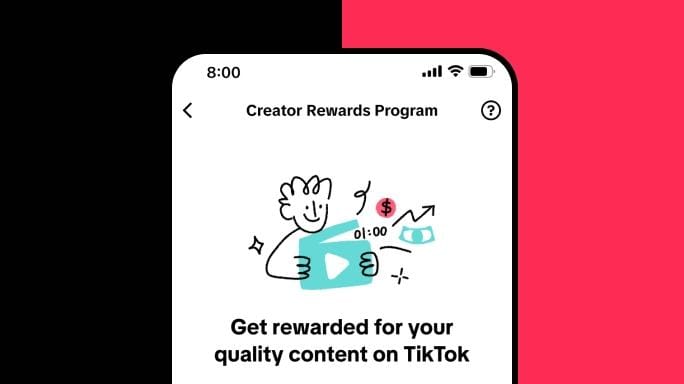
To make money through the TikTok Creator Rewards Program, you first need to meet a few specific goals. Your account must have at least 10,000 followers, and your videos must have a combined total of 100,000 views within the last 30 days. A very important rule is that only videos that are one minute or longer can earn money. Additionally, each of these long videos must get at least 1,000 qualified views before it can start generating income for you.
Once you know the requirements, your strategy should focus on growth and engagement. The best way to meet these goals is by consistently creating valuable content that people in your niche will want to watch and share. Posting on a regular schedule helps keep your audience interested and active. You should also engage with your followers by replying to comments in an authentic way. Finally, using trending hashtags that are relevant to your topic is a great way to help new people discover your videos and grow your account.
Making Money On YouTube

YouTube offers some great advantages, making it an excellent platform for AI influencers. A major benefit is that you can earn money from ads on YouTube Shorts without any minimum video length. In addition to ads, YouTube allows for multiple income sources, such as channel memberships where your biggest fans can pay a monthly fee for special perks, and Super Chat, which lets viewers pay to highlight their messages during live streams. The requirements to join the YouTube Partner Program are also more beginner-friendly, as you can start accessing basic monetization features with just 500 subscribers and 3,000 watch hours.
To grow your channel and meet these requirements, you need a smart content strategy. It's effective to create both short-form content (Shorts) to attract new audiences and long-form videos to provide more in-depth value, if possible. You should always optimize your titles and descriptions with good keywords to help people find your videos through search. A great tip is to organize your videos into playlists based on your influencer's topics, which encourages people to watch more of your content. Lastly, remember to promote your other social media platforms in your videos to build a larger and more connected community.
Selling Digital Products On Etsy

Selling digital products on a platform like Etsy is a powerful way to make money with your AI influencer. Some of the most successful and high-converting products are ones that help your audience get organized or be more creative. For example, you can create digital planners for specific needs within your niche, such as a budget planner, a weekly meal planner, or a study planner. Other popular items include templates for Canva, like Instagram post templates or resume designs, as well as printable guides, checklists, and templates for productivity apps like Notion.
Your strategy for success on Etsy is built on the relationship you have with your audience. The first and most important step is to build trust by consistently providing valuable free content on your main social media channels. Once you have that trust, you can create digital products that solve a specific problem your viewers face. Use your AI influencer's videos to naturally show the benefits of your products and explain how they can help. Finally, when you set your prices, make sure they are competitive, but never sacrifice the quality of your work.
Advanced Tips For Long-Term Success
Maintaining Character Consistency

To make your AI influencer feel like a real person, visual consistency is extremely important. A great habit is to save the successful image prompts you use so you can create a similar look in the future. When you need to create new poses or settings, use Leonardo AI's image reference feature, as this tells the AI to base the new picture on your original character. You should also try to keep the lighting and background style similar across your photos. It can be very helpful to write a simple "style guide" for your character, such as deciding they will always wear neutral colors or only appear in minimalist settings.
Equally important is voice consistency, which ensures your character always sounds like the same person. When generating video clips in Google's VEO, a helpful trick is to create all the clips for one video in the same chat thread, as this can help the AI maintain a more consistent voice. If you decide to use a more advanced tool like ElevenLabs, make sure to save the specific voice settings you create. It is also a good practice to keep detailed notes of any voice design prompts that work well, so you can easily replicate the perfect voice for future videos.
Scaling Your Operation

Once you are comfortable with the workflow, you can scale up your operation by becoming more efficient through a method called "content batching." This means you group similar tasks together and do them all at once, which saves a lot of time. For example, instead of making one video from start to finish each day, you could plan all of your videos for the week on Monday. Then, you could spend a few hours generating all the necessary images, write all the scripts in advance, and finally, set aside one larger block of time to edit all the videos for the week ahead.
Another powerful way to scale your operation is by creating multiple AI characters. You can consider designing different AI influencers to operate in completely different niches, such as one who gives financial advice and another who shares cooking recipes. This allows you to reach new and diverse audiences. It's a good idea to test which of your characters performs the best and connects most with viewers. To make each one believable, it is important to develop a unique "personality" for every character, giving them their own distinct style, voice, and way of communicating.
Building Authentic Engagement

To build a loyal community, your engagement with the audience must be authentic, even though your influencer is generated by AI. The key is to make your followers feel seen and heard. A crucial part of this is to reply to comments from the perspective of your character, which helps maintain the personality and makes the interactions feel genuine. Don't just wait for comments; you should also proactively ask questions in your video descriptions and captions to encourage conversation. Show your audience that you value their opinions by creating new content based on their feedback and popular requests. To make your community feel even more involved, you can use built-in platform features like Polls and Q&A sessions, which are excellent tools for building a strong and real connection with your followers.
Troubleshooting Common Issues

You might sometimes find that your AI character's voice is inconsistent and changes between clips. A quick trick to help with this when using a tool like VEO is to generate all your video clips in a single session. However, the best solution to guarantee a perfectly consistent voice is to use a specialized tool like ElevenLabs. This allows you to create a single custom voice that you can apply to all of your video projects, ensuring your character always sounds exactly the same.
If you are unhappy with the quality of the images you are generating, there are several ways to fix this. First, try being more specific in your prompts, as more detail often leads to better results. Using reference images can also help the AI understand precisely what you want. Don't be afraid to generate your image multiple times to get a few different options. Once you have an image you like, always use the "upscale" feature to improve its final quality and detail.
Legal And Ethical Considerations
While this side hustle is completely legal, there are important things to think about:

Transparency: Different platforms have different rules about disclosing AI-generated content. Always check the platform's policies. Many platforms like TikTok and YouTube now have an option for you to label content as made by AI.
Authenticity: Focus on providing real value instead of just trying to trick the audience. Trust is the foundation of any community.
Platform Compliance: Always follow the terms of service for each platform you use.
Content Quality: Prioritize helpful, accurate information over just trying to go viral.
Conclusion
The AI micro-influencer side hustle is an incredible opportunity to build a profitable online business without showing your face or using your own voice. With the free tools and strategies in this guide, you have everything you need to create realistic AI characters that can provide real value to audiences and generate multiple streams of income for you.
The key to success is to focus on quality content that truly helps people, maintain consistency with your character and posting schedule, and be patient as you build your audience. Remember, while the technology is new and exciting, the basic rules of good content creation are still the same: provide value, be consistent, and engage authentically with your community.
Whether you are looking for a side income or plan to build a full-time business, AI micro-influencers offer a unique chance to join the creator economy on your own terms. The tools are available, the market is ready, and the potential is huge.
Start with one character, one niche, and one platform. Master the process, then scale from there. Your AI micro-influencer empire is waiting!
Ready to start your journey? Begin by setting up your free Leonardo AI account and creating your first AI character today. Remember, every successful creator started with their first video – and yours could be the beginning of something amazing.
If you are interested in other topics and how AI is transforming different aspects of our lives or even in making money using AI with more detailed, step-by-step guidance, you can find our other articles here:
Let's Find the Best Ecommerce Platform to Sell Your AI Art for Passive Income
Using AI for Profitable Amazon KDP Children's Books*
*indicates a premium content, if any
How well did this guide cover the topic of "making money with AI"? |
Reply