- AI Fire
- Posts
- 🚀 AI Superpowers For Your Work: The Top Tools That Actually Save Hours!
🚀 AI Superpowers For Your Work: The Top Tools That Actually Save Hours!
I tested 325 AI tools and found the ones that truly work. This list covers the best voice, writing, image, and automation helpers to save you time.

Which part of your work takes the most time? 🤔 |
Table of Contents
Finding the right AI tools can make you feel tired. It seems like hundreds of new tools come out every day. How do you know which ones are actually worth your time? It’s like trying to find a good book in a huge library with no signs.
I have spent many months trying and testing hundreds of AI tools for work. Like a food tester, I "tasted" a lot of them, and honestly, most were not "tasty." But I found a few real "gems." These are the tools that have helped me save hours of work every week.
In this article, I won’t just throw a list at you. I will walk you through each tool, step-by-step. I will explain what they are, why they are useful, and most importantly, how you can start using them right away. Think of this as your map to get through the AI world.
Part 1: The Voice Tools That Changed How I Work
Let's start with voice, because typing is really slow.
1. Wispr Flow - Stop Typing, Start Talking

Typing takes a lot of time. You think about an email reply, then you have to move that thought to your fingers on the keyboard. What if you could skip that step?
What it does:
Wispr Flow is a voice-to-text tool. But it doesn't just copy what you say. The special thing is that it understands what you want to say. It automatically fixes grammar, adds periods and commas, and makes your text clear and professional.
How to use it (it's very simple):
Install Wispr Flow on your computer.
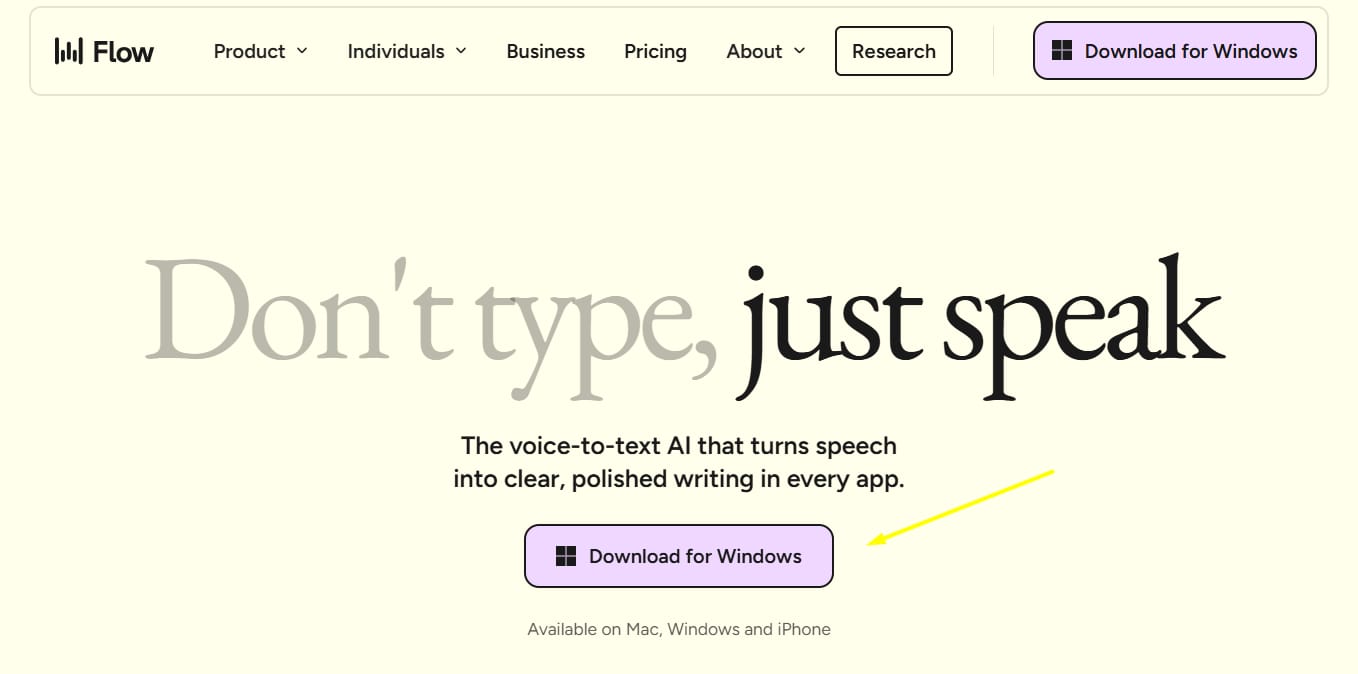
When you need to type anywhere (email, message, document), just press and hold the Wispr hotkey.
Start talking naturally. You don't need to speak slowly or perfectly. You can even say "uh, umm" a little.
Let go of the key. In a few seconds, perfect text will appear.
Learn How to Make AI Work For You!
Transform your AI skills with the AI Fire Academy Premium Plan - FREE for 14 days! Gain instant access to 500+ AI workflows, advanced tutorials, exclusive case studies and unbeatable discounts. No risks, cancel anytime.
Why it's great:
The biggest time-saver is that you don't need to worry about how you say things. Just speak your mind, and the AI will handle writing it properly.
2. ElevenLabs - Create A Perfect Copy Of Your Voice
Imagine you can create hours of content in your own voice... without recording anything.

What it does:
ElevenLabs has done a great job of copying voices. You upload about 30 minutes of audio of you talking, and it creates an AI version of your voice that sounds exactly like you. This is not a robot voice. It copies how you pause, how you stress words, and even the small habits in your speech.
Real-world uses:
Podcast makers: If you say a wrong word, you don't need to re-record the whole part. Just type the correct word, and it will create the audio in your voice.
Course creators: You can create whole video courses without recording each part.
Audiobooks: Make audiobooks without sitting in a recording studio for days.
How good is it?
It's actually scary how real it sounds. Many users say that other people cannot tell the difference between their real voice and the AI version.
3. ChatGPT Voice Mode - Your Pocket Brainstorming Partner
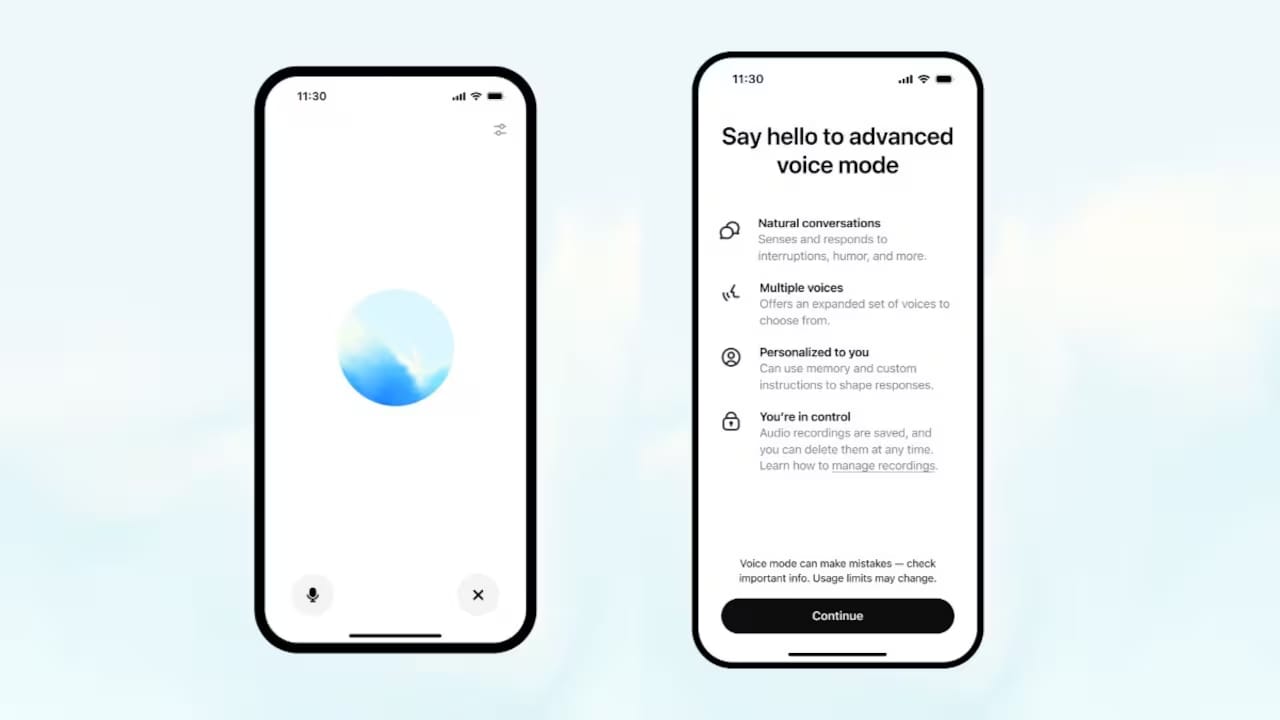
This is not how you normally use ChatGPT. Instead of typing and waiting for a reply, you are having a real conversation.
How to access it:
Open the ChatGPT mobile app.
Tap the headphones button (voice mode).
Start talking like you are talking to a colleague.
What makes it different:
You can talk through business plans, get feedback on ideas, or work through problems while you are walking, driving, or doing housework. It feels like having a smart friend who is always available to listen.
Part 2: Writing Tools That Actually Sound Like You
Most AI writing tools give you content that sounds very general, with no personality. These tools are different.
4. Claude Projects - Your Personal 'Writing Team'
This is my favorite tool. Most writing AIs guess what you want. Claude Projects lets you teach the AI to write exactly like you.
How it works:
Think of it like creating separate "projects" for different types of writing. It's like you are training a new employee.
Step-by-step setup:
Go to Claude and create a new "Project."
Give it a name based on what you will write (like "Blog Posts" or "Customer Support Emails").
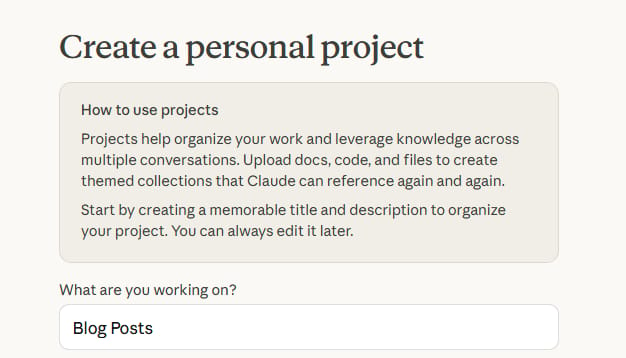
Important Step: Upload examples of your best writing for that category. For example, upload 10 customer support emails you are proud of.
Give it specific instructions about your style. For example: "Always be friendly and understanding. Start with the customer's name. Never blame them. Always end by asking if they need anything else."
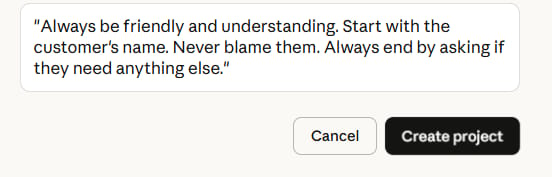
Now, when you use the "Customer Support Emails" project, it will write in the exact style you taught it.
My example:
I created a project called "AI Tutorial Articles." I uploaded 5 of my best tutorial articles. Now, I just tell it:
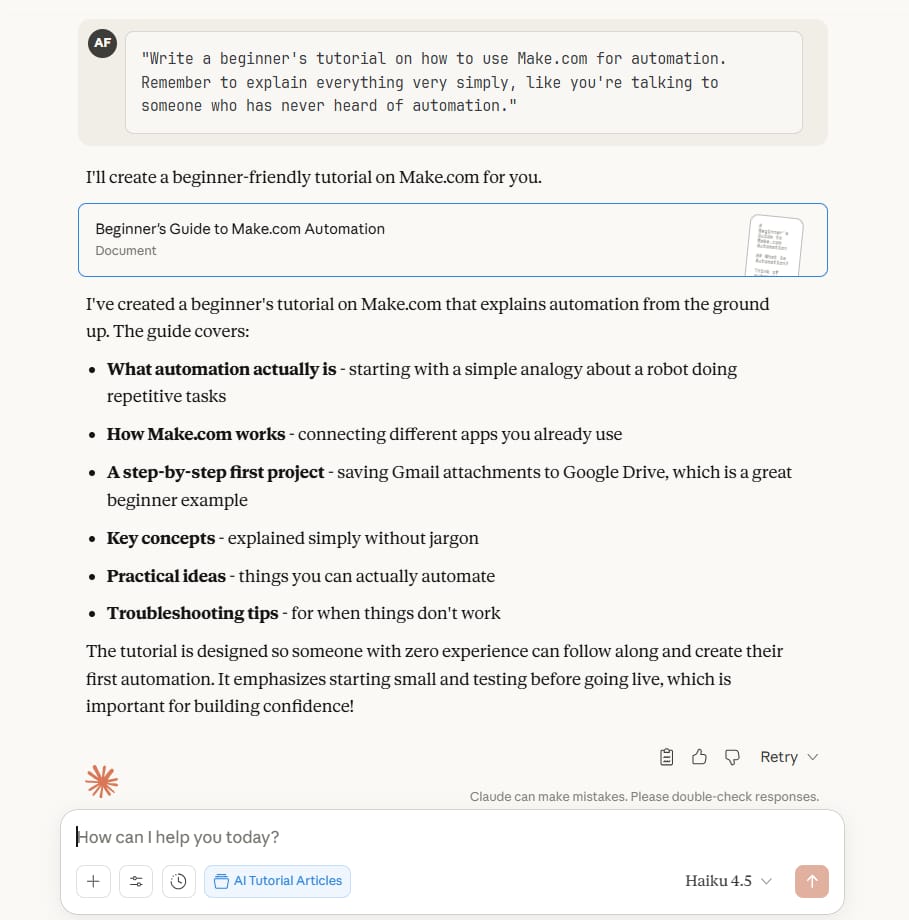
"Write a beginner's tutorial on how to use Make.com for automation. Remember to explain everything very simply, like you're talking to someone who has never heard of automation."The result? An article that sounds just like me, because it learned from my own examples.
5. Notion AI - Your Workspace Gets Smart

If you use Notion (a great note-taking and project management app) and you're not using Notion AI, you are missing out.
What makes it special:
Notion AI is built right into your workspace, and it understands everything inside it. It is not just a chatbot added on top. It knows your company's format, your team's projects, and how everything connects.
How to use it:
In any Notion page, press the space bar on a new line.
Type what you need.
Notion AI will give you an answer based on your own workspace.
Practical examples:
You just finished a meeting and have a 5-page long note. Just type: "Summarize the main decisions and action items from the text above."
You are starting a new project. Type: "Write a project plan based on our 'Project Plan' template for a 'Summer Marketing Campaign'."
The coolest feature - AI Blocks:
You can save prompts you use often and reuse them on any page. Your whole team can use the same AI commands. It's like having an AI assistant that actually knows how your company works.
Part 3: The Image Tool That's Changing The Game
Editing photos used to be very hard. Not anymore.
6. Google NanoBanana (Gemini 2.5 Flash Image)
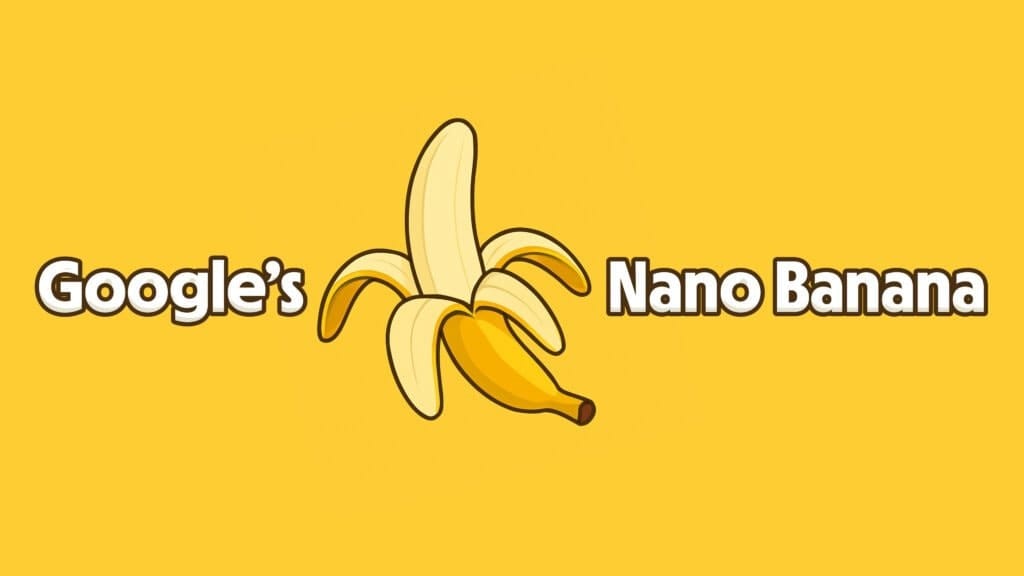
Google just released what might be the best AI photo editing tool ever. Its internal codename is NanoBanana, but you will see it as part of Gemini.
What it can do:
Completely change someone's clothes.
Put them in a different location (for example, from the living room to the beach).
Keep people looking like themselves (no weird AI faces or six-fingered hands).
Why it's better:
Most AI image tools are slow and give you strange results. This tool is fast—we're talking 1 to 2 seconds for each image instead of the 10 to 15 seconds you usually see.
How to access it:
Right now, it's free to use in Gemini. You get 100 edits per day.
How to use it:
Go to Gemini.
Upload your image.
Describe the changes you want in simple language.
Example: Upload a photo of your product and say:
"Keep the perfume bottle, but change the background to a beach at sunset with white sand."
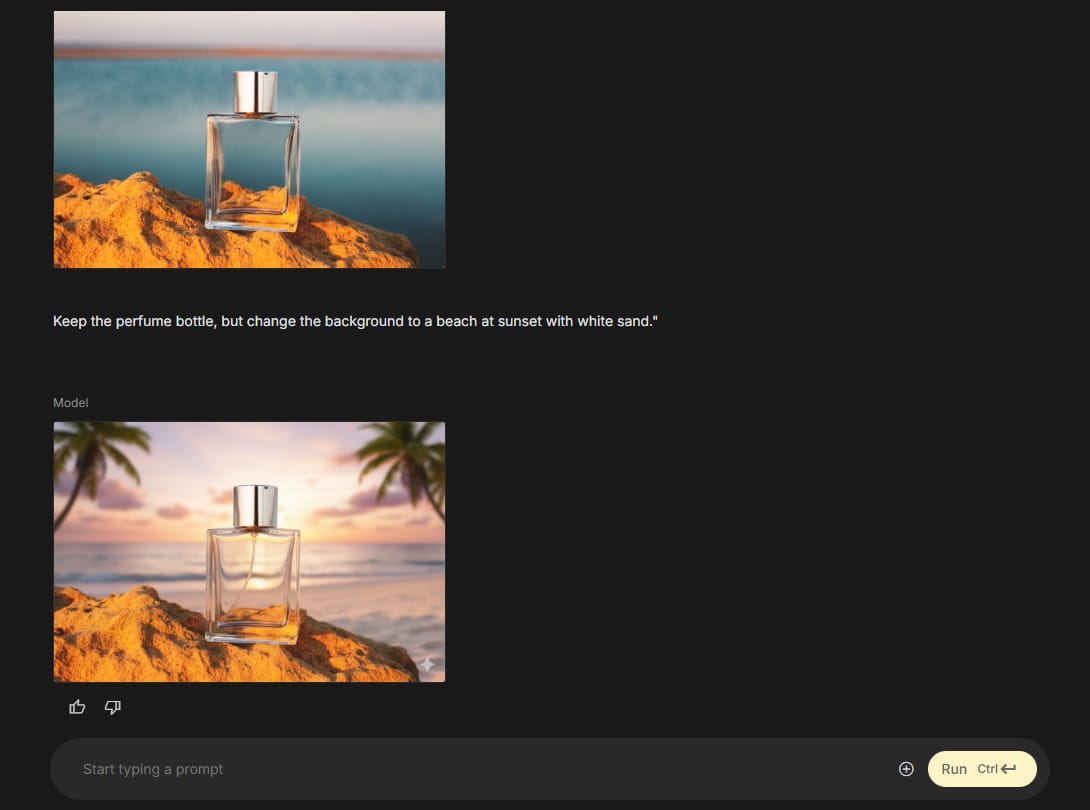
Get your edited image in seconds.
This is perfect for content creators, marketers, or anyone who needs to edit images quickly without learning complex software.
Part 4: The Automation Tools That Help Your Business Run Itself
This is where things get really powerful. You can chat with AI tools all day, but the real magic happens when you put AI into your automated processes.
Think of automation like digital LEGOs. Each app (Gmail, Google Sheets, Slack) is a LEGO block. These tools help you connect them.
7. Zapier - Automation Made Simple

What it is:
Zapier is the most beginner-friendly automation platform. You drag and drop to connect thousands of apps with AI.
Real example:
You can create a "Zap" (an automated workflow) like this:
When: A new customer fills out a form on your website.
Then: Zapier's AI reads the form and analyzes if this is a big potential customer.
And: Automatically adds their information to your CRM (customer management software).
And: Sends them a personal welcome email.
This all happens automatically with no code.
8. Make - When You Need More Control
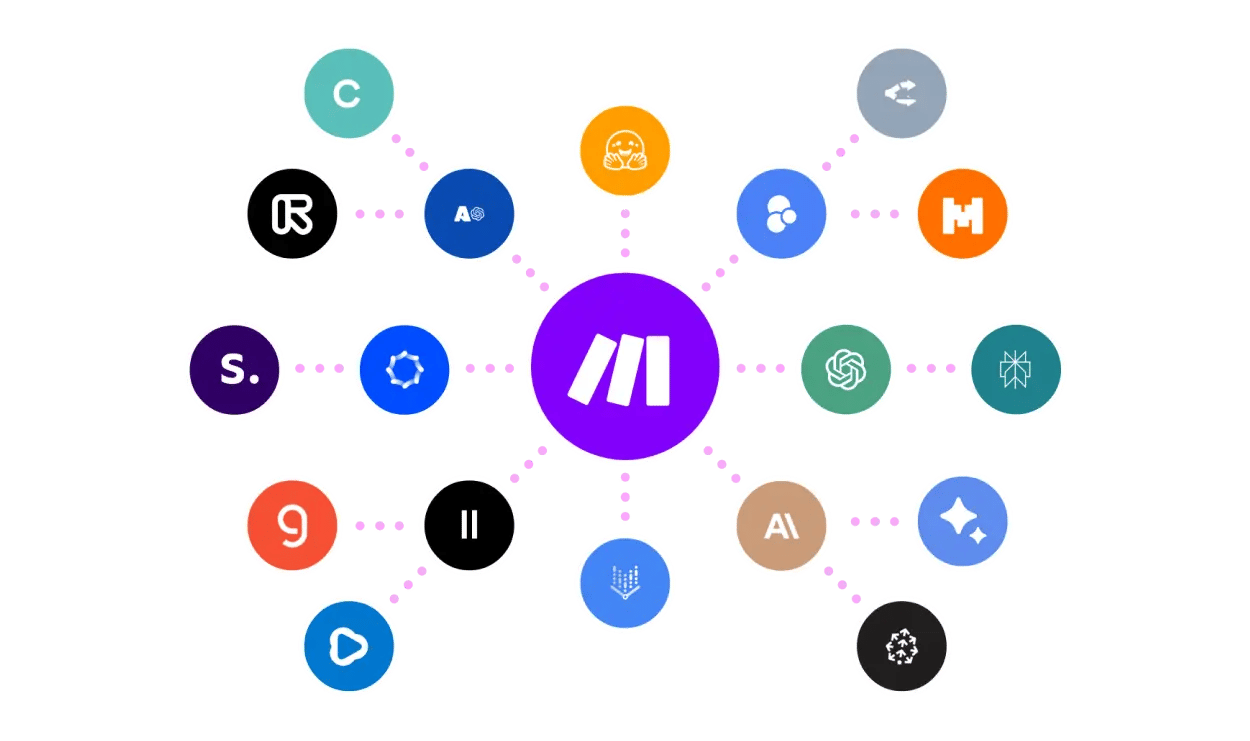
What it is:
Make.com is for when you need more complex automations but still want it to be beginner-friendly.
What makes it different:
You can see exactly how your data flows through the automation. It's visual, like a map, so you understand what is happening at each step.
Special feature - Make Grid:
It shows you a visual map of how all the systems and automations in your company are connected.
Who should use it:
Great if you are building automations for clients or need to see complex workflows.
9. N8N - Maximum Power And Control

What it is:
n8n (pronounced "en-eight-en") is the most flexible automation platform with an open-source approach.
What you can do:
"Open-source" means you can download and run it on your own server. This gives you full control over your data (very good for security).
Build complex "AI Agent" workflows.
Build exactly what you need with no limits.
Who should use it:
For people who are a bit more technical and want maximum flexibility.

These are the new generation of automation platforms designed specifically for AI.
What makes them special:
Both Relay.app and Gumloop have made it very simple to build your first AI automations. They are not trying to do everything. They are focused on making AI automation easy.
Who should use them:
Perfect for anyone new to AI automation who wants ready-made templates and a lot of guidance.
Part 5: The Tools That Make AI Work Better
When you start using AI in automations, you quickly learn that your prompts (commands) need to be really good.
11. Anthropic Prompt Generator - Never Write Prompts From Scratch

What it does:
This tool (from the makers of Claude) takes your rough idea and turns it into a perfect prompt that follows all the best practices.
How to use it:
Go to the Anthropic console.
Give it a high-level description (one or two sentences) of what you are trying to do.
Your idea:
"I want an email to ask an old client if they want to work with me again."
It will generate a full, optimized prompt.
Generated prompt:
"You are a friendly marketing expert... Write a short email to a past client... The client's name is ${customer_name} and the last project was ${last_project}. The goal is..."
Why it matters:
If you are building AI automations, this tool makes sure your prompts are professional and actually work the way you need them to.
12. Firecrawl - Make Any Website Readable For AI

One thing AI automations and agents need is the ability to search and read websites. But websites are messy.
What it does:
Firecrawl takes messy web pages and turns them into clean data that AI can understand.
The annoying stuff it handles:
Cookie banners
Formatting problems
Websites that block bots
How to use it:
Point it at any website (for example, a competitor's blog).
Tell it exactly what information to get (for example, "Get all the blog post titles and dates").
Get clean, AI-ready data back.
Perfect for:
Competitor research.
Research automation.
Any time you need an AI to understand web content.
Part 6: The AI Agent Builders - Create Your Own 'AI Workers'
An "AI Agent" is like a robot intern. You give it a goal, and it takes the steps by itself to finish that goal.
13. Lindy - Build Agents Without Technical Skills

If you are not technical but want to build AI agents, start here.
What it is:
Lindy is a very powerful tool. You just describe what you want in simple language, and it builds the whole agent in minutes.
Special features:
Computer Mode: Your agent can actually click through websites and apps just like a human.
Clean interface: You can see exactly what your agent is doing at every step.
Who it's for:
Non-technical people who want powerful AI agents without coding.
14. Relevance AI - Build Powerful Agent Teams

For more advanced needs, Relevance AI lets you build really powerful custom AI agents.
What makes it different:
You are not just building agents - you are building the tools the agents use. And you are building whole teams of agents that work together.
The "Workforce" feature:
Build "teams" of AI agents that actually work together:
Agent 1: Searches LinkedIn for marketing managers in Vietnam.
Agent 2: Takes that list and visits each company's website to see if they are hiring.
Agent 3: Gives that information to another agent to write a personal email.
It's like an assembly line, but for knowledge work.
15. Google AI Studio - Your Free AI Playground

This is basically your playground for all of Gemini's features, and it's completely free.
The real magic - The "Build" section:
You literally just type what kind of app you want, and Google AI Studio creates a full AI web application. We are talking about a real, working app with buttons, logic, and everything.
Examples:
You need a document analyzer? Just describe it.
Example prompt:
"Create an app that helps me write social media posts. It needs a box to type my topic, and it should create 3 different tweet ideas."You have a working app in seconds.
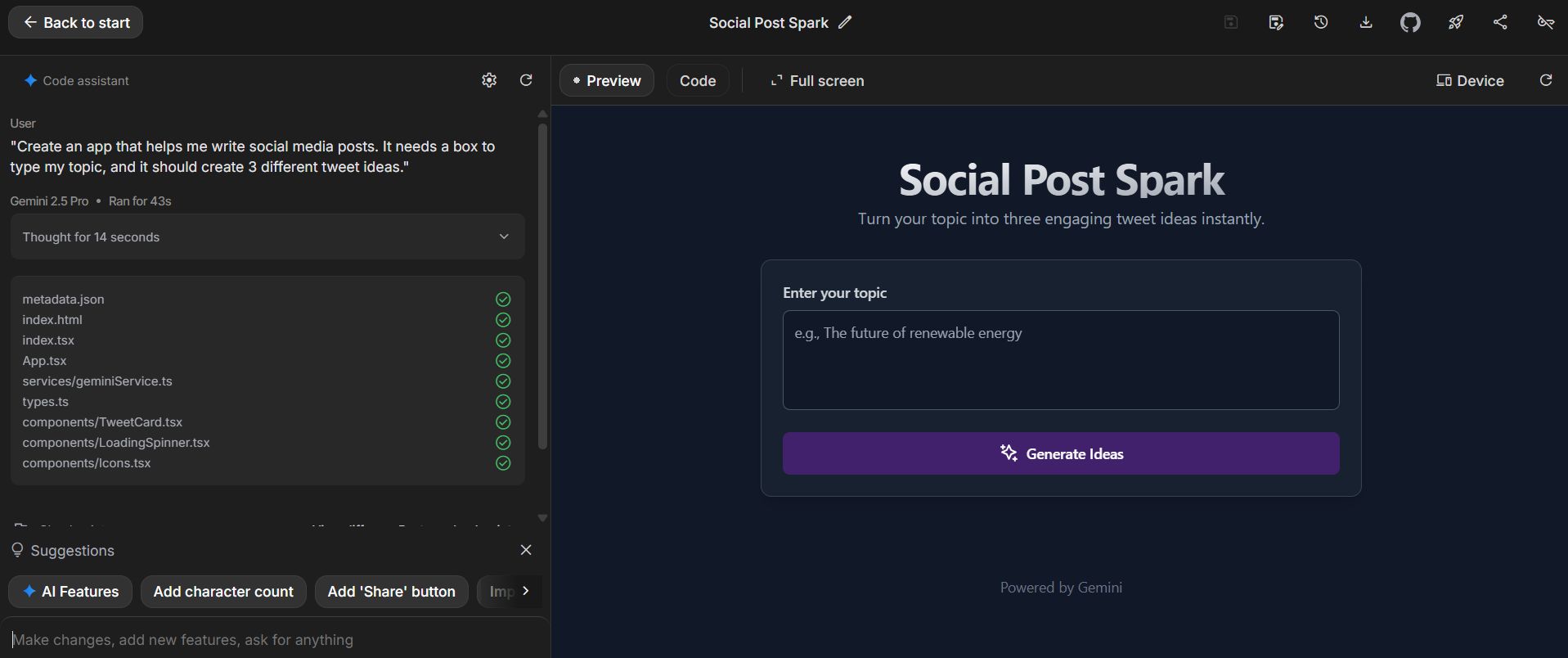
Why it's amazing:
No API key needed.
No setup.
No billing to worry about.
Just start building.
Who should use it:
Anyone who wants to experiment with AI apps without any technical hassle or financial cost.
16. Airtop - Browser Agents That Work Like Humans

What it does:
Airtop lets you build powerful browser agents to automate the web just with your words.
When you need it:
Especially useful when you are trying to work with a tool that doesn't have an API (a way for software to talk to each other) and you need to use the website like a human.
17. Zite - Build Real Business Apps Without Coding

What it is:
Zite is the ultimate "no-code" tool that lets you create real business apps.
What the AI does:
Helps design your layout.
Suggests improvements.
Generates complete interfaces based on your data.
Perfect for:
Client portals.
Dashboards.
Data collection apps.
Part 7: The Business Transformation Tools
These are the heavy-hitting tools that can change your whole business.
18. Airtable AI - Databases Get Smart

Airtable just made AI super simple for business workflows.
What you can do:
Create columns that automatically summarize data (e.g., "Summarize this customer feedback into one sentence").
Add AI steps to workflows to enrich lead information.
Automatically read PDFs and documents and put the data in the right columns. No more manual data entry.
The Omni AI App Builder:
Describe what you want, and it builds a complete business app for you with databases, interfaces, and automations.
19. Circleback - Never Miss Meeting Details Again

This is so important in the AI era: meeting transcripts. Everyone should be recording their meetings.
What it does:
Circleback automatically records and transcribes your meetings across:
Even in-person talks (through the mobile app)
What you get:
Very detailed notes organized by topic.
Action items automatically assigned to each person.
AI-powered search across all your meetings.
20. Attio - The CRM Built For AI

Every business needs a CRM (Customer Relationship Management), and Attio is a CRM built with AI at its core.
What makes it different:
You can use AI agents directly in your CRM to handle:
Complex prospecting tasks.
Lead routing.
Research automation.
Super fast setup:
Sync your email and calendar.
Attio starts tracking everything.
Your CRM fills up with data automatically.
21. Clay - Scale Your Sales Outreach

Clay is basically like a spreadsheet on steroids for finding and enriching prospect information.
How it works:
Import a list of companies or people.
Clay automatically enriches it with data from over 100 different sources.
The Clay Agent feature:
It can visit any website and pull specific information you need:
"Find what technology this company uses on its website."
"Check if they are hiring for sales roles."
The best use case:
Use all that research to write hyper-personalized outreach emails that actually work.
22. Cassidy.ai - AI Assistants That Know Your Business

This is not about general chatbots. Cassidy.ai lets you build special assistants for each department.
What you can create:
A customer support bot that knows all your products.
A sales assistant that understands your sales process.
An HR assistant that knows your policies.
The Knowledge Base:
It syncs with all your tools (Notion, Slack, Google Drive) so the AI always has current information. It is not working with old data.
23. Super - Find Anything Across All Your Tools

The problem it solves:
Information is scattered everywhere. You are hunting through Slack, Drive, Notion, and 10 other apps to find one thing someone said last week.
What Super does:
Super searches everything at once. Just ask what you need:
"What did we decide on pricing?"
"Get me the latest on project X."
It finds the answer instantly across all your tools.
The security feature:
Each team member only gets answers based on what they actually have permission to see.
Part 8: The Newest And Most Powerful: ChatGPT Agent Mode

The newest tool that just came out is ChatGPT Agent Mode, and it is very powerful.
What makes it special:
There are so many ways to use it. ChatGPT agents can now take actions, use tools, and complete complex tasks without you watching them all the time.
It can automatically browse the web, send emails, analyze data, and much more. This is a big step beyond just chatting with AI. We will need more time to see all its power, but this is definitely the future.
Final Thoughts
Out of the 325 AI tools I've tested, these are the ones that actually give results.
The key is: do not try everything at once. That will just make you feel overwhelmed. Instead, start with one or two tools that solve your biggest problem:
If you need to save time writing: Start with Wispr Flow and Claude Projects.
If you want to automate repeating tasks: Start with Zapier or Relay.app.
If you want to build AI agents: Try Lindy.ai first.
If you are running a business: Look at Airtable AI and Circleback.
Remember: the best AI tool is the one you actually use consistently. Start small, see real results, and build from there.
Most of these tools have free trials or free versions, so you can test them yourself.
If you are interested in other topics and how AI is transforming different aspects of our lives or even in making money using AI with more detailed, step-by-step guidance, you can find our other articles here:
Mastering Midjourney V6: 8 Insider Prompting Tricks That Feel Illegal to Know*
Fully Detailed & Powerful Instruction That Drive Custom GPTs/ Projects/ Gems
Easy Guide to Writing Effective Al Prompts for Better Results*
Stop "Prompting" AI Coding Assistants! Do THIS Instead
*indicates a premium content, if any
How useful was this AI tool article for you? 💻Let us know how this article on AI tools helped with your work or learning. Your feedback helps us improve! |
Reply