- AI Fire
- Posts
- 🏆 Animate Your Ideas: The Creator's Guide To Google VEO 3
🏆 Animate Your Ideas: The Creator's Guide To Google VEO 3
Ready to become an expert VEO 3 creator? This guide details how to think like an AI Director, control cinematic shots, and design audio for pro-level videos.

📊 Quick Poll: What's your experience with AI video tools? |
Table of Contents
I. Introduction: Welcome To The Content Creation Revolution
Have you ever been scrolling through social media and suddenly stopped, completely mesmerized by an astonishingly beautiful AI video? Those short clips of glass objects shattering with satisfying sounds, or epic cinematic shots that seem to appear from thin air and rack up millions of views. For a moment, you wonder: "What's the secret behind them? How can I create something like that myself?"

If you've ever felt there's an invisible wall between your creative ideas and high-quality, viral AI content, you are not alone. In a world exploding with technology, creating standout AI content requires not just a good tool, but the right methodology. The mystery and difficulty lie not in the technology itself, but in how we communicate with it.
Today, that wall is coming down. Welcome to the complete guide to Google VEO 3, the breakthrough tool that is reshaping the future of video creation. This article isn't just a typical manual; it's a detailed map, a guiding compass that will lead you from your first tentative steps to completely mastering the art of AI video generation. Get ready to turn the most ambitious ideas in your mind into reality.
What Is VEO 3? More Than Just A Text-To-Video Tool
To truly unlock VEO's potential, the first thing to understand is that it is not merely a machine that converts text into video. VEO is an advanced AI model with a deep contextual understanding. It doesn't just read your words; it interprets the intent, emotion, and aesthetic you want to convey.
The elements that make VEO 3 a true revolution:
Native Synchronized Audio: This is a game-changer. Unlike other tools that force you to find and insert audio in post-production, VEO has the ability to generate a complete soundscape directly from the prompt. This includes dialogue with relatively accurate lip-sync, sound effects (footsteps, shattering), and even ambient noise (wind rustling, city traffic), all perfectly synchronized with the visuals.

Physics Simulation and Cinematic Literacy: VEO has an innate understanding of the physical world. It knows that water flows, fabric billows in the wind, and falling objects have weight. More importantly, it speaks the language of filmmakers. You can ask it to perform a "time-lapse," "aerial shot," or "dolly zoom," and it will accurately translate these terms into professional camera movements.

Requires the Mindset of an "AI Director": Because of its power, VEO demands a shift in thinking. To use it effectively, you cannot be a passive user. You must become an AI Director. Every prompt you write is not a request, but a clear directive to a virtual film crew awaiting your command. You are the director, the screenwriter, and the sound designer, all in one.

Understanding this philosophy is the first and most critical step. Now, let's learn how to write the most powerful "directives."
II. The Philosophy Of Prompting: Thinking Like An AI Director

In the world of generative AI, the prompt is everything. A well-constructed prompt is the sturdy bridge connecting your imagination to the AI's creative potential. A superficial prompt will lead to random and disappointing results. Therefore, before we get into specific formulas for each video type, we need to build a foundational mindset: how to construct a prompt that is structured, detailed, and effective.
Consider every prompt you write as a detailed blueprint or a directive for your virtual film crew. It must be clear, layered, and leave no room for ambiguity.
The Layering Technique
One of the most effective methods for building a complex prompt is to approach it in layers, much like an artist sketches a composition before adding details and color.

Layer 1: The Foundation (Shot Type & Aesthetic): This is the framework of your shot, the primer for your painting. It establishes the perspective, style, and overall mood.
Example:
Cinematic wide shot, epic fantasy aesthetic...
Layer 2: The Setting (Environment, Time, Weather): Now, build the world where the action will take place. The more detailed the setting, the more believable your video will become.
Example:
...in a sprawling, ancient forest at twilight. Mist clings to the moss-covered trees.
Layer 3: The Subject & Action (Character, Purpose): Place your main character or object into the setting and give them a specific action or purpose.
Example:
A lone elven warrior with glowing silver armor kneels by a stream, dipping her hands into the water.
Layer 4: The Fine Details (Lighting, Textures, Sound): These are the final brushstrokes that bring the shot to life and give it soul. Describe the light, the feel of the materials, and the sounds you want to hear.
Example:
The water ripples around her fingers. The only sounds are the gentle gurgle of the stream and the chirping of unseen insects.
By building your prompt with these four layers, you ensure that every critical element is considered, creating a comprehensive directive for VEO.
The Power Of Words: Be A Writer, Not Just A Commander
Your choice of words has an immense impact on the final result. The AI interprets adjectives and verbs with a surprising degree of nuance.

Consider the difference:
❌ Vague:
A man walks down the street.✅ Specific & Evocative:
A weary old man **shuffles** down a **rain-slicked**, **neon-lit** cobblestone alley.
The second version doesn't just describe an action; it tells a story. It evokes a mood, a setting, and a character with depth. Always choose strong verbs and sensory adjectives.
Learn How to Make AI Work For You!
Transform your AI skills with the AI Fire Academy Premium Plan - FREE for 14 days! Gain instant access to 500+ AI workflows, advanced tutorials, exclusive case studies and unbeatable discounts. No risks, cancel anytime.
Thinking In Frames: Visualize First, Write Second
Before you type a single word, close your eyes and visualize the exact shot you want to create. Ask yourself the questions a real director would:

Where is the camera? (Low angle, high angle, eye-level?)
Is it moving or static? (Static, panning, tracking the character?)
What is the lens? (Wide-angle to see the whole scene, or macro for fine details?)
Where is the light coming from? (Soft sunset glow, or harsh streetlights?)
When you have a clear image in your mind, translating it into detailed language becomes much easier and far more effective. This is the difference between random generation and the intentional creation of an artistic vision.
This is the central part of the entire guide. Together, we will dissect 8 video formats that have been proven to have powerful viral potential on social media platforms. For each format, we will not only look at the "what" and "how," but we will also dive deep into the "why" - the psychology behind their success. Prepare to build your own creative arsenal.
Format 1: Unrealistic Object ASMR Videos
The Psychology Behind It:

This format is the perfect combination of two addictive elements for the human brain. The first is ASMR (Autonomous Sensory Meridian Response) - the tingling, relaxing sensation that many people feel when hearing specific sounds like whispers, soft scratching, or crisp cracks. The second is our fascination with the absurd. Our brains are programmed to recognize the laws of physics. When we see a familiar object (like a croissant) made from an impossible material (like volcanic rock) and then see it destroyed, it creates a delightful surprise, a safe violation of reality that makes it impossible to look away.
Detailed Prompt Structure:
[Camera Angle & Lens] + [Object & Material Description] + [Primary Destructive Action] + [Environmental Interaction & Secondary Effects] + [ASMR Soundscape]
Advanced Examples:
Obsidian Croissant:
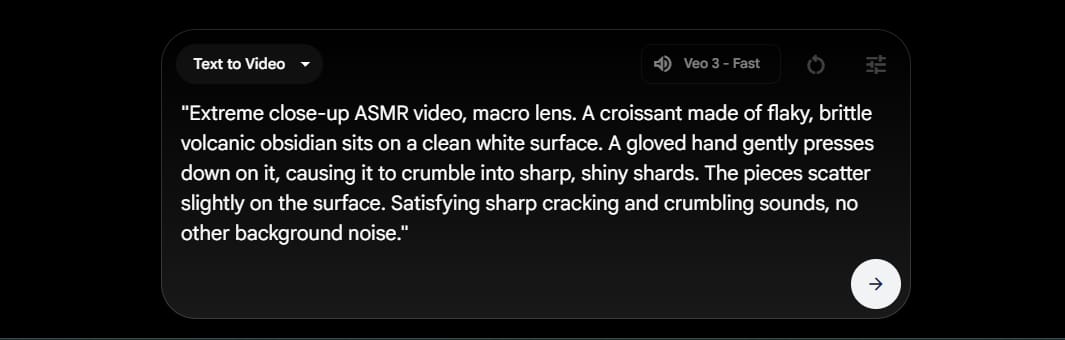
"Extreme close-up ASMR video, macro lens. A croissant made of flaky, brittle volcanic obsidian sits on a clean white surface. A gloved hand gently presses down on it, causing it to crumble into sharp, shiny shards. The pieces scatter slightly on the surface. Satisfying sharp cracking and crumbling sounds, no other background noise."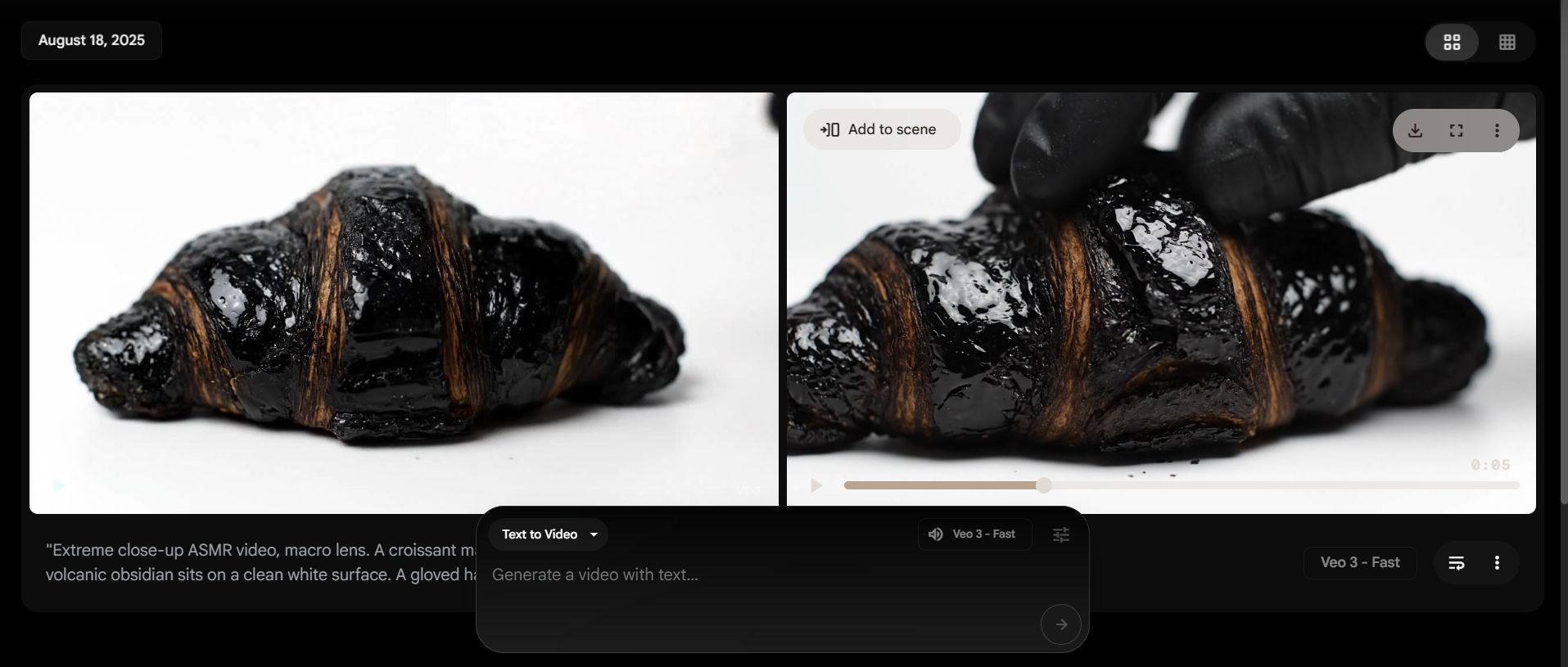
Ruby Pomegranate:

"Detailed 4K studio shot, dramatic lighting. A pomegranate made of hundreds of tiny, brilliant rubies is slowly split open by an unseen force. The ruby 'seeds' spill out in a cascade and clatter onto a glass surface. High-fidelity ASMR audio of tiny gems clicking and clinking together, with a soft, satisfying resonance."
Lightbulb Containing an Ocean:

"Macro shot of a clear glass lightbulb filled with a miniature swirling ocean. A small hammer taps the glass in slow motion. Cracks spread across the surface before it shatters, releasing the water in a beautiful, gravity-defying splash. ASMR sounds of glass cracking and a gentle ocean wave."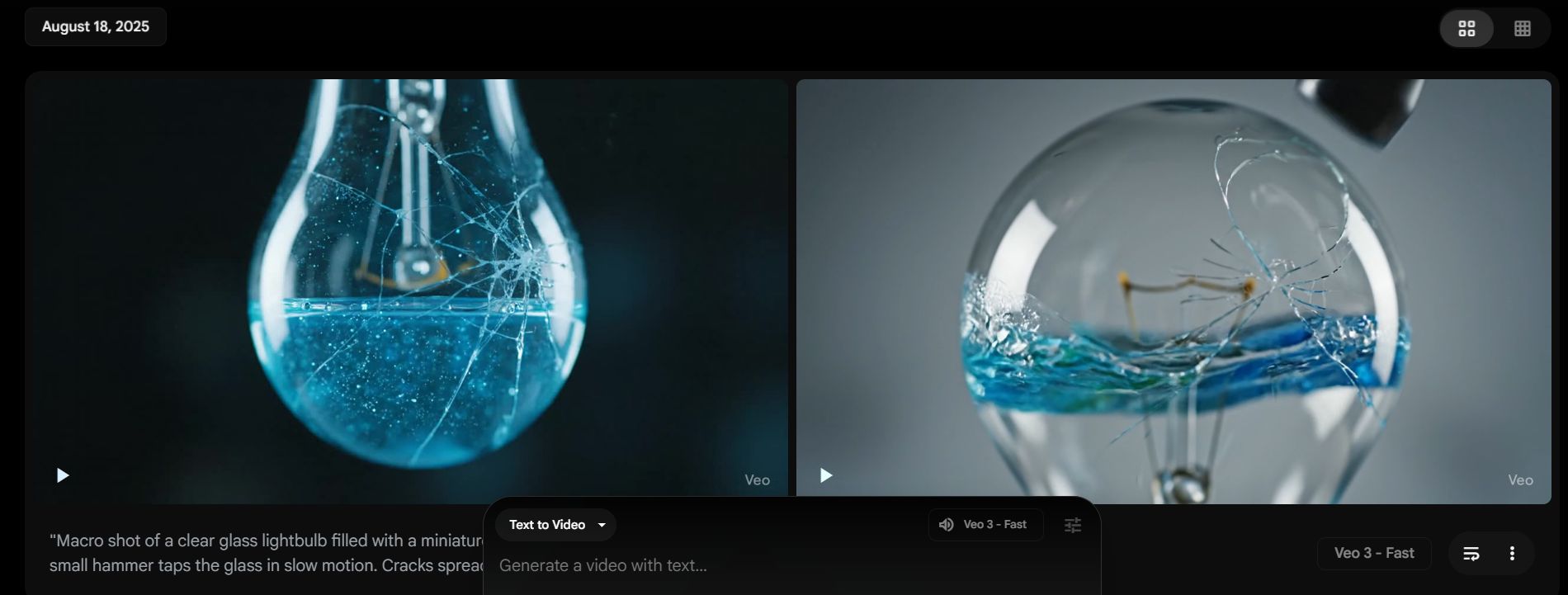
Variations & Pitfalls:

Variation: Try "Restoration ASMR." Instead of destruction, describe a shattered object reassembling itself. For example:
A shattered porcelain vase magically reassembles itself in reverse slow motion, with satisfying clicking sounds as the pieces fit together.Pitfall: Avoid overly complex actions in an 8-second shot. VEO performs best with a single, decisive action. Requesting it to "cut, then crush, then burn" can confuse the AI and produce undesirable results. Focus on a single, powerful moment.
Format 2: "Selfie" Style Vlogger Videos
The Psychology Behind It:
Humans are wired to connect with other humans. The selfie vlog format exploits this by creating a parasocial relationship between the character and the viewer. The first-person perspective and imperfect "self-filmed" details make the video feel authentic, as if you're having a direct conversation with the character. The humor explodes from contextual contrast: placing an extraordinary or anachronistic character into a ridiculously mundane situation. The conflict between the character and the modern world is the source of the comedy.
Detailed Prompt Structure:
["Selfie" Format Declaration] + [Detailed Character Description] + [Authentic "Self-Filmed" Details] + [Modern Setting] + [Action/Dialogue Showing Conflict] + [Ambient Audio]
Advanced Examples:
Astronaut in a Supermarket:
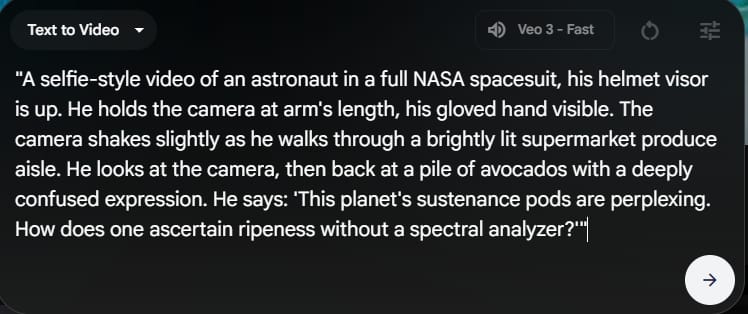
"A selfie-style video of an astronaut in a full NASA spacesuit, his helmet visor is up. He holds the camera at arm's length, his gloved hand visible. The camera shakes slightly as he walks through a brightly lit supermarket produce aisle. He looks at the camera, then back at a pile of avocados with a deeply confused expression. He says: 'This planet's sustenance pods are perplexing. How does one ascertain ripeness without a spectral analyzer?'"
Viking King vs. Vending Machine:

"First-person perspective vlog. A large Viking king with a braided red beard and wearing a horned helmet holds the camera, his leather-braced arm visible. He is standing in front of a modern vending machine in an office hallway, looking furious. He bangs his fist on the glass. He roars: 'By Odin's eye, this metal box has swallowed my coin and refuses to yield my salted pork crisps! Sorcery!'"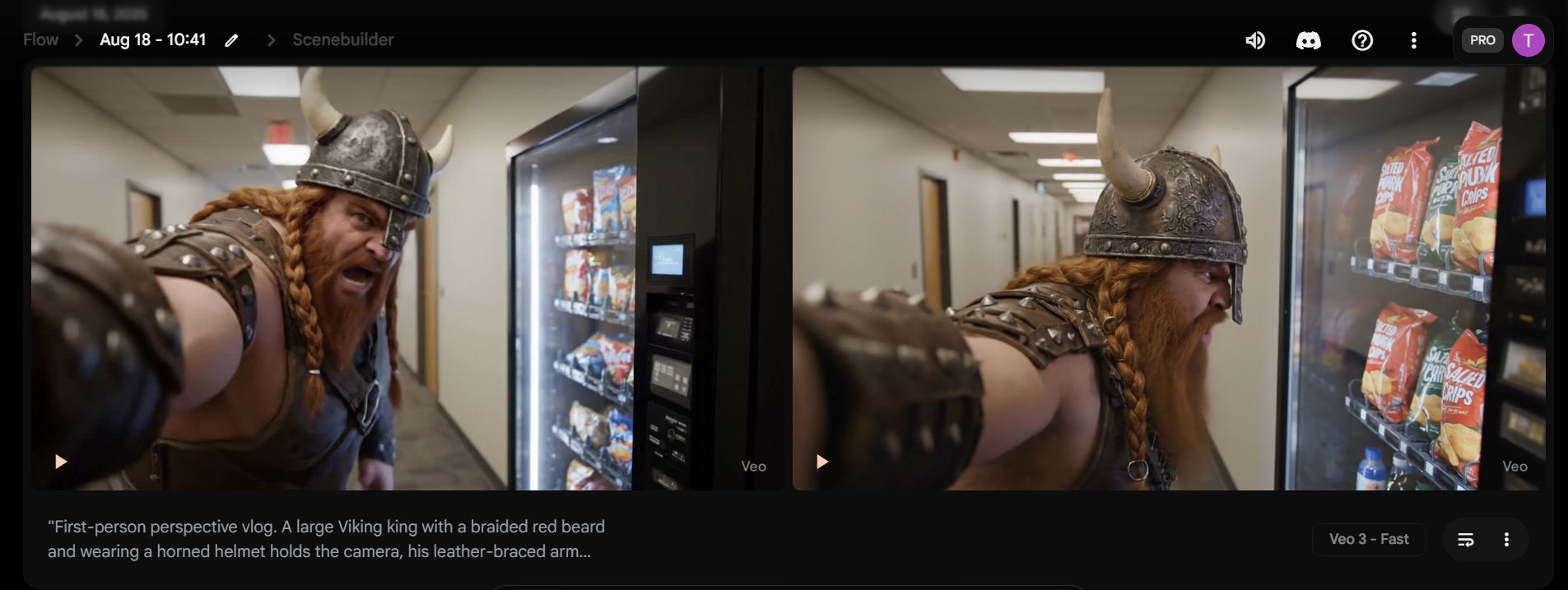
Variations & Pitfalls:

Variation: Create a video series. Build a highly detailed "character sheet" and reuse it in every prompt, only changing the setting and dialogue. For example: This week the Viking King flies on a plane, next week he watches a 3D movie.
Pitfall: Keep dialogue short and concise. VEO works best with lines under 10-15 words. Long monologues can lead to poor lip-sync or the AI "forgetting" the beginning of the sentence.
Format 3: Satirical Street Interviews
The Psychology Behind It:
This format works by subverting expectations. We are very familiar with the street interview news format, so when the content of the interview becomes completely absurd, it creates a hilarious surprise. It allows creators to make satirical commentary on social issues or simply create pure nonsense. Viewers enjoy it because they are "in on the joke" and feel smarter than the characters in the video.
Detailed Prompt Structure:
[Interview Format Declaration] + [Shot Setup (Camera Angle, Reporter)] + [Compelling/Absurd Background Story] + [Description of Interviewee] + [Short Q&A Script]
Advanced Examples:
The Invisible Pet Show:

rom
"A street interview news segment. Over-the-shoulder shot of a reporter holding a microphone with a news logo. In the background, people are proudly holding empty leashes and stroking thin air. The reporter interviews a woman who is carefully grooming nothing. Reporter asks: 'What makes your invisible cat, Mittens, so special?' The woman replies proudly: 'Oh, it's her coat. It has a shimmer that's... well, it's completely imperceptible to the naked eye, but it's magnificent!'"
Historical Interview about Sliced Bread:

"A 1920s black and white newsreel style interview. A reporter in a fedora hat interviews a skeptical-looking man on a street corner about the new invention, sliced bread. The man scoffs and says: 'Pre-slicing the bread? It's madness! It will lose all its freshness. It's a fad, I tell you, a fleeting fad!'"Variations & Pitfalls:

Variation: Interview inanimate objects. Imagine a reporter interviewing a fire hydrant about how it feels to be peed on by dogs, or a park bench about the stories it has "overheard."
Pitfall: Don't make the premise too complicated. The humor lies in a simple, absurd idea. If you have to explain too much about the context, the joke will lose its punch.
Format 4: News Report With A Twist
The Psychology Behind It:
This format is a masterclass in comedic timing and incongruity. Our brains are programmed to focus on the main subject (the person speaking in the foreground). When an unexpected, chaotic event occurs in the background that the main character is oblivious to, it completely shatters our focus and expectations. The contrast between the serious foreground and the chaotic background is a classic recipe for visual comedy.
Detailed Prompt Structure:
[News Report Setup] + [Description of Setting & the Seeded "Twist Element"] + [Lead-in Dialogue for Contrast] + [[ACTION] Tag to Trigger Event]
Advanced Examples:
The Construction Safety Expert:
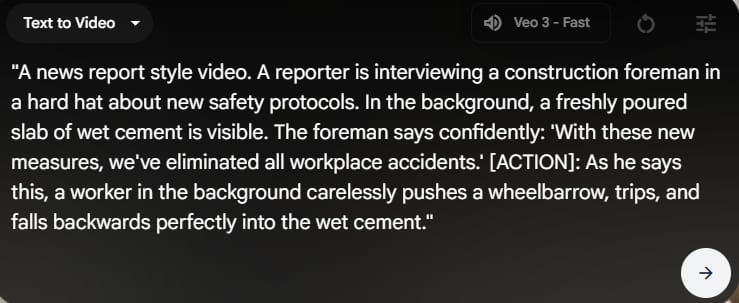
"A news report style video. A reporter is interviewing a construction foreman in a hard hat about new safety protocols. In the background, a freshly poured slab of wet cement is visible. The foreman says confidently: 'With these new measures, we've eliminated all workplace accidents.' [ACTION]: As he says this, a worker in the background carelessly pushes a wheelbarrow, trips, and falls backwards perfectly into the wet cement."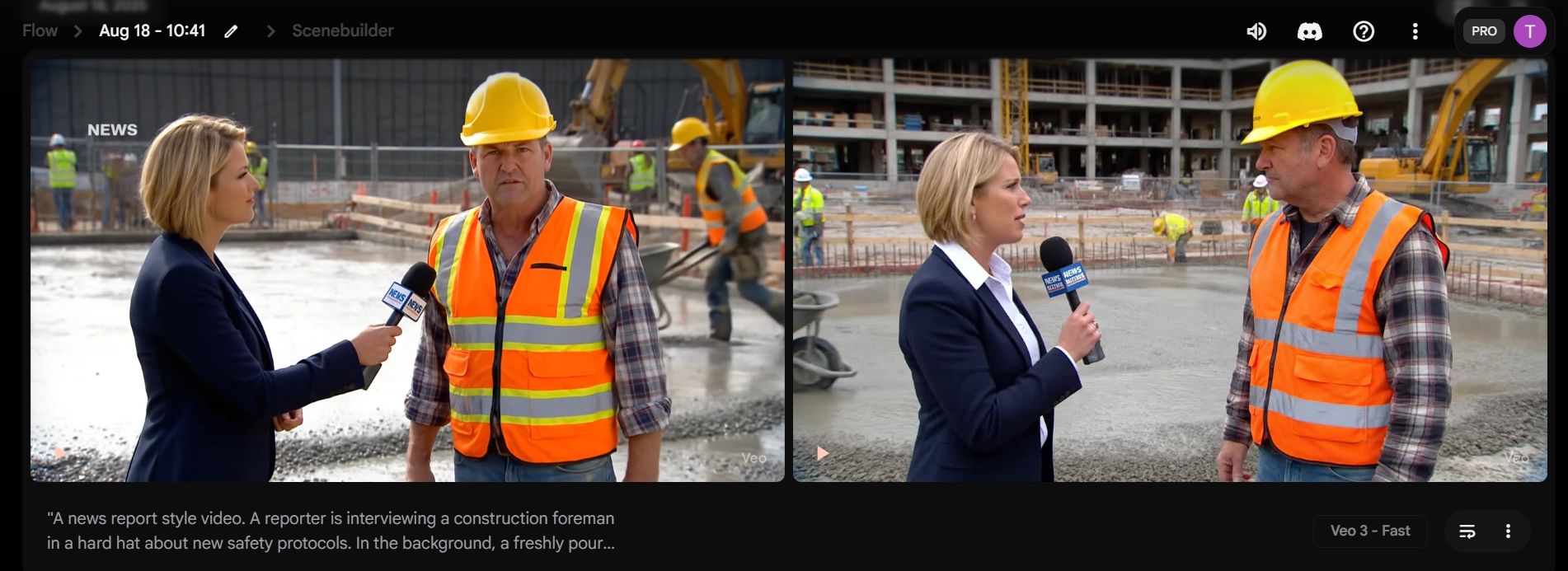
The Environmental Activist:
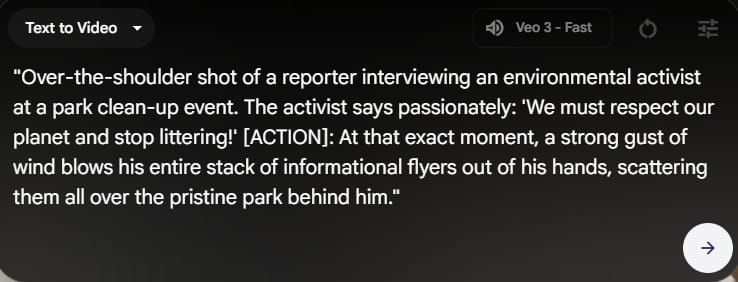
"Over-the-shoulder shot of a reporter interviewing an environmental activist at a park clean-up event. The activist says passionately: 'We must respect our planet and stop littering!' [ACTION]: At that exact moment, a strong gust of wind blows his entire stack of informational flyers out of his hands, scattering them all over the pristine park behind him."Variations & Pitfalls:

Variation: The twist doesn't have to be loud. It can be subtle. For example: A chef is talking about the freshness of his ingredients while, in the background, a cat is slowly dragging a large fish off his table.
Pitfall: Timing is everything. The prompt must be structured to ensure the
[ACTION]tag occurs right after or during the moment the contrasting dialogue is spoken. This synchronization is key to maximizing the comedic effect.
Format 5: Cinematic Style Videos
The Psychology Behind It:
This format is not just a video; it's an emotional experience. It taps into our desire for beauty, grandeur, and visual storytelling. When we watch a cinematic shot, we don't just see an image; we feel a mood. The high "production value" creates a sense of professionalism and credibility, making viewers feel they are consuming a quality piece of art. This inspires admiration and is a powerful motivator for sharing.
Detailed Prompt Structure:
[Cinematic Aesthetic & Color Grading] + [Extremely Detailed Character Description] + [Epic/Atmospheric Setting] + [Subtle Action & Concise Dialogue] + [Complex Camera Movement Description] + [In-depth Sound Design]
Advanced Examples:
Sci-Fi Scene:
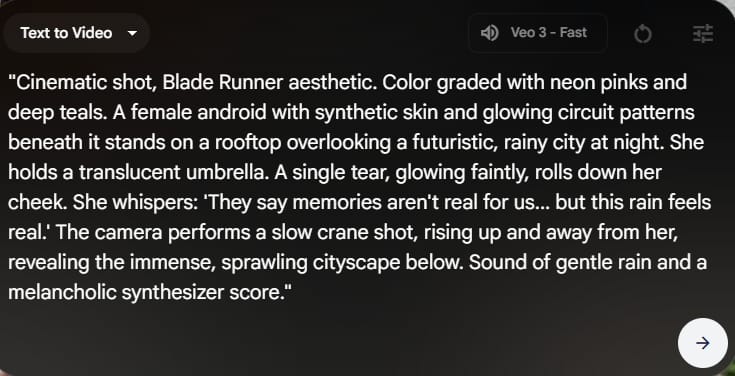
"Cinematic shot, Blade Runner aesthetic. Color graded with neon pinks and deep teals. A female android with synthetic skin and glowing circuit patterns beneath it stands on a rooftop overlooking a futuristic, rainy city at night. She holds a translucent umbrella. A single tear, glowing faintly, rolls down her cheek. She whispers: 'They say memories aren't real for us... but this rain feels real.' The camera performs a slow crane shot, rising up and away from her, revealing the immense, sprawling cityscape below. Sound of gentle rain and a melancholic synthesizer score."
The Lone Samurai:
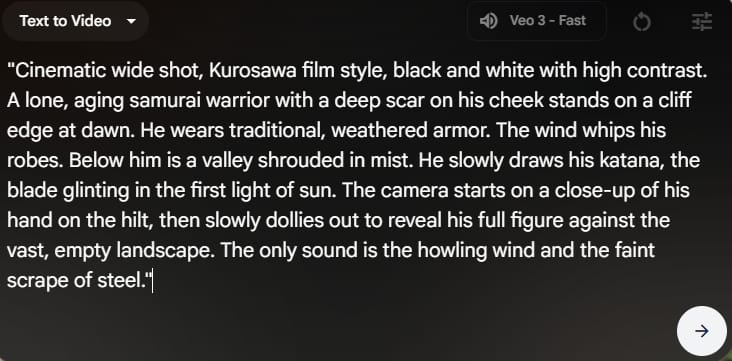
"Cinematic wide shot, Kurosawa film style, black and white with high contrast. A lone, aging samurai warrior with a deep scar on his cheek stands on a cliff edge at dawn. He wears traditional, weathered armor. The wind whips his robes. Below him is a valley shrouded in mist. He slowly draws his katana, the blade glinting in the first light of sun. The camera starts on a close-up of his hand on the hilt, then slowly dollies out to reveal his full figure against the vast, empty landscape. The only sound is the howling wind and the faint scrape of steel."Variations & Pitfalls:

Variation: Create a fake "movie trailer." Generate 3-4 short cinematic shots, each using the same character but in a different location and mood. Then, use a video editor to splice them together and add an epic musical score.
Pitfall: Do not try to cram too much plot into 8 seconds. An effective cinematic shot focuses on conveying a single moment, feeling, or idea. Instead of describing "he fights the enemy then runs away," focus on the moment "he looks at the approaching enemy with a look of grim determination."
Format 6: The Animal Olympics
The Psychology Behind It:
This is the power of anthropomorphism. Attributing human characteristics, emotions, and behaviors to animals is a classic storytelling tool. When you place those behaviors in an extremely serious and structured context like the Olympic Games, the contrast creates comedy. We laugh at the absurdity of a bear attempting a clean and jerk or a cat performing a gymnastics routine, but at the same time, we find ourselves cheering for them. It's cute, funny, and has universal appeal for all ages.
Detailed Prompt Structure:
[Detailed Olympic Setting] + [Animal & Sports Attire] + [Serious Description of the Athletic Action] + [Crowd Reaction & Audio]
Advanced Examples:
Grizzly Bear Weightlifting:

"Olympic weightlifting stadium, bright lights, cheering crowd. A massive grizzly bear wearing a red lifting singlet and chalk on its paws approaches the barbell. It lets out a deep roar, grips the bar, and performs a powerful clean and jerk with immense effort, veins bulging. The crowd, filled with assorted forest animals, goes wild. Faint sound of a sports commentator shouting in disbelief."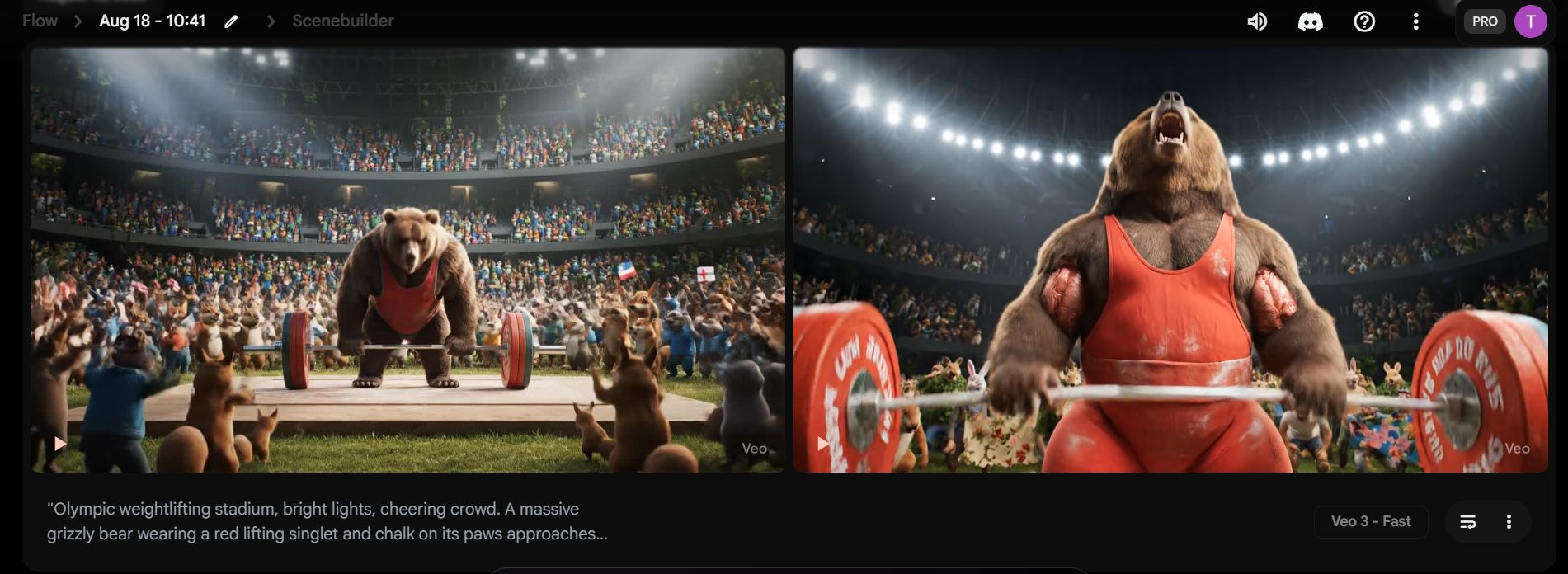
Siamese Cat Gymnastics:
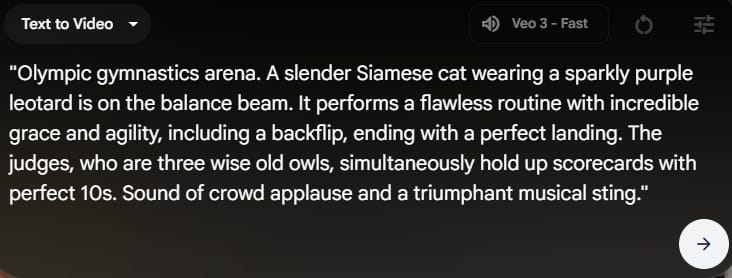
"Olympic gymnastics arena. A slender Siamese cat wearing a sparkly purple leotard is on the balance beam. It performs a flawless routine with incredible grace and agility, including a backflip, ending with a perfect landing. The judges, who are three wise old owls, simultaneously hold up scorecards with perfect 10s. Sound of crowd applause and a triumphant musical sting."Variations & Pitfalls:

Variation: Try less common or more "intellectual" sports. For example: two chimpanzees playing a tense game of chess, or a spelling bee for parrots.
Pitfall: Choosing sports that are too far removed from an animal's natural movements can produce strange AI artifacts. Try to match sports that leverage the animal's natural strengths (e.g., agility for cats, strength for bears) for the most realistic and humorous results.
Format 7: Satisfying Object Destruction
The Psychology Behind It:
Our brains love patterns and order. But they also find a strange satisfaction in witnessing controlled chaos. These videos provide sensory satisfaction. Slow motion allows us to process and appreciate complex physical details that the naked eye misses. Watching an object transition from a state of order to chaos in a beautiful and predictable way (like ink blooming in water) is almost meditative and can be a form of stress relief.
Detailed Prompt Structure:
[Camera Speed (Slow Motion/Time-Lapse)] + [Object & Material Description] + [Detailed Destruction/Transformation Process] + [Lighting & Background] + [Corresponding Audio]
Advanced Examples:
Ink Blooming in Milk:
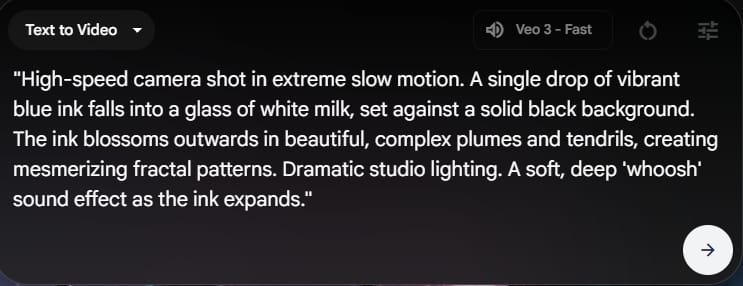
"High-speed camera shot in extreme slow motion. A single drop of vibrant blue ink falls into a glass of white milk, set against a solid black background. The ink blossoms outwards in beautiful, complex plumes and tendrils, creating mesmerizing fractal patterns. Dramatic studio lighting. A soft, deep 'whoosh' sound effect as the ink expands."
Melting Ice Car:
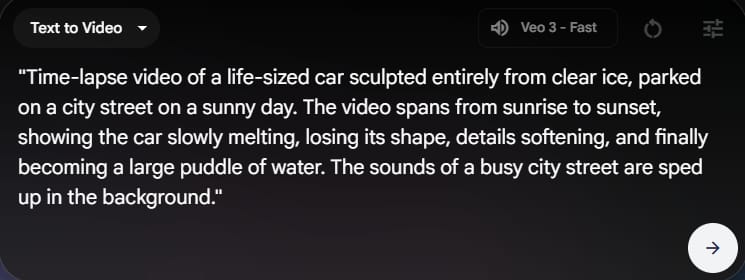
"Time-lapse video of a life-sized car sculpted entirely from clear ice, parked on a city street on a sunny day. The video spans from sunrise to sunset, showing the car slowly melting, losing its shape, details softening, and finally becoming a large puddle of water. The sounds of a busy city street are sped up in the background."Variations & Pitfalls:

Variation: Combine destruction with creation. For example, a paint-filled balloon explodes and the splashes of paint create an abstract painting on a white canvas. Or an object shatters to reveal something beautiful inside.
Pitfall: Don't be generic in your description. The satisfaction is in the details. Instead of saying "a glass breaks," say "cracks spread across the surface before it shatters into a thousand tiny pieces."
Format 8: Historical Figures In Modern Situations
The Psychology Behind It:
This is a classic example of "fish-out-of-water" comedy. The humor comes from anachronism - the clash between different time periods. It's not just funny; it can also be very clever. When a historical figure reacts to modern technology based on their own personality and achievements, it creates a deeper layer of humor. It's entertaining, and it can also be subtly educational.
Detailed Prompt Structure:
[Accurate Historical Character Description (Appearance, Attire)] + [Contradictory Modern Setting] + [Action or Dialogue Showing Cultural/Technological Conflict]
Advanced Examples:
Nikola Tesla at the Apple Store:
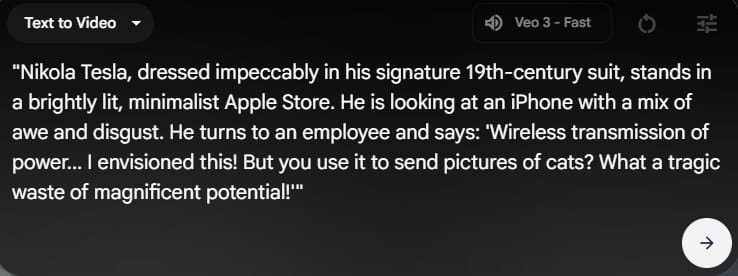
"Nikola Tesla, dressed impeccably in his signature 19th-century suit, stands in a brightly lit, minimalist Apple Store. He is looking at an iPhone with a mix of awe and disgust. He turns to an employee and says: 'Wireless transmission of power... I envisioned this! But you use it to send pictures of cats? What a tragic waste of magnificent potential!'"
Marie Curie Tries an Energy Drink:

"Marie Curie, in her simple lab dress from the early 1900s, sits in a modern laboratory. She looks tired. She cautiously takes a sip from a brightly colored can of energy drink. Her eyes widen and she begins to vibrate slightly. She says to an assistant off-screen: 'Pierre, forget radium! This beverage... it contains an energy hitherto unknown to science!'"Variations & Pitfalls:

Variation: Flip the script. Put a modern character (e.g., a TikTok influencer) into a historical setting and watch them struggle without Wi-Fi.
Pitfall: Misrepresenting the historical figure. The joke is much more effective and clever if it's based on the truth of the character's personality, inventions, or beliefs. A little quick research will help make your joke sharper instead of just being about a person in old-fashioned clothing.
IV. Advanced Techniques & Pro Tips
Creating a good-looking AI video is one thing, but controlling it consistently and efficiently is an entirely different skill. This section will equip you with the techniques and professional tips to elevate the quality of your work, save resources, and truly master the VEO tool.
1. Mastering Character Consistency
This is the most critical element for creating a video series or a story with multiple scenes. If your character's appearance changes between shots, the story's credibility is broken. The solution is the "Character Sheet."
The "Character Sheet" Concept:
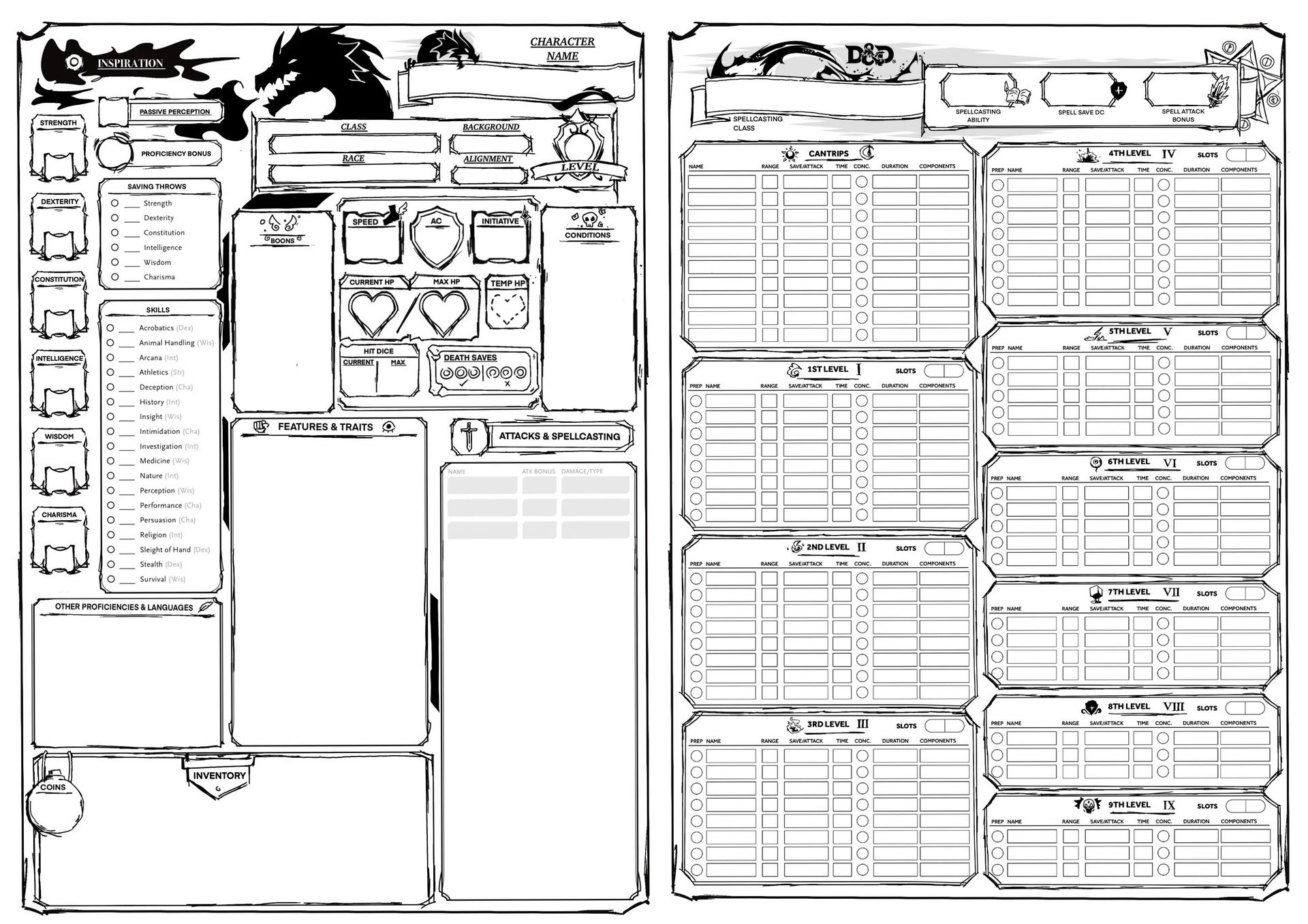
This isn't just a simple description; it's a standardized block of text that serves as the character's "DNA." This sheet must be extremely detailed, covering every visual identifier. A good character sheet should include:
Overall Appearance: Age, build, hair color, hairstyle, eye color, skin tone.
Signature Outfit: Describe the clothes the character usually wears. Be specific about the fabric, color, and style.
Defining Features: These are the small but most important details. A scar, a tattoo, a mole, one slightly pointed ear, a specific way of walking, or an accessory they always carry (e.g., an old pocket watch).
How to Use It to Create a Series:
The process is very simple but requires absolute precision:
Write the Character Sheet once in a text editor.
Copy and Paste the exact block of text (100% accurately) at the beginning of every prompt where that character appears.
Do not change a single word in the Character Sheet between prompts. Even changing "black leather jacket" to "black jacket made of leather" can cause the AI to generate a different variation.
Example of a Character Sheet:
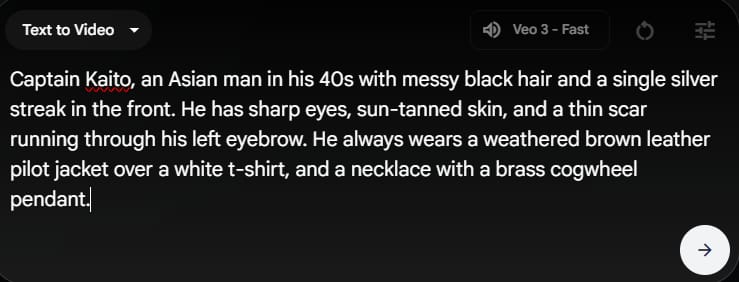
Captain Kaito, an Asian man in his 40s with messy black hair and a single silver streak in the front. He has sharp eyes, sun-tanned skin, and a thin scar running through his left eyebrow. He always wears a weathered brown leather pilot jacket over a white t-shirt, and a necklace with a brass cogwheel pendant.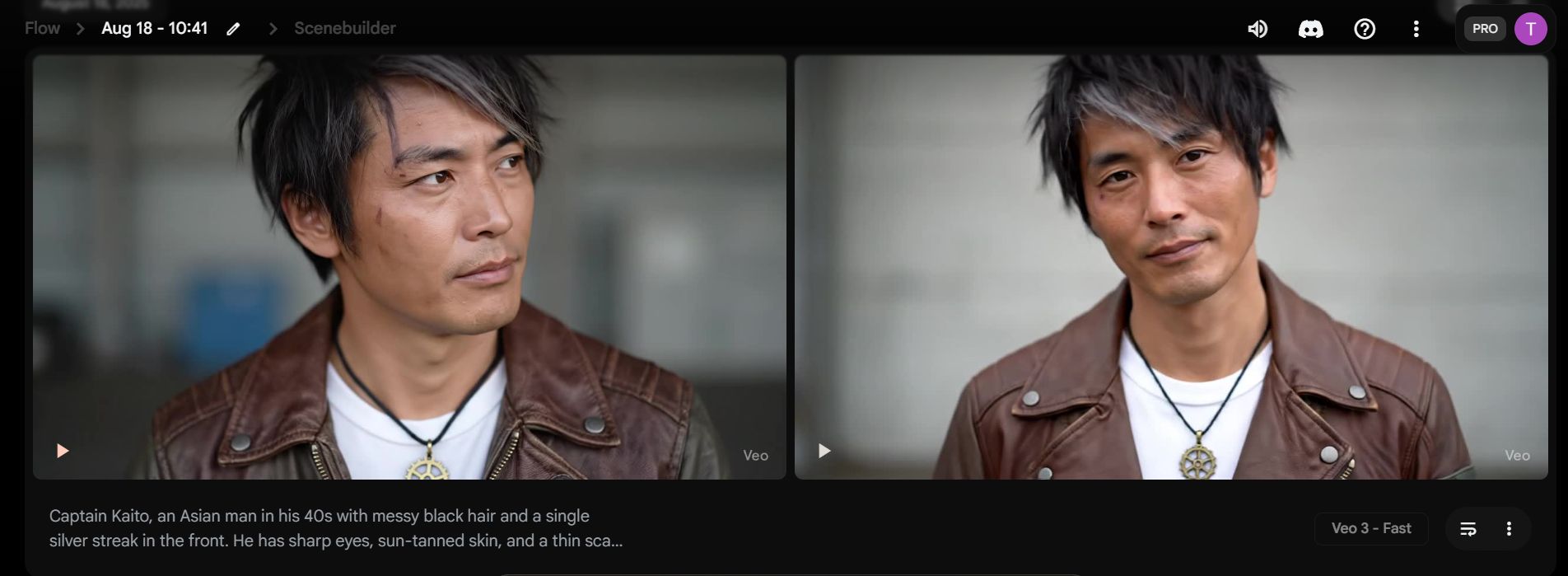
2. Controlling The Cinematic Camera
To create truly impressive shots, you need to speak the language of cinema.
"Cinematic Glossary":
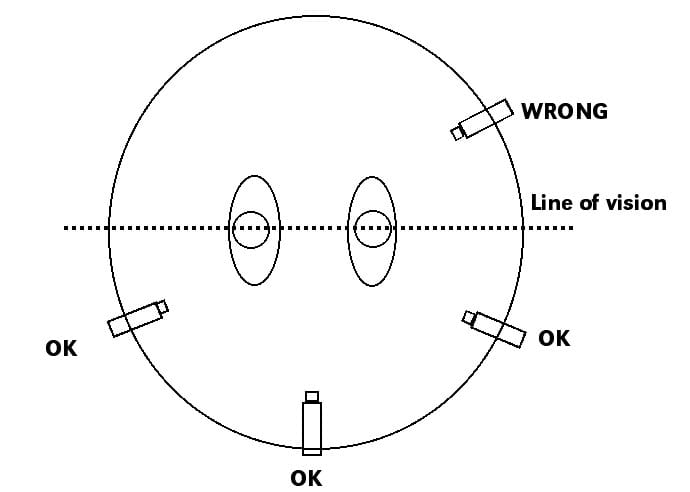
Dolly in/out: The camera moves on a track (or simulates it) closer to or further away from the subject.
Crane shot (or Jib shot): The camera is lifted high or lowered down, creating smooth vertical movements.
Tracking shot: The camera moves parallel to a moving subject.
Rack focus: Shifting the point of focus from an object in the foreground to an object in the background (or vice versa) within the same shot.
Dutch Angle: The camera is tilted, creating an unbalanced horizon, often used to show unease, tension, or chaos.
How to Describe Complex Movement:
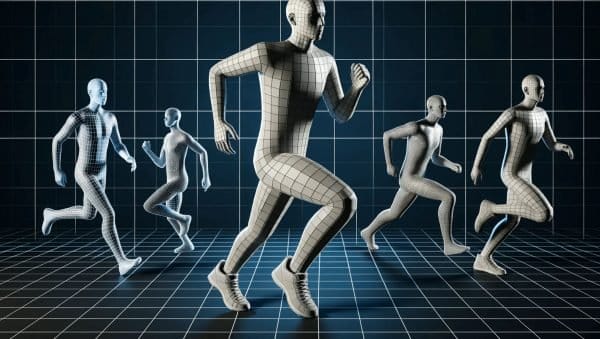
Instead of using a single keyword, describe the camera's "journey" for more nuanced and narrative results.
❌ Simple:
Dolly in on the character.✅ Complex & Narrative:
The camera starts with a close-up on the character's gloved hands meticulously assembling a small device, then smoothly tilts up to reveal their determined face, finally dollying out to show them alone in a vast, futuristic workshop.
3. In-Depth Sound Design
Sound is half of the viewing experience. VEO allows you to direct the audio as well.
Distinguishing Diegetic and Non-diegetic Sound:

Diegetic Sound: Any sound that the characters in the video can hear. It is part of the world within the video. Examples: dialogue, footsteps, rain falling, music playing from a radio in the scene.
Non-diegetic Sound: Sound that is added for the audience only, for the purpose of enhancing emotion or storytelling. Examples: the film's musical score, a narrator's voice, "whoosh" sound effects to emphasize action.
4. Credit-Saving Strategies
AI credits can be expensive. Work smarter to maximize your results and minimize costs.

Use Fast Mode: When available, this mode usually has a lower credit cost. Use it for testing ideas, compositions, and draft versions of your prompts. Once you are happy with the basic result, switch to high-quality mode for the final version.
Test Ideas with an Image Generator: This is an extremely effective pro-tip. Before generating a costly 8-second video, take the core visual description from your prompt and put it into a free or low-cost image generator (like the one in Gemini). This helps you check if the AI understands your aesthetic, composition, and character design without spending a lot of credits.
Finalize Prompts in a Text Editor: Never write and edit your prompts directly in the VEO interface. Use an external text editor (Google Docs, ANotepad, etc.) to write, reflect, and refine your prompts. This helps you avoid unnecessary generations due to typos or incomplete ideas.
V. Post-Production: Elevating AI Video
A video generated by VEO is the raw material. The post-production stage is where you turn that raw material into a professional, publish-ready piece.
1. The Professional Workflow
Follow a structured process to ensure the highest quality:
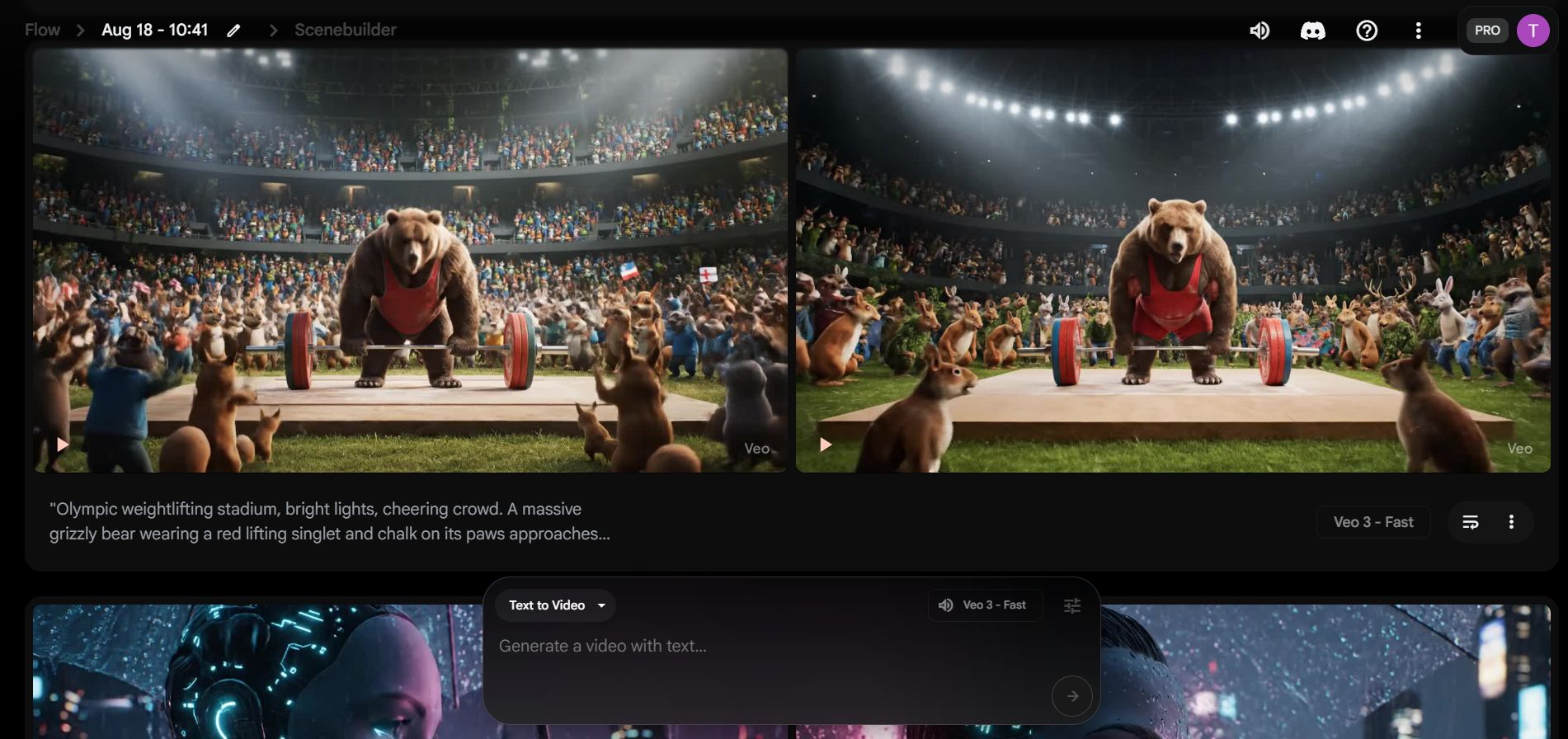
VEO -> Upscaler -> Editor -> Publish
Generate the source clip in VEO.
Upscale the resolution of the clip for the best image quality.
Import into an editor to cut, color grade, add audio, and effects.
Export the final file in the correct format for your target platform.
2. Upscaling To 4K
VEO typically generates videos at 720p or 1080p. For the highest quality, use an AI upscaling tool.

Recommended Tool: Topaz Video AI is considered the gold standard. It doesn't just increase the pixel count. Its AI analyzes the video and intelligently "paints" in additional details, helping to de-noise, sharpen, and create a natural-looking 4K video.
3. Editing & Color Grading
This is the step where you assemble your story and create a unique visual style.
Editing Tools:

DaVinci Resolve: An extremely powerful tool with a free version packed with professional features, especially excellent for color grading.
CapCut: Beginner-friendly, available on both desktop and mobile, and very powerful for editing social media videos.
The Importance of Color Grading: This is the process of adjusting the colors of your video to create a specific mood or emotion. For example: using cool blue tones for a horror scene, warm orange tones for a romantic sunset scene, or highly saturated colors for a vibrant music video.
4. Additional Sound Design

Although VEO's audio is good, adding extra audio layers in post-production will make your video much more immersive.
Background Music: Add a music track that matches the mood of your video.
Additional Sound Effects (SFX): Emphasize key actions with small sound effects (e.g., adding a "whoosh" when an object flies past the screen, or a "thump" for an impact).
Most VEO videos are generated in a horizontal format (16:9), while TikTok, Reels, and Shorts require a vertical format (9:16).
The Problem: Simply cropping the video will cut off most of the frame.
The Solution: Use AI "video outpainting" tools.
Recommended Tools: Runway and Luma Labs. These tools use AI to "paint" the missing space above and below your horizontal video, creating a seamless and natural vertical frame without losing the original content.

VI. Ethical Considerations & Limitations of the Technology
With great creative power comes great responsibility. As a creator in the AI era, understanding and respecting ethical issues is crucial.
1. The Creator's Responsibility
The Risk of Misinformation and Deepfakes:
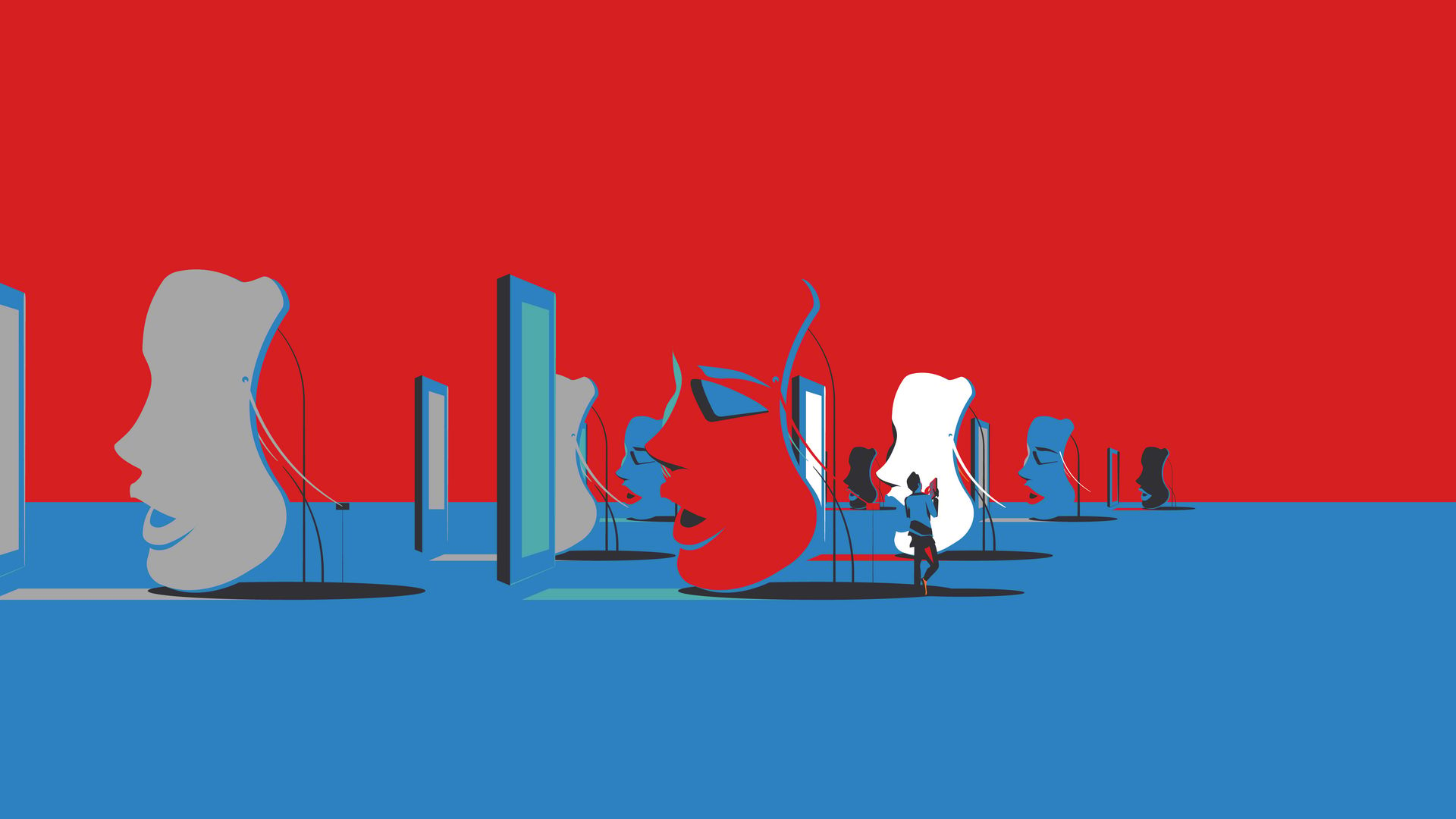
AI video generation technology can be misused to create fake news, deceptive deepfake videos, or harmful content. As a true creator, commit to using this tool for artistic, entertaining, and positive storytelling purposes, never to deceive or harm others.
The Importance of Transparency:

Always be clear with your audience that your content is AI-generated. This builds trust and contributes to a healthy AI creative community. The easiest way is to use hashtags like #AIgenerated, #MadeWithVEO, #AIart in your description, or add a small "AI-Generated" text overlay in the corner of your video.
2. Current Limitations Of VEO 3
No technology is perfect. Understanding VEO's limitations will help you work more effectively and avoid undesirable results.
Existing Issues:

Hands: AI still often struggles to render hands accurately, sometimes creating hands with extra or missing fingers.
Complex Physics: Although VEO's physics simulation is quite good, it can struggle with extremely complex or illogical interactions.
Text in Video: VEO usually cannot generate legible characters or text. Any writing will often appear garbled and nonsensical.
How to Work Around These Limitations:
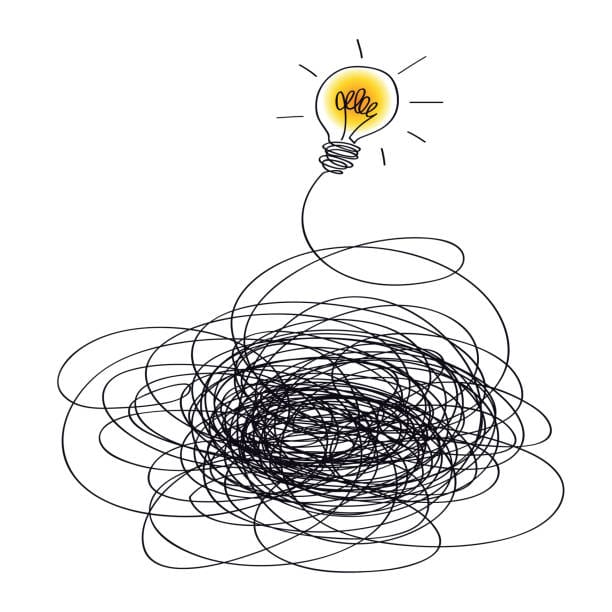
For Hands: Prompt your character to be wearing gloves, making a fist, putting their hands in their pockets, or compose the shot to hide their hands.
For Physics: Keep the actions in your prompts relatively simple and plausible.
For Text: Never ask VEO to generate text. Create empty space in the video and add text later using a video editor.
VII. Conclusion: The Future Of Storytelling Is Yours
We have journeyed a long way together: from understanding the power of VEO, mastering the philosophy of prompting, dissecting 8 viral video formats, learning advanced techniques, and finally building a complete strategy. If there is one core takeaway to remember, it is this: The technology is only a tool. The real power lies in your ability to tell stories and in the detail of your directives. A well-crafted prompt is the difference between a random product and an intentional work of art.
The world of AI video is evolving at a breathtaking pace. In the near future, we will likely see longer videos, perfect character consistency across dozens of scenes, and perhaps even real-time video generation. The role of the creator will increasingly shift from being a "producer" (one who holds the camera, edits the film) to a true "AI Director," a narrative designer who can translate the most complex ideas into directives that an AI can understand and execute.
You now have the map, the toolkit, and the necessary knowledge. It is time to stop being an admiring spectator and start being a creator who shapes the future. Take one of the formats in this guide, make it your own, and create your first video. Don't be afraid to fail, because every generation is a lesson learned.
The world is waiting for your stories. The future of storytelling is here, and it is in your hands. Now, go create.
If you are interested in other topics and how AI is transforming different aspects of our lives or even in making money using AI with more detailed, step-by-step guidance, you can find our other articles here:
Transform Your Product Photos with AI Marketing for Under $1!*
Build Killer App Designs with AI (No Design Skills Needed!)
*indicates a premium content, if any
How useful was this AI tool article for you? 💻Let us know how this article on AI tools helped with your work or learning. Your feedback helps us improve! |
Reply