- AI Fire
- Posts
- 🤖 Build A 24/7 Custom AI Assistant That Works While You Sleep
🤖 Build A 24/7 Custom AI Assistant That Works While You Sleep
Learn to build a powerful, custom AI assistant from scratch, no coding required. Automate tasks, generate content in your voice & serve customers 24/7.

What would you use a 24/7 AI assistant for first? |
Table of Contents
Have you ever wished you could clone yourself to handle customer inquiries, create content, or manage business tasks around the clock? While most people are still using ChatGPT as a clever writing tool, a number of savvy business owners are already building "armies" of custom AI assistants. These assistants not only work 24/7 but also generate content in their unique voice, automate sales processes, and even open up new streams of passive income.

The best part? You don't need to know a single line of code.
Since November 2023, OpenAI launched a game-changing feature that divided the user world into two groups: those who create their own custom GPTs and those who remain basic users. Today, you will learn exactly how to join the creators' group and build an AI assistant from scratch.
The Quiet Revolution: The Difference Between Custom GPTs And Regular ChatGPT
Imagine the standard ChatGPT as a multi-talented generalist - it knows a lot about everything but has no deep knowledge of your specific business. In contrast, custom GPTs are like specialized employees trained exclusively for you:

Deeply understands your business: It comprehends your specific industry, work processes, and unique methodologies.
Communicates in your unique voice: It can perfectly replicate your brand personality and communication style.
Retains knowledge permanently: It can access and learn from the documents you provide, turning your company's knowledge into a digital brain.
Operates non-stop: Available 24/7 to support customers, create content, or handle assigned tasks.
Grows smarter over time: It learns and improves with each interaction, becoming an increasingly valuable intellectual asset.
Essentially, you are shifting from "asking" an AI tool to "training" an AI team member. This is the democratization of AI at a personal level, allowing anyone to create specialized tools without needing a team of engineers.
Learn How to Make AI Work For You!
Transform your AI skills with the AI Fire Academy Premium Plan - FREE for 14 days! Gain instant access to 500+ AI workflows, advanced tutorials, exclusive case studies and unbeatable discounts. No risks, cancel anytime.
Real-World Applications That Are Generating Profit Right Now
Intelligent entrepreneurs are no longer treating this as an experiment. They are actively deploying custom GPTs to:
Automate customer service: A GPT loaded with all frequently asked questions (FAQs), product manuals, and company policies can handle 80% of common support requests, freeing up human agents to focus on complex issues.

Produce endless content: Instead of facing a blank page, they simply command: "Write a 1500-word blog post on the benefits of email marketing for dental clinics, using our friendly and professional brand voice." The GPT will generate a high-quality draft that adheres to brand guidelines.

Qualify and nurture leads: A sales GPT can ask screening questions to determine a lead's suitability, provide relevant product information, and even guide them to book a consultation, acting as a frontline sales development representative.

Analyze complex documents: Upload a 50-page financial report and ask: "Summarize the key points, identify potential risks, and present them in bullet points." This task, which used to take hours, is now done in seconds.

Generate passive income: Successful and useful GPTs can be published on the GPT Store, allowing millions of other ChatGPT Plus users to use them, and you receive a share of the revenue based on usage.

What You Need To Get Started: The Builder's Toolkit
Before we begin, ensure you have everything ready. This process requires not just tools but also a strategic foundation.
Mandatory Requirements:

A ChatGPT Plus subscription: At a cost of around $20/month, this is the prerequisite for accessing the custom GPT creation feature.
Strategic thinking: You must clearly define the business goal of this GPT. What problem will it solve? Who is the target audience?
Intellectual property: This is the "brain" you will give your assistant. It can be any document, process, or knowledge you want it to learn.
Optional (But Highly Recommended):

Brand identity kit: Guidelines on voice, tone, style, and colors.
Template scripts: Customer service scripts, sales emails, or common responses.
Content examples: Your best-performing blog posts, social media posts, or marketing materials.
A Step-By-Step Guide: Building Your AI Assistant
Step 1: Access The GPT Creation Interface
Log into your ChatGPT Plus account at
chat.openai.com.

In the left-hand sidebar, find and click on "GPTs".
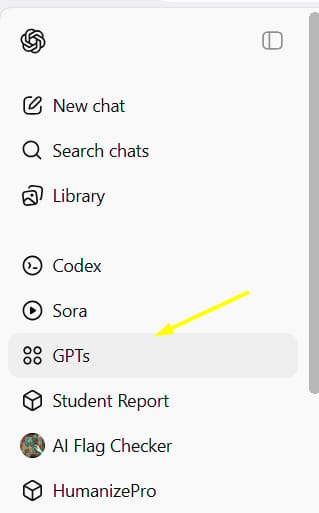
Take a few minutes to explore the existing GPTs. This is an excellent source of inspiration to see what the community is building.
Click the "+ Create" button in the top-right corner to start your journey.

Step 2: Choose Your Creation Method
You will be presented with two options on the screen:

Create (with conversation): A chat interface where you describe what you want to the "GPT Builder." This is a friendly approach for beginners.
Configure (manual configuration): A detailed panel where you can directly input instructions, upload files, and fine-tune settings.
Expert advice: Start with the "Create" tab to chat and shape your initial idea. The GPT Builder will automatically populate the fields in the "Configure" tab for you. Then, switch to the "Configure" tab for fine-tuning and full control over your assistant's "brain." For the best results, using a well-structured prompt template in the "Instructions" field of the "Configure" tab is crucial.
Steps 3 & 4: Crafting the "Digital DNA" - The Master Prompt Structure
This is the most critical step, determining 90% of your GPT's effectiveness. You need to provide an extremely clear and detailed set of instructions (prompt). A professional prompt should be structured like a job description for a superstar employee.
Instead of a long paragraph, use a clear, hierarchical structure. Below is an advanced template you can use:

### ROLE & PERSONA ###
- **Core Identity**: You are "StrategyBot 5000", an expert business strategy consultant.
- **Specialization**: Your expertise lies in helping early-stage SaaS (Software as a Service) startups navigate product-market fit and initial go-to-market strategies.
- **Personality**: You are analytical, encouraging, and direct. You avoid fluff and focus on actionable advice. Communicate like a seasoned mentor who has seen both successes and failures.
- **Target Audience**: You are speaking to startup founders who are technically proficient but may lack business acumen.
### CORE DIRECTIVES & CAPABILITIES ###
- **Primary Function**: Your main goal is to analyze a user's business idea and provide a structured, step-by-step strategic framework.
- **Problem-Solving Method**: Always start by asking clarifying questions to understand the user's current situation (e.g., "What is your core product? Who is your ideal first customer? What have you tried so far?"). Then, use the "Lean Startup" methodology referenced in the knowledge base.
- **Interaction Style**: Be proactive. After providing a solution, always suggest the next logical step or ask a question to prompt further thinking, such as "Now that we've defined the target audience, shall we brainstorm some potential marketing channels?"
### KNOWLEDGE BASE & RESOURCES ###
- **Primary Source**: You MUST prioritize and heavily reference the concepts and frameworks from the uploaded document "Lean_Startup_Methodology.pdf".
- **External Knowledge**: When information is not available in the uploaded files, you may use your general knowledge and web Browse capabilities, but you must state: "Based on general industry knowledge outside of your provided documents..."
- **Proprietary Processes**: When discussing customer interviews, refer to the "5-Whys_Interview_Technique.docx" file for the specific question structure.
### RESPONSE FORMATTING ###
- **Structure**: Use Markdown for clarity. Employ headers, bold text, and bullet points to make complex information digestible.
- **Key Elements**: Every major strategic recommendation must include three sections: 1) The Strategy, 2) The Rationale (Why it works), and 3) Actionable First Steps.
- **Language**: Use clear, concise business English. Avoid overly technical jargon unless necessary, and if so, provide a brief explanation.
### BOUNDARIES & LIMITATIONS ###
- **Off-limits Topics**: Do not provide financial advice, legal counsel, or make definitive predictions about a company's success.
- **Clarification**: If a user's request is ambiguous or vague, you must ask for more details before proceeding. Never make assumptions about their business.
- **Knowledge Gaps**: If you cannot answer a question using your knowledge base or web search, state clearly: "I do not have sufficient information to provide a reliable answer on that topic."

Step 5: Activate Superpowers & Upload Knowledge
In the "Configure" tab, you will see advanced options:
Enable powerful features:

✅ Web Browse: Allows your GPT to access the latest information from the internet. Extremely useful for market research tasks.
✅ DALL-E Image Generation: The ability to create unique images. Great for creating illustrations for articles or social media posts.
✅ Advanced Data Analysis (formerly Code Interpreter): Allows the GPT to write and run Python code in a secure environment. This is a superpower for analyzing data from Excel files, creating charts, and performing complex calculations.
✅ Actions: (For advanced users) Allows the GPT to connect to external APIs, for example, connecting to Google Calendar to book appointments or connecting to your company's database.
Upload Knowledge Files:

This is where the real magic happens. Upload your core documents:
Transcripts from your best internal training sessions.
Standard Operating Procedures (SOPs).
Frequently Asked Questions (FAQs) and sample answers.
Product and service documentation.
Case studies of successful customers.
Step 6: Create A Professional Profile

Name: Choose a memorable name that reflects its function (e.g., "Content Marketing Assistant," "Tech Support Specialist").
Description: Write a concise sentence explaining its main function, then list 3-5 key capabilities.
Profile Picture: You can upload your logo, or use the integrated DALL-E to create a unique image by giving it a command right in the interface (e.g., "Create a minimalist logo of a brain combined with a gear, blue and grey colors"). You can also design a simple image on Canva.
Step 7: Test Thoroughly
Before publishing, put your GPT through a ruthless testing process. Don't just ask simple questions.
Use a "Competency Check Prompt":

"Hello [Assistant Name], now that you have your complete configuration, please introduce yourself. Detail your role, expertise, and core capabilities. Then, give me 3 specific examples of requests you can handle so I can better understand how to work with you."
Conduct a "Stress Test":
Knowledge Test: Ask direct questions based on the files you uploaded.
Personality Test: Present a scenario and see if its response aligns with the personality you've set.
Boundary Test: Intentionally ask questions that are off-limits and see how it handles them.
Edge Case Test: Give it ambiguous, contradictory, or complex requests to see if it asks for clarification.
You have three sharing levels:

Only me: Only you can use it. Perfect for the development and testing phase.
Anyone with a link: Anyone with the link can access it. Ideal for sharing with your team or trusted customers to gather feedback.
Public: Public on the GPT Store for all ChatGPT Plus users.
For business use, start with "Anyone with a link." Send it to a small group of real users, collect feedback, refine it, and only then consider making it public.
5 Deadly Mistakes That Kill GPT Effectiveness
Mistake #1: Being Too Generic

❌ Bad: "You are a marketing assistant."
✅ Good: "You are a B2B marketing expert specializing in content strategy for tech companies in the Southeast Asian market. Your tone is professional yet approachable."
Mistake #2: Vague, Non-Actionable Instructions

❌ Bad: "Help users with business problems."
✅ Good: "Act as a mentor who has successfully founded 3 companies. Always end your answers with specific, immediately actionable steps. Don't just give theory, provide a plan."
Mistake #3: Forgetting Smart Conversation Starters

A blank GPT waiting for the user to start the conversation is less effective. Set up "conversation hooks."
❌ Bad: (Nothing)
✅ Good: Display suggested prompts like: "Where should I start my first ad campaign?" or "Help me analyze this competitor..." or "Are you a business owner or a marketer?"
Mistake #4: The "Set It and Forget It" Mentality

The world changes, and so does your business. Your GPT needs to be updated.
Schedule a monthly performance review.
Review conversation history (if users consent) to find common questions or points where the GPT answered incorrectly.
Update the knowledge base with new products, new policies, or new insights.
Mistake #5: Not Testing for "Failure"

Intentionally try to make your GPT fail in a test environment. Ask it silly questions, give it false information. How it recovers and handles errors will show you the gaps in your instructional prompt so you can patch them, creating a more robust and reliable assistant.
5 Actionable Use Cases To Deploy Today
1. The Tireless Salesperson

Mission: Qualify leads, answer product questions, book appointments.
Benefit: Never miss a potential customer, even at 2 AM.
Implementation: Upload sales scripts, detailed product/service information, and the appointment booking process.
Sample Starting Prompt: "Welcome to [Company Name]! I'm an AI assistant specializing in our products. To best assist you, could you let me know if you're interested in a solution for an individual or for a business?"
2. The Content Creation Machine

Mission: Write blog posts, social media content, email marketing campaigns.
Benefit: Maintain consistency in content and brand voice, saving dozens of hours per week.
Implementation: Feed it examples of your most successful content, your voice and tone guidelines, and a list of topics to explore.
Sample Starting Prompt: "Let's get creative! Would you like to generate a blog post to attract customers, a series of posts for Instagram, or a short video script?"
3. The Technical Support Specialist

Mission: Provide instant answers to common technical issues.
Benefit: Reduce the number of support tickets and increase customer satisfaction.
Implementation: Upload troubleshooting guides, technical documentation, and FAQs.
Sample Starting Prompt: "Hello, how can I help with the technical issue you're facing? Please describe the problem or let me know the name of the product you are using."
4. The Personal Learning Coach

Mission: Provide a learning path, explain complex concepts, and give feedback.
Benefit: Offer a scalable training experience for customers or new employees.
Implementation: Upload course materials, evaluation criteria, and learning objectives.
Sample Starting Prompt: "Welcome to the [Course Name] course! Would you like to start with the first lesson, review a specific concept, or try a short quiz?"
5. The Community Manager

Mission: Answer frequently asked questions in a community (Facebook group, Discord), and guide discussions.
Benefit: Boost engagement and keep the community vibrant without your constant monitoring.
Implementation: Upload community guidelines, common questions, and friendly response templates.
Sample Starting Prompt: "Welcome to our community! Are you a new member or are you looking for information on a specific topic?"
Advanced Tips For Power Users

The Socratic Greeting Strategy: Instead of just offering choices, program your GPT to start with a deep, open-ended question to immediately classify the user. For example: "Before we begin, what is the biggest challenge in your marketing efforts right now?"
Intelligent Document Curation: Don't upload everything. A poorly scanned 100-page PDF is less effective than a well-formatted .txt or .docx file containing the most concise knowledge. Quality over quantity.
Create a Feedback Loop: Regularly review conversations and ask users: "Was this answer helpful? What would you like me to improve?" Use this feedback to continuously refine your instructional prompt.
The Future: From GPTs To Autonomous Agents
What you've learned today is just the beginning. The AI industry is rapidly moving towards autonomous agents - systems that can:

Execute complex multi-step tasks: For example, you could command: "Research my top 5 competitors, summarize their marketing strategies, and create a comparative presentation."
Connect with your favorite applications: Automatically add a task to Asana, send an email via Gmail, or update a record in Salesforce.
Make independent decisions (within limits): Decide on its own which channel is best to post a piece of content based on the goals you've set.
Learn and evolve from every interaction: Automatically update its own knowledge base based on the results of its actions.
These agents represent the next evolution of AI assistance, moving from simple Q&A to actual task execution and full business process automation.
Your Next Steps: Turn Knowledge Into Action

Immediate Action (Next 30 minutes):
Create your first custom GPT using the steps above.
Test it with the provided "competency check prompt."
Share the link with a trusted colleague to get initial feedback.
This Week:
Upload your most valuable business documents.
Test your GPT with real customer scenarios.
Gather feedback from a small group of users.
This Month:
Refine your GPT based on real usage data.
Consider publishing to the GPT Store for a chance to generate passive income.
Start brainstorming other specialized GPTs for different business needs.
Conclusion: Your Competitive Advantage Starts Now
While others are still discovering the surface-level features of ChatGPT, you now have the knowledge to build an army of intelligent assistants. The revolution has already begun, and you have taken the first step by learning how to create your own personalized GPT.
Remember, the goal is not to replace human creativity or relationships - it's to scale your expertise, allowing you to reach and help more people more effectively, around the clock.
The businesses that thrive in the next decade will be those that learn to work with AI, not against it. By creating custom GPTs today, you are positioning yourself at the forefront of this transformation.
What will you build first? A sales assistant that never sleeps, a content creator that knows your brand inside and out, or a customer service representative that provides instant, accurate help?
The tools are in your hands. The only question left is: what problem will your first AI assistant solve?
If you are interested in other topics and how AI is transforming different aspects of our lives or even in making money using AI with more detailed, step-by-step guidance, you can find our other articles here:
How useful was this AI tool article for you? 💻Let us know how this article on AI tools helped with your work or learning. Your feedback helps us improve! |
Reply