- AI Fire
- Posts
- 🤖 ChatGPT Agent A Complete Guide To Automating Your Marketing
🤖 ChatGPT Agent A Complete Guide To Automating Your Marketing
Transform your digital marketing with ChatGPT Agent. Our step-by-step guide shows you how to automate research, reporting, and content creation.

What's your biggest time-sink in your daily marketing tasks? ⏳ |
Table of Contents
Introduction: What Is ChatGPT Agent And Why It Will Change How You Do Marketing
In the ever-moving world of digital marketing, professionals face a relentless battle: the fight against repetitive, time-consuming, yet crucial tasks. From compiling weekly reports and researching hundreds of competitors to detailed content planning, these duties consume valuable hours of intellectual labor that could otherwise be spent on strategic and creative thinking.
Imagine having a virtual marketing assistant who not only listens and responds to you but can also take proactive action. An assistant who can operate a virtual computer on their own, navigate websites, analyze data, create content, and present the results visually - all happening right before your eyes. This is no longer science fiction. This is ChatGPT Agent.

Developed by OpenAI, ChatGPT Agent is one of the most groundbreaking features, introducing a completely new level of automation. Unlike traditional AI tools that merely generate text or images on command, ChatGPT Agent has the ability to execute tasks. It’s like a diligent digital intern, capable of reasoning, problem-solving, and performing complex tasks in a web environment.
For digital marketers, this ushers in a new era. You can now delegate the most tedious jobs, from creating SEO performance reports and analyzing customer sentiment to building a content strategy from scratch. ChatGPT Agent not only thinks, it acts.
In this detailed guide, we will explore in-depth how to harness the power of ChatGPT Agent for common digital marketing tasks. With step-by-step instructions and fresh, practical examples, you'll be ready to turn this tool into the most powerful ally in your marketing arsenal.
How ChatGPT Agent Works: More Than Just A Chatbot
To fully grasp the potential of ChatGPT Agent, we need to understand the core difference between it and standard AI models. The distinction lies not in its linguistic ability, but in its capacity for action.
Independent Work Environment (Virtual Computer): ChatGPT Agent operates within a secure, isolated virtual computer environment (a sandboxed environment). This environment includes a web browser, a code editor, and other necessary tools. This allows it to access the internet, download files, analyze data, and use web applications like a real user, without affecting your personal computer.

Transparency in Action (Real-time Screen Recording): Its most unique feature is that you can watch every action the Agent takes in real-time via a recorded screen. You see the cursor move, websites open, and data being copied and pasted. This transparency helps you understand its "thought process" and allows you to intervene when necessary.
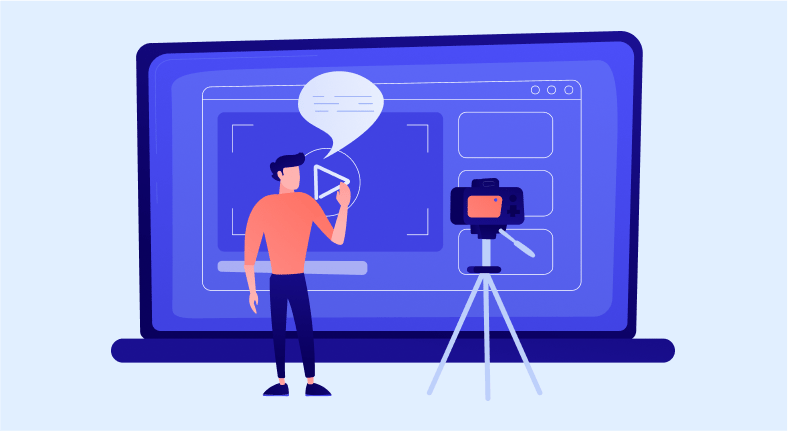
Reasoning and Decision-Making (Reasoning Engine): Unlike rigid automation scripts, the Agent has reasoning capabilities. When it encounters a problem (e.g., a website with an unexpected layout), it can adjust its approach. It will tell itself, "Okay, this button isn't working, I'll try to find another link in the navigation bar."
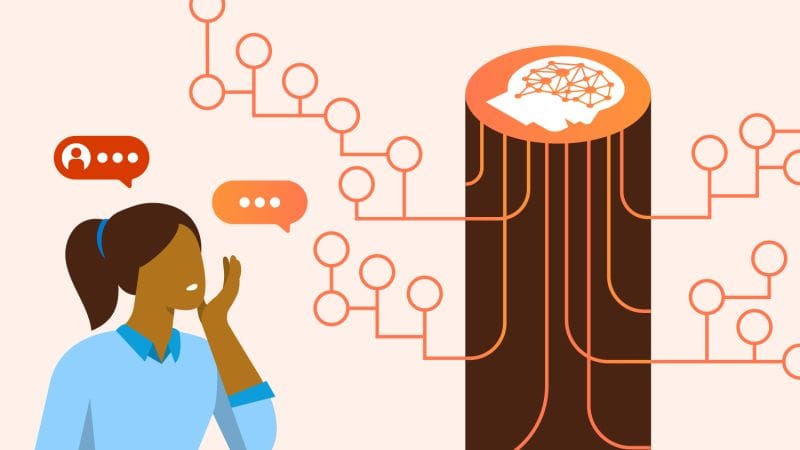
Multi-tool Integration: ChatGPT Agent is a unified system. It can seamlessly switch between Browse the web for information, using DALL-E to create images, and activating its data analysis tool (Code Interpreter) to process spreadsheets and draw charts - all within a single workflow.
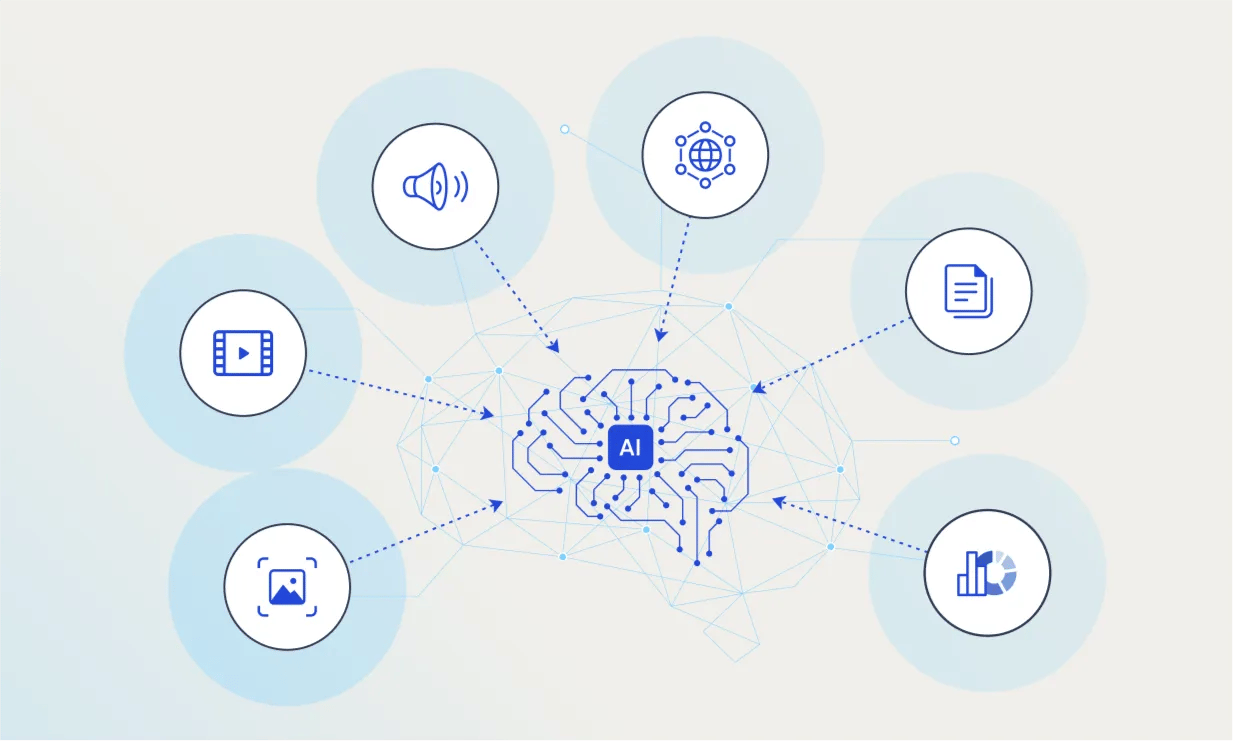
To use the Agent, you simply toggle on "Agent mode" in the ChatGPT interface, describe your task in as much detail as possible, and watch it work. Its true power lies in your ability to "manage" the Agent like an employee, providing additional instructions or correcting its course at any time.
Learn How to Make AI Work For You!
Transform your AI skills with the AI Fire Academy Premium Plan - FREE for 14 days! Gain instant access to 500+ AI workflows, advanced tutorials, exclusive case studies and unbeatable discounts. No risks, cancel anytime.
Use Case 1: Automating Comprehensive SEO Performance Reports
Creating periodic SEO reports for clients or leadership is an essential but often laborious task. It requires gathering data from multiple sources (Google Analytics, Google Search Console, Ahrefs, SEMrush), compiling it into an easy-to-understand format, and drawing valuable insights. ChatGPT Agent can automate almost this entire process.
Step-By-Step Guide:
Activate Agent mode in ChatGPT.
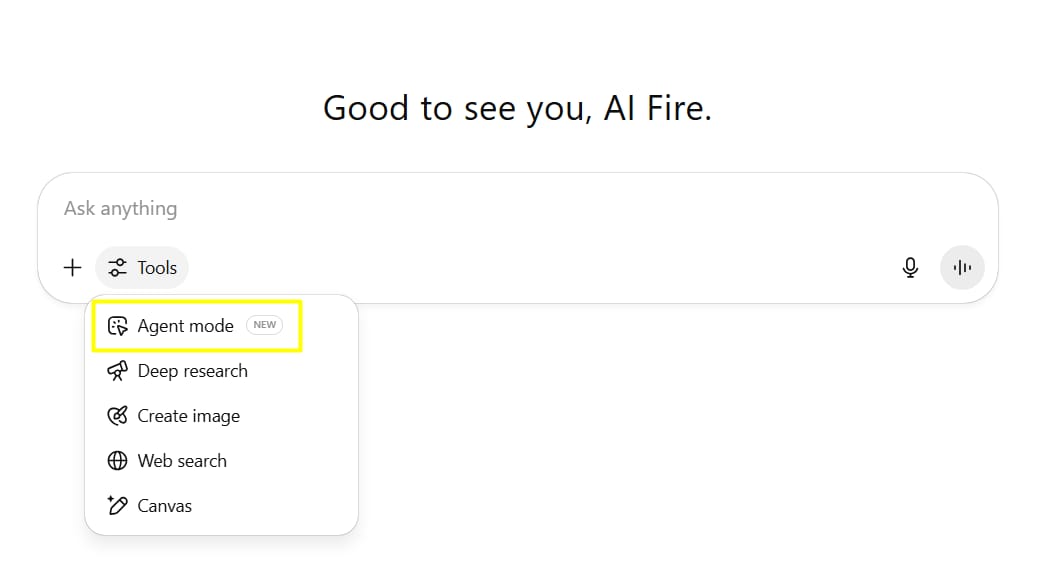
Provide a detailed and clear prompt. This is the most critical step. A good prompt doesn't just say "make an SEO report," but clearly specifies all necessary elements.
Observe and guide the Agent:

The Agent will start by analyzing your request and formulating a plan of action.
It will navigate to the SEO tools you specified (or popular free tools if none are requested) to collect data on traffic, keyword rankings, backlinks, and the site's technical health.
It will take screenshots of important charts and figures.
After gathering enough data, it will automatically open a presentation tool (like Google Slides) or a document and begin composing the report.
It will organize the data logically, add headings, commentary, and finally, actionable recommendations based on its findings.
Review and customize: Once the Agent is finished, you will receive a complete report. Review it, edit minor details, and add your own deep strategic analysis.

Advanced Prompt Example:
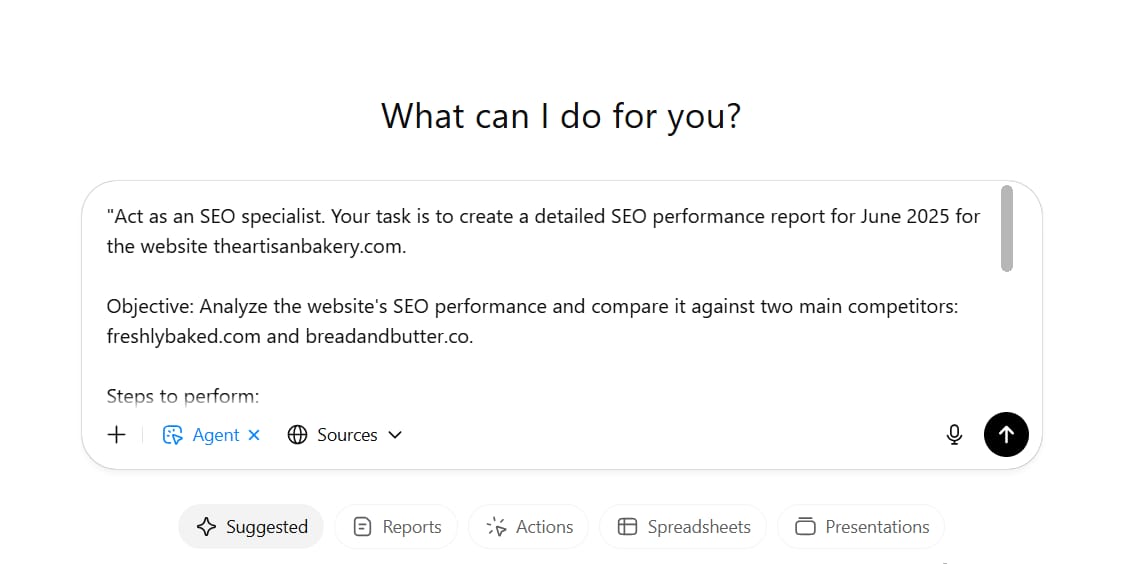
"Act as an SEO specialist. Your task is to create a detailed SEO performance report for June 2025 for the website theartisanbakery.com.
Objective: Analyze the website's SEO performance and compare it against two main competitors: freshlybaked.com and breadandbutter.co.
Steps to perform:
Use free SEO tools like Ubersuggest or similar alternatives to gather the following data:
Estimated monthly organic traffic.
Top 10 keywords driving the most traffic.
Total number of backlinks and referring domains.
Technical Analysis: Use Google's PageSpeed Insights tool to check the desktop and mobile page load speed for the homepage theartisanbakery.com.
Competitor Analysis: Compare the metrics (traffic, keywords, backlinks) of the website with the two competitors mentioned. Identify the "keyword gap"—keywords where competitors rank highly, but we do not.
Compile Results: Create a presentation in Google Slides (you will provide a link after creation). The presentation must include the following slides:
Slide 1: Title and Executive Summary.
Slide 2: SEO Performance Analysis of theartisanbakery.com (Traffic, Top Keywords).
Slide 3: Backlink Analysis.
Slide 4: Page Speed and Technical Analysis.
Slide 5: Competitive Analysis and Keyword Gap.
Slide 6: Actionable Recommendations for the next month, focusing on the top 3 priorities.
Please work methodically and explain each step you are taking."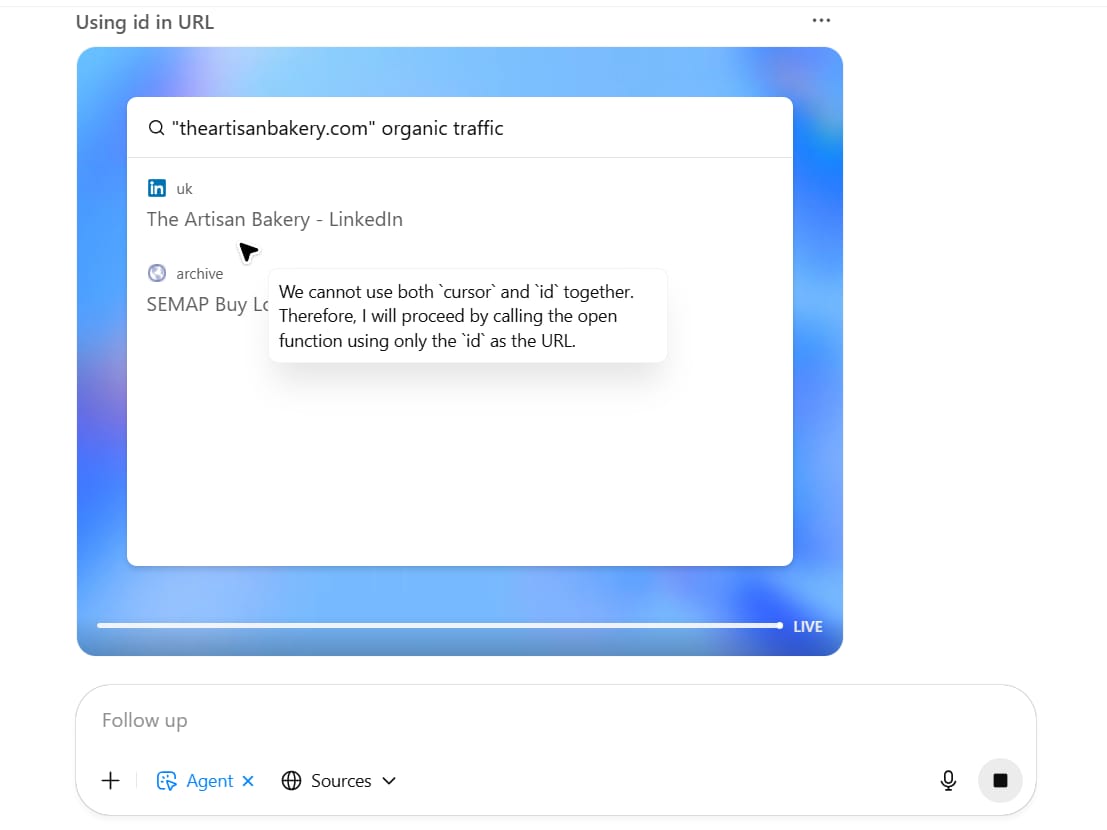
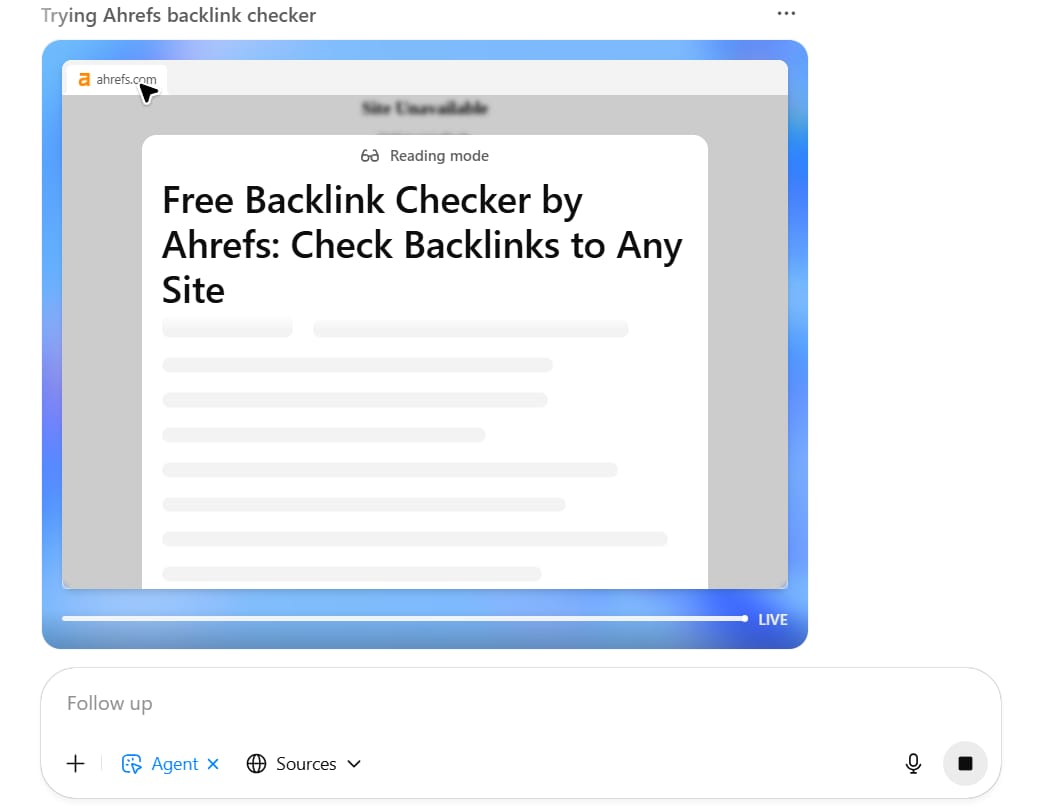
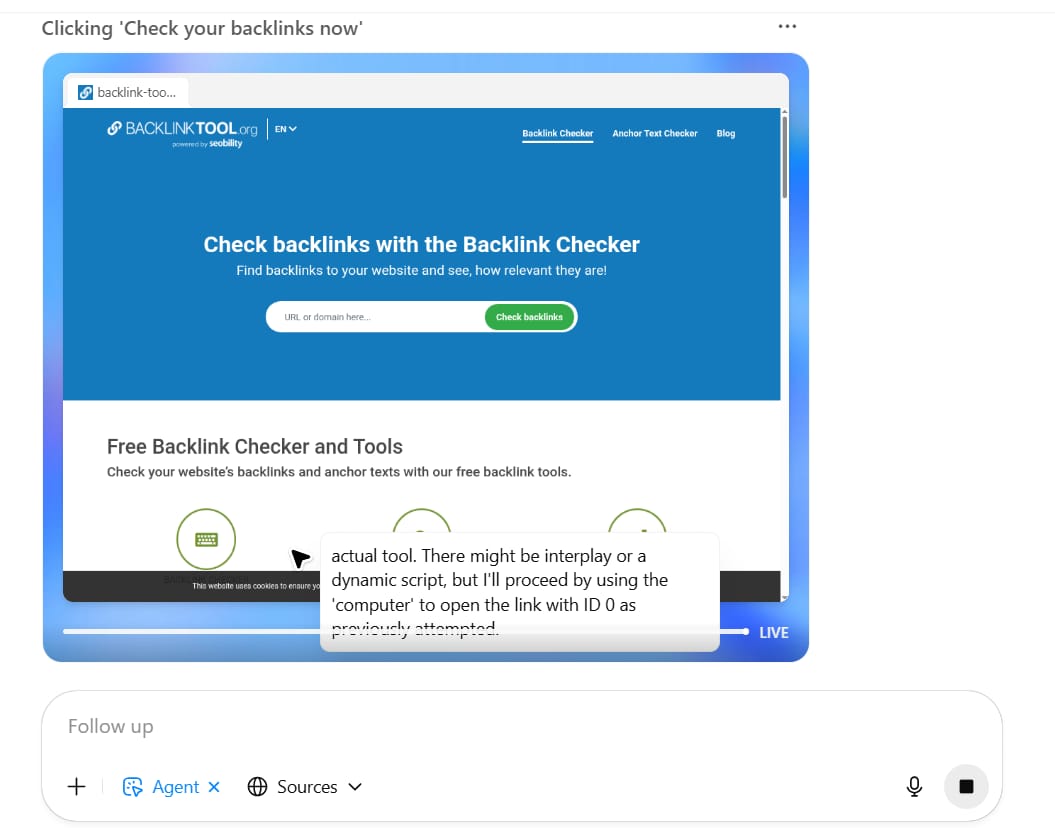
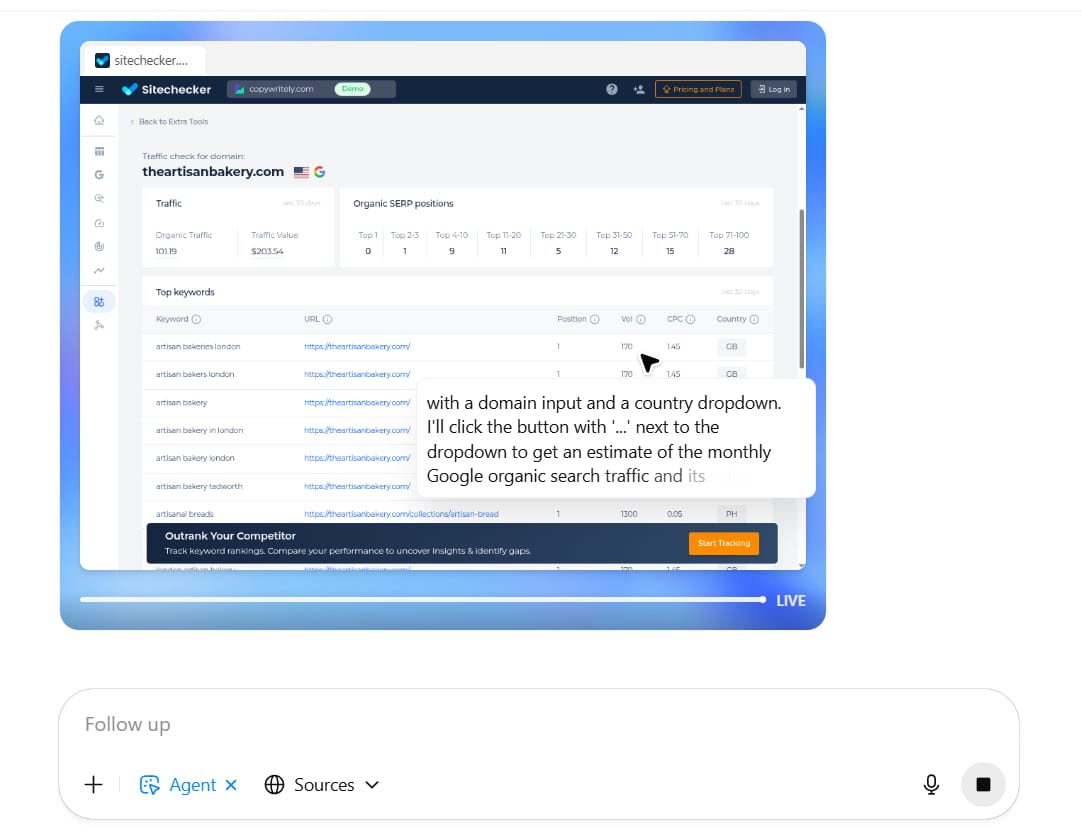
Value-Added: The most impressive part is that after completion, you can click the clock icon to schedule this task to run again. This means your monthly SEO report can be 100% automated, freeing you from manual work to focus on strategy and implementation.
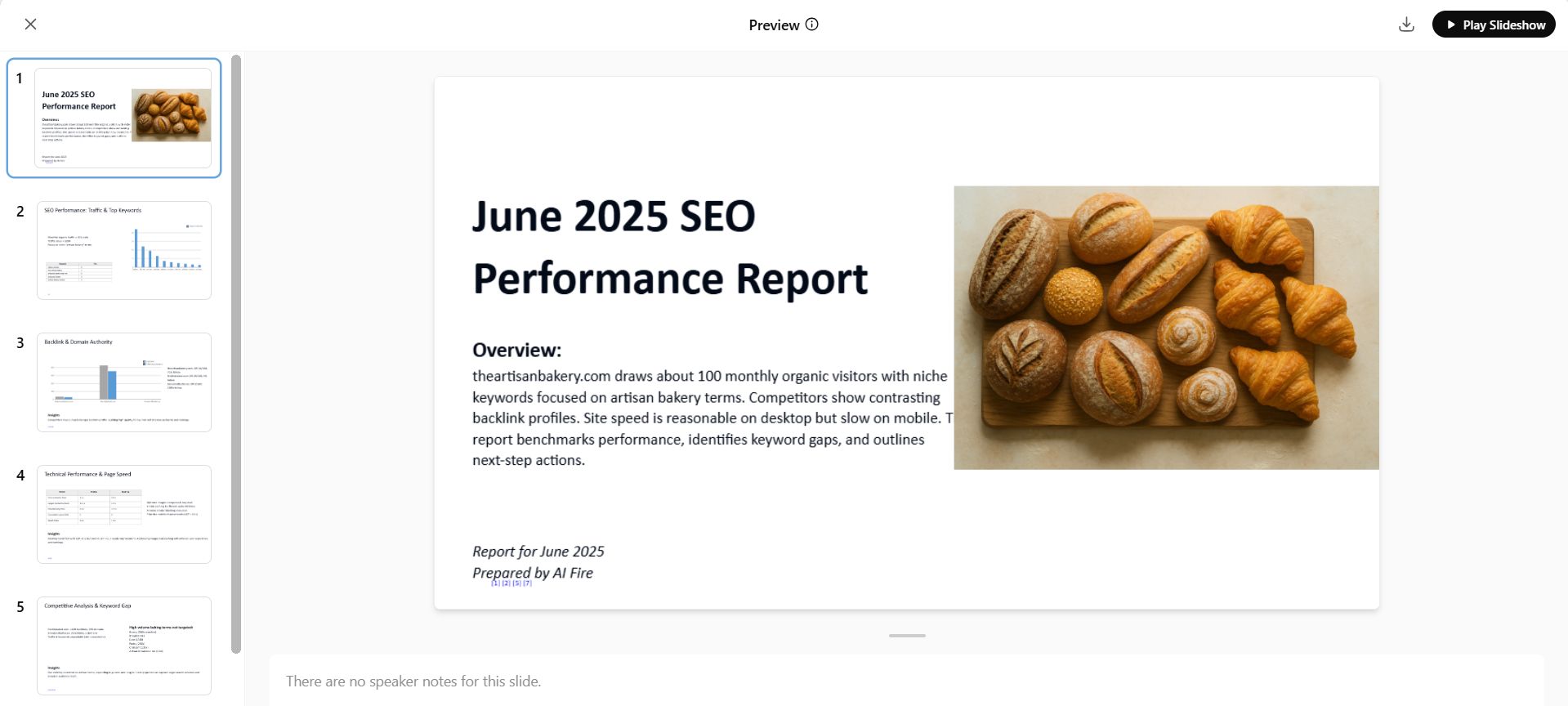
Use Case 2: Building Content Calendars And Generating Content In Bulk
Content marketing is a blend of strategic planning and consistent execution. ChatGPT Agent can assist with both aspects, from researching ideas and building a schedule to creating the specific content assets.
Step-By-Step Guide:
(Recommended) Create a "Project" in ChatGPT: This is a feature that allows you to store background information. Upload crucial documents like:
Brand Guidelines (with tone of voice, visual identity, and target audience information).
Content calendar templates or past successful blog posts.
Information on your brand's main content pillars.
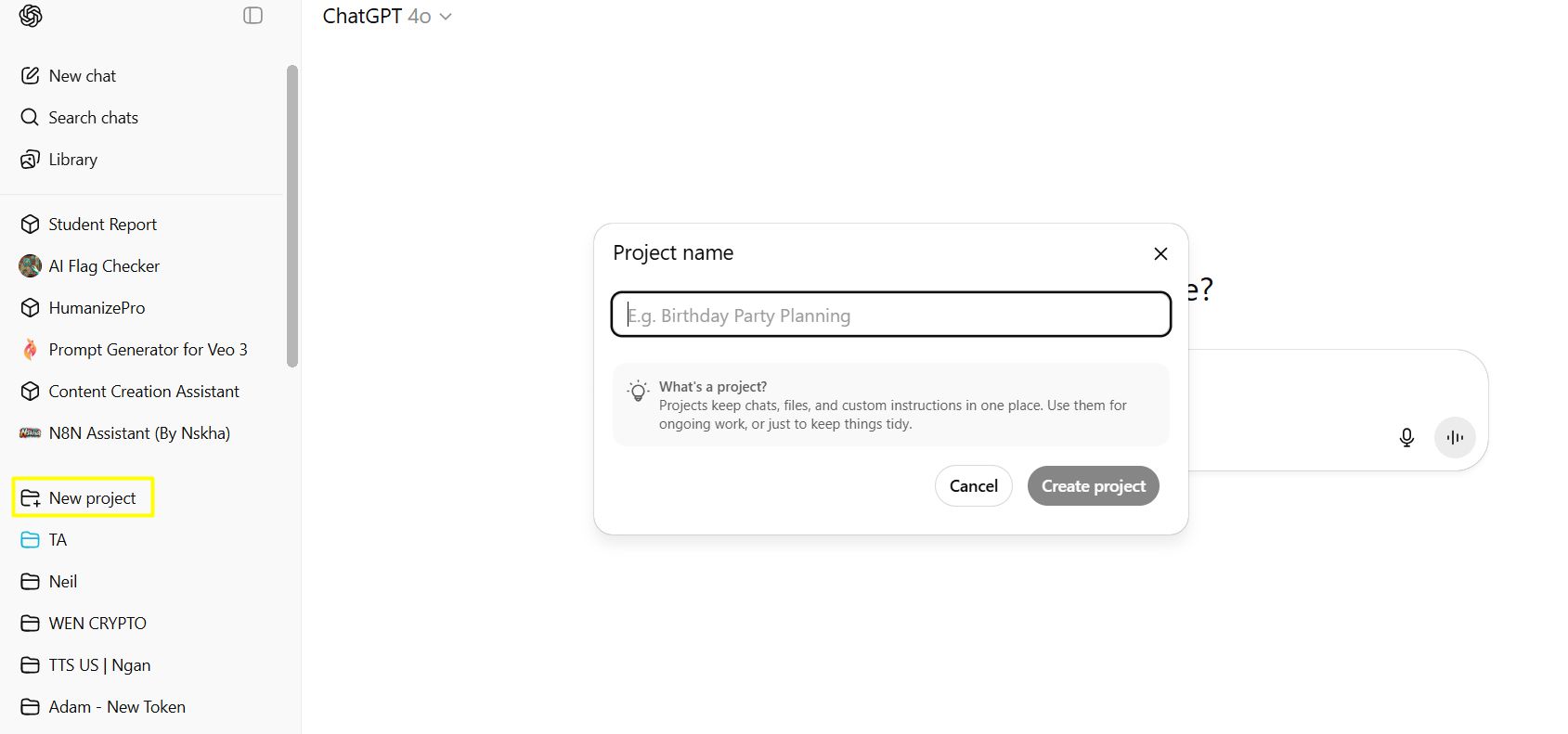
Activate Agent mode and provide a detailed request:
Specify the platform you want to create content for (Instagram, Facebook, Pinterest, etc.).
State the desired number of posts and frequency.
Mention any specific themes, campaigns, or products to focus on.
Clearly describe the final deliverables you need (e.g., images for posts, captions, hashtag sets, blog post titles).
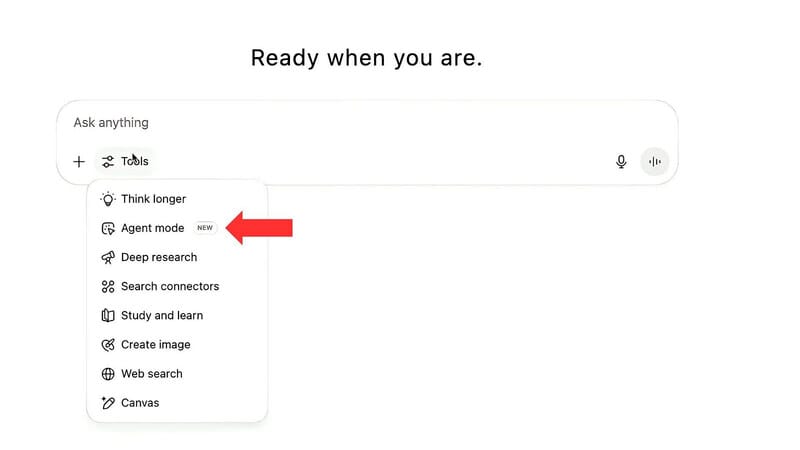
Watch the Agent execute:
The Agent will begin by researching trending topics in your niche on the specified platform.
It will analyze popular posts to identify successful patterns (visual styles, caption structures, types of engaging questions).
It will build a content calendar in a spreadsheet or document, complete with posting dates, themes, and main ideas.
Next, it will proceed to create the content assets. For example, it can use DALL-E to generate images based on your description, then write captions and suggest relevant hashtags.
Integrate and publish: The Agent can organize everything into a Google Drive folder or a Notion page (if you grant access). Your job is simply to review and schedule the posts.
Advanced Prompt Example:
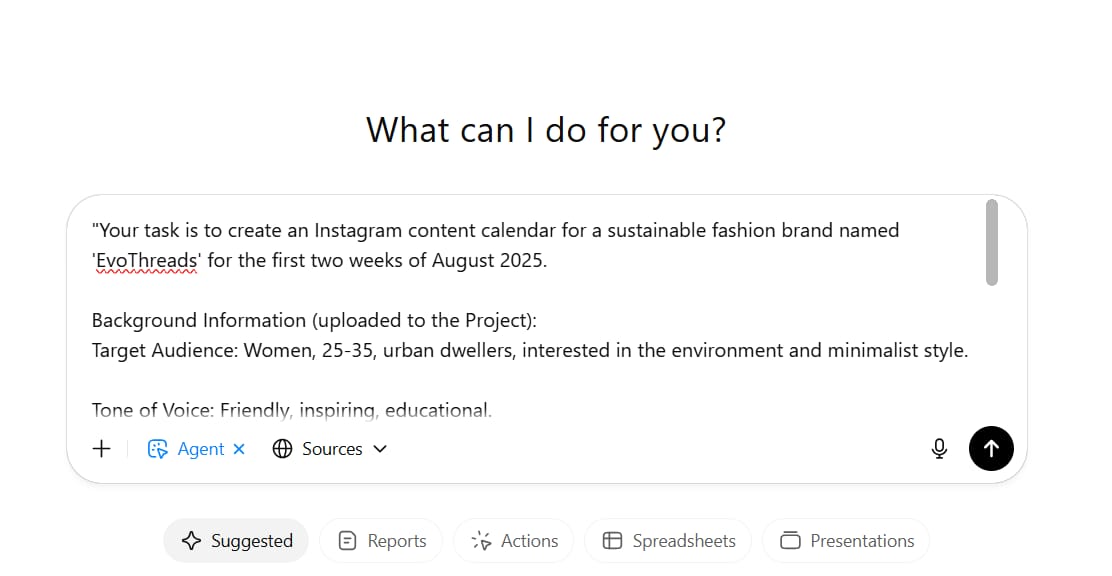
"Your task is to create an Instagram content calendar for a sustainable fashion brand named 'EvoThreads' for the first two weeks of August 2025.
Background Information (uploaded to the Project):
Target Audience: Women, 25-35, urban dwellers, interested in the environment and minimalist style.
Tone of Voice: Friendly, inspiring, educational.
Content Pillars: Educating on sustainable materials, New product showcases, Behind-the-scenes, Styling tips.
Requirements:
Create a content calendar for 2 weeks, with a frequency of 3 posts/week (Monday, Wednesday, Friday).
For each posting day, propose a specific content idea that falls under one of the content pillars.
For each idea, please:
Write a complete caption (approx. 100-150 words) that includes a question to encourage engagement.
Create a detailed prompt for DALL-E to generate an image for the post. This prompt should describe the photography style (bright, natural, earthy tones) and the image content.
Suggest 3 sets of hashtags: 1 set of general sustainable fashion hashtags, 1 niche set related to the post's topic, and 1 brand hashtag set.
Compile all this information into a Google Sheets table with the columns: Post Date, Content Pillar, Idea, Caption, DALL-E Prompt, Hashtag Sets. Provide the Google Sheet link upon completion."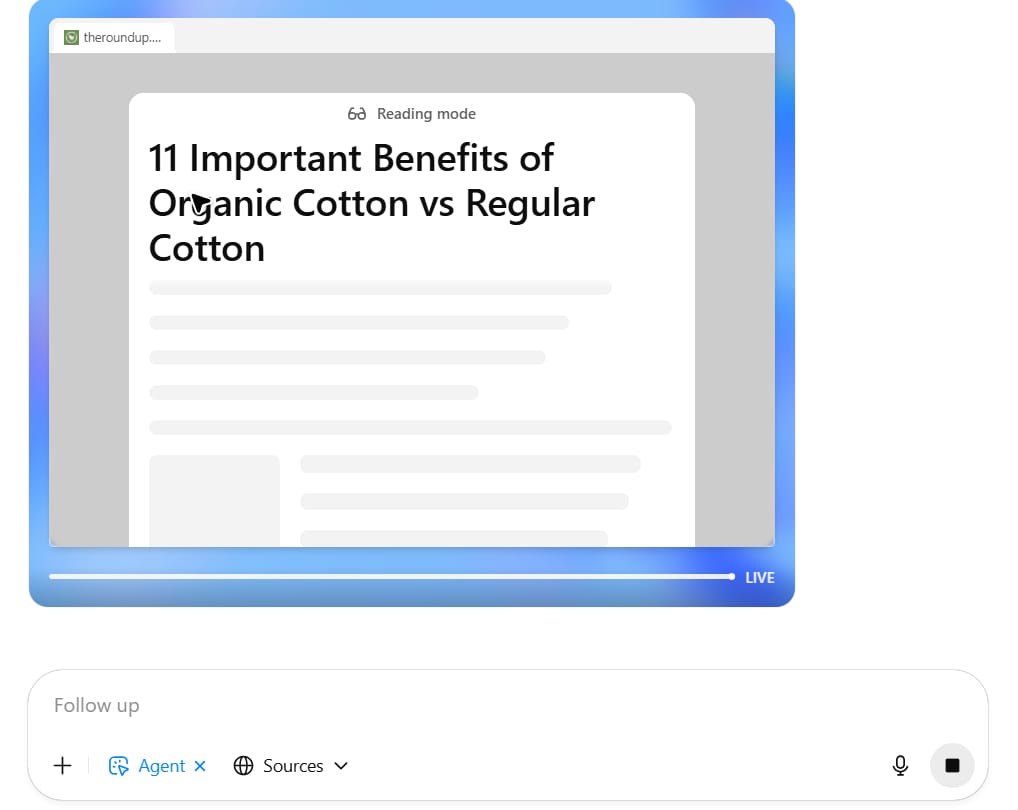
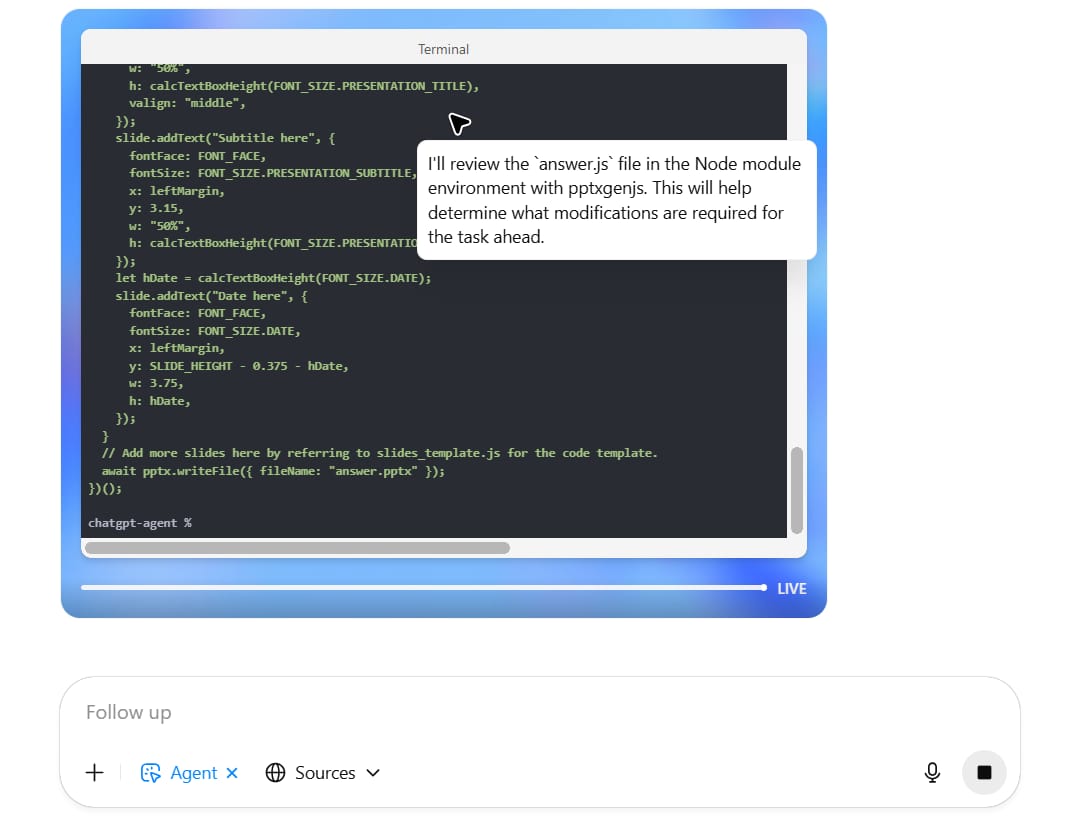
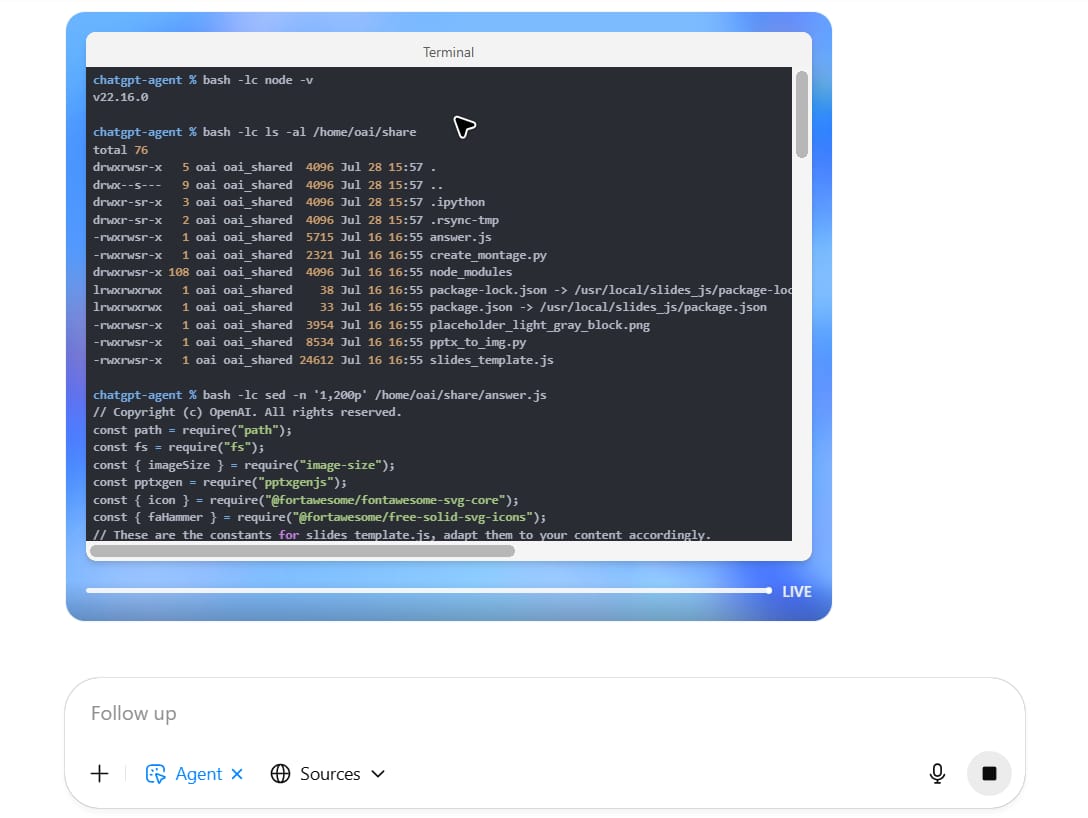
Value-Added: The core advantage here is seamlessness. The Agent doesn't just make recommendations; it actually produces ready-to-use content that adheres strictly to your provided brand guidelines, saving hours of work and ensuring consistency.
Use Case 3: UX Research And Competitor Analysis
Understanding how users interact with your site compared to your competitors' is vital for optimizing conversion rates. Instead of manually role-playing as a user and taking notes, you can assign this task to ChatGPT Agent for a detailed UX study.
Step-By-Step Guide:
Turn on Agent mode and define your research objectives:
Clearly specify your website and the competitor websites to analyze.
Describe the specific user flows to test (e.g., from the homepage to a product page, adding to the cart, and the checkout process).
State the aspects to evaluate: friction points, standout features, UI design, clarity of calls-to-action (CTAs).
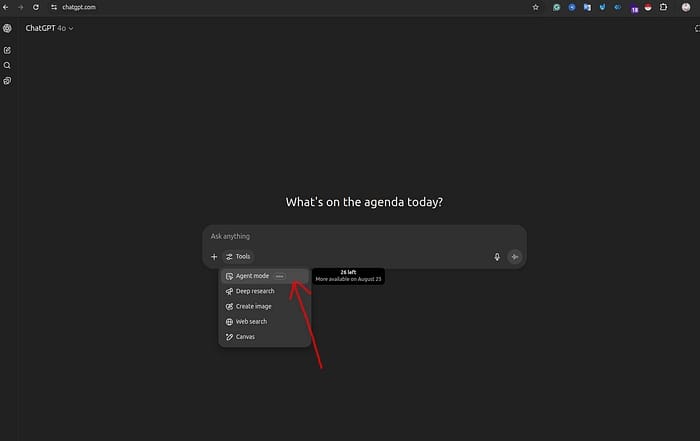
Observe the Agent simulating a user:
The Agent will visit each website in turn.
It will act like a potential customer, following the exact steps in the journey you described.
It will take screenshots and detailed notes at each step ("At this step, I had to fill out 7 fields, which is a bit much," "The competitor's 'Quick View' feature is very useful.").
It will identify friction points (e.g., a complex registration form, hard-to-find checkout button) and highlights (e.g., smart product recommendations, clear return policy).

Receive a comparative report: Finally, the Agent will compile all notes and screenshots into a document or presentation, offering a side-by-side analysis and specific improvement recommendations for your website.
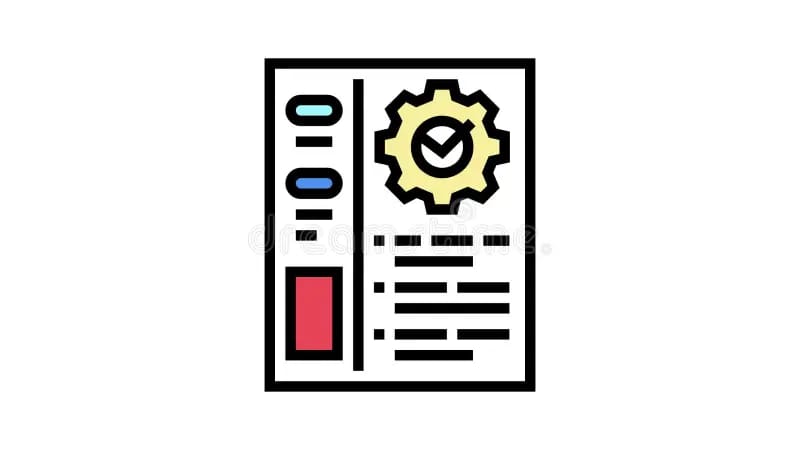
Advanced Prompt Example:
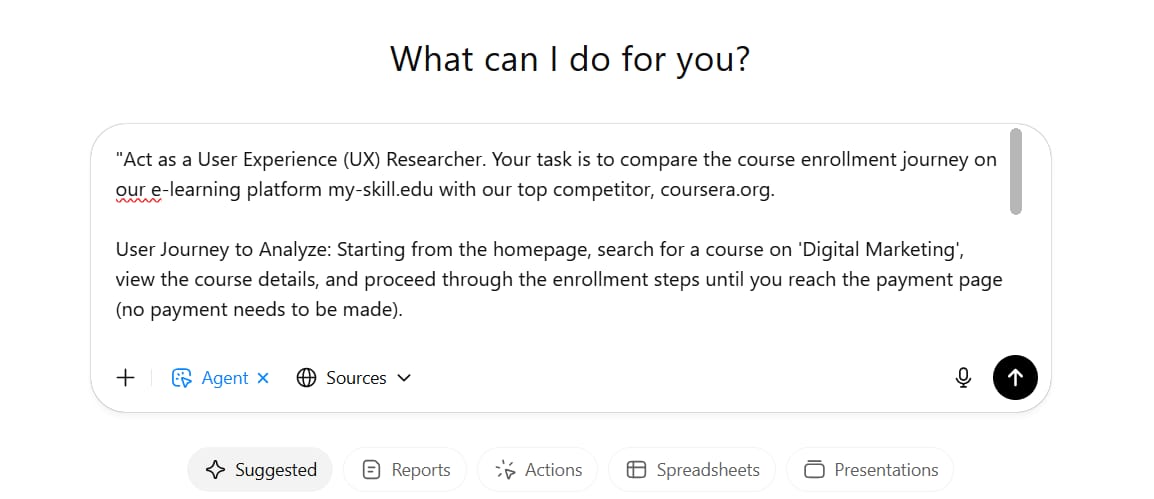
"Act as a User Experience (UX) Researcher. Your task is to compare the course enrollment journey on our e-learning platform my-skill.edu with our top competitor, coursera.org.
User Journey to Analyze: Starting from the homepage, search for a course on 'Digital Marketing', view the course details, and proceed through the enrollment steps until you reach the payment page (no payment needs to be made).
Execution Process:
Perform the journey on my-skill.edu first. Document each step with screenshots. For each step, note the strengths and weaknesses in terms of UX/UI.
Perform the same journey on coursera.org. Also, document each step with screenshots and notes.
Create a Google Docs document to present the results.
In the document, create a side-by-side comparison table with the columns: Stage, My-Skill.edu Analysis (Notes & Screenshot), Coursera.org Analysis (Notes & Screenshot).
After the comparison table, write a section titled 'Overall Analysis and Recommendations'. In it, highlight 3 things my-skill.edu can learn from coursera.org and 3 specific recommendations to reduce friction in our enrollment process.
Please focus on clarity, number of clicks, and ease of finding information."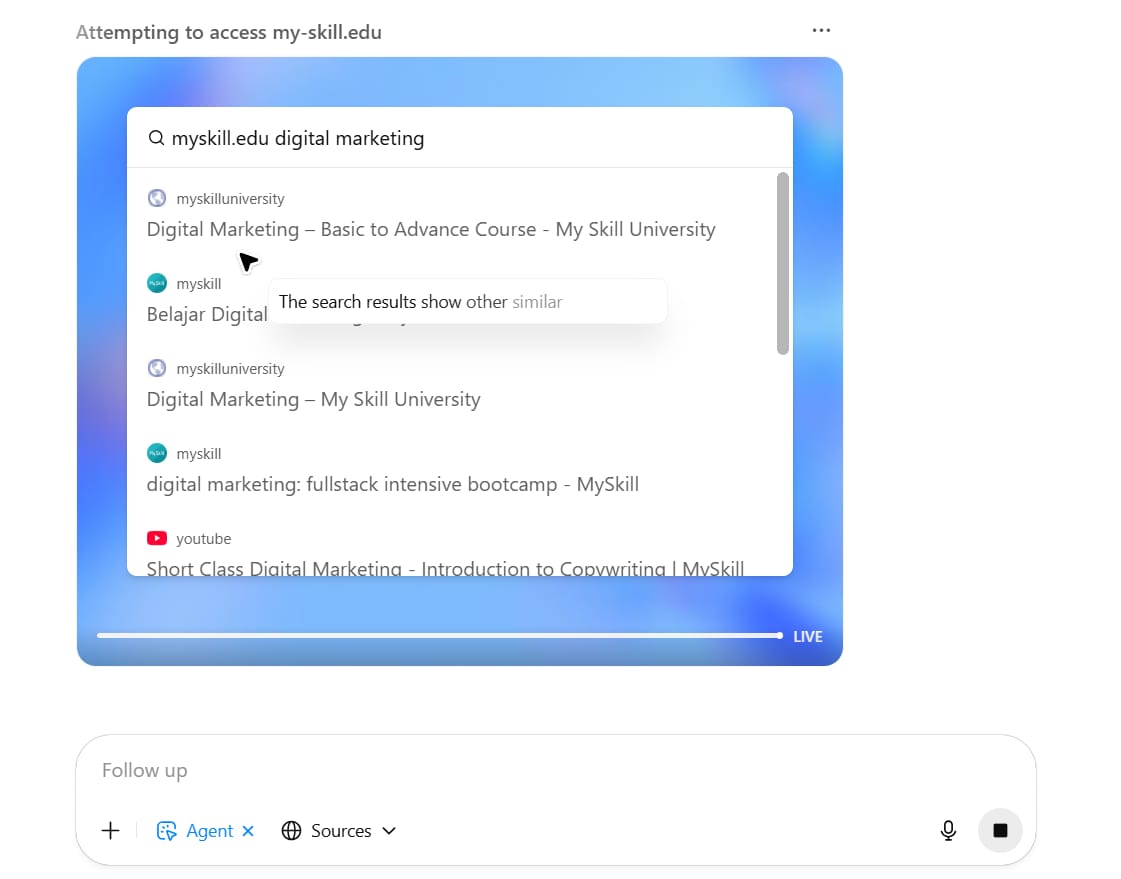
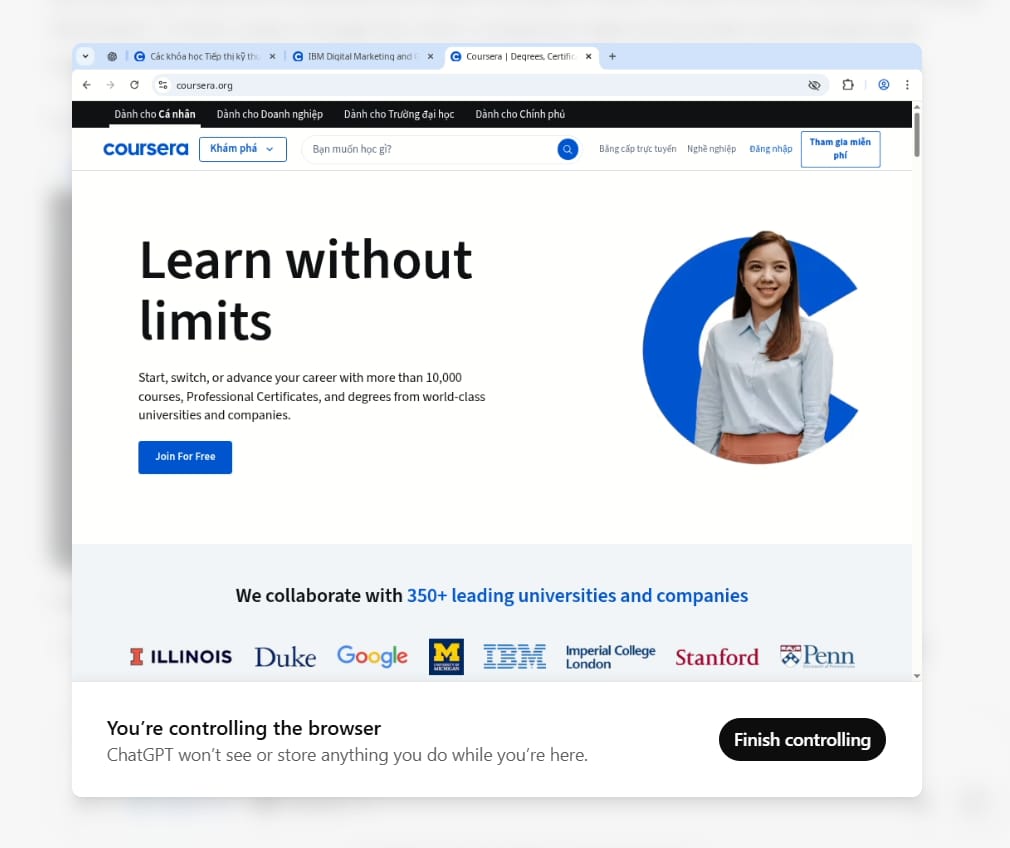
Value-Added: This type of research, if done manually, would take several hours and could easily miss details. The Agent can complete it in minutes, meticulously documenting every aspect of the journey and providing an objective, evidence-based perspective.
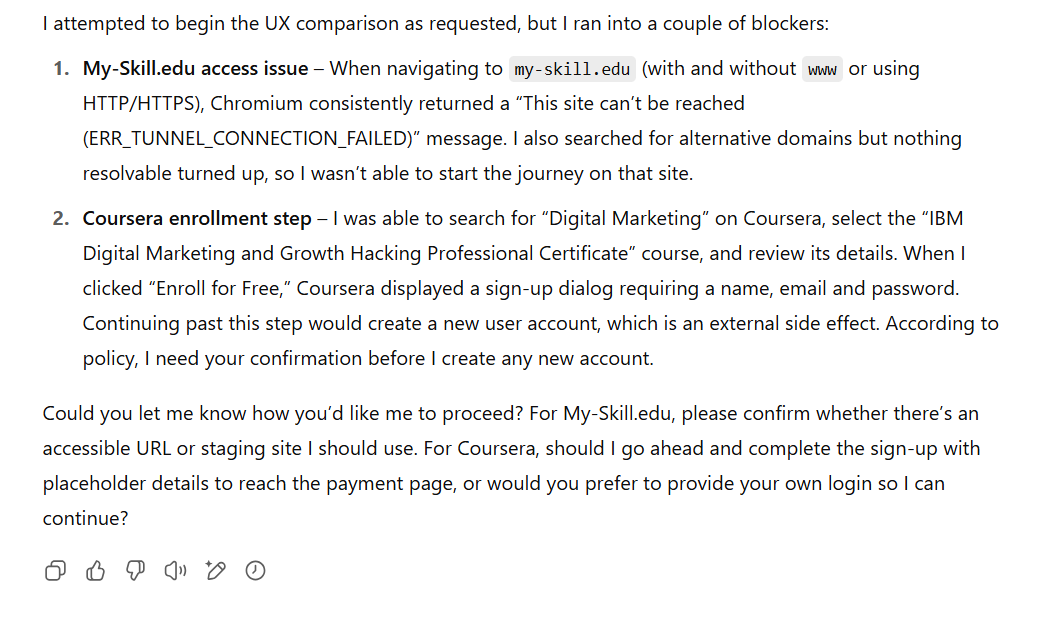
Use Case 4: Customer Sentiment Analysis
Understanding what customers are saying about your product and your competitors across forums and social media is a goldmine of information. But manually sifting through thousands of comments on Reddit, Quora, Facebook, or review sites is an incredibly time-consuming job. ChatGPT Agent can do this for you.
Step-By-Step Guide:
Turn on Agent mode and define the research scope:
State your product/brand and the competitors to analyze.
Specify the platforms to search (e.g., "search technology-related subreddits," "public Facebook groups about project management," "Quora").
Identify the aspects you want to evaluate (e.g., comparison of features, pricing, customer service, user interface).
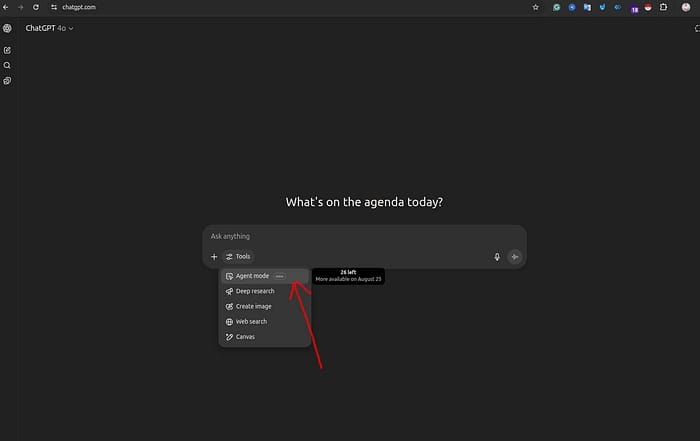
Watch the Agent gather and analyze data:
The Agent will use the search keywords you provide to browse the platforms.
It will collect relevant comments, posts, and reviews.
Most importantly, it will classify the sentiment of each comment (positive, negative, neutral).
It will identify the key themes mentioned (e.g., many users complain about "high price" but praise "customer service").

Receive structured results: The Agent won't just give you a wall of comments. It will organize everything into a structured spreadsheet, including the original comment, source, sentiment, and theme. It can even create data visualizations (e.g., a pie chart showing the praise/complaint ratio, a bar chart comparing the most praised features between you and a competitor).

Advanced Prompt Example:
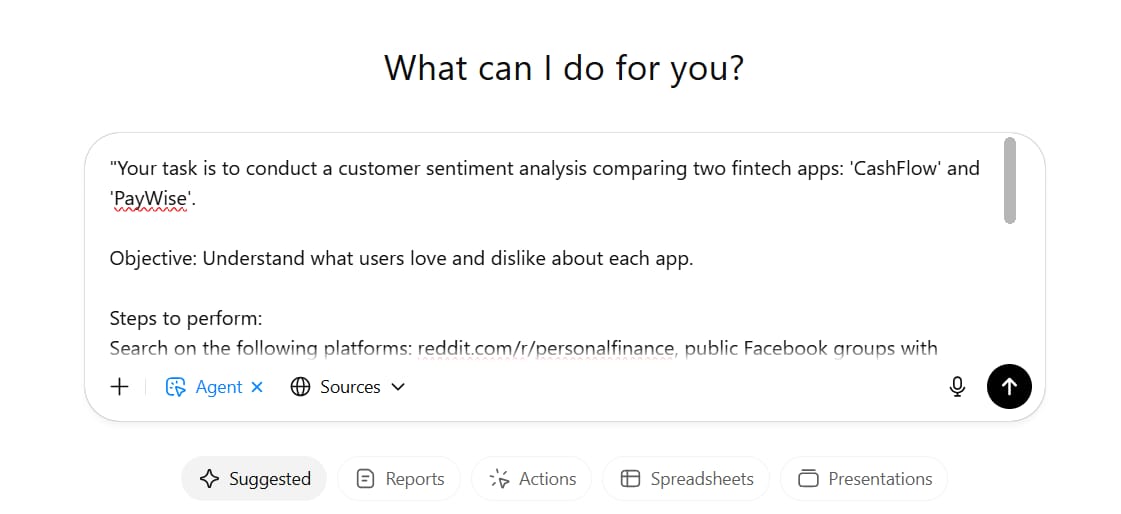
"Your task is to conduct a customer sentiment analysis comparing two fintech apps: 'CashFlow' and 'PayWise'.
Objective: Understand what users love and dislike about each app.
Steps to perform:
Search on the following platforms: reddit.com/r/personalfinance, public Facebook groups with keywords 'fintech app review', and tech review sites. Use search terms like 'CashFlow review', 'CashFlow vs PayWise', 'best payment app'.
Collect at least 20-30 meaningful comments/posts for each app from the last 6 months.
Create a Google Sheet. In this sheet, create two tabs: 'CashFlow Data' and 'PayWise Data'.
In each tab, create the columns: Original Comment, Source Link, Sentiment (Positive/Negative/Neutral), Main Theme (e.g., Money Transfer, Promotions, Customer Support, UI).
After populating the data, create a third tab named 'Summary'.
In the 'Summary' tab, create two bar charts:
Chart 1: 'Top 3 Most Praised Features' for both CashFlow and PayWise.
Chart 2: 'Top 3 Most Common Complaints' for both CashFlow and PayWise.
Finally, write a summary (approx. 200 words) on the key differences in customer perception between these two apps based on the data you collected."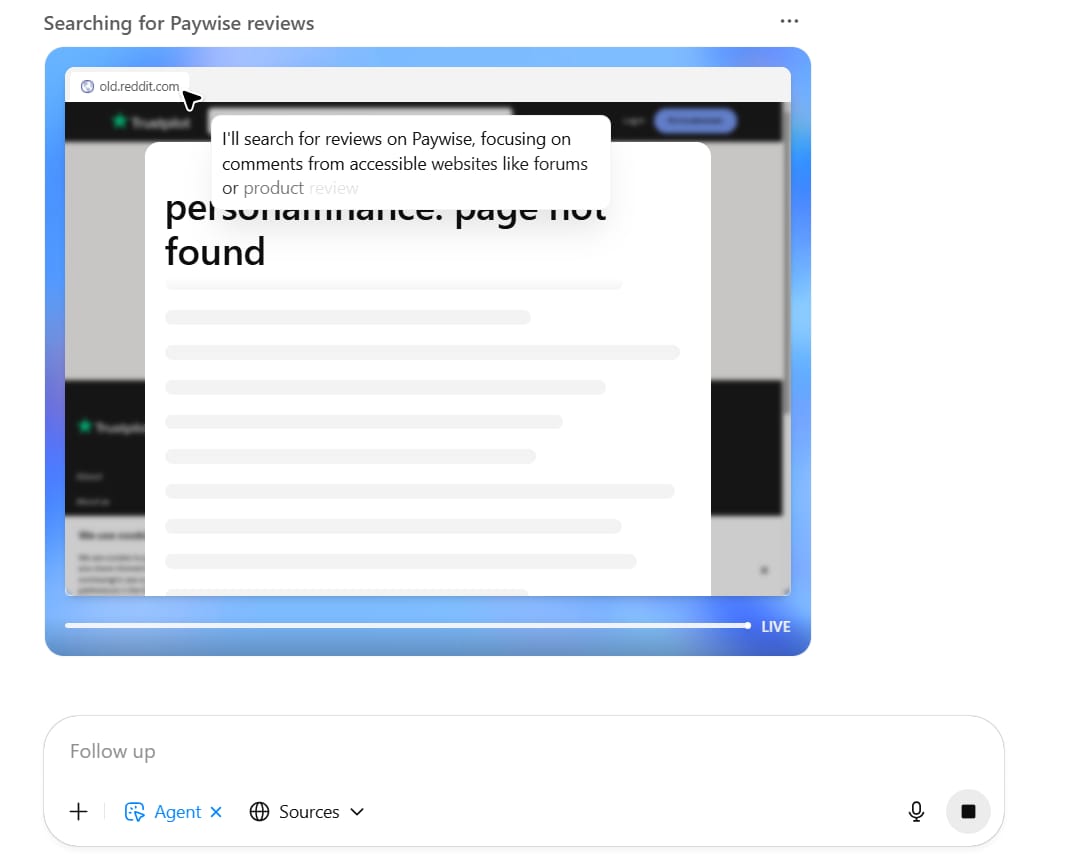
Value-Added: This method transforms qualitative data (comments, opinions) into quantitative insights (charts, metrics). It helps you make marketing decisions based on real market data instead of gut feelings.
Use Case 5: Researching And Developing A Content Strategy From Scratch
When starting a new content channel (YouTube, blog, podcast), one of the biggest challenges is knowing where to begin. What topics should you cover? What format is most effective? ChatGPT Agent can perform the entire niche market research process and propose a complete content strategy.
Step-By-Step Guide:
Turn on Agent mode and explain your content goals:
What platform do you want to grow on?
Who is your niche and target audience?
What specific insights do you need (popular topics, successful video/article formats, common audience questions).
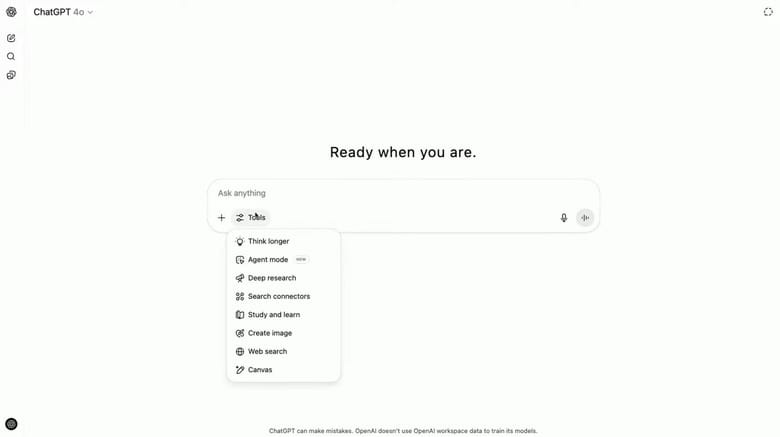
Watch the Agent conduct in-depth research:
The Agent will identify the top creators in your niche.
It will analyze their channels/blogs: their most viewed/engaged content, posting frequency, editing style, content structure.
It will dive deep into the comment sections to find the audience's questions, problems, and desires.
It may use Google Trends to validate the popularity of potential topics.
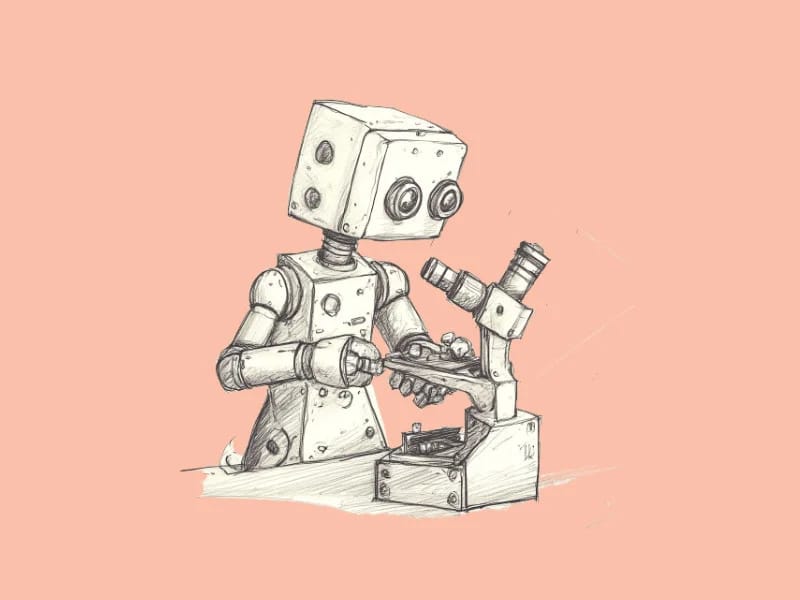
Receive a comprehensive strategic plan: Based on its research, the Agent will create a detailed strategy document.
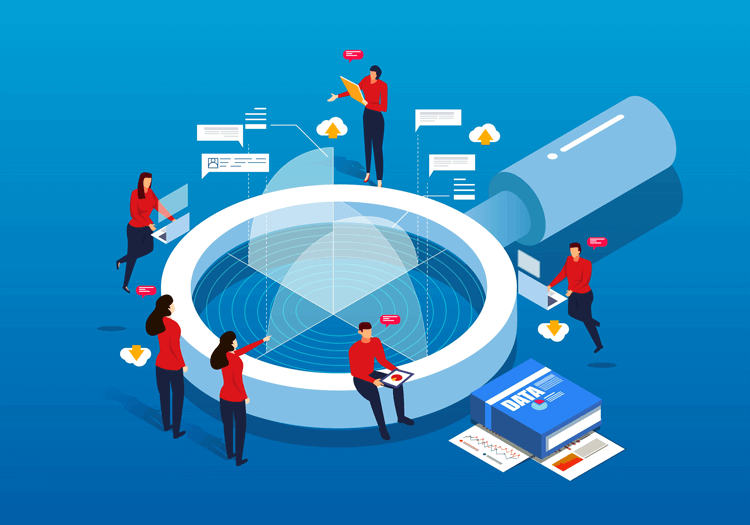
Advanced Prompt Example:
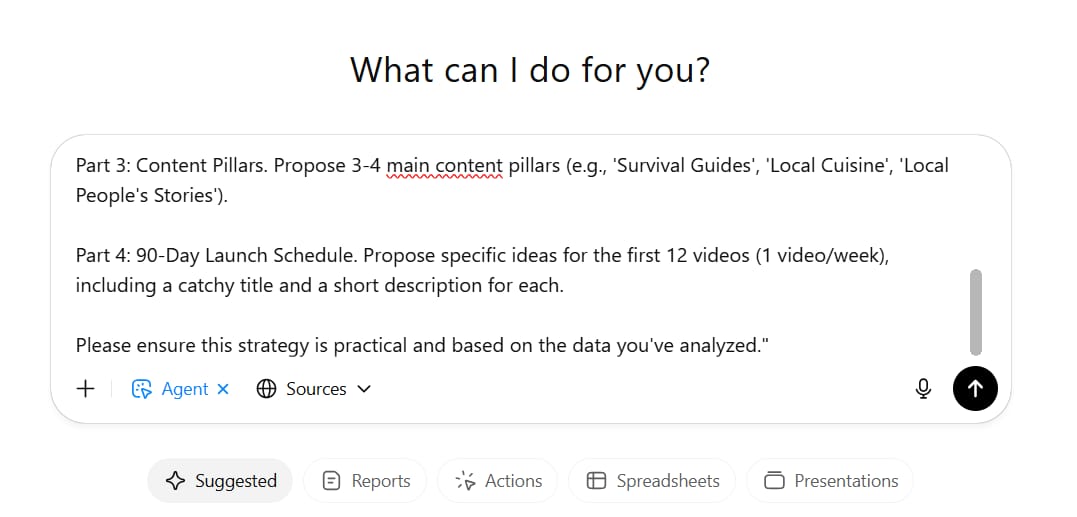
"You are a Content Strategist. I want to build a new YouTube channel focused on 'Backpacking to discover hidden gems in Northern Vietnam'. The target audience is young Vietnamese people and adventurous international travelers.
Your task is to create a comprehensive content strategy document.
Steps to perform:
Competitor Analysis: Identify 3 successful YouTube channels about travel in Vietnam. Analyze the 5 most popular videos from each channel to identify:
Main themes (food, culture, landscapes).
Video format (vlog, review, top list).
Average length.
Topic Research: Search YouTube, travel blogs, and Facebook groups about 'backpacking Northern Vietnam' to identify 10 topics/locations that are of high interest but don't have much high-quality content.
Audience Analysis: Read the comment sections of relevant videos to find 5 common questions or problems the audience faces when planning a backpacking trip.
Strategy Development: Create a Google Docs document with the following structure:
Part 1: Research Summary. Present the key findings from the competitor and topic research.
Part 2: Channel Profile. Propose a channel name, channel description, and unique selling proposition.
Part 3: Content Pillars. Propose 3-4 main content pillars (e.g., 'Survival Guides', 'Local Cuisine', 'Local People's Stories').
Part 4: 90-Day Launch Schedule. Propose specific ideas for the first 12 videos (1 video/week), including a catchy title and a short description for each.
Please ensure this strategy is practical and based on the data you've analyzed."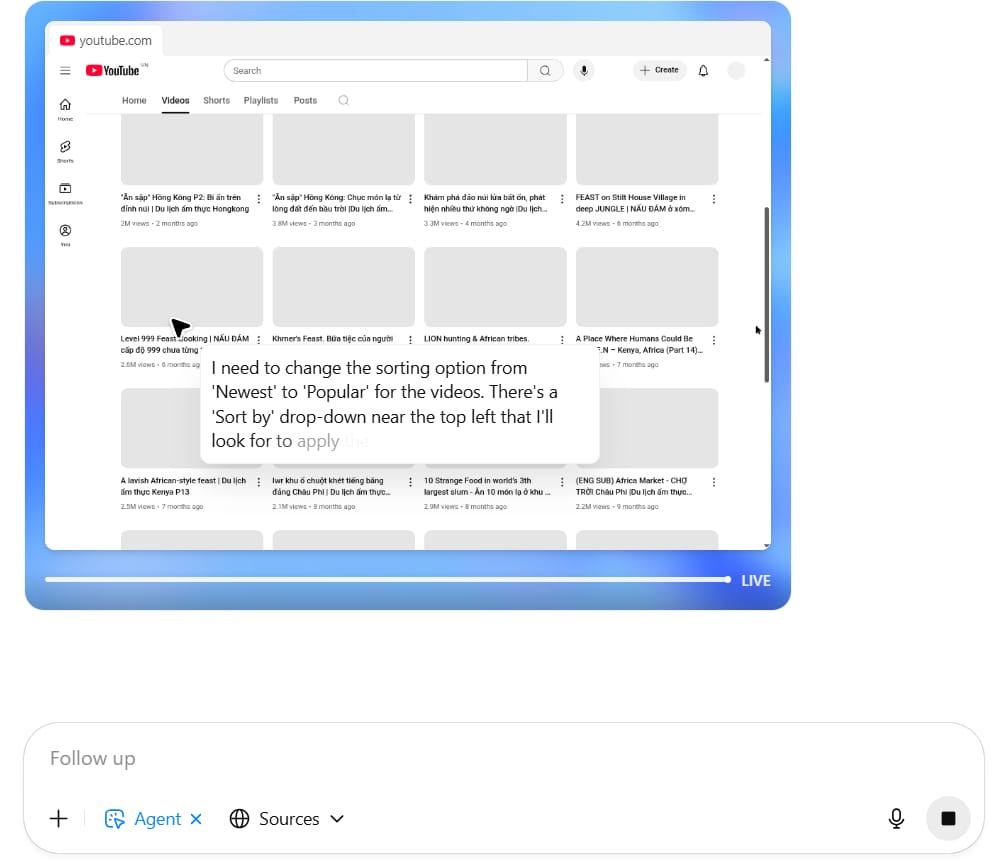
Value-Added: This approach helps you build a content strategy based on market data and actual audience needs, rather than just guesswork, significantly increasing your channel's chances of success.
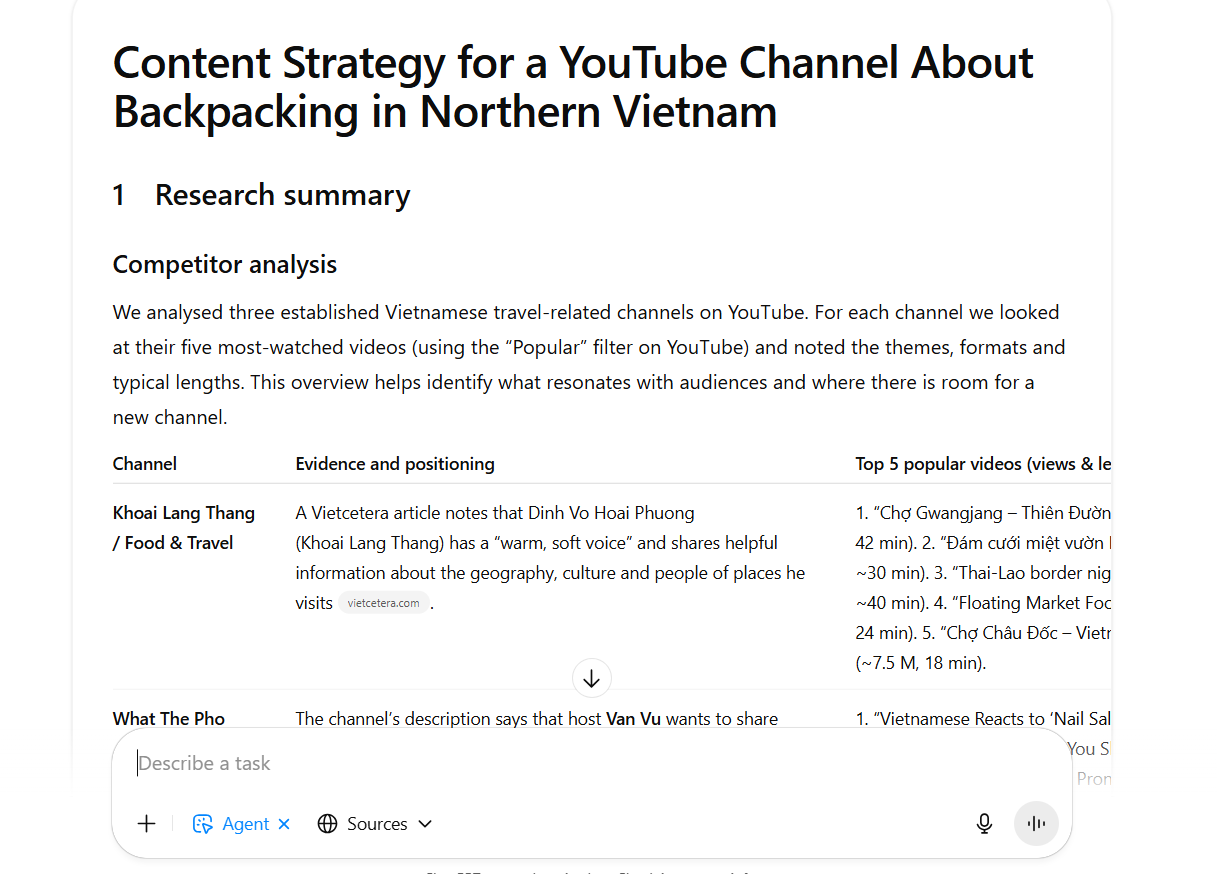
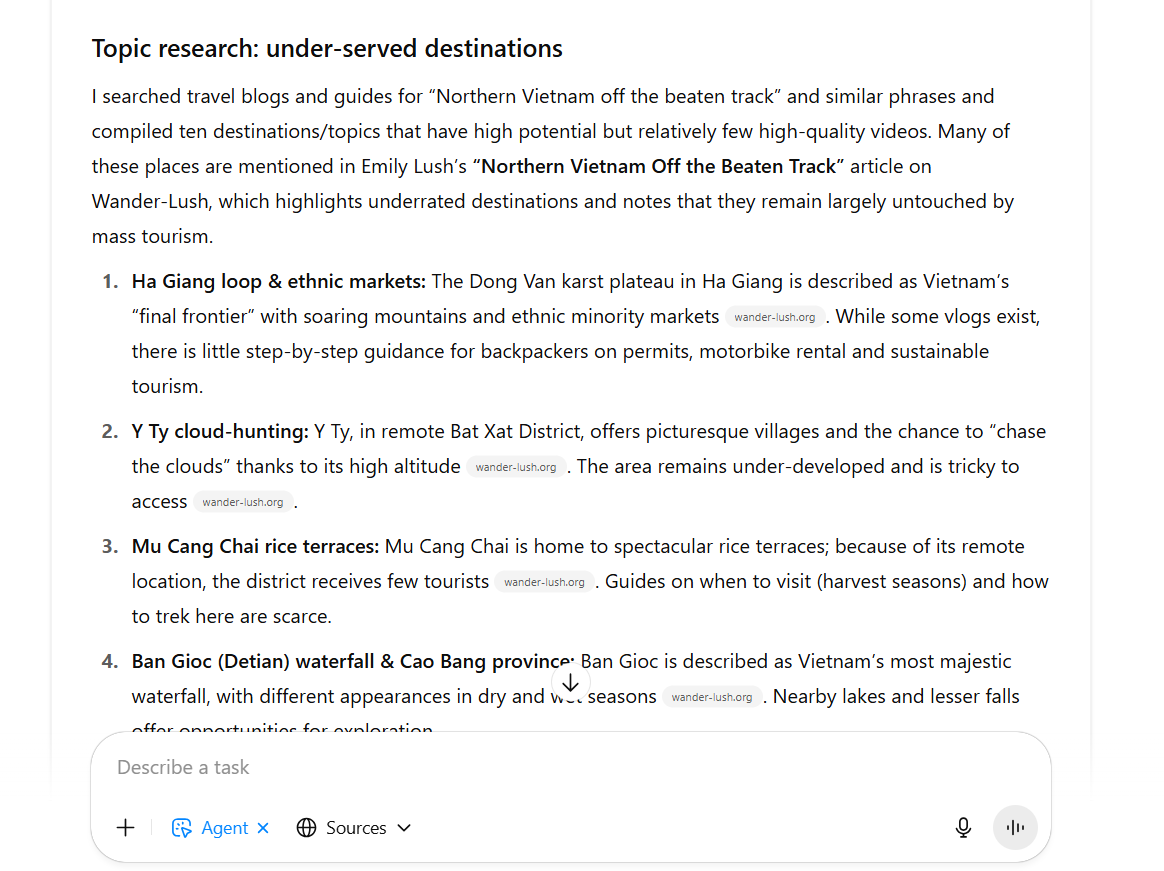
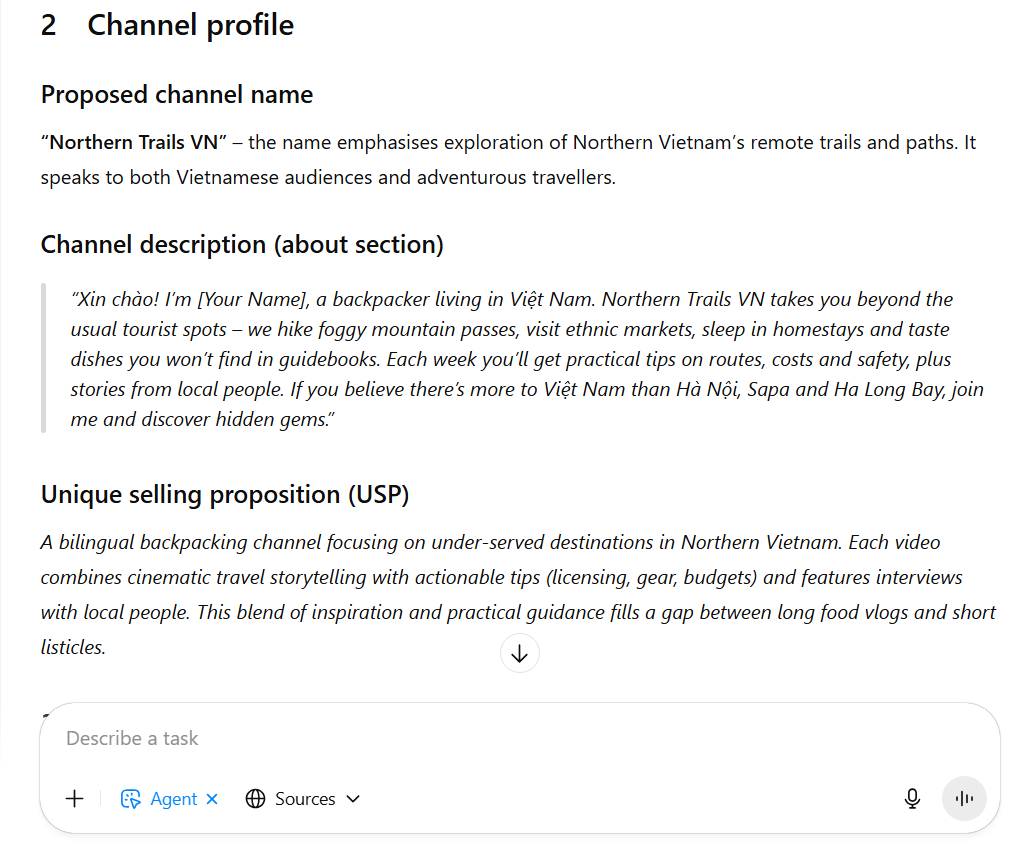
ChatGPT Agent Vs. Standard ChatGPT: Which Tool To Use When?
ChatGPT Agent is powerful, but it's not always the optimal choice. Understanding the strengths of each tool will help you work more effectively.
Best Use Cases For ChatGPT Agent:

Complex, Multi-Source Research: When a task requires visiting multiple websites, clicking links, scrolling, and extracting information from various sources. The Agent can do this automatically.
Tasks Combining Research and Creation: For example, researching fashion trends on Pinterest and then creating images and captions based on those findings.
Cross-Platform Work: When you need to get data from one place (e.g., Reddit) and input it into another (e.g., Google Sheets).
Automating Manual, Repetitive Processes: Any job with many steps that is time-consuming but has clear rules is a prime candidate.
Tasks Requiring Simple Decision-Making: When the AI needs to evaluate options and choose the best course of action based on criteria you set (e.g., finding the product with the best reviews within a certain price range).
When To Use Standard ChatGPT Instead:

Simple Text Generation: When you just need a blog post, an email, or a script written based on the instructions you provide. Standard ChatGPT is often faster and more fluid for this.
Brainstorming and Ideation: When you need a partner to quickly bounce ideas off of, without the constraints of a web-Browse process.
Tasks Requiring High Nuance and Subtlety: For example, writing an important client email or sensitive documents. You need 100% control over the wording.
Tasks with Serious Consequences for Errors: Anything where a small mistake could lead to financial or reputational damage.
When Speed is the Top Priority: Agent tasks can take several minutes to complete due to web interactions. A simple prompt in standard ChatGPT takes only seconds.
Limitations And Best Practices
Despite being revolutionary, ChatGPT Agent is still a new technology and has certain limitations. Being aware of them will help you use the tool intelligently and safely.
Current Limitations:
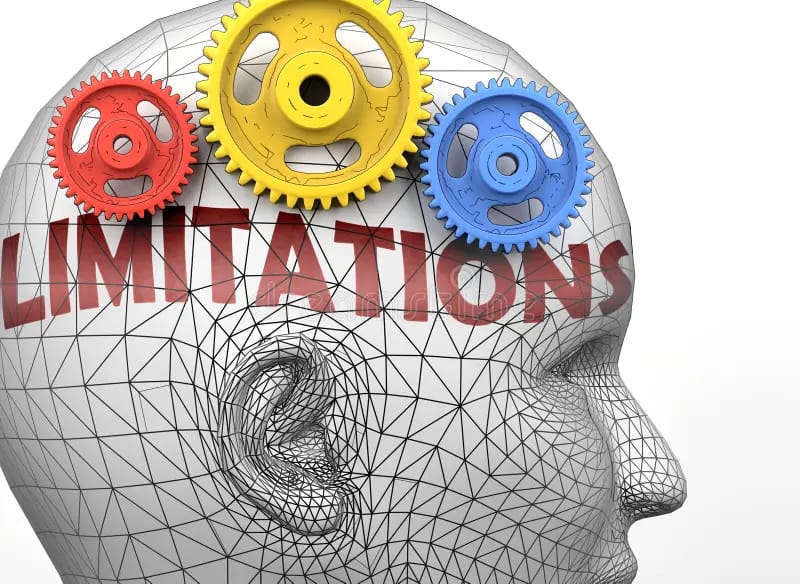
Occasional Errors: The Agent can make mistakes, especially when navigating websites with complex structures, malicious code, or anti-bot measures.
Connection Issues: Long sessions can sometimes be disconnected, causing you to lose progress.
Context Limits: With very long and complex workflows, the Agent might "forget" the initial instructions.
Speed Constraints: Tasks involving many web interactions can take longer than you might expect.
Data Privacy Concerns: Because the Agent browses the web in a remote session hosted by OpenAI, you should NEVER use sensitive personal login credentials, financial information, or upload confidential business data.
Best Practices For Success:

Be Hyper-Specific: Treat it like you're delegating to a smart but inexperienced intern. The more detailed and step-by-step your guidance is, the better the result will be.
Start Small: Begin with simple processes (e.g., finding information on one website) before attempting complex workflows involving multiple platforms.
Think Like a Manager: Instead of just giving orders, guide it. Monitor the Agent's work and be ready to intervene with feedback to correct its course.
Leverage the "Projects" Feature: Take the time to set up "Projects" with your brand information. This gives the Agent long-term memory and will make it much more effective.
Always Review Outputs: Never trust the Agent's output 100%. Use it as a high-quality first draft. The final review and approval are still your responsibility.
Combine with Human Judgment: Let the Agent do the heavy lifting of gathering and processing data. Then, use your wisdom and experience to draw deep strategic insights from that data.
Getting Started With ChatGPT Agent
Ready to try ChatGPT Agent for your marketing tasks? Here’s how to get started:

Access Requirements: ChatGPT Agent is currently available to users on paid plans like ChatGPT Plus, Pro, and Team.
Turn on Agent Mode: Look for the "Agent" toggle in your ChatGPT interface.
Start with a Clear Task Description: Try one of the example prompts from this article or create your own detailed request.
Watch and Learn: See how the Agent tackles the problem. This is the best way to understand its capabilities and limitations.
Provide Feedback: Don't hesitate to pause it and type in more guidance if you see it going off track.
Review the Results: Check the final output and make any necessary adjustments.
Conclusion: The Future Of AI-Assisted Marketing
ChatGPT Agent represents a quantum leap in what AI can do for digital marketers. Instead of just generating ideas, it can now execute complex tasks that previously required hours of human labor. This is the shift from instruction to delegation.
By automating research, data analysis, and content preparation, you can free up your time and energy to focus on higher-value work: creative thinking, strategy building, and decision-making. As AI Agents continue to evolve, they will undoubtedly become an essential part of every marketer's toolkit.
The key to success with ChatGPT Agent lies in finding the right balance - using it to handle time-consuming, repetitive tasks while maintaining human oversight for strategy, creativity, and the final decision.
Start experimenting with small tasks today, and you will quickly discover how this powerful tool can transform your marketing workflow and productivity forever.
If you are interested in other topics and how AI is transforming different aspects of our lives or even in making money using AI with more detailed, step-by-step guidance, you can find our other articles here:
How useful was this AI tool article for you? 💻Let us know how this article on AI tools helped with your work or learning. Your feedback helps us improve! |
Reply