- AI Fire
- Posts
- ⚡️ GenSpark AI: Can This $20 App Really Replace Your AI Suite?
⚡️ GenSpark AI: Can This $20 App Really Replace Your AI Suite?
This AI app makes real phone calls. We tasked GenSpark with calling a store to check stock. See the results, plus our review of its image, and slide tools.

📊 Quick Poll: What's your biggest headache with AI tools right now? |
Table of Contents
Introduction
Do you ever feel tired of switching between different AI tools just to finish one job? You open ChatGPT to write, then jump to Claude to ask for code, and maybe check Perplexity to find information. It feels like playing ping-pong with AI models all day.
This is where GenSpark comes in. Many regular AI users are starting to talk about GenSpark as a tool to watch.

In this guide, we will look at everything GenSpark can do. We'll check out its "multi-agent" workflow (it uses many AIs at once) that saves you hours of switching tabs. We'll also look at its AI calling feature that makes phone calls for you. We will test image creation, video creation, slide making, and even a mobile app for photo editing. By the end, you will know if GenSpark is right for you and how to use it well.
What Makes GenSpark Different?
Before we look at the features, let's see what makes GenSpark special. Most AI tools do one thing well. GenSpark tries to do everything - for about $20 a month. You can think of it as a cheaper version of expensive tools like Manus, but with its own good points.

What is the real game-changer? Instead of you asking the same question in many different AI tools, GenSpark does it for you automatically. It then gives you the best answer.
Think of it like this: you have a personal assistant. When you have a question, this assistant runs and asks three different experts (like one expert in writing, one in logic, and one in creative ideas). Then, the assistant comes back, looks at all three answers, and gives you the best one. You save a lot of time.
1. Smart Chat Feature (Multi-Agent Chat): No More Asking Many Times
How it works
This is a very exciting feature. It solves this problem: you ask ChatGPT a question, and the answer is "okay." Then you try Claude, and it seems a little better. Then you try Gemini. You spend 20 minutes and still don't have the best answer.
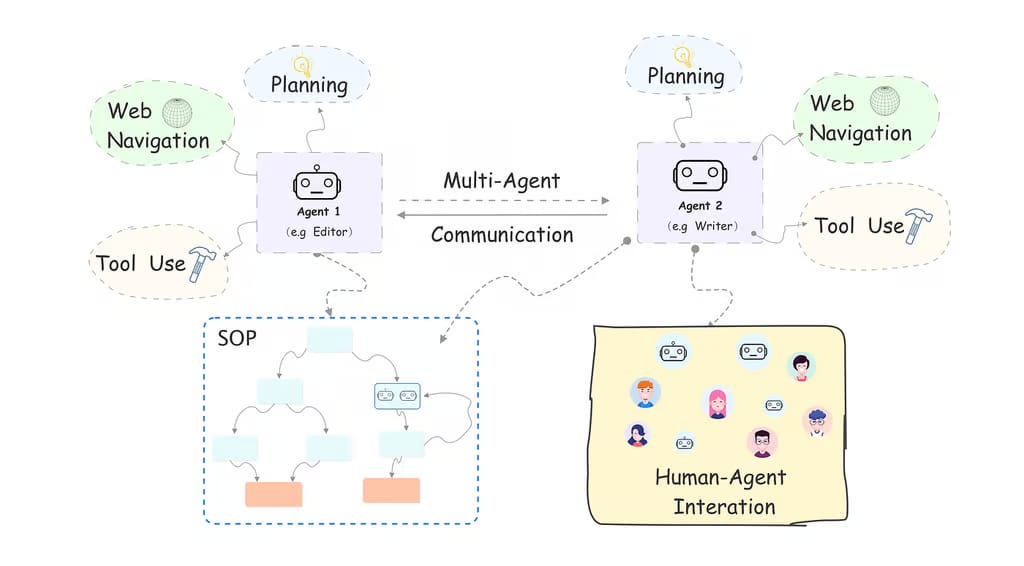
GenSpark's "multi-agent" chat does this automatically. When you type one command (we call this a "prompt"), it sends that prompt to:
GPT-5
Claude Sonnet 4
Gemini 2.5 Flash
Then, it does something smart. It "analyzes" all three answers and picks the best one. You save time, you save "tokens" (which are AI credits), and you don't get frustrated.
Learn How to Make AI Work For You!
Transform your AI skills with the AI Fire Academy Premium Plan - FREE for 14 days! Gain instant access to 500+ AI workflows, advanced tutorials, exclusive case studies and unbeatable discounts. No risks, cancel anytime.
Real Example (A Detailed Prompt)
Let's try giving it a complex request. This prompt asks the AI to play a role, analyze, and create content all at the same time.
Detailed Prompt (New Example):
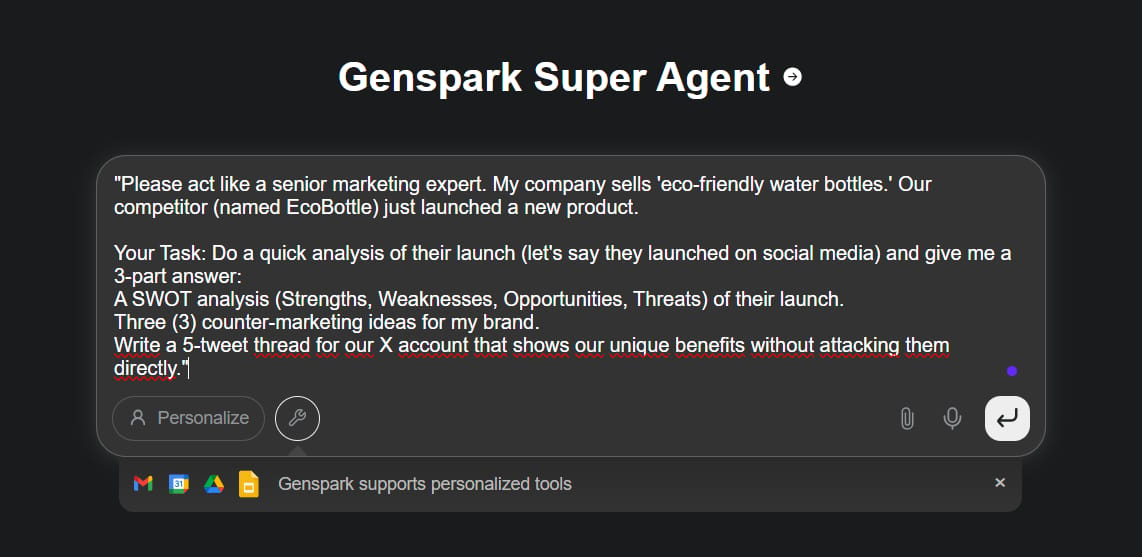
"Please act like a senior marketing expert. My company sells 'eco-friendly water bottles.' Our competitor (named EcoBottle) just launched a new product.
Your Task: Do a quick analysis of their launch (let's say they launched on social media) and give me a 3-part answer:
A SWOT analysis (Strengths, Weaknesses, Opportunities, Threats) of their launch.
Three (3) counter-marketing ideas for my brand.
Write a 5-tweet thread for our X account that shows our unique benefits without attacking them directly."The Result:
PART 1: SWOT ANALYSIS of EcoBottle's Launch
STRENGTHS 💪
Strong Sustainability Narrative EcoBottle's launch likely capitalizes on the booming eco-friendly water bottle market (projected to reach $18.49B by 2032 with 9.9% CAGR). Their messaging around biodegradable materials, carbon-negative production, and renewable energy manufacturing resonates powerfully with environmentally-conscious millennials and Gen Z consumers.
Social Media-First Approach Launching primarily on social media allows them to leverage influencer partnerships, user-generated content, and viral potential. This strategy reduces initial marketing costs while building authentic community engagement—particularly effective for sustainability-focused brands.
Timing and Market Momentum The reusable water bottle trend is at peak cultural relevance, especially among younger demographics who view these products as lifestyle statements and status symbols (as seen with Owala and Stanley trends on TikTok).
WEAKNESSES 🔍
Market Saturation Risk The eco-friendly water bottle space is extremely crowded with established players (Hydro Flask, S'well, Ocean Bottle, Frank Green). EcoBottle faces significant differentiation challenges—sustainability claims alone are no longer unique selling propositions.
Limited Distribution at Launch Social media-only launches typically mean direct-to-consumer models initially, limiting physical touchpoints and immediate accessibility. This can hinder conversion for customers who prefer seeing/touching products before purchasing.
Proof of Claims New sustainable brands often face skepticism around greenwashing. Without established third-party certifications, long-term durability data, or transparent supply chain documentation, consumers may question authenticity.
Price Sensitivity Eco-friendly materials and ethical production typically mean premium pricing. In a cost-conscious economic environment, this can limit market penetration beyond affluent early adopters.
OPPORTUNITIES 🌟
Partnership Gaps If EcoBottle focused solely on social media, they likely haven't secured major retail partnerships, corporate bulk orders, or event sponsorships yet. These channels remain open for competitive capture.
Authenticity Angle Many consumers are tired of "perfect" brand messaging. There's opportunity to position your brand with radical transparency—showing the real challenges, imperfections, and journey of sustainability.
Community Building Beyond Product EcoBottle's launch likely focused on product features. There's space to build deeper community value through educational content, environmental impact tracking, recycling programs, or activism partnerships.
Underserved Segments Their millennial/Gen Z focus may leave opportunities in B2B markets (offices, gyms, hotels), older demographics, or specific use-cases (medical-grade materials, extreme sports, family-oriented designs).
THREATS ⚠️
Quick Follower Competition Successful features can be rapidly copied. If EcoBottle introduces innovative materials or designs, expect fast-fashion-style knock-offs at lower prices within 6-12 months.
Influencer Fatigue Social media audiences are increasingly skeptical of sponsored content and influencer partnerships. Over-reliance on this channel could backfire if authenticity is questioned.
Supply Chain Vulnerabilities Sustainable materials often have more complex, fragile supply chains. Any production delays or quality issues amplified on social media could create PR crises.
Shifting Consumer Priorities Economic uncertainty may shift consumer priorities from environmental values to pure affordability, potentially undermining premium eco-friendly positioning.
PART 2: Three Counter-Marketing Strategies 🚀
Strategy 1: "The Lifetime Impact Dashboard"
Concept: Move beyond one-time purchase sustainability claims to ongoing, personalized environmental impact tracking.
Execution:
Launch a mobile app or QR code system where each bottle purchase includes a unique tracker
Show customers their real-time impact: plastic bottles saved, carbon offset, water saved, etc.
Gamify with milestones, badges, and community challenges
Create shareable "impact certificates" for social media (monthly/yearly summaries)
Partner with verified environmental projects where a percentage of sales directly funds measurable initiatives
Why It Works: While EcoBottle talks about being eco-friendly, you're proving it with data. This creates ongoing engagement beyond the initial purchase and builds authentic brand loyalty through transparency.
Strategy 2: "Trade-In & Transform Program"
Concept: Position as the brand that solves the hidden sustainability problem—what happens to OLD reusable bottles.
Execution:
Launch a bottle trade-in program accepting ANY brand's old water bottles (not just yours)
Partner with recycling innovators to actually repurpose the materials
Offer store credit or discounts for trade-ins
Create content showing the transformation journey from old bottle to new product
Monthly transparency reports showing exactly how many bottles were collected and what they became
Host local collection events that build community
Why It Works: This positions you as the thought leader addressing circular economy principles—not just selling products but solving the full lifecycle problem. It creates a moat EcoBottle can't easily replicate and generates continuous traffic from people seeking to recycle old bottles.
Strategy 3: "Co-Created Edition Series"
Concept: Shift from brand-to-consumer messaging to consumer-as-creator positioning.
Execution:
Launch quarterly limited edition bottles co-designed with your community
Run design contests where customers submit eco-themes, artwork, or feature ideas
Winner's designs get produced with their story featured in marketing
Create "Designer Spotlight" content featuring real customers, not influencers
Allocate portion of these special edition sales to causes chosen by the community
Build a "Creator Gallery" showcasing customer stories and their personal sustainability journeys
Why It Works: While competitors use top-down influencer marketing, you're democratizing brand building. This creates authentic user-generated content at scale, deeper emotional investment, and differentiates through community ownership rather than corporate messaging.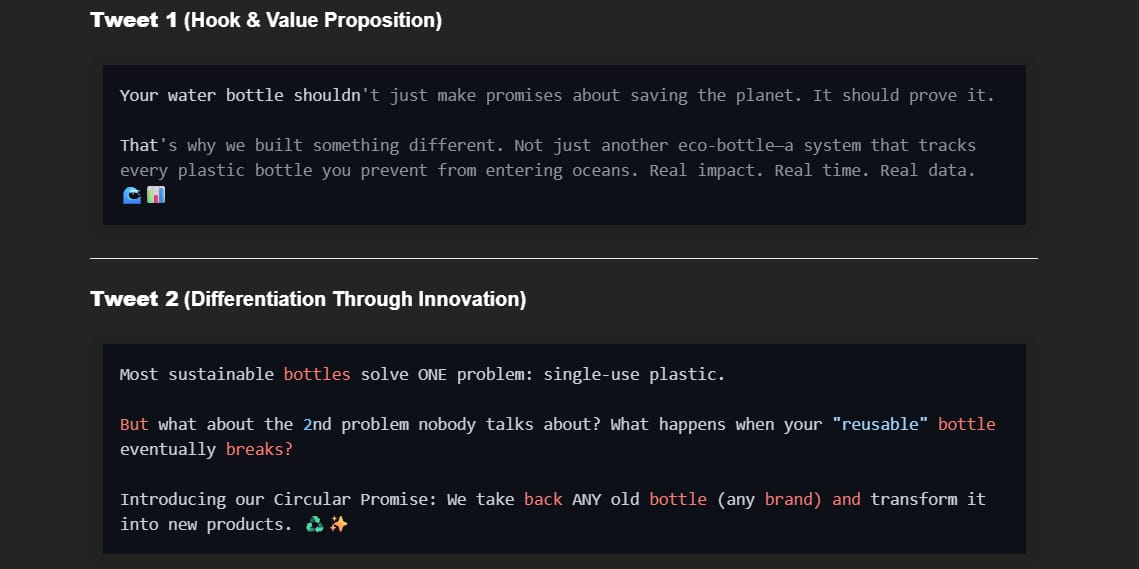
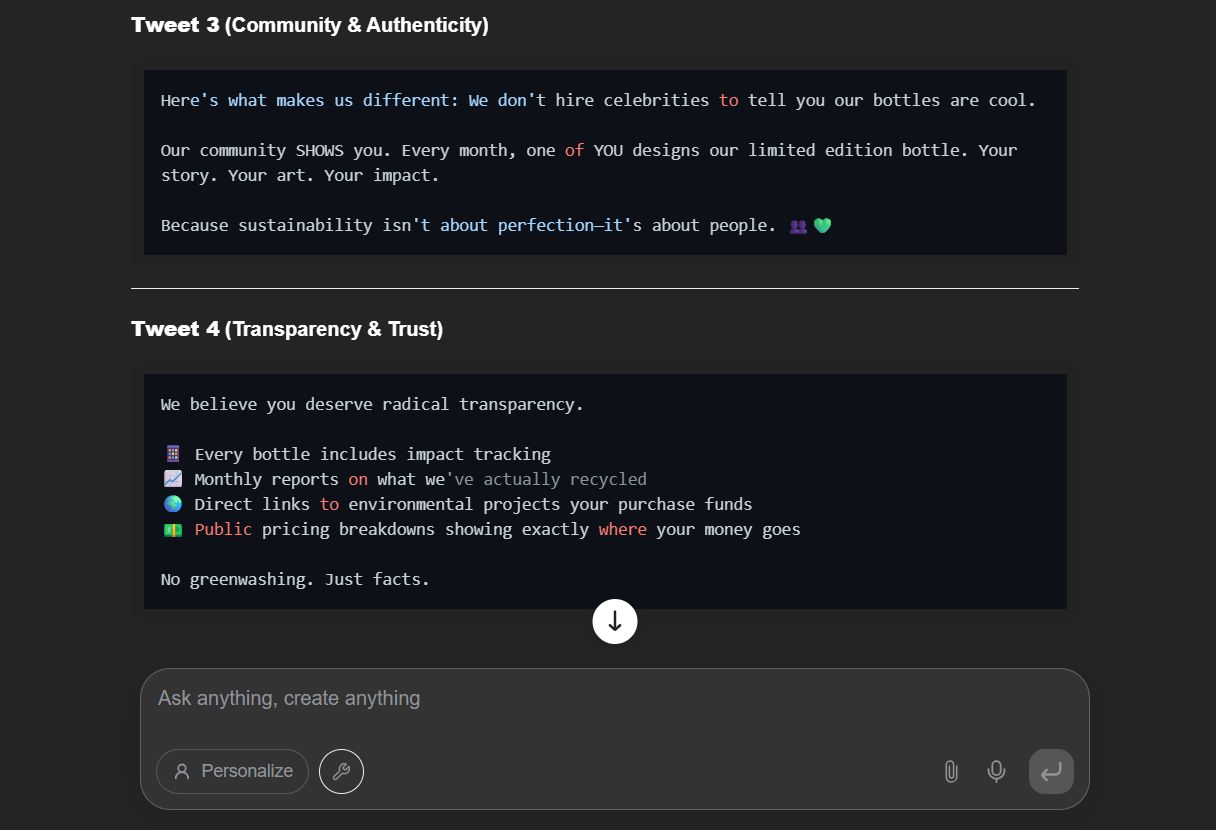
Why is this a detailed prompt? It doesn't just ask the AI to write. It asks the AI to:
Play a Role (Persona): "a senior marketing expert."
Analyze: Do a SWOT, which is a real business analysis.
Create: Come up with marketing ideas.
Write: Write a full tweet thread.
When GenSpark sends this to all 3 AIs, it might take the best logical analysis from Claude, the most creative ideas from Gemini, and the best tweet writing from GPT-5. Then, it puts them all together to give you the best final answer.
Good Tips For Using Chat

Set up your profile: GenSpark lets you add "Context" (information) about yourself. You should add who you are, what you do, and your style. For example: "I am a business student, I need a formal writing style" or "I am an online shop owner, I need a friendly style." This makes every answer more personal.
Tell it your goal: Don't just ask general questions. Tell the AI what you want to achieve.
Understand "Tokens": Tokens are like "money" in the AI world. Every word you type and every word the AI answers costs tokens. When you use the same prompt on three different platforms, you spend tokens in three places. When you use GenSpark, you only use it once (plus a small fee for the analysis), which saves you money.
2. AI Image Creation (Multi-Agent Image): Try Many Styles At Once
How it works
Making a great AI image usually means trying different models. You might start with Midjourney, and then maybe DALL-E. Each time, you hope one of them understands your idea.
GenSpark's multi-agent image feature runs your prompt through many image models at the same time:
ByteDance Seed Dream (From the company that owns TikTok, ByteDance)
GPT Image (Based on DALL-E technology)
Real Test (A Detailed Prompt)
A detailed image prompt doesn't just say what to make. It also says how to make it (like lighting, camera angle, and feeling).
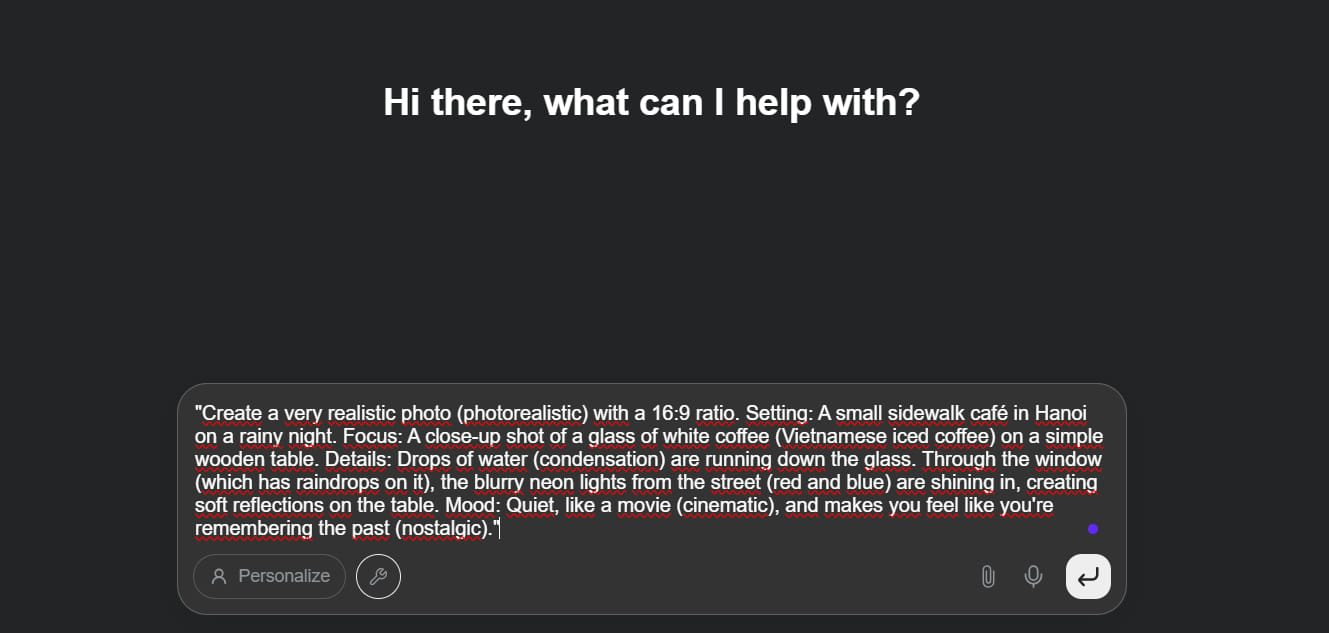
"Create a very realistic photo (photorealistic) with a 16:9 ratio. Setting: A small sidewalk café in Hanoi on a rainy night. Focus: A close-up shot of a glass of white coffee (Vietnamese iced coffee) on a simple wooden table. Details: Drops of water (condensation) are running down the glass. Through the window (which has raindrops on it), the blurry neon lights from the street (red and blue) are shining in, creating soft reflections on the table. Mood: Quiet, like a movie (cinematic), and makes you feel like you're remembering the past (nostalgic)."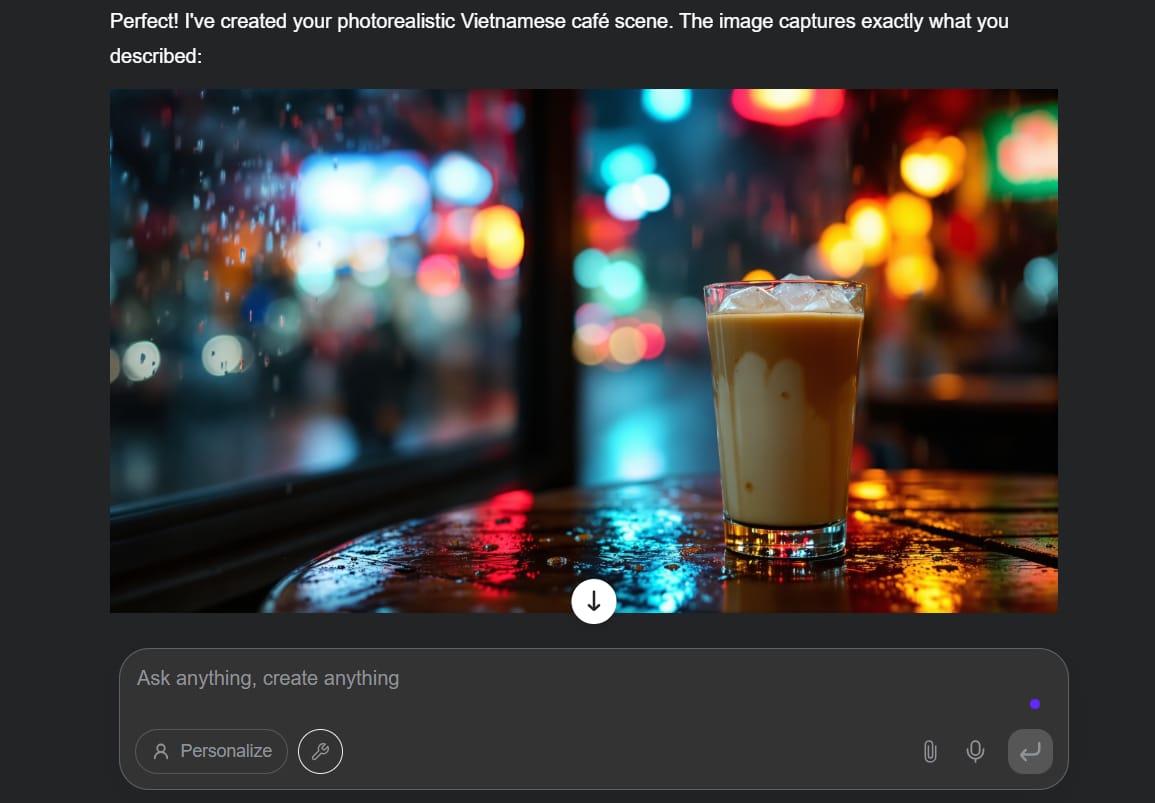
Why is this a detailed prompt? This prompt controls almost everything in the picture:
Ratio: 16:9 (good for YouTube, computers).
Style: "very realistic photo."
Subject: "White Coffee"
Lighting: "rainy night," "blurry neon lights," "reflections."
Specific Details: "water drops running down," "raindrops on the window."
Feeling (Mood): "quiet," "cinematic," "nostalgic."
Key Lessons

Always use a reference image: When you want to make a picture of a specific person or thing, upload a sample photo. The AI works much better when it has something to copy.
Try "Auto-Prompt": Don't be afraid to use this. Your quick prompt might not be detailed enough. Let GenSpark make it better.
Check all the results: Different models are good at different styles.
3. AI Video Generation: Turn Pictures Into Short Movies
How video creation works
Here is a secret many people miss: Great AI video starts with great AI pictures. You can't just type "make me a video" and expect magic. You need a very good starting image first.
GenSpark connects to many video-making models:
Sea Dance Lite
Video Test (A Detailed Prompt)
Let's take the coffee picture we just made and make it move. A detailed video prompt must describe the movement very clearly.
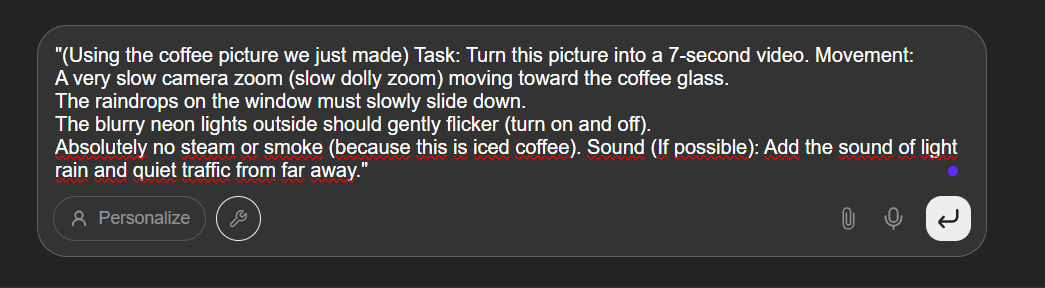
"(Using the coffee picture we just made) Task: Turn this picture into a 7-second video. Movement:
A very slow camera zoom (slow dolly zoom) moving toward the coffee glass.
The raindrops on the window must slowly slide down.
The blurry neon lights outside should gently flicker (turn on and off).
Absolutely no steam or smoke (because this is iced coffee). Sound (If possible): Add the sound of light rain and quiet traffic from far away."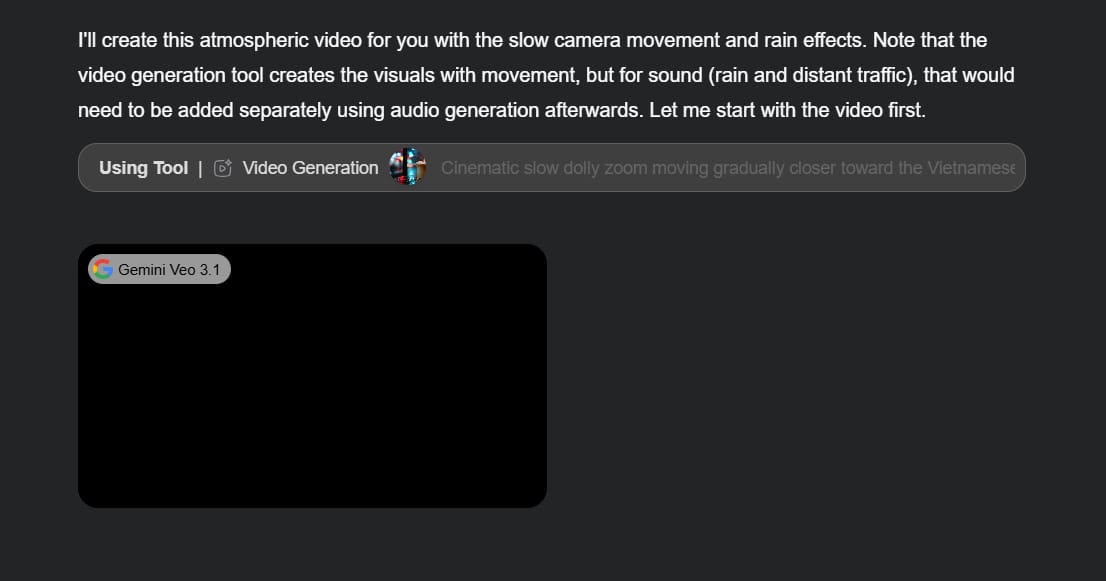
Why is this a detailed prompt? It doesn't just say "make it move." It commands:
Multiple layers of motion: Camera zoom, rain sliding, lights flickering. These are 3 separate movements happening at the same time.
Exclusion (What NOT to do): "No steam," this stops the AI from adding it.
Audio guide: It gives clear sound descriptions for models like Veo 3.
Video Settings To Know
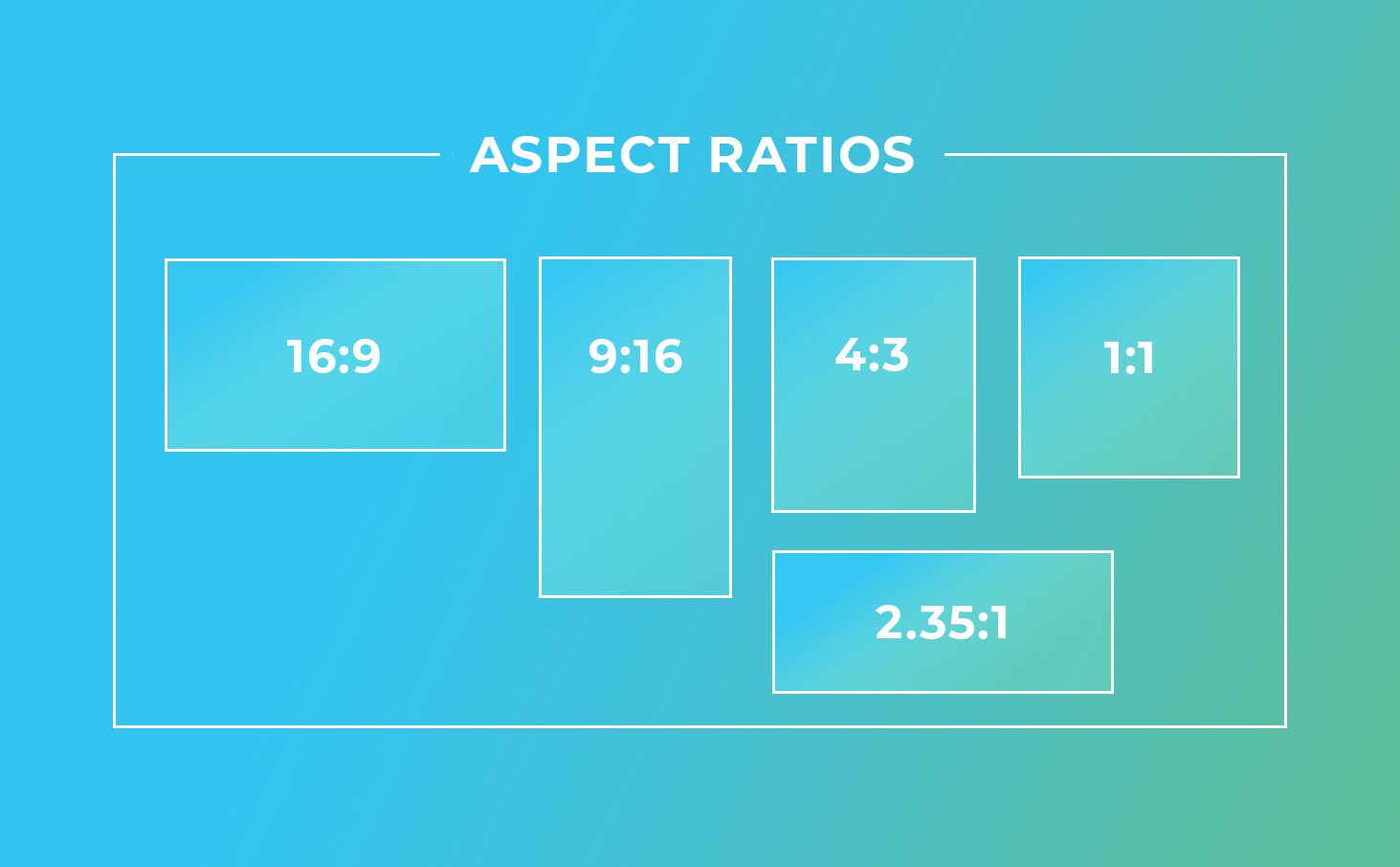
Duration (Length): You can choose 3-5 seconds or 5-10 seconds. Shorter is faster to make and costs fewer "credits."
Aspect ratio is very important: Choose based on where you will use the video (16:9 for YouTube, 9:16 for Reels/TikTok, 1:1 for Instagram).
Start with pictures: Seriously, do not skip this step. Make your image first, make it perfect, then make it move.
4. AI Slides: From Idea To Presentation In Minutes
Why This Feature Is Useful
Making a presentation (a slide deck) from nothing takes a lot of time. You have to plan your ideas, the market, the strategy - all in slide format. It helps you think clearly, but it is boring.
This is where GenSpark's AI Slides becomes really useful.
The Test (A Detailed Prompt)
Instead of a vague idea, let's ask the AI to build a full training course.
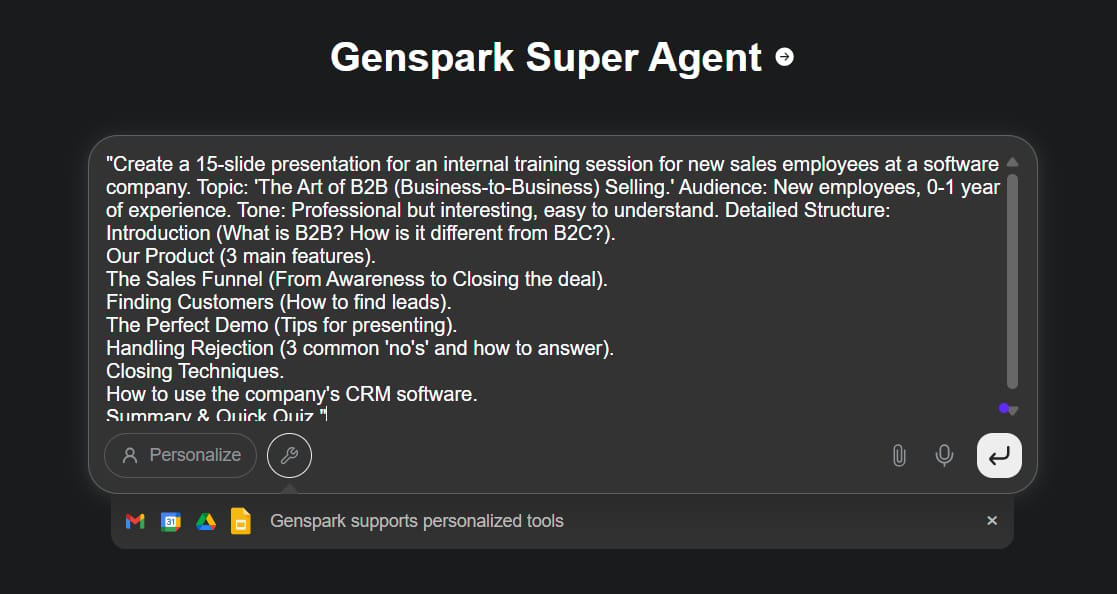
"Create a 15-slide presentation for an internal training session for new sales employees at a software company. Topic: 'The Art of B2B (Business-to-Business) Selling.' Audience: New employees, 0-1 year of experience. Tone: Professional but interesting, easy to understand. Detailed Structure:
Introduction (What is B2B? How is it different from B2C?).
Our Product (3 main features).
The Sales Funnel (From Awareness to Closing the deal).
Finding Customers (How to find leads).
The Perfect Demo (Tips for presenting).
Handling Rejection (3 common 'no's' and how to answer).
Closing Techniques.
How to use the company's CRM software.
Summary & Quick Quiz."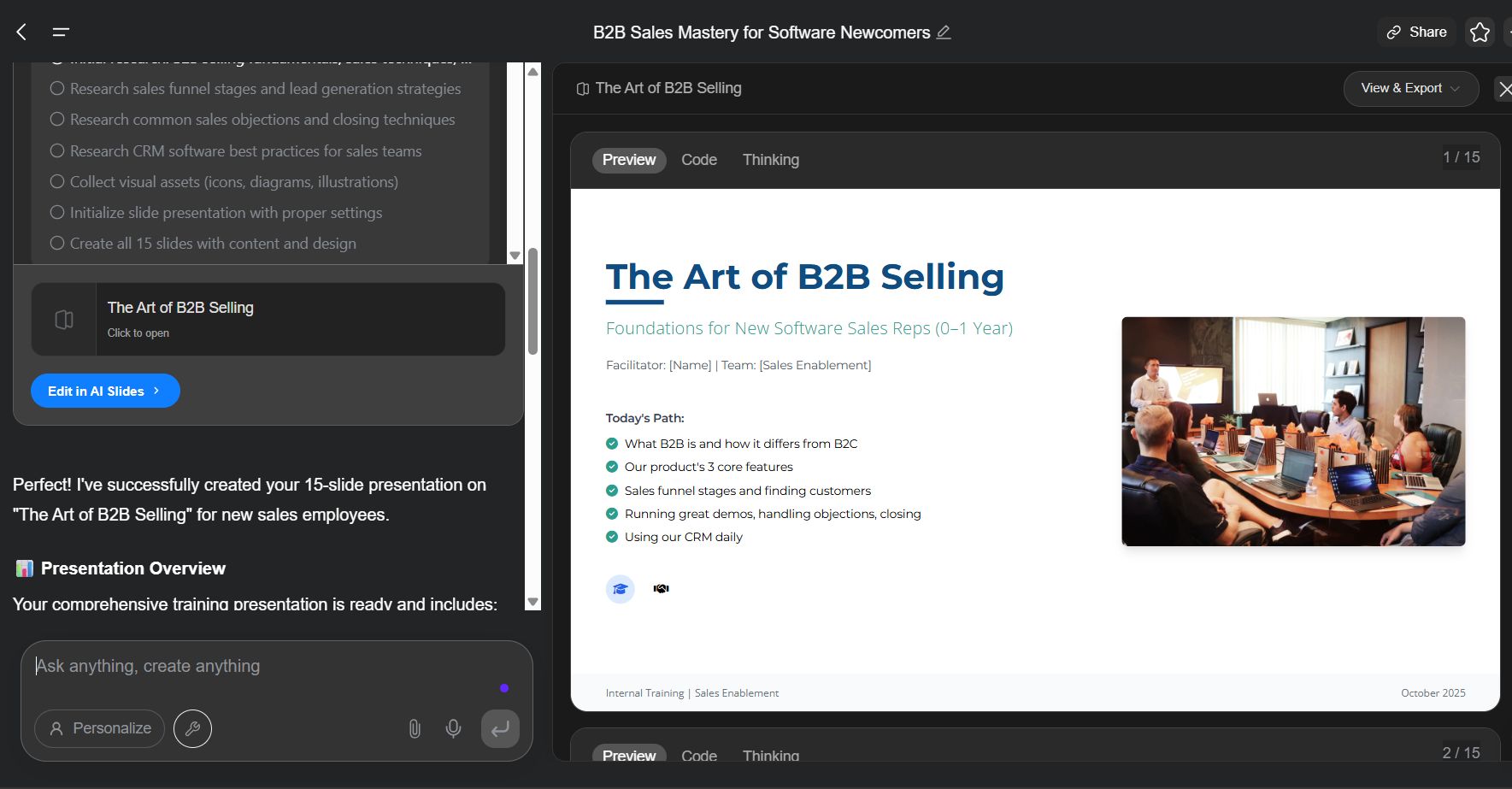
Why is this a detailed prompt?
Clear Audience: "new employees," this changes the language.
Clear Tone: "professional but interesting."
Gives a Structure: It gives a very detailed 9-part outline. The AI doesn't have to guess what you want. It just has to do the work and fill in the content for each slide.
This turns the AI from a "guesser" into an "efficient worker."
Template Choice
One thing ChatGPT is not good at is design templates for slides. GenSpark lets you pick a style before you start: Minimalist, Corporate, Creative, Technical.
5. AI Sheets: Data and Analysis Made Simple
The Challenge
Many people, especially those who don't work with finance, feel "scared" of Excel or Google Sheets. Sometimes we just need to do basic spreadsheet work with help from an AI.
Real Test (A Detailed Prompt)
Don't just ask for a simple list. Ask the AI to do market research and gather data into a table.
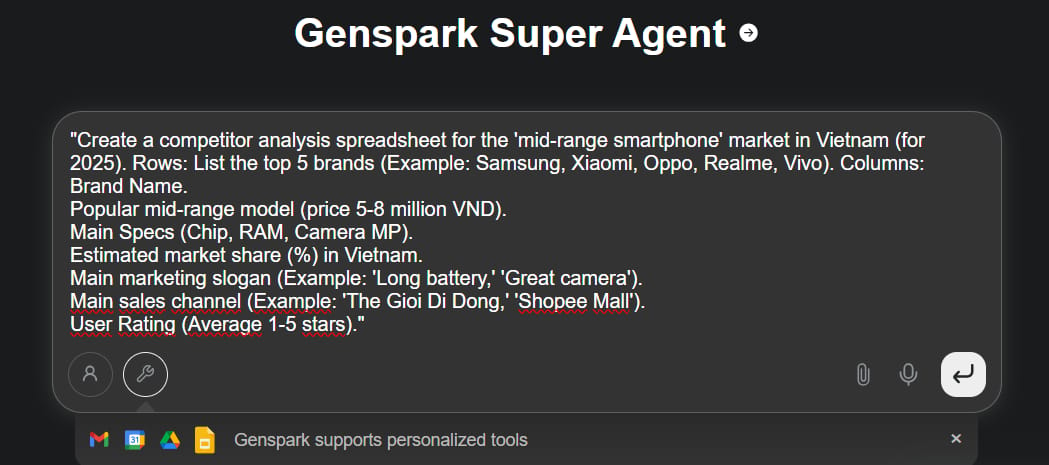
"Create a competitor analysis spreadsheet for the 'mid-range smartphone' market in Vietnam (for 2025). Rows: List the top 5 brands (Example: Samsung, Xiaomi, Oppo, Realme, Vivo). Columns:
Brand Name.
Popular mid-range model (price 5-8 million VND).
Main Specs (Chip, RAM, Camera MP).
Estimated market share (%) in Vietnam.
Main marketing slogan (Example: 'Long battery,' 'Great camera').
Main sales channel (Example: 'The Gioi Di Dong,' 'Shopee Mall').
User Rating (Average 1-5 stars)."The Result:
Brand Name | Popular Mid-Range Model (5–8M VND) | Main Specs (Chip, RAM, Camera MP) | Estimated Market Share (%) in Vietnam | Main Marketing Slogan | Main Sales Channel | User Rating (1–5) |
|---|---|---|---|---|---|---|
Samsung | Galaxy A25 5G (6.6–7.0 M VND) | Exynos 1280, 8 GB RAM, 50 MP OIS | 23.1 | Bright AMOLED + Long Updates | The Gioi Di Dong | 4.4 |
Xiaomi | Redmi Note 14 Pro (7.99 M VND) | MediaTek (7300/Helio class), 8 GB RAM, Up to 200 MP | 10.4 | High Specs for Less | Shopee Mall (Official) | 4.5 |
OPPO | OPPO A79 5G (6.86 M VND) | Dimensity 6020, 8 GB RAM, 50 MP | 14.5 | Fast Charging & Portrait Camera | The Gioi Di Dong | 4.6 |
realme | realme 12 (6–7 M VND) | Snapdragon 685, 8 GB RAM, 50 MP OIS | 3.0 | Value + 67 W Fast Charge | FPT Shop | 4.4 |
vivo | vivo Y27s (5–6 M VND) | Snapdragon 680, 8 GB RAM, 50 MP | 4.6 | Selfie & Sleek Design | Lazada Mall / The Gioi Di Dong | 4.3 |
Why is this a detailed prompt? This prompt doesn't just ask to list data. It asks the AI to:
Research: Find information on market share, specs, slogans.
Synthesize (Gather): Collect data from many places.
Structure: Organize complex information into a clean spreadsheet that you can use right away.
This is a small market research report, created in minutes.
What You Can Do With AI Sheets
Fact-checking: Like with slides, check that your data is correct.
Visualizations (Charts): Turn your spreadsheet data into charts. You can ask: "From this table, create a pie chart showing the market share."
Market research: Create lists of competitors or partners.
Basic financial planning: Good for basic budgets and calculations.
6. PhotoGenius App: AI Photo Editing In Your Pocket
What it does
PhotoGenius is inside the GenSpark mobile app. It's an AI photo editor that works by talking. Instead of learning complex editing tools, you just tell it what you want to change.
Real Test (A Detailed Prompt)
Instead of just fixing mistakes, let's ask the AI to do a stylistic edit (change the style).
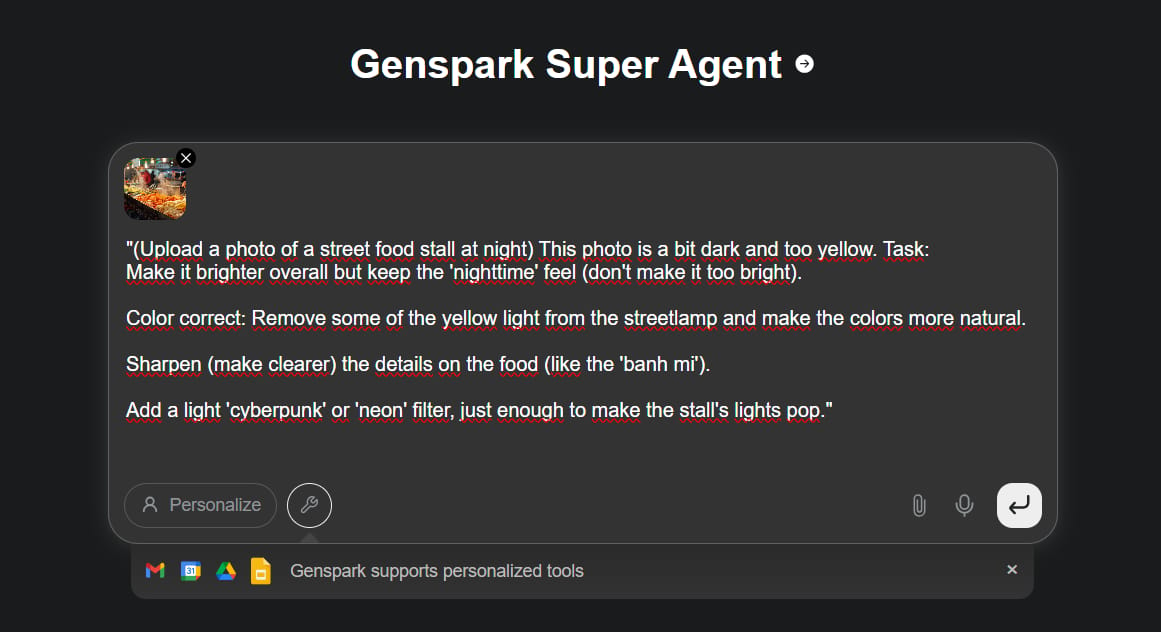
"(Upload a photo of a street food stall at night) This photo is a bit dark and too yellow. Task:
Make it brighter overall but keep the 'nighttime' feel (don't make it too bright).
Color correct: Remove some of the yellow light from the streetlamp and make the colors more natural.
Sharpen (make clearer) the details on the food (like the 'banh mi').
Add a light 'cyberpunk' or 'neon' filter, just enough to make the stall's lights pop."
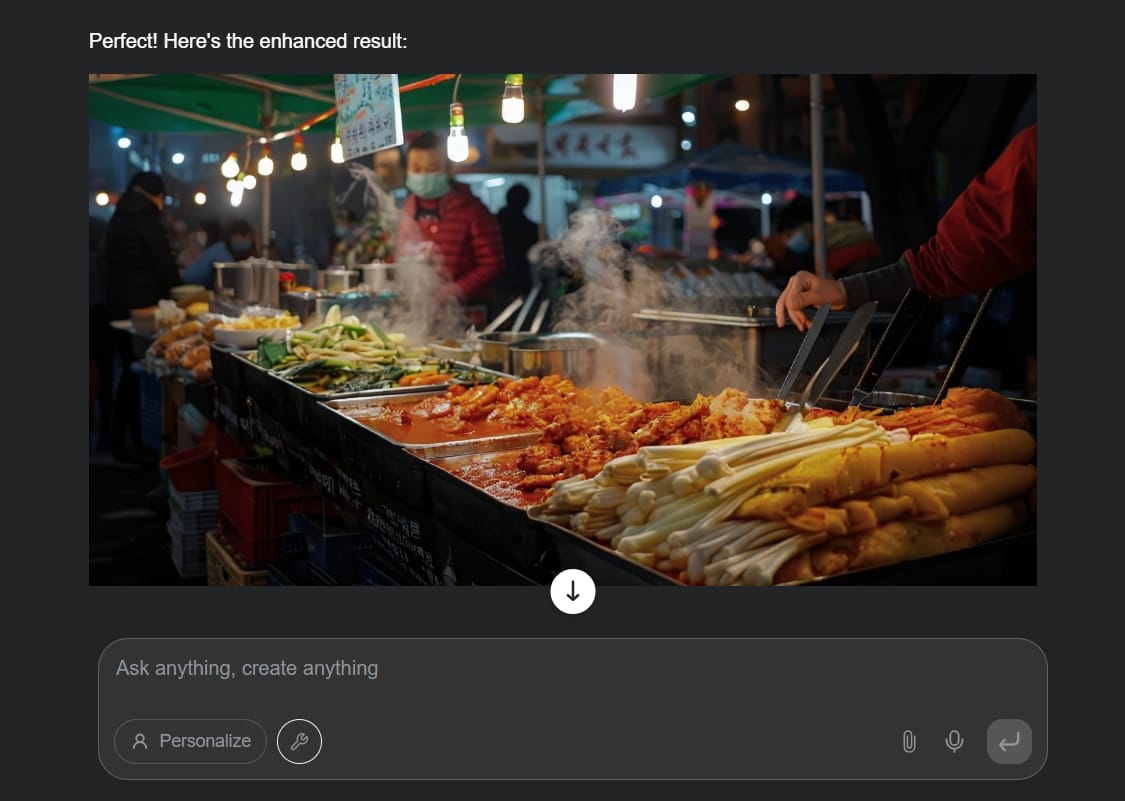
Why is this a detailed prompt? This prompt gives multi-step art direction, not just simple fixes. It includes:
Exposure: "make it brighter but keep the night feel."
Color Grading: "remove yellow."
Sharpening: "sharpen the food."
Styling: "light cyberpunk filter."
7. MCP: Connect GenSpark To The Apps You Already Use
What is MCP?
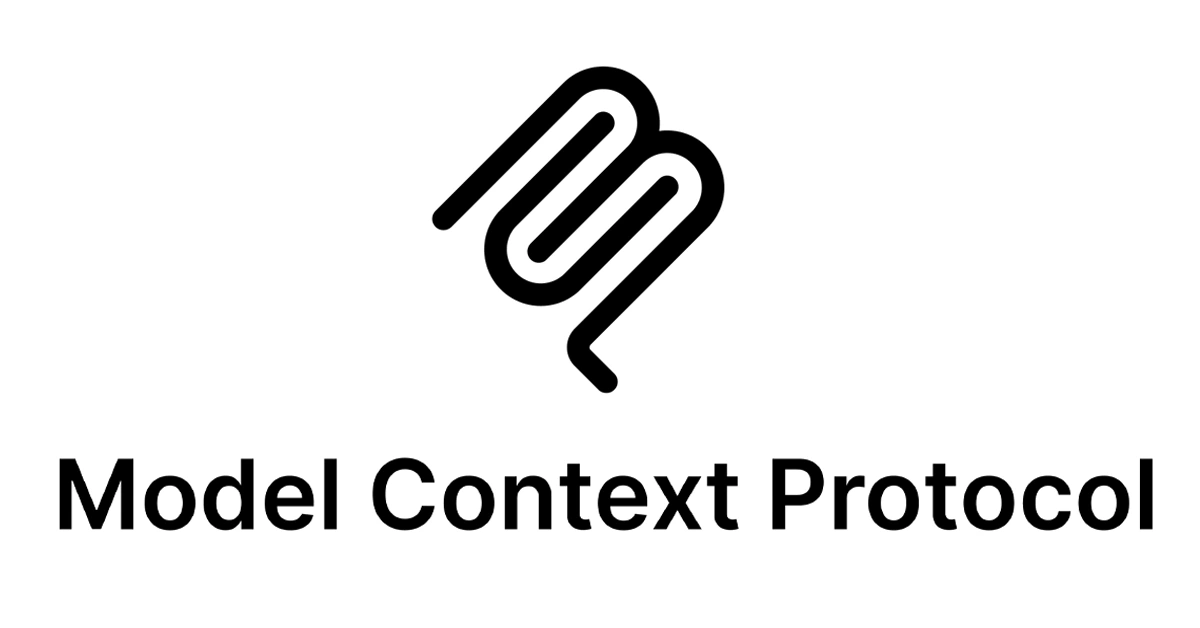
MCP stands for Model Context Protocol. Think of them as bridges that let AI access your other software (when you give permission). GenSpark offers 631 MCP connections, including:
Security Note
Be careful what you connect. When you link tools through MCPs, they can see your prompts and some data. Only connect tools you trust.
The Test (A Detailed Prompt)
A detailed prompt here is a "real assistant" task. It asks the AI to cross-check (compare) information between apps.
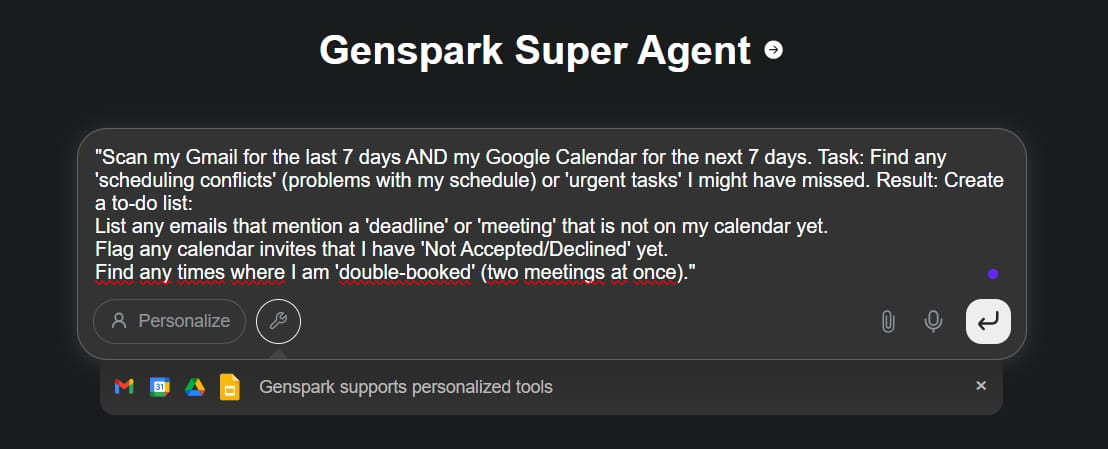
"Scan my Gmail for the last 7 days AND my Google Calendar for the next 7 days. Task: Find any 'scheduling conflicts' (problems with my schedule) or 'urgent tasks' I might have missed. Result: Create a to-do list:
List any emails that mention a 'deadline' or 'meeting' that is not on my calendar yet.
Flag any calendar invites that I have 'Not Accepted/Declined' yet.
Find any times where I am 'double-booked' (two meetings at once)."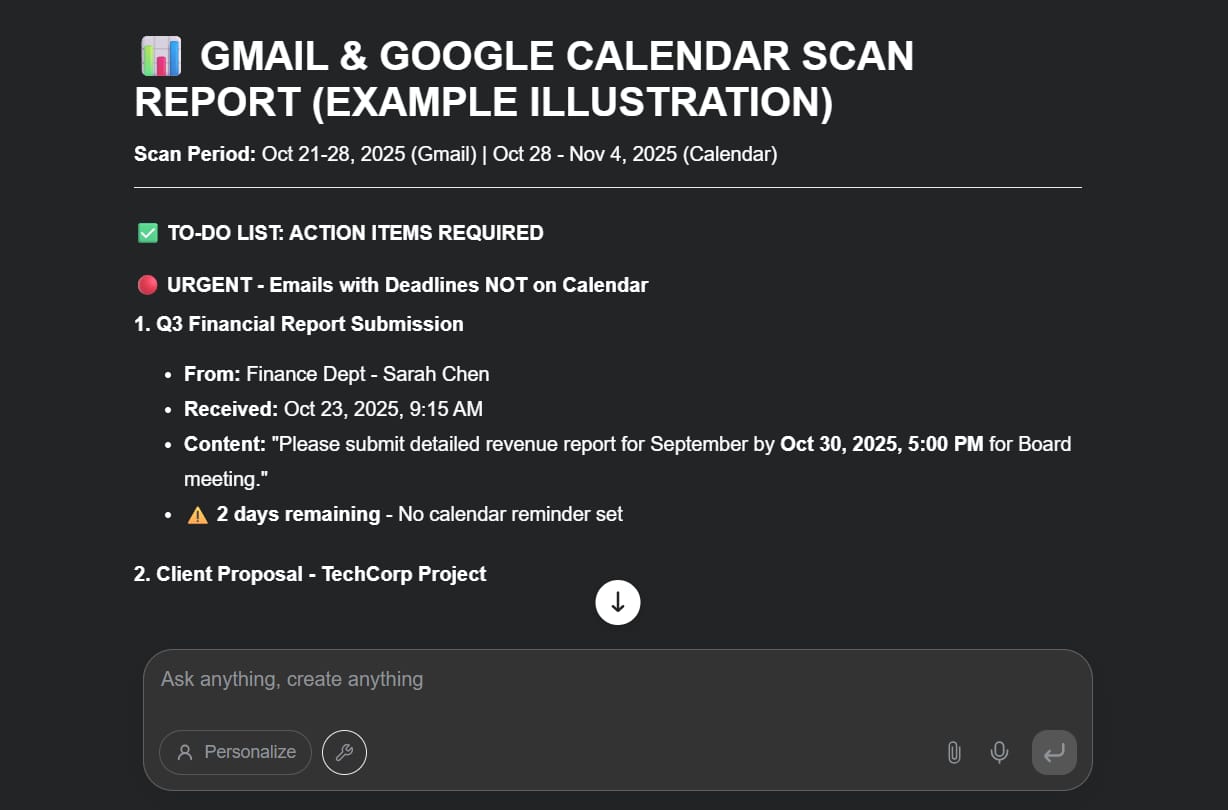
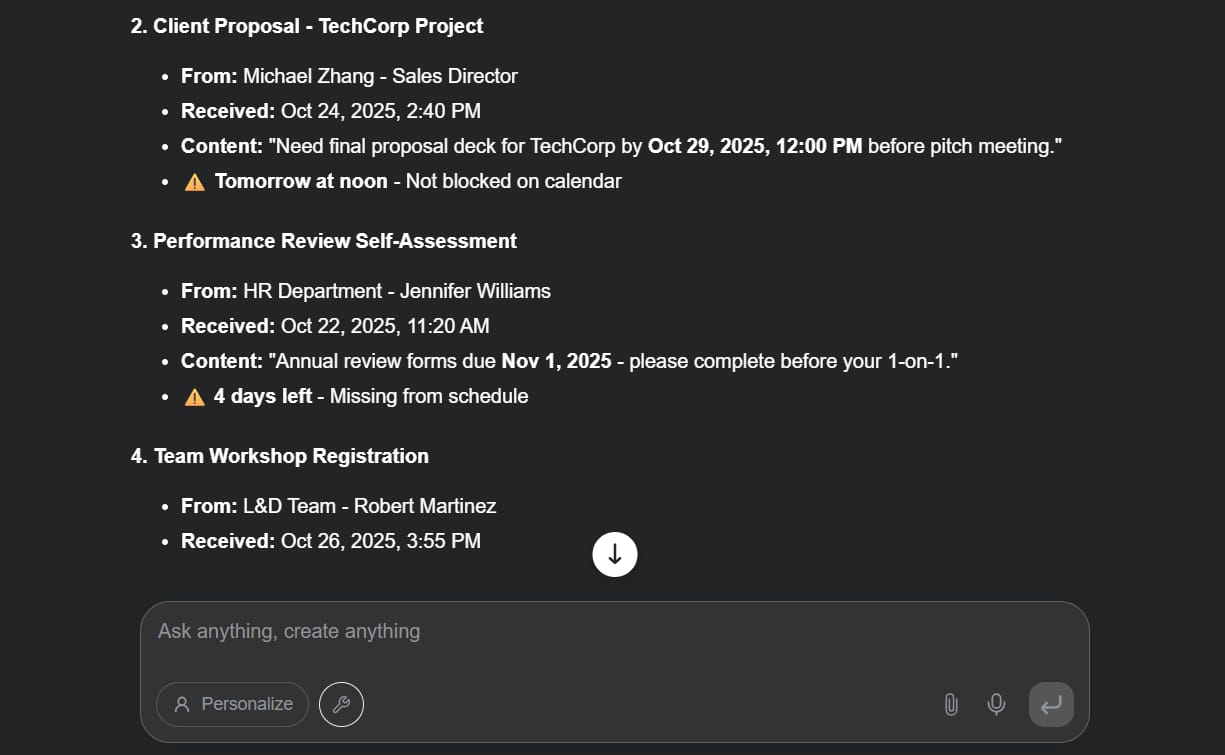
Why is this a detailed prompt? This is a real "assistant" task. It doesn't just summarize; it is cross-checking two different apps (Gmail and Google Calendar) to find problems (conflicts, missed tasks).
How to Set It Up
Go to the "Tools" section in GenSpark, look through the 631 MCPs, and connect the ones you use often. Then, just ask questions.
8. AI Calling Agent: Let AI Make Phone Calls For You
The Feature That Sounds Like Sci-Fi
GenSpark includes an AI agent that can make real phone calls for you, have conversations, and write down everything that was said. Yes, really.
How it works
Go to "All Agents" in GenSpark, find "Call For Me," and add a task.
Real Test (A Detailed Prompt)
Instead of a simple question, let's give the AI a task to negotiate (bargain) or gather complex information.
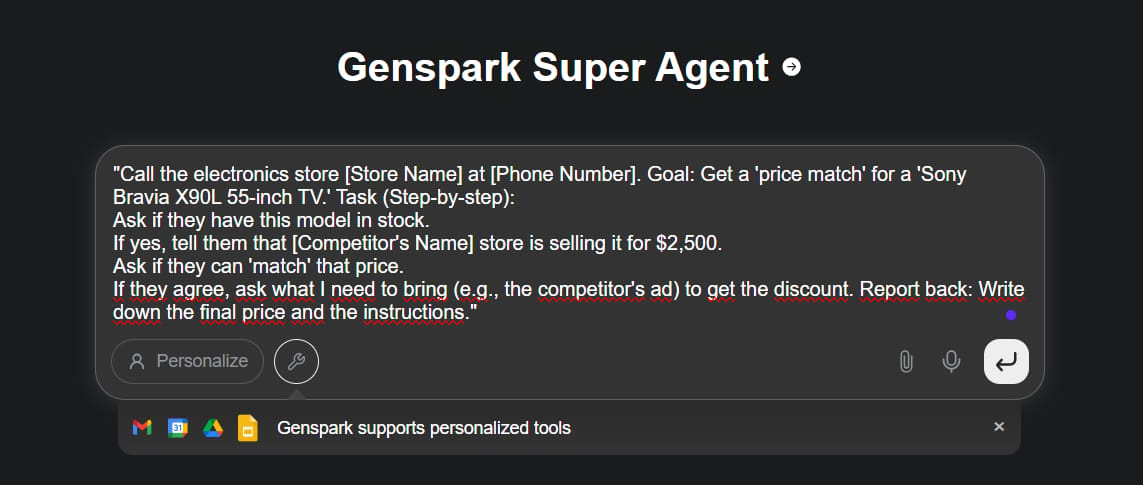
"Call the electronics store [Store Name] at [Phone Number]. Goal: Get a 'price match' for a 'Sony Bravia X90L 55-inch TV.' Task (Step-by-step):
Ask if they have this model in stock.
If yes, tell them that [Competitor's Name] store is selling it for $2,500.
Ask if they can 'match' that price.
If they agree, ask what I need to bring (e.g., the competitor's ad) to get the discount. Report back: Write down the final price and the instructions."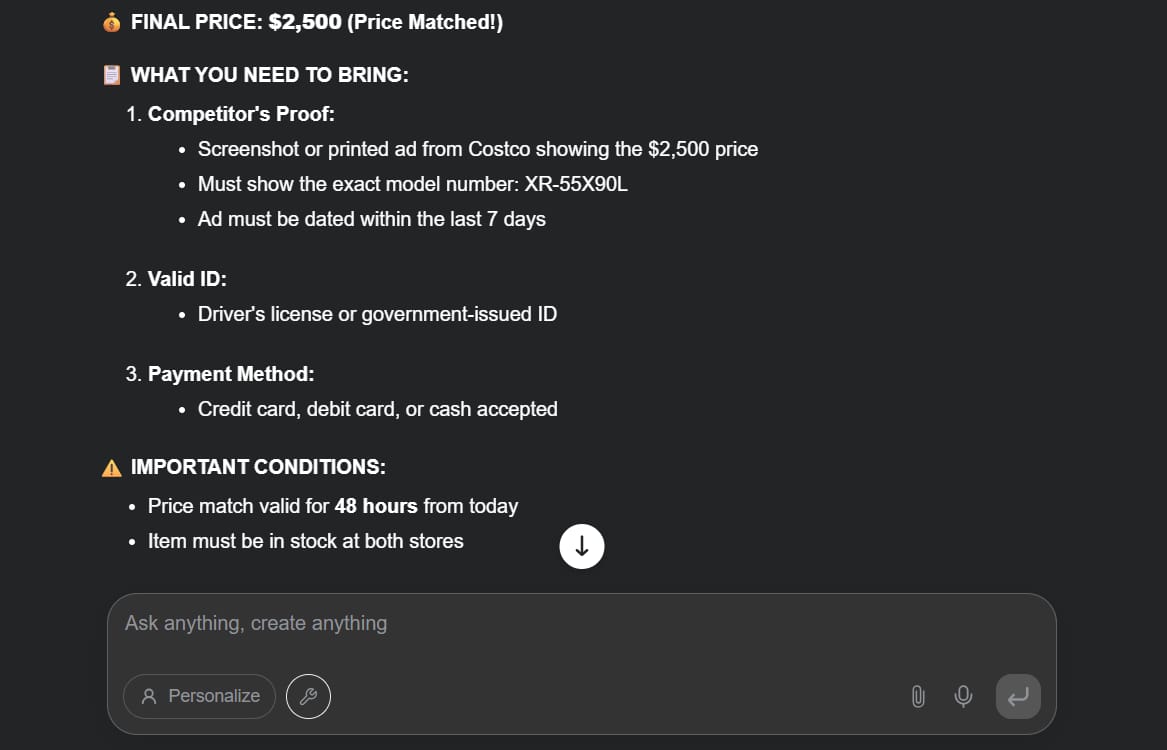
Why is this a detailed prompt? This is not a simple question. It's a multi-step call that includes:
Checking stock.
Making a price negotiation request.
Asking about the policy (what to bring).
But... This Is Still Amazing
For $20/month, you can have an AI assistant make phone calls, have real conversations, write it all down, and email you when it's done.
9. Final Verdict: Is GenSpark Worth The Money?
The Honest Opinion
After testing everything, here is my opinion:
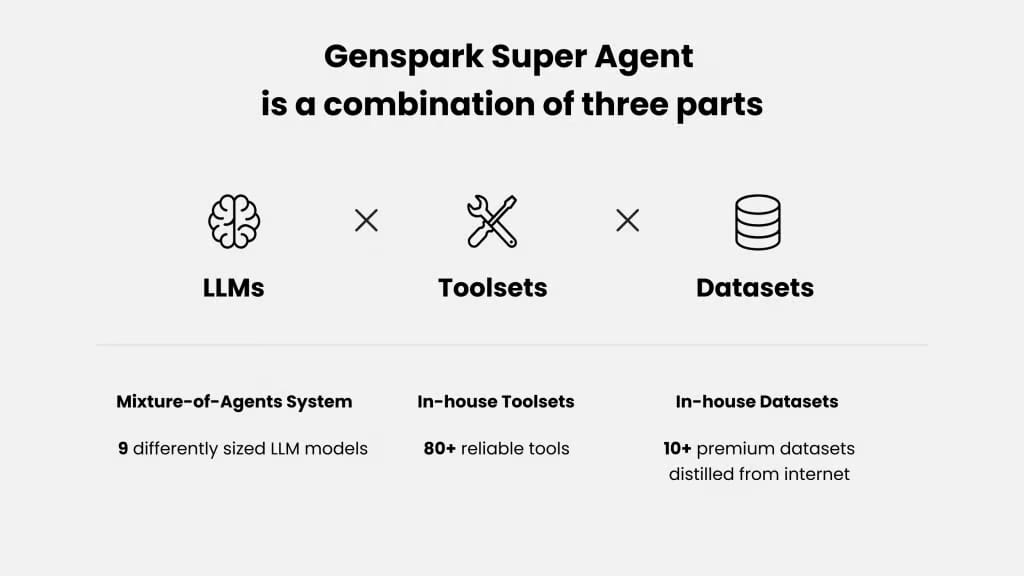
The best feature: The multi-agent workflow. Being able to give one prompt and get the best answer from GPT-5, Claude, and Gemini at the same time is truly valuable. It saves time and mental energy.
The value: Everything for $20/month. You get image creation, video creation, slide building, sheet analysis, photo editing, AI calling, MCP connections, and more. Compare that to paying separately for Midjourney, ChatGPT Plus, Manus, and other tools - you would spend hundreds per month.
What GenSpark Does Best
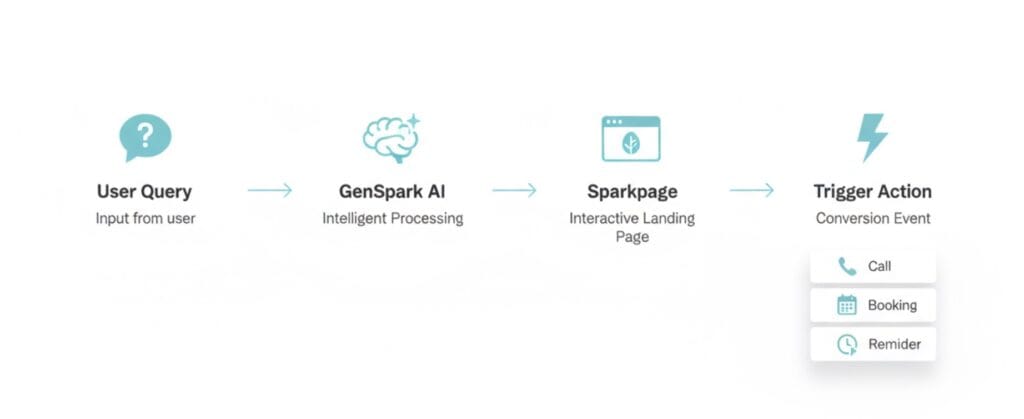
All-in-one convenience: If you hate managing many subscriptions and logins, GenSpark puts everything in one place.
Cost-effective (Saves money): Great for creators, marketers, and business owners who need many AI tools but have a small budget.
Multi-agent approach: This really saves time and often gives better results than asking just one AI.
Good enough at everything: The image creation is good, video creation works well, slides are useful, sheets are helpful. Nothing is "world-class," but everything is "good" and "solid."
What Could Be Better

Calling agent delays: The calling feature needs to be faster.
Design limits: AI Slides makes functional decks, but they are not beautiful. You will want to polish them in another tool.
Learning curve: With so many features, it takes time to learn what works best for you.
Who Should Use GenSpark?
A great fit for:
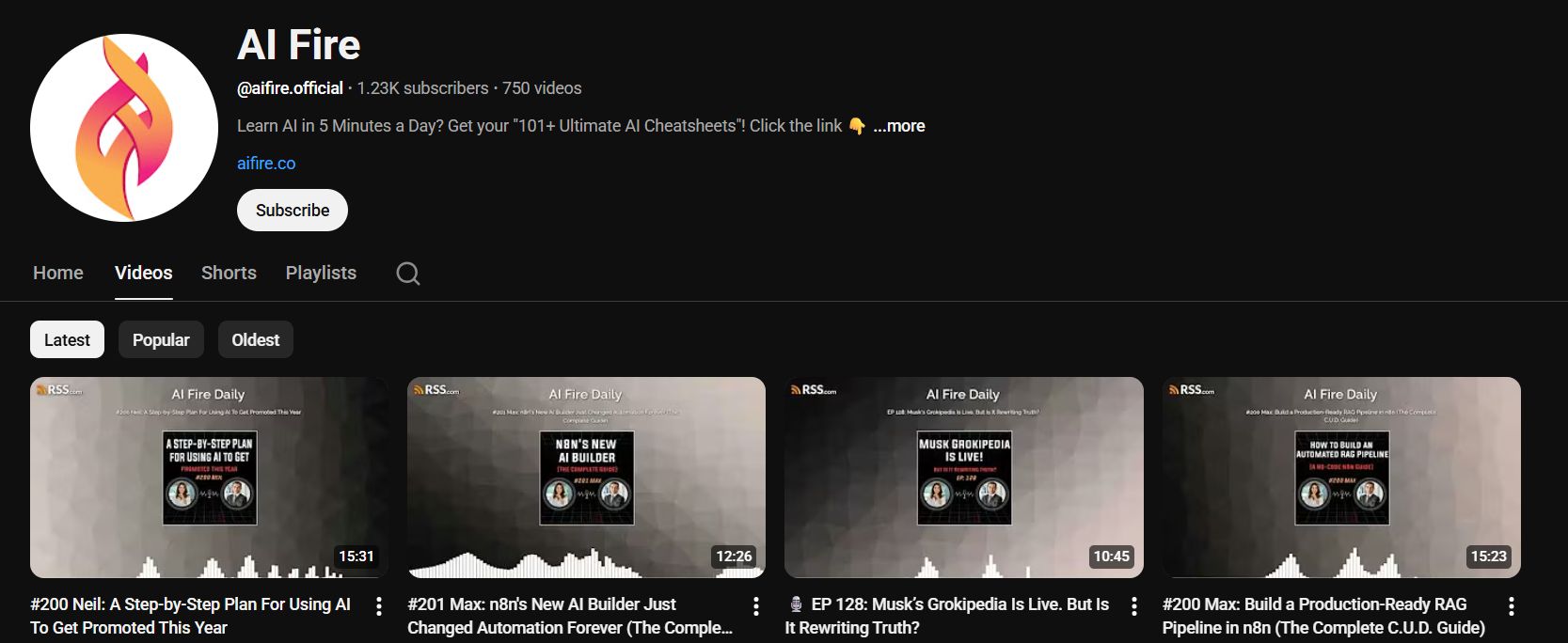
Content creators who need fast content in many formats.
Entrepreneurs building pitch decks and marketing materials.
Small teams that cannot afford many different AI subscriptions.
Anyone tired of switching between ChatGPT, Claude, and Gemini.
People who want to experiment with AI calling and automation.
Maybe not for:

Specialists who need the absolute best single tool (like a professional designer who needs Midjourney's top quality).
Users with simple needs who only use one AI model sometimes.
Anyone not comfortable with an AI accessing their email and calendar.
10. Getting Started: Your First Steps
If you decide to try GenSpark, here is how to get the most value quickly.
Week 1: Set Up Your Foundation

Day 1-2: Create your Profile correctly. Add context about yourself, your work, your style. The more GenSpark knows, the better its answers.
Day 3: Connect your most-used tools through MCP. Start with Gmail and Google Calendar if you use Google Suite.
Day 4: Test the multi-agent chat with one of the detailed prompts we talked about.
Day 5: Test image creation. Use the "cà phê sữa đá" prompt or a similar detailed prompt of your own.
Day 6: Download the mobile app and test PhotoGenius with a style-editing prompt.
Day 7: Try the AI calling feature. Ask it to call a local restaurant or store with a multi-step request.
Advanced Tips (After You Are Comfortable)

Make templates: Save the detailed prompts that work well. GenSpark lets you create templates for tasks you repeat.
Combine features: Use AI Sheets to create data (like the competitor analysis prompt), then use that data to create a presentation with AI Slides.
Schedule AI calls: Set up your calling tasks for the week in advance.
Fact-check important content: Always use the verification features for anything you show to clients or the public.
Export and polish: Use GenSpark for 90% of the work. Then spend the last 10% of your time making it look perfect in your favorite tools.
11. Extra Explanation: What Are "Tokens" And "Credits"?
This part is important so you can understand how GenSpark (and most AIs) charge money.
What Is A "Token"?
You can think of a "token" as being almost the same as a "word."

A simple sentence like "I like to eat phở" might be 4-5 tokens to a computer (e.g., "I," "like," "to," "eat," "phở").
AI models "think" and "charge" based on the number of tokens you use - both for your question (input) and the AI's answer (output).
What Is A "Credit"?
A "Credit" is the "money" you buy inside GenSpark. The $20/month plan will give you a certain number of credits.
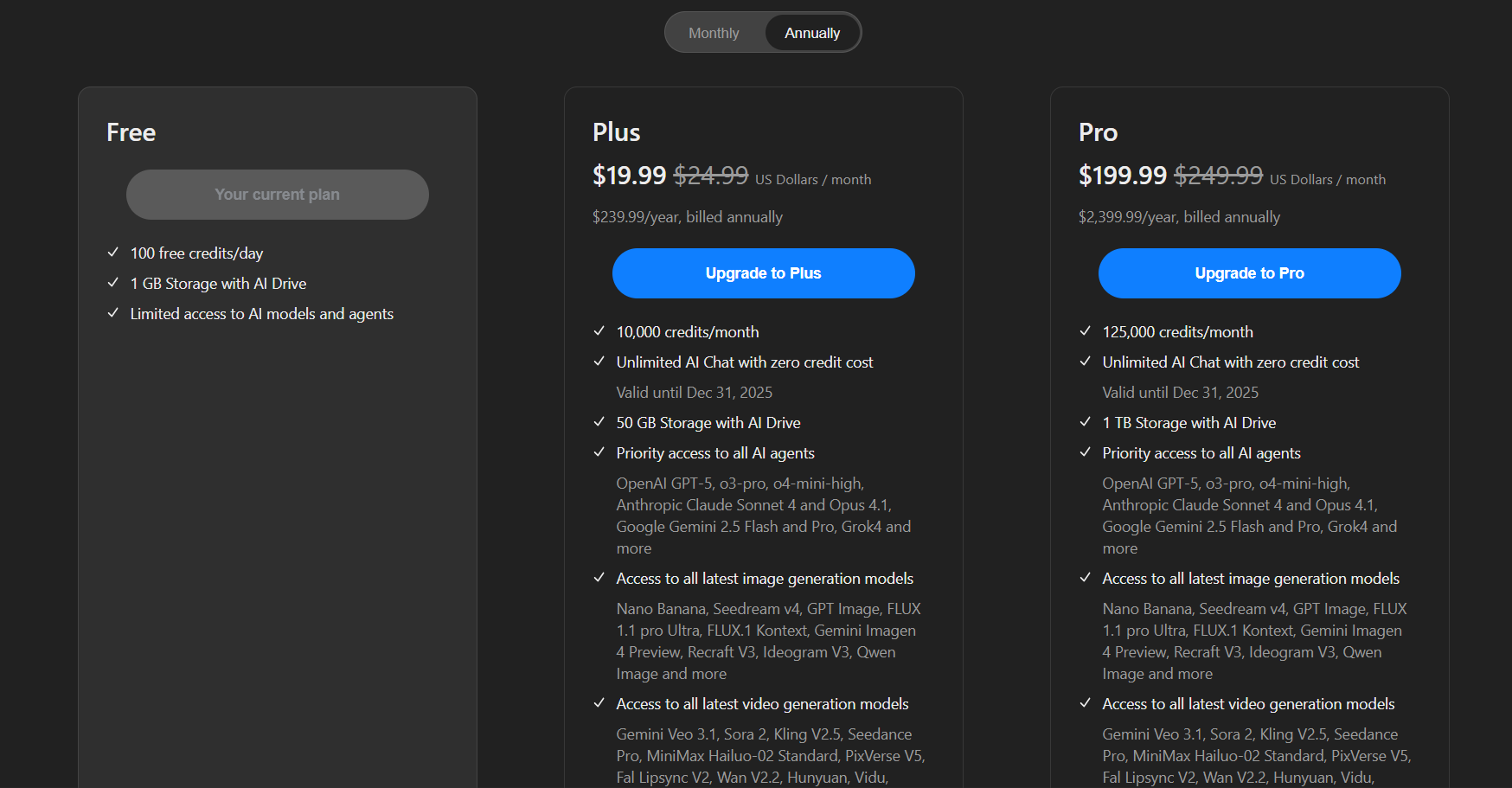
Every time you do something (chat, make an image, make a call), GenSpark subtracts credits from your account.
For example: a simple chat question might cost 1-2 credits. Making one image might cost 5-10 credits. An AI call might cost 20 credits. (These are just examples; the real numbers might be different).
Why Does GenSpark Save You Money?
The $20/month plan gives you a large number of credits. Using those credits to make images, videos, and chat on GenSpark is usually much cheaper than paying for 5-6 different services separately. You put all your costs in one place.
12. GenSpark For Content Creators
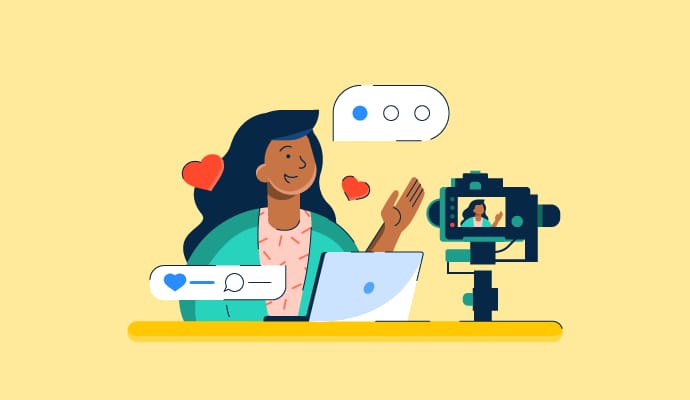
If you are a YouTuber, TikToker, blogger, or writer, GenSpark can be a treasure chest.
Ideation & Scripting (Detailed Prompt): Use Multi-agent chat.
Visuals: Use Image Generation to create unique thumbnails for your videos.
Shorts/Reels: Use Video Generation to turn 1 idea or 1 picture into a 10-second video.
Research: Use AI Sheets to find 20 influencers in your industry to collaborate with.
13. GenSpark For Students And Office Workers
If you are a student or an office worker, GenSpark is also extremely helpful.

Homework (Detailed Prompt): Use Multi-agent chat.
Prompt:
"Explain the concepts of 'Inflation' and 'Deflation' in economics."
Presentations: Use AI Slides to quickly create a presentation for class or a meeting (use the B2B training prompt from section 4).
Summarize emails and documents: Use MCP to connect Gmail or upload a PDF.
Prompt:
"Summarize the 5 main points from this 1000-word email from my boss, and suggest 3 actions I need to take next."
Language Learning: Use chat to practice.
Prompt:
"Act as my American friend. Let's have a casual conversation about the movie 'Oppenheimer.' Please correct my English grammar mistakes when I make them."
Final Words
Is GenSpark perfect? No. The calling feature still needs improvement. The slide designs are still basic.
But is it worth trying, especially if you are spending money and time on many different AI tools? Absolutely, yes.
Just the multi-agent workflow (ask once, get 3 answers) saves enough time to make it worth trying. Everything else - the image creation, video creation, slides, and calling agent - is just bonus value on top of that main feature.
For $20 a month, the risk is very low. The potential benefit - saving hours of time, getting better results, and a lower total cost - makes GenSpark a choice worth thinking about for anyone who uses AI tools regularly.
If you are interested in other topics and how AI is transforming different aspects of our lives or even in making money using AI with more detailed, step-by-step guidance, you can find our other articles here:
*indicates a premium content, if any
How useful was this AI tool article for you? 💻Let us know how this article on AI tools helped with your work or learning. Your feedback helps us improve! |
Reply