- AI Fire
- Posts
- 🚀 Google Strikes Back: Gemini 3.0 Benchmarks Destroy The Competition
🚀 Google Strikes Back: Gemini 3.0 Benchmarks Destroy The Competition
Google's Gemini 3.0 is beating every benchmark. We tested the one-shot coding and deep reasoning features. See if it is time to switch from OpenAI.

TL;DR BOX
Google has released Gemini 3.0, a new AI model that outperforms major competitors in reasoning, speed, and coding capabilities. It introduces "one-shot" coding that builds functional software applications from single prompts.
This update features "Deep Thinking" capabilities and multimodal processing for understanding video and audio. It leverages Google’s vast data library and custom TPU chips to run faster than rivals. You can access it immediately via the web app or integrate it into code editors like Cursor to automate complex workflows.
Key points
The $200 monthly Ultra subscription bundles 30TB of cloud storage and YouTube Premium.
Avoid using the default "Flash" model when you require deep reasoning or complex problem-solving.
Upload photos of hand-drawn sketches to the chat to guide the AI's design output.
Critical insight
Google’s complete control over its custom chips and proprietary data reduces reliance on Nvidia and creates a difficult-to-replicate cost advantage.
🚀 Google is back! Will you dump ChatGPT for Gemini 3.0? |
Table of Contents
Hello there! If you feel like AI news is moving too fast to keep up with, you are not alone. Every week there is a new tool or a new update. But I want to tell you about something that happened recently that is truly different.
Google just released Gemini 3.0.
This is not just a small update. It is a massive change. For a long time, people thought Google was losing the AI race to companies like OpenAI (the makers of ChatGPT). But with this release, Google has come back swinging.
I have spent the last few days testing this model, running experiments, and comparing it to everything else out there. In this guide, I will explain exactly what Gemini 3.0 is, why it is so smart, and how you can use it right now to make your life easier.
I will keep things simple. No complex jargon. Just clear facts and helpful tips.
Part I: Why Is Everyone Talking About Google Again?
1. The Big Comeback Story

Two years ago, Google launched an AI called Bard. To be honest, it was not very good. It made mistakes, it was slow, and it felt like a step backward. Everyone looked at ChatGPT and thought Google had lost.
But Google did not give up. They have been working quietly in the background. They have more data and more money than almost anyone else. Now, they have released Gemini 3.0, and it is currently beating every other AI model on the major tests.
2. What Makes It Special?
The biggest difference with Gemini 3.0 is something called "reasoning." Older AI models would just guess the next word in a sentence. Gemini 3.0 actually takes time to "think" before it answers.
It is also "multimodal." This means it does not just read text. It understands images, videos, and audio perfectly. You can show it a video of a broken bicycle, and it can tell you how to fix it.
But the most impressive thing is its speed and power. It can build entire small software applications in seconds with just one command.
Part II: Can It Really Build Apps in One Click?
This is the part that blew my mind. In the past, if I wanted an AI to write code for me, it was a long process. I had to ask for the code, fix the errors, ask again, and paste it into my files. It took hours.
With Gemini 3.0, we are seeing "one-shot" coding. This means you give it one very detailed instruction (a prompt), and it does the whole job in one go.
Let me show you two new examples I tried, which are different from what you might see elsewhere.
Learn How to Make AI Work For You!
Transform your AI skills with the AI Fire Academy Premium Plan - FREE for 14 days! Gain instant access to 500+ AI workflows, advanced tutorials, exclusive case studies and unbeatable discounts. No risks, cancel anytime.
1. Example A: The Personal Finance Dashboard
I wanted to create a web tool to track my monthly spending. I did not write a single line of code. I just used Gemini 3.0.
Here is the prompt I used:
"Create a fully functional personal finance dashboard as a single HTML file. It needs a dark mode design. Users should be able to add income and expenses. It must have a colorful pie chart that updates automatically to show where the money is going. Save the data in the browser so it is still there if I refresh the page."The Result:
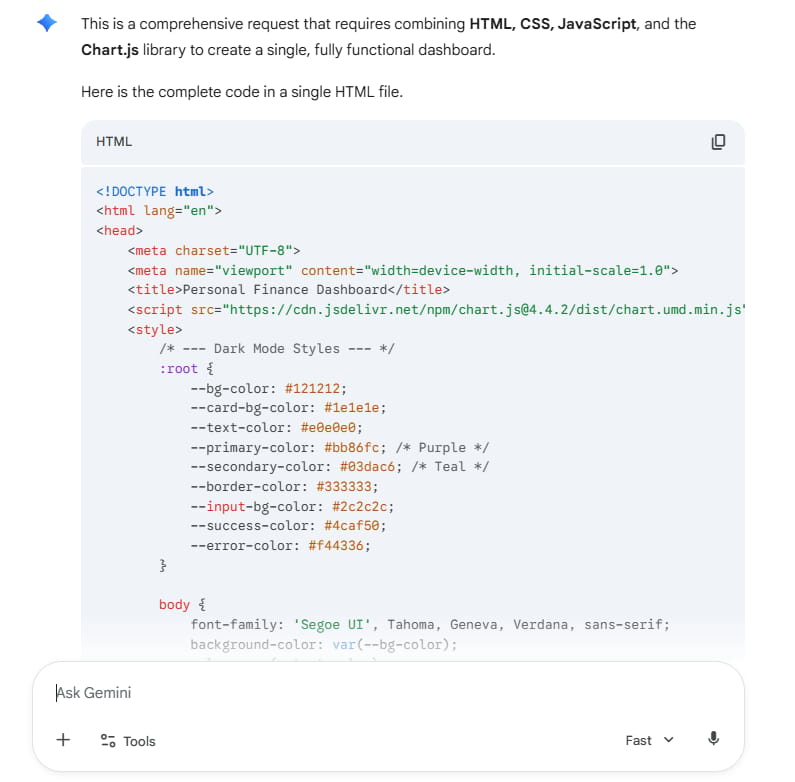
It took about 50 seconds. Gemini 3.0 gave me one file. I opened it, and it worked perfectly.
It had a beautiful dark background.
The pie chart was animated.
The math was correct.
I could close the tab, open it again, and my numbers were saved.
A year ago, this would have taken me a whole afternoon to build. Gemini did it in less than a minute.
2. Example B: A Lo-Fi Beat Maker
I wanted to test if it could handle sound and interaction. So I asked it to build a music tool.
Here is the prompt I used:
"Build a web-based drum machine and beat maker. It should have a grid of 16 buttons. When I click a button, it should play a soft lo-fi drum sound. Add a 'Play' button that loops through the grid to make a beat. Make it look like a retro synthesizer from the 80s using neon colors."The Result:
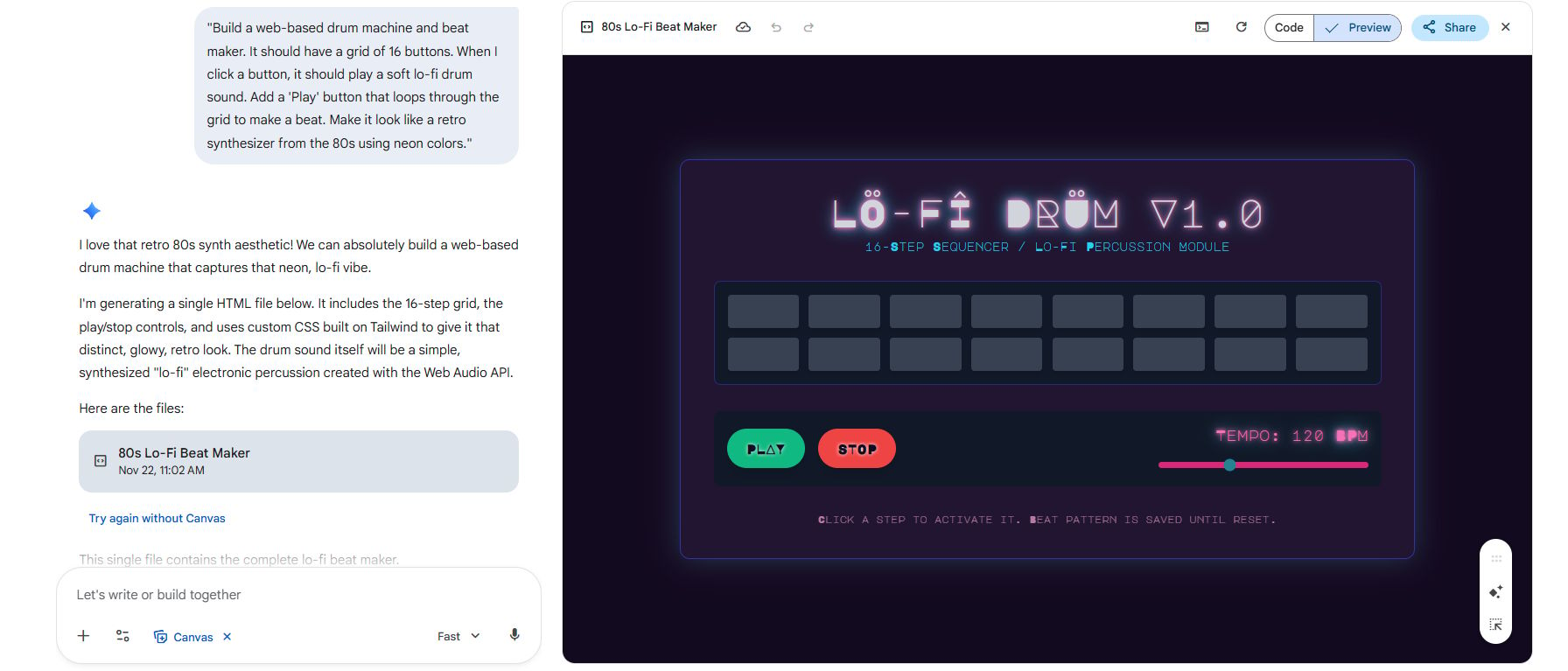
This took a bit longer, maybe 90 seconds. But when it finished, I had a working drum machine in my browser. The "Play" button worked, the timing was good, and the design looked exactly like I asked.
This shows that Gemini 3.0 understands complex logic (how a music loop works) and design (neon 80s style) at the same time.
Part III: Why Is Google Suddenly So Much Better?
You might wonder, "How did they get so good so fast?" It comes down to two main things: Data and Chips.
1. The Library Of The World (Data)
Think about how an AI learns. It learns by reading and watching things. Who has the most things to read and watch? Google.
Google Search: They have access to almost the whole internet.
YouTube: This is the secret weapon. Google has billions of videos. Gemini 3.0 has watched these videos. This helps it understand how the world moves and works, not just how people write about it.
Google Scholar & Books: It has read millions of academic papers and books.
Other companies like OpenAI have to pay to get data or scrape it from the web. Google already owns the data.
2. The Engine Under The Hood (TPUs)

Most AI companies use computer chips made by a company called Nvidia. These chips (GPUs) are great, but they are expensive and everyone wants them.
Google decided to build their own chips years ago. They call them TPUs (Tensor Processing Units).
Imagine you want to buy a suit.
Nvidia GPUs are like a very nice suit you buy at a store. It fits well, but it was made for everyone.
Google TPUs are like a suit custom-made by a tailor just for you. It fits perfectly.
Because Google makes its own chips, they can run these massive AI models faster and cheaper than anyone else. This is a huge advantage that is hard for competitors to beat.
Part IV: What New Tools Did They Release?
It wasn't just the Gemini model. Google released a whole bag of new tools. Here are the most important ones you should know about.
1. Deep Research
This is my favorite new feature. Usually, when you ask an AI a question, it gives a quick answer. Deep Research is different.
When you use this tool, the AI will go out and read 50, 100, or even 200 websites for you. It spends 10 to 15 minutes reading, thinking, and organizing.
Use case:
"Find me the best places to live in Southeast Asia for a family of four, considering school costs, air quality, and visa laws."Action: It won't just guess. It will read government visa sites, school pricing pages, and weather reports, then give you a huge, detailed report.
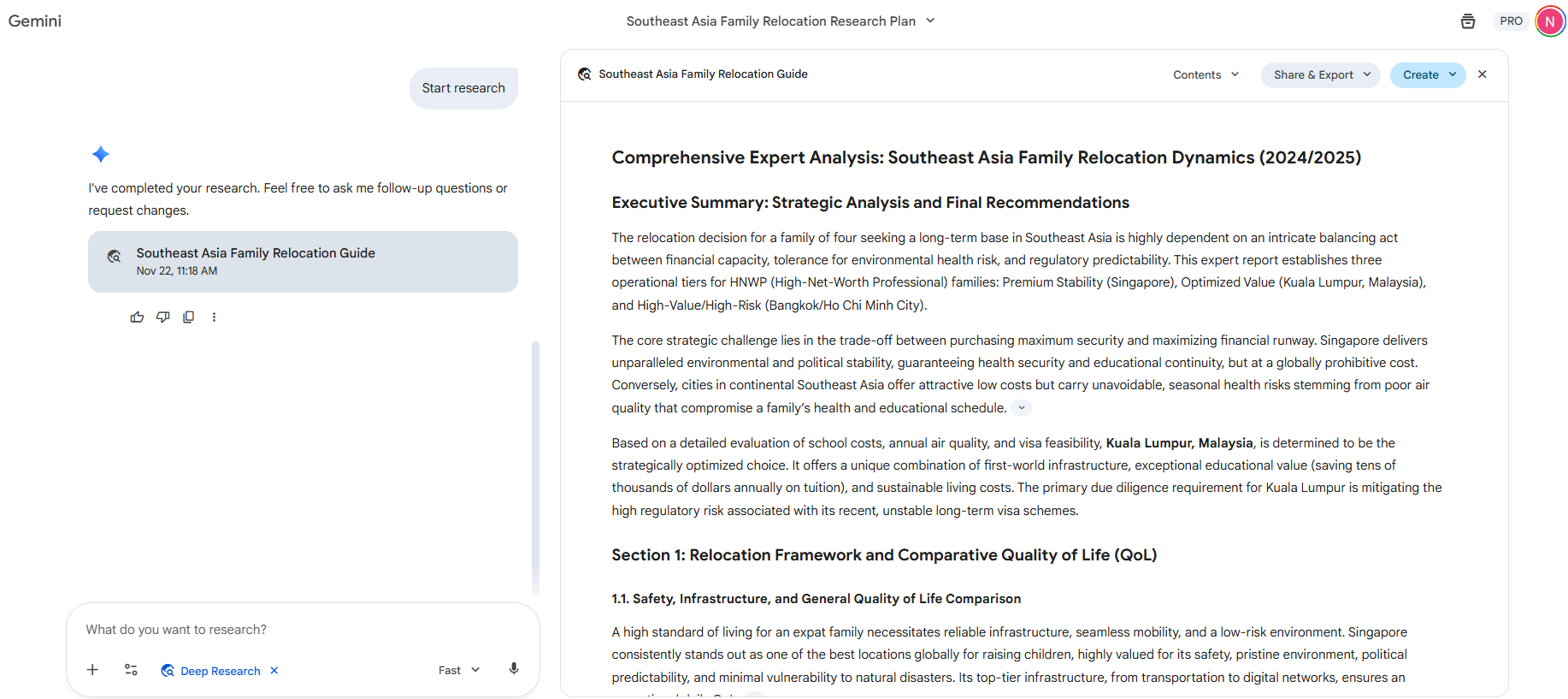
2. Project Antigravity (The Code Editor)
Google is building a competitor to tools like Cursor. They call it Project Antigravity. This is a place where developers write code, but with Gemini 3.0 built right into the heart of it. It can see everything you are doing and fix your mistakes before you even notice them.
3. Visual Search Integration
If you go to Google Search now, you might see Gemini pop up. If you ask, "How does a car engine work?", it might generate a small animation right there on the search page to show you the pistons moving. It is changing search from "finding links" to "getting answers."
Part V: How Do I Actually Use This? (Step-By-Step)
Okay, enough theory. You want to try this yourself. Here is how you can do it.
1. The Easy Way: The Web App
This is best for most people.
Step 1: Go to gemini.google.com.
Step 2: Log in with your Google account.
Step 3: Look for the model selector. You want to find "Thinking Mode" or Gemini 3.0 Pro.
Note: If you see "Flash," that is the fast, cheaper version. It is good, but not the smartest. For the big brain power, use the Pro/Thinking version.

2. The Developer Way: Using Cursor
If you want to build websites or apps, I recommend using a tool called Cursor. It is a code editor that lets you choose which AI you want to use.
Step 1: Download Cursor.
Step 2: Go to settings and select Gemini 3.0 as your model.
Step 3: Use "Composer Mode" (Cmd+I or Ctrl+I). This lets the AI write multiple files at once.
3. Using It For Study: NotebookLM
There is a tool called NotebookLM. It is amazing for students.
Upload your PDF textbooks or lecture notes.
NotebookLM (now powered by Gemini 3.0) reads them.
You can ask it: "Make me a study guide for the exam" or "Explain the hardest concept here like I am 5 years old."
It produces answers based only on your documents, so it doesn't make things up.
Part VI: Is It Worth Paying $200?
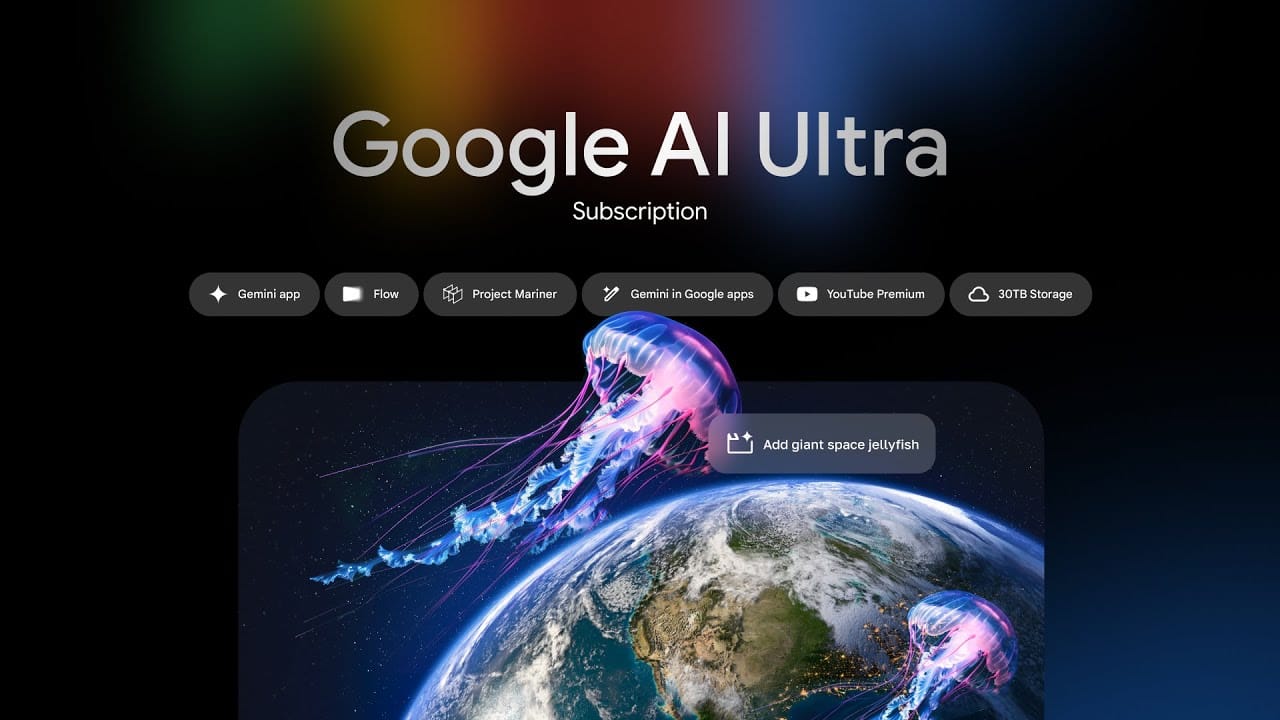
Google announced a very expensive subscription plan called "Gemini Ultra," which costs about $200 a month. You might think, "That is crazy! Netflix is only $15!"
Let's break down what you actually get, because for some people, it is a steal.
The $200 Bundle Includes:
Top-tier AI: Unlimited access to the smartest Gemini model with "Deep Thinking."
30 Terabytes of Storage: This is huge. Apple charges vast amounts of money for just 2TB or 6TB. 30TB is enough to store millions of photos and videos.
YouTube Premium: No ads on YouTube.
Google Workspace AI: Gemini inside your Docs, Gmail, and Slides.
Comparison:
If you pay for ChatGPT Pro ($200), you just get the AI.
If you pay for Google, you get the AI, plus storage for your whole life, plus entertainment.
My advice:
If you are just a normal user who wants to ask a few questions, stick to the Free Version. It is very good.
If you are a professional researcher, a developer, or someone who needs massive cloud storage, the $200 plan is actually great value.
Part VII: What Does This Mean For The Future?
This release tells us something important about the AI industry.
1. The "Moat" Is Getting Wider
A "moat" is the water around a castle that protects it. In business, it means your advantage. Google's moat is huge.
They make their own chips (Hardware).
They own the video and search results (Data).
They have the apps we use every day (Android, Chrome, Gmail).
Competitors like OpenAI rely on Microsoft for money and servers, and they rely on Nvidia for chips. Google controls its own destiny. This makes them very dangerous competitors.
2. Coding Is Changing
With tools like Gemini 3.0, the barrier to entry for building software is gone. You do not need to know complex syntax to build a simple app anymore. You just need to know how to describe what you want clearly in English.
This does not mean programmers will lose their jobs. It means they will become "architects." Instead of laying every brick by hand, they will direct the AI to build the walls.
Part VIII: 4 Tips To Get The Most Out Of Gemini

If you are ready to start, here are my personal tips to help you get good results immediately.
Tip 1: Ask it to fix itself
If Gemini writes code or gives an answer that is wrong, don't give up.
Copy the error or explain what is wrong.
Say: "That didn't work. Here is the error message. Please analyze why it failed and try a different approach."
Gemini 3.0 is very good at self-correction.
Tip 2: Use images in your prompts
Since Gemini is multimodal, use that power.
If you want it to build a website, draw a sketch on a piece of paper. Take a photo of your sketch. Upload it to Gemini and say: "Build a website that looks like this sketch."
It works surprisingly well.
Tip 3: Use it for "boring" tasks
I use Gemini to organize my messy files.
Prompt: "Here is a list of 50 messy file names from my computer. Rename them to be consistent and organized by date and topic."
It saves so much time on administrative work.
Tip 4: Be polite (Really!)
I know it sounds silly, but I find that treating the AI like a smart coworker works best. Use clear, full sentences. "Please" and "Thank you" don't change the code, but they help you structure your request in a way that is clear and complete.
Conclusion
We are living in a very exciting time. A few years ago, if you wanted to build a website or analyze a 500-page document, you needed special skills or a lot of time. Now, you just need to ask the right question.
Gemini 3.0 proves that Google is back on top. They have combined their massive data with incredible speed to create a tool that feels almost like magic.
My suggestion to you? Just start playing with it.
Go to the website. Ask it to explain a hobby you love. Ask it to write a meal plan. Ask it to help you with your homework. The best way to understand AI is not to read about it, but to use it.
The future is here, and it is waiting for you to type "Hello."
If you are interested in other topics and how AI is transforming different aspects of our lives or even in making money using AI with more detailed, step-by-step guidance, you can find our other articles here:
Building Apps with Bolt: A No-Code Guide to Turning Ideas into Reality
Detailed Guide: How To Automatically Get Unlimited High-Quality LinkedIn Jobs*
Prompt Engineering Automation: Build a Mini AI Assistant with n8n
Discover My Ultimate AI Tools Productivity Kit for 2024*
*indicates a premium content, if any
How useful was this AI tool article for you? 💻Let us know how this article on AI tools helped with your work or learning. Your feedback helps us improve! |
Reply