- AI Fire
- Posts
- 🤯 Stop Creating Content Manually. Here’s How to Build an "AI Content Engine" That Does 90% of the Work for You.
🤯 Stop Creating Content Manually. Here’s How to Build an "AI Content Engine" That Does 90% of the Work for You.
Still writing content manually? Stop. This guide reveals how to build an "AI Content Engine" that turns one idea into blogs, videos, and posts in minutes.

Table of Contents
You know the feeling, right? You have a great idea for a business, but then you realize you need to post on LinkedIn every day. You need a blog. You need YouTube videos. You need a newsletter. Suddenly, your passive income idea feels like a 24/7 job!
This is where most people quit. They burn out trying to be a writer, a designer, and a video editor all at once.
But today, I’m going to show you how to fix that permanently. We are going to build an AI Content Engine.
We aren't just using AI tools; we are building a system. A system that takes one tiny seed of an idea and turns it into a blog post, a video script, and 10 social media posts in minutes. This is the foundation for everything else we will build.
Quick heads-up: This lesson is actually a sneak peek from my newly updated course, From Zero to Profit: Passive AI Money-making Machine. If you are serious about building a fully automated income stream using AI, this course is the complete blueprint you’ve been looking for.
Let's get started!!!
I. ChatGPT, Gemini, Claude: Which AI Should You Hire?
First, let’s address the elephant in the room. When people talk about AI writing, they usually just mean ChatGPT. But if you stop there, you’re missing out on the best tools for the job.
I’ve spent hundreds of hours testing the four latest frontier models: Gemini 3 Pro, ChatGPT 5.1, and Claude 4.5 Sonnet. The results were... surprising.
If you think they are all the same, you are wrong. Each one has a very specific personality and skillset that we need to exploit for our content engine.
1. GPT-5

GPT-5 is the model you choose when you want to turn a single spark of an idea into a wildfire of content.
It excels at what I call "Content Splintering." You can give it one core idea, and in minutes, it can create a blog post, a YouTube script, an email newsletter, and 10 different social media hooks.
It understands voice incredibly well. If you feed it examples of your brand’s tone, it does a fantastic job of maintaining that consistency across different formats. It’s great at storytelling, analogies, and creating those "scroll-stopping" hooks that we all need.
Where it shines:
Storytelling and emotional writing.
SEO and long-form content structures.
Multi-format repurposing (this is the engine room of your content factory).
2. Claude Sonnet 4.5

Working with Claude feels different. It’s calmer, more structured, and incredibly logical. I find it amazing for any content that needs to be accurate, clear, or deeply reasoned.
When I’m writing something research-heavy or educational, Claude delivers the most organized output. It doesn't fluff things up. If you give it a messy brain dump of notes, Claude is the best at cleaning that up into a crisp, logical outline.
Where it shines:
Research-heavy content and fact-checking.
Step-by-step educational guides.
"Agent-style" automation (like rewriting, summarizing, or structuring data).
3. Gemini 3

This is the latest model of Gemini released a few days ago. Gemini 3 is the multimodal beast. Because it’s built by Google, it handles text, images, and data differently than the others.
If your content relies on visuals: thumbnails, charts, or cross-media formats, Gemini is your best friend. It can see and generate images, video ideas, and visual metaphors much better than the text-heavy models. Plus, if you work in Google Docs or Drive, the integration is seamless.
Which Is Best For You?
Now, here is where I want to share my personal experience, because it differs slightly from the general consensus.
While many people look to GPT-5 for writing, I’ve actually found Gemini 3 to be my go-to for drafting blog posts.
There is something about Gemini's writing style that feels more natural to me right now. It feels less AI-generated and flows a bit better for the type of blogging I do.

On the flip side, I use ChatGPT (GPT-5) strictly for the heavy lifting of ideas and sourcing. It is incredible at finding sources, brainstorming angles, and giving me the raw materials.
II. Text-Based Content: From Ideas to Everywhere
Now that you have your team, let's look at the strategy. You can't just ask AI to "write a post." You need a framework.
1. The "Skyscraper" SEO Strategy
When it comes to Long-form SEO, don't guess what works. Use data. I always start with reliable data sources like the State of Marketing Report from Hubspot to see what trends are actually driving traffic.
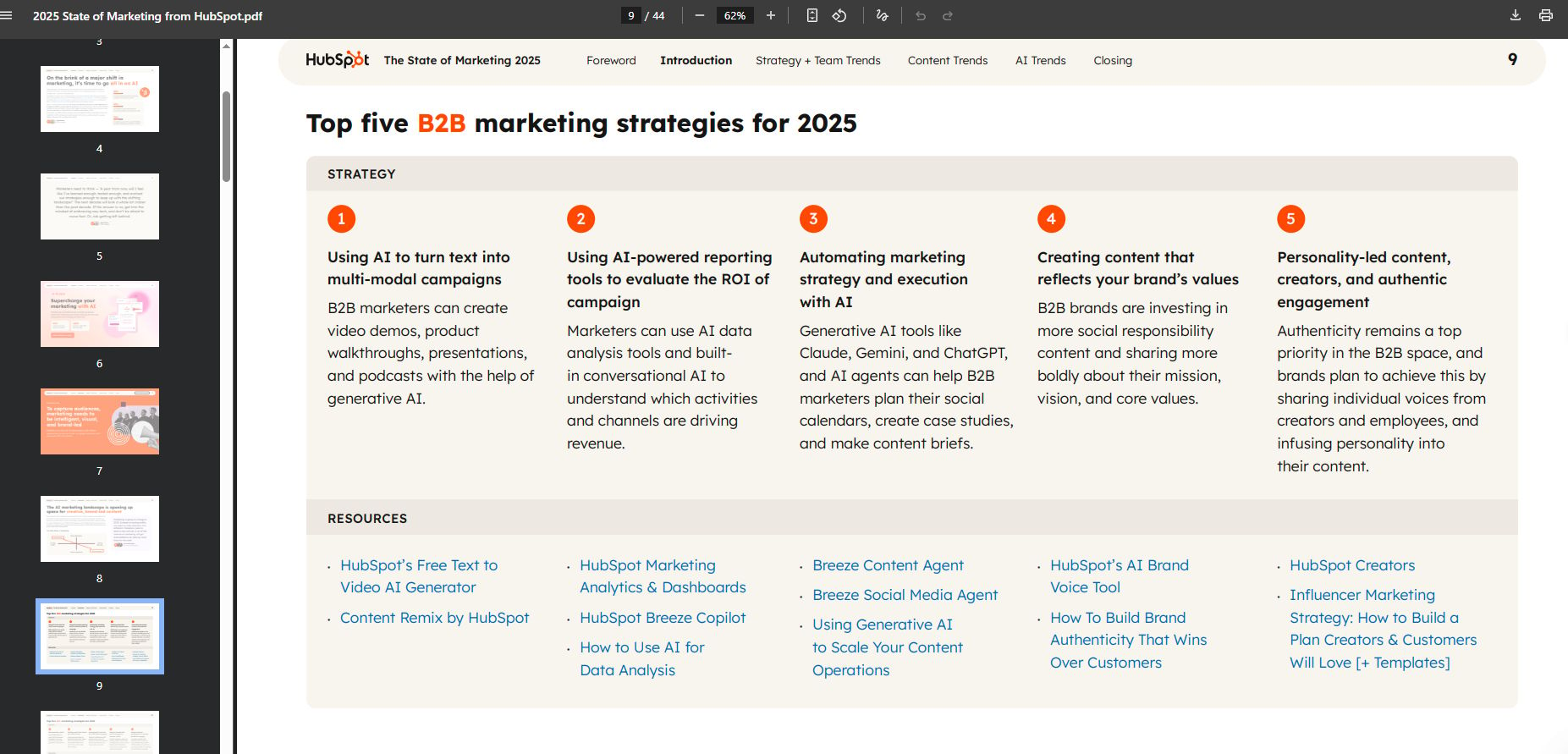
Once I have a topic, I use a method I call the "Better-Than" strategy. The concept is simple:
Find a piece of content that is already ranking well on Google.
Feed that topic to your AI (I prefer Claude for this),
Ask it to create a version that is 2x more detailed, more up-to-date, and easier to read.
To make sure Google loves it, tell the AI to include specific NLP (Natural Language Processing) keywords, and principles (you might find in tools like Surfer SEO)
🎁 BONUS: Struggling to get your content to rank? Stop writing in the dark. Discover the exact ChatGPT prompts and keyword strategies to skyrocket your SEO results in this step-by-step guide:
🔑 Discover How to Use ChatGPT to Skyrocket SEO Results with Top Keywords and Content Strategies
👉🏻 ChatGPT-4o Use Cases for Writers: Transform Your Writing with AI-Generated Content
But we don't stop at blog posts. We need to multiply our efforts.
2. The "Content Multiplier" (Short-form)
This is where the "Content Multiplier" comes in. You should never write a tweet from scratch. Instead, take that massive blog post you just created, paste it into Claude, and say:
"Act as an expert copywriter. Turn this blog post into 3 LinkedIn posts using a hook-value-CTA framework, and 5 engaging tweets."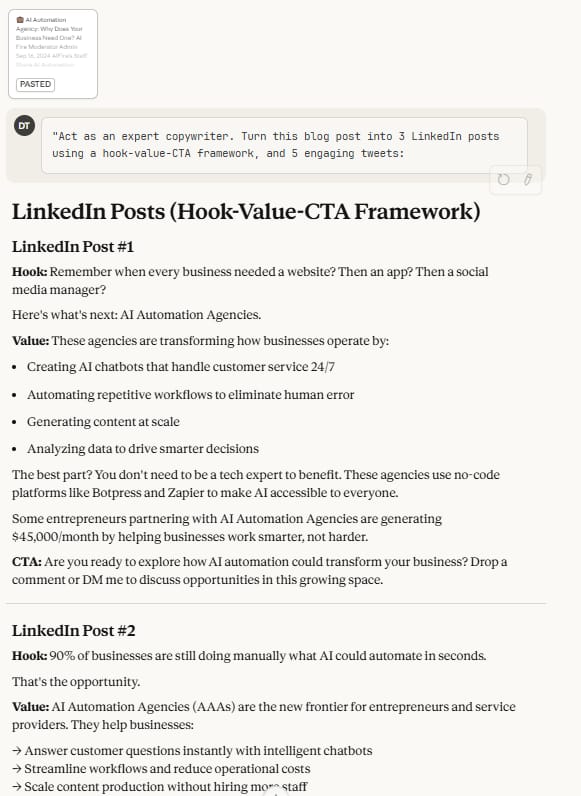
You are essentially taking one big rock (the blog) and splintering it into a bunch of pebbles (social posts). It’s efficient, and it keeps your messaging consistent.
From Passive AI Money-making Machine Course
Master the easiest AI tools for passive income (no experience needed), earn your FREE certificate, and unlock $3,200+ in bonuses.
III. Video & Audio: Scripting Without the Headache
Video is the highest-trust medium we have, but it’s usually the hardest to produce. Staring at an empty script document is painful.
AI fixes this by giving you a first draft instantly. But here is the secret: don't just ask the AI to "write a video script." If you do that, you’ll get a robotic, boring lecture that people click away from in five seconds.
To make money (which is the goal here), you need to structure your script using a specific psychological formula. I call it the Hook-Story-Offer framework.
When you prompt your AI, you need to explicitly ask for these three distinct parts:
First, the Hook. You only have 3 seconds to stop the scroll. Your opening line must trigger curiosity instantly: something unexpected, something bold, something that shakes the viewer awake. I often ask AI to generate 5-10 variations until one hits the right tone.
Second, the Story. This is where people usually go wrong. They write a lecture instead of a story. You need a relatable moment: ask the AI to insert a micro-story or a relatable struggle related to the topic. If you're selling a weight loss guide, the script shouldn't just list calories; it should briefly mention the frustration of trying on jeans that don't fit. Sometimes it’s just one sentence. But that sentence makes people say, “Oh… this person gets me!”
Third, the Offer. This isn't just "please subscribe." You need to tell the AI to transition from the story into a clear Call to Action that highlights why they need to take the next step. What is the transformation they will get?
So, here is the exact prompt I type into Claude or GPT:
"Write a 60-second video script about [Topic]. I need you to follow a strict 3-part structure:
1. Hook: Write 3 variations of a shocking or curiosity-inducing opening line to grab attention immediately. 2. Story: Write a short, 2-sentence relatable anecdote about the struggle of dealing with [Problem]. 3. Offer: Transition into a clear Call to Action. Tell them exactly what they get if they click the link, focusing on the benefit, not the feature."
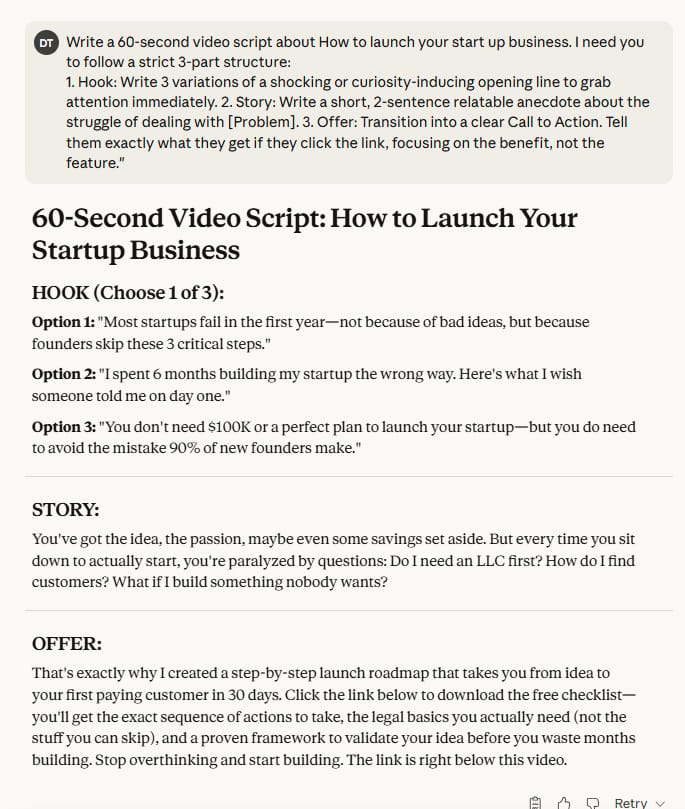
By forcing the AI to think in this structure, you aren't just making content; you're making a sales asset.
IV. Visual Content: The "Scroll Stopper"
You could write the best article in the world, but if the visual doesn't grab your audience, it doesn't exist…
To create visuals that actually convert, you need to understand the language of AI art first.
I always tell people to start by reading the Midjourney Documentation. Even if you don't plan on using Midjourney as your main tool, their guide on prompts is the gold standard.
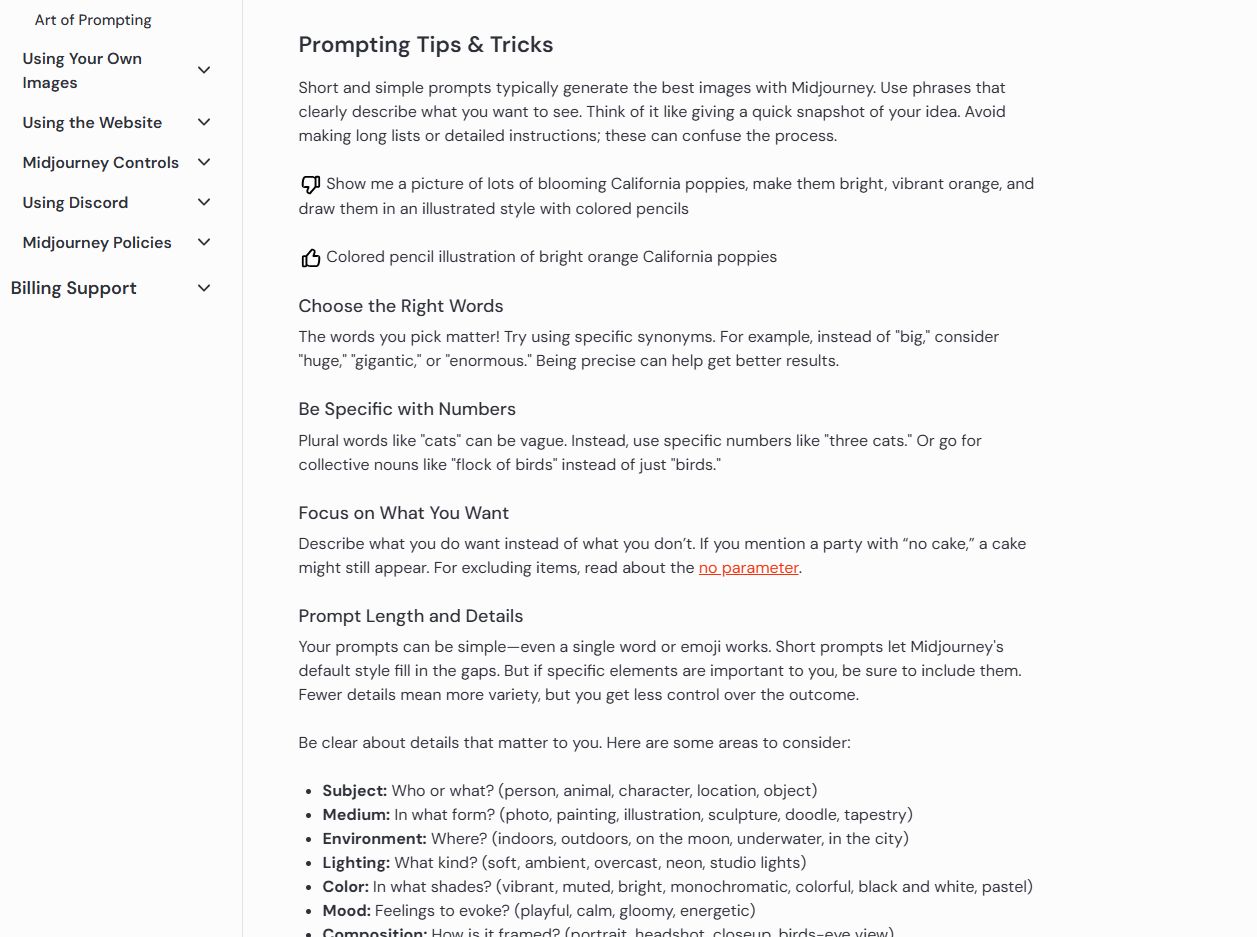
It teaches you the grammar of AI: how to describe lighting, camera angles, and styles. You can take those principles and build your own master prompt format that works across any tool you choose.
But where do you find the right style?
Don't try to reinvent the wheel. I love browsing PromptBase, which is a marketplace where people actually buy and sell prompts. It’s a great way to see exactly what aesthetic is trending right now.
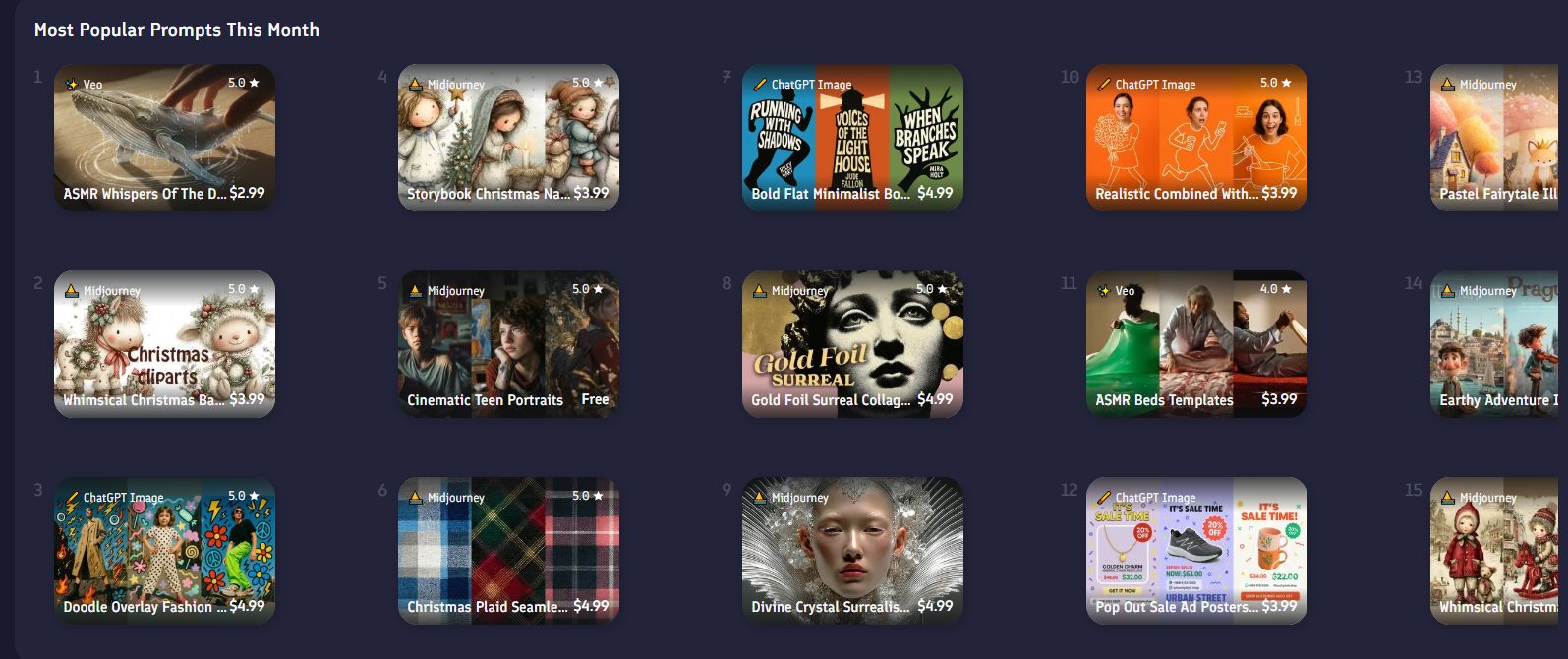
I also spend time on Civitai or Lexica to research specific artistic styles. If you see a specific "Cyberpunk" or "Oil Painting" style you love, grab those style keywords and add them to your own swipe file.
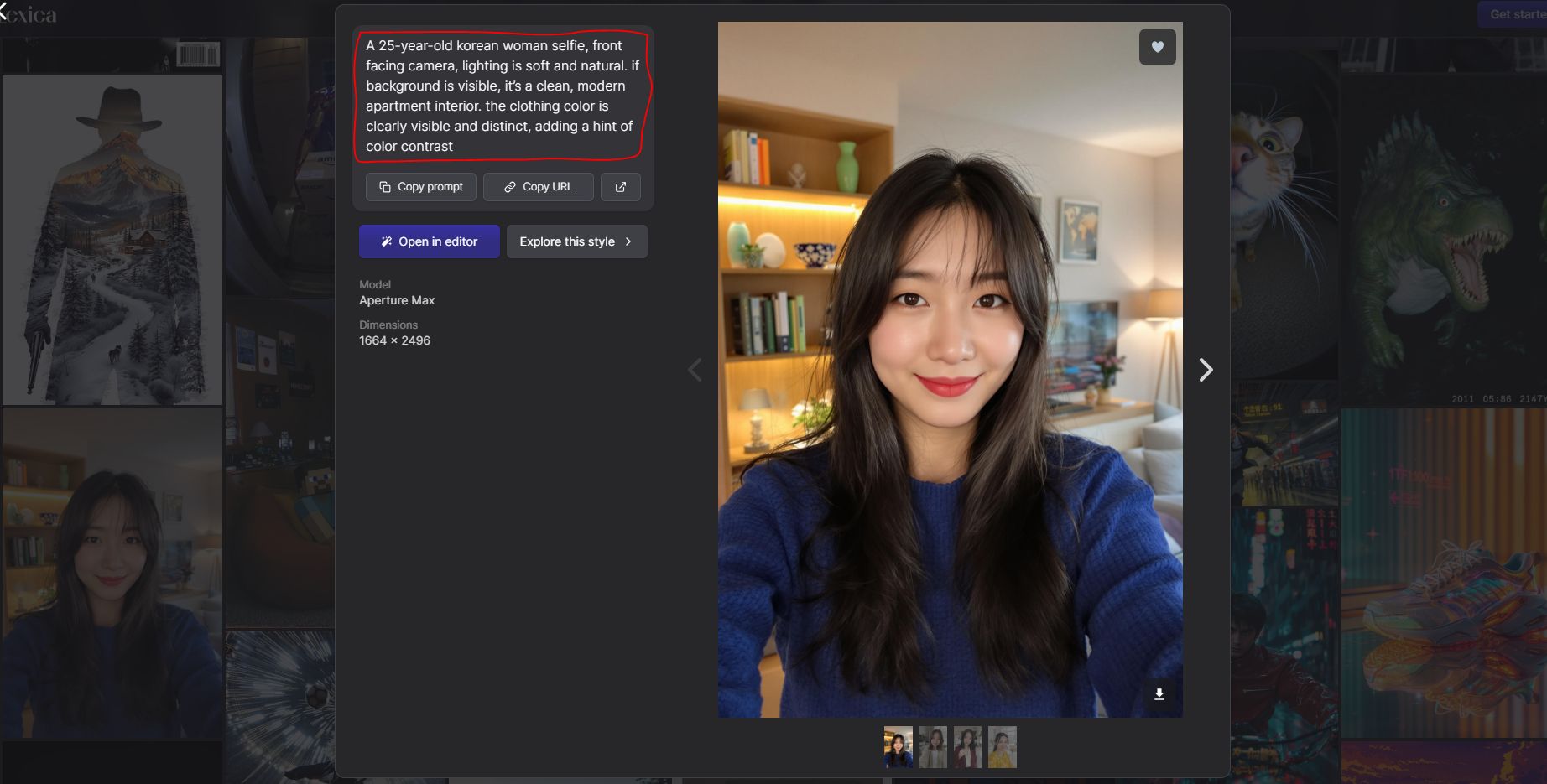
Now, for the actual creation, I have a personal preference. While Midjourney is famous (but you have to join their Discord; and it’s not free!), I actually prefer creating my images on Nano Banana Pro (Google's Gemini Image 3 latest model).

For me, it just hits different. The images feel the closest to what I actually pictured in my head: the realism is unmatched, it adheres strictly to my instructions, and honestly, I don't have the patience to wait forever for a render. Nano Banana is fast, accurate, and gets the job done without the hassle.
Once you have that raw image, you need to package it. A raw image isn't a thumbnail; it needs text and polish. This is where Canva comes in. I use their Magic Studio features constantly. You can take your AI image, use Magic Expand to fit it perfectly to a YouTube ratio, or use Magic Edit to tweak little details. You don't need to be a graphic designer; you just need to know how to combine your AI art with Canva’s tools to make it pop.
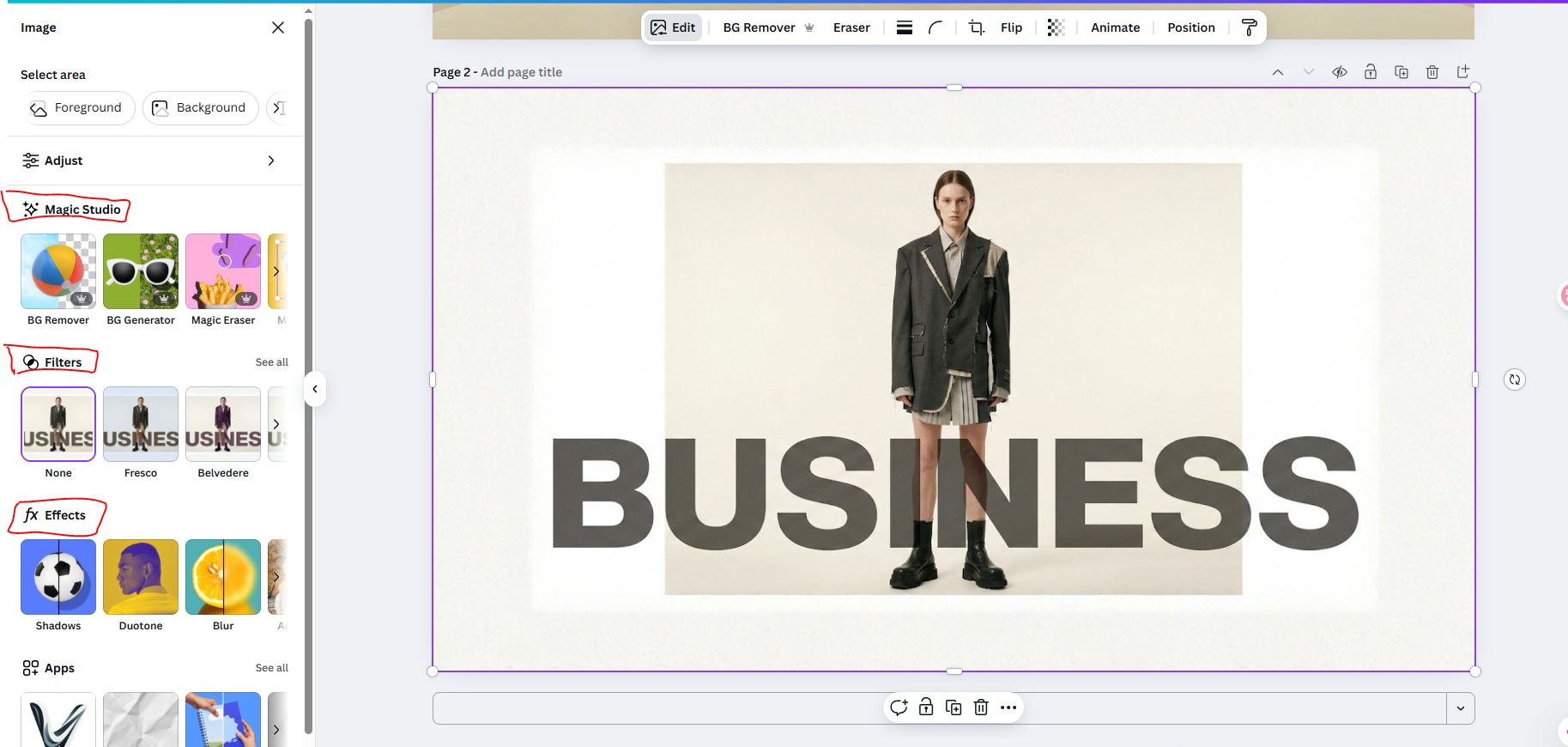
V. Editing & Polishing Your Content
Let’s be honest for a second: even the best writers produce messy first drafts. I know I do. But instead of spending hours agonizing over every comma or worrying if my tone sounds too stiff, I treat AI as my ruthless editor.
For the basics, tools like Grammarly or ProWritingAid are essential to catch those silly typos. I often paste a clunky paragraph into the chat and simply ask, "Rewrite this to be punchier" or "Simplify this for a general audience." It turns a wall of text into something readable in seconds. It’s not about letting the AI write for you; it’s about letting it clean up your mess so your actual ideas shine through.
VI. The Passive Secret: Automation & Calendars
This is the most important part. If you are manually copy-pasting between ChatGPT and LinkedIn every day, you basically just created a new job for yourself. We want passive income, which means we need automation.
I rely heavily on automation platforms like Make, Zapier, or n8n. Think of them as the digital glue that connects your AI writing tool to your social media. You can set up a workflow where a finished draft in your Google Doc automatically gets scheduled to your WordPress blog or queued up for a tweet.
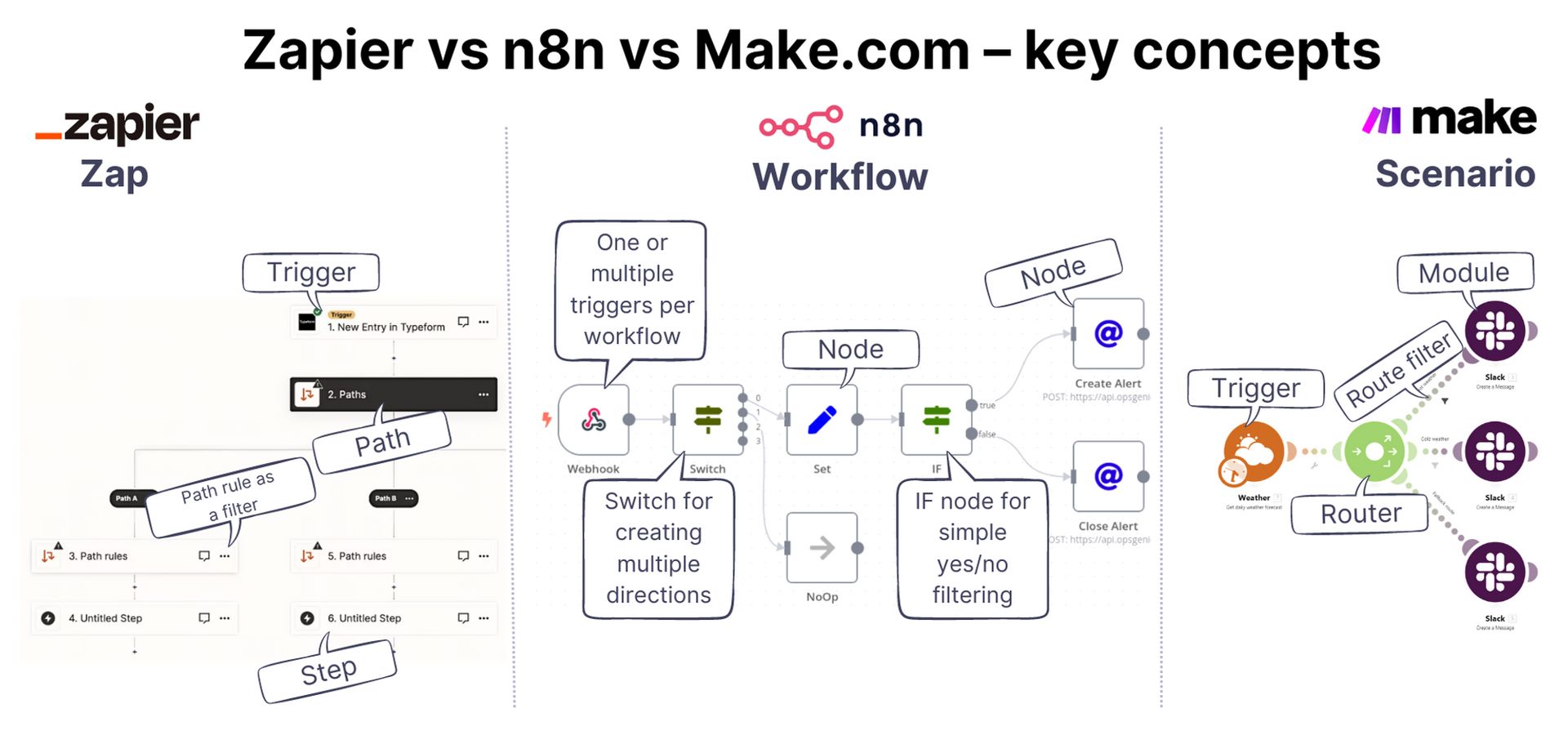
🎁 BONUS: If you want advanced techniques with your automation tools (n8n, Make), this is for you:
✍ Tired of Writing? Let AI Automation Do the Hard Work for You!
🤖 AI Automation: Your Secret Weapon for Content and SEO Success
🚀 This Automation Workflow Is A Full AI Content TEAM
✨ Just Paste This! n8n Automated Workflows For Viral Content 24/7!
For social media specifically, tools like Later AI are incredible. They don't just schedule posts; they analyze your audience data to tell you the exact best time to post for maximum reach. They can even suggest hashtags based on what’s trending.
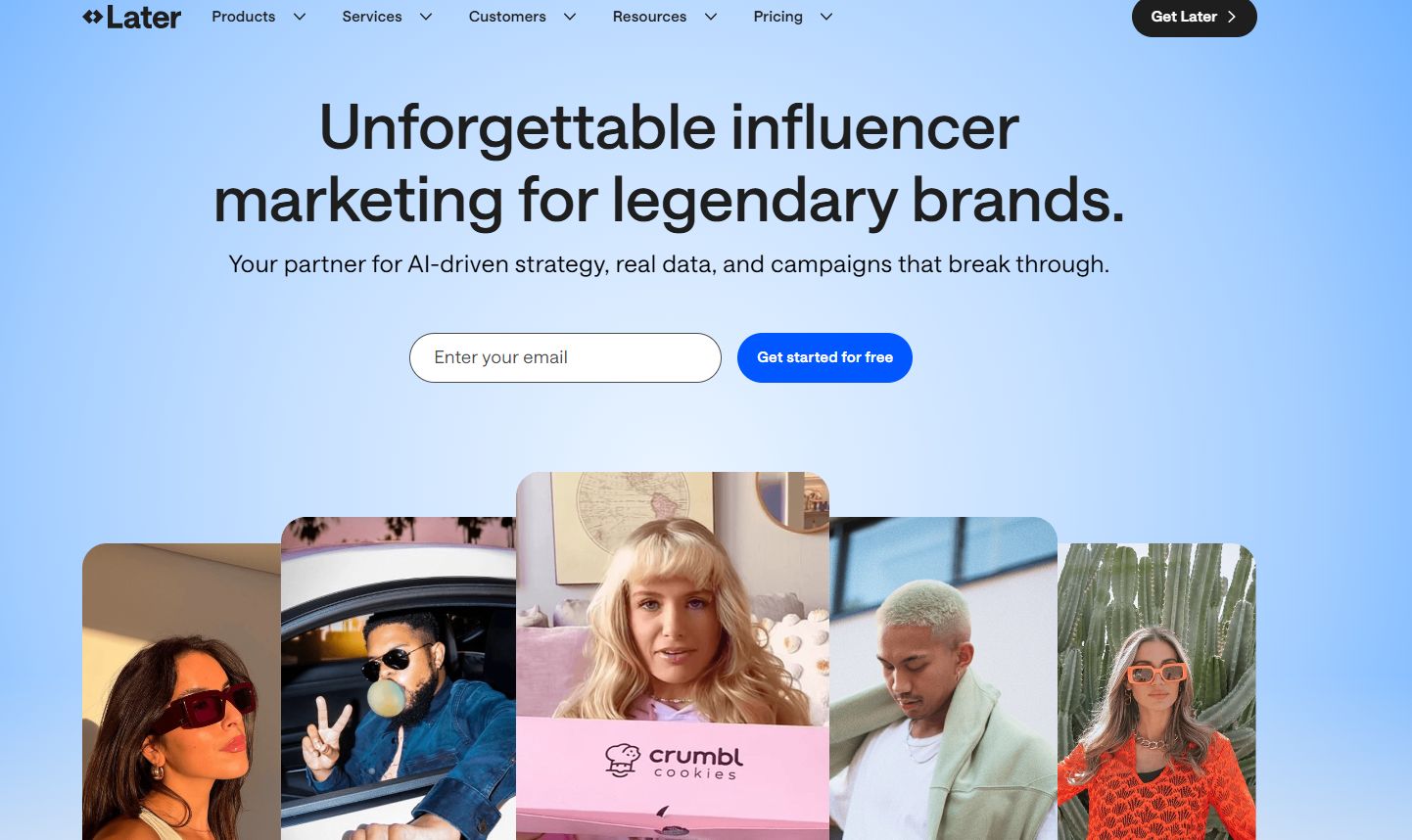
But to keep all of this organized, you need a Content Operating System. I don't build mine from scratch, I use Notion. If you browse the Notion Template Gallery, you can find incredible setups that pro marketers use to track everything from a raw idea to a published piece. It’s the control center that keeps your content engine running smoothly while you sleep.
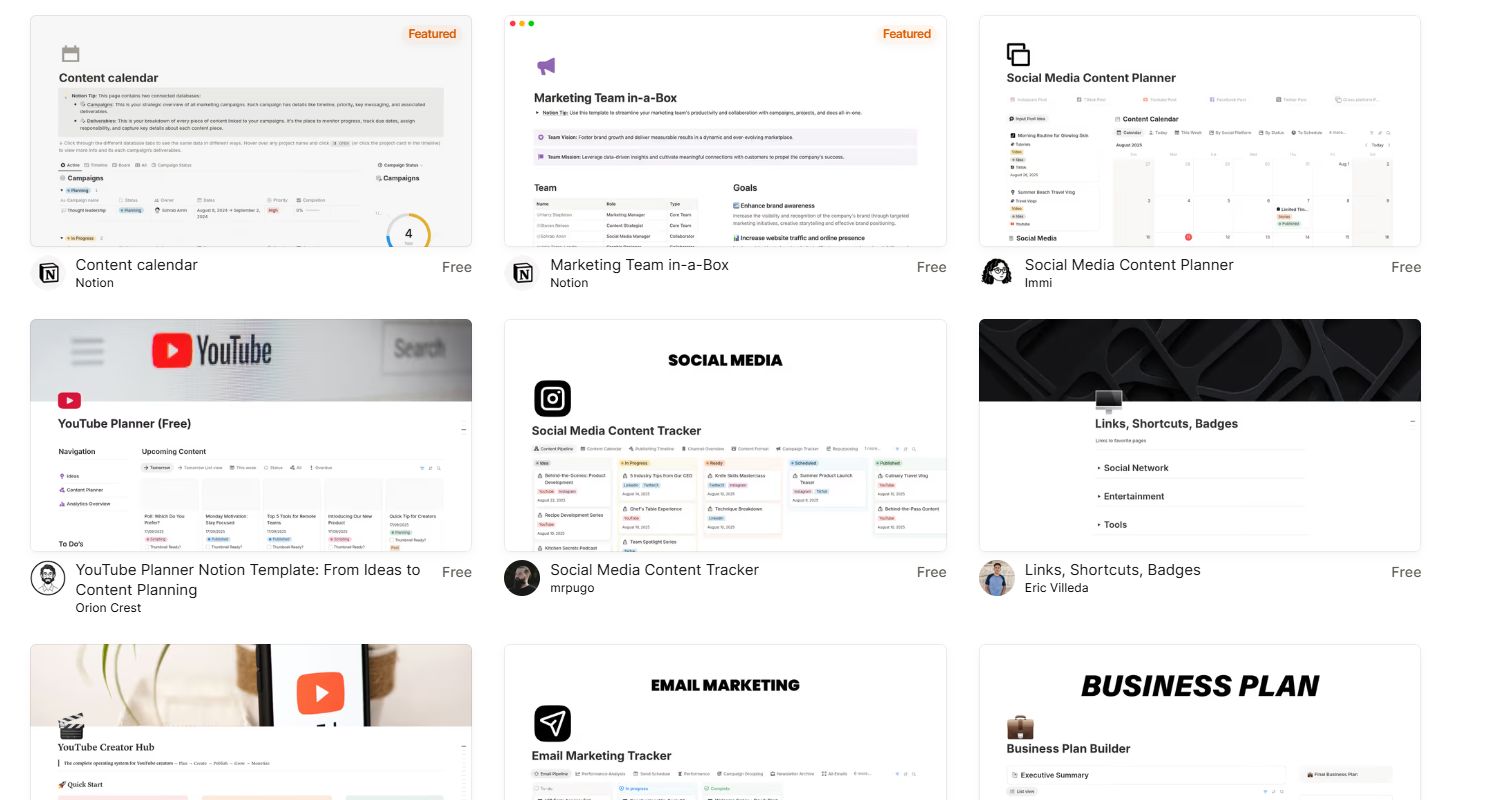
Here is a summary and transition to your next lesson. I’ve kept the momentum high and the tone encouraging.
VII. Summary: Your Next Step
Take a second to acknowledge what you just built.
Most people spend years struggling to post consistently. They stare at blank screens, hire expensive freelancers, or just give up. You now have a fully automated Content Engine. You know exactly which AI to hire for writing, how to generate studio-quality visuals with Nano Banana, and how to automate the busy work with Notion and Zapier.
You have the traffic. You have the attention. But now you have a new problem...
Where are you going to send them?
All that amazing content is useless if it doesn't lead to a "Buy" button or an email sign-up form. You need a home base. You need a place where that attention converts into income.
👉 In the next lesson:
We are going to build your Digital Storefront.
Forget hiring expensive web designers or crying over WordPress plugins. I’m going to show you how to use AI to build a high-converting Landing Page in under 30 minutes. We’re talking about tools that write the code, design the layout, and write the sales copy for you, instantly.
Are you excited about our new course, Passive AI Money-making Machine? |
Reply