- AI Fire
- Posts
- ✨ Inside ChatGPT 5: What’s New & How It Redefines AI Work
✨ Inside ChatGPT 5: What’s New & How It Redefines AI Work
See what makes ChatGPT 5 a major leap forward. We review its improved accuracy, new agent skills, and provide practical tips for professionals.

Which new ChatGPT 5 feature are you most excited to try? |
Table of Contents
If you've been waiting for the next big leap in artificial intelligence technology, today is your day. ChatGPT 5 has officially launched, and it's unlike any other upgrade OpenAI has ever released. For the first time, they're making their very best model available to everyone – including free users.
This isn't just another version update. ChatGPT 5 represents a completely new approach to AI that combines reasoning, thinking, and practical problem-solving in ways we haven't seen before. Whether you're using AI for work, business, or personal projects, this guide will show you exactly what's changed and how to make the most of it.
What Makes ChatGPT 5 Different?
No More Model Confusion
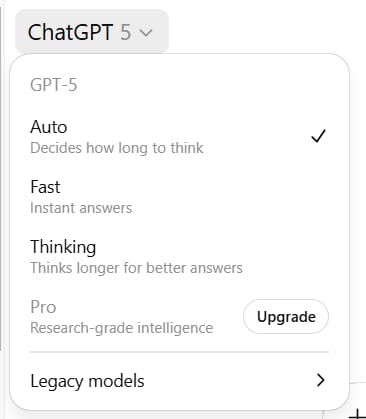
The biggest change you'll notice right away is simplicity. When you open ChatGPT 5, you won't see a dropdown menu full of different models anymore. OpenAI has removed all previous models and replaced them with just two options:
ChatGPT 5 (Default): Available to everyone, including free users.
ChatGPT 5 Thinking (Paid plans only): Forces longer thinking time for complex problems.
This "hybrid" model has built-in reasoning capabilities. You don't need to choose between different modes – it automatically decides how long to think about your question and applies the right level of reasoning. This unified approach simplifies the user experience, allowing focus on crafting effective queries rather than fumbling to choose the right tool.
Built-In Reasoning That Actually Works

One of the most impressive features is the automatic reasoning process. When you ask a complex question, ChatGPT 5 will think for 30-60 seconds behind the scenes. You can actually see this thinking process in action – it shows you exactly how it's working through your problem step-by-step.
This isn't just for show. The reasoning capability makes a real difference in the quality of answers, especially for business analysis, problem-solving, and multi-step tasks. The model will decompose complex requests into smaller components, address each part systematically, and then synthesize them into a coherent and comprehensive response.
Learn How to Make AI Work For You!
Transform your AI skills with the AI Fire Academy Premium Plan - FREE for 14 days! Gain instant access to 500+ AI workflows, advanced tutorials, exclusive case studies and unbeatable discounts. No risks, cancel anytime.
Comparative Analysis: ChatGPT 5 Vs. Top Competitors
The launch of ChatGPT 5 doesn't happen in a vacuum. The generative AI market is more competitive than ever, with heavyweights constantly releasing updates. To fully understand ChatGPT 5's value, it's crucial to place it in context against its main rivals, Google Gemini and Anthropic Claude 3.
Feature | ChatGPT 5 | Google Gemini 2.5 Pro | Anthropic Claude 3 Opus |
Key Strength | All-around flexibility, high speed, powerful reasoning, effective Agent Mode. | Massive context window, deep long-document and data analysis. | Superior creative writing quality, natural tone, high safety. |
Reasoning & Logic | Very strong, with a dedicated "Thinking" mode for complex tasks. | Leads in complex logic and mathematical problems. | Good, but focuses more on creative and ethical reasoning. |
Multimodality | Excellent at image generation and analysis, natural voice capabilities. | Powerful, with deep integration into the Google ecosystem (Drive, Photos). | Supports image analysis, but with fewer features than rivals. |
Context Window | Large, but often smaller than Gemini in tests. | Market leader, capable of processing millions of tokens (entire books, codebases). | Very large, surpassing GPT-4 but behind Gemini 2.5 Pro. |
Ideal User | The all-purpose user: businesses, developers, content creators. | Researchers, data analysts, enterprises needing to process large documents. | Writers, marketers, organizations prioritizing safe and creative communication. |
Comparative Conclusion:
There is no single "best" model for everyone.
Choose ChatGPT 5 if you need a fast, flexible tool for a wide variety of tasks, from writing to analysis and workflow automation with Agent Mode.

Choose Google Gemini if your work involves analyzing massive datasets, lengthy legal documents, or complex codebases.

Choose Claude 3 if your top priority is sophisticated, nuanced creative writing and the most natural, human-like tone.
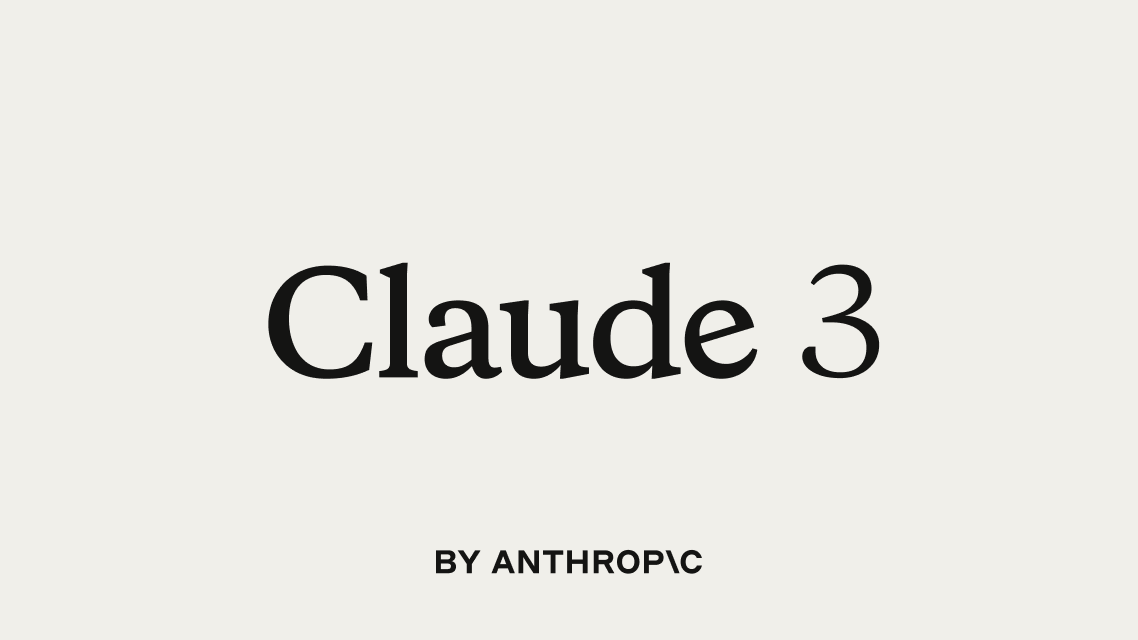
Key Features And Improvements
Better Writing Style
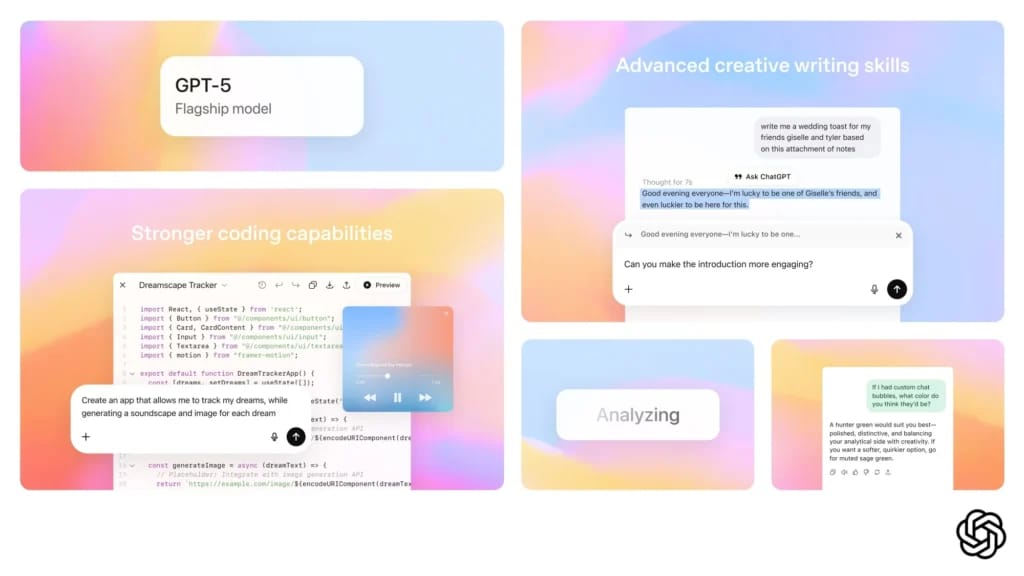
If you've used ChatGPT before, you'll immediately notice the improved writing quality. The tone feels more natural and human-like. One small but significant change: those annoying random dashes (M-dashes) that used to appear everywhere are mostly gone. The writing flows better and requires less editing.
Reduced Hallucinations

OpenAI claims ChatGPT 5 hallucinates - meaning it fabricates information - significantly less than previous versions. While it's still not perfect, early testing shows much more accurate information retrieval and better source citing. This is especially critical for research and academic applications where authenticity is paramount.
Enhanced Agent Mode
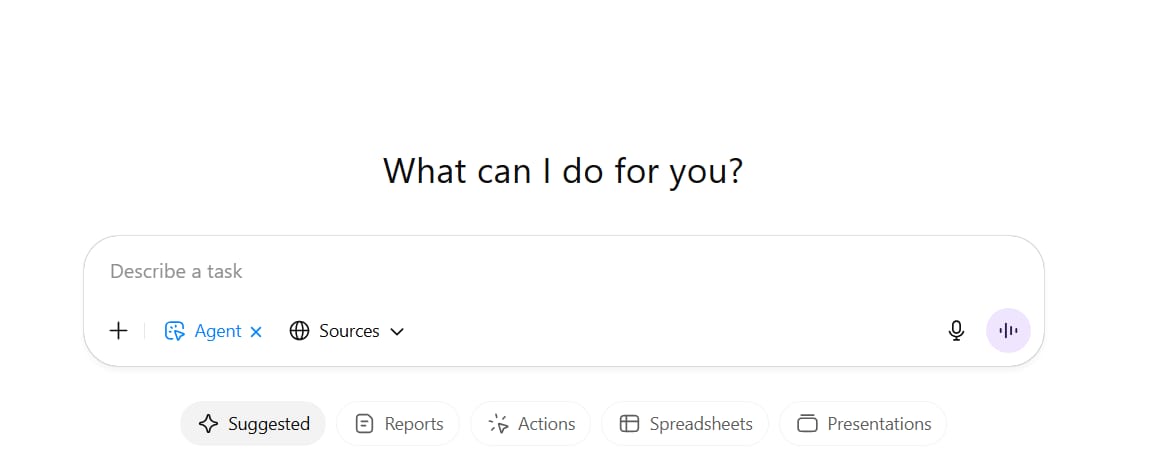
Agent Mode, which wasn't very impressive in earlier versions, now works much better with ChatGPT 5. It can perform complex multi-step tasks like researching competitors, analyzing business data, or planning a strategy with much greater accuracy.
Real-World Testing Results (With New Examples)
Business And Work Applications

Competitive Analysis: When given a list of competitors in the SaaS industry and asked to analyze their pricing strategies, strengths, and weaknesses, ChatGPT 5 produced a detailed report. This report included a matrix comparing features, an analysis of their social media marketing tone, and recommendations for "gaps" in the market a new company could exploit.
Example Prompt:
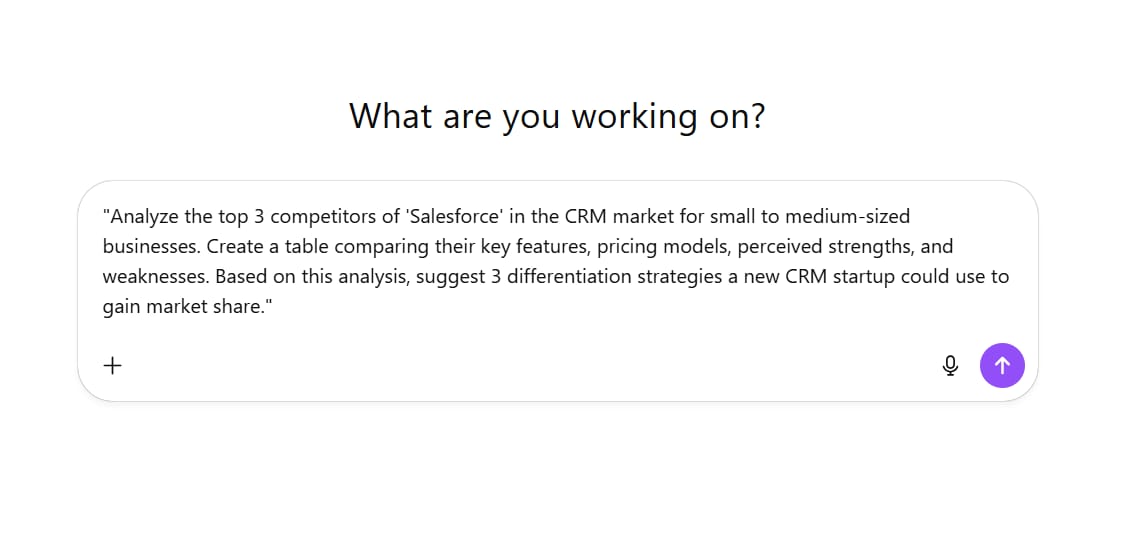
"Analyze the top 3 competitors of 'Salesforce' in the CRM market for small to medium-sized businesses. Create a table comparing their key features, pricing models, perceived strengths, and weaknesses. Based on this analysis, suggest 3 differentiation strategies a new CRM startup could use to gain market share."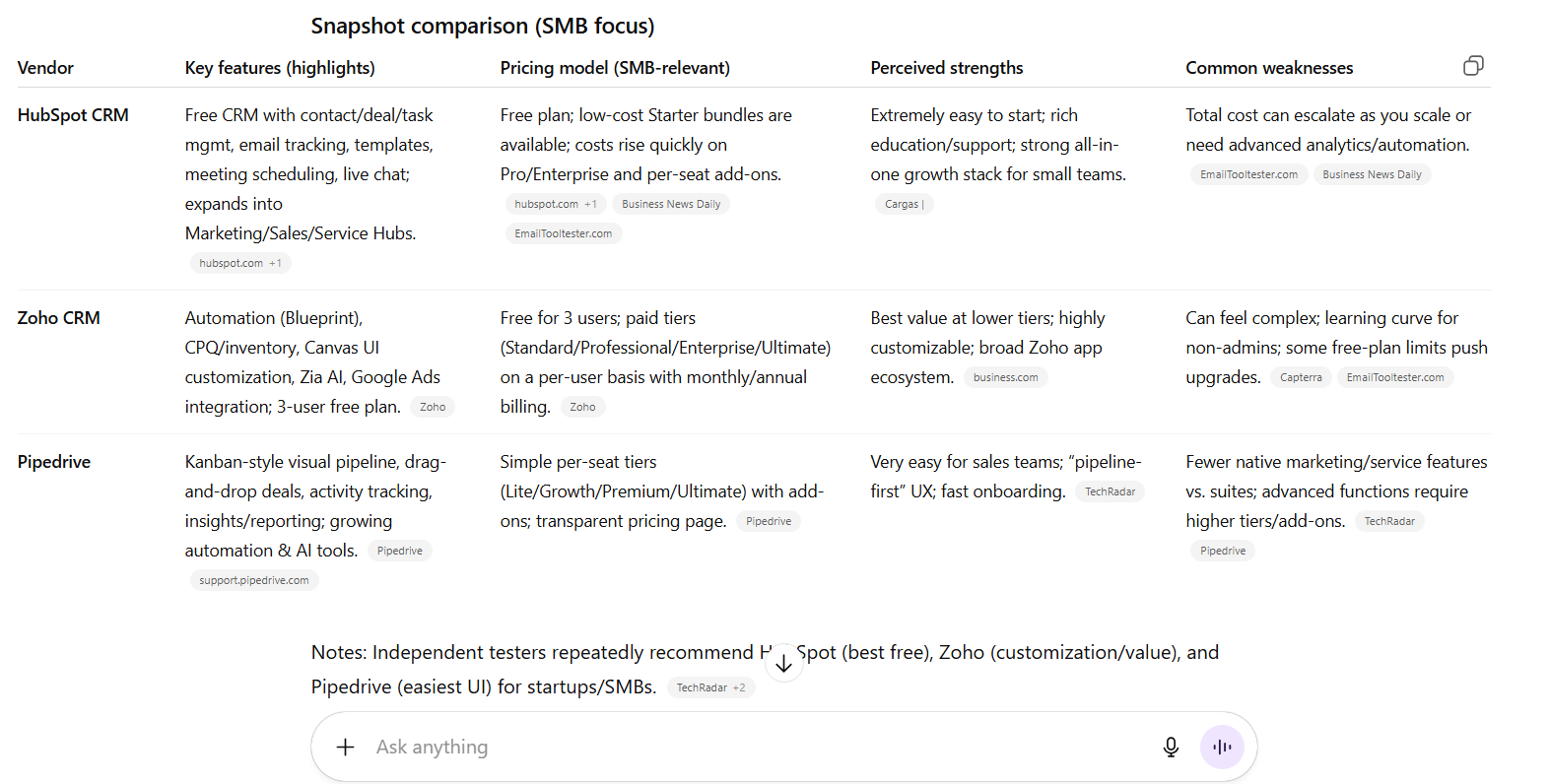
Content Repurposing: A 45-minute webinar transcript was successfully converted into:
Marketing Strategy: When asked to simulate a 45-minute work session to build a launch plan for a new product, it provided a detailed workflow including:
Target audience analysis and identification of effective outreach channels.
SEO keyword research for the product's landing page.
Ideation for a lead magnet, such as an ebook or webinar.
Drafting a 3-part lead nurturing email sequence for early subscribers.
Creative And Technical Tasks
Email Writing: ChatGPT 5 excels at drafting professional emails. When asked to write a follow-up email to a potential client who went silent after a product demo, it produced a response that was both polite and constructive, focusing on providing additional value rather than just "checking in."
Example Prompt:
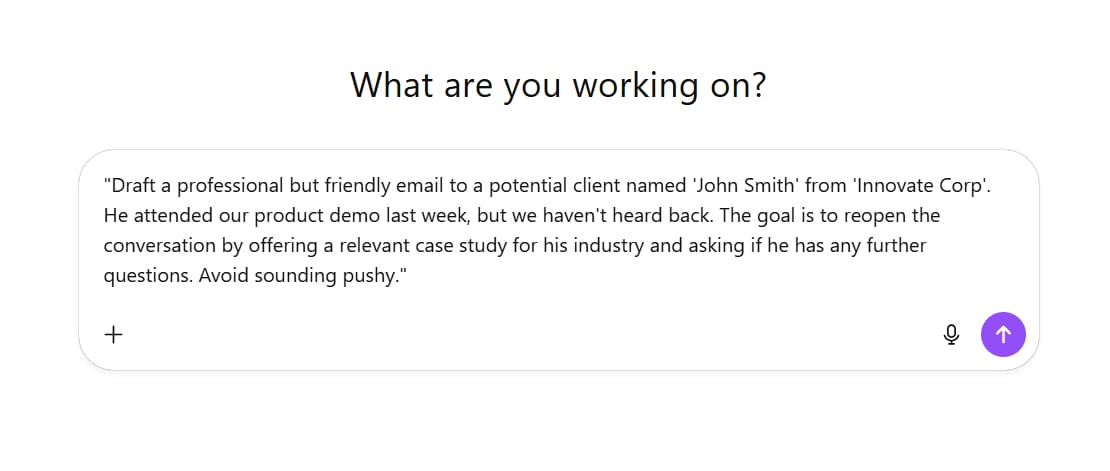
"Draft a professional but friendly email to a potential client named 'John Smith' from 'Innovate Corp'. He attended our product demo last week, but we haven't heard back. The goal is to reopen the conversation by offering a relevant case study for his industry and asking if he has any further questions. Avoid sounding pushy."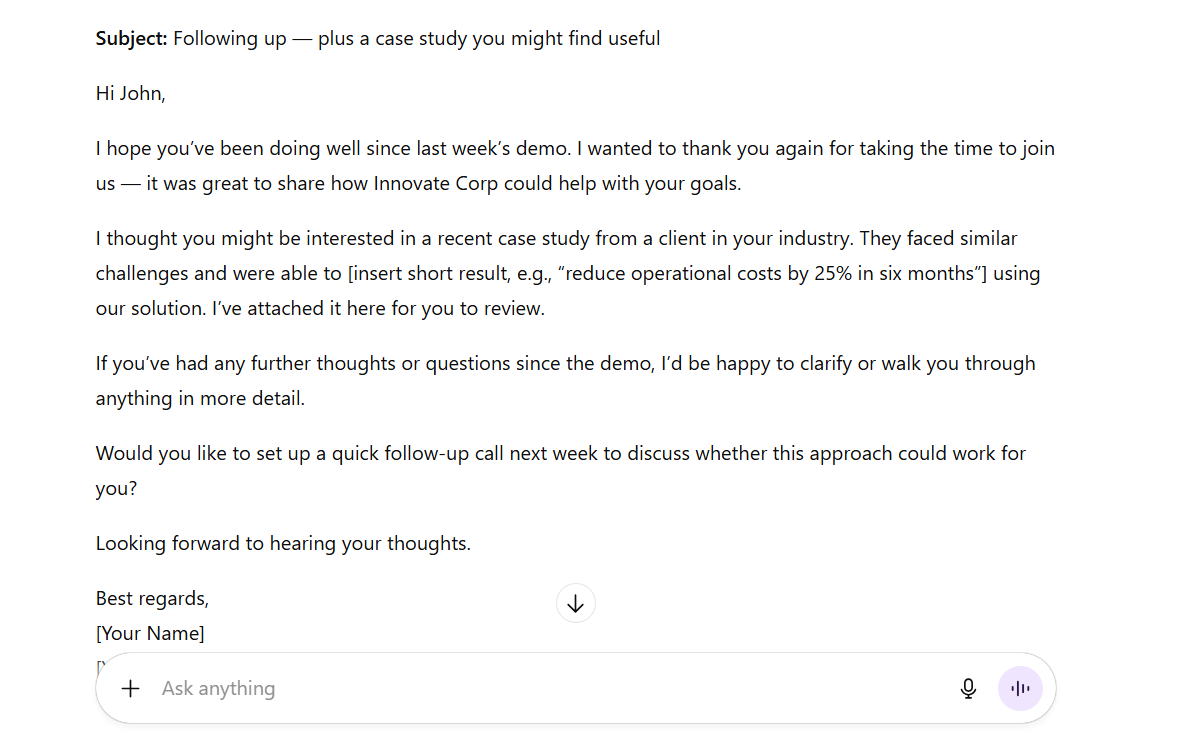
Coding Projects: Successfully created an interactive data dashboard using React. The dashboard fetched data from a mock API and displayed it in filterable charts. While there were still some minor issues with complex state management, the overall coding capability has improved.
Visual Content: Can generate complex SVG graphics, such as a process flowchart for a business workflow, with accurate labels and color-coding based on a text description.
Agent Mode: The Game Changer
Market Research Test
In an extensive test, Agent Mode was asked to conduct market research for launching a new organic cold brew coffee in Ho Chi Minh City. The results were impressive:

Time taken: 12-15 minutes.
Accuracy: Correctly identified key competitors, including both major brands and popular local cafes.
Completion: Gathered information on price points, distribution channels (online, in-store), and key marketing activities of competitors.
Details: Provided a summary of coffee consumption trends in Vietnam, common organic certifications, and potential packaging suppliers.
While 15 minutes might seem long, the ability to run this task in the background while you do other work makes it incredibly valuable. You can set multiple searches running simultaneously and review the results when ready.
What Agent Mode Can Do Now

Search and compare options across multiple websites.
Navigate complex systems (e.g., research portals, government databases).
Filter results based on specific criteria.
Synthesize data from various sources into a single report.
Provide detailed summaries with direct links to sources.
Usage Limits And Plans
Free Plan
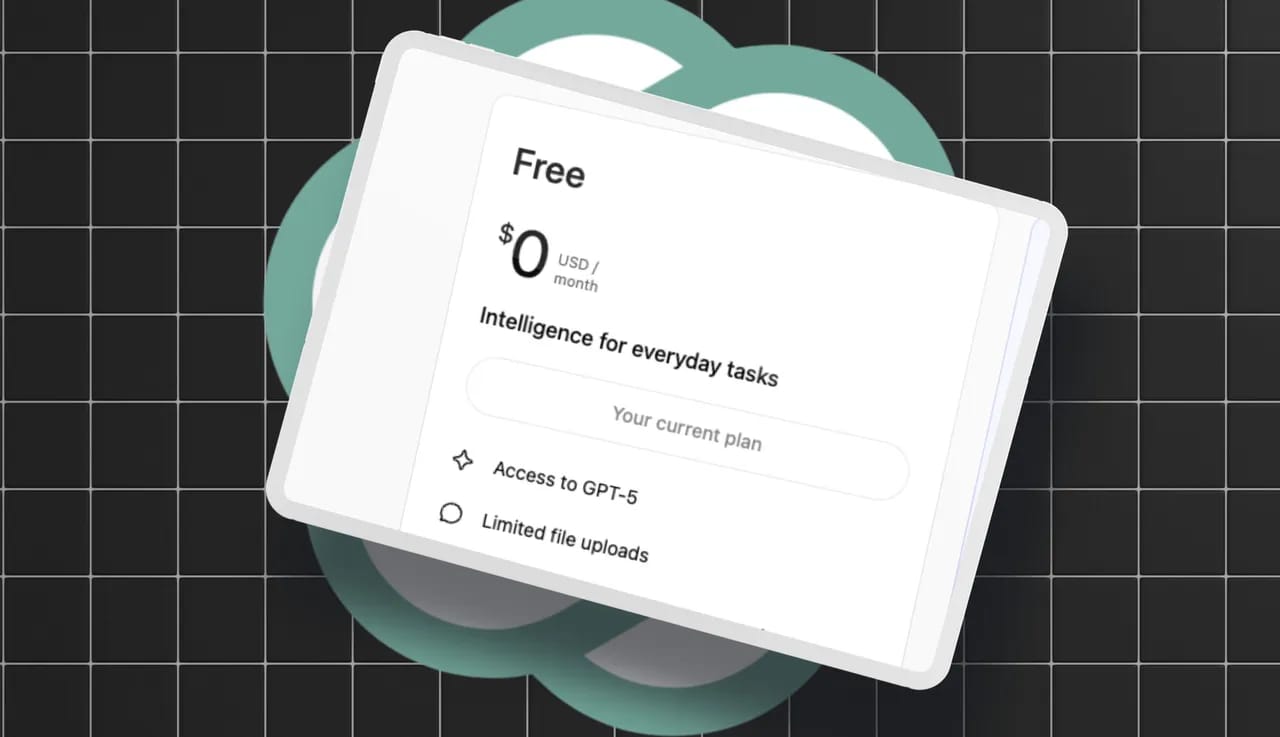
About 30 ChatGPT 5 queries per session.
When you exceed the limit, it automatically switches to GPT 5 Mini.
You won't notice a huge difference in quality for simple tasks.
Access to basic features and tools.
Paid Plans (Plus, Teams, Pro)
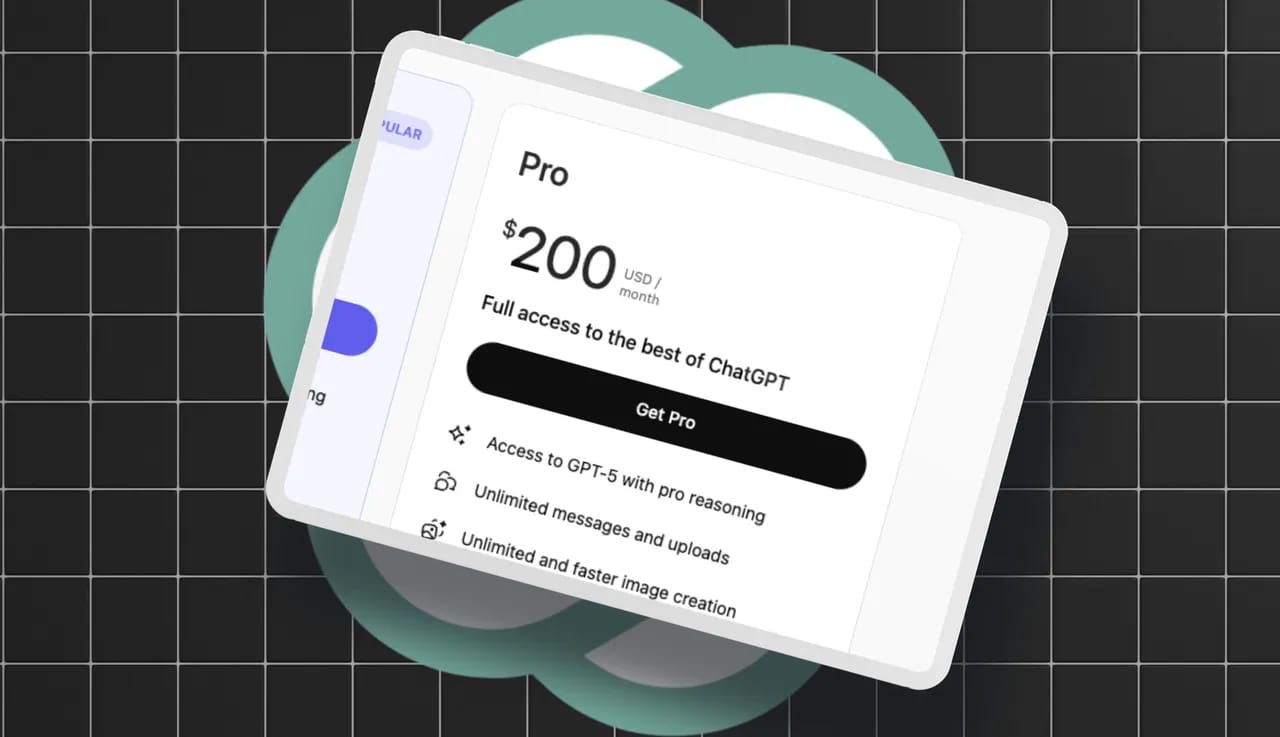
Significantly higher usage limits.
Access to ChatGPT 5 Thinking mode.
Priority during peak times.
Advanced features and integrations.
Integration And Compatibility
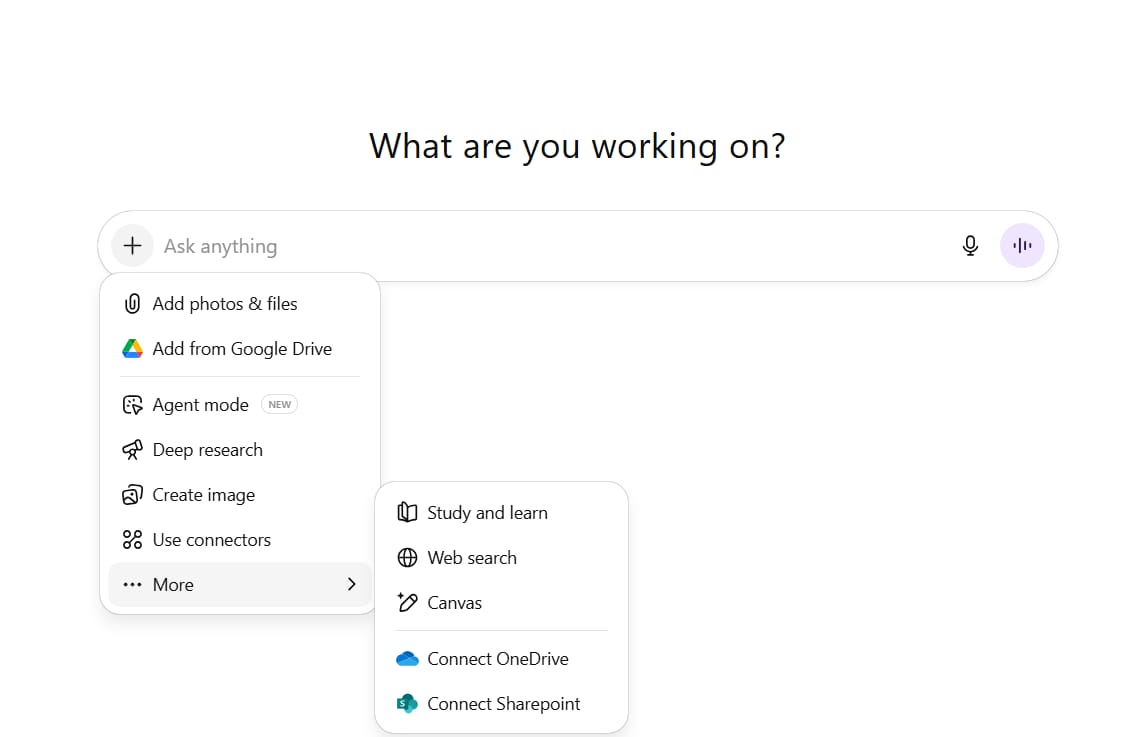
ChatGPT 5 works with all existing ChatGPT features:
Image generation.
Canvas mode for coding and design.
Deep research mode.
Connected apps and Google Drive integration.
Coming soon: Gmail and Google Calendar integration.
How To Get Started
Step 1: Access ChatGPT 5
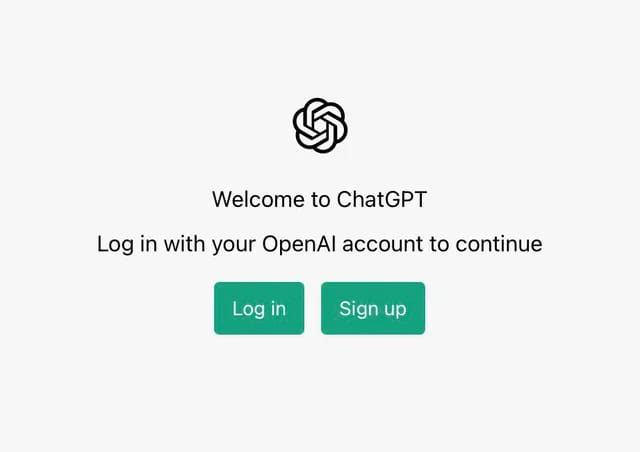
Simply go to ChatGPT and log in. ChatGPT 5 is now the default model for all users.
Step 2: Try Different Types Of Prompts
Start with tasks you normally use AI for, but expect better results:

Business analysis and strategic planning.
Content creation and repurposing.
Drafting emails and reports.
Research and data analysis from Google Analytics.
Step 3: Experiment With Agent Mode
If you have a paid plan, try Agent Mode for complex tasks:
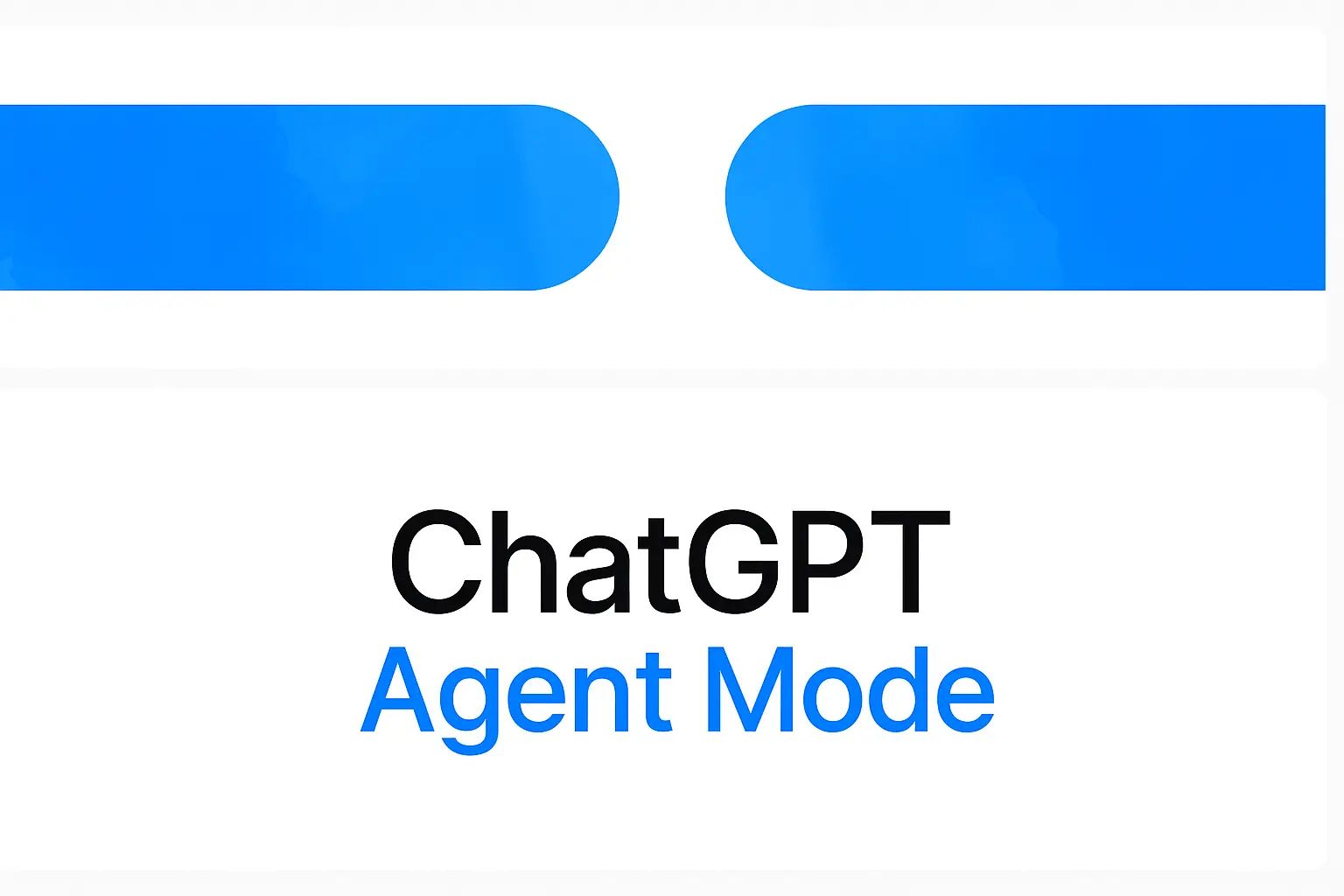
Detailed travel planning.
Market research projects.
Competitive analysis.
Automating multi-step workflows.
Step 4: Use The Reasoning Feature
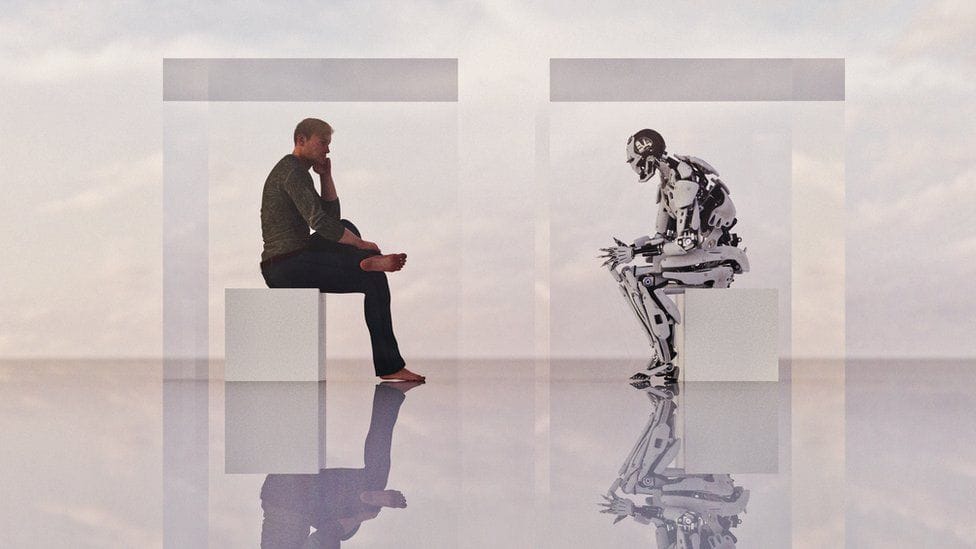
For complex problems, let ChatGPT 5 think. You'll see a "thinking" indicator, and you can review the reasoning process afterward. Challenge it with logic puzzles or ambiguous business scenarios.
Ethical Considerations and Limitations
While ChatGPT 5 is a powerful tool, it's crucial to be aware of its limitations and ethical considerations.
Bias: Like all large language models, ChatGPT 5 was trained on a massive amount of data from the internet, which contains human biases. This means its outputs can sometimes reflect or amplify societal stereotypes. Always review and edit content carefully, especially in sensitive contexts.

Data Privacy: While OpenAI has privacy policies in place, users should be cautious about inputting sensitive, proprietary, or personally identifiable information into the platform. For enterprise applications, consider Enterprise versions that offer stronger data controls.

Over-reliance and Skill Atrophy: Over-relying on AI for creative and analytical tasks could lead to the degradation of human critical thinking and problem-solving skills. Use AI as an assistant to augment your abilities, not as a complete replacement.
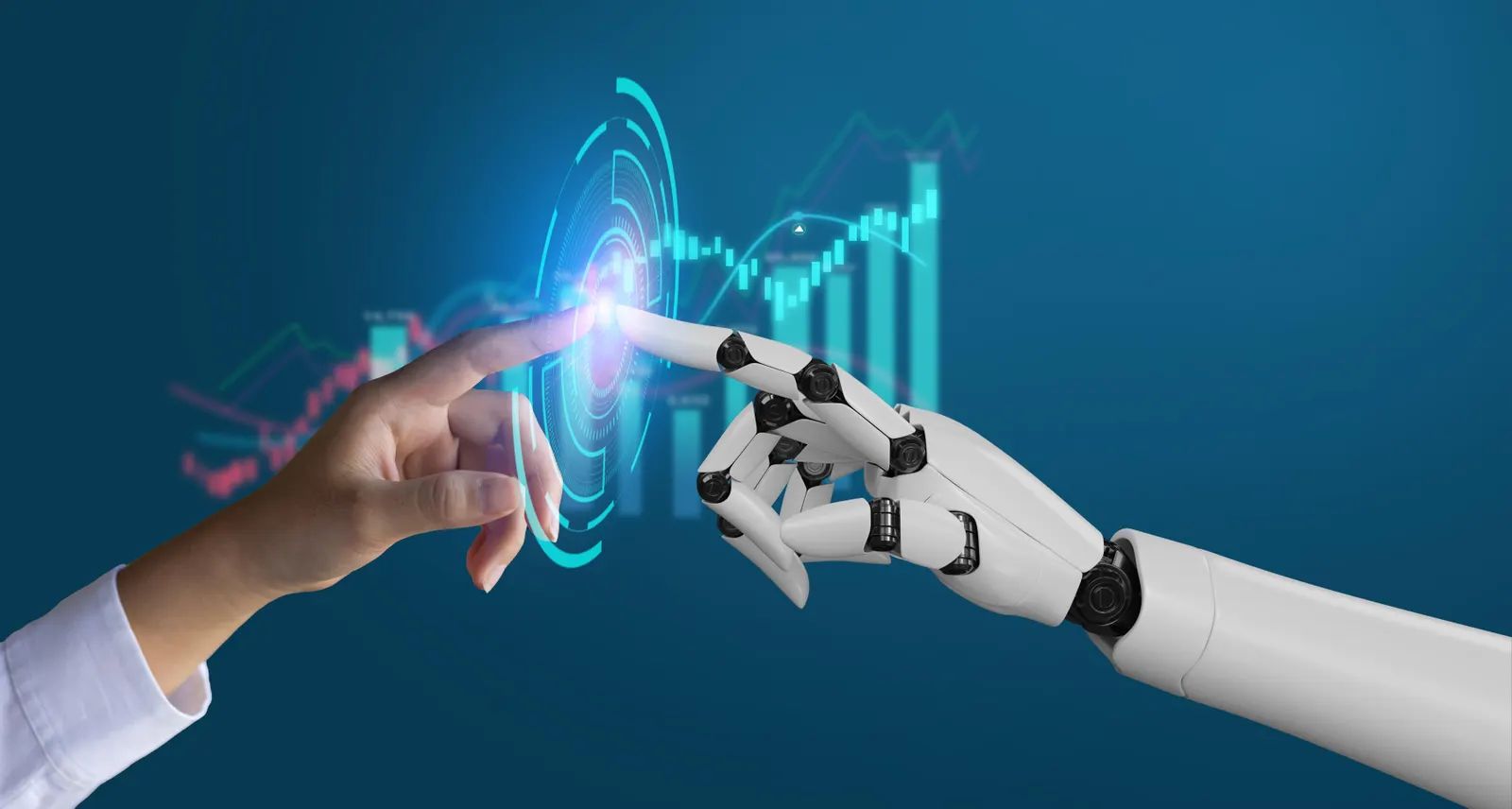
Human Oversight is Essential: Never blindly trust AI outputs. Always have a human expert review and approve critical results, whether it's programming code, legal advice, medical diagnoses, or financial reports.
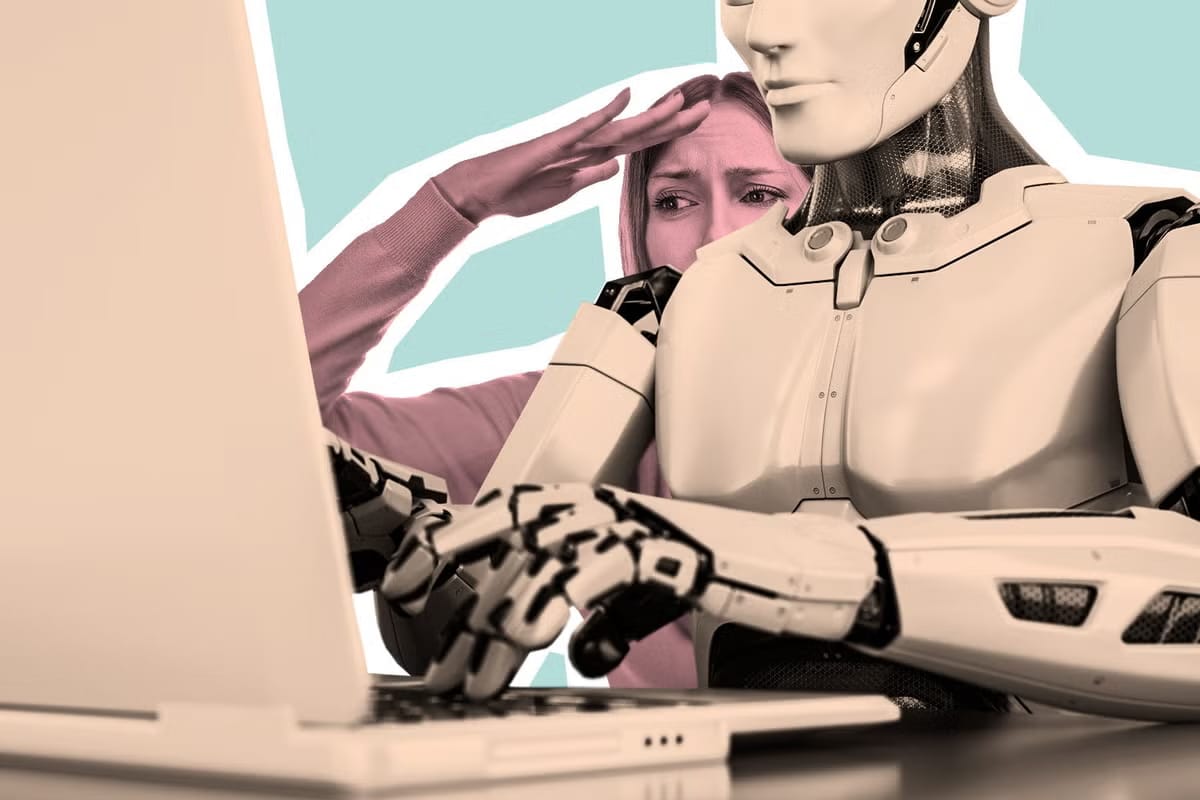
What This Means For The Future

ChatGPT 5 represents a significant step toward truly practical AI assistance. The combination of reasoning, improved accuracy, and agent capabilities makes it much more useful for real-world tasks.
Key improvements you'll notice:
Less time spent editing AI-generated content.
More accurate research and analysis.
Better task completion in Agent Mode.
More natural, human-like interactions.
Reduced need to switch between different AI tools.
Getting The Most Value
Immediate Actions

Test your regular AI workflows - See how ChatGPT 5 improves your existing processes.
Try new applications - Experiment with tasks you previously found frustrating.
Explore Agent Mode - If you have a paid plan, test complex multi-step tasks.
Update your prompts - Take advantage of improved reasoning capabilities to ask deeper questions.
Long-Term Strategy

Integrate into daily workflows - Replace manual research and analysis tasks.
Experiment with business applications - Test for customer service, content creation, and data analysis.
Stay updated - OpenAI is likely to add more features and integrations soon.
Learn from the community - Share experiences and learn from other users' discoveries.
Final Thoughts
ChatGPT 5 isn't the flashiest AI release we've seen this year, but it might be the most practically useful. The improvements in writing quality, reasoning capability, and task completion make it genuinely helpful for everyday work and business applications.
The fact that OpenAI made their best model available to free users shows confidence in the technology and a commitment to widespread AI adoption. Whether you're using the free version or upgrading to a paid plan, ChatGPT 5 offers significant improvements over previous versions.
The bottom line: If you've been on the fence about integrating AI into your workflow, ChatGPT 5 makes a compelling case. The combination of better accuracy, improved reasoning, and enhanced agent capabilities creates a tool that can genuinely save time and improve results across a wide range of tasks.
Start with simple tests of your current AI workflows, then gradually explore more complex applications. The learning curve is minimal, but the potential impact on your productivity and work quality is substantial.
If you are interested in other topics and how AI is transforming different aspects of our lives or even in making money using AI with more detailed, step-by-step guidance, you can find our other articles here:
How useful was this AI tool article for you? 💻Let us know how this article on AI tools helped with your work or learning. Your feedback helps us improve! |
Reply