- AI Fire
- Posts
- 🏗️ Making Sense Of The AI Boom: A Builder's Framework
🏗️ Making Sense Of The AI Boom: A Builder's Framework
The constant rush of new AI creates paralysis. Get the definitive system for evaluating technology based on your real-world needs, not just the hype.

What's your biggest challenge with AI right now? 🤔 |
Table of Contents
Introduction: Why We All Feel Lost In The World Of AI
Just by scrolling through your social media feeds, you'll see dozens of new AI tools being released every single week. ChatGPT, Claude, Gemini, Perplexity, hundreds of automation platforms, voice agents, coding assistants - the list seems endless.
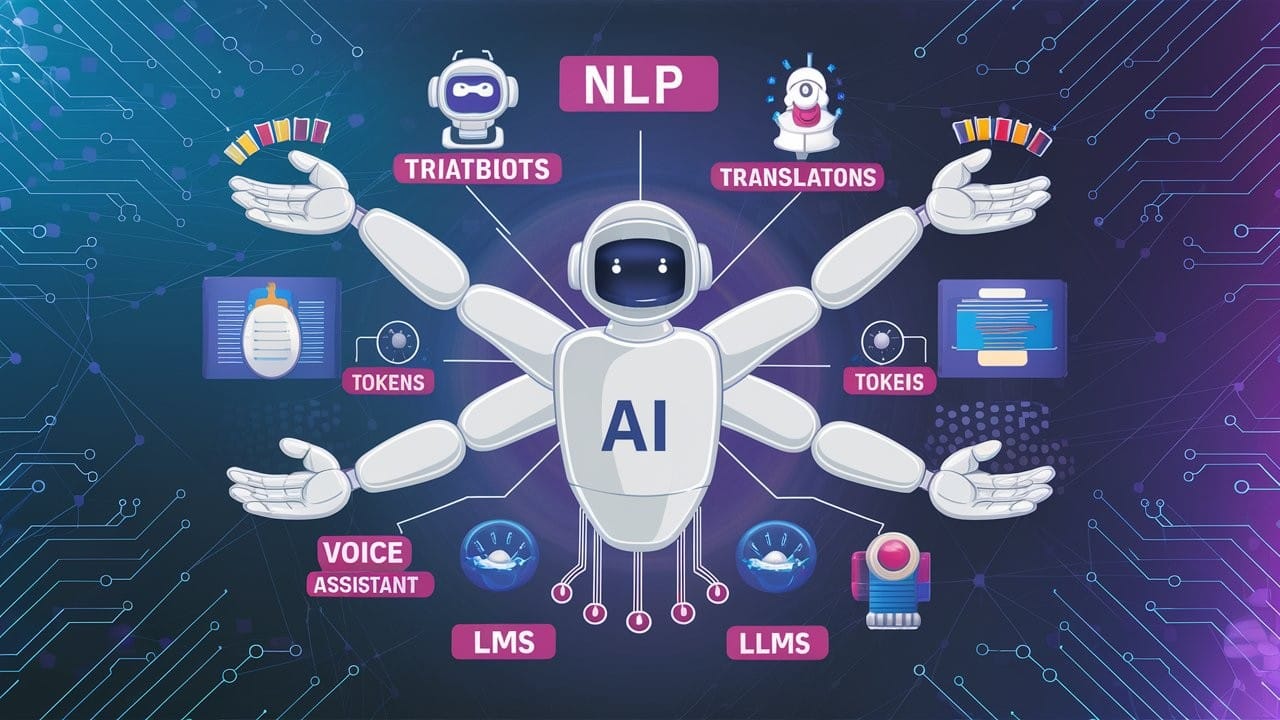
For most people, this creates a paralyzing problem: FOMO (Fear of Missing Out) combined with decision fatigue. You want to stay current, but you don't know which tools are truly important and suitable for your specific needs. It feels like standing in the middle of a colossal library with millions of books but no catalog system; you know a treasure trove of knowledge is all around you, but you have no idea where to begin.
The truth is, the biggest problem isn't picking the wrong tool. The biggest problem is not having a system, a framework, for making decisions. This guide solves exactly that - providing you with a clear mental map to navigate the turbulent AI landscape with confidence.
The Foundation: Understanding "The Pain Meter"
Before diving into specific tools, you need to grasp one core concept: The Pain Meter.
Every AI tool exists on a spectrum between convenience and control:

High Convenience, Low Control: Beautiful drag-and-drop interfaces, easy setup, but limited customization. These are the "out-of-the-box" tools that help you get things done quickly.
Low Convenience, High Control: More complex setup, often requiring programming knowledge, but unlocking limitless customization possibilities. These are the toolkits that let you build anything you can imagine.
The crucial question isn't "which is better?" but rather, "What level of 'pain' (complexity) am I willing to accept in exchange for the control I need?"
Consider these examples:

Building a simple chatbot for frequently asked questions? A no-code platform like Voiceflow might be the perfect choice.
Creating a complex business process automation with multiple conditional logics? You might need to get closer to code or use flexible platforms like n8n.
Just starting? Begin with convenience-focused tools to understand the concepts, then gradually move towards higher-control tools as your needs grow.
Understanding your position on this meter will help you filter out 90% of unsuitable tools from the very beginning.
The 9 Key Domains: Your Complete AI Map
To simplify the world of AI, we can break it down into 9 main domains. Mastering these domains will give you a structured overview to situate any new tool you encounter.
1. Language Models - The Foundation Of Everything

Why this domain matters most: Nearly every AI tool you use is built on top of Large Language Models (LLMs). Understanding them is like learning to read - it makes everything else possible. They are the "engines" powering the entire AI revolution.
The Major Players and Their Strengths:
Anthropic Claude: Best for writing, creative tasks, and coding.

Excels at generating high-quality, natural-sounding text and code.
Strong reasoning capabilities and adherence to complex instructions.
Models like Claude 3.5 Sonnet currently offer context windows of up to 1 million tokens, allowing for the processing of extremely large documents (equivalent to a thick book).
Pioneered the concept of "Constitutional AI," focusing on creating safe and ethical models.
OpenAI (ChatGPT): The reliable and versatile workhorse.

Performs well in almost every area, a master of flexibility.
Offers multiple model tiers (GPT-4o mini for simple, low-cost tasks; GPT-4o for complex work).
Powerful multimodal capabilities, seamlessly handling text, images, and audio.
Their new routing system can automatically select the most suitable model for your task, optimizing cost and performance.
Google Gemini: The advantage of massive data.

Trained on a colossal dataset from over 20 years of Google Search.
Often offers larger context windows than its competitors.
Typically more cost-effective for developers via its API.
Very strong in research, information synthesis, and fact-based question answering. Deeply integrated into the Google Workspace ecosystem.
Perplexity: The research specialist.

Built specifically for research tasks, functioning more as an "answer engine" than a conversational chatbot.
Provides multiple search modes optimized for different research depths (e.g., Sonar, Sonar Pro).
Cites sources directly, making it easy for you to verify information.
Llama 3: The cost-effective alternative.

Models like Llama 3 are free to use and modify.
Can be run locally on your computer (no API costs), offering absolute privacy and data control.
Quality is improving rapidly, increasingly approaching the performance of closed-source models.
Pro Tip: Focus on mastering one language model first. Gain a deep understanding of how to write effective prompts, its limitations, and its strengths. Once you are proficient, exploring other models will become much easier.
Learn How to Make AI Work For You!
Transform your AI skills with the AI Fire Academy Premium Plan - FREE for 14 days! Gain instant access to 500+ AI workflows, advanced tutorials, exclusive case studies and unbeatable discounts. No risks, cancel anytime.
2. Automation Platforms - Connecting Your Digital World
These are the tools that allow you to connect different applications (Gmail, Slack, Google Sheets, etc.) and create automated workflows without writing code.
The "Big Three" and When to Use Them:
N8N: For power users who want complete control.

Offers an "AI Agent Node" for easily creating AI agents.
Can be self-hosted, giving you full control over your data and saving costs at scale.
Slightly more technical but extremely flexible.
Best for: High-volume workflows, custom integrations, and those looking to optimize costs during expansion.
Make (formerly Integromat): The beautiful and practical choice.

Features a visually stunning and intuitive interface, making it easy to visualize complex workflows.
Has around 3,000-4,000 native integrations.
Excellent for beginners and moderate usage needs.
Best for: Small to medium workflows, visual learners, and quick setups.
Zapier: The integration champion.

Boasts over 7,000 native integrations; almost any popular app is on Zapier.
The most user-friendly and easiest-to-learn interface.
Costs can escalate quickly at high volumes.
Best for: Non-technical users and businesses already using many popular tools.
The Reality of Scaling: All three platforms become expensive at high volumes. If you're running tens of thousands of tasks per month, the self-hosting option of N8N can save you hundreds, if not thousands, of dollars.
3. Databases And Vectors - When AI Needs A "Memory"

The simple truth: Most people don't need a vector database. With modern language models offering context windows of nearly 1 million tokens, you can often include all your information directly in the prompt.
However, when your data volume is too large or you need to retrieve information extremely quickly and accurately from a private knowledge base, databases come into play. This is the core of the RAG (Retrieval-Augmented Generation) technique - allowing an AI model to "look up" information from your database before answering. Think of it as an "open-book exam" for the AI.
When You DO Need a Database:
For Simple Needs:

Google Sheets or Airtable for basic data lookups. You can use them as a simple "brain" for your bots.
Postgres with the
pgvectorextension for those already familiar with traditional relational databases.
For Advanced RAG:

Practical Advice: If your entire dataset can fit into a document of about 200-300 pages, skip the complexity of vector databases and use the "direct context injection" method instead.
4. Voice Technology - Bringing AI To Conversations
This field is exploding, enabling the creation of virtual assistants that can listen, understand, and speak naturally.
Easy Starting Points:

Specialized Options:

ElevenLabs: Best-in-market voice quality and voice cloning capabilities.
Real-time API from OpenAI: Handles accents and dialects very well and has recently become more affordable.
Advanced Control:

Key Consideration: Look for support for MCP (Model Context Protocol), an emerging standard that makes it easier to connect your voice agents to other tools and databases.
5. Visual Code Builders - From Idea To App In Minutes
These are platforms that allow you to build the user interface and backend logic for AI applications by dragging and dropping components.
The Main Platforms (all quite similar, with minor differences):

Lovable: Clean interface, but requires a separate database connection.
Bolt: Made famous after winning a million-dollar hackathon, great for beginners.
Replit: Well-established infrastructure, with built-in databases and cloud hosting.
Base44: Backed by Wix, likely to have long-term stability and development.
The Reality: These platforms get you 60-80% of the way to a finished application. For the final 20-40% (optimization, complex features), you will need to export the code and work with tools like Cursor or Claude's code editor.
When to Use What:
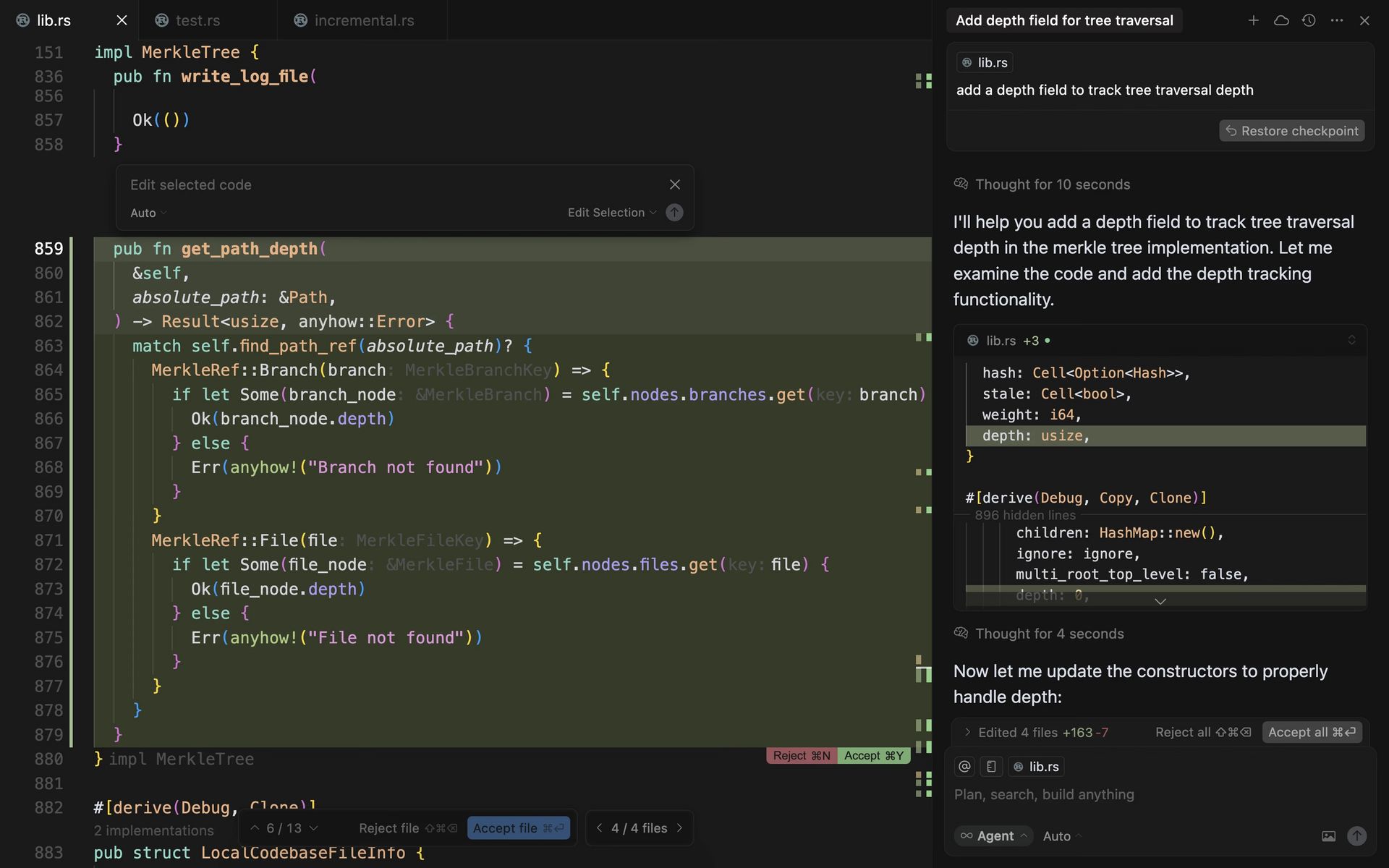
Start with visual builders if you're new to programming or are building prototypes.
Jump straight to Cursor if you want full control from day one.
Export the code later when you hit the limitations of the visual builders.
6. Super Apps And Aggregators - One Tool, Many Models

These are platforms that provide access to many different AI models (text, image, video) through a single interface, saving you from having to subscribe to and pay for multiple services.
GenSpark: Access multiple AI models plus coding capabilities in one interface.
Manus: Similarly offers multi-model access with a different interface approach.
Poe by Quora: One of the most popular platforms, allowing you to chat with a wide range of bots built on different LLMs.
Best For:
Beginners who want to experiment with different AI capabilities without multiple subscriptions.
Users who prioritize convenience over deep specialization.
Teams that need infrequent access to various types of AI.
7. Core Coding Layers - For The 1% Who Want Full Control

This domain includes programming languages like Python, JavaScript, and specialized libraries like LangChain and LlamaIndex. Most people won't need to go this deep, but understanding the basic concepts will help you recognize patterns across all other tools.
Why it's useful: Even if you never write a line of code, understanding how HTTP requests, functions, and data structures work will make every other AI tool less intimidating. You'll understand what's happening "behind the scenes" and make better architectural decisions.
8. Generative Media Tools
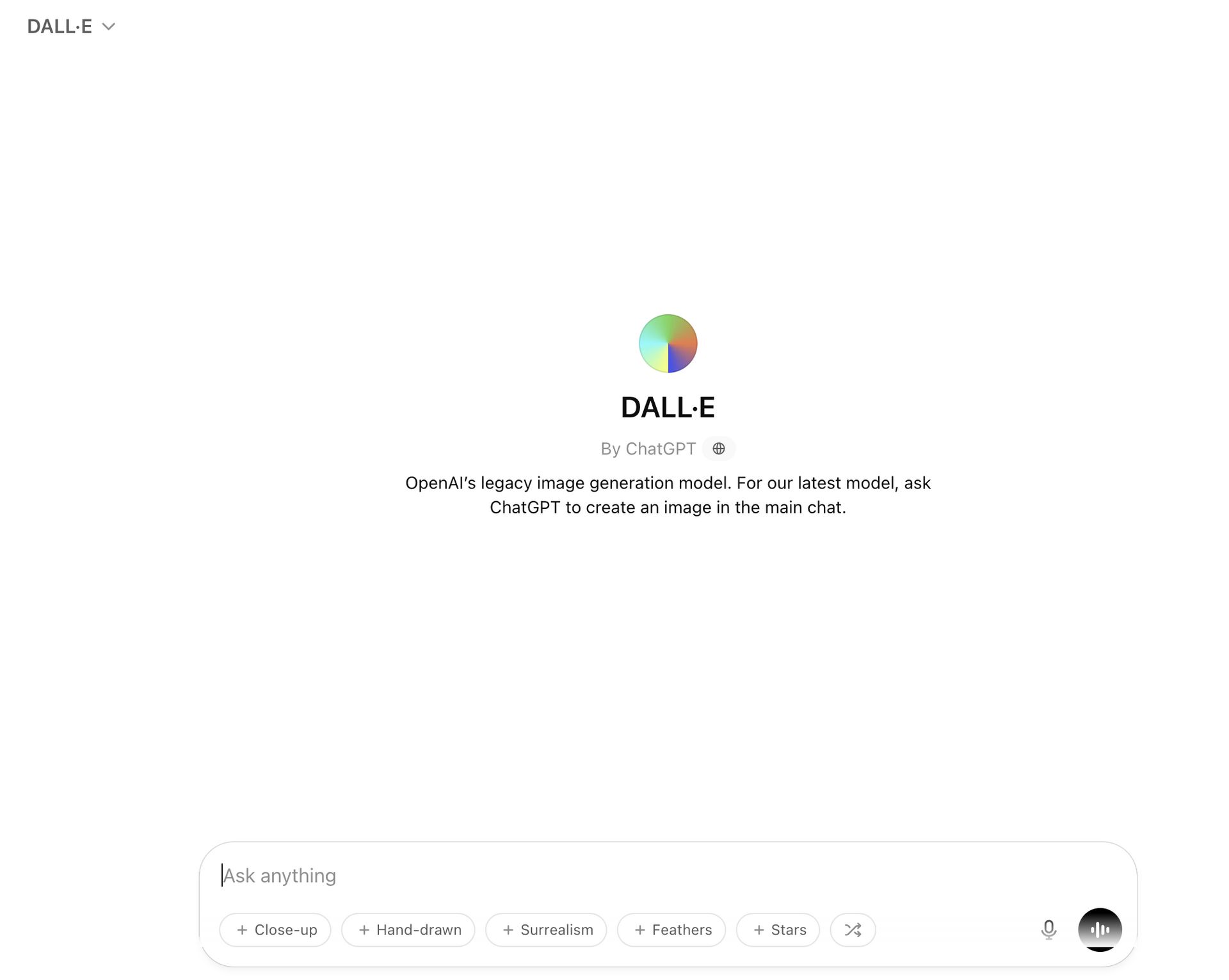
This domain focuses on creating image, video, and audio content from text or other inputs.
Image Generation: Midjourney, Stable Diffusion, DALL-E 3 (integrated into ChatGPT).
Video Generation: Pika, OpenAI's Sora (not yet widely available).
9. Monitoring & Observability
When you build complex AI applications, tracking performance, costs, and potential errors becomes critically important.

Tools: LangSmith, Arize AI, Weights & Biases.
Why it's necessary: Helps you understand how your AI model is performing in the real world, debug complex prompt chains, and optimize API costs.
Your Roadmap: Which Stage Are You In?
Stage 1: The Starter (Focus: Foundation)
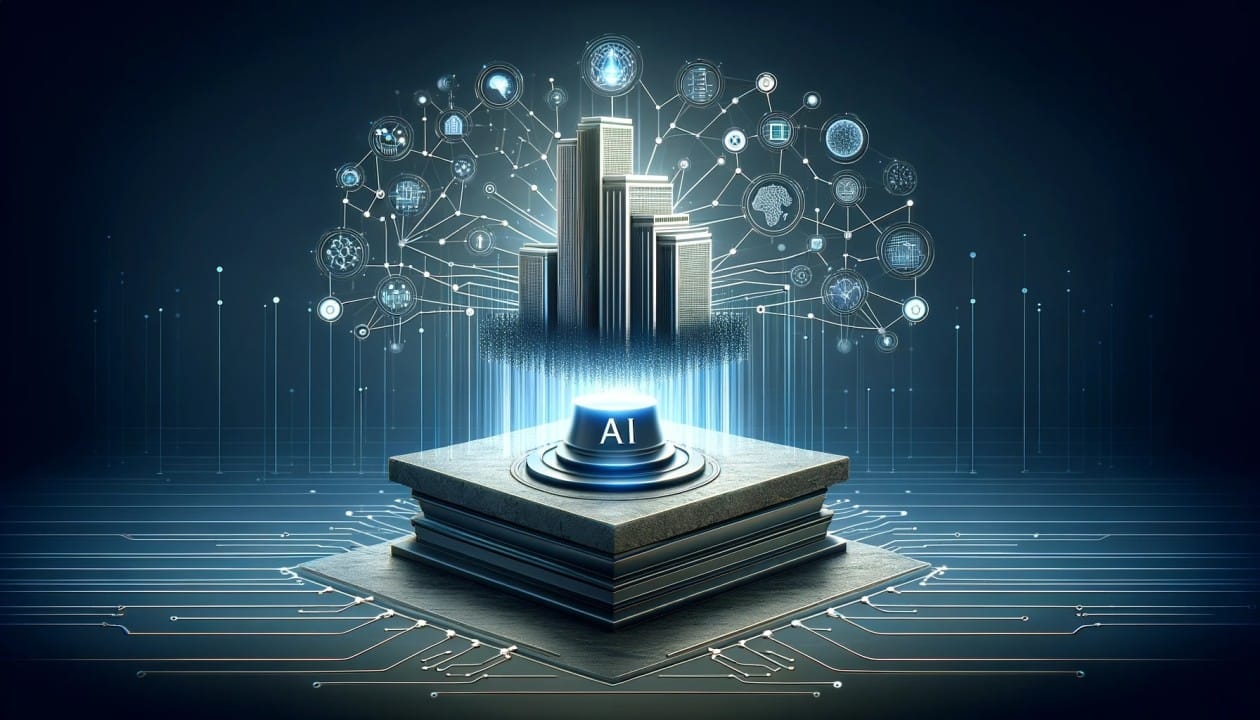
What to learn:
What to avoid: Jumping between multiple automation platforms, getting distracted by every new model release.
Stage 2: The Tinkerer (Focus: Practical Application)

What to add:
Choose ONE automation platform and build 3-5 practical workflows.
Experiment with super apps to understand different AI capabilities.
Start recognizing when different language models perform better for specific tasks.
Budget: Around $30-50/month across 2-3 tools.
Stage 3: The Builder/Tester (Focus: Integration)

What to expand:
Learn the basic concepts of vector databases (even if you don't use them yet).
Try visual code builders to create simple applications.
Understand the basics of voice AI.
Mindset shift: Stop asking "what's the best tool?" and start asking "what's the right tool for this specific problem?"
Stage 4: The AI Generalist (Focus: Strategic Selection)

Advanced skills:
Match problems to the optimal tool domain.
Understand the limitations of scalability and cost.
Build workflows that combine multiple AI types (e.g., an automation that triggers a voice AI to make a call, then uses an LLM to summarize the call and save it to a database).
Make architectural decisions based on user volume and complexity.
Stage 5: The Top 1% (Focus: Full Control)

Expert level:
Comfortable with tools like Cursor and other AI-integrated coding environments.
Understands basic programming concepts through exposure.
Can evaluate new tools quickly based on their underlying technology.
Builds production-grade, end-user-ready applications.
Making Smart Decisions: Your Framework
Questions To Ask Before Choosing Any Tool:

Scale: How many users/operations per month? Tens, hundreds, or millions?
Cost: What is my budget for this specific function? Am I optimizing for initial cost or long-term operational cost?
Control: How much customization do I need? Is an "out-of-the-box" solution sufficient, or do I need the ability to change every detail?
Integration: What other systems does this tool need to work with?
Maintenance: Who will manage, update, and troubleshoot this tool?
Data: Where will my data be stored, and who controls it? What are the data sovereignty and security implications?
"Red Flags" To Avoid:
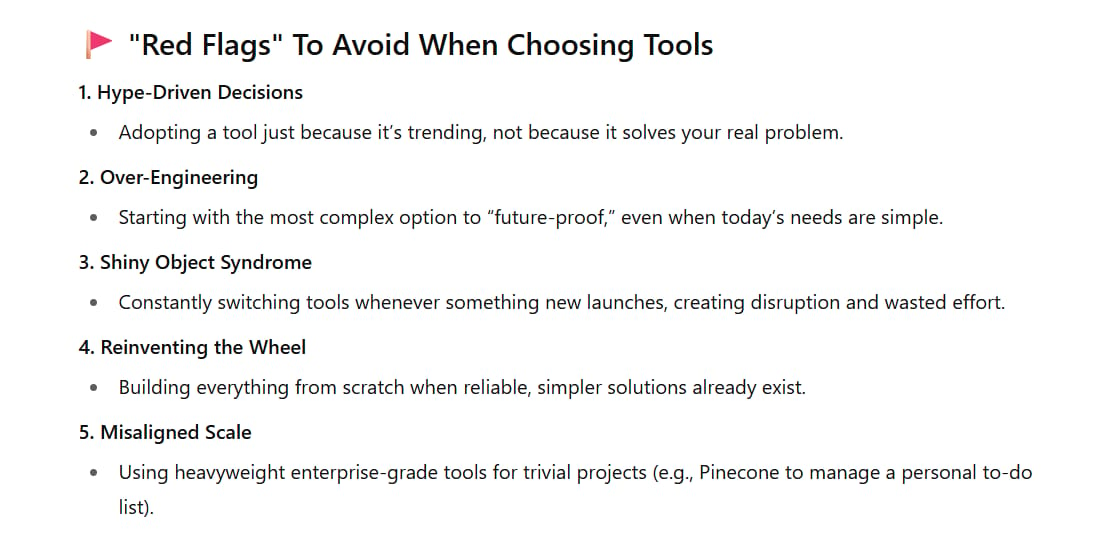
Choosing a tool based on hype rather than actual need.
Starting with the most complex option to "future-proof" when current needs are simple.
Switching tools every time something new launches, causing disruption and waste.
Building everything from scratch when simple solutions already exist.
Using enterprise-grade tools for simple personal projects (e.g., using Pinecone to manage a to-do list).
Common Scenarios And Recommendations
Scenario 1: "I Want To Automate Filtering My Emails And Creating Calendar Events."

Recommendation: Start with Zapier (easiest) or Make (more visual interface).
Why: Simple, well-supported integrations for common business tools like Gmail, Outlook, and Google Calendar.
Scenario 2: "I Want To Build A Q&A Chatbot For My Website Based On 20 Product PDFs."

Recommendation: Since the document volume isn't massive, try "direct context injection" first. Create a prompt in Claude (with its large context window), paste the entire content of the 20 PDFs in, and then ask your questions. If this works well, use it. If performance is poor or token costs are high, then consider building a RAG system with Supabase.
Why: Start with the simplest solution. Avoid the unnecessary complexity of vector databases until you truly need them.
Scenario 3: "I Want To Create An MVP (Minimum Viable Product) App To Transcribe Voice To Text And Summarize The Content, But I Don't Know How To Code."
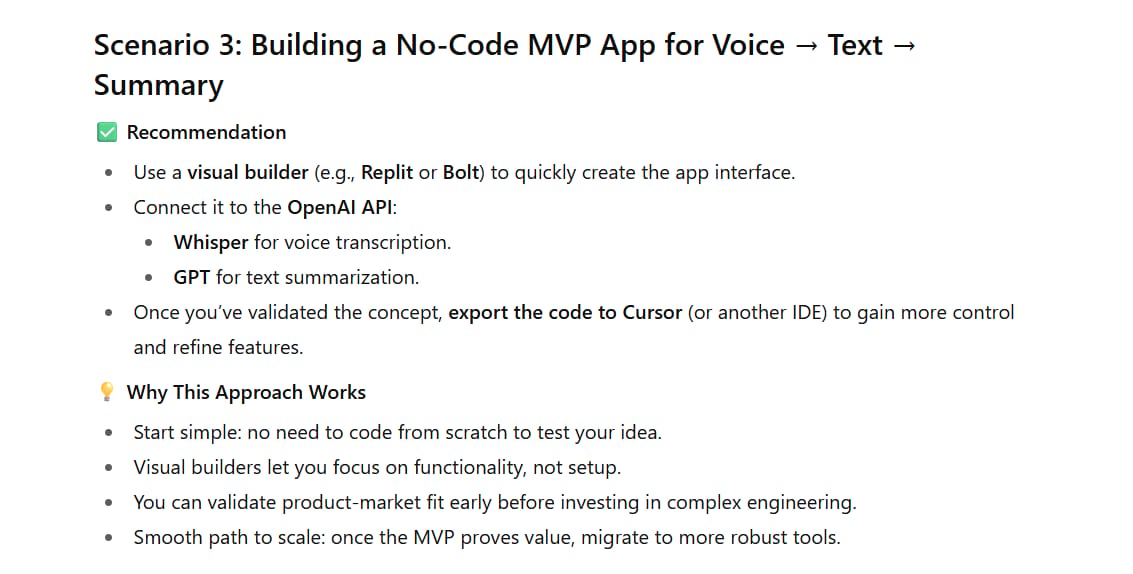
Recommendation: Start with a visual builder like Replit or Bolt to build the interface. Connect it to the OpenAI API for voice transcription (Whisper) and summarization (GPT). When you need more control, export the code to Cursor.
Why: Learn the concepts and validate your idea first, then graduate to more powerful tools for refinement.
Scenario 4: "I Need To Analyze Thousands Of Customer Reviews And Categorize Them By Theme (e.g., Pricing, Customer Service, Product Quality)."

Recommendation: Use the API of a powerful language model like GPT-4o or Claude 3.5 Sonnet. Write a prompt that instructs the model to read each review and output a structured JSON result. Process them in bulk using a simple script or a platform like Make.
Why: This is a classic classification and structured extraction task, which is a core strength of modern LLMs. No complex tools are needed.
Advanced Tips For Power Users
Cost Optimization:

Use cheaper models (like GPT-4o mini or Claude 3 Haiku) for simple tasks like reformatting text or basic classification.
Self-host N8N on your own server to avoid paying per execution.
Combine multiple functions into a single API call when possible (e.g., ask the model to summarize, extract key entities, and suggest a title all in the same prompt).
Performance Optimization:

Use streaming responses to improve the user experience, displaying text as it's generated instead of waiting for the full response.
Implement proper error handling and fallbacks. For example, if one model fails, the system could automatically retry or switch to another model.
Use "prompt chaining," where the output of one prompt becomes the input for the next, to break down complex problems into manageable steps.
Data Strategy:

Keep sensitive data on-premises or on self-hosted platforms whenever possible.
Clearly understand the data retention policies of every service you use.
Plan for data migration between tools. Avoid "vendor lock-in."
Building A Future-Proof AI Strategy
Trends To Watch:
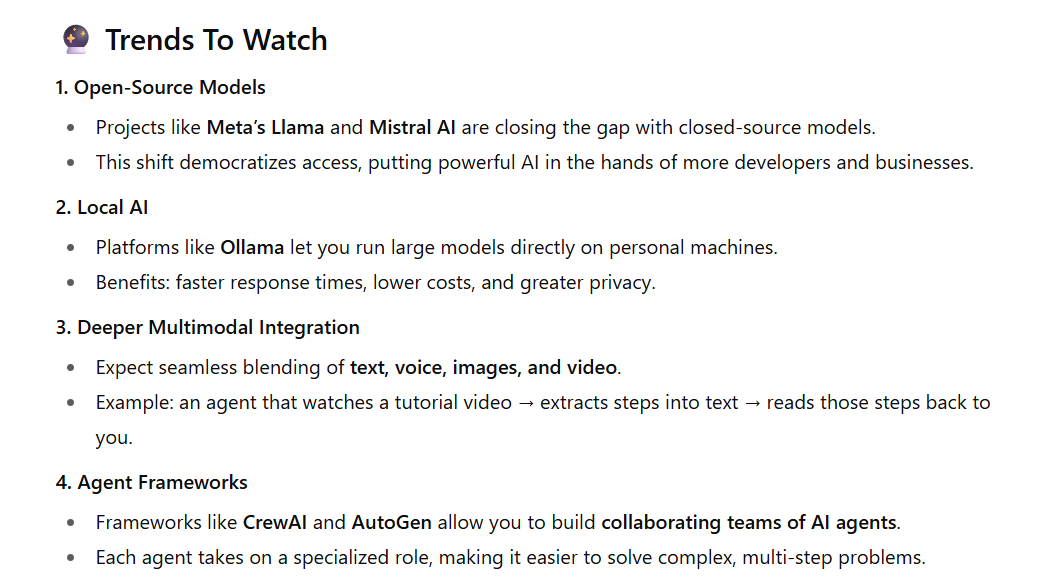
Open-Source Models: Models like Meta's Llama and those from Mistral AI are rapidly catching up to the quality of closed-source models, democratizing access to powerful AI.
Local AI: Tools like Ollama are making it easier than ever to run powerful language models on personal computers, offering benefits in speed, cost, and privacy.
Deeper Multimodal Integration: Workflows will seamlessly combine text, voice, images, and video. Imagine an agent that can watch a tutorial video, convert it into text steps, and then read those steps aloud to you.
Agent Frameworks: Tools like CrewAI or AutoGen allow you to create "teams" of AI agents, each with a specialized role, that collaborate to solve complex problems.
Skills That Will Never Become Obsolete:

Prompt Engineering Fundamentals: The ability to communicate clearly and effectively with AI.
Problem Decomposition: The skill of breaking down complex tasks into simple steps that an AI can handle.
Systems Thinking: The ability to understand how tools and systems connect and interact with each other.
Basic Programming Literacy: You don't need to be a professional developer, but understanding basic concepts will help you recognize patterns and debug more effectively.
Your Next Steps: Take Action Now
This Week:

Choose one language model and spend 2 hours deeply learning its strengths, weaknesses, and nuances.
Write 10 different prompts for the same task to see how the output quality changes. For example, ask it to write a marketing email for a new coffee blend with different tones (professional, humorous, urgent).
Identify one repetitive task in your work that could be automated.
This Month:
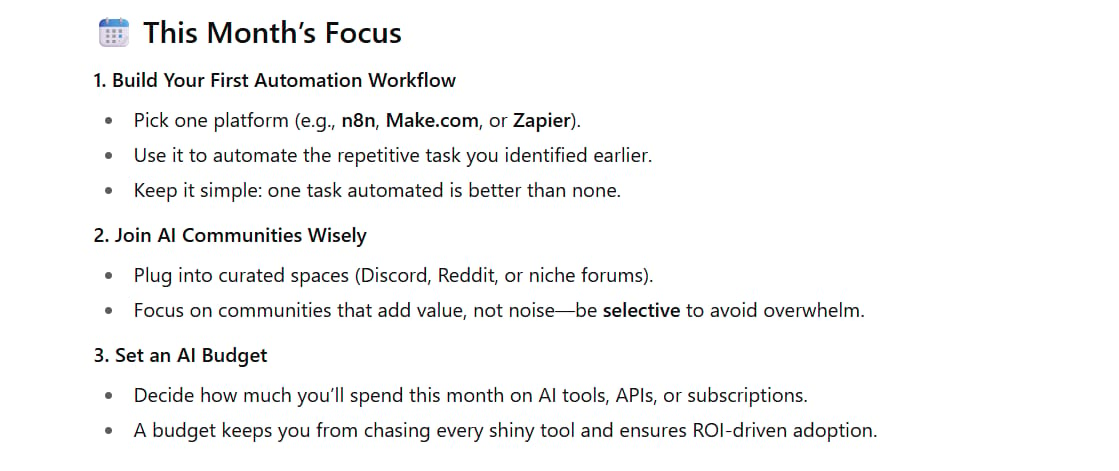
This Quarter:

Evaluate your tool stack: Are you actually using everything you're paying for?
Learn one new domain from the 9-domain map above.
Build something that combines 2-3 different AI capabilities (e.g., an automation that scrapes data from a website, summarizes it with an LLM, and sends the summary via email).
Conclusion: Stop Chasing, Start Building
The AI landscape will continue to evolve at a dizzying pace. New models, new features, new companies - the cycle never stops. But one thing will not change: the fundamental need to match the right tool to the right problem.
Instead of trying to keep up with every new release, focus on mastering this framework. Understand the domains, know the trade-offs, and make decisions based on your specific needs rather than general hype.
Remember: The goal is not to use every AI tool available. The goal is to solve real problems efficiently. Sometimes, that means using the latest cutting-edge model. Other times, it means sticking with a simple solution that just works.
Start with the foundation (language models), add one domain at a time, and always ask yourself, "Does this tool solve a real problem I have?" Your future self will thank you for taking a focused, strategic approach instead of a scattered, reactive one.
The best AI strategy isn't about having access to everything - it's about knowing exactly what you need and how to get there.
Ready to implement this framework? Start by picking one language model and spending this week truly understanding how to get consistent, high-quality results from it. Everything else is built from there.
If you are interested in other topics and how AI is transforming different aspects of our lives or even in making money using AI with more detailed, step-by-step guidance, you can find our other articles here:
How Mistral Al, An OpenAl Competitor, Hits $5B in 13 Months*
Stop Using "Old" AI Agents that Won’t Really Work, This New "AI-aware” Agent Will Help You Win
How Storyvine's CEO Uses AI to Level Up His Business (and How You Can Too!)*
How Netflix Interacted with 280M+ Engaged Users by 17,000 Titles!
*indicates a premium content, if any
How useful was this AI tool article for you? 💻Let us know how this article on AI tools helped with your work or learning. Your feedback helps us improve! |
Reply