- AI Fire
- Posts
- 💡 Master Google Gemini: 28 Free Features You Need to Know
💡 Master Google Gemini: 28 Free Features You Need to Know
Supercharge your workflow with 28 free Google Gemini hacks. Automate tasks, analyze data, and build working apps in minutes. It's time to work smarter.

Quick Poll: How familiar are you with Google Gemini's free features? 🤖 |
Table of Contents
Introduction
In the increasingly fierce AI race, Google Gemini is quietly emerging as one of the most powerful artificial intelligence platforms available today. The remarkable part is, almost all of its outstanding features are completely free. While competitors like OpenAI and Anthropic continuously introduce expensive premium tiers, Google seems to be heading in the opposite direction: bringing the most advanced technologies to users without financial barriers.

This article will be a comprehensive guide, exploring 28 incredible ways you can harness the power of Google Gemini without spending a dime. From creating games and applications, analyzing videos, and producing podcasts to conducting in-depth research, you will discover features that can rival expensive paid tools. Whether you are a student, entrepreneur, content creator, or simply someone curious about AI, these free features promise to change the way you work and create.
Part I: Multimedia Content Creation
The foundation of every creative project begins with an idea. However, transforming that idea into a tangible product - whether it's a game, an application, or a work of art - often requires specialized skills, significant time, and considerable cost. Google Gemini is breaking down this barrier by providing a powerful suite of creative tools, allowing anyone to become a developer, artist, and producer with just a few lines of text.
A. Building Games And Applications: From Idea To Source Code
The central tool that allows you to perform these marvels is AI Studio, a workspace for developers and curious minds alike, where Google's most advanced AI models are available for experimentation and building.
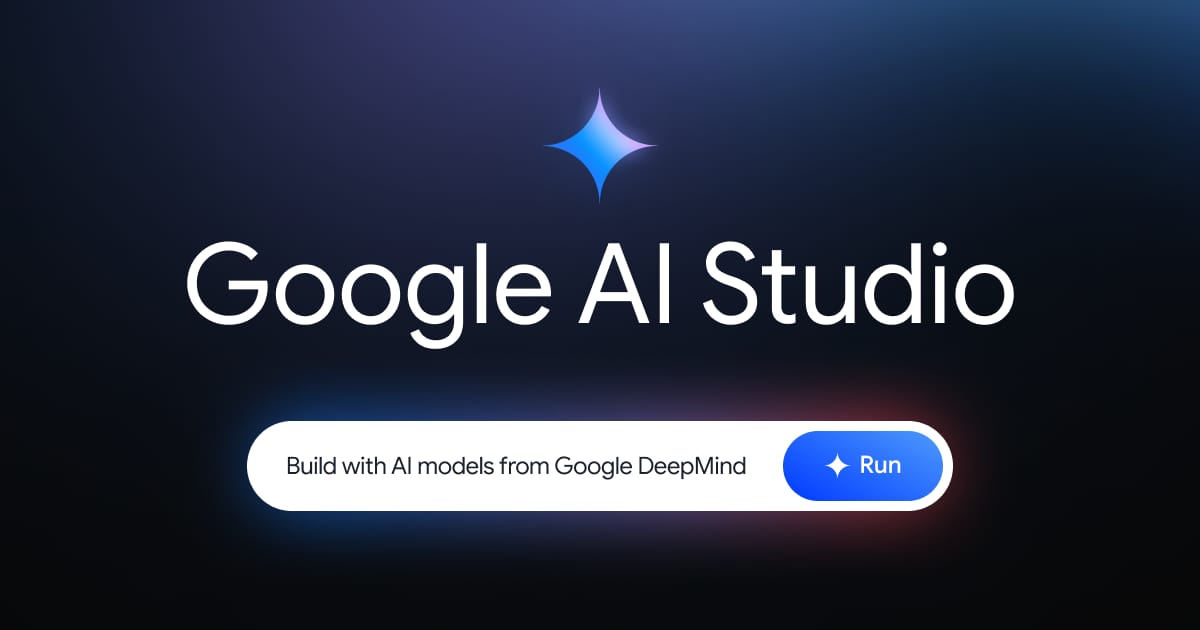
1. Creating Interactive Games: Turn an Idea into a Playable Game in Minutes
Developing a video game, even the simplest one, is typically a complex process involving brainstorming, design, programming, and testing. With Gemini, this process is condensed into a single step: describing your idea.
How it works:
You simply provide the AI with a detailed prompt describing the game you envision. Gemini will analyze the request, automatically write the entire source code (usually HTML, CSS, and JavaScript for web-based games), and generate a product that can be played immediately.
Example game prompt:
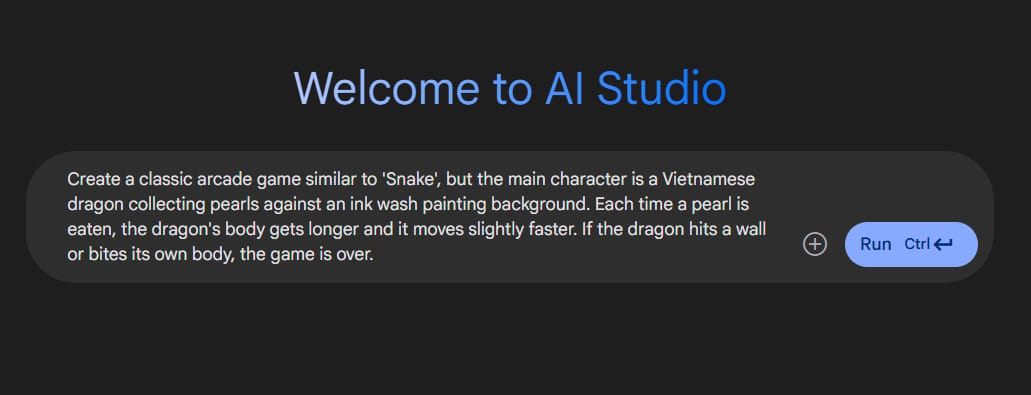
"Create a classic arcade game similar to 'Snake', but the main character is a Vietnamese dragon collecting pearls against an ink wash painting background. Each time a pearl is eaten, the dragon's body gets longer and it moves slightly faster. If the dragon hits a wall or bites its own body, the game is over."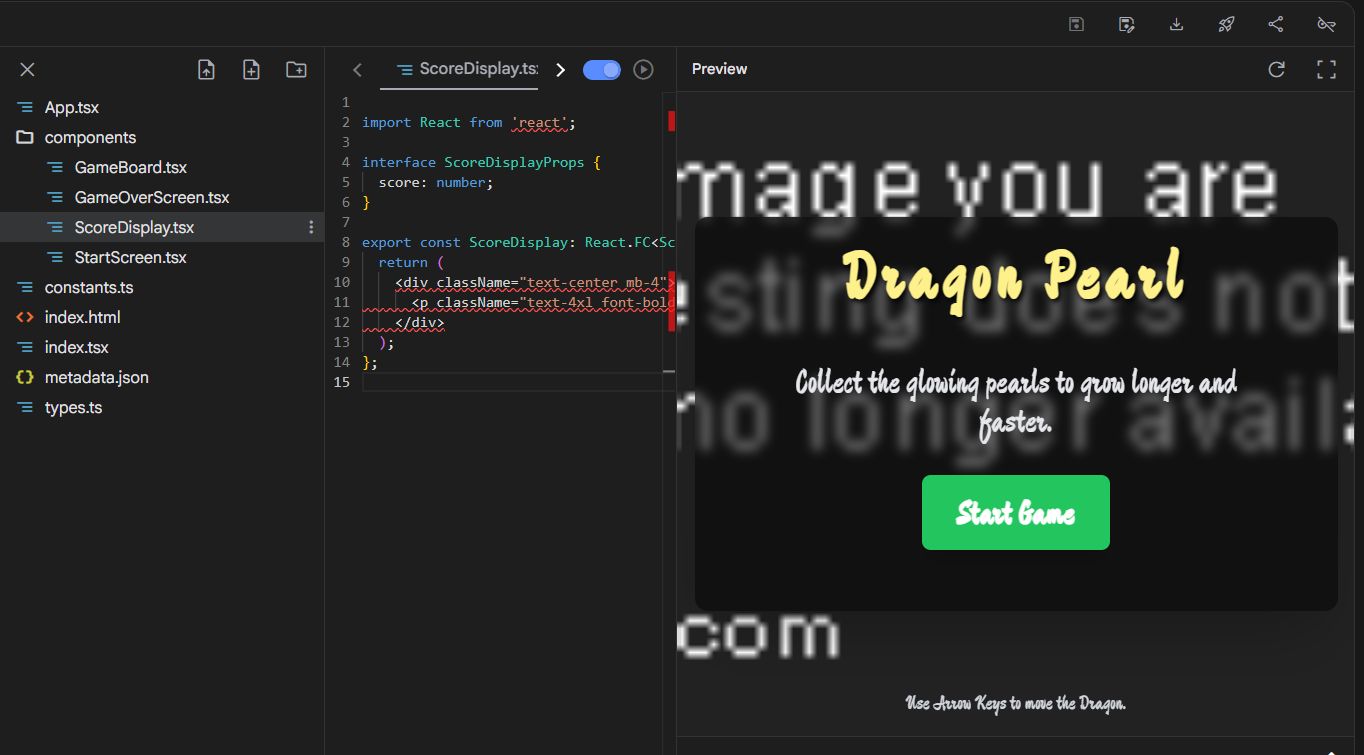
Within just a few minutes, AI Studio will return a complete game, not only with the logic functioning as described but potentially including AI-generated images for the "dragon" and "pearls." This democratizes game development, allowing educators, marketers, or anyone with a fun idea to create their own interactive experiences without knowing a single line of code.
2. Building Productivity Applications: Recreate Software from A Screenshot
Beyond games, Gemini's capabilities extend to creating practical applications. One of its most impressive features is the ability to analyze a user interface from an image and replicate it as a functional application.
How it works:
This is a testament to Gemini's multimodality. You take a screenshot of an app you like, upload it, and ask the AI to build a similar version with specific functions.
Example application prompt:
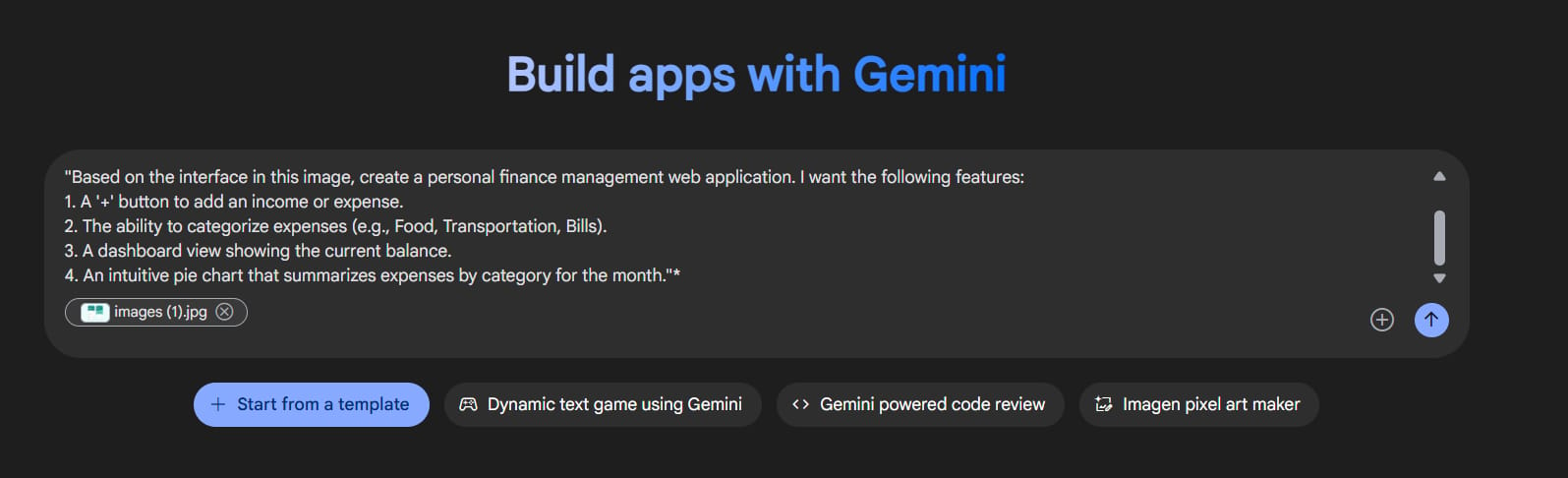
[After uploading a screenshot of a personal finance app]
"Based on the interface in this image, create a personal finance management web application. I want the following features:
1. A '+' button to add an income or expense.
2. The ability to categorize expenses (e.g., Food, Transportation, Bills).
3. A dashboard view showing the current balance.
4. An intuitive pie chart that summarizes expenses by category for the month."*A '+' button to add an income or expense.
The ability to categorize expenses (e.g., Food, Transportation, Bills).
A dashboard view showing the current balance.
An intuitive pie chart that summarizes expenses by category for the month."*
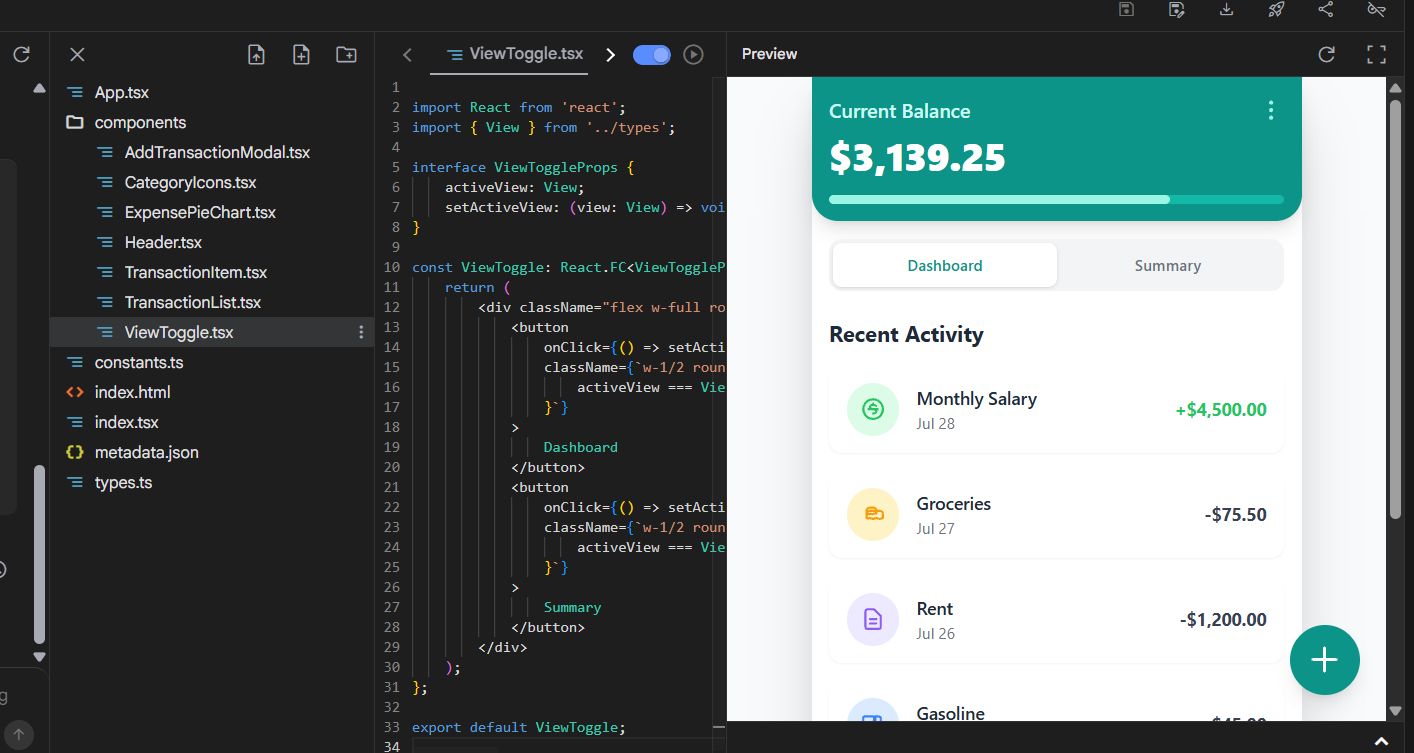
Gemini will "look" at the image to understand the layout, colors, and buttons, then write the source code to create a web app with a nearly identical interface and functionality. This is an extremely powerful tool for quickly creating prototypes, internal tools, or custom software solutions without a major development investment.
B. Image Creation And Editing: Turning Words Into Visuals
Google's image generation capabilities, powered by models like Imagen, are deeply integrated into the Google Gemini experience, offering a free and extremely flexible alternative to other paid services.
3. Text-To-Image Generation: Creating Unique, Artistic Images
This is the core feature, allowing you to turn the most detailed descriptions into high-quality visual works. Your creativity is the only limit.
Example image prompt:
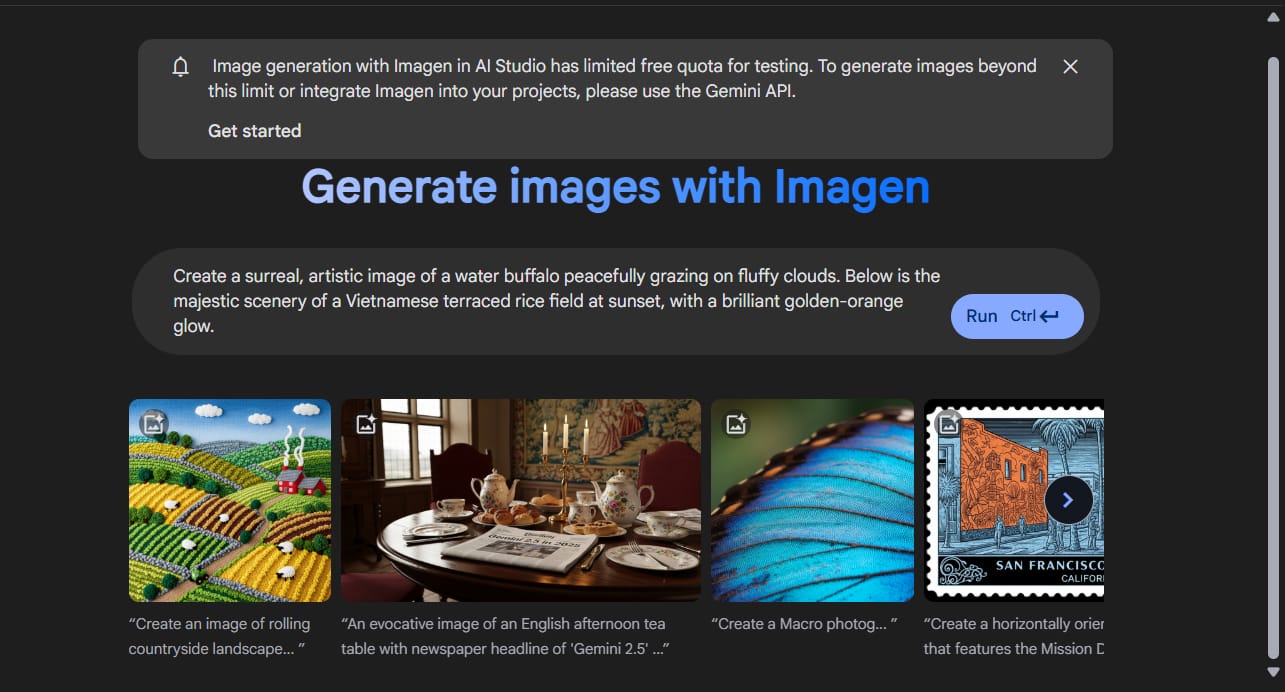
"Create a surreal, artistic image of a water buffalo peacefully grazing on fluffy clouds. Below is the majestic scenery of a Vietnamese terraced rice field at sunset, with a brilliant golden-orange glow."
Learn How to Make AI Work For You!
Transform your AI skills with the AI Fire Academy Premium Plan - FREE for 14 days! Gain instant access to 500+ AI workflows, advanced tutorials, exclusive case studies and unbeatable discounts. No risks, cancel anytime.
4. Iterative Editing: A Creative Dialogue with AI
The beauty of this tool lies not just in generating the initial image, but in the ability to refine it through a "conversation." You don't need a perfect prompt from the start.
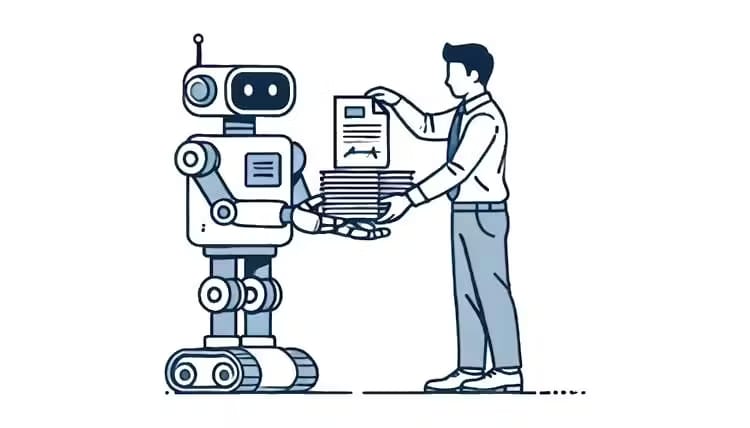
Example of an iterative editing process:
You: [After receiving the water buffalo image above] "This is beautiful. Now, please add a few traditional lanterns floating around the buffalo to create a festive feeling."
Gemini: [Generates a new version with lanterns]
You: "Excellent. Can you change the time of day to sunrise with a soft morning mist?"
Gemini: [Generates the sunrise version]
This process makes creation feel flexible and intuitive, much like working with a real artist.
5. Modifying Personal Photos: Adding Magic to Your Moments
In addition to creating new images, Gemini also allows you to upload your own photos and ask the AI to perform complex edits.
Capabilities include:
Style Transfer: Upload your portrait and ask, "Transform this photo into a character from a Ghibli anime film."
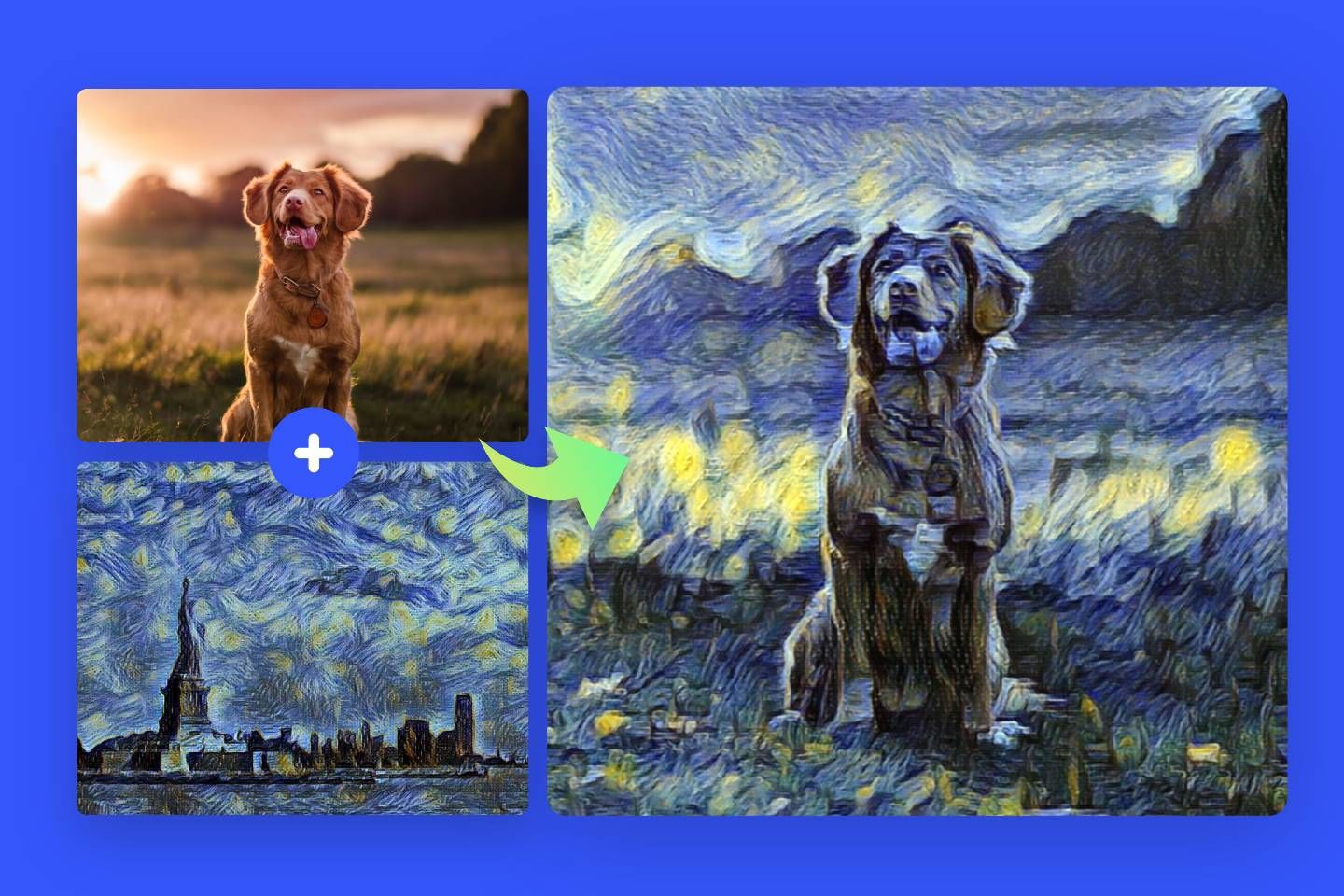
Object Addition/Removal: Upload a photo of a room and ask, "Remove the coffee table in the middle and replace it with a large fern plant."

Background Change: Upload a photo of yourself at the beach and ask, "Keep my image but change the background to a bustling street in Tokyo at night."

This feature opens up countless creative possibilities for social media posts, personal projects, or simply for fun, bringing the power of professional editing software to everyone.
C. Audio And Podcast Production: From Transcription To Storytelling
Beyond images and text, the Google Gemini ecosystem also provides a powerful audio toolkit, allowing you to do everything from technical tasks like transcription to creative endeavors like producing a complete podcast show. These features can directly compete with many specialized paid services on the market.
6. Video Transcription With Accurate Timestamps
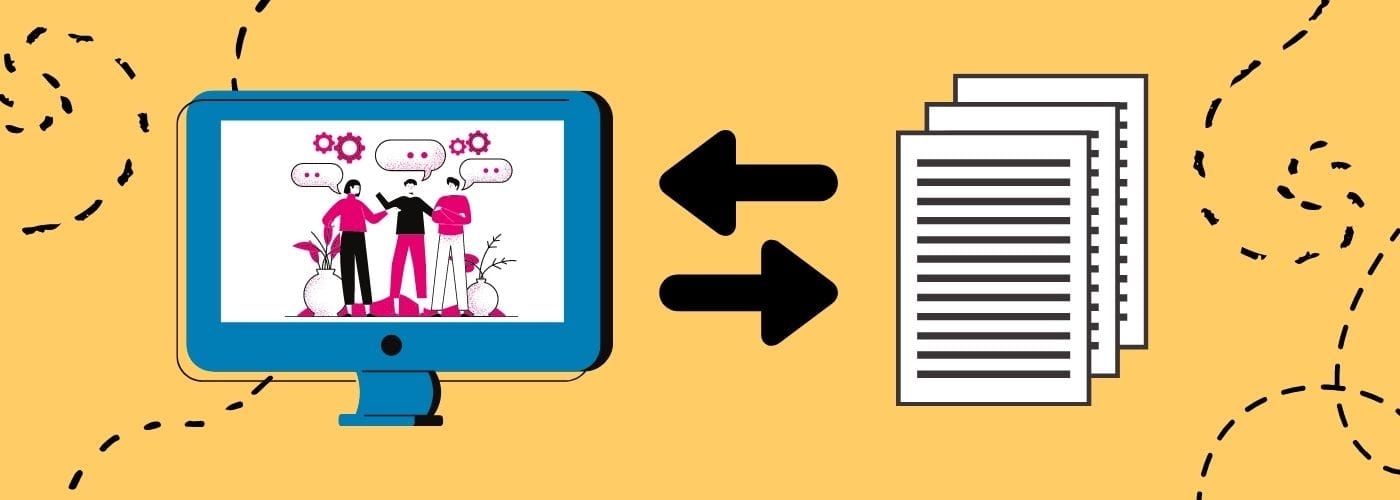
This is an extremely useful feature for content creators, journalists, researchers, and anyone who needs to convert spoken content into text. Instead of the time-consuming manual process of listening and typing, you can let Gemini do it in minutes.
How it works:
You simply upload a video (or audio) file to Google Gemini and make a simple request. The model will analyze the audio, transcribe the entire content, and, more importantly, return the result with precise timestamps for each segment of dialogue.
Example prompt:
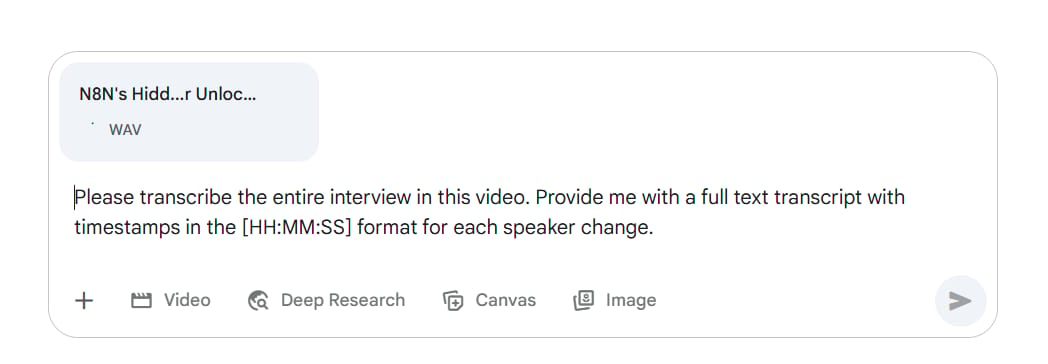
"Please transcribe the entire interview in this video. Provide me with a full text transcript with timestamps in the [HH:MM:SS] format for each speaker change."Practical Applications:
Creating Subtitles: Quickly generate subtitle files for videos on YouTube, Facebook, or other platforms.
Quoting Content: Easily find and cite a specific quote from a long interview.
Content Analysis: Convert lectures or meetings into text for keyword searching and analysis.
7. Multi-Voice Text-to-Speech Generation
If you think AI voices are always robotic and emotionless, the text-to-speech (TTS) technology in AI Studio will make you think again. This tool provides high-quality, natural-sounding voices with deep customization capabilities.
Its most outstanding feature is the ability to create complex conversations with multiple AI "actors," each with a distinct voice and style.
Example of creating a short ad script:
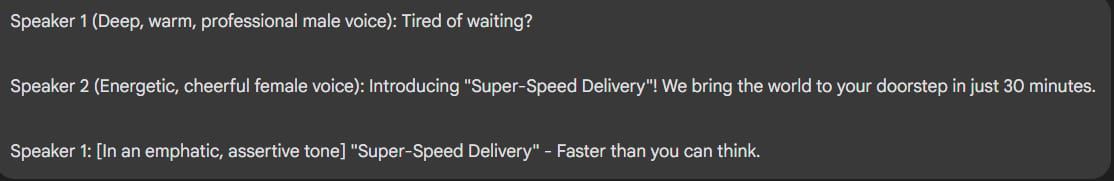
Speaker 1 (Deep, warm, professional male voice): Tired of waiting?
Speaker 2 (Energetic, cheerful female voice): Introducing "Super-Speed Delivery"! We bring the world to your doorstep in just 30 minutes.
Speaker 1: [In an emphatic, assertive tone] "Super-Speed Delivery" - Faster than you can think.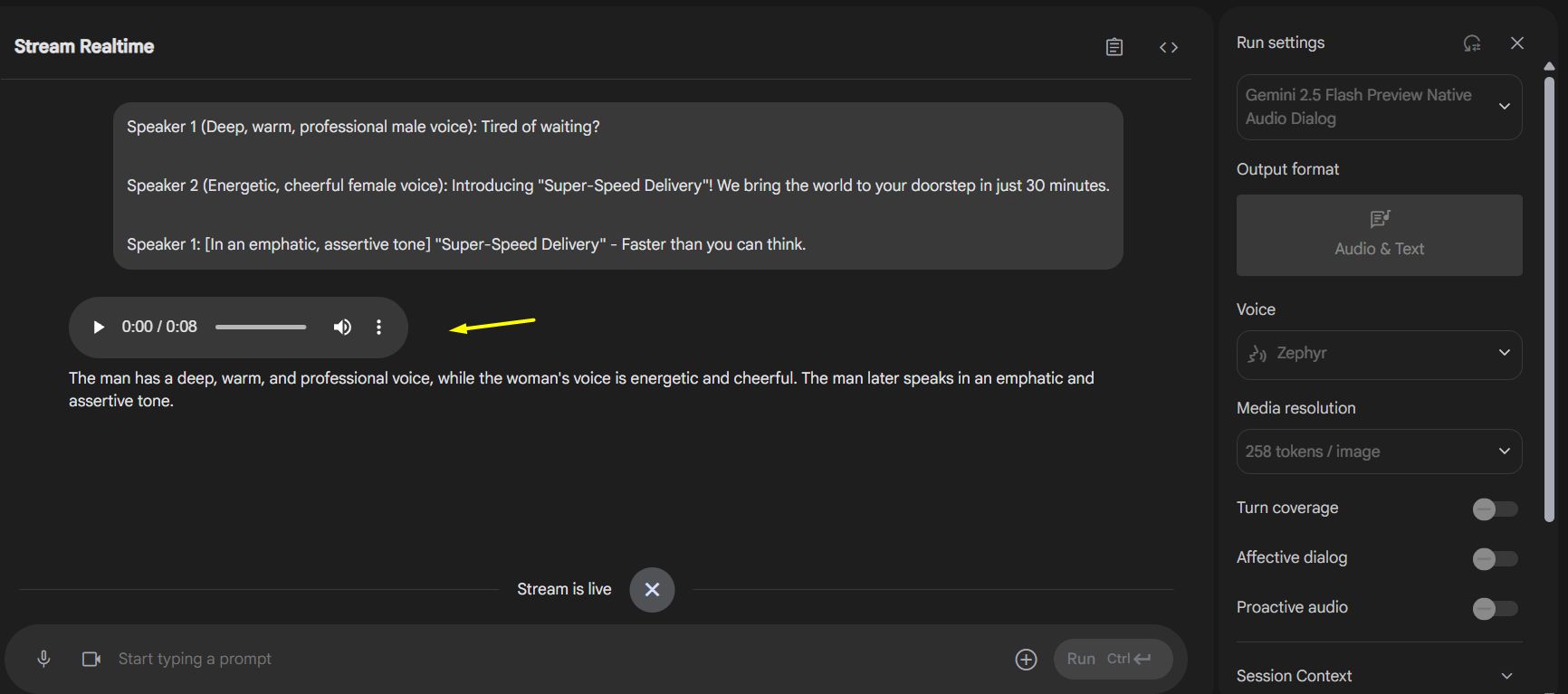
The result is a complete, professional audio file without needing to hire voice actors or use a recording studio.
8. Turning Any Content Into A Complete Podcast Show
This is perhaps the most groundbreaking and valuable feature in Gemini's audio toolkit, realized through a specialized platform called NotebookLM. This tool doesn't just read text aloud; it thinks about the content and transforms it into a natural, engaging discussion between two AI hosts.
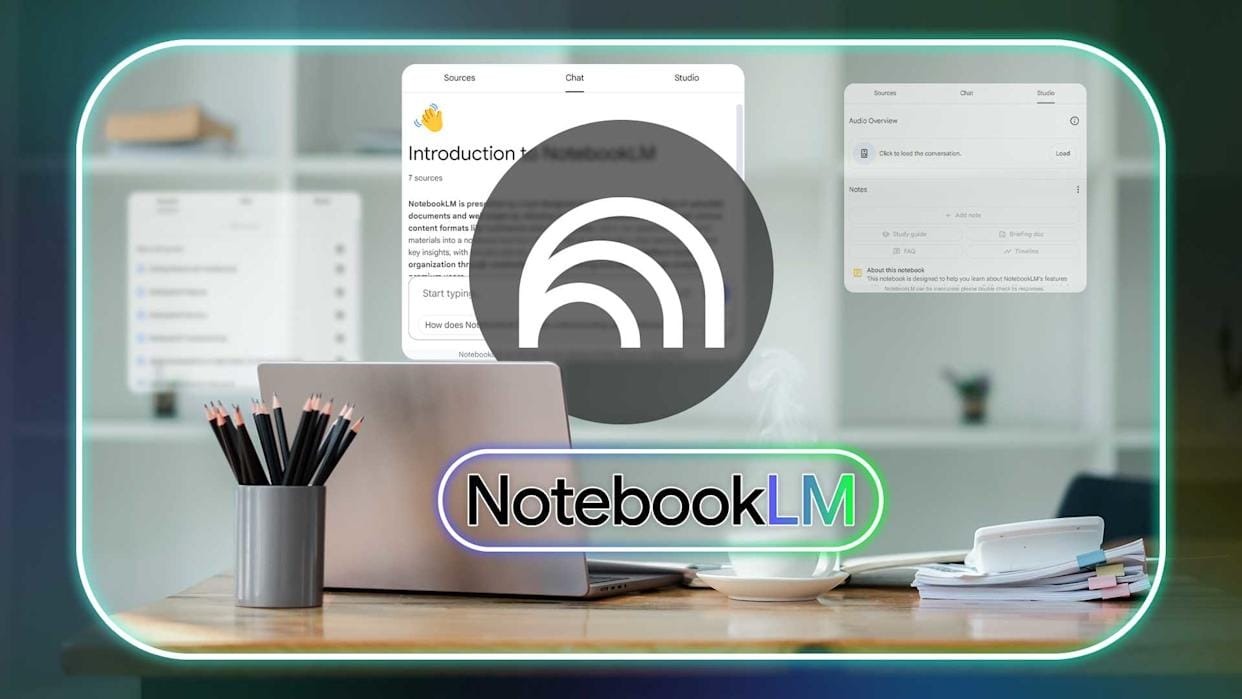
Limitless Knowledge Sources:
NotebookLM can ingest information from almost any format you can imagine: PDF files, Google Docs, raw text files, links to websites and articles, entire YouTube videos (just paste the link), and even your own scattered notes.
The 5-Minute Podcast Production Process:
Provide a Source: Go to NotebookLM and upload your source material (e.g., a 20-page PDF analyzing "The History and Evolution of Vietnamese Pho").
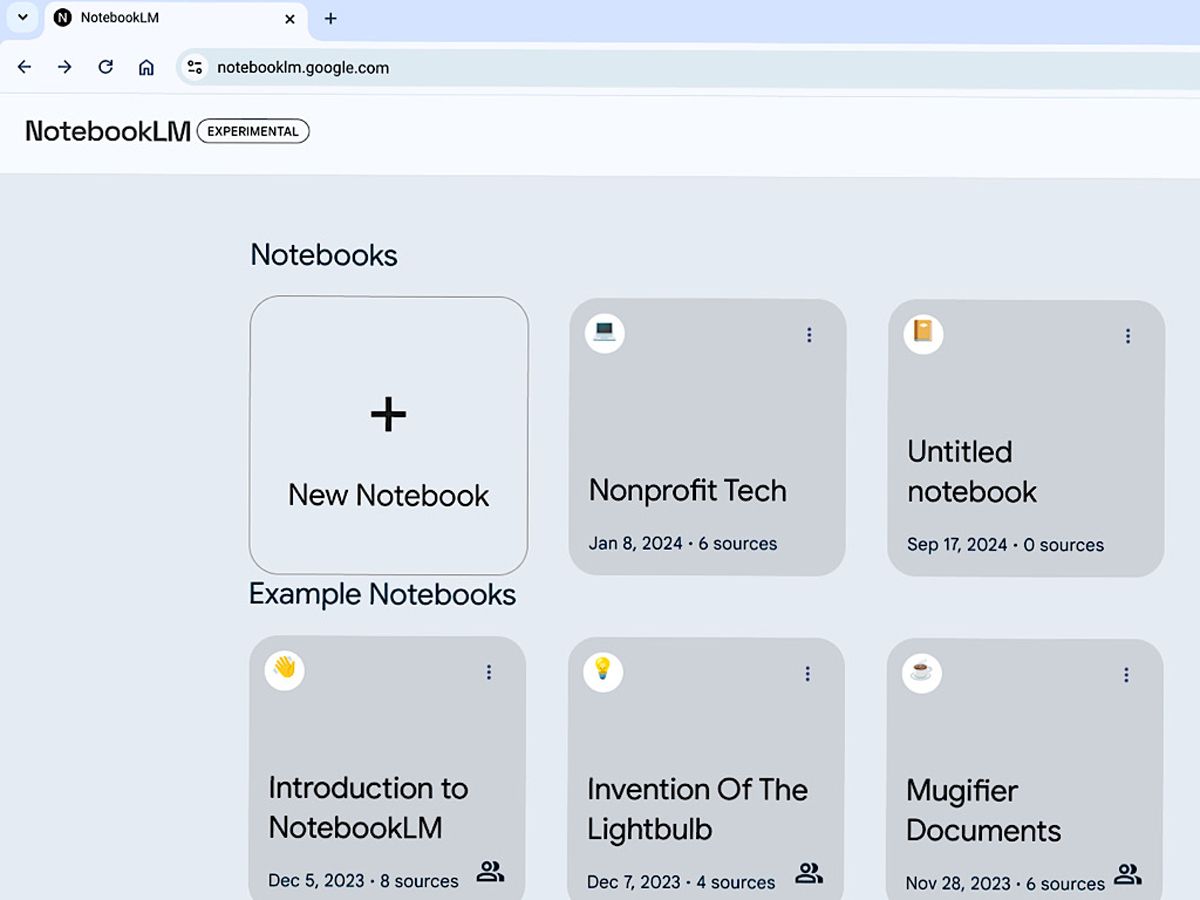
Give a Creative Command: Instead of asking for a summary, look for the feature to create a "deep dive conversation."
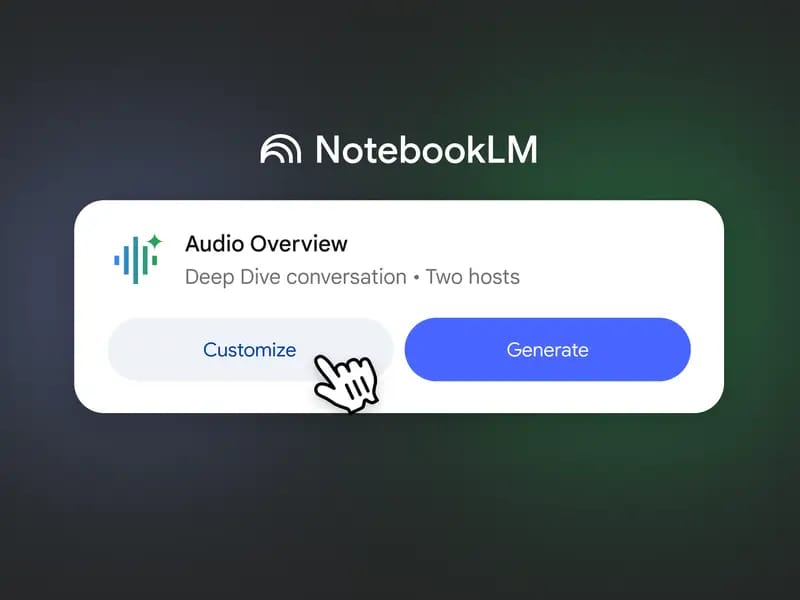
AI Brainstorms and Produces: Gemini will read and understand the entire document. It then automatically generates a discussion script between two AI hosts, each with a distinct role and personality.
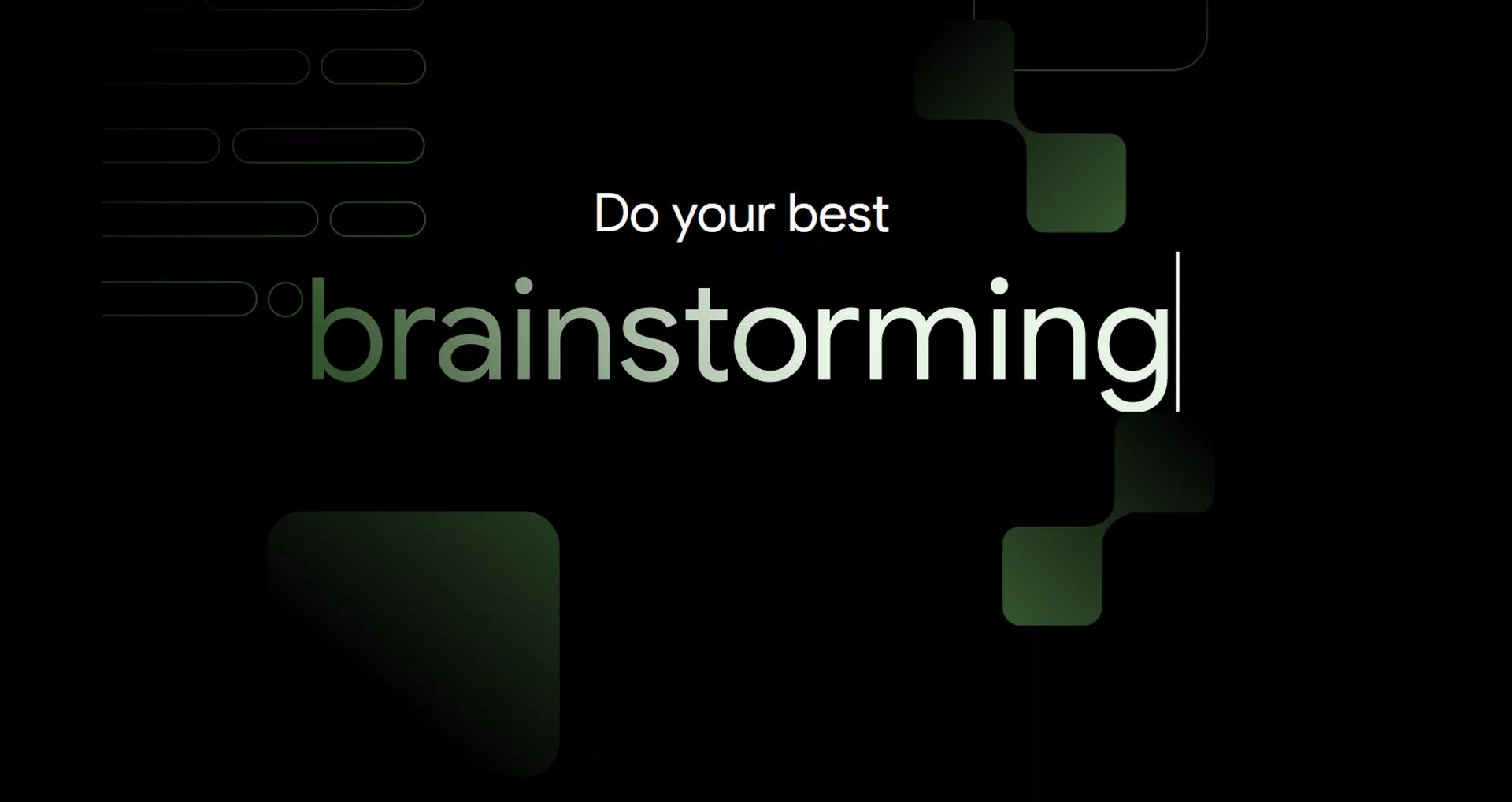
Final Product: After just a few minutes, you will receive a complete podcast audio file, professionally produced and ready for publishing.
This is a game-changing tool for anyone who wants to create audio content but lacks the resources, time, or professional production skills.
Part II: In-Depth Information And Data Analysis
If in Part I we explored Gemini's capabilities as an artist and a developer, in this section, Gemini will demonstrate its power as a sharp analyst. The ability to consume, understand, and restructure information is one of the core capabilities of advanced AI. From "watching" videos and turning dry numbers into vivid charts to conducting complex research, Gemini provides a powerful and intuitive suite of analytical tools.
A. Superior Video Analysis Capability: More Than Just Listening
This is one of the biggest differentiators that helps Google Gemini stand out from many competitors. When most other AI models are asked to "watch" a video, they are actually just processing the auto-generated audio transcript. Gemini is different; it has the ability to analyze the video frames themselves, understanding what is actually happening on screen.
9. "Watching" And Analyzing Video Imagery

This feature unlocks a whole new level of analysis, allowing you to ask questions that would be impossible to answer based on dialogue alone.
How it works:
You simply paste a YouTube video link into the Gemini chat interface and start asking questions. To verify its true "seeing" ability, try a request that can only be fulfilled visually.
Example of visual analysis prompt:
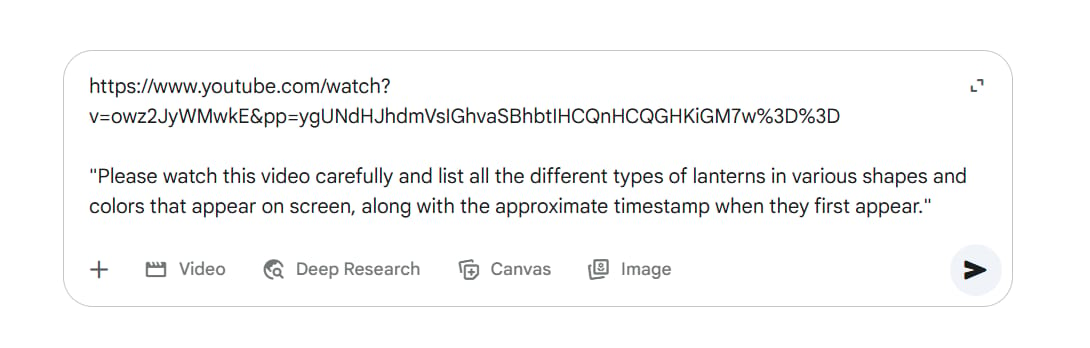
[After pasting a link to a travel video about Hoi An Ancient Town]
"Please watch this video carefully and list all the different types of lanterns in various shapes and colors that appear on screen, along with the approximate timestamp when they first appear."An AI that only reads transcripts would completely fail at this request. But Gemini can return a detailed list, such as:
00:32: Round, red-colored lanterns.01:15: A cluster of garlic-shaped lanterns in multiple colors (yellow, green, purple).02:47: Cylindrical, blue-colored lanterns.
This is extremely useful for filmmakers, cultural researchers, or anyone needing to extract specific visual information from a video.
10. Summarizing Long Videos Via Transcript
Despite its ability to watch videos, analyzing every frame of an hours-long video (like a podcast or a lecture) can hit token limits and be resource-intensive. Gemini offers an extremely clever and efficient workaround for this scenario.
How to do it:
Open the video on YouTube, click the three-dots (...) button, and select "Show transcript."
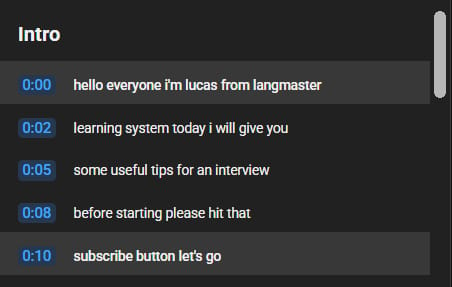
Copy the entire transcript content.
Paste it into Gemini and give it a summary command.
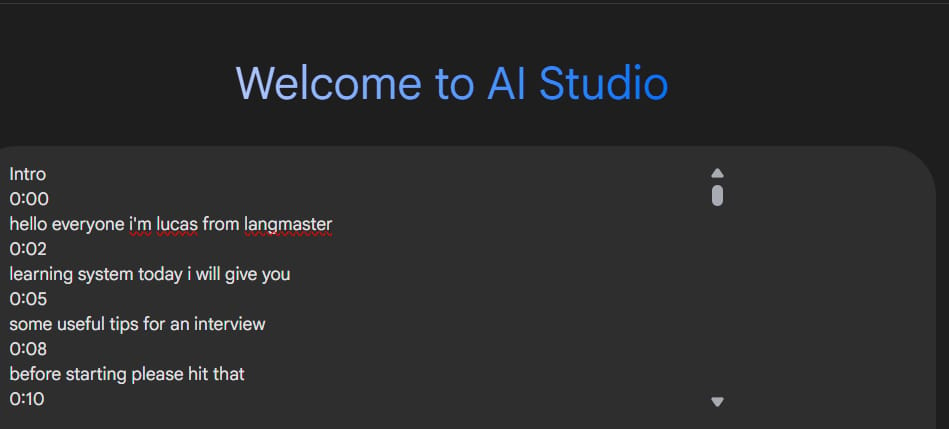
Example summary prompt:
"This is the transcript of a two-hour interview. Please analyze and summarize it into bullet points covering the main arguments, notable stories, and core questions that were discussed."In less than a minute, you will have a high-quality summary, saving you hours of time while still capturing the essence of the content.
B. Data Visualization: Turning Numbers into Stories
Raw data and spreadsheets full of numbers are often difficult to comprehend. Gemini can act as a data analyst, helping you transform that complex information into intuitive, vivid, and easy-to-understand charts and maps. This traditionally requires knowledge of programming and specialized libraries, but now it only takes a command in natural language.
11. Creating Interactive Maps

Instead of a static image, Gemini can write the source code to create interactive maps where you can hover over elements to see detailed information.
Example map prompt:
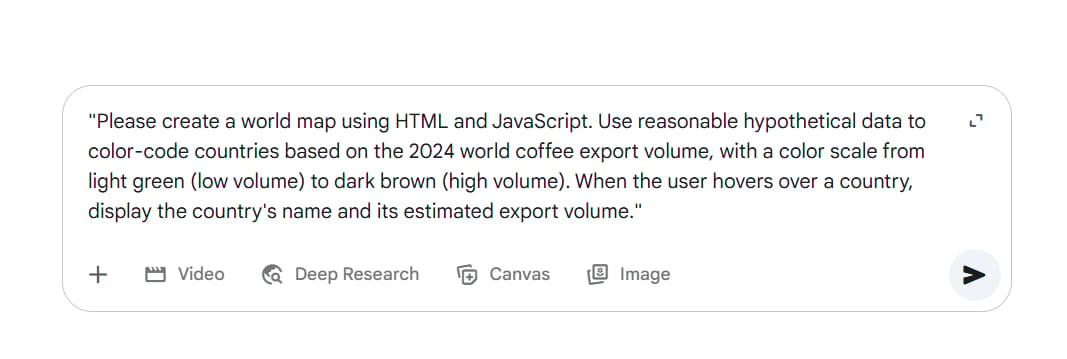
"Please create a world map using HTML and JavaScript. Use reasonable hypothetical data to color-code countries based on the 2024 world coffee export volume, with a color scale from light green (low volume) to dark brown (high volume). When the user hovers over a country, display the country's name and its estimated export volume."The result is an HTML file you can open directly in your browser - a powerful visual tool for presentations, reports, or analytical articles.
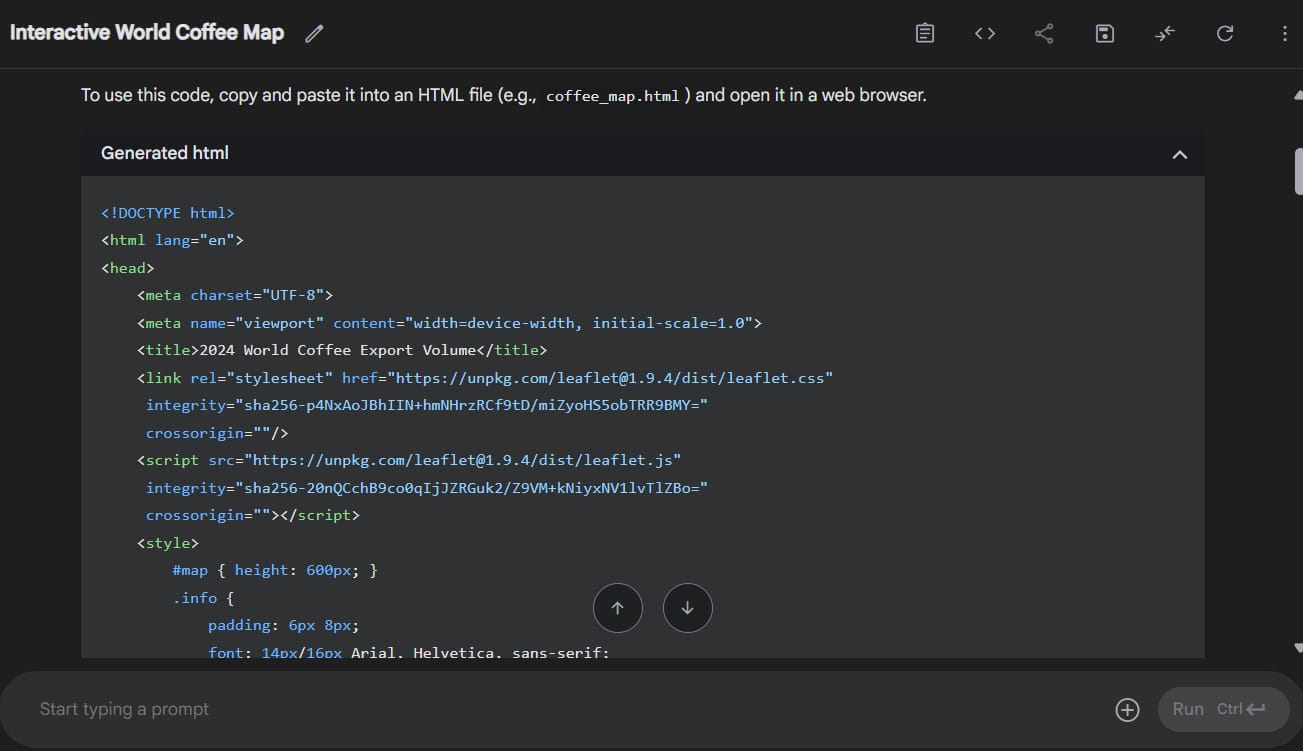
12. Creating Complex Charts
From bar and pie charts to complex line charts showing trends over time, Gemini can handle them all professionally.
Example chart prompt:
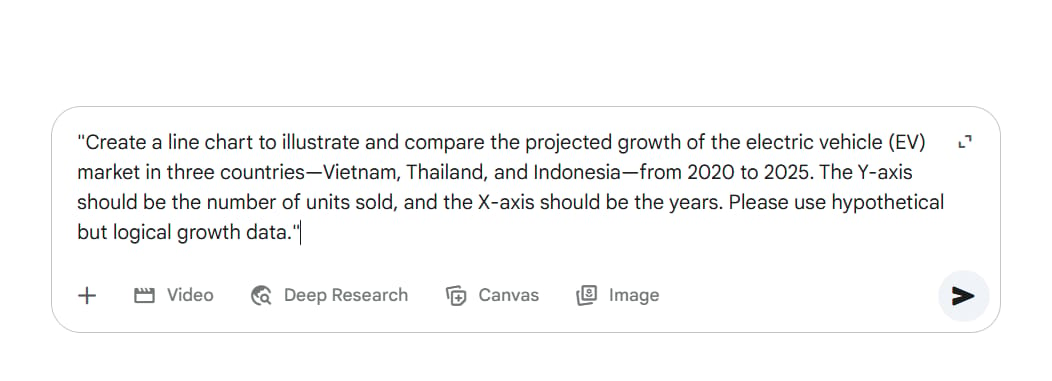
"Create a line chart to illustrate and compare the projected growth of the electric vehicle (EV) market in three countries—Vietnam, Thailand, and Indonesia—from 2020 to 2025. The Y-axis should be the number of units sold, and the X-axis should be the years. Please use hypothetical but logical growth data."Gemini will not only generate an image of the chart but can also provide the source code (e.g., using Python libraries like Matplotlib or Plotly) so you can customize it further if needed.
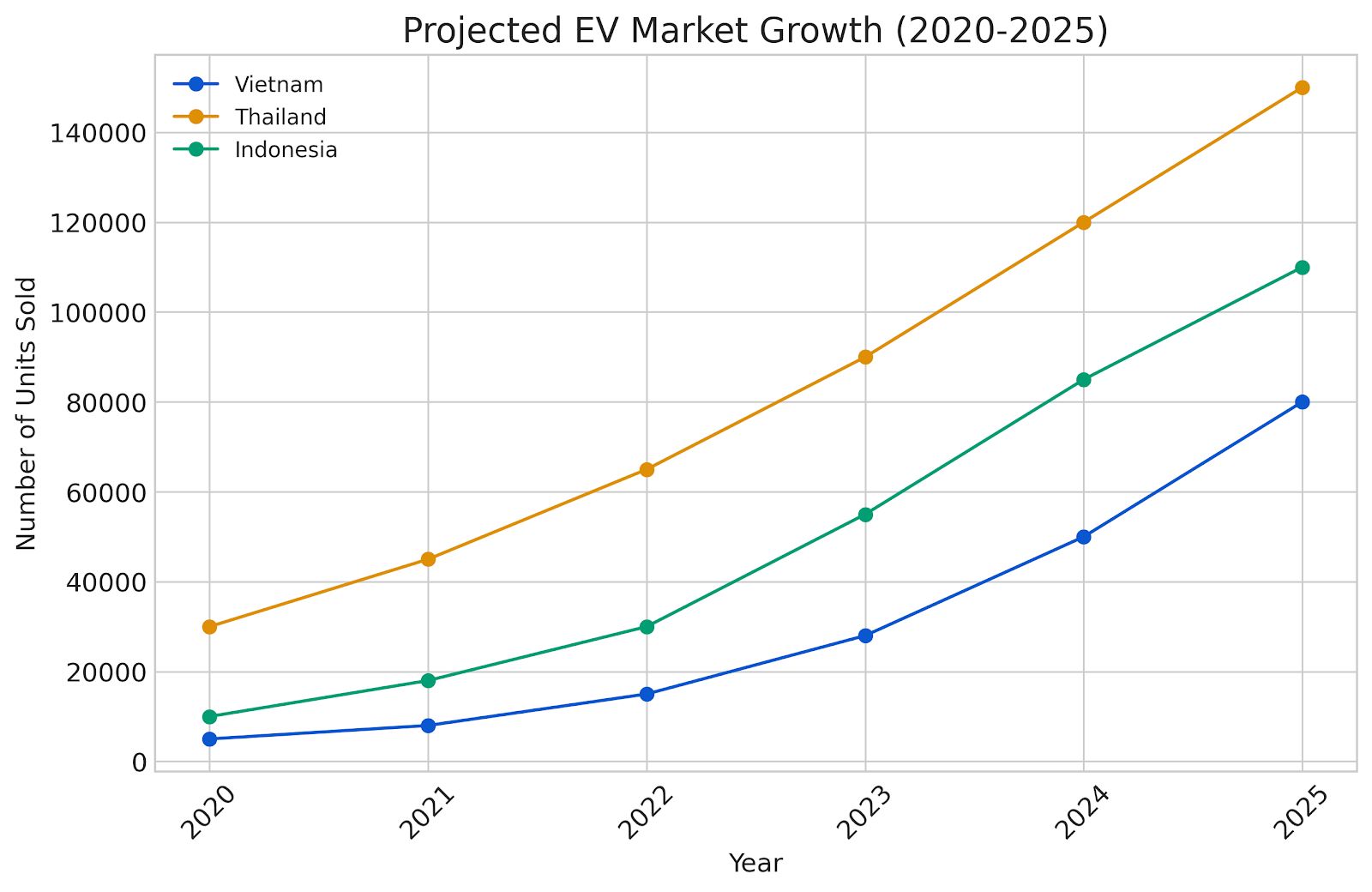
C. In-Depth Research: Beyond A Simple Answer
13. Deep Research
This is perhaps one of the most powerful and valuable features in the entire Google Gemini ecosystem, transforming it from a smart chatbot into a true research assistant. While a standard search query returns a list of links, and a basic AI question gives you a summary paragraph, the "Deep Research" feature executes a completely different process.
It doesn't just search; it synthesizes, analyzes, cross-references, and structures information from hundreds of different sources to create a detailed, multi-faceted, and well-cited report. Compared to other tools like Perplexity, which excels at quick, sourced answers, Gemini's feature is geared towards producing a complete research product with greater depth.
The Research Process of an "AI Assistant":
Activation and Inquiry: In the Advanced version of Google Gemini (sometimes available in limited free trials), you can enable the deep research mode. Then, instead of a keyword, you pose a complex research question.
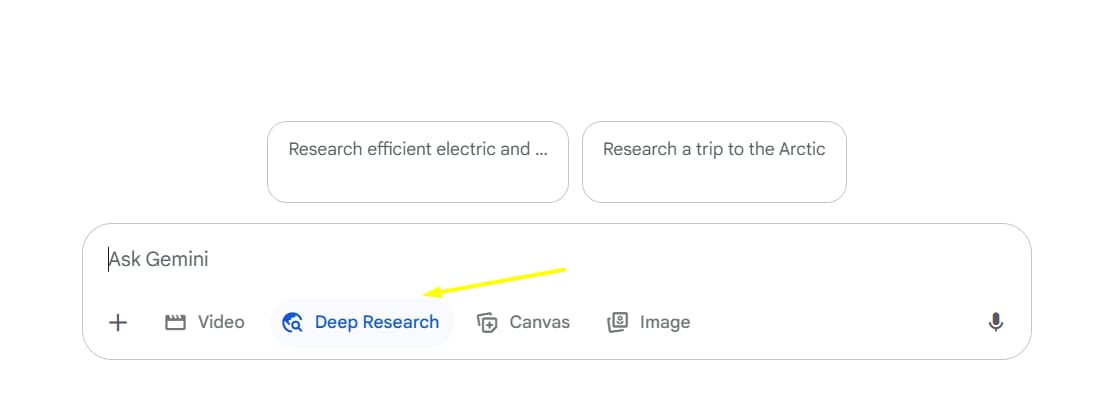
Proposing an Action Plan: This is the differentiating step. Gemini won't answer immediately. Instead, it will propose a research plan. For example, it might respond: "To answer your question, I will perform the following steps: 1. Analyze official tourism reports from the Vietnam National Authority of Tourism. 2. Synthesize and categorize traveler reviews from reputable platforms. 3. Search for academic papers on post-pandemic travel trends in Southeast Asia. 4. Compare Vietnam's attractive factors with those of neighboring countries."
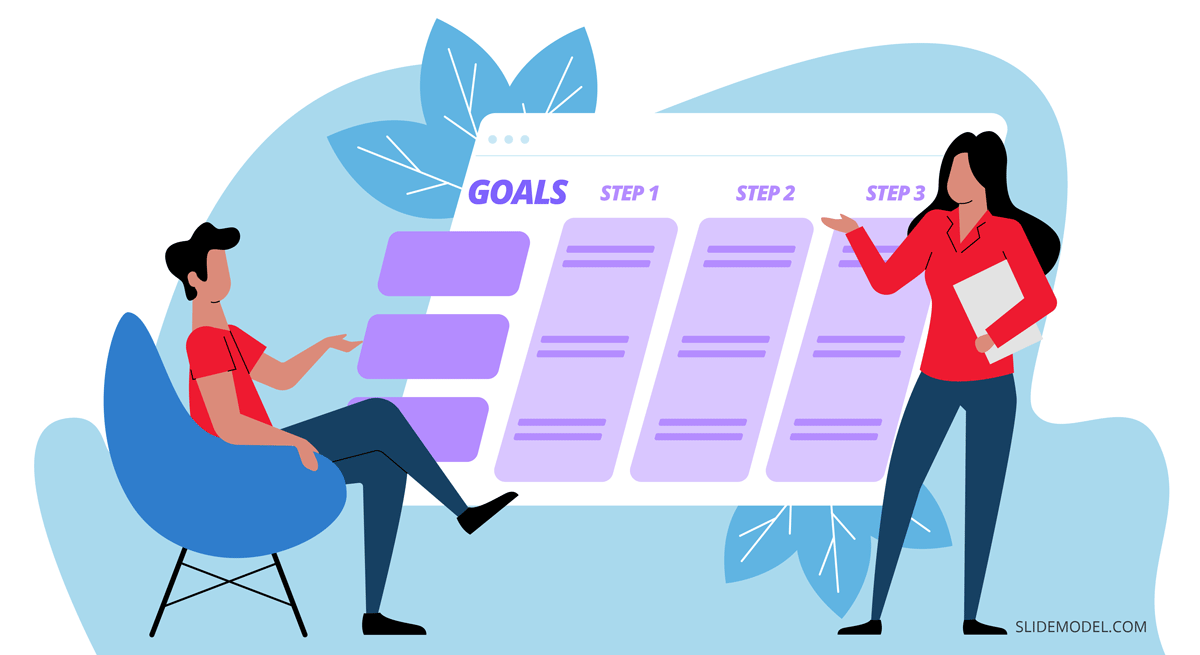
Execution and Synthesis: Once you approve, the AI will take several minutes to execute the plan, Browse countless sources, eliminating duplicate information, and identifying key themes.
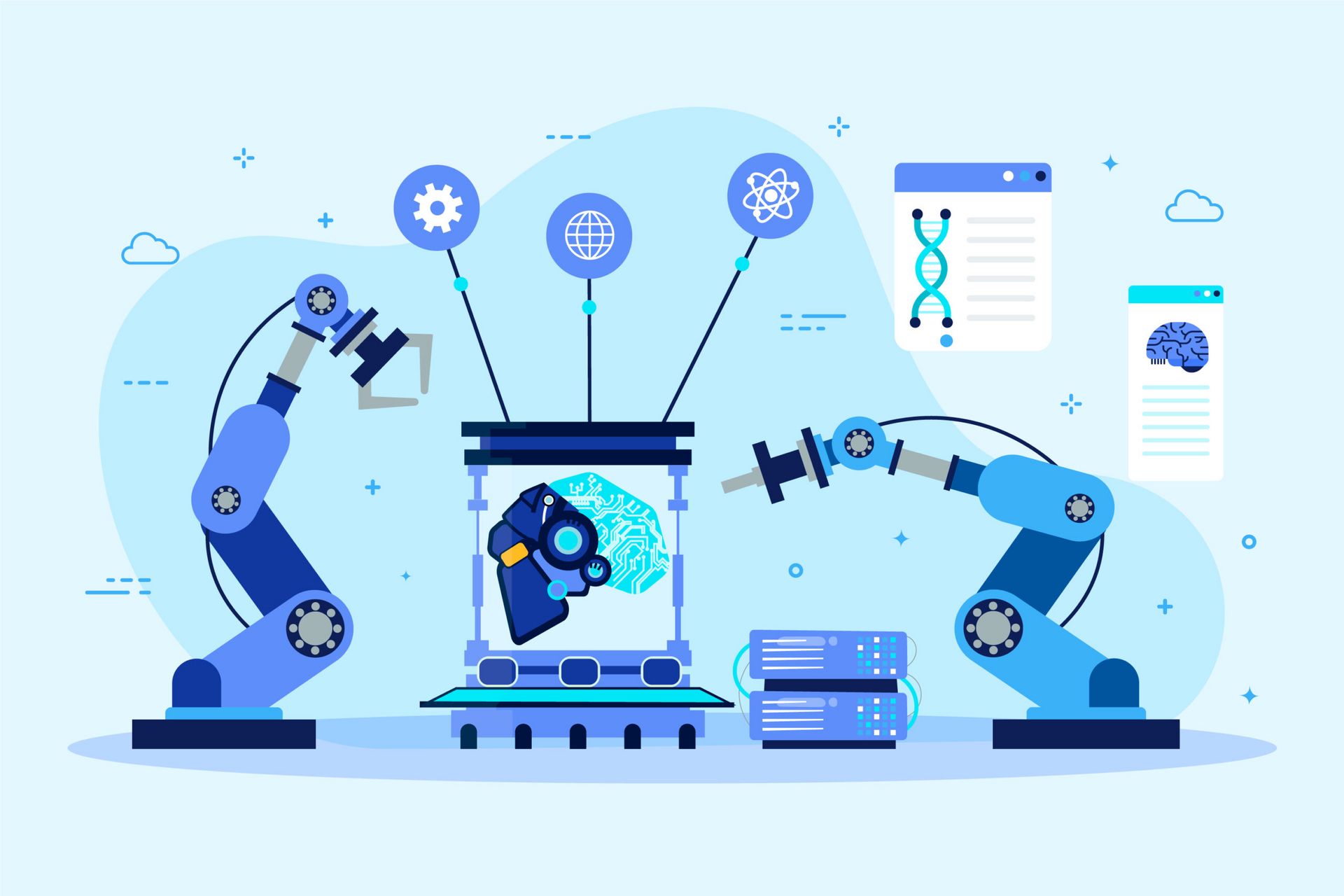
Generating a Complete Report: The final result isn't a single paragraph, but a multi-page, clearly structured report that can be exported to Google Docs.
Practical Example:
Let's consider a real-world research request:
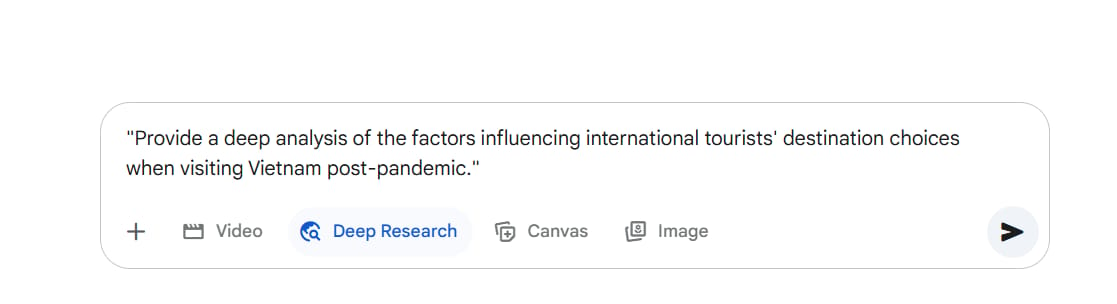
"Provide a deep analysis of the factors influencing international tourists' destination choices when visiting Vietnam post-pandemic."A report generated by Gemini might have the following structure:
Page 1: Executive Summary
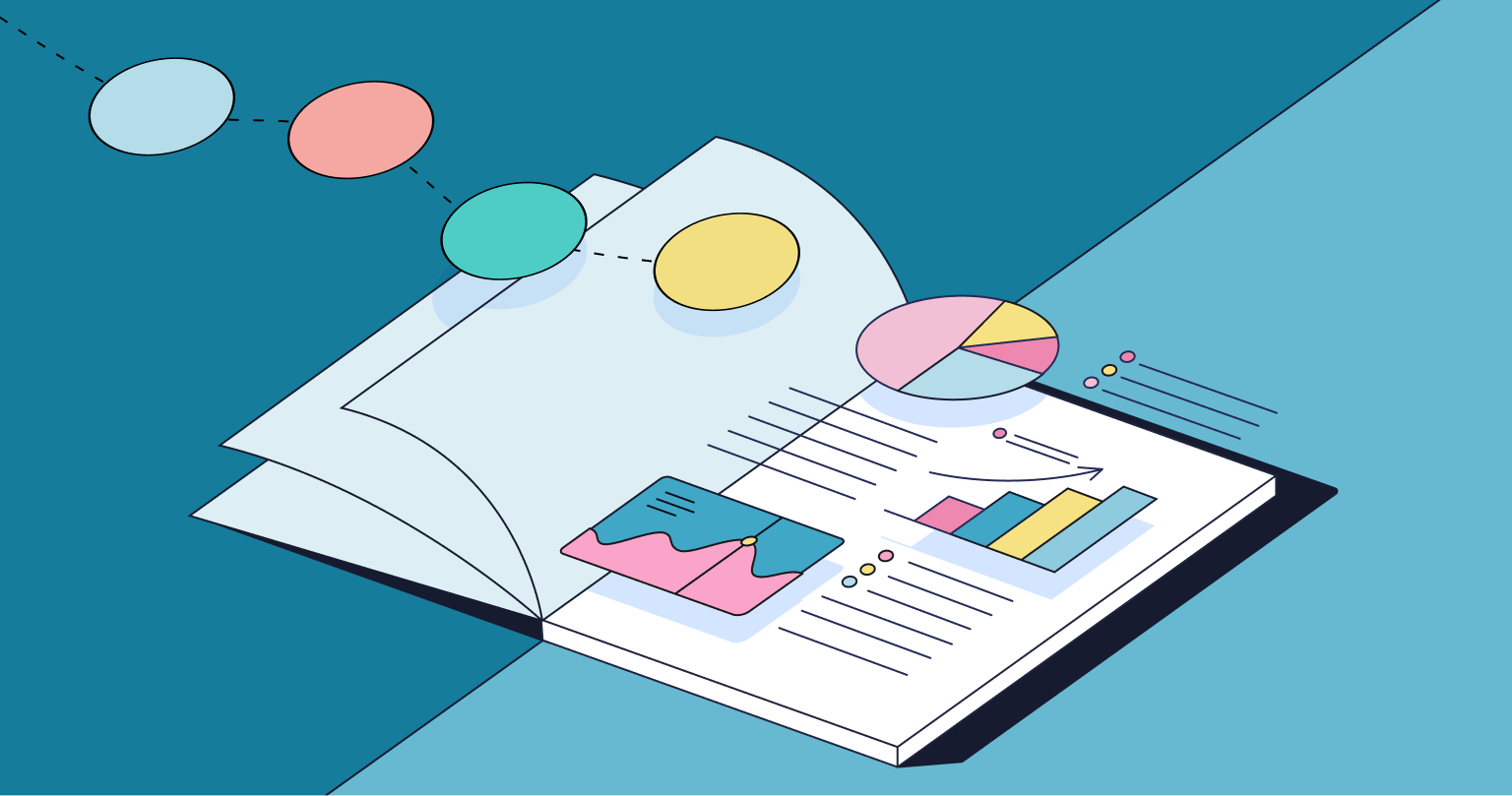
Highlights the top 3-4 core factors: diverse cuisine, rich cultural heritage, affordability, and spectacular natural landscapes.
Page 2: Detailed Analysis of Key Factors

Culture & Heritage: The appeal of UNESCO World Heritage sites like Hoi An Ancient Town and Ha Long Bay.
Cuisine: Analysis of the role of Pho, Banh Mi, and coffee as effective cultural marketing tools.
Cost & Value: A chart comparing the average daily travel cost in Vietnam versus Thailand and Singapore.
Safety & People: A summary of reviews regarding the friendliness of local people.
Page 3: Emerging Post-Pandemic Trends
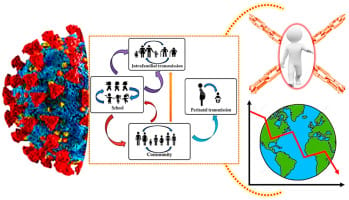
Analysis of the growing demand for sustainable tourism and authentic local experiences over mass-market tours.
The demand for less crowded, nature-oriented destinations.
Page 4: Analysis by Tourist Segment
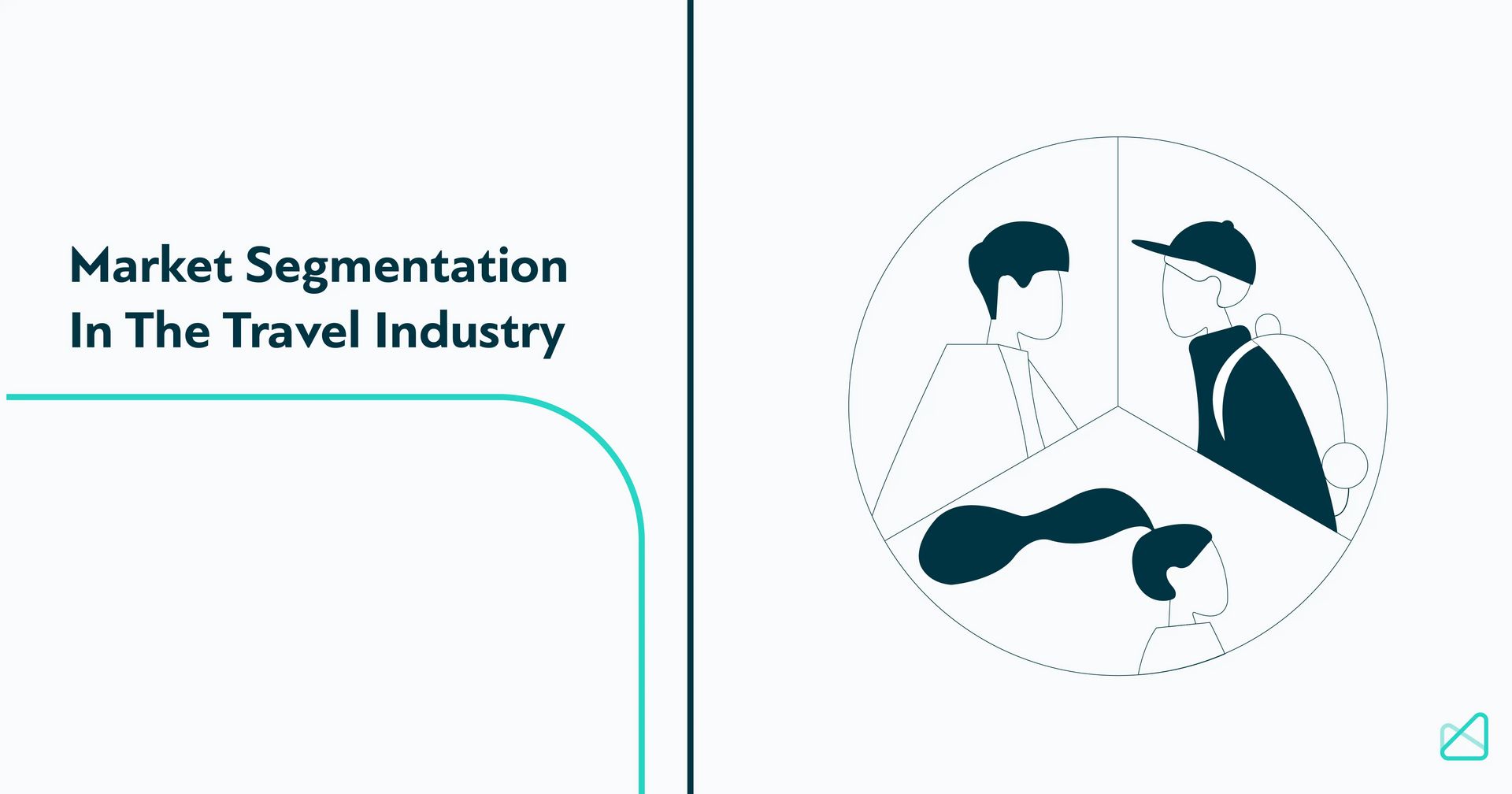
Backpackers: Prioritize low cost, adventurous experiences.
Family Tourists: Prioritize safety, well-equipped resorts.
Luxury Tourists: Seek unique, private experiences.
Page 5: Sources and Citations
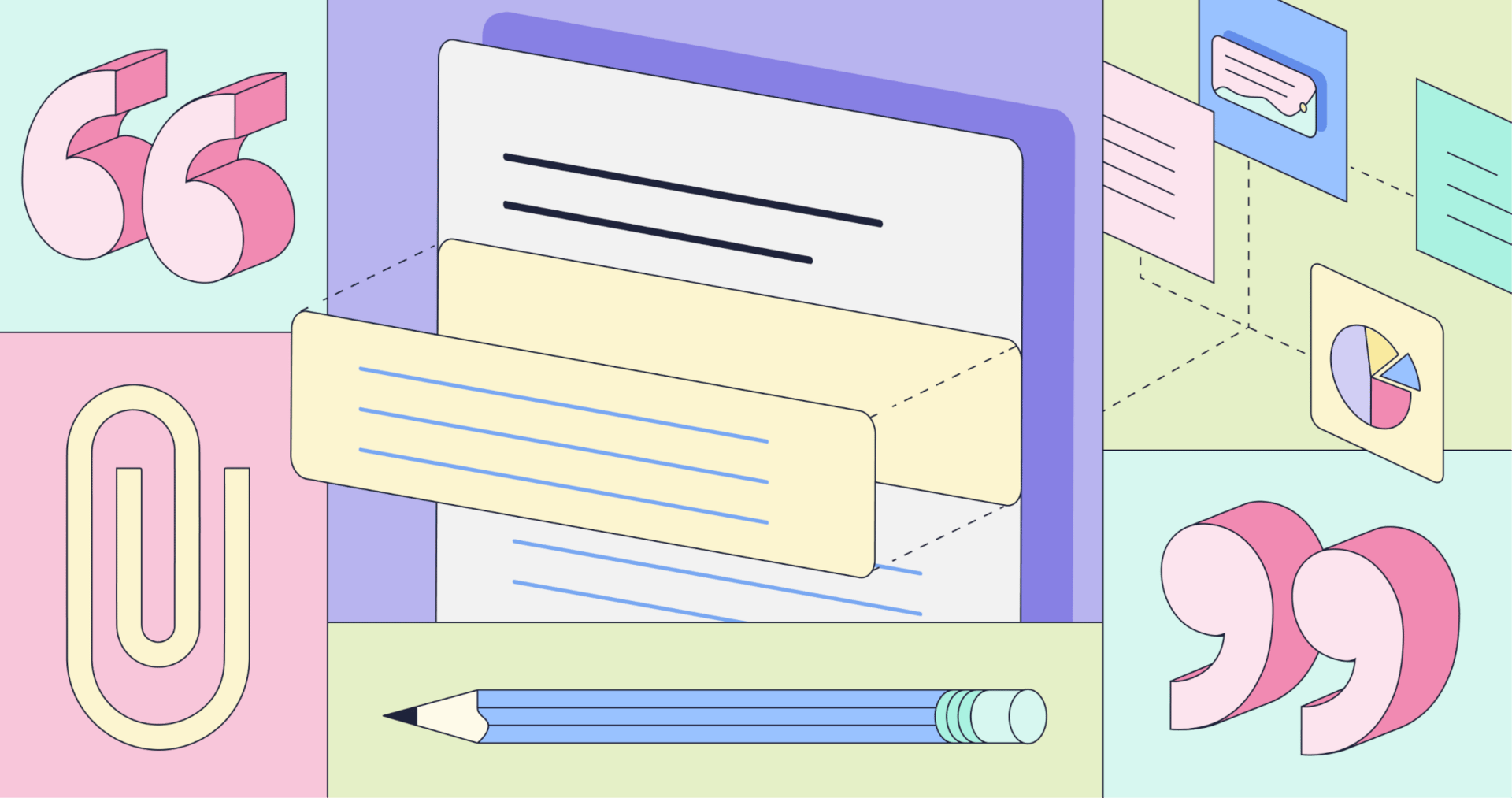
A complete list of all websites, reports, and academic articles used to compile the report, ensuring transparency and reliability.
Important Note: The "Deep Research" feature is a premium tool. On free plans, its use may be limited per month. However, even experiencing it a few times is enough to show its immense potential to change how we approach and process information for academic, business, and creative projects.
Part III: Intelligent Interaction And Work Support
A. Real-time Learning And Support: The Assistant Right On Your Screen
The ability to understand context in real-time is a breakthrough that makes learning new skills or handling technical issues easier than ever before.
14. AI Tutor Via Screen Sharing
This is one of the features with the potential to change the way we learn. Instead of reading a long tutorial and trying to apply it, you can receive step-by-step guidance while the AI "sees" exactly what you are doing on your screen.
How it works:
Through mobile apps or integrated extensions, you can share your screen with Google Gemini. The AI will analyze the screen and provide real-time instructions.
Practical example of learning Excel:
Imagine you are struggling with a complex spreadsheet.
You: [Sharing your Excel screen] "I'm having trouble with the VLOOKUP function. I want to get the 'product price' from the 'PriceList' sheet and fill it into column E of this 'Orders' sheet based on the 'Product ID'. Can you guide me?"
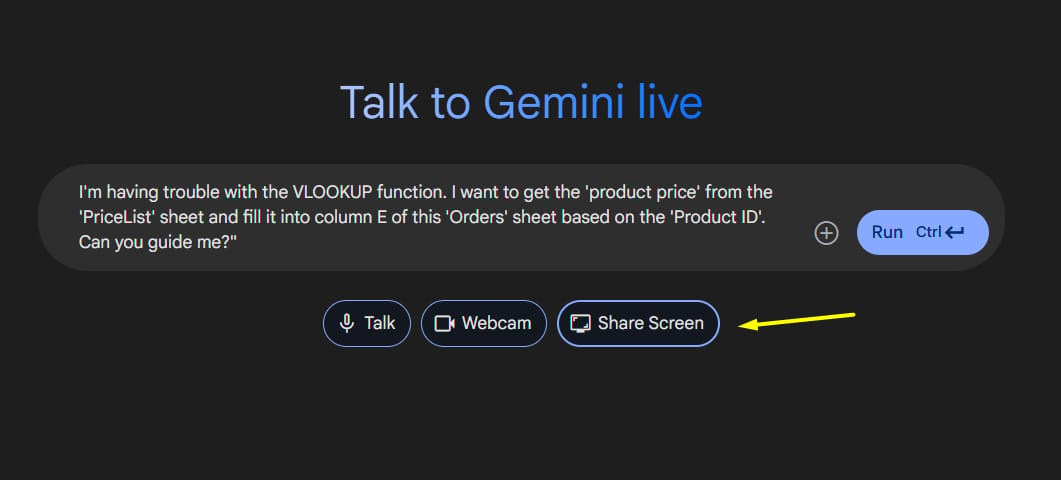
This contextual guidance is far more effective than watching a generic video, helping you solve the problem immediately and learn much faster.
15. Object Analysis Via Camera
Gemini's "sight" is not limited to your computer screen. It can turn your phone's camera into an intelligent eye that interacts with the physical world around you.
Diverse applications:

Solving Homework: Point the camera at a handwritten math problem in a textbook, and Gemini can recognize it, provide the steps to solve it, and explain the logic behind them.
Instant Translation: When traveling, you can point your camera at a menu or sign in a foreign language and get an instant translation overlaid on the screen.
Gardening Assistant: Take a picture of a plant in your garden and ask, "What is this plant and how do I care for it to make it bloom?"
Landmark Recognition: Point your camera at a historic building and ask about its history and architecture.
B. Programming And Technical Support: The AI "Colleague" For Every Developer
For software developers, Gemini has become an indispensable "colleague," helping to accelerate workflows and improve code quality.
16. Debugging And Fixing Code
One of the most time-consuming tasks for a programmer is finding and fixing bugs (debugging). Gemini can do this in seconds.
How it works:
You simply paste the faulty code snippet and ask Gemini to check it. It not only provides the corrected code but can also explain the cause of the error, helping you avoid making the same mistake in the future.
Example of Python debugging:
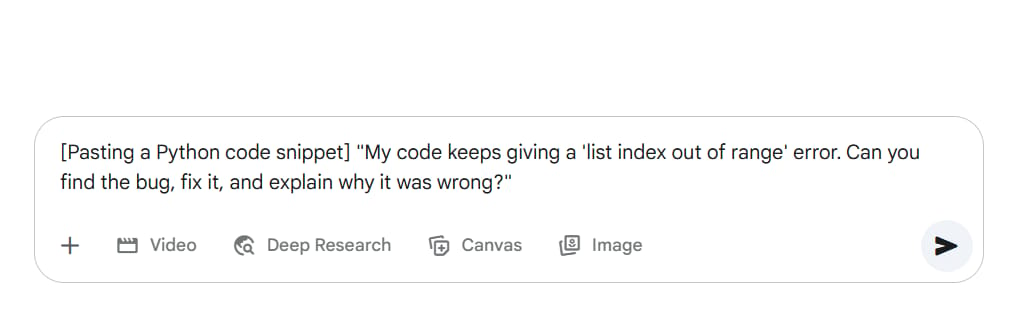
[Pasting a Python code snippet] "My code keeps giving a 'list index out of range' error. Can you find the bug, fix it, and explain why it was wrong?"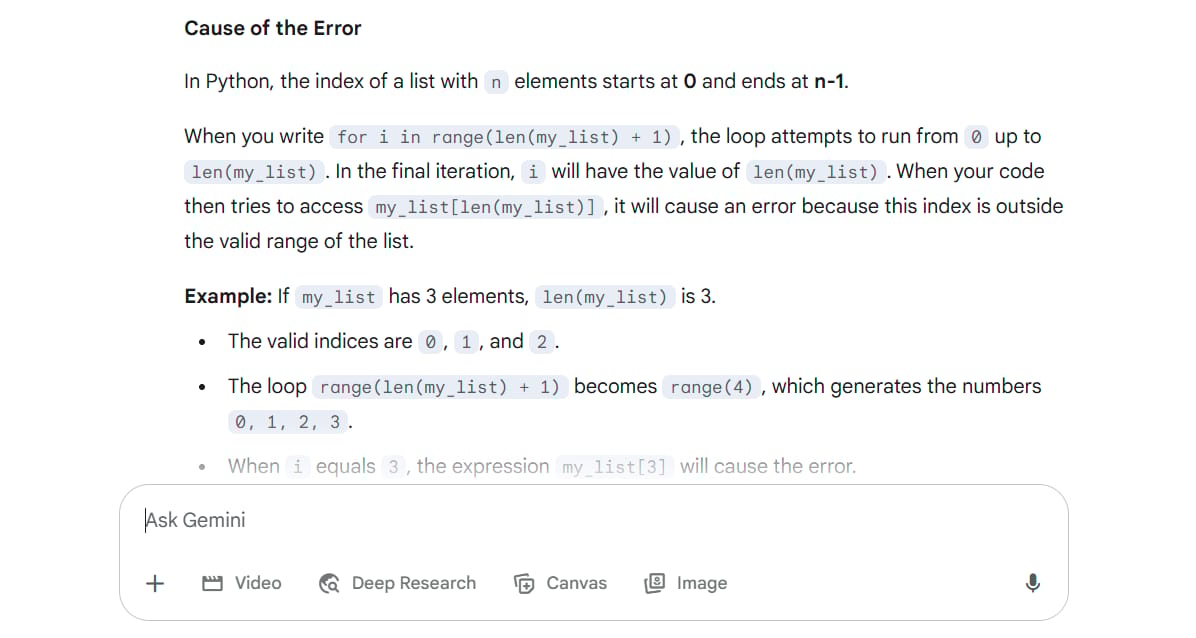
Gemini: "Hello. Your error is in the for loop. Your loop was running for more iterations than there are elements in the list. Here is the corrected code [...]. I've changed range(len(my_list) + 1) to range(len(my_list)) because list indices in Python start at 0 and end at len - 1.
17. Writing Automation Scripts
This feature is particularly useful even for non-programmers. You can automate repetitive daily tasks just by describing your requirements.
Example of creating a script for office work:
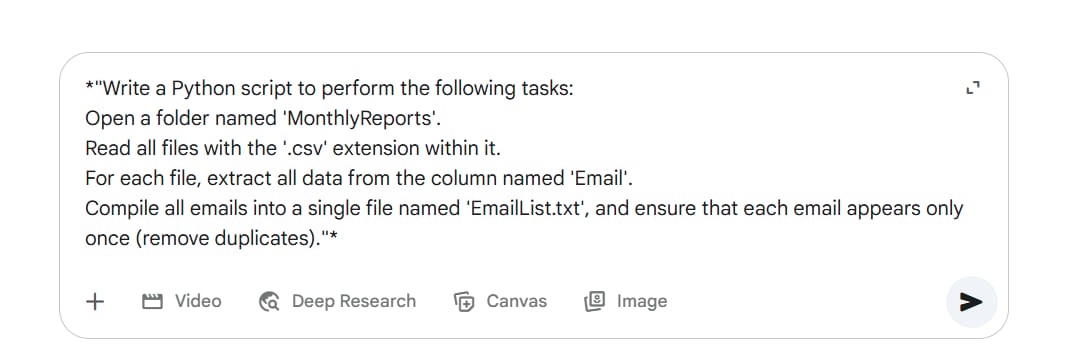
*"Write a Python script to perform the following tasks:
Open a folder named 'MonthlyReports'.
Read all files with the '.csv' extension within it.
For each file, extract all data from the column named 'Email'.
Compile all emails into a single file named 'EmailList.txt', and ensure that each email appears only once (remove duplicates)."*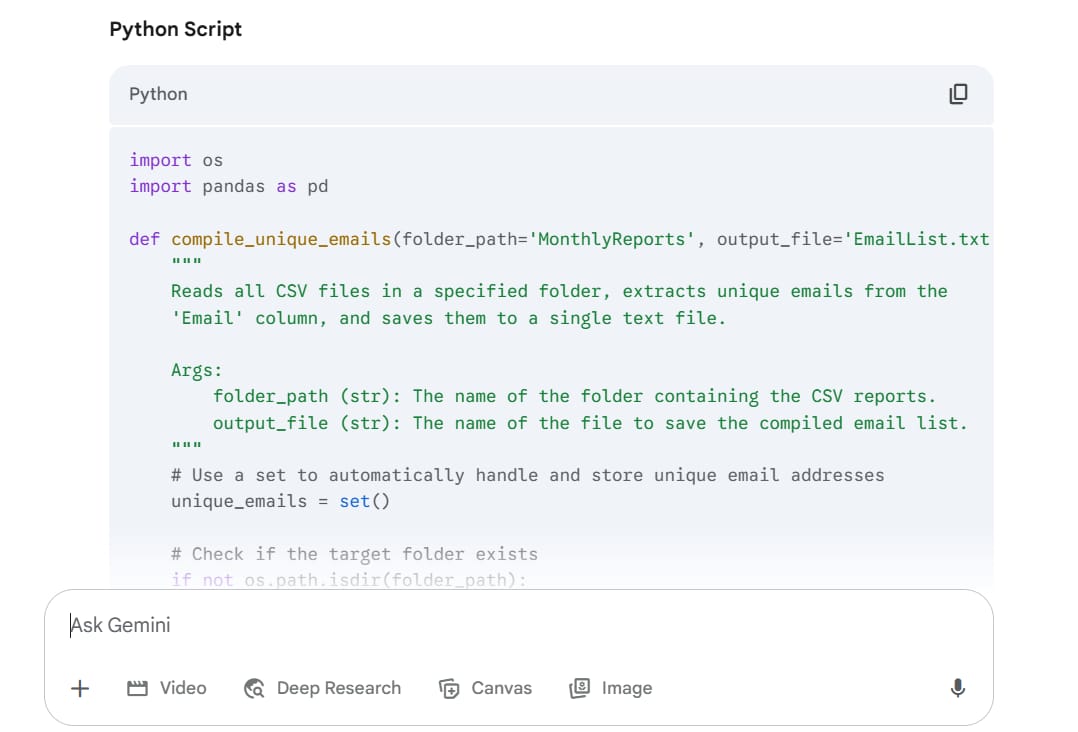
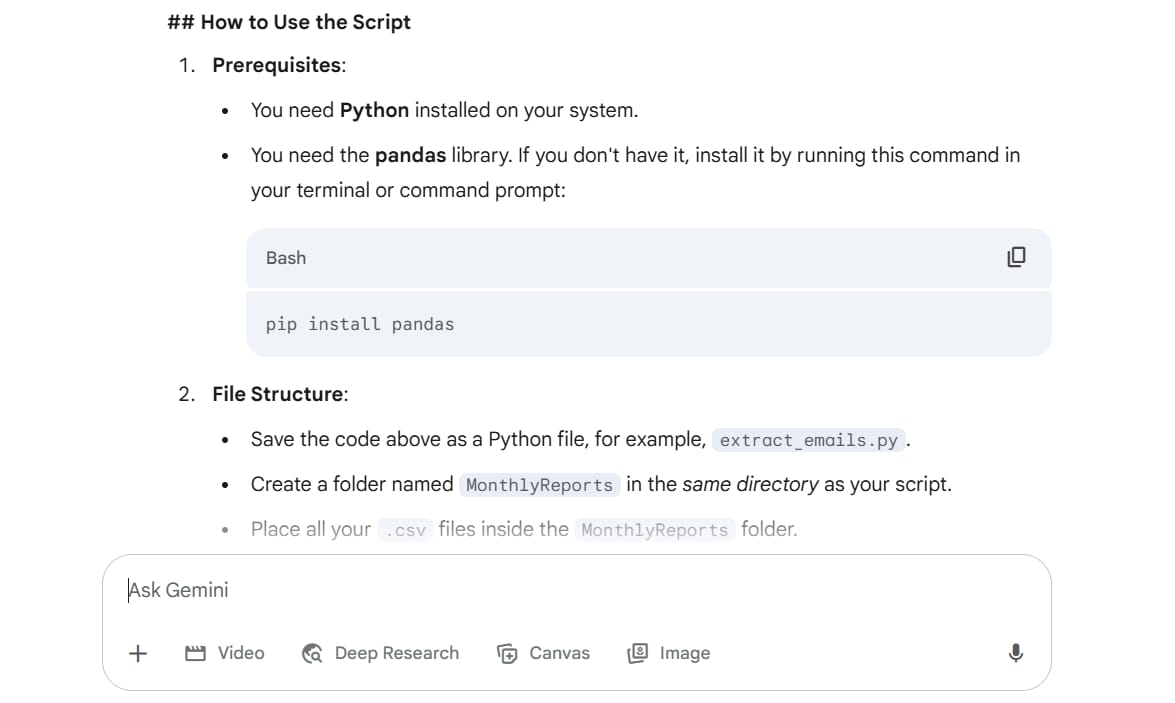
This request can save you hours of manual work, increase efficiency, and minimize errors.
C. Drafting And Communication: Elevating Your Language
In a professional environment, how you express yourself and communicate can make a huge difference. Gemini is a powerful assistant that helps you draft persuasive content and communicate more effectively.
18. Drafting Marketing Emails
For a marketing email to be successful, it needs a catchy subject line, persuasive content, and a clear call to action. Gemini can help you create all of these elements.
Example email drafting prompt:
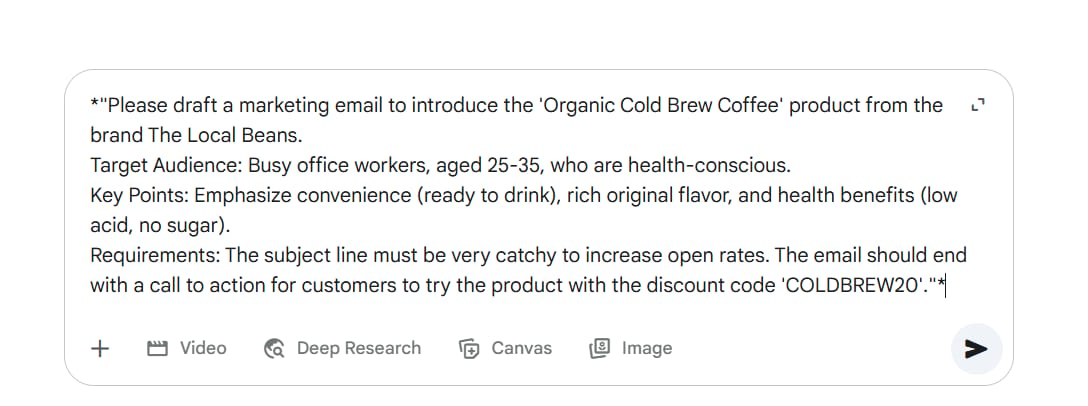
*"Please draft a marketing email to introduce the 'Organic Cold Brew Coffee' product from the brand The Local Beans.
Target Audience: Busy office workers, aged 25-35, who are health-conscious.
Key Points: Emphasize convenience (ready to drink), rich original flavor, and health benefits (low acid, no sugar).
Requirements: The subject line must be very catchy to increase open rates. The email should end with a call to action for customers to try the product with the discount code 'COLDBREW20'."*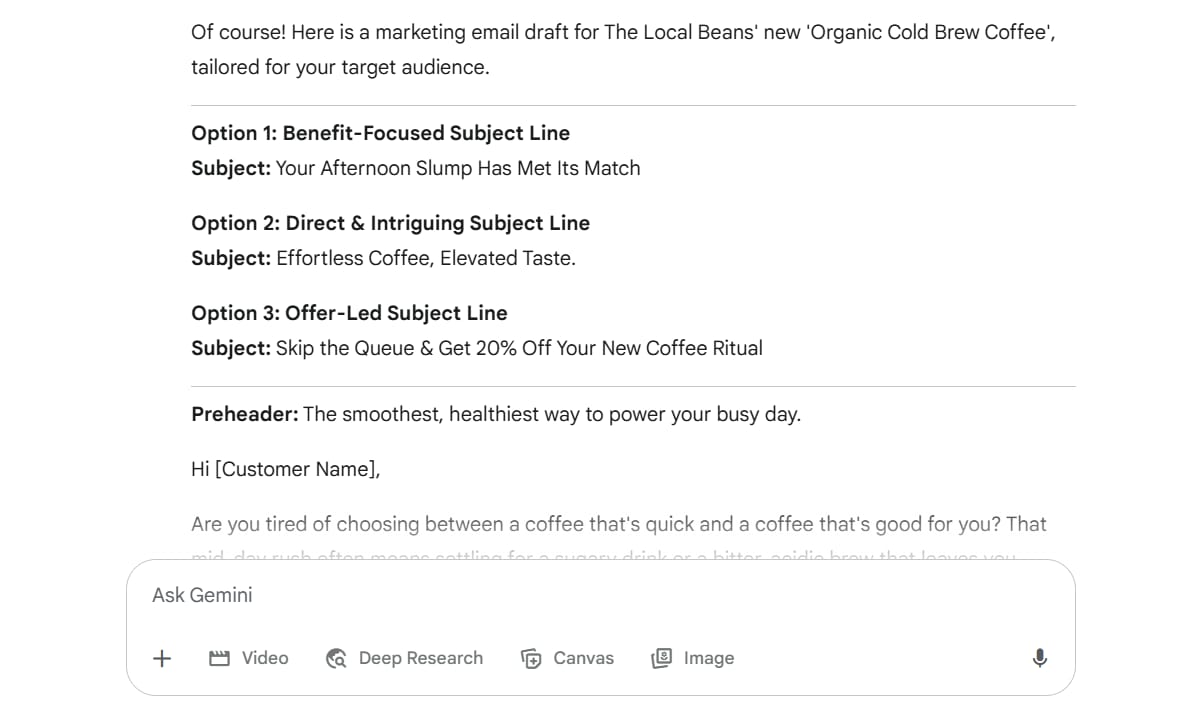
19. Translation And Cultural Adaptation
This feature goes far beyond standard machine translation tools. Gemini doesn't just translate words; it has the ability to understand and convey nuance, tone, and cultural context.
Example of in-depth translation:
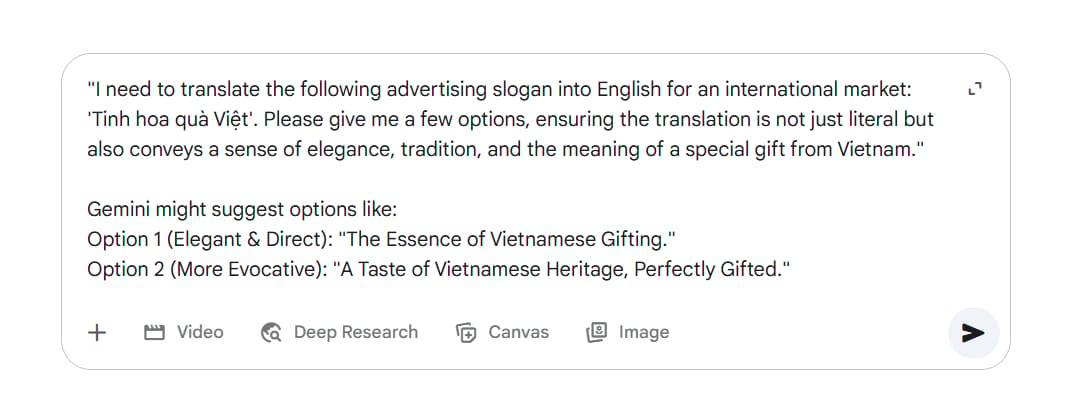
"I need to translate the following advertising slogan into English for an international market: 'Tinh hoa quà Việt'. Please give me a few options, ensuring the translation is not just literal but also conveys a sense of elegance, tradition, and the meaning of a special gift from Vietnam."
Gemini might suggest options like:
Option 1 (Elegant & Direct): "The Essence of Vietnamese Gifting."
Option 2 (More Evocative): "A Taste of Vietnamese Heritage, Perfectly Gifted."
Option 3 (Focus on Craftsmanship): "The Finest Gifts, Crafted in Vietnam."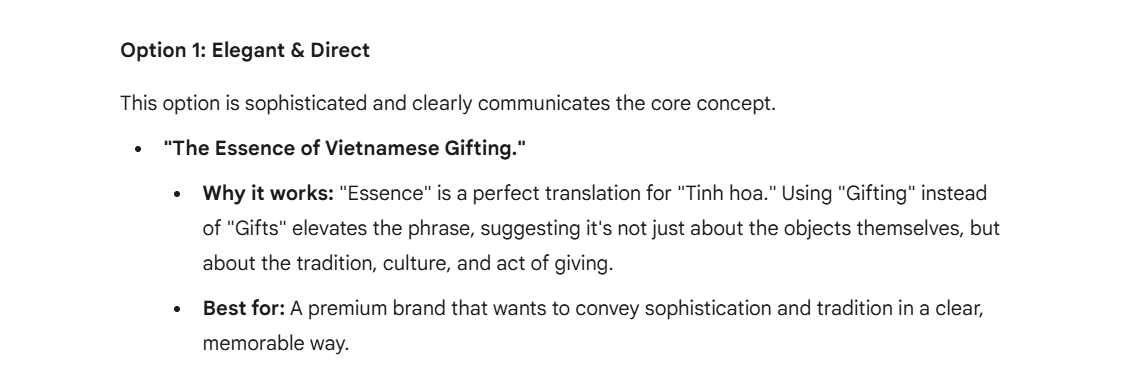
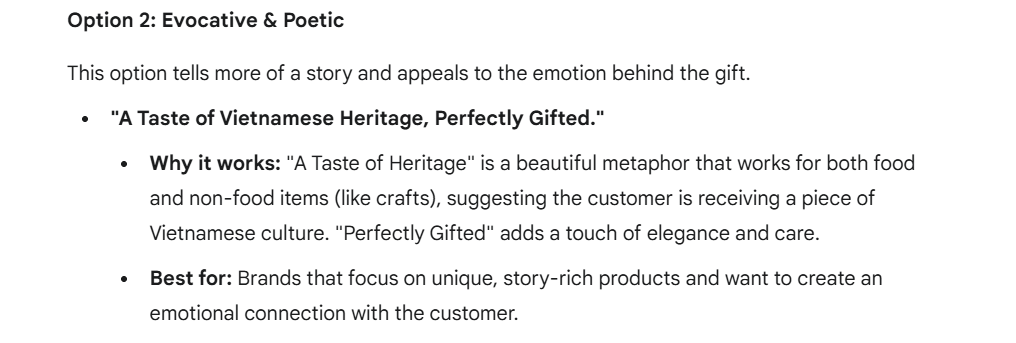
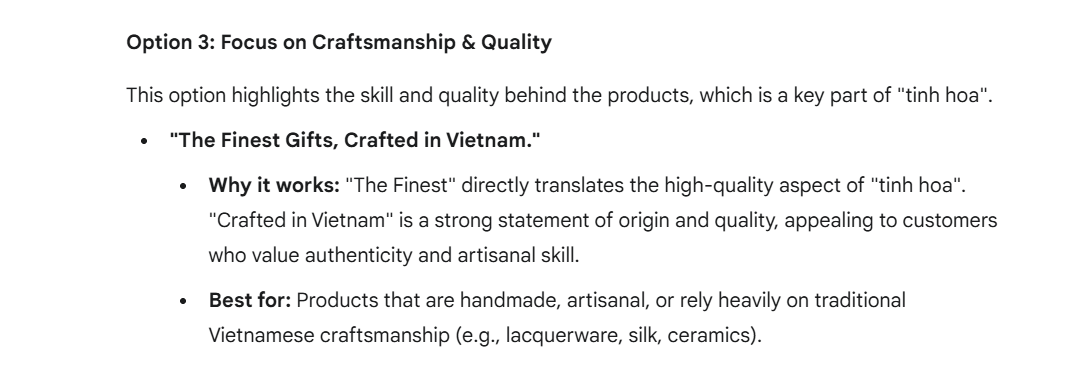
This capability ensures your message doesn't get "lost in translation," helping you communicate more effectively with global partners and customers.
Part IV: Advanced Workflows And Creative Applications
After exploring the individual features for creation, analysis, and interaction, the true power of Google Gemini is best revealed when we combine them into a seamless workflow and explore unique applications you might not have thought of. This section will show how to turn Gemini into a central hub for complex projects and an endless source of inspiration.
A. The Power Of The Ecosystem: When 1 + 1 > 2
Each of Gemini's features is powerful on its own, but when combined, they create a synergistic effect, allowing you to execute comprehensive projects from A to Z efficiently and quickly.
20. Combining Features: Building a Multimedia Content Package
Imagine you are tasked with creating a digital communication campaign on a critical topic: "The Impact of Climate Change on the Mekong Delta." Here is how you could use the Gemini ecosystem to accomplish this mission:
Step 1: In-Depth Research (Feature #13)
Prompt:
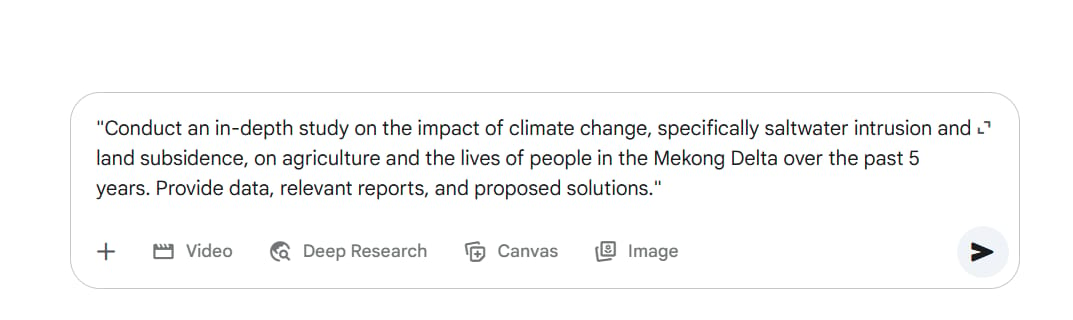
"Conduct an in-depth study on the impact of climate change, specifically saltwater intrusion and land subsidence, on agriculture and the lives of people in the Mekong Delta over the past 5 years. Provide data, relevant reports, and proposed solutions."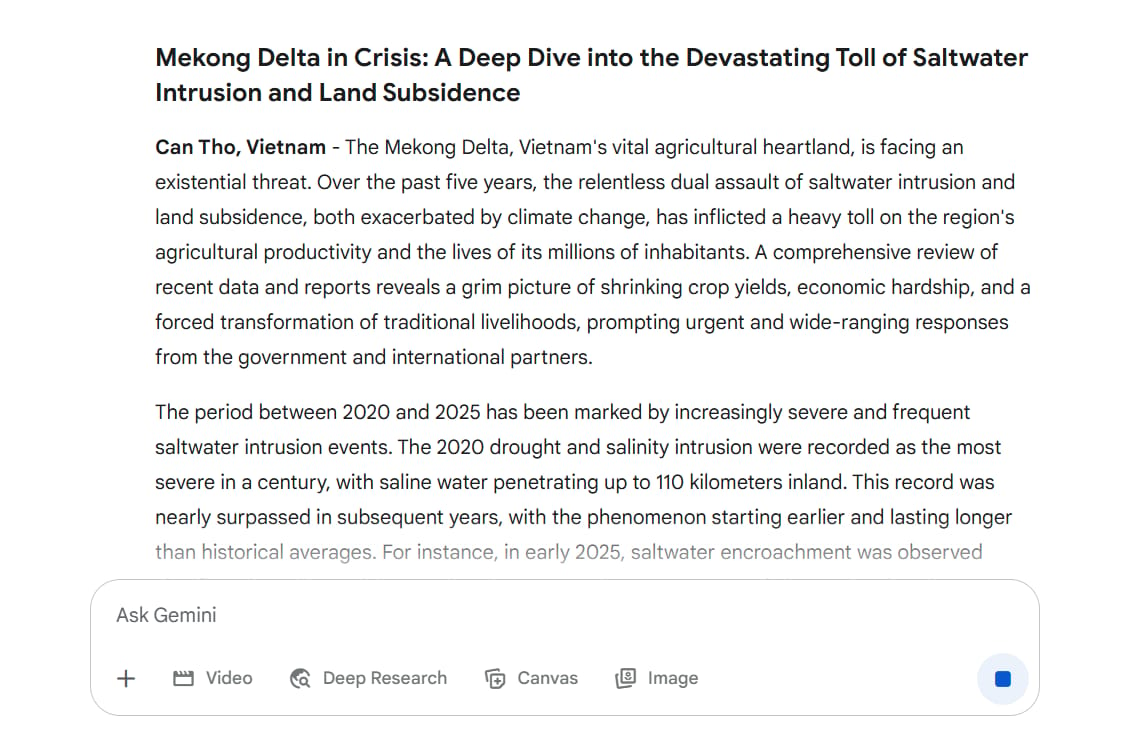
Gemini will provide a detailed report that serves as the foundation for the entire project.
Step 2: Blog Content Writing (Drafting Feature)
Prompt:
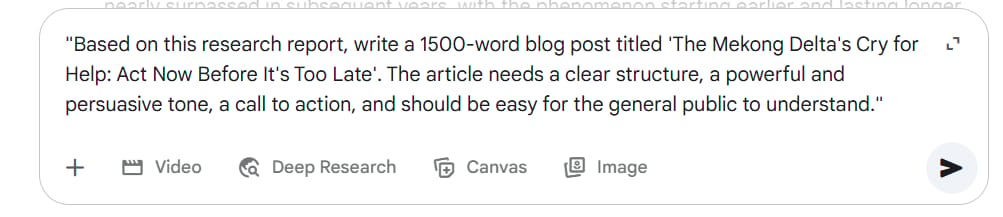
"Based on this research report, write a 1500-word blog post titled 'The Mekong Delta's Cry for Help: Act Now Before It's Too Late'. The article needs a clear structure, a powerful and persuasive tone, a call to action, and should be easy for the general public to understand."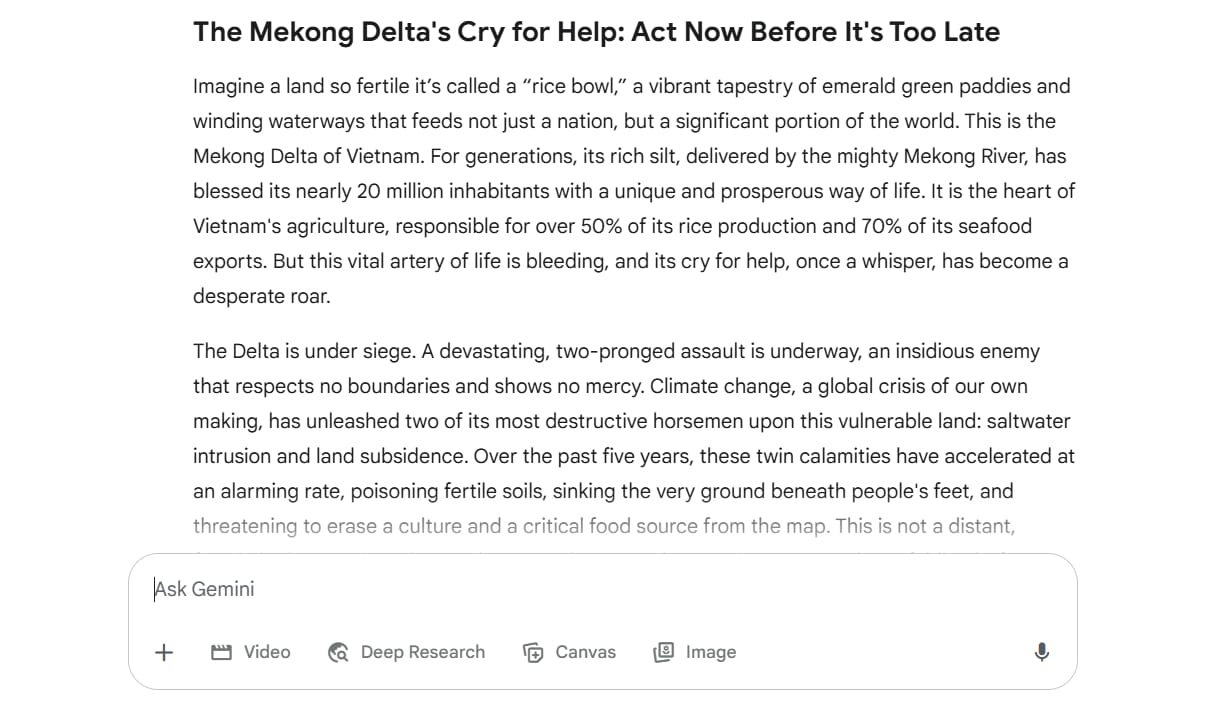
Step 3: Data Visualization (Features #11, #12)
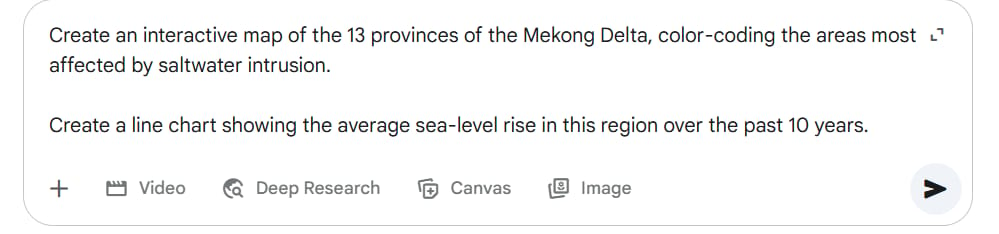
Prompt 1 (Map): "Create an interactive map of the 13 provinces of the Mekong Delta, color-coding the areas most affected by saltwater intrusion."
Prompt 2 (Chart): "Create a line chart showing the average sea-level rise in this region over the past 10 years."Step 4: Thematic Image Creation (Feature #3)
Prompt:
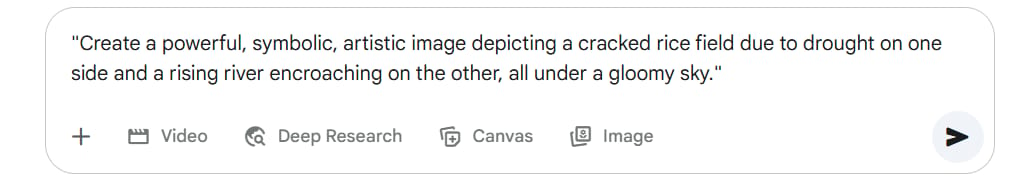
"Create a powerful, symbolic, artistic image depicting a cracked rice field due to drought on one side and a rising river encroaching on the other, all under a gloomy sky."
Step 5: Audio & Video Content Creation (Features #8, #21)
Prompt 1 (Podcast): Upload the blog post to NotebookLM and request: "Create a 5-minute podcast discussion based on this article."
Prompt 2 (Video): Use the trick with Perplexity on X (Twitter): _@askperplexity create a short, dramatic flycam video transitioning from a lush green field to a dry, cracked land._
With just one person and the Gemini toolkit, you have created a complete content package including an in-depth article, visual data, a striking image, a podcast, and a video.
B. Creative Applications And Power Tips
Beyond complex workflows, Gemini holds countless smaller but extremely useful applications for daily work and life.
21. Create Free Videos With Veo Via The Perplexity "Trick"
As mentioned, you can indirectly access premium video models by tweeting your request and tagging @askperplexity on X (Twitter).
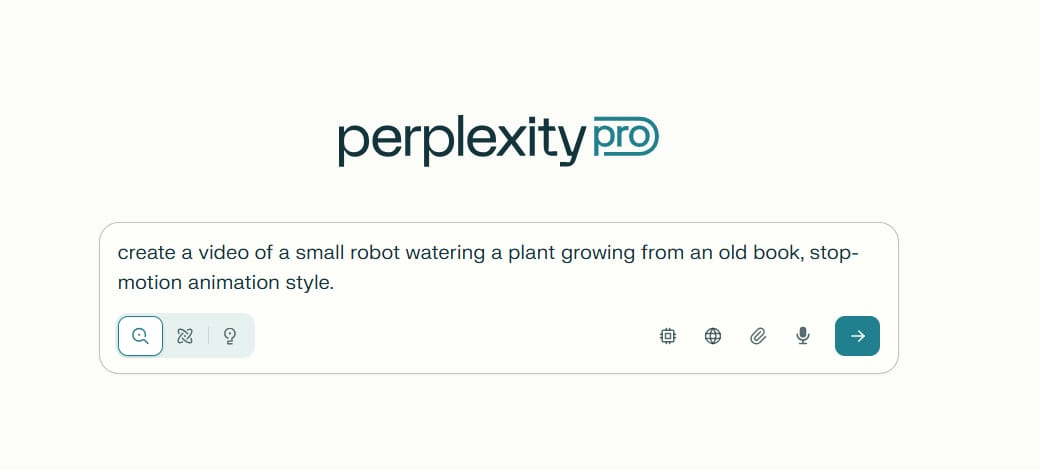
Sample Prompt:
Create a video of a small robot watering a plant growing from an old book, stop-motion animation style.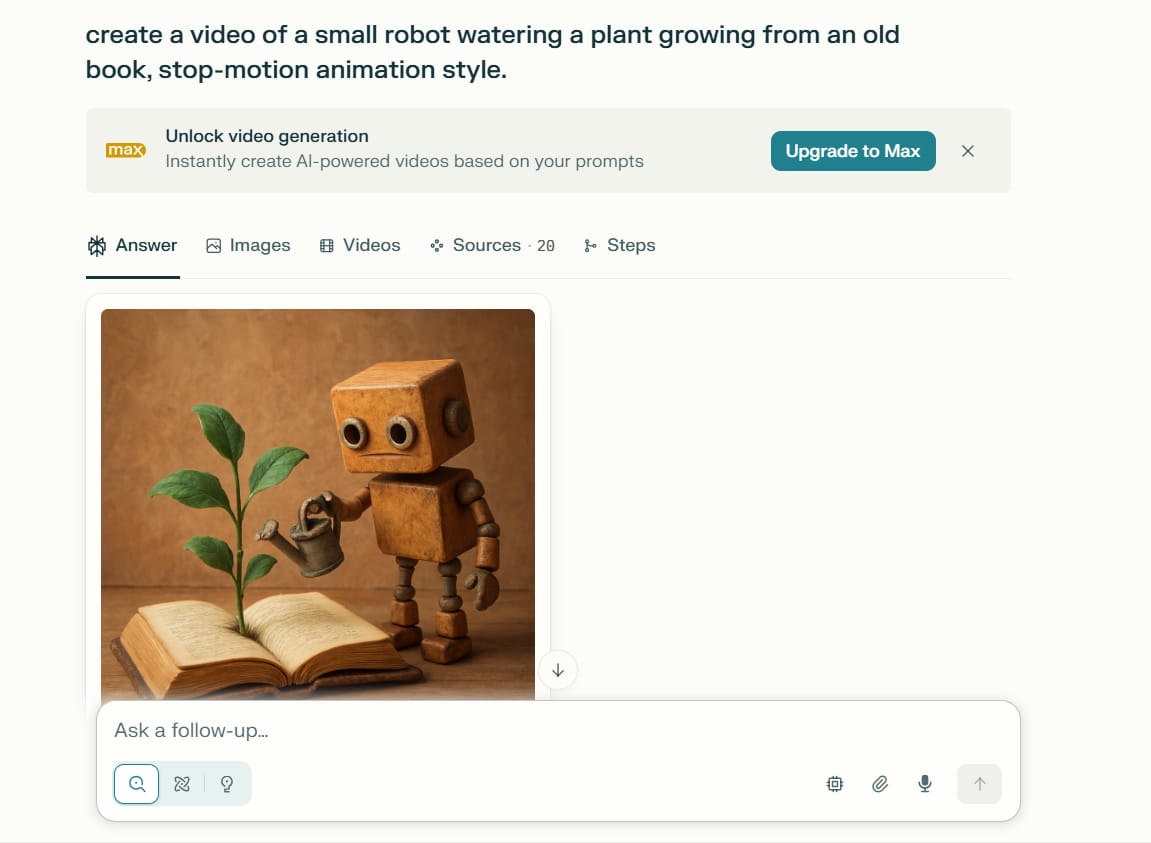
22. Design Infographics
Provide raw data and ask Gemini to arrange it into an intuitive, visual format.
Sample Prompt:
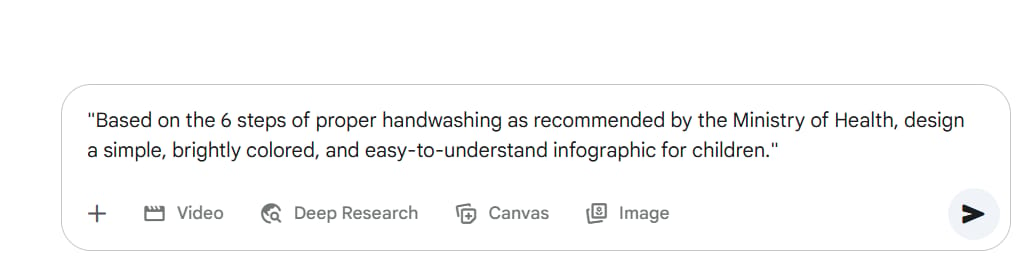
"Based on the 6 steps of proper handwashing as recommended by the Ministry of Health, design a simple, brightly colored, and easy-to-understand infographic for children."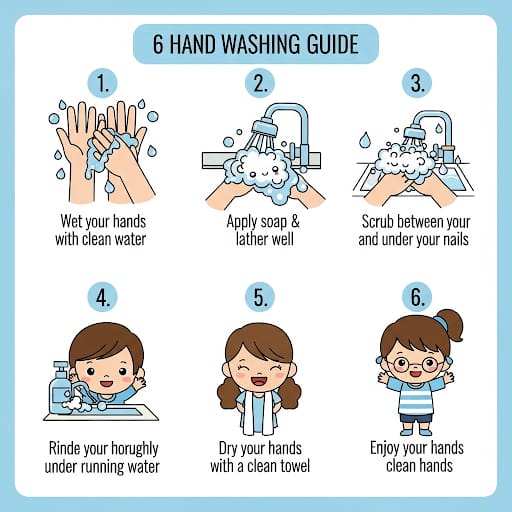
23. Sketch Logo Ideas
Use Gemini as a brainstorming tool to quickly generate initial logo concepts.
Sample Prompt:
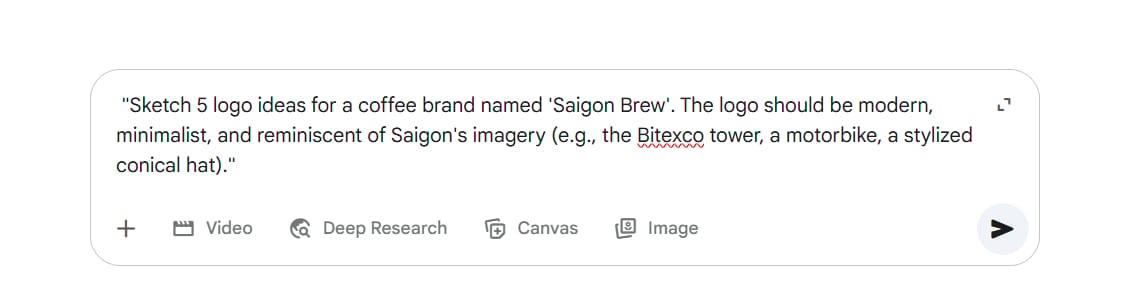
"Sketch 5 logo ideas for a coffee brand named 'Saigon Brew'. The logo should be modern, minimalist, and reminiscent of Saigon's imagery (e.g., the Bitexco tower, a motorbike, a stylized conical hat)."

24. Write Video/Film Scripts
Go from an idea to a detailed script in minutes.
Sample Prompt:
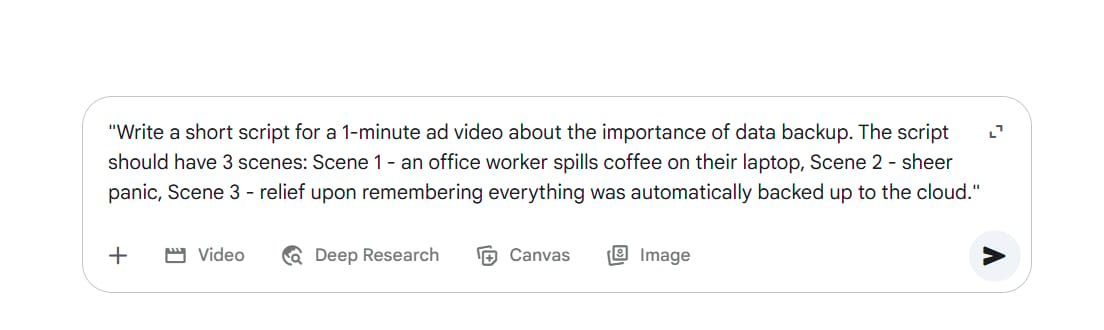
"Write a short script for a 1-minute ad video about the importance of data backup. The script should have 3 scenes: Scene 1 - an office worker spills coffee on their laptop, Scene 2 - sheer panic, Scene 3 - relief upon remembering everything was automatically backed up to the cloud."Never run out of ideas for your social media channels.
Sample Prompt:
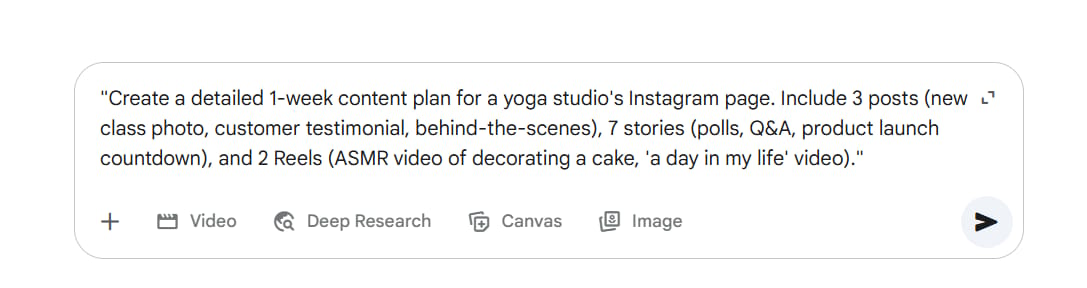
"Create a detailed 1-week content plan for a yoga studio's Instagram page. Include 3 posts (new class photo, customer testimonial, behind-the-scenes), 7 stories (polls, Q&A, product launch countdown), and 2 Reels (ASMR video of decorating a cake, 'a day in my life' video)."26. Draft Business Plans
Get a detailed and professional framework for your startup project.
Sample Prompt:
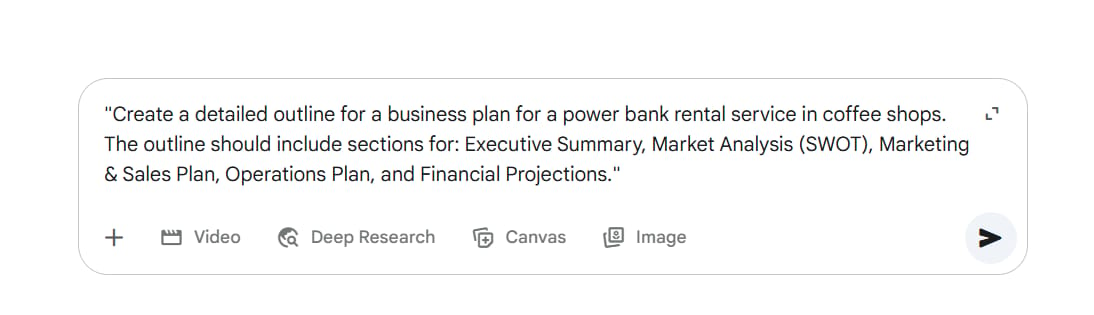
"Create a detailed outline for a business plan for a power bank rental service in coffee shops. The outline should include sections for: Executive Summary, Market Analysis (SWOT), Marketing & Sales Plan, Operations Plan, and Financial Projections."27. Explain Complex Concepts
Turn difficult subjects into easy-to-digest knowledge.
Sample Prompt:
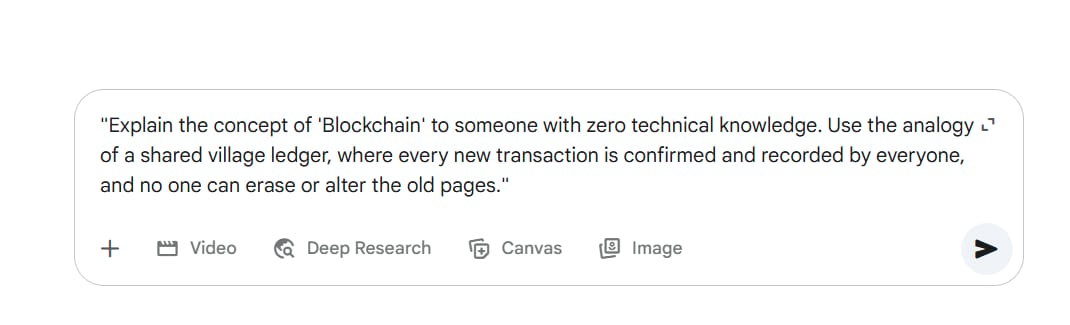
"Explain the concept of 'Blockchain' to someone with zero technical knowledge. Use the analogy of a shared village ledger, where every new transaction is confirmed and recorded by everyone, and no one can erase or alter the old pages."28. Role-playing to Practice Soft Skills
This is a fantastic way to prepare for important communication scenarios. Gemini can play the role of another person for you to practice with.
Sample Prompt:
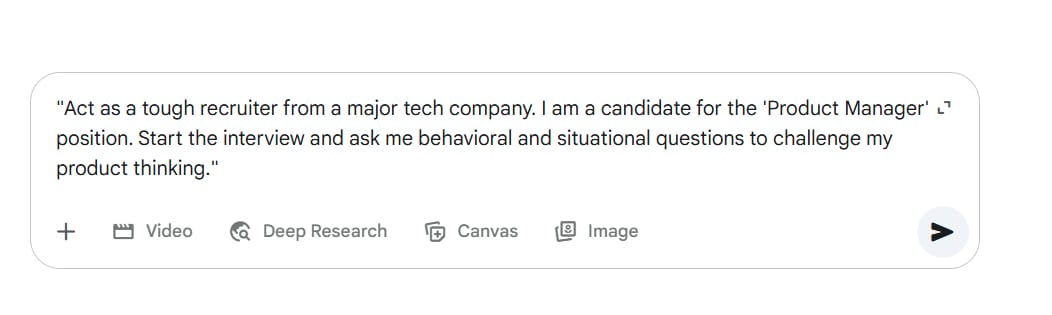
"Act as a tough recruiter from a major tech company. I am a candidate for the 'Product Manager' position. Start the interview and ask me behavioral and situational questions to challenge my product thinking."Part V: Evaluation, Comparison, And Future Outlook
After exploring 28 incredible features, it is crucial to place Gemini in a broader context: where does it stand against its competitors, how can you use it most effectively, and what strategy is shaping its future? This section will provide an overview so that you not only know how to use the tool but also understand its value and potential.
A. Gemini's Position On The AI Map
In the three-way race between large language models, each platform has its own strengths. Gemini's position is defined by its balance of power and accessibility.
Versus ChatGPT: The greatest strength of OpenAI's ChatGPT is its pioneering status and a massive user community. However, many of its most advanced features - like image generation with DALL-E 3, advanced data analysis, or access to the latest models - often require a paid plan. Gemini's competitive edge is offering many equivalent multimedia features for free, such as image generation, video analysis, and deep integration with other Google tools.
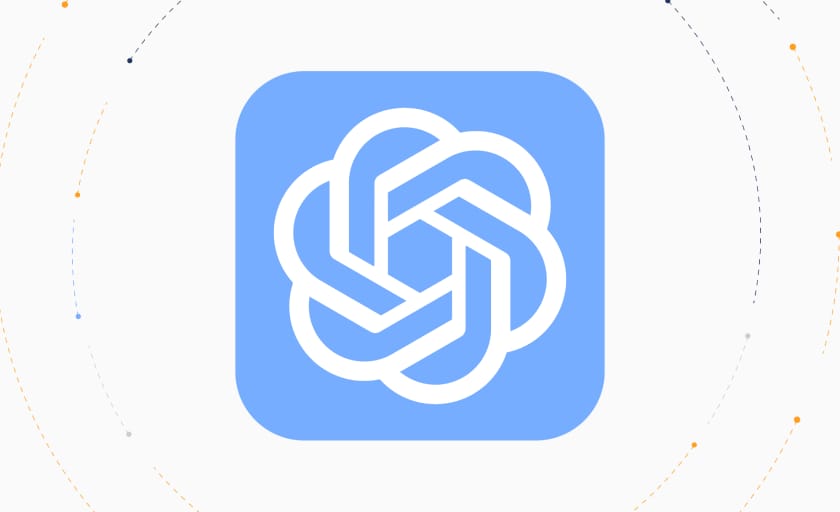
Versus Claude: Anthropic's platform is famous for its extremely large context window (the ability to process huge amounts of text) and its sharp reasoning and summarization abilities. However, Claude is significantly weaker in the multimedia department. Gemini excels with its ability to create and edit images, analyze video, and create games and applications - things that Claude cannot currently do.
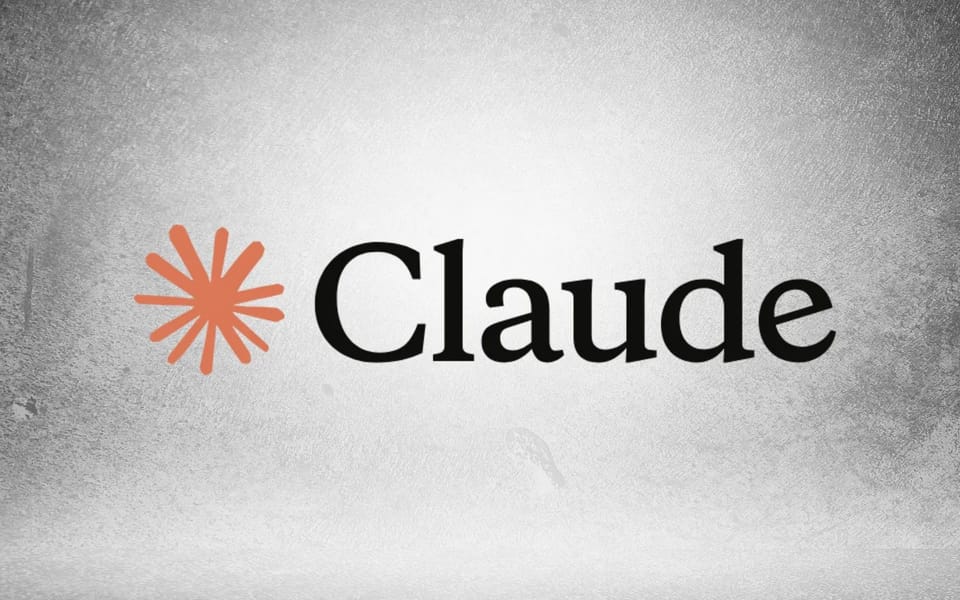
In summary, Gemini's core advantage is its free, "all-in-one" ecosystem, which is most powerful for tasks requiring a combination of language, visuals, and interaction.
B. Golden Rules For Maximizing Gemini's Power
Owning a powerful tool is one thing; using it effectively is another. Keep these three principles in mind:
1. Master the "Art" of Prompting:
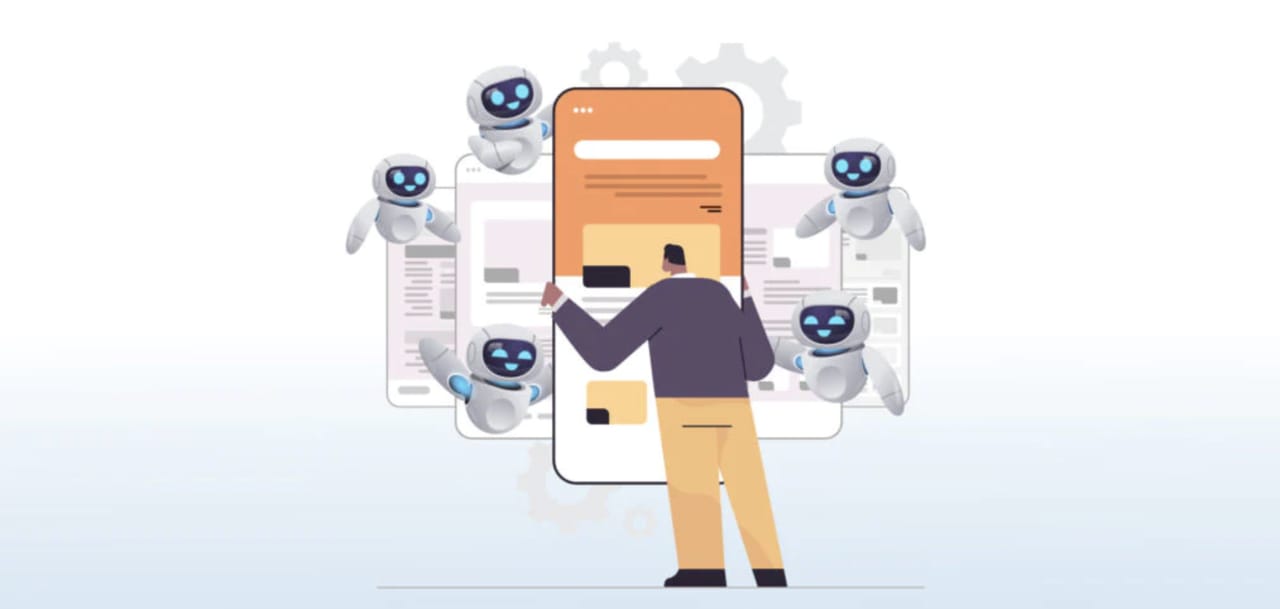
A good prompt is not just a question; it's a detailed description of your request. Apply the Context - Task - Format formula.
Context: "I am a small coffee shop owner."
Task: "Write a Facebook post to promote a new drink called 'Roasted Oolong Milk Tea'."
Format: "The post should be short (under 100 words), have a youthful tone, include 3 relevant hashtags, and an engaging question at the end."
The more context you provide, the more accurate the result will be.
2. Think Iteratively and Refine:

You will rarely get a perfect result on the first try. Treat Gemini's first output as a first draft. The real power lies in the conversation. Don't hesitate to ask it to: "Make the tone more professional", "Add another example", or "That sentence sounds unnatural, please rewrite it differently."
3. Understand the Tool's Limitations:

Although powerful, Gemini is still a machine. Always remember:
Verify critical information: AI can "hallucinate" information. Always double-check important facts and figures from reliable sources.
Token Limits: For very long inputs (e.g., an entire book), you may need to break it down into smaller parts.
Usage Limits: Advanced features like "Deep Research" may have usage caps on the free tier.
C. Google's Vision: AI For Everyone And The Future Ahead
Google's strategy of offering a wide array of premium features for free indicates a distinct, long-term vision.

The "AI for Everyone" Philosophy: Instead of erecting paywalls, Google seems to want AI to become an indispensable part of daily life for billions of people. By deeply integrating Gemini into Search, Android, Chrome, and Google Workspace, they are building an ecosystem where AI becomes an "ambient assistant," always present and helpful. Giving it away for free also allows them to collect massive amounts of usage data to continue improving their models at a dizzying pace.
Future Trends:
Deeper Integration: Expect Gemini to soon be able to read an email in Gmail and draft a reply, create a presentation in Google Slides from a note in Google Keep, or automatically summarize a meeting in Google Meet.
More Autonomous "Agents": The "Deep Research" feature is just the beginning. In the future, AI agents could be assigned complex tasks like: "Find and book the cheapest flight for me to Da Nang next weekend, along with a 4-star hotel near the beach with good reviews."
Hyper-personalization: The AI will learn your habits, writing style, and workflows to provide assistance that is "tailor-made" for you.
Conclusion
We have journeyed together through 28 incredible features, showing that Google Gemini is not just a chatbot, but a creative platform, a data analyst, a coding partner, and a personal tutor - all wrapped in a free and accessible interface.
The final message is clear: The age of AI is no longer a luxury or something reserved for the tech elite. It is here, within your reach. The biggest barrier to leveraging its power is no longer money, but our own curiosity and willingness to experiment. From a student needing to create a presentation, to a small business owner wanting to automate tasks, to an artist seeking new inspiration, Gemini can become a powerful ally.
The best way to understand its power is to start using it. Try a small project today. Ask it to write a poem, create an image, plan your weekend trip, or explain a concept you've always wondered about. You will be amazed at what you can accomplish. The future of creativity and productivity is unfolding, and the only limit is your imagination.
If you are interested in other topics and how AI is transforming different aspects of our lives or even in making money using AI with more detailed, step-by-step guidance, you can find our other articles here:
How useful was this AI tool article for you? 💻Let us know how this article on AI tools helped with your work or learning. Your feedback helps us improve! |
Reply