- AI Fire
- Posts
- 💡 Mastering NotebookLM: Go From Raw Information To Solid Knowledge
💡 Mastering NotebookLM: Go From Raw Information To Solid Knowledge
Get the definitive playbook on NotebookLM. Learn the advanced techniques and systematic workflows needed for serious analysis and superior knowledge creation.

What's your biggest research challenge right now? 🔬 |
Table of Contents
In our modern digital world, we face a paradox: we have access to an infinite amount of information, yet we feel increasingly overwhelmed and find it harder to truly understand it. We spend hours, even days, grappling with dozens of PDFs, complex research papers, text-heavy websites, and hour-long videos. The biggest challenge is no longer finding information, but synthesizing, analyzing, and transforming that sea of data into deep, actionable insights.

This is where Google's NotebookLM emerges as a true game-changer. It's not just another smart note-taking tool; it's a personalized "research assistant," a thinking partner that helps you amplify your intellectual capabilities.
In this comprehensive guide, we will dive deep into every aspect of NotebookLM. We won't just cover the basic features; we'll explore advanced techniques, effective workflows, and how to combine NotebookLM with other AI tools to create a powerful productivity ecosystem. Whether you are a student struggling with a thesis, a researcher analyzing data, a professional building a business strategy, or an entrepreneur seeking a breakthrough idea, this article will equip you with everything you need to turn information into a competitive advantage.
What Is NotebookLM And Why Is It A Revolution?
NotebookLM is a research and note-taking tool developed by Google, powered by artificial intelligence, with the mission to help you "understand anything faster." The core element that sets NotebookLM apart lies in a concept called "Grounded AI."
Unlike general-purpose chatbots like Gemini or Claude, which are trained on the vast dataset of the internet and can "hallucinate" - that is, invent false information - NotebookLM operates only on the source materials that you provide. It's like having a world-leading expert, but this expert will only read and analyze the documents you give them. This provides two invaluable benefits:
High Accuracy and Reliability: NotebookLM's answers and analyses are always anchored to your specific sources. Every time it makes a claim, it will cite the exact passage, document page, or source of that information, allowing you to verify it instantly.

Deep, Specialized Context: The AI gains a profound understanding of the specific domain you are researching, instead of providing generic answers. You can build a specialized "brain" for each project, whether it's market research for a new product or an analysis of a single author's literary works.

Essentially, NotebookLM solves the core problem of knowledge work: how to build meaningful connections between disparate pieces of information and derive new insights from them.
Getting Started: The Foundational Workflow
The workflow in NotebookLM is designed to be intuitive and powerful, revolving around three main steps. Mastering this process is the key to unlocking the tool's full potential.
Step 1: Building Your Knowledge Base - Upload Your Sources
Each "notebook" in NotebookLM is a dedicated workspace for a single project. The first and most crucial step is to provide the AI with its "raw material." NotebookLM supports a wide variety of formats, allowing you to assemble a comprehensive knowledge library:
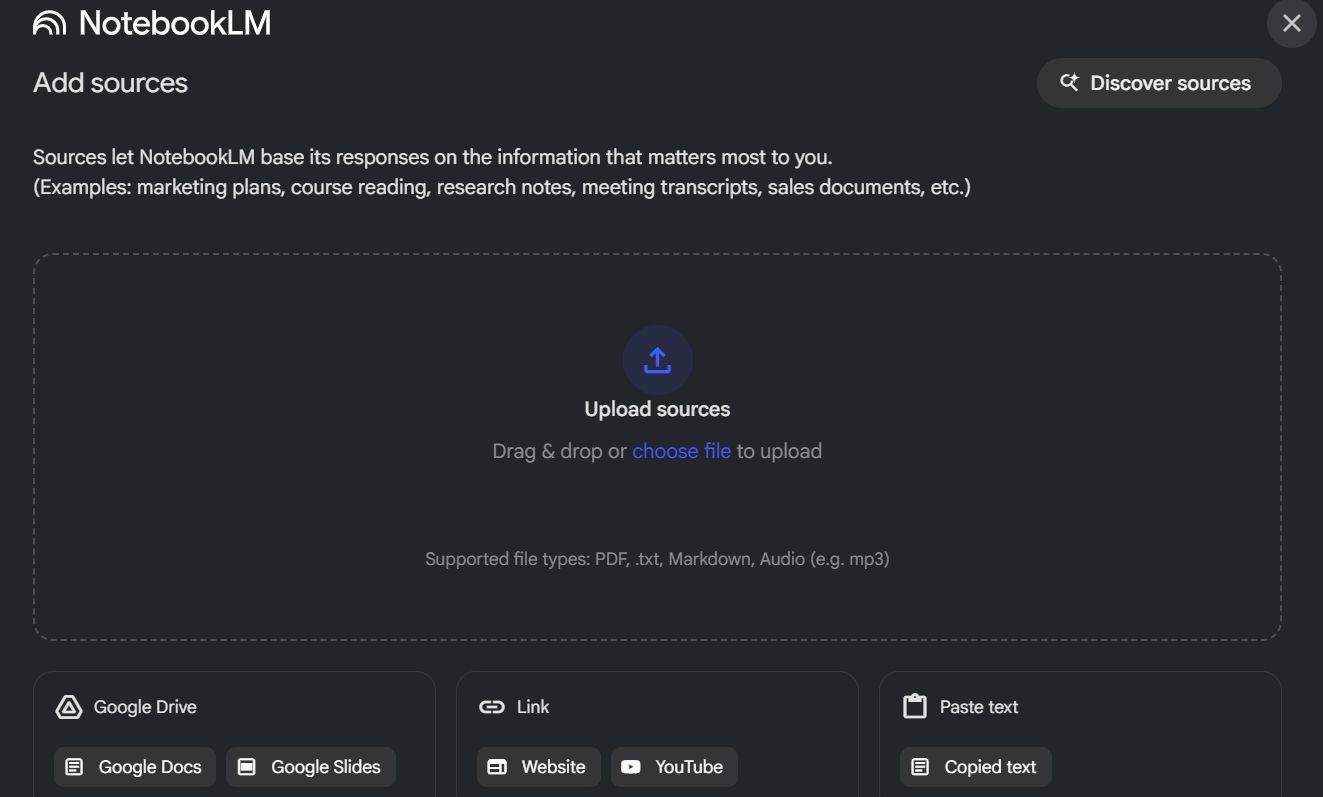
Local Files: PDFs, Word documents (.docx), text files (.txt).
Google Drive Integration: Directly access and add Google Docs, Google Slides, and other files from your cloud storage.
Web Content: Paste the URL of any website, and NotebookLM will automatically extract the text content.
YouTube Videos: Provide a video link, and the tool will use the video's transcript as a source of information.
Raw Text: Copy and paste any text snippet directly into the tool.
Discovery Feature: A powerful feature that allows you to automatically search for and add external sources to supplement your research.
Pro Strategy: The quality of the AI's output is directly dependent on the quality of your input ("Garbage In, Garbage Out"). Instead of indiscriminately uploading everything, take the time to curate high-quality and highly relevant source materials.
Name your sources logically: Instead of keeping the original filename like
final_report_v3.pdf, rename it toMarketReport-Q3-2025-Gartner.pdffor easy management and reference.

Create a "Master Source": Before you begin, you can create a Google Doc that summarizes your project's assumptions, goals, and key questions. Upload this document as the first source to "orient" the AI towards your objectives.

The free plan allows you to add up to 50 sources per notebook (the Pro version increases this to 300). This is more than enough for most in-depth research projects.

Learn How to Make AI Work For You!
Transform your AI skills with the AI Fire Academy Premium Plan - FREE for 14 days! Gain instant access to 500+ AI workflows, advanced tutorials, exclusive case studies and unbeatable discounts. No risks, cancel anytime.
Step 2: Dialogue With Your Data - Chat With Your Content
Once your sources are uploaded, the chat interface becomes your command center. This is where you begin the discovery process. The AI will automatically provide a brief summary of your documents, but the real power lies in your ability to ask questions.
Think like a detective or an investigative journalist. Instead of generic questions, try more sophisticated prompts:
Compare and Contrast: "Based on the Gartner Report and the CEO interview in Forbes, compare and identify the contradictions in their views on the 'AI automation' trend over the next 5 years."


Root Cause Analysis: "From the customer interview notes, identify the top 3 root causes leading to customer churn last quarter. Cite specific evidence."

Build a Customer Persona: "Synthesize information from the survey sources and Reddit forum posts to draft a detailed user persona, including their goals, challenges, and the tools they are currently using."

Competitive Analysis: "Analyze the financial reports of Company X and Company Y. What are the core competitive advantages of each side as reflected in the numbers?"

Extremely Important Note: For security and privacy reasons, NotebookLM does not save your chat history. Any information, analysis, or breakthrough idea generated in the conversation must be saved. Get into the habit of clicking the "Save to Notes" button as soon as you see a valuable insight.
Step 3: Elevate Your Understanding - Leverage The Studio Features
This is where NotebookLM truly shines and moves beyond a conventional chatbot. The Studio section offers a suite of specialized tools to transform scattered conversations into structured knowledge assets. We will explore each of these tools in depth.

The Audio Overview: Your Personal AI Podcast
One of NotebookLM's most groundbreaking and popular features is the Audio Overview. It generates an AI-driven podcast where two AI "experts" discuss and debate the content within your sources.
How it works:
In your notebook, select the specific sources you want to focus on.
Click "Audio Overview" in the Studio section.

The tool will take a few minutes to analyze the content, write a script, and generate the audio file.

You will receive a natural-sounding podcast conversation where two AI hosts (often with slightly different perspectives to create a dynamic discussion) talk about the main points, connections, and implications from your documents.
The Learning Acceleration Strategy: Here's an advanced tip to optimize your learning:
Download the generated podcast audio file.
Upload this audio file to another AI tool like Google AI Studio or Claude.

Ask the AI to generate a full transcript of the podcast.
Then, use this prompt: "From this transcript, remove all filler words, greetings, and segments that do not contain core information. Convert the remaining content into a coherent monologue from a single speaker. Retain all important information."

You now have a "condensed" version of the podcast, which you can listen to at 2x or 3x speed while exercising, driving, or doing chores, allowing you to absorb knowledge with maximum efficiency.
Interactive Mode: This feature turns you from a passive listener into an active participant. You can "join" the podcast conversation and ask questions directly to the AI hosts. They will respond to you in real-time, creating the feeling that you are in a three-way discussion about your research topic.
Video Overviews: Visual Learning, Simplified

For visual learners, the Video Overview feature is an invaluable tool. It automatically creates a short, engaging video about your sources, complete with relevant graphics, statistics, and illustrative visuals. The AI is capable of reading and understanding the data in your sources to generate accurate charts and images, making complex information much easier to understand and remember.
This feature is particularly useful for:
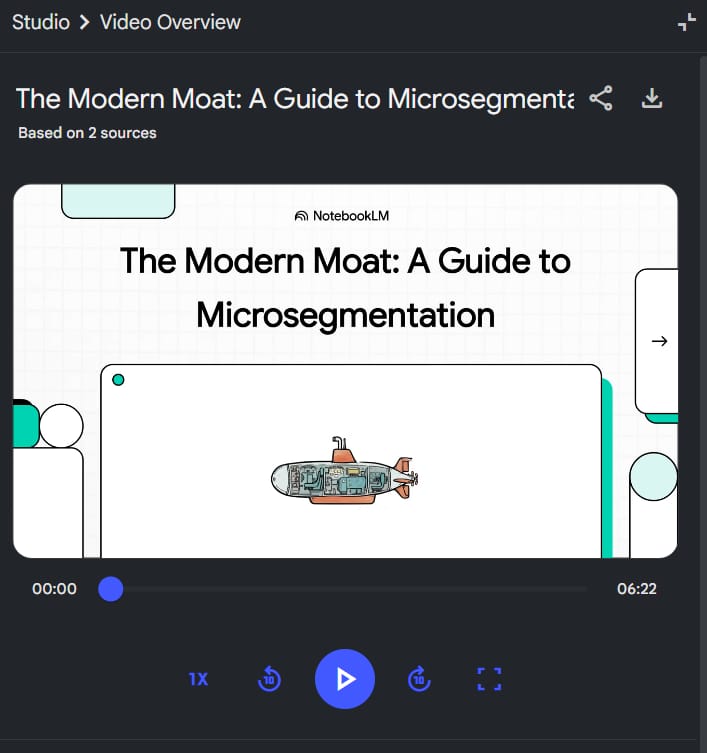
Quickly creating content for presentations: Use these video clips as a starting point for your slides.
Visual learners: Those who need to "see" data represented graphically to grasp it.
Quick summaries of complex topics: Watching a 5-minute video can be more effective than reading a 50-page document.
Mind Maps And Visual Organization
NotebookLM can generate interactive mind maps that help you visualize how the concepts in your source materials are connected. This isn't a static diagram; you can:

Click on each branch to explore sub-topics in greater depth.
Collapse or expand sections of the map to focus on specific areas.
Download the map as an image for use in presentations or documents.
Use it as a study aid to understand the flow of information and the structure of a complex topic.

Reports: From Briefings To Study Guides
The Reports feature offers a range of professional output formats, helping you transform your research into tangible products.
Briefing Documents

Generate professional executive summaries, perfect for sharing with colleagues, superiors, or stakeholders. These reports are typically well-structured, getting straight to the key points and recommendations.
Study Guides
This is an incredibly powerful tool for students and educators. A generated study guide can include:

Multiple-choice questions (with answer keys): Automatically create quizzes to test your understanding.
Essay questions: Open-ended questions that require deep analysis and synthesis.
Glossary of key terms: A list of important terms and their definitions, extracted from the sources.
You can even ask NotebookLM to validate your answers against the source material, turning it into a personal AI tutor.

Timelines

For historical or chronological content (e.g., the history of a company's development, the stages of a project), NotebookLM can create detailed timelines showing how events unfolded and evolved.

Pro Tip: Copy the generated timeline data and paste it into a tool like ChatGPT, then prompt: "Convert this timeline data into HTML and JavaScript code using a library like D3.js or TimelineJS to create an interactive web-based timeline." This will produce a much more engaging and visual product for presentations.

FAQ Generation

This feature automatically scans your documents (e.g., product manuals, company policies) and generates a list of frequently asked questions along with cited answers. Incredibly useful for businesses, educators, and content creators.
The Power Of Notes: The Knowledge Growth Feedback Loop
The "Add Note" feature may seem simple at first glance, but it is the heart of the strategic workflow in NotebookLM. It's not just a place to store insights; it's part of a powerful feedback loop:
Research and Chat: You ask questions, analyze, and explore your source materials.
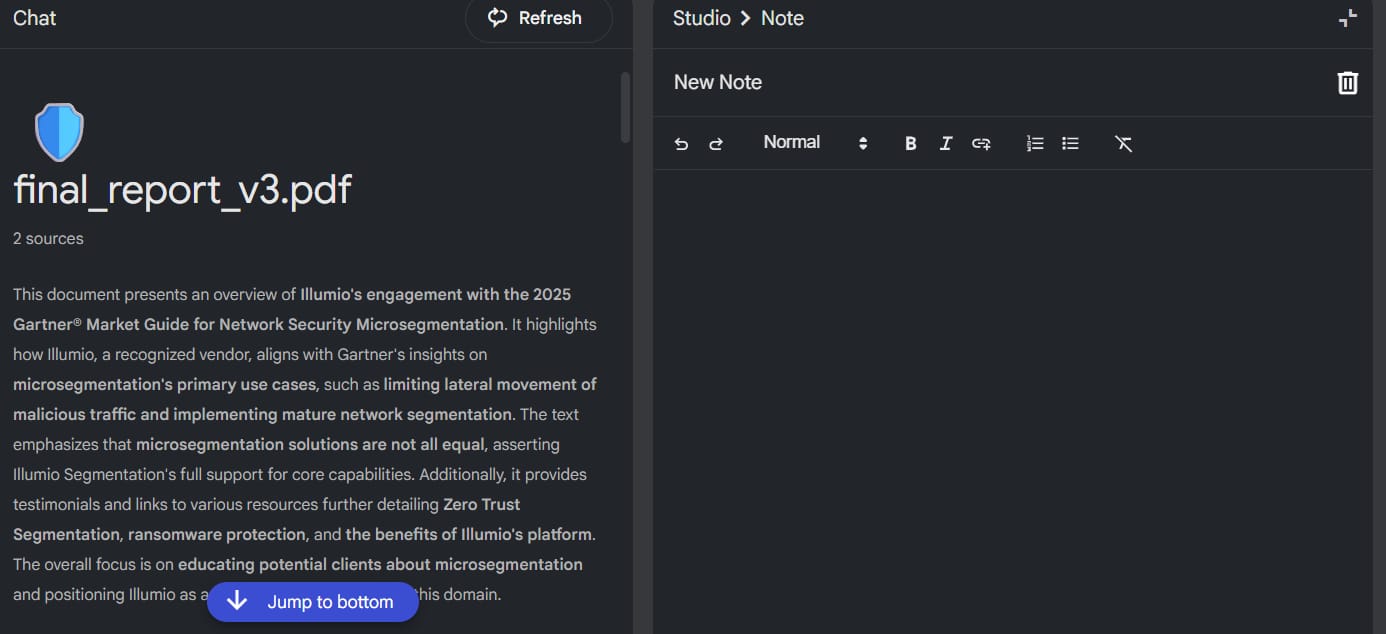
Capture Insights: When the AI provides a profound analysis, an unexpected connection, or an excellent summary, you Save it to Notes.
Turn Insights into a New Source: This is the breakthrough step. After you've collected several important notes, you can convert all of those notes into a new source document.

Build on the New Foundation: This new source document (containing your most refined insights) now becomes part of the knowledge base. You can continue asking questions, but this time, the AI will consider both the original sources and your own distilled analyses.

This process creates a knowledge growth feedback loop. With each cycle, you are enriching the context and enhancing the "intelligence" of your notebook.
Pricing: Free Vs. Paid Tiers
NotebookLM offers incredible value even on its free tier.
Free Tier Includes:

50 sources per notebook.
All core features (audio overviews, video overviews, mind maps, reports).
Full chat functionality.
Basic studio features.
Pro Tier Adds:

300 sources per notebook.
Customizable AI conversation style (e.g., professional, friendly).
Configurable response lengths.
Custom settings for audio overviews (length, focus areas).
Sharing capabilities with analytics.
Team collaboration features.
Enterprise Tier:
All Pro features plus enhanced security and privacy guarantees, suitable for large organizations.
Honestly, the free version covers 90% of most users' needs. The paid features are nice-to-haves rather than essentials for the majority of individual use cases or small projects.
Advanced Combinations: Building A Powerful AI Ecosystem
NotebookLM does not exist in isolation. Its true power is unleashed when you integrate it as part of a larger workflow, leveraging the strengths of other AI tools.
NotebookLM + Perplexity For The Discovery Phase
Perplexity is an excellent conversational search engine for summarizing information from the web and providing cited answers.
Workflow: Use Perplexity to conduct initial research on a broad topic. Ask it to generate reports or lists of reputable academic sources. Download these reports (often as PDFs) or visit the cited links and use them as high-quality input sources for NotebookLM.

Benefit: Perplexity helps you quickly gather credible sources. NotebookLM helps you deeply analyze and synthesize them.

NotebookLM + ChatGPT For The Creative and Restructuring Phase
ChatGPT is known for its large context window and its ability to creatively handle long texts.
Workflow: After you've generated a report or study guide in NotebookLM, copy the entire text into ChatGPT. Then, ask it to restructure or expand upon it. For example: "Transform this study guide into an interactive 2-hour workshop script, complete with group activities and discussion questions."


Benefit: NotebookLM does the source-grounded analysis and synthesis. ChatGPT does the creative work of reformatting that content into final products.

Workflow: In NotebookLM, prompt: "Generate a detailed outline for a 15-minute presentation on [your topic], including key points for each slide and speaker notes." Copy this outline and paste it into Gamma. The tool will automatically generate a beautiful, structured slide deck in seconds.


Benefit: You focus on the content and logic in NotebookLM and let specialized tools handle the visual design and presentation.


NotebookLM + Obsidian for Personal Knowledge Management (PKM)
For users of Connected Notes systems like Obsidian.
Workflow: Use NotebookLM as a "sandbox" to research new topics. Once your ideas are refined and insights have been distilled into clear notes, export these notes to Markdown format and import them into your Obsidian vault. There, you can connect them to your existing knowledge network via backlinks.

Benefit: NotebookLM is the tool for the initial research and synthesis process, while Obsidian is the long-term repository for connecting and storing that knowledge.

Real-World Application: Building An AI App from Research
Let's look at a practical example of using NotebookLM's full power to go from idea to product. Let's say you want to build an AI-powered language learning app.
Phase 1: Market And Problem Discovery

Add diverse sources: The World Ahead 2025, Y Combinator videos on AI agents, analyses of 5 top competitor apps, dozens of Reddit threads from language learning communities.
Use the Discovery feature: Search for additional sources on "common difficulties in self-study language learning."
Organize sources: Name them clearly:
EducationTrends-OECD.pdf,VideoYC-AI-Agents.txt(transcript),CompetitorAnalysis-Duolingo.docx,UserFeedback-Reddit.txt.
Phase 2: Analysis And Insight Synthesis
Chat with specific source groups:

(With Reddit source): "Create a table listing the 10 biggest frustrations users have with current apps. Sort them by frequency of mention."
(With competitor analysis source): "Identify the feature or experience 'gaps' that no competitor is currently addressing well."
Save Key Insights: Save the analysis tables and valuable quotes to your notes.

Synthesize Information: Convert the notes into a new source
InsightSummary.docx. Then, query all sources: "Based on 'InsightSummary' and the Y Combinator video, propose 3 unique features for a new language app that could create a sustainable competitive advantage."

Phase 3: Product Definition and Planning
Create Product Requirements: Let's say the AI suggests "Real-time conversation practice with instant feedback on intonation." You prompt: "Write a preliminary Product Requirements Document (PRD) for this feature. Include the problem statement, user stories, and acceptance criteria."

Scope the MVP: "From this PRD, define a Minimum Viable Product (MVP) that focuses on only the 2 most critical user stories."
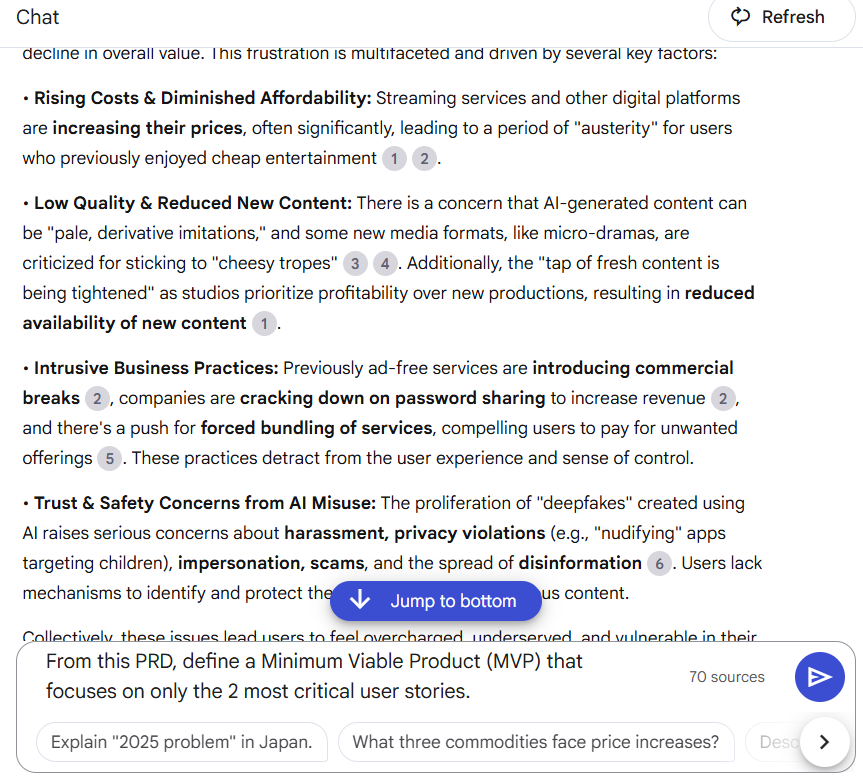
Create Detailed Specifications: Use prompting methodologies to ask for more detail, giving the engineering team a clear starting point.
The result? From a messy collection of information, you've arrived at a detailed, data-backed product plan, ready for the design and development phases. A process that could manually take weeks can be completed in days with NotebookLM.
Best Practices And Pro Tips
Source Quality Is Paramount

Always prioritize in-depth, reputable, and well-researched sources over superficial blog posts.
Apply The Loop Strategy

Continuously cycle between research, note-taking, and converting notes back into sources. This is the most effective way to build deep understanding over time.
Leverage Diverse Output Formats

Don't just stick to chat. Use audio overviews for learning on the go, video overviews for creating presentations, mind maps for planning, and reports for documentation.
Save Everything Important

Develop the habit of "Save to Notes" instantly. Don't let golden ideas slip away because chat history isn't saved.
Combine With Other Tools

View NotebookLM as the command center of a larger workflow. Integrate it with research, visualization, and implementation tools for maximum impact.
Common Use Cases and Applications
Students And Researchers

Literature reviews and research synthesis.
Creating study guides with built-in quizzes.
Understanding complex academic papers.
Preparing for presentations and exams.
Business Professionals

Market research and competitive analysis.
Performance reviews and employee evaluations.
Industry trend analysis.
Strategic planning and decision-making.
Content Creators And Educators

Developing course materials.
Generating FAQs for websites.
Researching for articles and presentations.
Creating engaging educational content.
Entrepreneurs And Product Developers

Market validation and user research.
Writing product requirements documents.
Analyzing the competitive landscape.
Prioritizing features and planning an MVP.
Conclusion: Transform How You Interact With Information
NotebookLM is more than just a tool; it represents a fundamental shift in how we can interact with information. Instead of drowning in data, you now have an AI-powered research assistant capable of helping you understand, synthesize, and act on complex information from multiple sources.
The tool's strength lies not just in its individual features, but in how they work together to create a comprehensive understanding ecosystem. From research to insight, and from insight to action, NotebookLM can be your companion throughout the entire knowledge work process.
Whoever you are, mastering NotebookLM can save you hundreds of hours of work while significantly improving the quality of your analyses and decisions.
The best part? You can start using it today for free and immediately see the difference it makes. Try it with your next research project - you'll be amazed at how much more you can understand in far less time.
Ready to get started? Head over to NotebookLM and begin your journey of transforming how you learn and work with information today.
Want to test your understanding? Try answering these questions: How does the knowledge growth feedback loop work in NotebookLM? Which tool would you combine with NotebookLM to quickly create a visual presentation, and why? What is the core advantage of the "Grounded AI" architecture compared to conventional chatbots? If you can answer these, you're well on your way to mastering this powerful tool.
If you are interested in other topics and how AI is transforming different aspects of our lives or even in making money using AI with more detailed, step-by-step guidance, you can find our other articles here:
Forget Film School! THIS Is The Future Of AI Video Creation!*
Fully Detailed & Powerful Instruction That Drive Custom GPTs/ Projects/ Gems*
*indicates a premium content, if any
How useful was this AI tool article for you? 💻Let us know how this article on AI tools helped with your work or learning. Your feedback helps us improve! |
Reply