- AI Fire
- Posts
- 💡 The 2025 Video Revolution: 9 AI Tools To Transform Your Content
💡 The 2025 Video Revolution: 9 AI Tools To Transform Your Content
Learn to master video creation in 2025 with our step-by-step guide to the 9 best AI tools. From research to final edit, speed up your workflow today

📊 How integrated is AI in your current video creation workflow? |
Table of Contents
Why These AI Tools Are Essential For Content Creators
In the past, creating engaging video content was a time-consuming process that required extensive research, creative writing skills, and hours of editing. But in 2025, artificial intelligence has completely changed the game. The challenge now isn't finding AI tools - it's knowing which ones actually work and how to use them effectively.
After researching and testing dozens of different AI tools for content creation, we have distilled a list of the 9 most powerful tools that every content creator should incorporate into their workflow. These aren't just random tools that promise the world - they are proven solutions that can genuinely speed up your workflow while improving the quality of your content.
Whether you're creating short-form videos for TikTok, Instagram Reels, or YouTube Shorts, or working on longer-form YouTube content, this guide will show you exactly how to use each tool, when to apply them, and how to combine them for maximum efficiency. By the end of this article, you'll have a complete AI-powered content creation system that can save you hours every week and help you create more engaging content than ever before.
Tool #1: ChatGPT-4o - Your Research And B-Roll Assistant
What Makes ChatGPT-4o Special?
OpenAI's GPT-4o model represents a breakthrough in AI reasoning. Unlike standard AI responses, this model uses a "chain of thought" process, which means it actually thinks through problems step-by-step before giving you an answer. This makes it incredibly powerful for complex content creation tasks.
Step 1: Finding B-Roll Sources For Your Editor
One of the most time-consuming parts of video production is finding the right illustrative footage (B-roll) to match the script. Here's how to completely automate this process:
The Prompt Template:
I am writing a script for a short-form video. The script is done, and now I need to find a series of source video links from YouTube to give to my editor, helping them best visualize the lines in the script. When I say "visualize," I mean that the viewer needs to hear my words and see illustrative visuals to enhance their comprehension of the content.
For example, if I say "this woman laid the foundation for computer science," I would want to have a visual of Ada Lovelace next to Charles Babbage's Analytical Engine.
Can you find me 10 source links from YouTube videos containing various B-roll clips for us to use for the following script:
[PASTE YOUR SCRIPT HERE]
What You'll Get:

ChatGPT will return a detailed table with:
10 YouTube video links.
Specific timestamp suggestions for each clip.
Descriptions of the B-roll footage you can find at each timestamp.
Direct mapping to the corresponding lines in your script.
This single prompt can save your editor 30-60 minutes per video, and the results are often very accurate.
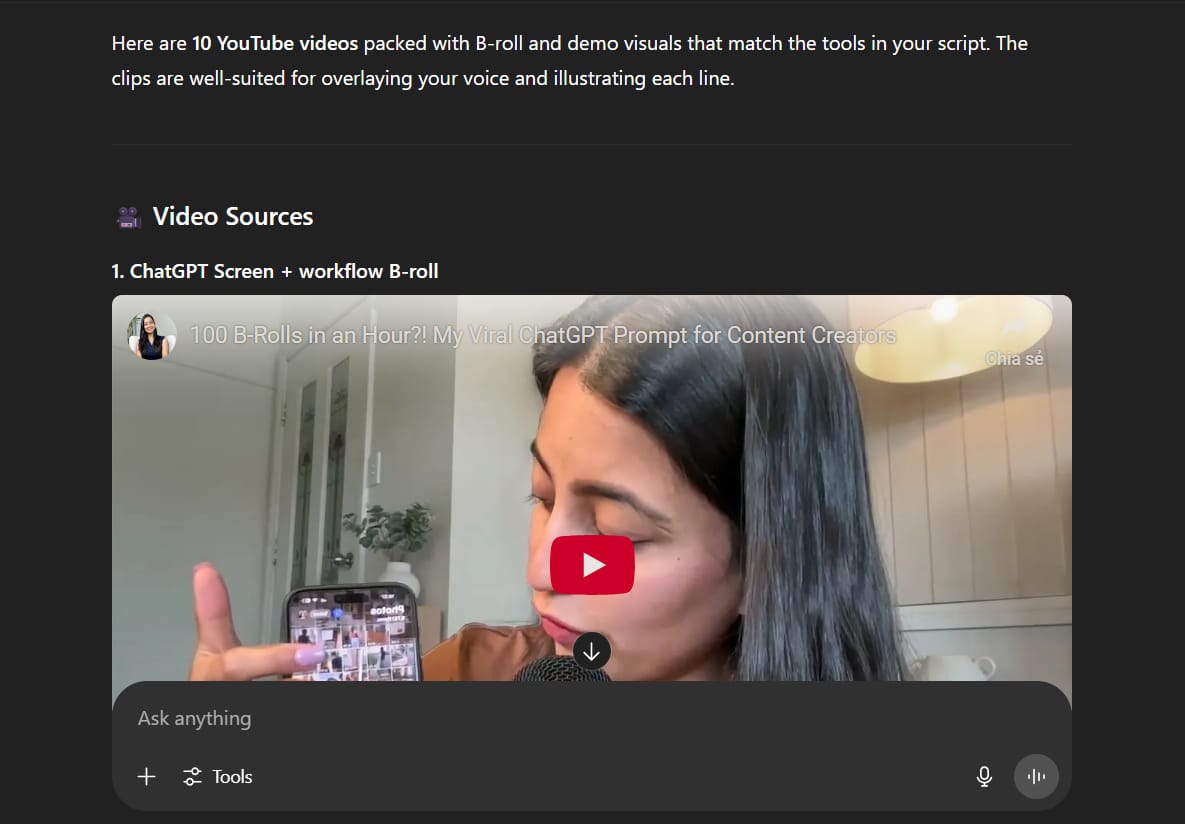
Step 2: Deep Research For Content Ideas
The second powerful use case is combining the GPT-4o model with its advanced Browse feature. This is like having a professional research analyst working for you.
The Research Prompt:
I am a content creator making videos about [YOUR NICHE]. Here is my channel: [LINK TO YOUR CHANNEL]
I am looking for a list of new video ideas to cover. Typically, the best ideas target the biggest unmet needs and/or pain points of my target audience.
My target audience is [DESCRIBE YOUR AUDIENCE]
You can see on my channel which videos have outperformed others. Can you perform a deep dive on my channel and others in the same category and give me 10 new ideas for videos I should make?
For each idea, please break down:
- The idea
- The title
- A description of why you think this idea would perform well for my channel
Feel free to ask me any clarifying questions before you run the full process.
Pro Tip: Always end your prompt with "Feel free to ask me any clarifying questions before you run the process." This allows the AI to gather more specific information, which dramatically improves the quality of the results.
Learn How to Make AI Work For You!
Transform your AI skills with the AI Fire Academy Premium Plan - FREE for 14 days! Gain instant access to 500+ AI workflows, advanced tutorials, exclusive case studies and unbeatable discounts. No risks, cancel anytime.
Tool #2: Sandcastles.ai - The Ultimate Scriptwriting Assistant
Why Sandcastles Outperforms Generic AI Tools
While ChatGPT is excellent for research, Sandcastles.ai is specifically built for short-form video scriptwriting. The difference is like comparing a multi-tool to a surgical scalpel - both are useful, but one is designed specifically for your needs.
Step 1: Understanding The Input Options
Sandcastles gives you three ways to create scripts:
Option 1: Script Polishing
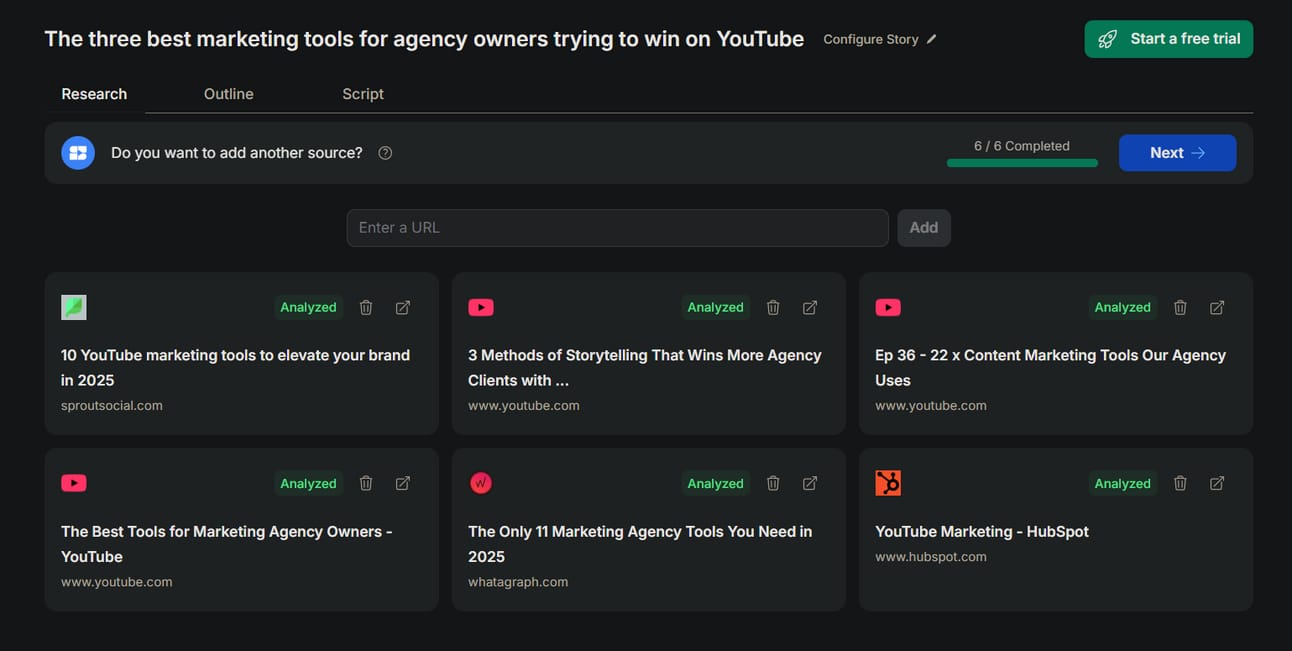
Paste in a rough draft of your script.
Sandcastles will improve the flow, hooks, and storytelling structure.
Option 2: Outline Development
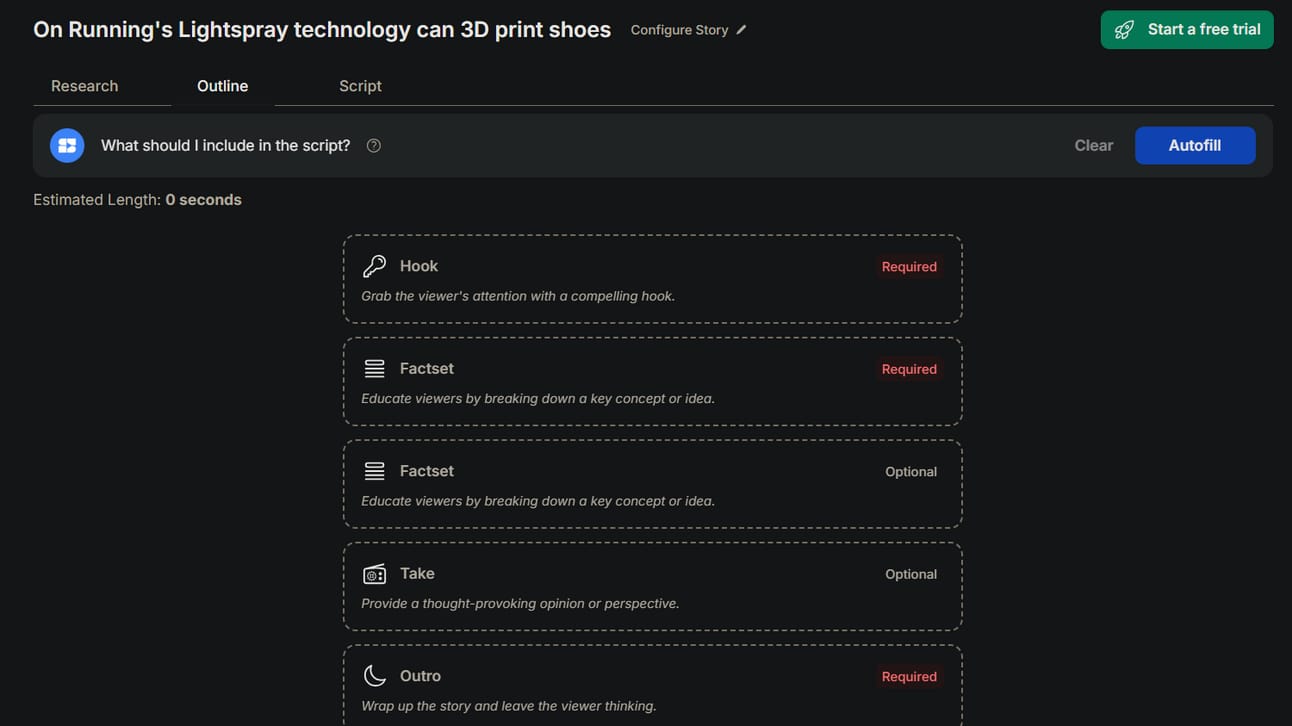
Provide bullet points or notes.
The tool will develop them into a full script based only on the information you provide.
Option 3: Single-Line Expansion
Just provide a single sentence about your video idea.
Sandcastles will research the topic and create a complete script.
Step 2: Using The Advanced Hooks Engine
What sets Sandcastles apart is its dedicated hook system. The opening of your video determines whether people stop scrolling or keep watching, so this feature is crucial.
How to Use the Hooks Engine:
Generate your initial script.
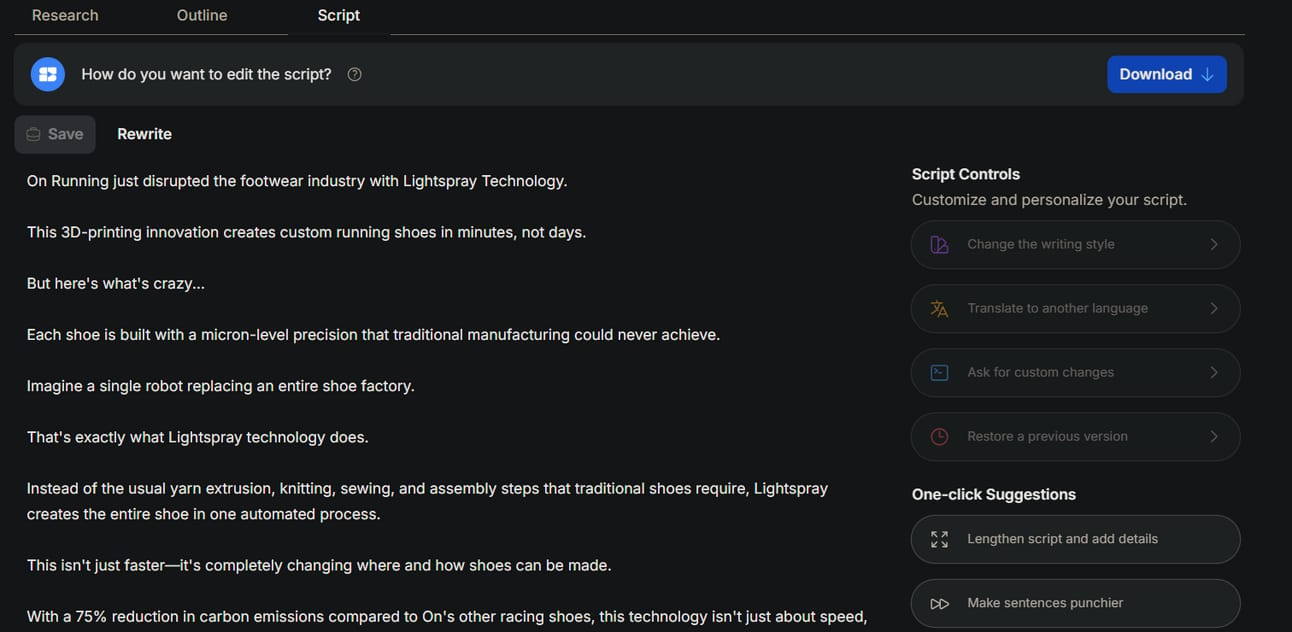
Click on the hooks module.
Choose from four different hook styles:
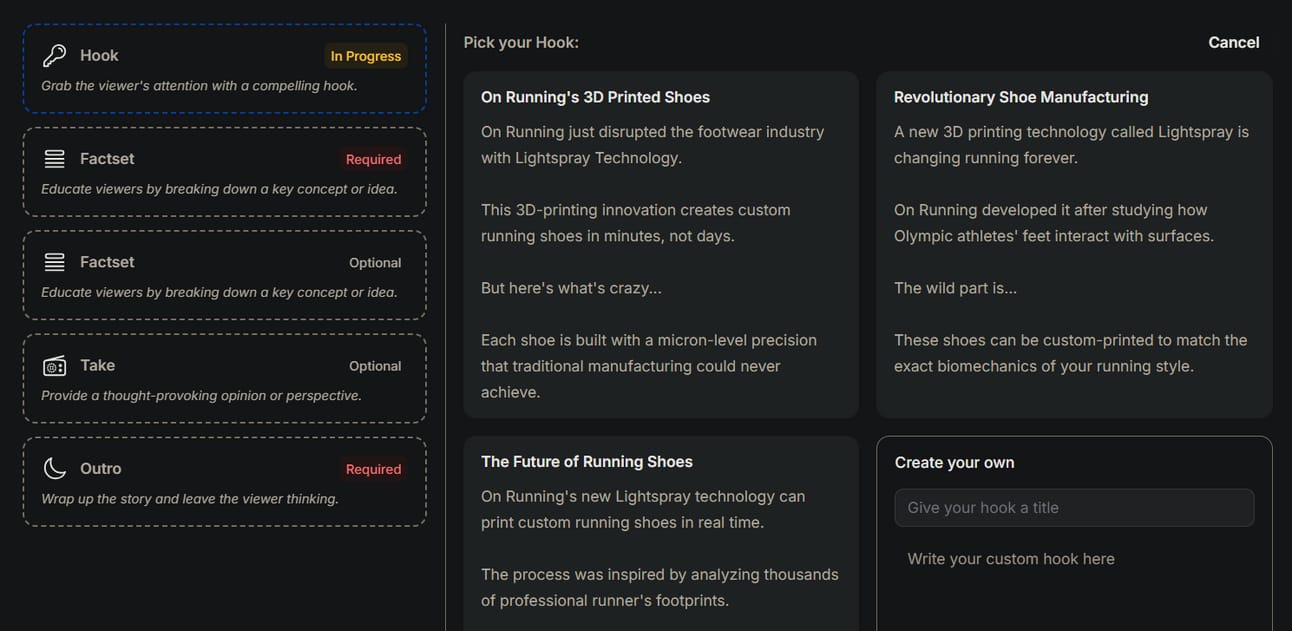
Question hooks
Controversy hooks
Story hooks
Statistic hooks
Test different hooks to see which feels most natural for your content.
Step 3: Iterative Script Improvement
Sandcastles includes built-in iteration tools that show you exactly what changes with each revision. The tool is specifically trained on successful short-form video structures, meaning you get better results out of the box compared to writing prompts from scratch for ChatGPT or Claude.
Tool #3: SortFeed - Competitor Analysis Made Simple
The Manual Problem This Tool Solves
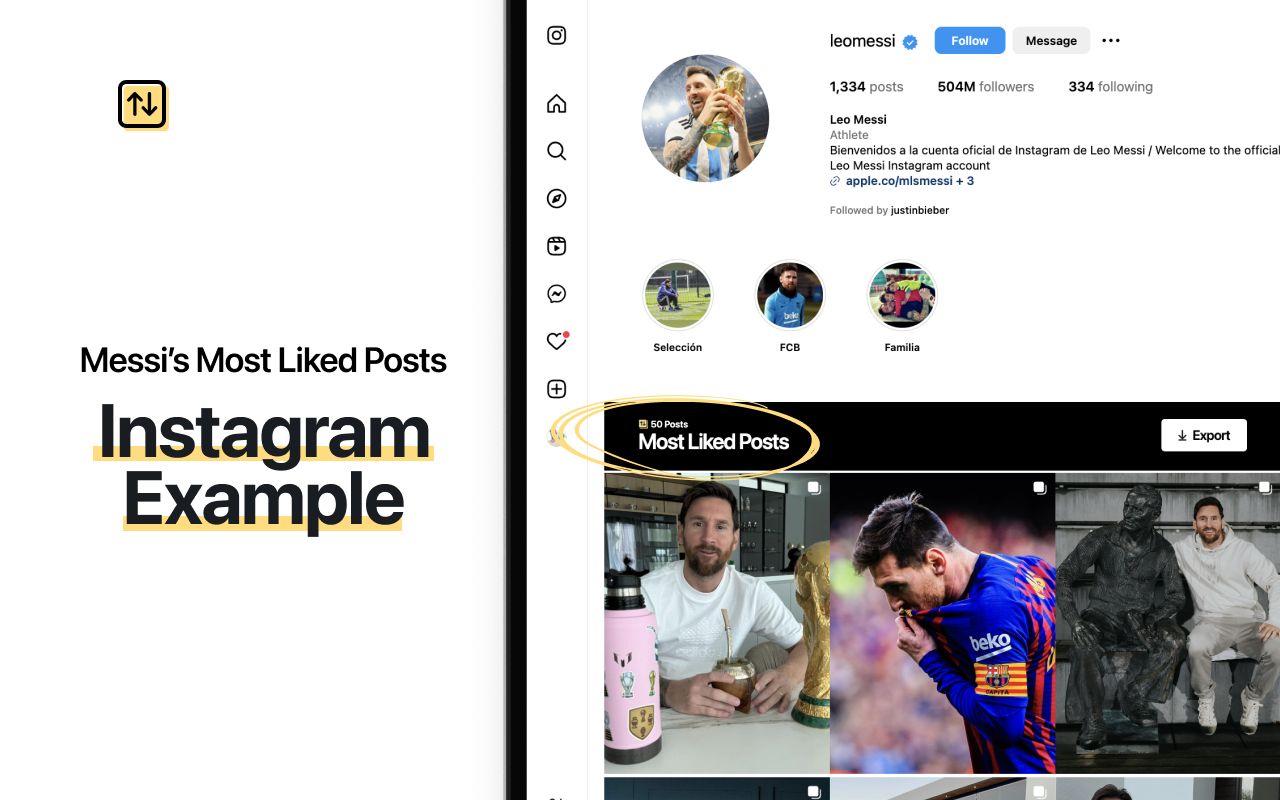
Finding viral content ideas typically requires:
Manually checking competitor accounts daily.
Scrolling through hundreds of posts.
Trying to identify which content performed unusually well.
Comparing performance across different time periods.
This process can take hours every week, and it's easy to miss high-performing content that could inspire your next viral video.
Step 1: Installing And Setting Up SortFeed
SortFeed is a Chrome extension that works on Instagram and TikTok.
Go to sortfeed.com and install the extension.
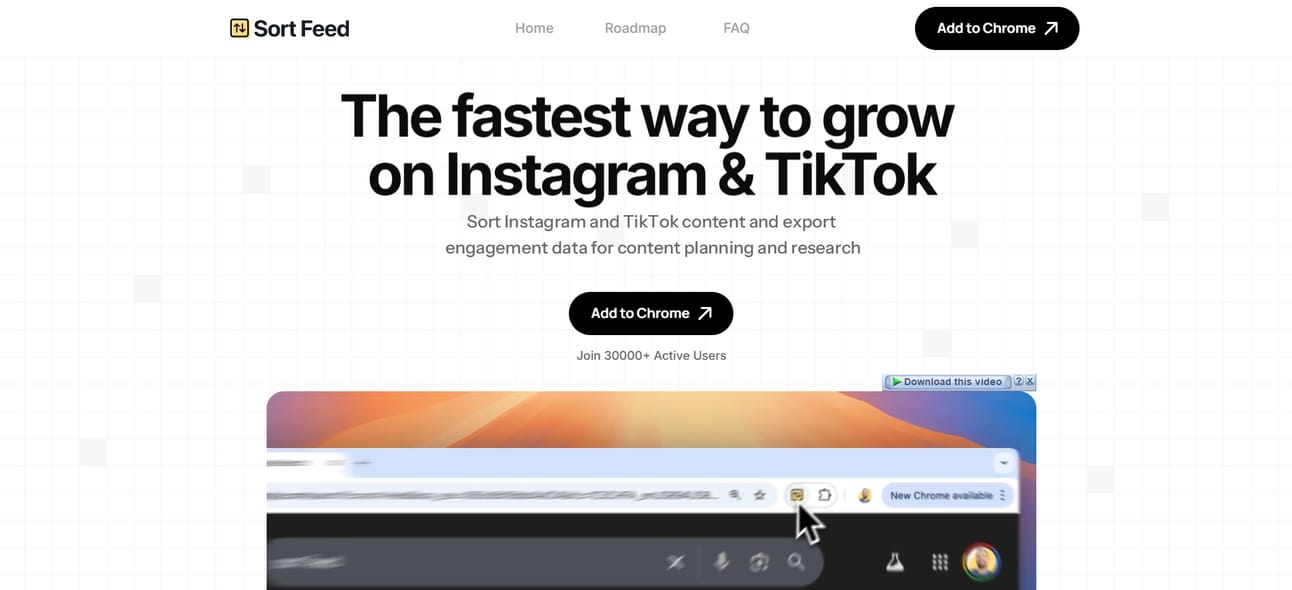
Navigate to any Instagram or TikTok profile.
Click the SortFeed extension icon to activate new sorting options.
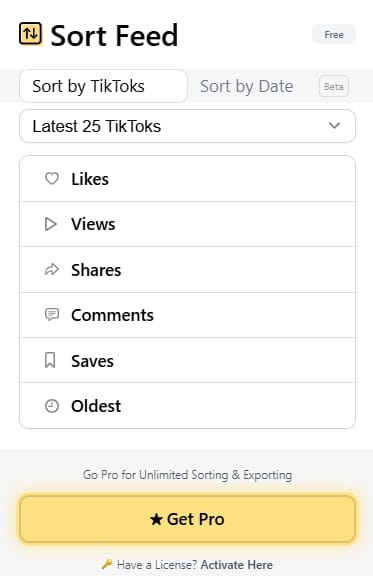
Step 2: Analyzing Competitor Performance
Basic Analysis Process:
Choose a competitor's profile.
Select your analysis parameters:
Number of recent videos (e.g., last 100 posts).
Date range (e.g., last 3 months).
Sort metric (views, likes, comments, or engagement rate).
Click "Activate."

The profile grid will automatically reorder to show the top-performing content first. This instantly reveals which topics, visual styles, and formats are succeeding in your niche.
Step 3: Pattern Recognition And Content Planning
Once you have the sorted results, open the top 10-15 videos and look for commonalities in:
Hook styles and opening lines.
Visual presentation and editing techniques.
Topic angles and perspectives.
Call-to-action approaches.
Pro Tip: Use SortFeed on 3-5 competitors in your niche, then look for patterns that appear across multiple accounts. These are proven formats worth adapting.
Tool #4: Krea.ai - Your All-in-One Visual Content Hub
Why Krea Beats Using Multiple Tools
The biggest frustration with AI image and video generation is tool fragmentation. Some tools excel at images but can't do video. Others have great models but terrible user interfaces. Krea solves this by providing access to almost every major AI model through one clean interface.
Step 1: Understanding Krea's Model Selection

Krea's key advantage is model variety. When you create a prompt, you can instantly test it across multiple AI models like DALL-E 3, Midjourney and Stable Diffusion for images, and video models like Kling, Runway and Pika.
Step 2: The Text-To-Image-To-Video Workflow
This is the most powerful workflow for creating custom B-roll:
Phase 1: Image Generation
Write a detailed prompt describing your desired visual.
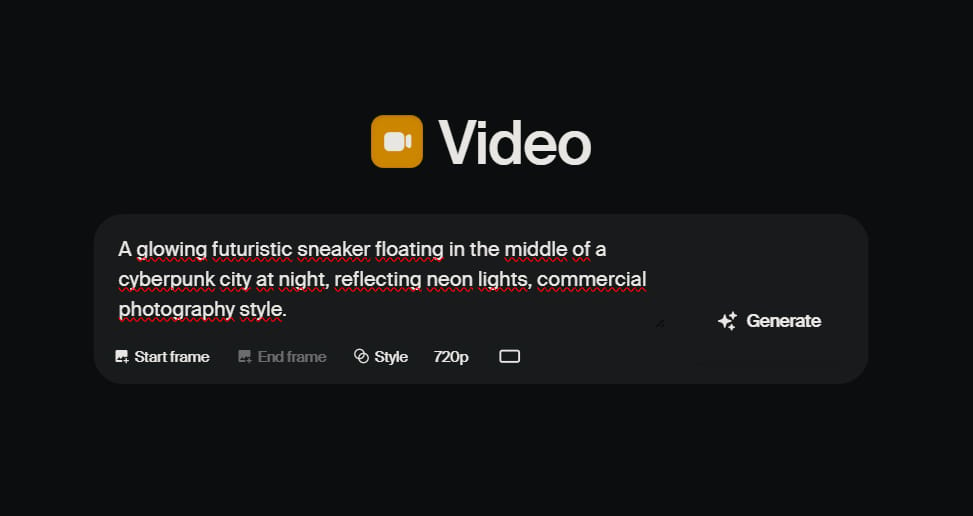
Example: "A glowing futuristic sneaker floating in the middle of a cyberpunk city at night, reflecting neon lights, commercial photography style."
Select the aspect ratio (16:9 for videos).
Test your prompt across 2-3 different image models and generate 4-6 variations to choose from.
Phase 2: Video Animation
Select your best image.
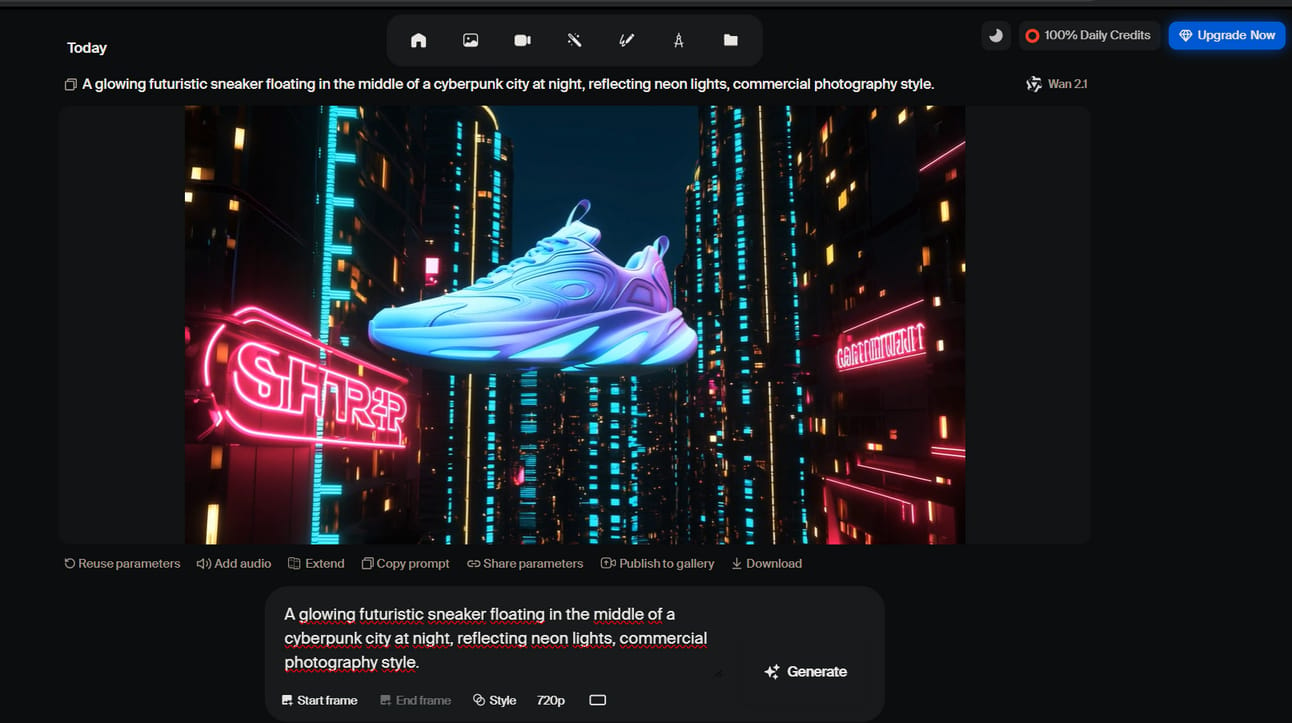
Click the video tab.
Choose your video model (e.g., Kling for quality, Runway for speed).
Add motion prompts:
"Gentle floating motion with subtle rotation."
"Dramatic zoom-in with particle effects."
"Smooth lateral movement across the frame."
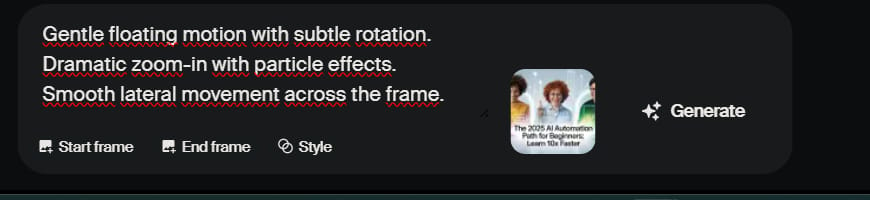
Generate multiple versions with different motion styles.
Tool #5: Google Veo - Next-Generation Video Creation
What Makes Veo Revolutionary

Google's Veo represents a major leap in AI video generation. Unlike other tools that create silent videos, Veo automatically generates synchronized audio, including dialogue, sound effects, and background music.
Step 1: Using Ingredient Mode
Ingredient Mode is a breakthrough feature that solves the biggest problem in AI video: consistency across clips.
How It Works:
Generate your first video with multiple elements.
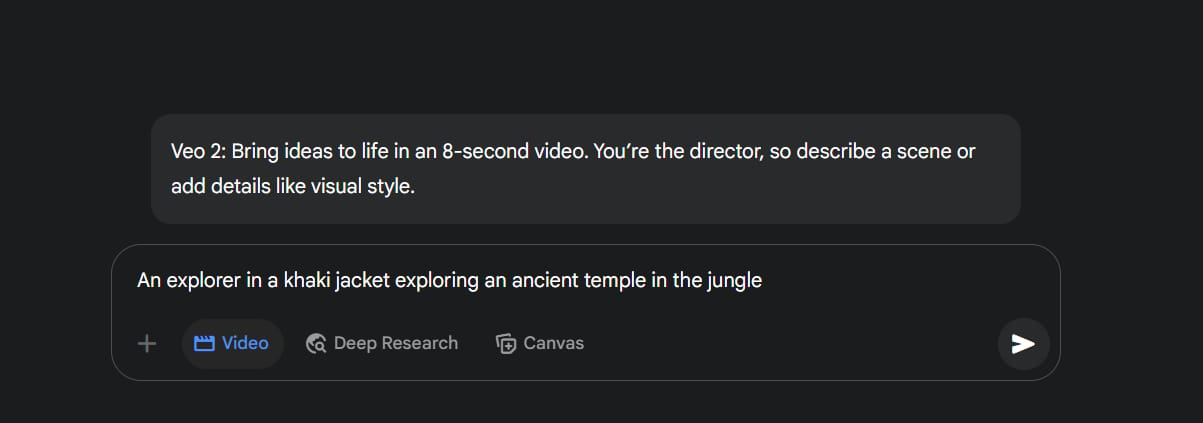
Example: "An explorer in a khaki jacket exploring an ancient temple in the jungle."
Veo identifies separate "ingredients": the explorer, the khaki jacket, the ancient temple, the jungle.
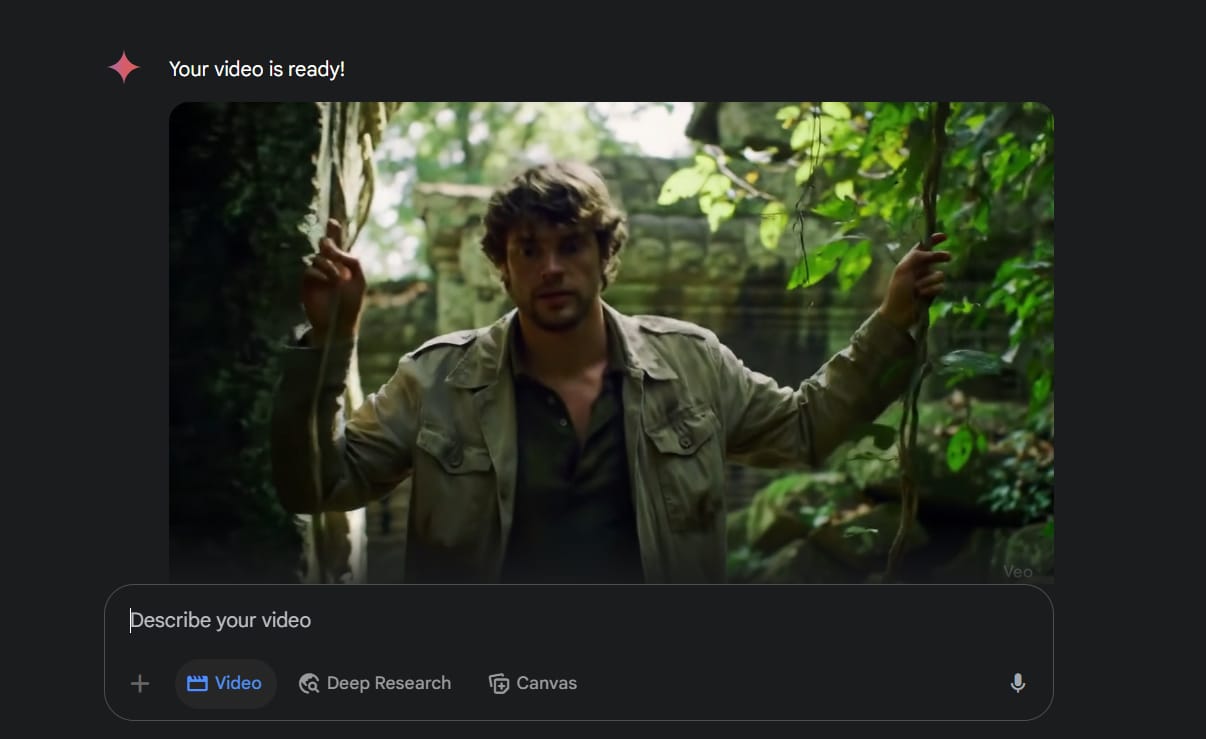
For subsequent clips, you can lock specific ingredients:

"Same explorer, same jacket, now looking at an old map inside the temple."
"Same temple, different angle, daytime."
This enables true scene continuity - something nearly impossible with other AI video tools.
Tool #6: Midjourney - The Aesthetics Champion
Why Midjourney Still Leads In Image Quality

While tools like Krea offer convenience, Midjourney remains the gold standard for pure image aesthetics. If you need visually stunning content that stands out on social media, Midjourney is worth the extra step in your workflow.
Step 1: Understanding Midjourney's Philosophy
Midjourney was built with aesthetics as its primary goal. The latest V7 version includes a unique personalization feature where you rate image pairs to teach the system your aesthetic preferences for color palettes, composition and lighting.
Step 2: Combining Midjourney With Other Tools
Since Midjourney excels at images but not video, here's the optimal workflow:
Create base images in Midjourney.

Export to Krea or Veo for animation.

This gives you the best of both worlds: Midjourney's aesthetics with the video capabilities of other tools.
Pro Tip: Midjourney struggles with rendering text. For posters, infographics, or anything with important text, use models like DALL-E 3 (available in Krea) for the best results.
Tool #7: Claude 3.5 Sonnet - Advanced Script Development
Why Claude Excels At Creative Writing
While ChatGPT dominates research tasks, Claude's latest models (like 3.5 Sonnet) are significantly better at creative writing, storytelling, and maintaining a consistent voice and tone in longer pieces of content.
Step 1: Setting Up Personalized Writing Projects

Claude's "Projects" feature allows you to set up projects with custom system instructions that define your brand voice, target audience, and preferred content formats.
Step 2: The Iterative Improvement Process
This is where Claude shines:
Generate your initial script with Claude.

Make manual edits based on your expertise.
Ask Claude to analyze the differences between your version and the original.
Prompt it: "Update your system instructions to incorporate these preferences moving forward."
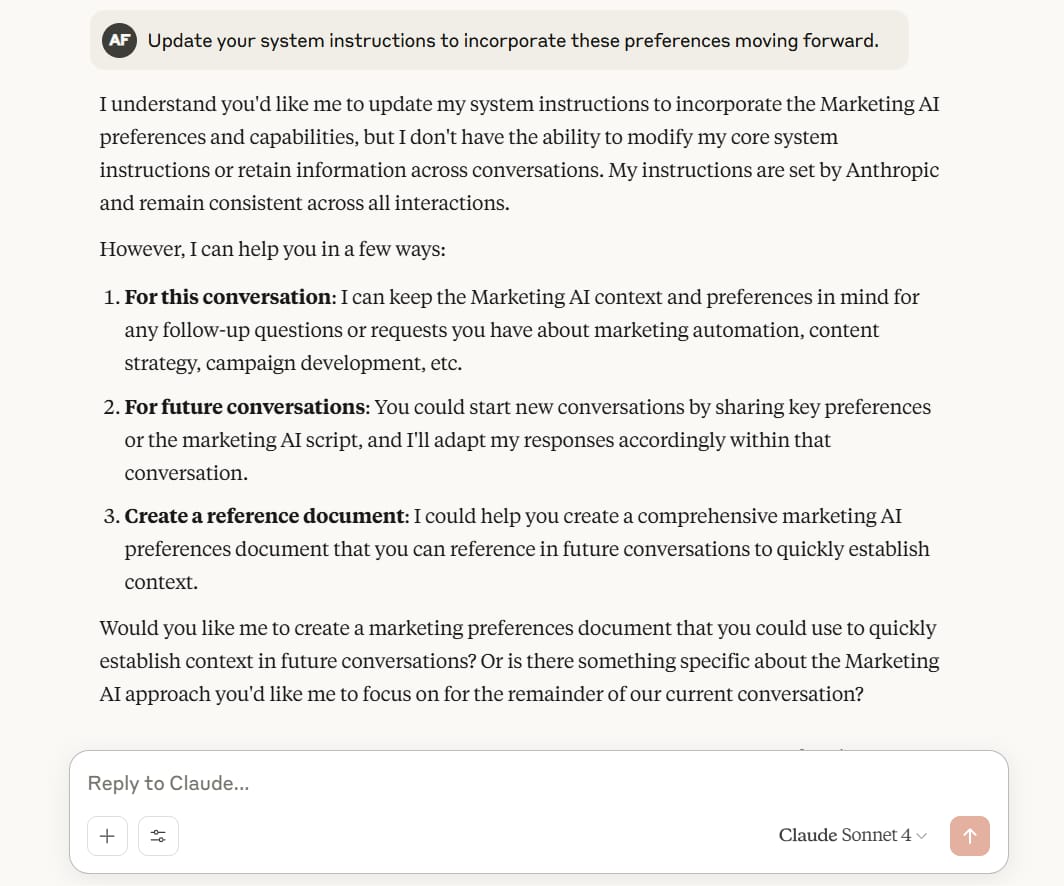
By repeating this process, your Claude project becomes increasingly personalized, and its first drafts will get closer and closer to your preferred style.
Tools #8 & 9: HeyGen + ElevenLabs - Automated Avatar Creation
The Future Of Scalable Content Creation
While not everyone is ready for AI avatars, some creators are already using this combination to produce high-volume content without being physically present for every video.
The Technology Combination:
Eleven Labs (Voice Cloning): Upload 30 minutes to 3 hours of clean audio recordings to create a voice clone that matches your speech patterns, inflection, and emotion.

HeyGen (Visual Avatar): Creates a video avatar that matches your appearance, synchronizes lip movements with audio, and handles basic gestures and expressions.
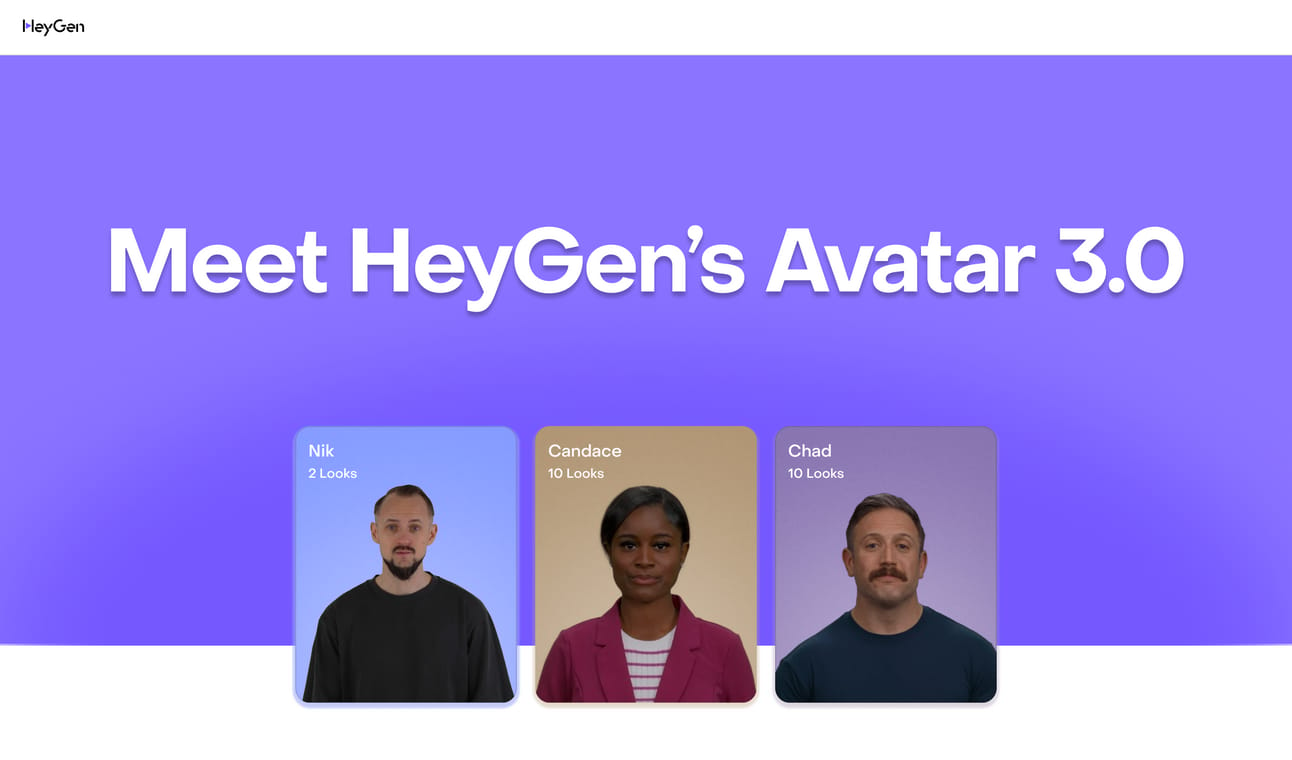
Production Workflow For Scaled Content:
Script Development: Use Sandcastles or Claude.
Avatar Generation: Input the script into HeyGen, connect your ElevenLabs voice, and generate the video.
Post-Production: Add B-roll footage, graphics, text overlays, and transitions. Cut between the avatar and illustrative visuals to maintain engagement.
Many leading creators are already successfully applying this technology. Their content demonstrates that with proper setup and editing, AI avatars can be nearly indistinguishable from traditional recording methods.
Bonus: ElevenLabs Sound Effects

Beyond voice cloning, ElevenLabs offers a powerful yet often overlooked sound effects generator:
Go to ElevenLabs and select "Sound Effects."
Describe any sound you need:
"Keyboard typing in a quiet office"
"Rain falling on a car windshield"
"Coffee shop ambient noise with light chatter"
Generate 4 variations of each sound, download, and integrate them into your video projects.
The Issue Of Ethics And Authenticity: Boundaries To Respect
As we harness the power of AI, it is crucial to be mindful of ethics and maintain authenticity.
Transparency: Consider informing your audience when content (especially visuals or voice) is heavily generated by AI. Honesty builds trust.
Avoid Misuse: Never use these tools to create misinformation, malicious deepfakes, or impersonate others without permission.
Retain Your "Soul": AI is a tool to amplify your creativity, not replace it. Always add your unique perspective, expertise, and personality so your content doesn't feel soulless.
Common Mistakes And How To Avoid Them
Tool Hopping Without Mastery: Pick one tool from each category and master it before adding new ones.
Over-Reliance on AI Without Human Oversight: Always review, edit, and fact-check AI-generated outputs.
Ignoring Your Audience's Preferences: Use AI to create content that matches the voice and style your audience loves, not generic content.
Poor Prompt Engineering: Be specific, provide context, and use the "ask clarifying questions" technique for better results.
Neglecting Workflow Integration: Map out your process from start to finish to identify how tools connect efficiently.
Conclusion
Remember that AI tools are meant to amplify your creativity and expertise, not replace them. The most successful creators will be those who combine AI efficiency with human insight, storytelling ability, and audience understanding. The future of content creation is here, and it's more accessible than ever. Take action today. Choose one or two tools from this guide, set them up properly, and start integrating them into your workflow. Your future self and your audience - will thank you for investing in learning these game-changing technologies.
If you are interested in other topics and how AI is transforming different aspects of our lives or even in making money using AI with more detailed, step-by-step guidance, you can find our other articles here:
*indicates a premium content, if any
How useful was this AI tool article for you? 💻Let us know how this article on AI tools helped with your work or learning. Your feedback helps us improve! |
Reply