- AI Fire
- Posts
- 💸 The 50X Software Boom: Are You Still Coding Like It's 2012?
💸 The 50X Software Boom: Are You Still Coding Like It's 2012?
The new economic wave demands a better coding method. Stop quick-fix prompts and learn true AI engineering, focusing on human control.
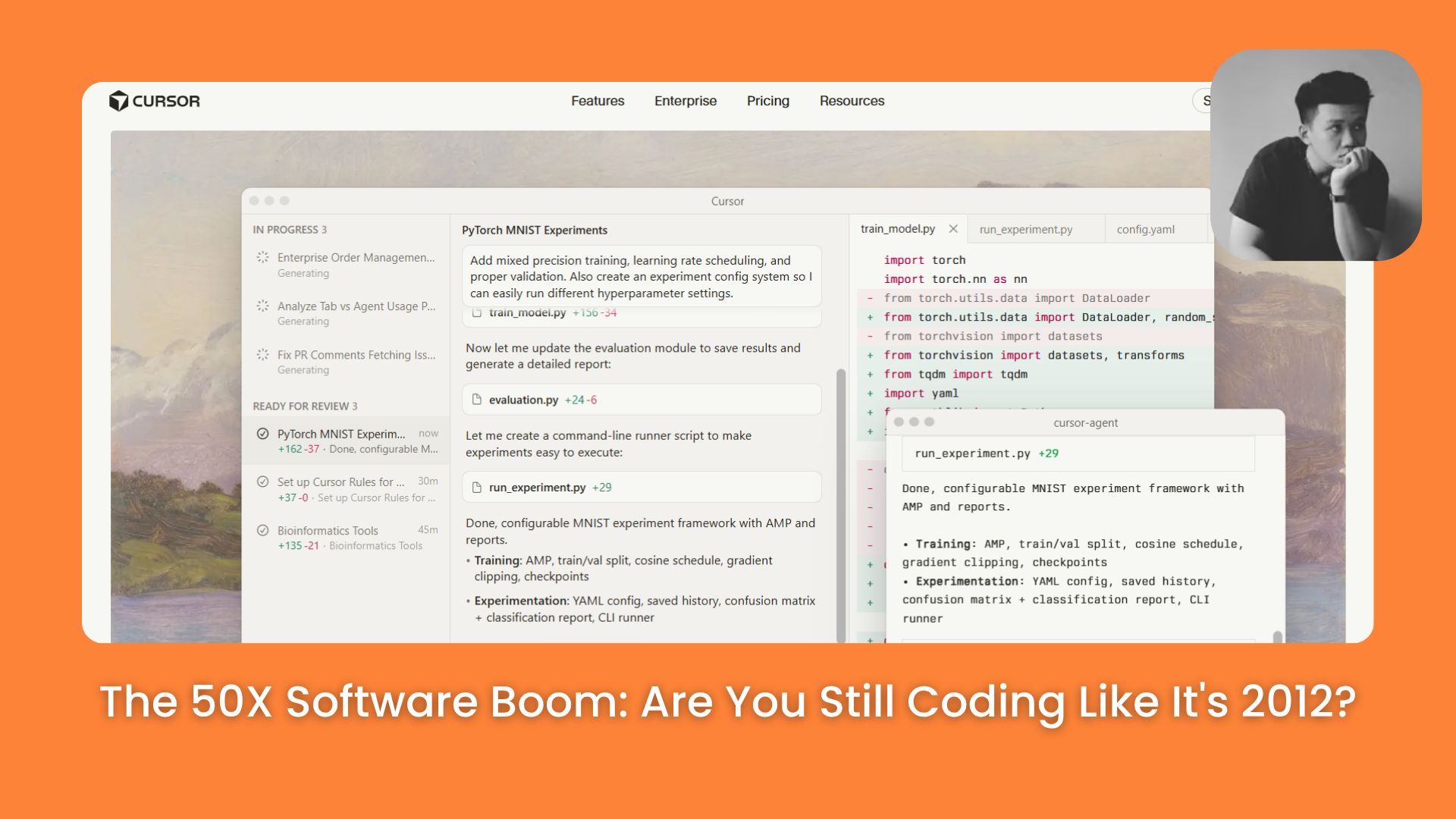
TL;DR BOX
You cannot build reliable software by randomly prompting AI without a plan. You must transition to "AI Engineering," where you act as the architect and use tools like Cursor to execute the build.
"Vibe Coding" - relying on AI without oversight - creates technical debt and failed projects. To build real applications, you must adopt a structured workflow where the human controls the strategy and the AI handles the syntax.
This guide details how to use the Cursor editor to plan, code, and refactor software professionally. You will move from guessing prompts to applying engineering principles like file structuring and debugging.
Key points
Fact: The B2B SaaS market is roughly $230 billion, outpacing traditional labor markets.
Mistake: Accepting AI code blindly without verifying if it affects the correct files.
Takeaway: Switch to the Cursor editor and use the Claude 3.5 Sonnet model for coding.
Critical insight
You do not need to memorize code syntax anymore, but you must master system concepts to evaluate and correct the AI's work effectively.
Which AI Coding Level are you right now? |
Table of Contents
Introduction
Have you ever used ChatGPT to write code, pasted it into your computer, and it worked perfectly? It feels like magic. But then, you ask for a change. The code breaks. You ask for a fix. It breaks something else. After two days, you have a mess of files you don't understand, and you give up.
I have been there. I see this happen to almost everyone who starts with AI.
We call this "Vibe Coding." It is when you just "vibe" with the AI, asking it to do things without a plan. It is fun for a weekend, but it is a trap. You cannot build a real business or a real application this way.
But there is a better way. Big companies like Google and Nvidia are not just typing random prompts. They have a system.
In this guide, I will act as your teacher. I will show you the exact system to move from "guessing" to "building." I will teach you about the tools, the mindset, and the exact steps I use to build real software. We will cover everything from the history of software to the specific buttons you need to press on your keyboard.
Part I: The New World Of Software (Software 3.0)
To understand why we code differently now, we have to look at how things used to be. You need to know this so you understand your place in history.
1. The Three Stages Of Software
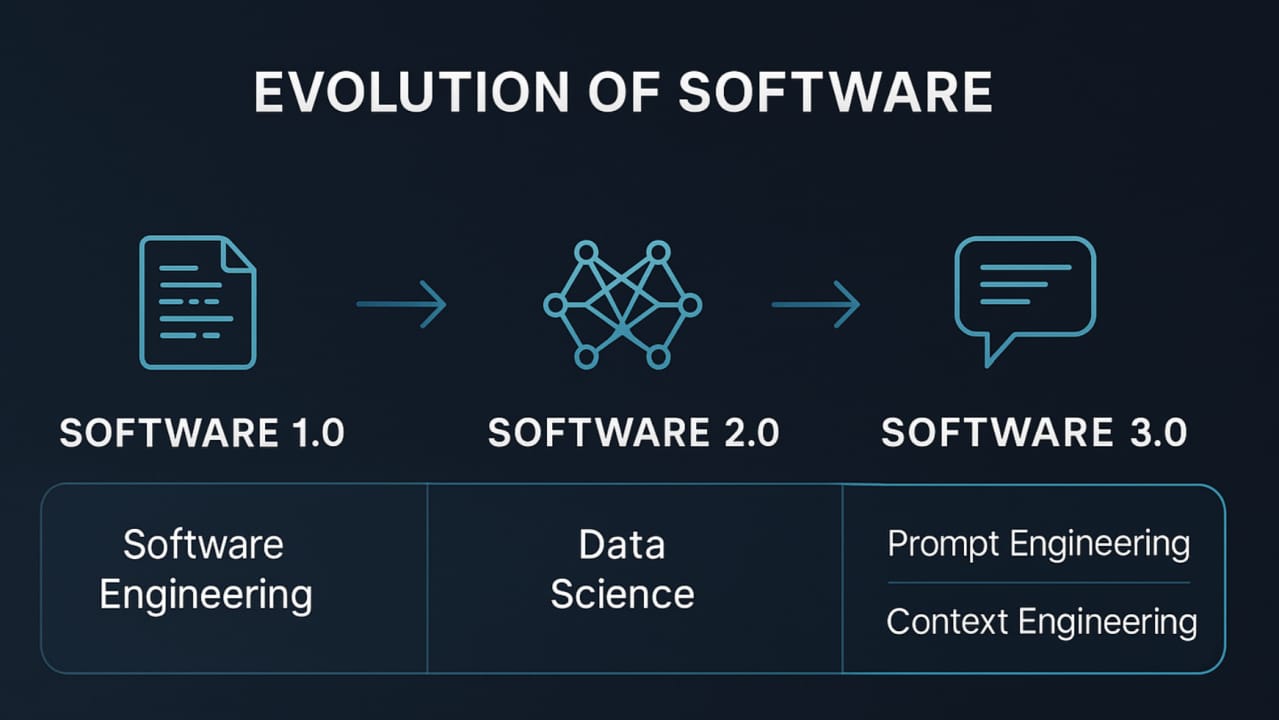
I like to think of software history in three simple buckets.
a. Software 1.0 (The Old School)
This started in the 1940s and lasted until recently. This is manual coding. Humans wrote every single line.
Analogy: It is like writing a recipe by hand. If you forget to write "add salt," the dish has no salt. The computer only did exactly what you typed.
b. Software 2.0 (Machine Learning)
Around 2012, things changed. We started using Neural Networks. We didn't write the rules; we gave the computer data (like pictures of cats) and it figured out the rules itself.
Analogy: It is like showing a chef 1,000 photos of a pizza and letting them figure out how to make it.
c. Software 3.0 (The Present)
This began around 2019-2020 with Large Language Models (LLMs). Now, we use plain English (or Vietnamese, or Spanish) to program the computer.
Analogy: You just sit in the restaurant and tell the waiter, "I want a spicy pizza with thin crust." The kitchen does the rest.
2. Why This Is A Huge Opportunity For You
I want you to look at the numbers.
The market for selling software (B2B SaaS) is about $230 billion.
The market for paying people to do jobs (Labor) is trillions of dollars.
Before, software was just a tool. Now, with AI Agents (which I will explain later), software can actually do the job. It can answer emails, plan trips, or analyze data.
This means the amount of software in the world is going to grow by 50x or 100x. We need people to build it. You don't need a Computer Science degree anymore. You just need to know how to talk to these AI models effectively.
Learn How to Make AI Work For You!
Transform your AI skills with the AI Fire Academy Premium Plan - FREE for 14 days! Gain instant access to 500+ AI workflows, advanced tutorials, exclusive case studies and unbeatable discounts. No risks, cancel anytime.
Part II: Vibe Coding Vs. AI Engineering
I need to be very clear about the difference between these two. This is where most beginners fail.
1. What Is Vibe Coding?
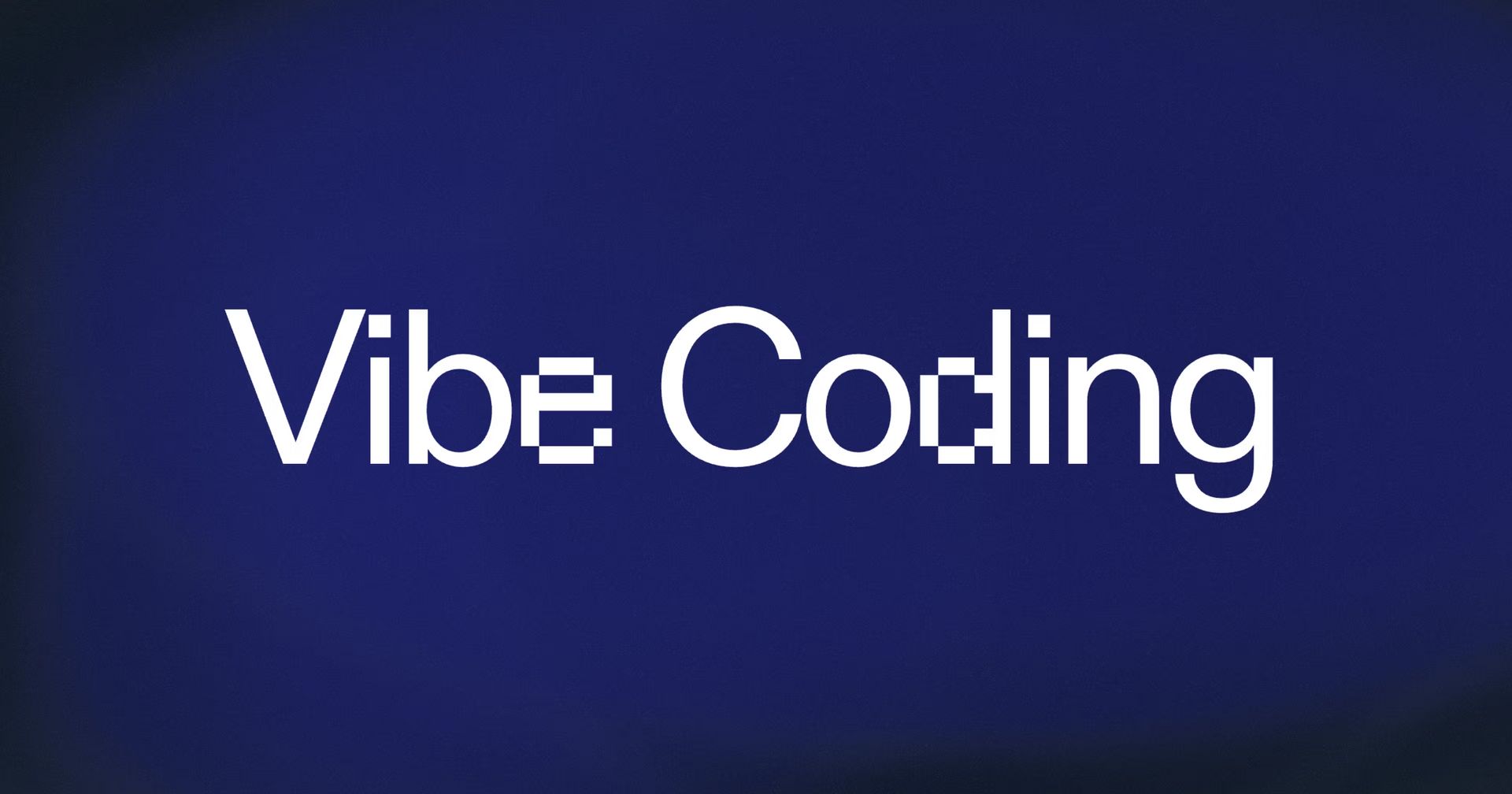
Vibe coding is lazy coding. It is when you rely 100% on the AI.
You don't look at the code.
You don't plan the structure.
You don't know which file does what.
The Consequence: Technical Debt
Imagine you are building a house. "Technical Debt" is like building walls without checking if they are straight. It looks fine today. But next week, when you try to put a roof on, the whole house collapses.
If you Vibe Code, your project will die in about 60 days. It will become too messy to fix.
2. What Is AI Engineering?

This is what I want you to learn. AI Engineering is when you are the Architect, and the AI is the Builder.
You decide what to build.
You check the work.
You understand the basic pieces.
You use AI to do the heavy lifting, but you hold the map.
When you do this right, you can build apps that last for years and make real money.
Part III: The Tool You Need (Level 1)
Forget all the complex setups you see on YouTube. You only need one tool to start. It is called Cursor.
1. What Is Cursor?
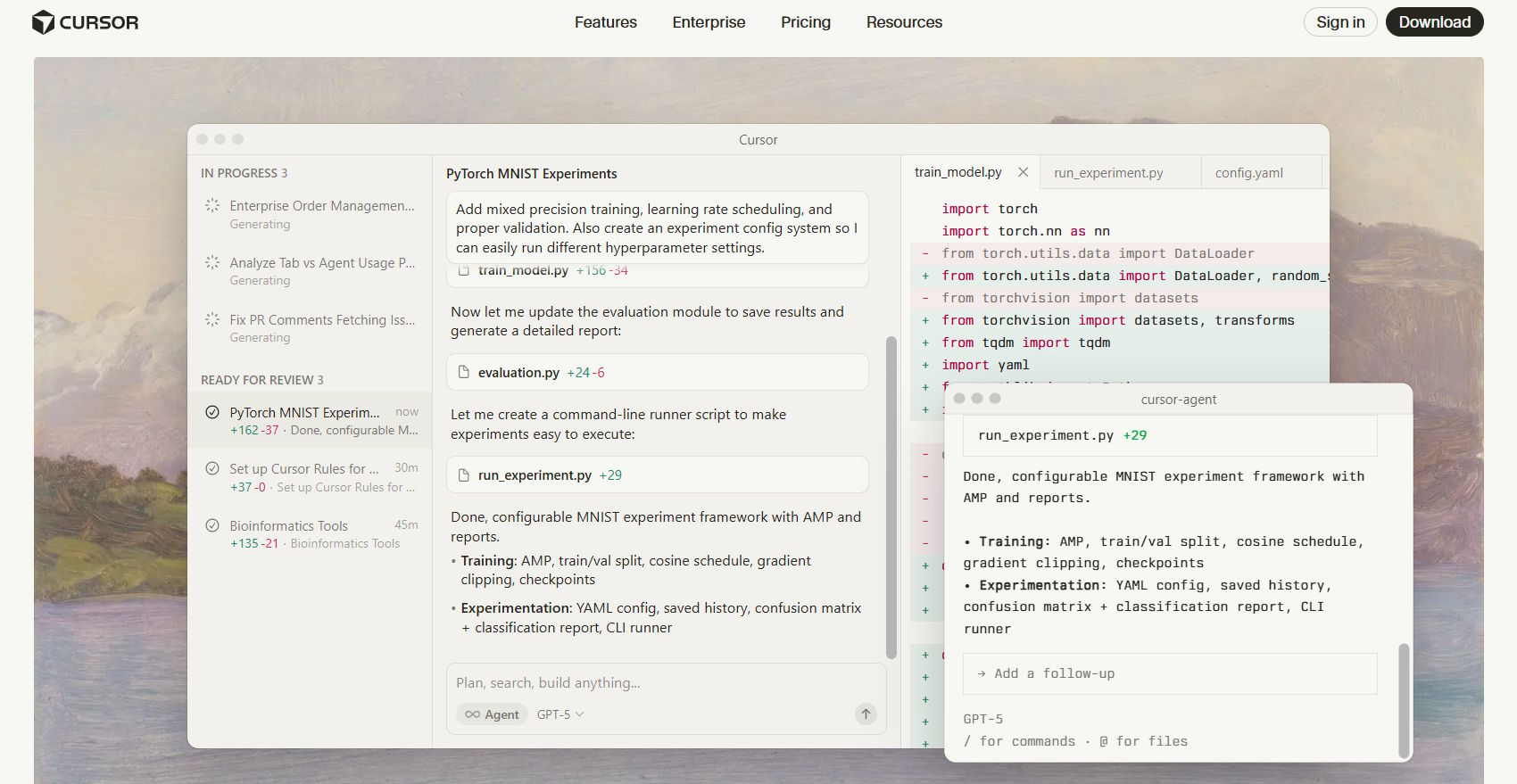
Cursor looks exactly like VS Code (the most popular coding tool). In fact, it is a copy of VS Code but with AI baked into its brain. It creates a "context" where the AI knows about all your files at once.
2. How To Install It (Step-by-Step)
I want you to do this right now:
Go to Cursor.
Click Download.
Install it like you install Zoom or a game.
Open it.
Don't be scared. It looks like a black box with text. That is okay.
Go to
File->Open Folder-> Create a new folder on your desktop named "MyFirstApp" and open it.
3. The Three Magic Features
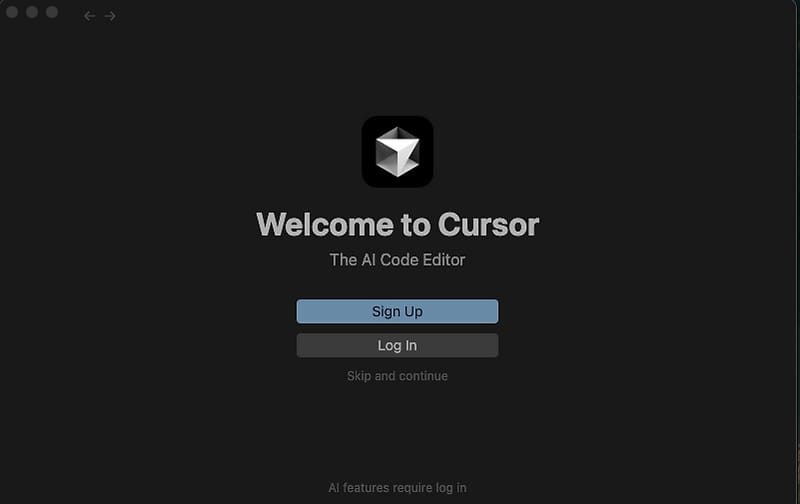
There are three specific things you need to master in Cursor.
a. Cursor Tab (The Mind Reader)
This works automatically. When you type code, you will see grey text appear.
Example: You type
def calculate_taxes...Cursor: ...immediately suggests the rest of the function in grey.
Action: You just hit the
Tabkey on your keyboard to accept it. It feels like the computer is reading your mind.
b. Command K (The Editor)
This is for changing code that already exists.
How to use: Highlight a chunk of code. Press
Command + K(orCtrl + Kon Windows). A small box appears.What to type: "Make this code cleaner" or "Add error handling here."
Result: It changes only that specific part.
c. Command I (The Composer/Agent)
This is the most powerful feature. It opens a sidebar (or a full window) where you can talk to the AI about your entire project.
How to use: Press
Command + I(orCtrl + I).Capability: You can say, "Create a new file for user login," and it will create the file, write the code, and link it to your other files automatically.
4. Which Model Should You Use?
Inside Cursor, you can choose different "brains" (Models).
Claude 3.5 Sonnet: I recommend this one. It is currently the best for coding. It follows instructions very well.
GPT-4o: Also good, but I find Claude feels a bit more natural for writing code right now.
o1-mini: Very fast, good for logic.
Don't worry too much about this. They are all very smart. Just pick Claude 3.5 Sonnet to start.
Part IV: Expanding Your Toolkit (Level 2 - Agents)
Once you get comfortable with Cursor, you might want to do more. This is where Coding Agents come in.
1. What Is An Agent?
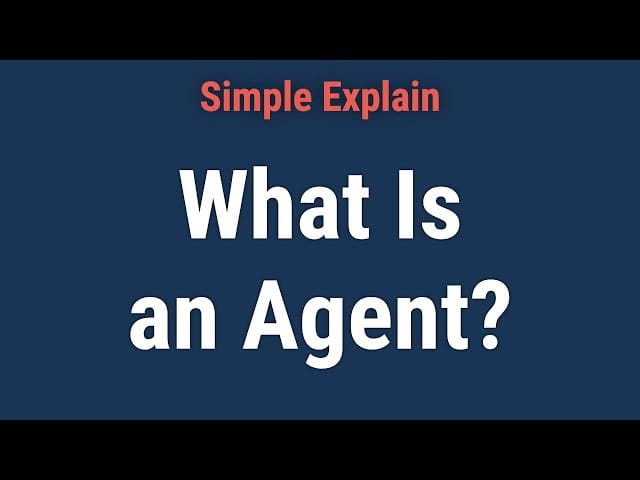
Think of Cursor as a tool you hold in your hand. Think of an Agent as an intern you hire.
Cursor: You watch it write every line.
Agent: You tell it "Build a login page" and you walk away for 20 minutes. It tries to figure it out, fix its own errors, and finishes the job.
2. Tools To Try
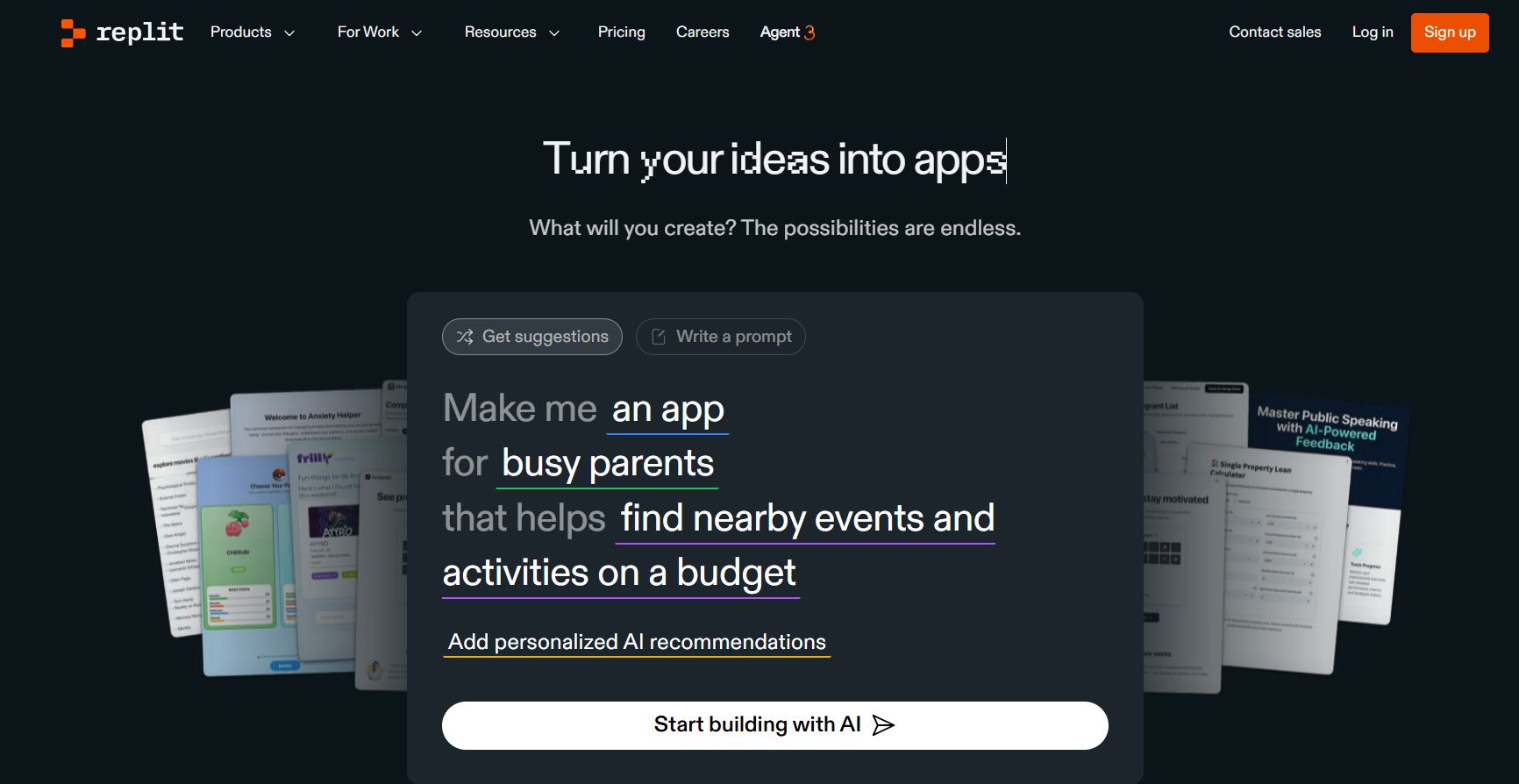
Replit Agent: This is all in the web browser. You just type "Build me a clone of Twitter" and it tries to do it. It is very beginner-friendly.
Windsurf: This is a competitor to Cursor. It has a feature called "Flow" that acts like an agent.
Terminal Agents (Advanced): There are tools you run in your command line like
Claude Code(from Anthropic). These are powerful but require you to be comfortable with the black screen (Terminal). Stick to Cursor or Replit for now.
Part V: The "Human In the Loop" (The Secret Sauce)
This is the most important section of this article. If you skip this, you will fail.
You cannot just let the AI do everything. You must be the Human in the Loop. You need to understand what is happening so you can make decisions.
1. You Don't Need Syntax, You Need Concepts
In the past, you had to memorize exactly where to put a semicolon ; or a bracket }.
Today, AI handles the syntax.
You need to learn the Concepts.
Here is a list of concepts I want you to ask AI to explain to you:
Frontend vs. Backend: (The part users see vs. the part that processes data).
Database: (The digital filing cabinet where information lives).
API: (The waiter that takes orders from the frontend to the backend).
Environment Variables: (Secret keys and passwords).
Deployment: (Putting your app on the internet so others can see it).
How to learn this:
Open Cursor, press Command + L (Chat), and type:
"I am a beginner. Explain what an API is using a simple real-world analogy. Don't use technical jargon."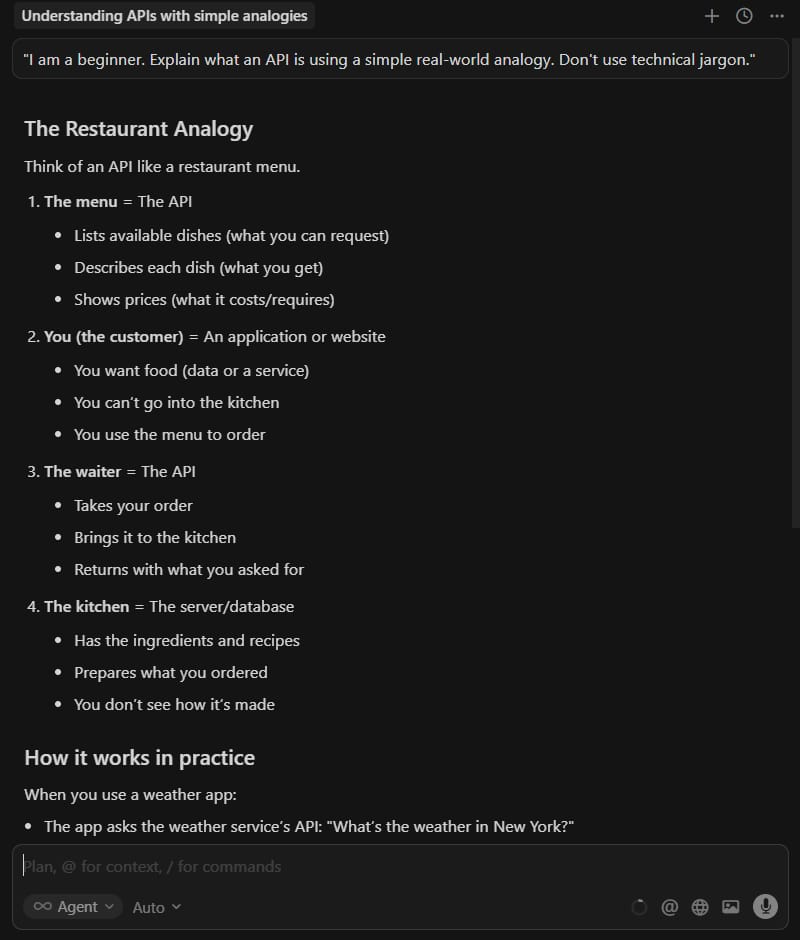
2. Be the Manager, Not The Intern
When you prompt the AI, don't ask it to decide for you.
Bad Prompt:
"What should I build?"Good Prompt:
"I want to build a To-Do list app. Give me 3 options for the technology stack. Explain the pros and cons of each for a beginner."
You read the options. You make the choice. This keeps you in control.
Part VI: A Real-World Example (Step-By-Step)
I will now walk you through exactly how I would build a simple "Daily Expense Tracker" right now. I will show you the exact prompts I use.
Step 1: The Setup (The PRD)
"PRD" stands for Product Requirements Document. It sounds fancy, but it is just a plan.
I create a file called plan.md in my folder.
I open the Chat (Command + L) and use this prompt:
"I want to build a simple Daily Expense Tracker web app.
Goal: Users can add expenses (amount, category, date) and see a simple chart of their spending.
Tech Stack: I want to use Python and Streamlit (because it is simple).
Data: Save the data to a simple CSV file for now.
Please write a step-by-step plan to build this. Do not write code yet. Just the plan."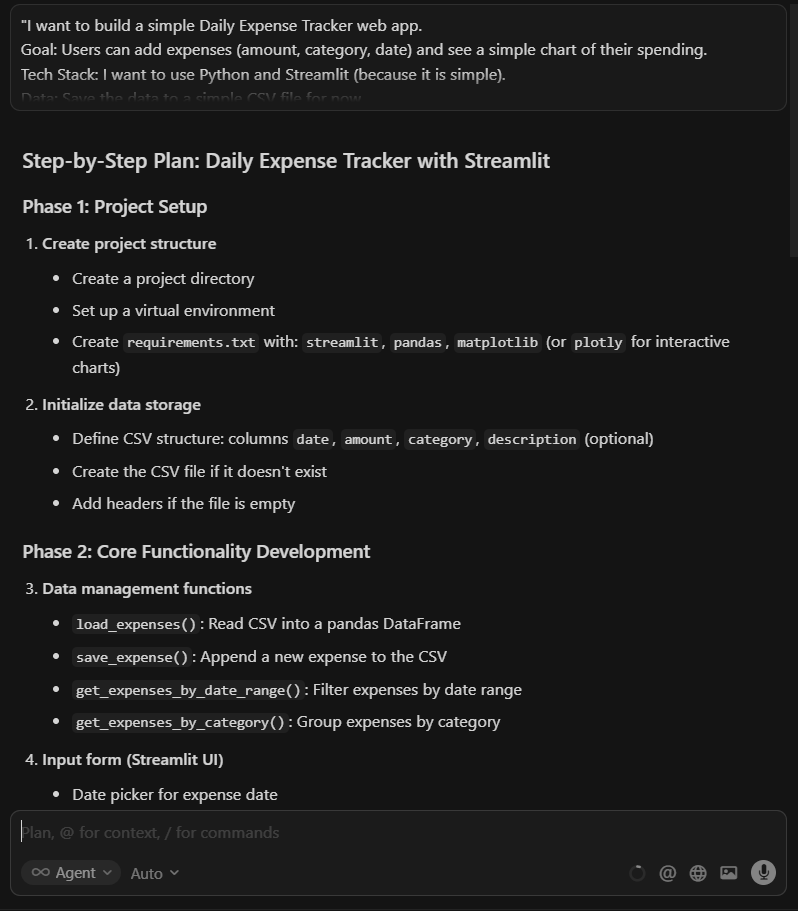
Step 2: The Architecture
I review the plan. If it looks good, I ask for the file structure.
Prompt:
"This plan looks good. Now, please create a readme.md file that lists the folder structure and explains what every single file will do. Explain it simply."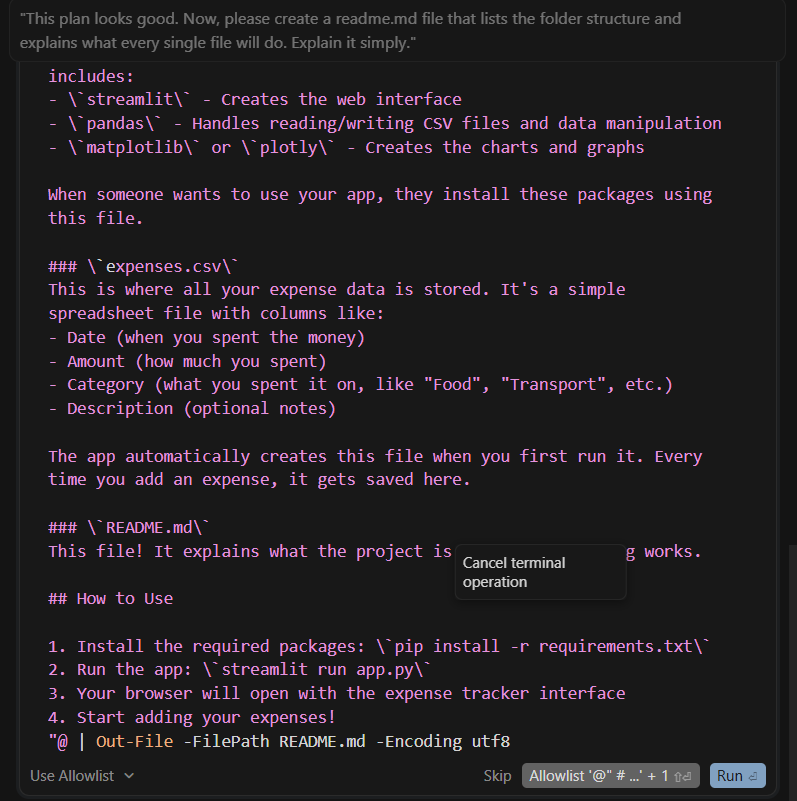
I read the readme. Now I know I need a file called app.py and a file called requirements.txt. I am not blind anymore.
Step 3: Coding Phase 1 (The Skeleton)
Now we start coding. I use Command + I (Composer).
"Let's start. Create the requirements.txt file with the libraries we need for Streamlit and Pandas. Then, create a basic app.py that just says 'Hello World' to test if it works."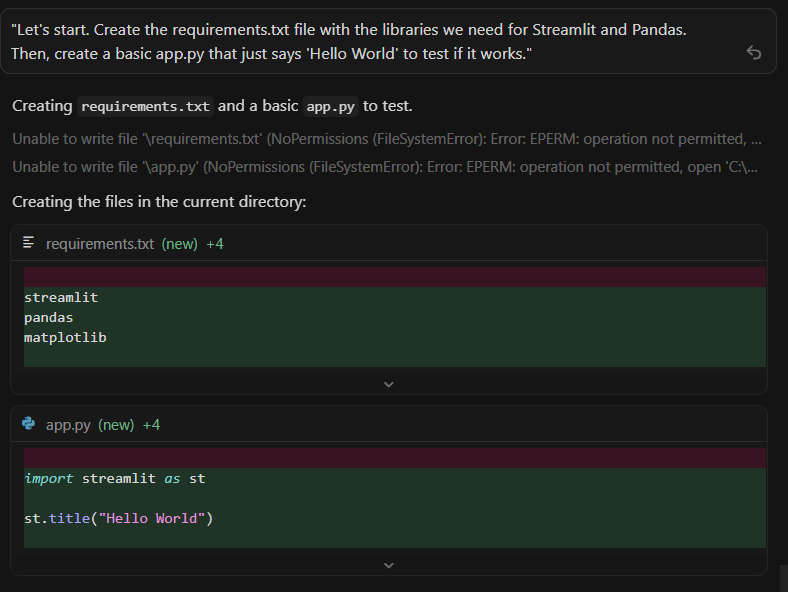
I run the app. I see "Hello World." I feel good.
Step 4: Coding Phase 2 (The Logic)
Now I add features one by one.
Prompt:
"Update app.py. Create a form where the user can input:
Expense Name (Text)
Amount (Number)
Category (Select Box: Food, Transport, Rent)
When they click 'Save', save this data to expenses.csv. If the file doesn't exist, create it."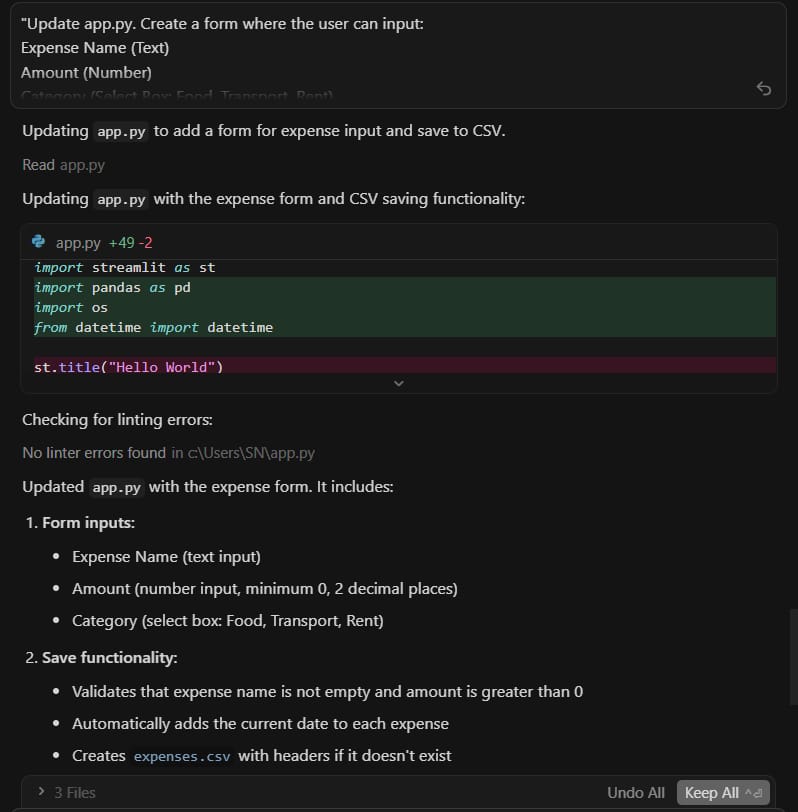
Step 5: The Review And Fix
I test it. Oh no! An error appears: FileNotFoundError.
I don't panic. I click the error in Cursor (there is usually a button that says "Debug with AI" or "Add to Chat").
Or I type:
"I got this error: [Paste Error Here]. Why is this happening and how do we fix it so the app doesn't crash?"The AI explains that I forgot to create the CSV file first. It writes code to fix it. I learn something new.
Step 6: The Polish
Now I want the chart.
Prompt:
"Read the expenses.csv file. Use a Pie Chart to show how much money I spent in each category. Place this chart below the input form."Part VII: Common Mistakes To Avoid

I have made many mistakes. I want to save you time.
1. Accepting Code blindly
Never just click "Apply" without looking. Even if you don't understand every line, try to read the comments. Does it look like it affects the right file?
2. Changing too much at once
Don't say "Build the whole app."
Say "Build the login form." Then "Build the database connection." Then "Connect them."
Small steps = Easy to fix.
Big steps = Disaster.
3. Giving up when it gets hard
The first hour is fun. The second hour is hard.
When you hit a bug that takes 30 minutes to fix, don't quit. That 30 minutes is where you actually learn. That is the "tuition fee" you pay to become an expert.
4. Ignoring "Clean Code"
Every few days, ask the AI:
"Review my files. Is there any unused code? Is there a cleaner way to organize this? Please refactor the code to make it easier to read."This keeps your house clean.
Part VIII: Your Learning Roadmap
If you are serious about this, here is what you should do for the next 4 weeks.
Week 1: The Basics
Install Cursor.
Build the "Hello World" app.
Watch a 10-minute YouTube video on "What is Python."
Week 2: Your First Real Tool
Build a calculator or a To-Do list.
Focus on using
Command I(Composer) to edit multiple files.
Week 3: Deployment
Ask AI: "How do I put my Streamlit app on the internet using Streamlit Cloud?"
Follow the steps. Getting your app live is a great feeling.
Week 4: The Hard Stuff
Ask AI to explain "APIs" and try to build an app that uses one (like getting the weather data).
Conclusion
We are living in a special time. You do not need to be a genius in math to build software anymore. You just need to be clear, logical, and persistent.
The difference between the people who make money with AI and the people who just play with it is structure.
Don't be a Vibe Coder.
Be an AI Engineer.
Own your code.
Learn the concepts.
The software world is going to grow massively in 2025. There is a seat at the table for you. You just have to sit down, open Cursor, and start building.
So, what will you build this weekend?
If you are interested in other topics and how AI is transforming different aspects of our lives or even in making money using AI with more detailed, step-by-step guidance, you can find our other articles here:
How useful was this AI tool article for you? 💻Let us know how this article on AI tools helped with your work or learning. Your feedback helps us improve! |
Reply