- AI Fire
- Posts
- 🤖 The N8N Alternative? How String AI Builds Agents In Minutes
🤖 The N8N Alternative? How String AI Builds Agents In Minutes
Tired of complex node-based tools? Learn to build powerful AI agents using simple text prompts with String. Automate tasks in minutes, not hours.

What's your biggest challenge with automation right now? |
Table of Contents
If you've ever been in the world of automation, you've surely experienced this feeling: you see an incredibly cool AI workflow online, maybe from an expert on Twitter or in a Discord community. It looks simple on the surface. "It's just a few steps," you think. But then you open up n8n or a similar tool, and the harsh reality hits. Your screen turns into a tangled mess of "nodes" and crisscrossing connections, and you spend the whole evening just trying to figure out why data isn't passing from step A to step B.

I've been there, and I understand that feeling. The feeling of being excited by an idea, yet exhausted by the complexity of its execution.
But imagine a different scenario: Instead of dragging, dropping, connecting, and debugging dozens of nodes, you just open a chat interface and tell it what you want. "Hey, do X, Y, and Z for me every day." And boom, it builds the entire complex workflow for you.
This isn't science fiction. This is exactly what I want to share with you today about String by Pipedream – a tool that is truly changing the automation game. It might not be the solution for every single problem, but for many tasks, it feels like magic.
What Makes String Fundamentally Different?

To understand the power of String, we need to take a step back and look at how traditional automation tools work. Platforms like n8n, Make.com, or Zapier are all based on the principle of visual programming. You are the architect; you have to manually design the detailed blueprint by connecting each brick (node) together. You have to understand APIs, authentication methods, data structures (JSON), and how to debug when a connection breaks.
String takes a completely different path: intent-based automation.
You're no longer the architect; you're the client describing your dream home. String, in the role of an intelligent general contractor, listens to your request in natural language and handles everything itself:

Listen: You open the chat interface and describe your final goal.
Plan: String analyzes the request, identifies the necessary steps, determines the services to connect (Gmail, Slack, Notion, OpenAI…), and presents a detailed plan for your review.
Build: After you approve, it automatically writes the code, connects the APIs, and creates the nodes behind the scenes.
Test & Deploy: It runs a test of the workflow, automatically fixes common errors, and then deploys the agent for you.
Think of it this way: You have a personal AI assistant, and that assistant's job is to build smaller AI assistants to work for you. String handles all the complex technical parts, including something called MCP (Model Context Protocol). In simple terms, this is a universal API translator. It knows how to "talk" to the APIs of Google, OpenAI, Slack, etc., without you needing to provide API keys or struggle with the OAuth process for each service.

Another huge plus is the pricing model. You pay a flat monthly fee, and all costs for API usage (including calls to OpenAI's GPT), infrastructure, and monitoring are included. This frees you from the headache of tracking miscellaneous costs for each service.
Learn How to Make AI Work For You!
Transform your AI skills with the AI Fire Academy Premium Plan - FREE for 14 days! Gain instant access to 500+ AI workflows, advanced tutorials, exclusive case studies and unbeatable discounts. No risks, cancel anytime.
A Detailed Guide: Let's Build Your First AI Agent Together
That's the theory, but the practice is what's truly exciting. Let's walk through the steps of building a real-world AI agent.
Step 1: Clearly Define Your Purpose
This is the most critical step. "Garbage in, garbage out." If your request is vague, the result will be too. Be very specific about the final outcome you want to receive.
Example 1 (For a Marketer): "I want to build a brand reputation monitoring system. The agent needs to automatically scan social media platforms and news sites for mentions of my company's name. Then, it must analyze the sentiment (positive, negative, neutral) and send a daily summary report to our #brand-mentions Slack channel."


Example 2 (For a Recruiter): "I need a resume screening assistant. Whenever a new email arrives with the subject 'Application for Position X' and has a PDF attached, the agent must read the CV, extract key information (Name, Email, Phone, Experience, Skills), then add this information to a database in Notion and rate the candidate's suitability for the job description on a scale of 1 to 10."


Step 2: Write The Prompt - The "Conversation" With String
Now, let's turn your purpose into a detailed command. Don't be afraid to write a long prompt; the more detail, the better.
Prompt for Example 1 (Marketing):

"Create an agent that runs at 8 AM every day. This agent will search Google News and Twitter for mentions of the keyword 'My Company Name' over the last 24 hours. For each result found, use AI to analyze its sentiment (positive, negative, or neutral). Then, compile all mentions into a single report, group them by sentiment, and send this report as a nicely formatted message to the #brand-mentions Slack channel. The report must include a link to the original article."Prompt for Example 2 (Recruiting):

"Monitor my Gmail inbox. When a new email arrives containing the phrase 'Application for Software Engineer Position' in the subject line and has a PDF attachment, perform the following steps:
1. Download and read the content of that PDF file.
2. Use AI to extract the following information: Full Name, Email, Phone Number, years of experience with Python, and a list of mentioned backend technologies.
3. Create a new entry in my 'Engineer Candidates' table in Notion.
4. Map the extracted information to the corresponding columns in Notion.
5. Compare the skills in the CV with our job description and provide a suitability score from 1 to 10, then fill it into the 'Suitability Score' column."Step 3: Review And Approve The Plan
After you send the prompt, String won't start working immediately. It will think and present an "Execution Plan." This is a crucial check to ensure it has understood you correctly.

The plan for the Marketing Example might look like this:
Trigger: Daily Schedule (8 AM).Step 1: Search Google News for "My Company Name".Step 2: Search Twitter for "My Company Name".Step 3: Loop through each result.Step 4: Use OpenAI to analyze sentiment.Step 5: Format results into a single message.Step 6: Send message to Slack channel #brand-mentions.
If the plan looks reasonable, you just click "Submit"
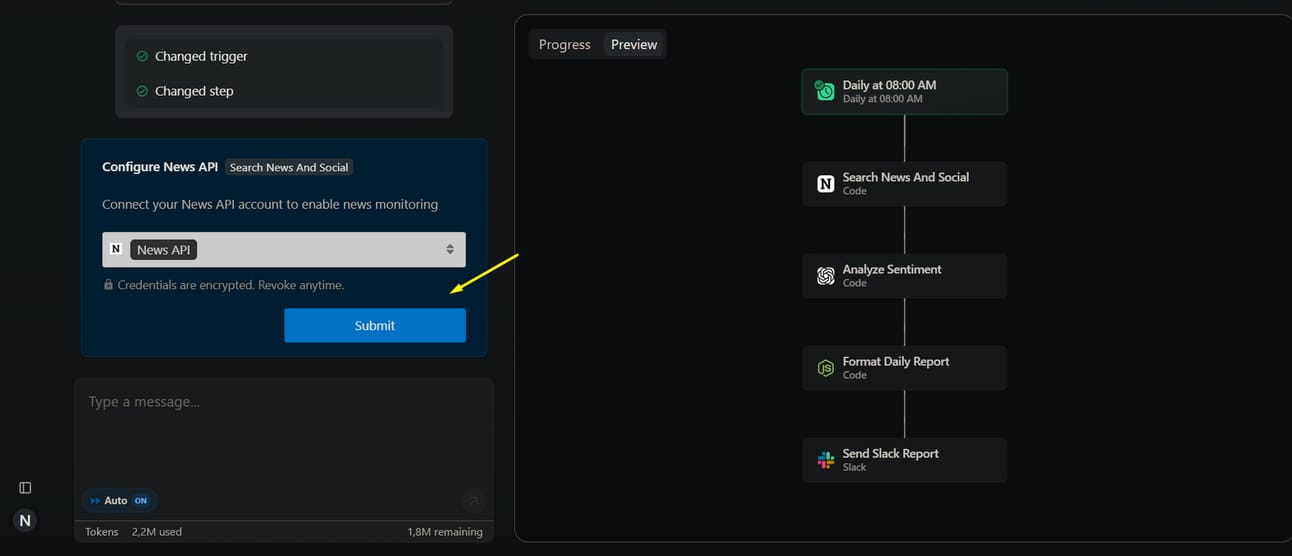
Step 4: Watch The "Magic" Happen

This is the most exciting part. On the right side of the screen, you'll see String start to work. It will display real-time logs: "Connecting to Google...", "Authenticating Slack account...", "Creating OpenAI node...". Occasionally, it will ask you to grant access to your accounts (for example, a Google pop-up window for you to log in and allow String to access Gmail). The whole process feels like watching a super-fast developer coding for you.
Step 5: Automated Testing And Debugging
No tool is perfect, and errors are an unavoidable part of automation. The difference with String is its ability to self-debug.
Error Scenario for Example 1 (Marketing): Let's say the agent fails to scrape content from a news link because the website has an anti-bot mechanism. Instead of reporting an error and stopping, String might recognize the issue and try a different approach, for example: "Could not fetch full content, attempting to use Google's search snippet instead."
Error Scenario for Example 2 (Recruiting): A CV has a very strange format, making it impossible for the AI to accurately extract the years of experience. String might detect that the returned data field is empty or nonsensical. It could automatically retry with a different internal prompt for the AI ("Try to find any phrase indicating a duration of work..."), or it will log the error and flag that candidate in Notion for your manual review, rather than breaking the entire workflow.
This automated debugging process saves hours compared to manually digging through the nodes in n8n.
Step 6: Deploy And Enjoy The Results

Once everything is running smoothly, you just deploy the agent. From then on, it will work silently for you. The marketing team will get their reputation report every morning, and the recruiter will see their candidate database in Notion automatically populate.
The entire process from initial idea to a functioning agent can take just 15-20 minutes. That is a revolutionary change.
String Vs. The Titans: When To Use What?
String is great, but it's not a silver bullet. To make the right decision, you need to understand its strengths and weaknesses compared to other popular tools.
Feature | |||
Approach | Intent-Based (AI-first): You describe the goal, AI builds. | Visual Programming: You build the workflow with nodes. | Simple Event-Driven: When A happens, do B. User-friendly UI. |
Learning Curve | Very Low: Just need to describe requests clearly. | High: Requires understanding logic, APIs, data structures. | Low to Medium: Easy to start, hard to master for complex tasks. |
Core Strength | Speed & Simplicity: Build complex AI agents extremely fast. Self-debugging. | Flexibility & Max Customization: Control every detail, self-hostable, custom code. | Ecosystem & Reliability: Thousands of app integrations, very stable. |
AI Task Handling | Excellent: AI is deeply integrated into the core, treated as a native part of the process. | Decent: Can integrate OpenAI/other AI, but you configure it like any other node. | Basic: Has AI integration steps but is less flexible. |
Pricing Model | All-Inclusive: A flat fee for everything, including AI API usage. | Flexible: Free if self-hosted (you pay for the server), or tiered cloud plans. | Per-Task Based: The more you use, the more you pay. Prone to unexpected costs. |
Ideal User | Non-technical users, marketers, founders, people who need to prototype fast. | Developers, automation experts, those who need absolute control. | Business users who need simple, reliable connections between popular apps. |
In short, when should you use which tool?
Choose String when:

You want to rapidly prototype an automation idea to see if it works.
Your workflow is heavily reliant on AI (summarization, analysis, content creation, data extraction).
You don't have a technical background or don't want to spend time configuring nodes and APIs.
You need a "set it and forget it" solution for repetitive tasks.
Stick with n8n when:

You need full control over the workflow, down to the smallest data detail.
Your workflow has extremely complex logic, with many branches, loops, and custom conditions.
You need to integrate with internal systems or non-mainstream APIs.
You want to self-host for absolute data security (e.g., in finance, healthcare).
You want to write custom code snippets (JavaScript, Python) directly within your workflow.
The Not-So-Pretty Truth: The Real-World Challenges And Limitations Of String
No review is honest if it only talks about the good things. String is still a relatively new tool and has its own limitations.
Occasional Inconsistency: Because its core is a large language model (LLM), the same prompt can sometimes produce a slightly different plan between two runs. Or an agent that was running stable might suddenly hit a minor glitch one day. This is the nature of current AI tools; they haven't yet reached the 100% reliability of traditional code.

The "Black Box" of Complex Errors: String's self-debugging is impressive, but when it fails spectacularly, figuring out the cause can be harder than with n8n. In n8n, you can see exactly which node the data "died" at. With String, you sometimes just get a generic error message, and you have to "chat" with it again to find a fix.

Integration Gaps: While String supports the most popular services, its ecosystem can't compare to the thousands of apps available on Zapier or Make. If your favorite tool isn't officially supported, you might have to resort to workarounds like webhooks, which require a bit of technical knowledge.

A Tool for Early Adopters: Using String at this stage means you are an early adopter. You get to experience cutting-edge technology, but you also have to accept that features may change, the UI might be updated, and there will be occasional bugs.
Advanced Guide: Going Beyond The Basics
Once you're comfortable creating simple agents, you can start exploring more advanced techniques to turn String into a truly powerful machine.
"Prompt Chaining" Technique: Instead of writing one giant prompt for a super-complex task, break it down into smaller, more specialized agents and connect them.

Example: Instead of one agent to "listen to a podcast, transcribe it, summarize it, write a blog post, and create 5 tweets," create:
Agent 1: "When a new MP3 file is in Google Drive, use the Whisper API to transcribe it to text and save a .txt file."
Agent 2 (triggered by the new .txt file): "Read this .txt file, use GPT-4 to summarize the key points and write an 800-word blog post, then save it to Google Docs."
Agent 3 (triggered by Agent 2): "Based on the newly created blog post, write an engaging 5-tweet thread and add it to a table in Airtable for scheduling."
Mastering Output Formatting: You can command String on the format of its output data. This is extremely useful when working with other tools.
Example: "...return the result as a JSON object with the following keys: 'full_name', 'email', 'skills'. Do not add any other explanatory text." This command ensures the output can be fed directly into another API without needing further processing.

Using Webhooks to Integrate Everything: This is String's "magic door." A webhook is a special URL that String provides you. Whenever another application sends data to that URL, your agent is triggered.
Example: You could create a String agent to analyze customer sentiment. Then, in your CRM system, you set it up so that every time a new feedback entry is logged, it automatically sends that feedback to String's webhook. String will process it and can send the result back to Slack. This allows you to integrate String with almost any service that supports webhooks.

Who Should Start Using String Immediately? (5 Key Roles)
Founders & Solopreneurs: Time is money. String helps automate market research, competitor tracking, product ideation, and even drafting initial marketing campaigns without hiring more people.

Example: Create a daily agent that scans forums like Indie Hackers and relevant sub-reddits to find problems users are complaining about, then compiles them into a list of "potential startup ideas."
Marketers & Content Creators: Escape the blank page. String can be your brainstorming assistant, draft-writing assistant, and content-repurposing assistant.

Example: Create an agent: "When I publish a new video on YouTube, automatically get the transcript, summarize it into a blog post, create 3 discussion questions for the community, and write 5 different versions of a tweet to promote the video."
Recruiters: Automate 80% of the initial screening work to focus on the 20% that matters most: interacting with quality candidates.

Example: Besides screening CVs, you could create an agent that automatically searches LinkedIn for candidates matching a specific set of criteria and drafts a personalized outreach email for each one.
Researchers & Analysts: Automatically gather data from various sources, perform preliminary cleaning, and present it in an easy-to-analyze format.

Example: Create an agent that monitors new scientific papers published on arXiv or PubMed with specific keywords, then uses AI to summarize the abstract and conclusion, and sends it to your email.
Operations Managers: Automate daily reports, compliance checks, and other repetitive internal processes.

Example: Create an agent that connects to the sales database and, at the end of each day, automatically generates a performance summary report (total revenue, best-selling products, top-performing employees) and sends it to management.
Frequently Asked Questions (FAQ)

Is my data secure when using String?
String (and Pipedream) takes security very seriously. They use standard encryption methods and allow you to manage your connections. However, if you work in industries with extremely strict regulations (like healthcare or government finance), using a self-hosted solution like n8n might be a safer choice.
What happens if an agent fails mid-run?
String has retry mechanisms and error notifications. You can set it up to send you an email or a Slack message when a critical agent fails, along with information about the error so you can investigate.
Is the "all-inclusive" pricing model truly free of hidden costs?
Based on current information, their model is designed for simplicity. You pay a fee and receive a large number of "credits" to run agents, which includes common API calls. However, it's always wise to check their pricing page for specific limits and enterprise plans if your needs are very large.
Can I run my own code on String?
No, and this is a major difference from n8n. String is designed to be a "no-code/low-intent" tool. You cannot insert custom JavaScript or Python code snippets. If your workflow requires complex programming logic, n8n is the better choice.
The Future Of Automation Is Already Here
String represents an exciting leap forward. We are shifting from meticulously instructing a computer on every single step to communicating our goals to it. The technical barriers are slowly being dismantled, allowing anyone, regardless of their background, to harness the power of automation and AI.
Of course, traditional tools won't disappear. They will always have their place for specialized and complex needs. But for millions of users and millions of daily tasks, the natural language approach will unlock a new era of productivity.
The question isn't if building AI agents will get easier, but rather what you will do with this newfound power.
Ready to try String? Head over to string.com and try building your first agent in 10 minutes.
If you are interested in other topics and how AI is transforming different aspects of our lives or even in making money using AI with more detailed, step-by-step guidance, you can find our other articles here:
The $2B AI Grant That Broke All The Records! (Top 20 Deals)*
*indicates a premium content, if any
How would you rate the quality of this AI Workflows article? 📝 |
Reply