- AI Fire
- Posts
- 🎚️ Think In Prompts: The Power User's Strategic Method For 2025
🎚️ Think In Prompts: The Power User's Strategic Method For 2025
This is your systematic path to becoming an AI power user. It details the methods for creating high-quality outputs and integrating AI into your workflow.

How would you currently rate your AI skills? |
Table of Contents
Introduction: Why This Guide Matters More Than Ever
If you feel like you're falling behind in the AI race, think again. The truth is, most people are still figuring out how to use AI effectively. This isn't a race for those who started earliest, but for those with the right method. This guide, distilled from the deepest insights in the industry, will serve as your lode star, transforming you from a beginner into a power user - no coding required.

AI's capabilities are doubling every seven months, a blistering pace that has outstripped even the most optimistic expert predictions. Leading companies like Shopify and Fiverr are transitioning to an "AI-first" model. A recent survey revealed that 60% of businesses have already appointed a Chief AI Officer. The message is crystal clear: AI fluency is no longer an auxiliary skill - it's becoming a core requirement for every knowledge worker.
But here's the good news: You don't need a computer science degree. You just need the right map. This guide is that map, designed to lead you step-by-step from foundational concepts to masterful techniques.
Understanding AI Fundamentals: What You Need to Know
Before diving into the world of tools, building a solid foundation of knowledge is crucial. It helps you understand the "why" behind the "what," allowing you to adapt as technology evolves. Here are the concepts every power user needs to grasp.
The AI Family Tree
Imagine AI as a great tree. The roots and trunk are the broadest concept.
Artificial Intelligence (AI): This is the most general term, referring to any machine capable of performing tasks that typically require human intelligence, such as learning, reasoning, pattern recognition, and problem-solving.
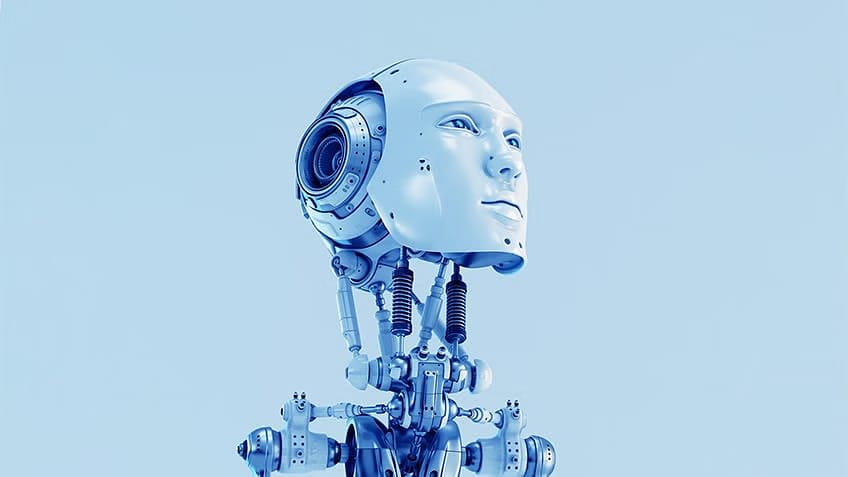
Machine Learning (ML): A major branch of AI focused on building systems that can learn from data without being explicitly programmed. Instead of writing code for every rule, we "teach" the computer by showing it millions of examples.
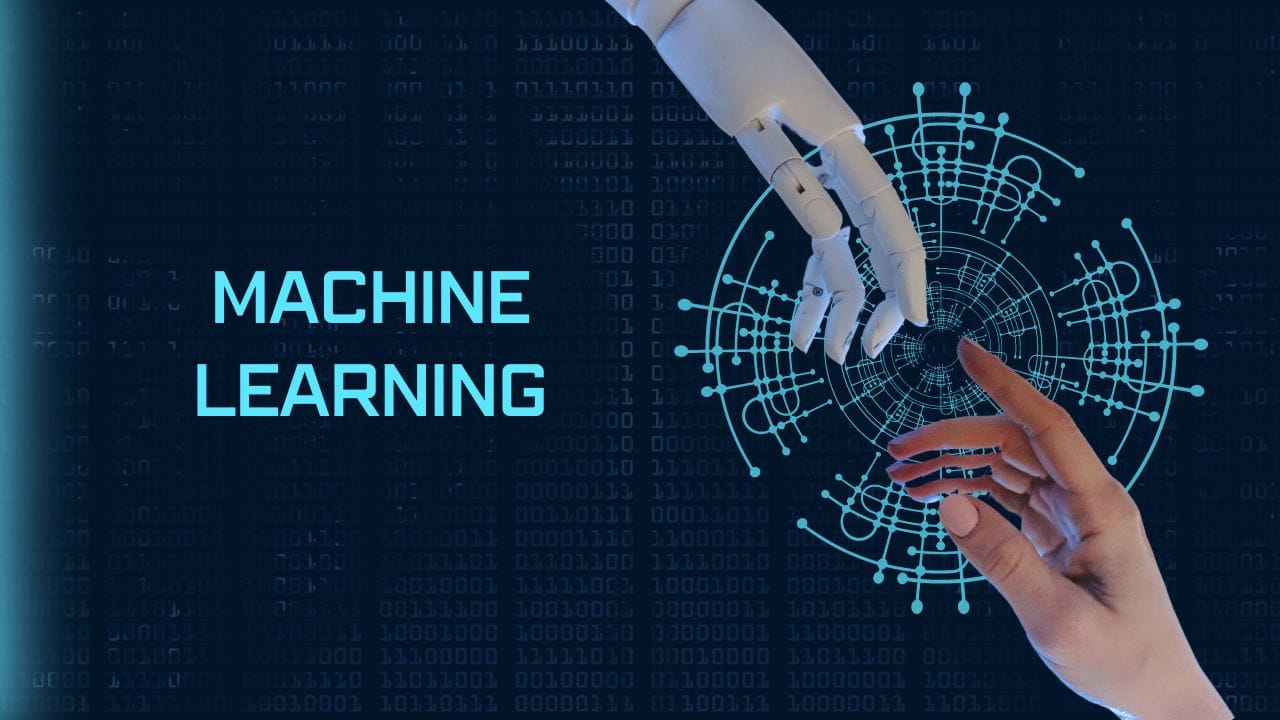
Deep Learning: A subset of Machine Learning that uses complex structures called "artificial neural networks" with many layers (hence the term "deep"). This is the technology behind most recent AI breakthroughs, from facial recognition to self-driving cars.
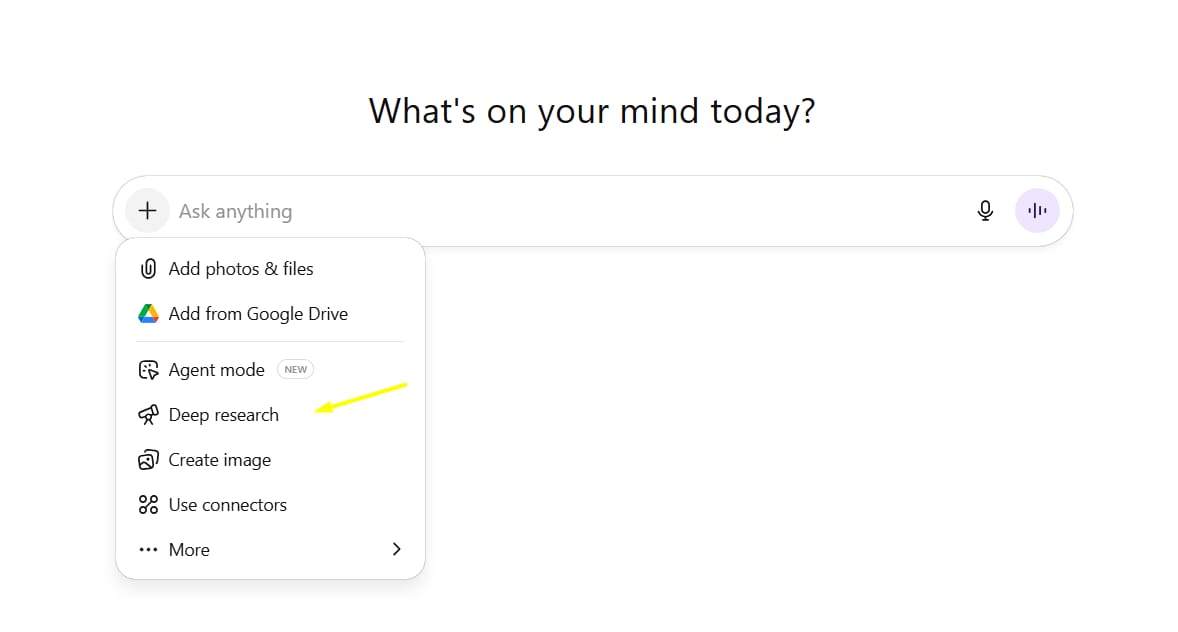
Generative AI: This is the branch of AI currently taking the world by storm. It doesn't just analyze or classify existing data; Generative AI has the ability to create entirely new content - text, images, music, code - based on patterns learned from its training data.
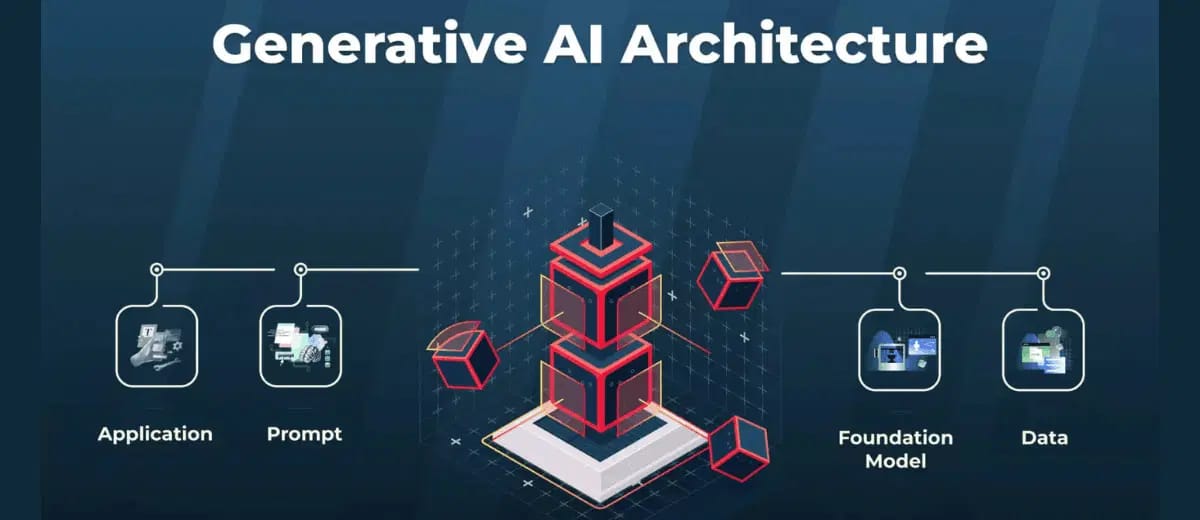
Large Language Models (LLMs): These are the "brains" of chatbots like ChatGPT, Claude, and Gemini. They are AI models trained on a colossal amount of text from the internet, books, and other data sources to understand and generate human language.
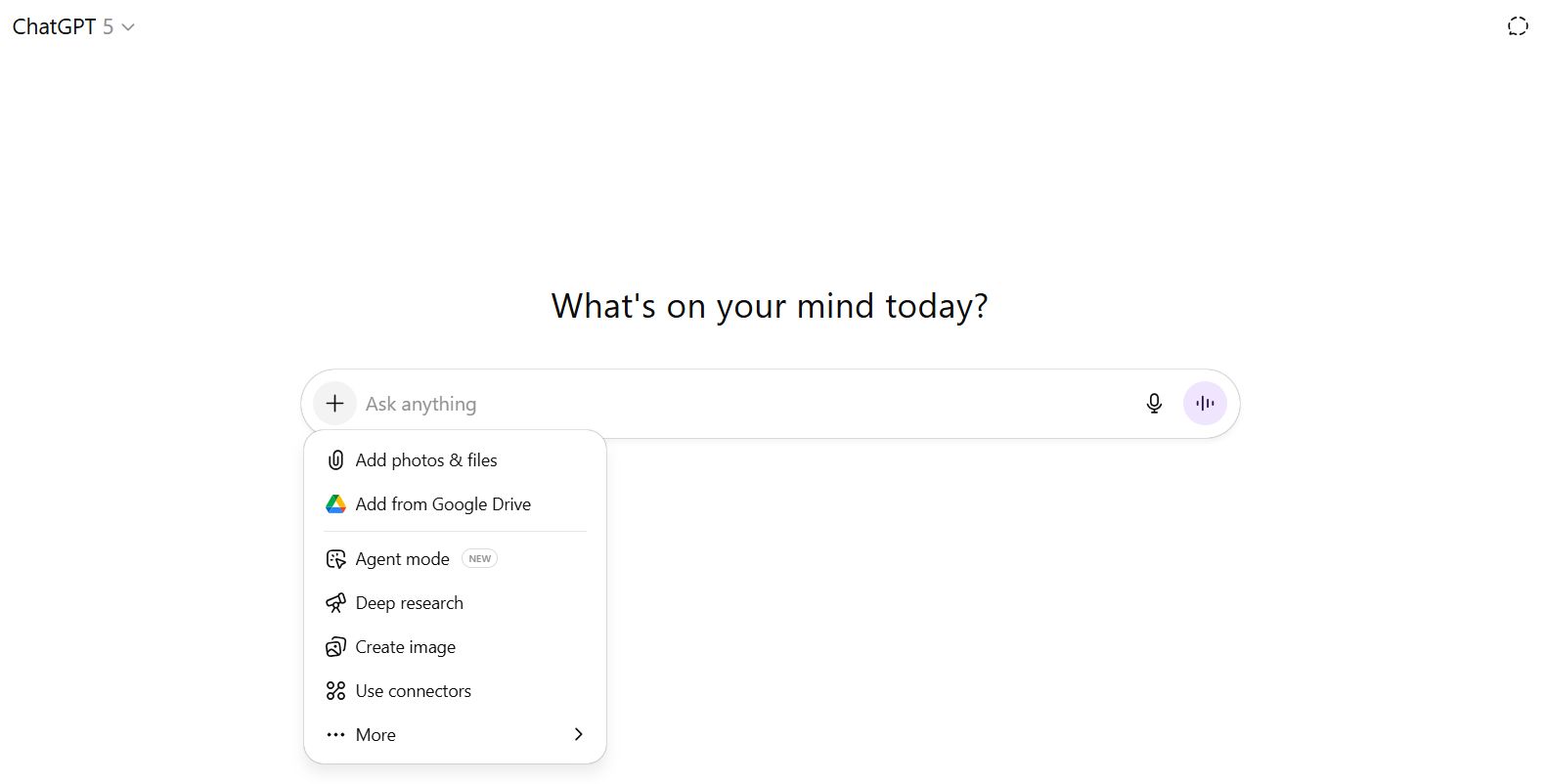
How Modern AI Actually Works
Forget the science-fiction images of conscious robots. The way modern LLMs work is much more intuitive. Imagine you're training a system to become an expert word predictor. You have it "read" nearly the entire corpus of human knowledge in text form.

The system doesn't "understand" concepts the way humans do. Instead, it builds an incredibly complex mathematical model of the relationships between words and phrases. It learns that after the phrase "The capital of Vietnam is," the most statistically probable next word is "Hanoi." When you ask a question, the AI is essentially performing a series of highly calculated predictions, choosing the most likely next word to form a coherent and contextually appropriate answer.
Learn How to Make AI Work For You!
Transform your AI skills with the AI Fire Academy Premium Plan - FREE for 14 days! Gain instant access to 500+ AI workflows, advanced tutorials, exclusive case studies and unbeatable discounts. No risks, cancel anytime.
The Multi-Modal Revolution
If AI primarily communicated through text just a few years ago, that barrier has now been shattered. Modern AI is multi-modal, meaning it can understand and process multiple types of data simultaneously.

Process images, audio, and video: You can upload a photo, an audio recording, or even a video, and the AI can analyze its content.
Generate multi-format content: An AI can write a poem and then create an image to illustrate it.
Combine multiple data types: You can give an AI an Excel spreadsheet and a paragraph describing your goals, and ask it to generate data visualizations with a written analysis.
Switch seamlessly: You can start a conversation with your voice, switch to typing, and then share your screen for help - all within the same session.
It is this multi-modal capability that has transformed AI from a simple text-based tool into a versatile digital assistant for the everyday user.
The 5-Step Roadmap To AI Power User Status
The path to becoming an AI expert doesn't require detours. Follow this proven and effective roadmap.
Step 1: Choose Your AI Companion
The world of AI is filled with countless tools, but to start, focus on one of "The Big Three." They are the most advanced, well-supported, and reliable models available today.

Best for: General conversation, creative writing, programming assistance, complex logical problem-solving.
Standout features: Custom GPTs (creating custom chatbots), advanced reasoning models, powerful data analysis and chart generation.
Model to know: GPT-4o is the current flagship model, combining high speed with top-tier intelligence.

Best for: Analyzing long documents, in-depth research, tasks requiring nuanced language, and privacy-conscious users.
Standout features: An extremely large context window that allows processing hundreds of pages at once, and the Artifacts feature for building small apps directly in the chat window. It does not train on your data by default.
Model to know: Claude 3.5 Sonnet is the latest model, offering a perfect balance of speed and performance.

Best for: Research and synthesizing information from the web, deep integration with the Google ecosystem (Gmail, Docs, Drive).
Standout features: Real-time access to information from Google Search, integration with Google Workspace apps, advanced research capabilities.
Model to know: Gemini 1.5 Pro offers a massive context window and powerful multi-modal reasoning.
Pro tip: While the free versions are useful, a paid subscription (typically around $20/month) is what truly unlocks the full potential of these tools. Think of it as an investment in your productivity and professional growth, just as you would pay for other specialized software.
Step 2: Configure Your AI Tool For Maximum Impact
This is the step that 90% of users skip, and in doing so, they miss out on significant improvements in output quality. Spending 15 minutes on setup will yield long-term benefits.
Configuring ChatGPT:
Actively Select Your Model: When starting an important task, click the dropdown menu in the top-left corner and manually select the most powerful model (e.g., GPT-5). Don't rely on the system's default choice.
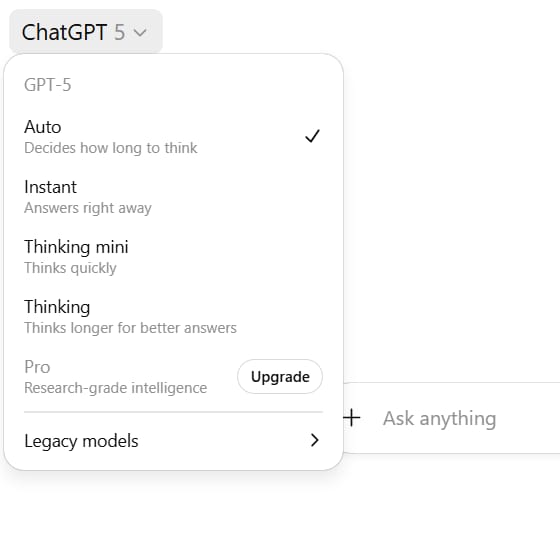
Protect Your Data: Go to
Settings > Data Controlsand turn off the "Improve the model for everyone" option. This prevents OpenAI from using your conversations to train future models, which is especially important if you work with sensitive information.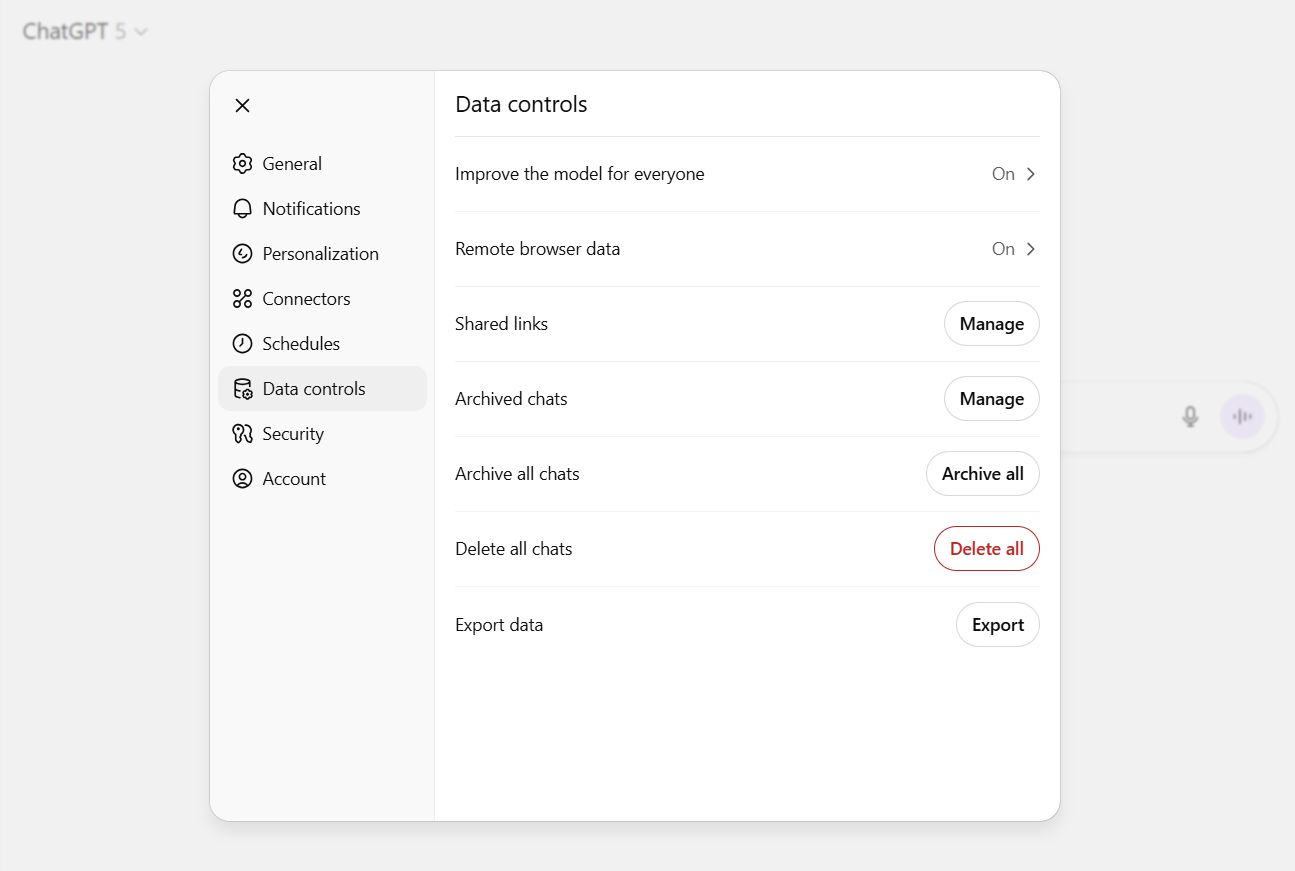
Personalize: In
Settings > Personalization > Custom Instructions, fill out the details.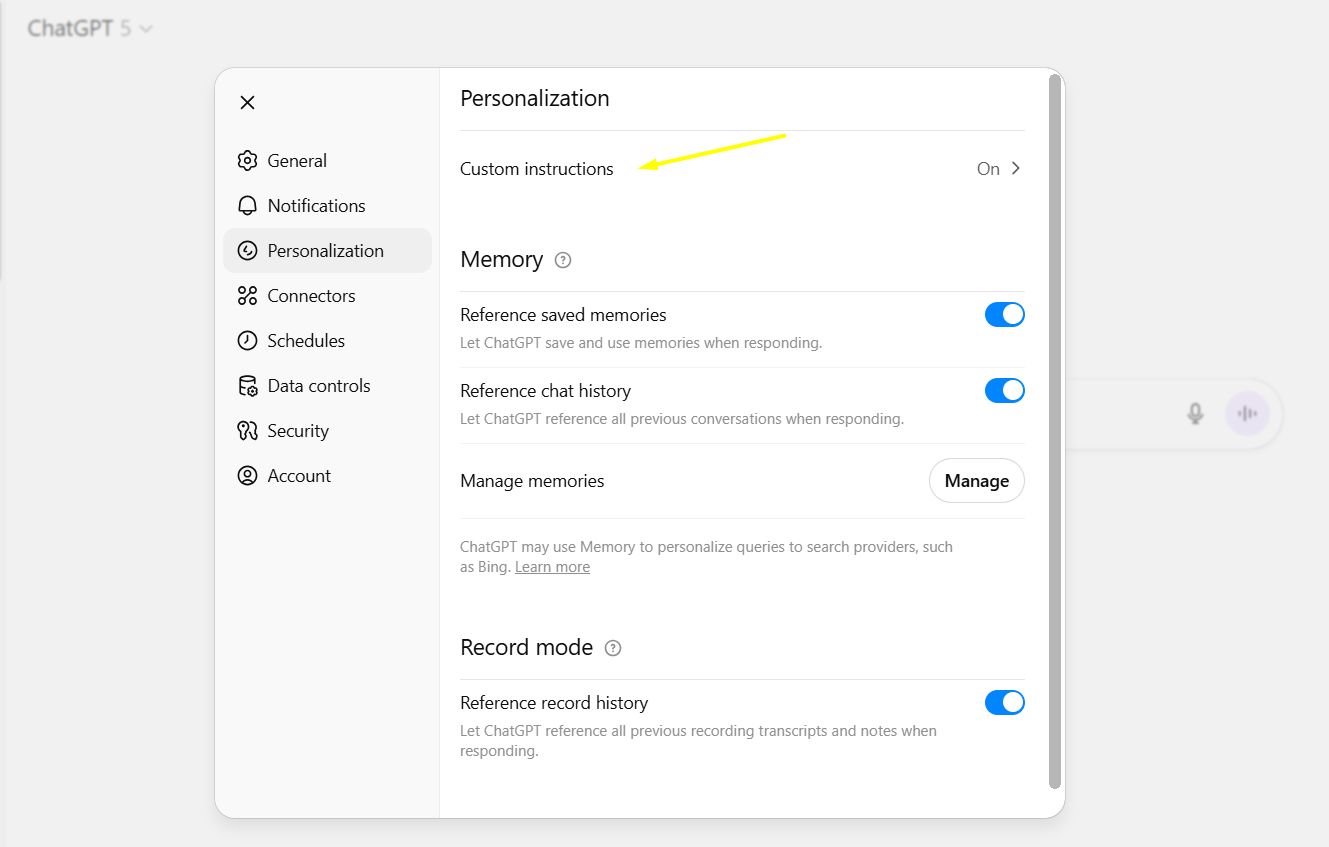
Field 1 (Who are you?): Describe your job role, area of expertise, main goals for using AI, and relevant background info.
Field 2 (How do you want the AI to respond?): Specify the tone (professional, friendly, concise), desired output format (use markdown, bullet points), and any rules you want the AI to follow (e.g., "Always explain technical terms," "Avoid using jargon").
Setting up Claude:
Customize Your Profile: Go to
Settings > Profileand add your personal preferences and custom instructions. Like ChatGPT, this helps Claude generate responses that are better tailored to you.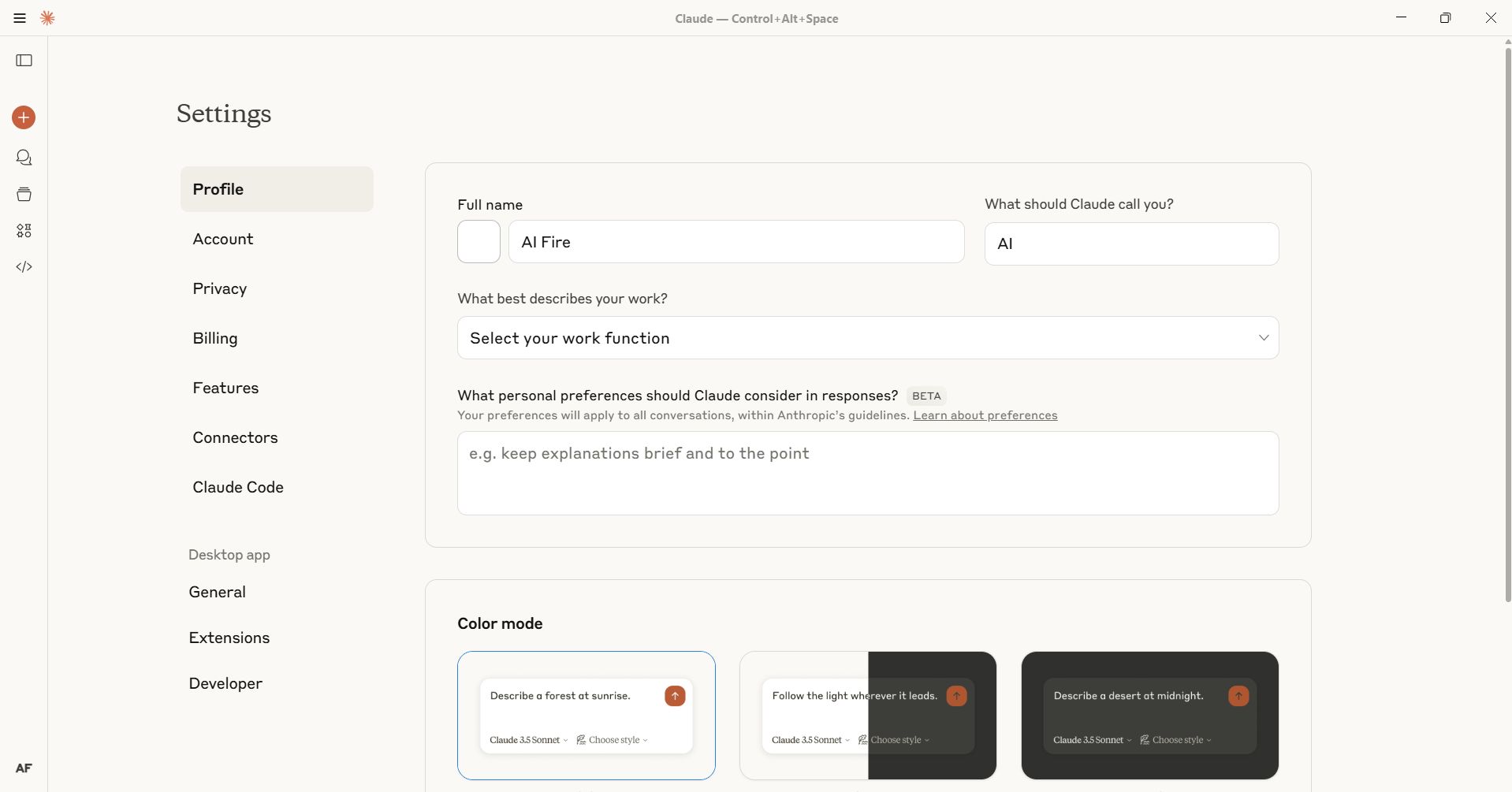
Explore Artifacts: Familiarize yourself with the Artifacts menu. This is a unique feature that lets you create interactive components like code editors, design documents, or small demos right next to your conversation.
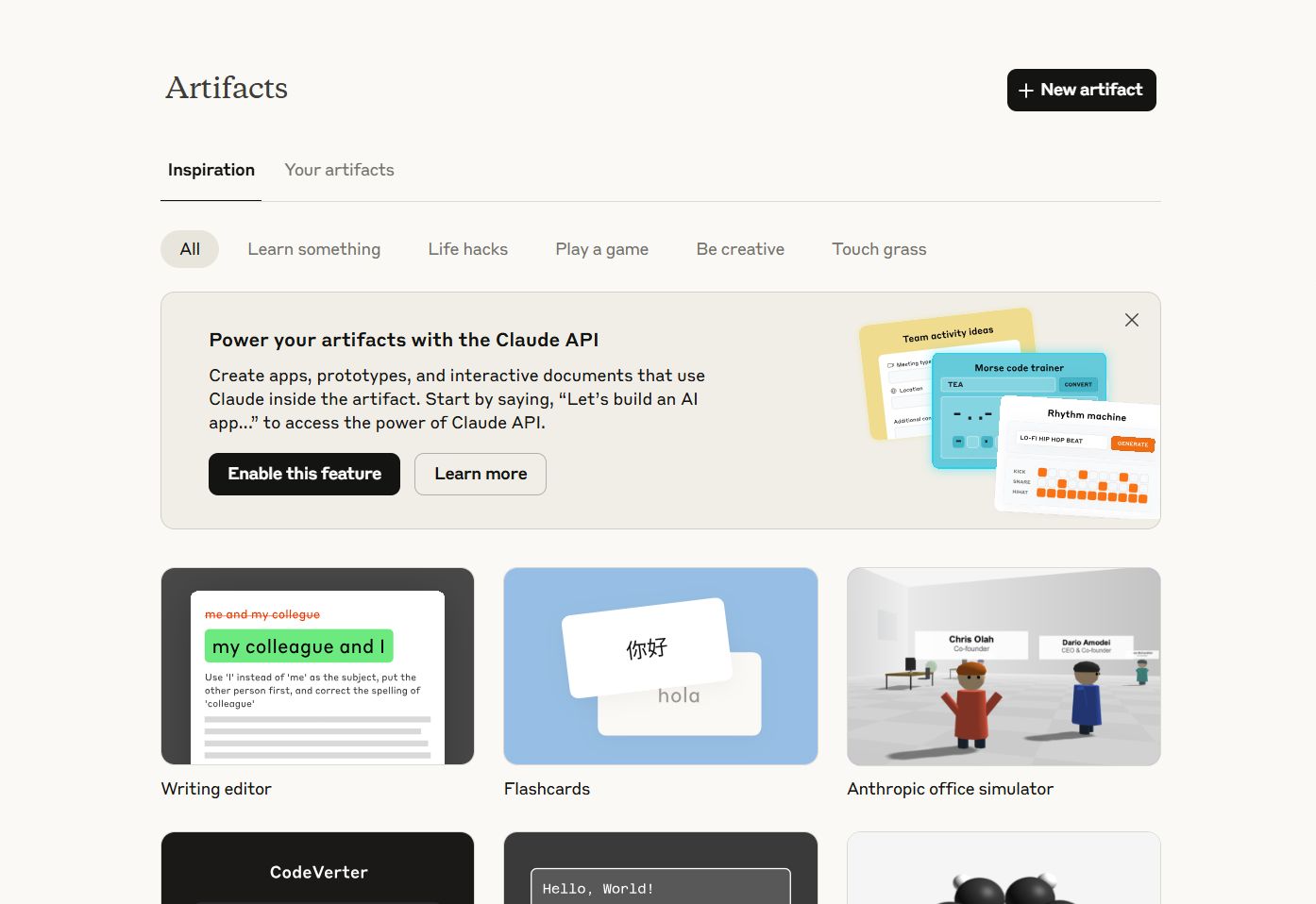
Review Privacy Settings: Although Claude doesn't train on your data by default, it's still good practice to review the settings to ensure everything aligns with your needs.
Optimizing Gemini:
Manage Activity: In the
Activitysettings, you can turn off conversation history saving if privacy is a top priority. However, keeping it on makes it easier to revisit old ideas.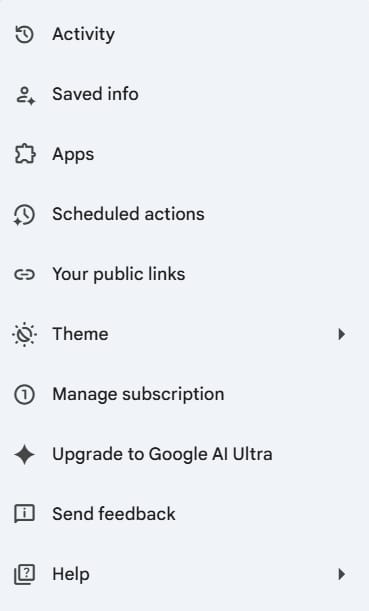
Use Extensions: This is the true power of Gemini. Activate extensions for Google Workspace, Google Maps, and Flights to allow the AI to pull information directly from your emails, documents, and other services.
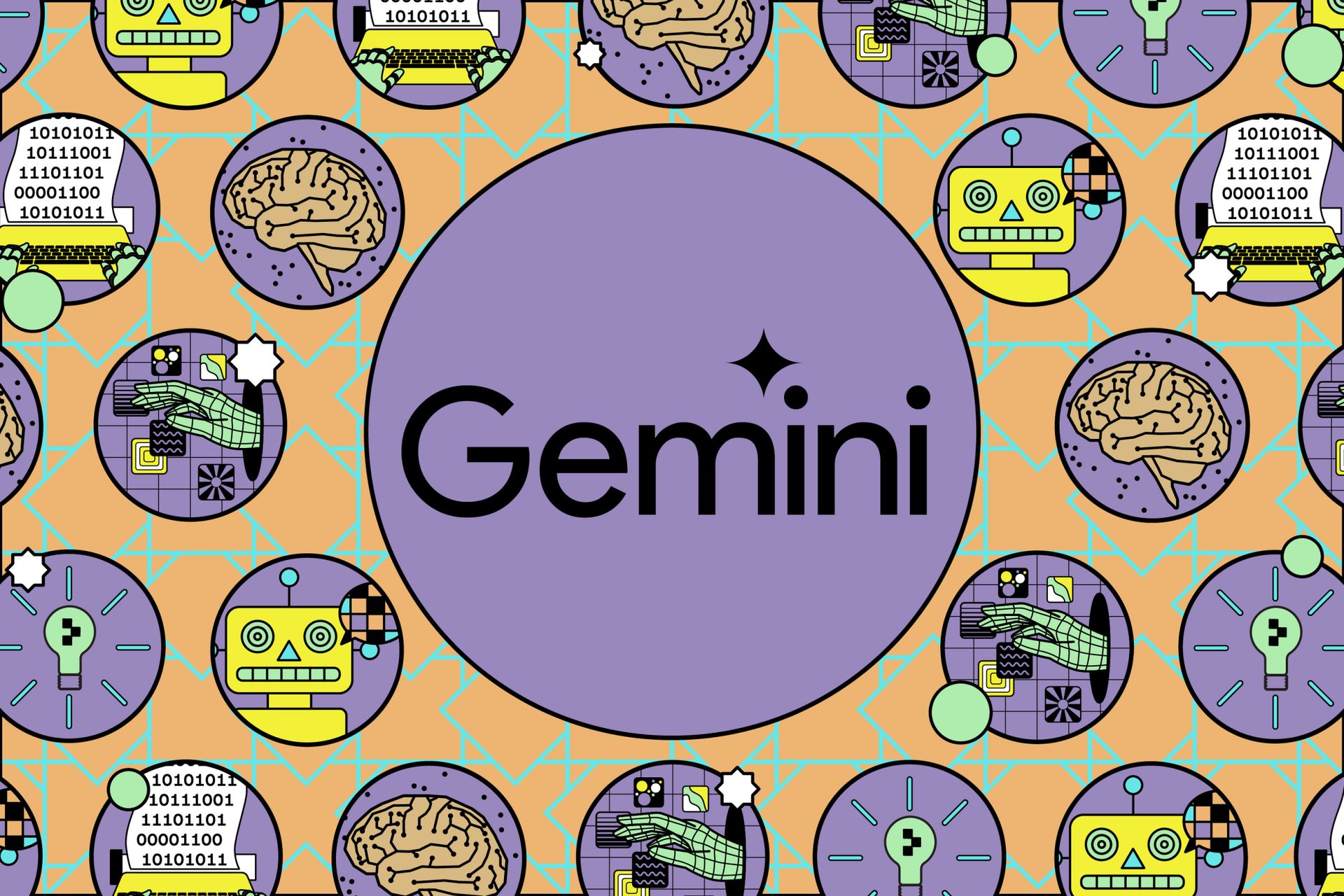
Why does this matter? A well-configured AI gives you responses that feel like they're from a personal assistant who already knows your style, needs, and work context, saving you countless hours of editing.
Step 3: Master Deep Research
This feature alone can replace hours of manual work and is one of the most valuable applications of AI today.
Perfect for:

Students researching complex academic topics.
Professionals needing market analysis, competitive intelligence, or tech trend reports.
Anyone wanting a comprehensive, reliable overview of a new subject.
How to get excellent research results:
Define a Clear Scope: Don't be vague. Be specific about the industry, timeframe, and aspects you want to focus on.
Bad prompt:
"Tell me about marketing."Good prompt:
"Generate a detailed analysis report on the most effective digital marketing strategies for the Fast-Moving Consumer Goods (FMCG) industry in the Southeast Asian market for the 2024-2025 period."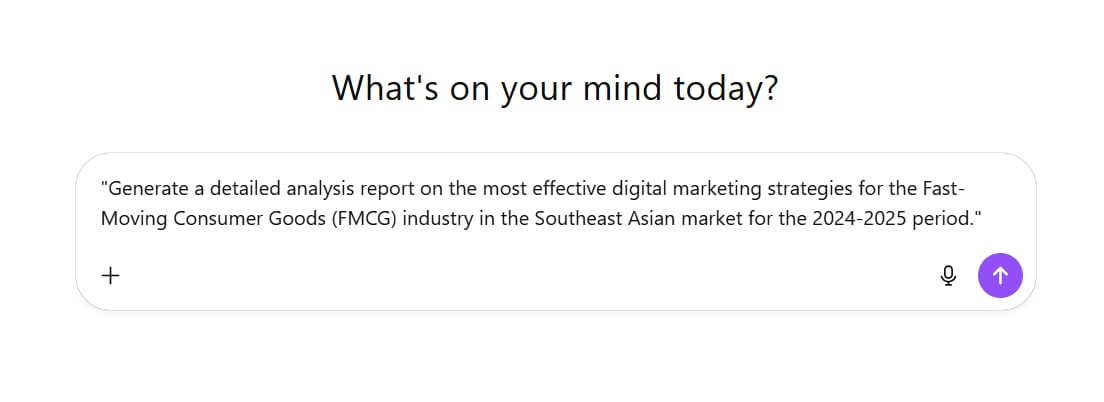
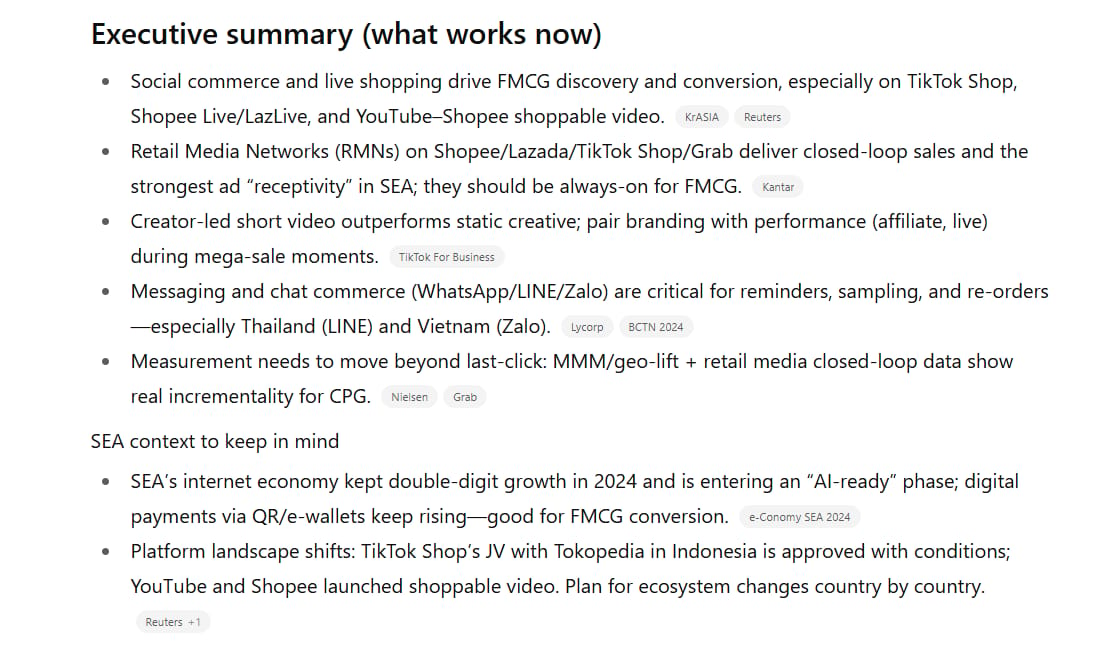
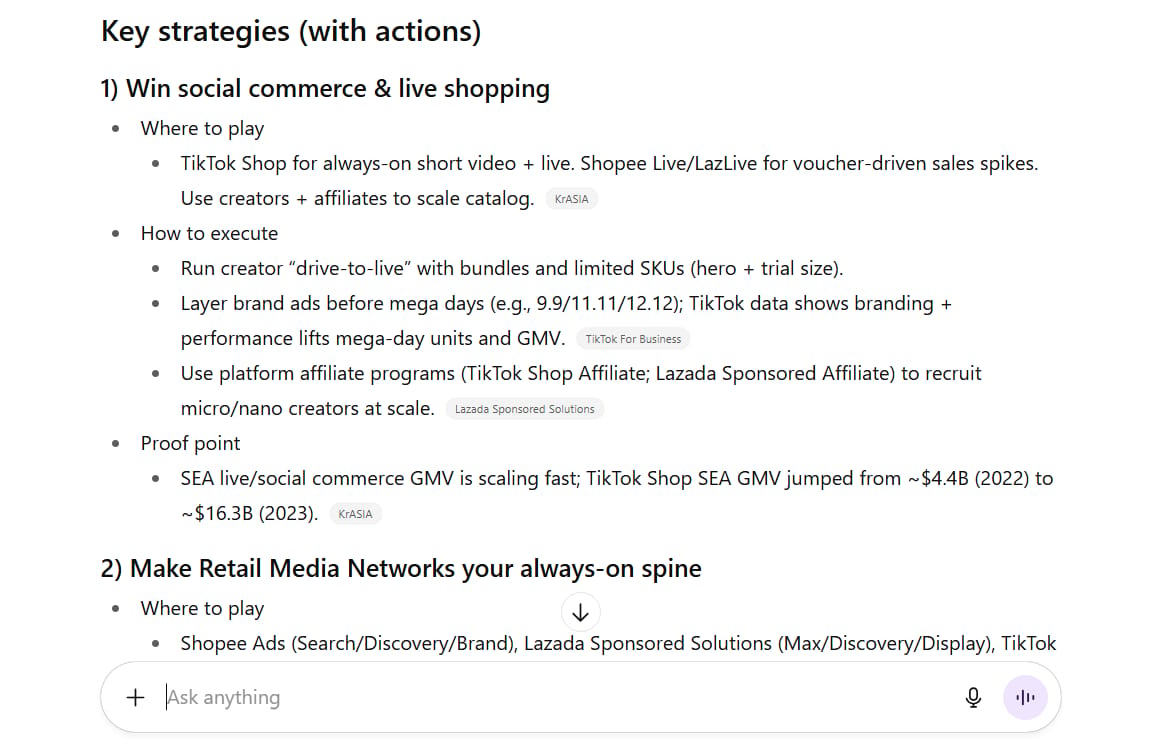
Request a Specific Format: Instruct the AI on how to structure the information so it's easy for you to use.
Example:
"Please present the findings in the following format: 1. Executive Summary, 2. Key Findings in bullet points, 3. SWOT Analysis, 4. Actionable Recommendations."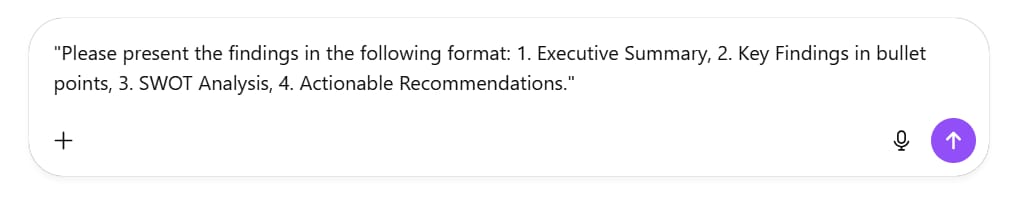
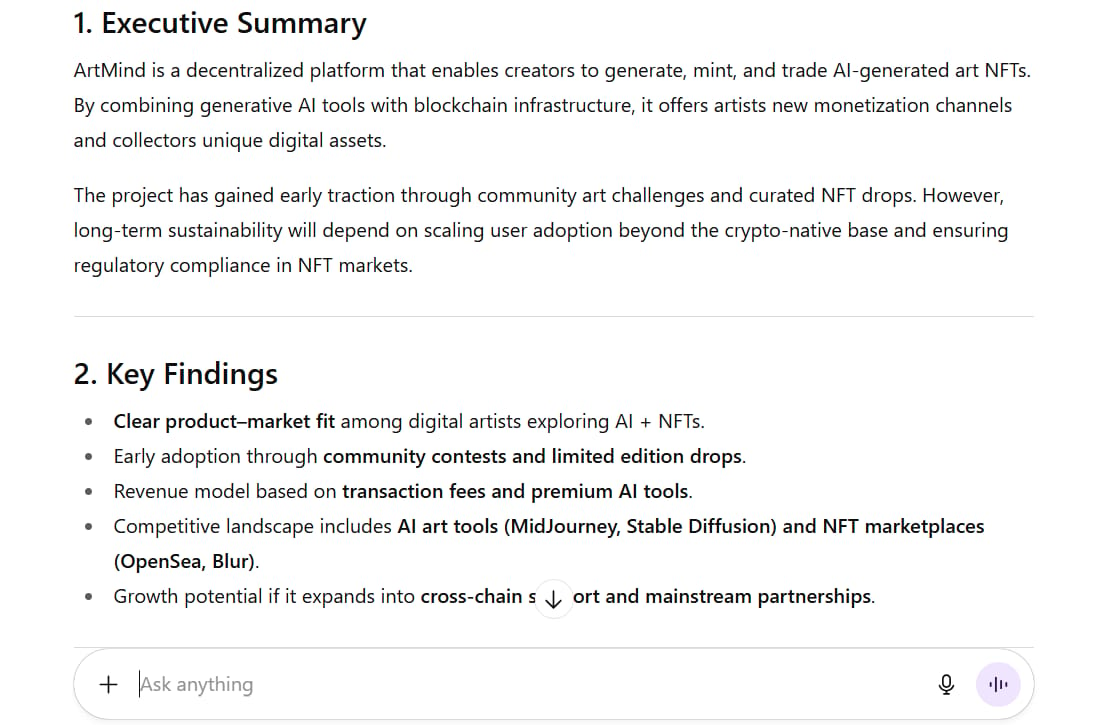
Demand Sources and Data: This forces the AI to base its claims on verifiable information, reducing the risk of "hallucinations."
Example:
"Ensure all claims are supported by data and cite credible sources such as reports from McKinsey, Forrester, or academic journals."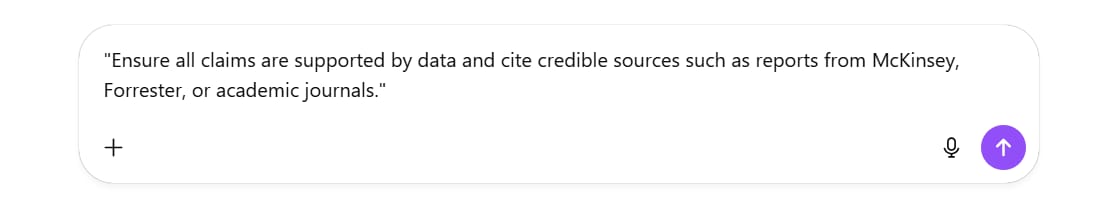
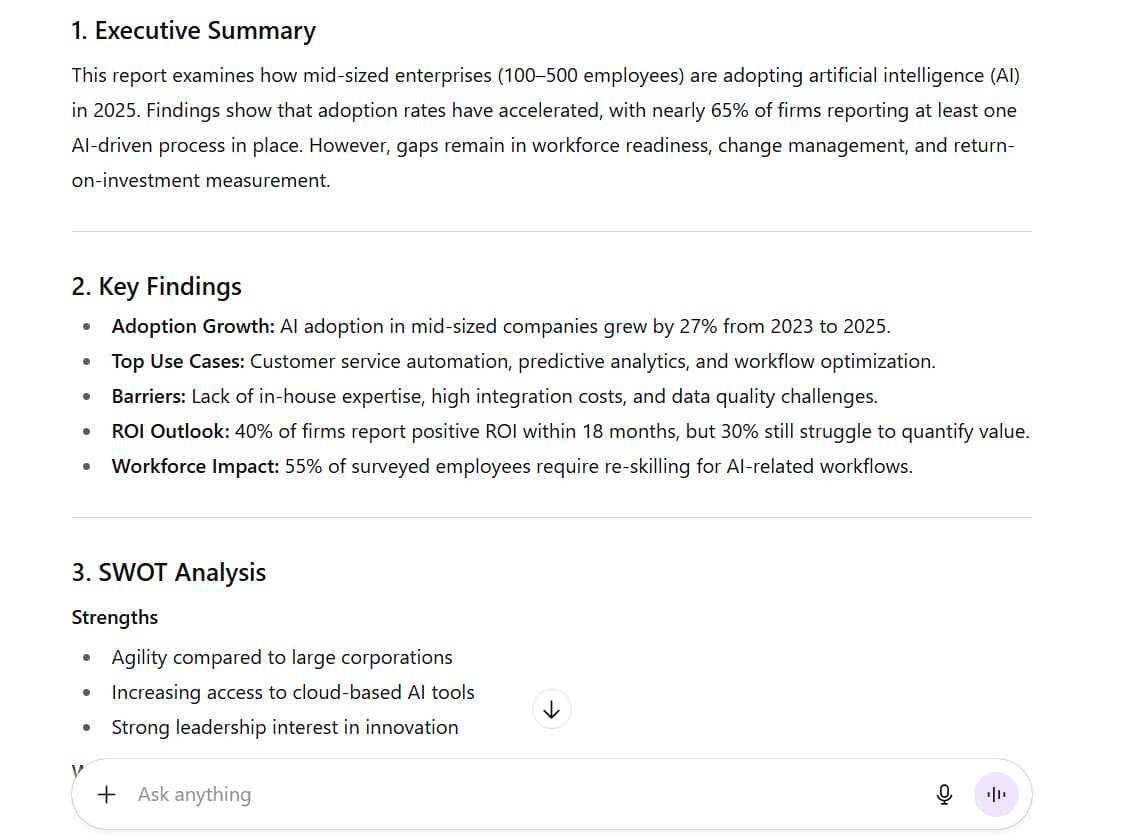
Real-world example: Instead of asking "What is climate change?", try: "Draft a 2000-word research paper on the impact of climate change on the global agricultural supply chain. Focus on the risks, opportunities, and innovative technological solutions being implemented. Include case studies from Brazil and Vietnam."
Step 4: Go Beyond Text With Multi-Modal Features
A modern power user doesn't just think with their keyboard. They leverage every input method to solve problems in the fastest and most intuitive way.
Voice Mode:

Perfect for: Brainstorming ideas while walking or driving.
Excellent for: Hands-free operation when you're busy with another task.
More natural: Explaining complex or nuanced ideas is often easier with speech than with text.
Camera and Screen Sharing:

Take photos: Snap a picture of a diagram on a whiteboard, a code error on your screen, or a complex math formula in a textbook to get an explanation or solution.
Get visual help: Share your screen to have the AI guide you step-by-step through using new software or debugging a website.
Example: Struggling to assemble a piece of furniture? Take a photo of the parts and the instruction page and ask the AI, "Based on these parts and this diagram, what should my next step be?"
File Uploads:

Analyze documents: Upload a 100-page contract PDF and ask, "Summarize the key terms and identify any potential risks for Party A."
Process data: Upload an Excel file with sales data and ask, "Analyze this data, identify the top-selling products by quarter, and create a bar chart illustrating the trend."
Extract information: Upload an image of a business card and ask the AI to extract all contact information and create a new contact entry.
Code Execution:

Visualize data: Provide the AI with a dataset and ask it to write and run Python code to generate heatmaps, scatter plots, or other complex visualizations.
Quickly test ideas: Have a small algorithmic idea? Ask the AI to write and run the code to see if it works as expected, without ever opening your own programming environment.
Real-world example: Upload the PDF of your company's quarterly financial report and ask: "Analyze this report. Create a line chart showing revenue and profit over the months, and write a 5-bullet-point summary of the most important financial highlights for the upcoming meeting."
Step 5: Master The Art Of Prompting
This is the dividing line between amateur and expert users. Great prompts get great results. Bad prompts get generic, useless results.
Basic Prompting: The Solid Foundation
Add Context (The #1 Golden Rule)
Context is everything. It provides the AI with the necessary constraints to generate a useful response instead of a generic one.
Bad prompt: "Write me a marketing email."
Good prompt:

"Draft a marketing email for a new product launch: an organic, bottled cold brew coffee. The target audience is office workers aged 25-40 who are health-conscious and value convenience. The tone should be energetic, professional yet friendly. The subject line must be catchy and designed for a high open rate. The email body needs to highlight 3 key benefits: organic, low-sugar, and convenient. End with a clear Call to Action (CTA) to pre-order with a 15% discount."The Result:

<!-- Hero / Intro -->
<tr>
<td style="padding: 0 24px;">
<img src="https://via.placeholder.com/600x280?text=Organic+Bottled+Cold+Brew" width="600" height="280" alt="Organic Bottled Cold Brew" style="width:100%; height:auto; display:block; border:0;">
</td>
</tr>
<!-- Body -->
<tr>
<td class="p-32" style="padding: 32px;">
<h1 style="margin:0 0 12px; font-family:Arial,Helvetica,sans-serif; font-size:28px; line-height:1.2; color:#0f172a;">
Meet Your New Desk-Side Energy Hack ☕
</h1>
<p style="margin:0 0 16px; font-family:Arial,Helvetica,sans-serif; font-size:16px; line-height:1.6; color:#334155;">
Hi %%FirstName%%,
</p>
<p style="margin:0 0 16px; font-family:Arial,Helvetica,sans-serif; font-size:16px; line-height:1.6; color:#334155;">
Your workdays just got smoother. Introducing our <strong>Organic Bottled Cold Brew Coffee</strong>—crafted for busy professionals who want clean energy without compromise.
</p>
<!-- Benefits -->
<table role="presentation" cellpadding="0" cellspacing="0" border="0" width="100%" style="margin: 8px 0 16px;">
<tr>
<td style="font-family:Arial,Helvetica,sans-serif; font-size:16px; line-height:1.6; color:#334155;">
<p style="margin:0 0 10px;"><strong>🌱 100% Organic:</strong> Premium beans, no shortcuts—just pure, clean coffee.</p>
<p style="margin:0 0 10px;"><strong>💪 Low-Sugar Energy:</strong> Smooth taste without the crash. Keep focus high and calories low.</p>
<p style="margin:0;"><strong>🕒 Convenience in a Bottle:</strong> Grab, sip, and get back to what matters—no café lines required.</p>
</td>
</tr>
</table>
<p style="margin:0 0 20px; font-family:Arial,Helvetica,sans-serif; font-size:16px; line-height:1.6; color:#334155;">
Ditch sugary energy drinks and mid-day slumps. This is clean, refreshing focus—ready when you are.
</p>
<!-- CTA Button -->
<table role="presentation" cellpadding="0" cellspacing="0" border="0" align="center" style="margin: 0 auto 8px;">
<tr>
<td align="center" bgcolor="#1f6feb" style="border-radius:8px;">
<a href="https://example.com/preorder?utm_source=email&utm_medium=launch&utm_campaign=coldbrew15"
target="_blank"
style="display:inline-block; padding:14px 24px; font-family:Arial,Helvetica,sans-serif; font-size:16px; font-weight:bold; color:#ffffff; text-decoration:none; border-radius:8px;">
Pre-Order Now — Save 15%
</a>
</td>
</tr>
</table>
<p style="margin:8px 0 0; font-family:Arial,Helvetica,sans-serif; font-size:12px; line-height:1.6; color:#64748b; text-align:center;">
Launch offer applies automatically at checkout. Ends [DATE].
</p>
<p style="margin:24px 0 0; font-family:Arial,Helvetica,sans-serif; font-size:16px; line-height:1.6; color:#334155;">
Stay sharp,<br>
— The Your Brand Team
</p>
</td>
</tr>
<!-- Footer -->
<tr>
<td style="padding: 16px 24px 24px; text-align:center; font-family:Arial,Helvetica,sans-serif; font-size:12px; color:#64748b;">
<p style="margin:0 0 8px;">
<a href="https://example.com/view-in-browser" target="_blank" style="color:#64748b; text-decoration:underline;">View in browser</a>
</p>
<p style="margin:0 0 8px;">
You’re receiving this email because you opted in at <a href="https://example.com" target="_blank" style="color:#64748b; text-decoration:underline;">example.com</a>.
</p>
<p style="margin:0;">
<a href="https://example.com/preferences" target="_blank" style="color:#64748b; text-decoration:underline;">Manage preferences</a> •
<a href="https://example.com/unsubscribe" target="_blank" style="color:#64748b; text-decoration:underline;">Unsubscribe</a> •
<a href="https://example.com/privacy" target="_blank" style="color:#64748b; text-decoration:underline;">Privacy</a>
</p>
</td>
</tr>
</table>
<!-- Preheader padding for some clients -->
<div style="line-height:40px; height:40px; mso-line-height-rule:exactly;"> </div>
</td>
</tr>
Ask for More Than You Need
The human brain is excellent at filtering the best options from a long list. Leverage that.
Instead of: "Give me 5 ideas for a blog title."
Try:

"Generate 30 blog title ideas for an article about the benefits of reading every day. The titles should be diverse, including question-based, list-based, curiosity-driven, and direct-benefit-oriented formats." You'll get a wider variety of options and are more likely to find a few gems.

Use The Branching Feature

All major platforms allow you to edit a previous prompt and generate a new response. This creates a new "branch" in the conversation, allowing you to explore different directions without losing your original train of thought. This is an incredibly powerful tool for iteration and refinement.
Advanced Prompting Techniques
Few-Shot Prompting
Provide the AI with a few examples of the format or style you want. This is the most effective way to ensure consistency.

"I need you to convert my interview notes into a standardized summary format. Follow this style:
Example 1:
Interviewee: John Doe
Position: Marketing Director
Key Points: Emphasized the importance of SEO in lead generation. Proposed a 20% budget increase for content marketing.
Next Action: Schedule a meeting with the SEO team to discuss specifics.
Example 2:
Interviewee: Jane Smith
Position: Head of Product
Key Points: Customer feedback indicates feature X is difficult to use. Recommends an urgent UX study.
Next Action: Organize a design workshop for next week.
Now, process the following notes: '[Paste your messy notes here]'"
Problem Decomposition
Large, complex tasks can confuse an AI. Break them down into smaller, manageable steps and tackle them one at a time.
Instead of: "Help me plan the launch of a YouTube channel."
Try:

"I want to launch a YouTube channel about home cooking. Break down the entire process into key stages. First, help me brainstorm 5 unique concepts for the channel. Once I pick one, help me create a list of the first 10 videos to produce. Next, advise me on the necessary equipment for a beginner with a budget under $500. Finally, help me write a sample script for the first video."
The Self-Criticism Method
After receiving a response, ask the AI to evaluate and improve its own answer. This often triggers a deeper reasoning process and yields significantly better results.
Follow-up prompt:

"Review your response above. Act as a demanding expert and point out its weaknesses, flawed assumptions, or aspects that could be improved. Then, provide a better, second version based on that critique."

Emotion Prompting
Research has shown that adding phrases that convey importance or emotion can improve the quality of an AI's response.

Add sentences like: "This is extremely important for my career," or "I need your most thoughtful, insightful, and high-quality answer on this. Please take your time to think it through."

Role Prompting
Assign the AI a specific role or persona to have it adopt the appropriate knowledge and tone.

"You are a personal finance advisor with 20 years of experience, specializing in advising young professionals. Review the following investment portfolio and give me advice on how to optimize it for early retirement." or "Act as a Hollywood screenwriter. Read the following script idea and give me feedback on its structure, pacing, and character development."
Reverse Engineering

Found a great piece of AI-generated text somewhere? Paste it in and ask: "What kind of prompt would generate a piece of text with this style, structure, and quality?" This is a fantastic way to learn effective prompting patterns from excellent results.
Advanced AI Features: Taking It To The Next Level
Custom GPTs (ChatGPT)
This feature allows you to create specialized versions of ChatGPT for specific tasks without any code. You can give them unique instructions, background knowledge (by uploading documents), and specific skills.

"Creative Writing Assistant": A GPT trained on your writing style, with knowledge of the characters in your novel.
"Data Analyst Expert": A GPT that has been fed industry reports and is instructed to always generate charts in your company's format.
"Python Coding Tutor": A GPT programmed to explain code concepts simply and always provide runnable examples.
Claude Artifacts (Claude)
This feature lets you ask Claude to create small, interactive applications in a separate window right next to the chat.

Code editor: Ask Claude to write a snippet of HTML and CSS, and it will render the resulting webpage in the Artifacts window for you to preview and edit live.
Flashcard system: Ask it to create a set of flashcards to study vocabulary, and you can interact with them immediately.
Design documents: Describe a user interface, and Claude can generate an interactive design mock-up.
Integration And Automation
True power users don't just use AI in a browser window. They integrate it into their daily workflow.

Email drafting: Use AI to draft the first version of complex emails, then personally refine and personalize them.
Report outlining: Ask AI to create a detailed outline for a report or presentation, which you then fill in with specific data and analysis.
Use tools like Zapier or Make: Connect your AI to thousands of other apps. For example: automatically summarize important emails with AI and send the summary to your Slack channel.
What AI Still Can't Do Well (Important Limitations)
Understanding AI's limitations is just as important as knowing its capabilities. This makes you a smarter user and helps you avoid costly mistakes.
Current AI still struggles with:

Perfect accuracy: "Hallucinations," where the AI confidently fabricates information, are still common.
Self-correction: AI often fails to recognize its own mistakes. If it makes a logical error at the beginning of a response, it may continue to build the rest of its answer on that flawed foundation.
Simple logic puzzles: Surprisingly, AI can solve complex math problems but often fails at simple logic puzzles that require common-sense reasoning.
Long-term project management: AI has no long-term "memory" between conversations. It cannot manage a multi-week project without you constantly re-supplying the context.
Complex multi-step reasoning: For problems that require many consecutive steps of causal reasoning, the AI can get "lost."
Best practices:

Always verify important information: Especially numbers, dates, and specific facts. Treat the AI as an incredibly fast but sometimes sloppy research assistant.
Use AI as a starting point, not the final answer.
Break complex tasks into smaller steps to guide the AI.
Never rely on AI for critical decisions (financial, medical, legal) without human oversight and validation.
Common Mistakes To Avoid

Using default models: Always check if a more powerful model is available for important tasks. The quality difference can be enormous.
Vague prompts: Specific context always wins. The more detail you provide, the better the result.
One-shot attempts: Creating an excellent output often requires iteration and refining your prompt over several attempts.
Ignoring privacy settings: Review what data you're sharing and make sure you're comfortable with it.
Over-reliance: AI is a tool to amplify your thinking, not to replace it. Always maintain a critical mindset.
Your Next Steps: From Learning To Doing
Here is your 30-day action plan to solidify these skills.
Week 1: Foundations

Choose your primary AI tool and sign up for a paid account.
Spend 30 minutes configuring all settings and personalization options.
Practice basic prompting with 5 different types of requests in your daily work (writing emails, summarizing, brainstorming, etc.).
Week 2: Feature Exploration

Experiment with multi-modal inputs: use your voice to brainstorm, upload a PDF to summarize, and take a photo of a problem to get a solution.
Use the deep research feature for a topic you're curious about or need to learn for work.
Practice at least 3 advanced prompting techniques (e.g., Few-Shot, Self-Criticism, Role Prompting).
Week 3: Real-World Application

Identify 3 recurring tasks in your week where AI could help partially automate the process.
Create prompt templates or Custom Instructions for these tasks.
Use the branching feature to explore different approaches to the same problem.
Week 4: Advanced Usage

Try building something with Claude Artifacts or create your first Custom GPT for a personal or professional task.
Practice the problem decomposition technique for a complex, multi-step request.
Start thinking about integrating AI into your workflow by connecting it to another application.
Looking Ahead: The Power User Of Tomorrow

AI's capabilities continue to advance at a breathtaking rate. New features appear monthly, and today's power user might be tomorrow's baseline user. The key to success is not knowing every single feature, but building a strong foundation: understanding how to communicate effectively with AI, how to configure tools properly, and how to thoughtfully integrate AI into your work.
The companies and individuals who master these skills now will have a significant competitive advantage as AI becomes even more central to how we work and create.
Conclusion: Your AI Journey Starts Now
You are not behind - you are right on time. The path to becoming a power user does not require coding skills or deep technical expertise. It requires curiosity, systematic learning, and consistent practice with the right tools and techniques.
Start with one tool, configure it properly, and focus on writing better prompts. The difference between random AI usage and power user status isn't complex - it's the difference between being passive and being intentional, between understanding both the capabilities and the limitations of your tool.
The AI revolution isn't something happening to you - it's something you can actively participate in and benefit from. Your journey from AI beginner to power user starts with your very next prompt.
What will you create?
If you are interested in other topics and how AI is transforming different aspects of our lives or even in making money using AI with more detailed, step-by-step guidance, you can find our other articles here:
Master AI Marketing: Build Your 24/7 Digital Assistant Without Code!
Earn Money with MCP in n8n: A Guide to Leveraging Model Context Protocol for AI Automation*
Transform Your Product Photos with AI Marketing for Under $1!*
The AI Secret To Reports That Clients Actually Implement
*indicates a premium content, if any
How useful was this AI tool article for you? 💻Let us know how this article on AI tools helped with your work or learning. Your feedback helps us improve! |
Reply