- AI Fire
- Posts
- 💸 Why Pay For AI Avatars? Make Unlimited Versions This Way
💸 Why Pay For AI Avatars? Make Unlimited Versions This Way
Learn the 3-tool method that makes 20+ professional avatars in 30 minutes. Use Nano Banana, ChatGPT, and HeyGen to get realistic characters for cheap.
What is your BIGGEST problem with AI avatars right now? |
Table of Contents
Introduction
Have you ever wanted to make professional AI avatars for your content, ads, or social media? Many people try, but they get stuck with problems like expensive subscriptions and "credit" limits.
Most people have trouble with platforms like HeyGen. At first, they are great. But then, you run out of credits. You have to pay for expensive monthly plans. And the worst part – you don't have many custom options. Do you want different clothes? Different backgrounds? Many versions of your avatar? You will have to pay more money.

Here is the good news: there is a better way. By mixing three tools in the right order, you can make unlimited, very real AI avatars that you completely control. No credit limits. No expensive plans. You have total creative freedom.
This guide will show you the exact steps to make 20 very real avatars in just 30 minutes. You will learn to use Nano Banana (a powerful image tool from Google), ChatGPT to write instructions, and HeyGen (which now uses Google's VEO 3.1 model) to bring everything together.
Let's start.
Why Using Only One Tool Does Not Work
Before we talk about the solution, let's talk about why using just one platform is not good.

When you work inside one single app, you are playing by their rules. You have to pay when they ask. You are limited by their rules. And if you have a business or make a lot of content, that is a real problem.
Think about it: you want to make different versions of your avatar for different projects. Maybe you need your avatar in a business suit for work content, in casual clothes for lifestyle posts, and in different places for ads. With old platforms, every change costs you credits or needs expensive upgrades.
What is the solution? Do not start from scratch inside one platform. Instead, make your custom avatars first, then bring them into the final tool. This method gives you unlimited changes without unlimited costs.
The Three Tools: A Perfect Team
Here is the combination that will change everything:
First: Nano Banana – This is an image model from Google (inside Google AI Studio) that makes a perfect, consistent face. This tool lets you change the clothes, places, and feelings of your avatar but keeps the face the same.
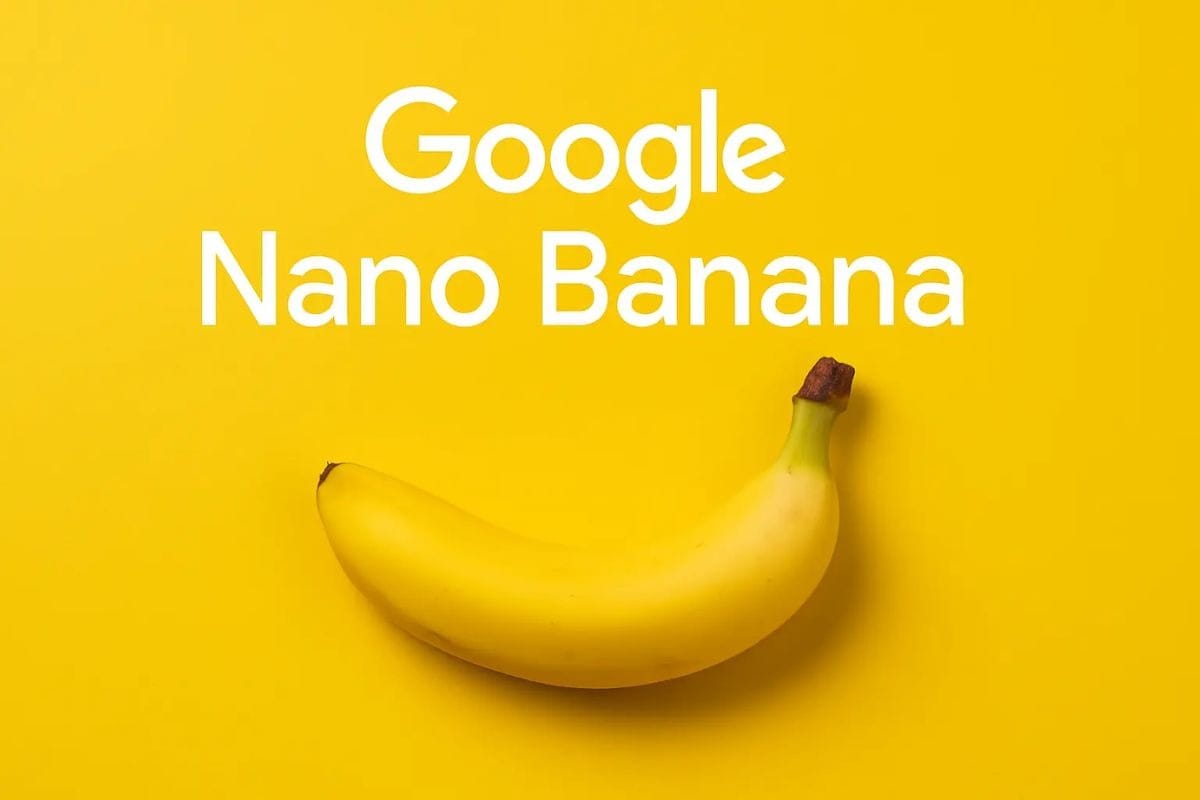
Second: ChatGPT – Not just for writing. You can use it to make perfect instructions (prompts) for Nano Banana and make scripts that sound natural, not like a robot.

Third: HeyGen – This is where everything comes alive. But instead of starting inside HeyGen and hitting their limits, you are giving it your pre-made, custom avatars. You are saving money from the first step.

The order is very important. Do it right, and you will have unlimited avatars.
Learn How to Make AI Work For You!
Transform your AI skills with the AI Fire Academy Premium Plan - FREE for 14 days! Gain instant access to 500+ AI workflows, advanced tutorials, exclusive case studies and unbeatable discounts. No risks, cancel anytime.
Step 1: Nano Banana Magic – Making Your Base Avatars
Let's start with the foundation: making avatars with a consistent face using Nano Banana.
What Makes Nano Banana Special?

Nano Banana is a Google image model, and it's one of the best image editing models in the world right now. The amazing part is "character consistency" (this means it keeps the face looking the same).
Here is how it works: you give it one reference image (a starting photo), describe what you want to change, and it will keep the person's face the same while changing everything else. Other tools like Midjourney or ChatGPT's DALL-E have trouble with this. You make one image, try to make another with the same face, and it looks a little different – different light, different angle, different face shape. Nano Banana fixes that problem.
Starting With Nano Banana
Step 1: Go to Google AI Studio. It is completely free to use.
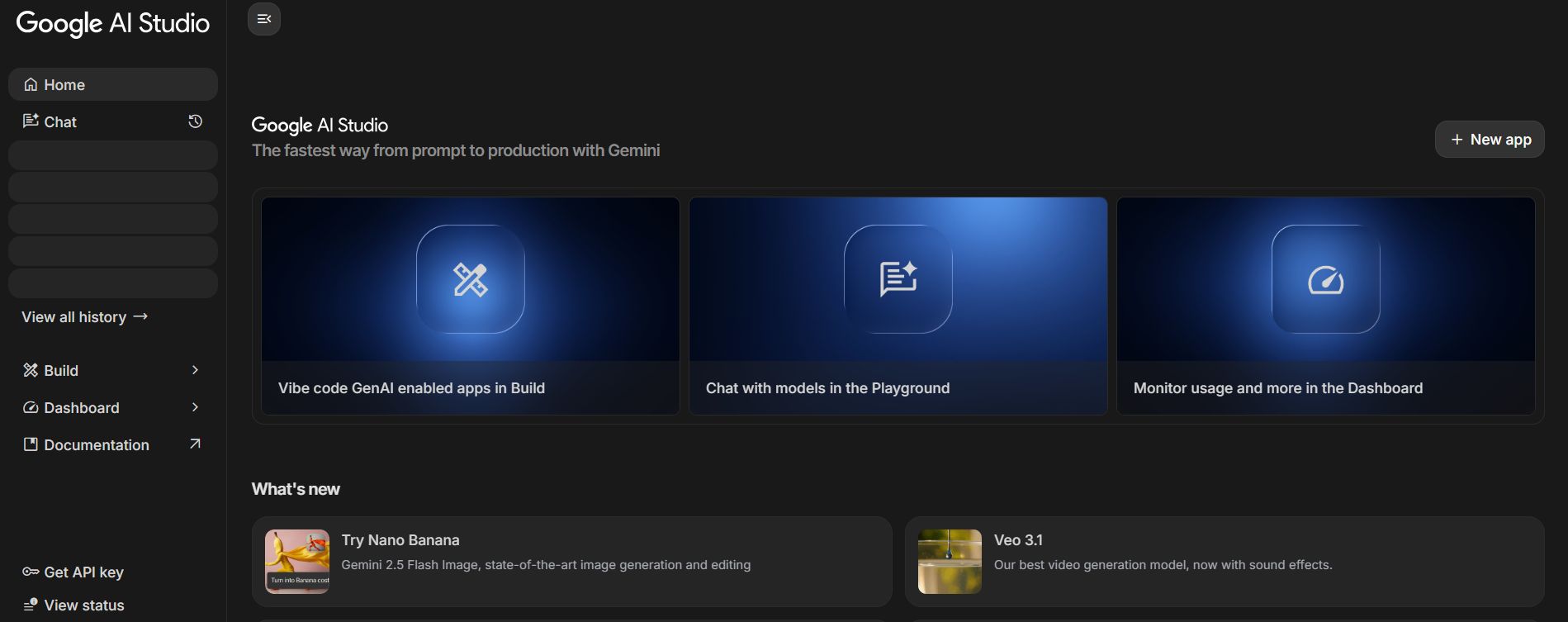
Step 2: Find the Nano Banana model (it might be called "Edit image" or something similar) inside AI Studio.
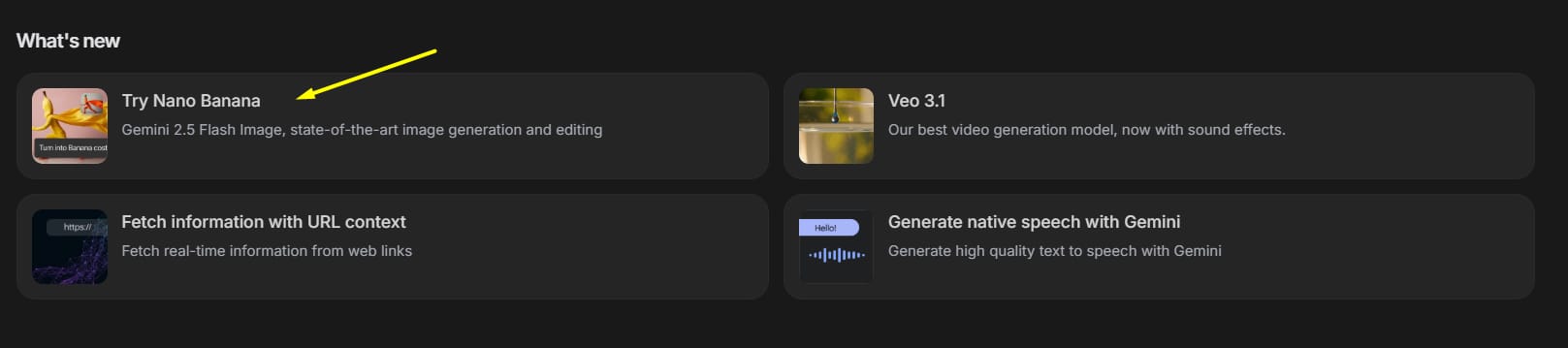
Step 3: Upload a base image of the avatar you want to use. This can be:

A photo of yourself
A stock image (a free photo from the internet)
An AI-made face from Midjourney or ChatGPT
It does not matter what you start with. Nano Banana works with anything.
What If I Don't Have A Base Image?
This is a common question. If you don't want to use your face and can't find a good stock photo, you can use AI to make the first base image.
You can use ChatGPT (with DALL-E 3) or Midjourney to make a face. Try a prompt (instruction) like this:
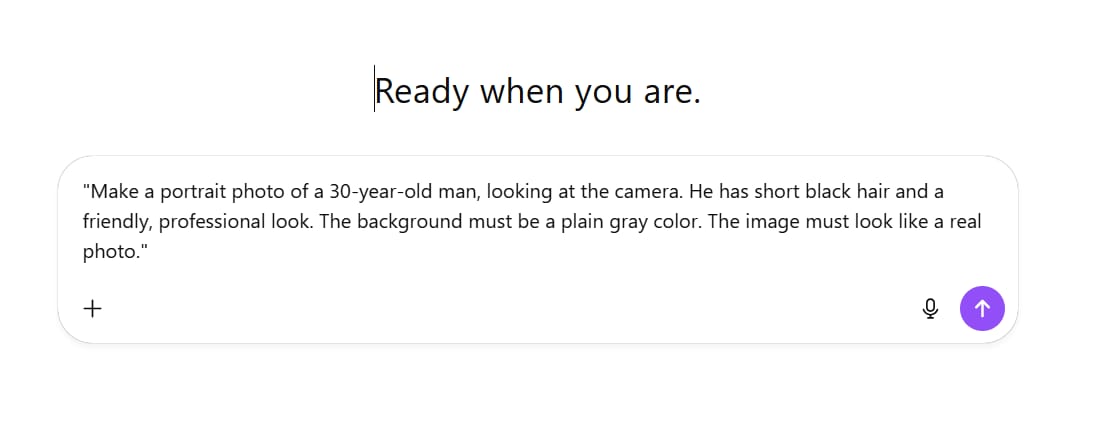
"Make a portrait photo of a 30-year-old man, looking at the camera. He has short black hair and a friendly, professional look. The background must be a plain gray color. The image must look like a real photo."
When you get that image, save it. Now, this is your "base image." You can upload it to Nano Banana to start making changes.
Making Your First Variations (Changes)
Now, this is where the magic happens. Here is how to make many versions of the same character.
Example 1: Upload your base avatar (a clear headshot with a plain background). Type a simple prompt:
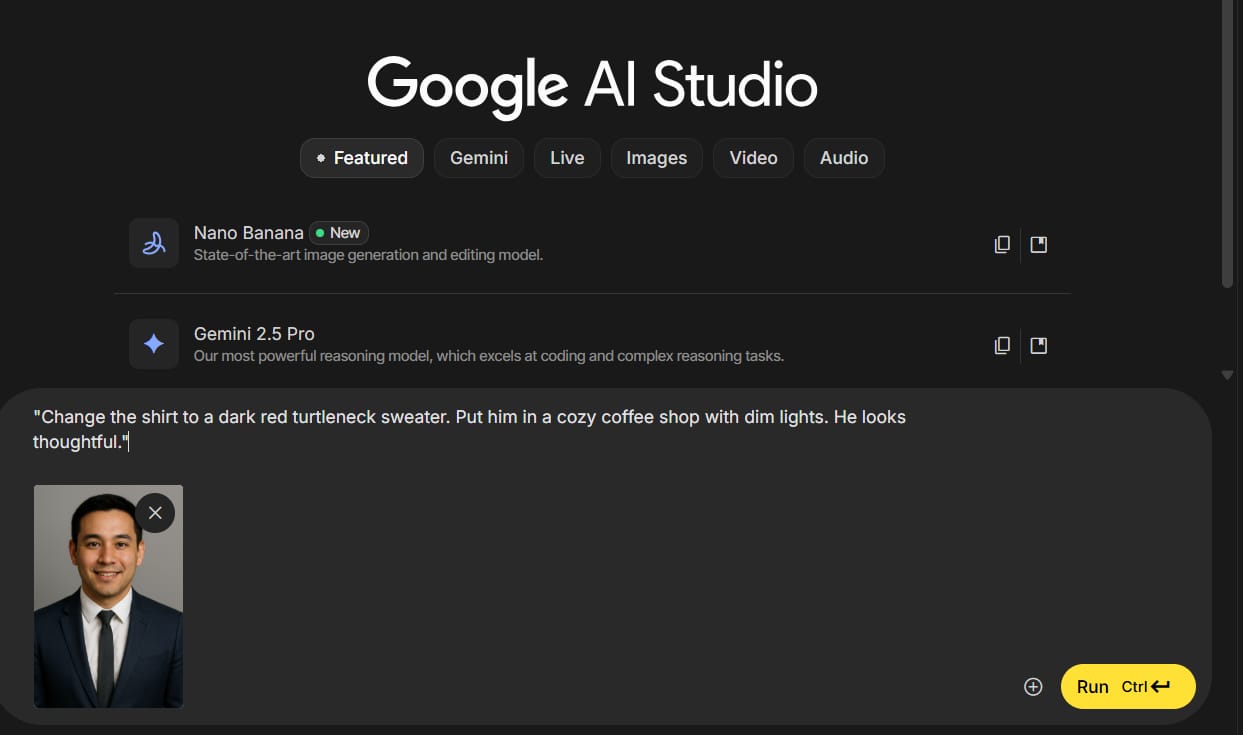
"Change the shirt to a dark red turtleneck sweater. Put him in a cozy coffee shop with dim lights. He looks thoughtful."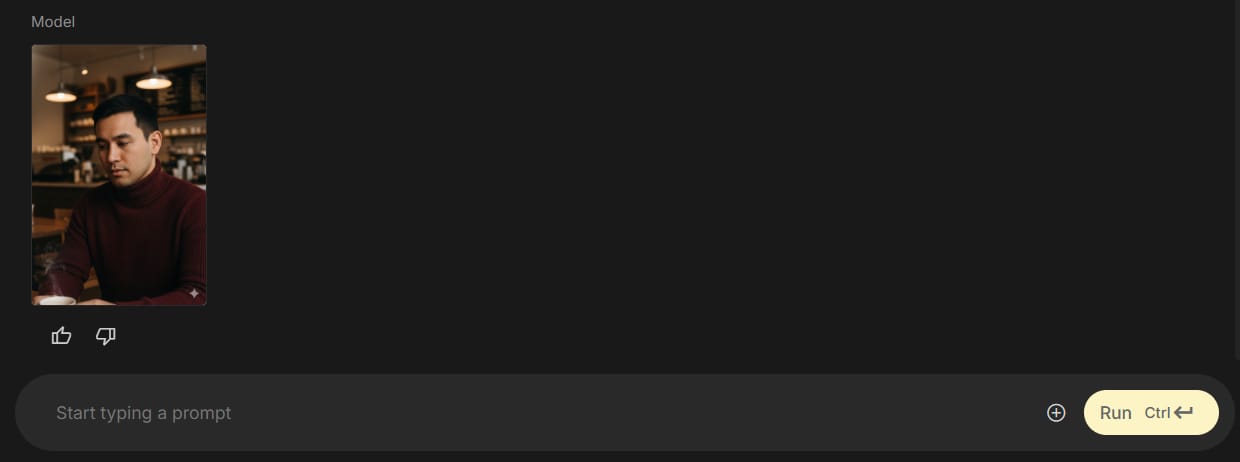
Press generate. In about 15 seconds, you will get the same face with a completely different style.
Example 2: Let's try another one:
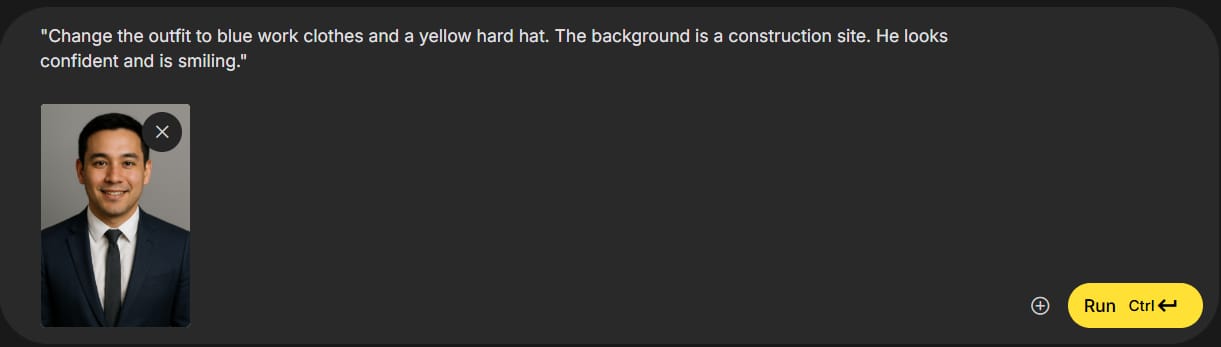
"Change the outfit to blue work clothes and a yellow hard hat. The background is a construction site. He looks confident and is smiling."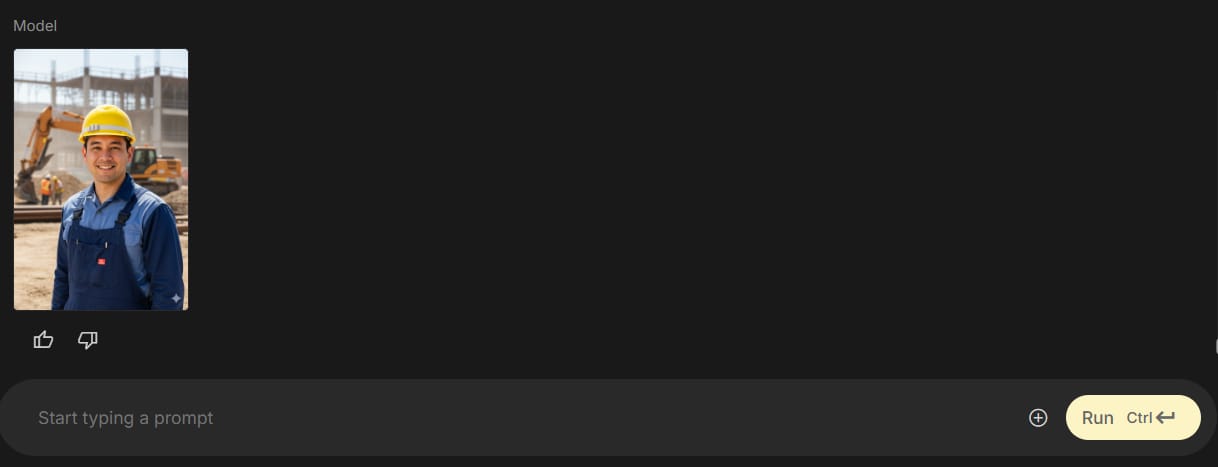
Generate. Done. Same person, new place.
Example 3: One more:
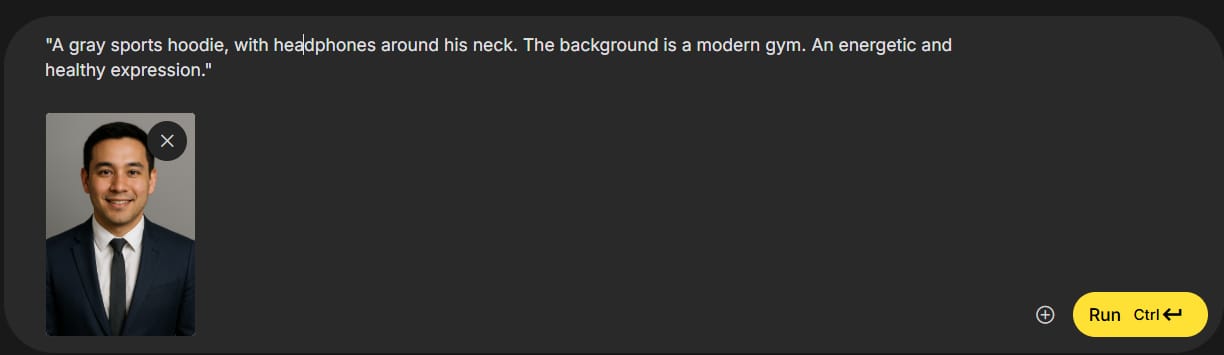
"A gray sports hoodie, with headphones around his neck. The background is a modern gym. An energetic and healthy expression."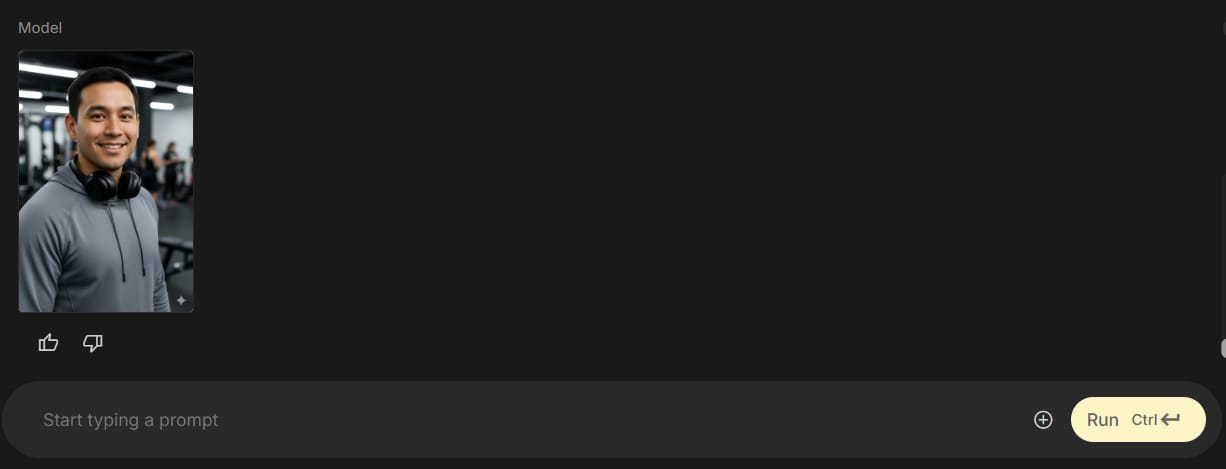
Do you see the pattern? The face stays locked. The identity is the same. But you can make unlimited versions for different uses – ads, thumbnails, social posts, video avatars.
The Best Feature
This is what makes Nano Banana different. You can make 50 different versions of your avatar in less than one hour:

Different clothes
Different moods
Different places
All with the same, easy-to-see face
A good idea: Save every version you make. You will feed these into HeyGen later. Having a library of pre-made avatar images means you never run out of content.
Best Practices For Nano Banana

Keep prompts simple at first: Start with basic descriptions like "young woman, neutral expression, front-facing, natural light." Get that working, then add details one by one.
Use specific details: Instead of unclear descriptions, be exact. "Black leather jacket" works better than "cool outfit."
Reference images help: If you get weird results, upload a photo that is close to what you want and ask Nano Banana to match that style.
Add "realism" to prompts: Use phrases like "looks like a real photo," "natural imperfections," "film grain," or "subtle skin texture." Avoid words like "flawless" or "perfect" – they make avatars look too fake.
Step 2: Use ChatGPT To Help You Write
Most people use ChatGPT to write blog posts or answer questions. But if you are smart, you will use it as your creative helper for AI work.
Using ChatGPT For Prompt Ideas
Here is what you do:
Step 1: Open ChatGPT and type something like:
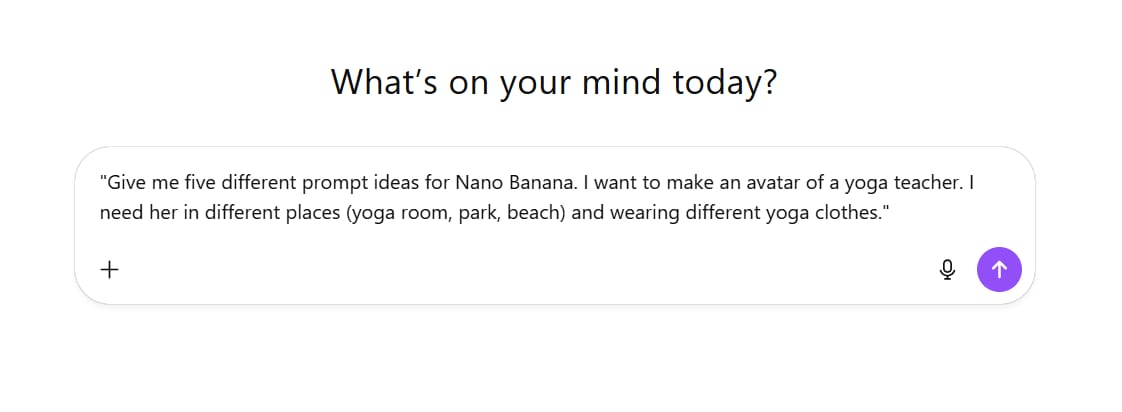
"Give me five different prompt ideas for Nano Banana. I want to make an avatar of a yoga teacher. I need her in different places (yoga room, park, beach) and wearing different yoga clothes."Step 2: ChatGPT will give you five detailed prompts:
Here are 5 Nano Banana prompt ideas to generate your yoga teacher avatar in varied scenes and outfits:
1. Yoga Room (Morning Light)
> “A calm female yoga teacher avatar in a minimal yoga studio with wooden floors, sunlight through large windows, wearing pastel yoga set (tank top + leggings), natural lighting, peaceful mood.”
2. Park (Early Morning)
> “Yoga teacher avatar doing tree pose in a green park at sunrise, surrounded by trees and soft fog, wearing sporty yoga outfit with headband and mat nearby, soft natural light.”
3. Beach (Golden Hour)
> “Yoga instructor avatar in warrior pose on beach sand at sunset, ocean waves behind, wearing white flowy yoga outfit, relaxed expression, cinematic warm tone.”
4. Indoor Modern Studio (Evening Class)
> “Yoga coach avatar leading a class in a modern yoga studio with mirrors and LED lights, wearing dark purple seamless yoga outfit, confident pose, soft indoor lighting.”
5. Cliffside Meditation (Nature Focus)
> “Yoga teacher avatar meditating on cliff edge above ocean, wind in hair, wearing light blue yoga suit with shawl, sunrise sky in background, calm and inspirational vibe.”
Would you like me to make the prompts **consistent for the same face/avatar style** across all scenes? (So Nano Banana can link them as one character.)
Step 3: Copy and paste those ideas (or parts of them) directly into Nano Banana. You get new styles instantly.
Using ChatGPT To Find A 'Personality' For Your Avatar
Before you write a script, you can ask ChatGPT to help you build the character. This makes your avatar more believable.
Example Prompt:
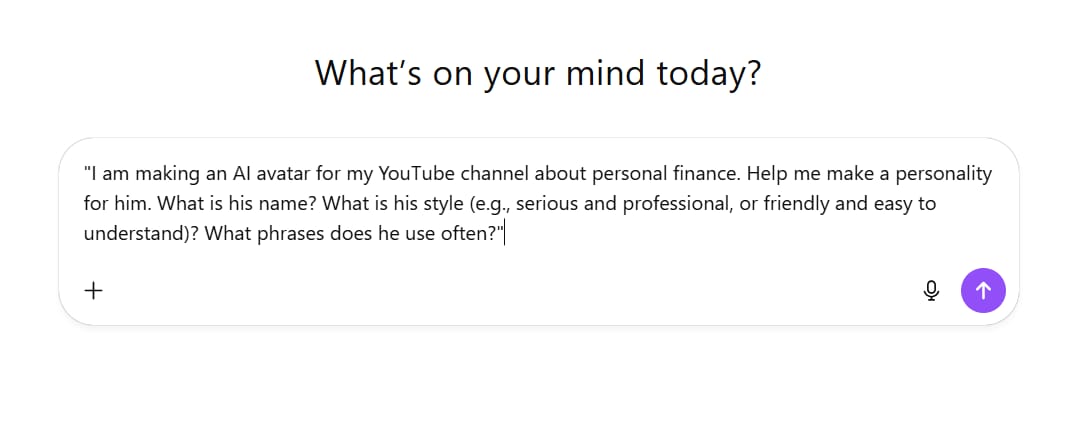
"I am making an AI avatar for my YouTube channel about personal finance. Help me make a personality for him. What is his name? What is his style (e.g., serious and professional, or friendly and easy to understand)? What phrases does he use often?"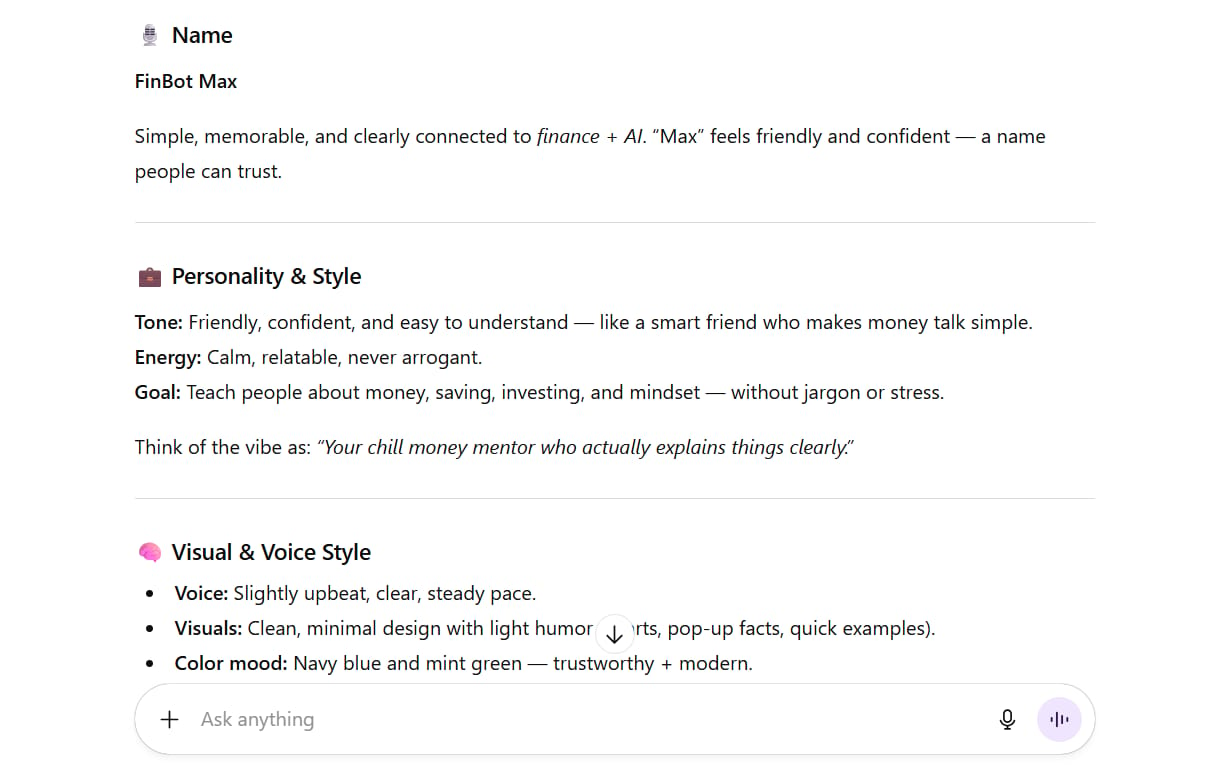
Making Scripts That Sound Natural
Here is the problem with most AI avatar videos: they sound like robots, stiff, and too formal. That is because people write like they are writing an email, not talking to a camera.
So, prompt ChatGPT like this:
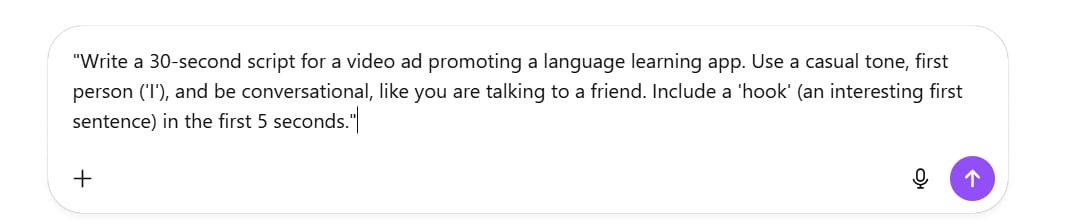
"Write a 30-second script for a video ad promoting a language learning app. Use a casual tone, first person ('I'), and be conversational, like you are talking to a friend. Include a 'hook' (an interesting first sentence) in the first 5 seconds."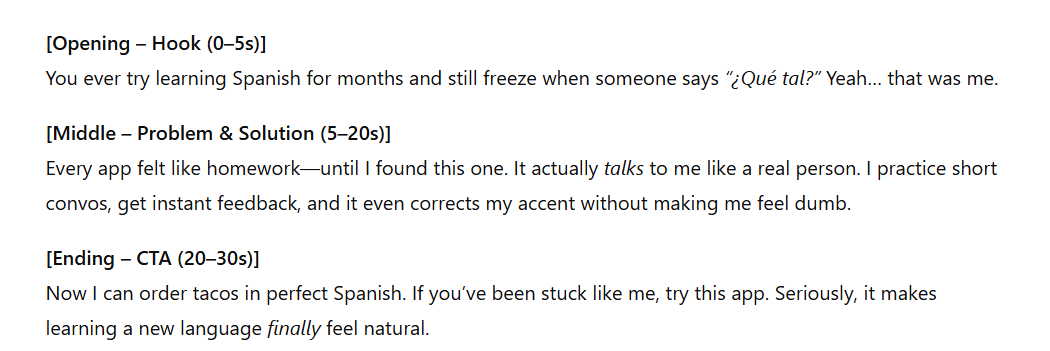
ChatGPT will give you something that sounds natural. You can edit it a little, and now you have a script that sounds human.
How To Make Your Script Sound More Natural
Even if ChatGPT writes well, you should edit it yourself. Here are some tips:

Use simple words: For example, say "use" instead of "utilize," say "start" instead of "initiate."
Use short sentences: Long sentences are hard to listen to.
Use contractions: Say "don't" and "can't." It sounds like how people really talk.
Ask questions: "Do you know that feeling? When you..." This makes the viewer feel included.
Read it out loud: This is the most important tip. Read your script out loud. If it sounds weird or stiff, write it again.
Building Reusable Templates
This is an advanced move: use ChatGPT to make prompt templates you can use again.
Example template:
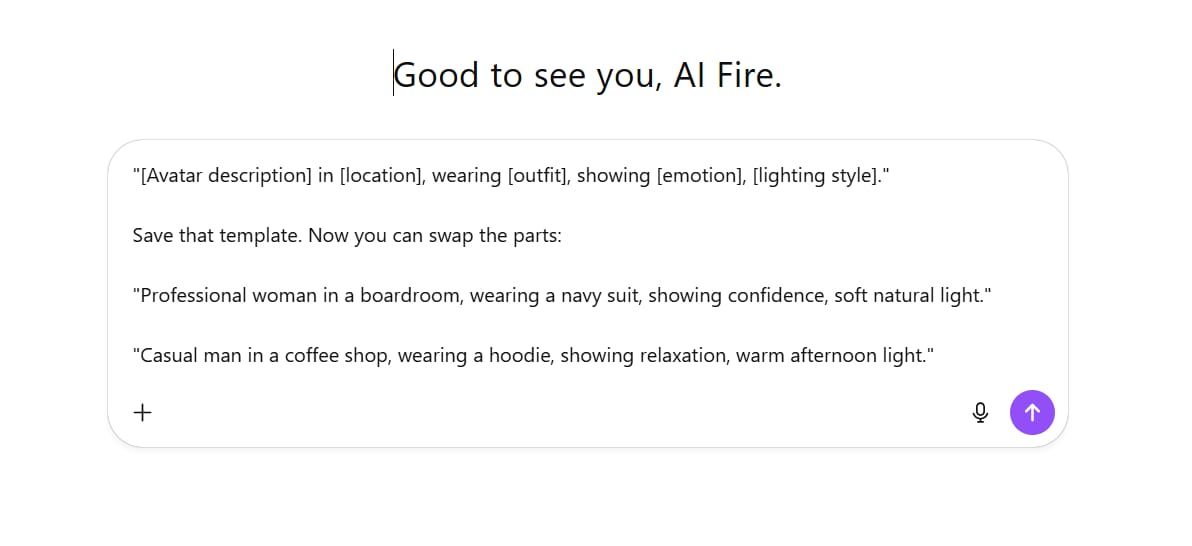
"[Avatar description] in [location], wearing [outfit], showing [emotion], [lighting style]."
Save that template. Now you can swap the parts:
"Professional woman in a boardroom, wearing a navy suit, showing confidence, soft natural light."
"Casual man in a coffee shop, wearing a hoodie, showing relaxation, warm afternoon light."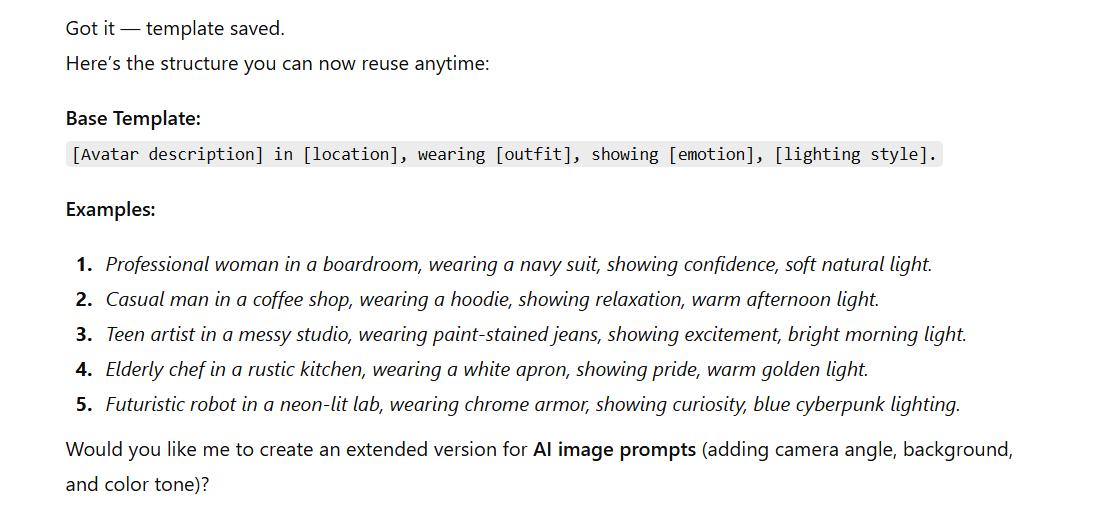
Common ChatGPT Mistakes To Avoid

Mistake 1: Trusting ChatGPT prompts without testing them. ChatGPT does not really know how Nano Banana's current prompts work. It is guessing based on general patterns. Use it as a starting point, then fix it yourself.
Mistake 2: Using ChatGPT scripts without editing. Even though ChatGPT writes well, add your personal touch. Your personality is what makes content special.
Mistake 3: Making prompts too complex. Keep descriptions clear and short. If you write a long paragraph of instructions, both ChatGPT and Nano Banana get confused.
Step 3: VEO 3.1 + HeyGen – The Game Changer
Now we bring everything together in HeyGen. But here is the big difference from how most people use it: we are not starting from scratch inside their platform. We are importing the custom avatars we already made with Nano Banana.
What is VEO 3.1?

HeyGen recently added Google's VEO 3.1 model, and the difference is huge. VEO 3.1 brings three big upgrades to HeyGen avatars:
Upgrade 1: More Realism with Lifelike Textures
Your avatars no longer look like AI. The skin texture, lighting, and shadows all look natural. We are talking about professional TV-show quality at 1080p resolution.
Upgrade 2: Original Audio with Perfect Sync
VEO 3.1 makes audio and video together, so the lip sync is perfect. No more robot mouth movements or weird delays. It understands natural conversation, sound effects, and background noise.
Upgrade 3: Better Character Consistency Across Many Scenes
This is huge. You can make many videos with the same avatar, and VEO 3.1 keeps the look the same. Same face, same expressions, same style.
How To Use VEO 3.1 In HeyGen
Step 1: Go to HeyGen and click "Create Instant Avatar."

Step 2: Upload your Nano Banana character image.
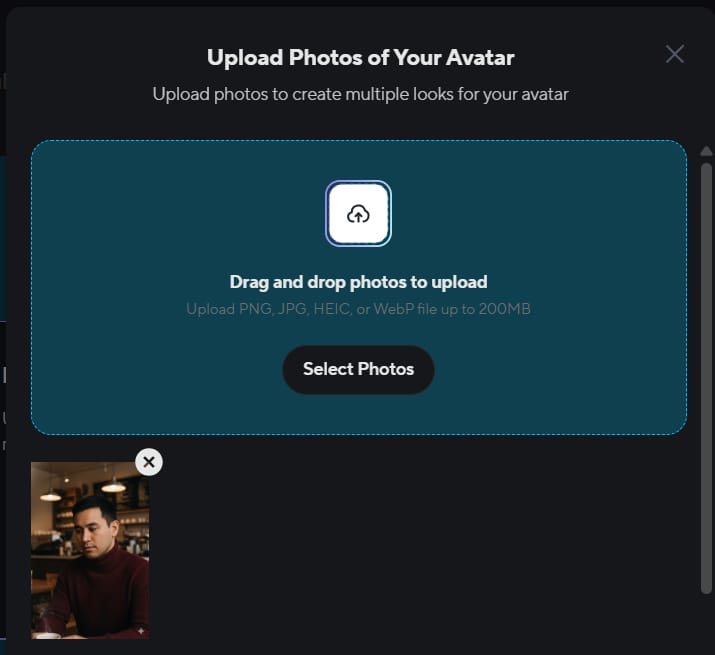
Step 3: HeyGen processes it using VEO 3.1's image-to-video power.
Now, here is the magic part:
Step 4: VEO 3.1 supports both horizontal (16:9) and vertical (9:16) video sizes. This means you can make one avatar and use it for:
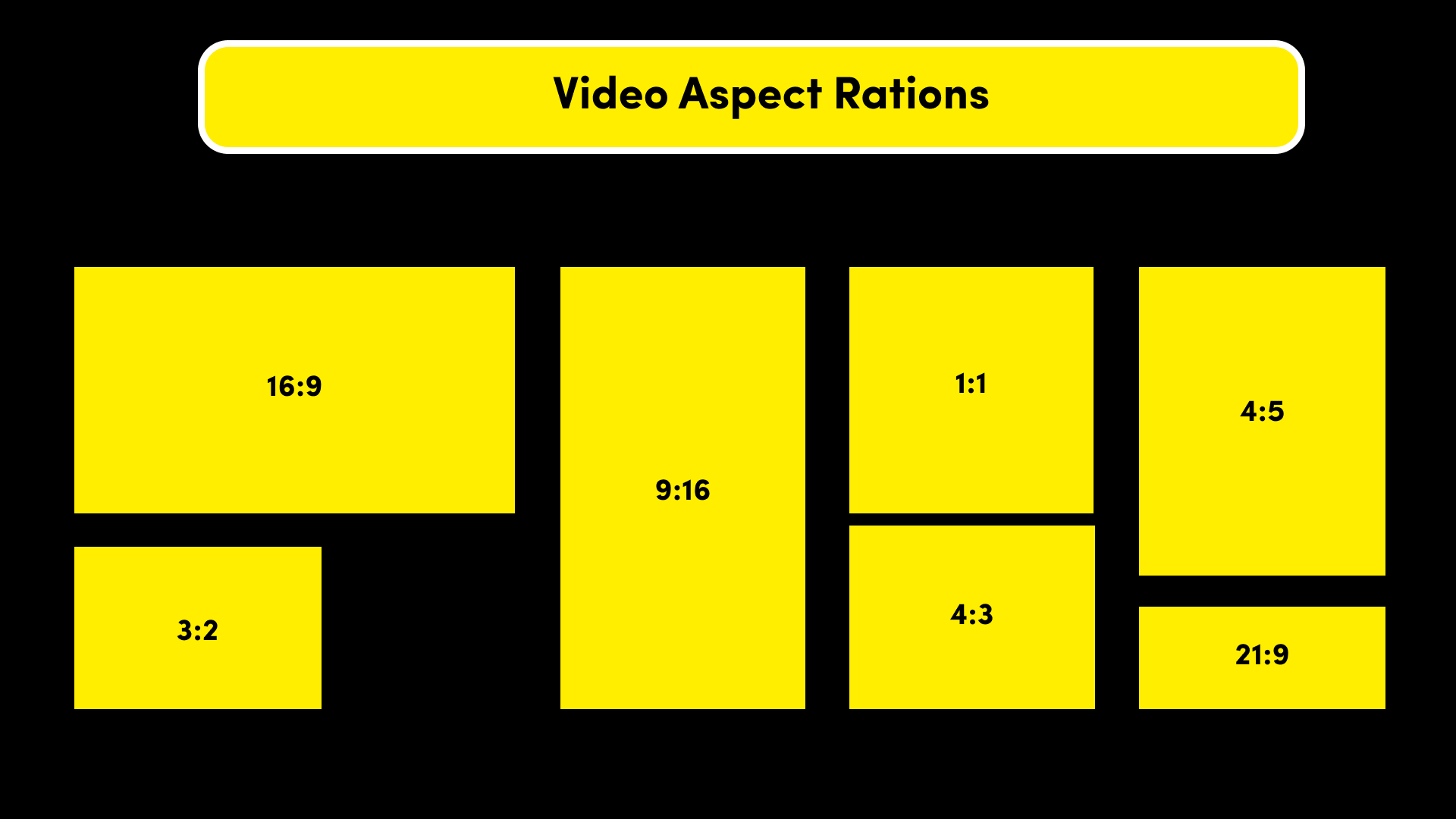
All formats from one source.
Step 5: Type your script or paste the one ChatGPT made earlier.
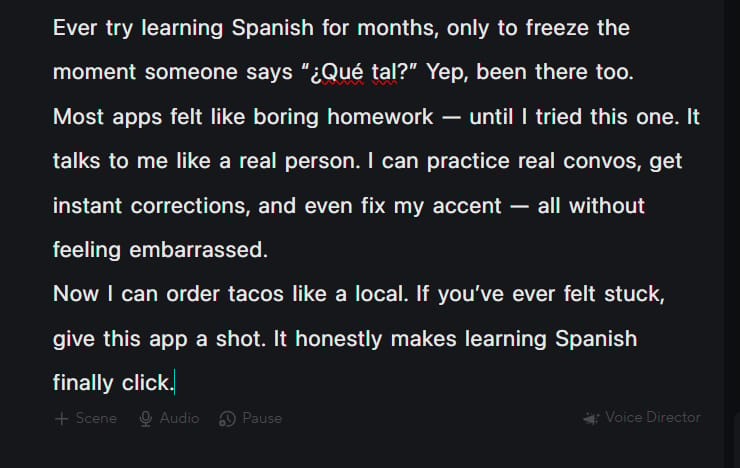
Step 6: Choose your voice. HeyGen's voice library is good, but here is a pro tip: if you have a custom voice clone from ElevenLabs, you can upload it here to make it sound even more like you.
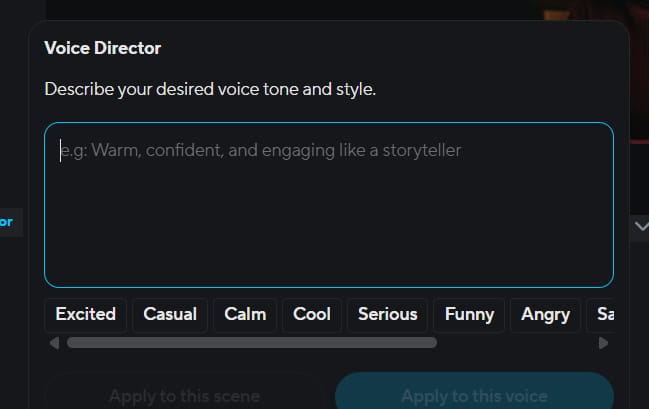
A Few Words On Voice Cloning
Making a clone of your voice is a powerful tool. It makes the avatar feel like it is really you.
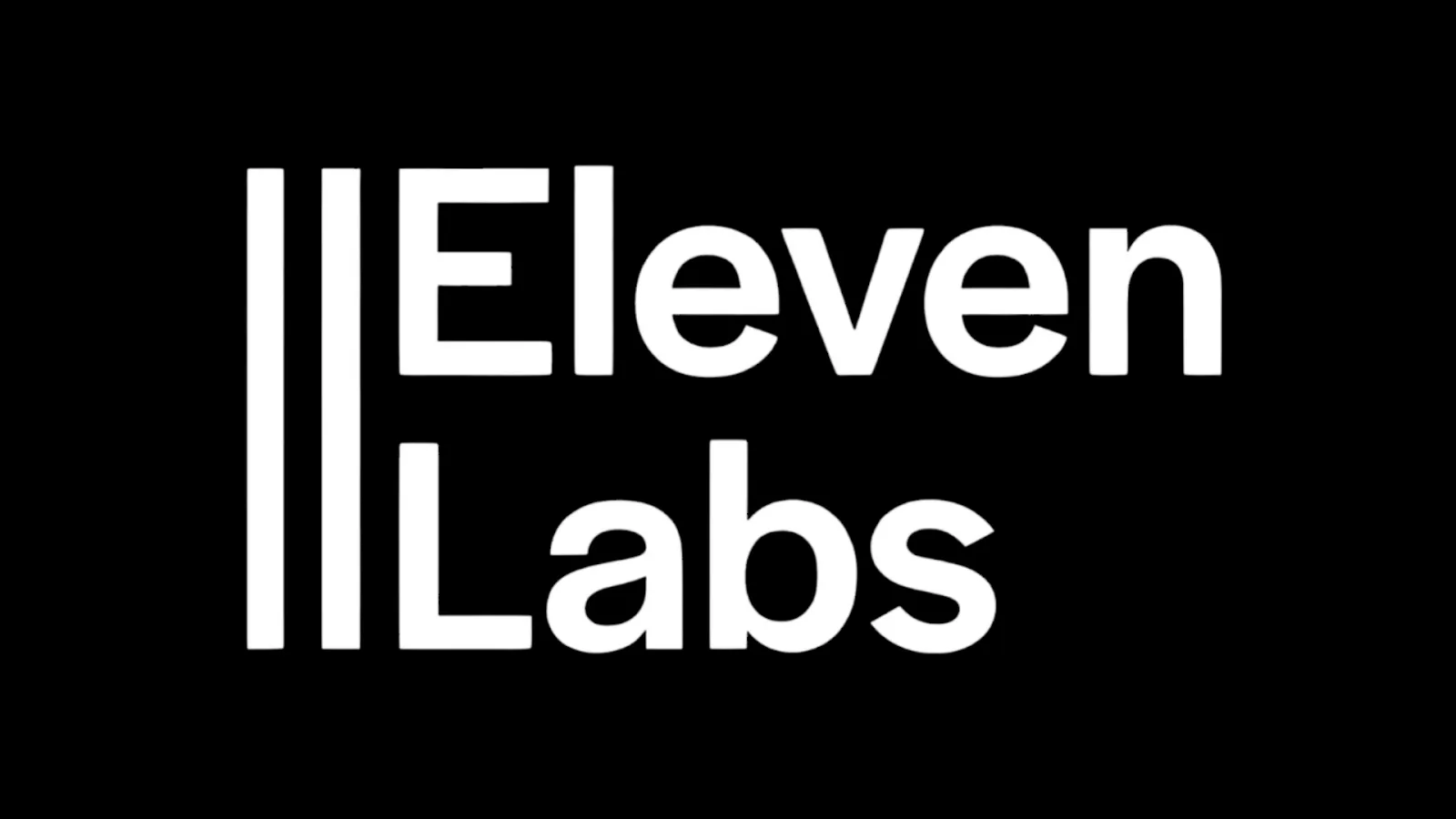
Recording Tip: When you make a voice clone (in HeyGen or ElevenLabs), find a quiet room. Read the script clearly and slowly. Don't yell. Speak naturally, like you are talking to a friend.
Ethics Reminder: Only clone your own voice. Do not record and use someone else's voice without their permission. This is very important.
The VEO 3.1 Difference
Look at the comparison:

Old HeyGen (without VEO 3.1): OK quality, but you can see it is AI
New HeyGen (with VEO 3.1): The texture quality, lighting, and natural motion are very, very different.
Because VEO 3.1 makes up to 60 seconds of continuous video, you can make longer, more dynamic videos without cutting clips together.
Why This Method Saves You Money
Because you pre-made the avatars with Nano Banana (for free), you are skipping HeyGen's biggest bottleneck: the credit cost for making avatars. You only spend credits on video rendering (making the video), which is much cheaper.
This is how you make more without spending more.
Problems And How To Fix Them – Save 3 Hours Of Frustration
Let's be real: this method will not work perfectly the first time. So, here are six problems you will probably have and how to fix them.
Problem 1: Nano Banana Gives You A Bad Picture
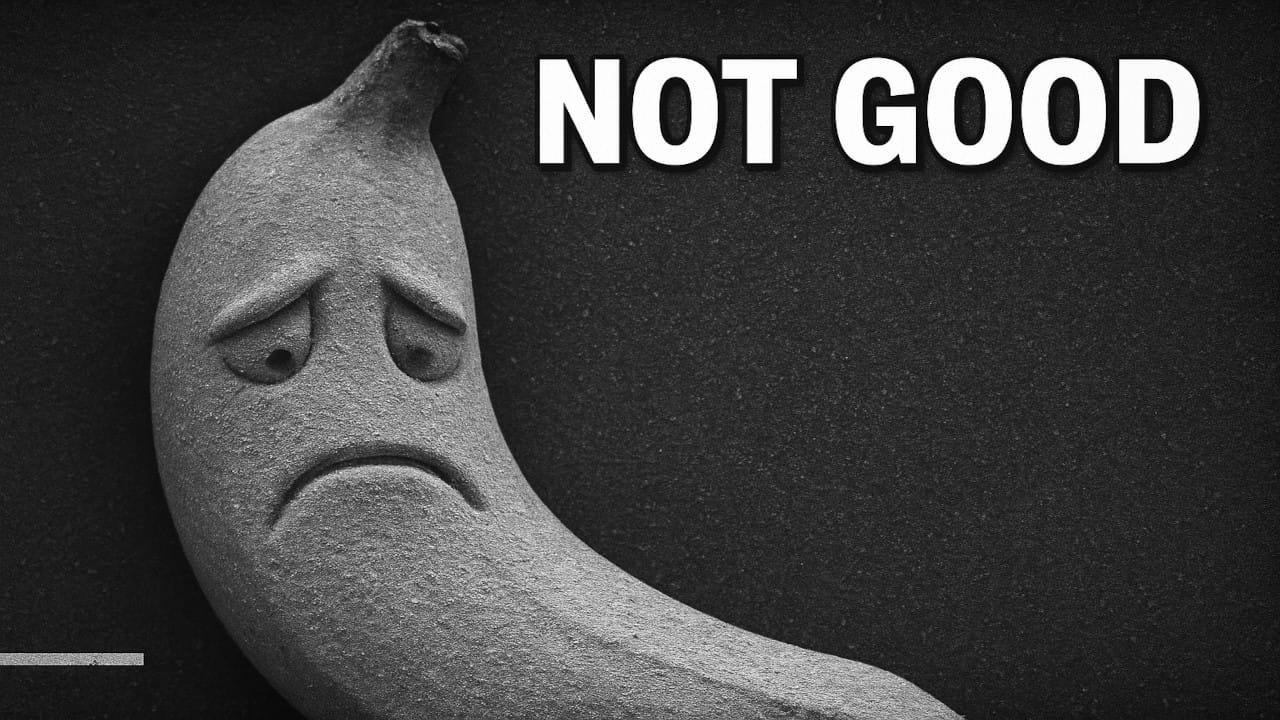
You type your perfect prompt: "photorealistic woman, brown hair, blue eyes, professional" – and what comes back? A weird, distorted face that looks like it went through a blender.
What is happening: Nano Banana gets confused when your prompt has too many details or when the details fight each other.
The fix:
Make it simpler. Start super simple: "A young woman, neutral expression, front-facing."
Get that working first, then add details one by one. "A young woman, neutral expression, front-facing, wearing a blue shirt."
If it still has trouble, use a reference image. Upload a photo that is close to what you want, then ask Nano Banana to match that style.
Problem 2: The Prompt From ChatGPT Does Not Work

You give ChatGPT your avatar description. It gives you a beautiful, detailed prompt. You paste it into Nano Banana, and the result is nothing like what you asked for.
What is happening: ChatGPT does not really know how Nano Banana's current prompts work. It is guessing.
The fix:
Use ChatGPT as a starting point, but fix it yourself.
If the first result is 70% good, go back to ChatGPT and say: "Keep the face and hair the same, but change the background to X."
That targeted fix works much better.
Problem 3: HeyGen Will Not Accept Your Avatar

You have your perfect avatar from Nano Banana. You upload it to HeyGen, and it rejects it: "File not supported" or "Image quality too low."
What is happening: This is usually a resolution (size) or quality problem. HeyGen needs high-resolution images – at least 1024x1024 pixels with a clear, sharp face.
The fix:
First, run your image through an "upscaler" (image enlarger) tool. Tools like Upscale.media or other simple online upscalers work.
Make sure you are downloading the full-size image from Nano Banana before uploading to HeyGen.
Problem 4: Your Avatars Look Too 'AI' (Too Fake)

You know that "uncanny valley" feeling? Something just feels wrong. Maybe the skin is too perfect, the colors are too bright, or the eyes look a little dead.
What is happening: Nano Banana, like most AI image tools, likes to make a super-polished look that does not feel human.
The fix:
Add phrases to your prompt like: "looks like a real photo," "natural imperfections," "film grain," "subtle skin texture."
That tells Nano Banana to turn down the "perfection" and make it look more real.
Avoid words like "flawless" or "perfect" – they actually make it look worse.
Problem 5: Lip Sync In HeyGen Is Off

You make your avatar video and the lips do not match the audio. Maybe there is a delay or the mouth movements look like a robot.
What is happening: This is usually an audio problem. If your script is too fast or the audio file has background noise, HeyGen's lip-sync engine has trouble.
The fix:
Keep your script shorter – 30 seconds max per clip.
Speak at a normal speed in your audio recording.
Make sure your audio file is clean – no echo, no static.
Problem 6: Clothes Or Backgrounds Look 'Melted'
What is happening: The AI is confused. It is trying to mix two things together, like a jacket and a chair.

The fix:
Make your prompt clearer. Separate the person from the background. For example: "A man wearing a blue shirt. The background is a separate office."
Sometimes, you just need to generate the image again. The second time might be better.
Pro Tips And Advanced Tricks
Now you know the basics, let's talk about some advanced tricks to make your avatars even better.
Trick 1: Mix Images
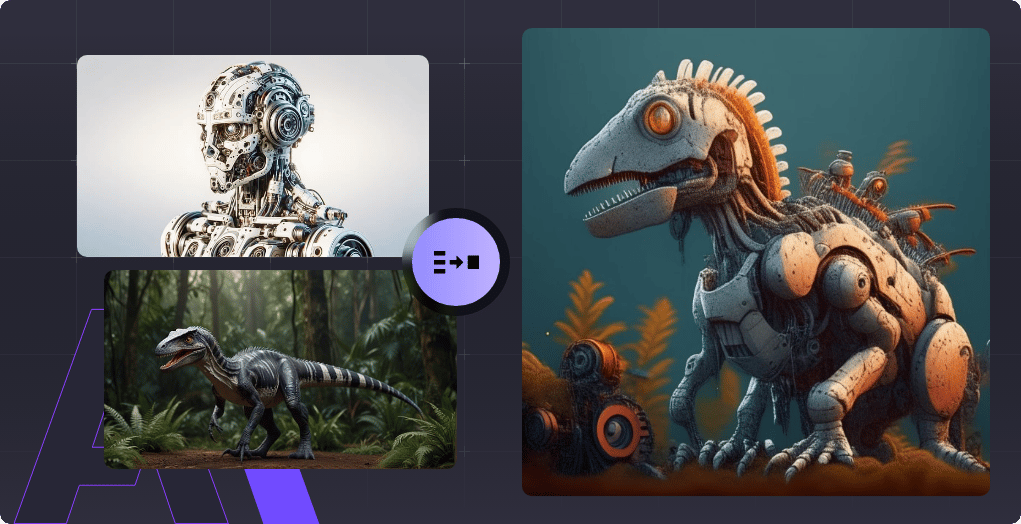
Nano Banana lets you reference more than one image at a time. Want your avatar to have a specific hairstyle from one image and an outfit from another?
Upload both images and describe what you want to merge. Nano Banana will combine them in a smart way.
Trick 2: Change Styles
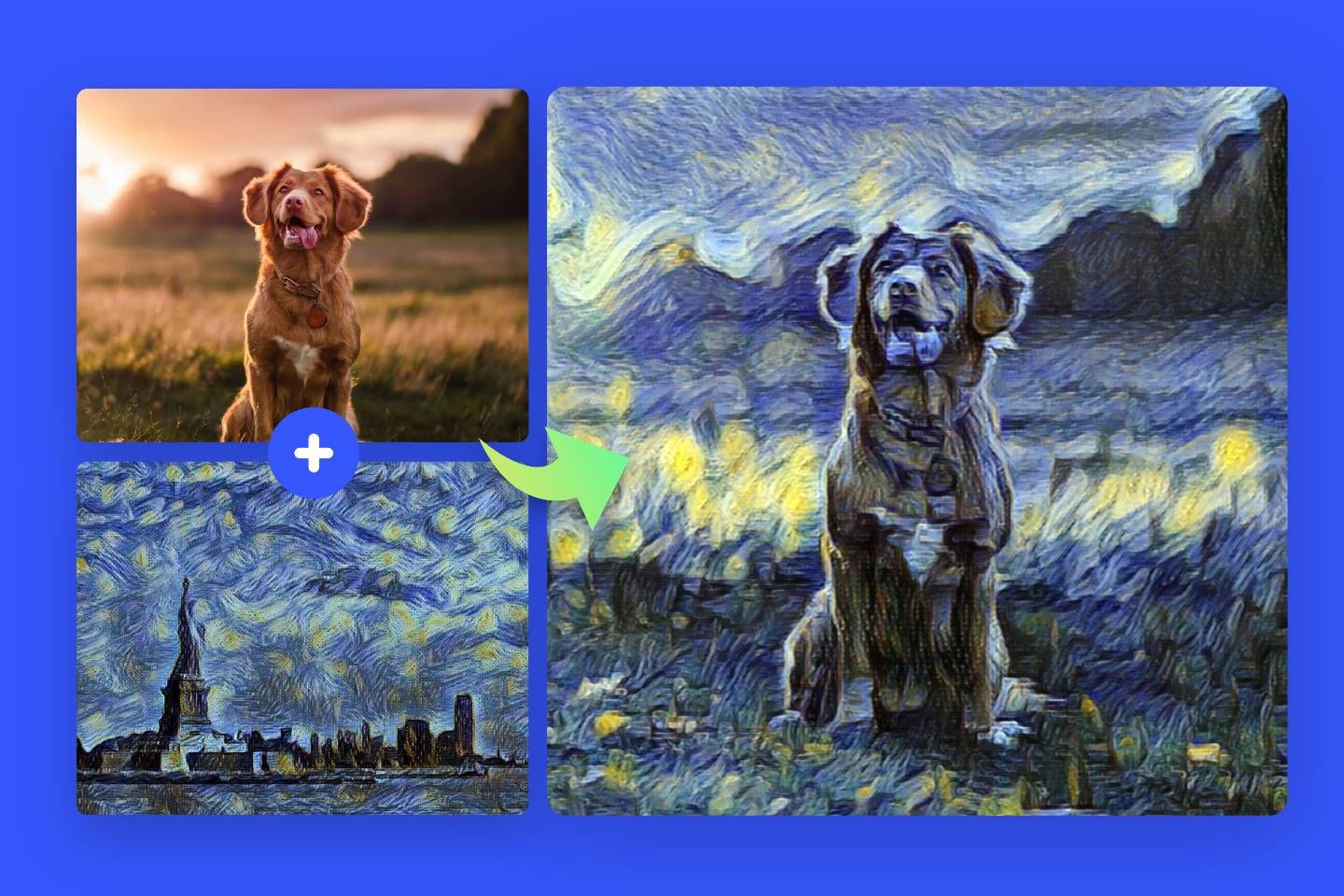
Want your avatar in an anime style? A Cyberpunk look? A watercolor painting look?
Nano Banana can change styles while keeping the face the same. Just add "in the style of [X]" to your prompt.
Examples:
"In the style of a 3D animated movie"
"In the style of cyberpunk art"
"In the style of a watercolor painting"
"In the style of a 1980s photo"
Trick 3: Make An Avatar 'Team'
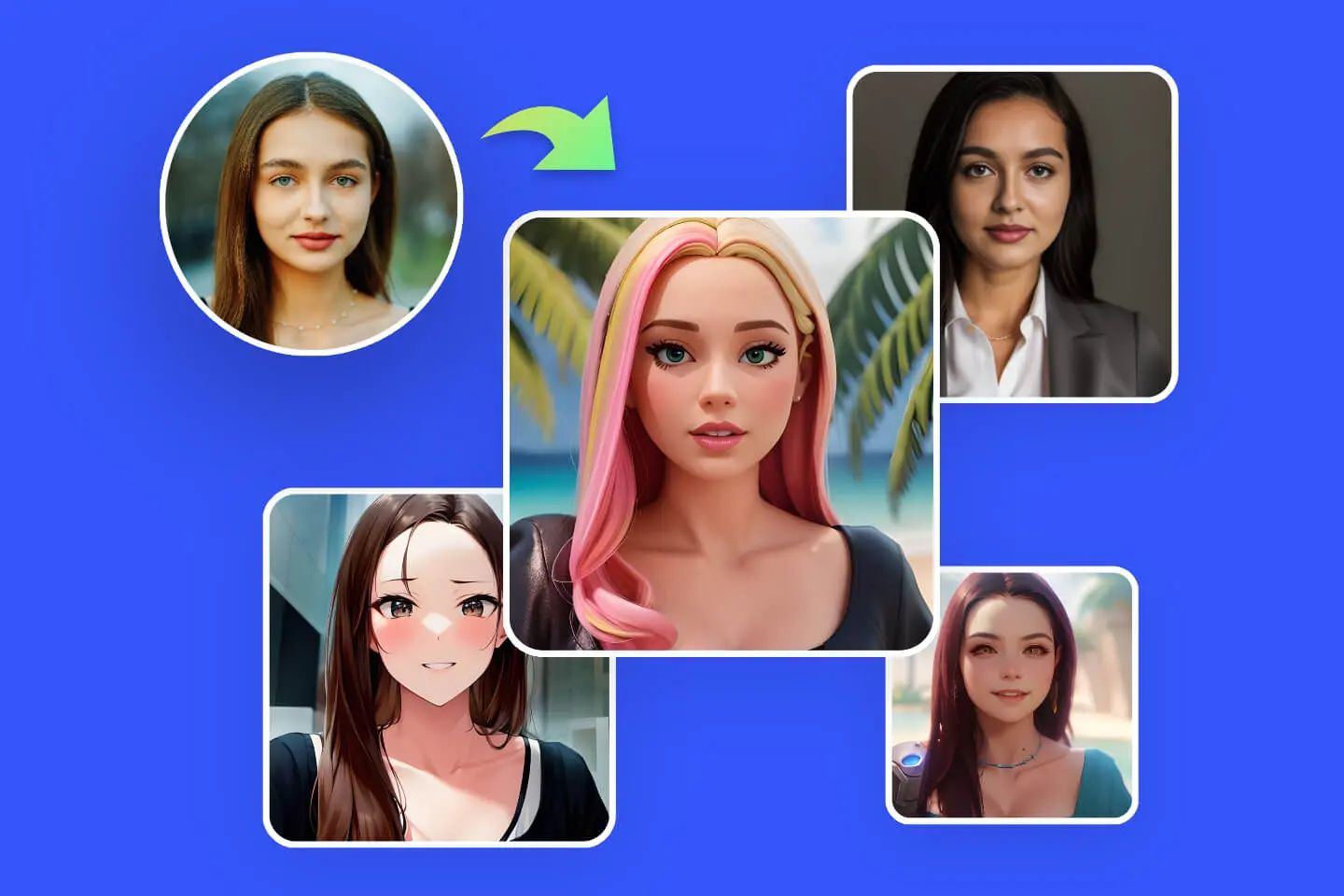
If you are building a brand with many characters – think of explainer videos with different people – use Nano Banana to make a cast.
Keep the prompts similar for a matching look, but change the details. Now you have a team of avatars that look like they belong together.
Trick 4: Voice Cloning In HeyGen
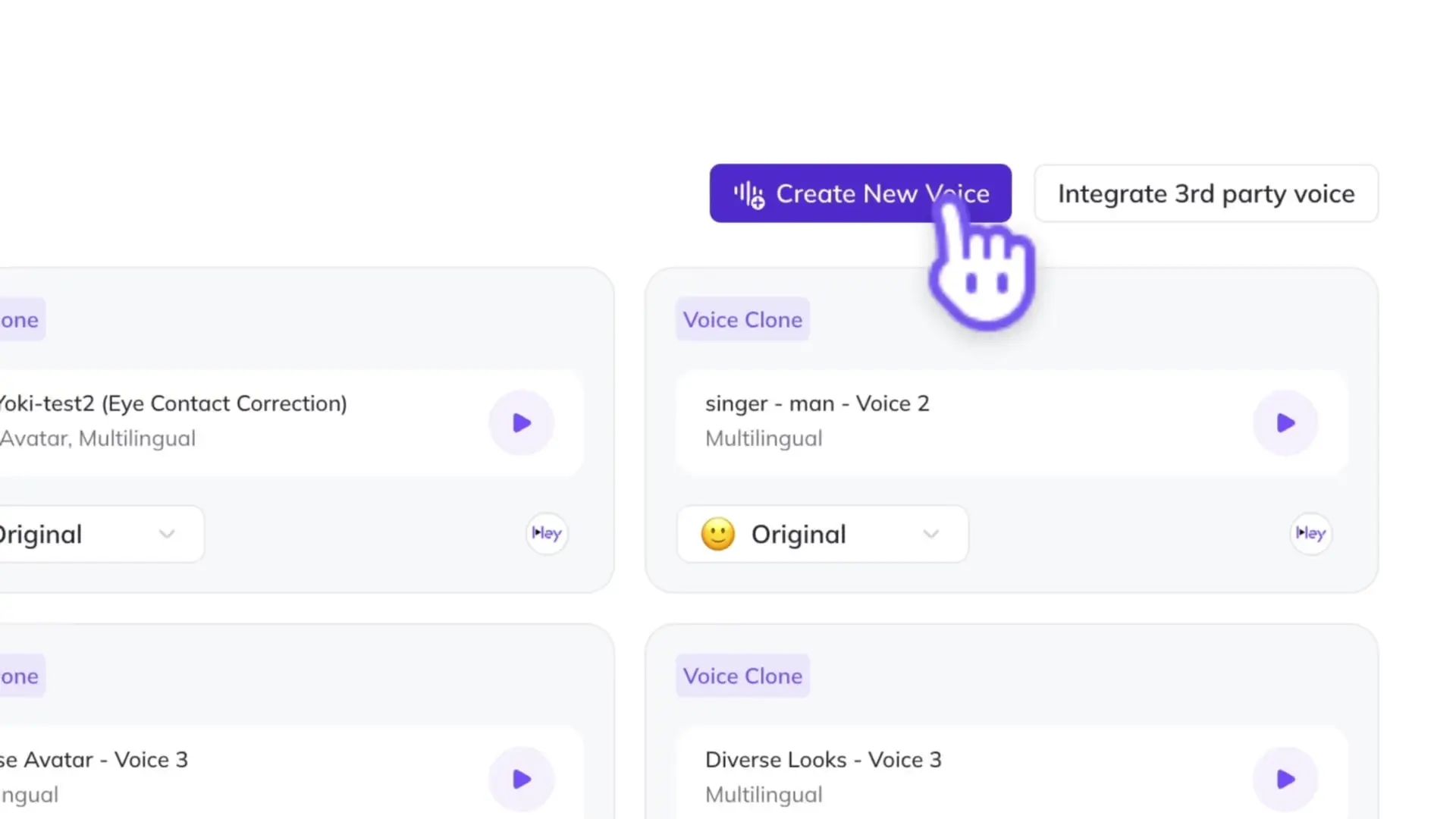
Want your avatars to sound exactly like you?
Here is how:
Record 2 minutes of you speaking clearly
Upload it to HeyGen's voice cloning feature (or use ElevenLabs and import it)
Now every avatar can use your real voice
This adds a layer of "realness" that default AI voices cannot match.
Trick 5: Fixing Small Mistakes (Inpainting)
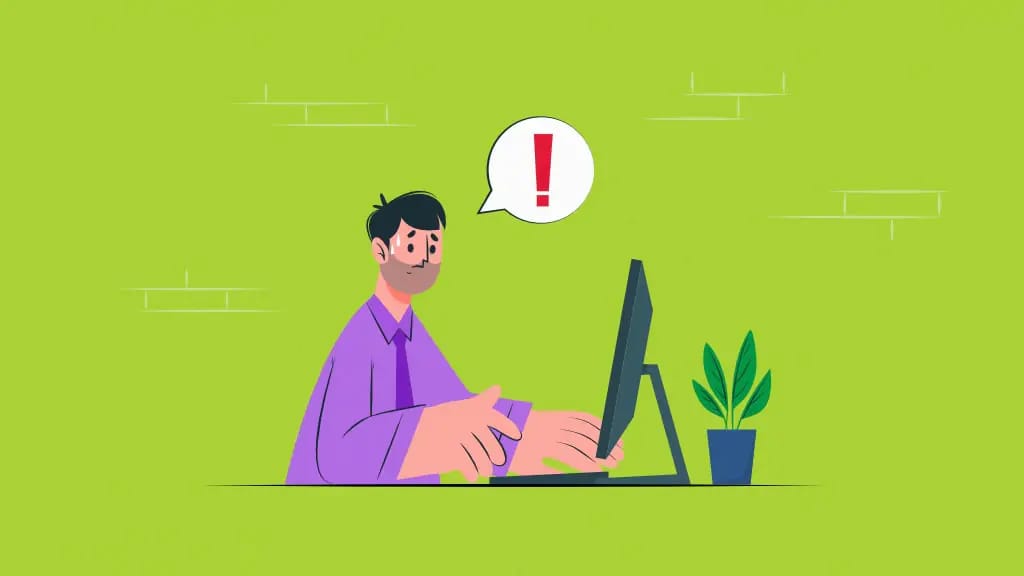
Sometimes the picture is almost perfect, but one thing is wrong (e.g., weird eyes, or an extra finger).
You can use a tool with an "inpainting" feature. This lets you "erase" the bad part, and the AI will only fix that small spot. Nano Banana has features for this, and other tools like Photoshop (Beta) or Canva also have it.
Common Mistakes To Avoid
Let me save you from the mistakes most beginners make:

Mistake 1: "Over-Prompting" Nano Banana
Keep your descriptions clear and short. If you write a long paragraph of instructions, the model gets confused and the result is messy. Stick to one or two sentences max.
Mistake 2: Skipping Script Editing
Even if ChatGPT writes well, you need to add your personal touch. Read the script out loud. Change the words. Make it sound like you. That is what makes the avatar believable.
Mistake 3: Uploading Low-Resolution Images to HeyGen
Nano Banana makes high-quality images. Make sure you are downloading the full-size image before uploading. Blurry avatars look bad and lose trust.
Mistake 4: Not Saving Your Variations
Make a library. Every avatar you make with Nano Banana should be saved and organized. Name them (e.g., 'Avatar - Business Suit,' 'Avatar - Casual T-shirt'). You are building assets you can use forever.
Mistake 5: Ignoring Audio Quality
Clean audio is everything for good lip sync. Get a decent microphone or at least record in a quiet room.
Real-World Use Cases
Now that you have the complete method, here is how you can actually use these unlimited avatars:
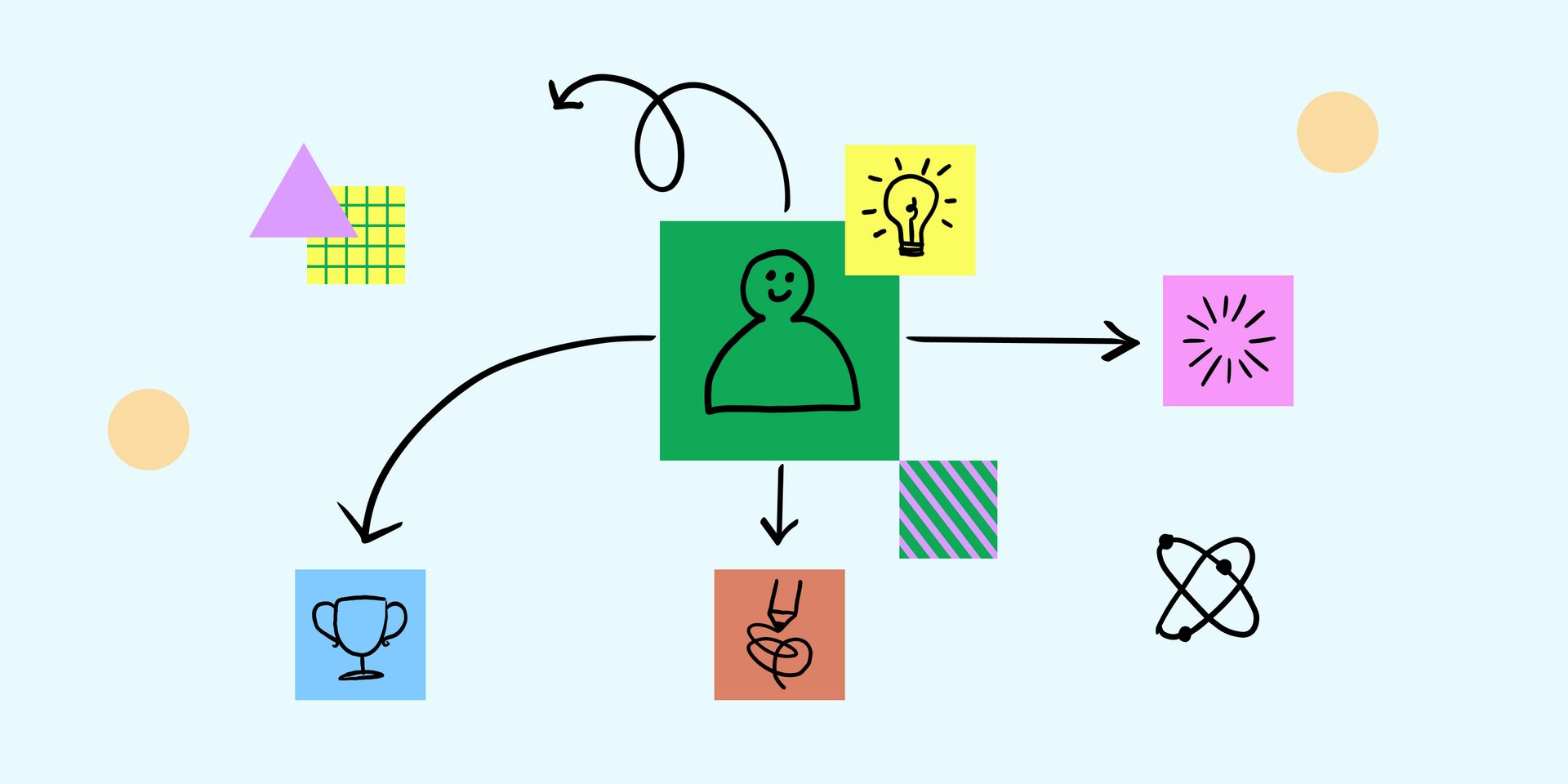
For Content Creators:
Make different avatars for different content series.
Have multiple "hosts" without hiring actors.
Make thumbnails (video cover images) with consistent characters.
Or, make a "history" channel where the avatar looks like a person from the past.
For Marketers:
Run A/B tests with different avatar styles (e.g., male vs. female avatar, professional vs. casual avatar).
Make personalized video ads for different groups of people.
You can make one avatar speak English for ads in the US and the same avatar speak Spanish for ads in Mexico.
For Business Owners:
Make a professional company spokesperson.
Produce explainer videos.
Make "Frequently Asked Questions" (FAQ) videos for your website.
Why This Method Is Very Good
Here is what makes this system powerful:

Cost-Saving: You are using free or low-cost tools for the expensive part (avatar creation) and only paying for the final video rendering.
Unlimited Variations: With Nano Banana, you can make unlimited versions of your avatar without hitting credit limits.
Quality: VEO 3.1 brings high-level realism that makes your avatars look very much like real video.
Flexible: Make it once, use it everywhere – YouTube, TikTok, Instagram, ads, courses, anything you need.
Speed: When you get used to it, you can really make 20+ avatars in 30 minutes.
Your Action Plan: Start Today
Here is exactly what to do next:
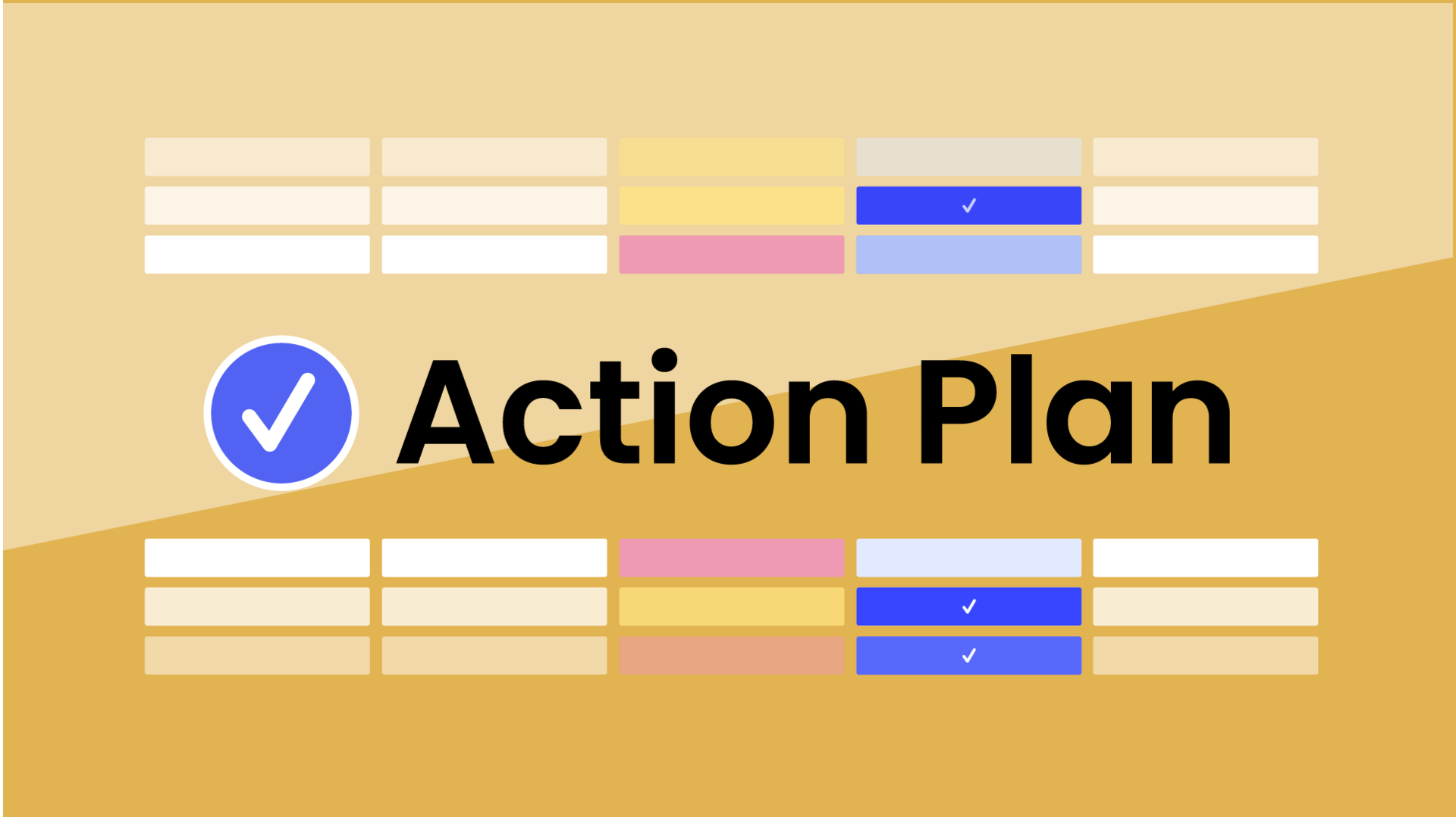
Today:
Sign up for Google AI Studio (free)
Get access to Nano Banana
Make your first base avatar (from your photo or an AI-made photo)
This Week:
Make 5-10 avatar variations using different prompts
Set up your HeyGen account
Test the VEO 3.1 integration with one avatar
This Month:
Build a library of 50+ avatar variations
Make your first set of videos
Develop your reusable prompt templates in ChatGPT
Imagine having 10 different avatars ready to go – different outfits, different places, different feelings. You can use these for ads, content, client work, or just to make something amazing.
And the best part? You can do all of this starting today. The tools are available. The method is proven.
Conclusion: You Are Ready To Make Avatars
You now have everything you need to make unlimited, professional AI avatars without spending lots of money.
The team of three tools – Nano Banana for character creation, ChatGPT for prompts and scripts, and HeyGen with VEO 3.1 for final video production – gives you complete creative control.
You learned:
How to make avatars with a consistent face using Nano Banana
How to write perfect prompts and scripts with ChatGPT
How to bring everything to life with VEO 3.1 and HeyGen
How to solve the 6 most common problems
Advanced tips and variations for next-level results
Now, you can start making them. Start with one avatar today. Then make five more tomorrow. Build your library. Test different styles.
The tools are in your hands. The method is clear. Now it's time to create.
If you are interested in other topics and how AI is transforming different aspects of our lives or even in making money using AI with more detailed, step-by-step guidance, you can find our other articles here:
*indicates a premium content, if any
How useful was this AI tool article for you? 💻Let us know how this article on AI tools helped with your work or learning. Your feedback helps us improve! |
Reply