- AI Fire
- Posts
- 🚀 10 Free Perplexity Agents Are Here. They Do Your Tasks For You
🚀 10 Free Perplexity Agents Are Here. They Do Your Tasks For You
Perplexity AI is now more than search. It has 10 free AI agents. These helpers can find customers, do research, and manage office work automatically.

What's your most boring weekly task? 🥱 |
Table of Contents
Do you ever feel like you have too much work to do? You have to find information, compare products, write emails, and organize your tasks. Sometimes, one day is not enough.
Many of us already use AI tools. Maybe you have used ChatGPT to write an email or used Claude to summarize a long article. They are very good at talking and writing.
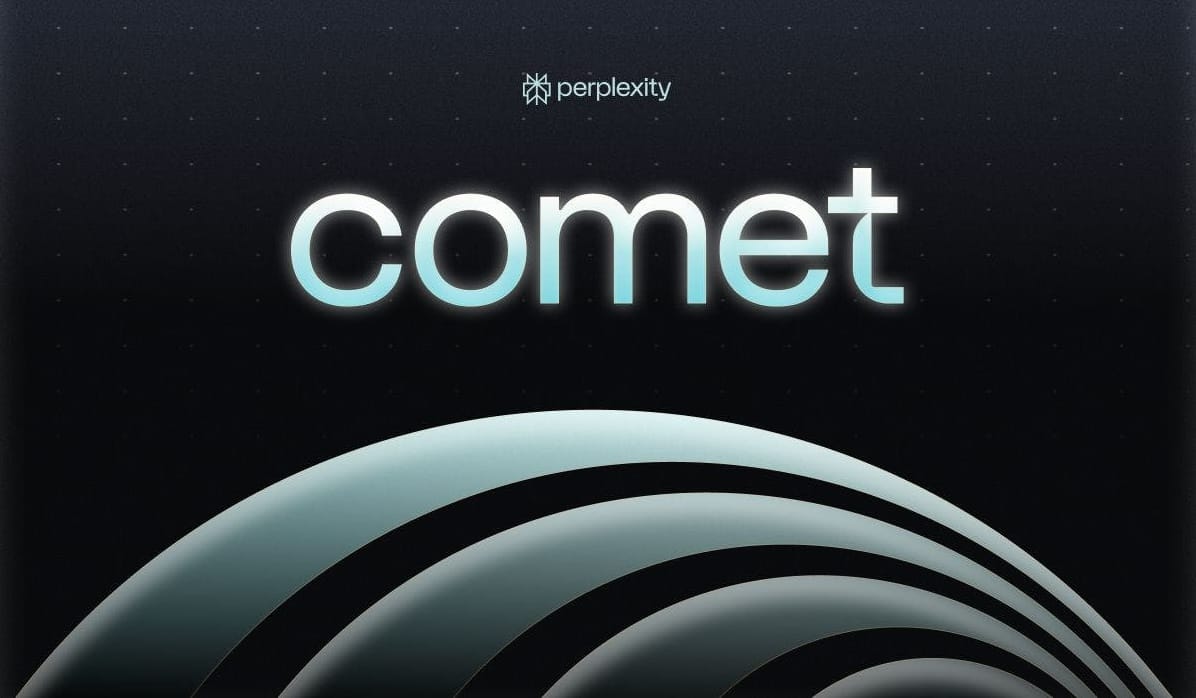
But today, we will talk about something a little different.
You might know Perplexity as a smart search engine. You ask it a question, it searches the web, and it gives you an answer. But now, it is much more powerful. It doesn't just find information; it can do work for you.
It is like having a team of small, professional helpers working 24/7. The name of this new system is Perplexity Comet.
If you are not a programmer (a person who writes code), this is great news. You do not need to know code. You just need to learn how to give commands in normal language.
This article will show you the 10 most powerful AI helpers (also called "agents") in Perplexity Comet. We will see how they can automate (do tasks automatically) your work.
What Is An AI Agent (AI Helper)? (A Simple Explanation)
Let's use a simple example to understand.
Think of an old search engine (like Google) as a map. You say, "I want to go to a good coffee shop." Google gives you a map and marks 10 coffee shops. You have to look at the map yourself, choose one, and drive there.
An "AI Agent" (like Perplexity Comet) is like a personal driver.

You tell the driver: "Find me the best coffee shop nearby, that is still open, has parking, and sells cakes."
The driver will do all the steps for you:
Search for all coffee shops.
Check their opening hours.
Read reviews to see which shop is the best.
Check if they sell cakes.
Find information about parking.
Finally, the driver comes back and says: "I found Coffee Shop A. It is 5 minutes away, has 4.8 stars, sells croissants, and has a free parking lot behind it. Do you want to go?"
That is an AI agent. It doesn't just give you a list. It follows a process with many steps to finish your task.
Why Is This A Big Change?

For normal users, this is very important. It means you can automate (do automatically) boring jobs without being a tech expert.
You don't need to copy and paste data from 10 different websites.
You don't need to write the same type of email again and again.
You can save hours every week.
You just need to give commands.
Learn How to Make AI Work For You!
Transform your AI skills with the AI Fire Academy Premium Plan - FREE for 14 days! Gain instant access to 500+ AI workflows, advanced tutorials, exclusive case studies and unbeatable discounts. No risks, cancel anytime.
How To Use These New Helpers
You can use Perplexity Comet in two main ways:
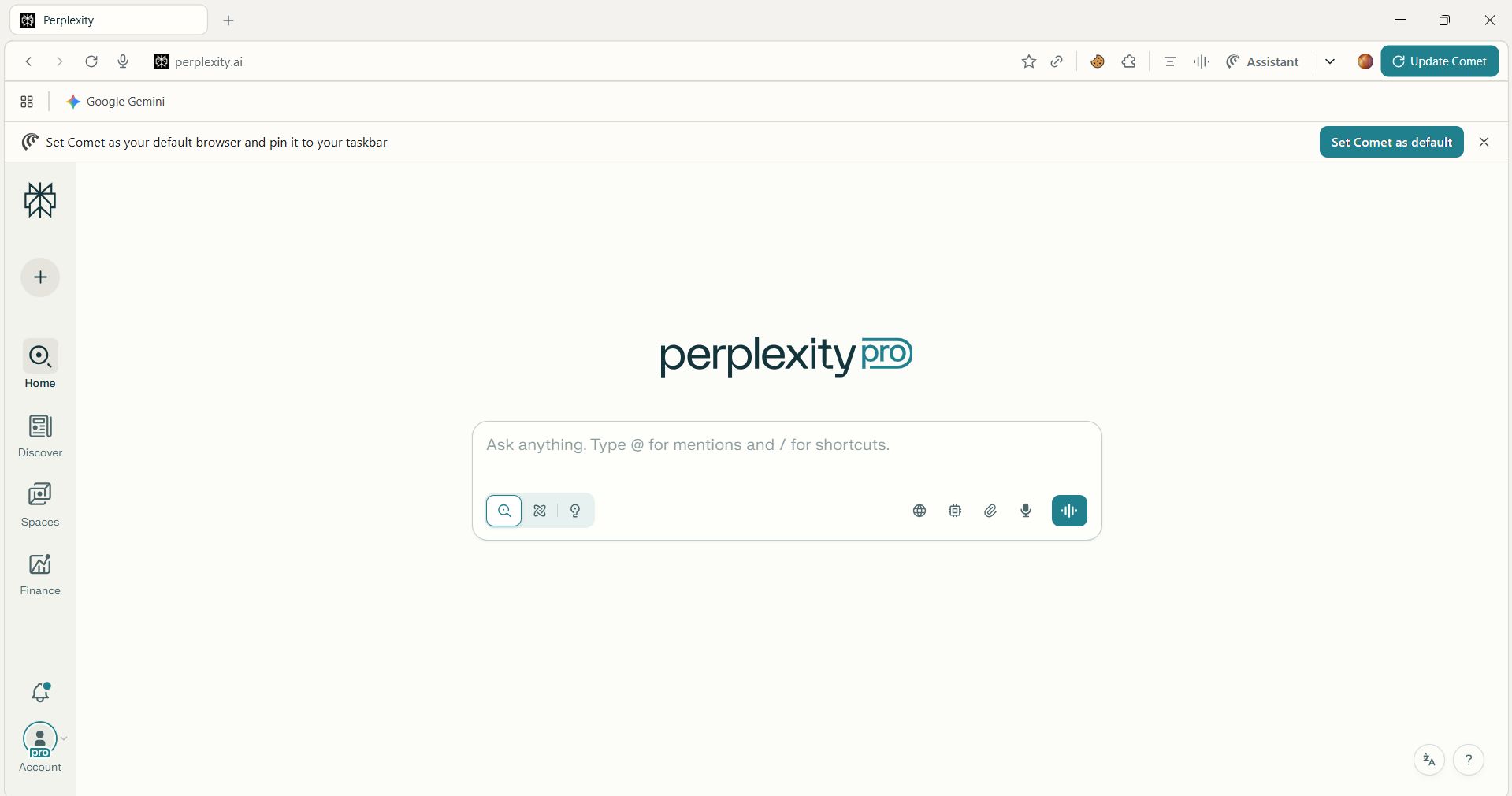
Main Chat Window: Use this for big, complex jobs that need many steps. (Example: "Plan my trip...").
Assistant Sidebar: Use this for quick tasks related to the webpage you are looking at. (Example: "Summarize this article for me.").
Now, let's see what these 10 AI helpers can do. We will put them into 3 groups:
Sales and Finding Customers.
Research and Creating Content.
Office Work and Planning.
Group 1: Sales, Finding Customers, And Understanding Customers
If you are in business, sales, or marketing, these 3 helpers will save you a lot of time.
1. The "Find Potential Customers" Helper (Leads Monitoring Agent)
What it does:
It automatically searches social media (like Reddit, Twitter) for people who seem like they want to buy your product or service.
How it works:
Instead of reading hundreds of posts every day yourself, you give this helper a command. You tell it what you sell and what signs show a person wants to buy. It will go find them, filter the best people, and send you a list.
Detailed Prompt Example: Let's say you are a freelance video editor. You make videos for YouTube channels.
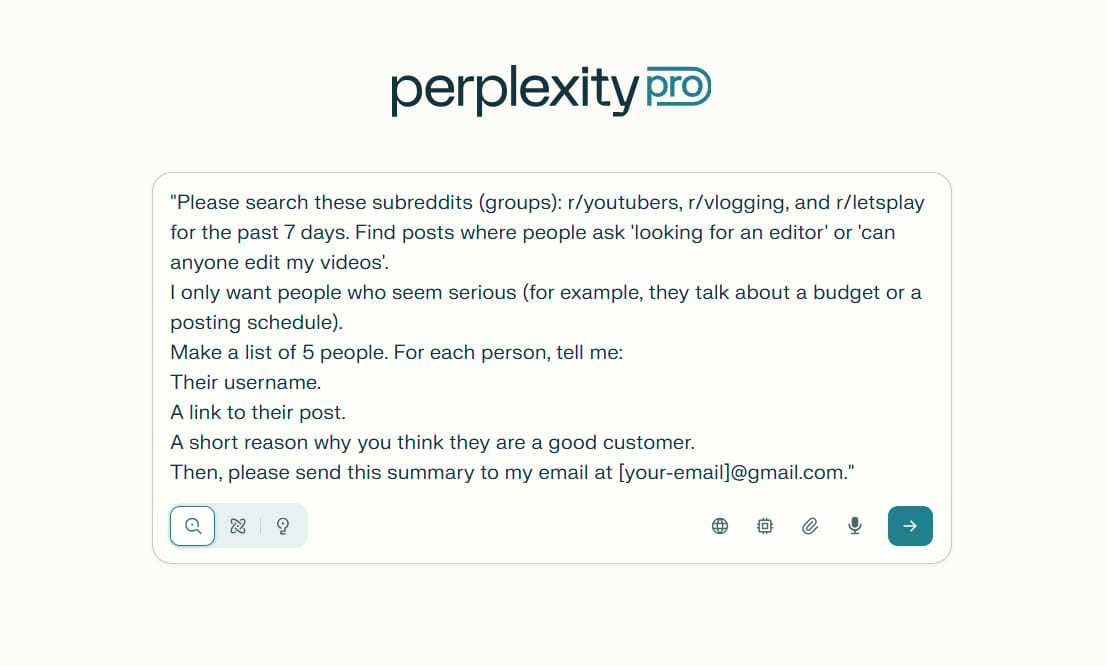
"Please search these subreddits (groups): r/youtubers, r/vlogging, and r/letsplay for the past 7 days. Find posts where people ask 'looking for an editor' or 'can anyone edit my videos'.
I only want people who seem serious (for example, they talk about a budget or a posting schedule).
Make a list of 5 people. For each person, tell me:
Their username.
A link to their post.
A short reason why you think they are a good customer.
Then, please send this summary to my email at [your-email]@gmail.com."What you get:
You will get an email with a neat list. Instead of spending 2 hours searching, you only spend 30 seconds reading the email.
Here are 5 recent posts from the past 7 days on subreddits relevant to YouTubers, vlogging, and Let's Play creators, where users are seeking serious video editors with mention of budget or schedule.
YouTube Vlogger Seeking Editor
koalanof
Post: https://www.reddit.com/r/VideoEditing/comments/15pr3oo/hiring_video_editor_for_vlog_content/
Reason: Koalanof is looking for a long-term editor for vlog-style content, mentions a clear posting schedule (two videos per week), details the approximate hours required per video, and offers $15/hour. Budget and requirements are very transparent, showing commitment.
Travel Vlogger with Budget and Schedule
Asilbek M.
Post: https://www.peopleperhour.com/freelance-vlogging-jobs
Reason: Asilbek M. is searching for a reliable, experienced editor for 20–25 min travel vlogs, with a regular schedule (2–4 videos/month). Budget is £100–£120 per video, and rates may increase as the channel grows. Focus on a long-term creative partnership.
Vlogger Requesting Editor With Detailed Offer
Anonymous Vlogger (r/YouTubeEditorsForHire)
Post: https://www.reddit.com/r/YouTubeEditorsForHire/
Reason: This vlogger is seeking help with editing, provides a rate of $15/hour after a trial period, and encourages direct messages for further discussion, indicating a willingness to commit and negotiate.
Vlogging Job Listings (Summarized User Search)
Travel Blogger & Content Creator
5
(1)
Post: https://www.peopleperhour.com/freelance-vlogging-jobs
Reason: Detailed job listing with regular posting dates, clear budget, and expectation of a long-term working relationship. Particularly suitable for editors who value stability and partnership.
Editing Agency For YouTube Content
Editing Agency (Facebook Posting)
Post: https://www.facebook.com/groups/185647597308414/posts/596642302875606
Reason: Agency posting for creative video editors with understanding of deadlines and retention. Indicates a growing business, so opportunities for regular and possibly higher-budget work are likely.Why it is useful:
It helps you find opportunities before other people do. You don't waste time reading things that are not important. You only focus on people who really need you.
Another idea:
You can also use it to follow your brand name. For example: "Find anyone who mentioned '[my-product-name]' on Twitter today and said they have a problem." You can answer them right away and help them.
2. The "Write Sales Emails" Helper (Sales Prospecting Agent)
What it does:
It finds companies that are a good match for you. Then, it automatically writes personalized introduction emails (not spam emails).
How it works:
You give Comet the rules for your "ideal customer" (example: industry, size, location). It will find those companies. Then, it will research each company and write an email based on the information it finds. This makes your email feel very special and helpful.
Detailed Prompt Example: Let's say you are a website designer. You want to find local restaurants that have old websites.

"Please find 10 'family-owned restaurants' (not big chains) in New York City.
Check if their website is 'mobile-friendly' (works well on a phone).
If their website looks old or does not work well on a phone, put them on the list.
For each restaurant, find the name of the manager or owner (if you can).
Then, write a friendly sample email for me. The email should:
Say I looked at their website.
Compliment a specific food on their menu (to show I did my research).
Point out that their website is a little hard to see on a phone.
Offer to send them a few free ideas on how to make it better.
Please save this sample email as a new draft in my Gmail."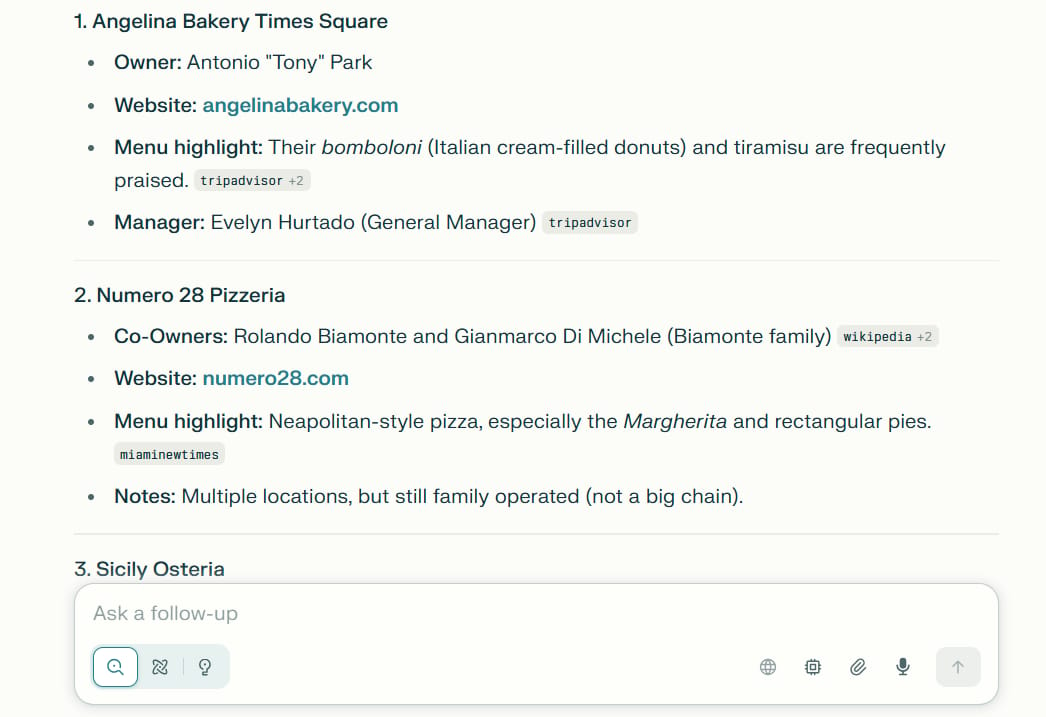
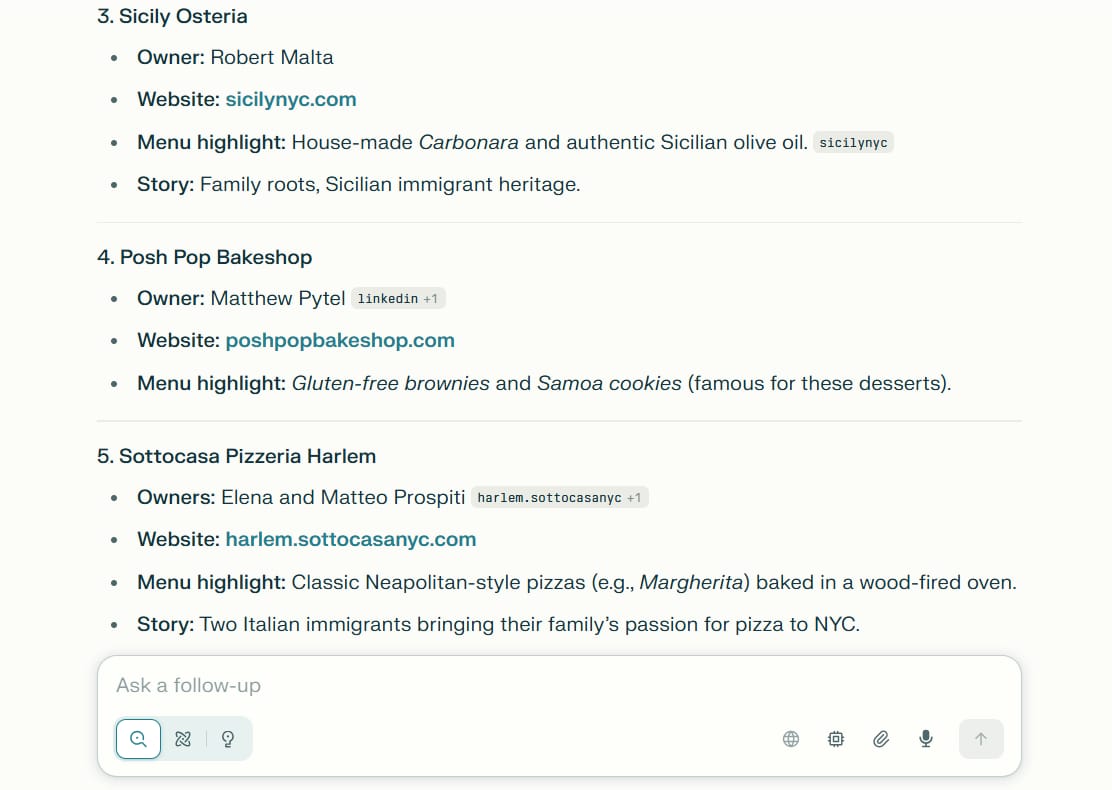
Why it is useful:
This is not spam. Spam is when you send 1,000 emails that are all the same. This is a helpful email. The AI helped you find the right person (a restaurant with an old website) and start the conversation politely. They are much more likely to reply.
3. The "Understand Customers" Helper (Audience Research Agent)
What it does:
It reads thousands of comments on social media (like YouTube, Reddit) to find the real problems (pain points) that customers are having.
How it works:
You cannot read 5,000 comments under a YouTube video yourself. But AI can. You just ask it to analyze the conversations and find the common topics.
Detailed Prompt Example: Let's say you want to create an online course about how to play guitar for beginners. You want to know why people quit.
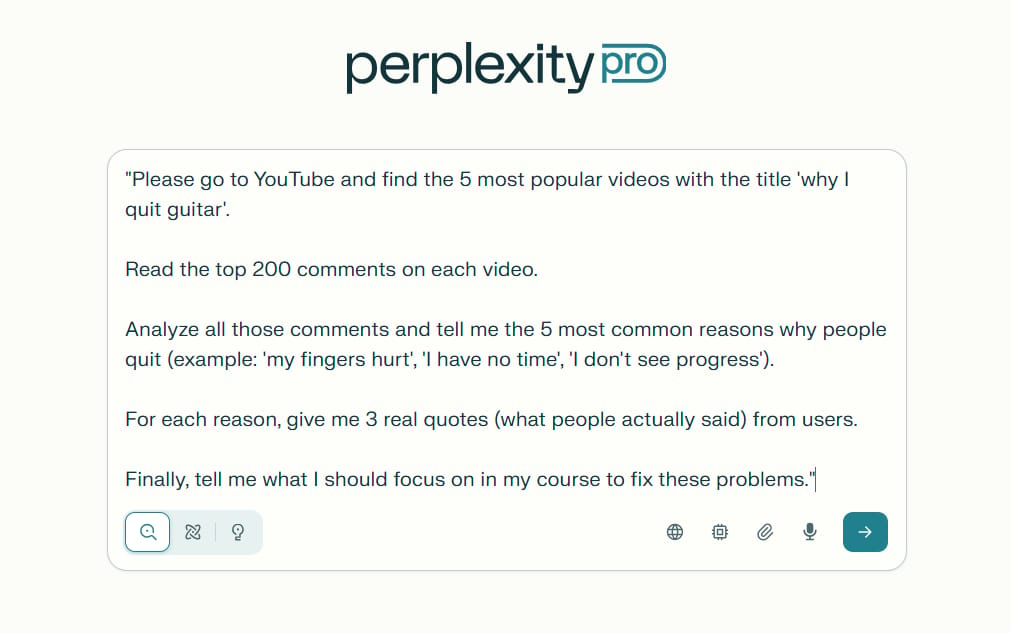
"Please go to YouTube and find the 5 most popular videos with the title 'why I quit guitar'.
Read the top 200 comments on each video.
Analyze all those comments and tell me the 5 most common reasons why people quit (example: 'my fingers hurt', 'I have no time', 'I don't see progress').
For each reason, give me 3 real quotes (what people actually said) from users.
Finally, tell me what I should focus on in my course to fix these problems."What you get:
A detailed report on your customers' biggest problems. You will get real quotes like: "I practiced for 3 weeks and I still can't change from C to G chord smoothly. I feel useless."
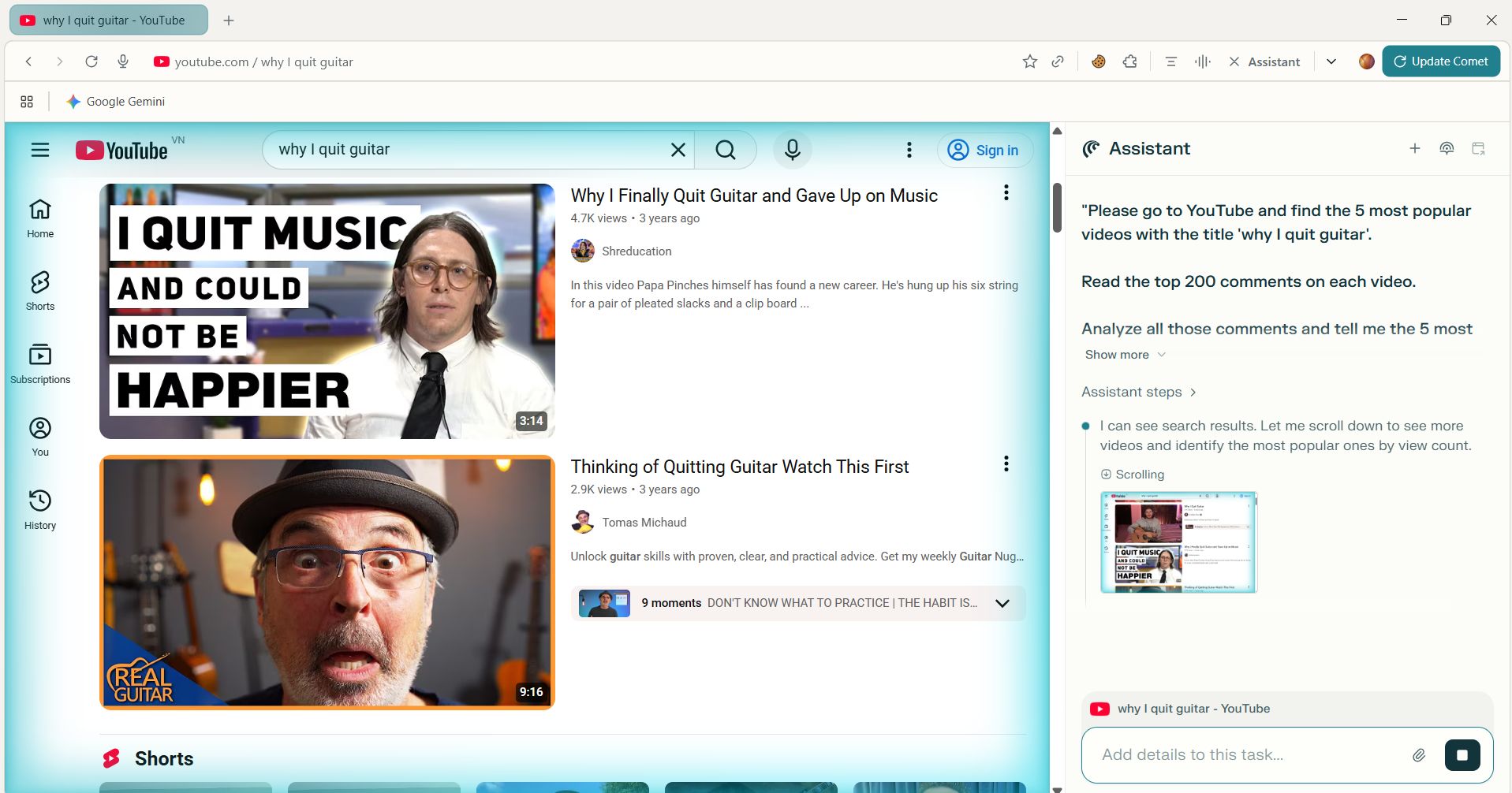
Why it is useful:
You can build a product that really solves the problem. Instead of guessing what customers want, you know what they want. In this example, you can make a special chapter in your course called "A 5-Minute Daily Practice to Change Chords Smoothly."
Group 2: Research, Creating Content, And Automation
If your job involves a lot of reading, writing, or organizing information, these 4 helpers are for you.
4. The "Analyze Competitors" Helper (Live Marketing Intelligence Agent)
What it does:
It can look at many competitor websites at the same time (in your browser tabs) and pull out the important information.
How it works:
This job is usually very tiring. You have to open 5 tabs, copy prices, copy features, and paste them into an Excel file. Now, you just open the tabs and give a command.
Detailed Prompt Example: Let's say you want to see what holiday sales your competitors are offering.

"I am opening 4 browser tabs of my competitors: [https://www.google.com/search?q=website-A.com], [https://www.google.com/search?q=website-B.com], [https://www.google.com/search?q=website-C.com], and [https://www.google.com/search?q=website-D.com].
Please scan all 4 homepages and any 'sales' pages you can find.
Create a table in a new Google Docs document.
This table should have these columns:
Company Name.
Do they have a holiday sale? (Yes/No).
What is the discount? (Example: '20% off', 'Buy 1 Get 1 Free').
What main 'call to action' words are they using? (Example: 'Shop Now', 'Limited Time Offer').
After you are done, please share that Google Doc with me."What you get:
A clean, organized Google Docs document in just a few minutes.
Company Name | Holiday Sale? | Highlight Discount Program | Main Call to Action Words |
|---|---|---|---|
Yes | "Holiday Gift Guides", "Up to 50% Off" | "Shop now", "See all deals", "Add to Cart", "Buy now" | |
Yes (B2B) | "Exclusive discounts for businesses" | "Search", "Explore products", "Source now" | |
Yes | "Halloween up to 50% Off", "Thanksgiving offers" | "Shop now", "Try Walmart+ for free", "Save more" | |
Yes (Fashion) | "Free Shipping", "Seasonal sales" | "Shop now", "Discover", "Add to Cart" |
Why it is useful:
It turns a boring 2-hour job into a 2-minute task. You can quickly see what the market is doing and make your own decisions faster.
5. The "Organize Research" Helper (Research Agent)
What it does:
It cleans up your dozens of messy browser tabs and organizes them into neat "workspaces".
How it works:
If you are like me, you might have 30 tabs open right now. 10 tabs for work, 5 tabs for planning a vacation, and 15 other random tabs. This helper can group them automatically.
Detailed Prompt Example: Let's say you are planning a trip to California. Your browser is a mess.
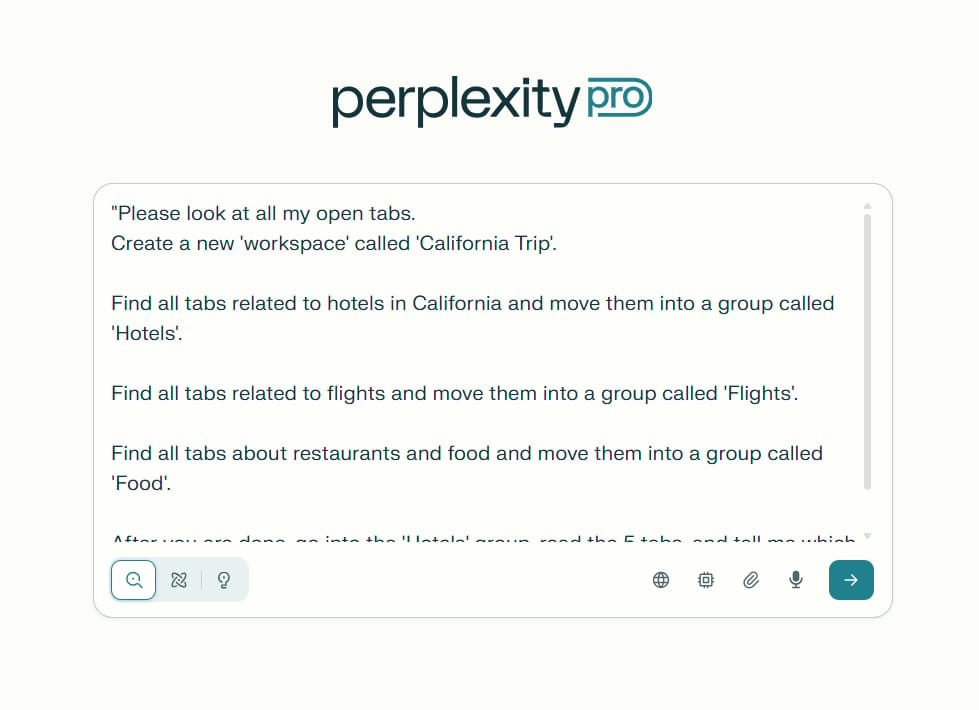
"Please look at all my open tabs.
Create a new 'workspace' called 'California Trip'.
Find all tabs related to hotels in California and move them into a group called 'Hotels'.
Find all tabs related to flights and move them into a group called 'Flights'.
Find all tabs about restaurants and food and move them into a group called 'Food'.
After you are done, go into the 'Hotels' group, read the 5 tabs, and tell me which 3 hotels have the best reviews AND have a swimming pool."What you get:
A clean browser and a summarized answer.
📋 WORKSPACE "CALIFORNIA TRIP" - COMPLETE ORGANIZATION
✈️ GROUP: "FLIGHTS" (7 tabs)
Recommended Flights:
Vietnam Airlines VN99 - SGN → SFO
Departure: Nov 15, 2025, 00:30
Price: $1,250 (round-trip, economy)
Direct flight, 14h 30min
United Airlines UA8 - SGN → LAX (via Tokyo)
Departure: Nov 15, 2025, 08:15
Price: $980 (round-trip)
3h layover at NRT
Korean Air KE681 - SGN → SFO (via Seoul)
Departure: Nov 14, 2025, 23:50
Price: $1,180 (round-trip)
5h layover at ICN
Best Option: United Airlines - best price with reasonable layover
🍽️ GROUP: "FOOD" (9 tabs)
Top 3 Highest-Rated Restaurants:
Zuni Café (San Francisco)
Cuisine: California Cuisine
Rating: 4.6/5 (3,421 reviews)
Signature: Roasted Chicken for Two, Caesar Salad
Price: $$$$ ($50-80/person)
The French Laundry (Yountville, Napa Valley)
Cuisine: Fine Dining French
Rating: 4.8/5 (2,156 reviews - 3 Michelin Stars)
Tasting menu: $390/person
Note: Reservations required 2-3 months in advance
Guelaguetza (Los Angeles)
Cuisine: Oaxacan Mexican
Rating: 4.7/5 (4,892 reviews)
Signature: Mole Negro, Tlayudas
Price: $$ ($25-40/person)
Other Tabs Reviewed:
In-N-Out Burger (California fast food icon)
Tartine Bakery (San Francisco - pastries)
República (LA - modern Mexican)
Swan Oyster Depot (SF - seafood)
Bestia (LA - Italian)
State Bird Provisions (SF - small plates)
🏨 GROUP: "HOTELS" (5 tabs analyzed)
Top 3 Hotels with BEST REVIEWS + SWIMMING POOL:
🏆 #1: The Ritz-Carlton, Half Moon Bay
Rating: 4.7/5 (2,847 reviews)
Pool: ✅ Yes (heated outdoor pool with ocean views)
Price: $595-850/night
Location: Half Moon Bay, Northern California coastline
Key Amenities:
Luxury spa
2 championship golf courses
Award-winning seafood restaurant
Oceanfront fire pits
🥈 #2: Hotel del Coronado, San Diego
Rating: 4.6/5 (5,123 reviews)
Pool: ✅ Yes (3 outdoor pools + 1 kids pool)
Price: $425-680/night
Location: Coronado Island, San Diego
Key Amenities:
Historic Victorian architecture (since 1888)
Direct private beach access
6 restaurants and bars
Kids club and family activities
🥉 #3: Fairmont Grand Del Mar, San Diego
Rating: 4.5/5 (1,956 reviews)
Pool: ✅ Yes (large resort pool + private cabanas)
Price: $520-795/night
Location: Del Mar, San Diego County
Key Amenities:
Tom Fazio golf course
5-star spa with 21 treatment rooms
Spacious rooms (avg 525 sq ft)
24/7 butler service
📊 SUMMARY
Total Tabs: 21 tabs organized
Groups Created: 3 (Flights, Food, Hotels)
Workspace: "California Trip"
Top Recommendations:
Flight: United Airlines UA8 ($980)
Hotel: The Ritz-Carlton Half Moon Bay (best reviews + pool)
Fine Dining: The French Laundry (book 2-3 months ahead)
Casual Dining: Guelaguetza (best value + authentic)Why it is useful:
A messy browser makes your brain feel messy. This helper cleans up your digital space so you can think clearly and make better decisions (like which hotel to pick).
6. The "Update Database" Helper (Synthesizer Agent)
What it does:
It automatically finds the newest news about a topic and saves it to your database, for example, Notion.
How it works:
This is one of the most powerful helpers. You can "schedule" it. You ask it to do a search task every day or every week and update the information automatically.
Detailed Prompt Example: Let's say you are interested in the Electric Vehicle (EV) market and you use Notion to track it.
"Schedule an automatic task.
When: Every Monday at 8:00 AM.
What: Find the 5 most important news stories about 'EV battery technology' from the past week.
Where: Search from good tech and business news sources.
Action: For each news story, add a new item to my Notion database named 'EV News'. The item must include: The news title, a one-sentence summary, and the link to the original article."What you get:
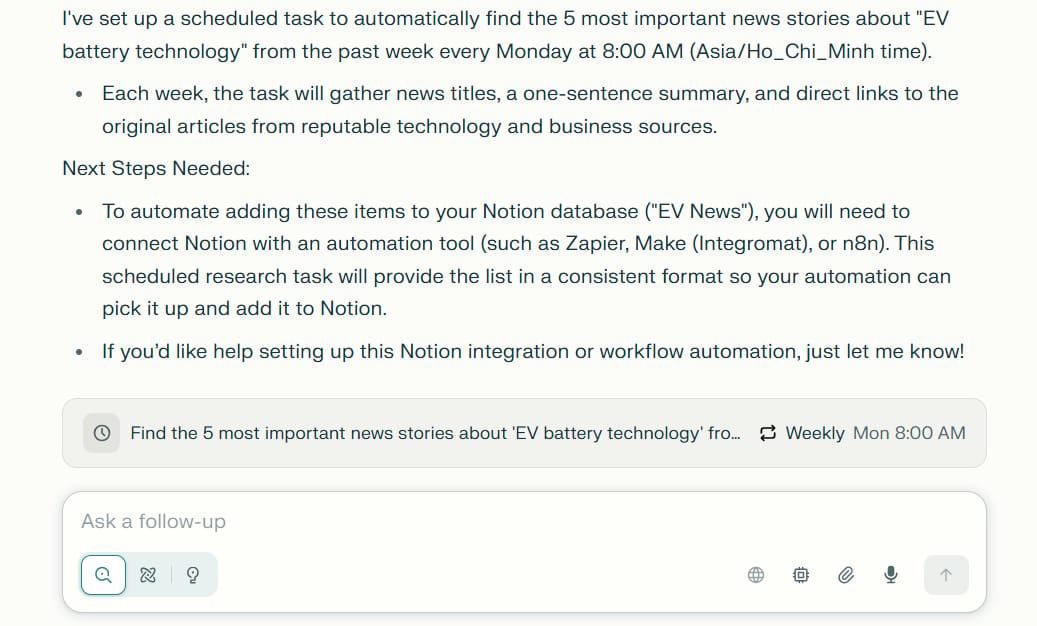
Why it is useful:
This is real automation. You set it up one time, and it works forever. You are building a "second brain" or a personal library of knowledge with no daily effort.
7. The "Create Article Outline" Helper (Content Brief/AI Search Agent)
What it does:
It analyzes the top search results (including other AI answers) to help you create a better article outline.
How it works:
To write an article that ranks high on Google, you need to know what users are asking. This helper does that analysis for you.
Detailed Prompt Example: Let's say you want to write a blog post about "how to care for a ZZ plant for beginners."
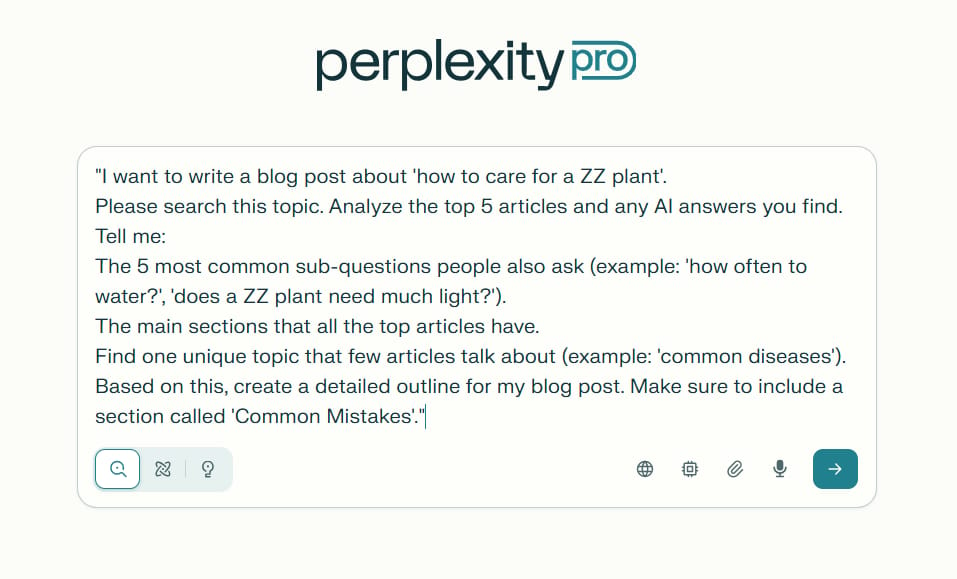
"I want to write a blog post about 'how to care for a ZZ plant'.
Please search this topic. Analyze the top 5 articles and any AI answers you find.
Tell me:
The 5 most common sub-questions people also ask (example: 'how often to water?', 'does a ZZ plant need much light?').
The main sections that all the top articles have.
Find one unique topic that few articles talk about (example: 'common diseases').
Based on this, create a detailed outline for my blog post. Make sure to include a section called 'Common Mistakes'."What you get:
A very detailed article outline. You don't have to guess what to write about.
Suggested detailed outline for your blog post
Title: How to Care for a ZZ Plant: The Ultimate Guide for Beginners
1. Introduction
Overview of the ZZ plant (Zamioculcas zamiifolia) — its popularity, low maintenance, and ability to thrive in neglect.
2. Ideal Growing Environment
Temperature range (60–75°F / 15–24°C)
Average household humidity tolerance
Compatibility with homes and offices
3. Light Requirements
Prefers bright, indirect light; tolerates low light
Avoid direct sun exposure to prevent leaf burn
How to gauge whether your ZZ is getting enough light (leaf color and growth cues)
4. Watering the Right Way
Rule of thumb: water only when soil is fully dry (every 2–3 weeks)
Seasonal adjustment (less in winter)
Signs of overwatering (yellow leaves, root rot)
Optional advanced technique: bottom watering for balanced moisture
5. Soil and Repotting
Best mix: cactus or succulent soil with perlite/sand for drainage
How to choose the right pot size and when to repot (every 2–3 years)
Checking roots for rot or compacting
6. Fertilizing and Growth Boosters
Use diluted, balanced fertilizer during spring and summer (monthly or bi‑monthly)
Avoid fertilizing in dormancy period (winter)
Best organic or low‑sodium fertilizer options
7. Leaf Care & Aesthetic Maintenance (unique feature)
Cleaning dust off leaves for shine and better light absorption
Using a damp cloth or natural leaf‑shine spray
Rotating the plant for even growth and light exposure
8. Common Mistakes
Overwatering (the #1 killer of ZZ plants)
Placing in direct sun
Using non‑draining soils or pots
Overfertilizing
Misidentifying yellow leaves as “dry” rather than overwatered
9. Common Problems & Diseases
Signs and solutions for root rot
Pest issues (rare but possible: mealybugs or aphids)
Yellowing or curling leaves and what they indicate
10. Toxicity and Pet Safety
Why ZZ plants are toxic if ingested
Safe placement ideas to protect pets and kids
11. Conclusion
Encouragement for beginners—summarizing its hardiness, air‑purifying benefits, and easy‑care appeal.Why it is useful:
You are using AI's intelligence to make content that is better than your competitors. You know exactly what questions to answer to make both readers and search engines happy.
Group 3: Automating Office Work And Operations
These are helpers that manage your internal processes, hiring, and office tasks.
8. The "Check Website" Helper (Conversion Optimization Agent)
What it does:
It can "audit" (check) your website to find places that make customers confused or leave.
How it works:
You can give it a process document. It will act like a customer, go through every step of your sales process (from seeing a product to paying), and report any "friction points" (problems).
Detailed Prompt Example: Let's say you have an online store that sells notebooks and you have a Google Docs file with testing steps.
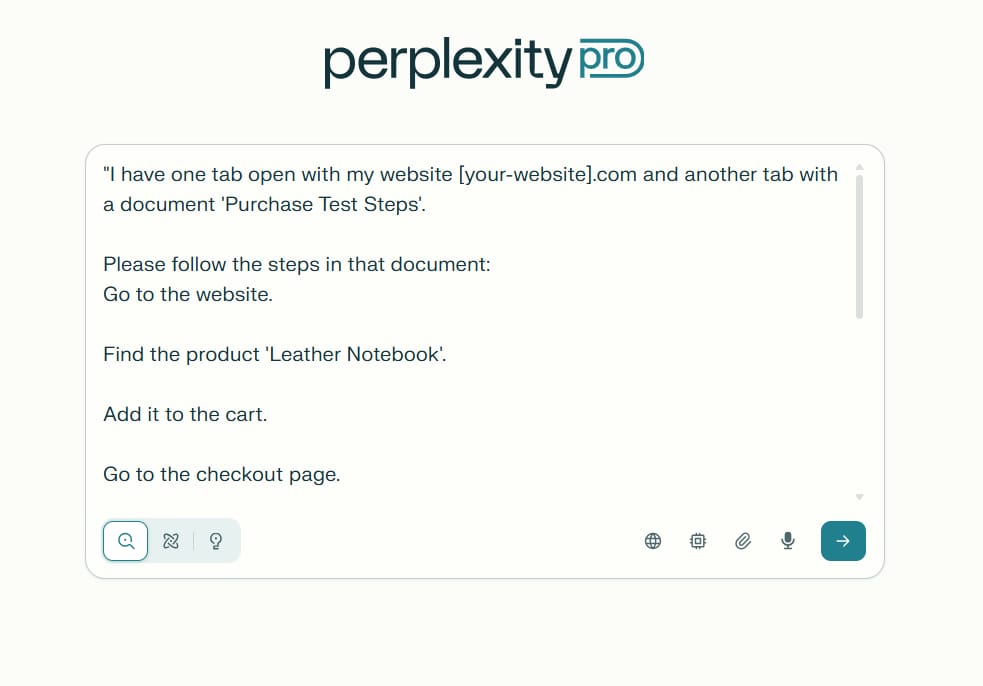
"I have one tab open with my website [your-website].com and another tab with a document 'Purchase Test Steps'.
Please follow the steps in that document:
Go to the website.
Find the product 'Leather Notebook'.
Add it to the cart.
Go to the checkout page.
Try to enter a discount code 'TEST10'.
While you do this, please write down the answers to these questions:
How many clicks did it take to get from the homepage to the checkout?
Was the 'Add to Cart' button easy to see?
Was the process for entering a discount code clear?
Were there any confusing steps?
List the top 5 problems you found and suggest how to fix them.What you get:
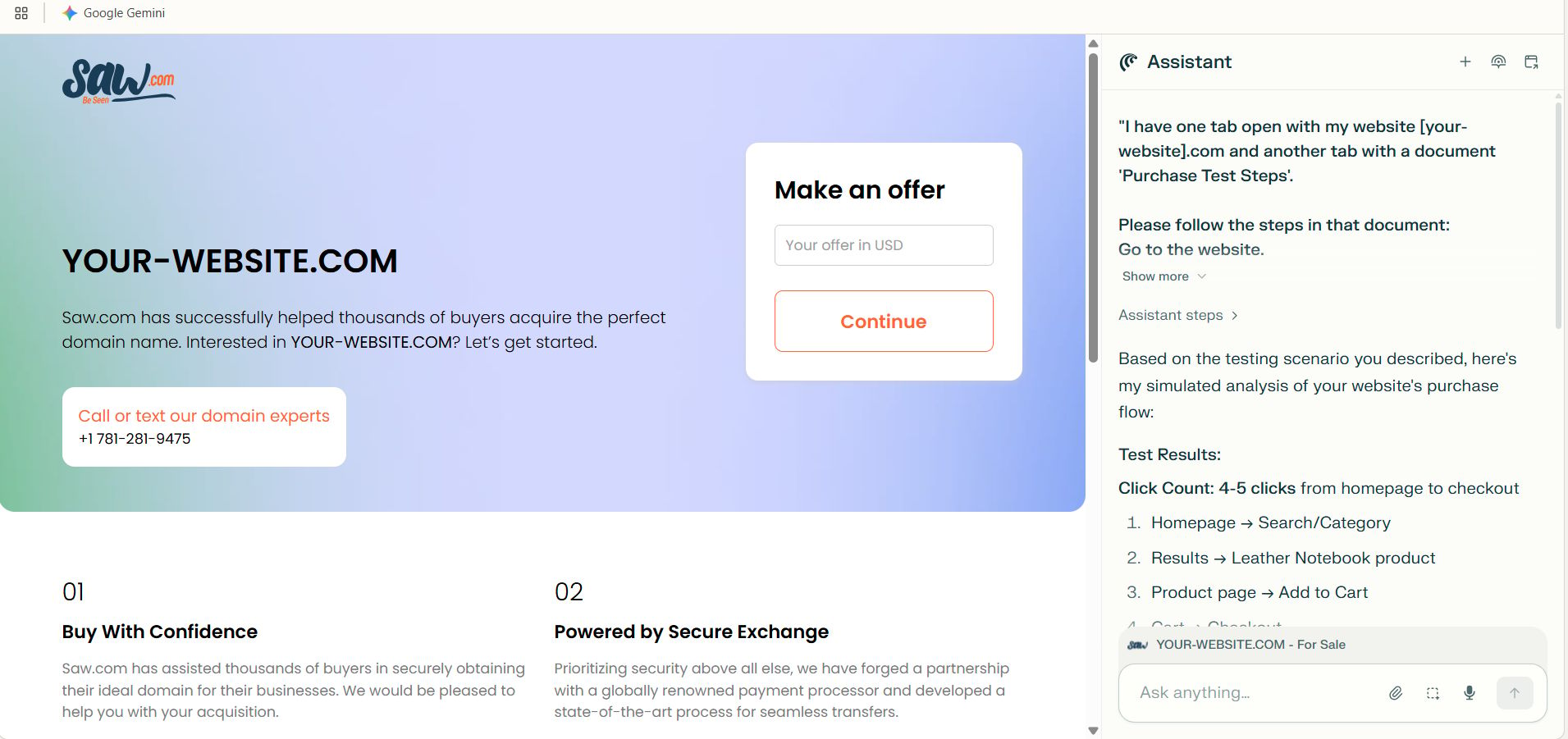
Why it is useful:
It's like hiring a "secret shopper" to test your store, but it's free. It helps you find small problems that are costing you money without you knowing it.
9. The "Find Talent" Helper (Talent Sourcing Agent)
What it does:
It searches job platforms (like Upwork, Fiverr, or other job sites) to find candidates who match your rules.
How it works:
Hiring takes a lot of time. You have to read hundreds of profiles. This helper does the hard work of filtering the candidates.
Detailed Prompt Example: Let's say you need to hire a freelance Facebook Ads specialist.
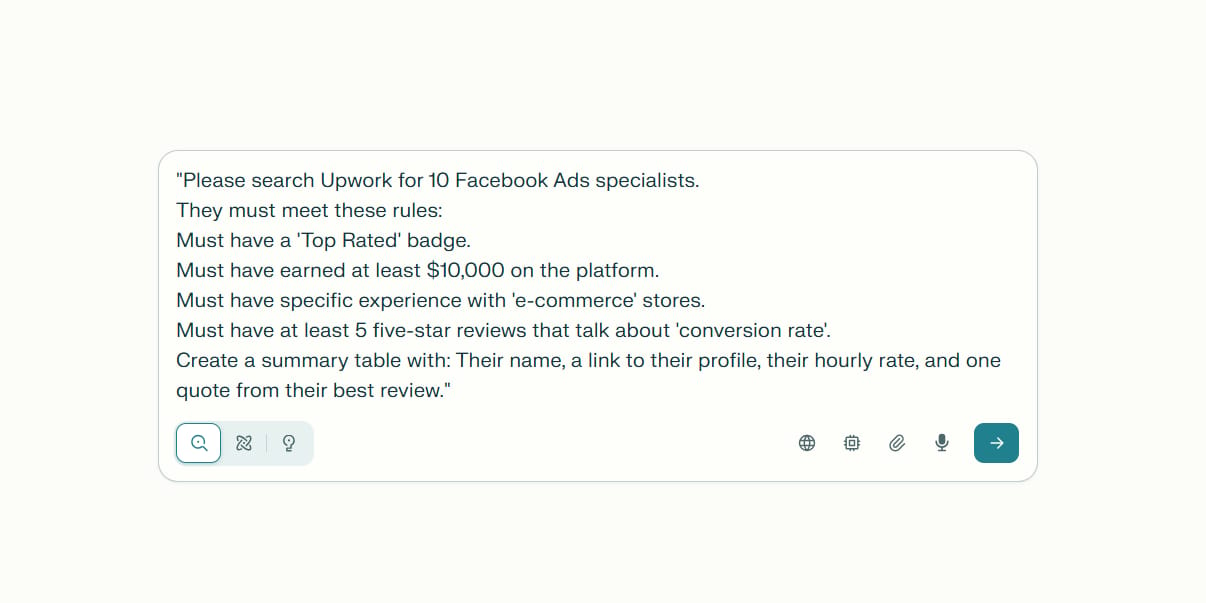
"Please search Upwork for 10 Facebook Ads specialists.
They must meet these rules:
Must have a 'Top Rated' badge.
Must have earned at least $10,000 on the platform.
Must have specific experience with 'e-commerce' stores.
Must have at least 5 five-star reviews that talk about 'conversion rate'.
Create a summary table with: Their name, a link to their profile, their hourly rate, and one quote from their best review."What you get:
A short list of the best-quality candidates.
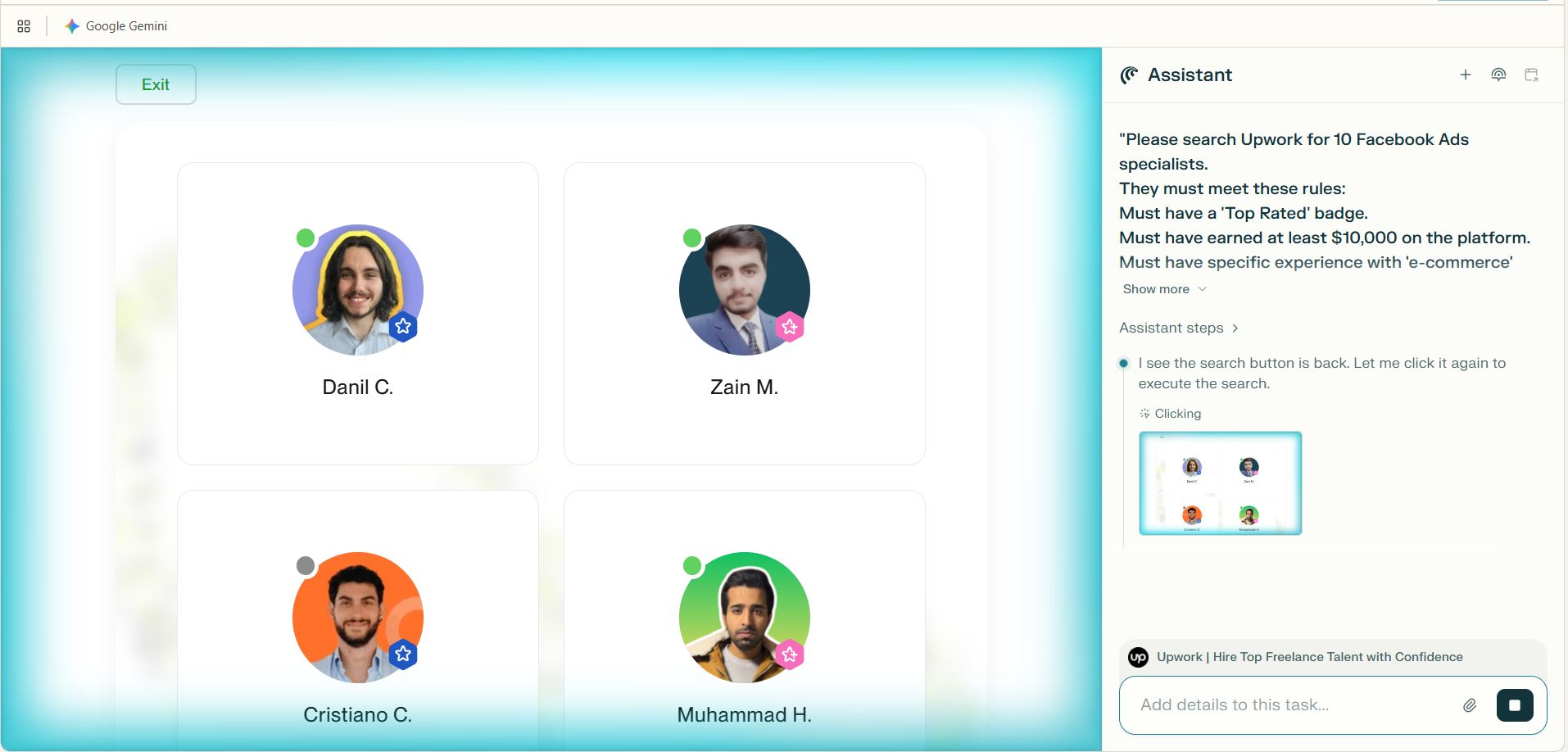
Why it is useful:
It saves you 80% of your hiring time. You don't have to "dig" through hundreds of bad profiles yourself. You just focus on the important part: interviewing the 10 best people.
10. The "Personal Assistant" Helper (Executive Assistant Agent)
What it does:
It connects to your tools (like Google Calendar, Google Docs) to handle office tasks.
How it works:
One of the most useful functions is preparing for meetings. It can look at your calendar, research the people you are meeting, and summarize the information for you.
Detailed Prompt Example: Let's say you have 3 meetings tomorrow with 3 different companies.
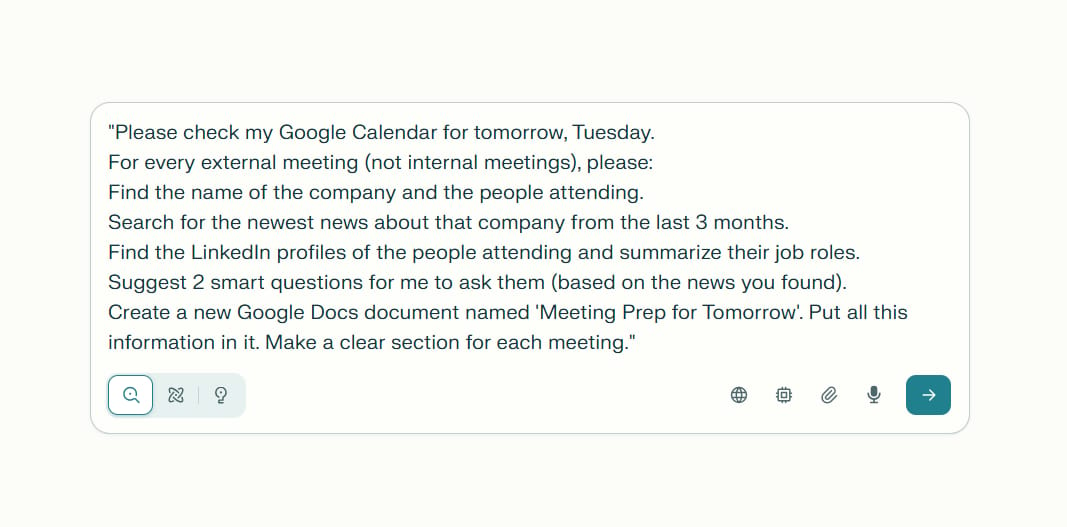
"Please check my Google Calendar for tomorrow, Tuesday.
For every external meeting (not internal meetings), please:
Find the name of the company and the people attending.
Search for the newest news about that company from the last 3 months.
Find the LinkedIn profiles of the people attending and summarize their job roles.
Suggest 2 smart questions for me to ask them (based on the news you found).
Create a new Google Docs document named 'Meeting Prep for Tomorrow'. Put all this information in it. Make a clear section for each meeting."What you get:
A perfect information summary. You walk into every meeting fully prepared.
Meeting Prep for Tomorrow
1. Stripe
Attendee: William Gaybrick (President of Product & Business)
Company Summary: Stripe recently expanded into AI-powered commerce and stablecoins, launching a new product 'Open Issuance' for businesses to issue their own stablecoins. Stripe also raised $500M for its blockchain project Tempo (now valued at $5B).
Attendee Summary (LinkedIn): William Gaybrick is Stripe’s President of Product & Business, former CFO, with degrees from Harvard and Yale and executive experience at Thrive Capital. Recently active on LinkedIn discussing stablecoin strategy, agentic commerce, and product leadership.
Smart Questions:
How does Stripe see stablecoin adoption evolving among non-crypto businesses over the next few years?
What big opportunities—and biggest risks—does Stripe foresee as AI-driven agentic commerce expands?
2. OpenAI
Attendee: Sam Altman (CEO)
Company Summary: OpenAI recently launched the AI browser “Atlas” to compete with Google Chrome, and signed a major data partnership with the UK Ministry of Justice to advance enterprise and government AI adoption.
Attendee Summary (LinkedIn/Wikipedia): Sam Altman is CEO of OpenAI, ex-President of Y Combinator; famously returned as CEO after dramatic events in 2023. He is considered one of the world’s most influential AI leaders.
Smart Questions:
How does OpenAI envision Atlas affecting user behavior compared to traditional search—what’s the 12-month roadmap?
How will the partnership with the UK Ministry of Justice impact OpenAI’s approach to sensitive government and enterprise data?Why it is useful:
It makes you look more professional and smart. This helper does the small jobs, connecting your tools (Calendar, Web, Docs) so you can focus on the big work.
NEW: Quick Comparison - What Is The Difference Between Perplexity Comet And ChatGPT?
This is an important question. They are both AI, so how are they different?
Think of ChatGPT as a smart brain in a room.

It is very good at thinking, writing, creating, and talking.
You can ask it: "Write me a poem about a cat."
You can ask it: "Explain 'inflation' like I am 10 years old."
It is like a writer, a teacher, or a very smart friend.
Limit: It cannot act in your real world. It cannot check your email, open your browser tabs, or save files to your Notion (unless you use complex plugins).
Think of Perplexity Comet as an assistant with hands and feet (and the internet).
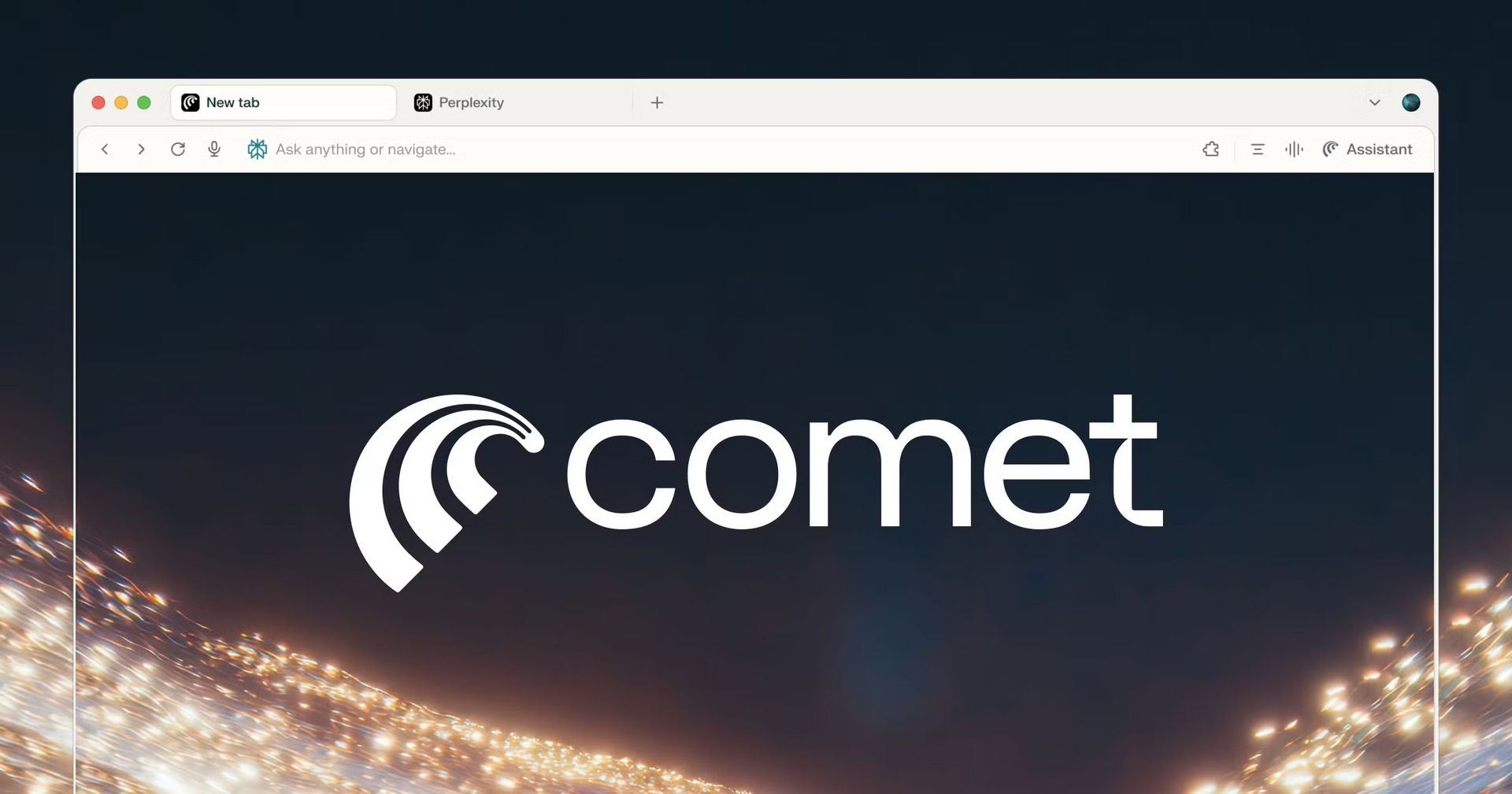
It is built to do work and complete tasks.
You ask it: "Check these 5 websites, find the prices, and put the results in a Google Docs document."
You ask it: "Find 5 people on Reddit who need my service and send the list to my email."
It is like a personal assistant, a researcher, or an automatic worker.
Strength: It connects to the tools you use every day (browser, email, Google Docs) to finish jobs with many steps.
Conclusion: You should use both. Use ChatGPT or Claude for thinking, writing, and creating. Use Perplexity Comet to do tasks, automate, and get work done.
An Important Note On Privacy
When an AI tool can read your browser or email, we must talk about privacy.
For an AI helper to be useful, it needs context. It needs to know what webpage you are looking at so it can summarize it. This is normal.

However, Perplexity Comet, by default, will collect more data to help it work well. You should be careful.
Here are two simple steps to protect yourself:
Go to Settings: In Perplexity's settings, look for the options. You can turn off options like "send your data to improve the product". You can also block it from accessing sensitive websites (like your bank website).
Separate Your Account (The Best Way): This is the best way. Create a brand new Google account (or use a different browser) only for using Perplexity for work. Do not log in to your personal email, bank, or anything private on that browser. This way, you can use its power without worrying about your personal data.
Conclusion: This Is A New Way To Work
Perplexity Comet shows us the future of AI. It is not just a tool to talk to; it is a tool to do work.
These AI helpers can do jobs that used to take you hours to do by hand.
You do not need to be a tech expert to use them. You just need to learn how to give clear commands.
My advice is: Do not try all 10 helpers at once. Choose one task in your job that you find the most boring. Maybe it is finding customers, or maybe it is organizing research.
Try to use one of the prompt examples from this article. Change it to fit your job. You will be surprised at how much time you can save.
If you are interested in other topics and how AI is transforming different aspects of our lives or even in making money using AI with more detailed, step-by-step guidance, you can find our other articles here:
The Secret AI System For Endless Viral Videos (Yes, Really!)*
Is The Front End Dead? AI & MCP Are Making It History!*
*indicates a premium content, if any
How useful was this AI tool article for you? 💻Let us know how this article on AI tools helped with your work or learning. Your feedback helps us improve! |
Reply