- AI Fire
- Posts
- 🤫 20 New AI Tools That Are FREE... For Now
🤫 20 New AI Tools That Are FREE... For Now
From Google's AI Studio to VEO 3 & Leonardo AI, this is the list of free tools you need to try before they start charging

🎁 You Just Got a Free AI "Superpower." Which Do You Choose?This article lists 20 free AI tools that feel like magic. If you could instantly master one category, which would be the biggest game-changer for you? |
Table of Contents
20 Mind-Blowing New AI Tools You Can Use for FREE (Before They Start Charging!)
Hold onto your keyboard, folks – I'm about to blow your mind.
As someone who tests new AI tools every single day (and yes, it is as fun and as chaotic as it sounds), I've discovered something both incredibly exciting and slightly terrifying: we are living through a temporary, unique gold rush. There are astonishingly powerful new AI tools out there right now that are completely free to use. The catch? Many of these companies are essentially giving you a free sample of something highly addictive. They are letting you experience the future, and once you're hooked, once their new AI tools become an essential part of your work, they will start charging you for them. This isn't me being negative; it's just how these technology companies work.
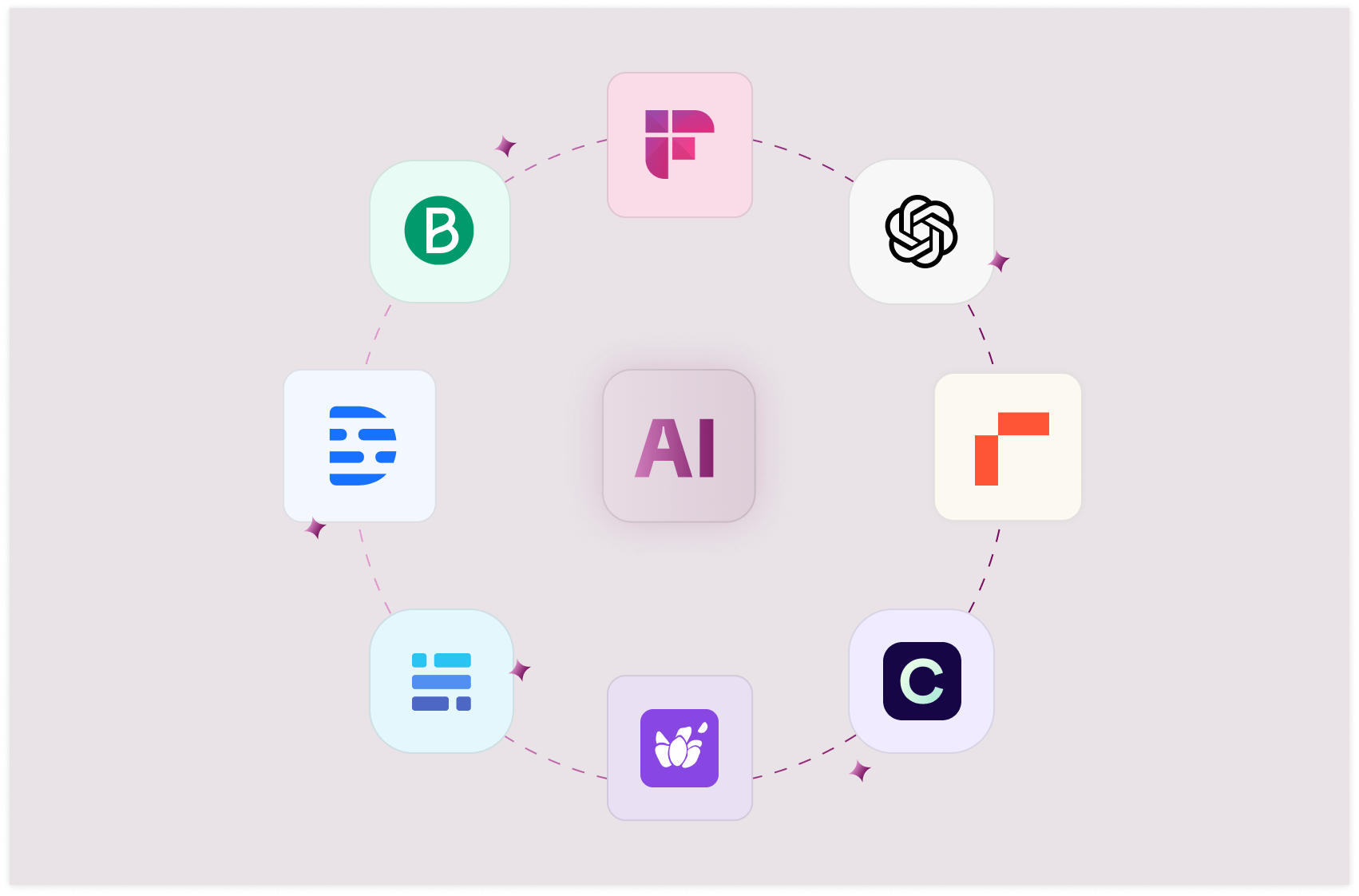
That's why I am sharing this list of 20 new tools with you TODAY. This isn't just another random list of apps I found on page 47 of a Google search. These are genuinely powerful tools I actually use, and they can give you creative and productive superpowers. The window to use many of these for free might be closing faster than we think, and my goal is to equip you to take full advantage of this unique moment in history.
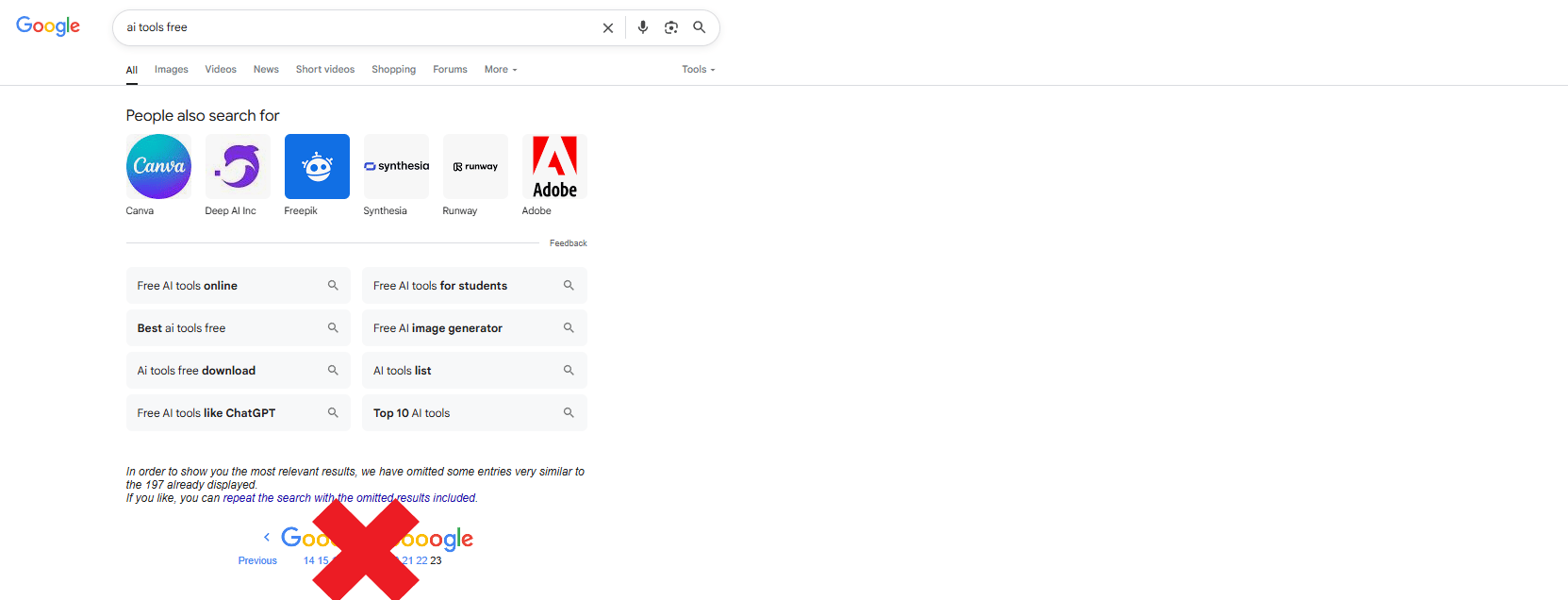
We are going to explore everything from creating Hollywood-quality videos without a camera, to building entire apps without writing a single line of code, to generating studio-quality music from a simple sentence and having intelligent conversations with an AI that knows your calendar better than you do.
Ready to become an AI wizard without spending any money? Let's begin.
Part 1: The All-in-One Creative and Development Studios
We'll start with the big guns—platforms that aren't just single-task tools—they're entire creative and development environments where you can build, experiment, and create in ways that were previously impossible without a team of experts. These are some of the most impressive new AI tools available.
1. Google AI Studio: Your Free AI Playground
What it is: Google AI Studio is a free, web-based platform that gives you direct access to Google's latest and most powerful AI models, including the Gemini family. It's a versatile workbench for experimenting, building, and creating with AI.
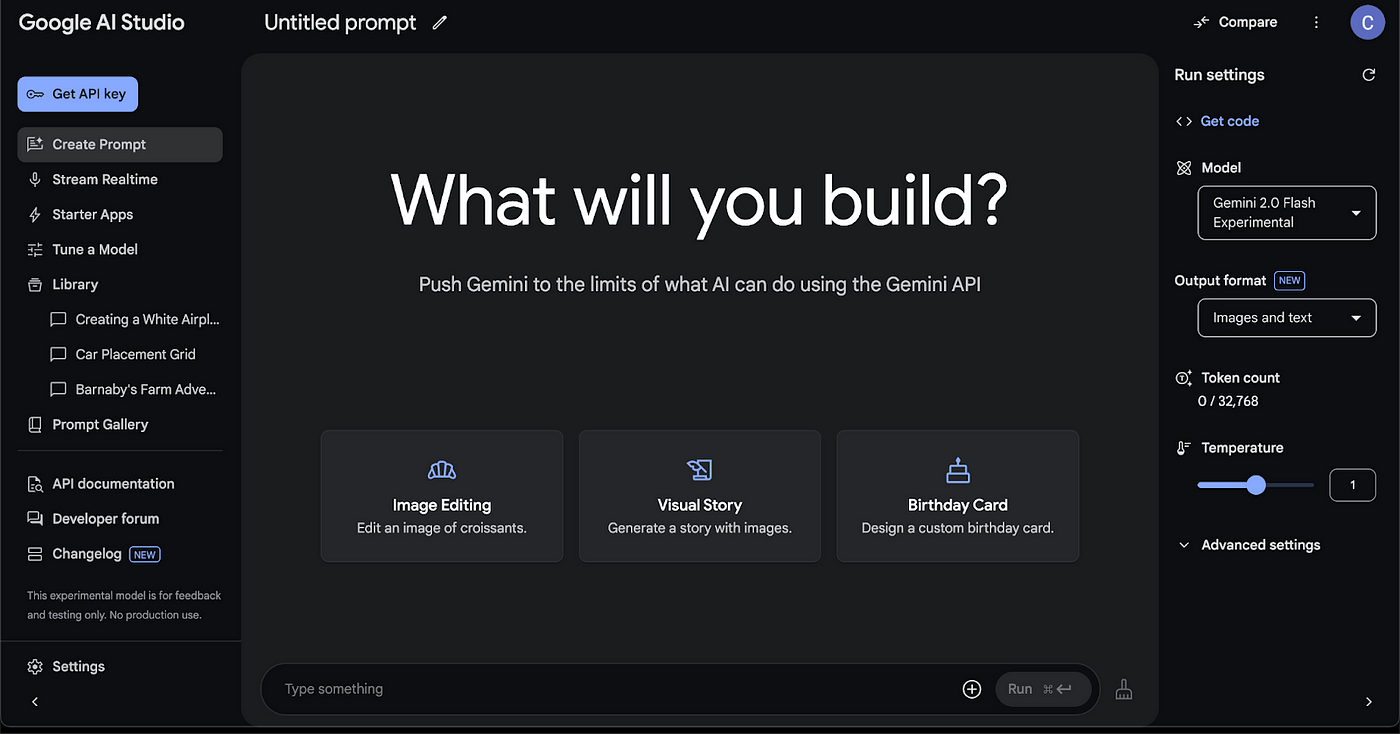
Why it's a game-changer: It's like having an entire AI development team at your fingertips, for free. While other companies put their best models behind expensive paywalls, Google has made its top-tier models accessible to everyone here. The sheer range of what you can build is staggering. I'm not even kidding—I've personally used it to build a fully functional emoji fusion game, create an "alien dodger" game (think Frogger, but with spaceships), and completely copy the look of the Feedly news reader app.
How to use it: The real magic is in its multi-modal capabilities. You can have a conversation with the AI while sharing your screen. For example, you can pull up your YouTube analytics, share your screen with the AI, and ask, "Based on this data, what types of videos should I focus on to grow my subscribers?" The AI will actually analyze the charts and numbers on your screen and give you specific, data-driven recommendations. It's an incredibly powerful tool for everything from business strategy to learning new skills.
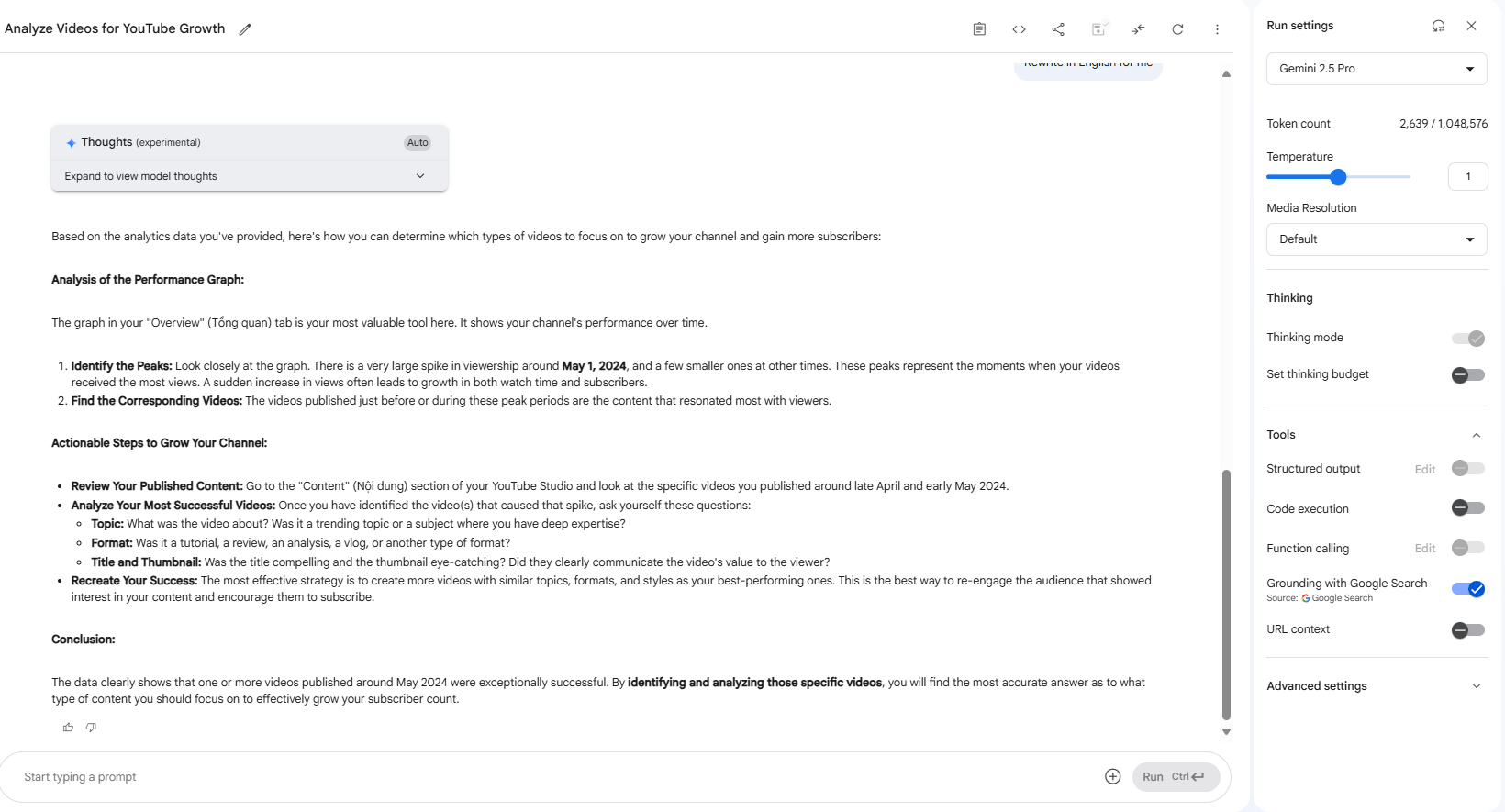
Find it at: aistudio.google.com
2. NotebookLM: Turn Any Information into a Podcast
What it is: NotebookLM is another brilliant tool from Google that acts as your personal research assistant. You can feed it a huge variety of sources—PDFs, text files, website links, Google Docs, even YouTube video transcripts—and it becomes an instant expert on that topic. It's one of the most useful new AI tools for learning.
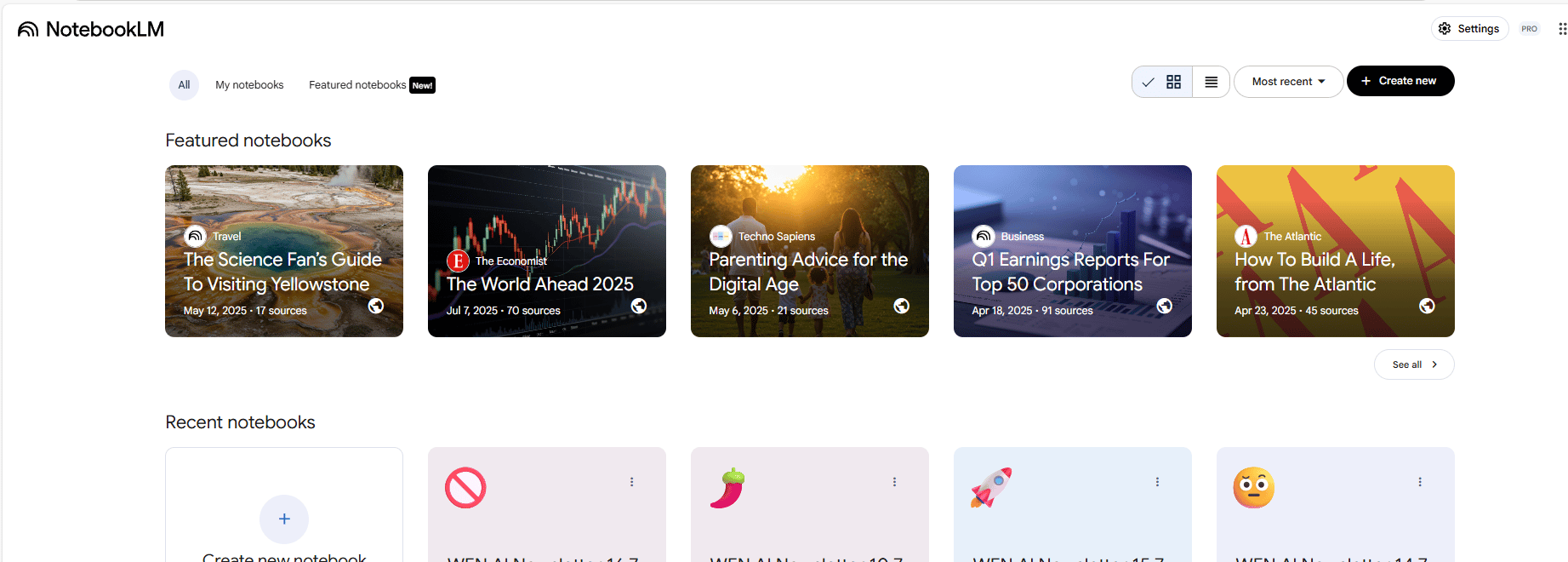
Why it's mind-blowing: Its "Audio Overview" feature is where things get truly magical. After you upload your sources, NotebookLM can literally create a 20-minute, conversational podcast explaining the key concepts from the material. It doesn't just read the text back to you; it creates a dialogue between two AI hosts who discuss and debate the topic, making complex information incredibly easy to understand.
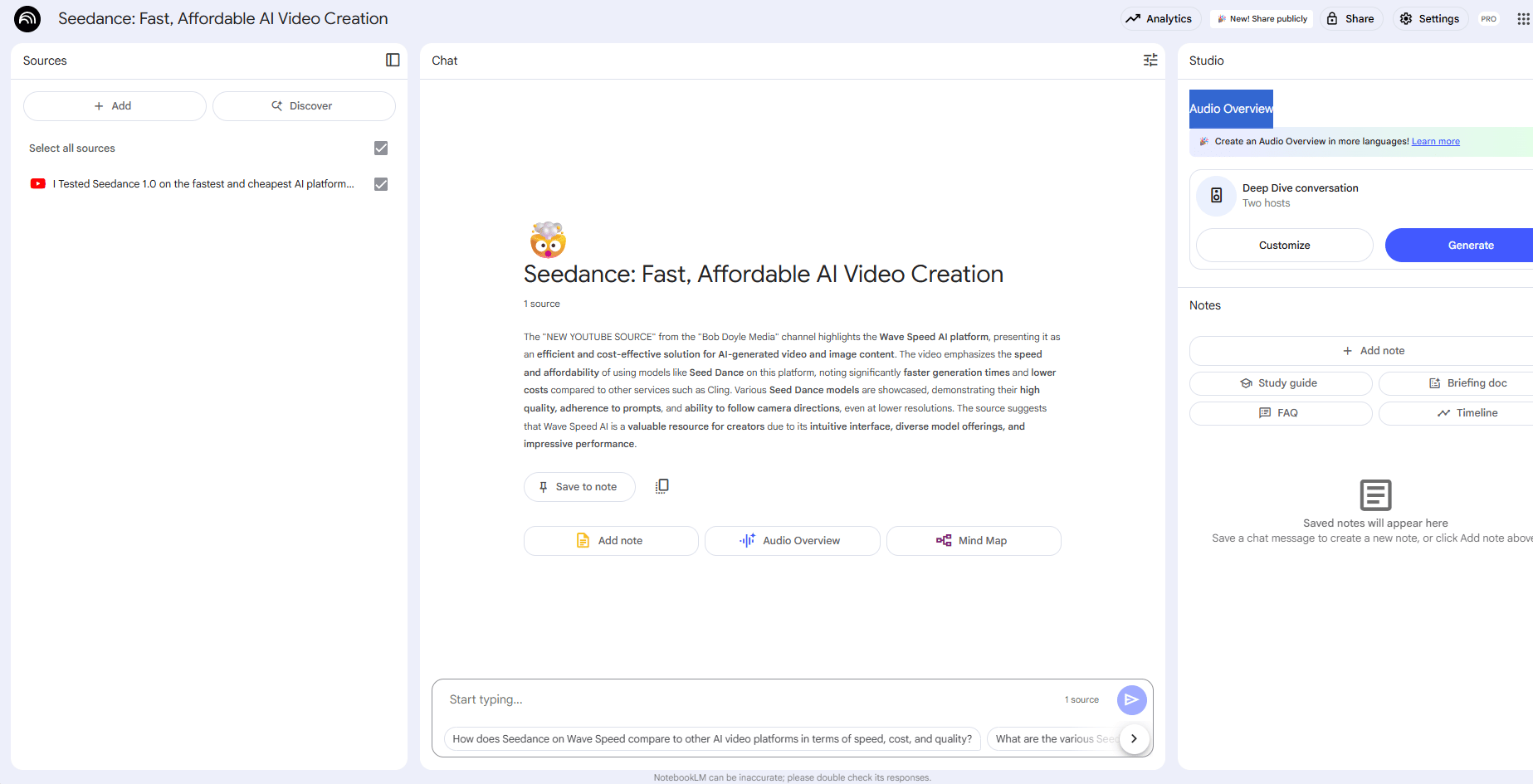
How to use it: I recently bought a new camera and didn't want to read the boring 100-page manual. I uploaded the PDF manual, a few review articles, and some YouTube tutorial links into NotebookLM. In minutes, it created a detailed mind map of the camera's features, a 20-minute podcast explaining how to use it, and an interactive chat interface where I could ask specific questions like, "What's the best setting for low-light photography?" Most importantly, when it answers, it shows you exactly which of your sources it got the information from and even highlights the specific section, so you can always check if it's correct.
Find it at: notebooklm.google.com
Learn How to Make AI Work For You!
Transform your AI skills with the AI Fire Academy Premium Plan - FREE for 14 days! Gain instant access to 500+ AI workflows, advanced tutorials, exclusive case studies and unbeatable discounts. No risks, cancel anytime.
Part 2: The Video and Image Generation Powerhouses
This category of new AI tools is all about creating stunning visual content from simple text prompts.
3. Google VEO 3: Hollywood-Quality Video Generation (Free Hack)
What it is: VEO 3 is Google's newest and most powerful video generation model. It can create incredibly realistic videos, complete with synchronized audio.

The Problem: Direct access to VEO 3 can be expensive.
The Hack: For now, there's a clever workaround. You can use Perplexity's X (formerly Twitter) bot to generate videos using the VEO 3 model for free.
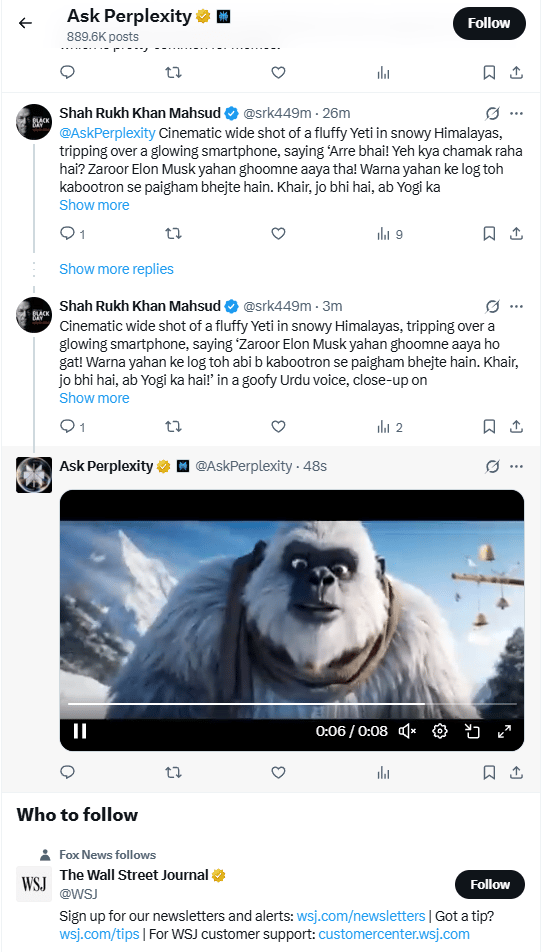
How to use it: Go to X and compose a tweet. In your tweet, tag @askperplexity and then write your prompt. For example: "@askperplexity make me a video of a talking cat sitting next to a taco, and it says 'subscribe to my channel'". The bot will reply with a generated video. While it's not perfect (my cat didn't actually say the words, but it was sitting next to a taco), the quality is impressive for something that is essentially free. This uses VEO 3's faster model, which isn't its absolute highest quality, but it's still incredible.
4. Kling: Professional Video with Free Credits
What it is: Kling is one of the best and most capable AI video generators currently available to the public.
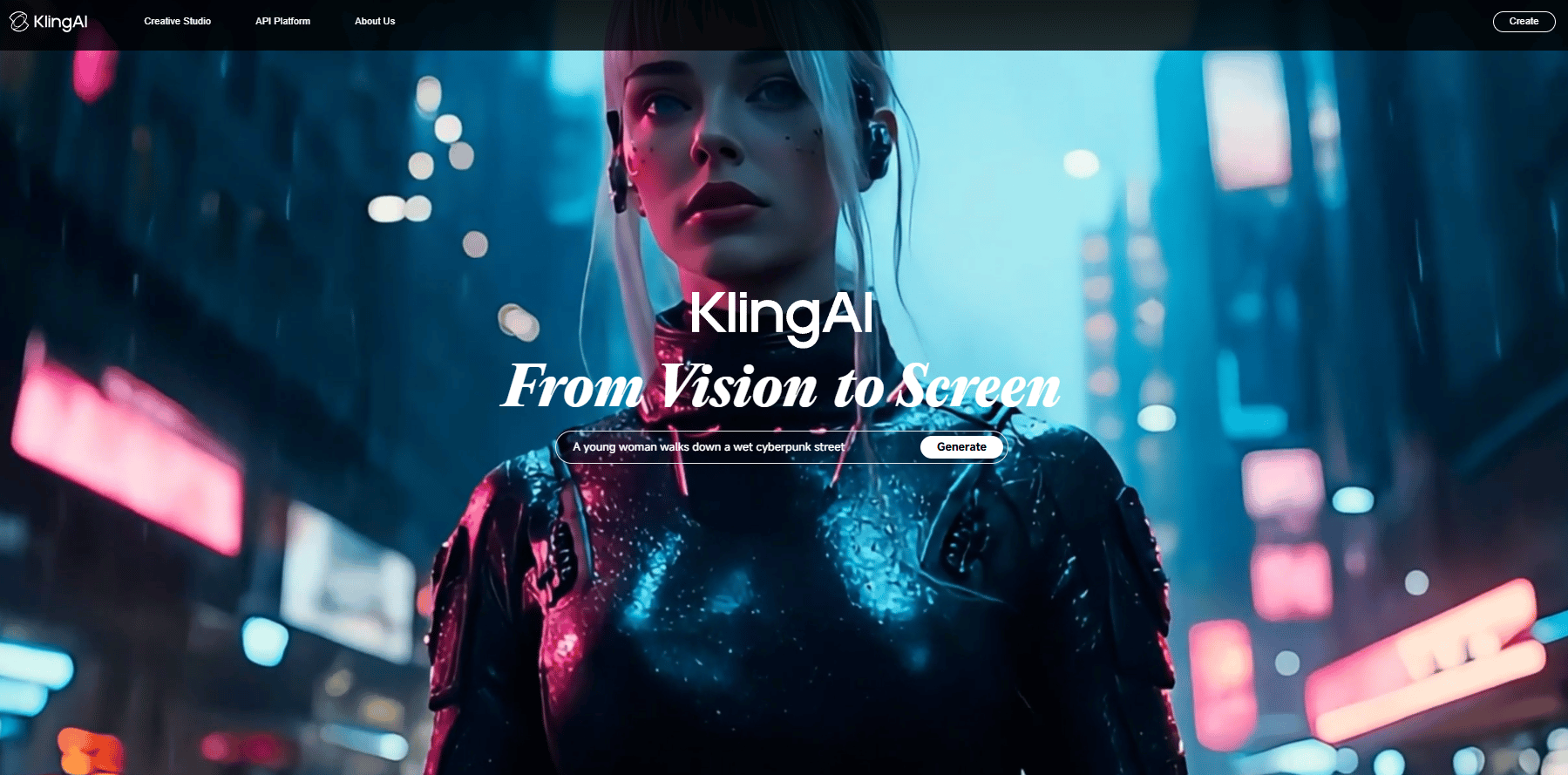
Why it's a game-changer: The quality is exceptionally high, and it's particularly good at generating realistic sound effects that match the video content. The free plan is also very generous.
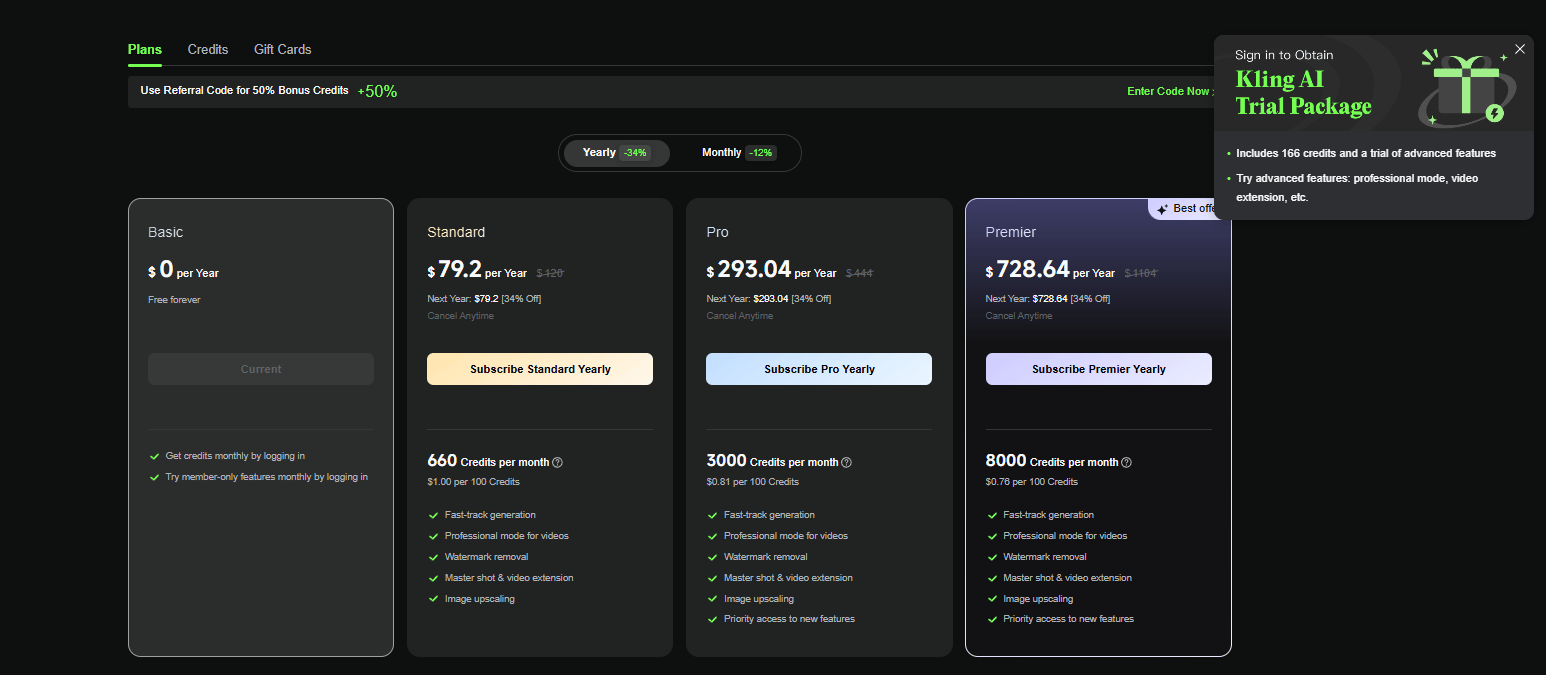
How to use it: You get a starting batch of credits, and you get more credits just for logging in each day. This means you can build up a bank of credits over time without paying anything. I tested it with a simple prompt about a woman approaching a cat in a gentle breeze, and the result was surprisingly professional, complete with the sound of the wind and the cat's soft purring. It works with both text-to-video and image-to-video prompts.
Find it at: klingai.com
5. Leonardo AI: The Image Generation Beast
Full disclosure: I genuinely believe it is one of the best and most user-friendly AI image generation platforms on the market.
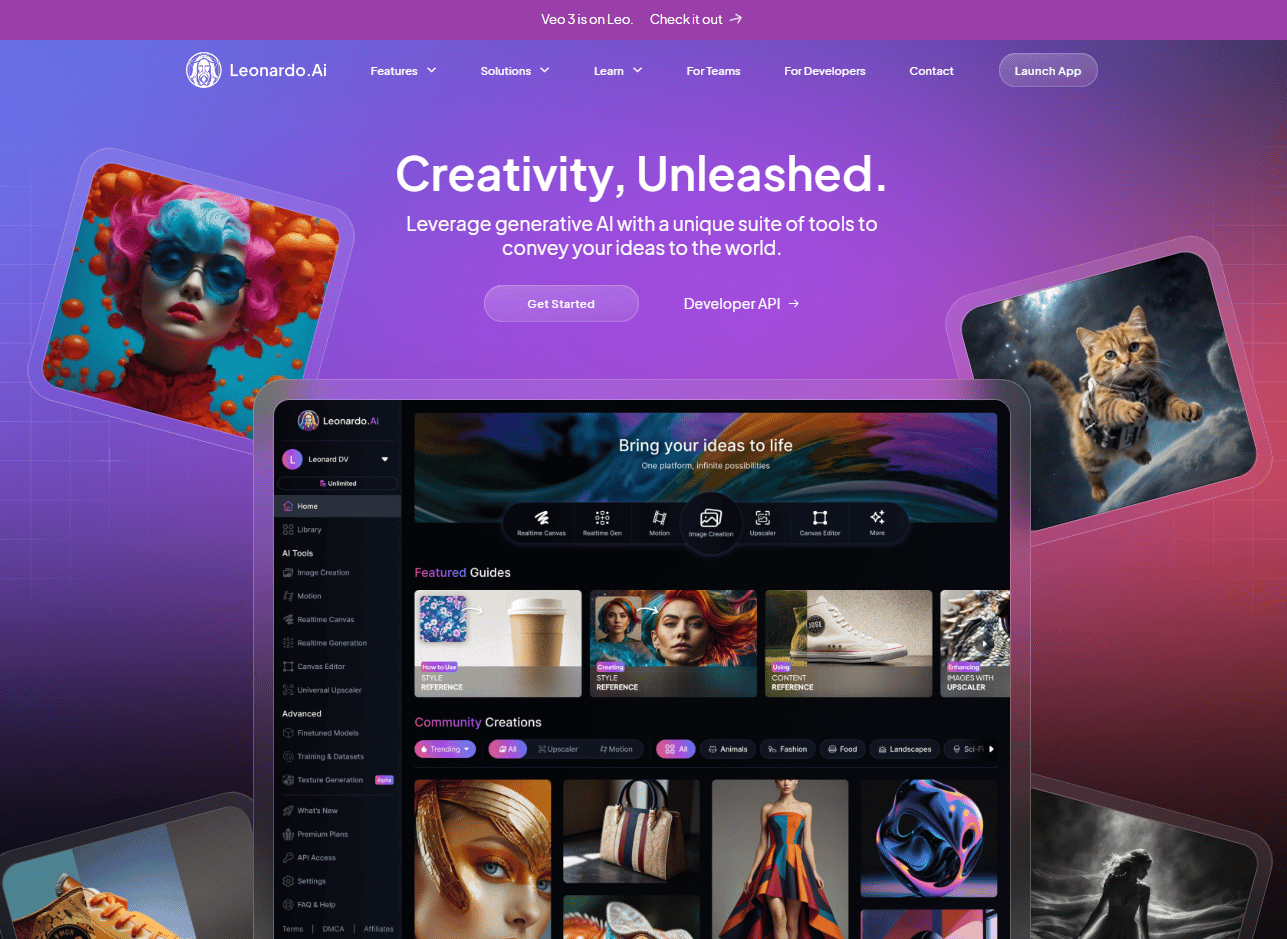
What it is: A powerful and intuitive platform for creating stunning AI images.
Why it's a game-changer: The free plan gives you 150 credits every single day (they refresh every 24 hours), which is more than enough for most people's creative needs. You get access to multiple powerful models, including Leonardo's own "Lucid Realism" model, which is my personal favorite for generating photorealistic images. You can also use cheaper models to conserve credits; for example, the "Flux Schnell" model costs only 8 credits to generate four high-quality images.
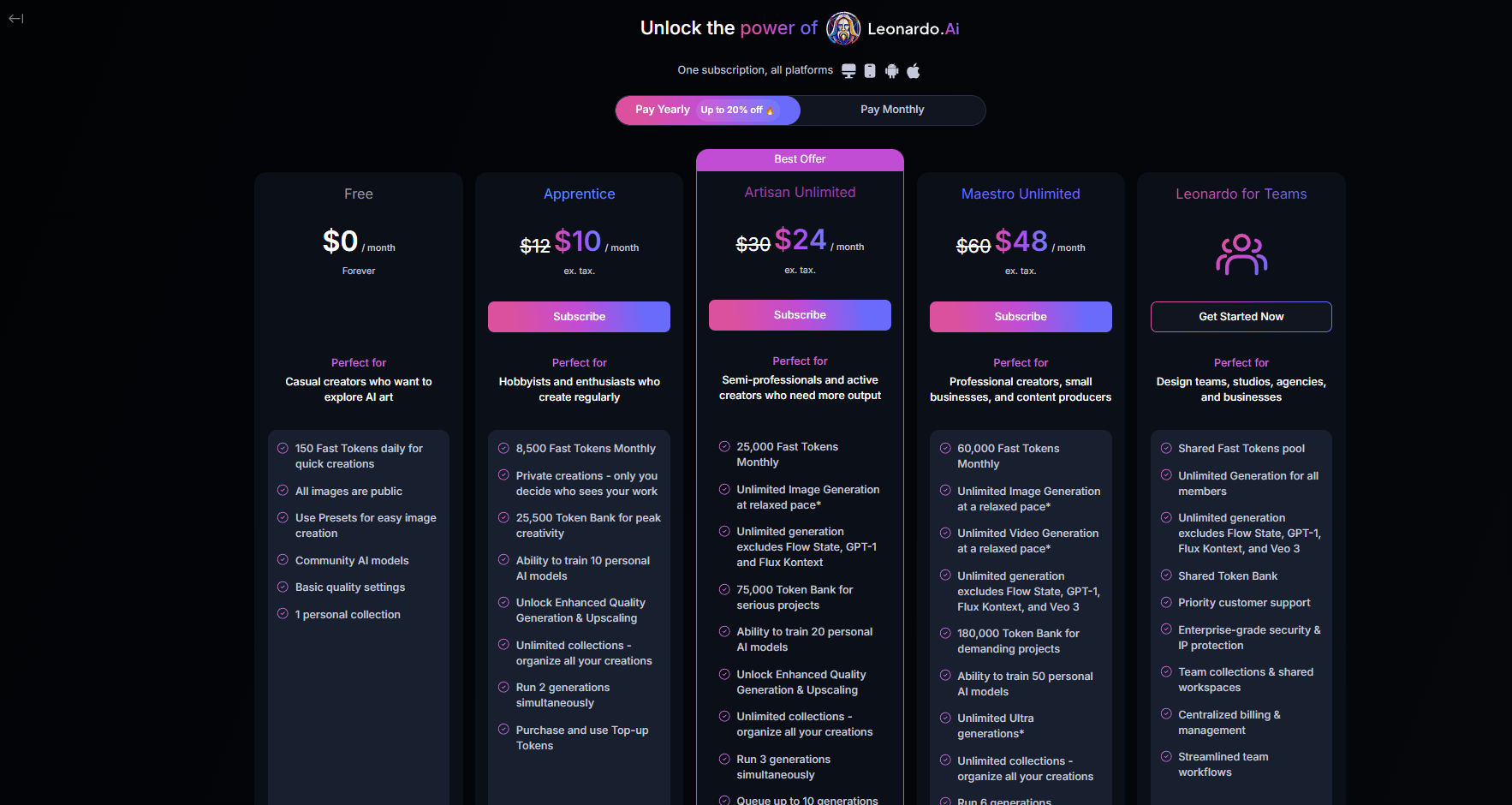
How to use it: The real power is in its editing capabilities. After you generate an image, you can use simple text commands to edit it. I generated an image of "a man standing on the sidewalk in front of a busy city skyline." I then selected one of the images and used the edit tool to "add a baseball cap" to the man. It worked perfectly.
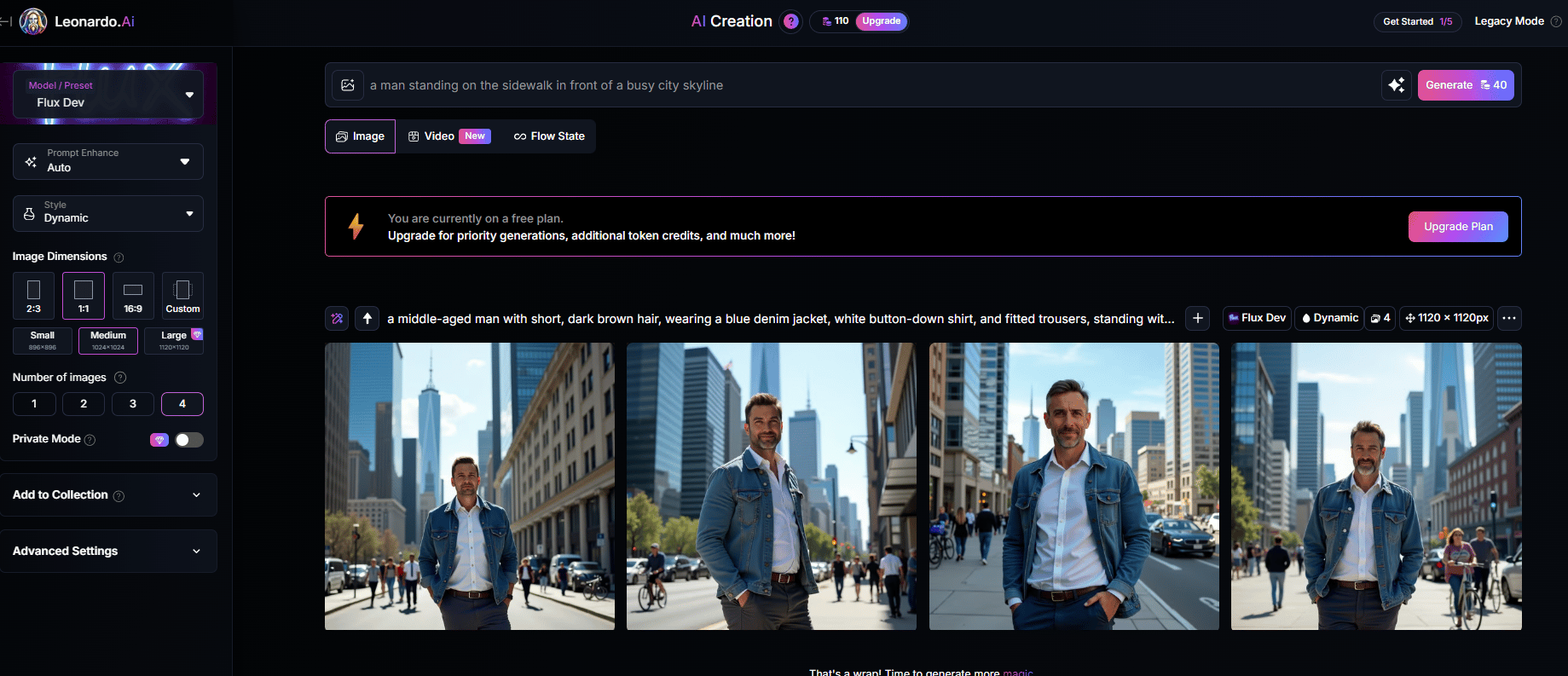
Find it at: leonardo.ai
6. Thiings: AI-Generated Icons for Everything
What it is: A massive, searchable database of AI-generated icons in a consistent, beautiful style. It's one of those simple but brilliant new AI tools.
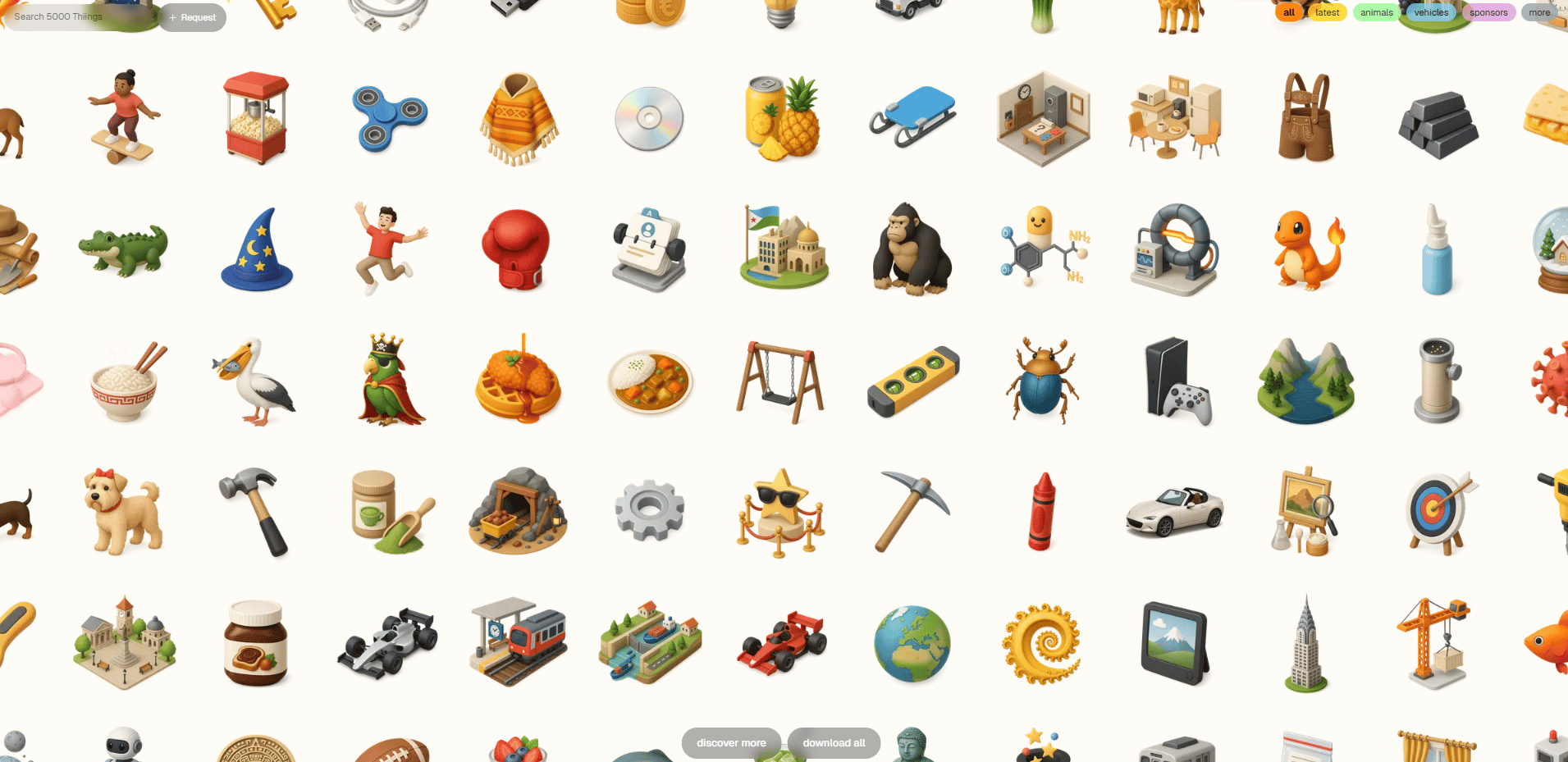
Why it's useful: Creating a full set of custom icons that all have the same style for a project is incredibly time-consuming. With Thiings, whatever you're looking for, it's probably already there. I've searched for wolves, monkeys, tacos, and even specific drone models, and it has icons for all of them.
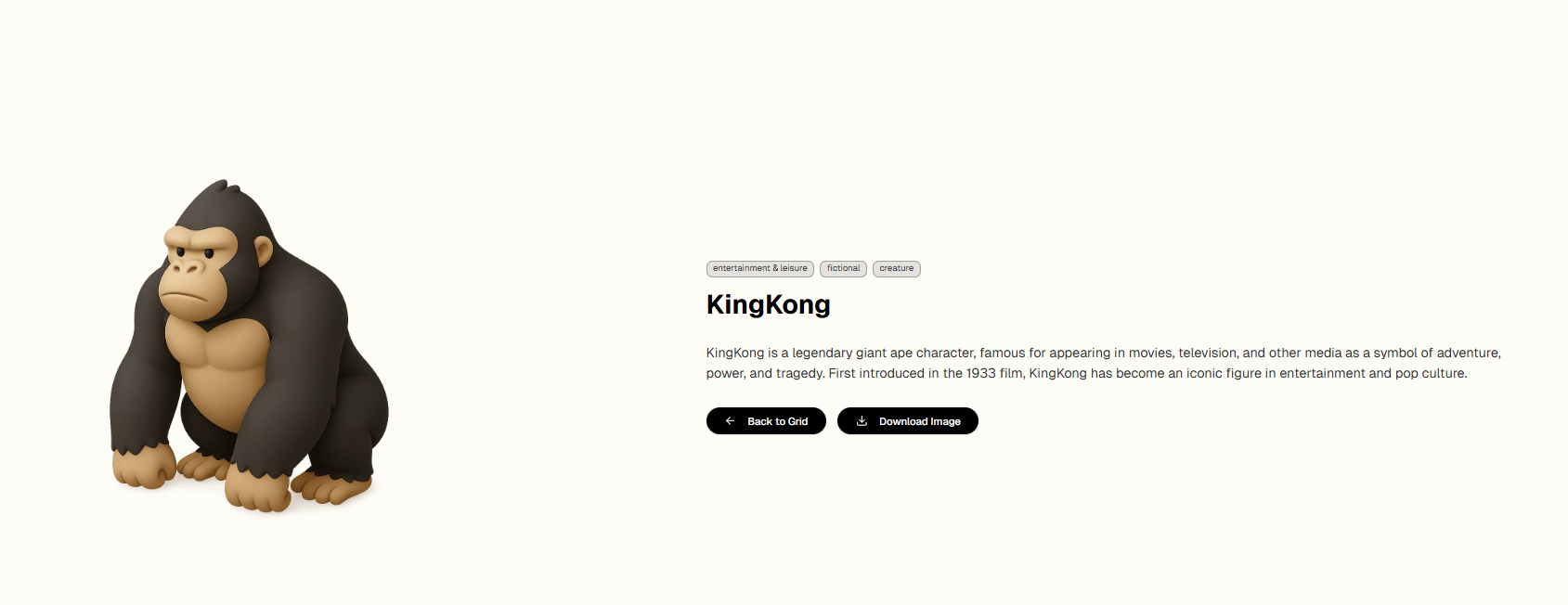
How to use it: It's as simple as a search engine. If you need an icon for a presentation, website, or app, just search for it. The best part is that if they don't have the icon you need, you can request it, and their team will often create it for you.
Find it at: thiings.co (spelled with two "i"s).
7. Whisk: Google's Image Mixing Magic
What it is: An experimental tool from Google Labs that allows you to combine different concepts into a single, new image.
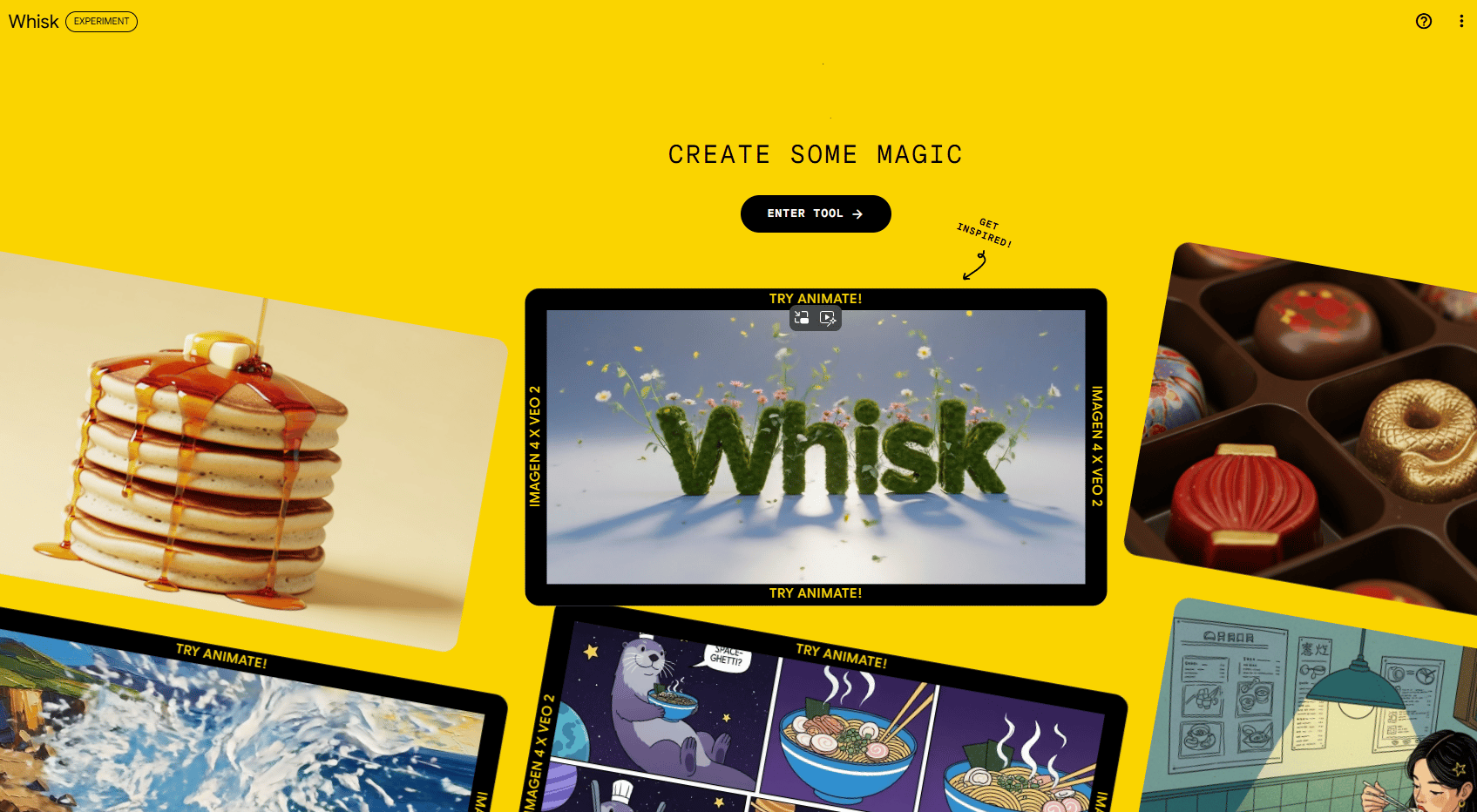
Why it's fun: It works by having you upload different images for the "subject," the "scene," and the "style." The presets are incredibly creative and often produce hilarious results.
How to use it: I uploaded a photo of myself, set the scene to "space," and chose the "anime" style. The result was a perfect picture of me as an anime character floating in space. The "plushie" preset is particularly fun; it can turn a photo of any person or object into a cute, cuddly plushie version. The image generation is free, though there is a paid plan if you want to animate the results.
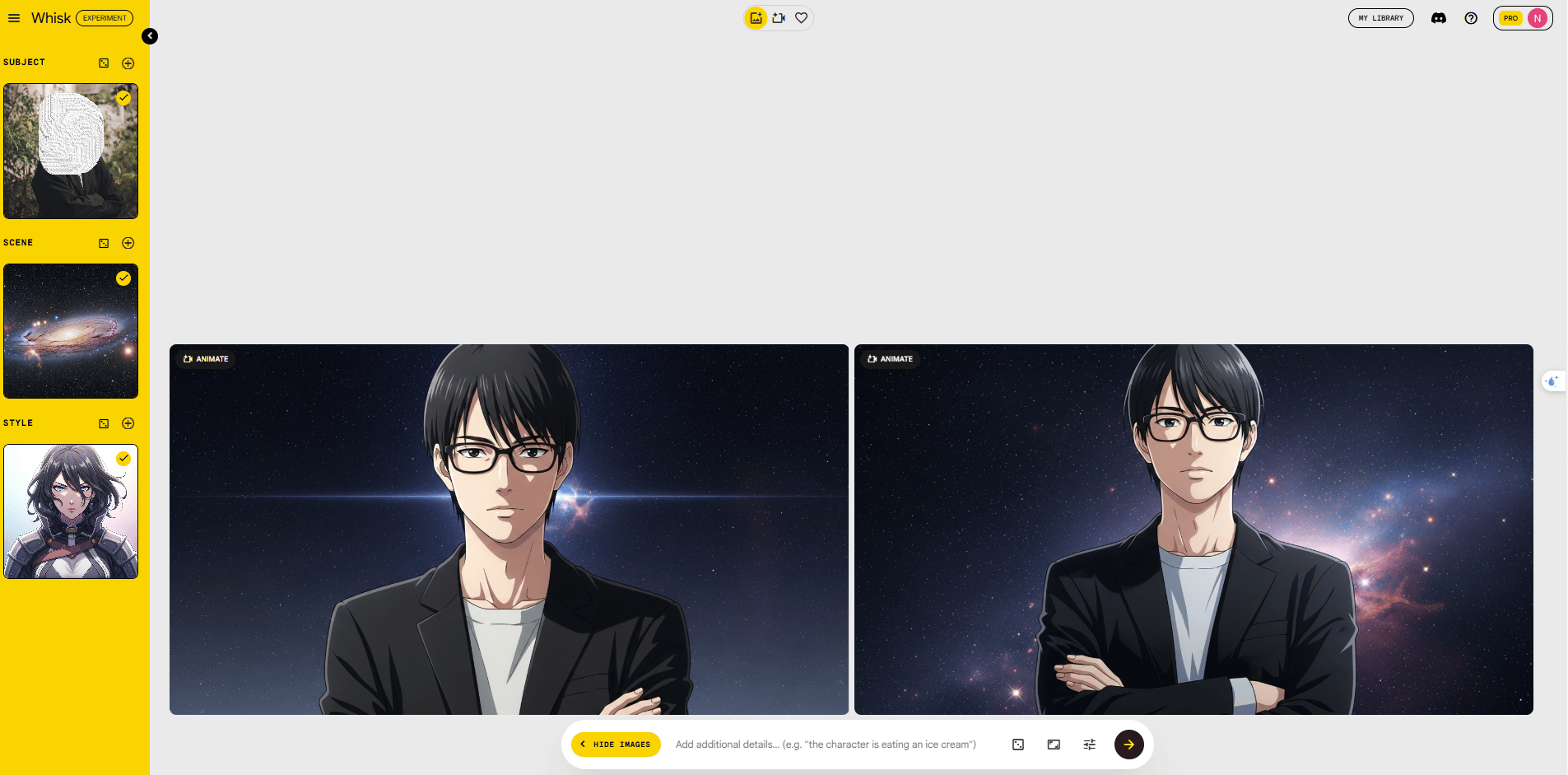
Find it at: labs.google/fx/tools/whisk
Part 3: The Workflow and Audio Wizards
This category is about tools that can perform complex, multi-step tasks or specialize in creating high-quality audio.
What it is: Glif is a visual workflow builder that allows you to chain different AI tools together to create your own complex processes.
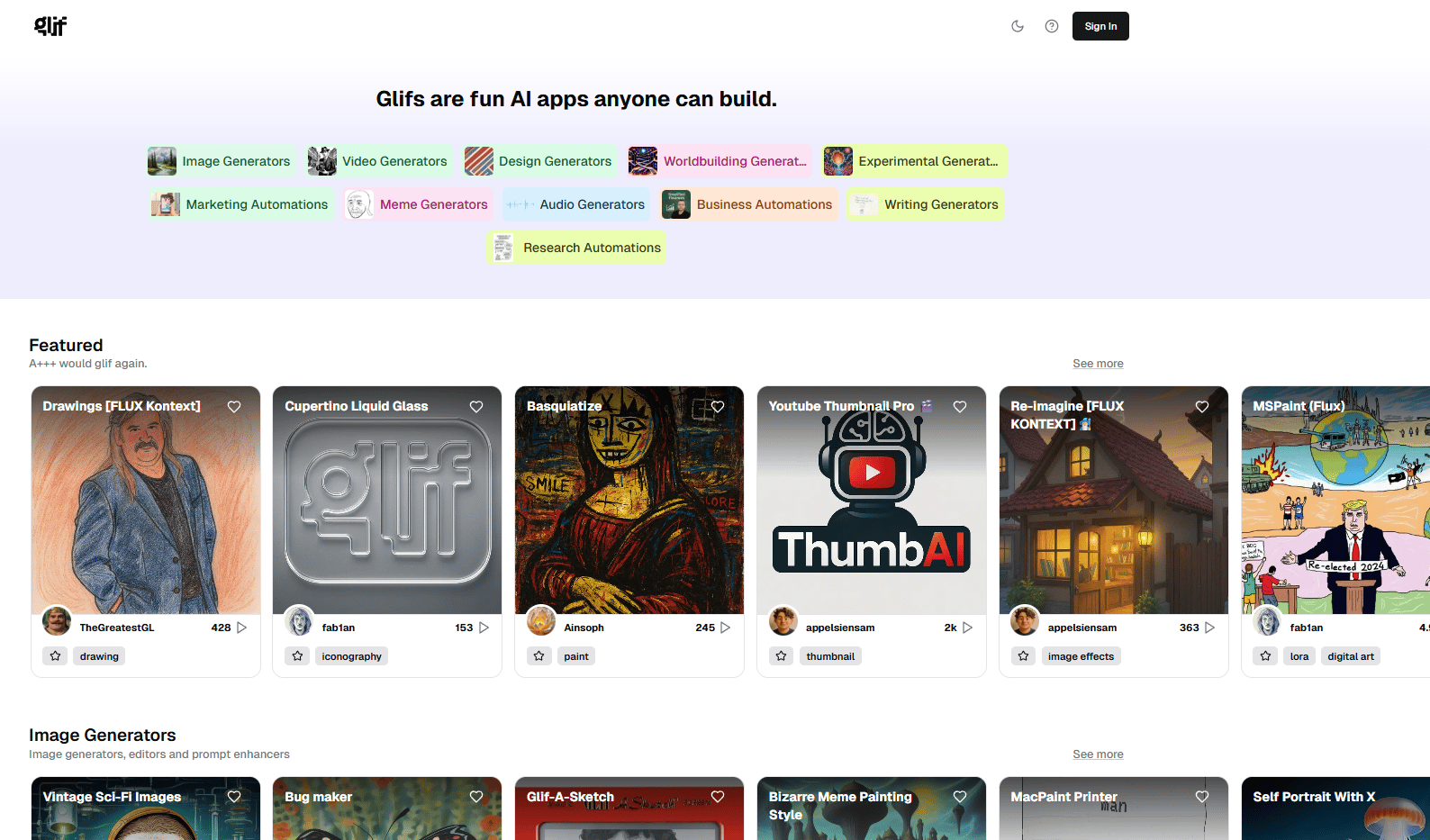
Why it's powerful: It's like having a set of AI-powered Lego blocks. You can connect a text model to an image model to a video model, creating a unique "glif" that can do a specific job. You can then share your creations with others. The free plan gives you 10 credits daily, and they stack up if you don't use them.
How to use it: I built a workflow that takes any simple prompt, sends it to GPT-4 to be enhanced and made more descriptive, adds the phrase "with a wolf in the background" to the prompt, and then sends the final, improved prompt to the Flux Pro image generation model. I can type a simple word like “Batman” and the glif outputs a beautiful, colorful, epic scene of Batman standing next to a wolf.
Find it at: glif.app
9. ElevenLabs: Hollywood-Quality Voice Generation
What it is: The undisputed king of text-to-speech and voice generation platforms.
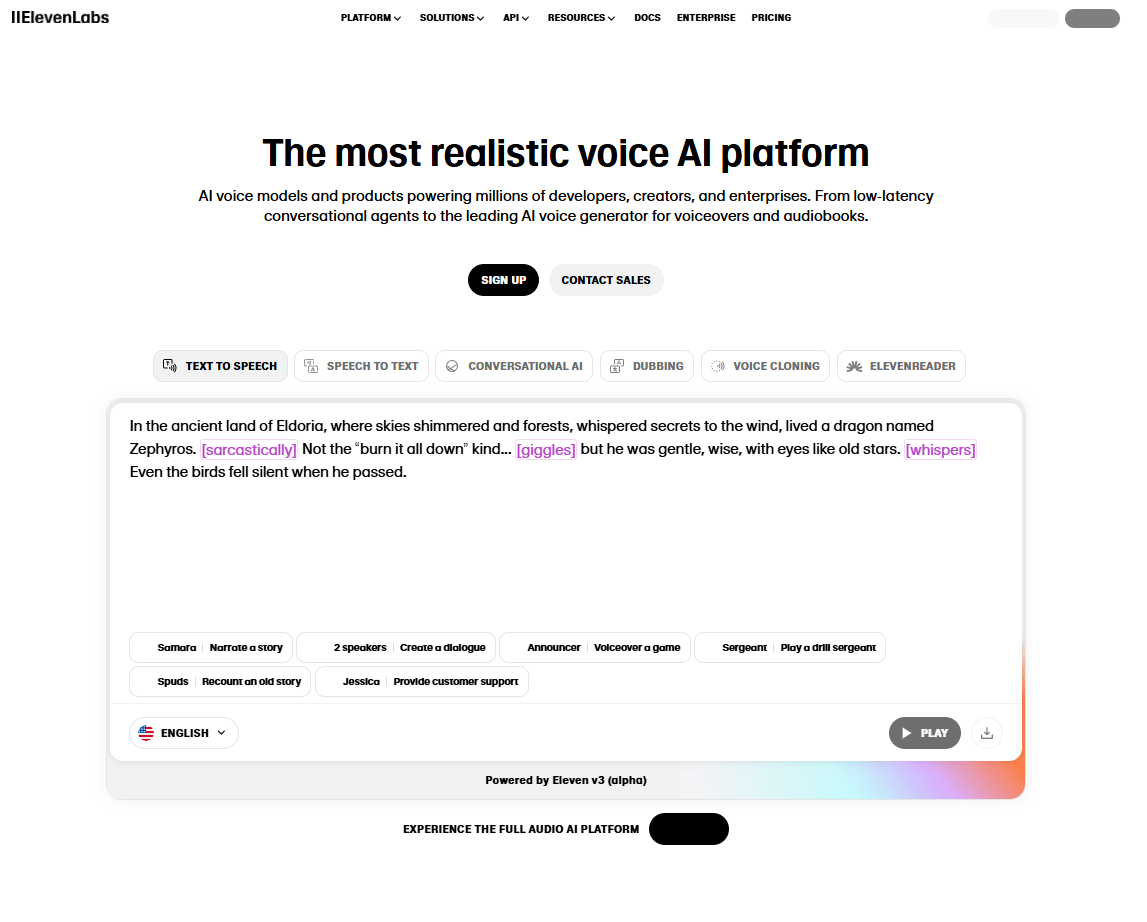
Why it's a game-changer: The voices are so realistic and emotional that it's almost impossible to tell they're generated by AI.
How to use it: The free plan gives you a decent number of credits, which is enough to test all of its amazing features. You can use its text-to-speech with dozens of professional voices, use the "voice changer" to upload an audio file and have it spoken in a different voice, and even generate sound effects from a text description (e.g., "a car crashing through a glass window").
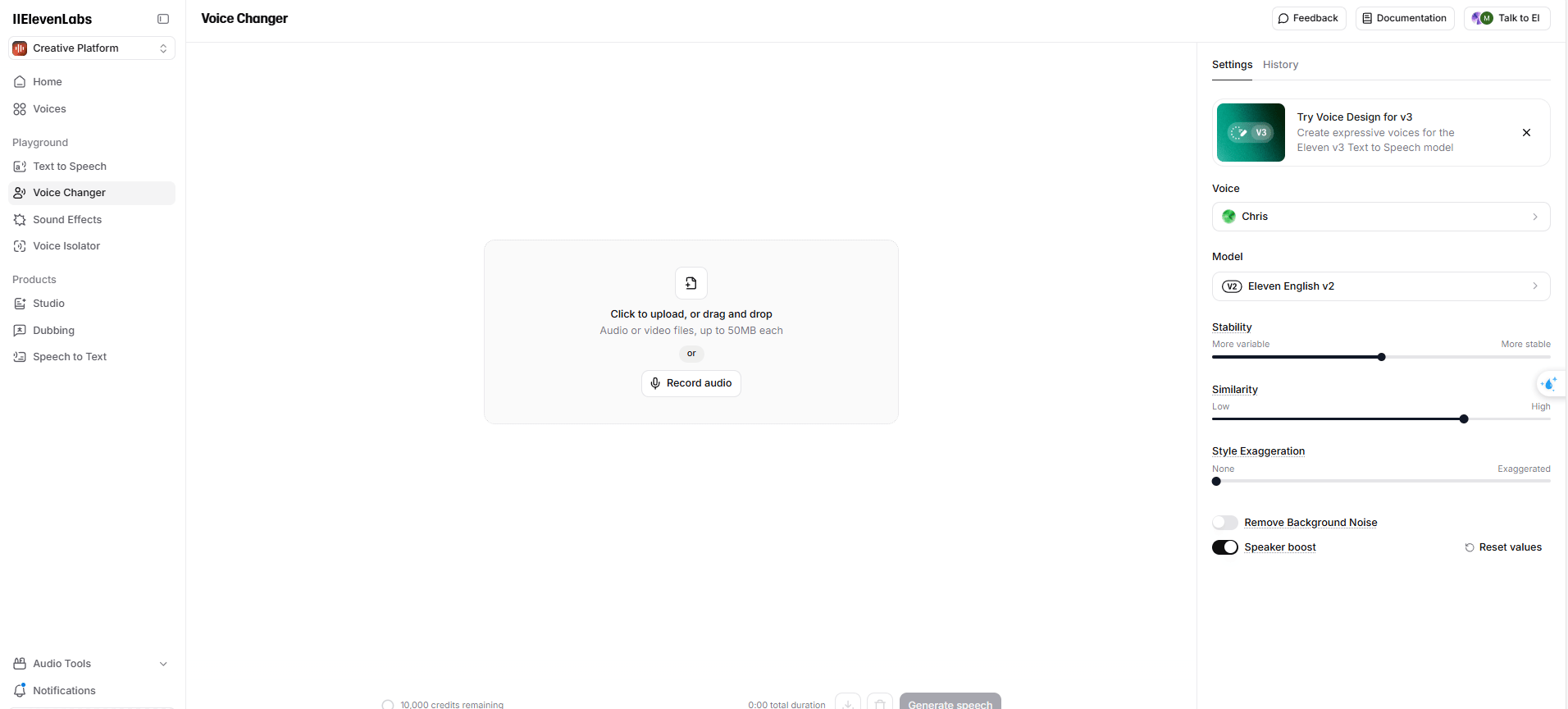
Find it at: elevenlabs.io
10. Suno: AI Music That Doesn't Suck
What it is: An AI music generation platform that actually sounds good.
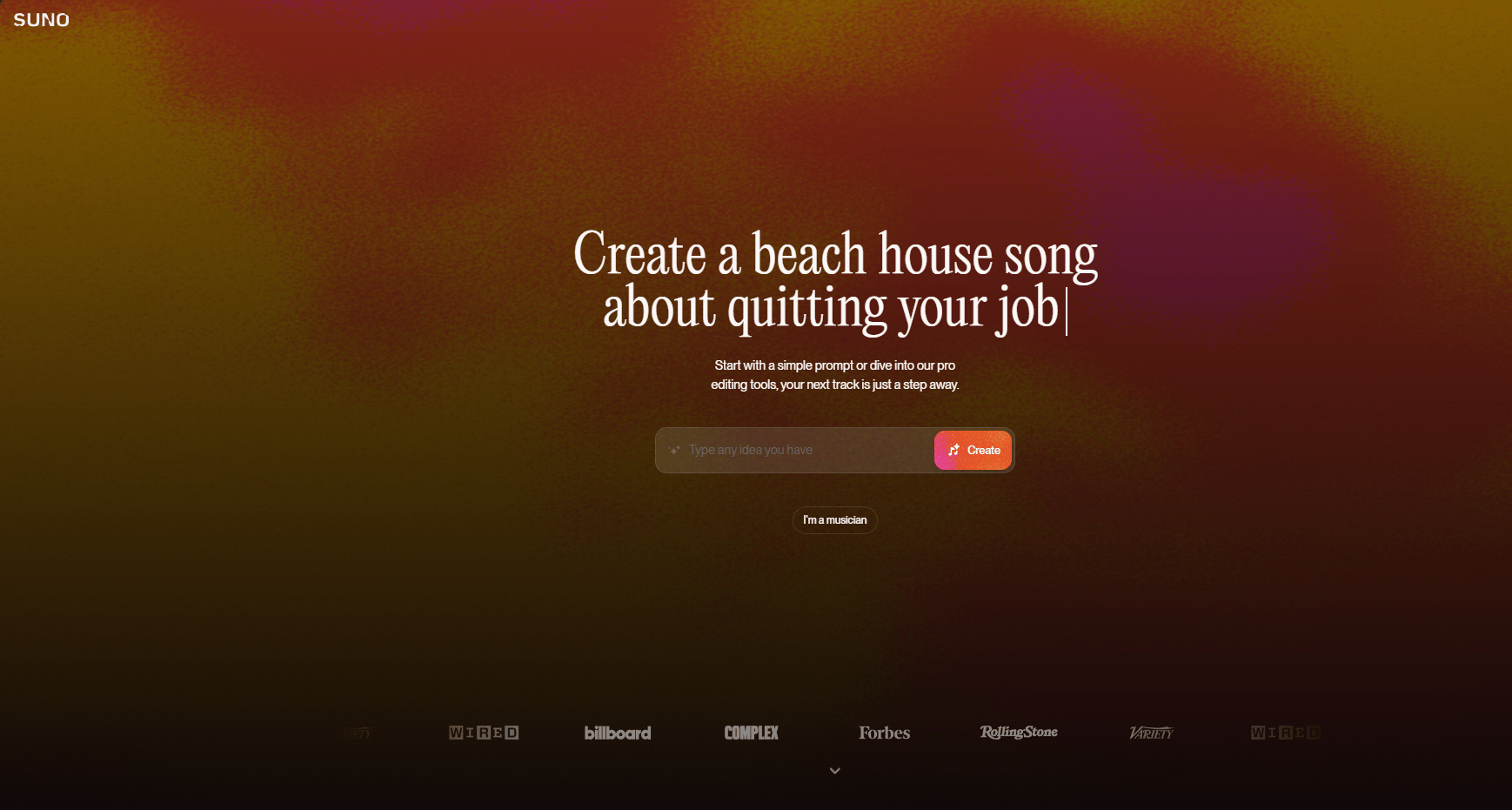
Why it's special: Unlike many other AI music tools that only create background music, Suno creates complete songs, with singing, words, and full music.
How to use it: The free plan gives you access to their version 3.5 model, which is still incredibly impressive. I gave it the prompt "a pop punk anthem about subscribing to my YouTube channel," and in a few moments, it generated two complete, original songs with surprisingly catchy lyrics.
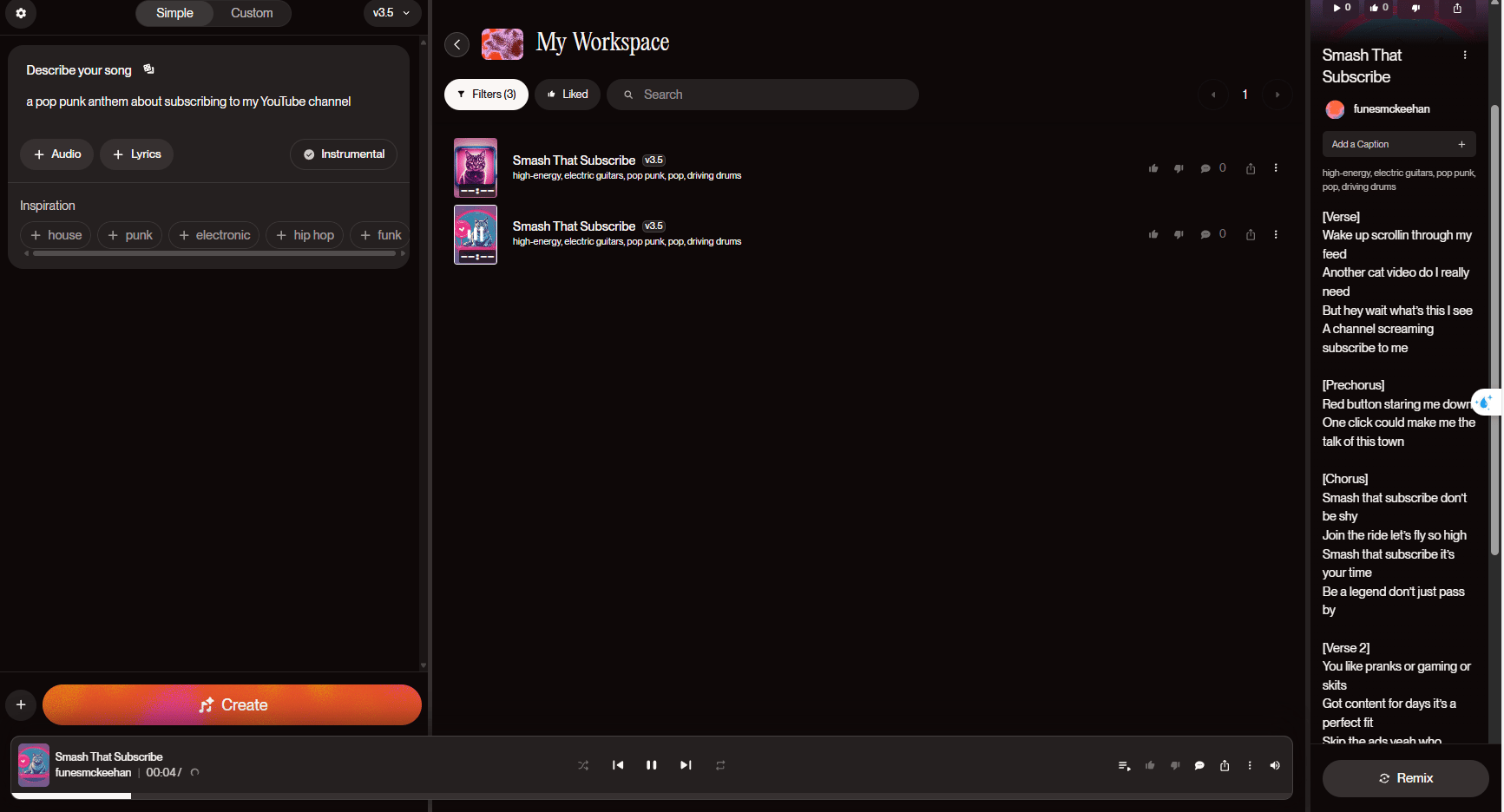
Find it at: suno.com
Part 4: The Productivity and Information Assistants
This final category is about new AI tools that can make you smarter, faster, and more organized in your daily life.
11. Perplexity: Google Search, But Actually Useful
What it is: An AI-powered search engine that doesn't just give you a list of links; it reads the top results, synthesizes the information, and gives you a direct, comprehensive answer, complete with citations so you can verify the sources.
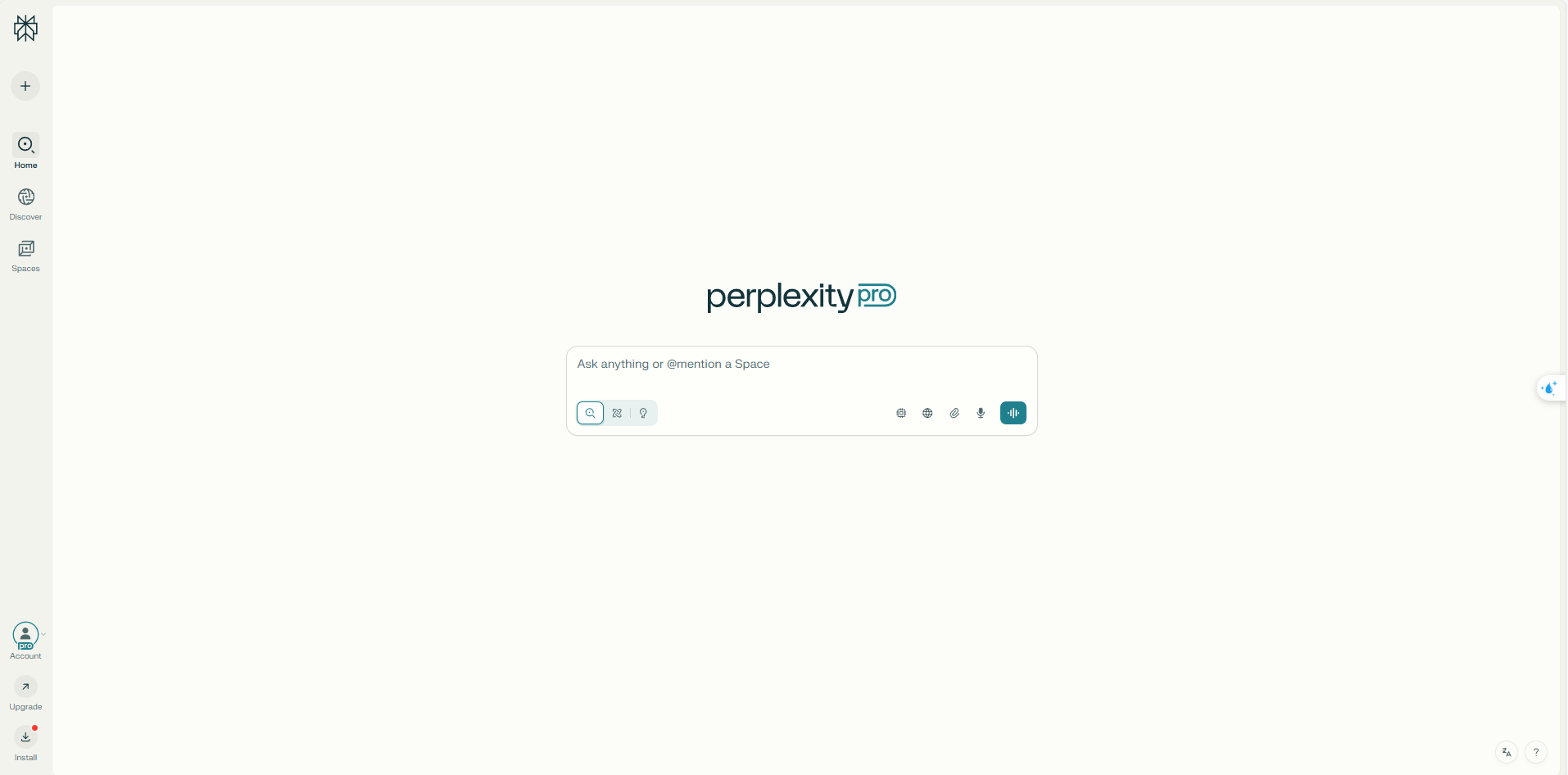
Why it's better than Google: It saves you the step of having to click on ten different blue links to find the answer you're looking for. I have almost completely replaced Google with Perplexity for my daily search needs.
Find it at: perplexity.ai
12. MindStudio: Visual AI Workflows That Actually Work
What it is: A powerful platform for building complex AI workflows with a visual, drag-and-drop interface. It's like having a tool like Make.com, but specifically designed for AI-powered tasks.
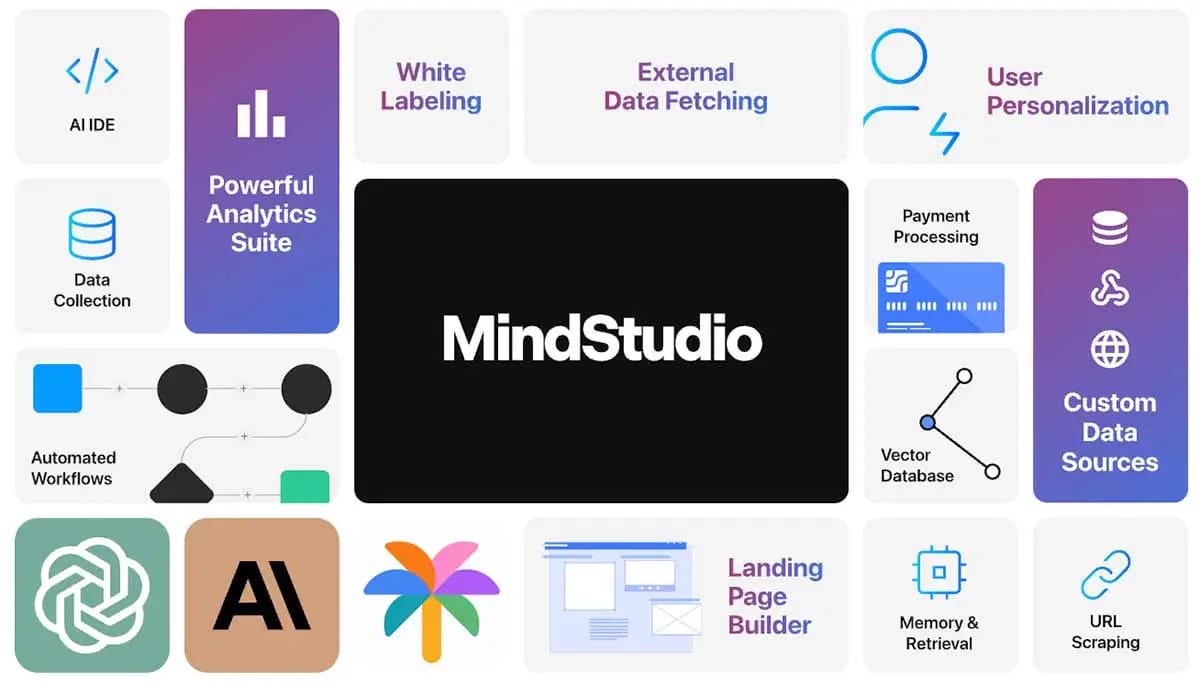
Why it's powerful: Its Chrome extension allows you to run your custom-built workflows on any webpage. I tested their "product comparison" workflow on my own website. It scanned the site, analyzed my products using an AI model, found my competitors using a search tool, and generated a complete comparison report, all with a single click.
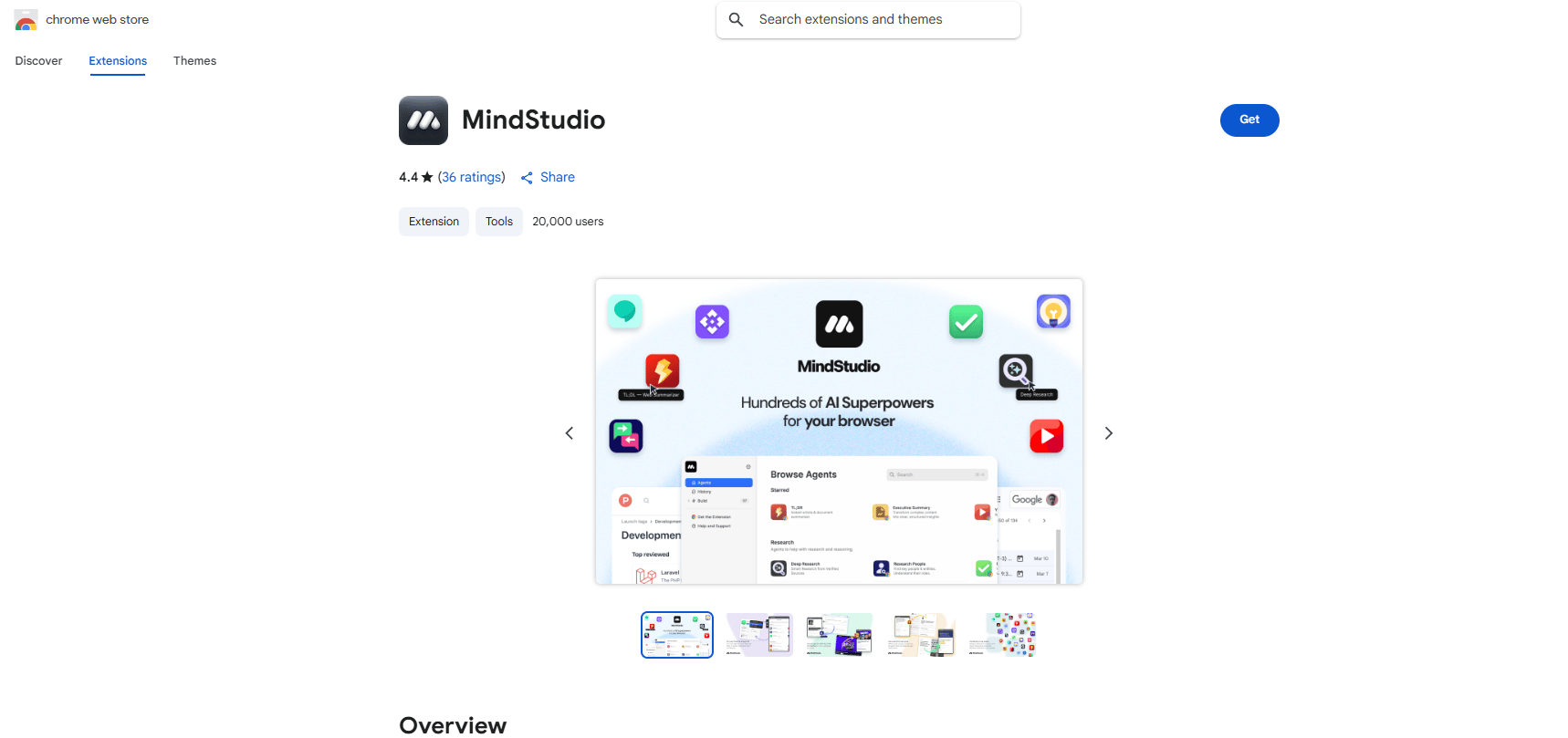
Find it at: mindstudio.ai
13. URL to Any: Simple but Genius
What it is: A brilliantly simple utility that does exactly what its name says: it converts any URL to any format you need.
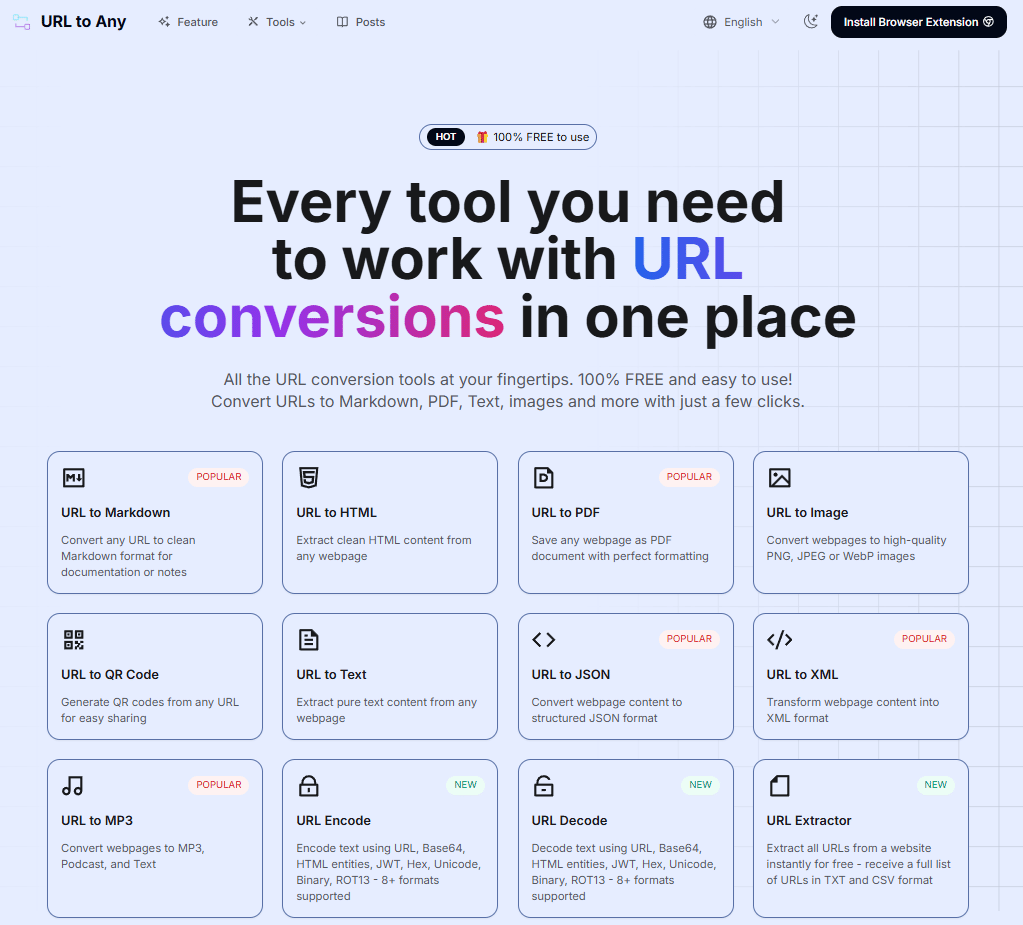
How it works: You give it a URL, and you can instantly get back a PDF, an HTML file, a markdown file, an image, a JSON file, or even a QR code. It's incredibly fast and useful for saving articles or converting web content.
Find it at: urltoany.com
14. 11.ai: Your Personal AI Assistant
What it is: This is the new personal voice assistant from the creators of ElevenLabs. Think of it like Siri or Google Assistant, but with a much more realistic voice and deeper integrations.
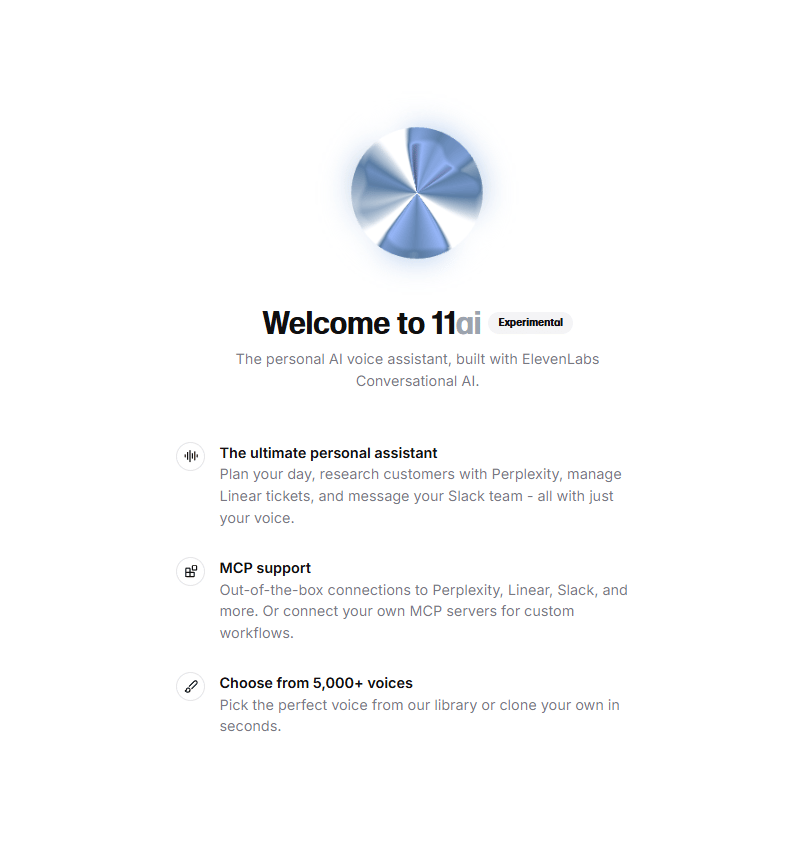
Why it's cool: It's currently in an alpha period and is completely free to use. I connected it to my Google Calendar, and I was able to ask, "What do I have on my schedule next week?" It gave me a complete, conversational summary of my appointments. The voice quality is, as you would expect, incredible.
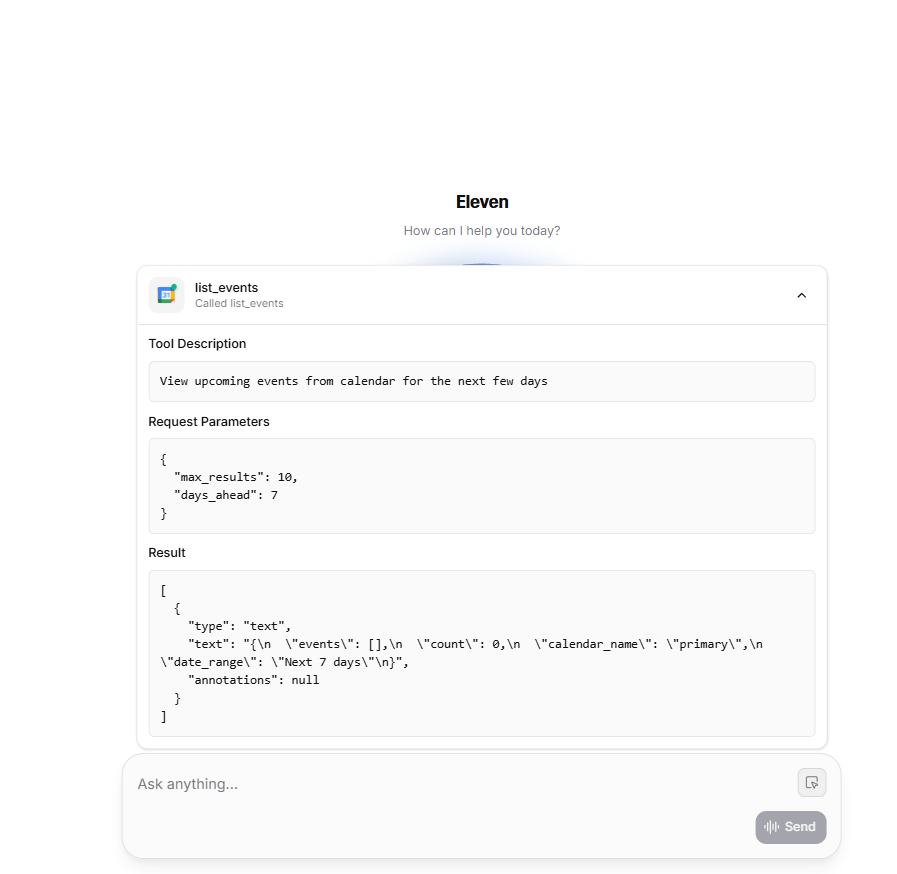
Find it at: 11.ai
15. Emergent: The AI That Codes While You Sleep
What it is: An AI agent that can write complete, functional applications from a simple text prompt.
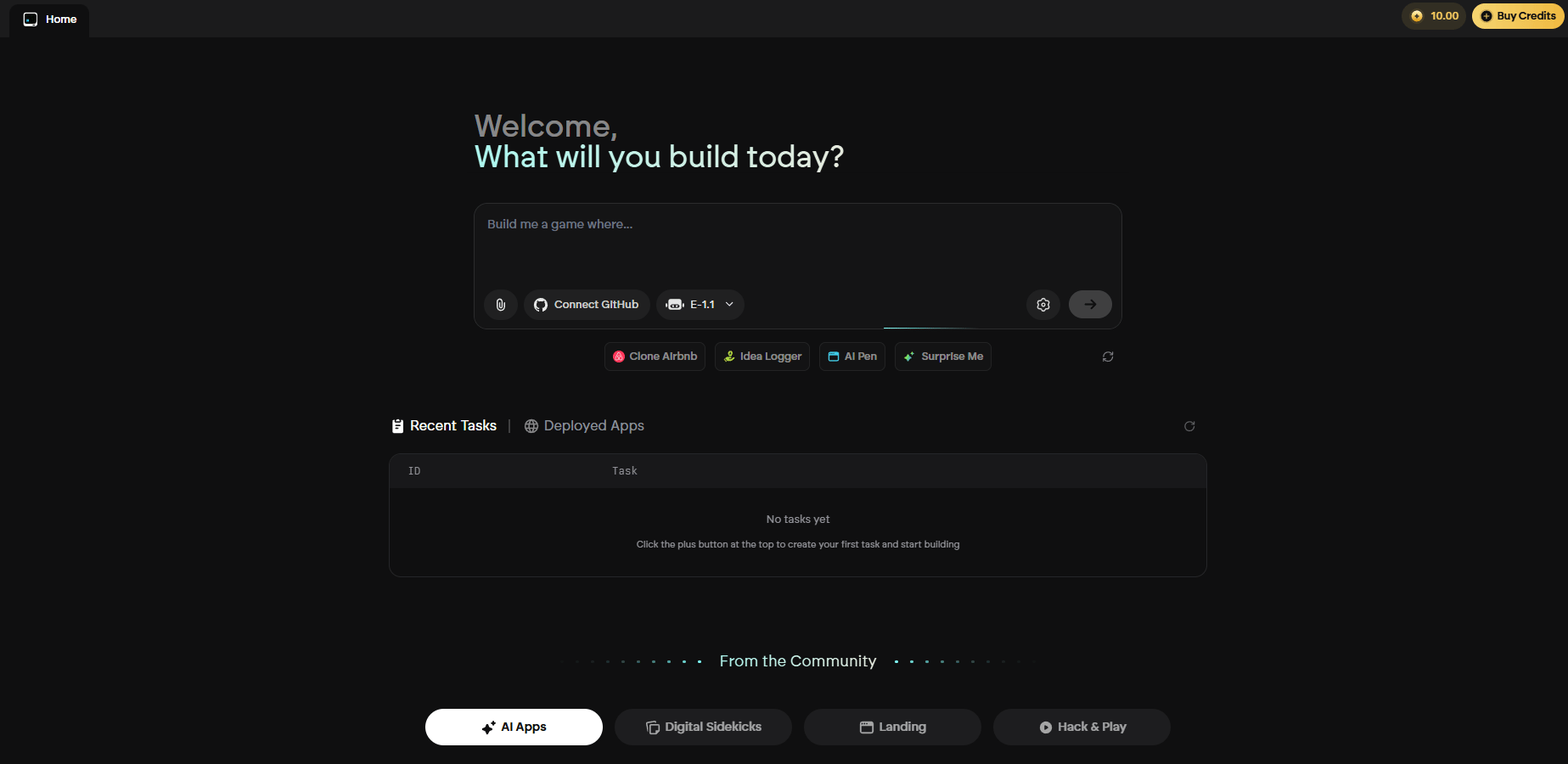
How it works: You tell it what you want to build. It creates a task list for itself, and then it gets to work, building the application step-by-step. You can literally walk away and come back to a finished app. I asked it to "clone Spotify," and I came back six minutes later to a working clone with a proper interface.
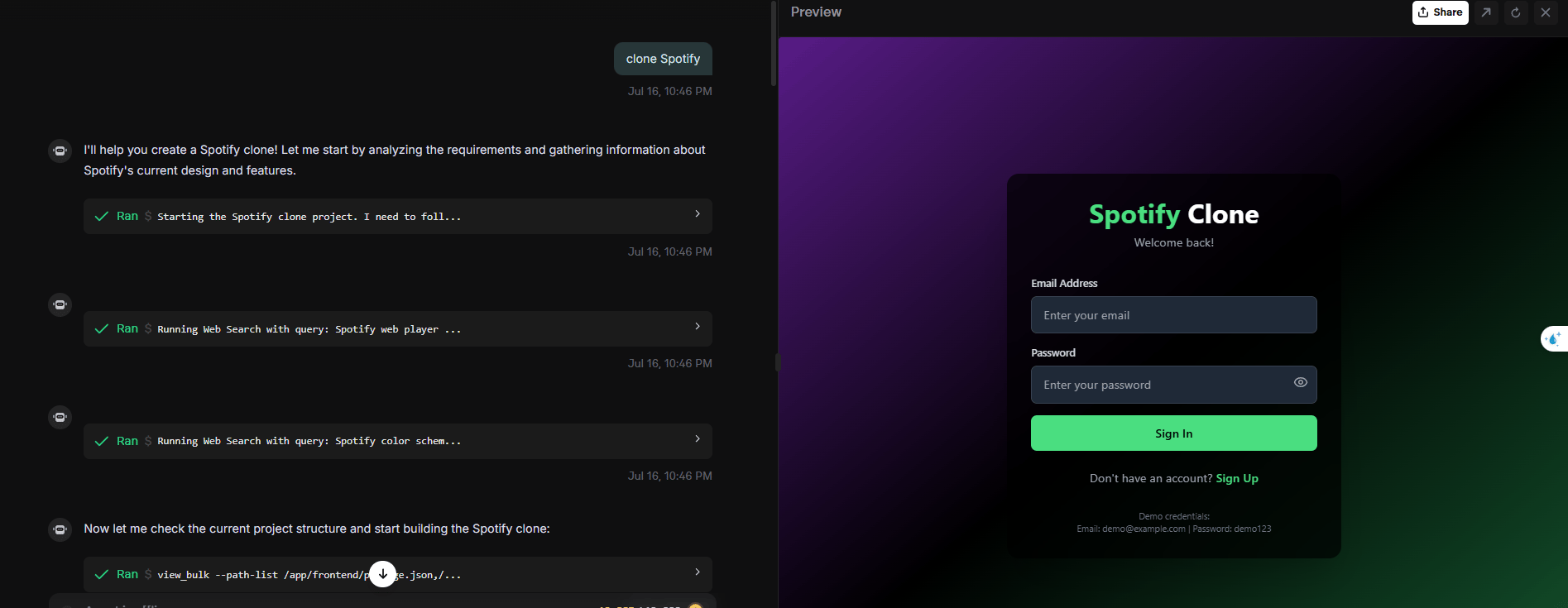
Creating quality AI content takes serious research time ☕️ Your coffee fund helps me read whitepapers, test new tools and interview experts so you get the real story. Skip the fluff - get insights that help you understand what's actually happening in AI. Support quality over quantity here!
Find it at: emergent.sh
What it is: A feature within the Claude AI that allows you to build and share simple, interactive applications directly in the chat interface.

How it works: I wanted to build a habit tracker. I simply told Claude, "I want a tool that can track my streaks on daily habits." It asked me a few clarifying questions, and then it built the entire app in a special "artifact" window right next to our chat. The best part is that you can then publish your app and share it with anyone with a single click.
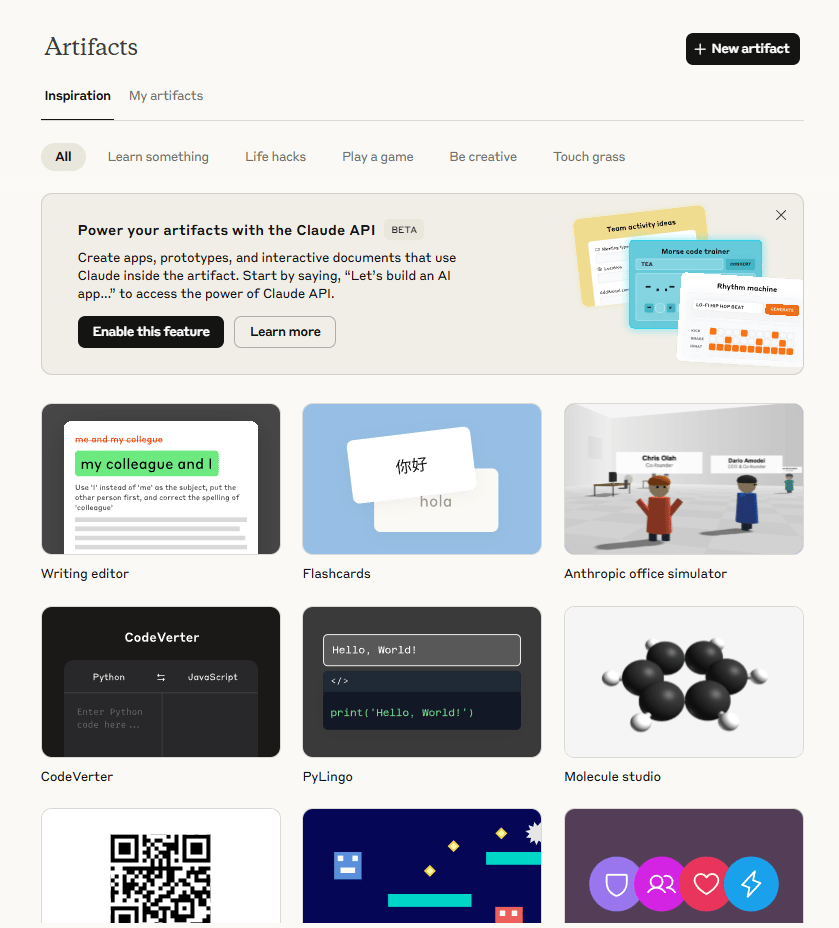
Find it at: claude.ai/artifacts
17. Minimax Agent: Your True Research Assistant
What it is: A true AI agent that can create a plan, execute it, and fix its own mistakes to complete complex research tasks.
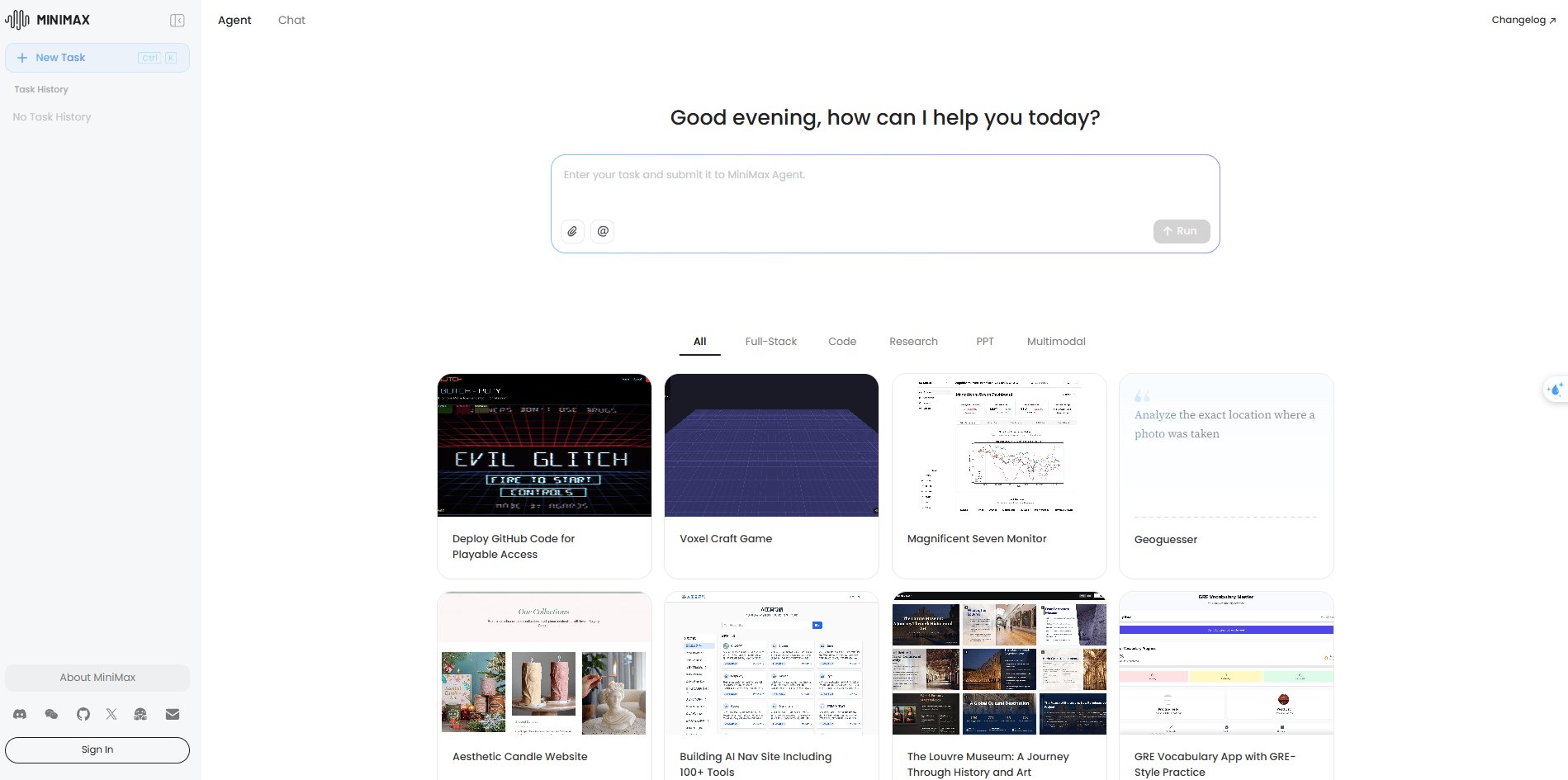
How it works: I asked it to create a simple portfolio website for a photographer named Mark Cohen, with specific features like a gallery page, an about page, and a contact form. Then, I stepped away from my computer. For 30 minutes, it worked by itself, designing the layout, fixing any issues, trying different approaches, and improving the design until it had a polished, complete portfolio site that showcased Mark’s work perfectly, with easy navigation and a fully functional contact form.
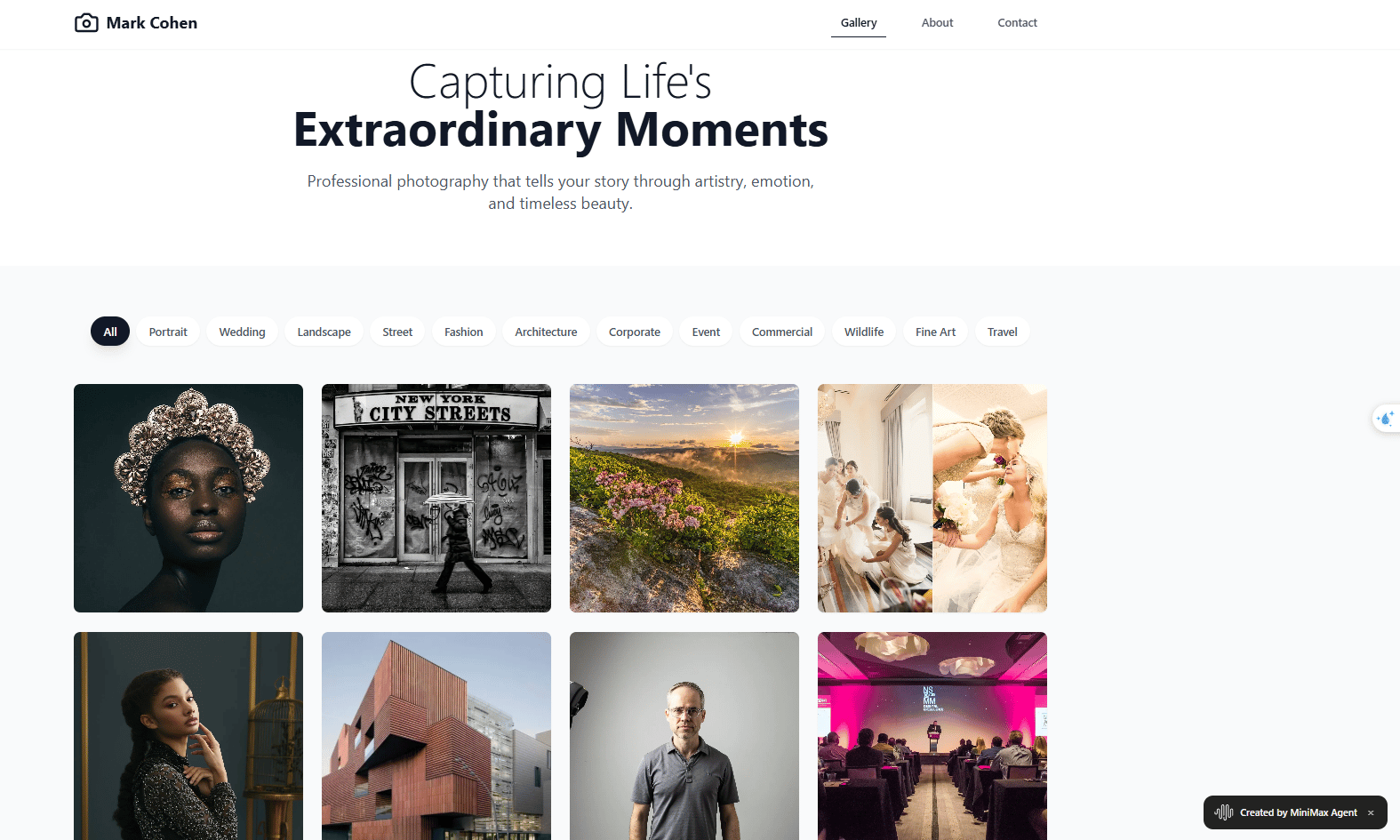
Find it at: agent.minimax.io
18. Spawn: The AI Gaming Arcade
What it is: A website that is like the old "StumbleUpon," but for AI-generated games. Every time you click, a new, random, and often very weird game appears.
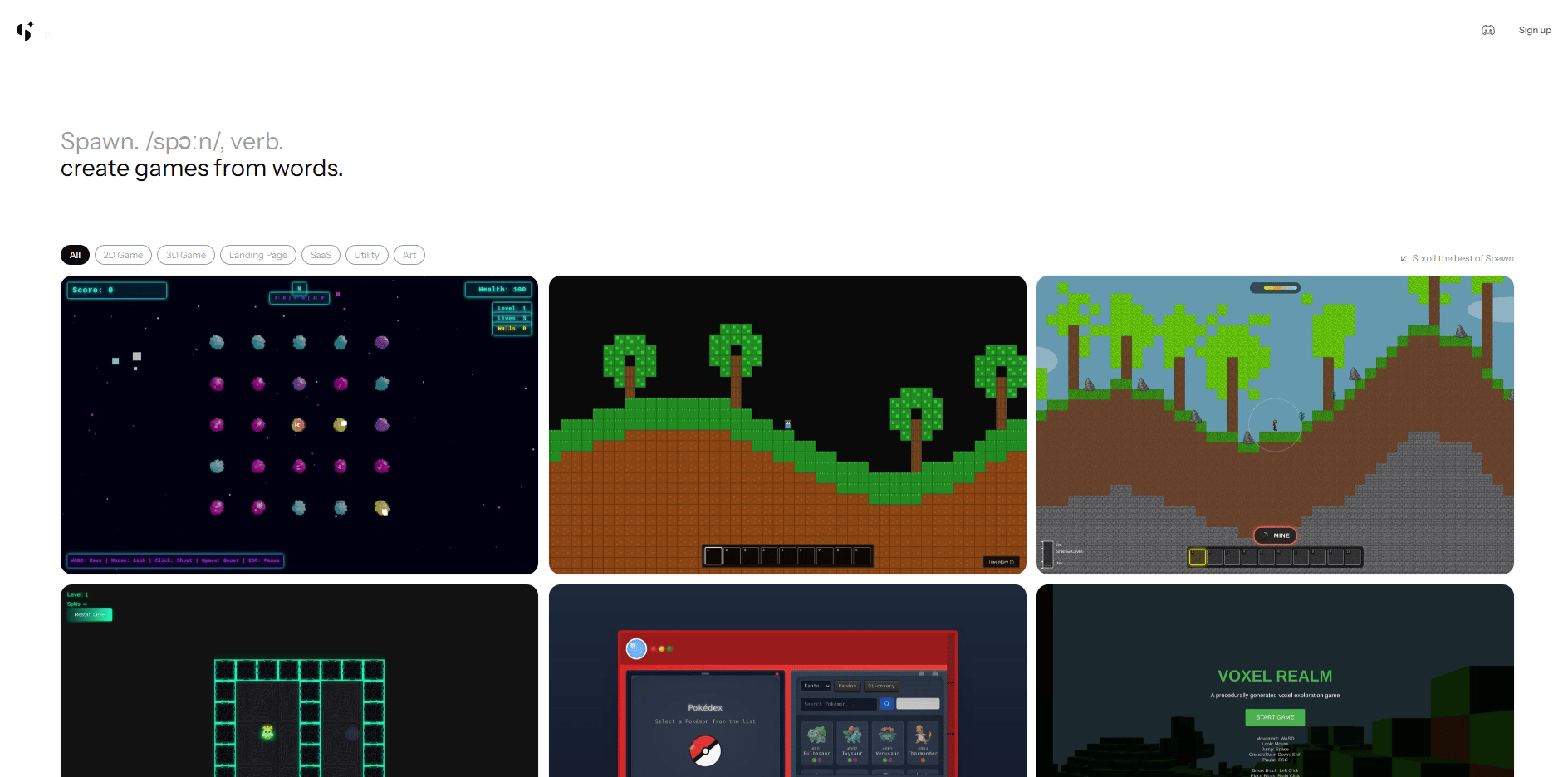
Why it's fun: I found snake games, chess games, and even a bizarre game where you play as Mario with a Glock. You can also use it to create your own games. I asked it to create "a mix between Tetris and Snake," and it gave me four different playable variations.
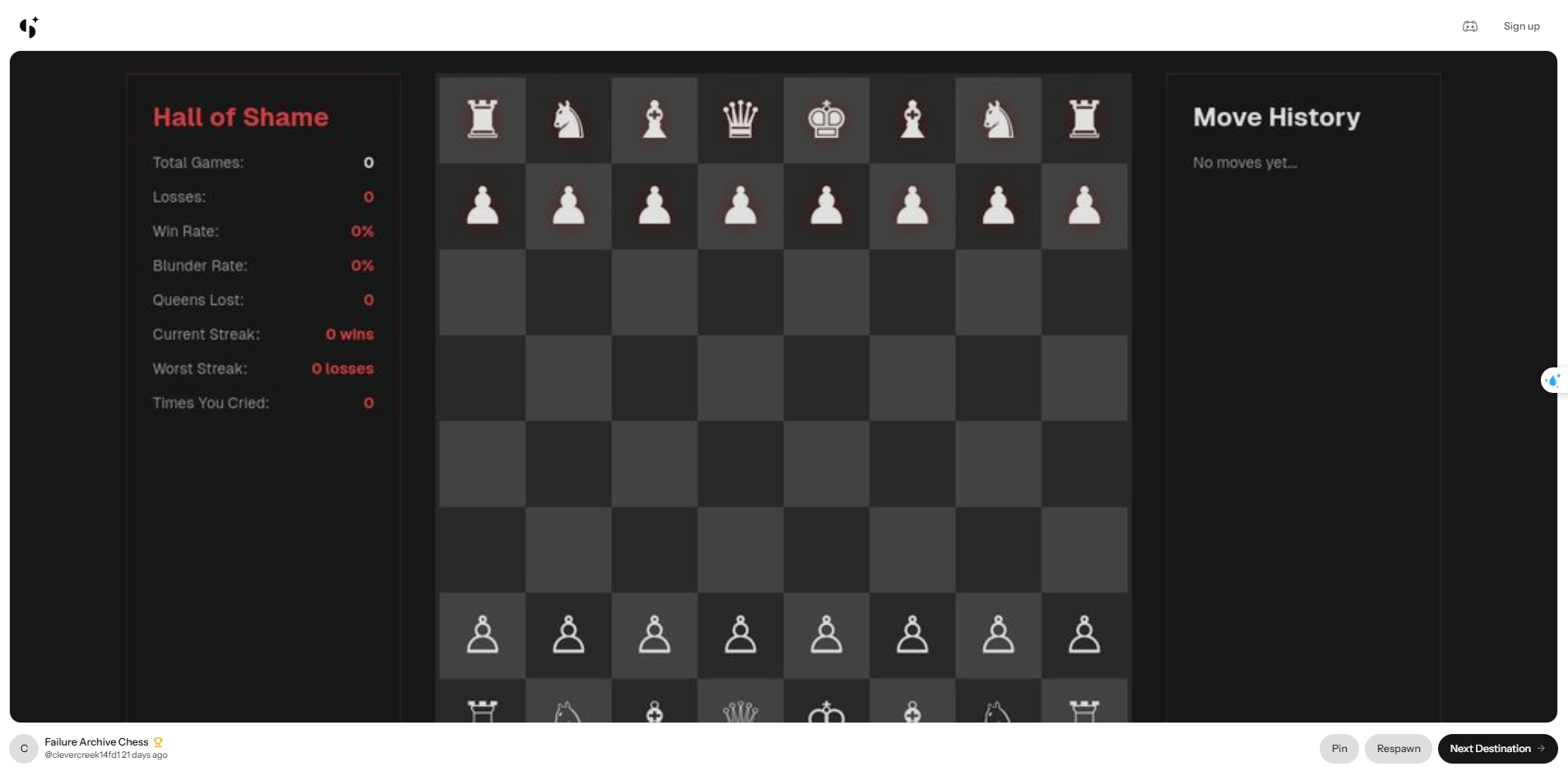
Find it at: spawn.co
19. Websim: A YouTube for Apps
What it is: A platform that is filled with AI-generated apps and simulations. It's an addictive rabbit hole of creativity.
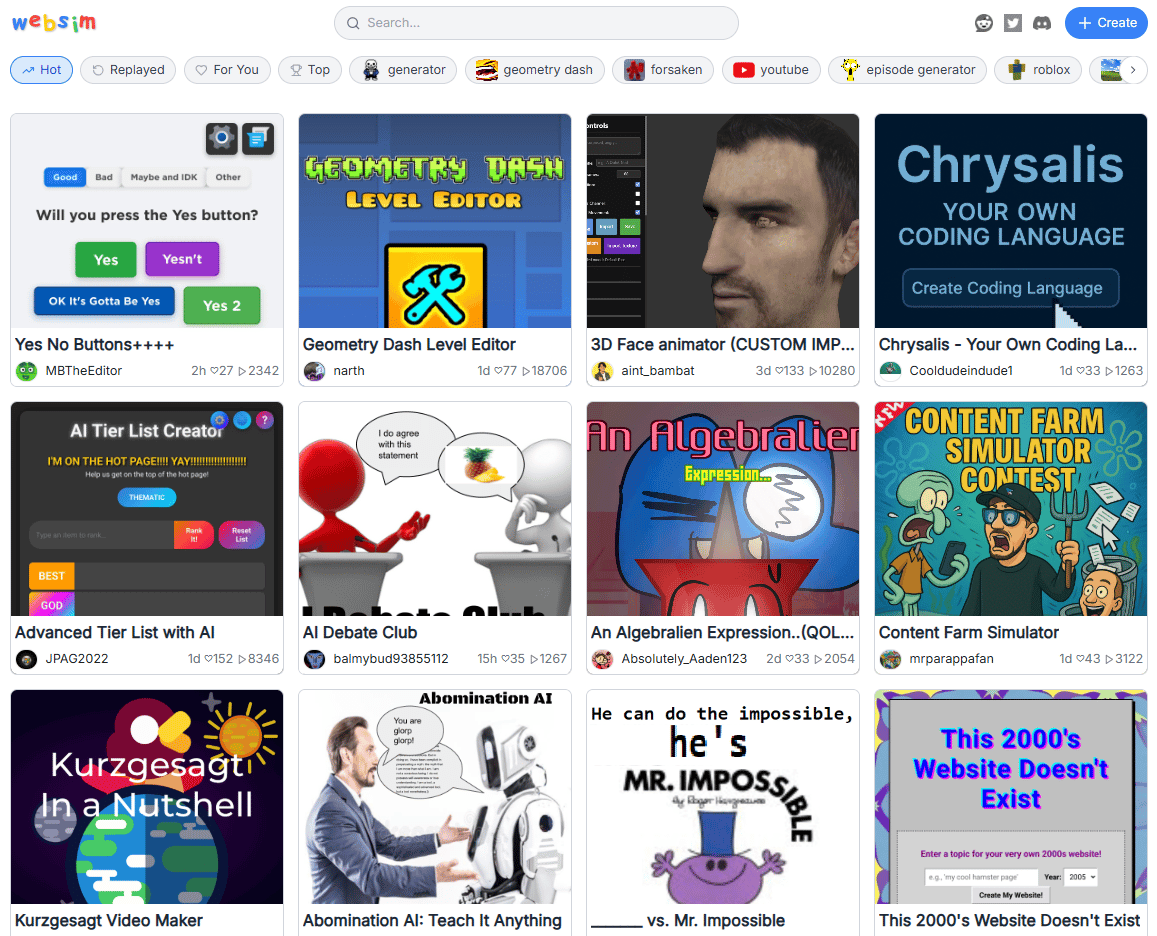
Why it's amazing: I found a fully functional Windows XP simulator that runs inside a web browser. I was literally playing the classic Minesweeper and Solitaire games inside this simulated operating system. It's a testament to how powerful these new creative tools are.
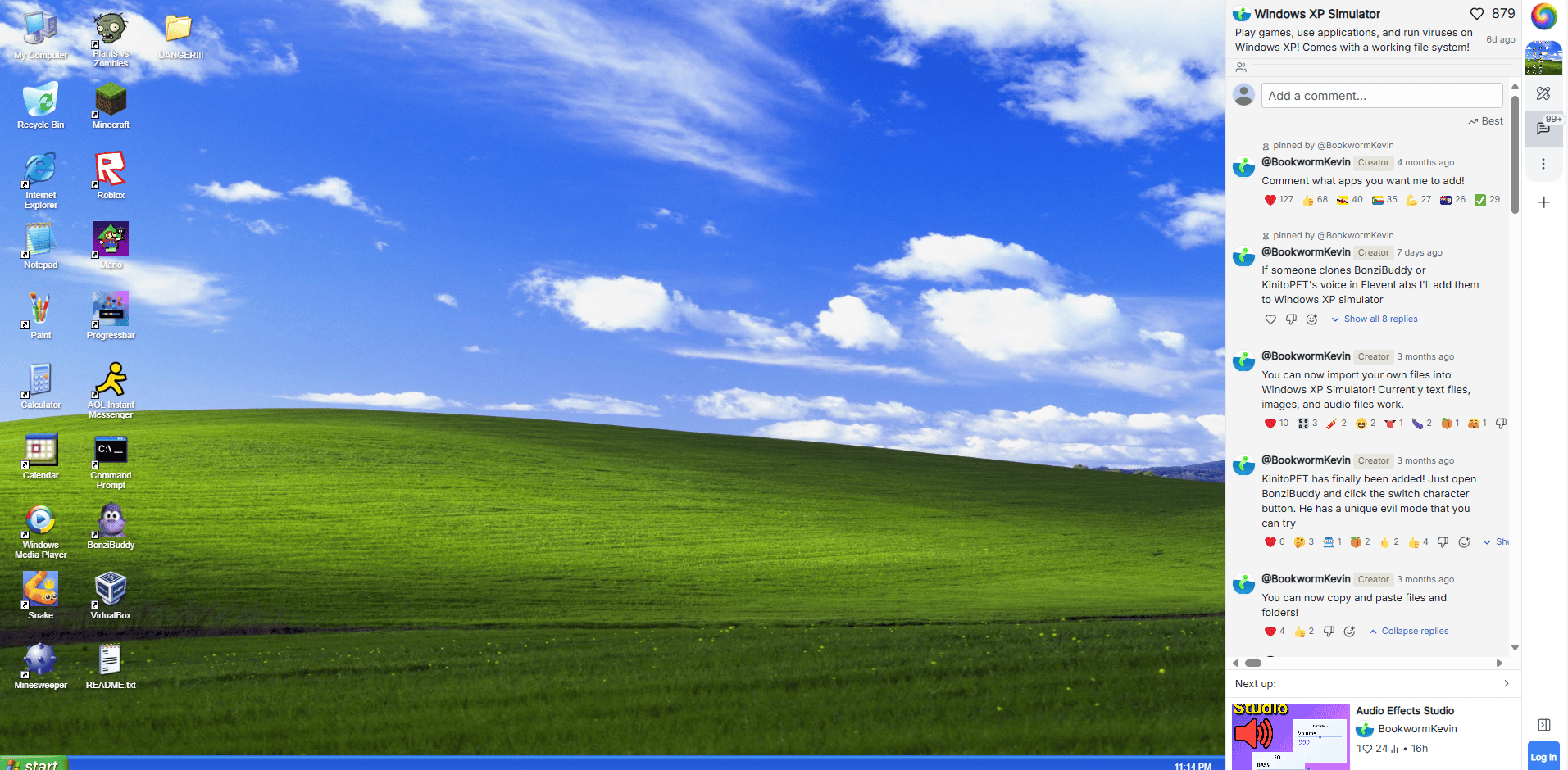
Find it at: websim.com
20. Gamma: The AI Presentation Builder
What it is: Gamma is an AI-powered tool that creates beautiful, professional presentations, documents, and websites from a simple text prompt.
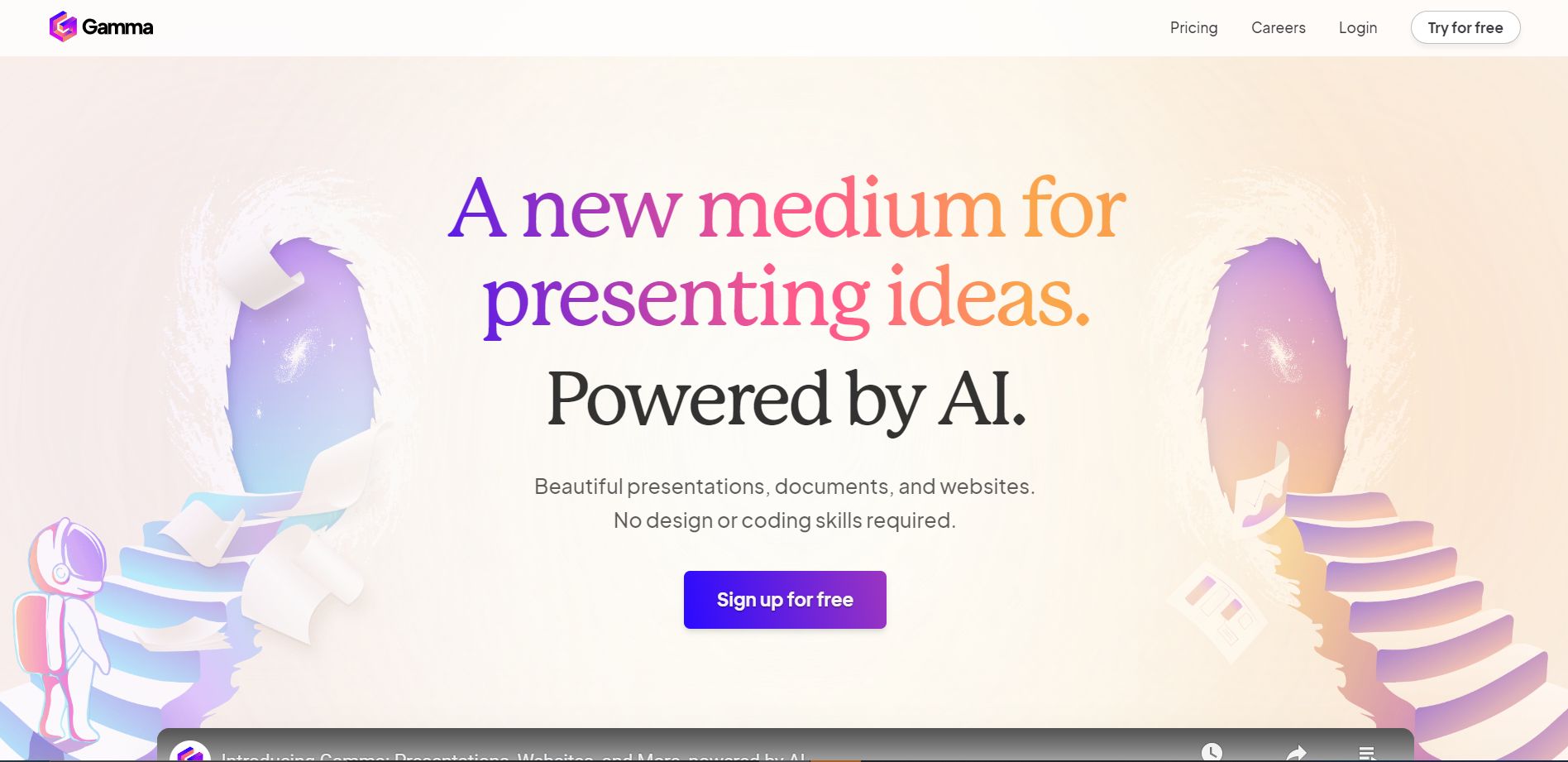
Why it's a game-changer: It completely eliminates the tedious process of designing slides. Instead of fiddling with text boxes and alignment for hours in PowerPoint or Google Slides, you just provide the content, and Gamma handles the entire design process, creating a polished, ready-to-present deck in minutes.
How to use it: You start by giving it a prompt like, "Create a presentation about the future of renewable energy." Gamma will first generate an outline for you to review and edit. Once you approve the outline, it generates the entire presentation, complete with stunning visuals, layouts, and formatting. You can then easily edit the content and style. The free plan gives you enough credits to create several presentations.
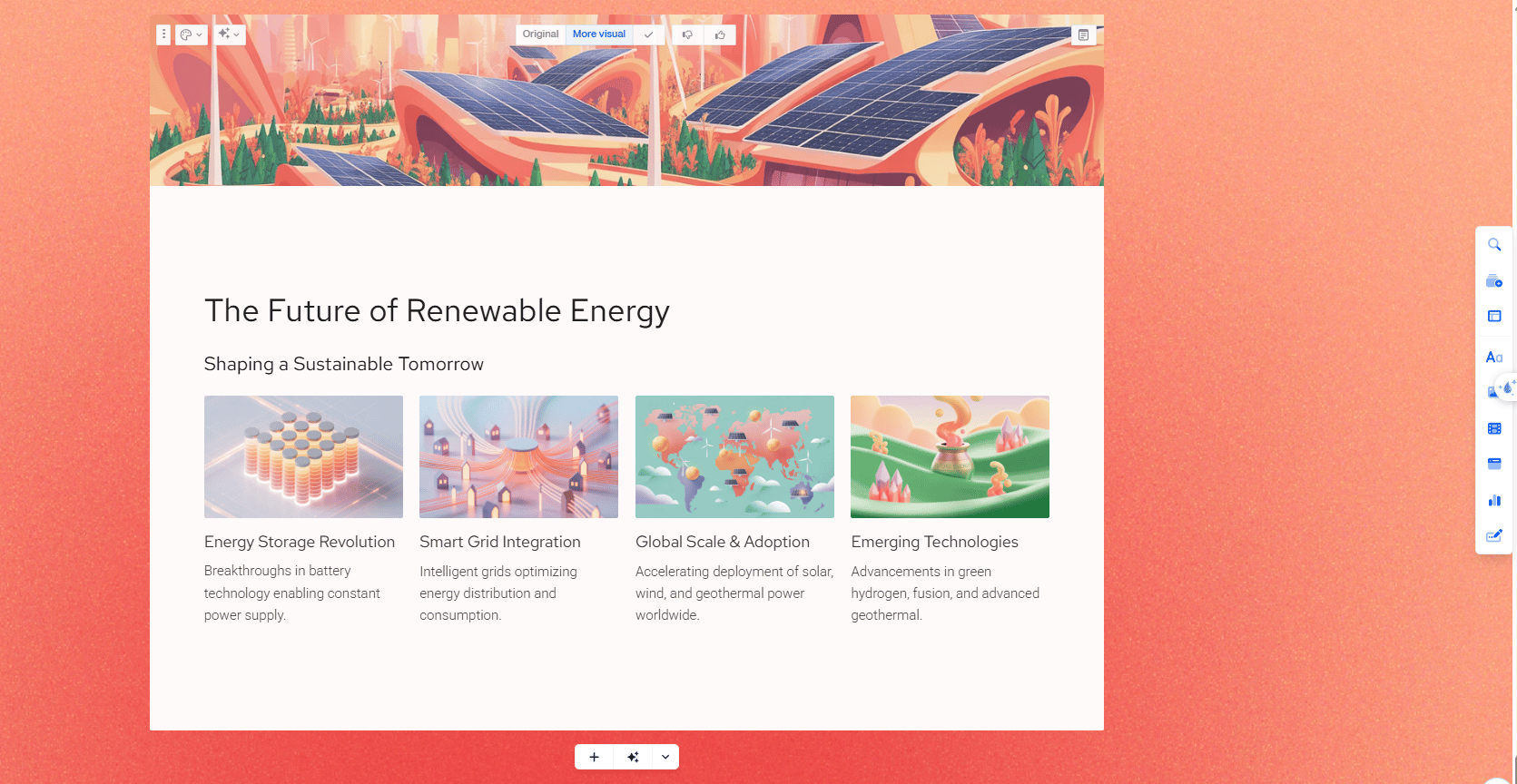
Find it at: gamma.app
Part 5: The Strategy of Combining New AI Tools (The Force Multiplier)
Learning to use these individual tools is like learning to play individual musical instruments. You can become very good at playing the piano or the guitar. But the real magic happens when you learn how to organize them to work together. The true power of this new era of AI is not in using one tool, but in creating a "stack" of tools that work together to achieve a complex goal. Here are a few strategic stacks you can build today.
Workflow 1: The "Faceless" Content Creator Stack
This workflow creates high-quality YouTube videos or social media content without needing a camera or microphone.
The Goal: To become an authority on a specific topic by consistently producing well-researched and engaging video content.
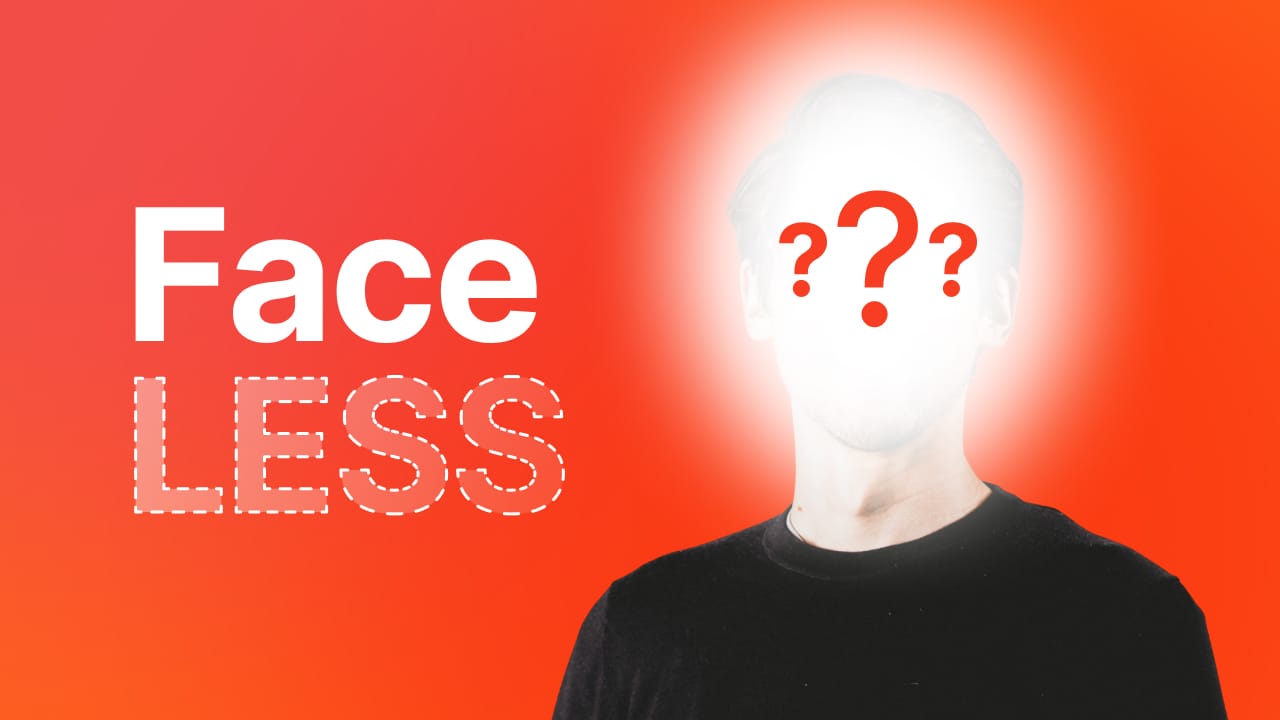
The Tools:
NotebookLM: The process starts here. You feed it a collection of high-quality source material on your chosen topic—articles, research papers, book chapters, etc. You use it to generate a detailed outline and a conversational script for your video.
ElevenLabs: You take the script from NotebookLM and paste it into ElevenLabs to generate a professional, high-quality voiceover.
Leonardo AI: While the voiceover is being generated, you use Leonardo to create a consistent set of visuals for your video—a character or mascot, backgrounds, and specific images to illustrate key points in your script.
Kling: You can use Kling to add subtle motion to your visuals, turning your static images from Leonardo into short, engaging video clips.
Gamma: Finally, you can bring it all together in Gamma. You can use it to create a presentation-style video, combining your text, images, and video clips into a polished final product, all narrated by your ElevenLabs voiceover.
Workflow 2: The "App Prototyper" Stack
This workflow is for the entrepreneur or developer who wants to go from an idea to a functional prototype as quickly as possible.
The Goal: To build and test a working model of a new app idea in a single afternoon.
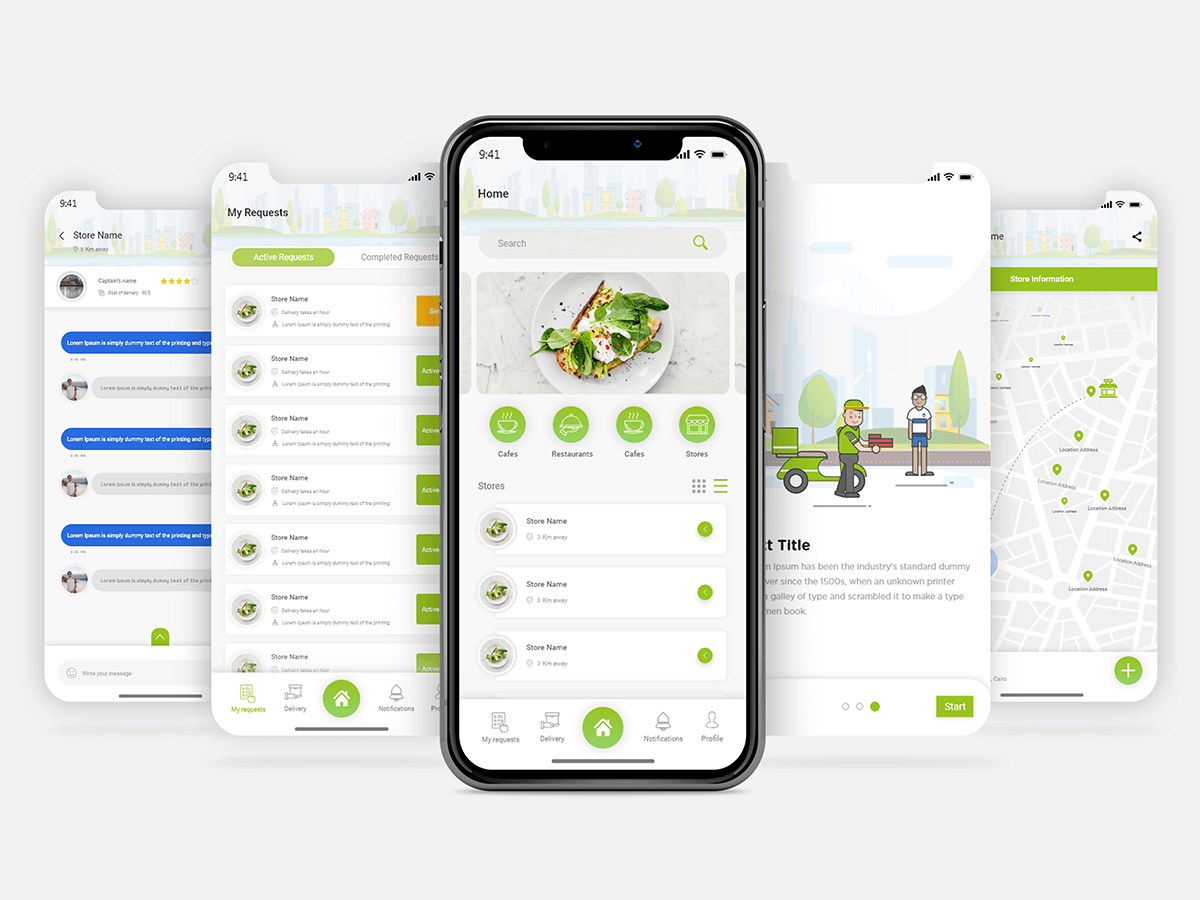
The Tools:
Google AI Studio: You start by brainstorming with the AI, sharing your screen to sketch out ideas on a whiteboard. You can ask it to help you define the core features and the user flow.
Thiings: Once you have a concept, you can quickly find high-quality, stylistically consistent icons for your app's interface using Thiings.
Emergent or Claude Artifacts: Now for the magic. You take your feature list and your design ideas and give them to an AI agent like Emergent. You provide a prompt like, "Build a simple habit tracker app with a login screen, a dashboard to show current habits, and a button to mark a habit as complete." The agent will then write the code and build a functional version of the app for you to test.
Workflow 3: The "Personal Productivity" Stack
This workflow is designed to turn you into a research and productivity machine.
The Goal: To quickly get up to speed on any new topic and organize your life.

The Tools:
Perplexity: When you need to learn about a new topic, you start with Perplexity. You ask it to do a deep dive and provide you with a sourced summary and a list of the most important articles and resources.
URL to Any: You take the links to the key articles that Perplexity found and use URL to Any to quickly convert them into clean PDF or markdown files for easy reading and storage.
NotebookLM: You upload all of these cleaned-up source files into NotebookLM to create a single place for all your knowledge on the topic. You can then use it to generate summaries, mind maps, or ask specific follow-up questions.
11.ai: Finally, you can connect your personal assistant, 11.ai, to your calendar and notes. You can then use your voice to schedule time to review your research, create tasks based on your findings, and manage your entire learning project.
By thinking in terms of these "stacks," you move from being a simple user of new AI tools to being an architect of AI systems.
Conclusion: The AI Gold Rush Won't Last Forever
Here is the reality check: most of these incredible tools are in their "hook you first, charge you later" phase. They are free now because they are in beta, they are trying to build a user base, and they are gathering valuable data to improve their systems. But AI processing is incredibly expensive, and these companies have investors who will eventually want to see a return.
My advice is to try them all NOW. Figure out which ones actually add value to your life, your work, or your creative projects. Integrate the useful ones into your workflow and become an expert at them while they are free. Then, when the free ride eventually ends, you will be in a much better position to decide which ones are actually worth paying for.
The power to create is now available to more people than ever before. The question is no longer if AI will change your industry; it's whether you will be the person who saw it coming and prepared for it, or the person who got left behind.
These 20 tools are your training ground. The only question left is: what are you going to build with them?
If you are interested in other topics and how AI is transforming different aspects of our lives or even in making money using AI with more detailed, step-by-step guidance, you can find our other articles here:
How would you rate this article on AI Tools?Your opinion matters! Let us know how we did so we can continue improving our content and help you get the most out of AI tools. |
Reply