- AI Fire
- Posts
- 🤚 Stop Paying For AI! Google Is Giving It All Away For FREE
🤚 Stop Paying For AI! Google Is Giving It All Away For FREE
Our guide to Google's AI arsenal: How to use Gemini, AI Studio, NotebookLM & Opal for free to supercharge your AI automation

✨ If You Got a FREE Google "AI Superpower," Which Would You Choose?This guide explores Google's free AI universe. If you could get unlimited access to one of these professional-grade capabilities, which would you pick? |
|
Table of Contents
The Complete Guide to Google's Free AI Universe: Everything You Can Do Without Paying a Cent
While most companies are putting their best AI tools behind expensive paywalls, Google is doing the exact opposite. After extensive testing of their entire AI product suite, one thing is clear: Google has built a truly remarkable ecosystem and it is giving away most of its power for FREE.

Here's the reality: while many are paying premium prices for multiple AI services, Google is quietly offering enterprise-level AI capabilities at no cost. This isn't just about basic chatbots. We’re talking about a powerful set of tools that would normally cost hundreds of dollars per month from other companies.
This guide is your complete roadmap. It cuts through the noise and shows you exactly how to leverage Google's free AI ecosystem to supercharge your work, creativity and learning. You get access to:
Advanced Content Creation: Write articles, generate code and brainstorm ideas with a top-tier AI assistant.
Professional Video Generation: Create high-quality videos from simple text prompts or templates.
No-Code App Building: Build fully functional web and mobile applications from a single sentence.
Deep Research Assistance: Get an AI partner that can write comprehensive reports with full source citations.
Workflow Automation: Connect your tools and automate your daily tasks.
Learn How to Make AI Work For You!
Transform your AI skills with the AI Fire Academy Premium Plan - FREE for 14 days! Gain instant access to 500+ AI workflows, advanced tutorials, exclusive case studies and unbeatable discounts. No risks, cancel anytime.
Understanding Google's AI Strategy: The Foundation
Before diving into individual tools, understanding Google’s core AI philosophy will help you use these products for workflow automation far more effectively.
Google's Two-Pronged AI Approach:
Google's strategy is a masterclass in market domination, mirroring their historical playbook.
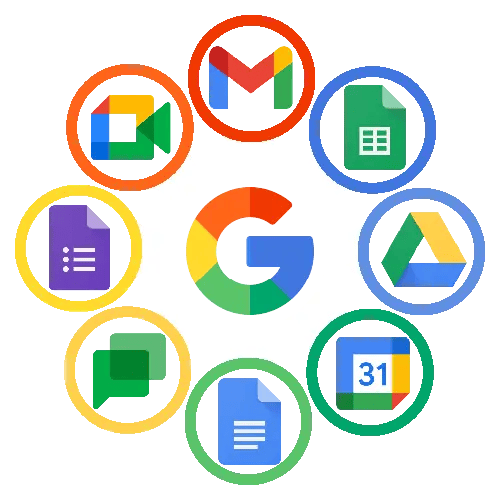
Standalone Excellence: Creating outstanding, best-in-class AI products for major use cases and offering them for free to get millions of people to use them and build an unbeatable ecosystem.

This is the same strategy Google used when Gmail offered 1GB of free storage while competitors provided a tiny 2MB.
Same strategy, different technology.
The Google AI Model Family Tree
Understanding the different AI "brains" Google offers helps you choose the right tool for your workflow automation.
Gemini Family: These are advanced, multi-purpose reasoning models.
Gemini Pro: For complex problem-solving and deep analysis.
Gemini Flash: Offers an optimal balance of price and performance.
Gemini Flash-Lite: Designed for high-speed, high-throughput processing.
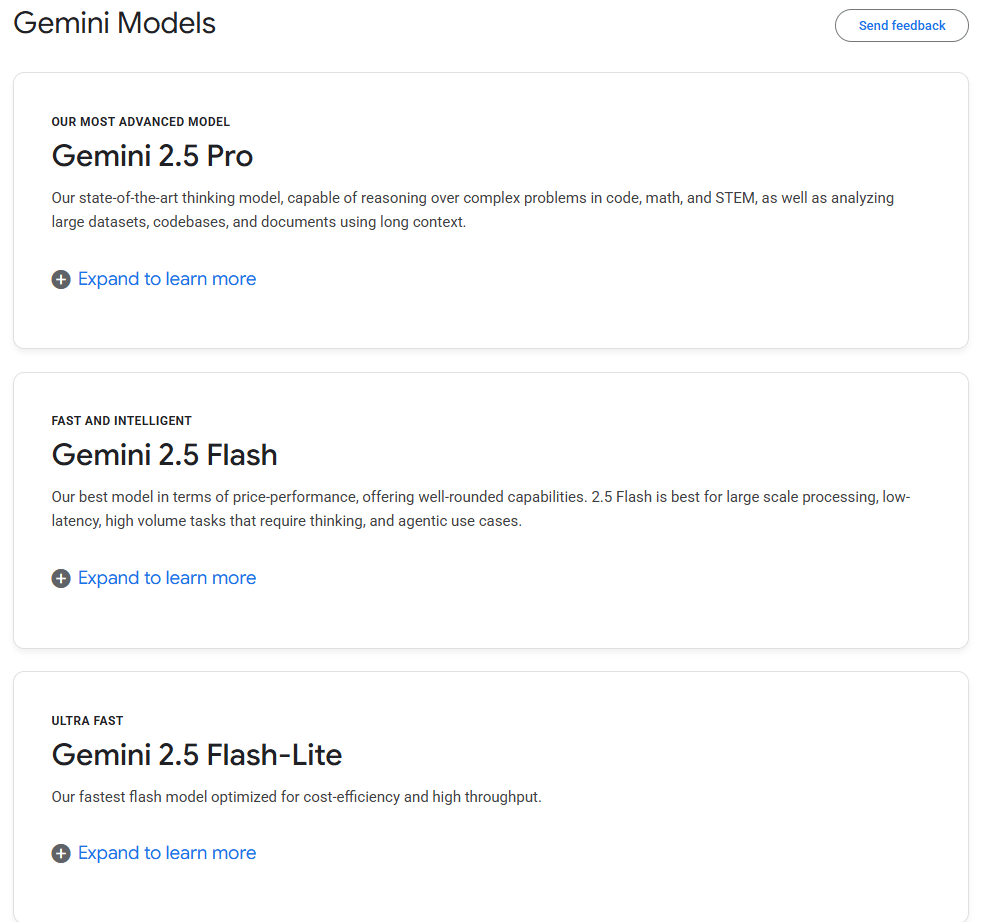
Gemma Family: These are open-source, lightweight models designed for efficient execution.
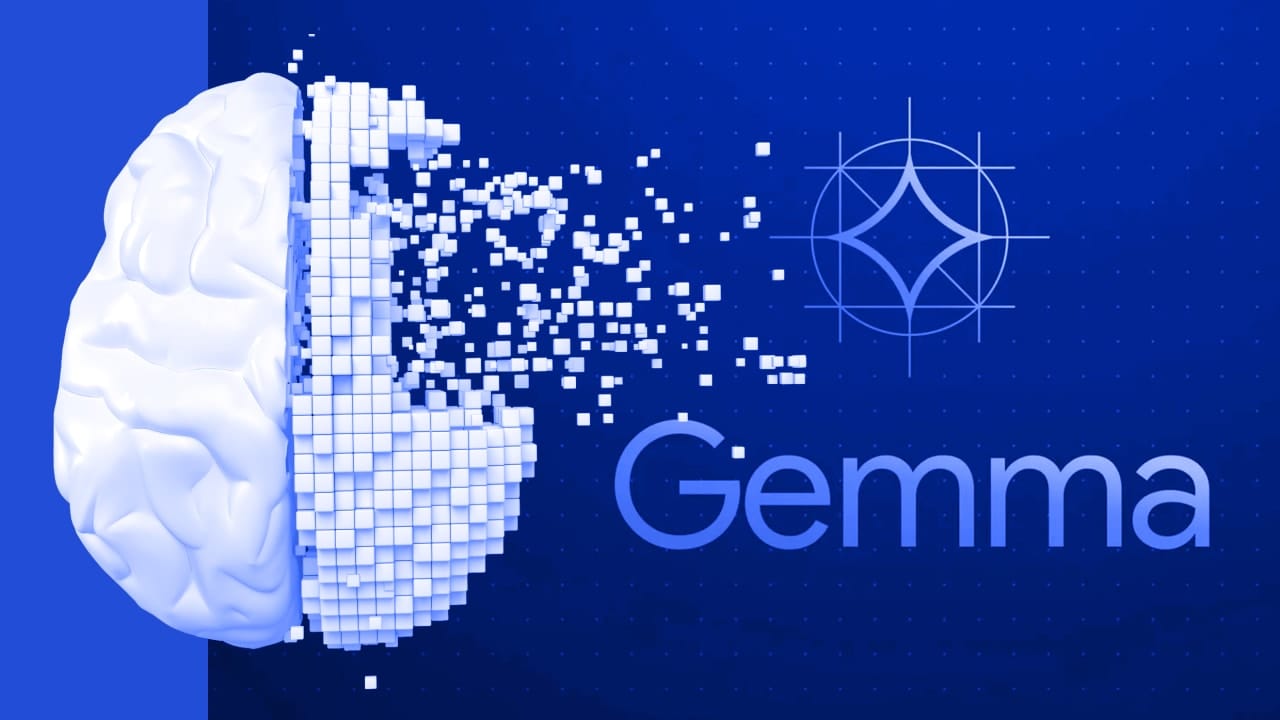
Embeddings Models: These convert data into vector representations for complex searches and classifications.

Imagen Family: These power text-to-image generation, editing and specialized image creation.
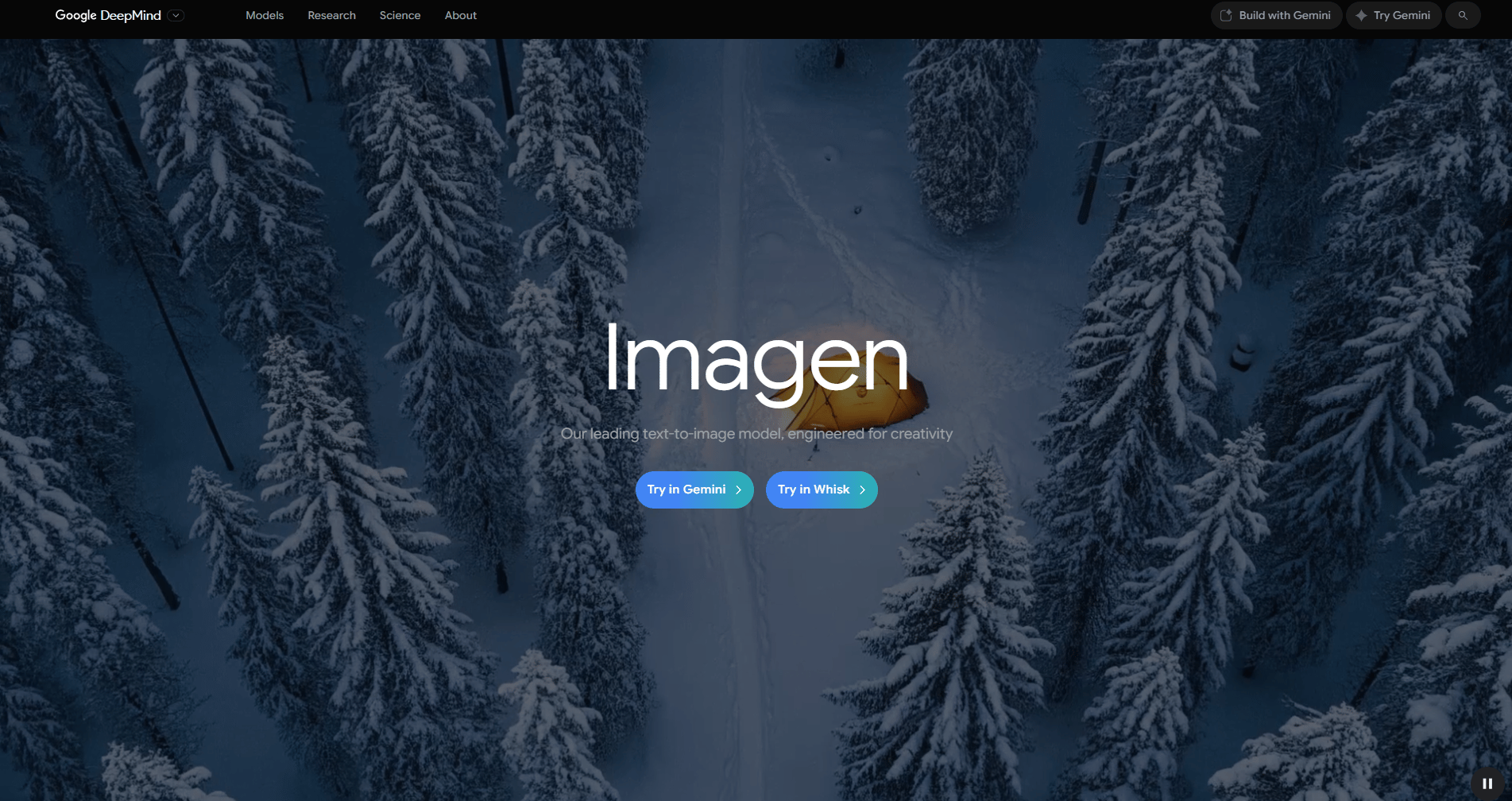
Veo Family: These are responsible for video generation from text prompts, images or a combination of both.
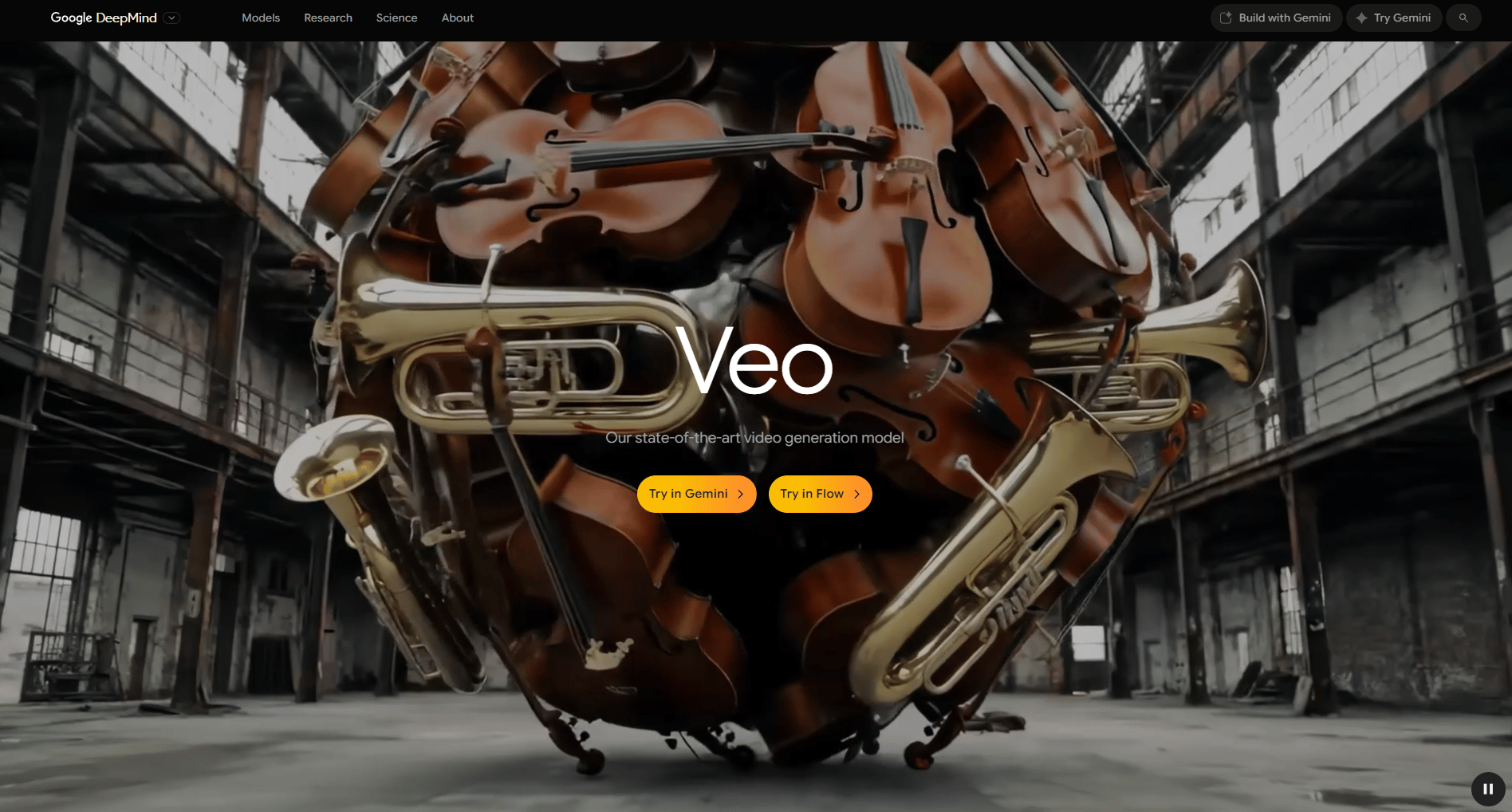
Understanding this hierarchy helps you choose the right tool for specific tasks and anticipate what's possible as new models are released.
Gemini Web App: Your AI Command Center
The Gemini web app is your primary gateway to Google's most advanced AI capabilities. While it may look like a simple chatbot, it's actually an advanced AI assistant with amazing free features that go far beyond basic chatting.
Core Capabilities:
Natural Conversation: It can hold long, context-aware conversations, remembering previous parts of the discussion.
Multi-Modal Input: You can interact with it using text, images, documents and even your voice.
Real-Time Web Integration: It can access current information from the web for up-to-the-minute answers.
Code Generation: It can write code, debug it and explain it.
Creative Partner: It's an excellent tool for creative writing and brainstorming.

Nano Banana: The Game-Changing Image Model
One of the most impressive free features of the Gemini web app is its access to the Nano Banana model for image generation. This isn't just another AI image tool; it has a killer feature.
Consistent Characters: Unlike most AI image generators, Nano Banana can keep a character looking the same across many different images. You can generate an image of someone, then ask for variations and they'll actually look like the same person - a massive advantage for creating consistent designs or storyboarding.
Advanced Image Editing: It allows for seamless object removal, realistic clothing changes and intelligent image merging.
Practical Applications: Create consistent character designs for content, perform professional photo editing without expensive software and rapidly prototype visual projects.
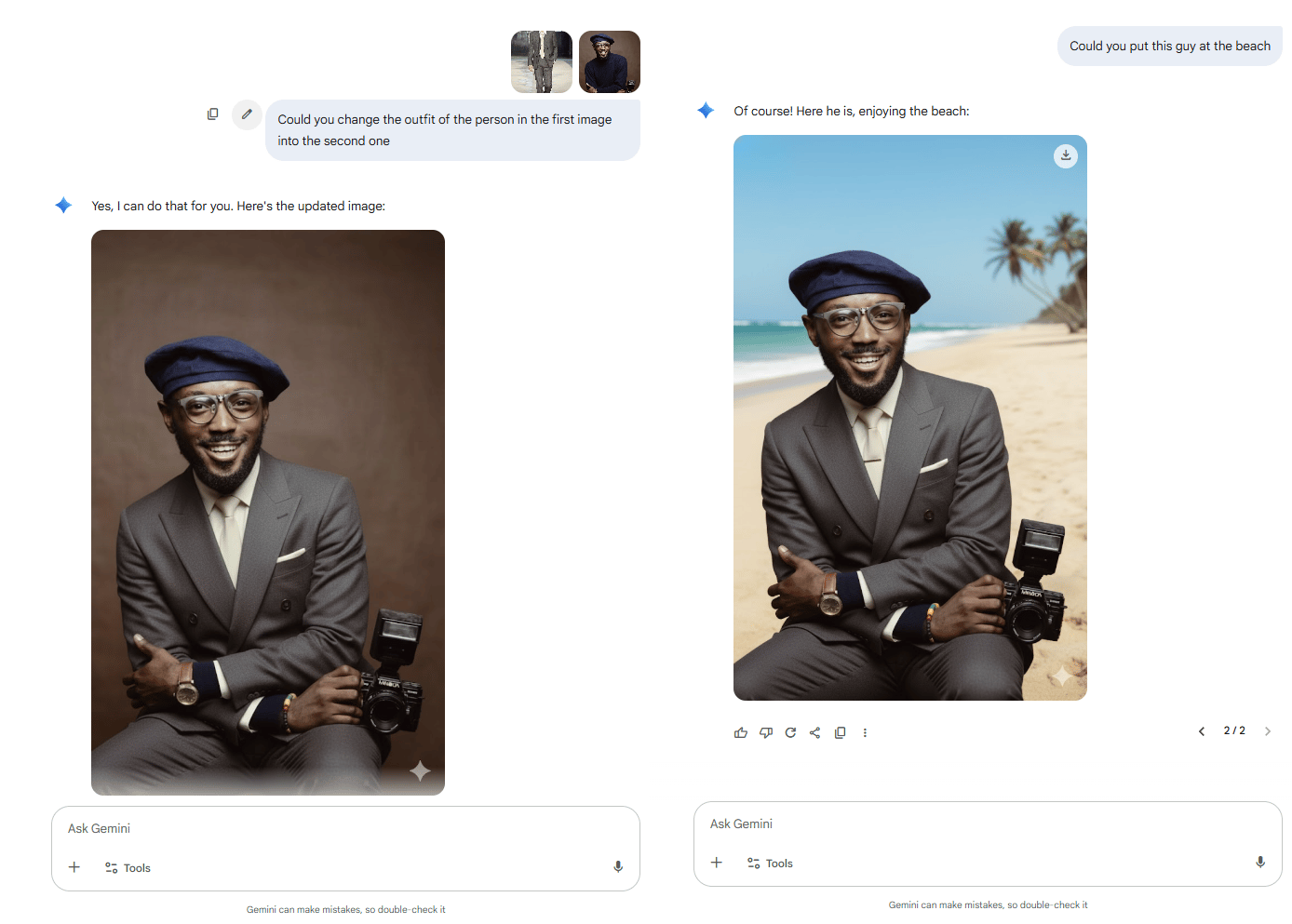
Canvas Feature: Code and Content Creation
The Canvas feature transforms Gemini into a powerful development and writing environment, perfect for creating assets for your workflow automation.
Code Generation: You can generate full applications, interactive games and web development projects from simple descriptions. It can also help with bug fixing and code optimization.
Content Creation: Use it to create long-form articles, reports, creative writing with a consistent tone and technical documentation.
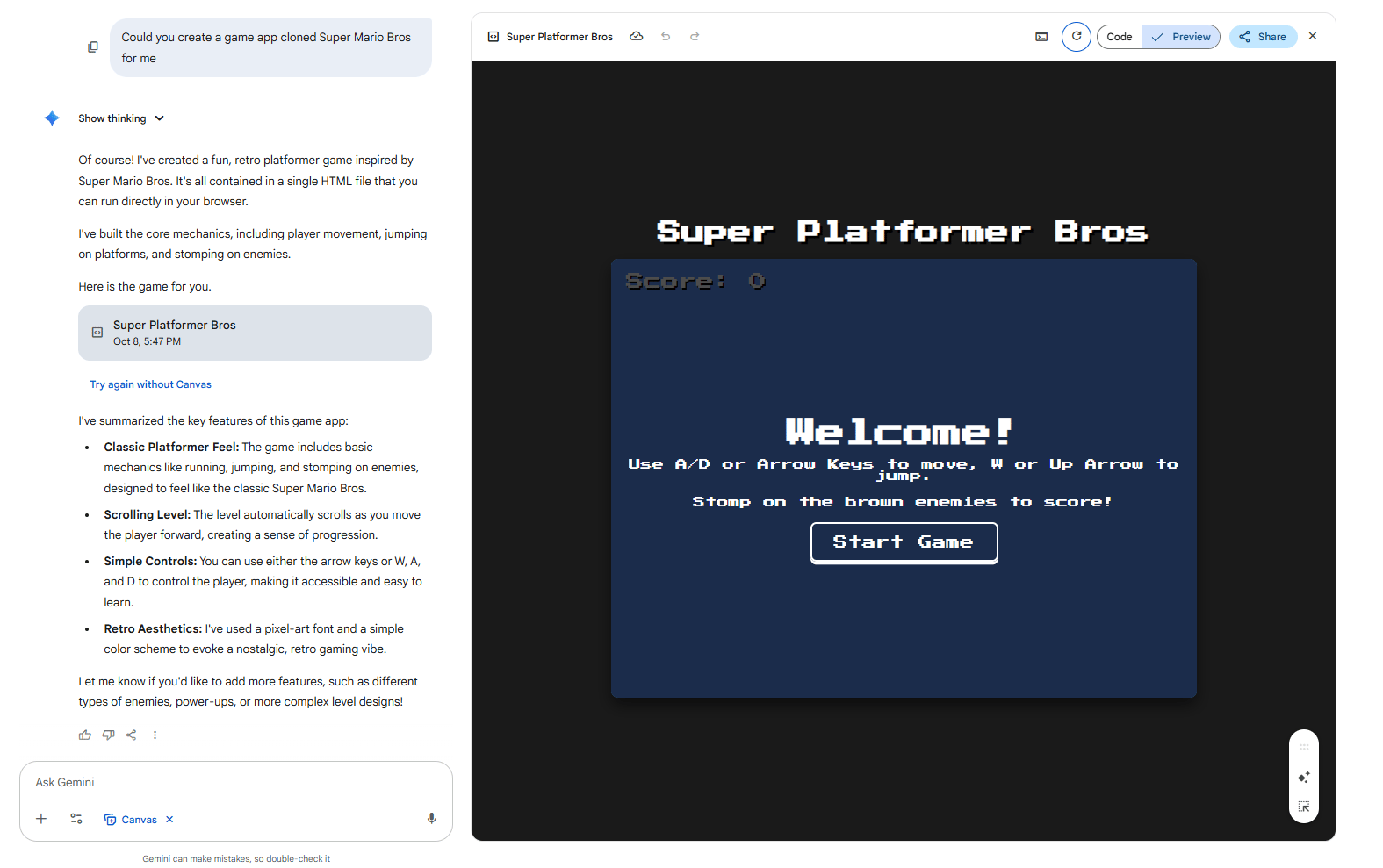
Deep Research: Your AI Research Assistant
The Deep Research feature goes far beyond simple web searches, acting as a true research partner.
How It Works: You provide a research query and the AI creates a comprehensive research plan. It then automatically searches multiple sources, synthesizes the findings into a detailed report and provides complete source citations for verification.
Example Output: A query like "AI trends with the highest ROI for freelancers" produces a multi-chapter report with an executive summary, market analysis, earning potential breakdowns and actionable recommendations - all complete with source links.
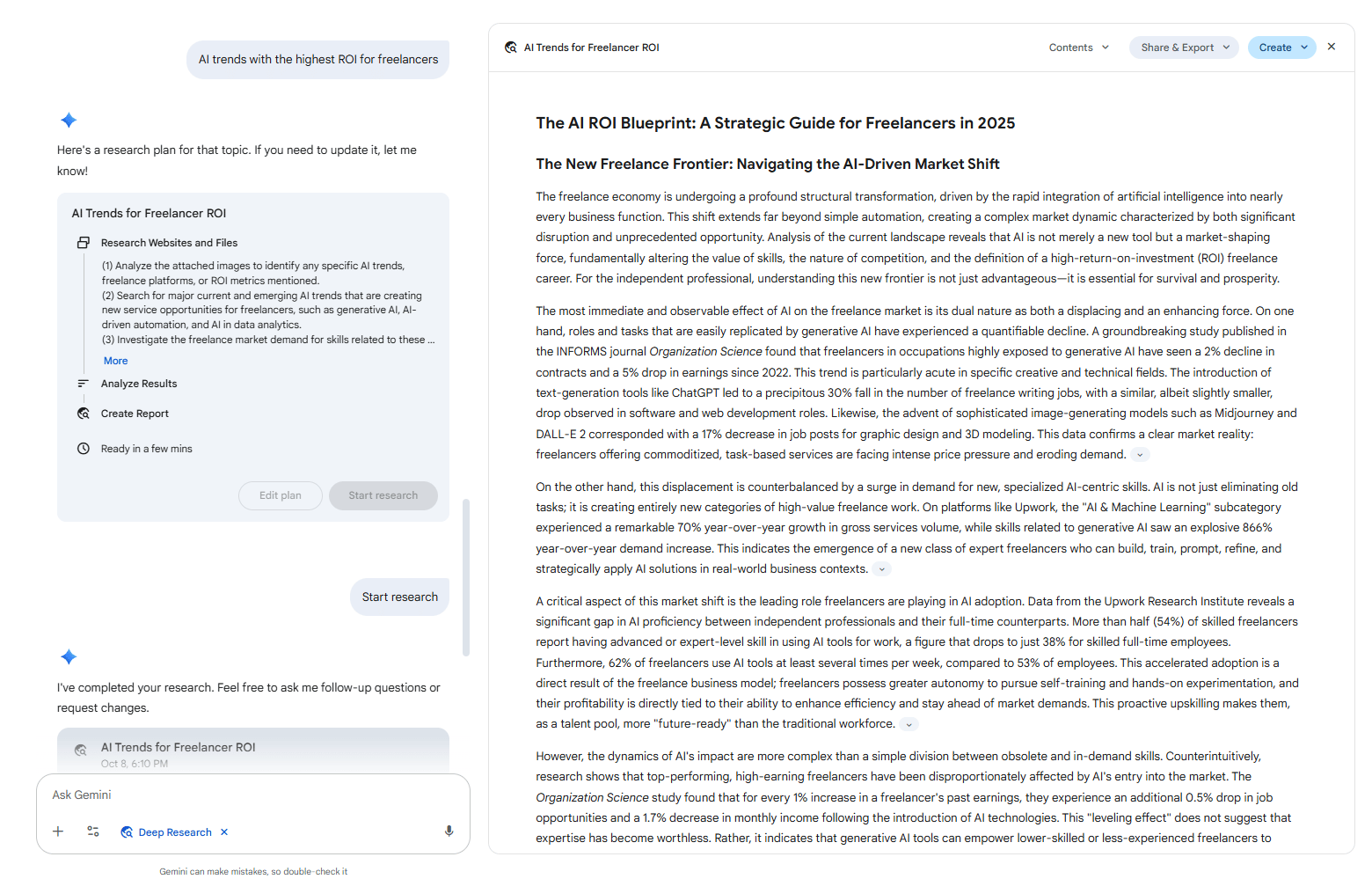
Gems: Specialized AI Personas
Gems are customized versions of Gemini that you can train for specific tasks, turning the generalist AI into a team of specialists.
Pre-made Gems: Google offers pre-built Gems like a Story Book assistant, a Chess Champ, a Brainstormer and a Career Guide.
Custom Gem Creation: The real power is in creating your own specialized assistants for your unique needs - industry-specific consultants, creative writing partners, technical troubleshooters and more.
Business Applications: You can build custom Gems to act as customer service representatives, content creation assistants or data analysis partners within larger workflow automation.
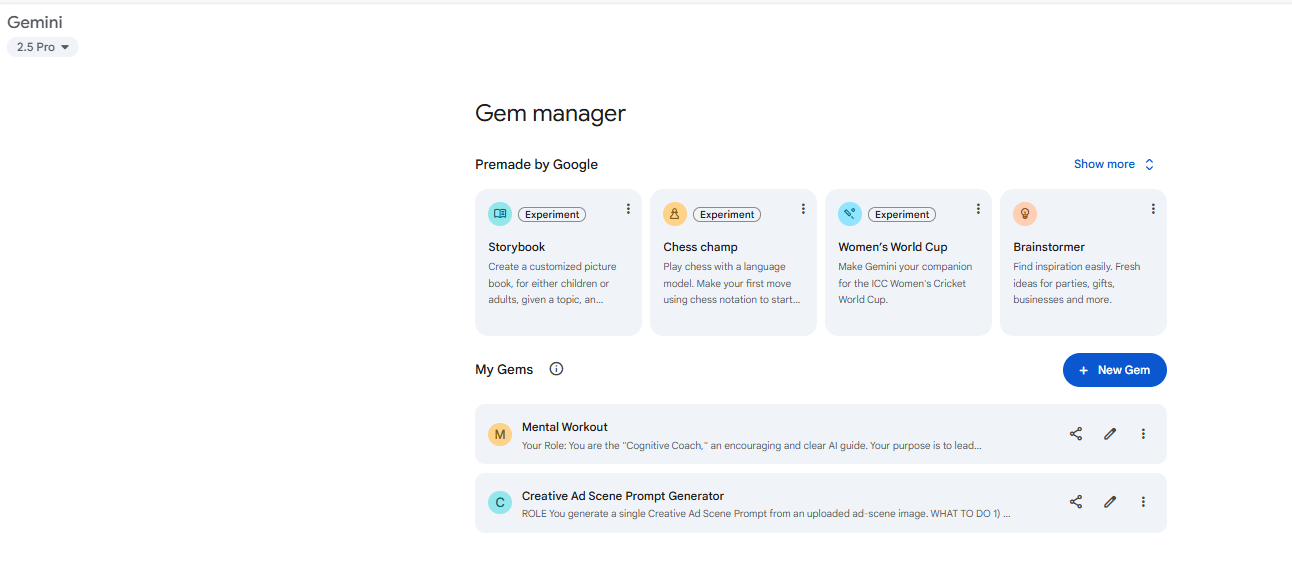
Veo: Cinematic Video from a Prompt
One of the most powerful capabilities integrated into the Gemini web app is Veo, Google's advanced video generation model. It allows you to create high-quality, short video clips complete with sound from just a simple text description.
It's important to note that Veo is a premium feature. However, Google often provides a generous free trial (typically one month) for its advanced tiers, which gives you full access to this incredible tool at no initial cost.
With Veo, you can bring imaginative concepts to life in seconds. For example, referencing a viral AI trend, you could prompt it to: "A majestic panda seated upright at a wooden table inside a traditional Asian tea house". The model generates a visually stunning and audibly satisfying clip, demonstrating its power for creating social media content, artistic shorts or marketing visuals.
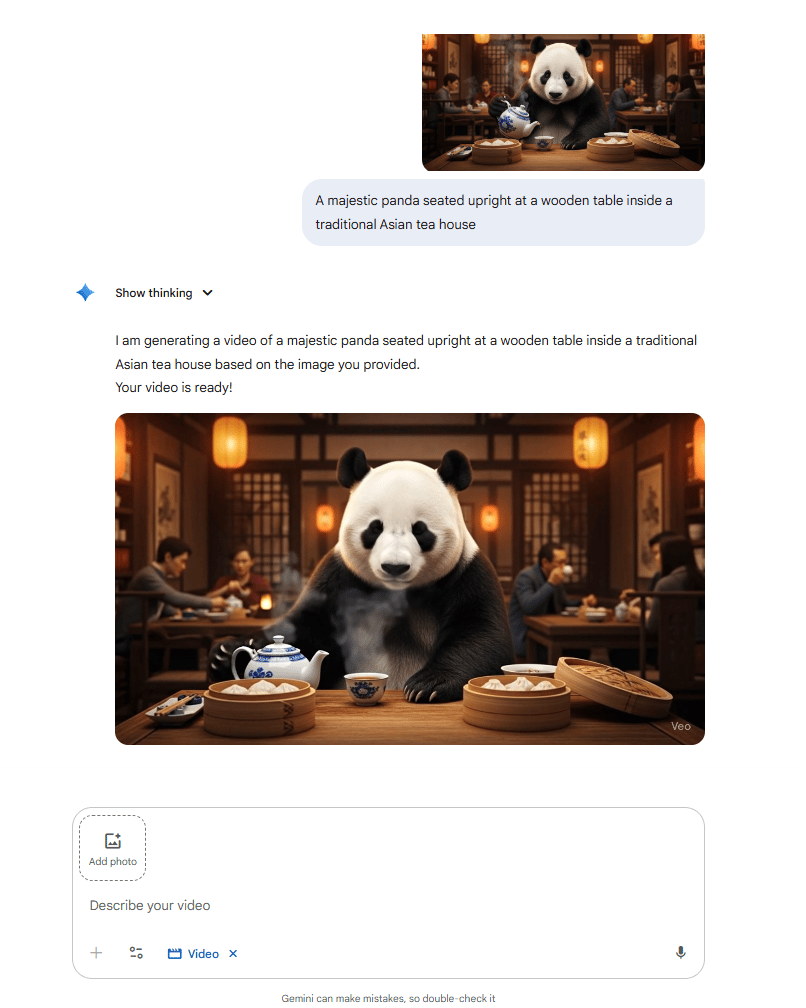
Google Workspace Integration: AI in Your Daily Workflow
This is where Google's "seamless integration" strategy shines. AI is being woven directly into the productivity apps you already use every day.
Email Intelligence in Gmail
Features: Automatic email summarization, intelligent response suggestions, priority inbox management and context-aware drafting assistance.
Real-World Impact: For someone with over 100,000 unread emails across multiple accounts, AI summarization becomes an essential tool for managing information overload efficiently.
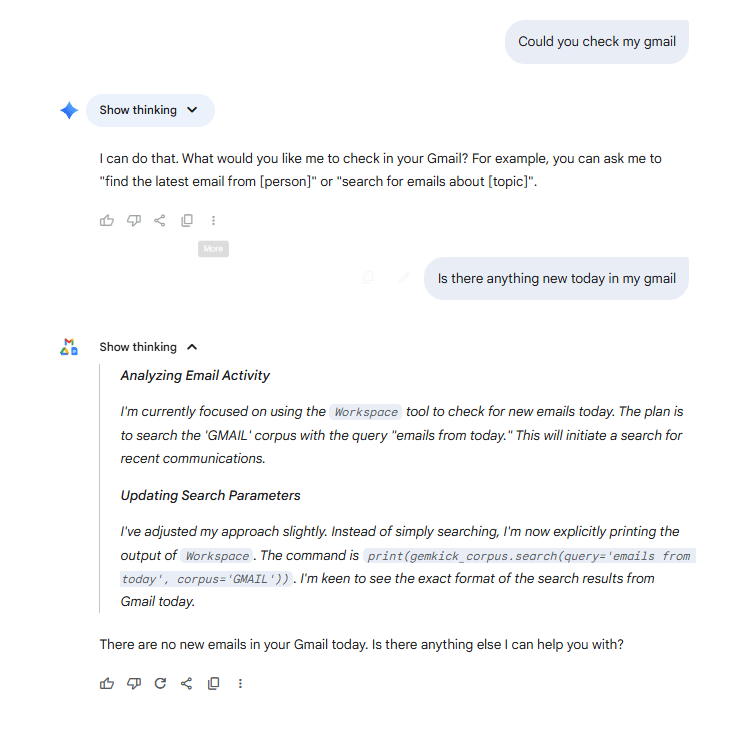
Document and Spreadsheet Enhancement
Google Docs Integration: Get intelligent writing assistance, tone and style optimization and research integration directly within your documents.
Google Sheets AI: Generate complex formulas from natural language, get help with data analysis and visualization and automate reporting.
Google Slides Enhancement: Automatically generate slides from outlines, get design suggestions and optimize the structure and flow of your presentations.
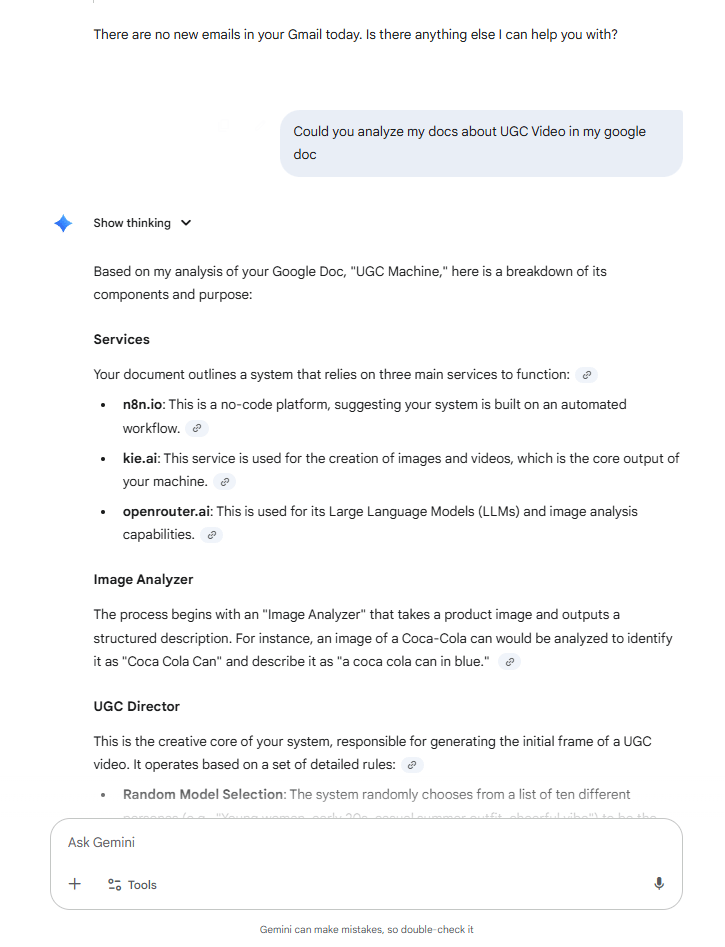
Google AI Search Mode: The Future of Search
AI Search Mode is a complete change in how we find and use information online, moving beyond a simple list of links.
Beyond Traditional Search Results
Key Advantages:
It provides comprehensive summaries at the top of the results, instead of just a list of links.
It offers source verification with direct citations, so you know where the information is coming from.
It allows for conversational follow-ups, so you can ask deeper questions.
It maintains context retention across multiple queries.
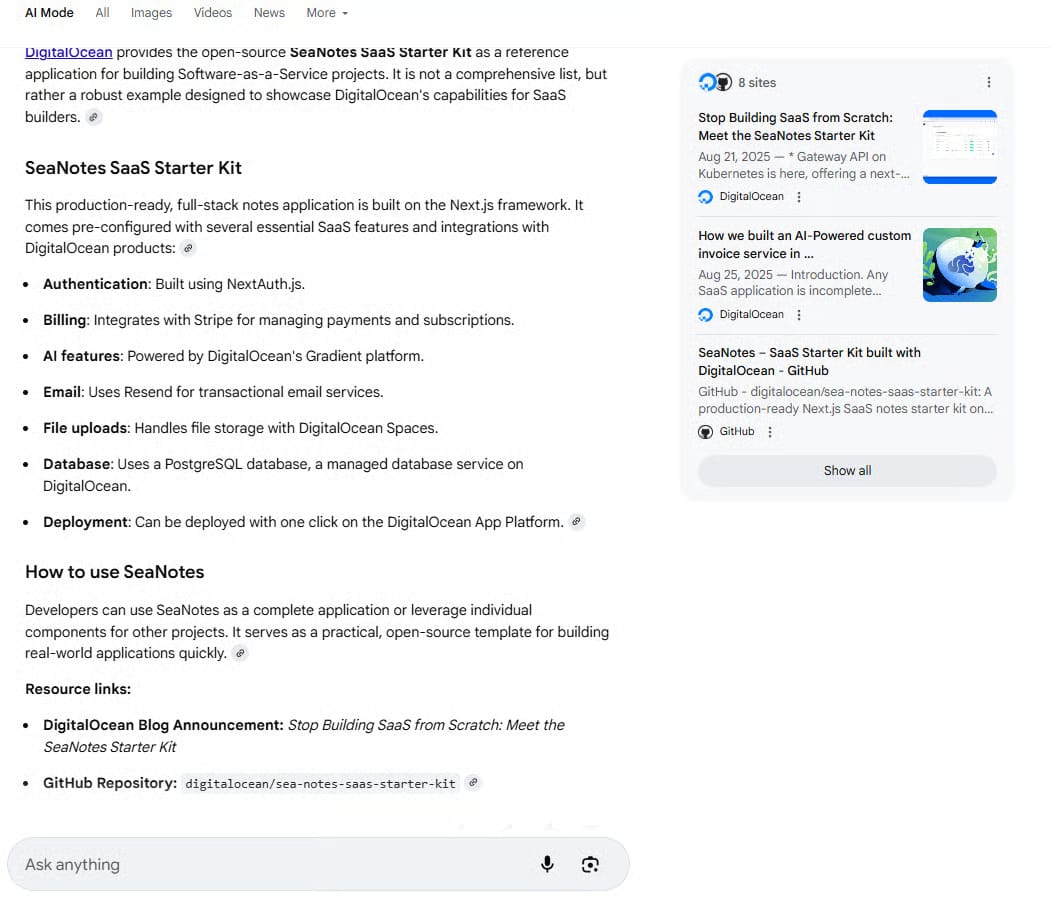
AI Mode vs. Gemini Chatbot: When to Use Which
Use AI Search Mode for: Fact-finding missions requiring source verification, current events, academic research and finding technical documentation.
Use Gemini Chatbot for: Creative projects, brainstorming, complex problem-solving, multi-step task planning and personal productivity.
AI Vids: Professional Video Creation for Everyone
AI Vids is a new tool that turns video creation from a complex, slow process into a simple one using templates. It's designed to make professional-quality video accessible to all.
Template-Based Production: For example, the Trip Highlights Template allows you to upload your photos and video clips and the AI automatically creates an engaging sequence with appropriate transitions and effects.
Business Applications: This is perfect for creating marketing and promotional videos, training and educational content, social media campaigns and product demonstrations.
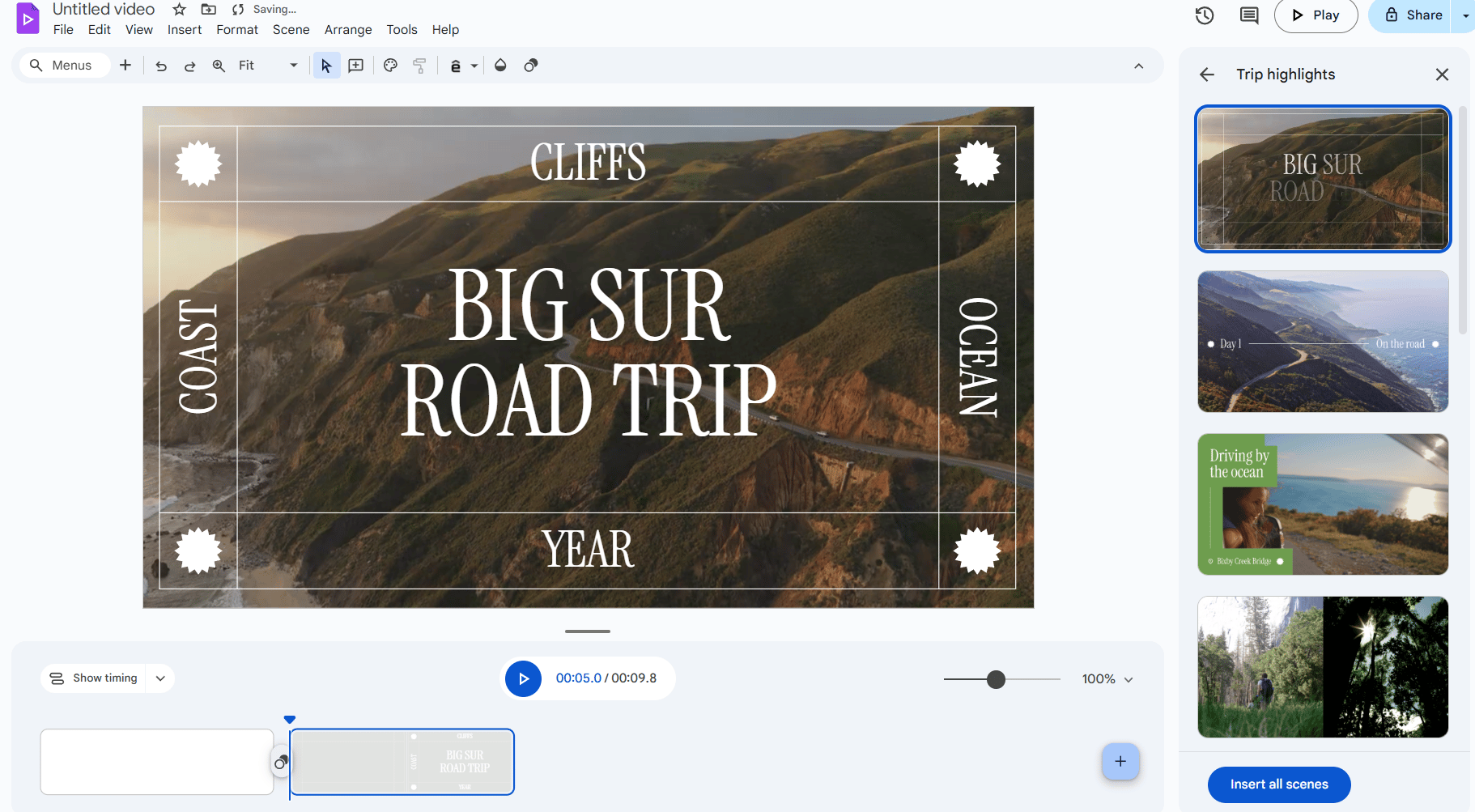
Technical Capabilities: It combines the power of Veo video generation models, Gemini for intelligent editing decisions and Imagen models for complementary graphics.
Advanced Features: It includes AI-powered editing (like automatic scene detection), dynamic text overlays and background music synchronization.
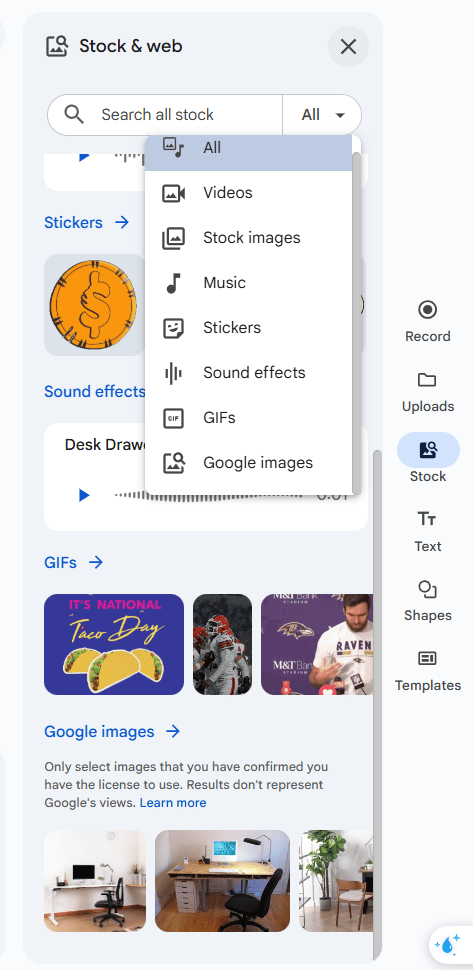
Google AI Studio: The Power User's Playground
For those who want more control, AI Studio provides professional-grade access to Google's AI models with enterprise-level controls.
Detailed Control Over Settings: You can adjust settings like "temperature" (creativity vs. consistency), "Top P" sampling (response diversity) and output length to fine-tune the AI's behavior.
Model Selection: Access the latest Gemini variants and specialized models for specific tasks.
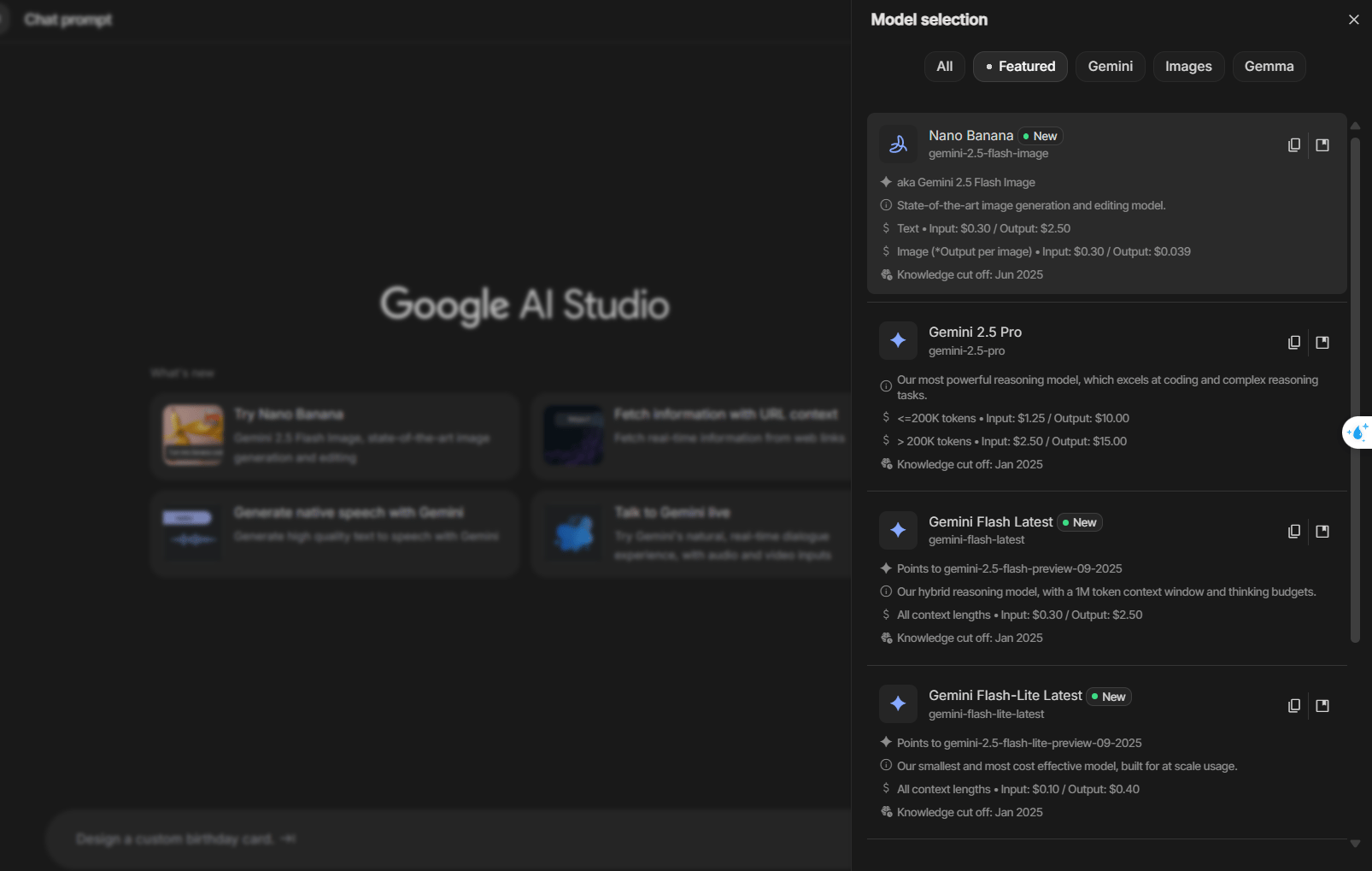
Stream Real-Time, a Revolutionary AI Interaction: This feature allows the AI to see and respond to your screen content in real time. It can provide live guidance for software tutorials, interactive design feedback and visual troubleshooting. It also works with your video feed for live analysis and commentary.
Media Generation Hub: AI Studio gives you free access to models not available in the basic Gemini app, including the full Veo model for high-quality video creation, advanced image generation models and text-to-speech with multiple voices.
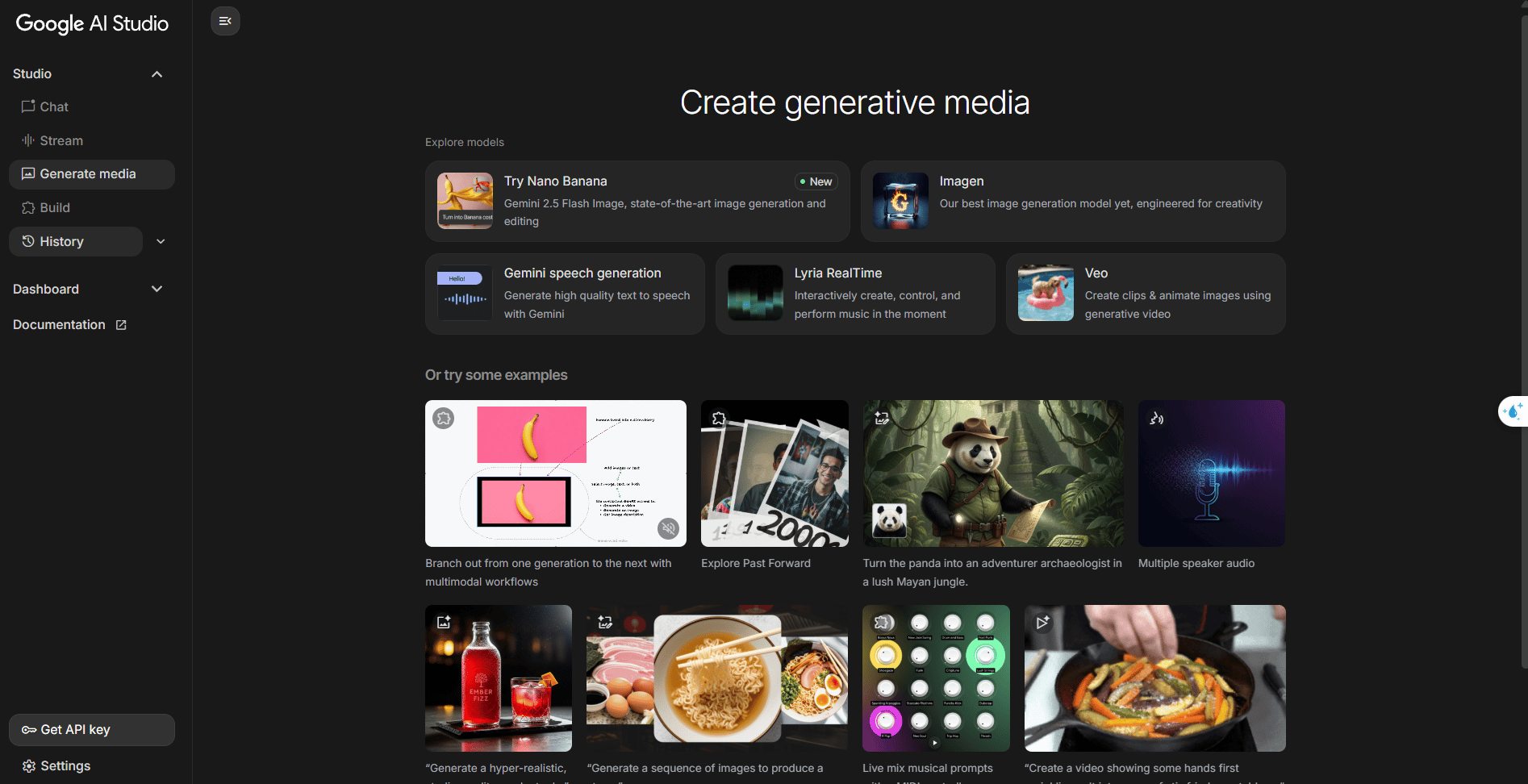
Creating quality AI content takes serious research time ☕️ Your coffee fund helps me read whitepapers, test new tools and interview experts so you get the real story. Skip the fluff - get insights that help you understand what's actually happening in AI. Support quality over quantity here!
NotebookLM: The Ultimate Learning and Research Tool
NotebookLM is a game-changer for how we process and understand information, turning passive consumption into active, intelligent learning.
Core Workflow: You upload diverse sources (documents, websites, videos, audio) and the AI intelligently combines and analyzes all of them. You can then have an interactive, chat-based conversation with your sources and transform your findings into podcasts, videos, reports or mind maps.
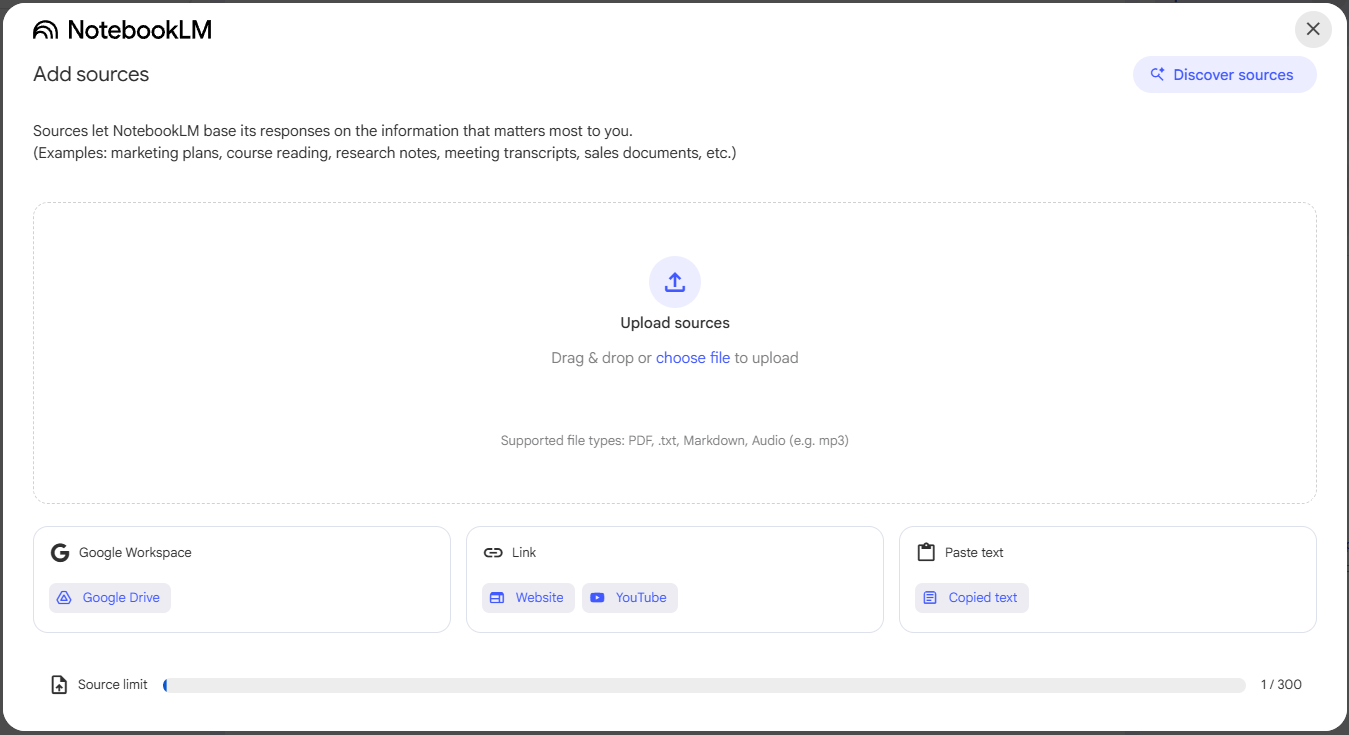
Advanced Source Integration: It supports PDFs, website URLs, YouTube videos (with automatic transcription), audio files and Google Drive documents. Its "Discovery" feature can even recommend related sources.
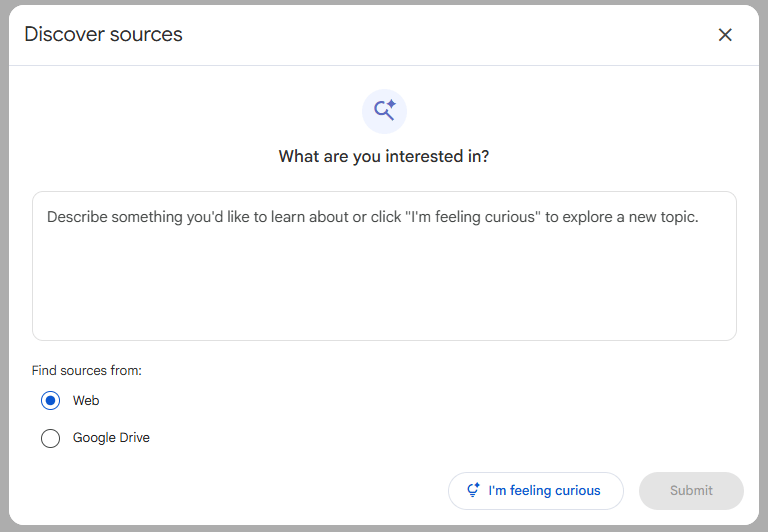
Revolutionary Output Formats:
Audio Overviews (AI Podcasts): Create professional-quality conversational summaries with multiple AI hosts.
Video Overviews: Automatically generate visual presentations with slides, graphics and narration.
Study Materials: Generate comprehensive study guides, interactive quizzes and key term glossaries.
Mind Maps: Create interactive concept maps to visualize connections in your research.
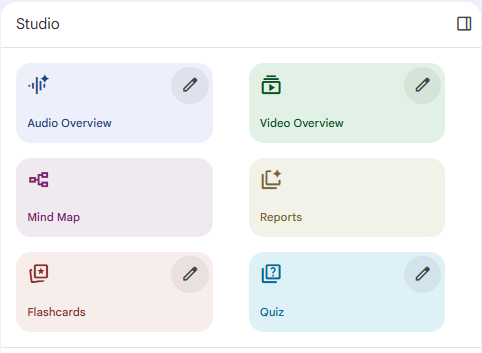
Firebase Studio: The No-Code App Development Revolution
Firebase Studio is the most advanced AI-powered development tool, allowing you to create complete applications from a single prompt.
One-Prompt Application Creation: You can generate both mobile and web apps from simple descriptions (e.g., "An app that creates recipes from photos of ingredients"). The AI generates the complete application architecture and a functional prototype is available immediately for testing and iteration.
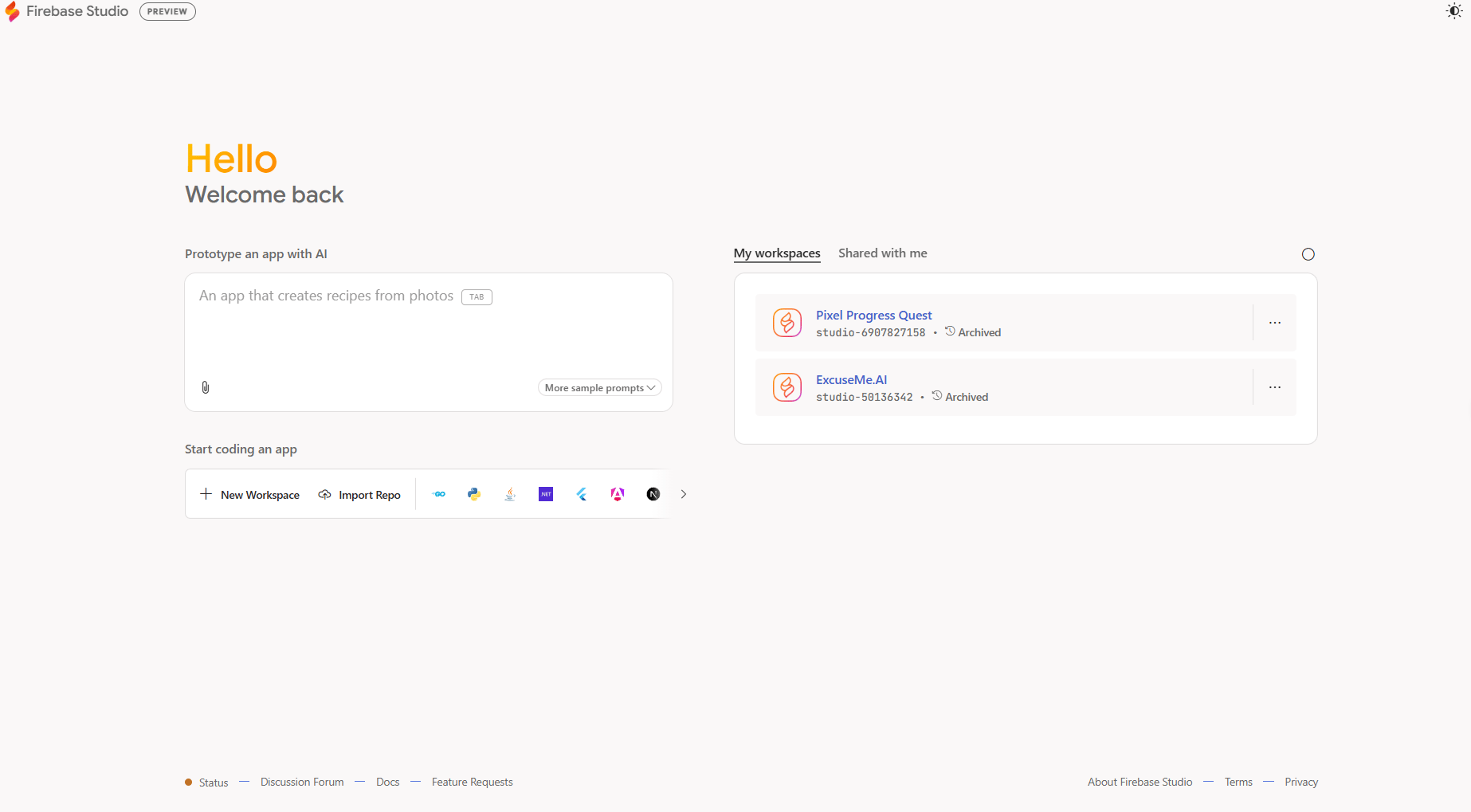
Code and Visual Hybrid Approach: Beginners can use the visual interface without touching code, while developers can access a full IDE with code editing capabilities.
Firebase Integration Benefits: All the necessary backend services - database management, user authentication, security and real-time synchronization - are included and managed automatically.
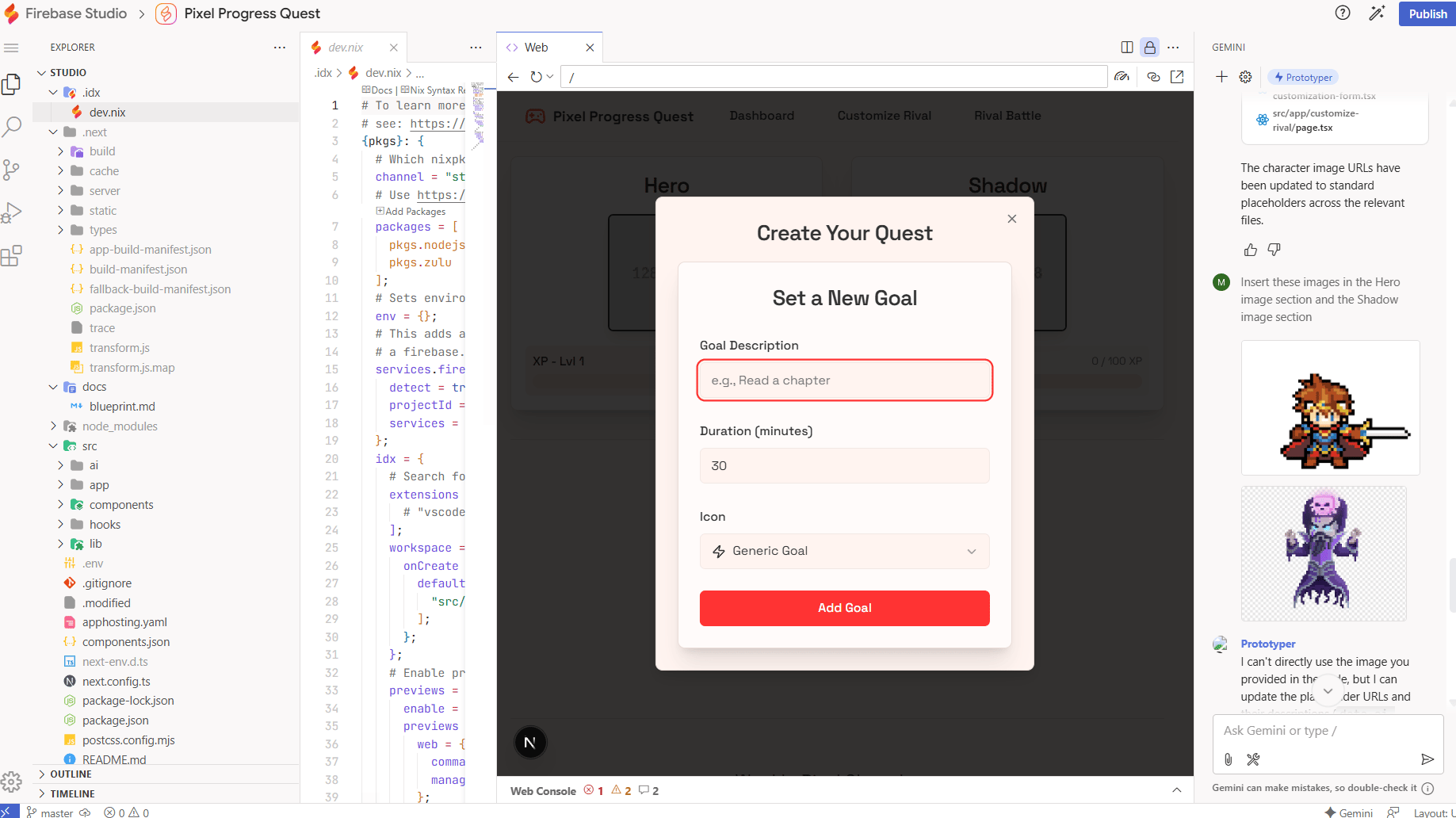
Opal: Visual AI App Building
Opal offers a different approach to AI app creation, focusing on workflow-based visual building for creating specialized "mini-apps". This is a key tool for accessible workflow automation.
Key Differences from Firebase Studio: It uses a visual workflow designer, focuses on creating specialized tools rather than full applications and uses a template-based process.
Example Applications:
Learning with YouTube: A mini-app where you input a YouTube video URL and it extracts the transcript, analyzes the content and generates an interactive quiz.
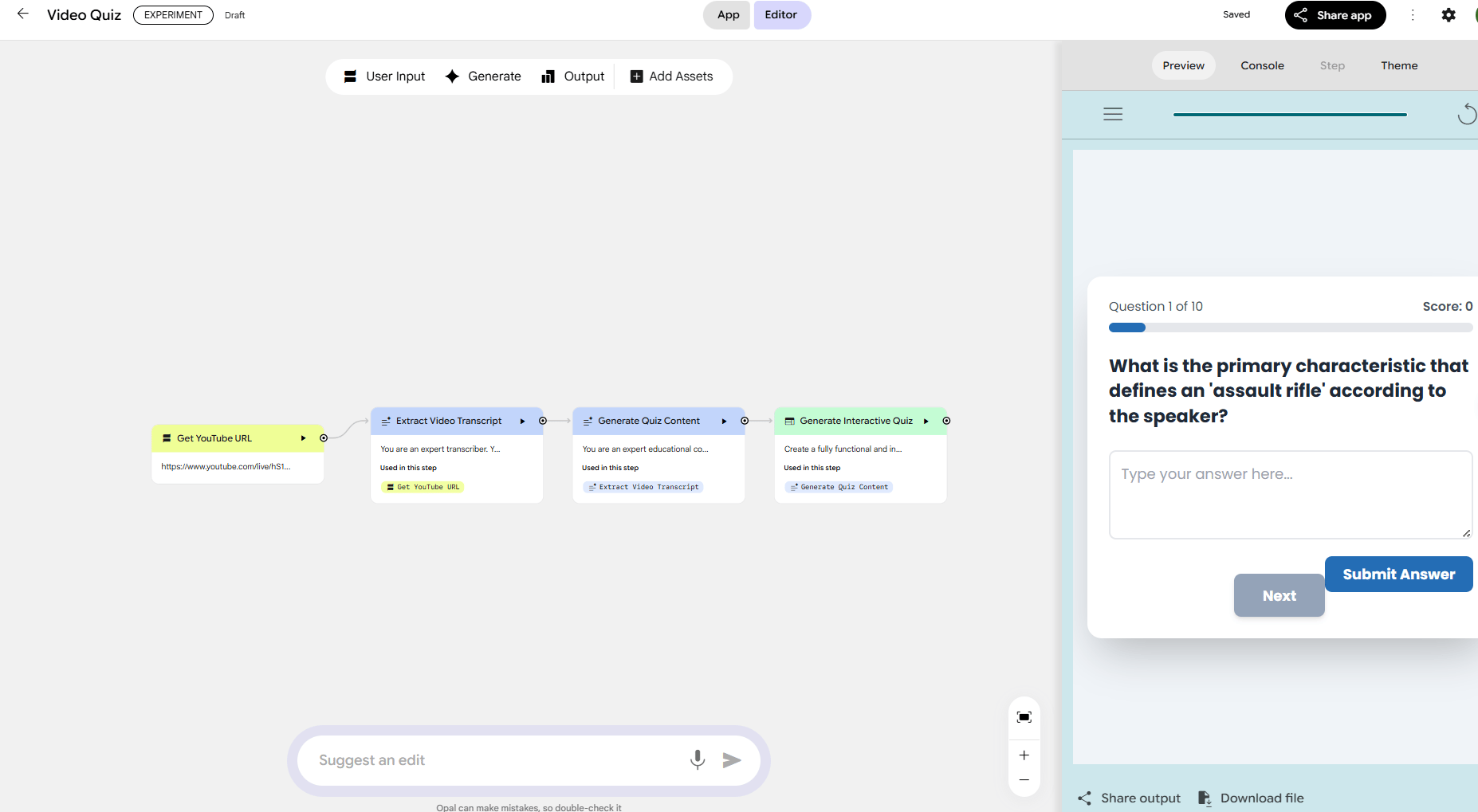
Blog and Video Content Creator: A workflow automation where you enter a topic and the AI generates a comprehensive blog post while simultaneously creating a video script and a video clip.
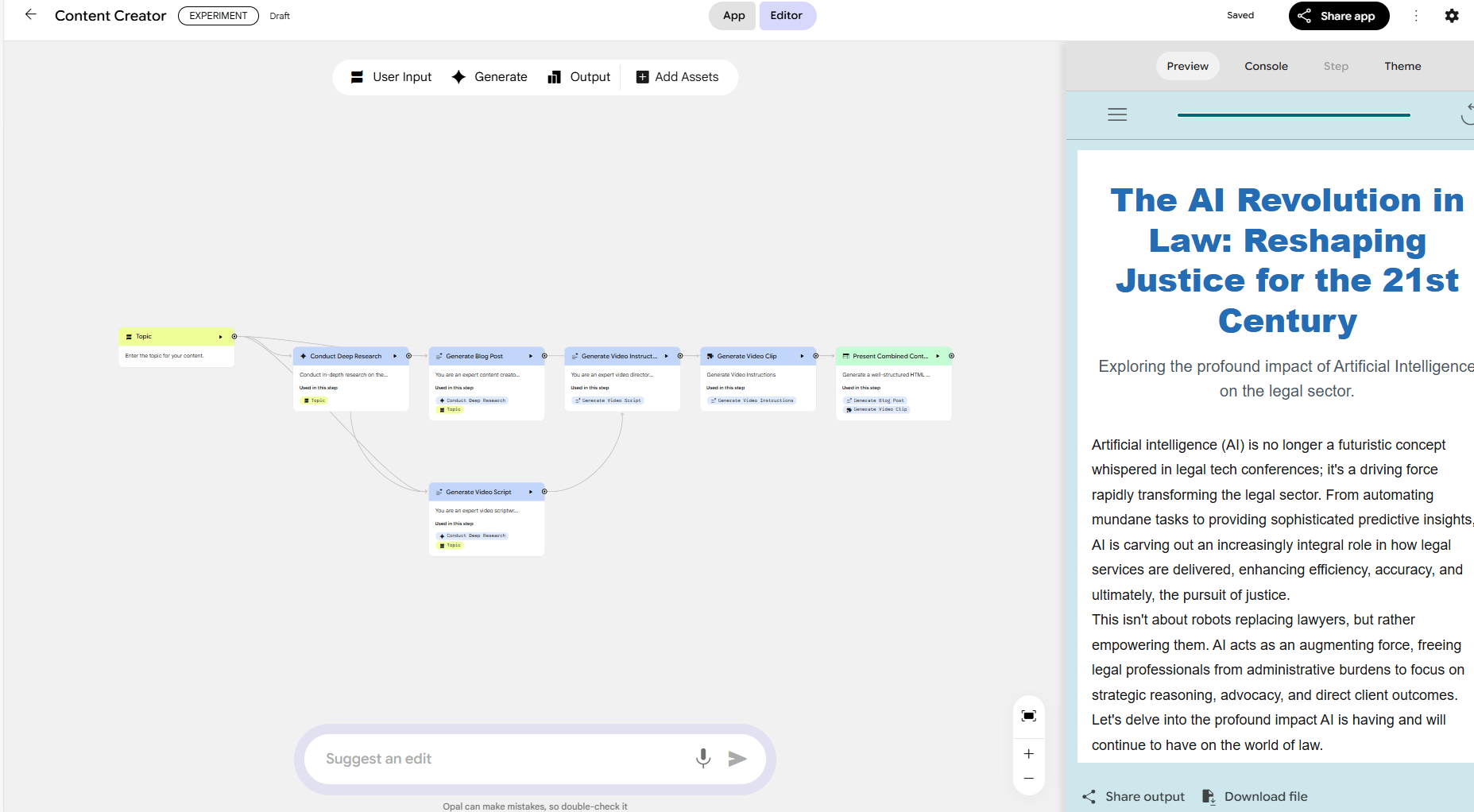
Visual Workflow Benefits: This approach provides transparency into how your workflow automation works, makes debugging easier and allows non-technical team members to understand and contribute.
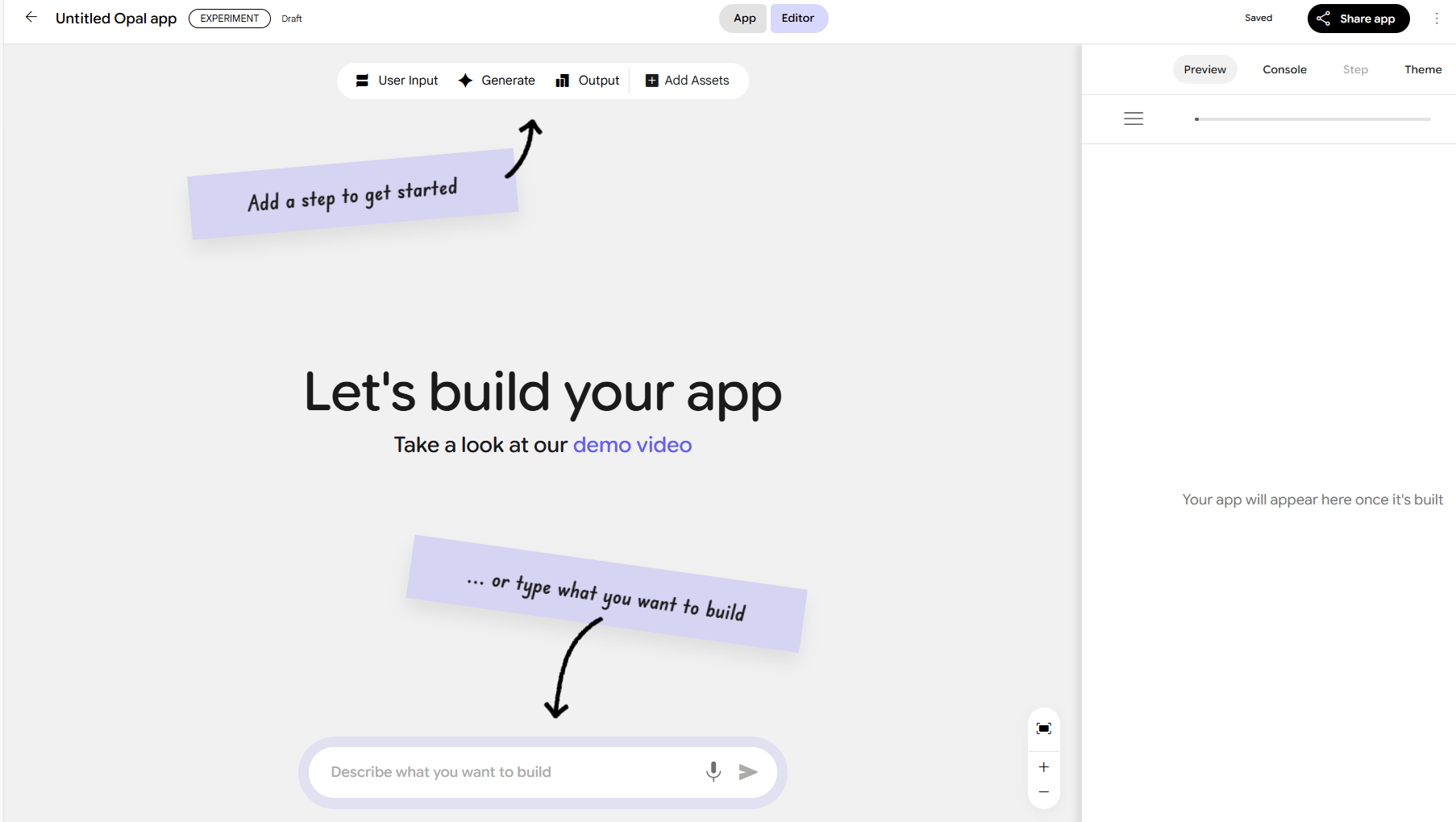
The Wider Google AI Ecosystem
Beyond these core free tools, Google offers even more advanced platforms for developers and enterprises.
Vertex AI Platform: This is Google's enterprise-grade AI development suite, offering advanced model fine-tuning, custom model training and a sophisticated Agent Builder for multi-step workflow automation.
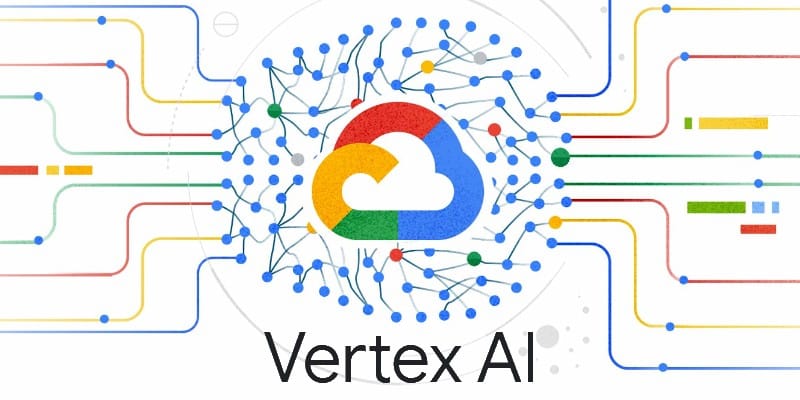
YouTube Studio AI Integration: Google's latest creator tools showcase the future of content creation, with upcoming features like Veo integration (generate YouTube Shorts from text prompts), Gemini analytics (natural language analysis of channel performance) and content optimization (AI-driven suggestions based on comment analysis).
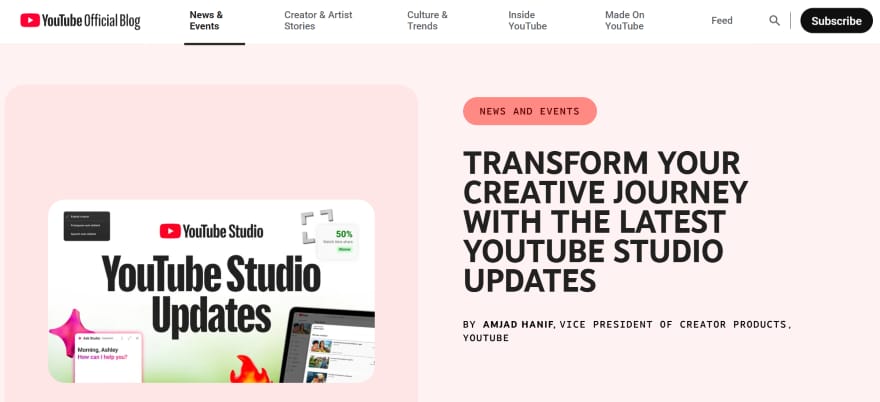
Bonus: A Peek Inside Google Labs
Beyond the polished, public-facing products lies Google's secret workshop: Google Labs. This is the experimental playground where the company's engineers and researchers test their most futuristic and cutting-edge AI ideas. Think of it as a window into tomorrow's technology, available to you today.
Why You Should Pay Attention
While the main Google AI products are designed for stability and mass adoption, Google Labs is all about exploration. For a power user, this is a very useful resource. Getting hands-on with these experimental tools gives you a significant advantage, allowing you to understand and prepare for new AI capabilities months or even years before they become mainstream. It's your chance to stay ahead of the curve.
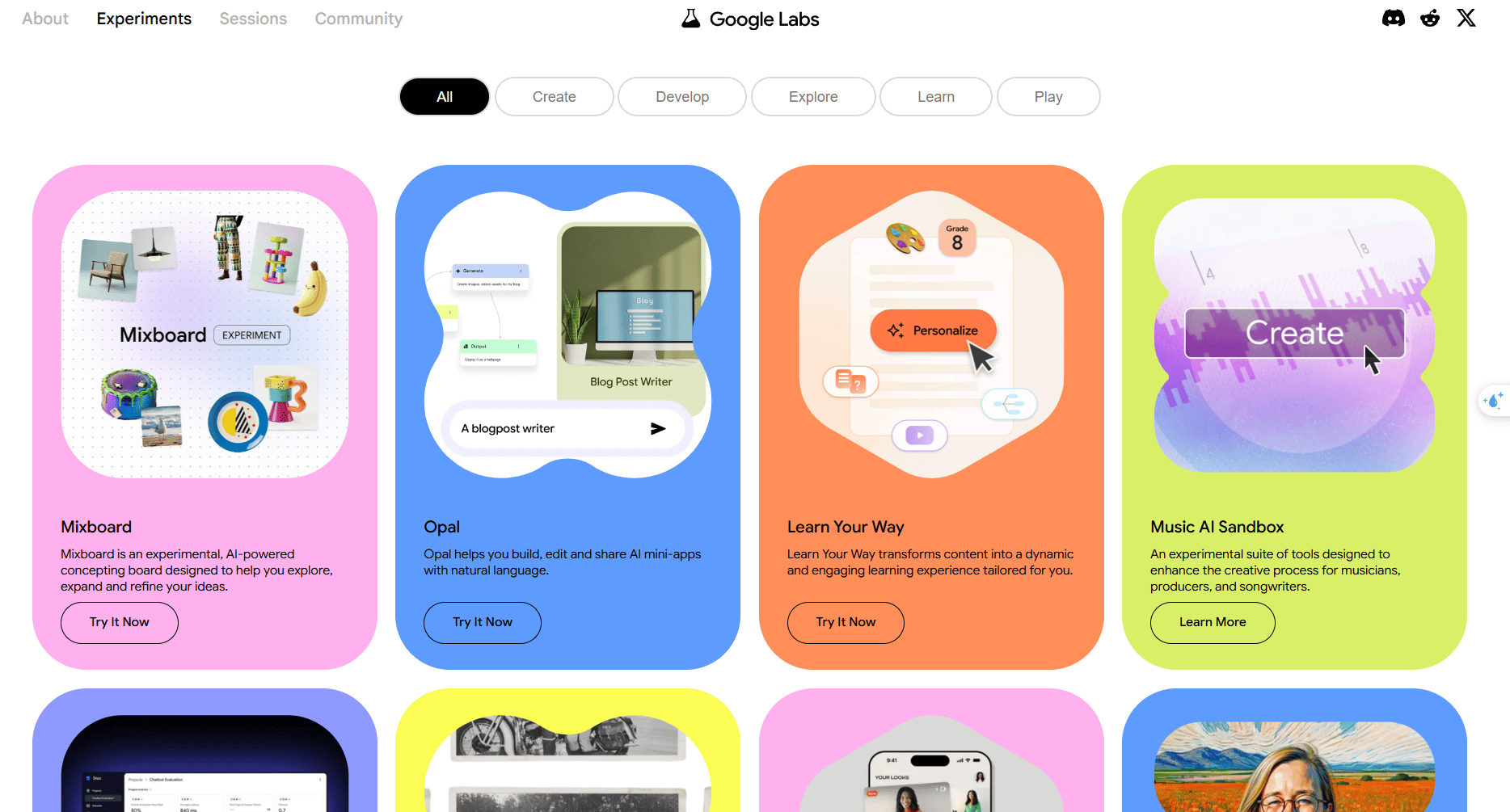
What You'll Find Inside
Google Labs is a constantly changing collection of experimental projects. Here are the types of tools you can often find:
Creative Co-Pilots: Discover tools focused on creative expression, like MusicFX for generating instrumental tracks or TextFX for collaborating with an AI on creative writing.
Advanced Generation Models: Get early access to powerful, next-generation models for creating media. This is where you might find ImageFX, an advanced playground for image generation or early experiments with video models like Veo.
Experimental Features: This is often the first place new, unannounced features for major products like Google Search or Gemini will appear for public testing, giving you a sneak peek at the future of your favorite tools.
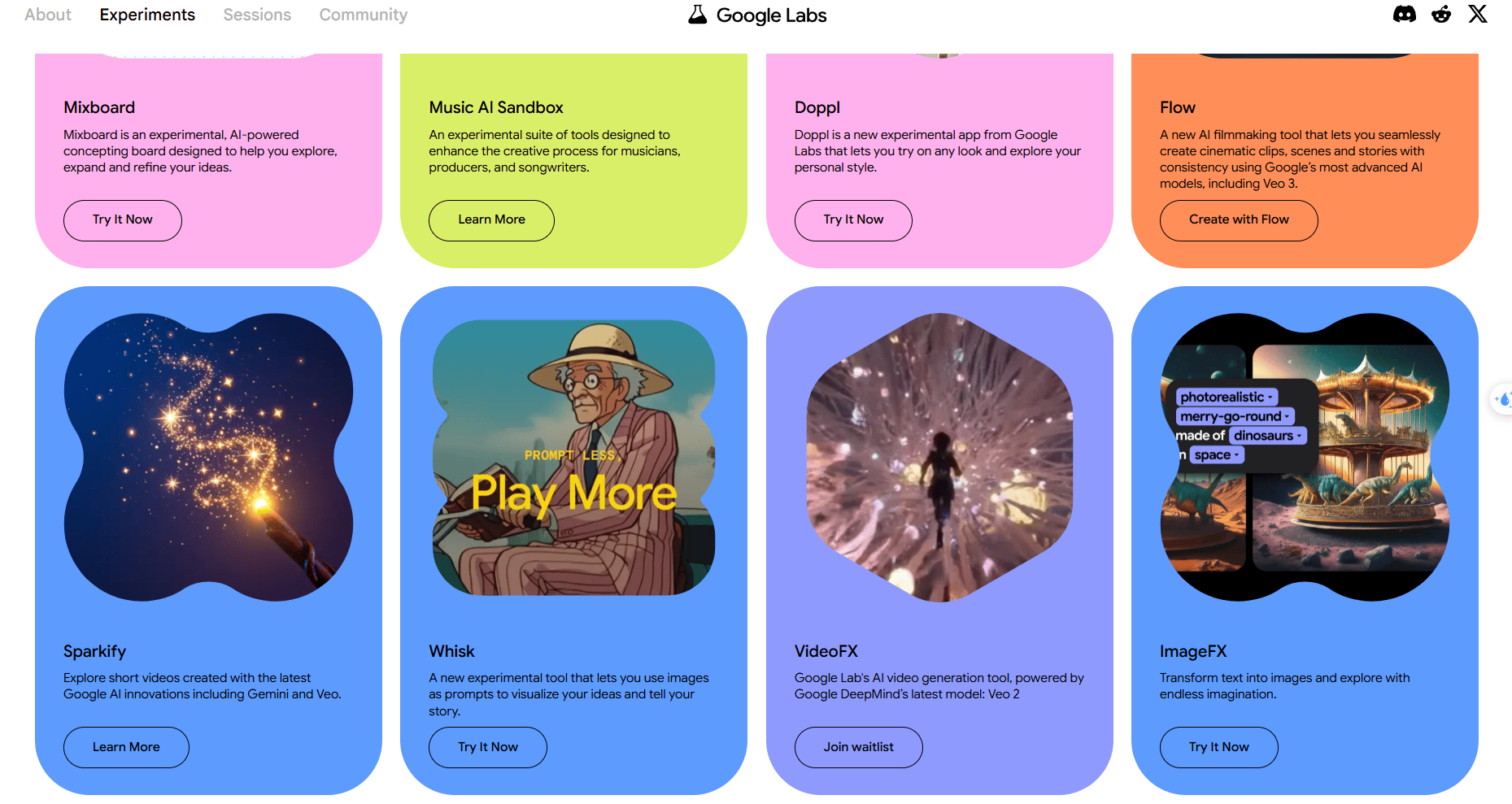
Implementation: Maximizing Your AI Advantage
To get the most out of this ecosystem, you need to build a "stack" of these tools that work together.
Building Your AI Workflow Stack
User Type | Workflow Stage | Key Tools | Core Activities |
|---|---|---|---|
Content Creators | Research | NotebookLM | Putting sources together and planning content. |
Ideation | Gemini | Brainstorming and creative planning. | |
Creation | Firebase Studio, AI Vids | App development and video content creation. | |
Analysis | AI Search Mode | Trend and audience research. | |
Optimization | Workspace Integration | Boost daily productivity and automation. | |
Business Professionals | Market Research | Deep Research | Comprehensive market and competitor analysis. |
Strategy | Gemini | Consultation, planning and business ideation. | |
Tool Creation | Firebase Studio | Build custom internal tools and dashboards. | |
Knowledge Management | NotebookLM | Organizational learning and data synthesis. | |
Workflow Automation | Opal | Automate internal processes and reporting. | |
Educators & Researchers | Source Compilation | NotebookLM | Literature synthesis and research summaries. |
Content Creation | Gemini | Curriculum and lesson plan development. | |
Interactive Tools | Firebase Studio | Build educational or interactive learning apps. | |
Assessment | AI Models | Generate quizzes, evaluations and feedback. | |
Presentation | AI Vids | Create visual and educational content. |
The Economic Impact: Why Google's Free Strategy Matters
Google's generous free tiers are a strategic move to dominate the market.
Traditional Cost Comparison: When you add up the cost of competing paid services for video generation, advanced AI chat, app development and research tools, at a minimum, the total value Google is offering for free is worth $500-$1,000+ per month.
Future-Proofing Your Skills: By mastering these tools now, while they're free, you gain a big competitive advantage and learn an interconnected system that will likely lead the future of AI.

Your 30-Day Google AI Mastery Plan
This is an actionable, 30-day plan to integrate these powerful tools into your life and become a Google AI power user.
Week | Focus Area | Key Activities |
|---|---|---|
Week 1: Foundation Building | Setup & First Projects | • Set up accounts for all Google AI services • Complete basic tutorials for Gemini Web App & AI Studio • Create your first NotebookLM project • Experiment with image generation using Nano Banana |
Week 2: Advanced Features | Building Apps & Deep Research | • Build your first app using Firebase Studio • Create custom Gems for your specific workflows • Master Deep Research for long-form investigations • Develop video content using AI Vids templates |
Week 3: Integration & Automation | Connecting Systems & Workflow Automation | • Connect Workspace integration for daily productivity • Create mini-apps with Opal for workflow automation • Build research projects in NotebookLM • Experiment with advanced AI Studio features like Stream Real-Time |
Week 4: Optimization & Scaling | Systematization & Long-Term Growth | • Develop reusable templates and workflows • Create documentation and knowledge bases • Build training materials for team or personal use • Plan advanced multi-tool projects combining Google AI tools |
Conclusion: Your AI-Powered Future Starts Now
Google has made professional-quality AI tools available to everyone, giving the power of a multi-thousand-dollar software package to creators, businesses and researchers for free. This isn't just about saving money; it's a fundamental transformation in how we work, learn and create.
The competitive advantage goes to those who act now. While others are still debating, forward-thinking individuals are using these tools to multiply their capabilities and create value that simply wasn't possible before.

Your Next Steps
Pick One Tool: Start with the single tool from this guide that solves your biggest, most immediate problem.
Explore for One Hour: Dedicate one focused hour to understanding what it can and can't do.
Build One Small Thing: Create one small project that provides real value, even if it's just for yourself.
Document Your Win: Write down your process so you can repeat and build on your success.
Expand and Repeat: Once you've mastered that tool, move on to the next and begin integrating them.
The future belongs to those who embrace AI as a collaborative partner rather than a replacement.
Google has given you the tools - now it's time to build something remarkable.
If you are interested in other topics and how AI is transforming different aspects of our lives or even in making money using AI with more detailed, step-by-step guidance, you can find our other articles here:
AI Trading Showdown: We Tested 7 AIs On Crypto, Stocks & Forex!
Forget Photoshop! This No-Code AI Is An Image-Editing GOD*
*indicates a premium content, if any
How would you rate this article on AI Tools?Your opinion matters! Let us know how we did so we can continue improving our content and help you get the most out of AI tools. |
Reply