- AI Fire
- Posts
- 🎨 The 7 Best Google AI Tools You Didn't Know Existed (And They're FREE)
🎨 The 7 Best Google AI Tools You Didn't Know Existed (And They're FREE)
Stop paying for AI. Our guide reveals 7 powerful, free Google tools that can build apps (Opal), generate social campaigns (Pomelli), and create pro audio (Gemini TTS)

TL;DR BOX
Google has quietly built a comprehensive, free AI ecosystem that rivals paid tools like ChatGPT and ElevenLabs. Seven powerful tools, including Opal for app building, NotebookLM for video research summaries and Pomelli for social media campaigns, are now available at no cost.
This guide walks through each tool's capabilities, demonstrating how to build apps in 20 seconds, generate studio-quality voiceovers and create professional presentations instantly.
Key points
Stat: Switching to Google's free ecosystem can save businesses between $864 and $2,760 annually in software subscriptions.
Mistake: Assuming free AI tools are "toys"; Google's suite offers professional deployment to the cloud and enterprise-grade infrastructure.
Action: Use Opal for simple, shareable internal tools and switch to AI Studio for building monetizable, production-ready applications.
Critical insight
Google's competitive advantage isn't just price; it's the seamless integration where research, document creation and app building flow together without leaving the system.
💸 Why pay for AI when Google gives it away for free? |
Table of Contents
I. Introduction: What Is Google’s Hidden Free AI Ecosystem?
You probably think Google AI is just... search results with an AI summary box at the top, right?
Wrong.
While everyone focused on ChatGPT and Claude, Google quietly built one of the most complete AI systems in the world. It has powerful tools for content creation, business workflows, video, image editing, research, coding and productivity. Almost all of it is completely free. Each Google AI tool in this ecosystem is a hidden gem.
The problem? Most of these features are in different places, so they are hard to find. Some are hidden in Google Labs experiments. Others are buried in familiar products you use daily but haven't explored deeply. And many are so new that even regular AI enthusiasts haven't discovered them yet.
I recently did a comprehensive tour through Google's entire AI landscape and what I found is genuinely impressive. It is not just a "cool demo" impressive. It is actually useful enough to replace paid tools.
Let's walk through the seven best ones available right now.
II. Tool #1: Opal - Build Apps Using Plain English
What Is Opal? You can access it at opal.google. That is all you need. Opal lets you build functional apps using nothing but plain English descriptions. You describe what you want to make. Then, it builds the whole app for you automatically. It is a completely free Google AI tool.
How It Works: Building a Fitness Routine Generator.
Let's walk through building an actual app from scratch to see the power.
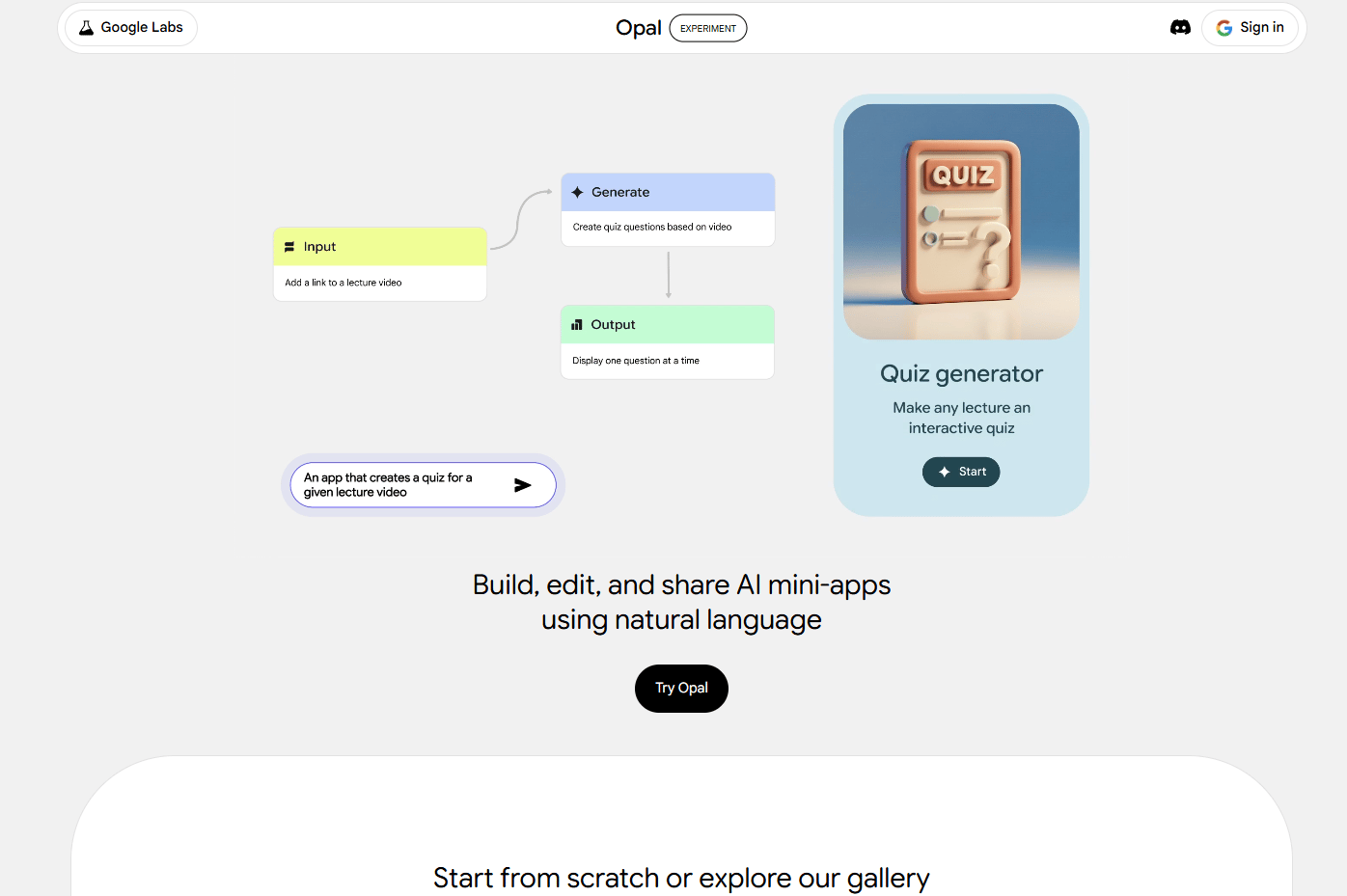
Learn How to Make AI Work For You!
Transform your AI skills with the AI Fire Academy Premium Plan - FREE for 14 days! Gain instant access to 500+ AI workflows, advanced tutorials, exclusive case studies and unbeatable discounts. No risks, cancel anytime.
Step 1: Describe Your App
You do not need to code or click through hard steps. You simply type:
Build an app where I enter my fitness level, available equipment and weekly time. It should produce customized workout routines.That's it. That's the entire input.
Step 2: Watch Opal Generate the Workflow
Within about 20 seconds, Opal creates a detailed plan with:
User Input Blocks (Yellow): Fields for the fitness level, available equipment and time commitment.
Generate Block: Where AI processes the information using Gemini models.
Output Block: Where results are displayed. The workflow looks complex but you don't need to understand it. Opal built it automatically based on your plain English description.

Step 3: Customize (Optional)
You can manually add additional inputs if you want.
For example, you can add a "number of sets per week" field by just dragging and dropping it into the workflow. The app instantly uses this new detail in the plan.
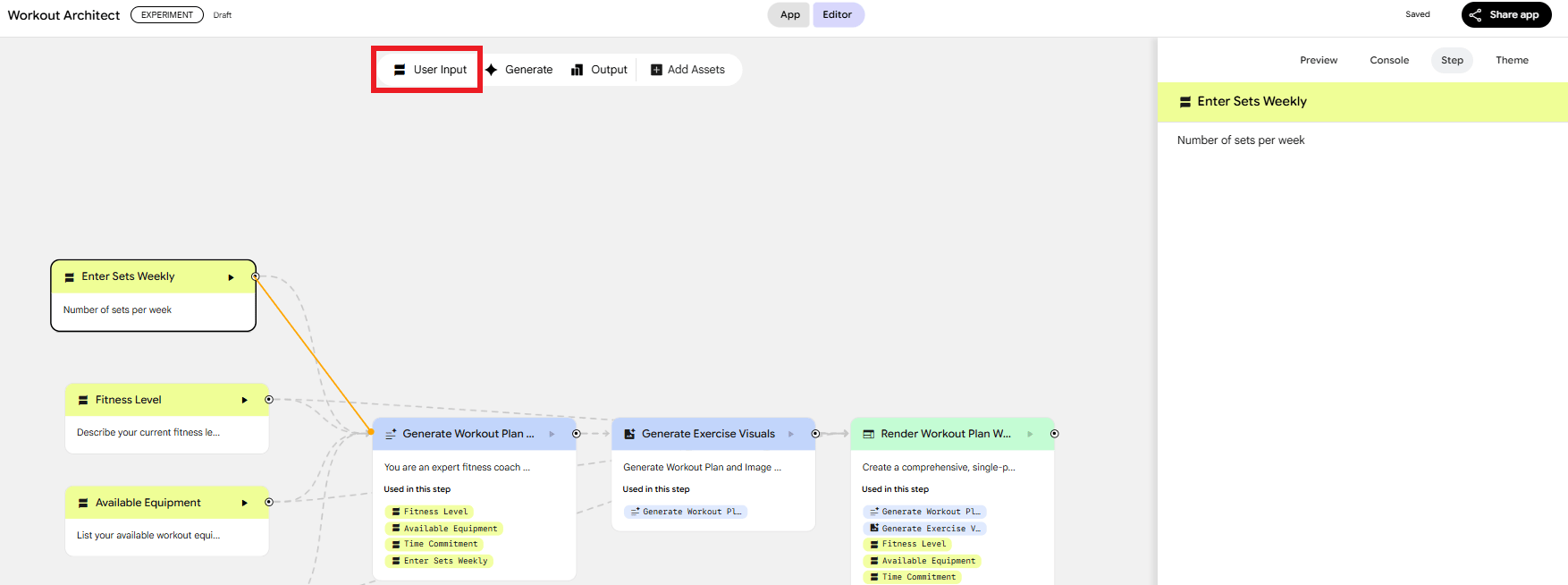
Step 4: Test Your App
Click "Start" and test it with real inputs:
The fitness level: Beginner.
Available workout equipment: Only 2 dumbbells.
Specify weekly time for workouts: 6 PM to 8 PM.
Number of people: 2.
Number of sets per week: 4.
Dietary restrictions: Pescatarian for both.
The AI generates a complete workout plan for the week based on these parameters.

Step 5: Share Your App
Click "Share app" in the top right, publish it, get a link and share with anyone. They'll be able to use your app immediately; no installation, no login required.
Key Advantages:
✅ No coding knowledge required.
✅ Instant app generation (20 seconds).
✅ Shareable links for distribution.
✅ Uses Gemini's AI models automatically.
✅ Completely free.

III. Tool #2: Google AI Studio Build Feature - Professional App Development
What Is Google AI Studio? Access it at aistudio.google.com. Google AI Studio is Google's entire suite of AI tools in one place. Originally designed for developers, it's still very user-friendly.
The new "Build" feature lets you create entire apps for free. It might replace every other paid Google AI tool competitor in the app-building space.

1. How It Compares to Opal
Opal: Best for casual users creating fun apps or personal tools. Easy sharing with simple links.
AI Studio Build: Best for building apps you could potentially sell or monetize. It lets you put your app on Google Cloud for everyone to use.
2. Building a Voice App Example
Step 1: Describe Your App. Browse examples or create from scratch: "Create a voice app that asks how you feel and logs emotional trends over time".

Step 2: Build and Test. Click "Build" and within seconds, you have a functional voice app.
User: "Let's start tracking".
App: "Awesome. Let's do this. How do you feel today?"

Step 3: Deploy. If you're happy with the app, click "Deploy app" in the top right to deploy it to Google Cloud for production use.
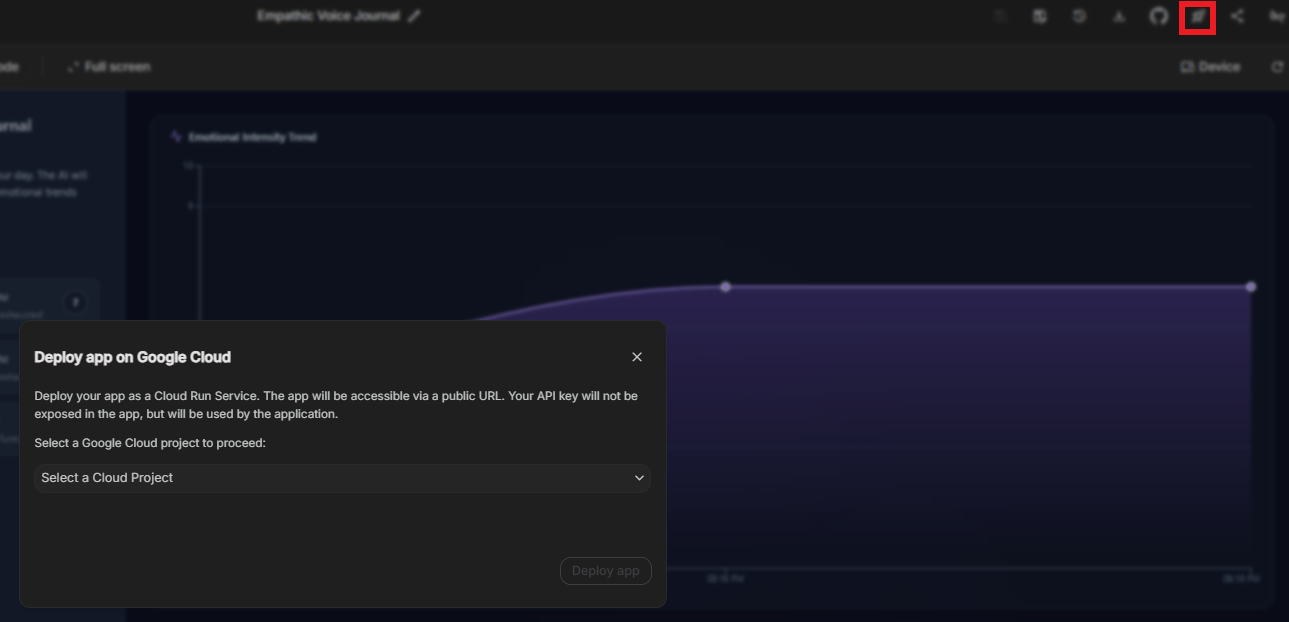
IV. Tool #3: NotebookLM Updates - Research Revolutionized
What Is NotebookLM? Access it at notebooklm.google.com. NotebookLM is a powerful Google AI tool for research and recent updates have made it even better. You can now create custom research notebooks that generate AI-powered video overviews of your research results.
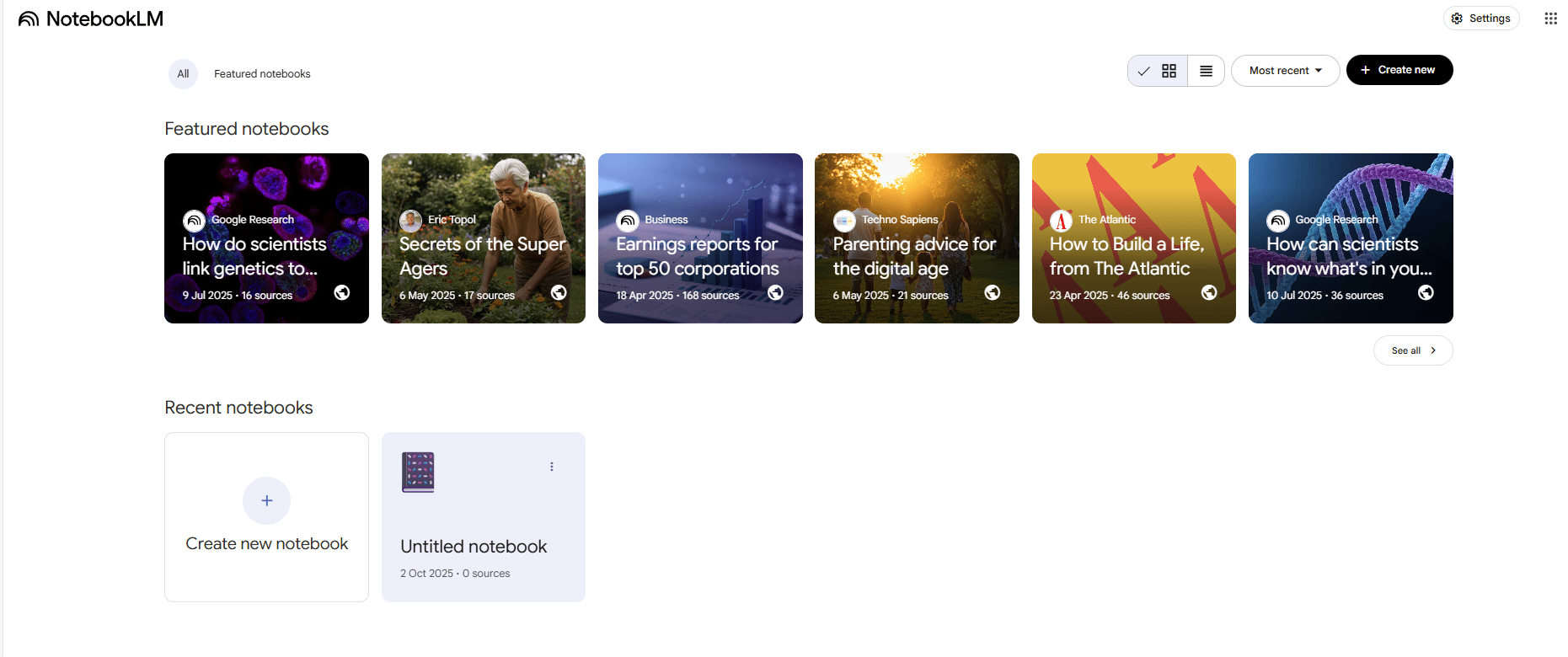
1. Core Features
Multi-Source Research: Add multiple websites, PDF documents and even YouTube videos as sources.
Chat with Sources: Get comprehensive answers drawing only from your trusted sources.
Citation: Every answer includes citations so you can verify the information.
2. Example Use Case: What Should I Cook This Week?
Step 1: Add Sources.
Create a notebook with simple recipe blogs, TikTok cooking videos (e.g., “5 Easy Dinners Anyone Can Make”) and grocery-store meal guides.
Step 2: Configure Your Notebook.
Add instructions like:
Focus mostly on the TikTok video "5 Easy Dinners Anyone Can Make". Use the other recipes only to add variations or sides. The goal is to help the user plan five simple weeknight meals.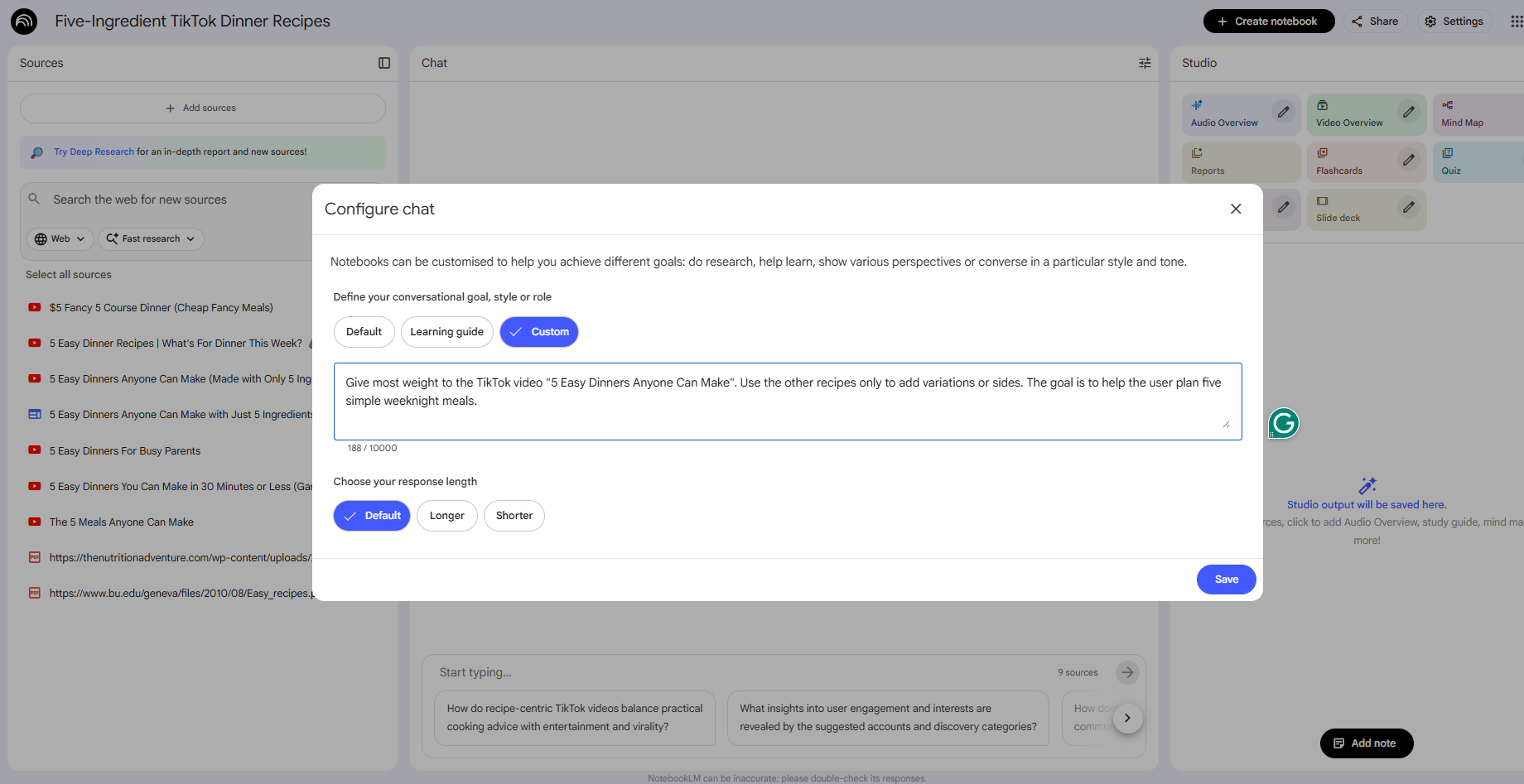
Now every reply gives easy dinner ideas built around that main video.
3. New Feature: Video Overview
This creates a short, AI-generated explainer video that walks you through the weekly meal plan. It’s not just a voiceover. The system makes a real video with images that match the recipes and ingredients.
Example Output: "Alright, let’s plan your dinners for the week. Monday starts with a quick garlic-butter chicken. Tuesday is a simple veggie stir-fry. Wednesday uses leftovers so you don’t waste food…”
The entire video is generated automatically with calm pacing, friendly narration and visuals that match each dish, making meal planning feel effortless.

V. Tool #4: What New Gemini Features Should You Use?
If you're using Gemini (or not using it yet), there are powerful new features you need to know about that make it an even better Google AI tool.
Feature #1: Canvas - Document to Presentation
Access: Open Gemini → Click "Tools" → Select "Canvas".
What It Does: Turns boring documents into professional presentations instantly.
Example Workflow:
Upload Document: Upload a plain-text business plan.
Simple Command: "Create a presentation out of this business plan".
Watch AI Work: Gemini reads the plan, organizes the ideas and puts the slides together.
Review: You get professional slide layouts with relevant images and well-organized text.
Refine and Export: Make changes by describing what you want, then export to Google Slides.
Cost: Free. (Traditional design services cost $500-$2,000).


Feature #2: Custom Instructions for Gemini
Access: Gemini → Settings → Personal Context → Your instructions for Gemini.
What It Does: Share details about your life and what you like. This helps you get better answers.
How to Use:
Add Instructions: "Avoid em dashes", "Be concise", "Use business casual tone".
Add Personal Context: Include your role, industry and goals.
Save: Now every chat uses these instructions automatically.
Example: "DO NOT italicize any words in the article (except for quotes)". Now every response has no italicized words.
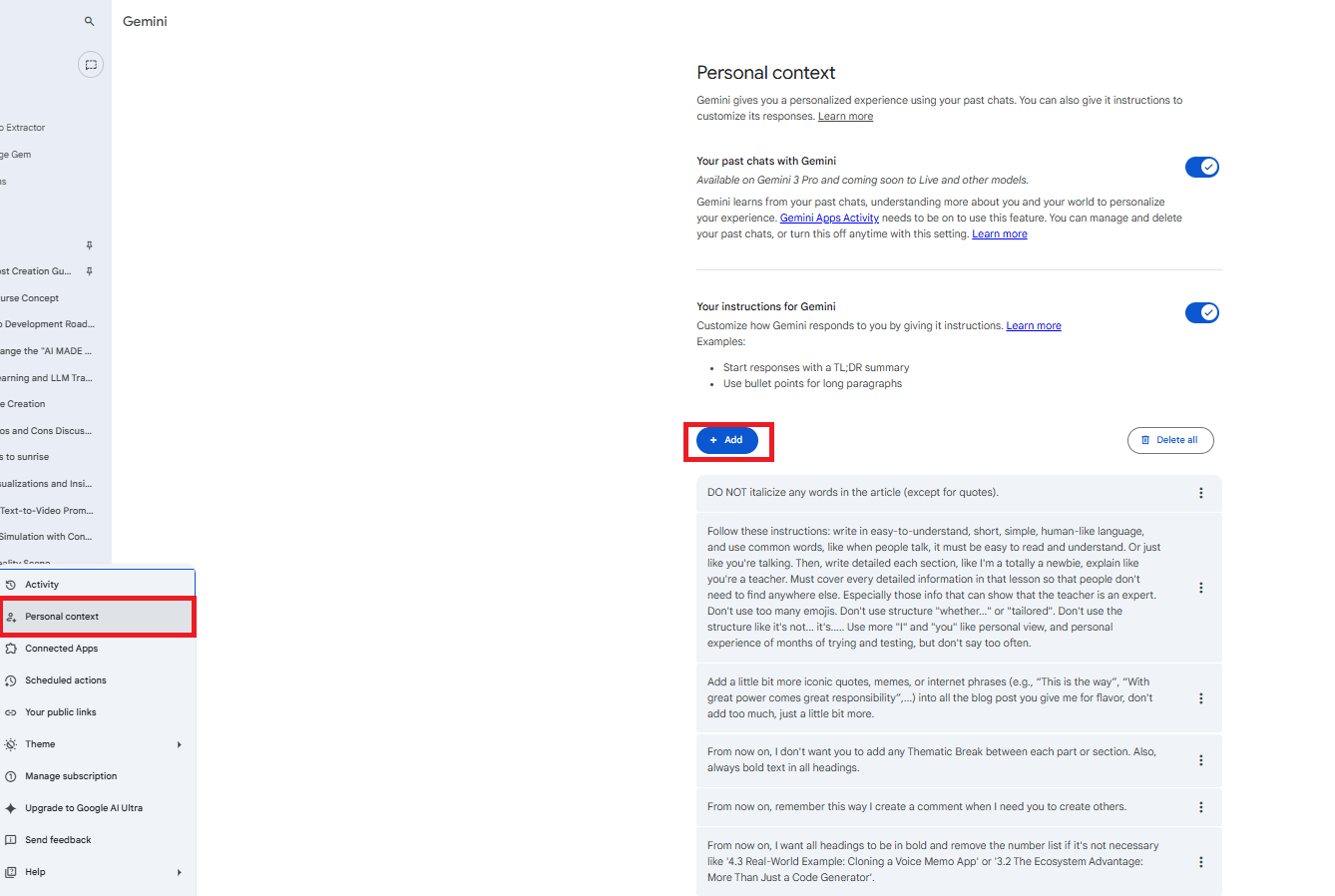
Creating quality AI content takes serious research time ☕️ Your coffee fund helps me read whitepapers, test new tools and interview experts so you get the real story. Skip the fluff - get insights that help you understand what's actually happening in AI. Support quality over quantity here!
VI. Tool #5: YouTube AI Summaries - Quick Video Previews
What It Is: Underneath many YouTube videos, you'll now see an AI-generated summary that details what the video is about.
Location: Directly under any YouTube video.
What It Provides: A quick overview of video content and key topics covered.
Why It's Useful:
Time-Saving: Quickly determine if a video is relevant without watching 20 minutes.
Content Discovery: Make better choices about what to watch.
Limitation: Summaries are brief but enough to decide.
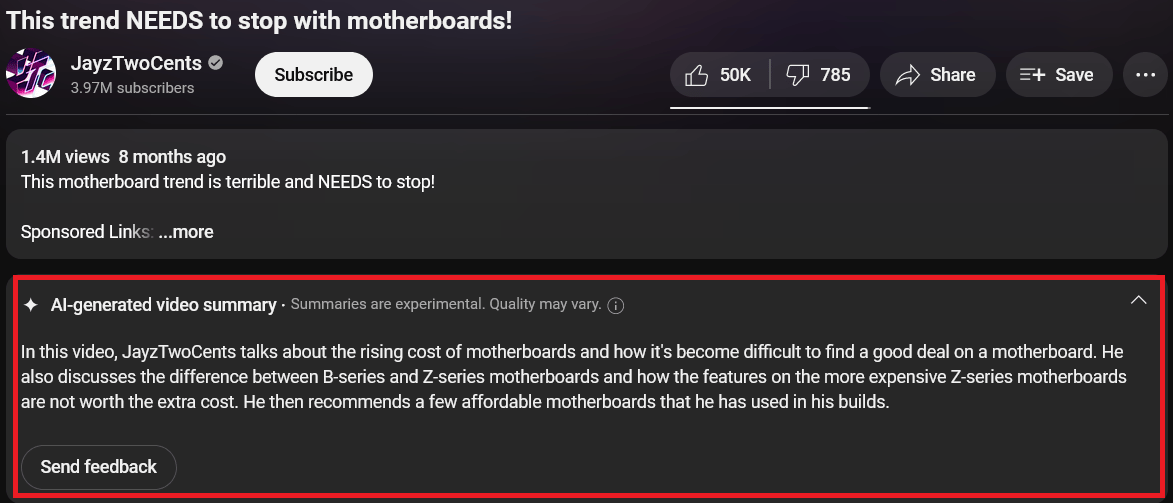
What Is Pomelli? Access it through Google Labs. Pomelli scans your website. It automatically creates social media posts that match your brand style, colors, fonts and voice.
1. How It Works
Provide URL: Paste your website URL.
AI Analysis: Pomelli scans your site for color palette, fonts and tone.
Brand DNA: It finds your "Brand DNA" automatically.
Auto-Generated Campaigns: It creates three different campaigns automatically (e.g., "Legendary Comfort, Zero Distractions").
The Result: Multiple social media posts with varied formats, using images from your website, branded graphics and text that matches your voice.
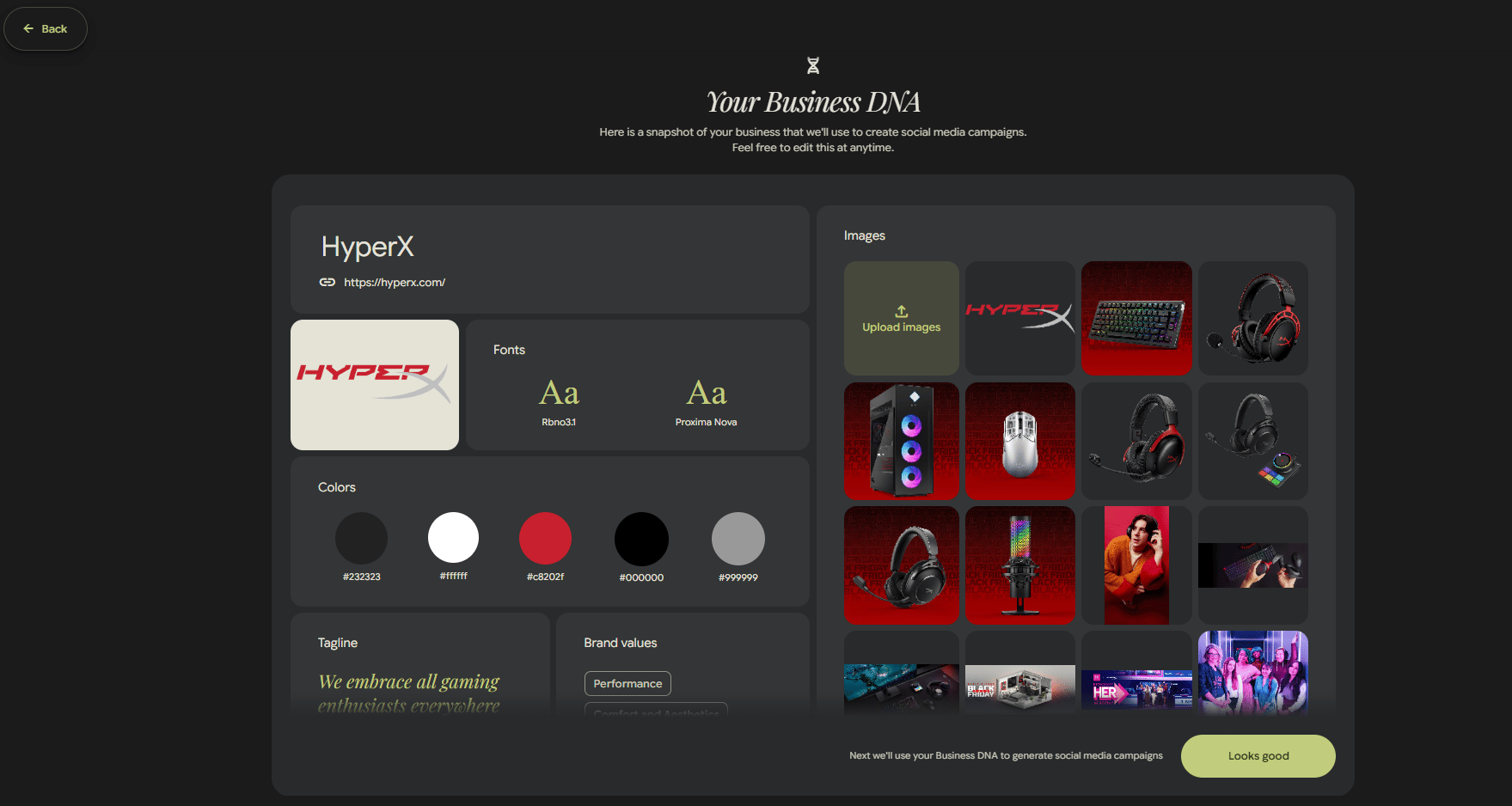
For example, look at how it works for the brand HyperX.

2. Use Cases
For Business Owners: No time to create posts? This gives you a consistent brand presence.
For Marketers: Quick campaign prototyping and A/B testing.
For Agencies: Client campaign mockups in minutes.
Honest Assessment: The posts won't be award-winning art but they are good enough to save time. They keep your brand style consistent for free.
VIII. Tool #7: Gemini Text-to-Speech - Studio-Quality Voice Generation
What It Is: Access it in Google AI Studio → Click "Audio". Google's text-to-speech model is very powerful and completely free. Other tools charge high monthly fees for this.
1. Key Features
Multi-Speaker Support: Create conversations with multiple distinct voices in a single generation.
High-Quality Output: Studio-quality voices that sound natural and expressive.
Customizable Speakers: Change voice characteristics (pitch, tone, style).

2. How to Use It
Select Model: "Gemini 2.5 Pro Preview TTS".
Write Script: Use the script builder to write dialogue.
Add Instructions: "The two speakers are arguing".
Customize: Adjust the tone and pace.
Generate: Click "Run".
Example Output: "Hey, that's my car". / "Not anymore, baby. It's mine now". / "But that's stealing".
The AI generates this with an appropriate emotional tone based on the "arguing" context.
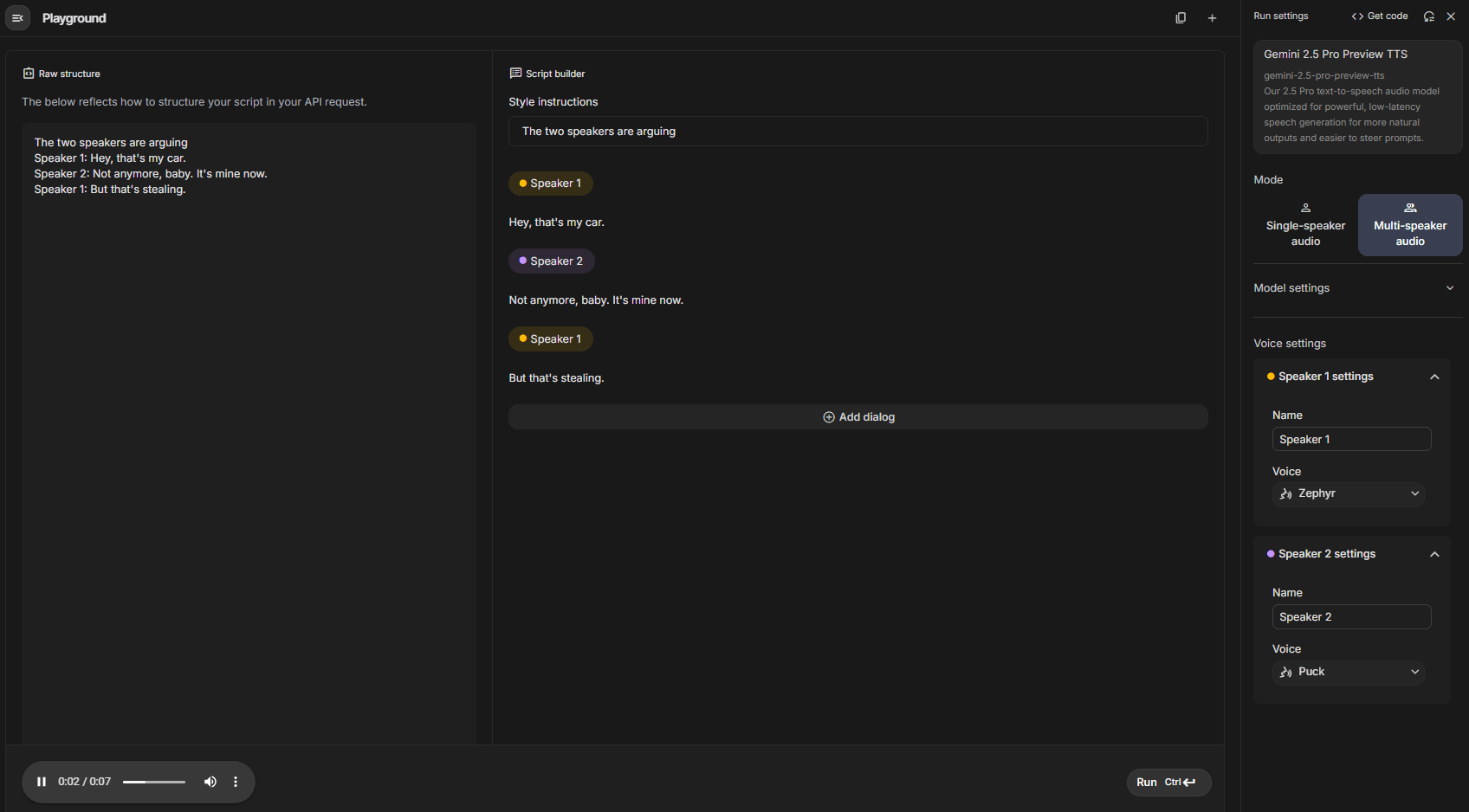
Cost Comparison: Other services charge $10-30/month. This Google AI tool is completely free with very generous usage limits.
IX. Why Do Google’s Free AI Tools Matter?
We need to look at the big picture for a second. ChatGPT and paid AI services get all the attention. But Google has quietly built a huge, free system. This isn't just about saving a few dollars; it is about a shift in power.
1. The Competitive Landscape
Here is the reality: Google is as good as or better than, paid options in almost every category.
App Building: It competes with paid platforms like Bubble or Adalo.
Voice: Matches premium services like ElevenLabs.
Research: It is better than basic chatbots because NotebookLM understands your documents deeply.
2. Professional Capabilities for Free
Google isn't giving us "toy" versions. They are giving us professional-grade tools.
Deployment: You can deploy apps to Google Cloud via AI Studio.
Synthesis: You can combine research from 50 sources with NotebookLM.
Branding: You can create campaigns that match your brand with Pomelli.
3. Strategic Implications for You
For Individuals: This makes it fair for everyone. You can now build apps, create professional presentations and generate studio-quality audio without a budget. You compete on skill, not on how much money you have.
For Small Businesses: You can greatly reduce your monthly software costs for social media creation, marketing assets and internal research.
For Creators: You have new creative possibilities, like multi-speaker podcast production and research-backed video scripts, all available for free.
4. The Google Advantage
Why is Google winning here?
Integration: All these tools work together. Gemini Canvas exports to Google Slides. NotebookLM pulls from Google Drive. It is a smooth process.
Updates: Google keeps adding features (like video overviews and custom instructions) without raising prices.
Reliability: These tools run on Google's massive infrastructure. You get high-level reliability and security.

The Bigger Picture
5. Comparison Table: Free vs. Paid Alternatives
Let's look at the math. Here is what you save by switching to the Google ecosystem.
Capability | Google Free Tool | Paid Alternative | Est. Monthly Savings |
App Building | Opal / AI Studio | Bubble, Adalo | $25 - $80 |
Text-to-Speech | Gemini TTS | ElevenLabs, Descript | $10 - $30 |
Presentations | Gemini Canvas | $12 - $40 | |
Research | NotebookLM | $10 - $30 | |
Social Media | Pomelli | $15 - $50 | |
TOTAL | All Free | Various Subscriptions | $72 - $230 / month |
Total Value: You are saving between $864 and $2,760 per year by using a Google AI tool stack. That is massive capital you can reinvest into your business.
X. What Common Questions Do People Have About Google’s Free AI Tools?
I know what you are thinking. "What's the catch?" Let's address the most common questions and concerns honestly.
1. "Are These Really Free Forever?"
Current Status: Yes, they are completely free with a standard Google account.
Future Considerations: Google might eventually introduce premium tiers with advanced features (like they do with Google One). However, Google has a history (like with Gmail and Docs) of keeping the core, highly functional versions free forever. Even if a "Pro" tier emerges, the free tier will likely remain very powerful.
2. "What Are the Limitations?"
These tools are powerful but they aren't perfect.
Opal: Great for simple, shareable apps but not for complex enterprise software. Putting the app online is not as strong as with AI Studio.
AI Studio: The "Build" feature is new, so expect some bugs. Putting professional apps on the cloud needs some technical skills.
NotebookLM: Video overviews take a few minutes to generate. There is a source limit (50 sources), though it is quite generous for most projects.
Gemini: The free tier has usage limits, though they are very high. Some specific advanced features require the Gemini Advanced subscription.
Pomelli: The outputs are "good enough" for volume and speed but they aren't winning art awards. It is best for content that keeps your feed active.
Gemini TTS: You have fewer voice customization options than a paid tool like ElevenLabs. You might need to hit "generate" a few times to get the perfect delivery.
3. "Can I Use These for Commercial Projects?"
The Short Answer: Generally, Yes.
The Details: You can deploy commercial apps with AI Studio and Opal. You can use Gemini TTS audio commercially. You can use Pomelli social posts for your business.
Best Practice: Always review the specific Terms of Service for each tool, especially if you are doing high-stakes client work. Google's terms are usually very creator-friendly but you should always check.
XI. How Should You Use This Free AI Revolution?
We are in a unique moment in tech history. It is now very easy for anyone to start. You do not need a huge budget to use top-quality AI; you just need a Google account and the right Google AI tool.
The Opportunity is Now
While others are paying hundreds of dollars a month for premium subscriptions, you can access equivalent (or better) capabilities for free. This is your advantage: lower costs with the same power.
The Bottom Line
You now have a suite of seven powerful tools: Opal, AI Studio, NotebookLM, Gemini Canvas, YouTube Summaries, Pomelli and Gemini TTS. They cost you $0 but deliver over $2,000 per year in value.
The tools are ready. The capabilities are proven. The only question remaining is: what will you build with them?
If you are interested in other topics and how AI is transforming different aspects of our lives or even in making money using AI with more detailed, step-by-step guidance, you can find our other articles here:
How would you rate this article on AI Tools?Your opinion matters! Let us know how we did so we can continue improving our content and help you get the most out of AI tools. |
Reply