- AI Fire
- Posts
- 💸 I Saved $10,000 By Building This Luxury AI Website in Under 1 Hour (Full Guide)
💸 I Saved $10,000 By Building This Luxury AI Website in Under 1 Hour (Full Guide)
Discover the exact Lovable + Spline workflow & grab our "Mega Prompt" template!

TL;DR
Stop fighting with WordPress. Build a luxury $10,000 landing page in just 45 minutes using AI.
I used to spend weeks stressing over centered headlines and broken mobile views. This guide kills that headache. You will learn my exact workflow using Lovable 2.0 and Spline to build a high-converting, 3D-animated site without writing a single line of code or paying an agency.
Key points
Don't start from scratch. Copy my template to act as your Senior UI/UX Designer.
Ditch boring stock photos. I’ll show you how to embed free 3D assets for that "tech startup" vibe.
Stop making one edit at a time. Learn to "batch" your changes and speak to the AI in code (e.g., "Glassmorphism") for instant results.
Critical insight
Most people fail with AI builders because they skip the strategy. The secret isn't the tool itself, it's spending 10 minutes on prep (using my checklist) to save yourself 10 hours of tweaking later.
Table of Contents
So, let me tell you a quick story.
Back when I first started online, I had this brilliant idea for a digital product. I spent weeks writing the content (before I knew I could create my own Content Engines in just a few minutes, ugh) and creating the graphics. I was so hyped. But then I hit a wall: The Landing Page.
I remember staring at WordPress at 2 AM, trying to figure out why my headline wasn't centered, why the mobile version looked like a disaster, and why the "Buy" button wasn't working. I was frustrated, exhausted, and honestly, I almost quit right there. I even considered paying an agency $5,000 just to make the problem go away.
That pain is exactly why I created this module for my updated course, 🔓 From Zero to Profit: Passive AI Money-making Machine. I realized that the tech headache is the #1 reason people give up before they ever make a dollar.
But today, that changes. We aren't just designing a pretty picture. We are building a fully functional, high-converting Digital Storefront that is ready to take money, and we’re going to do it in under 1 HOUR using AI.
Here you go!
I. What is Lovable and Why Should You Use It?
If you want to build at the speed of AI, there is one tool that I am absolutely obsessed with right now: Lovable.
Lovable is an AI coding platform. Unlike standard website builders where you drag and drop boxes, with Lovable, you literally just describe the type of website you want, and it writes the actual code (React, Tailwind CSS) in real-time.
Lovable is a beast of a tool, but here is the one thing you need to watch out for: The Credits.
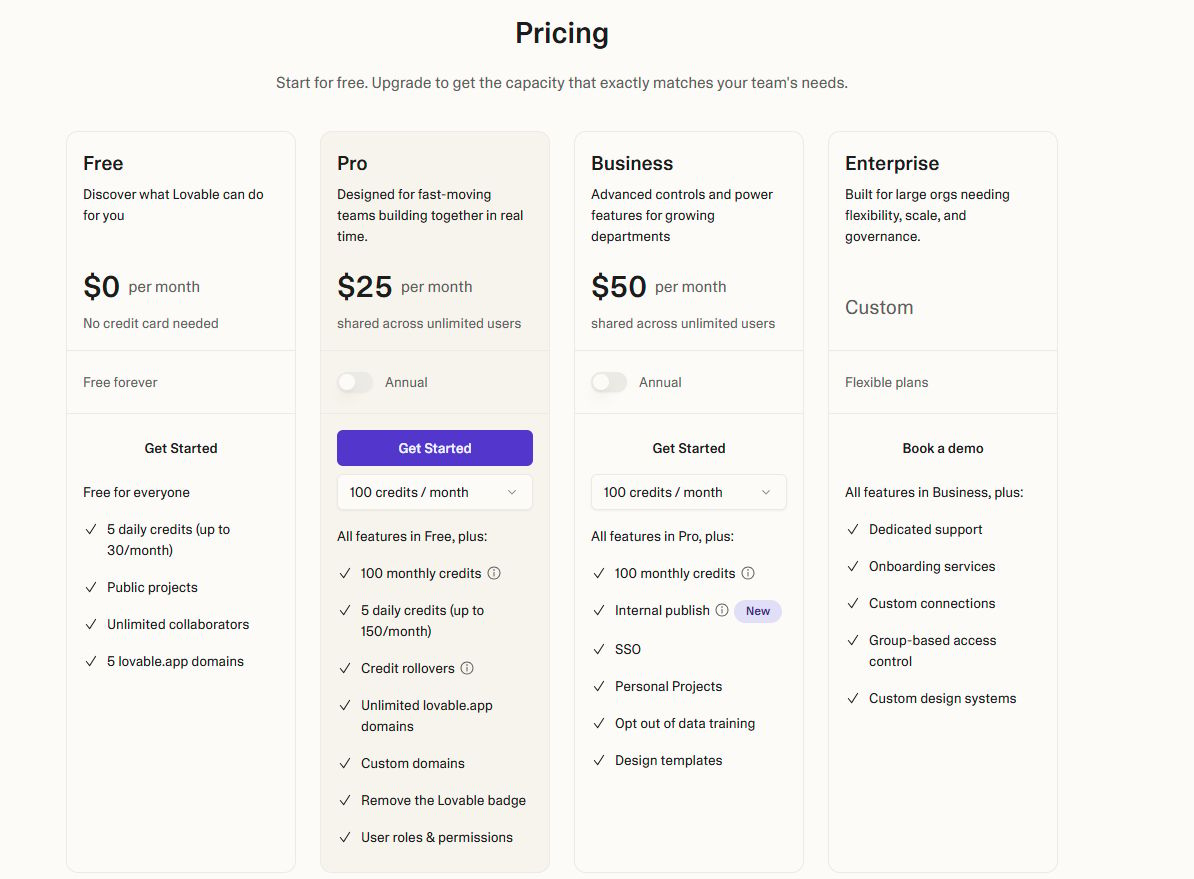
You can start completely free, which gives you 5 credits a day to mess around with. Just a heads-up though, there is also a monthly limit. You are capped at 30 credits for the entire month. That means if you go crazy and burn all 5 credits every day for just 6 days... that’s it. Game over until next month. So you have to be a little strategic.
Actually, they recently updated the system so it’s smarter. Tiny little text edits don't cost a full credit anymore, so that daily allowance actually stretches way further than you’d think.
For serious building, you’ll likely want the Pro Plan ($25/mo) eventually to connect a custom domain and get more credits. But to build your V1? The free tier is perfect.
🎁 BONUS: Most people jump straight into AI and get a generic landing page. You will NOT. Before using Lovable, you need a clear strategy, structure, and visual direction. And I already have that template for you!
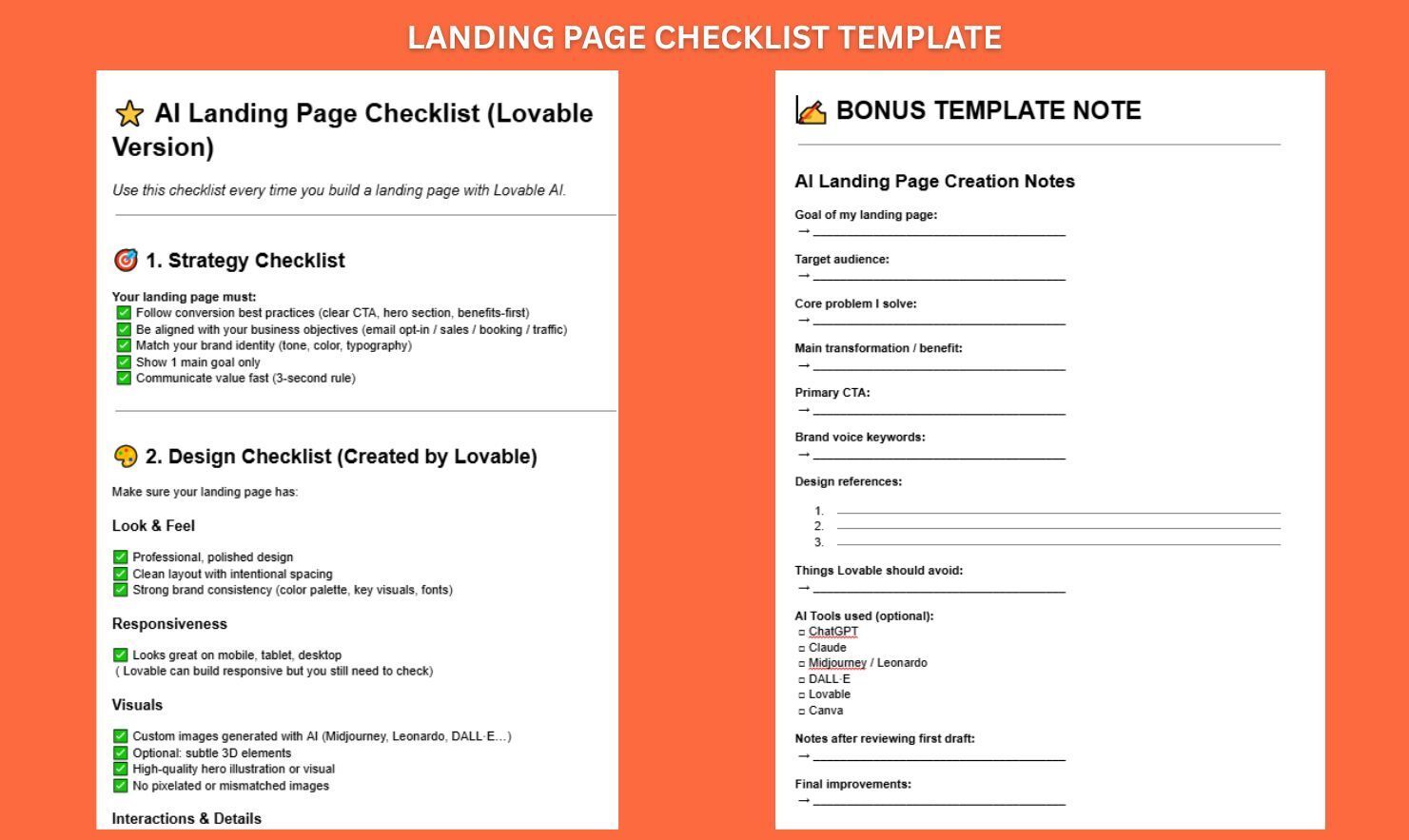
Make a copy of this doc, fill it out in 10 minutes, and then open Lovable. Trust me, that 10 minutes of prep will save you 10 hours of tweaking later.
👉 Click here to grab my Landing Page Checklist Template
II. Step by step tutorial: How to Build Your Landing Page?
Step 1: The Strategy (Don't Skip This)
Of course, having a Ferrari doesn't make you a race car driver. You need to know how to drive it.
Most people fail because they open the tool immediately and type "Make a website." Do not do this.
A pretty website that says the wrong thing will sell nothing. Before we build, we need a strategy. We are going to use ChatGPT (or Claude/ or Gemini) (I already did the comparison of those tools in my Content Engine lesson) to act as our "Marketing Strategist."
Your Template Prompt:
Act as a Senior UI/UX Designer working with high-growth startups. Create a [Adjective: e.g., luxury, minimalist, playful] website for a [Product Type & Name: e.g., AI crypto trading app called AFIRE].
1. Core Pages: I want the website to feature the following pages: Homepage, About, Contact, and a Blog page with 4 placeholder articles populated.
2. Homepage Structure: Please build the homepage with these specific sections in this order:
- Hero Section: Centered layout with a H1 title, sub-headline, and a "[CTA Button Text]" button. Place a large image underneath showing the product UI (I will upload a mockup).
- Social Proof: A "Featured In" section displaying logos of top publications.
- Testimonials: A scrolling carousel of user reviews. Each card should show the user's name, photo, and a specific result they achieved.
How it Works: A row of [Number] cards explaining the steps (e.g., Step 1, Step 2, Step 3). Each card should have an icon/image.
Features Grid: A bento-grid style section highlighting [Number] key features with icons.
Pricing: Three tiers (Free, Pro, Enterprise). Highlight the "Pro" plan with a "Recommended" badge and distinct styling.
FAQ: A clean accordion-style list of common questions.
Footer: Standard footer with links and copyright.
3. Navigation & Mobile:
- Desktop: Sticky top navigation with background blur (glassmorphism). Use anchor links that scroll to sections on the homepage.
- Mobile: From the tablet breakpoint down, collapse into a "Burger Menu." When clicked, a full-height tray menu should animate in from the right.
4. Design System & Styling:
- Typography: Use [Font Name: e.g., Inter or Geist] with a light font weight. Tight letter spacing for headings. Body text should have slightly lower opacity for hierarchy.
- Icons: Use the [Library Name: e.g., Phosphor or Lucide] library with a light/thin stroke weight.
- Visual Style: I want a [Style Name: e.g., Glassmorphism/ Neumorphism] aesthetic. Cards should have background blur, low opacity borders, and subtle shadows.
- Buttons: Create a [Button Style: e.g., 3D Neumorphic or Flat Minimalist] button that glows/scales slightly on hover.
5. Animations:
- On Load: All content should fade in from 0% opacity and slide up slightly.
- On Scroll: Animate sections with a soft blur-in and opacity fade as the user scrolls down the page.Copy this template, put into your ChatGPT, and let it process. Once it has the prompt landing page for Lovable, describe your landing page (or you can even tell ChatGPT to ask for details about your landing page). The AI will automatically match your desired landing page and the prompt. Simply copy the final prompt to Lovable.
In this guide, I’m gonna build a landing page for my AI Crypto Trading website called AFIRE. After you paste your prompt in the chat bar, hit generate. Watch the AI write the code and render the site in front of your eyes.
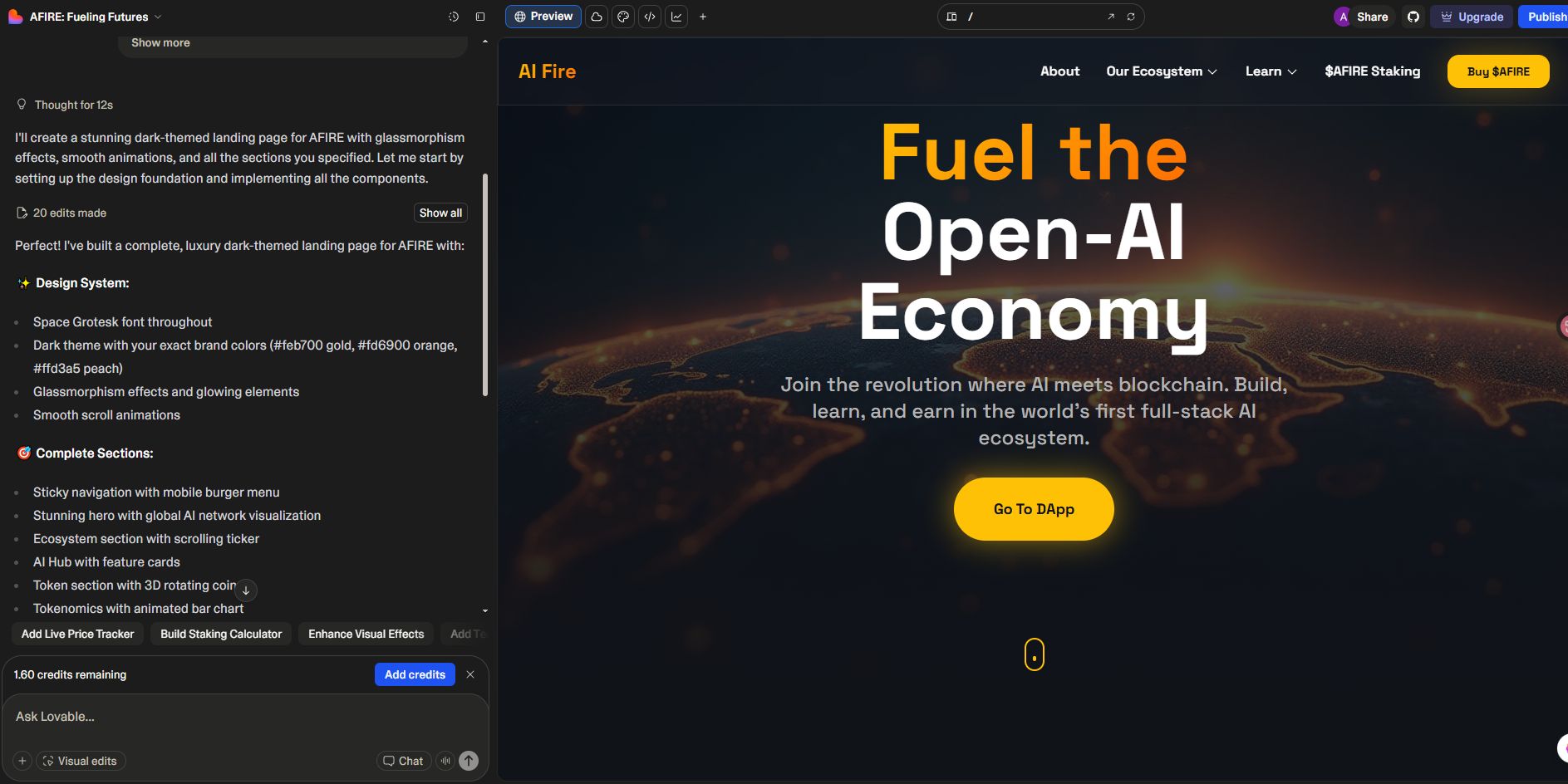
From Passive AI Money-making Machine Course
Master the easiest AI tools for passive income (no experience needed), earn your FREE certificate, and unlock $3,200+ in bonuses.
📍📍 PRO TIPS: You can attach your reference screenshot & mockup so that the final result is the closest to what you are imagining:
Under the prompt, use Lovable’s UI to attach your reference image.
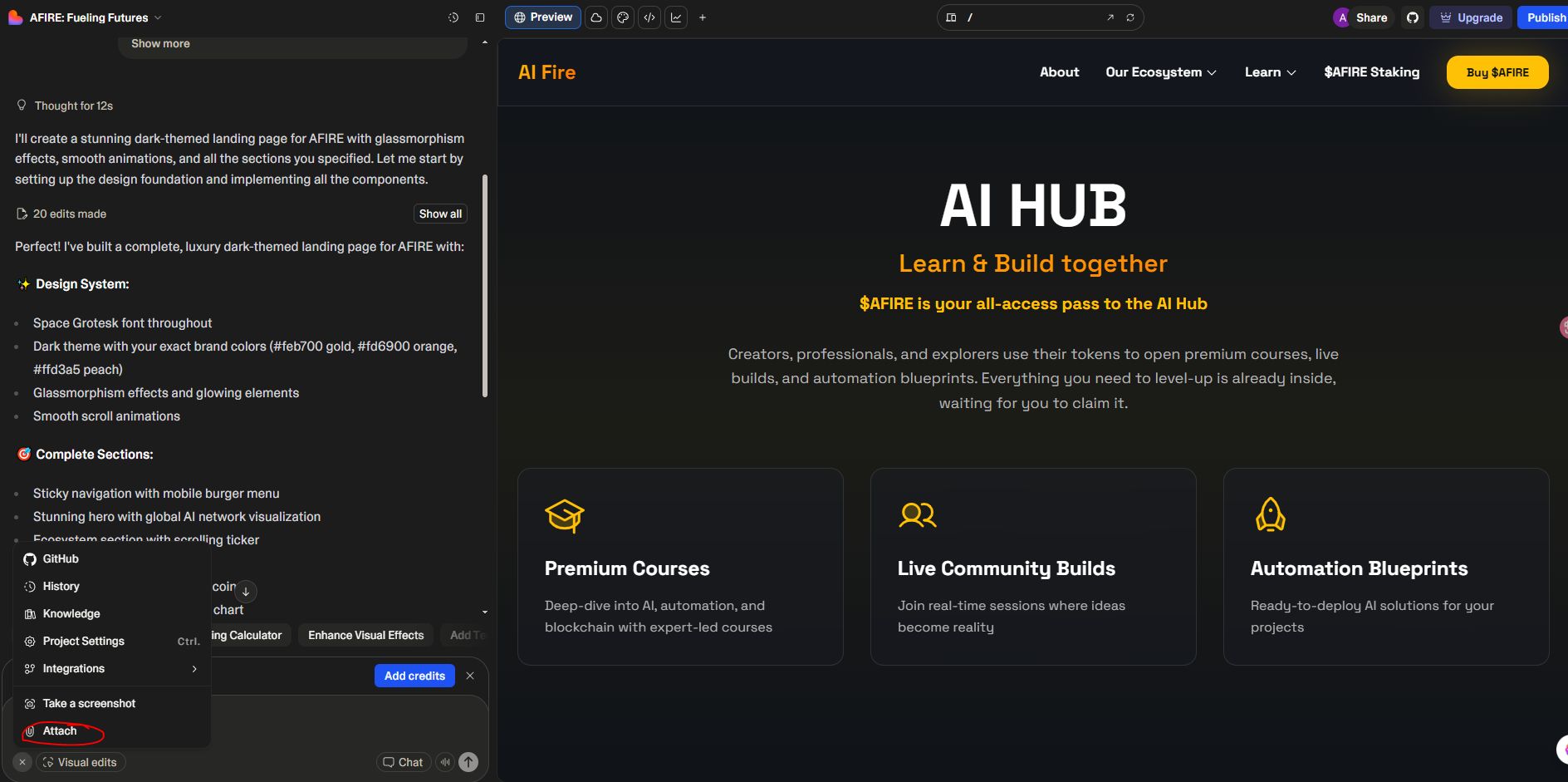
In case the tool might automatically use your referenced image (trust me Lovable sometime makes this mistake), add this line to your prompt: “Do the website design to match the style of the attached image ‘reference’, but do not directly reuse that image.”
Then, attach your product mockup image. Go to sites like craftwork.design, or godly.website to find a style for your inspiration. Then, simply screenshot it and upload it to Lovable.
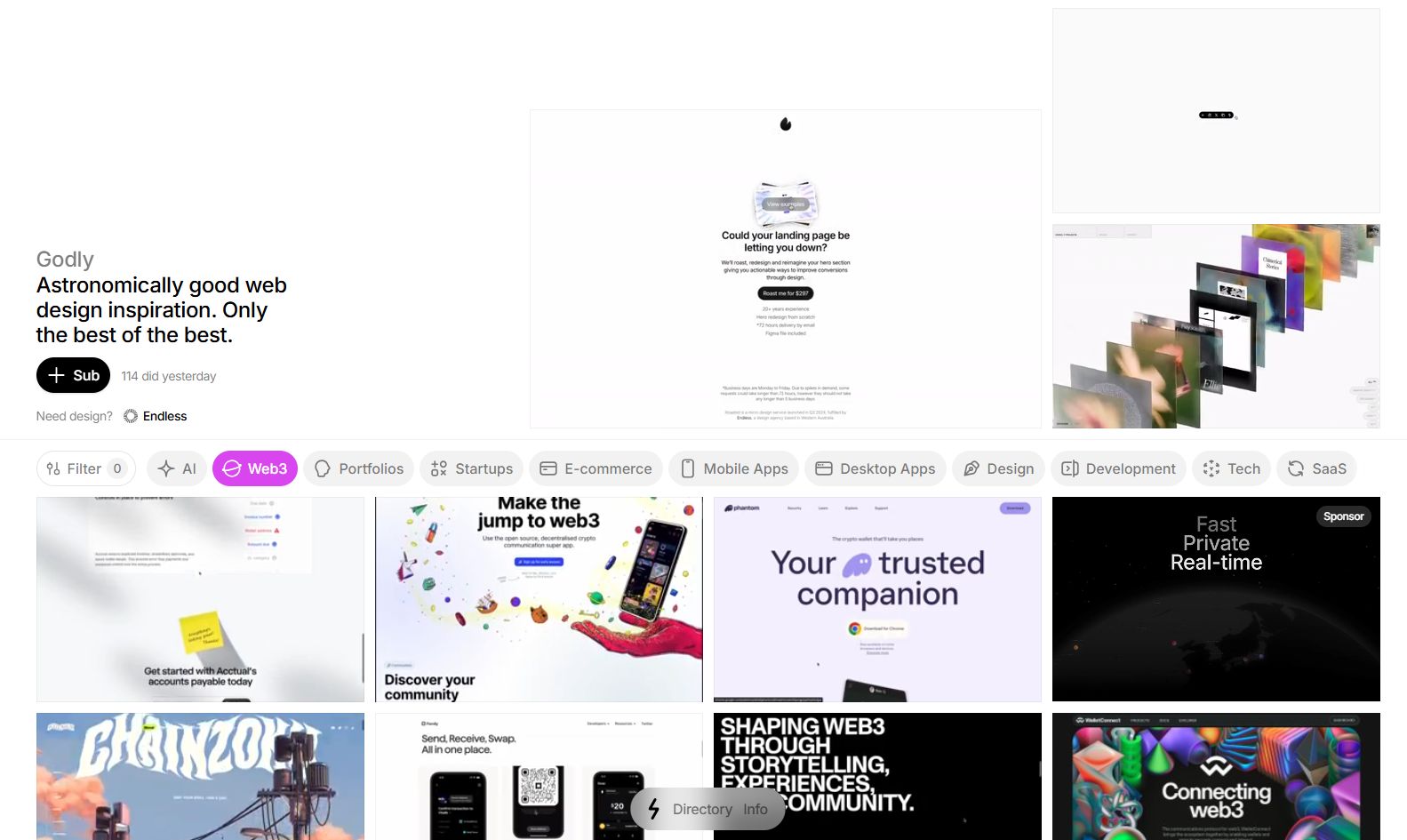
Inspirations for your landing page
Here is your final prompt:
Use the attached image ‘mockup’ as the main product UI image in the hero section. Do the website design to match the style of the attached image ‘reference’, but do not directly reuse that image.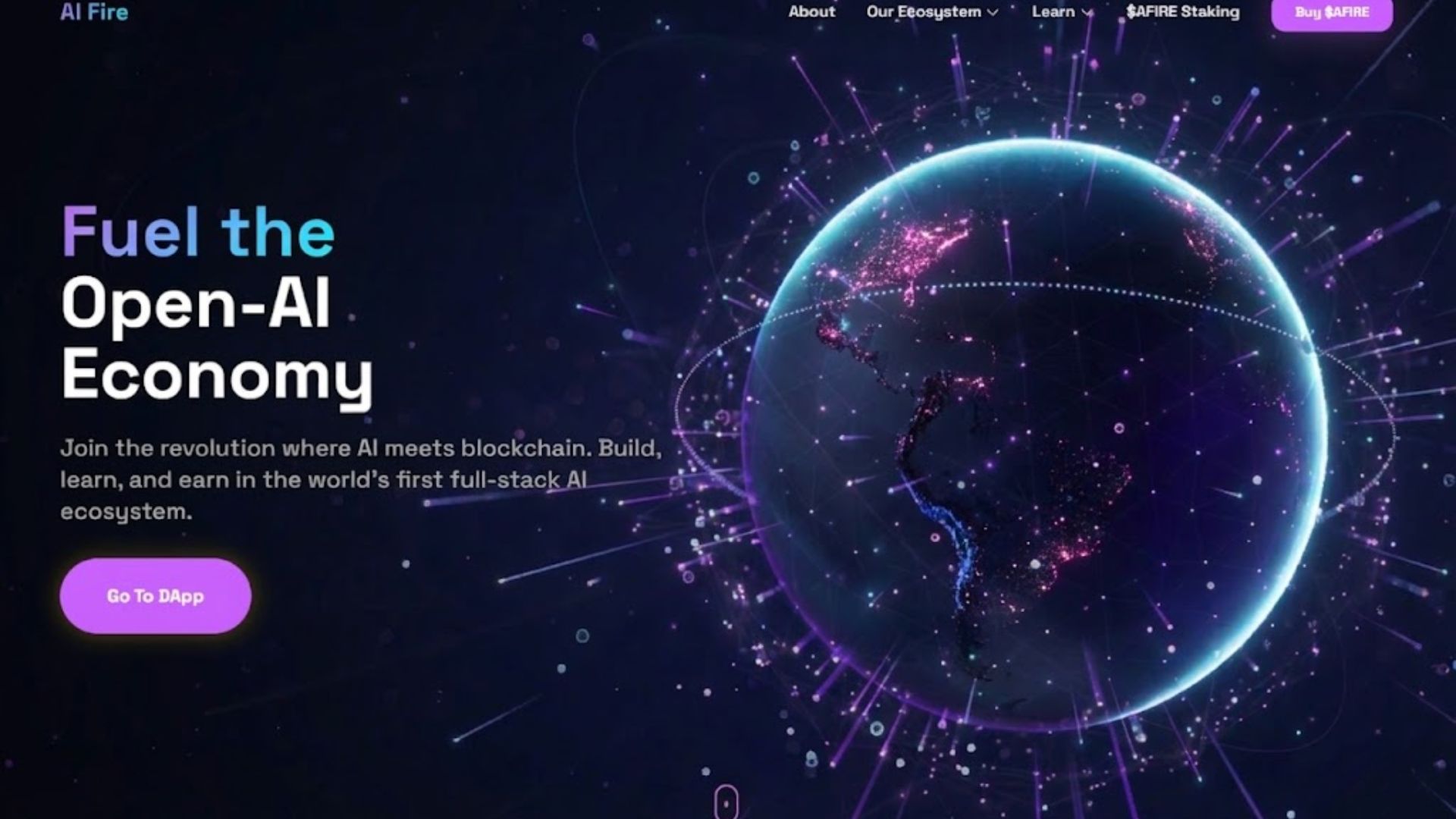
Here’s the final result of my hero section
Step 2: The Pro Touch: Custom Assets & 3D
To make your site stand out, you need custom assets. Don't just use the stock photos the AI guesses for you.
Custom Icons: Go back to ChatGPT/Gemini and say:
Create a set of 3D, isometric icons for a website about [Topic] on a white background.Remove the background using a free tool like Adobe Express, and upload them to Lovable
Interactive 3D Backgrounds: If you want that "tech startup" look, go to a site like spline.design (a 3D design tool). They have a community library of cool 3D blobs and globes.
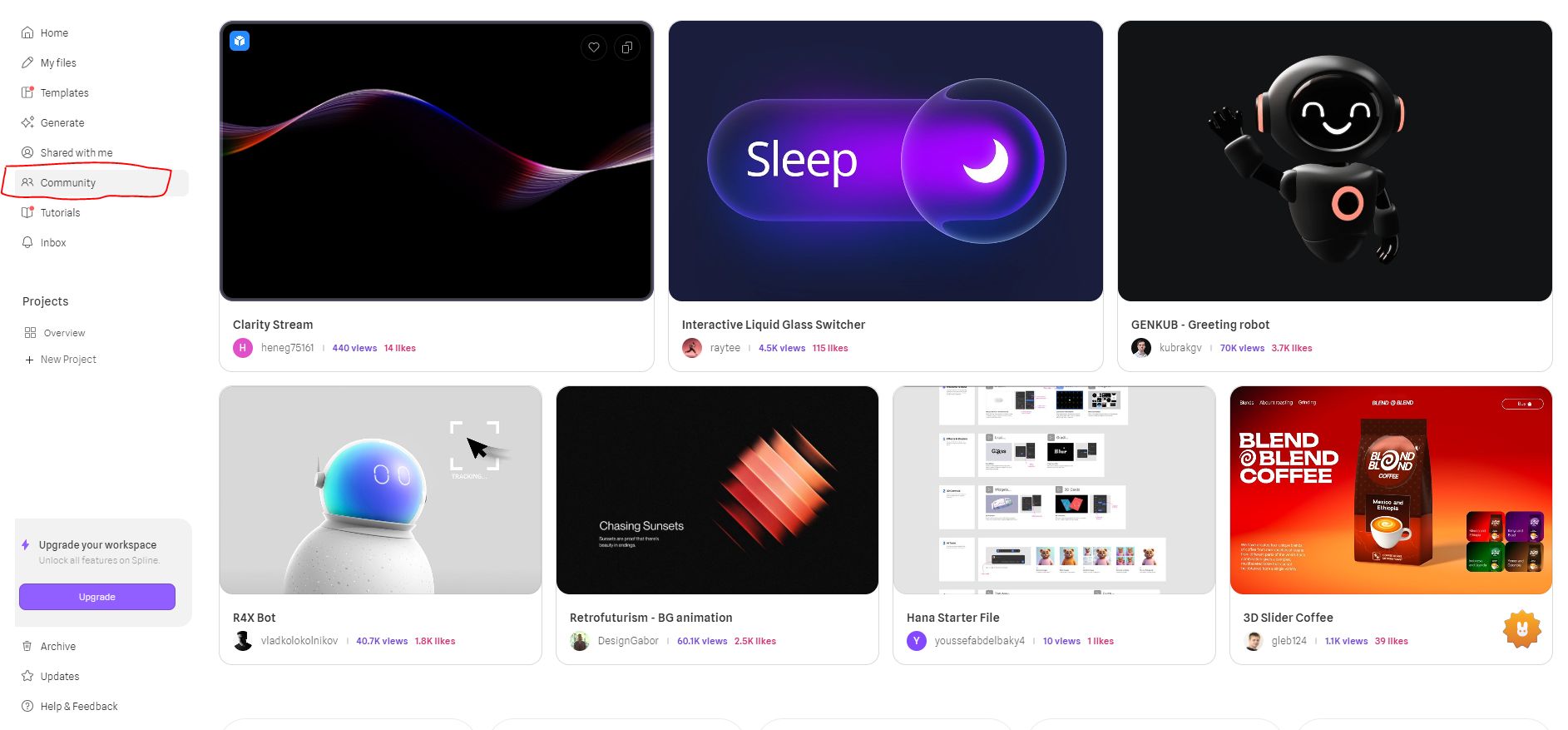
Choose the design, click Remix (it will duplicate to your own design), and then you can grab the Embed Code from Spline and ask Lovable:
Embed this 3D code into the background of the Hero section.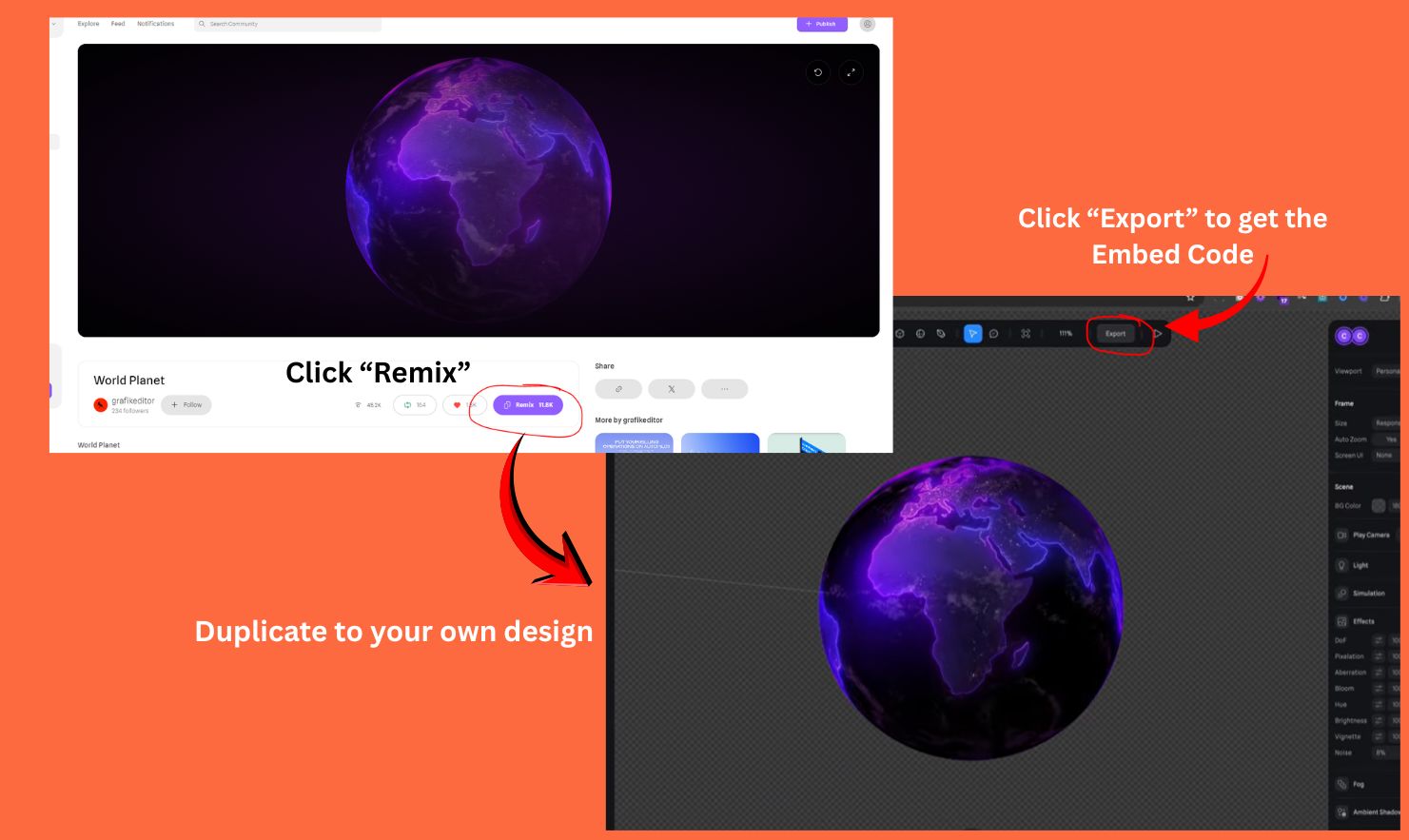
Suddenly, your site has moving, interactive 3D elements. The only downside? While this platform is amazing for adding live 3D motion, it isn’t free. (To be honest, with quality like this, I’d be shocked if it was!) If you just need simple visuals, 3D images from ChatGPT or Gemini are totally fine. But if you want your site to feel truly creative and dynamic, this tool is a must
Step 3: Optimize Your Site
You built it. You published it. (Lovable lets you publish to a custom domain easily). Now, you need to know if it works.
You can't improve what you can't measure. So, we are going to install a free tool called Microsoft Clarity.
Create a free Clarity account. It will give you a "Tracking Code."
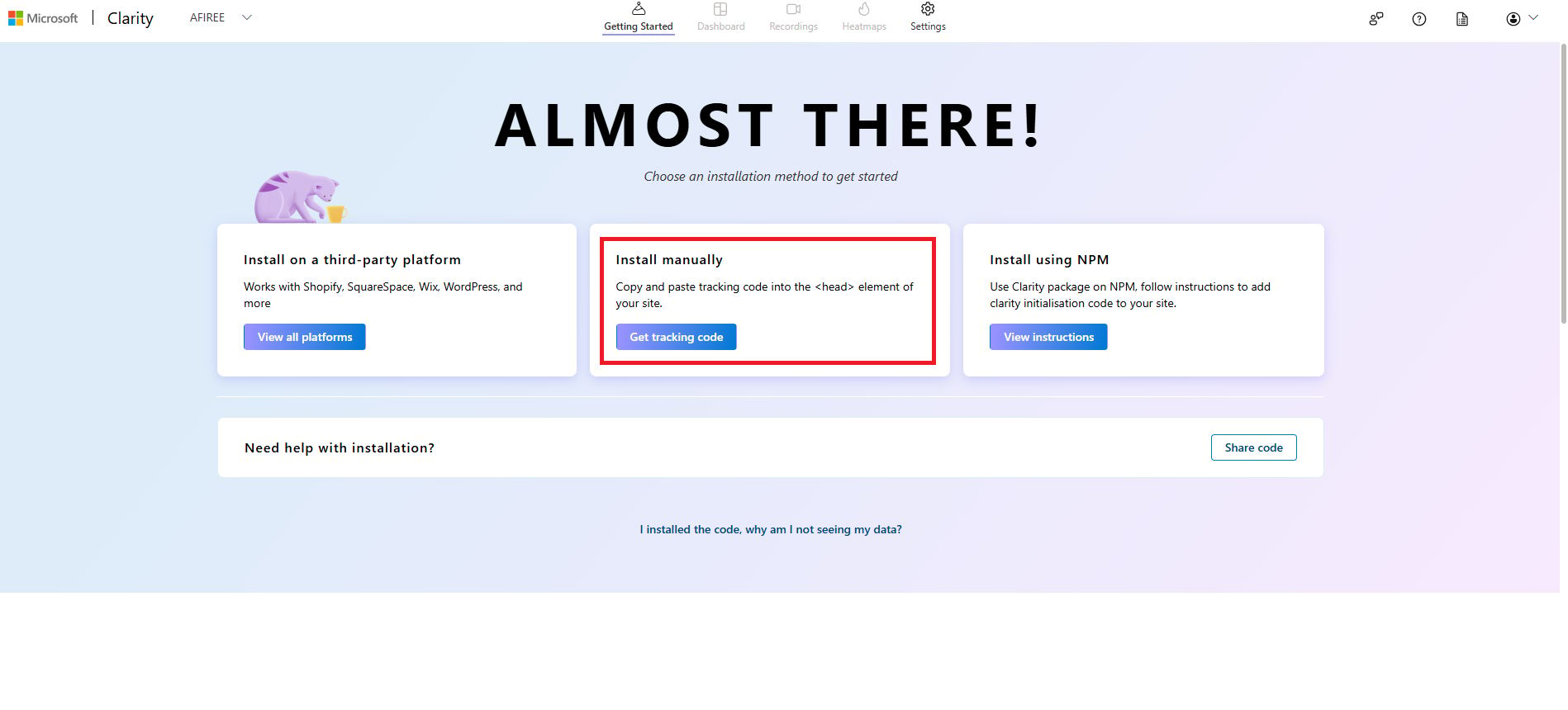
Go to Lovable and say: "Add this Microsoft Clarity tracking code to the <head> of the website."
Why do this? Clarity records heatmaps and session recordings. You can literally watch replays of people visiting your site.
Are they rage clicking on a text that looks like a button? Fix it.
Are they scrolling past your pricing? Move it up.
Are they dropping off at the FAQ? Rewrite it.
This takes the guesswork out of making money.
III. How Can You Optimize Your AI Workflow?
I’ve noticed that people give up on AI builders because they expect perfection instantly. Here is how I get consistent results:
Talk in Code: AI understands code better than vague descriptions. Instead of saying "make the text skinnier," say "Use Inter font with light font-weight." Instead of "make the spacing bigger," say "Increase the padding using Tailwind classes."
Use Reference Images for Everything: If the background isn’t right, don't describe it. Find a picture of a background you like, upload it, and say: "Match this background style, but do not use the image itself."
Group Your Changes: I prefer to work in sprints. I let the AI build, I go make a coffee, I come back, list 10 changes, submit them all at once, and go do something else. This turns a 4-hour job into a 45-minute active work session
📍 One more thing I want to say….
If you are a beginner, or if you just want to get a high-quality site live today without fighting with a code editor, Lovable is currently the friendliest entry point.
But listen, I’m not a maximalist. I know one tool doesn’t fit everyone.
We are living in a golden age of AI coding, and there are other incredible platforms out there that might actually mesh better with your specific style or project needs. In fact, our team has gone deep into these other options in previous guides.
If you want to explore the landscape before committing, definitely check these out:
If you want to go beyond landing pages and build actual web applications, check out our guide on: 🚀 Building Apps with Bolt: A No-Code Guide to Turning Ideas into Reality.
If you are looking to build sites specifically to sell to local clients, we broke down exactly how to do that with Replit here: 🚀 Build Websites for Local Businesses: A Smart Side Hustle for 2025.
If you are still stuck on what to build, this guide using Base44 might be the unlock you need: ⛏️ Your Brain SUCKS At Startup Ideas! (Use This AI Method Instead).
Feel free to explore those if you want to see what else is out there!
IV. Conclusion
You’ve got everything you need to start making websites that look expensive but cost you pennies to build.
I want you to know that creating a $10,000 website isn't about being a master coder anymore. It’s about having a good eye for design, being consistent with your prompts, and knowing how to glue these AI tools together. Your success will grow with practice.
Try to build a clone of a site you love today. Even just getting the Hero section right is a huge win. Now, go ahead and create something amazing. After creating, drop a link to your project. I’ll check it out!
That’s all for now…
Are you excited about our new course, Passive AI Money-making Machine? |
Reply