- AI Fire
- Posts
- 🎯 Get 10x Better AI Results With These 6 Simple Skills
🎯 Get 10x Better AI Results With These 6 Simple Skills
Most people only use 20% of what AI can do. If you're frustrated with AI, this is for you. Learn 6 easy skills to get exactly what you want, every time.

How do you feel about using AI right now? |
Table of Contents
Have you ever felt annoyed with AI?
You ask ChatGPT to do something simple, and it gives you a confusing, complicated, or wrong answer. You spend the next 20 minutes trying to "fix" its answer, and finally think, "It's faster to do it myself."
If this sounds like you, you are not alone.
Let's be honest: most people are using AI in the wrong way. We are using these powerful tools like a "talking" Google search. We are missing their real power.
I was the same. It took me months of daily use, trying things and making mistakes, to understand the problem. The problem isn't that AI is bad. It's how we ask it to work.
The good news is: you don't need to learn coding. You don't need to know 50 different AI tools.
You just need 6 simple skills.
These are the 6 skills that completely changed how I work. I will explain every skill, one by one, like I'm showing a friend. I'll give specific examples you can use today.
By the end of this article, you won't "fight" with AI anymore. You will have a helpful assistant that really does what you want.
Part 1: Choose Your Tools - Build Your AI "Team"
This is the biggest mistake I see: people try to use one AI tool for everything.

Think about it: you wouldn't hire a baker to fix your motorbike, right? You wouldn't ask an accountant to design your logo. That's crazy.
So why do we expect ChatGPT to write emails, analyze data, write code, and make pictures perfectly?
Every AI tool is made for a purpose. Some are good at writing. Others are good at finding information. And some only make pictures.
Your goal is not to know 50 tools. Your goal is to find 3-4 "main" tools for your work.
Here is how I group my tools:
1. The Brains (Large Language Models)

These are the all-purpose tools you use for talking, writing, brainstorming, and summarizing.
ChatGPT (from OpenAI): This is the most "all-purpose" worker. It's like a Swiss Army knife. I use it to write first drafts of emails, brainstorm ideas, summarize long articles, and ask general questions. It is very flexible.
Gemini (from Google): I like to use Gemini when I need new information. Because it is connected to Google, it is very good at finding current events or news. It also works well if you already use Gmail and Google Docs.
Claude (from Anthropic): This is my favorite "writer." When I need to write something that feels more human and emotional - like a blog post or social media post - I often use Claude. It is also great at reading very long documents. You can upload a 100-page PDF and ask it to summarize.
Learn How to Make AI Work For You!
Transform your AI skills with the AI Fire Academy Premium Plan - FREE for 14 days! Gain instant access to 500+ AI workflows, advanced tutorials, exclusive case studies and unbeatable discounts. No risks, cancel anytime.
2. The Researchers (For Checking Facts)

Don't ever use the "Brains" (like ChatGPT) to find facts. They often "make up" information. Instead, use special tools.
Perplexity: This is the tool I use every day. Think of it as a "better" search engine. When you ask a question, it doesn't just answer - it tells you exactly where it got the information (with links). This is a must-have tool for checking facts.
NotebookLM (from Google): This tool is a little different. It doesn't search the web. It searches your own documents. You upload your PDFs, notes, text files... and then you can "talk" to them. For example: "Find every time this document mentions 'marketing strategy'."
3. The Creators (For Pictures And More)

These are tools that make new things, like pictures.
Midjourney: This tool makes beautiful, detailed, art-like images. It is a little hard for new users (you have to use it inside a chat app called Discord), but the results are amazing.
Ideogram: I love this tool for one simple reason: it is very good at writing words on pictures. If you want to make a logo or a poster with text, other AIs are very bad (they misspell words). Ideogram does this much better.
My Advice For Beginners
Don't panic! You don't need all of them.
Start simple. Here is my "starter kit" that I think everyone should have:
One "Brain": Start with ChatGPT because it's the most popular.
One "Researcher": Use Perplexity. Get into the habit of checking every "fact" ChatGPT tells you.
One "Creator" (if you need it): If you need pictures, try Ideogram first because it's free and easy to use.
That's all you need to start.
Part 2: Clarify The Problem - Know What You Want Before You Ask

This is the skill that saved me the most time.
Beginners open AI and type a "not clear" idea. Experts stop for 30 seconds to think about the problem first.
Unclear questions get unclear answers.
Imagine you call a friend and say, "I'm hungry." What can your friend do? They might say, "Me too."
But if you say, "I'm hungry, I want to eat Vietnamese food, I don't like spicy food, and I have about 100k. Do you know a place?"... now, your friend can really help you.
AI is the same.
My "30-Second Pause"
Before I type anything in the chat box, I stop and ask myself 3 questions:
What is the real final result I want?
Not: "Write an email."
But: "Write an email to my boss to ask for Friday off. The email must sound professional, polite, and must say I have finished all my work."
Who is this for?
My boss? (Needs to be professional, short).
An angry customer? (Needs to be understanding, clear).
My Facebook followers? (Needs to be friendly, fun).
What does a "good" answer look like?
Is it a bullet-point list?
Is it one short paragraph?
Is it a table comparing two things?
Does it need a specific tone (happy, serious, etc.)?
Just take 30 seconds to answer these questions. A clear problem is 90% of a good solution.
Part 3: Communicate Well - How To "Talk" To AI
OK, so you know what you want. Now, how do you tell the AI?
We call it "prompting," but I don't like that word. It sounds technical.
I like to think of it as "giving clear instructions."
Think of AI like a new helper at work. They are very smart, work very fast, and never get tired. But they know nothing about you, your job, or your boss. They need extremely clear, step-by-step instructions.
Here are 4 techniques I use to give good instructions.
1. The 6-Part Framework (My Formula)
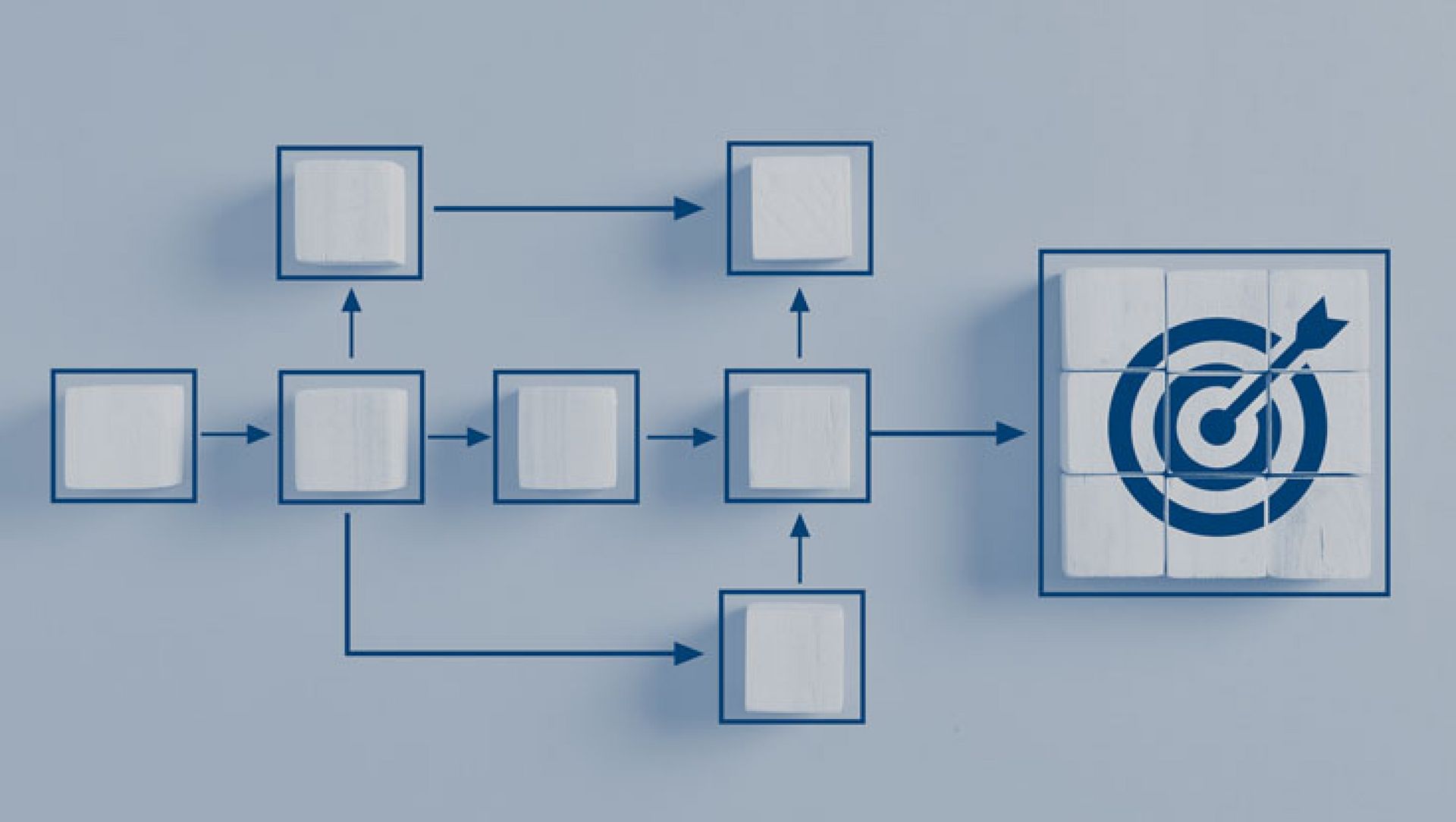
For any important task, I try to put these 6 pieces of information in my instruction:
Role: "Who are you?"
Context: "Here is the situation..."
Task: "What exactly do you need to do?"
Format: "What should your answer look like?"
Rules: "Things you must not do."
Example: "Here is a sample I like."
Look at the difference.
BAD Prompt: "Write a social media post about the benefits of drinking water."
This post will be very general and boring.
GOOD Prompt (using the 6-Part Framework):
(Role) "You are a health expert. Your writing style is friendly and easy to understand, like a friend."
(Context) "I want to post this on Facebook for busy office workers. They often forget to drink water during the day."
(Task) "Write a short post (about 100 words). Focus on 3 real benefits of drinking water for office workers (example: less tired, better skin, fewer headaches)."
(Format) "Start with a good question to get attention. Use bullet points for the 3 benefits. End with a simple call to action: 'Put a glass of water on your desk right now.' Add 2-3 nice emojis."
(Rules) "Do not use complex medical words. Do not talk about 'detox' or fake science. Keep it simple."
(Example) "I like this style of writing: 'Feeling tired at 3 PM? 😴 Maybe you just need...'"
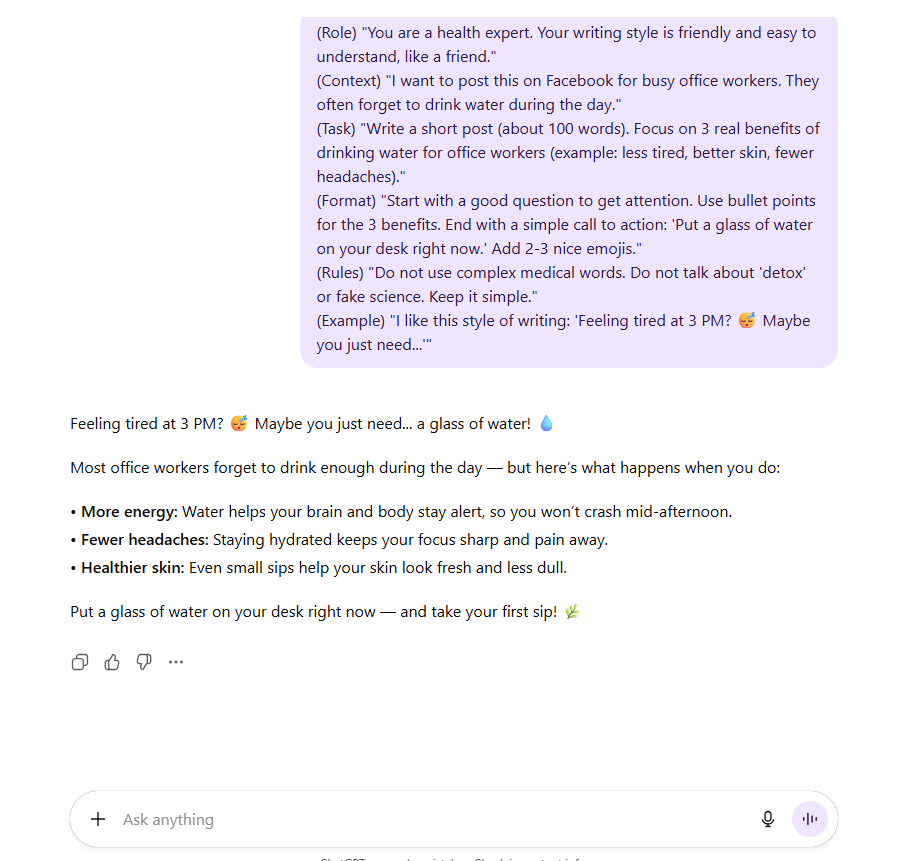
See? A new helper (or an AI) now knows exactly what to do. This is the one detailed prompt example you should focus on learning.
2. Show It, Don't Just Tell It

The newest AIs (like Gemini, ChatGPT 4o, Claude 3) can "see." You can upload pictures, PDFs, and screenshots.
This is a big change.
Instead of trying to describe a photo or an angry customer email, you can just upload it and say, "Look at this email and write a polite, understanding reply." The result is 10 times better than trying to describe the "simple and clean style" of a website you like.
3. Ask AI To Help You

This is a little trick not many people know. You can ask AI to help you... write a better prompt.
You can tell it: "I used this prompt, but the answer was boring. How can I rewrite my prompt to get a more creative and fun answer?"
The AI knows how it works best, so let it help you.
4. Ask It To "Do It Again, But Better"

After AI gives you an answer, don't just accept it. Ask it to check its own work.
A technique I use is: "Thank you. Now, read your answer again. Find 3 things that can be better. Then, give me the new, better version."
This is like having a built-in editor. It forces the AI to think again and usually gives a much better result the second time.
Part 4: Verification - How To Check AI's Work
This is everyone's biggest fear: "What if the AI is wrong? What if I use that information and look stupid?"
That is a good fear to have.
Here is the hard truth: AI is a very confident liar.
It will "make up" information, numbers, and historical facts. And it will say these made-up things with 100% confidence. Scientists call this "hallucination," but I just call it "making things up."
Your job is to never trust AI 100%. My rule is "Trust, but check."
Here are 3 ways I check.
1. Use A "Researcher" To Check Facts

Never, ever, ever use a number, a date, or a "fact" from ChatGPT without checking it.
How I do it: ChatGPT says, "Studies show 80% of office workers have back pain."
My action: I copy that sentence and paste it into Perplexity.
Perplexity will search the web and tell me: "Here are 3 studies. Study A says 60%, Study B says 75%..."
Now I have the real information and links to prove it. If Perplexity can't find anything, I know the "fact" was made up.
2. Force The AI To "Show Its Source"

You can ask the AI directly. Try asking: "That's interesting. Where did you get that information? Can you give me the name of the original article or a link to the study?"
If the AI says, "As an AI language model, I cannot..." that is a red flag (a warning sign). If it gives you a link, click the link to see if it's real (AI makes up links, too).
A simple trick I always use: I start my conversation by saying, "If you are not sure of an answer, or if you have to guess, just tell me." Just giving it permission to say "I don't know" helps stop a lot of lying.
3. Get A Second Opinion (From Another AI)

This is like asking two different doctors.
I will take the answer from ChatGPT and paste it into Claude.
Then I ask Claude: "Another AI gave me this answer. Can you check it for mistakes, or if it missed any important information?"
You will be surprised how often they find each other's mistakes. Claude might see that ChatGPT missed the point. This takes 10 seconds and makes me feel much safer.
Part 5: Combine Your Work - Using Tools Together
By now, you know how to use one tool. The real power comes when you combine them.
It's like a band. You don't just need a drummer. You need drums, guitar, bass, and a singer, all playing together.
There are two ways to do this.
1. Manual Stacking (You Are The Director)
"Manual stacking" sounds like a big word, but it just means you use one tool, then take the result to the next tool. You control every step.
Here is a real example of how I make a blog post.
Goal: Write a blog post about "The 5 best hobbies to reduce stress."
Step 1: The Researcher (Perplexity)
I don't want to guess. I want proof.
I ask Perplexity:

"Find me 5 hobbies that are proven by science to reduce stress. Please include links to studies or good articles."Step 2: The Brain (Claude)
Now I need to write the post.
I tell Claude:

"You are a mental health blogger. Your writing is warm and caring. Based on these 5 hobbies [paste the list and links], write a 500-word blog post. For each hobby, explain why it helps stress. Write like you are talking to a tired friend."Step 3: The Creator (Ideogram)
The blog post needs a picture.
I ask Ideogram:

"Create a cozy, colorful illustration in a simple cartoon style. The picture should show someone watering plants, someone knitting, and someone painting."In 15 minutes, I have a blog post that is well-researched, well-written, and has a custom picture. That is "manual stacking."
2. Automation (You Are The Boss)

This is more advanced, but I want you to know it exists.
An AI "agent" is an automatic process that you set up one time, and it runs by itself. You don't have to do the steps manually.
Simple Example: You can create an "agent" that...
Process: "When a new email in my Gmail has the word 'invoice'..."
At first, my advice is to forget automation.
Get good at "manual stacking" first. Practice using 2-3 tools for one project. That is the most important skill for high-quality work.
Part 6: The Human Polish - Adding The "Human Touch" To Your Writing
This is the last and most important thing.
You can be a master of the other 5 skills. You can make content very fast... but everything you write sounds exactly like AI wrote it.
The writing sounds empty, cold, and full of boring, corporate words.
The moment a reader feels, "Oh, AI wrote this," they stop connecting. They stop trusting you.
Here's the truth:
AI is fast, never gets tired, and can write tons of content.
But AI has:
No vision
No taste
No care
And that's not AI's job. That is your job.
My 80/20 Rule For Writing With AI

After many months, I made this rule:
I let AI do 80% of the work: the research, the outline, the first draft.
But the last 20% is always mine.
This 20% is what changes a "fine" draft into a "great" article. AI gives you the first draft; you make it great.
Here are 3 ways I add the "human touch."
1. Add Your Voice (The "Vision" Part)

AI is very general. You are not. You have stories, experiences, and a personality.
AI's draft: "Consistency is key to achieving your goals. Develop a routine and stick to it."
(True, but boring.)
Your "human" edit: "My old coach used to say, 'You don't get strong on the days you feel like lifting. You get strong on the days you don't.' That's consistency."
(Same message, but now it has a story. It's memorable.)
2. Cut The "AI Words" (The "Taste" Part)

AI loves to use big, empty words. You need to have "taste" to find and delete them.
Here is my list of "AI Words I always delete":
"In the context of..."
"In today's fast-paced world..."
"Furthermore..."
"Moreover..."
"It is important to..."
AI's draft: "Furthermore, in today's digital context, it is important to leverage advanced solutions."
Your "human" edit: "You should also use new tools. They are important." (Or even simpler: "Use new tools.")
3. Add Connection (The "Care" Part)

AI doesn't understand your audience. It cannot feel empathy.
AI's draft: "Users who cannot log in should follow the password reset procedure."
Your "human" edit: "I know it's so annoying to be locked out of your account. We've all been there. Here is the fastest way to reset your password and get back to work..."
See the difference? The AI draft is writing for a machine. Your edit is writing for a person.
That is the most important 20%. It's the part that makes people read, trust, and come back.
Conclusion: The Big Takeaway
Getting better at AI is not about remembering complex prompts or learning every new tool.
It is about mastering a process:
Choose the right tools for the right job.
Clarify the problem in your head before you ask.
Give clear, step-by-step instructions (role, context, task, etc.).
Always check the facts AI gives you.
Combine your tools to do a big project.
And finally, add your human touch (your stories, your voice, your care) to the final draft.
AI is the doer. You are the director.
These six skills work together. You don't need to be perfect at all of them right away.
Start with one skill. This week, try to focus on giving clearer instructions (Part 3). Or build a habit of always using Perplexity to check facts (Part 4).
As you build these skills, you will notice something: AI stops feeling like a confusing black box. It starts to feel like a real teammate that helps make your work better.
And that's when everything changes.
If you are interested in other topics and how AI is transforming different aspects of our lives or even in making money using AI with more detailed, step-by-step guidance, you can find our other articles here:
10 Free Perplexity Agents Are Here. They Do Your Tasks For You
Earn Money with MCP in n8n: A Guide to Leveraging Model Context Protocol for AI Automation*
Transform Your Product Photos with AI Marketing for Under $1!*
The AI Secret To Reports That Clients Actually Implement
*indicates a premium content, if any
How useful was this AI tool article for you? 💻Let us know how this article on AI tools helped with your work or learning. Your feedback helps us improve! |
Reply