- AI Fire
- Posts
- 🤫 The Gemini 3 Secrets No One Is Talking About (Part 2)
🤫 The Gemini 3 Secrets No One Is Talking About (Part 2)
Stop failing with "vibe coding." This guide reveals the "Add 5 Features" loop and screenshot cloning hacks to build apps with Gemini 3.0 Pro

TL;DR BOX
Gemini 3.0 Pro enables "vibe coding" through strategic prompting, visual annotation and iterative feature expansion loops in AI Studio.
Users should paste full, raw context and use screenshots to clone UIs rather than writing detailed specifications. When rendering fails, simple descriptions of the visual error allow the model to self-correct. This method accelerates prototyping, allowing developers to build functional apps live during meetings using Google’s native infrastructure and free tier.
Key points
Stat: Gemini 3.0 Pro currently tops the WebDev Arena leaderboard with a score of 1487.
Mistake: Pre-summarizing input data; the model performs best when given the entire raw context.
Action: Use the "Add Five Features" command to turn the AI into a proactive product manager.
Critical insight
Success requires moving beyond text descriptions and using the visual annotation tool to fix specific UI layout glitches that the model cannot "see" otherwise.
🚀 What’s holding you back from launching your app idea? |
Table of Contents
I. Introduction: Beyond the Demo
In Part 1, we watched Google's Gemini 3.0 Pro build games, clone websites from screenshots and generate full business applications in seconds. It was impressive.
But if you go to AI Studio right now and just type "make me an app", you might not get those same results.
There is a specific technique for "vibe coding". In this second part, I am going to break down the key strategies I've learned from watching experts build. I will also cover the troubleshooting steps for when things inevitably break, how this tool compares to competitors and the strategic implications for the future of software.
Let’s go.

II. The Practical Techniques That Make This Work
After months of testing and observing live builds with Gemini 3.0, several patterns emerge for getting better results. These are the power-user moves you need to know.
1. Paste Entire Contexts
Don't summarize. Don't clean up. Just paste the full idea, the full website content, the full description.
Let Gemini 3.0 extract what matters. I literally did Ctrl+A on a website and pasted everything (navigation, footer, random text) and Gemini figured out what was relevant.
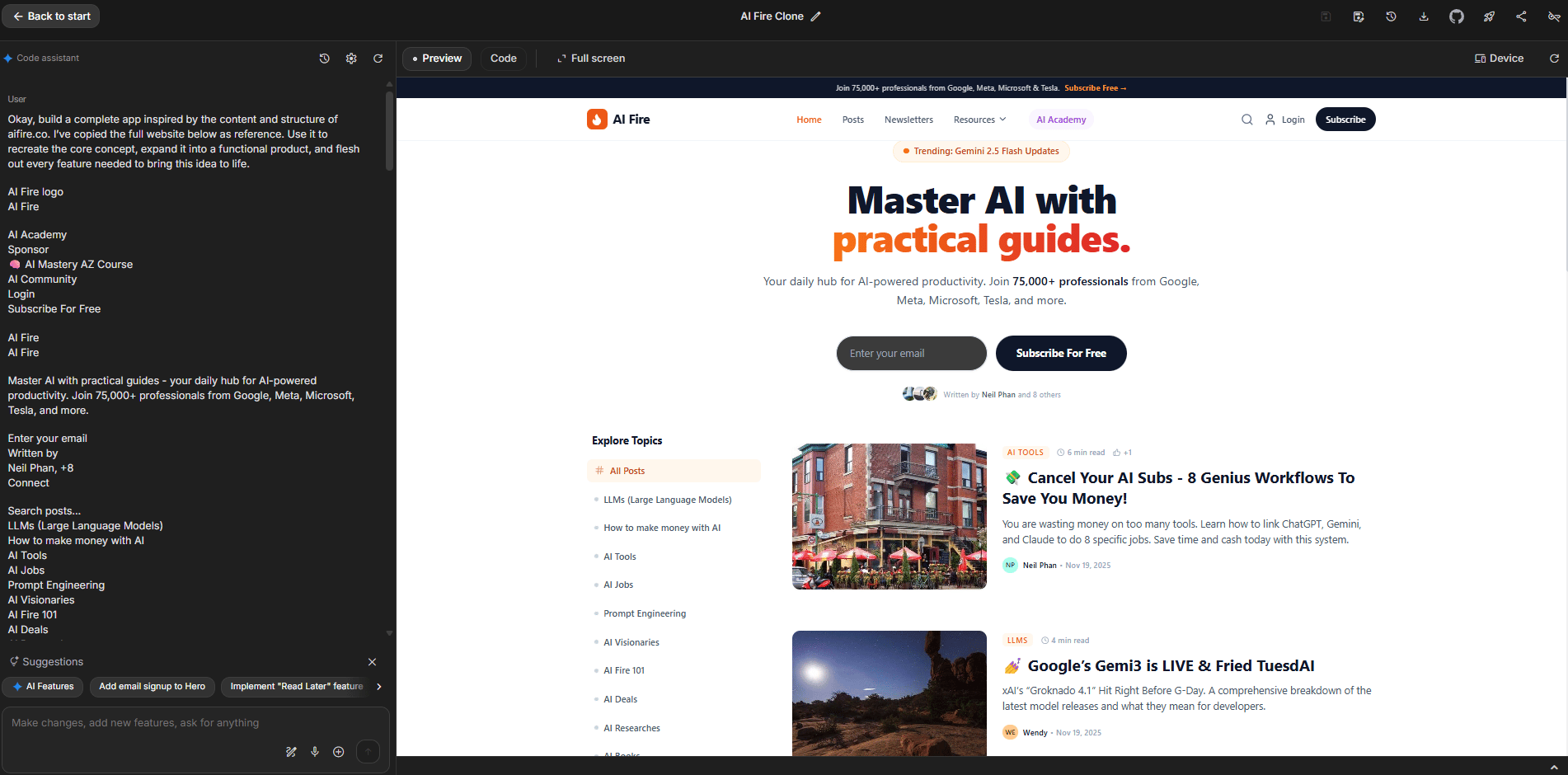
Learn How to Make AI Work For You!
Transform your AI skills with the AI Fire Academy Premium Plan - FREE for 14 days! Gain instant access to 500+ AI workflows, advanced tutorials, exclusive case studies and unbeatable discounts. No risks, cancel anytime.
2. Use the "Add Five Features" Loop
After any generation, use this prompt: "Add in five additional features". The model takes all existing context and suggests capabilities you wouldn't have thought of.
Some will be useless. One or two will be brilliant. This turns the AI into a product manager.
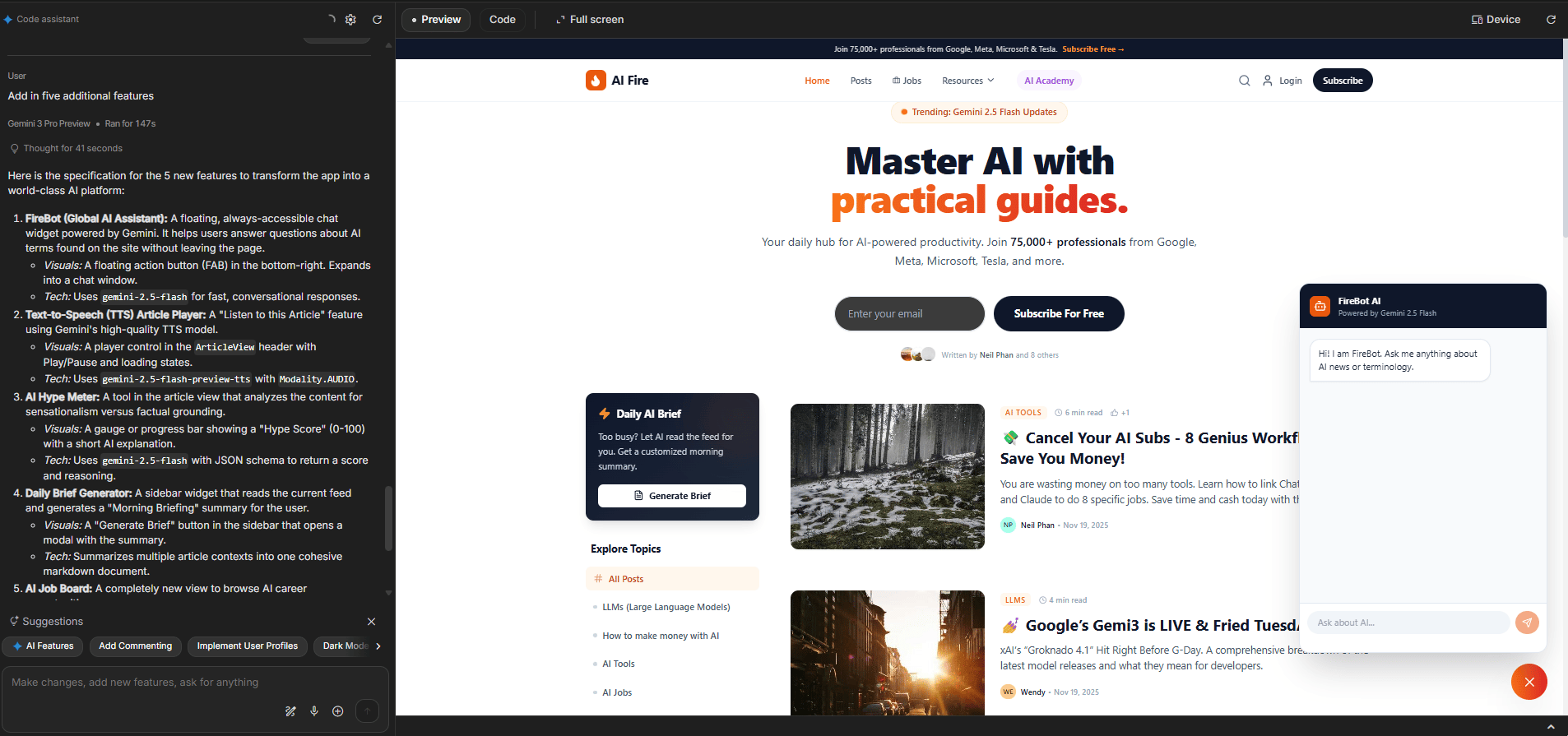
3. Screenshot + Clone + Modify
This is incredibly powerful for:
Competitor Analysis: Clone their UI to see how it is structured.
Rapid Iteration: Screenshot your own product to add features visually.
Geographic Expansion: Clone a successful app and adapt it for a new market.
Vertical Specialization: Take a horizontal product and verticalize it for a specific industry.
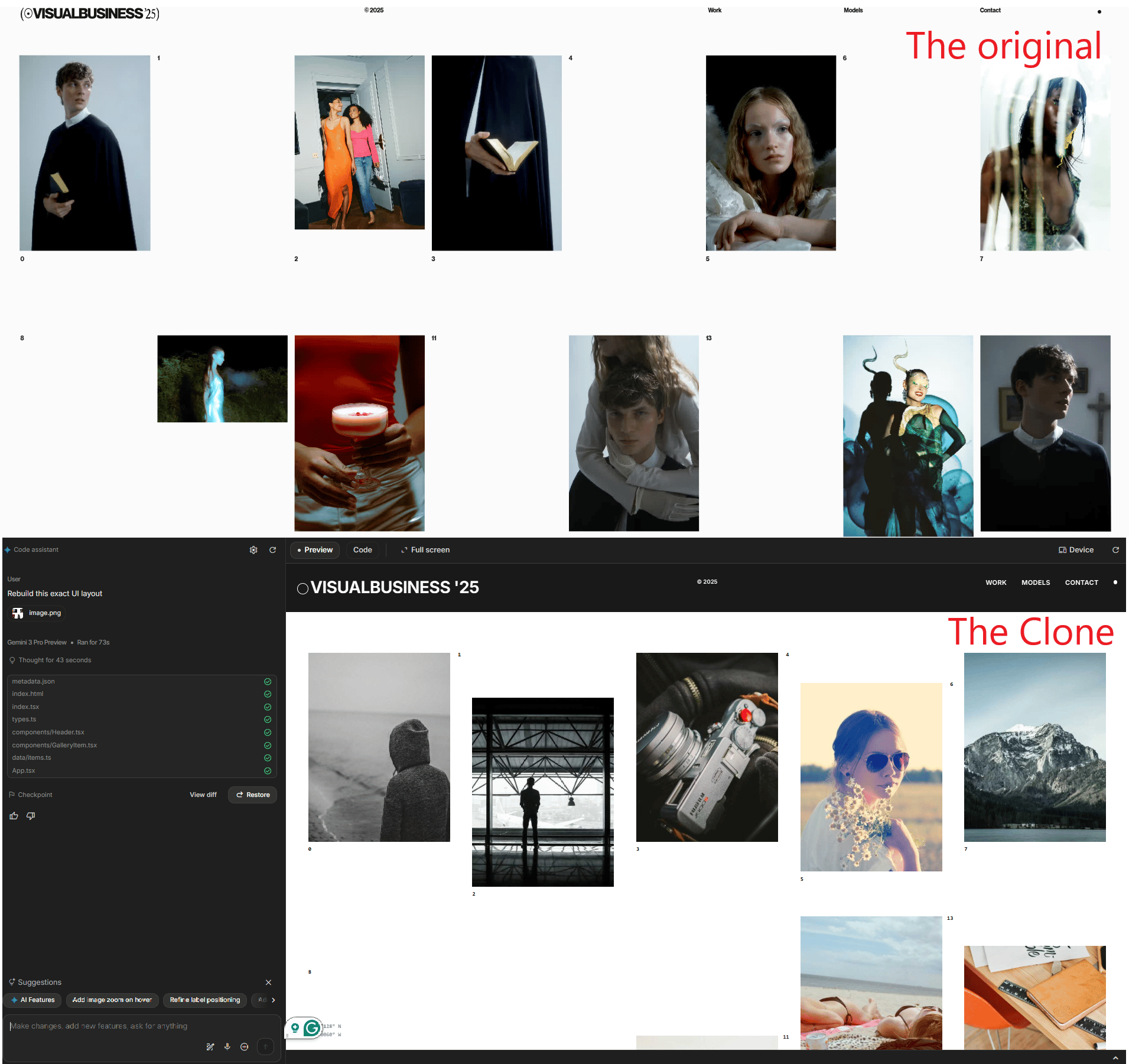
4. Annotate Visual Problems
Instead of describing UI issues in text ("the button in the top right is wrong"), use the annotation tool. Box the problematic element and add a text note explaining the issue. Gemini sees both the visual and your description, leading to much faster fixes.
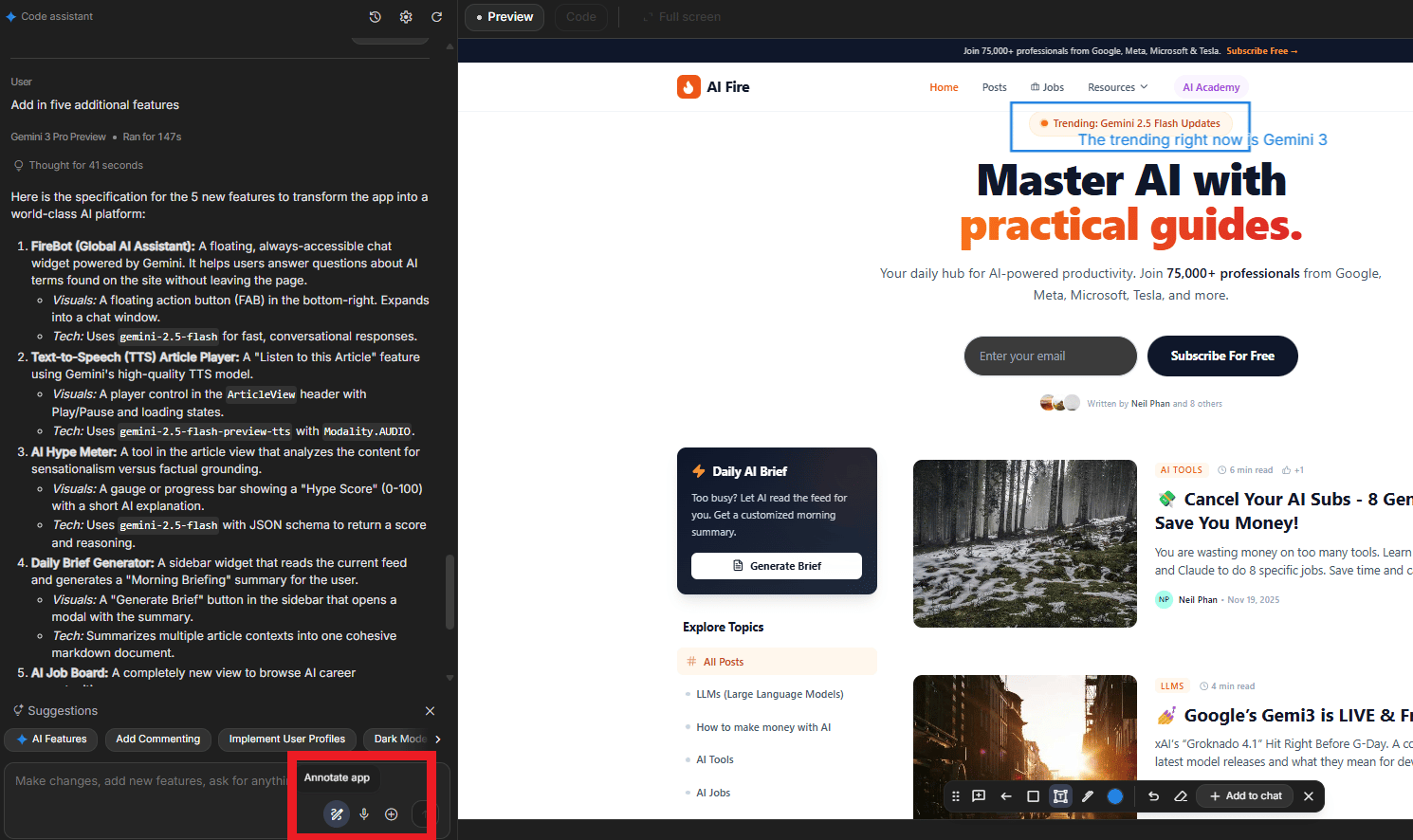
5. Just Tell It What You See
When something breaks (like a white screen or a broken button), describe it simply: "The screen is white and blank", "This button doesn't work" or "The colors look wrong".
Simple, direct descriptions of what you observe allow Gemini to diagnose and fix the underlying code.
6. Use Voice Input for Complex Ideas
For detailed feature requests or nuanced explanations, voice input is faster and often clearer than typing. AI Studio cleans up the transcript automatically (removes "ums" and filler words), allowing you to "brain dump" your requirements effectively.
III. The Troubleshooting Reality
Not everything worked perfectly in the demo. It is important to talk about what broke and how I fixed it.
The "Generate Insights" button on the connection request form was oddly positioned and didn't work.
The Fix: AI Studio's annotate feature. I drew a box around the problematic area and typed: "This Send button doesn't work and seems oddly placed". Gemini 3 immediately understood the visual context and fixed both the functionality and positioning.

Problem 2: White Screen
After generating the app, the preview was completely blank.
The Explanation: This is a common failure mode in AI Studio. The model is used to build software unconstrained but in AI Studio, we have specific formatting requirements to make apps compatible with our display system. Sometimes the model forgets these requirements.
The Fix: Simply tell the model what you see. "I don't see anything. The screen is white and blank". Gemini diagnosed the issue (missing index.html file), regenerated the app correctly and the preview appeared.
The Advice: Don't give up. "You’re usually one prompt away from it working". It's like that meme of the person in the cave with a pickaxe; the diamonds are right behind them.
IV. How This Compares to Other Vibe Coding Platforms
Is this the best vibe coding product on the market?
Here is the honest answer on the specific strengths of Gemini 3.0: "I think there are things we're best-in-class at:
It's free (within generous limits).
Powered by Gemini 3.0 Pro (state-of-the-art reasoning).
AI features are built in natively (Google infrastructure behind the scenes).
Screenshot cloning accuracy.
Design aesthetic quality. And there are specific things we're still behind on".

Gemini 3 Pro tops the WebDev Arena leaderboard by scoring an impressive 1487 Elo.
What sets Gemini apart:
Native Google Integration: When you ask for AI features, Gemini automatically connects to Google's model infrastructure. You are not managing API keys or configuring external services; it just works.
Google Search Grounding: Features can pull real-time data from Google Search, making apps that use current information rather than just static data.
Screenshot Understanding: The visual cloning accuracy is genuinely impressive; not just layout but design nuance.
Free Tier Generosity: Substantial usage limits before hitting paid API ($2/million input tokens, $12/million output tokens for inputs under 200K tokens).
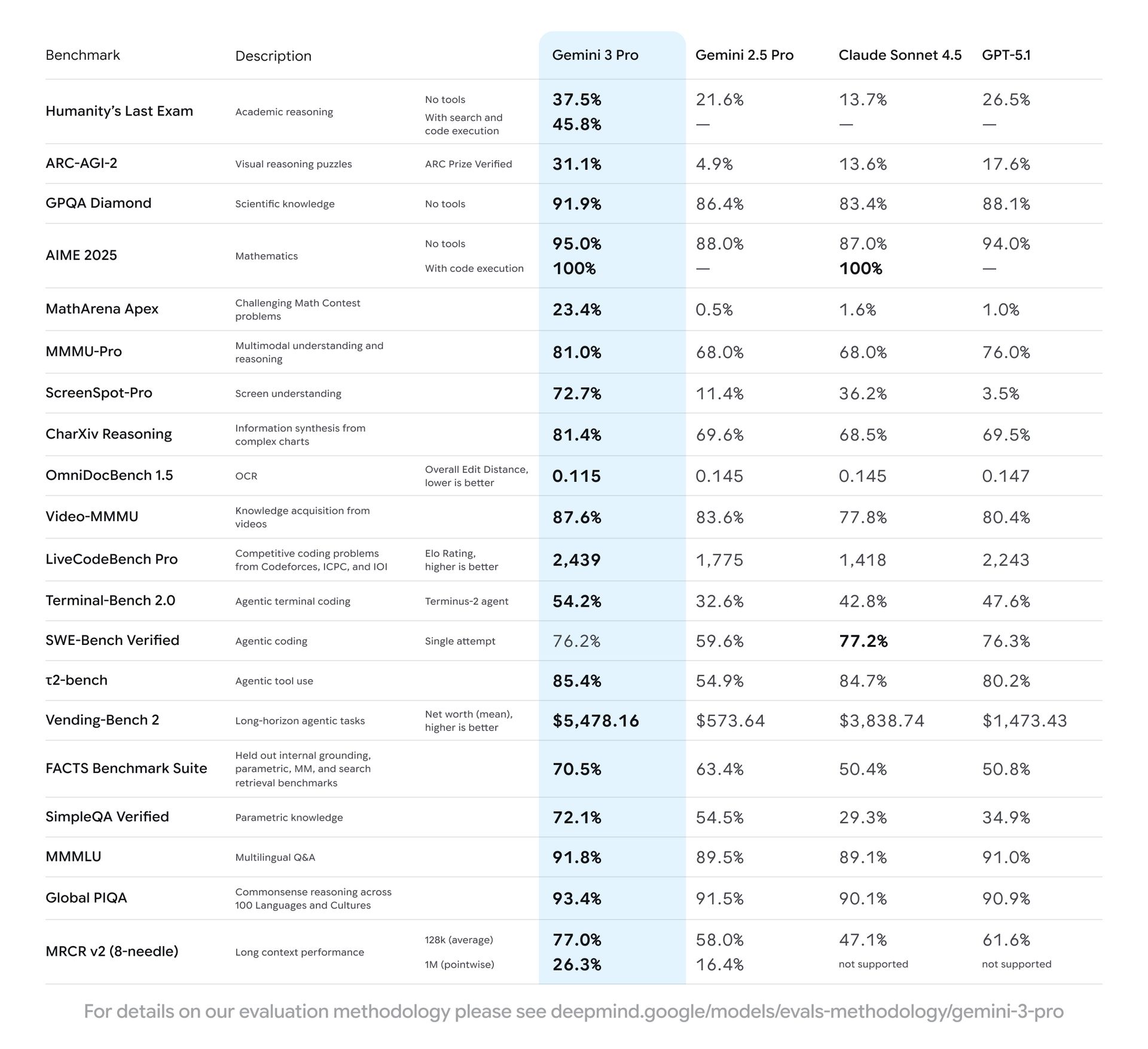
Gemini 3 is state-of-the-art across a range of key AI benchmarks.
V. Real-World Use Cases: Internal & External
1. The Internal Use Case at Google
It's fascinating to see how Google teams actually use AI Studio themselves. "Our team is building products. We want to iterate continuously. We literally take the AI Studio UI, screenshot it and say 'What would it look like if you changed this configuration or added this feature?'"
This flywheel works incredibly well for rapid product iteration. Teams across Google use AI Studio to:
Visualize feature additions before building them.
Test UI variations quickly.
Generate ideas for product evolution.
Create mockups for stakeholder presentations.
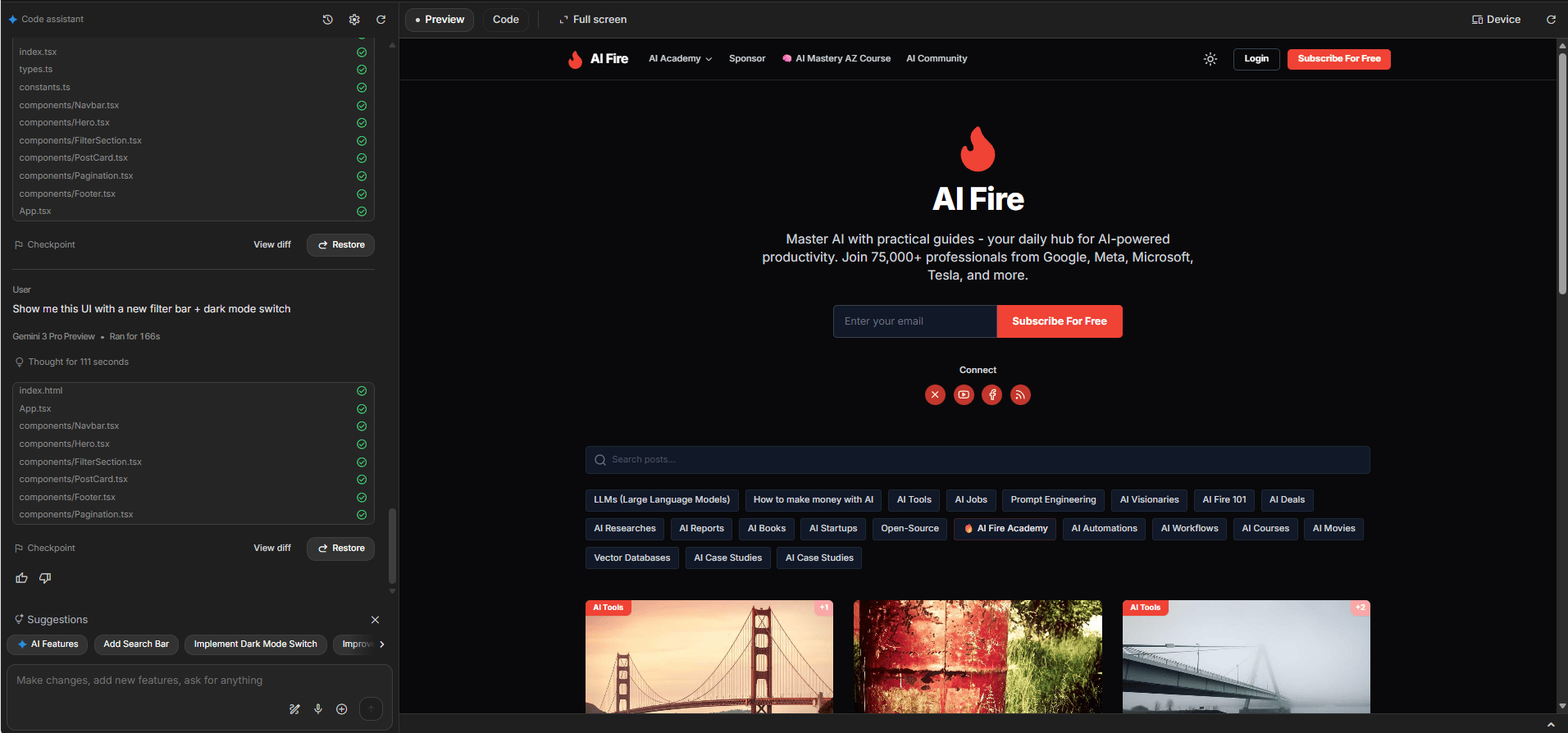
AI Fire website if it’s in dark mode.
The Key Insight: Even if you're not building the production version in AI Studio, using it as a rapid prototyping and ideation tool accelerates product development dramatically.
2. The Customer Meeting Use Case
I heard a story about a sales call with a clothing brand: "They were telling me they wanted virtual try-on and AI-enabled mood boarding. While they're talking, I'm just building. And I'm like 'Okay, here's the app for that idea' live on the customer call".
Why this matters: Most businesses (especially in the "long tail" of commerce) haven't experienced these tools yet. When you can build custom applications in real-time during a sales conversation with Gemini 3, it fundamentally changes the dynamic. You're not selling potential. You are demonstrating actual working products customized to their specific need before they have even signed a contract.
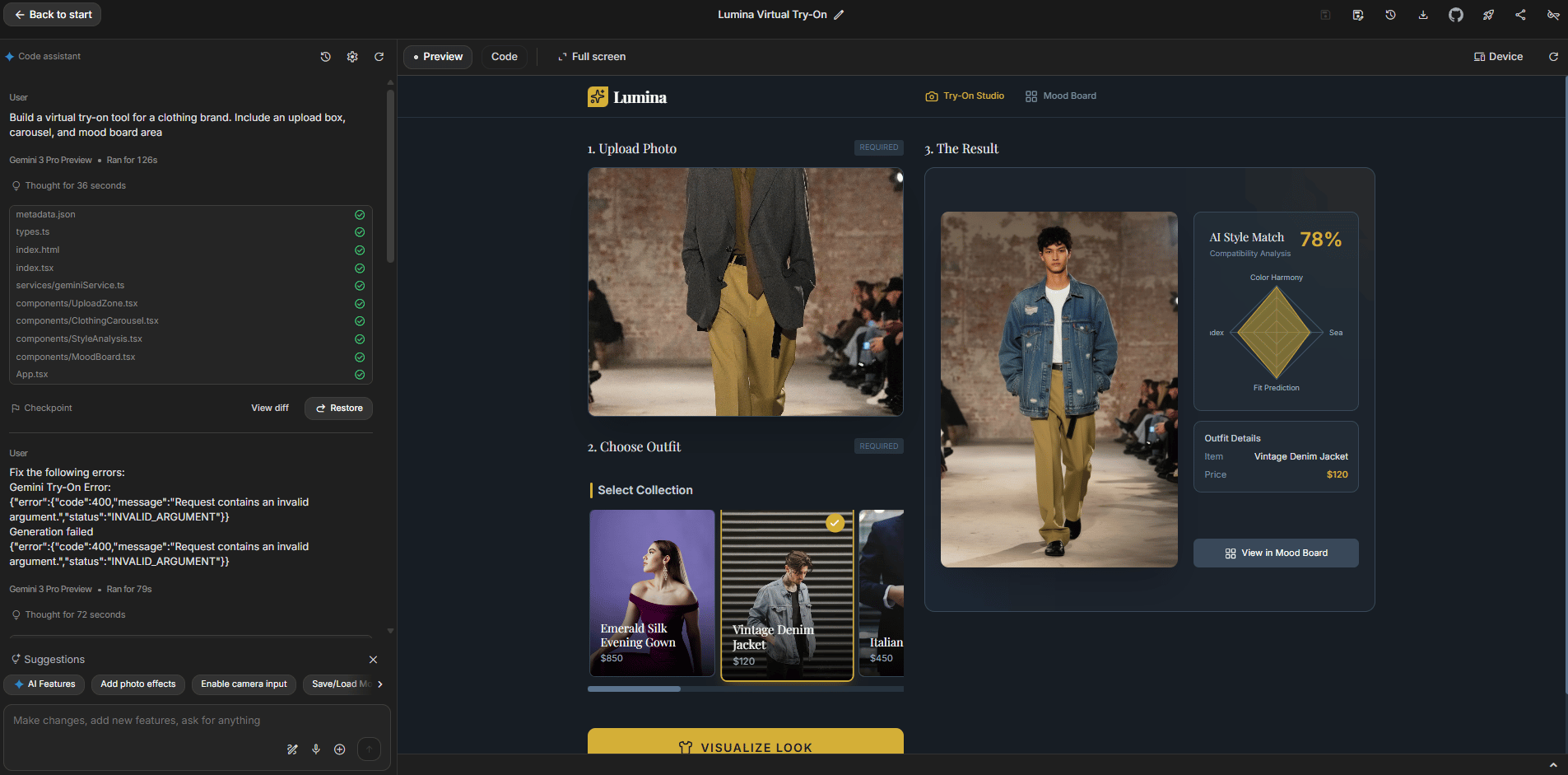
A virtual try-on tool for a clothing brand (Example)
VI. The Pricing Reality
Free Tier: Available in AI Studio with generous limits.
Paid API Pricing:
Input Tokens (under 200K): $2 per million tokens.
Output Tokens (under 200K): $12 per million tokens.
Input Tokens (over 200K): $4 per million tokens.
Output Tokens (over 200K): $24 per million tokens.
Comparison: This is lower than GPT-5.1 and Claude Sonnet 4.5 and comparable to other pro-tier models.
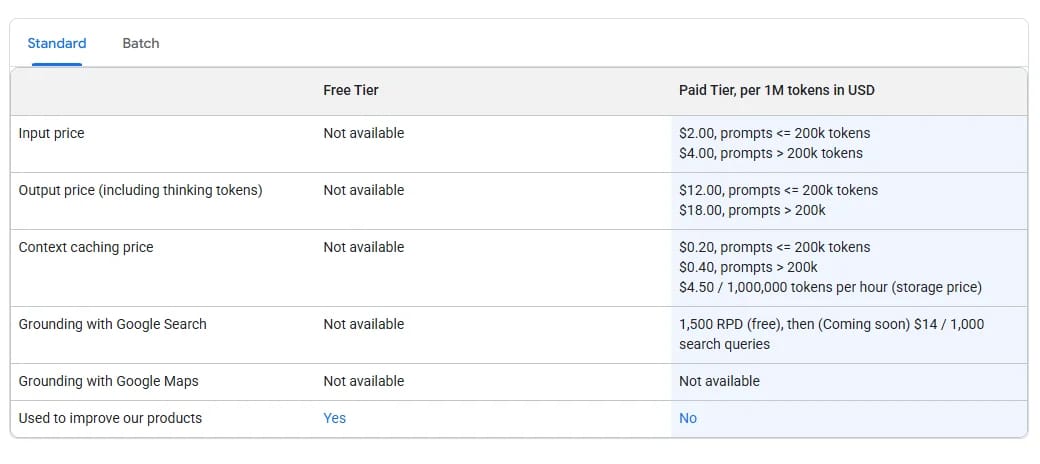
The Competitive Advantage: You can prototype extensively on the free tier, only paying when you move to production or exceed usage limits.
Creating quality AI content takes serious research time ☕️ Your coffee fund helps me read whitepapers, test new tools and interview experts so you get the real story. Skip the fluff - get insights that help you understand what's actually happening in AI. Support quality over quantity here!
VII. What You Can Actually Build
Based on the live demonstrations, here is what is genuinely achievable with Gemini 3.0:
Business Applications: Talent matching platforms, co-founder discovery tools, team collaboration dashboards, customer management systems, lead qualification apps.
Marketing Assets: Branded games for campaigns, interactive product demos, landing page generators, campaign microsites, event registration systems.
Internal Tools: Data analysis dashboards, report generators, process automation interfaces, team coordination tools, knowledge bases.
Product Prototypes: Testing your main product idea before engineering investment, customer feedback tools, feature mockups for approval, UI/UX exploration, competitive alternative testing.
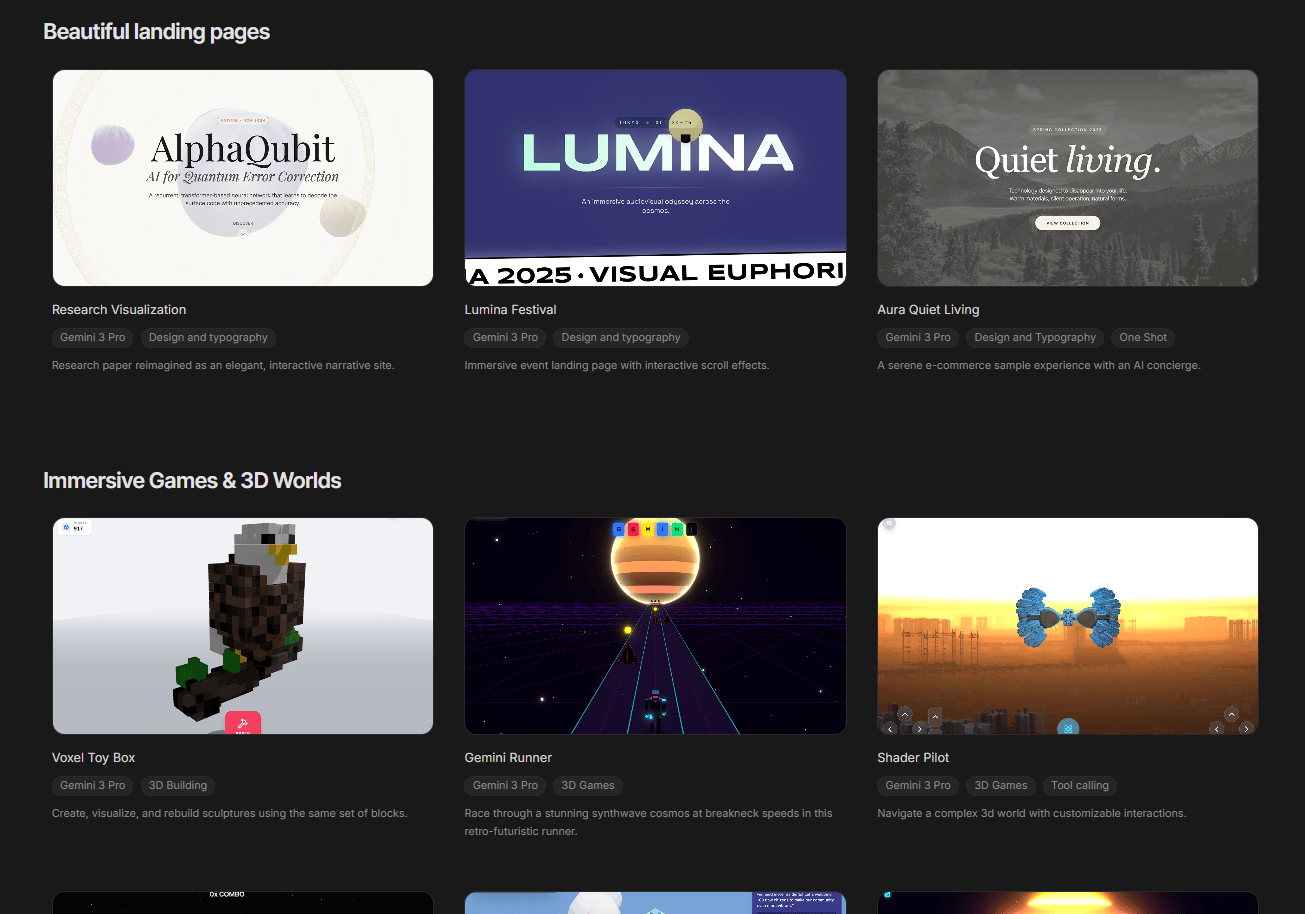
VIII. The Deployment and Sharing Options
Once you've built something, AI Studio provides several paths:
Deploy: Push your app live with a public URL. Share with customers, users or the world.
Share for Collaboration: Give specific people edit access. Iterate together on the same app.
Export to GitHub: Download the code and continue development in your own environment.
Download Locally: Get all files for manual hosting or further customization.
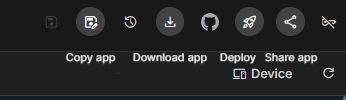
This flexibility means AI Studio can be your entire development platform (for simple apps), your prototyping tool (before engineering builds the production version) or your customer demo generator (for sales conversations).
IX. The Honest Limitations
Let's be real about what doesn't work perfectly.
Occasional Rendering Issues: As demonstrated with the white screen, AI Studio has specific formatting requirements that the model sometimes forgets. It's usually fixable in one prompt but it breaks the "magic feeling" momentarily.
Design Constraint Understanding: While visual cloning is impressive, Gemini sometimes misses subtle design details that make UIs feel polished vs. merely functional.
Complex State Management: For applications requiring sophisticated data persistence, user authentication or complex workflows, you'll eventually need to move beyond vibe coding to traditional development.
Production Considerations: Security, scalability and performance optimization (all the things production apps need) aren't handled by vibe coding. This generates prototypes and MVPs, not enterprise-grade applications.
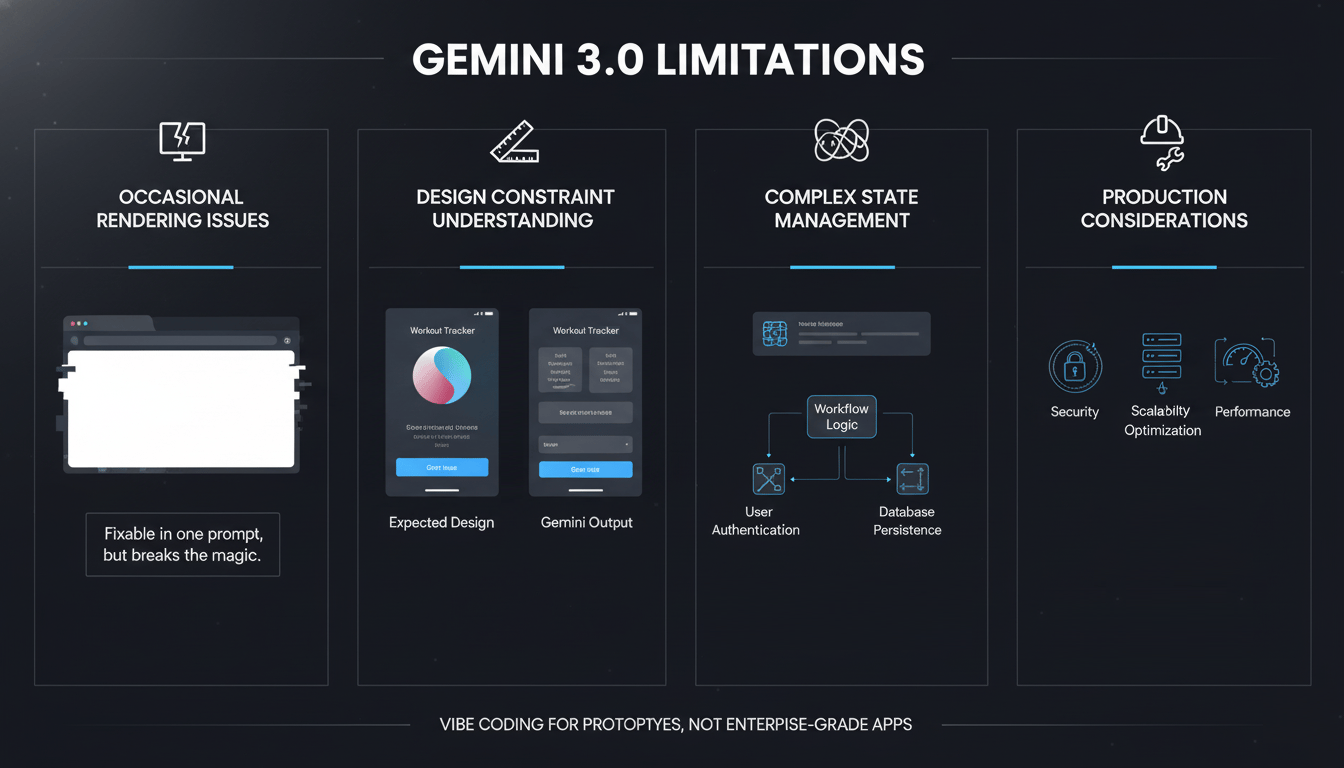
X. The "Unfair Advantage"
At the start, I promised an "unfair advantage". Here is that advantage distilled:
Start with Complete Context: Paste entire ideas, full website content, comprehensive descriptions. Don't pre-filter.
Use Screenshots as Starting Points: Clone competitors, iterate on your own products and visualize features before building.
Exploit the "Add Five Features" Loop: Let AI suggest capabilities you wouldn't have thought of. Filter for gems.
Annotate Visual Problems: Show, don't just tell. Box problematic elements and explain issues.
Build on Customer Calls: Real-time app generation during sales conversations creates memorable demos.
Layer Features Incrementally: Start simple, add complexity through conversation. Don't try to specify everything up front.
Don't Give Up After First Failure: Most issues are one prompt away from resolution. Describe what you see, let Gemini fix it.
XI. Conclusion: The Vibe Coding Era
Gemini 3.0 Pro in AI Studio represents a genuine step forward in vibe coding capability, not because it's perfect but because it's free enough to experiment extensively, smart enough to handle complex applications, fast enough to iterate in real conversations and accurate enough on screenshot cloning to be genuinely useful.
Is it magic? No. Things break. Rendering fails. Design needs refinement. But as one expert said: "You're usually one prompt away from it working".

And when it does work, when you paste a business idea and 18 seconds later have a functioning multi-page application or when you screenshot a competitor and instantly have a working clone with new features, it genuinely feels like an unfair advantage.
The people who will win with this aren't the ones with the best ideas. They are the ones who build fastest, iterate most aggressively and show up to conversations with working products instead of PowerPoints.
Head to ai.studio/build and start building with Gemini 3.0. The first few attempts will probably break. That's fine. Your competitors aren't even trying yet.
If you are interested in other topics and how AI is transforming different aspects of our lives or even in making money using AI with more detailed, step-by-step guidance, you can find our other articles here:
How To Build An AI Workflow The Right Way (Using n8n's AI Builder)
Prompt Engineering Is Dead. The New Skill Is Context Engineering
How To Build A Custom App Without Writing Any Code (Part 2: The Fix)*
How To Build A Custom AI App For Your Workflow Automation (Part 1)*
*indicates a premium content, if any
How would you rate this article on AI Tools?Your opinion matters! Let us know how we did so we can continue improving our content and help you get the most out of AI tools. |
Reply