- AI Fire
- Posts
- 🚀 Free APIs Are Like Magic - Except They’re Real! Unlock Your AI’s Superpowers Today!
🚀 Free APIs Are Like Magic - Except They’re Real! Unlock Your AI’s Superpowers Today!
Discover how free APIs can boost your AI agents without breaking the bank. Learn how to connect, integrate, and automate with free APIs like a pro.

How Familiar Are You With APIs?APIs can be tricky at first, but they open up a world of possibilities! How comfortable are you with using APIs for your projects? |
Table of Contents
Introduction: Why Everyone's Freaking Out About APIs
So, you've started exploring the exciting world of building your own AI helpers or "agents", maybe using amazing tools like n8n. You're getting them to do cool things, but then you hit a wall. That mysterious, slightly scary three-letter word keeps popping up everywhere: APIs.
And every time you see "API", does your brain suddenly decide it's forced to check if you have any new cat videos in your feed? Or maybe you feel a sudden urge to alphabetize your spice rack?
If so, you're definitely not alone! Many things that are brilliant at building automated systems and smart helpers initially feel a bit intimidated by APIs. As one automation enthusiast wisely put it, it's common to build cool AI agents and still feel a bit confused about what APIs truly are or how to harness them. The good news? You don't need to be a coding genius to understand and use them, especially when many services offer a free API tier to get started
This guide is here to pull back the curtain, explain APIs in plain, everyday language and show you how they can transform your AI agents from clever toys into seriously powerful tools. Once you "get" APIs, including the opportunities presented by a free API, you'll unlock a virtually unlimited universe of possibilities for what your automated helpers can achieve.
Ready to decode APIs once and for all? Let's do this!
What in the World is an API, Anyway?
API stands for Application Programming Interface. Sounds complicated, right? Let's ditch the jargon.
Think about going to your favorite restaurant:
You sit down and look at the menu - it shows you everything the restaurant can prepare for you.
You tell the waiter what you'd like to order from that menu.
The waiter takes your specific order to the kitchen.
The kitchen (with its chefs and ingredients) prepares exactly what you asked for.
The waiter brings your delicious food back to your table.
In this delightfully delicious analogy:
You (or your n8n workflow/AI agent) are the customer wanting something done.
The Menu is the API Documentation. It lists all the specific services or pieces of information the other system (the "kitchen") can provide, sometimes even detailing how to access a free API version.
The Waiter is the API Call (often an "HTTP Request" in tools like n8n). The waiter is the messenger carrying your specific request.
The Kitchen is the API Endpoint - it's the specific "address" or part of the other online service (like Gmail, a weather service, a search engine) that actually does the work or has the information.
The Food you get back is the Data or the result of the action you requested (like the weather forecast, a list of emails or a processed image). Often, a free API might have limitations on the amount of data returned.
So, an API is simply a structured way for different computer programs or online services to talk to each other and exchange information or request actions, without needing to know all the messy details of how the other system works internally. It’s like a special, well-defined doorway that lets your n8n workflow politely ask another online service (like Perplexity, Google Calendar, Hubspot or thousands of others) to do something or give it some information. Exploring a free API is a great way to understand this communication.
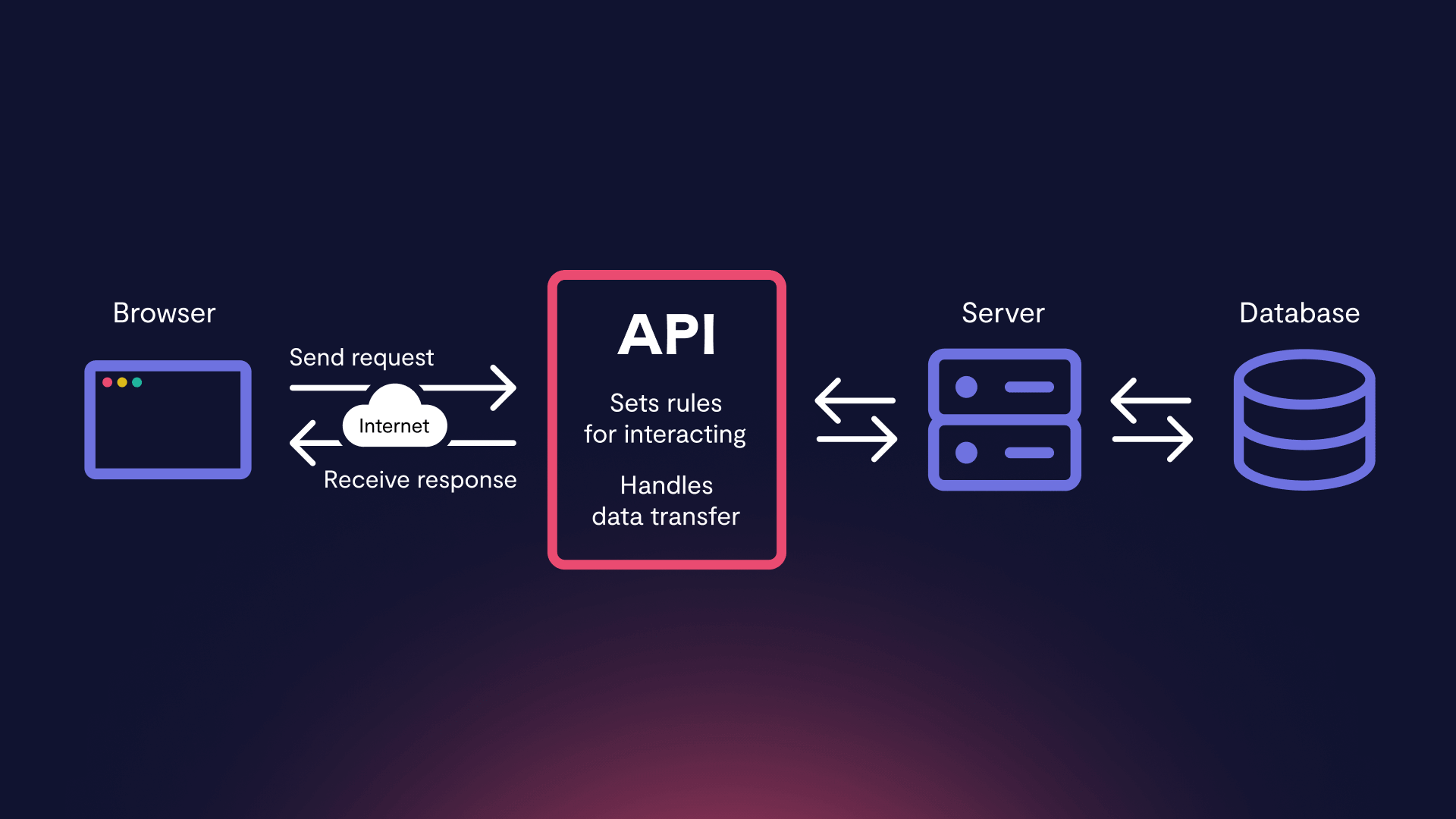
Why APIs Are Your AI Agent's Secret Weapon
Understanding APIs is like giving your AI agent a universal key to the internet's vast resources and capabilities. Here's why they're so crucial:
Access to Live, Dynamic Data: Your AI agent can fetch real-time stock prices, weather updates, news headlines, product availability from e-commerce sites and so much more.
Connecting to Specialized Services: Want your agent to send an email via Gmail? Add a new contact to HubSpot? Post to Twitter? Translate text? Analyze sentiment? There's likely an API for that!
Automating External Actions: APIs allow your agent to do things in other systems, not just process information within itself.
Building More Sophisticated Helpers: Without APIs, your AI agent is limited to the knowledge it was trained on or the simple tools you've built directly into it. With APIs, it can tap into the power of countless specialized services across the web.
Native Integrations vs. HTTP Requests: When to Use What
Now, if you use an automation platform like n8n, you've probably noticed it already has a bunch of pre-built "nodes" or connections for popular services (like Google Sheets, Gmail, Slack, etc.). These are often called native integrations.
Think of these native integrations as having a special "speed dial" button in your restaurant app for your favorite pizza place. You click the button, fill in a few simple choices (like "pepperoni" or "extra cheese") and your order is placed. Super easy!
So, when should you use a native integration and when do you need to make your own API call using n8n's generic HTTP Request node?
Use a Native Integration When:
It's Available: The service you want to connect to (e.g., Google Drive, Trello) is already listed in n8n's built-in app nodes. This might be the easiest way to interact with a service, even if they also offer a free API for more custom use cases.
Simplicity is Key: Native nodes usually have user-friendly fields and dropdowns, guiding you through the setup. It's like a simplified order form.
You're Getting Started: They are a fantastic way to begin automating without worrying about the underlying API details.
Use an HTTP Request Node When:
No Native Node Exists: The online service you want to use doesn't have a dedicated, pre-built node in n8n.
You Need More Control: Native nodes often only expose the most common features of an API. If you need to access a rare or advanced function or send very specific custom parameters that the native node doesn't offer, the HTTP Request node gives you that deep-level control.
The API is Brand New: Sometimes new online services launch their API before tools like n8n have had a chance to build a native integration.
You Want to Feel Like a Tech Pro (Just Kidding... Mostly!): Honestly, once you get the hang of HTTP Requests, it's quite empowering to know you can connect to almost any service on the internet that offers an API!
Here's a little secret that makes it all less scary: Native integrations are often just fancy wrappers around HTTP requests! The n8n developers have simply taken the API documentation for that service, figured out the common HTTP requests and built a nice, user-friendly interface (the node) on top of it. Once you realize this, making your own HTTP requests feels much less like venturing into the unknown and more like just using the "manual override" button.
Learn How to Make AI Work For You!
Transform your AI skills with the AI Fire Academy Premium Plan - FREE for 14 days! Gain instant access to 500+ AI workflows, advanced tutorials, exclusive case studies and unbeatable discounts. No risks, cancel anytime.
The 5 Essential Parts of Any API Call (HTTP Request)
When your n8n workflow uses an HTTP Request node to talk to an API (our "waiter" taking an order to the "kitchen"), it needs to provide a few key pieces of information. Think of it as filling out a very specific order form, regardless of whether you're using a free API or a paid one:
1. Method (What Action You Want)
This tells the API what kind of action you intend to perform. The two you'll use 99% of the time are:
GET: This is like saying, "Hey API, can you get me some information, please?" You're retrieving data.For example, getting the current weather or fetching a list of your emails.
POST: This is like saying, "Hey API, I'm posting (sending) some data to you. Please do something with it and then maybe send me back a result". You're often creating something new or submitting information.For example, posting a new tweet, adding a contact to your CRM or sending data to an AI model for processing.
(Others exist, like
PUTfor updating,DELETEfor removing, butGETandPOSTare your main workhorses).

2. Endpoint (The Kitchen's Address)
This is simply the specific web address (URL) where the API service "lives" and listens for requests. It's like the unique address of the restaurant's kitchen you're sending your order to. Each function an API offers usually has its own unique endpoint URL.
Example: https://api.weatherprovider.com/v1/current_weather .

3. Query Parameters
Sometimes, especially with GET requests, you add extra details or filters directly onto the end of the URL to specify exactly what you want. These appear after a ? and are usually in a key=value format, separated by & if there are multiple.
Example: https://www.google.com/search?q=amphitheatre+parkway+mountain+view
Here:
q=amphitheatre+parkway+mountain+viewis a query parameters that tell Google which address to look up.

4. Header Parameters
Headers are like extra pieces of information sent along with your request that don't appear in the main URL or body. This is very commonly where you put your authentication information, like an API Key.
Authentication: Think of your API Key as your secret password or membership card that proves to the service that you're authorized to use it. If you're ordering that metaphorical pizza, as one expert cleverly puts it, "if you don't give them your credit card information (the API key), they're not going to send you a pizza".
This API key is usually sent in a header like
Authorization: Bearer YOUR_SECRET_API_KEYorX-Api-Key: YOUR_KEY_HERE. Access to even a free API usually requires an API keyMake sure you keep your API Key secret. Because it is a secret and let’s take an example: you have $20 in some app that helps you generate images. If that key gets leaked, anyone could use that key, create images for themselves for free and your credit will fly high.

This step is crucial for accessing even a free API.
5. Body Parameters
This is primarily used with POST requests (and sometimes PUT). The body is where you put the main data you're sending to the API. If you're telling an AI to write something, the text prompt you want it to use goes in the body.
If you're adding a new contact to your CRM, their name and email go in the body. This data is often formatted in a specific way, most commonly JSON (JavaScript Object Notation), which is just a structured way to organize text data with key-value pairs.
Example (JSON body for a fictional translation API):
json { "text_to_translate": "Hello, world!", "target_language": "Spanish" }

Master these five pieces and you've mastered the core of making API calls!
The Secret Shortcut: "Import cURL" - Your New Best Friend!
Okay, this next tip is a real game-changer and makes working with APIs in n8n incredibly easy. Most API documentation provided by online services will give you example requests in various programming languages. One of the most common formats they provide is a "cURL command".
cURL is a command-line tool for making web requests, but you don't need to use the command line! The beauty is that the cURL command contains all the information for an API request (method, endpoint, headers, body) in one handy text snippet.
Here’s how to use this magic in n8n:
Find the cURL Command: Go to the API documentation for the service you want to use (e.g., Perplexity AI, OpenAI, your CRM's API docs). Look for an example request for the specific function you need. They'll often have a "cURL" tab or example.

Copy the Entire cURL Command: Select and copy the whole thing.
In n8n:
Add a new HTTP Request node to your workflow.
In the node's properties panel, look for a button or option that says "Import cURL" (or sometimes "Paste cURL"). Click it!

Paste & Import: Paste the cURL command you copied into the box that appears and click "Import".

BAM! n8n will magically parse that cURL command and automatically fill in all the necessary fields in the HTTP Request node for you: the Method, the Endpoint URL, any Header Parameters and even the Body Parameters!

It's like having a super-smart assistant set up most of the API call for you. All you usually need to do is:
Replace any placeholder API keys in the Headers with your actual secret API key. (It's best practice to store your API keys in n8n's built-in Credentials manager and reference them from there, rather than pasting them directly into the node).
Make any small tweaks to the Body parameters to customize the request for your specific needs.
This "Import cURL" feature saves a ton of time and reduces the chance of typos when setting up API calls.
Let's Try It! Setting Up Perplexity AI in n8n (A Real-World Example)
Perplexity AI is a fantastic AI search and answer engine with a powerful API. Let's walk through how you'd set it up in n8n using the cURL import method.
Step 1: Get Your Perplexity API Key
Go to the Perplexity website.
Sign up or log in to your account.
Navigate to your API Group section of your Account page.

Fill out your group’s name, address and tax details.

After setting it done. Go to the API Keys tab in the API Portal.
Click + Create Key to generate a new API key.

It will be a long string of characters and copy it securely.
Step 2: Set Up the HTTP Request
Add an HTTP Request node in n8n.

Find their cURL command and copy it.

In n8n, click "Import cURL" and paste it.

Replace their placeholder API key with yours.
Authorization: Bearer YOUR_API_KEY_HERE
Love AI? Love news? ☕️ Help me fuel the future of AI (and keep us awake) by donating a coffee or two! Your support keeps the ideas flowing and the code crunching. 🧠✨ Fuel my creativity here!
Step 3: Configure Your Request
The imported cURL command will fill out most details but you'll need to:
Verify the method is "POST".
Check that the endpoint URL is correct (e.g.,
https://api.perplexity.ai/chat/completions).Make sure your API key is in the header parameters.
Best Practice: Instead of pasting your key directly, click the "Authentication" section, select "Generic Credential Type: Header Auth" and create a new credential. Name it (e.g., "Perplexity API Key"), set the "Name" field to
Authorizationand the "Value" field toBearer(with a space after Bearer) followed by your API key. Then select this credential. This keeps your key secure and reusable.

Now we can turn the Send Headers off.

Customize the body parameters with what you want to search for.
The imported cURL will have example JSON. You can customize this. For example, to ask about cat lifespans with a humorous tone:
{
"model": "sonar",
"messages": [
{
"role": "system",
"content": "Be very funny and slightly sarcastic in your answer".
},
{
"role": "user",
"content": "How long do cats typically live for, assuming no alien abductions?"
}
]
}model: Tells Perplexity which of its AI models to use.messages: This is a list containing:A
systemmessage (optional): Sets the overall behavior or personality for the AI.A
usermessage: This is your actual question or prompt.

Step 4: Test Your Request!
With everything configured, click the "Test step" (play) button on your HTTP Request node.
If successful, the output panel will show the data returned from Perplexity - hopefully, a humorous and informative answer about cat lifespans! If you get an error, check the Troubleshooting section below.

Making Your AI Agents Use APIs Dynamically
Now for the really cool part: how do you get your n8n AI agent (if you're building one with an "AI Agent" node or similar) to use these APIs based on user input rather than a fixed question?
The key is expressions and connecting the API call as a "tool" for your agent.
Set Up the HTTP Request as a Tool:
In n8n, you often connect tools like this HTTP Request node to an "AI Agent" node. The AI Agent node would be configured to know it can use the "Perplexity Search Tool" (your HTTP Request node).
When a user chats with your AI Agent and the agent decides it needs to search Perplexity to answer, it will trigger your Perplexity HTTP Request node, dynamically filling in the
userInputFromAgentpart with the relevant search query.Configure your Perplexity HTTP Request node as perfectly as you can (with authentication, model, etc.), but for the actual question, you'll use a placeholder.

Use Expressions for Dynamic Input:
In the JSON Body of your Perplexity HTTP Request node, instead of a hardcoded question like
"content": "How long do cats typically live.."., you would replace the question part with an n8n expression that gets data from the AI Agent's input.For example, if your AI Agent node takes user input and makes it available and you want the agent to decide the search term, your Perplexity user message might look like this:
{
"model": "sonar",
"messages": [
{
"role": "system",
"content": "Be very funny and slightly sarcastic in your answer".
},
{
"role": "user",
"content": "{{ $json.chatInput }}"
}
]
}
This tells your AI agent: "Hey, when you need to search for something, put the search term here".
When your AI agent runs, it will automatically fill in this placeholder with whatever the user is asking about.

Troubleshooting: Common API Errors and What They Mean
Sometimes, your API calls won't work perfectly on the first try. Don't panic! The error messages an API sends back are usually clues. Here are some common HTTP status codes and what they generally mean:
Even APIs have bad days sometimes. Here's how to decode those mysterious error codes:
200 OK: Success! Everything worked as expected. This is what you want to see.
400 Bad Request: You likely made a mistake in how you structured your request. Check your JSON body for missing commas, extra quotation marks, incorrect data types or missing required fields. A great tip is to copy your JSON body, paste it into ChatGPT or a similar AI and ask, "What's wrong with this JSON?" It's surprisingly good at spotting syntax errors!
401 Unauthorized: Your API Key is probably wrong, missing, expired or not authorized for that specific action. Double-check your key and how you're sending it in the Headers (e.g., Authorization: Bearer YOUR_KEY).
403 Forbidden: You're authenticated correctly (your key is fine), but you simply don't have permission to access that specific resource or perform that action with your current subscription level.
404 Not Found: The endpoint URL you're trying to reach doesn't exist. Check for typos in the URL.
429 Too Many Requests: You're making API calls too frequently and have hit a rate limit. Slow down! Add a "Wait" node in n8n between requests.
500 Internal Server Error (and other 5xx errors): This usually means the problem is on their end (the API provider's server is having issues). It's generally not your fault. Try again later.
Reading and understanding these error messages is a key skill in working with APIs. They tell you where to look to fix the problem.
Shifting Your Mindset: APIs Aren't Scary, They're Menus!
The biggest hurdle to mastering APIs is often just how we think about them. Instead of seeing them as complex, mysterious programming things, try to adopt this simpler mindset:
API Documentation is a Menu: It just shows you what services and information are available and what "ingredients" (parameters) you need to provide for each "dish" (function).
HTTP Requests are Order Forms: You're just filling in fields (Method, URL, Headers, Body) to specify what you want.
It's All Request & Response: You ask for something (make a request) and the service sends something back (a response).
As one expert often explains, making an API call is fundamentally similar to ordering food delivery online or buying something from Amazon - you choose what you want from available options, provide necessary details (like your address or payment) and the system processes your request and delivers the result.
Your Turn to Build! Next Steps on Your API Journey
Feeling a bit more confident about APIs now? Awesome! The best way to really solidify your understanding is to start playing around.
Find an API That Interests You: What are you curious about? There are public APIs for almost everything: weather forecasts, movie databases (like TMDB), sports scores, space news (NASA has great APIs!), dictionary definitions, random cat facts... a quick web search for "fun public APIs" will give you plenty of ideas. Many have free tiers for experimentation.
Read the Docs (Don't Skim!): Once you find an API, dive into its documentation. Yes, it might look a bit technical at first, but focus on finding:
How to get an API Key.
The base URL for requests.
Examples of common requests (especially look for cURL examples!).
What parameters are needed for the functions you want to try.
Start with a Simple
GETRequest: In n8n, try to set up a basic HTTP Request to just get some information from the API. This is usually the easiest starting point.Experiment with Parameters: Once your basic
GETrequest works, try changing some query parameters to see how the results change.Try a
POSTRequest (If Applicable): If the API allows you to create or send data, try setting up a simplePOSTrequest.Connect it to Your AI Agent: Once you're comfortable making calls to an API directly, think about how you could use that API as a tool for your n8n AI agents, making them even smarter and more capable!
Conclusion: APIs - Not So Scary After All
Congratulations! You've journeyed from potential API apprehension to, hopefully, API appreciation in one go. The big secret, as we've seen, isn't about memorizing complex code or technical terms. It's about understanding a simple core concept: APIs are just standardized ways for different software systems to communicate and exchange services or data and HTTP requests are the well-behaved messengers that carry these communications.
As you continue to build more advanced and intelligent AI agents in n8n (or any automation platform), this newfound understanding of APIs will be your passport to connecting them to virtually anything on the internet. Whether it's pulling live financial data, interacting with your CRM, posting to social media, getting translations or tapping into specialized AI models, APIs are the bridges that make it all possible.
Remember the key advice: really learn to read API documentation, understand how to structure your request parameters (method, URL, headers, body) and pay close attention to any error messages you get back - they are your best guide to troubleshooting.
The digital world is full of amazing services offering API access. Go forth and connect! Give your AI agents the power of the entire internet.
If you are interested in other topics and how AI is transforming different aspects of our lives, or even in making money using AI with more detailed, step-by-step guidance, you can find our other articles here:
*indicates a premium content, if any
How would you rate this article on AI Tools?Your opinion matters! Let us know how we did so we can continue improving our content and help you get the most out of AI tools. |
Reply