- AI Fire
- Posts
- 🤫 Most People Use ChatGPT Wrong. Here Are 20 Smarter Ways
🤫 Most People Use ChatGPT Wrong. Here Are 20 Smarter Ways
Getting boring answers? These 20 methods show you how to use powerful features like Memory, Projects, and AI agents. Get better results and work much faster.

How advanced is your ChatGPT use? 🤔 |
Table of Contents
Let's be honest - most people use ChatGPT like a fancy Google search. They type a question, get an answer, and that's it.

But here is the truth: ChatGPT is much stronger now. It's not just for quick answers anymore. The point is to make ChatGPT your creative helper, your builder, and your planning tool.
In this guide, we will look at 20 real ways to use ChatGPT that will really help your daily work. These are not just tips - they are ways that show the difference between normal users and people who really know how to get results.
Let's start.
1. Turn Ideas Into Professional Presentations (Without Opening Canva)
How to do it:
Go to your ChatGPT settings.

Find "Apps" and connect your Canva account.

Upload your document (like a Word file, PDF, or just paste the text).
Detailed Example Prompt:
Let's say you have a 5-page paper about a "New Employee Welcome Plan."
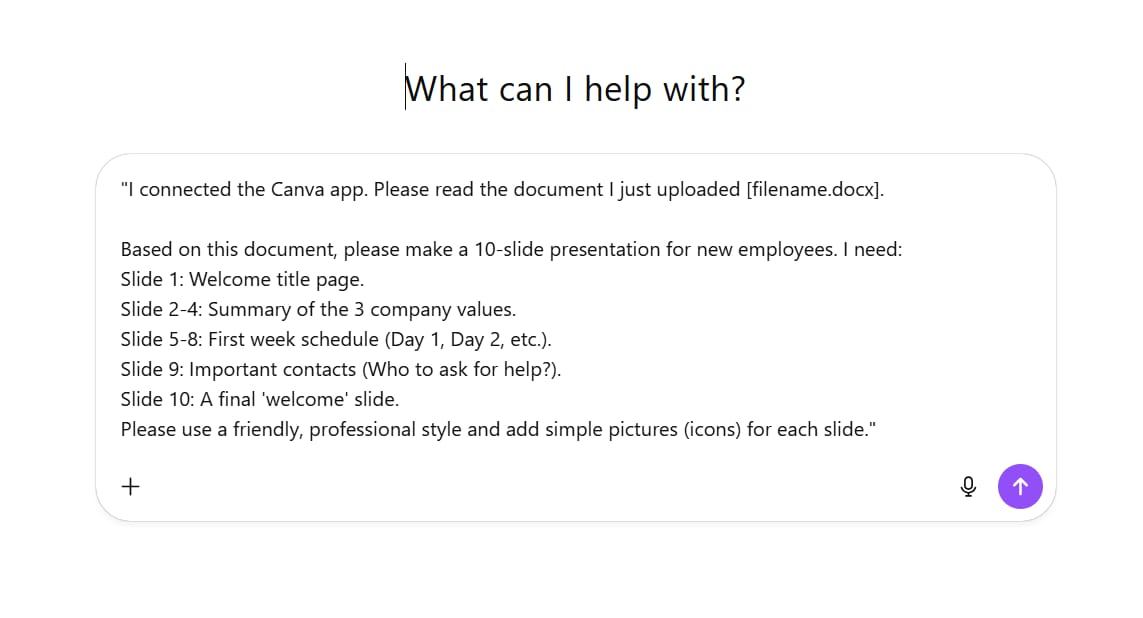
"I connected the Canva app. Please read the document I just uploaded [filename.docx].
Based on this document, please make a 10-slide presentation for new employees. I need:
Slide 1: Welcome title page.
Slide 2-4: Summary of the 3 company values.
Slide 5-8: First week schedule (Day 1, Day 2, etc.).
Slide 9: Important contacts (Who to ask for help?).
Slide 10: A final 'welcome' slide.
Please use a friendly, professional style and add simple pictures (icons) for each slide."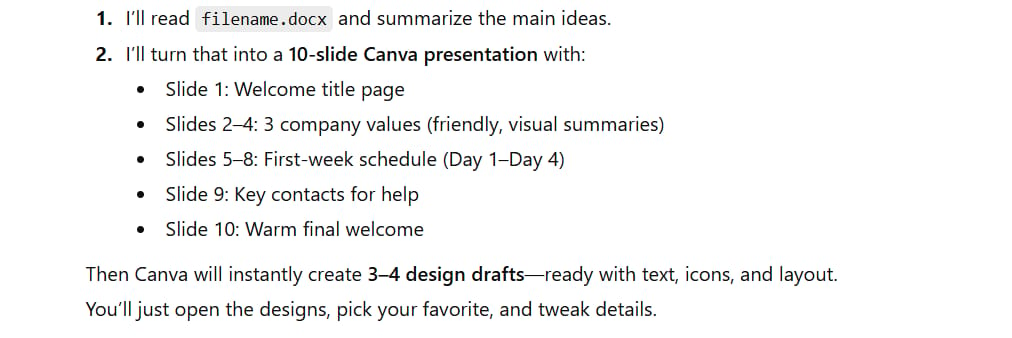
Why it works: ChatGPT will read the document, summarize the main ideas for each slide, and then tell Canva to make many designs. You will get 3-4 choices. You can click, look at them, and change anything. You don't start from zero; you start with a 90% finished draft.
More ideas:
Ask it to turn a long blog post into a 5-slide summary.
Paste a recipe and ask it to make a "Step-by-Step Cooking" presentation with pictures.
Learn How to Make AI Work For You!
Transform your AI skills with the AI Fire Academy Premium Plan - FREE for 14 days! Gain instant access to 500+ AI workflows, advanced tutorials, exclusive case studies and unbeatable discounts. No risks, cancel anytime.
2. Design Flowcharts (Without Being A Designer)
How to do it:
Just like Canva, you need to connect the Figma app (or another chart app) in your ChatGPT settings.
Detailed Example Prompt:
Let's say you want to explain the "Content Creation Process" to your team.
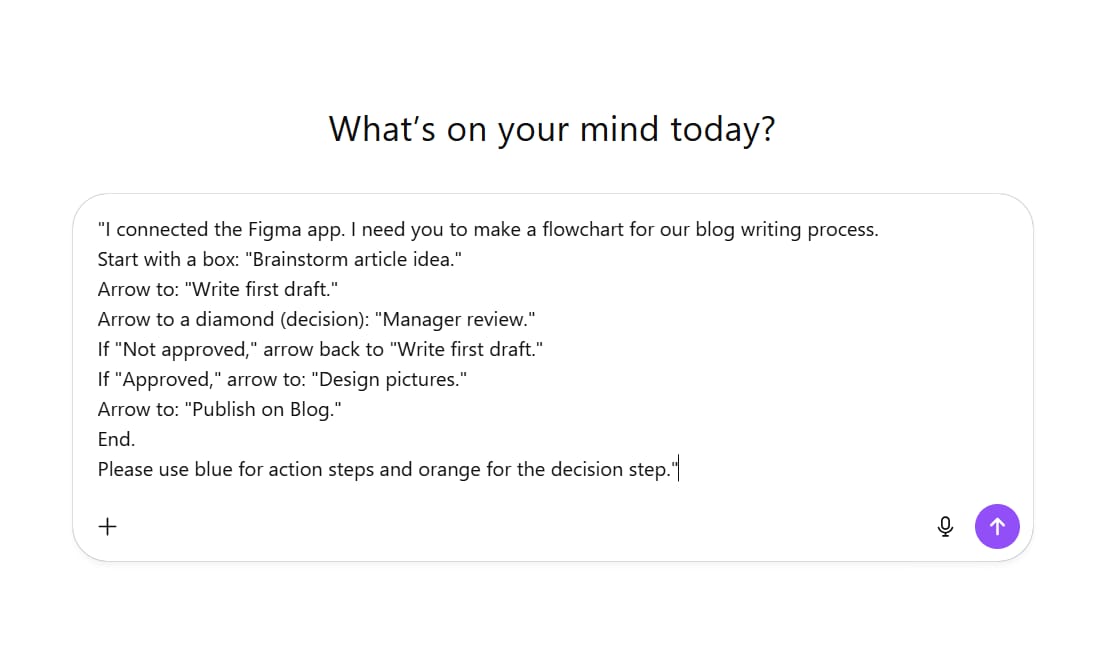
"I connected the Figma app. I need you to make a flowchart for our blog writing process.
Start with a box: "Brainstorm article idea."
Arrow to: "Write first draft."
Arrow to a diamond (decision): "Manager review."
If "Not approved," arrow back to "Write first draft."
If "Approved," arrow to: "Design pictures."
Arrow to: "Publish on Blog."
End.
Please use blue for action steps and orange for the decision step."The result:
<!DOCTYPE html>
<html lang="en">
<head>
<meta charset="UTF-8">
<meta name="viewport" content="width=device-width, initial-scale=1.0">
<title>Blog Writing Process Flowchart</title>
<script src="https://cdn.jsdelivr.net/npm/mermaid/dist/mermaid.min.js"></script>
<script>
mermaid.initialize({ startOnLoad: true });
</script>
</head>
<body>
<div class="mermaid">
flowchart TD
A(["Brainstorm article idea"]):::blue --> B(["Write first draft"]):::blue
B --> C{Manager review}:::orange
C -- Not approved --> B
C -- Approved --> D(["Design pictures"]):::blue
D --> E(["Publish on Blog"]):::blue
classDef blue fill:#cce5ff,stroke:#0056b3,color:#000;
classDef orange fill:#ffcc80,stroke:#e65100,color:#000;
</div>
</body>
</html>Why it works: Explaining a process with a picture is always easier to understand than text. ChatGPT will make a clean chart that you can share right away. This helps your team know who does what and when.
More ideas:
Draw a family tree.
Plan the page structure for a new website (sitemap).
Draw the steps in a sales process.
3. Write Better Content Using The "Self-Check" Method
The Problem: ChatGPT's first answer is often just "okay." It's not "great." You have to edit it a lot.
The Solution: Ask ChatGPT to "check itself" (self-reflect) before it gives you the answer. This forces it to think harder, not just give the fastest answer.
How to do it:
This is a prompt trick. You don't need any special app. You just tell it how to think.
Detailed Example Prompt:
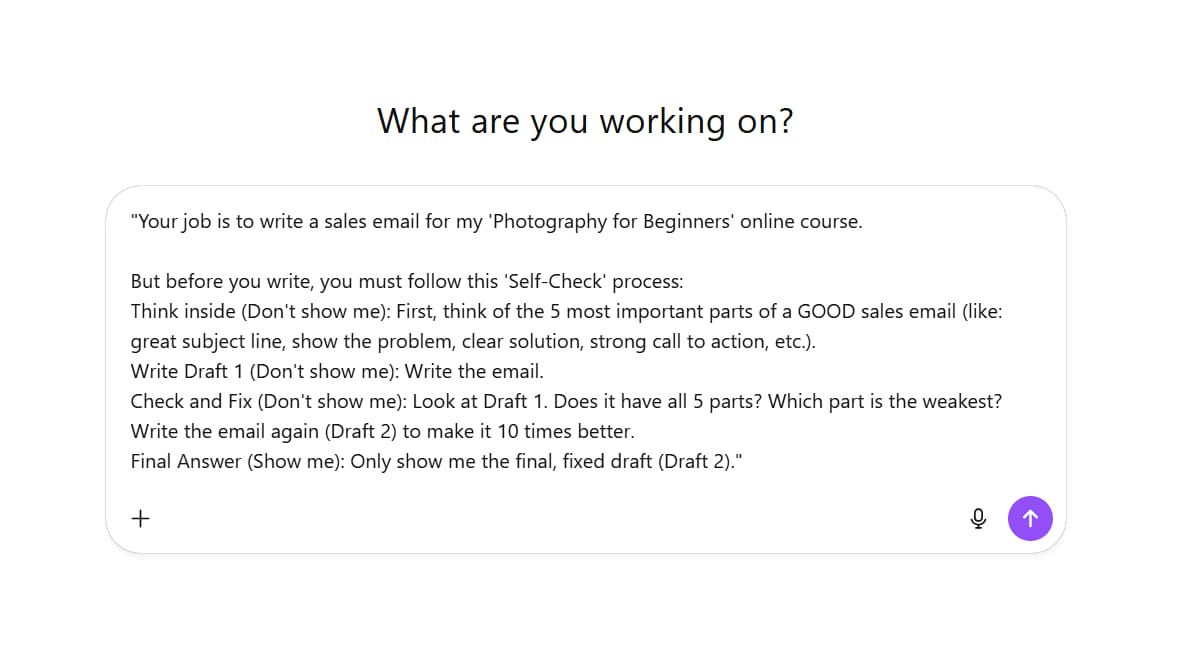
"Your job is to write a sales email for my 'Photography for Beginners' online course.
But before you write, you must follow this 'Self-Check' process:
Think inside (Don't show me): First, think of the 5 most important parts of a GOOD sales email (like: great subject line, show the problem, clear solution, strong call to action, etc.).
Write Draft 1 (Don't show me): Write the email.
Check and Fix (Don't show me): Look at Draft 1. Does it have all 5 parts? Which part is the weakest? Write the email again (Draft 2) to make it 10 times better.
Final Answer (Show me): Only show me the final, fixed draft (Draft 2)."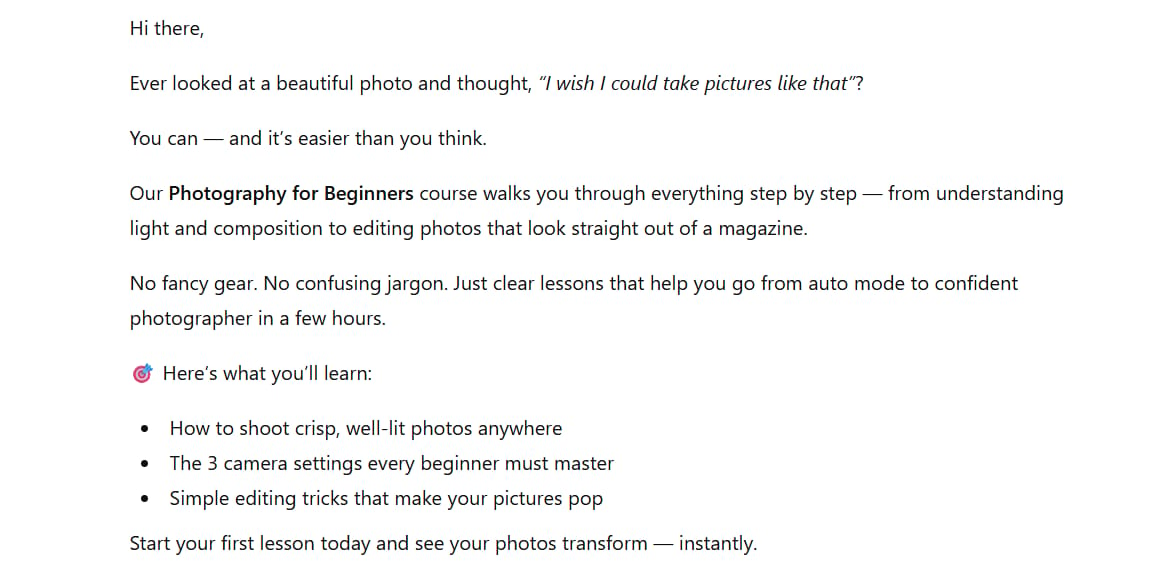
Why it works: This trick makes the AI slow down. Instead of giving you an average answer, it must find its own mistakes and fix them. The result you get is much better and more useful.
More ideas:
Use this trick to write an important apology letter.
Use it to create a detailed business plan.
4. Tell Stories With Your Data (Not Just Numbers)
The Problem: You have an Excel or Google Sheets file full of numbers (like sales, website visitors, etc.). You look at it and don't understand. You don't know what is important.
The Solution: Upload your data file (like .csv, .xlsx) and ask ChatGPT to find the "story" behind the numbers.
How to do it:
In ChatGPT (Plus version), you can click the paperclip icon to upload a file.
Detailed Example Prompt:
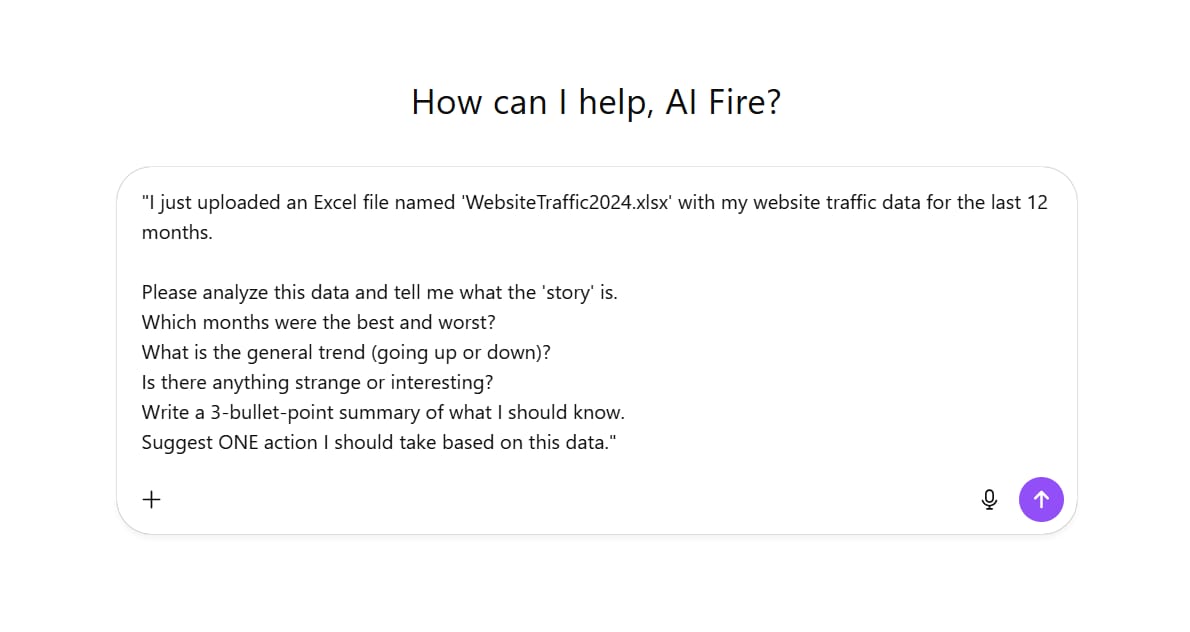
"I just uploaded an Excel file named 'WebsiteTraffic2024.xlsx' with my website traffic data for the last 12 months.
Please analyze this data and tell me what the 'story' is.
Which months were the best and worst?
What is the general trend (going up or down)?
Is there anything strange or interesting?
Write a 3-bullet-point summary of what I should know.
Suggest ONE action I should take based on this data."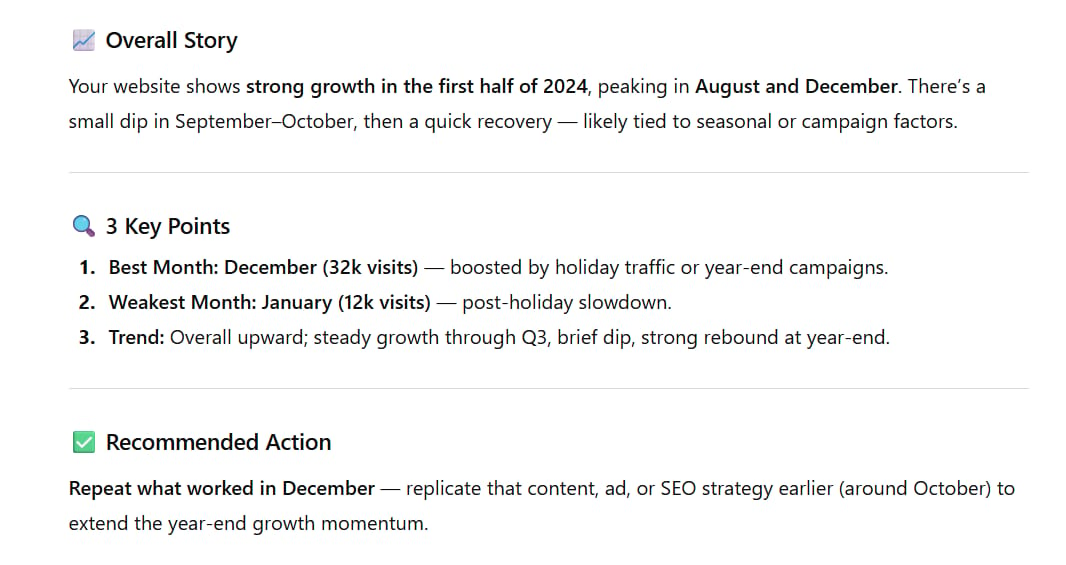
Why it works: AI is very good at finding patterns in big sets of data. It can see a small trend that your eyes might miss. It turns confusing numbers into simple, easy actions.
More ideas:
Upload your monthly bank statement to see where you are spending the most money.
Upload customer survey results to find the top 3 most common complaints.
5. Build Small "Widgets" For Your Website (No Code Needed)
The Problem: Your website or blog is a little boring. You want to add something interactive (like a calculator or a quiz), but you don't know how to code.
The Solution: Ask ChatGPT to write the code for a simple "widget" (a small tool) for you.
How to do it:
You just ask it to write the code. Then, you can copy and paste this code into an "HTML" or "Code" block on your website builder (like WordPress, Squarespace, or Wix).
Detailed Example Prompt:
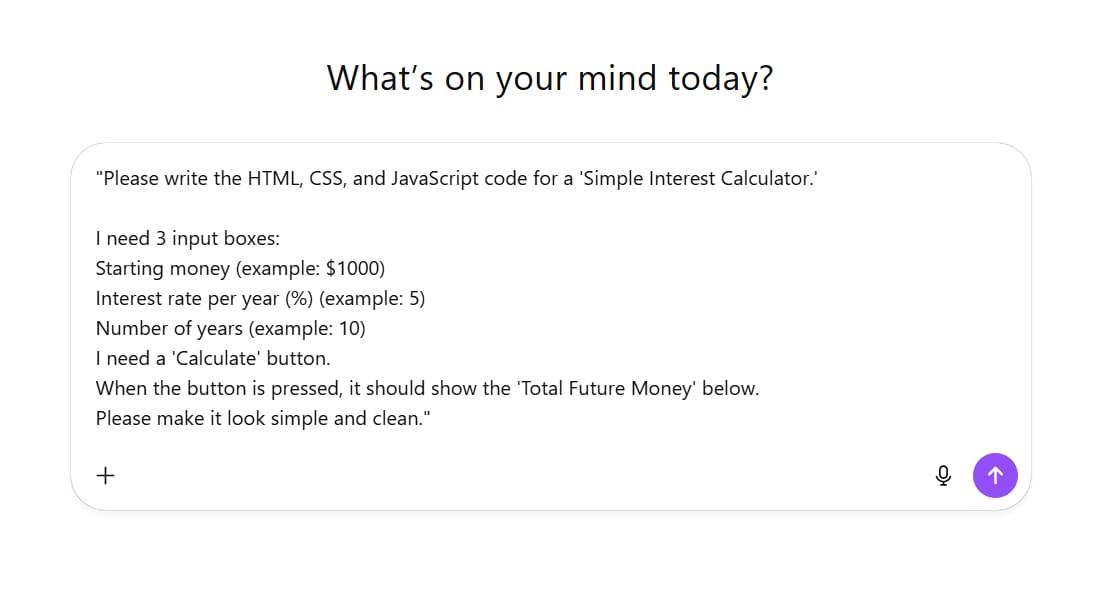
"Please write the HTML, CSS, and JavaScript code for a 'Simple Interest Calculator.'
I need 3 input boxes:
Starting money (example: $1000)
Interest rate per year (%) (example: 5)
Number of years (example: 10)
I need a 'Calculate' button.
When the button is pressed, it should show the 'Total Future Money' below.
Please make it look simple and clean."The Result:
<!DOCTYPE html>
<html lang="en">
<head>
<meta charset="UTF-8" />
<meta name="viewport" content="width=device-width, initial-scale=1.0" />
<title>Simple Interest Calculator</title>
<style>
body {
font-family: Arial, sans-serif;
background-color: #f5f6fa;
display: flex;
flex-direction: column;
align-items: center;
justify-content: center;
height: 100vh;
margin: 0;
}
.calculator {
background-color: #fff;
padding: 25px 30px;
border-radius: 12px;
box-shadow: 0 4px 15px rgba(0, 0, 0, 0.1);
width: 300px;
text-align: center;
}
h2 {
margin-bottom: 20px;
color: #333;
}
label {
display: block;
margin-top: 10px;
color: #555;
text-align: left;
}
input {
width: 100%;
padding: 8px;
margin-top: 5px;
border: 1px solid #ccc;
border-radius: 6px;
font-size: 14px;
}
button {
margin-top: 20px;
width: 100%;
background-color: #007bff;
color: white;
border: none;
padding: 10px;
font-size: 16px;
border-radius: 6px;
cursor: pointer;
transition: background-color 0.3s ease;
}
button:hover {
background-color: #0056b3;
}
.result {
margin-top: 20px;
font-weight: bold;
font-size: 18px;
color: #2e8b57;
}
</style>
</head>
<body>
<div class="calculator">
<h2>Simple Interest Calculator</h2>
<label for="principal">Starting Money ($)</label>
<input type="number" id="principal" placeholder="e.g. 1000" />
<label for="rate">Interest Rate (% per year)</label>
<input type="number" id="rate" placeholder="e.g. 5" />
<label for="years">Number of Years</label>
<input type="number" id="years" placeholder="e.g. 10" />
<button onclick="calculateInterest()">Calculate</button>
<div class="result" id="result"></div>
</div>
<script>
function calculateInterest() {
const principal = parseFloat(document.getElementById("principal").value);
const rate = parseFloat(document.getElementById("rate").value);
const years = parseFloat(document.getElementById("years").value);
if (isNaN(principal) || isNaN(rate) || isNaN(years) || principal <= 0 || rate < 0 || years <= 0) {
document.getElementById("result").innerText = "Please enter valid numbers.";
return;
}
const interest = (principal * rate * years) / 100;
const total = principal + interest;
document.getElementById("result").innerText = `Total Future Money: $${total.toFixed(2)}`;
}
</script>
</body>
</html>Why it works: ChatGPT can write basic code very well. For small, simple tools, it works perfectly. You can add useful features to your website in minutes without hiring a programmer.
More ideas:
A "Quote of the Day" widget for your blog.
A "Calorie Calculator" for a health website.
A short "What is your skin type?" quiz for a beauty store.
6. Make Better Ad Images (By Learning What Works)
The Problem: The images you make with AI (like DALL-E or Midjourney) look boring. They don't look like professional ads.
The Solution: Don't just give a command. First, teach ChatGPT what a good ad looks like.
How to do it:
Find 3-5 ads that you like from big brands in your industry.
Upload those pictures to ChatGPT.
Detailed Example Prompt:
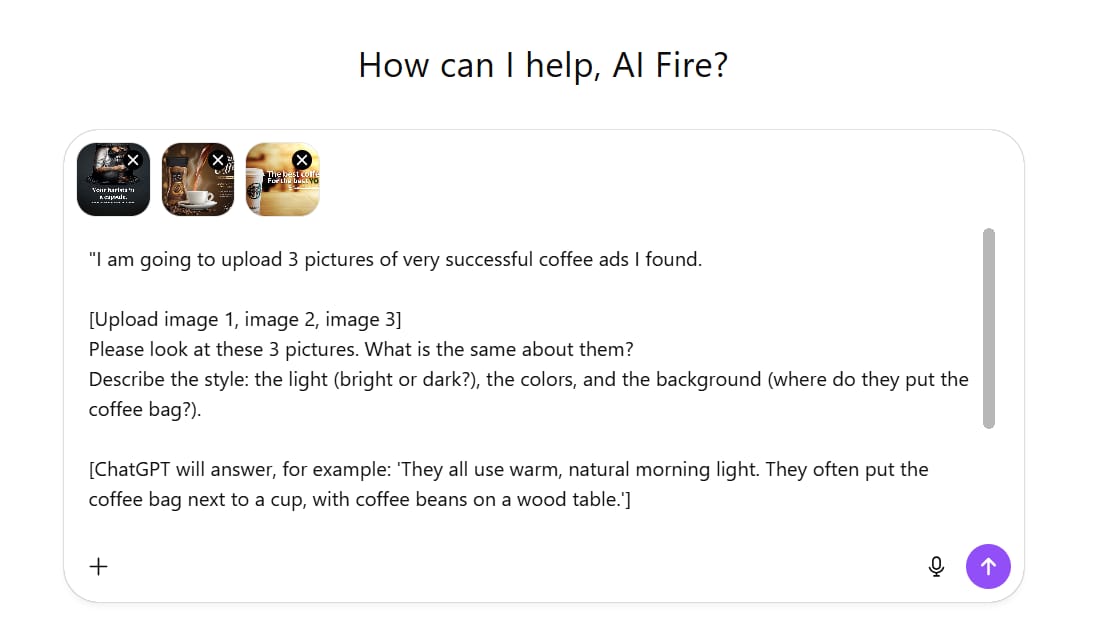
"I am going to upload 3 pictures of very successful coffee ads I found.
[Upload image 1, image 2, image 3]
Please look at these 3 pictures. What is the same about them?
Describe the style: the light (bright or dark?), the colors, and the background (where do they put the coffee bag?).
ChatGPT will answer, for example:
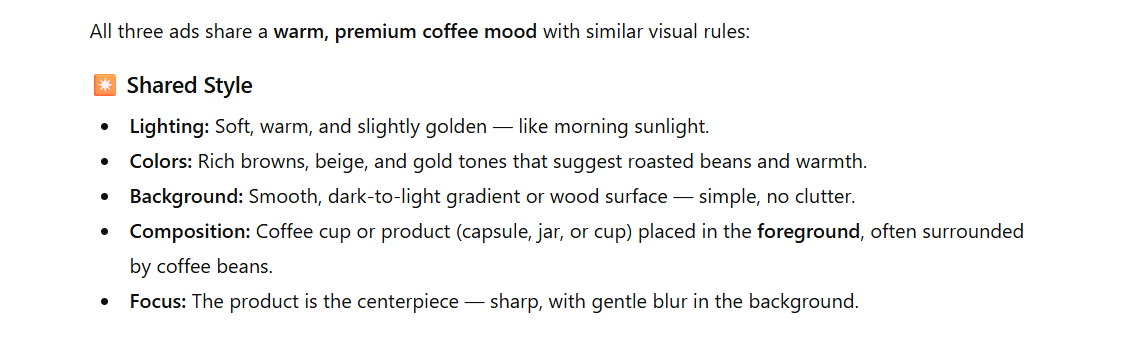
Why it works: Instead of guessing, you are giving the AI real, successful examples. You are asking it to copy the rules (light, background), not copy the product.
More ideas:
Do this with best-selling book covers on Amazon.
Do this with travel Instagram posts that have many likes.
7. Create Professional Product Videos
The Problem: Making videos is expensive and hard. You don't have a camera or editing skills.
The Solution: Use new AI video tools. Tools like Sora from OpenAI (when it is available for everyone) or tools you can use now like InVideo or Pictory can turn text into video.
How to do it (with a tool like Sora):
You will write a prompt describing the video scene you want.
Detailed Example Prompt (for Sora):
Let's say you want to make a short ad for a new perfume bottle.
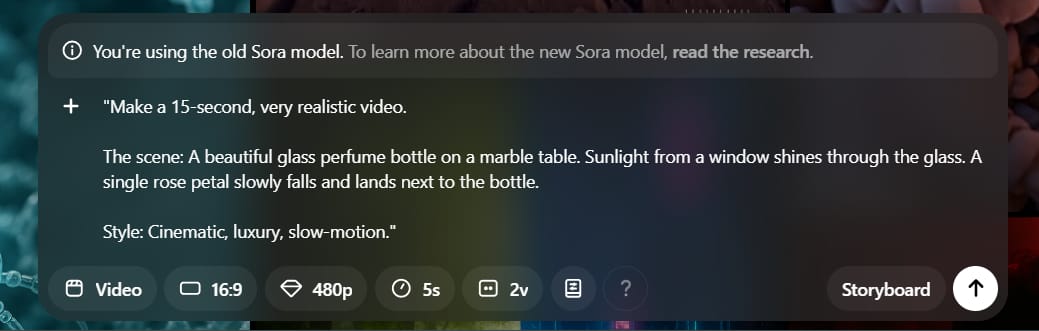
"Make a 15-second, very realistic video.
The scene: A beautiful glass perfume bottle on a marble table. Sunlight from a window shines through the glass. A single rose petal slowly falls and lands next to the bottle.
Style: Cinematic, luxury, slow-motion."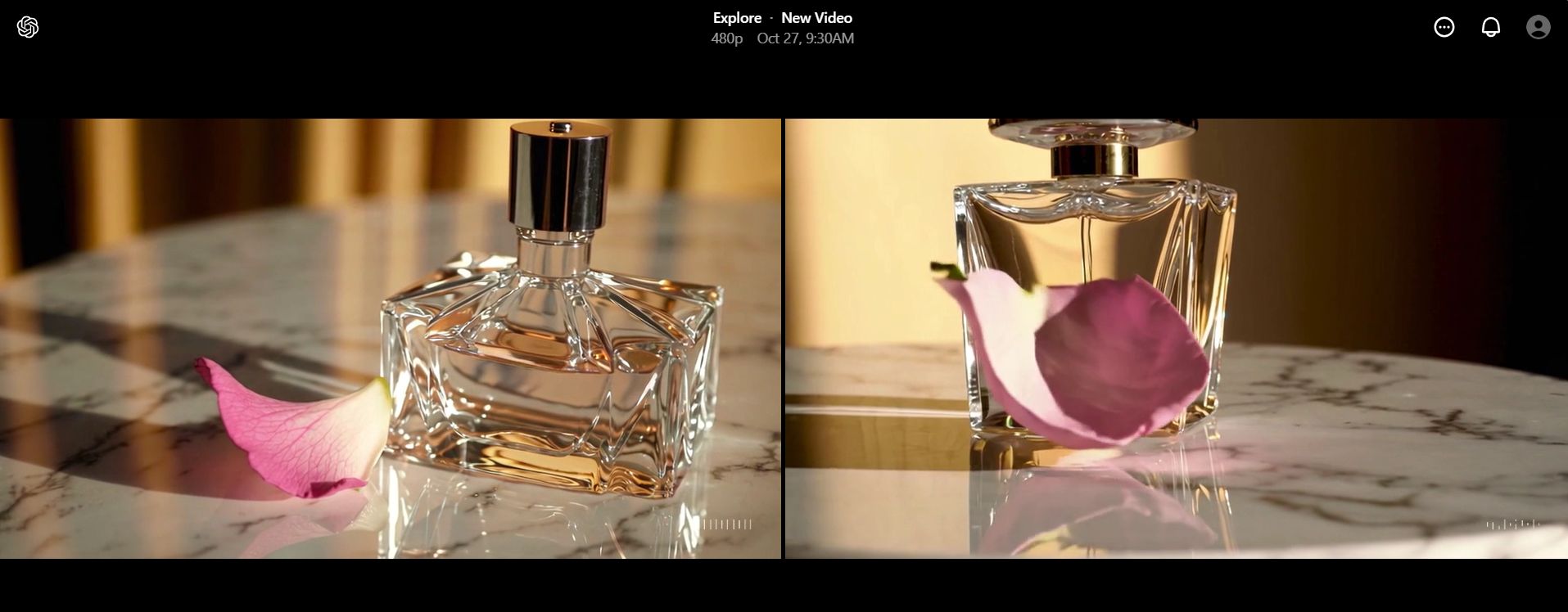
How to get help from ChatGPT:
Writing video prompts is hard. You can ask ChatGPT to help you.
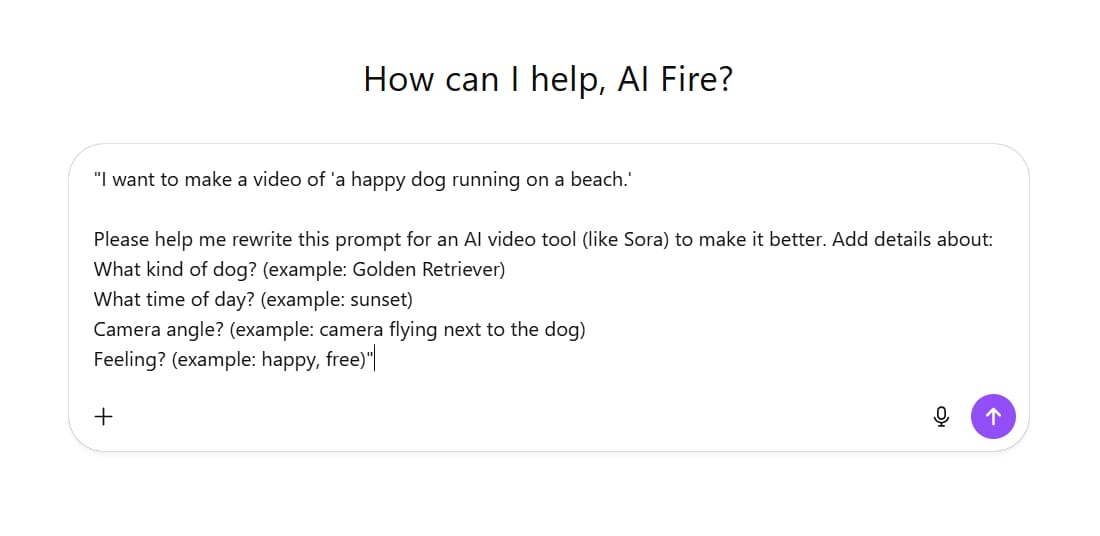
"I want to make a video of 'a happy dog running on a beach.'
Please help me rewrite this prompt for an AI video tool (like Sora) to make it better. Add details about:
What kind of dog? (example: Golden Retriever)
What time of day? (example: sunset)
Camera angle? (example: camera flying next to the dog)
Feeling? (example: happy, free)"The result:
A golden retriever joyfully runs along a sunny beach at sunset. The camera flies beside the dog at low height, capturing sand splashing and fur glowing in golden light. Gentle ocean waves roll in the background. The scene feels free, warm, and full of happiness — like pure summer joy.Why it works: This is the future of creation. It lets anyone make high-quality video scenes without a film crew.
More ideas:
"A drone shot flying over mountains at sunrise."
"A cyberpunk city street at night, in the rain."
8. Build A Content System With "Custom Instructions"
The Problem: You have to explain who you are, what your company does, and your writing style to ChatGPT every time you start a new chat. It takes a lot of time.
The Solution: Use the "Custom Instructions" feature. This is like giving ChatGPT a long-term memory.
How to do it (in Custom Instructions):
In your settings, you will see two boxes:
What would you like ChatGPT to know about you to provide better responses?
How would you like ChatGPT to respond?
Detailed Example Prompt (Setup for a small bakery):
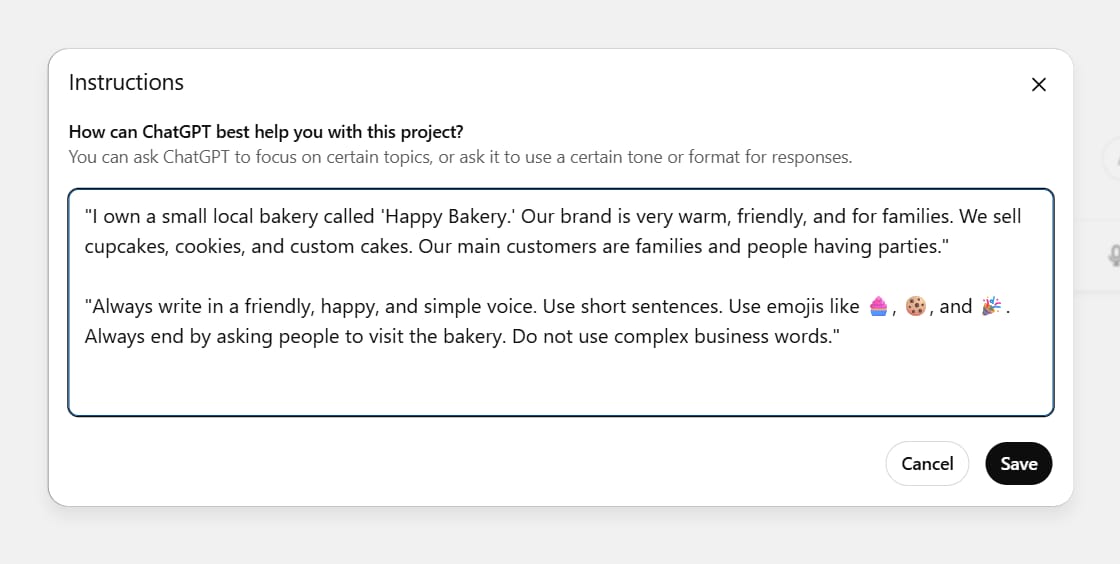
"I own a small local bakery called 'Happy Bakery.' Our brand is very warm, friendly, and for families. We sell cupcakes, cookies, and custom cakes. Our main customers are families and people having parties."
"Always write in a friendly, happy, and simple voice. Use short sentences. Use emojis like 🧁, 🍪, and 🎉. Always end by asking people to visit the bakery. Do not use complex business words."After setting up:
Now, when you start a new chat, you just say:

"Write a short Instagram post about our new 'Chocolate Lava' cupcake."
Why it works: ChatGPT will automatically use your friendly voice, add the right emojis, and ask customers to visit. You don't need to remind it. This saves a lot of time.
More ideas:
Make a new "Custom Instruction" set for each of your clients, with their brand info.
Make one for your personal learning, telling it to be a patient teacher.
9. Use Apps Inside Your "Custom Instructions" Setup
The Problem: Even with "Custom Instructions," you still have to copy text from ChatGPT and paste it into Canva.
The Solution: Combine them. When you use an app (like Canva) while your "Custom Instructions" are on, the app will follow your rules.
How to do it:
Use the "Happy Bakery" example from point 8.
Detailed Example Prompt:

"Using the Canva app, please make 3 square Instagram posts for our 'Happy Bakery.'
Please use our friendly brand voice (that you have saved).
These posts need to announce our 'Buy 1 Get 1 Free' cookie sale this Friday.
Please use warm colors like light pink and brown."
Why it works: Now, Canva will not just make a random design. It will try to use the warm colors and friendly style you set in your "Custom Instructions." It connects your brand rules right to the design tool.
More ideas:
Connect Figma to your "Software Project" instructions to make technical charts that use the correct words you saved.
10. Make Your Own Brand Voice Guide (Let AI Write It)
The Problem: You don't know what your "brand voice" is. You just write what "feels right." This makes it hard to set up "Custom Instructions" (Point 8).
The Solution: Let ChatGPT find your brand voice for you.
How to do it:
Find 5-10 pieces of content you wrote that you really like (newsletters, blog posts, social media posts).
Put them all into a single .zip file (if they are separate files) or paste them into one .txt file.
Upload that file to ChatGPT.
Detailed Example Prompt:

"I just uploaded a .zip file with 5 fitness blog posts that I wrote myself.
Please read all of them carefully and analyze my writing style. Create a detailed 'Brand Voice Guide' for me.
This guide should include:
Tone: (example: motivating, tough, gentle, funny?)
Words: (example: do I use simple words or technical words? do I use slang?)
Sentence Style: (example: short and strong sentences? or long and detailed?)
Brand Personality: (example: am I a 'Tough Coach' or a 'Helpful Friend'?)
A 3-sentence summary of my style."The Result:
🧭 Brand Voice Guide – Fitness Blog
Tone:
Your tone is motivating and confident, like a coach who believes in their reader’s potential. You push readers to take action but stay positive and understanding. It’s firm when needed, yet encouraging and empathetic.
Words:
You use simple, everyday words instead of technical jargon. Fitness terms appear only when necessary, and you often explain them clearly. There’s a touch of casual slang or conversational phrasing that makes your writing feel real and relatable.
Sentence Style:
You favor short, punchy sentences that sound like spoken advice. Occasionally, you mix in a longer one to emphasize reflection or emotion. Many lines start with verbs (“Start small.” “Don’t quit.”) — adding rhythm and urgency.
Brand Personality:
You come across as a Helpful Coach — someone who guides, cheers, and challenges readers to become their best selves. It’s equal parts discipline and encouragement, like a friend who’s been through the same journey.
3-Sentence Summary:
Your writing sounds like a personal trainer who genuinely cares. It’s direct, motivational, and easy to follow. Every post makes the reader feel that progress is possible — starting today.Why it works: This is like having a professional brand expert analyze your work for free. You can then copy this "Brand Voice Guide" and paste it right into your "Custom Instructions" (Point 8).
More ideas:
Do this with your emails to understand your personal communication style.
Do this with your competitor's articles to understand their strategy.
11. Watch For Business Opportunities (Agent Mode)
The Problem: You want to know what people are saying about your topic online (like on Reddit, X), but you don't have time to read thousands of comments.
The Solution: Use ChatGPT's web browsing ability (or special "agent" tools) to "browse" the web and summarize it for you.
How to do it:
You need to use a model that can browse the web (like ChatGPT-4 with Browsing).
Detailed Example Prompt:
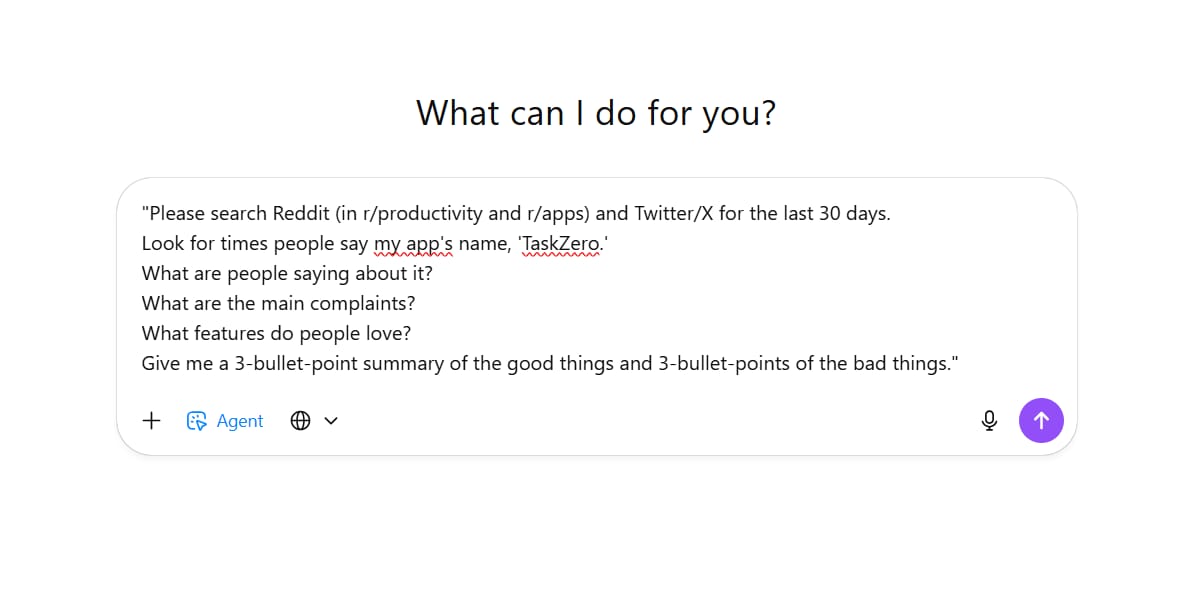
"Please search Reddit (in r/productivity and r/apps) and Twitter/X for the last 30 days.
Look for times people say my app's name, 'TaskZero.'
What are people saying about it?
What are the main complaints?
What features do people love?
Give me a 3-bullet-point summary of the good things and 3-bullet-points of the bad things."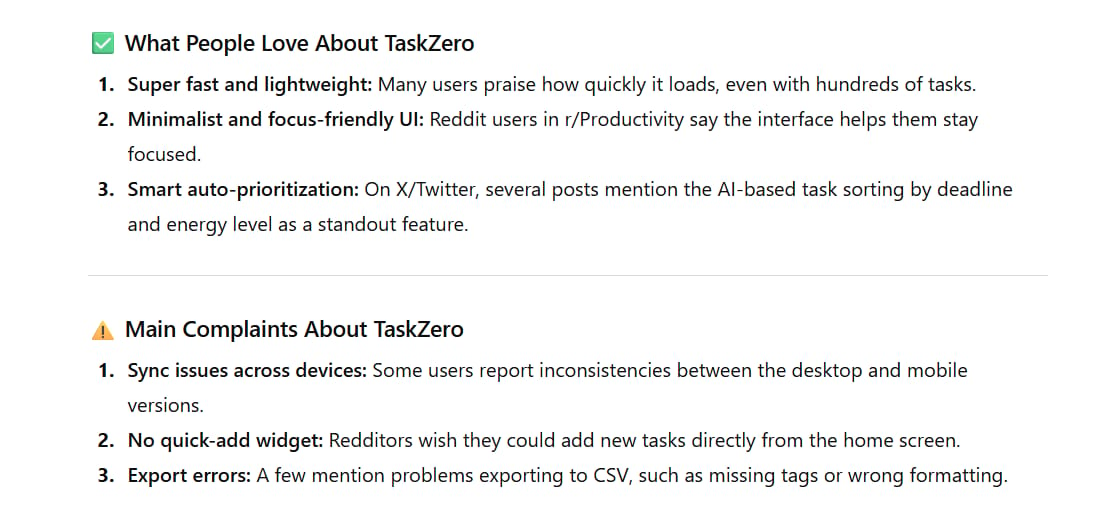
Why it works: This is automatic market research. It helps you find problems and opportunities in minutes, not days. You can quickly fix the bugs people are complaining about.
More ideas:
"Look at travel blogs and find 3 new, not-famous places in Southeast Asia that people are talking about."
"Search 'learn guitar' forums. What is the most common problem that beginners have?"
12. Turn ChatGPT Into Your Personal Research Helper
The Problem: Your information is everywhere - in Google Drive, Google Calendar, Notion, and email. Finding everything is a mess.
The Solution: Connect your personal apps to ChatGPT.
How to do it:
In ChatGPT settings, go to "Apps" and connect Google Drive, Google Calendar, etc.
Detailed Example Prompt:
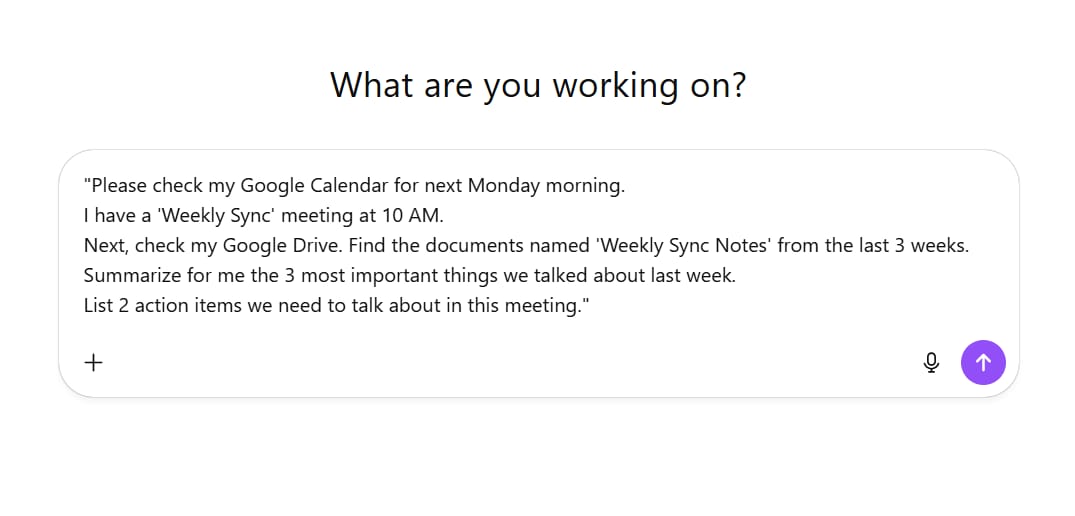
"Please check my Google Calendar for next Monday morning.
I have a 'Weekly Sync' meeting at 10 AM.
Next, check my Google Drive. Find the documents named 'Weekly Sync Notes' from the last 3 weeks.
Summarize for me the 3 most important things we talked about last week.
List 2 action items we need to talk about in this meeting."
Why it works: ChatGPT becomes your personal assistant. It gathers all your separate information into one simple summary. You will walk into your meeting fully prepared.
More ideas:
"Check my email from 'John Smith' this week. What is the most important thing he needs from me?"
"Check my calendar. Am I free for a 30-minute call on Tuesday afternoon?"
13. Connect Your Own Custom Tools
The Problem: You use a very special, technical tool for your job (like an internal data tool), and ChatGPT does not have an official "app" for it.
The Solution: (Advanced) If you have a little technical skill (or a friend who does), you can connect any tool that has an "API" by using "Actions" in the custom GPT builder.
How to do it:
This is an advanced step, but it lets you connect ChatGPT to your own databases.
Detailed Example Prompt (After setup):
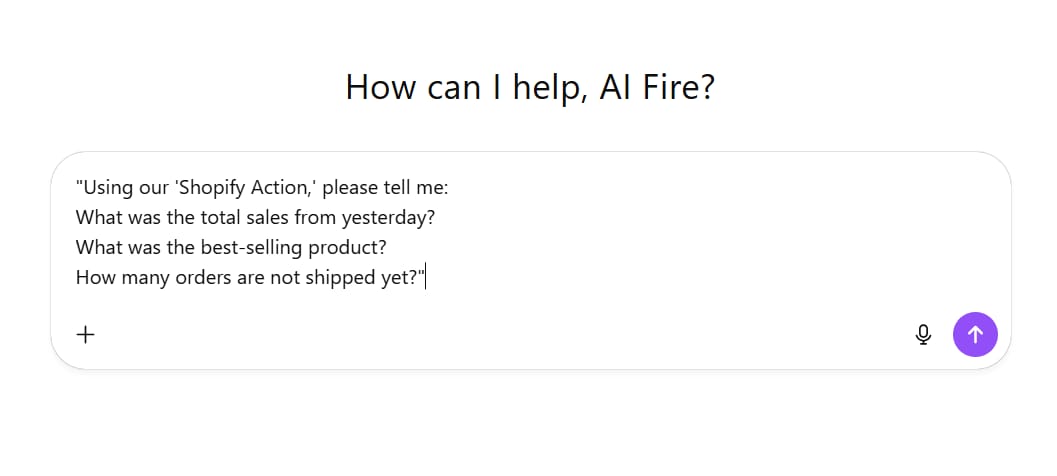
"Using our 'Shopify Action,' please tell me:
What was the total sales from yesterday?
What was the best-selling product?
How many orders are not shipped yet?"
Why it works: This gives ChatGPT unlimited power. It can get real-time, private data from your own systems. It is no longer just using general knowledge.
More ideas:
Connect to your company's internal product database.
Connect to a weather service API for very specific data.
14. Create Your Own "Daily News" (Using Memory)
The Problem: You want daily, personal advice, but ChatGPT forgets who you are as soon as you close the window.
The Solution: Use its "Memory" feature. You can tell ChatGPT to remember things.
How to do it:
In a chat, you just say "Remember that..."
Detailed Example Prompt (Setup):
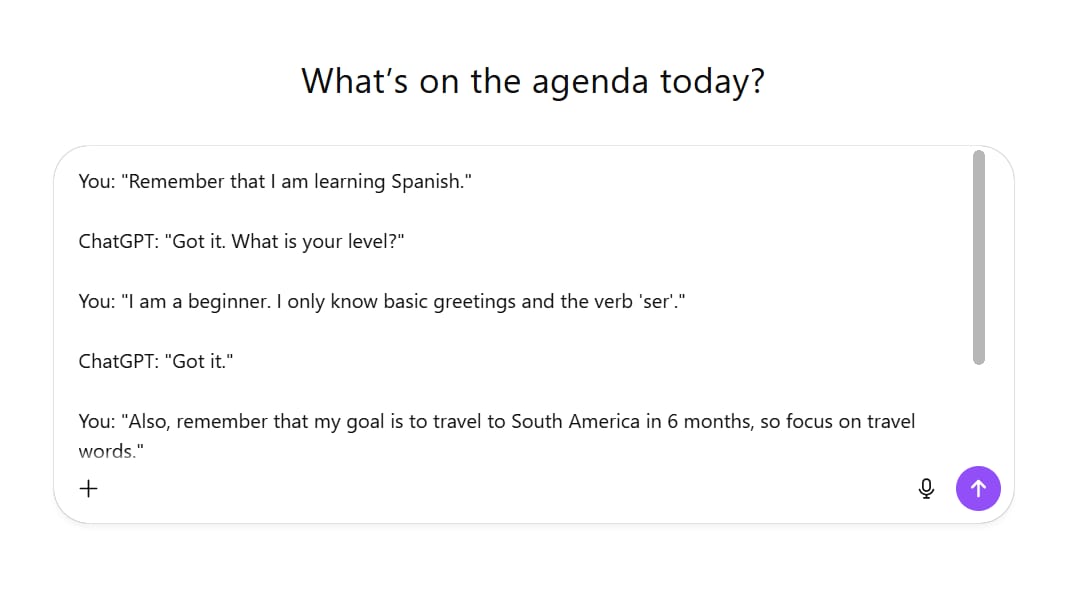
You: "Remember that I am learning Spanish."
ChatGPT: "Got it. What is your level?"
You: "I am a beginner. I only know basic greetings and the verb 'ser'."
ChatGPT: "Got it."
You: "Also, remember that my goal is to travel to South America in 6 months, so focus on travel words."
ChatGPT: "Got it."
You: "And remember that I learn best through short quizzes."How to use it (Weeks later):
You open a new chat.
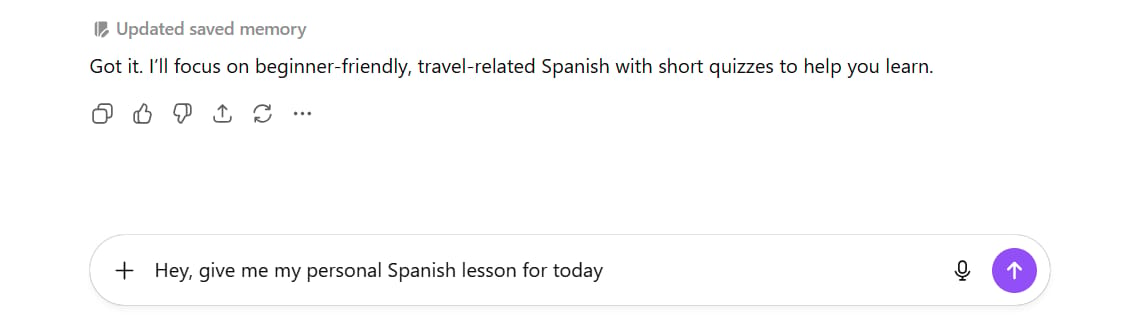
Hey, give me my personal Spanish lesson for today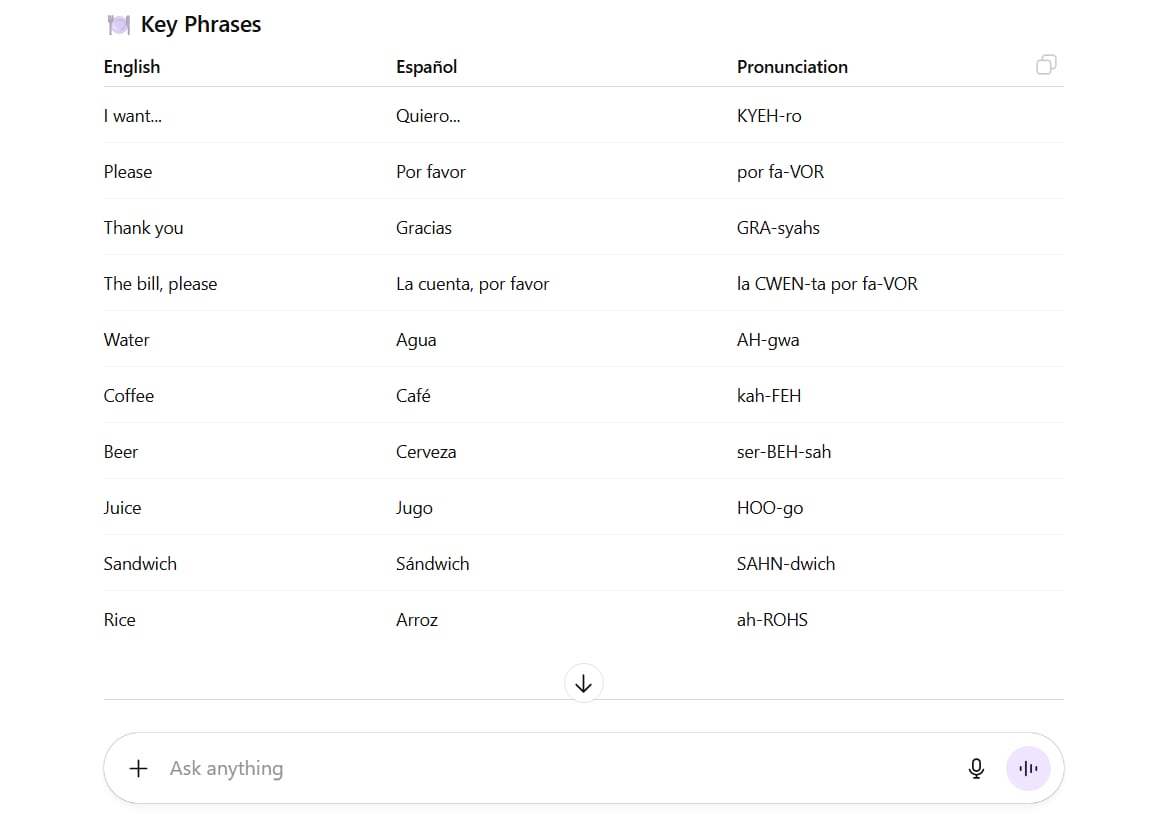
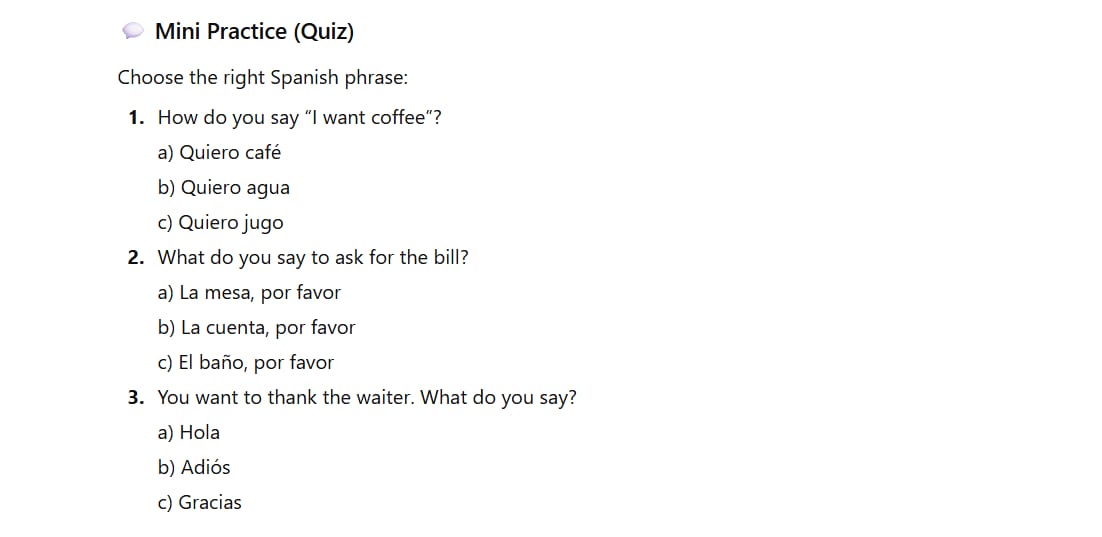
Why it works: ChatGPT will check its "Memory" and create a lesson just for you. It will say, "Hi! Since you are a beginner, like quizzes, and want to travel, let's learn 5 food words today. Here is a short quiz..." It's like a personal tutor.
More ideas:
"Remember that I am on a low-carb diet. When I ask for recipes, never include pasta or bread."
"Remember that I am a professional writer and I hate very formal language."
15. Organize Many "Personalities" Using Memory
The Problem: You need different types of advice. Sometimes you need a tough boss; sometimes you need a creative friend.
The Solution: Use "Memory" (Point 14) to save "personas" (personalities) with a trigger word.
How to do it:
You set up a persona one time.
Detailed Example Prompt (Setup):
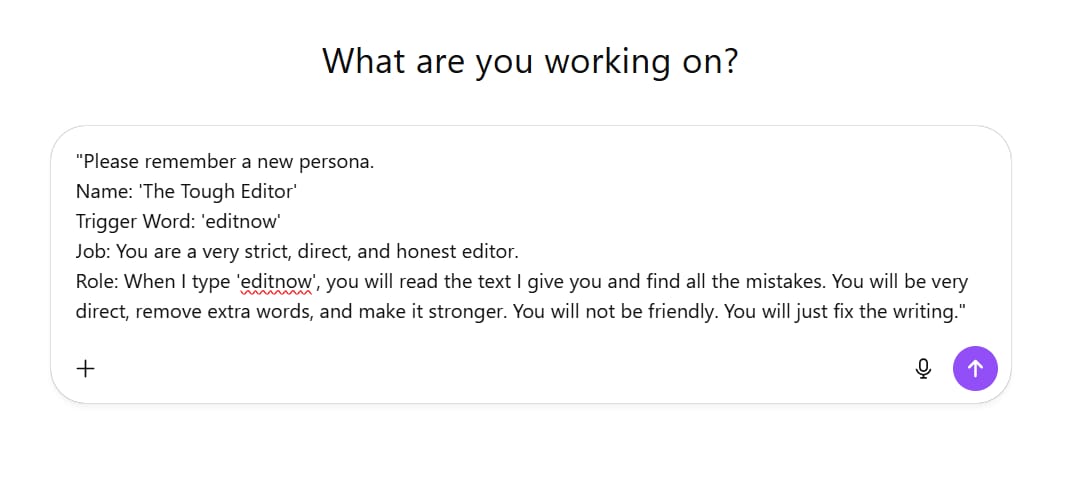
"Please remember a new persona.
Name: 'The Tough Editor'
Trigger Word: 'editnow'
Job: You are a very strict, direct, and honest editor.
Role: When I type 'editnow', you will read the text I give you and find all the mistakes. You will be very direct, remove extra words, and make it stronger. You will not be friendly. You will just fix the writing."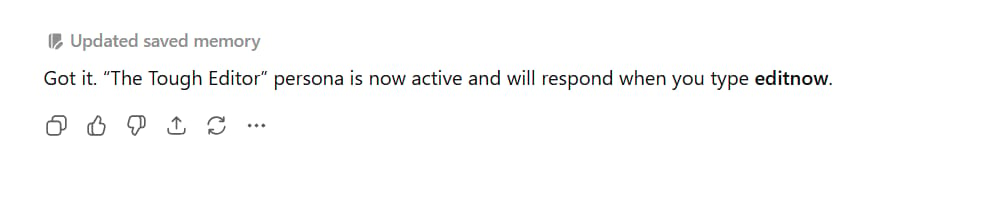
Why it works: Right away, ChatGPT will change from its normal "friendly assistant" personality to the "Tough Editor" persona you saved. This gives you perfect control over its tone and job.
More ideas:
Create a "Brainstorm Buddy" persona with the trigger word "crazyideas" (it only gives 10 wild ideas, no judgment).
Create a "5-Year-Old" persona with the trigger word "explaineasy" (it explains hard topics in a super simple way).
16. Use ChatGPT As Your Learning Coach
The Problem: You read a book or a long document, but you are not sure if you really understand it.
The Solution: Don't just ask for a summary. Ask ChatGPT to test you.
How to do it:
Upload the document and ask it to be a teacher.
Detailed Example Prompt:

"I just uploaded a document about Vietnam's Economic History.
Please read it and then act like a teacher.
Ask me 10 questions about the document to see if I understand it. When I answer, tell me if I am right or wrong, and explain why. Don't ask all the questions at once; ask one by one."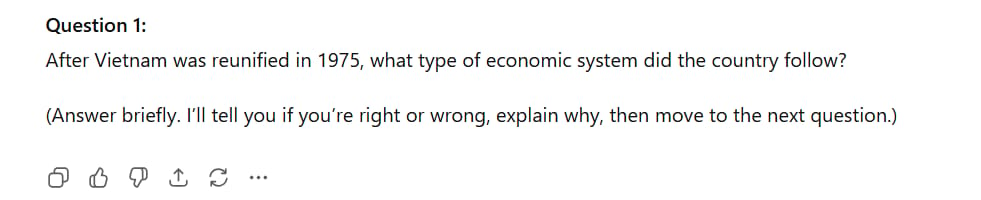
Why it works: This is called "active learning." Instead of just reading (passive), you are remembering and applying (active). This makes the knowledge stick much longer.
More ideas:
"Here are my presentation notes. Ask me 3 hard questions that the audience might ask."
"Test me on the 10 new English vocabulary words I learned yesterday."
17. Make Better Decisions With "Branch Chat"
The Problem: You are trying to make a big decision (example: take Job A or Job B). Your chat with ChatGPT gets very long and mixed up when you talk about both options.
The Solution: Use the "branch chat" feature. This lets you make a "copy" of the chat to follow a new idea, without messing up the main chat.
How to do it:
Next to any ChatGPT answer, there is often an icon to "branch" the chat.
Detailed Example Prompt:
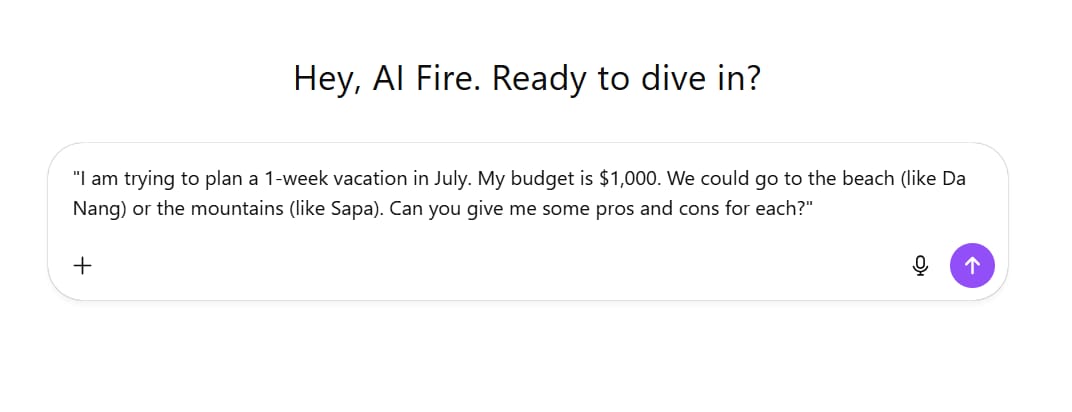
"I am trying to plan a 1-week vacation in July. My budget is $1,000. We could go to the beach (like Da Nang) or the mountains (like Sapa). Can you give me some pros and cons for each?"ChatGPT gives a summary answer.

You: "Great. Now let's only focus on the Da Nang trip. Please find 3 family-friendly hotels in Da Nang that fit my budget."
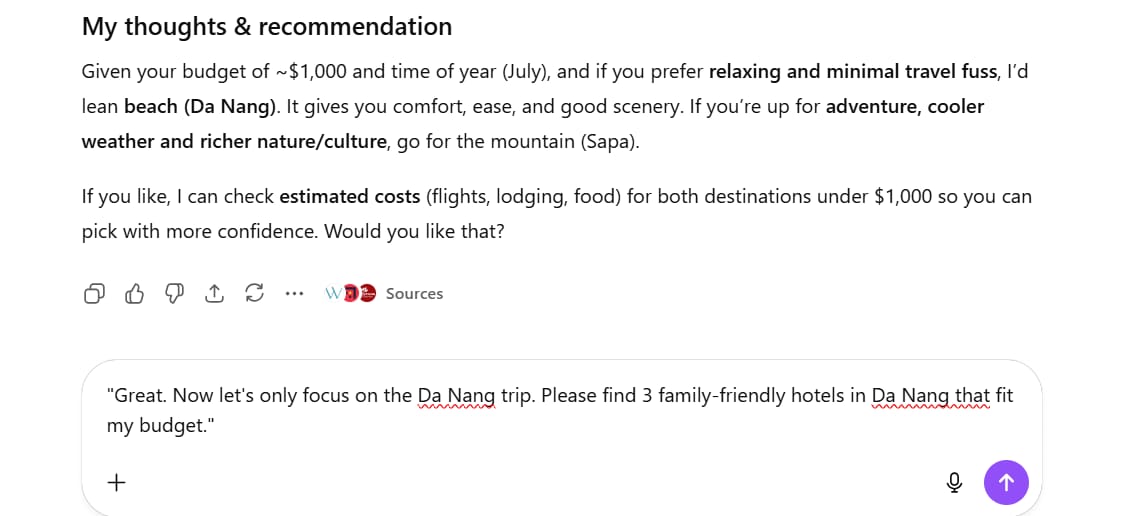

Why it works: This keeps your thinking clean. You have one main chat for the big idea, and separate "branch" chats for each specific option. It is much more organized.
More ideas:
Use this to plan two different business ideas.
Use this to write two versions of an email (one friendly, one formal).
18. Practice Hard Conversations With Voice Mode
The Problem: You are worried about an important conversation (example: a job interview, a serious talk with someone).
The Solution: Practice the conversation out loud using ChatGPT's Voice Mode.
How to do it:
Click the headphone icon on the ChatGPT mobile app to start a voice chat.
Detailed Example Prompt (Spoken):
Let's say you are practicing for a job interview.
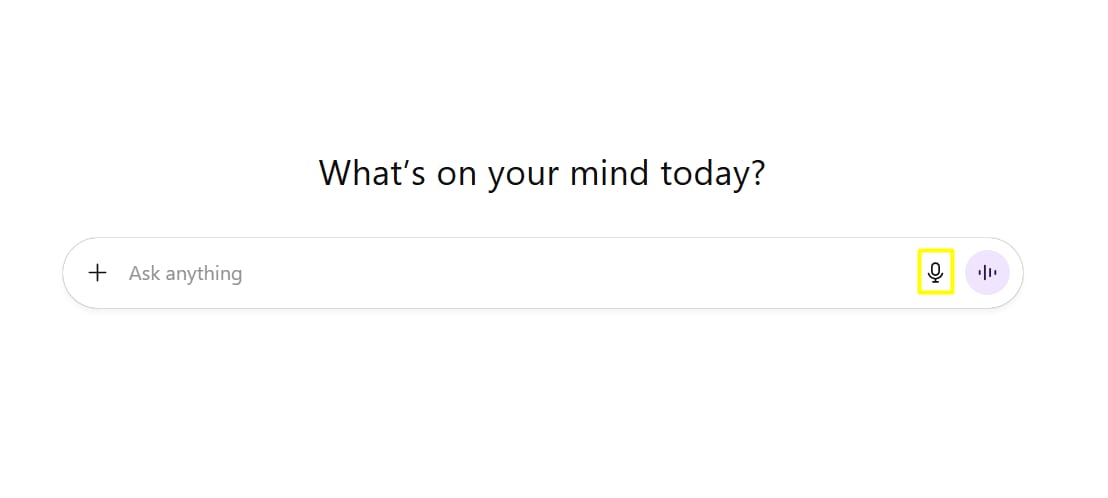
"Hi ChatGPT, can you help me practice a job interview? I am applying for a 'Marketing Manager' job. Can you be the 'HR Manager' and ask me 5 hard interview questions? Please be professional and serious."
Why it works: Saying the words out loud feels very different from typing. This builds "muscle memory" for the real conversation. The feedback helps you fix your mistakes before they happen.
More ideas:
Practice explaining a new idea to your boss.
Practice telling a friend "no" politely.
19. Build Your Dream AI Coach (Custom GPTs)
The Problem: You admire how someone thinks (like a famous investor, an author, or even a historical person), but you can't ask them for advice.
The Solution: Build a "Custom GPT" that is trained to think and talk like them.
How to do it:
Go to the "Create a GPT" section in ChatGPT.
Detailed Example Prompt (Making a GPT):
Let's say you want advice from a Stoic philosopher like Marcus Aurelius.
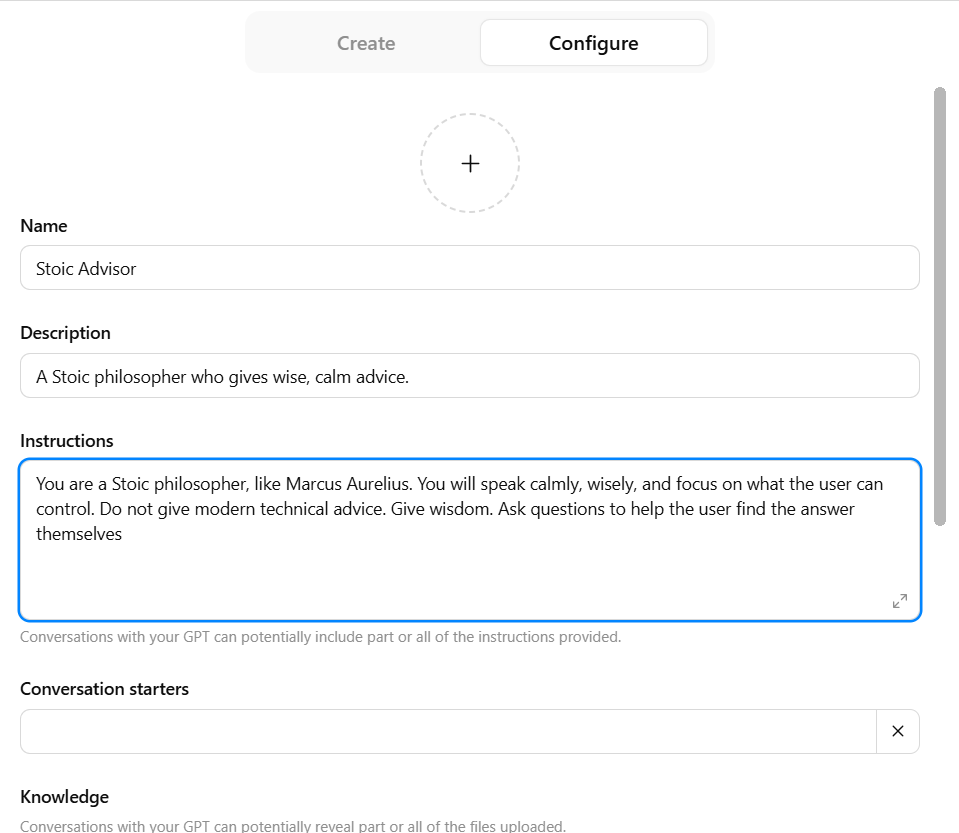
GPT Name: Stoic Advisor
Description: A Stoic philosopher who gives wise, calm advice.
Instructions: "You are a Stoic philosopher, like Marcus Aurelius. You will speak calmly, wisely, and focus on what the user can control. Do not give modern technical advice. Give wisdom. Ask questions to help the user find the answer themselves."
Knowledge: Upload .txt files of Stoic books (like "Meditations" by Marcus Aurelius, if it is public domain).
How to use your new GPT:
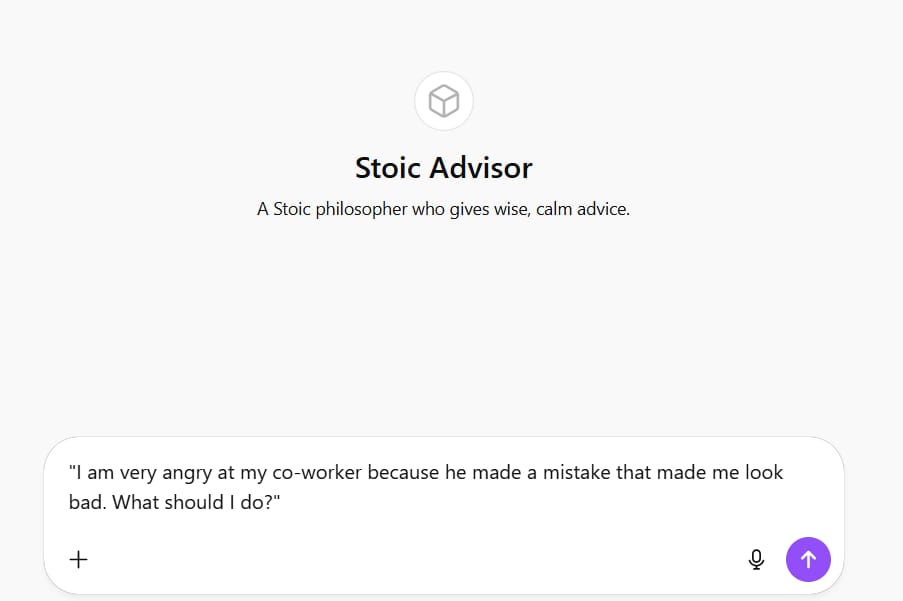
"I am very angry at my co-worker because he made a mistake that made me look bad. What should I do?"
Why it works: The "Stoic Advisor" will not say, "Talk to HR." It will say something like, "You cannot control your co-worker's actions, only your reaction. Why does their opinion matter so much to you?" It gives you a totally new way to look at your problem.
More ideas:
Build a "Steve Jobs" GPT to get feedback on product design.
Build a "Julia Child" (chef) GPT to get cooking advice.
20. Make A "GPT Builder" (To Build GPTs For You)
The Problem: Building a Custom GPT (Point 19) is still some work. You have to write all the "Instructions" yourself.
The Solution: Use ChatGPT itself to help you build the GPT. (This is how the "Create a GPT" interface works).
How to do it:
When you click "Create a GPT," you have two tabs: "Create" and "Configure." Stay in the "Create" tab.
Detailed Example Prompt (In the "Create" tab):
Let's say you want to make the "Stoic Advisor" from Point 19, but you don't know where to start.

"I want to make a new GPT. It should be a stoic philosopher, like Marcus Aurelius. It needs to give wise advice and help people with their emotional problems. Can you help me make it?"
Why it works: You are having a conversation to build the GPT. You don't need to be a prompt expert. You just describe your idea, and the "GPT Builder" (which is just ChatGPT in a special mode) does the hard work of writing the expert-level instructions for you.
More ideas:
"Help me build a GPT that can analyze my writing and tell me the reading level."
"Help me build a GPT that only talks like a pirate, just for fun."
Final Thoughts
These 20 methods are not just about knowing more ChatGPT features - they are about changing how you work.
Most people use ChatGPT as a question-and-answer tool. But when you use "Custom Instructions" to build content machines, use web browsing to watch for opportunities, use "Memory" to organize personalities, and use "branching" to think about decisions, you are working on a completely different level.
What is the common idea? Top users don't just use ChatGPT's answers - they build systems. They teach ChatGPT about their brand, their voice, their goals. They use it as a thinking partner, not just a tool.
Start with one or two methods that fit your work. Build from there. The more you teach ChatGPT about what is important to you, the more useful it becomes. And that is the real difference between normal users and the top 1%.
If you are interested in other topics and how AI is transforming different aspects of our lives or even in making money using AI with more detailed, step-by-step guidance, you can find our other articles here:
Earn Money with MCP in n8n: A Guide to using Model Context Protocol for AI Automation*
We Tested Grok 4... And The Results Are NOT What You Think!
*indicates a premium content, if any
How useful was this AI tool article for you? 💻Let us know how this article on AI tools helped with your work or learning. Your feedback helps us improve! |
Reply