- AI Fire
- Posts
- 💼 This Free AI Workflow Helps You Land Your First Paying Client
💼 This Free AI Workflow Helps You Land Your First Paying Client
Learn a practical way to start an online business. We combine a smart research AI with a creative image AI to make services people actually want to buy.

What's your experience with using AI to make money online? |
Table of Contents
Are you looking for a real way to start an online business with AI tools? You may have heard about different ways to make money with AI, but many of them look hard or sound fake. In this guide, we will look at a different way that uses two powerful AI tools together: Perplexity and Google's image creation tool, Imagen 2 (which you can use through Google AI Studio).

This is not a way to get rich fast. Starting any business takes work, and success is not guaranteed. But this guide will show you a clear, step-by-step plan that normal people are using to create real services to sell online. The best part? You can start using both tools for free.
Why This Method Works So Well
Before we talk about how to make money, let’s understand why these two tools work so great together.

Perplexity is the "brain" of the operation. Think of it as a super smart research assistant. Other chatbots just use old information, but Perplexity searches the real internet for you. It gives you links to where it found the information and can write full reports on topics. It’s like having a professional researcher working for you 24/7 for free.
Imagen 2 in Google AI Studio is your "creative artist." This is Google's tool that can make professional-quality pictures and graphics just from your words.
The magic happens when you use them together: Perplexity does all the hard work of research, analysis, and planning. Then, Google AI Studio turns those ideas into beautiful pictures. This way, you use the best tool for each specific job, which makes your work much better.
Real Example: From Idea To Picture In Minutes
Let me show you how powerful this is with a quick example. Imagine you want to help a small, local coffee shop with their Facebook page.
Step 1: Get ideas with Perplexity
You ask Perplexity to act like a marketing expert and make a content plan.
Prompt for Perplexity:

"Act as a social media marketing expert. Create a one-week content plan to promote a 'Buy 1 Get 1 Free' deal for a coffee shop named 'The Quiet Corner'. The customers are office workers. Give me ideas for 3 different posts, including:
A post to announce the deal.
A post showing a close-up of the coffee.
A post about the coffee shop as a great place to work.
For each post, write a short caption and a very detailed description of the picture we need to create."In just a few seconds, you will get a full plan, including very specific descriptions for the images. For post #2, it might describe: "A close-up photo of two latte coffees on a wooden table. One cup has art on the foam. Morning sunlight comes through the window, making a warm light on the table. The background is blurry, showing the cozy inside of the shop."


Learn How to Make AI Work For You!
Transform your AI skills with the AI Fire Academy Premium Plan - FREE for 14 days! Gain instant access to 500+ AI workflows, advanced tutorials, exclusive case studies and unbeatable discounts. No risks, cancel anytime.
Step 2: Take the description to Google AI Studio
You copy the detailed image description that Perplexity created.
Step 3: Create the image
You paste that description into Google AI Studio and give it a command.

Prompt for Google AI Studio:

"Create a professional advertising photo based on this description: A close-up photo of two latte coffees on a wooden table. One cup has art on the foam. Morning sunlight comes through the window, making a warm light on the table. The background is blurry, showing the cozy inside of the shop. The style should be realistic with warm colors."In just a few minutes, you went from a general idea ("help a coffee shop") to having a full content plan and a professional advertising picture. That's the power of this method.

Money-Making Strategy #1: YouTube Thumbnail Design Service
This is maybe the easiest way to start making money with this method. Many people need good thumbnails for their YouTube videos, and you can sell this service on websites like Fiverr or Upwork.
Step-By-Step Process:
Step 1: Research Good Niches
First, let's find out what topics are popular on YouTube. A niche is a specific topic.
Prompt for Perplexity:

"List 10 popular niches on YouTube in my country right now that have good potential to make money. For each niche, explain in a simple way why people like to watch it."Perplexity will give you a list of good niches, like:

Personal finance and investing
Learning new skills
Tech reviews
Street food
Self-improvement
Beauty and fashion
Travel videos
Step 2: Deeply Research Your Chosen Niche
Let's say you choose the "Personal Finance" niche. You need to understand what makes a thumbnail successful in this area.
Prompt for Perplexity:

"Analyze successful thumbnails in the 'personal finance' niche on YouTube. Point out the common things about the pictures, colors, text, and facial expressions they use to get high click-through rates (CTR). Give specific examples from big channels."Perplexity will give you a full analysis, for example: "These thumbnails often use green and yellow to make people think of money. The text is big, bold, and easy to read to show numbers clearly. The person in the thumbnail often looks surprised or confident. They also use icons like charts going up, arrows, or coins."

Step 3: Find Potential Customers
You want to find channels that are growing but might need help with their images.
Prompt for Perplexity:
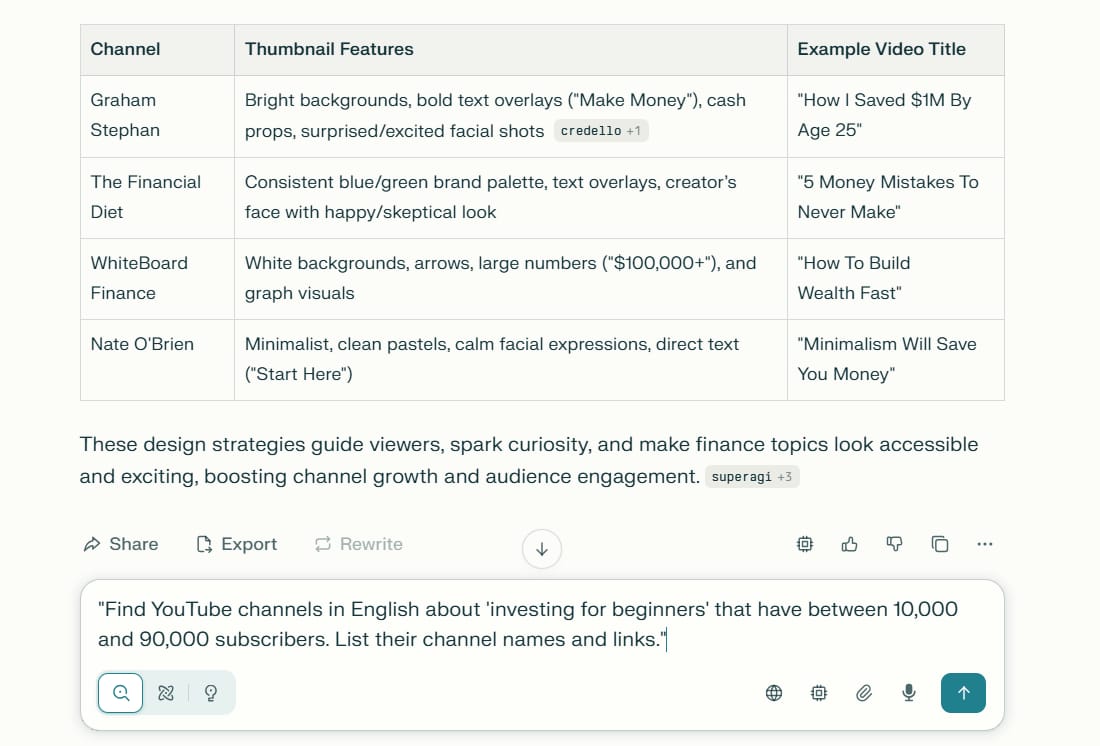
"Find YouTube channels in English about 'investing for beginners' that have between 10,000 and 90,000 subscribers. List their channel names and links."
Why this range? These channels have proven they can grow (so they are serious and might spend money on their channel), but they might not have a full team yet. They are perfect potential customers.
Step 4: Analyze a Specific Opportunity
Choose one channel from the list Perplexity found and look at it more closely.
Prompt for Perplexity:

"Look at the 5 newest videos from the YouTube channel '[Channel Name you chose]'. Find the video that has much lower views than the others. Based on that video's title and topic, create a detailed prompt for an AI to make a better thumbnail to improve the click-through rate."
Step 5: Create the New Thumbnail
Here is a little trick you need. AI image tools sometimes don't make pictures in the correct YouTube size (1280x720 pixels). To fix this:
Go to Google and search for "blank transparent 1280x720" to find an empty thumbnail template.

Save this empty picture to your computer.
Go to Google AI Studio and upload the empty picture.

In the chat box, type:
"Use this picture as the background"and then paste the prompt that Perplexity created in Step 4.
Click the create button.

The result will be a professional thumbnail in the perfect YouTube size.
Step 6: Contact the Channel Owner
Download the thumbnail you made and contact the YouTuber through their email or social media:

"Hi [Channel Owner's Name],
I really enjoy your content and have watched several of your videos. I am a thumbnail designer, and I noticed that one of your recent videos didn't perform as well as your others.
I think the thumbnail might be one reason, so I created a new one for you - you can use it for free.
If you like it and want me to design more thumbnails for your future videos, here is my price list.
I wish you and your channel the best!"Pro Tip For Growing Your Business:

Ask Perplexity to analyze the top channels in your niche. Then, create thumbnail prompts in the style of those successful channels. Use these images as examples on your Fiverr profile with a title like: "I make professional thumbnails for the personal finance niche in the style of top channels."
Money-Making Strategy #2: Marketing Materials For Local Businesses
This strategy focuses on helping small businesses in your area with their marketing materials, a need that is always there.
Step-By-Step Process:
Step 1: Research Local Opportunities
You can use Perplexity to be a market researcher.
Prompt for Perplexity:

"Research and list 5 small businesses (like restaurants, coffee shops, or spas) that opened in the last 6 months in [Your City/Town Name]. For each business, based on online information, identify problems they might be having with reaching customers and their competition."
Step 2: Identify Specific Marketing Needs
Choose one business from the list (for example, a new restaurant) and dig deeper.
Prompt for Perplexity:
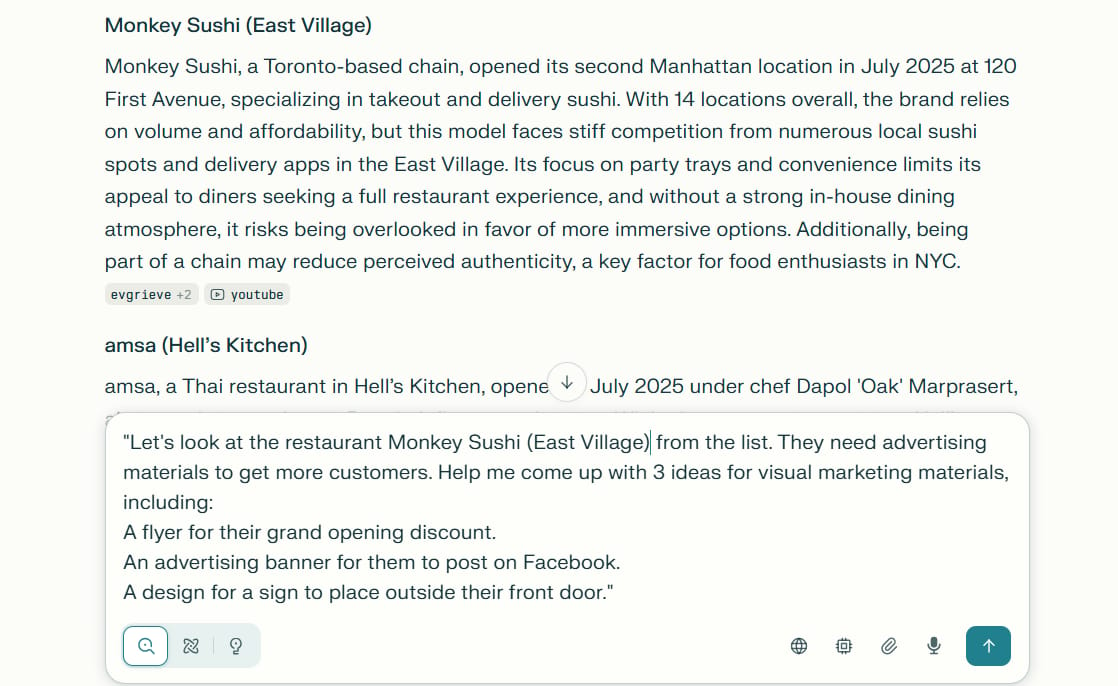
"Let's look at the restaurant '[Restaurant Name]' from the list. They need advertising materials to get more customers. Help me come up with 3 ideas for visual marketing materials, including:
A flyer for their grand opening discount.
An advertising banner for them to post on Facebook.
A design for a sign to place outside their front door."
Step 3: Create a Detailed Prompt for the Marketing Material
Choose one of the ideas, like the Facebook banner, and ask Perplexity to create a perfect prompt for it.
Important: Make sure Perplexity gives you a text "prompt" instead of trying to make the image itself. If it creates a picture, ask it again: "Don't create the image. Write a detailed text prompt that I can use with another AI image tool."
Prompt for Perplexity:

"Write a detailed prompt to create a Facebook ad banner for a '20% Off Grand Opening' promotion for the restaurant '[Restaurant Name]'. The prompt should describe the restaurant's best-selling dish presented nicely on a plate, with bright colors, natural light, and the restaurant's interior in the background. There should be empty space at the top to add a logo and text."
Step 4: Create the Professional Graphic

Take this detailed prompt to Google AI Studio to create the actual image. If you need a specific size (like the standard size for a Facebook post), use the "blank template" trick from the first strategy.

Step 5: Approach the Business

The best way to contact a local business is often to go there in person or call them. Visit the shop and ask to speak with the owner or manager.
"Hi, I saw your new restaurant and the space looks great. I work in marketing design and I noticed you don't have many ads online yet.
I can help with that - I can write the text, create the images, and even help you post them. Here is a sample banner I created just for your restaurant - this one is a free gift.
If you like it, we can talk about working together in the future."
Why This Method Works:

You solve a real problem: Many small business owners are too busy or don't have the skills to do their own marketing.
You make their life easier: You offer a complete solution.
You give value immediately: A free design sample is the best way to show your skills and build trust.
Local businesses often need help: They have a budget for marketing but don't know where to start. You can be the person they need.
Money-Making Strategy #3: Offer Monthly Social Media Content Packages
Instead of selling single designs, you can create a more stable income by offering monthly packages to create and manage social media content.
Step-By-Step Process:
Step 1: Choose Your Target Customer
Focus on a specific type of client, for example:

Personal trainers.
Dental clinics.
Beauty spas.
Real estate agents.
Focusing on one niche will help you become an expert and create better service packages.
Step 2: Use Perplexity to Plan Content
Let's say you choose to work with "personal trainers."
Prompt for Perplexity:

"Create a detailed one-month content calendar for a personal trainer's Instagram page. The goal is to build their personal brand and get new clients. The calendar should include topics like: workout tips, healthy food recipes, motivational posts, and posts promoting their services. For each day, suggest a caption and describe the picture or video needed."
Step 3: Create All the Images at Once

Based on the image descriptions from Perplexity, you can go to Google AI Studio and create all the images for the whole month in one session. This will save you a lot of time.
Step 4: Package and Price Your Service
Create clear service packages for clients to choose from. For example:

Basic Package: 12 posts per month (image + caption).
Standard Package: 20 posts per month + 4 stories per week.
Premium Package: 20 posts + 4 stories + 1 short video (Reel/Short) per week.
Step 5: Pitch Your Service

When you contact a potential client, don't just talk. Show them a "demo": create a sample week of content for them based on your analysis of their page.
"Hi [Trainer's Name], I follow your page and I'm very impressed with your expertise. I specialize in creating social media content for health professionals. I took the liberty of creating a sample content plan for your next week, including images and captions, so you can see my work style. If you like it, I would love to talk about my monthly content management packages."
Important Tips For Success

1. Quality is More Important Than Quantity
Don't just make random pictures. Always use the research power of Perplexity to make sure every design you create is based on data and is a good fit for the client's niche.
2. Always Start by Giving Value
Whether it's a YouTube thumbnail or a business ad, always offer a free sample first. This is the best way to break the ice, build trust, and prove your skills.
3. Learn to Write Good Prompts
The quality of the images you create depends on the quality of your prompts. Learn to describe things in detail: the style (photo, cartoon, 3D), the light (natural light, studio light), the camera angle (close-up, wide shot), the colors, and the feeling. The more detail you give, the better the result.
4. Be Patient and Don't Give Up
Some people will say no. Some clients won't reply. That is a normal part of any business. The important thing is to keep improving your skills, building your portfolio, and contacting new clients.
5. Don't Limit Yourself
The examples in this guide are just the beginning. Once you learn this workflow, you can use it for many other things:
Book cover designs.
Website banners.
Simple product packaging designs.
Marketing materials for events.
And much more.
Get Started Today

Both Perplexity and Google AI Studio have free accounts that are powerful enough for you to do everything described in this guide. You don't need any money to start or any special skills – just a desire to learn and provide value to others.
Remember, you are not just selling pretty pictures. You are selling marketing materials that are made with good research. The mix of smart research and great creativity is what makes this method so valuable.
Conclusion
The combination of Perplexity's research abilities and Imagen 2's image creation power opens up opportunities that many people don't know about yet. While others are struggling with difficult AI workflows, you can start with these simple and proven strategies.
Whether you choose YouTube thumbnails, local business marketing, or think of your own idea, the key is to start small, provide real value, and grow from there. The tools are free, the opportunities are real, and the only thing between you and your first client is taking action.
Don't just read this guide – use it. Pick one strategy, follow the steps, and create your first sample today. Your future clients are out there waiting for exactly what you can offer.
If you are interested in other topics and how AI is transforming different aspects of our lives or even in making money using AI with more detailed, step-by-step guidance, you can find our other articles here:
Google's New AI Coding Agent Is INSANE (And Completely FREE)
*indicates a premium content, if any
How well did this guide cover the topic of "making money with AI"? |
Reply