- AI Fire
- Posts
- 🏆 The 12 Automation Tools The n8n Pros Are Gatekeeping
🏆 The 12 Automation Tools The n8n Pros Are Gatekeeping
From Google Gemini & ElevenLabs to the web scraping power of Apify, this is our definitive list of must-have n8n integrations

🚀 What's the BIGGEST Game-Changer for n8n in 2025?The n8n ecosystem is exploding with new tools. Which of these categories will have the single biggest impact on the future of automation? |
Table of Contents
The 12 Best n8n Apps of 2025 (That You Absolutely Need to Know About)
Let's be honest. Opening up n8n's integration tab these days can feel a bit like staring into the abyss. With a flood of new apps and automation tools being added every week, the sense of overwhelm is real. Who has the time to sift through a hundred different tools to find the two or three that are actually game-changers?
The answer is: almost nobody.
That's why this guide exists. We've done the heavy lifting, spent the hours testing, and sorted through the noise to bring you the definitive list of the top 12 newest and most powerful n8n integrations that will supercharge your workflows in 2025. These are automation tools that separate the hobbyists from the pros, the automations that go from "that's neat" to "that just saved me 10 hours this week."
1. Google Gemini: The All-in-One AI Powerhouse
If there's one integration that feels like a major system upgrade for your entire n8n instance, it's the native arrival of Google Gemini. This isn't just another AI model; it's a direct pipeline to Google's massive, multi-modal infrastructure. Think of it as the Decathlete of automation tools—it's not just a specialist in one area; it's impressively good at almost everything.
While Gemini's capabilities are vast—it can analyze audio, transcribe recordings, and examine documents—its immediate standout features for automation enthusiasts are video and image generation. The ability to create high-quality visual media from a simple text prompt, right inside a workflow, is a creative and commercial game-changer.
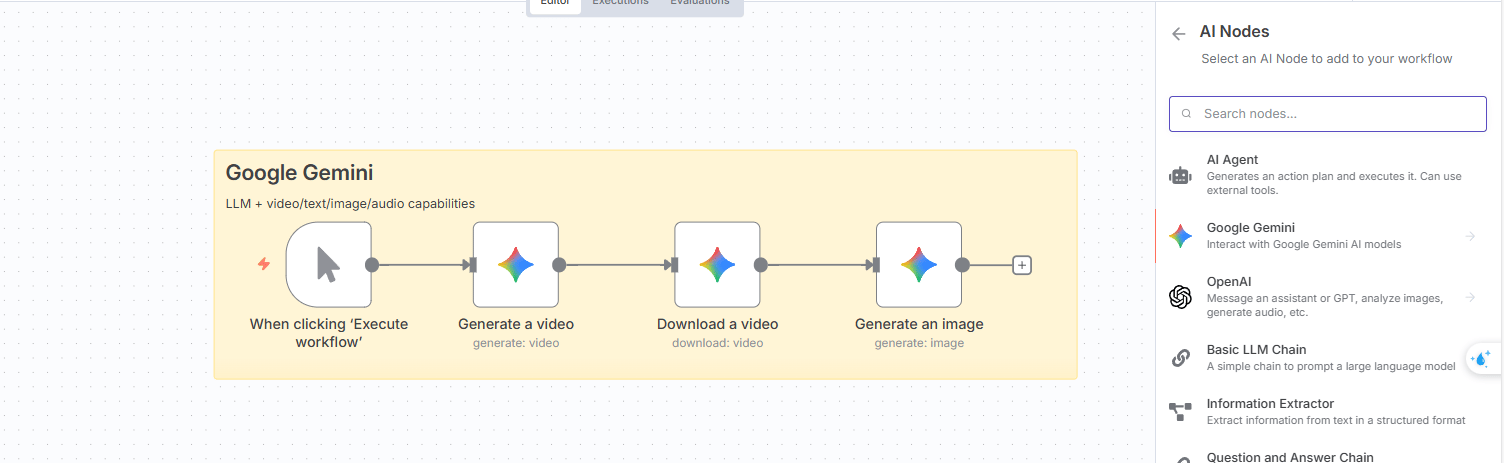
A Real-World Example: The Instant Social Media Ad
Imagine you're running a coffee shop. You can create a simple n8n workflow that triggers every morning. Each morning, it sends a prompt to the Gemini node:
Create a cinematic, 15-second video of a steaming cup of hot tea being poured into a delicate porcelain cup, with soft steam rising. The setting should be a cozy, warmly lit kitchen with morning sunlight streaming through the window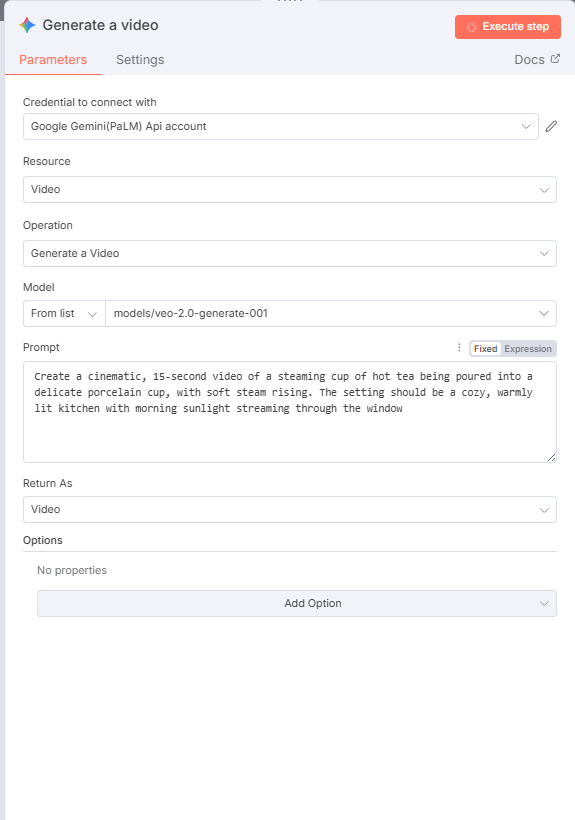
Sixty seconds later, a perfect, ready-to-use video ad for your "Drink of the Day" is sent to your phone, ready to be posted to Instagram or TikTok. This is the power of having a world-class video production studio inside a single node. The image generation is just as potent, capable of creating everything from custom blog post headers to professional-looking product mockups.
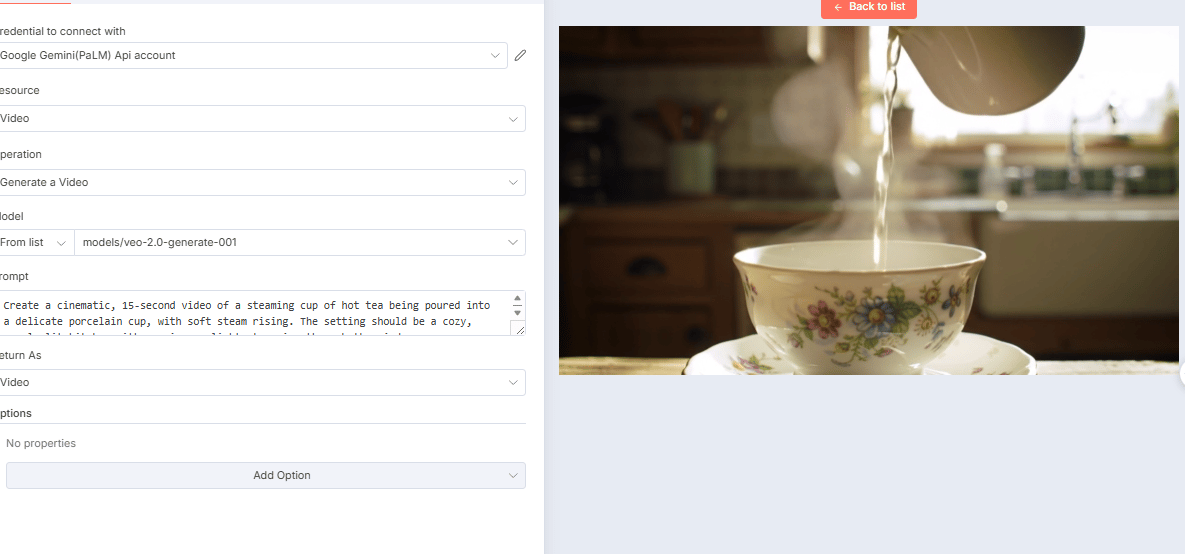
Pro-Level Upgrade: The "Multi-Modal" Analyzer
This is where you can use Gemini's "all-in-one" nature to create a truly futuristic workflow. Imagine a company that wants to analyze customer video testimonials. An n8n workflow could be built to:
Take a customer's uploaded video review as input.
Use Gemini to first transcribe the audio into text.
Use Gemini again to analyze the visual elements of the video (e.g., Is the customer smiling? How does the product look on camera?).
Use Gemini a third time to perform a sentiment analysis on the transcribed text.
The final step would be to feed all three of these outputs (the transcript, the visual analysis, and the sentiment score) into a final Gemini node and ask it to provide a single, unified summary of the customer's review. This is a multi-modal analysis, and it provides a richness of insight that is impossible to achieve with text alone.
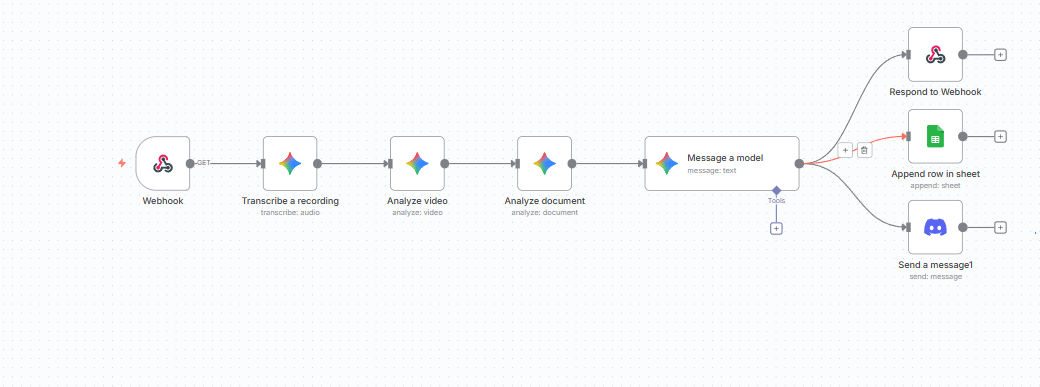
2. ElevenLabs: Giving Your Automations a Voice
The ElevenLabs integration is a testament to the power of the n8n community, built by a developer to bring best-in-class voice AI to everyone. This toolset is your key to moving beyond silent, text-based automations and creating systems that feel dramatically more personal, human, and accessible. It's the "Morgan Freeman" for your workflows, providing a voice that has genuine character and warmth.
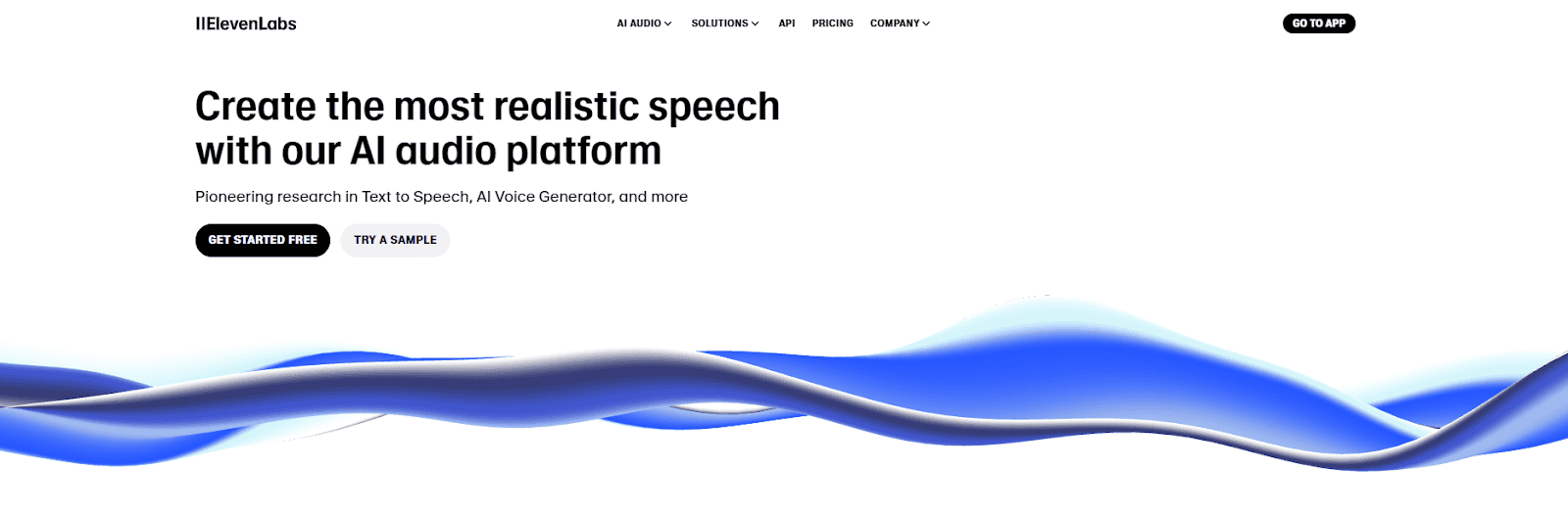
The text-to-speech capabilities are what truly set it apart. With a massive library of high-quality, pre-made voices and the almost magical ability to clone your own voice from just a few minutes of audio, the creative possibilities are immense.
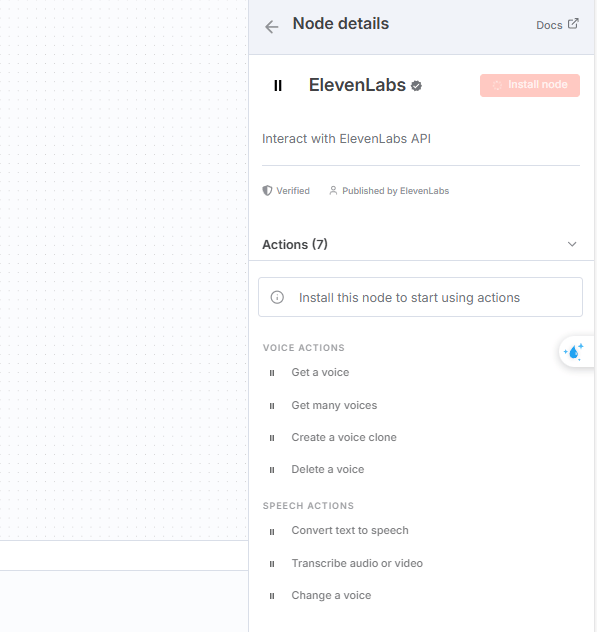
A Real-World Example: The Unforgettable Customer Experience
Think about the standard "Your order has shipped!" email. It's boring, functional, and instantly forgotten. Now, imagine this workflow instead:
When a customer's order is shipped, an n8n workflow is triggered.
It takes the customer's name and order details from your e-commerce platform.
It sends this information to an ElevenLabs node with a text prompt like:
Hey [Customer Name], just wanted to personally let you know that your order has shipped and should be with you in about 3 days. Thanks again for your support!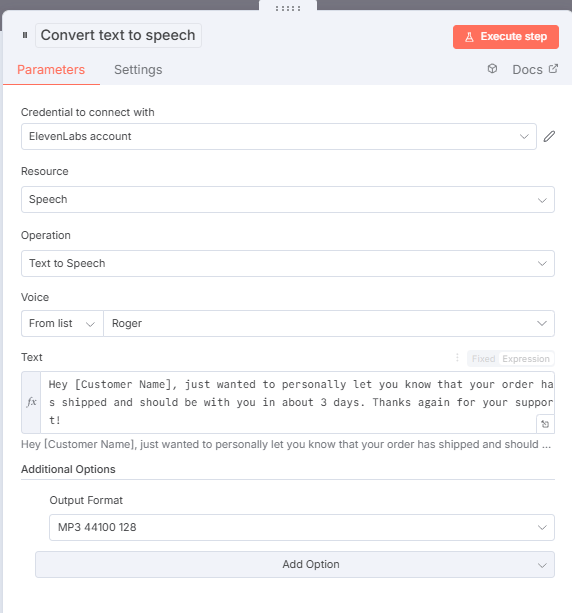
Using a cloned version of the company founder's voice, ElevenLabs generates a personalized audio file.
The workflow then sends this audio clip to the customer via a WhatsApp message.
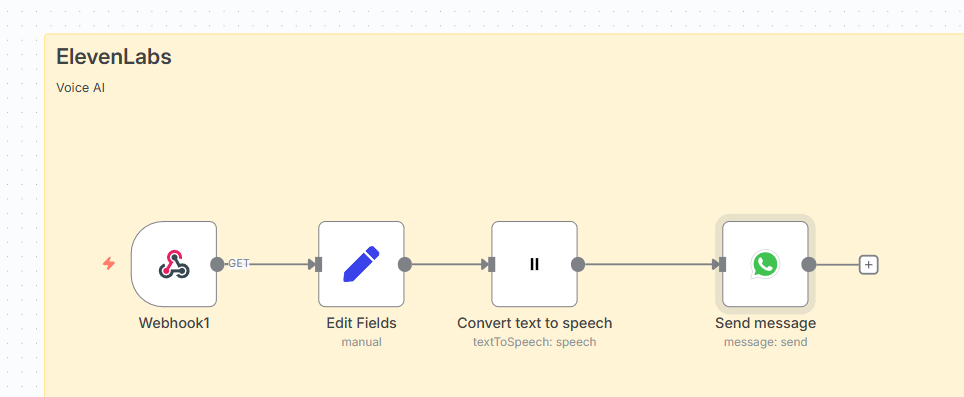
The customer doesn't get another boring email; they get a personal, friendly voice message from the founder. That is an experience they will remember and tell their friends about.
Pro-Level Upgrade: The "Dynamic Dialogue" System
You don't have to be limited to a single narrator. For more complex applications like employee training or educational content, you can use multiple cloned voices to create a full, scripted dialogue. Imagine an automated training module for your sales team. Instead of a boring slide deck, the n8n workflow could generate an audio scenario featuring a conversation between a "seasoned sales manager" voice and a "new sales rep" voice, acting out a common client objection and how to handle it. This turns passive learning into a far more engaging and memorable audio play.
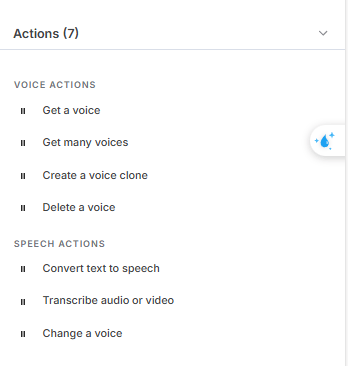
Learn How to Make AI Work For You!
Transform your AI skills with the AI Fire Academy Premium Plan - FREE for 14 days! Gain instant access to 500+ AI workflows, advanced tutorials, exclusive case studies and unbeatable discounts. No risks, cancel anytime.
3. Apify: Web Scraping Made Deceptively Simple
Let's be honest: the modern internet is not a library of neat, organized books. It's a chaotic, sprawling jungle of dynamic applications. Trying to extract clean data from a site like Google Maps or Instagram with a simple web request is like trying to catch a specific fish in the Amazon River with your bare hands. You’ll end up with a lot of mud and no fish.
Apify is a high-tech fishing boat, complete with sonar, advanced nets, and a crew of expert fishermen. It's a powerful and accessible web scraping tool that turns the unstructured chaos of any website into a clean, structured spreadsheet ready for your workflows.
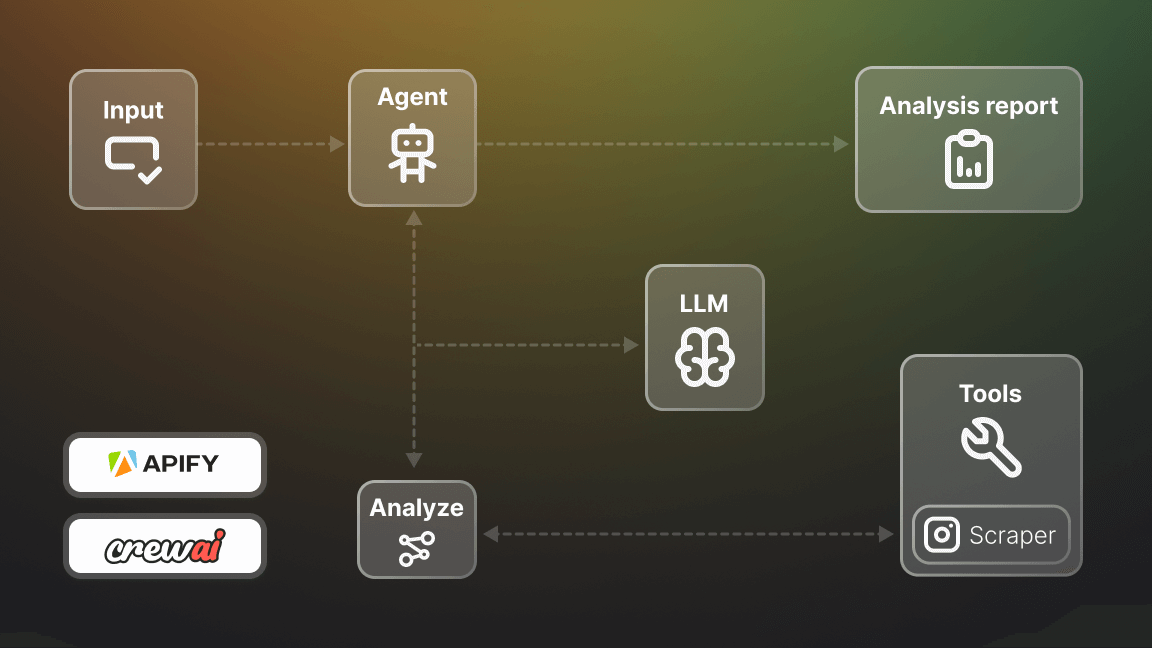
How It Works: The Magic of "Actors"
Apify's secret sauce is its library of "Actors." Think of an Actor as a pre-built, specialized robot designed by an expert to perform one specific scraping task flawlessly. There are thousands of them available, built and maintained by a massive community.
Need to extract data from Instagram profiles? There's an Actor for that.
Want to pull every product from a specific e-commerce category? There's an Actor for that.
Need to scrape Google Maps results for a specific business type and location? You bet there's an Actor for that.
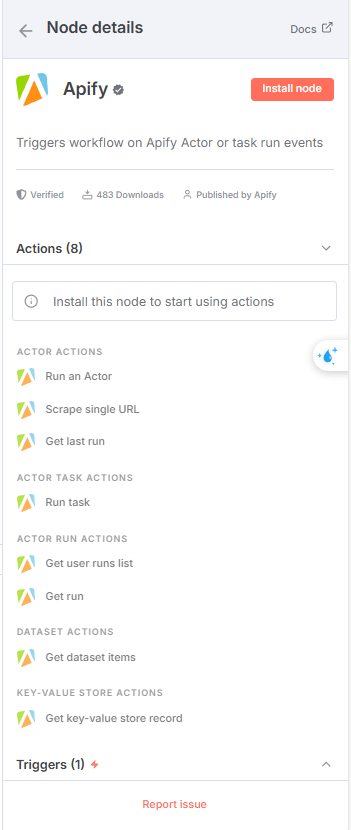
This means you don't have to be a master coder who understands how to bypass anti-scraping measures. You just have to find the right robot for the job and tell it what to do. This makes Apify one of the most accessible automation tools for data extraction.
The Almost-Too-Good-to-Be-True Free Tier
What makes Apify a no-brainer for getting started is its incredibly generous free tier. New users get a significant amount of starting credits, which translates to roughly $5 of free web scrapes a month. For a professional data service, this amount of targeted data extraction would be worth hundreds of dollars. For most n8n users, this is more than enough to power even very ambitious automation projects.
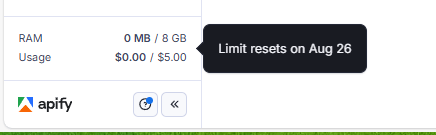
Real-World Missions for Your Apify Agent
The possibilities here are nearly endless, but here are a couple of powerful examples of what you can build.
Mission 1: The "Local Dominator" Lead List
Imagine it's a hot Monday morning in the beach city of Sydney. You want to build a new booking app for tourists, and you need a complete list of every hotel and restaurant in the area. The manual way would involve spending the entire day in the hot sun, walking around and taking notes, or spending hours manually scrolling through Google Maps and copying and pasting info.
The Apify way:
In your n8n workflow, you add the Apify node and select the Run an Actor.
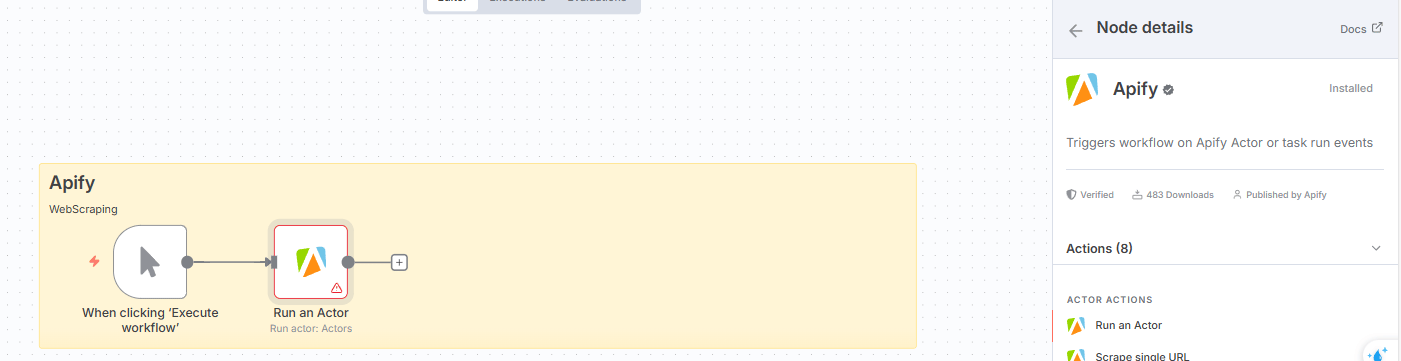
Next, you go to your Apify website and choose Google Maps Scrape Actor. Then, add it to your account.
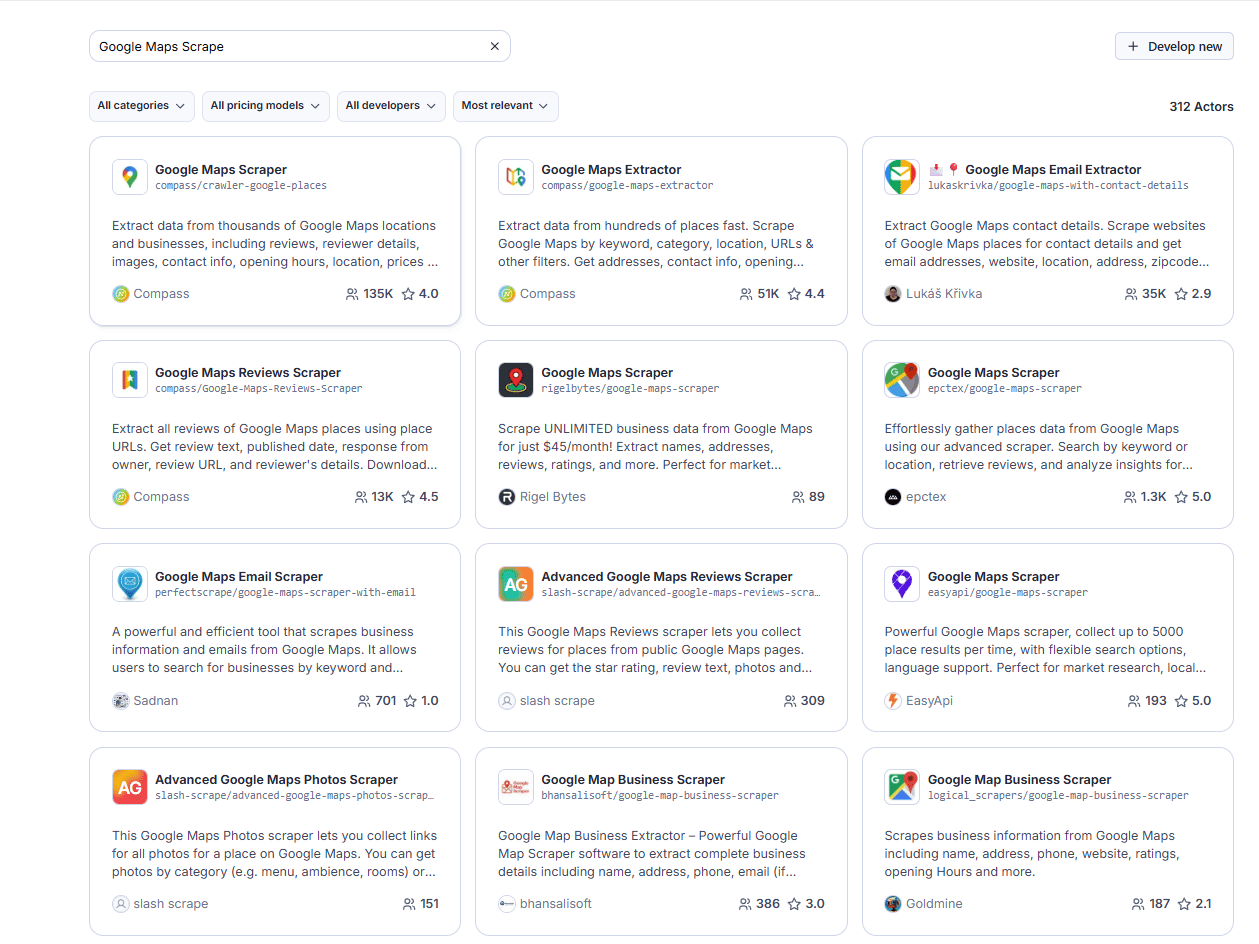
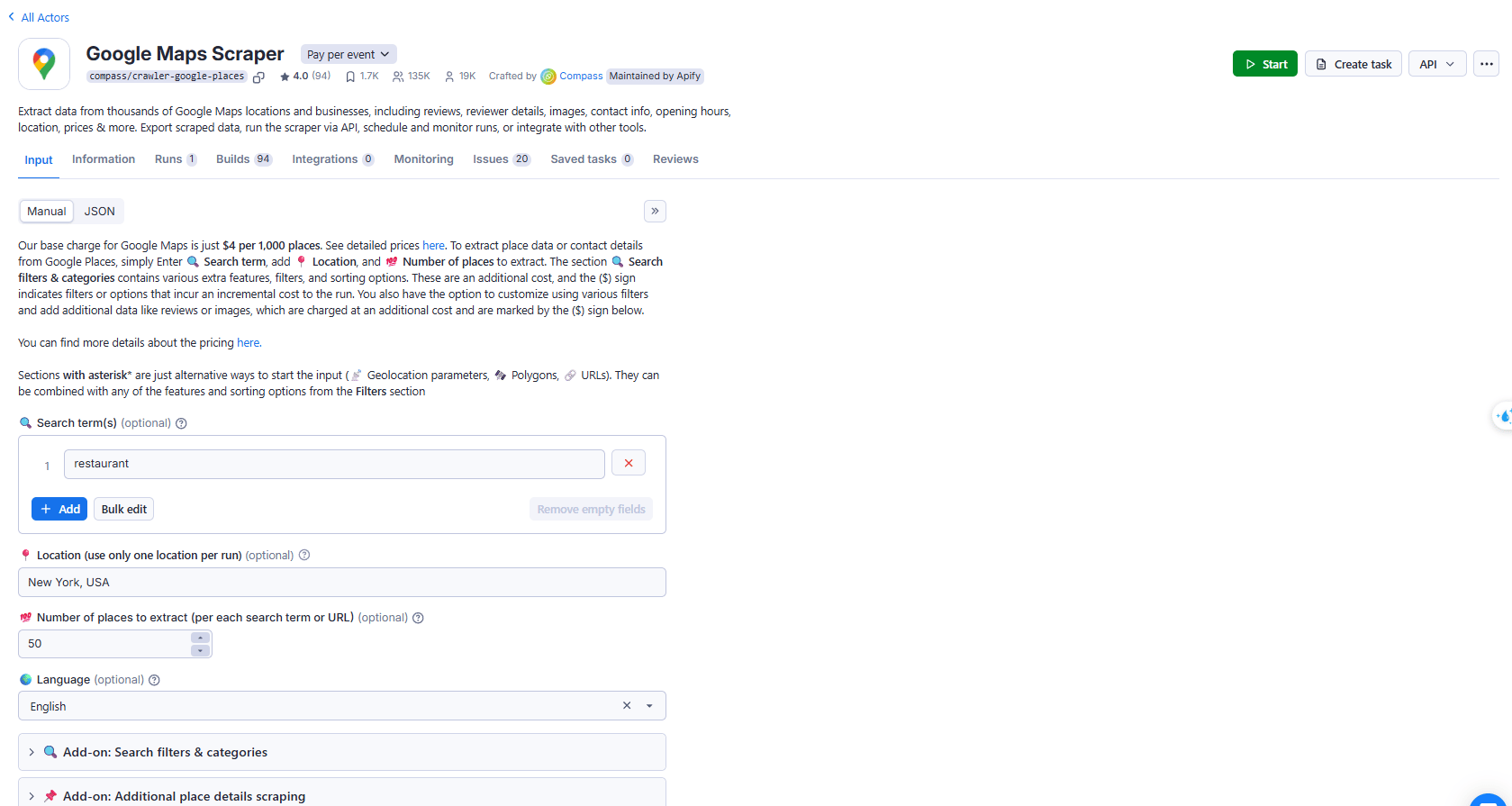
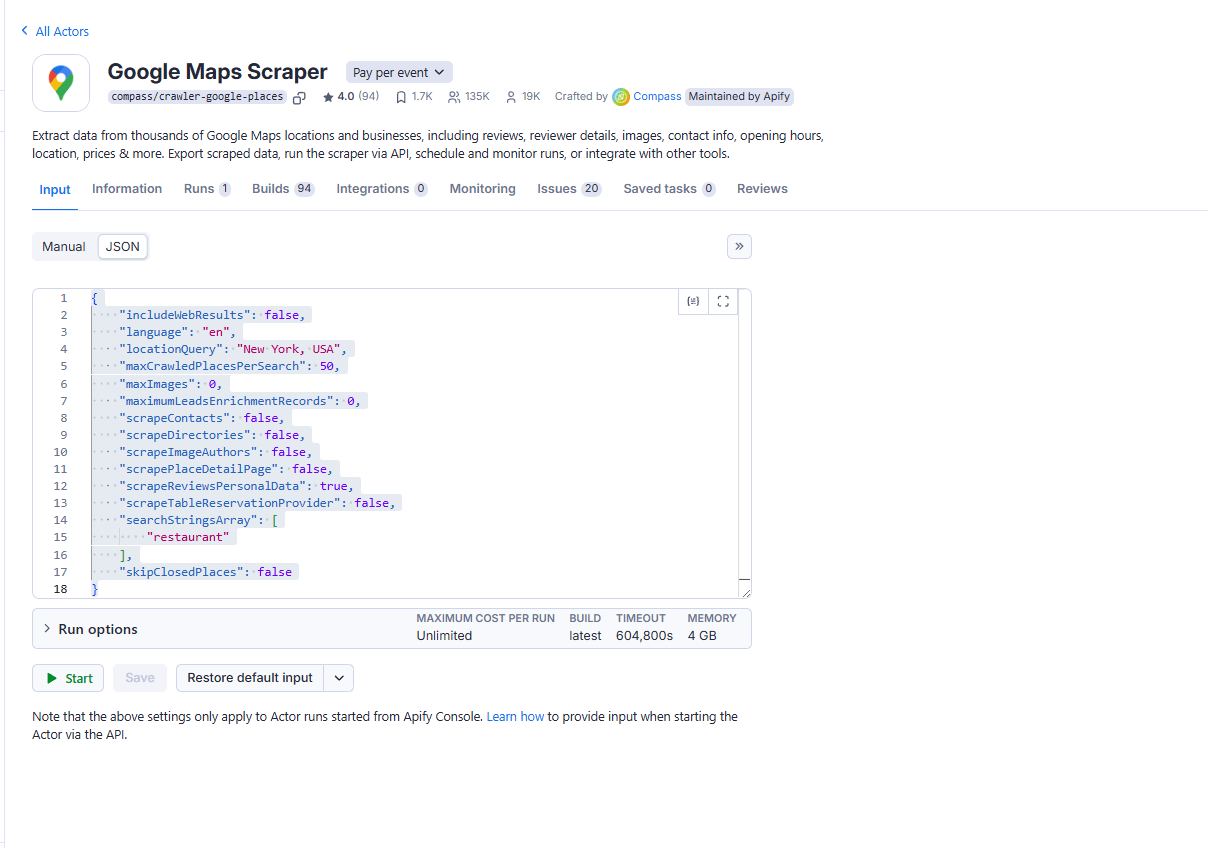
In your Apify Node, choose your actor and give it a simple JSON from that actor, like restaurants and hotels in Sydney, Australia.
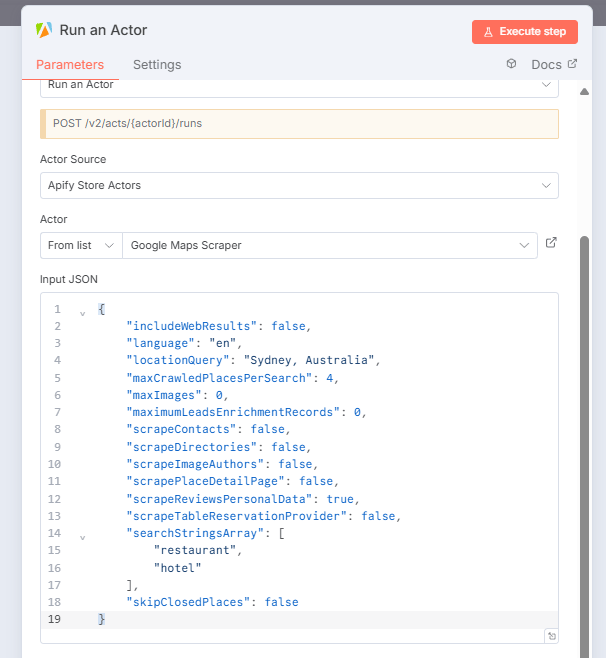
Add another Apify Node to get the result from the previous node.
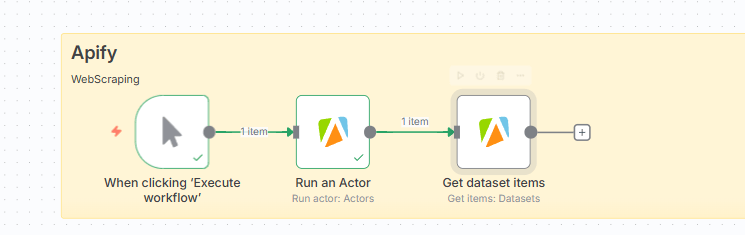
Execute the node to run the scrape and get your final results.
You can then go enjoy the beach, and when you come back an hour later, you'll have a perfect, ready-to-use spreadsheet containing the name, address, phone number, website, and average star rating for every single establishment.
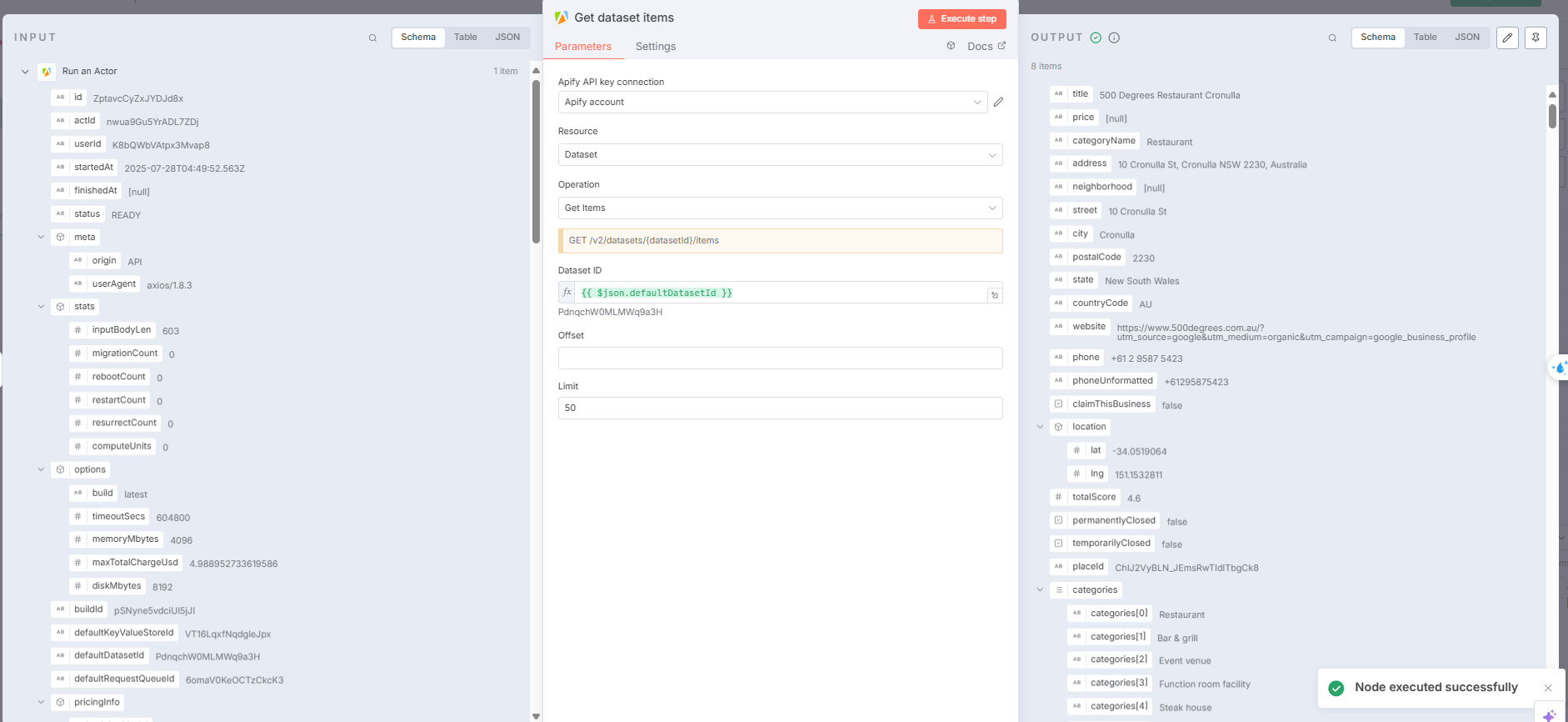
Mission 2: The "E-commerce Price Watch"
Want to ensure your online store's prices are always competitive? You can set up a daily n8n workflow that uses an Apify Actor to scrape the prices of your top 5 products from Amazon and three of your main competitors. The workflow then compares those prices to your own. If any of your competitors drop their price, you get an instant Slack alert, allowing you to react in real-time.

A particularly clever feature built into the n8n node is the "wait for finish" function. It tells your workflow to wait only as long as necessary for the scrape to complete. If a job takes 20 seconds, your workflow moves on immediately, making your automations incredibly fast and efficient.
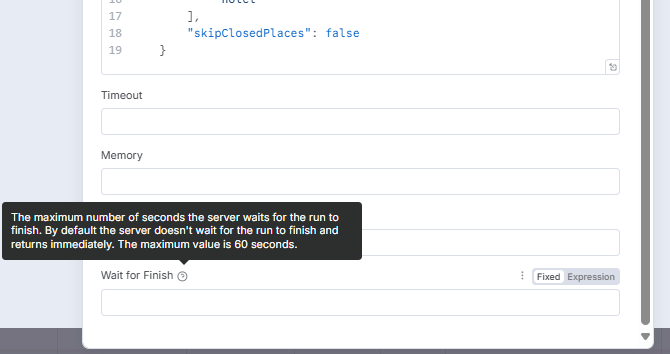
Option 1
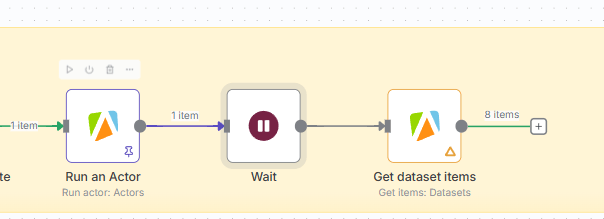
Option 2
Pro-Level Upgrade: The "Automated Trend Spotter" Engine
This is where you can combine Apify's scraping power with ChatGPT's analytical brain to create a powerful trend-spotting machine.
The Workflow:
Set up a scheduled n8n workflow to run once a day.
Use an Apify Actor to scrape the top 20 trending posts from a specific subreddit (like
r/gadgetsorr/skincareaddiction) or a viral TikTok hashtag.The workflow takes the text content from all 20 of those posts and feeds it into a ChatGPT node.
The prompt for the AI is: "You are a world-class market research analyst. Analyze the following 20 social media posts. Identify any recurring product names, brands, or specific features that people are getting excited about. List the top 3 emerging trends you see in this data."
The result? You get a daily report that automatically identifies nascent trends in your niche, allowing you to spot the "next big thing" before it even hits the mainstream. This turns Apify from a simple data extractor into a proactive market intelligence engine.
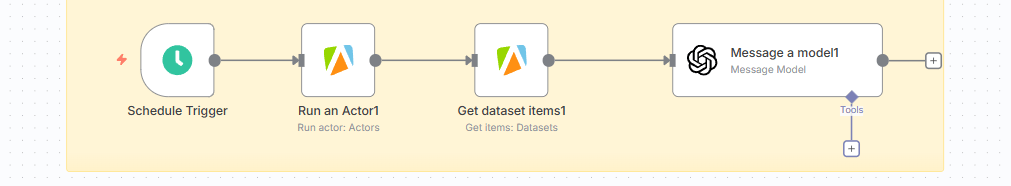
4. Airtop: The "Over-the-Shoulder" AI Browser Bot
Most browser automation tools run "headless," meaning they do their work invisibly in the background. Airtop is different. It's like screen-sharing with a ghost. It is a powerful AI browser automation agent that allows you to watch it work in real-time, which is both incredibly useful and just plain cool.
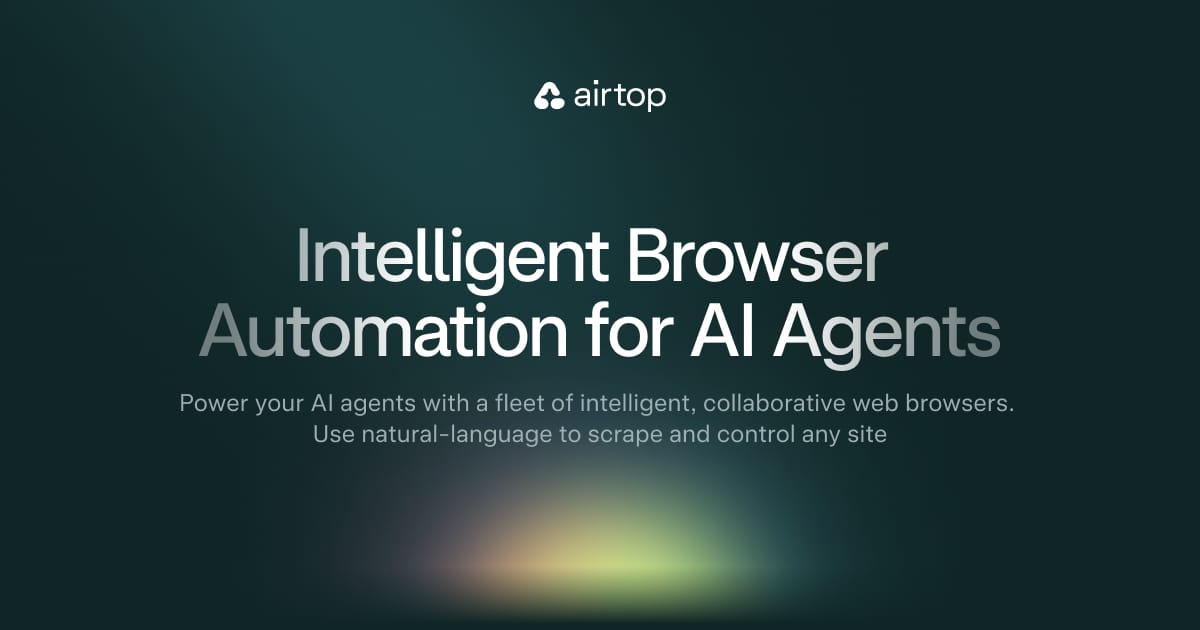
The "Show Your Work" Advantage
The key differentiator for Airtop is its visual feedback loop. You give it a command, and through a portal (like a Slack channel), you can literally watch a browser window open up and see the AI's cursor move, type, and click its way through the task. This is invaluable for debugging complex workflows, as you can see exactly where the agent is getting stuck. It also builds an incredible amount of trust, as you can visually confirm that the automation is doing what you intended.
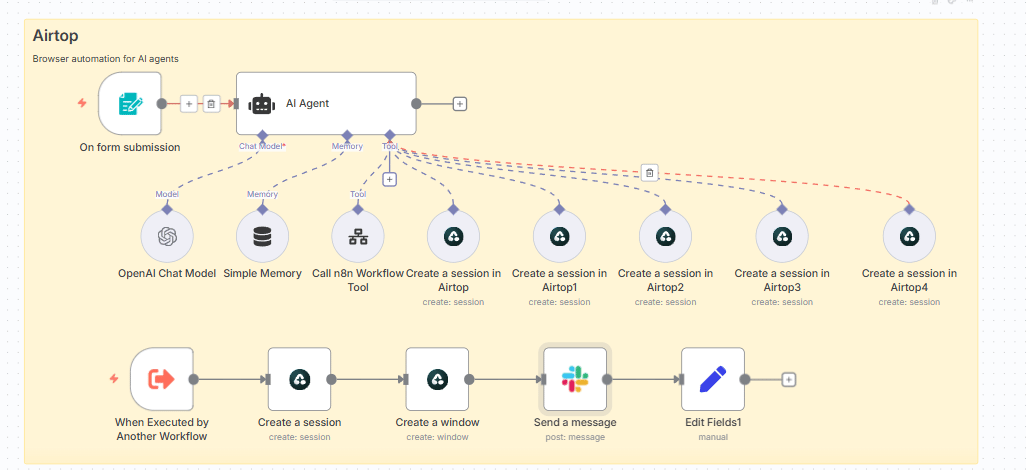
A Real-World Example: The Legacy Data Migration
Imagine a business needs to migrate thousands of customer records from an ancient, web-based CRM that was built in the early 2000s and has no API. A manual data migration would be a soul-crushing, multi-week project.
With Airtop, you can build an n8n workflow that:
Reads a customer record from a spreadsheet.
Instructs the Airtop agent to log into the old CRM.
Tells it to navigate to the "New Customer" page.
Feeds it the data, which the agent then types, field by field, into the old web form and clicks "Save."
The workflow then loops to the next customer in the spreadsheet.
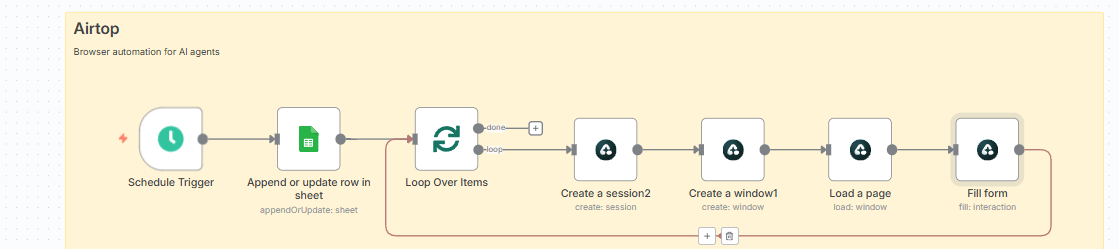
You can run this workflow on a second monitor and literally watch the ghost in the machine do a week's worth of manual data entry in a single afternoon.
Pro-Level Upgrade: The "Assisted Browse" Co-Pilot
This is where human-AI collaboration gets really interesting. Imagine it's a beautiful Monday morning at the beach, and the last thing anyone wants to do is be stuck inside filling out a 30-page online compliance form.
You can build a system where a human starts the task, handling the parts that require critical thinking. When they get to a tedious, repetitive section (like filling in 20 lines of company history from a document), they can click a browser bookmarklet that triggers an n8n webhook. The Airtop agent then takes over their current browser session, completes the boring part by copying and pasting the data, and then hands control back to the human. It's a true co-pilot, a seamless partnership between a human and an AI in a single browser window.
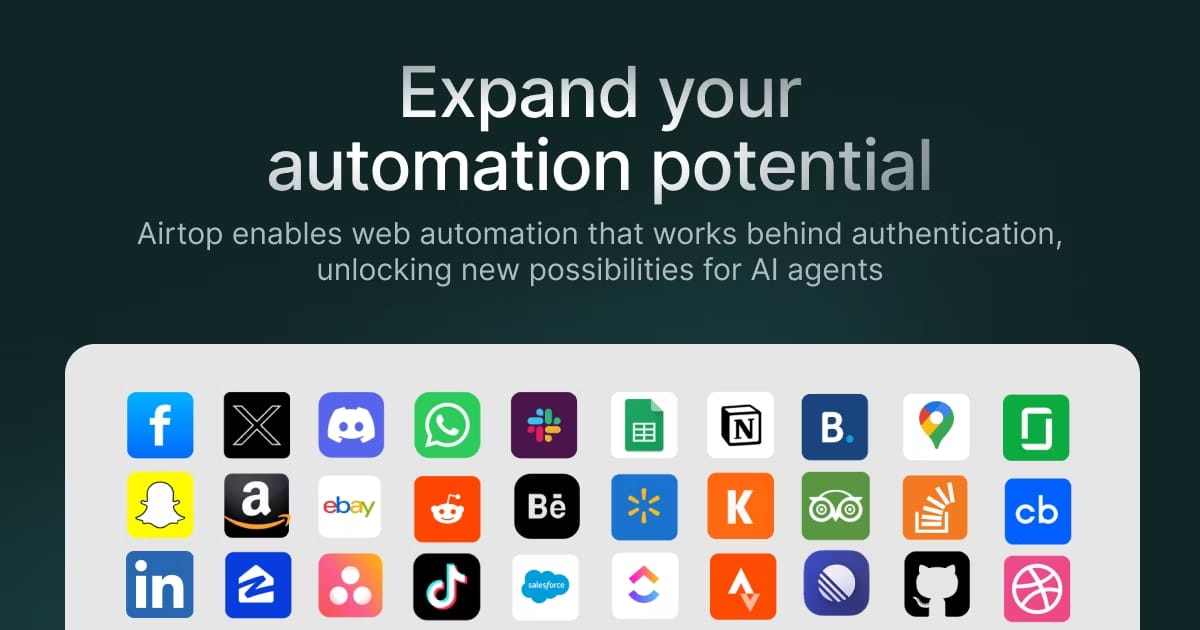
5. Perplexity: Your AI Research Intern Who Cites Their Sources
Standard AI models are brilliant, but they have a fundamental limitation: their knowledge is frozen in time, based on the data they were trained on. Asking a standard LLM about a news event from yesterday is like asking a history professor about the future. They can make an educated guess, but they weren't there.
Perplexity is the solution. It’s not just a language model; it's a "conversational answer engine." Think of it as the perfect research intern. It has the reasoning power of a top-tier AI, but it also has a library card to the entire live internet and an obsession with citing its sources. It's one of the most essential automation tools for research.
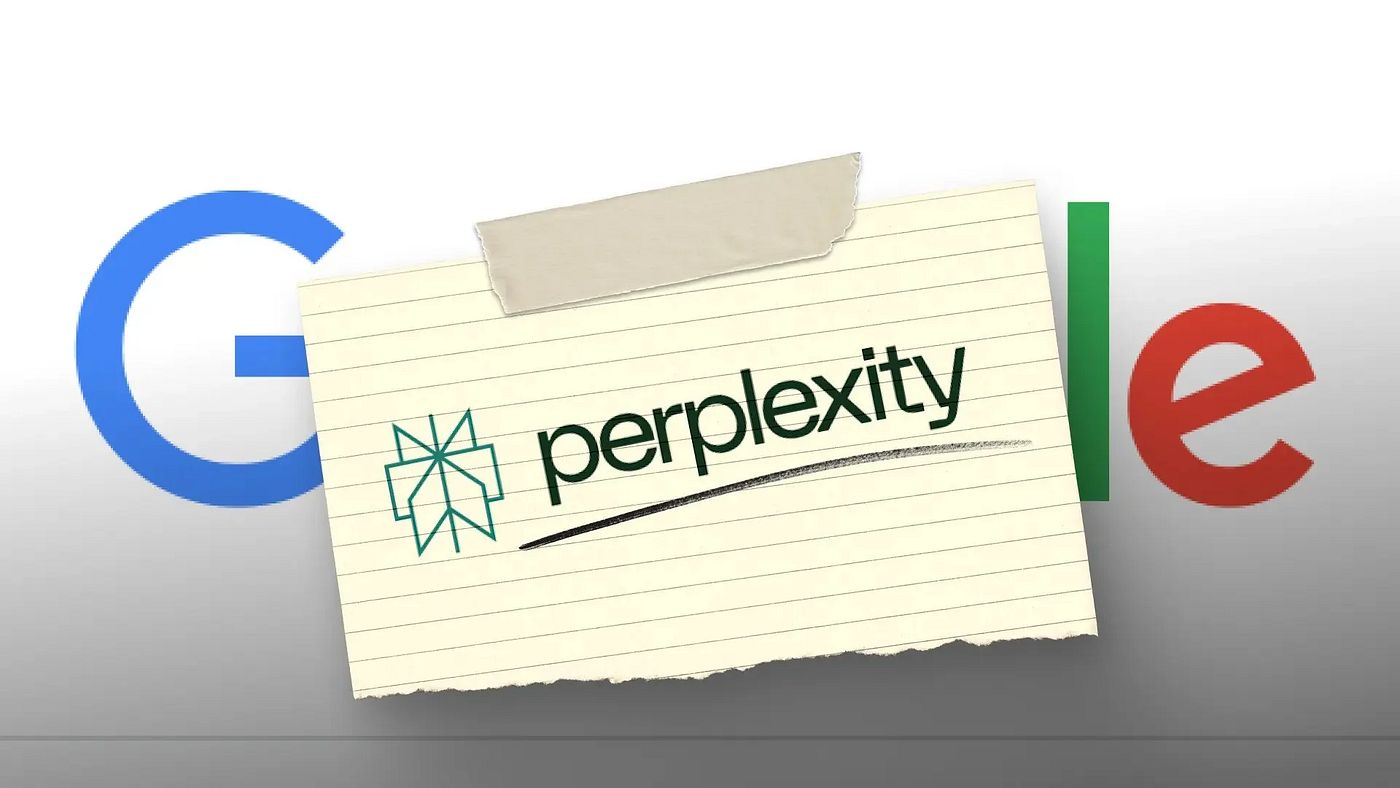
A Real-World Example: The "Instant Market Report"
Imagine it's Monday morning. Instead of spending the first hour of your week frantically catching up on industry news, you have an n8n workflow that runs at 8 AM.
It sends a single prompt to the Perplexity node: "Act as a market analyst. What were the top 3 most significant funding rounds in the AI automation industry announced in the last 7 days? Provide a summary of each and include the source links."
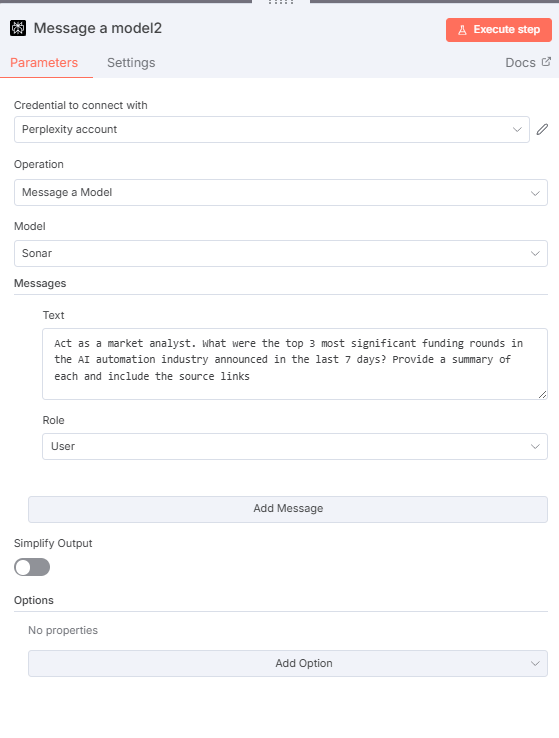
A few moments later, a perfectly formatted message arrives in your Slack. It details recent, major funding events, providing a concise summary of each company, the amount raised, and who the investors were. Crucially, every single fact is followed by a citation and a link to the news article where it found the information. This turns a manual, time-consuming research task into a reliable, automated intelligence briefing that's waiting for you when you log on.
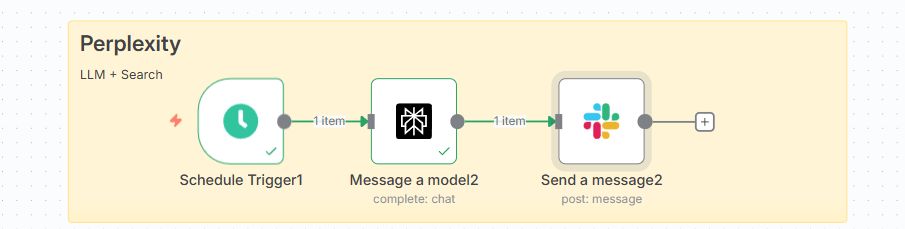
Pro-Level Upgrade: The "Automated Due Diligence" Engine
You can take this a step further to automate due diligence on potential partners or clients. Create a workflow where you can input a company's website. The workflow then sends a series of targeted queries to Perplexity:
"Summarize the main products and services of
[company website].""Find and summarize the three most recent news articles or press releases mentioning this company."
"Identify the key executives of this company based on their 'About Us' page and any recent interviews."
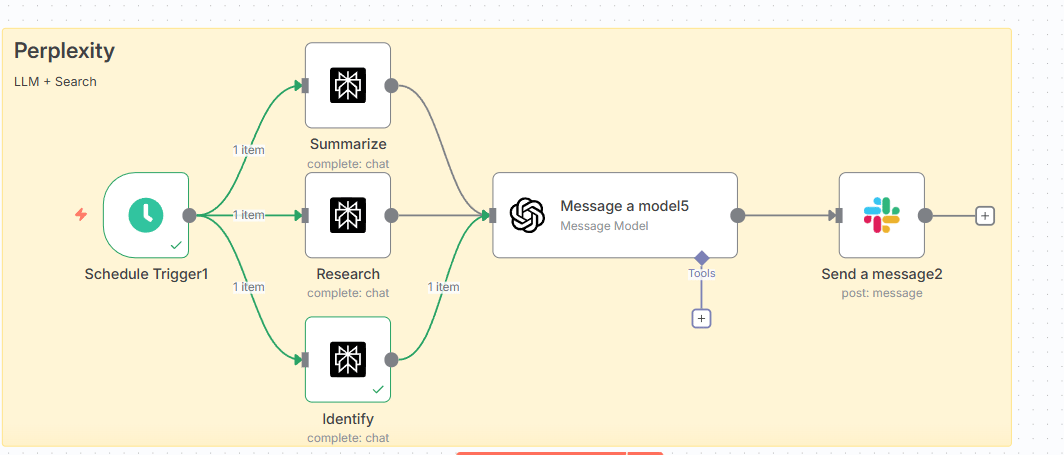
The workflow then compiles all of these summaries into a single, clean document. You get a comprehensive, well-researched briefing on any company in minutes, allowing you to walk into any meeting incredibly well-prepared.
6. ReRanker: The "Signal from the Noise" Machine for RAG
If you've ever built a RAG (Retrieval-Augmented Generation) system, you've likely encountered its Achilles' heel: irrelevant search results. You can have a perfect knowledge base, but if your search function pulls up the wrong information, your AI's answer will be useless.
This is a common problem. A user asks your support bot, "What is your refund policy?" Your initial search might pull up 10 documents that contain the word "policy," including your privacy policy, your shipping policy, and a blog post about your company's open-door policy. The AI, presented with this confusing mess of context, will likely generate a vague or incorrect answer.
ReRanker is the intelligent editor that solves this problem. It acts as a second, more sophisticated layer of analysis. It takes the initial, messy list of search results and analyzes them for semantic relevance to the user's actual question. It doesn't just look for keywords; it looks for meaning. It then re-ranks the results, pushing the one document that actually talks about refunds to the top and discarding the rest.
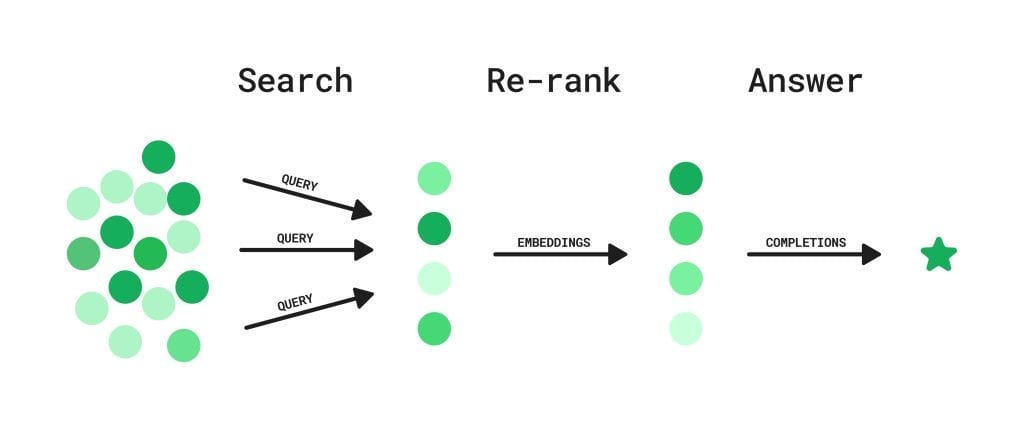
Why It Matters: Building Trust in Your AI
This isn't just a technical improvement; it's about building trust. A user will forgive a chatbot that says, "I don't know." They will not forgive a chatbot that gives them a confidently wrong answer. ReRanker is a trust-building tool. It dramatically increases the accuracy of your RAG system, ensuring that your users get the right answer, the first time, every time.
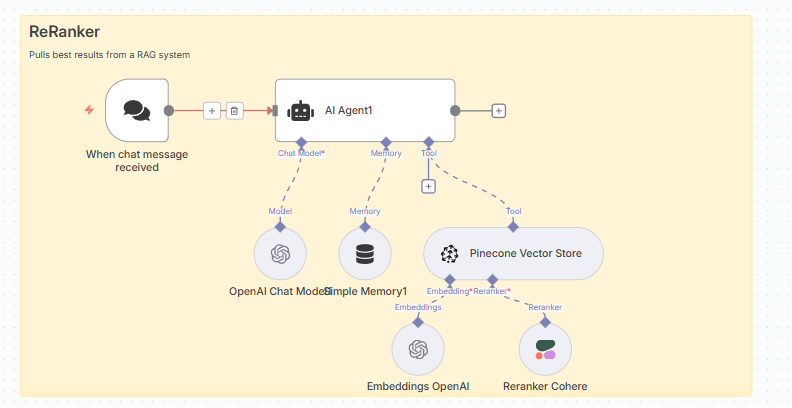
Pro-Level Upgrade: The "Precision Q&A" System for Internal Docs
This is where ReRanker can become a superpower for your internal teams. Imagine your company has a 300-page employee handbook stored in your knowledge base. An employee could ask a complex, multi-part question like, "What is our company's policy on international business travel for engineering projects, and what are the per-diem limits?"
The initial search might pull up 20 different sections mentioning "travel," "engineering," or "policy." The ReRanker node would then analyze those 20 results and, with surgical precision, identify the one single paragraph from that 300-page document that perfectly answers the employee's specific question. This turns your massive, messy internal knowledge base from a document graveyard into an instant, precise answer engine.
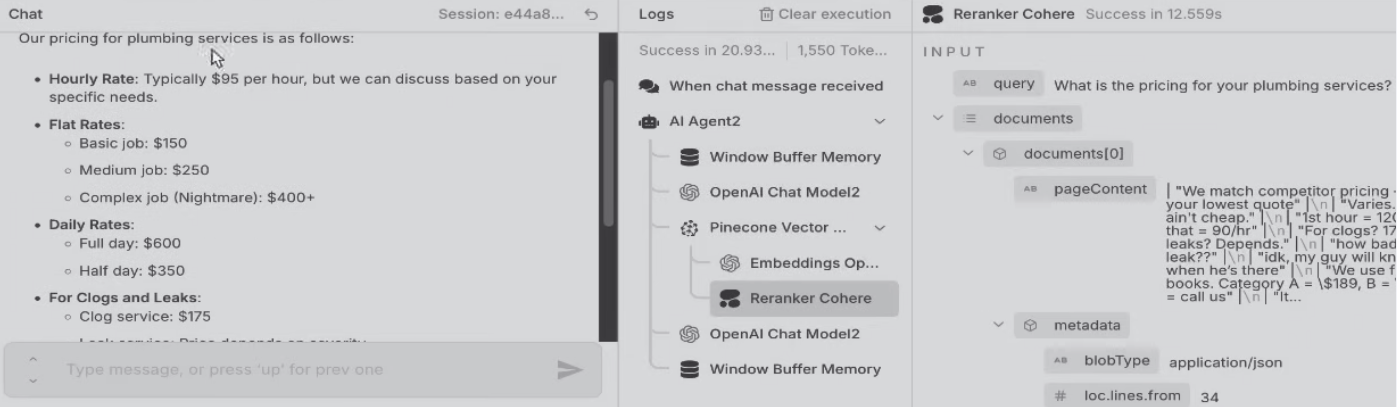
7. Mistral: The PDF Whisperer
For years, PDFs have been the bane of automation. They are the data equivalent of a fly trapped in amber—the information is in there, but it's frozen, inaccessible, and a nightmare to get out. Copy-pasting from a PDF is notoriously messy and unreliable.
The Mistral integration in n8n is the tool that finally cracks the code. Mistral's models are exceptionally good at accurately parsing and extracting clean, usable text from PDF documents.
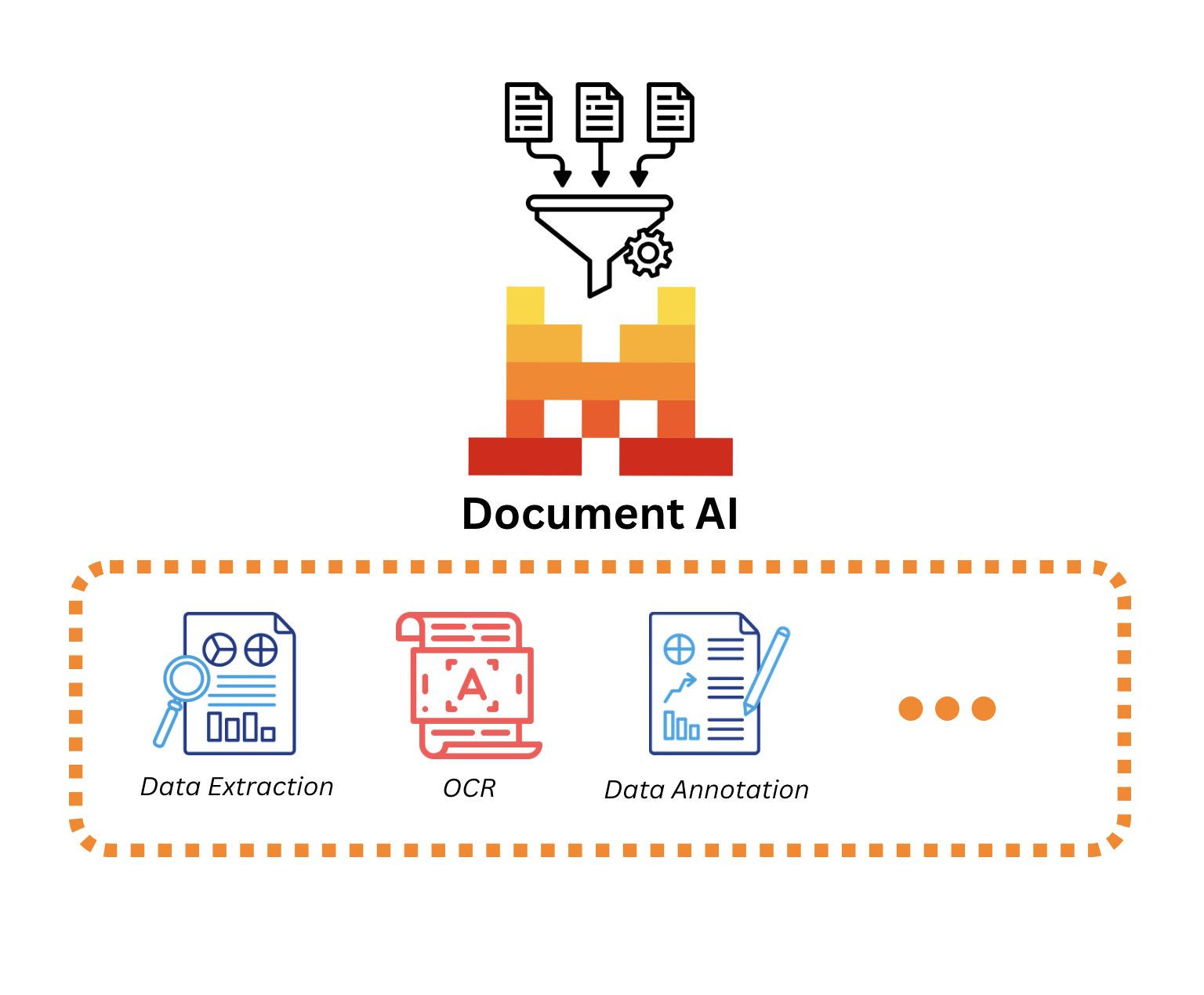
A Real-World Example: The Automated Accountant
Think about the manual process of handling vendor invoices. An invoice arrives as a PDF attachment. A human has to open it, find the key pieces of information, and then manually type them into an accounting system.
An automated workflow can completely eliminate this task:
The workflow watches an inbox for emails with PDF attachments.
When a new invoice arrives, it sends the PDF to the Mistral node, which extracts the clean text.
That clean text is then sent to a ChatGPT node, which is prompted to extract the "Vendor Name," "Invoice Number," "Amount Due," and "Due Date."
The workflow then uses this structured data to automatically create a new bill in your accounting software (like QuickBooks or Xero) and schedule a payment reminder.
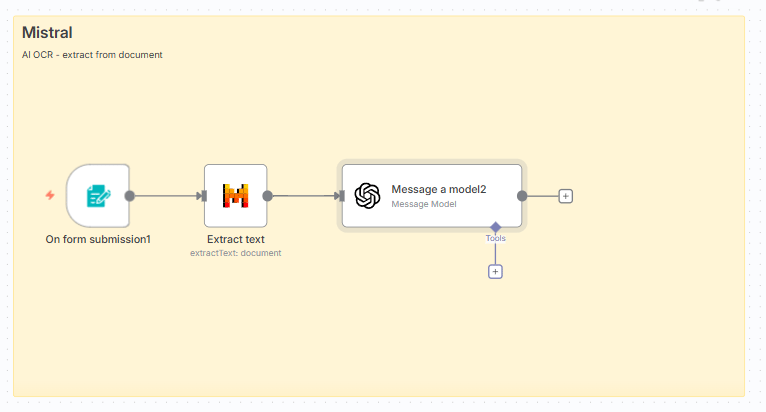
Pro-Level Upgrade: The "Smart Scanner" for Physical Documents
This workflow creates a powerful bridge between the physical and digital worlds. An employee can take a picture of a multi-page physical document with their phone.
The images are uploaded to a specific folder, which triggers an n8n workflow.
An OCR (Optical Character Recognition) node does its best to convert the images into a rough text file.
Then, that messy, often error-filled text is sent to Mistral for a second pass. Mistral's more advanced model can clean up the OCR errors, correctly parse the document's structure, and output a much more accurate text version.
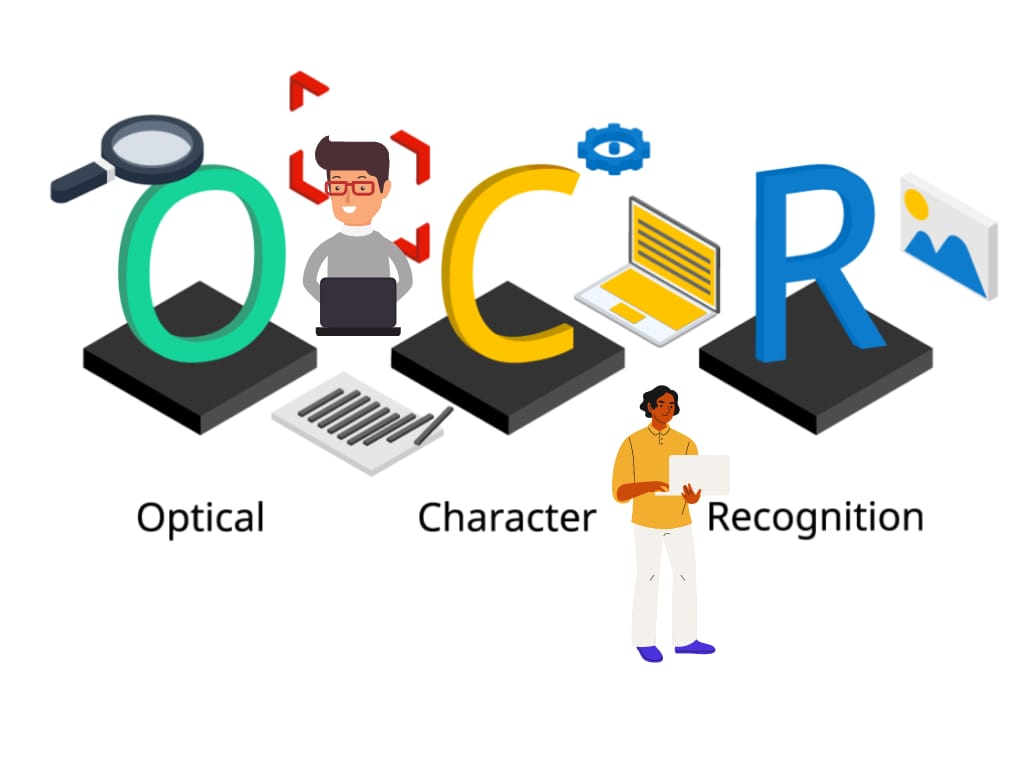
This allows you to turn a stack of paper on a desk into clean, structured data in a spreadsheet, opening up a world of possibilities for digitizing legacy documents.
8. The "Think" Tool: Forcing Your AI to "Measure Twice, Cut Once"
This tool is a fundamental upgrade to how AI agents solve problems. A standard AI can sometimes be too eager to please. It will rush to an answer without fully considering the consequences. The Think tool is the AI's "pause button." It forces the agent to stop, reflect, and analyze a situation before it acts. It’s the digital equivalent of the old carpenter's saying: "measure twice, cut once."
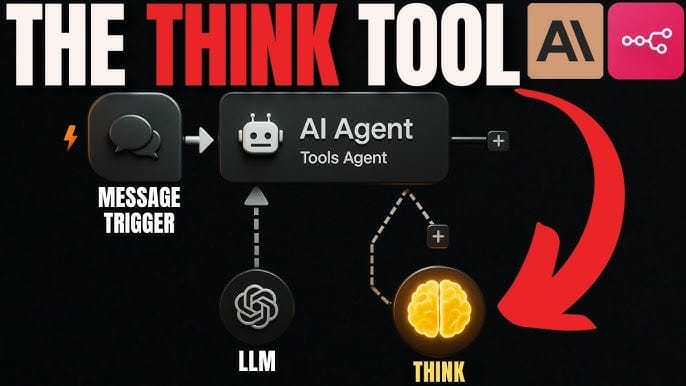
A Real-World Example: The Intelligent Scheduler
Imagine you ask your AI agent, "Please move my 2 PM meeting to 3 PM."
Without the Think tool, the agent might blindly execute the command, moving the meeting and creating a double-booking because it didn't check to see if you already had another meeting at 3 PM.
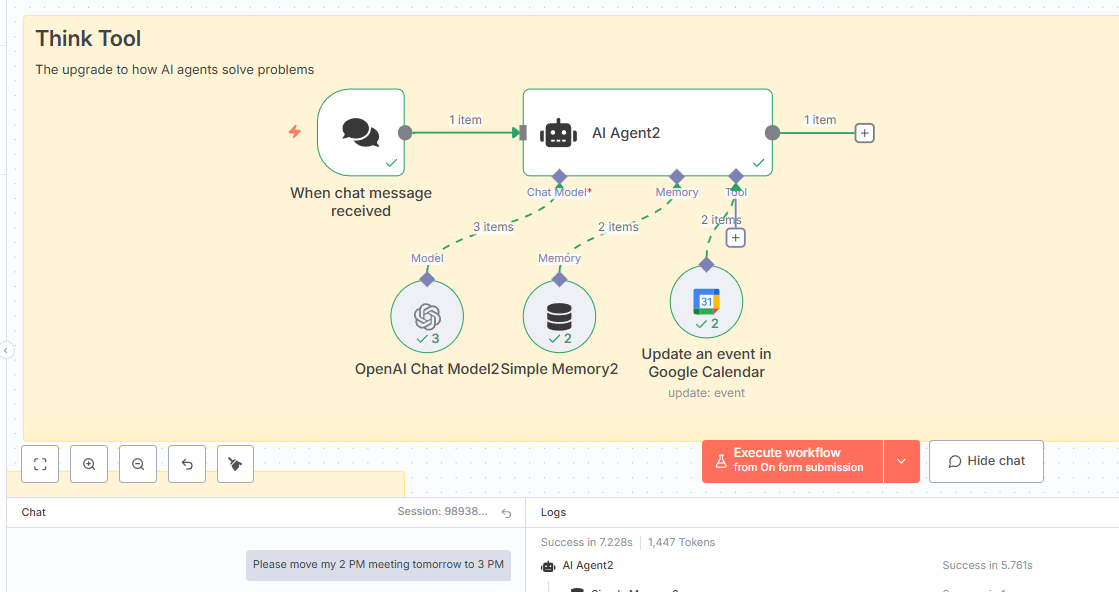
With the Think tool enabled, the agent's internal monologue would look something like this: "The user wants me to move Meeting A to 3 PM. First, I must check the calendar at 3 PM. Ah, I see that Meeting B is already scheduled for that time. My primary goal is to avoid conflicts. Therefore, the best course of action is not to move the meeting, but to inform the user of the conflict and ask for a decision."
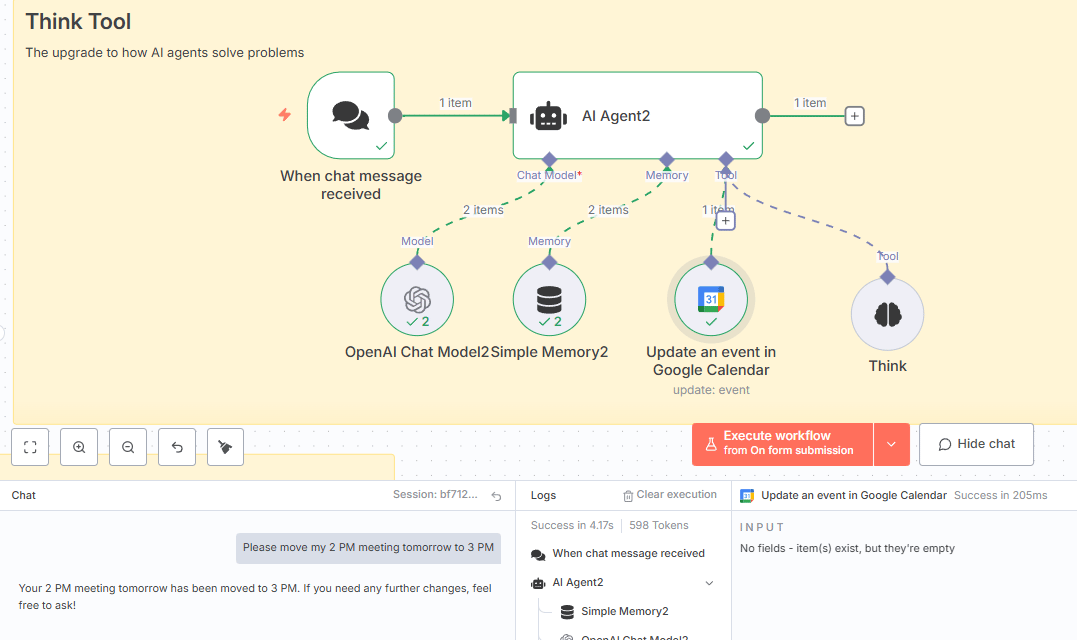
This moment of reflection is the difference between a simple tool that just follows orders and an intelligent assistant that helps you avoid mistakes.
Pro-Level Upgrade: The "Iterative Thinking" Loop
You can use this concept to make your AI produce much higher-quality creative work. For a complex task like "draft a marketing plan," you can build a workflow that forces the AI to think iteratively.
Step 1 (Outline): The AI is prompted to create a high-level outline for the marketing plan.
Step 2 (Self-Critique): The workflow then feeds that outline into a second AI node with a prompt like: "You are a world-class marketing critic. Find the three biggest weaknesses in this outline."
Step 3 (Refine): The original outline and the critique are then sent to a third AI node with the prompt: "Refine the original outline based on the provided critique."
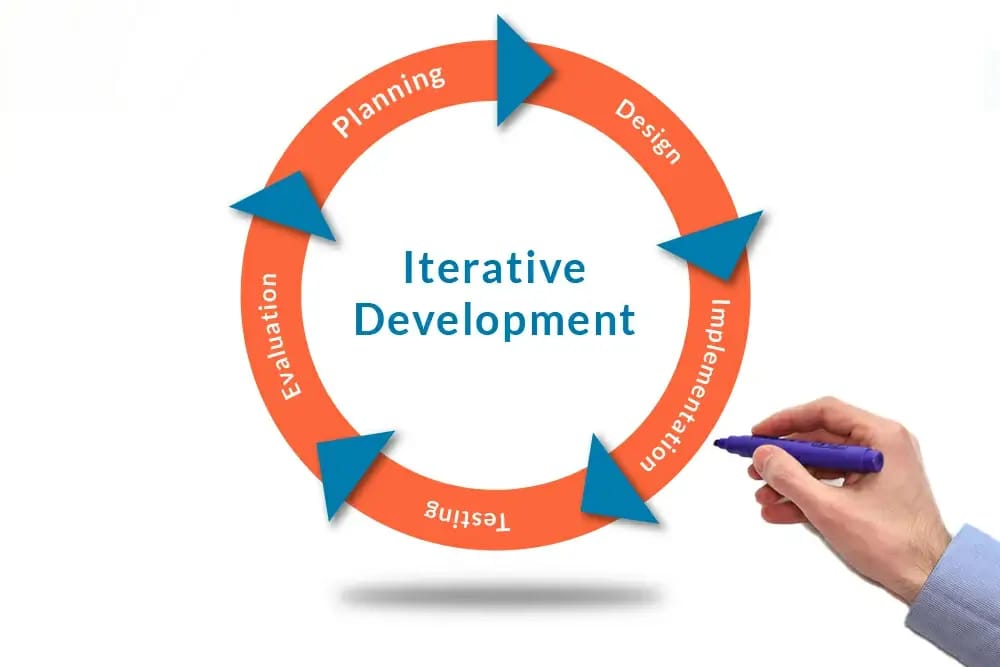
This loop can run 2-3 times before the AI even starts writing the full marketing plan. This mimics the human creative process of drafting, reviewing, and refining, leading to a dramatically more thoughtful and powerful final output.
Creating quality AI content takes serious research time ☕️ Your coffee fund helps me read whitepapers, test new tools and interview experts so you get the real story. Skip the fluff - get insights that help you understand what's actually happening in AI. Support quality over quantity here!
9. Expanding Your AI Arsenal: DeepSeek and OpenRouter
For a long time, the AI world felt like it was dominated by a few big names: OpenAI, Google, and Anthropic. If you wanted a top-tier "brain" for your workflows, you picked one of those three. But the landscape is rapidly diversifying, and two new automation tools give the advanced automator a much wider and more strategic arsenal of options.
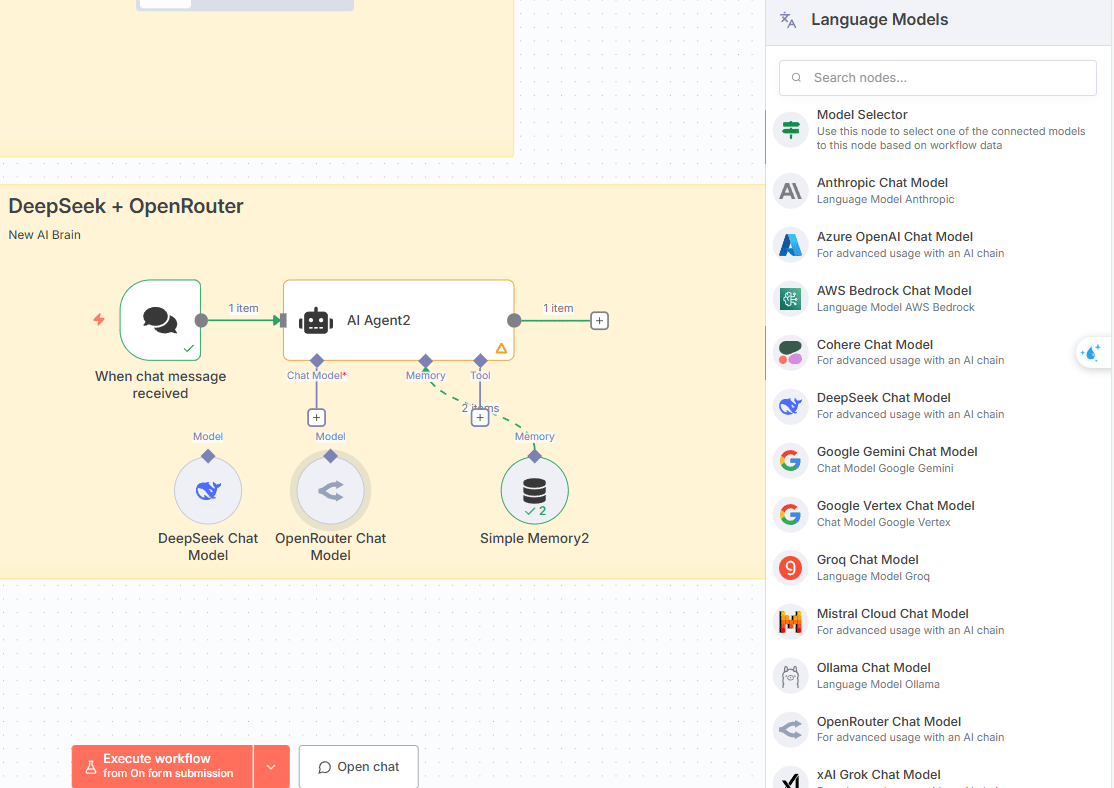
DeepSeek: The Cost-Effective Workhorse
DeepSeek is a powerful and highly efficient Large Language Model that offers a compelling proposition: solid performance at a significantly lower price point. For the kind of high-volume, repetitive tasks that are common in automation—things like basic text classification, simple summarization, or reformatting data—using a premium, top-dollar model is often overkill. It’s like using a sledgehammer to hang a picture frame.

By routing these simpler tasks to a more cost-effective model like DeepSeek, a business can cut its AI API costs by 30-50% with a negligible drop in quality for those specific use cases. It's the smart, strategic choice for optimizing your automation budget.
OpenRouter: The "Universal Remote" for AI Models
OpenRouter is, without a doubt, one of the most exciting and practical automation tools for any serious automation builder. It’s the elegant solution to a problem everyone in this space has felt: "subscription creep."
If you're building sophisticated AI systems, you've felt this pain. You have a subscription to OpenAI for its speed, another to Anthropic for its massive context window, and you’re considering a Google Gemini plan for its multi-modal features. Your credit card statement starts to look like a guest list for an AI conference.
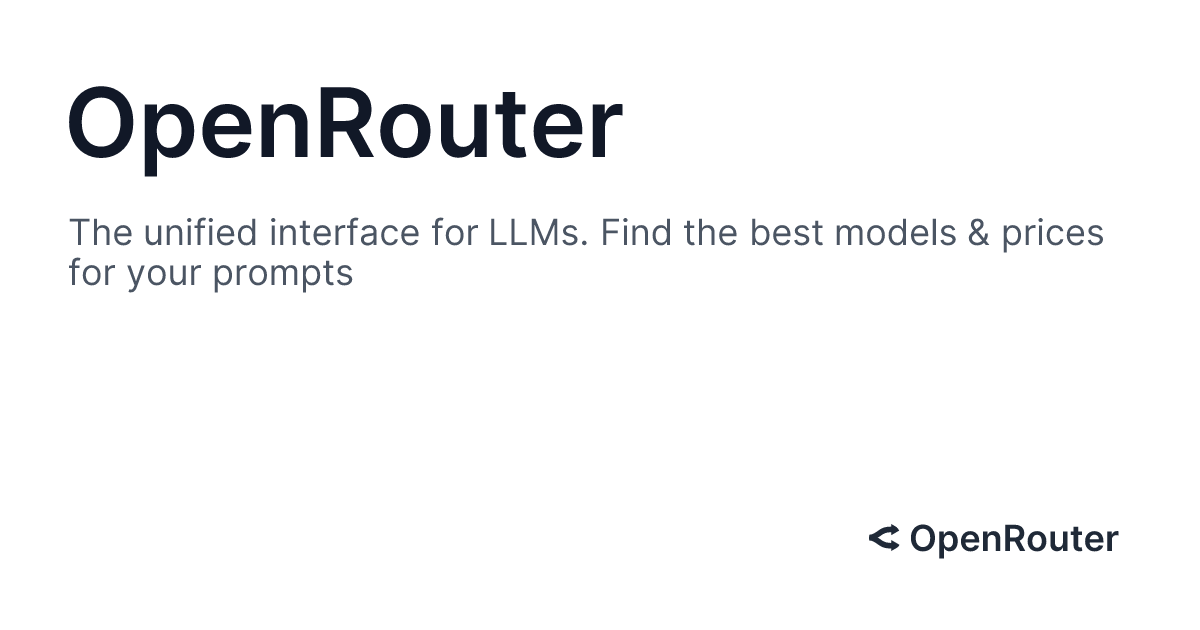
OpenRouter solves this. It acts as a universal remote, giving you access to a massive and ever-growing library of different AI models through a single interface and a single billing account. But its real power goes far beyond convenience.
Pro-Level Upgrade: The "Intelligent Router" Workflow
This is where OpenRouter becomes a strategic weapon for both cost and quality optimization. You can build an n8n workflow that acts as an "intelligent router," picking the best brain for each specific job, automatically.
The Workflow:
A user's prompt arrives in your workflow.
Before doing the main task, the prompt is first sent to a cheap, fast AI model (via OpenRouter) with a simple instruction: "Analyze this prompt and classify its primary intent. Is it a 'simple classification,' a 'complex reasoning problem,' a 'creative writing task,' or a 'code generation task'?"
Based on the AI's classification, a "Switch" node in n8n then dynamically routes the original prompt to the best possible model for the job via OpenRouter:
Simple classification? Route it to the cheapest model to save money.
Complex reasoning? Route it to a top-tier model like Claude 4 Opus.
Creative writing? Route it to a model known for its creative flair.
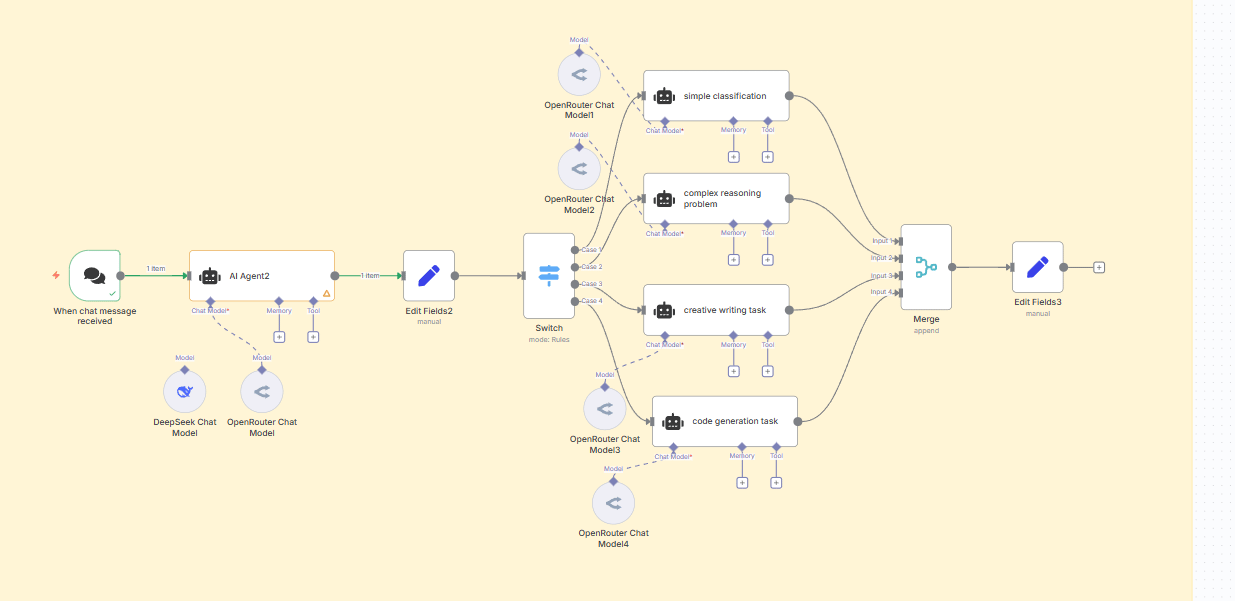
This isn't just a universal remote; it's a smart universal remote that automatically picks the right channel for you. It allows you to build systems that optimize for both cost and quality on every single run, a level of sophistication that was previously impossible.
10. MCP: Building a Bridge Between AI Ecosystems
Next, we're looking at something a bit more foundational. MCP (Multi-Agent Communication Protocol) is less of a flashy tool and more of a crucial piece of infrastructure for the future of AI.
The problem it solves is that most automation tools currently live in their own "walled gardens." Claude is in its world, ChatGPT is in its, and n8n is in its own. MCP is one of the first major attempts to build standardized bridges between these gardens, allowing them to share information and commands seamlessly. Just as the magnificent bridges connect bustling cities across wide rivers, protocols like MCP are the essential infrastructure that will connect the isolated islands of the AI world into a single, cohesive continent.
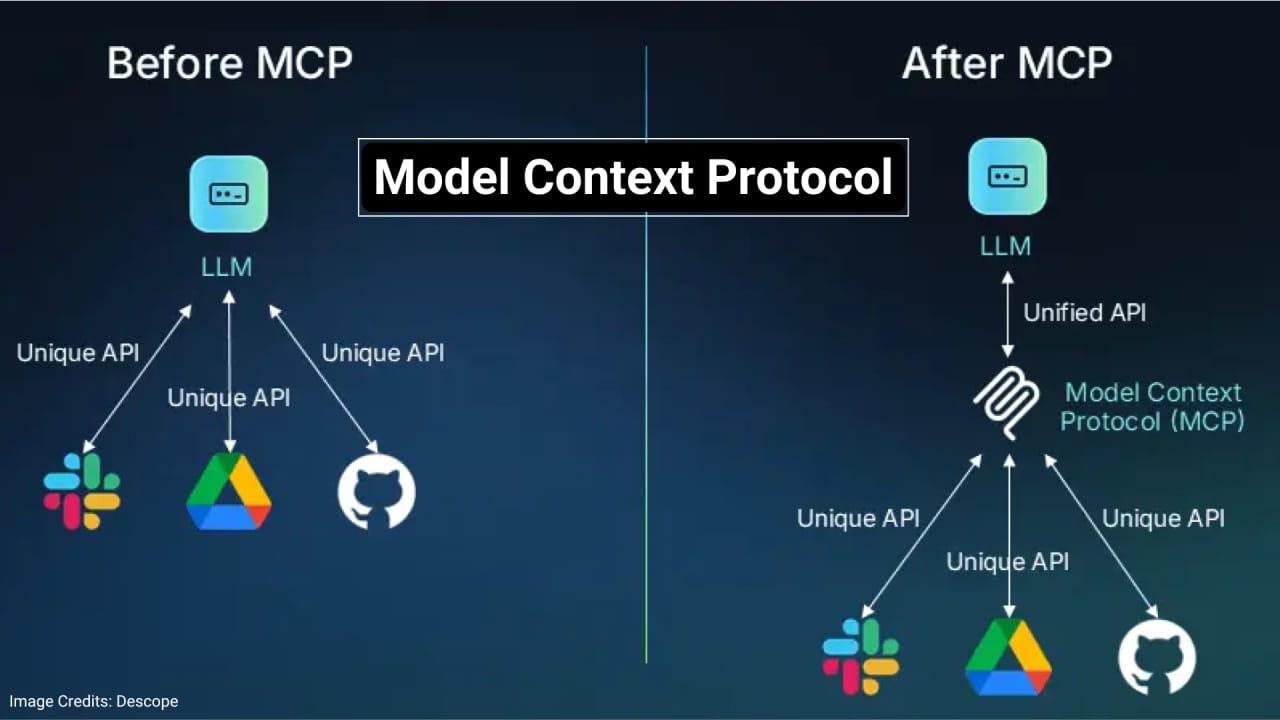
A Real-World Example: The Two-Way Conversation
The current n8n integration creates a two-way communication channel between n8n and an external AI agent, like Claude. This allows for a level of interaction that is far more sophisticated than a simple one-way command.
Imagine you're in a chat with Claude. You can say:
Check my n8n calendar and find a 30-minute slot for a meeting with Sarah next Tuesday afternoonWhat happens next is a beautiful, two-way dance:
Claude, via the MCP protocol, sends a structured request to your n8n server:
{"task": "find_calendar_slot", "details": "Sarah, next Tuesday afternoon"}.Your n8n workflow receives this request, runs a process that checks your Google Calendar for available slots, and finds one at 3:00 PM.
The n8n workflow then sends a response back to Claude via MCP:
{"status": "slot_found", "time": "3:00 PM"}.Claude then presents this information to you in the chat: "I found an open slot at 3:00 PM next Tuesday. Would you like me to book it?"
You say "confirm," and Claude sends a final command back to n8n to actually create the calendar event.
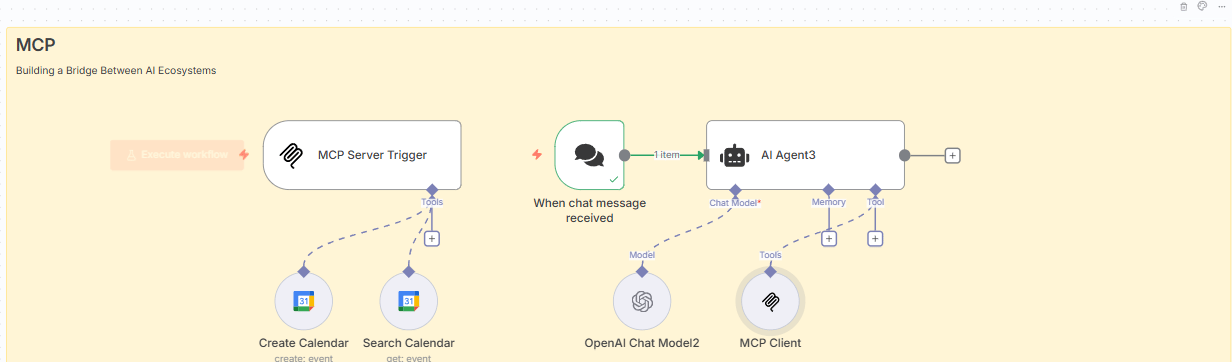
This is true collaboration between two different AI systems.
The Big Picture: Why Protocols Matter More Than Products
While we often get excited about new AI products, the long-term future of this technology will be defined by its protocols. Think about the early internet. While flashy websites and search engines got all the attention, the real magic was happening in the background with quiet, boring protocols like HTTP (for websites) and SMTP (for email). These foundational rules were what allowed the entire ecosystem to be built.
MCP and similar protocols are the next generation of that. They are the essential, foundational "rules of the road" that will one day allow thousands of different specialized AI agents to collaborate and solve problems that are far too complex for any single AI to handle. While using n8n's built-in "Subworkflow" node might be simpler for now if you just need your own workflows to talk to each other, MCP represents a much grander and more interconnected vision of the future.
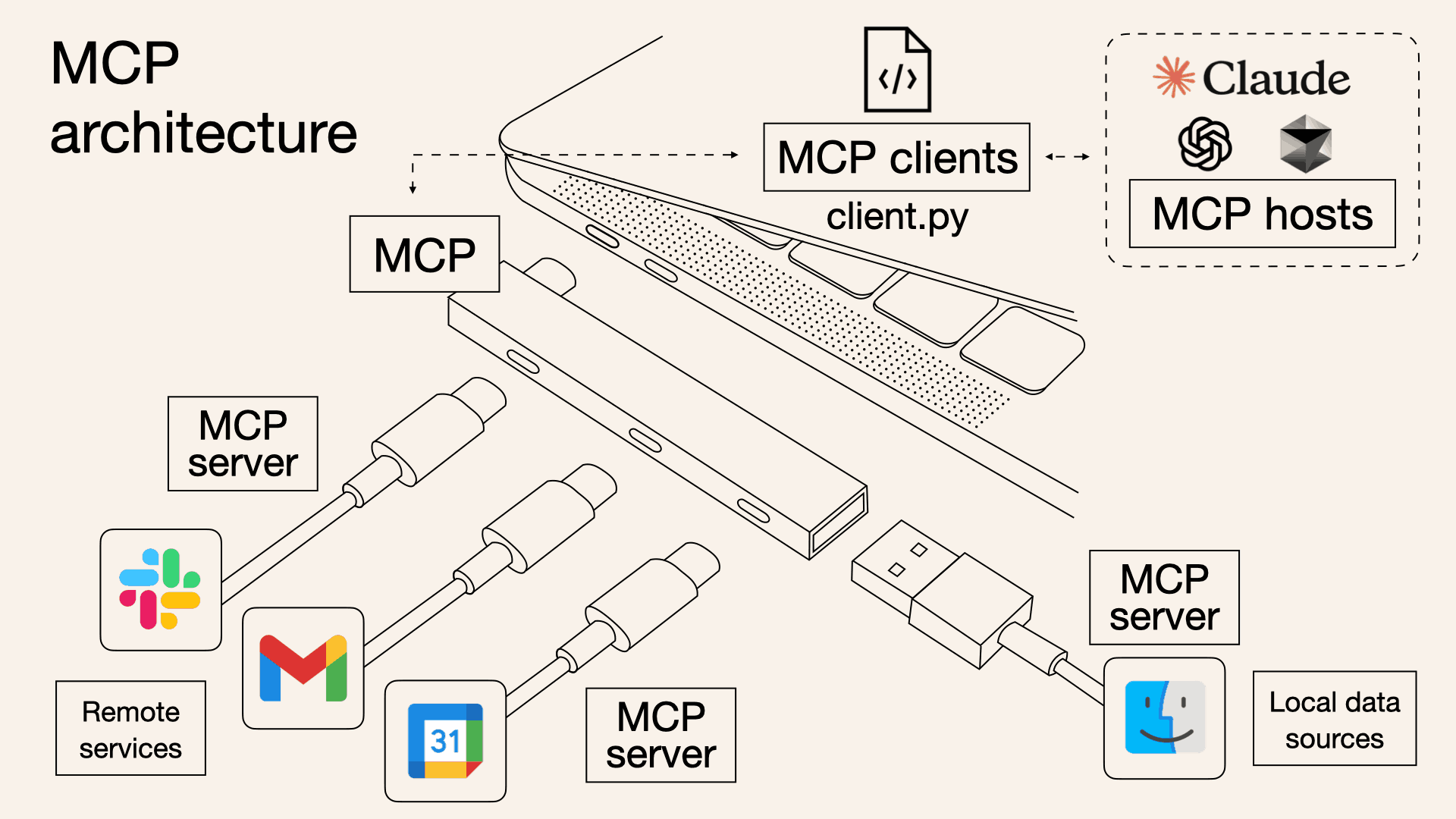
11. Supabase: Building a Real Database for Your Automations
Let's be honest, for a long time, the "database" for many automators has been a glorified Google Sheet or an Airtable base. And while those tools are great for starting out, you eventually hit a wall. They can get slow, messy, and they lack the raw power and scalability of a real, enterprise-grade database.
Enter Supabase. Think of Supabase as a powerful PostgreSQL database, but with a friendly, easy-to-use interface and a set of superpowers that make it perfect for automation. If Google Sheets is a notepad, Supabase is a searchable, indexed, infinitely large library for your data. It's the logical next step for anyone who is serious about building a data-driven automation engine.
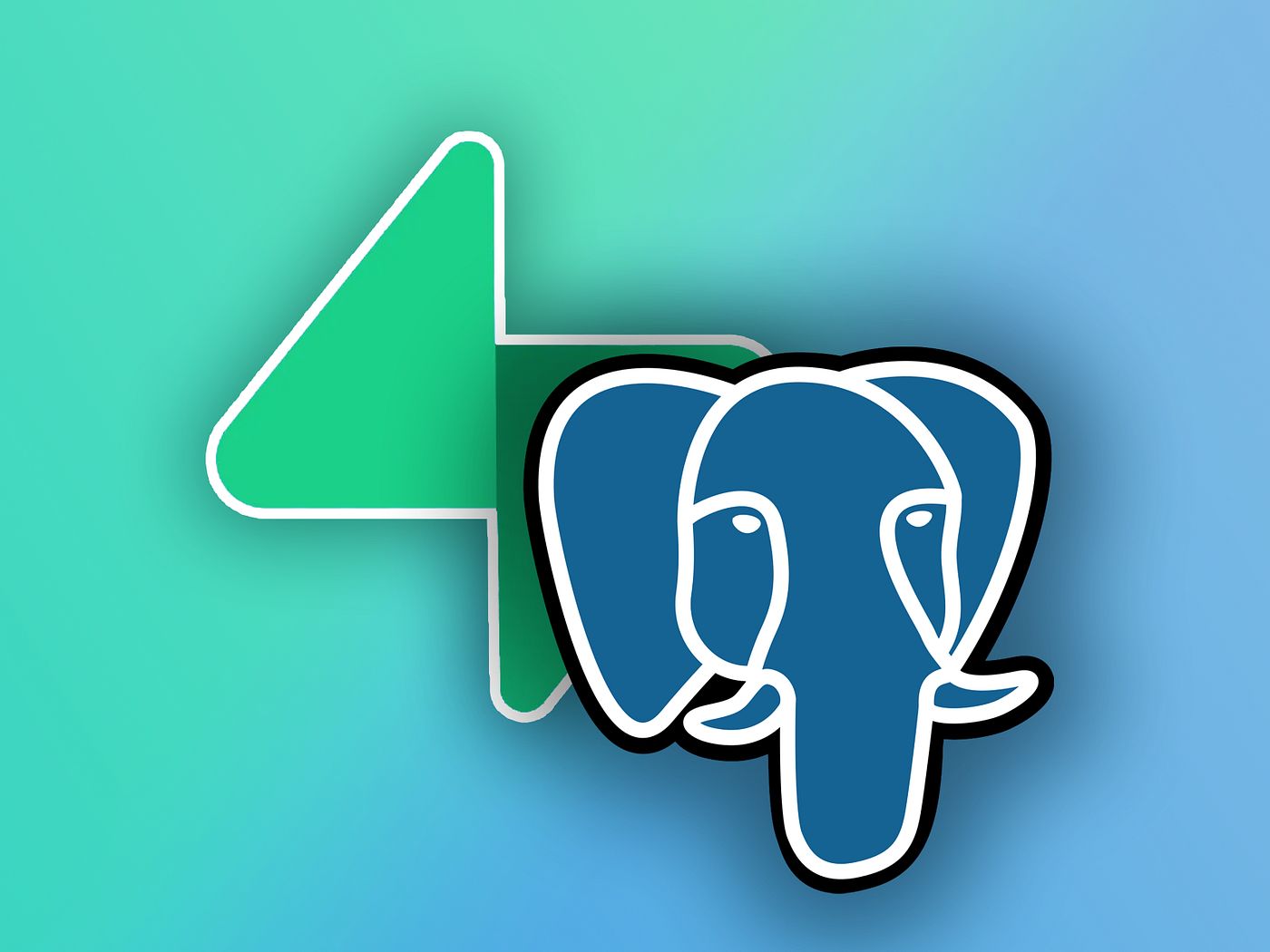
A Real-World Example: The Automated Price Historian
Let's revisit the "E-commerce Price Watch" idea from the Apify section. With a simple spreadsheet, you can only see your competitor's current prices. With Supabase, you can build a historical database.
The Workflow:
A scheduled n8n workflow runs once a day.
It uses Apify to scrape the prices of your top 10 products from three of your main competitors.
The workflow then uses the Supabase node to save this data into a structured database table, complete with a timestamp.
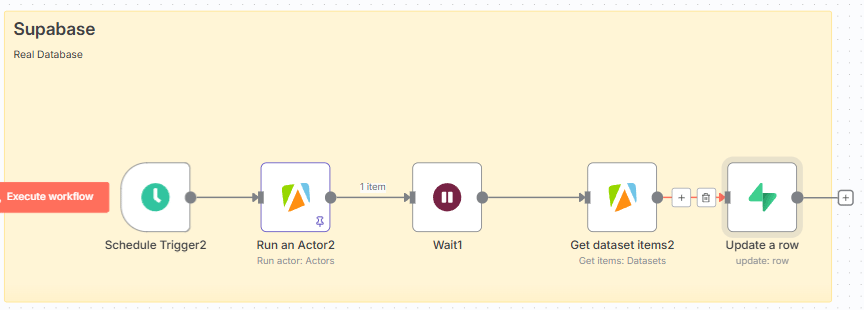
After running this for a few months, you now have an incredibly valuable dataset. You can connect this database to a business intelligence tool or simply use another n8n workflow to ask an AI, "Analyze the price history of 'Product X' from our Supabase database. What are the pricing trends over the last 6 months? Does this competitor tend to run sales on specific holidays?" You're no longer just reacting to today's prices; you're using historical data to predict their future strategy.
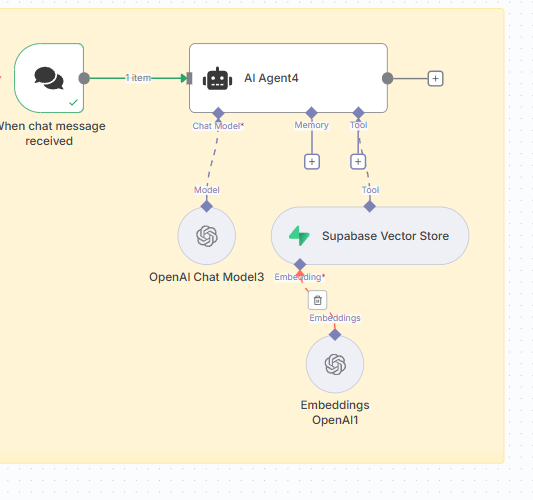
Pro-Level Upgrade: Your Own Private "Brain" with a Vector Database
This is where Supabase becomes truly revolutionary for AI builders. Supabase has built-in support for vector embeddings (via pgvector). In simple terms, this allows you to turn your private, secure Supabase database into a super-powered knowledge base for your RAG systems (Tool #6).
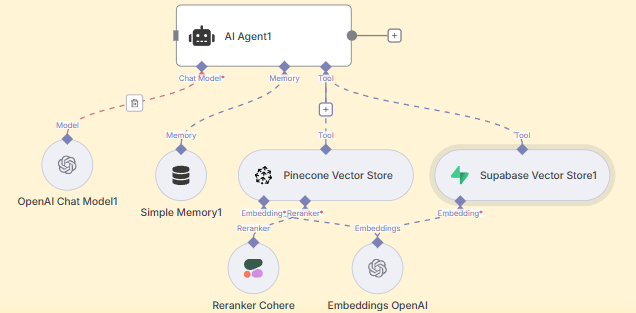
Instead of uploading your sensitive company documents to a third-party service like OpenAI, you can create a workflow that reads your documents, uses an AI to convert them into vector embeddings, and then stores them securely in your own Supabase database. Your RAG agent can then query your private database to get the context it needs to answer questions. This gives you full ownership and privacy over your company’s knowledge base.
12. Tally.so: The Beautiful, Hackable Form Builder
Forms are the front door for so much of a business's data. They are how you get new leads, onboard new clients, and gather feedback. But most form builders are "dumb"—they are just simple containers for information. Tally.so, when connected to n8n, transforms a simple form into an intelligent and powerful starting point for a complex automation. It is one of the most versatile automation tools for data collection

Tally is known for its clean interface, its user-friendly "Notion-like" building experience, and its incredibly generous free tier, which offers unlimited forms and submissions. It’s the perfect, modern front door for your n8n workflows.
A Real-World Example: The "Zero-Effort" Client Onboarding
Imagine it's a Monday morning. Instead of a messy pile of emails from new clients you signed over the weekend, you see that three new client projects have been completely set up in your systems, with all the necessary paperwork sent and team members notified. This is possible with a Tally-powered workflow.
The Workflow:
A new client fills out a beautiful, comprehensive onboarding form you created with Tally.so.
The moment they click "Submit," it triggers an n8n webhook workflow.
The workflow takes the data from the form and begins its work:
It creates a new customer profile and subscription in Stripe.
It creates a new, shared client folder in Google Drive.
It invites the client to a private Slack channel.
It sends a personalized "Welcome Aboard!" email to the client.
It adds a new project and a list of tasks to your project management tool, like Asana or Trello.
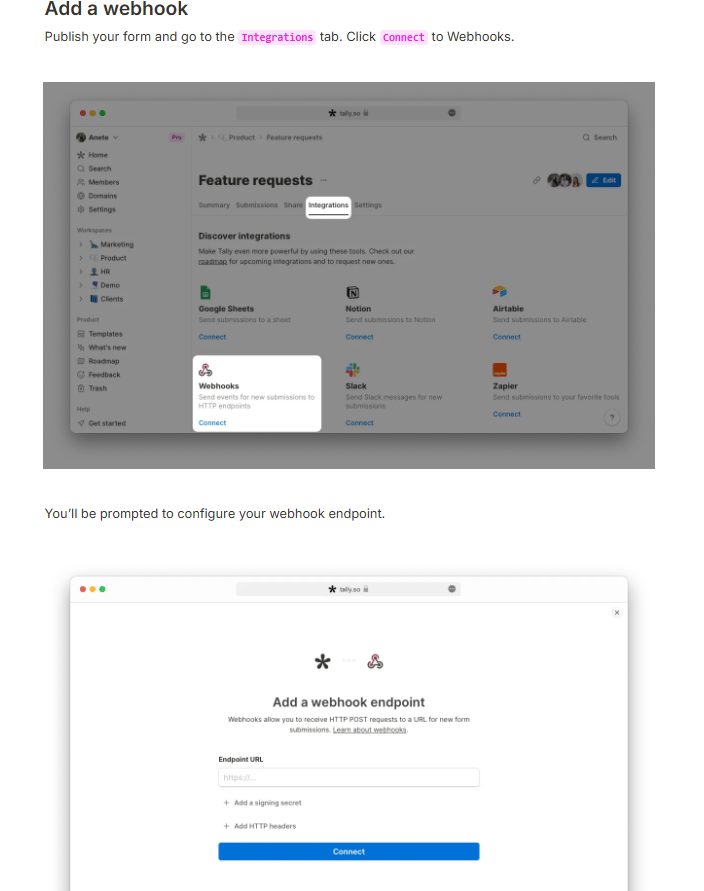
A process that would normally take 30-60 minutes of manual, error-prone work for each new client is now completed flawlessly, in seconds, before you've even had your first coffee of the day.
Pro-Level Upgrade: The "Conditional Logic" Workflow Trigger
This is where you can turn your form from a simple data collector into an intelligent business router. Tally allows you to use conditional logic and pass hidden fields with your form submissions.
You can build a "Contact Us" form with a dropdown for budget.
If a user selects a budget "Over $10,000," the form submission triggers your "High-Priority Lead" workflow in n8n. This workflow immediately alerts your top salesperson via Slack and uses the Lead Scoring agent (Tool #9 - DeepSeek or OpenRouter) to create a detailed briefing.
If a user selects a budget "Under $1,000," the form triggers a different, "Low-Priority Nurture" workflow. This workflow adds the user to a general email sequence and sends a polite, automated response.
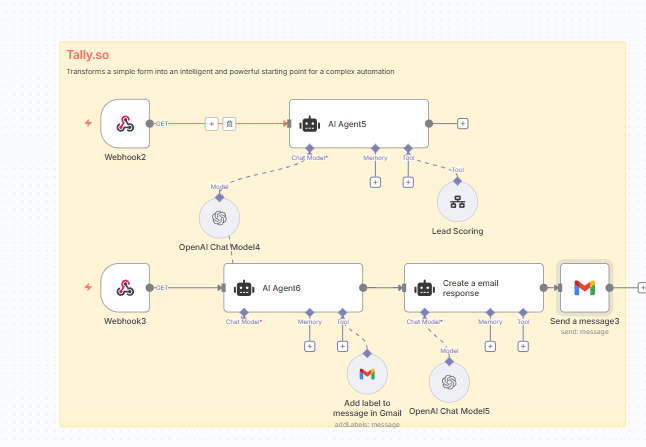
This simple setup ensures that your team's attention is always directed to the highest-value opportunities, without anyone having to manually sort through submissions.
The Conductor and the Orchestra: Your Role in the Future of Work
The twelve integrations we’ve just explored are more than just a list of new features; they represent a complete, professional-grade orchestra of automation tools, waiting for a conductor.
Think about the incredible spectrum of capabilities now at your fingertips. You have creative powerhouses like Google Gemini and ElevenLabs to act as your own personal video production and voice-over studio. You have tireless data wranglers like Apify and Mistral to act as your research team, taming the chaos of the web and PDFs. You have foundational databases like Supabase to serve as a permanent, scalable brain for your operations, and intelligent filters like ReRanker to act as your meticulous editor. You have a whole suite of different AI "brains" and even the tools to build a bridge between them.
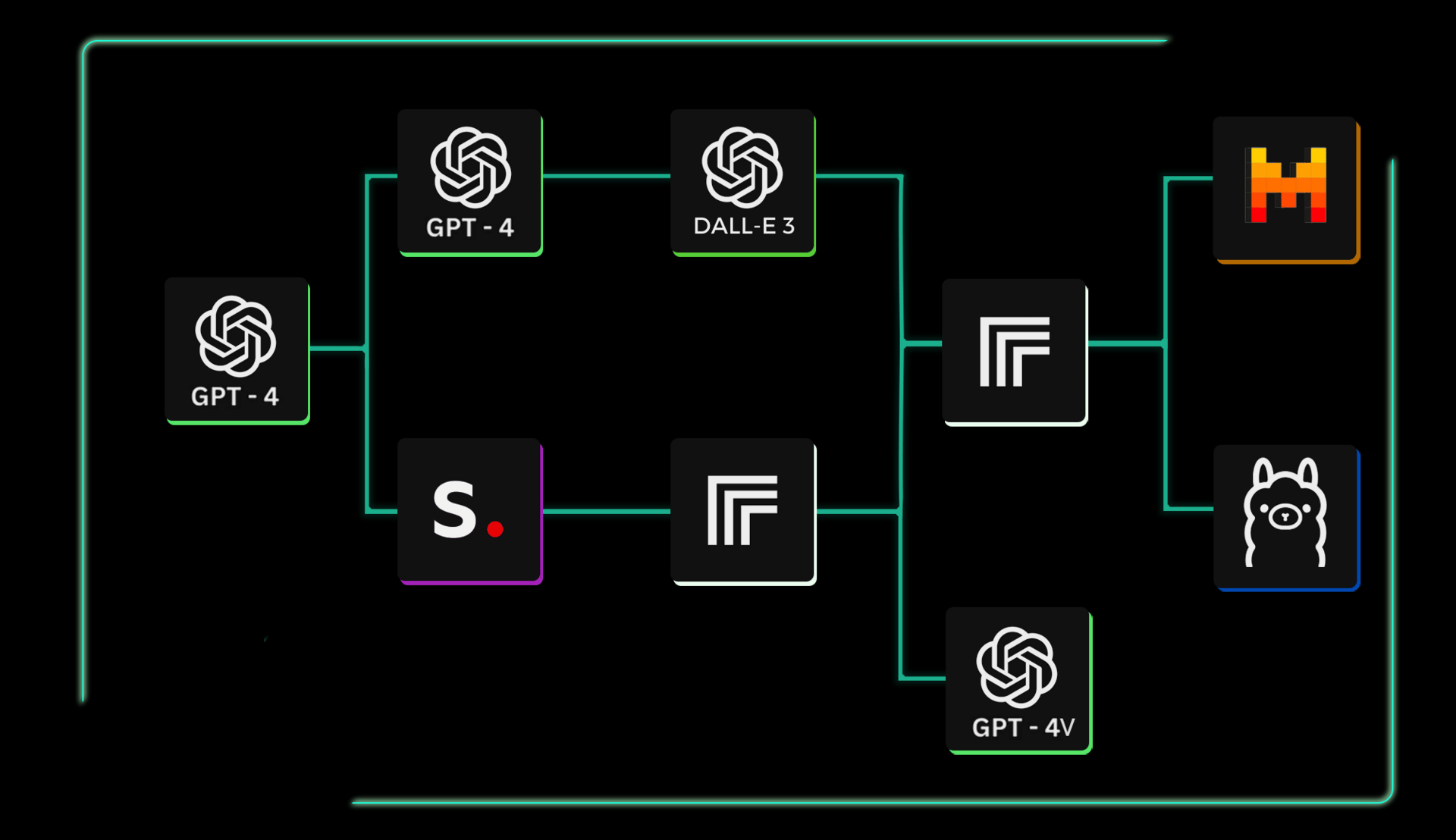
In this new era of work, your value is no longer defined by your ability to play every instrument yourself—to be the marketer, the data analyst, the administrator, and the researcher all at once.
Your role is to be the conductor.
n8n is your stage, these twelve tools are your orchestra, and your creative vision is the music. Your job is to write the score—the workflow—that brings all of these specialized, powerful instruments together in perfect harmony to create something amazing.

For those who are ready to move from writing simple tunes to composing full symphonies, dedicated online communities and advanced training programs exist. These resources offer deep dives into not just automating an existing business, but also into the lucrative and rapidly growing model of building a profitable AI automation agency from the ground up.
It’s a Monday morning. For most, that means the start of another week filled with the same manual, repetitive tasks—playing the same single note over and over. But for those who understand what is now possible, the week ahead looks different. You are the conductor, standing before an orchestra of immense power.
The only question left is: What symphony will you create?
If you are interested in other topics and how AI is transforming different aspects of our lives or even in making money using AI with more detailed, step-by-step guidance, you can find our other articles here:
Master AI Marketing: Build Your 24/7 Digital Assistant Without Code!
Earn Money with MCP in n8n: A Guide to Leveraging Model Context Protocol for AI Automation*
Transform Your Product Photos with AI Marketing for Under $1!*
The AI Secret To Reports That Clients Actually Implement
*indicates a premium content, if any
How would you rate this article on AI Tools?Your opinion matters! Let us know how we did so we can continue improving our content and help you get the most out of AI tools. |
Reply