- AI Fire
- Posts
- 🔥 Vibe Coding 2025: Most AI Tools Are Bad. Use These Instead
🔥 Vibe Coding 2025: Most AI Tools Are Bad. Use These Instead
AI coding tools are everywhere. I tested them all. Learn which platforms like Cursor are great for pros and which like V0 are perfect for beginners.

🤔 Have you tried AI coding tools? |
Table of Contents
Introduction
Have you ever had a great idea for an app or a website, but you didn't know how to write code? Welcome to the club. For many years, building software meant you had to learn difficult languages.
But things have changed.
We are now in a time that Sam Altman (the boss of OpenAI) calls "the era of the idea guy." Thanks to Artificial Intelligence (AI), anyone with a good idea can make it real. This is where "vibe coding" tools come in. You just tell the AI what you want, and it builds it for you.
But there is one big problem: there are too many tools. And they are not the same.
Some tools are for developers who already have experience. Others are perfect for beginners. And a few tools... honestly, they will just make you feel upset after your first few commands.
I spent many months testing all of them. In this article, I will break down the best vibe coding platforms today. If you are a technical developer or someone who has never written code, you will learn which tools to use, which to avoid, and how to pick the right one for your project.
I. What Is "Vibe Coding"?
Before we get into the details, let's make one thing clear.
"Vibe coding" is a new term. It is not just about writing code faster. It's a completely new way to build software. Instead of writing thousands of lines of commands yourself, you work together with an AI.
You give the idea, the vision (the "vibe"), and the AI does the heavy technical work.
But, not every tool lets you "just give ideas." There is a range:
One side (Newbie-Friendly): You describe what you want in simple language. For example, "Make me a blue button." And boom, you have a blue button. You don't need to know code.
The other side (Developer-Focused): You still write code, but the AI is like a super-smart assistant sitting next to you. You need to understand basic technical concepts.
The key is knowing where each tool sits in this range.
Learn How to Make AI Work For You!
Transform your AI skills with the AI Fire Academy Premium Plan - FREE for 14 days! Gain instant access to 500+ AI workflows, advanced tutorials, exclusive case studies and unbeatable discounts. No risks, cancel anytime.
II. The Top Group: Tools For Technical People
These are the most powerful tools, but they require you to know a little bit about how code works.
1. Cursor
If you know how to write code (or at least understand the basics), Cursor will probably be your best friend.
What makes Cursor special?
Big Community: Think of it like React in the web development world. When you have a problem, there are thousands of guides, YouTube videos, and forum discussions to help you.
"Agent Architecture": This is the most important part. I will explain this simply. Most AIs just write code. But Cursor's "agent" is smarter. When you ask it to fix a bug, it doesn't just give you a block of code. It will read your files, understand the context, make the changes, and write those changes back in the right place. The way it interacts with your code is much better.
Who should use it?
You need some technical knowledge. For example, you need to know how to open a command window (terminal) and type commands like npm install (to install packages), or understand what "fork repository" means.
If you are willing to learn or already have these skills, Cursor is very powerful.
Example Prompt for Cursor:

"I am getting a '500 Internal Server Error' when a user tries to log in. Please check my auth.js and database.js files, look at the login logic and how it connects to the database to find the problem."My opinion: For developers, this is an S+ tier tool (the highest rank).
2. Claude Code (Anthropic)

A month ago, I might have ranked Claude (from Anthropic) above everything. But something changed recently. The community feels it got "nerfed."
"Nerfed" is a word from video games. It means a character or weapon was made weaker. In this case, Claude's code-writing skill does not seem as good as before.
An interesting detail: Cursor and Claude can use the exact same AI brain (for example, the Claude Sonnet 3.5 model). But Cursor often gives better results.
Why? It's because of that "agent" layer I mentioned.
Think of the AI model as the brain, but the agent is the hands and eyes. Even with the same brain, if one tool has better hands to write code and better eyes to read files, it will perform better. Right now, Cursor's "hands and eyes" seem better.
Who should use it?
It is still a good choice for technical developers, especially if you already use Anthropic's products. But if you are choosing between Cursor and Claude today, Cursor is a little bit better right now.
III. The Middle Group: Tools For Non-Pro Builders
These are my favorite tools for people who have ideas but do not have a computer science degree.

V0 makes an almost perfect balance between power and ease of use. You don't need to be a code expert, but you will still get results that are ready for users.
What makes V0 stand out?
The Integration Marketplace: This is a big plus. Competitors like Lovable (we will talk about it next) often lock you into specific backend choices (like Supabase). V0 gives you choices. Need a database? You can pick from many. Want to add user login? There are many paths.
The Template Library: Instead of starting from a blank page, you can look at pre-built parts and change them. This saves hours of feeling upset.
Real-world test: When I tried to build an RSVP (invitation reply) website for a wedding, V0 was the only tool that didn't "freeze" (stop working) after many commands.
Who should use it?
Perfect for non-technical people who want to build real products. If you are serious about launching something that users will actually interact with, V0 gives you the flexibility to grow.
Example Prompt for V0:
"Create a homepage for a coffee shop. I need a navigation bar at the top, an 'About' section with a large picture, a 3-column menu (Coffee, Tea, Cakes), and a Google Map at the bottom."
My opinion: It's between A-tier and B-tier. For non-technical builders, this is my top choice.

Both Lovable and Bolt got a lot of attention by making the backend setup (the server part) very easy.
In the past, connecting a database meant copying API keys, setting up logins, and managing many different services. Lovable and Bolt hide all of that hard work.
What is the trade-off?
You give up flexibility to get simplicity. Lovable almost locks you into using Supabase as your backend.
For a quick prototype or to test an idea? They are perfect.
For a product you plan to make bigger? You might hit a wall (reach a limit) very fast.
Who should use them?
Great for complete beginners who want to see results fast. If you are testing an idea or building a simple app, these tools will get you there.
My opinion: B-tier. Lovable might move up to A/B tier with new updates, but V0 still offers more long-term flexibility.
IV. The New Wave: Vibe Coding For Mobile Apps
Here is something most people are not talking about yet: mobile app development is having a "vibe coding" moment.
Why mobile apps?

Think about how you find new products. More and more, it's through TikTok. Someone shares a video about back pain solutions, and boom – you download an app that promises to help.
This creates a big opportunity. In the past, building mobile apps meant you had to know Swift (for iOS) and Kotlin (for Android) – two different languages. These new vibe coding tools probably use Expo.
Expo is a tool that lets you build the app one time and put it on both platforms (iPhone and Android). This is a game-changer.
Who should use them?
Anyone interested in building mobile apps for customers, especially in small markets. All three platforms (Rork, Build.ai, Anything) are new, so it's hard to say which one is the winner.
My opinion: B-tier. They are early but look good.
V. Rising Stars And Tools To Be Careful With
Not all tools are made the same. Here are some other tools you should know about.

I need to make this clear: Codex is the old model from OpenAI. That technology is now built deep inside ChatGPT and their APIs. A few months ago, ChatGPT's ability to write code was just okay. Today? It is competing directly with Claude Sonnet 3.5.
OpenAI clearly spent a lot of resources to get better. They have billions of dollars and are supported by Microsoft. Betting against Sam Altman (the CEO) is very risky.
Who should use it?
Both developers and non-technical builders. The ChatGPT website makes it easy to use, and there are tons of guides online.
My opinion: Sits just below Cursor but above Lovable and Bolt.
2. Warning: Windsurf

On paper, Windsurf's technology is very good. But in real life? There is a trust problem.
The founder left the company suddenly, and the team was bought by Devin. For users who spent time learning Windsurf, this makes them feel unsure.
Who should use it?
It's hard to recommend. Even though the tech might be B or A-tier, the business situation puts it in D-tier. There are too many other good options to risk building on a shaky platform.
3. The Curious Tool: Replit

Replit has raised tons of money and has passionate fans. But honestly: I find it very hard to find people who are actually building full products with it.
Replit offers an "agent mode," where you give it a big request, wait 15-20 minutes, and it tries to build your whole app by itself.
Who should use it?
The agent mode sounds promising for patient builders. But with few real-world user stories, it's hard to trust.
My opinion: It probably deserves to sit with Lovable, but with a big question mark.
4. The "Dark Horse": Chef (By Convex)

Most people have not heard of Chef. And that is on purpose.
Chef was not built to compete with Cursor or V0. Instead, Convex (a backend platform) created Chef to show other vibe coding tools what is possible when you use Convex as your backend.
It's free, open-source (you can see and copy all the code), and you can "fork" (copy) the repository to build your own vibe coding platform.
My opinion: Solid B-tier, even though its purpose is not to compete.
VI. So, How To Choose the Right Tool? (My Advice)
The truth is: picking a vibe coding platform is not just about features. It is about trust, community, and your own technical comfort level.
Here is my simple advice after many months of testing:
1. For Technical Developers (People who know code):
Go with Cursor. You will want control, to write custom logic, and to handle hard problems. Cursor gives you the most control.
2. For Non-Technical Builders (People with ideas):
Start with V0. It gives the best balance of power and ease of use. You will be able to build real products without hitting limits all the time.
If V0 doesn't work, try Lovable or Bolt for quick prototypes.
3. For Mobile App Builders:
4. A small tip: Follow the founders
This is a tip that not many people talk about: follow the founders of these platforms on Twitter/X. Watch what they are building and what they say about their vision.
V0: Follow Guillermo Rauch
OpenAI: Follow Sam Altman
Lovable: Follow Anton Osika
Replit: Follow Amjad Masad
When you connect with a founder's vision, you are more likely to stay with their platform for a long time.
VII. The Mindset Change Every Newbie Needs
Here is the hard truth that nobody talks about: building software takes time, even with AI tools.
Too many people get upset after just five prompts because their app broke or didn't work perfectly. But think about it - it's crazy to believe you can build a full software product that people will pay for in just a few minutes.
Software is an art. It needs planning, testing, alpha versions, beta versions, and constant changes.
Here is what you should expect:
Your first version WILL probably break. That is normal. Try another tool. Learn from what went wrong.
Plan before you prompt. Use tools like ChatGPT to brainstorm and outline your app before you jump into a coding tool.
Be patient. Great products take time. Think of building like going to the gym – results come from consistency, not from shortcuts.
VIII. Why Does The Same AI Model Give Different Results?
Like I said before, both Cursor and Claude can run on Claude Sonnet 3.5. But Cursor often makes better code.
The difference is the agent layer - the tools that sit on top of the AI model.
The Brain (AI Model): Knows how to write code.
The Hands & Eyes (Agent): Decides how it reads your files, edits specific lines, runs tests, and adds the changes.
Cursor's "agent architecture" is currently better than Claude's own system for its model. That is why developers prefer Cursor.
Lesson: Don't just look at the AI brain a tool uses. Pay attention to the community and how the tool actually interacts with your code.
IX. Final Thoughts: Pick Your Tool And Start Building
At the end of the day, the best vibe coding tool is the one you will actually use.
If you are technical, use Cursor.
If you are non-technical, start with V0.
If you are building mobile apps, try Rork.
But more importantly: stop overthinking and start building.
Every moment you spend debating tools is a moment you are not learning, changing, or creating. Pick one, stick with it, and give yourself permission to fail. Your first app might break. Your second one might be clunky. But by your third or fourth try, you will surprise yourself with what you can create.
The era of the idea guy is here. The tools are ready. The community is growing. The only question left is: what are you going to build?
If you are interested in other topics and how AI is transforming different aspects of our lives or even in making money using AI with more detailed, step-by-step guidance, you can find our other articles here:
How useful was this AI tool article for you? 💻Let us know how this article on AI tools helped with your work or learning. Your feedback helps us improve! |
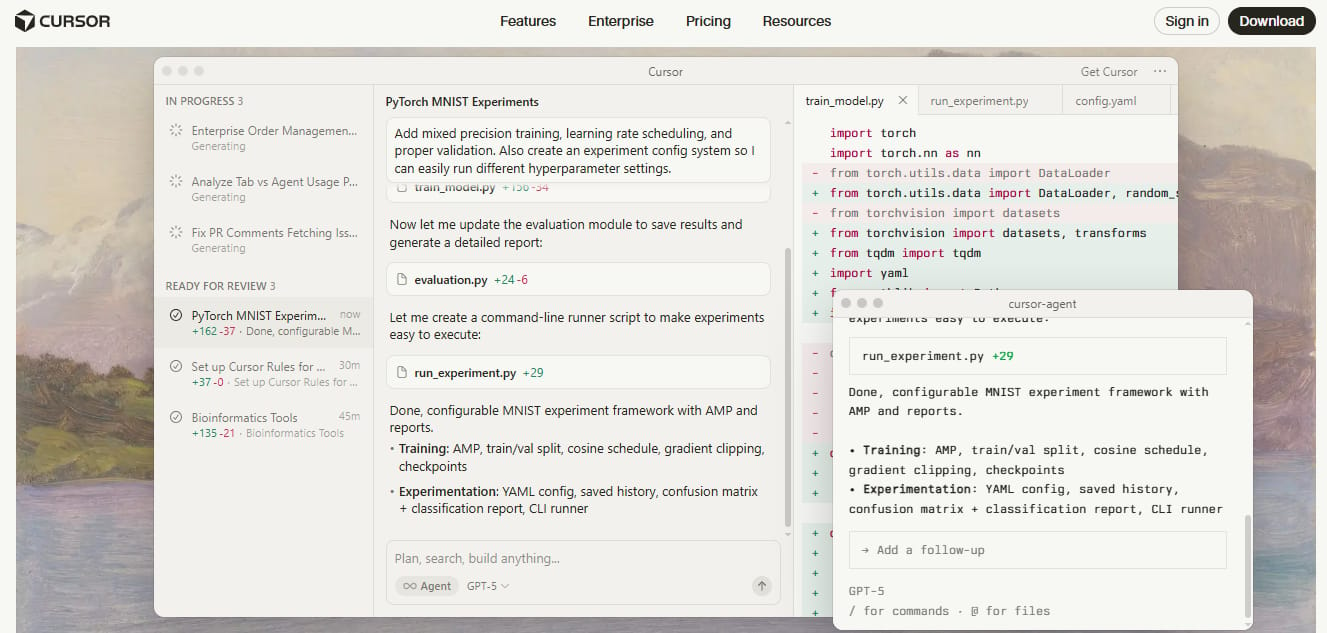
Reply