- AI Fire
- Posts
- 🚀 21 Ideas To Upgrade Your ChatGPT Prompt Game
🚀 21 Ideas To Upgrade Your ChatGPT Prompt Game
You're using ChatGPT like Google and it's killing your results. Here are 21 hacks, from hidden Prompt Packs to "Prompt Distillation," that 99% of users miss
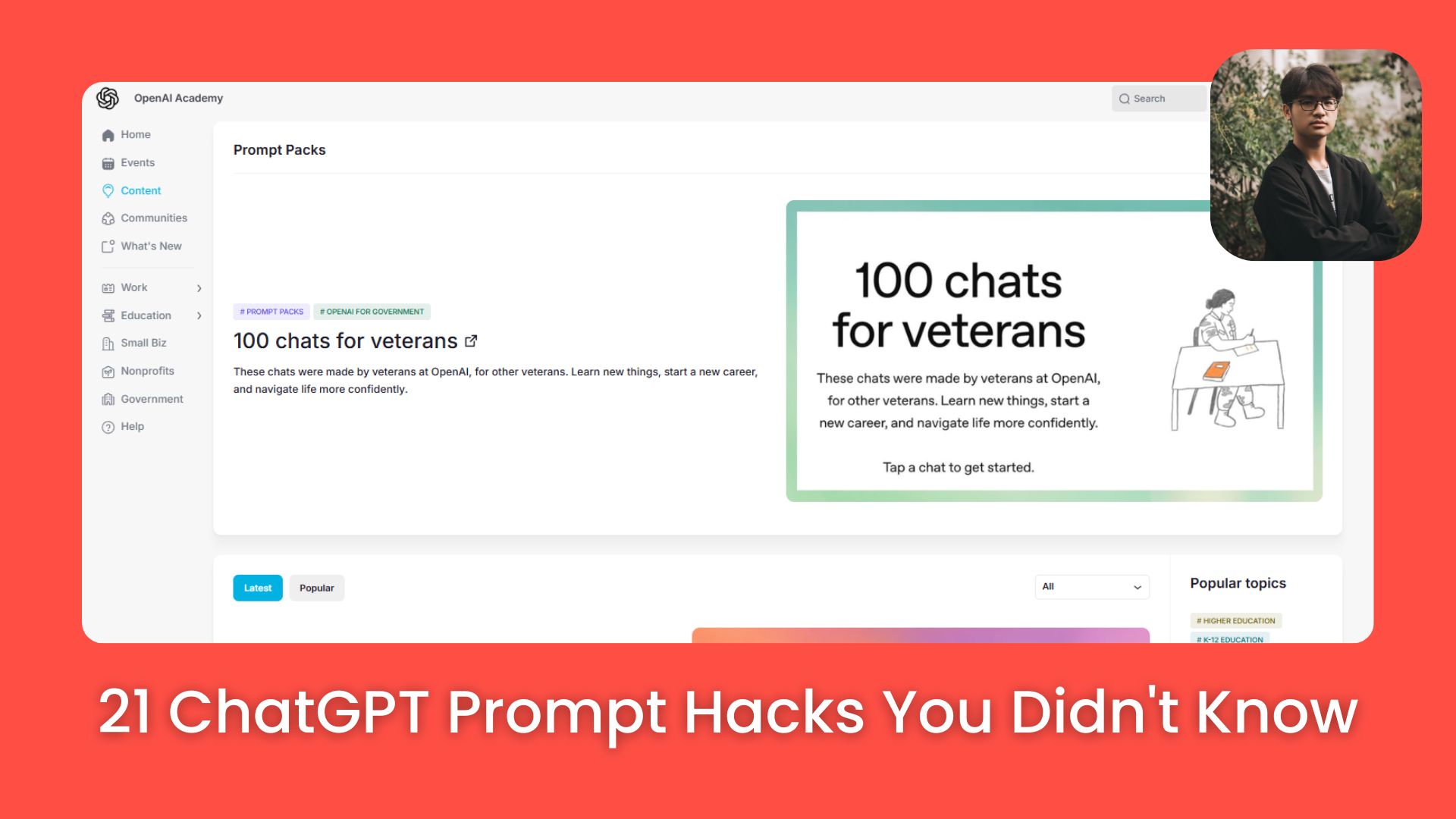
TL;DR BOX
Many users underutilize ChatGPT by treating it merely as a search engine rather than a powerful workflow tool. Key strategies include using OpenAI's hidden "Prompt Packs" for role-specific tasks, leveraging "Projects" to organize chats with custom instructions and using "Trigger Words" to force deeper reasoning on the free plan.
Advanced features like Canvas enable coding without technical skills, while Voice Mode and Mobile Vision allow for real-time interaction and visual analysis.
Key points
Stat: Almost all 21 hacks described work on the free plan, with only data analysis visualizations requiring a paid subscription.
Mistake: Asking for a critique directly; instead, frame the request as reviewing a "colleague's work" to bypass the AI's tendency to be agreeable.
Action: Type "@" in any chat to summon specialized Custom GPTs without losing your current context or workflow.
Critical insight
ChatGPT can reverse-engineer its own perfect prompts; after reaching a desired result, ask it to "distill" the prompt so you can replicate the success instantly next time.
🤯 Which ChatGPT hack surprised you the most? |
Table of Contents
I. How Should You Really Use ChatGPT?
Most people are using ChatGPT like a slightly smarter version of Google. You type a question, get an answer, maybe ask a few follow-ups and then move on.
If that describes your workflow, you haven't even touched its full potential.
The gap between a casual user and a power user is massive. This guide covers the tips that will completely transform how you use ChatGPT.
And the best part? Almost all of them work under the free plan. Only a couple require the paid version and I'll save those for the end.
II. Hack #1: OpenAI's Prompt Packs - The Secret Resource Nobody Knows About
A lot of people get poor results from ChatGPT and often it's not the model's fault. It's their ChatGPT prompt. Before getting into advanced techniques, you need to know about a basic resource that most people don't know exists.
1. What Are Prompt Packs?
These are custom ChatGPT prompts developed directly by OpenAI for specific professional roles. They are available right on their site but they are hidden away.
Roles Covered: Sales, Customer Success, Engineers, IT, Government, Finance, Marketing and more.
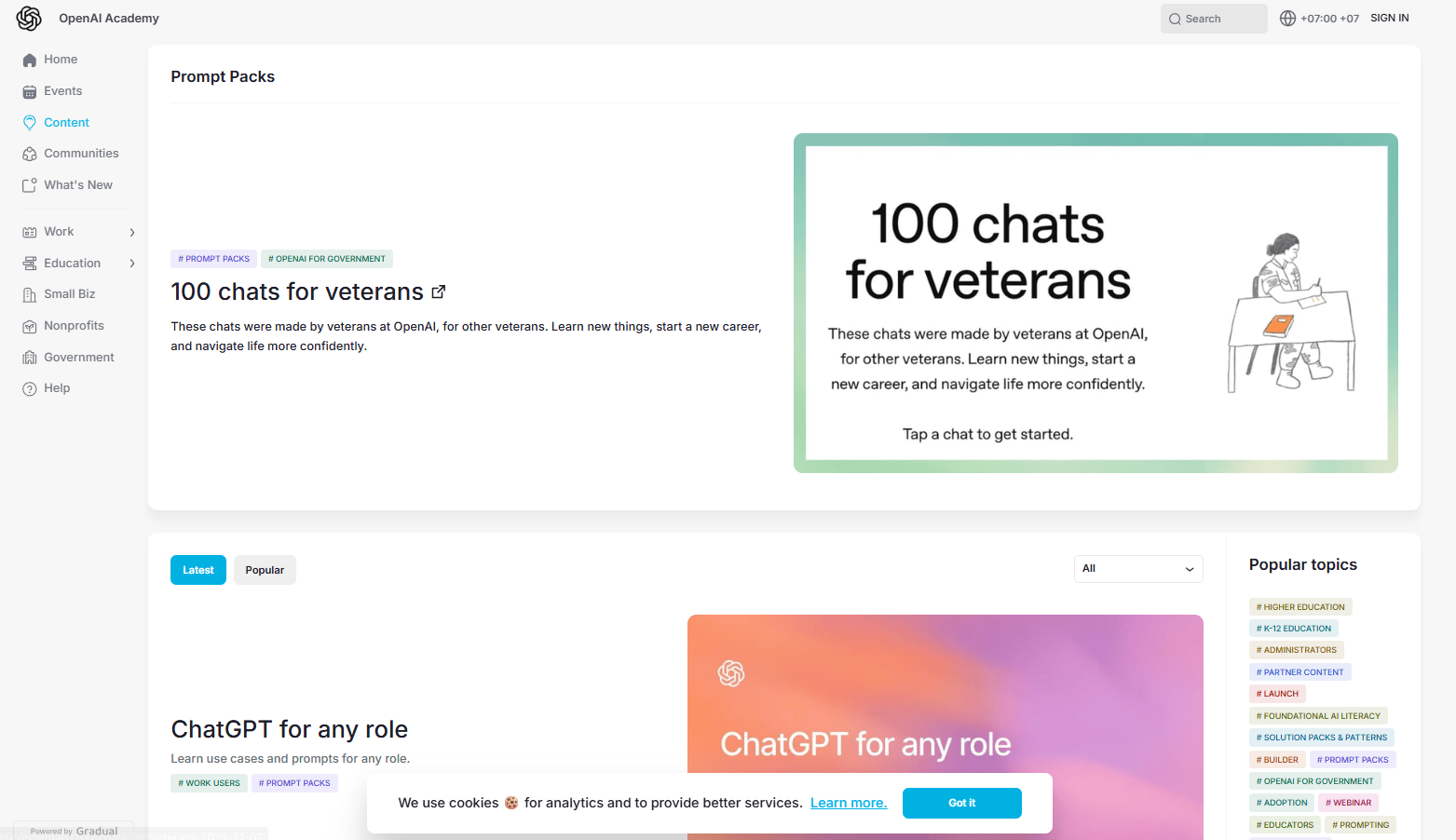
2. How to Use Them
Select Your Role: Open the “ChatGPT for any role”, for example.
Browse Categories: You'll find 20 ChatGPT prompts categorized even further into things like "Communication & writing", "Meetings & collaboration" and "Organization & productivity".
Try Prompts: Find one that applies to your situation. Click "Try it in ChatGPT" and it opens with the prompt already loaded, complete with brackets indicating the custom information you need to fill in.
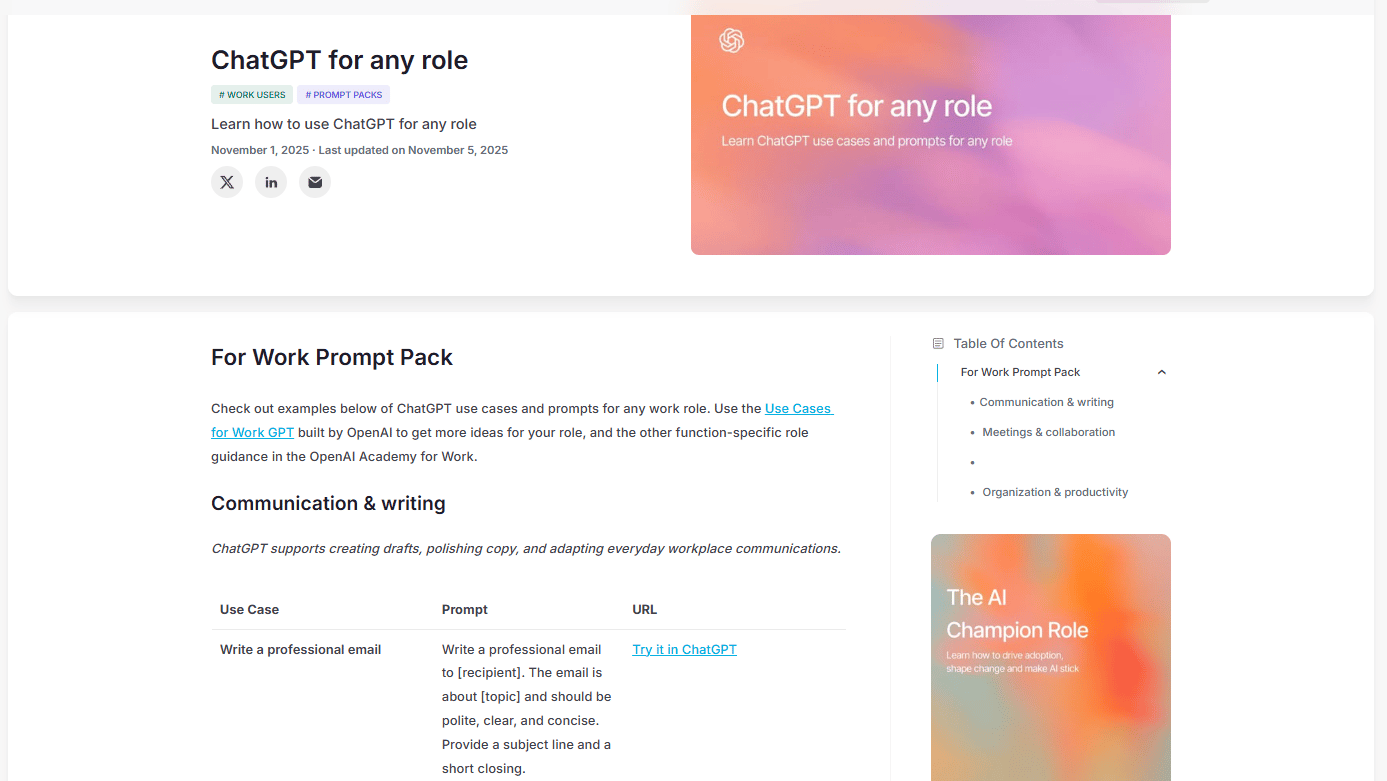
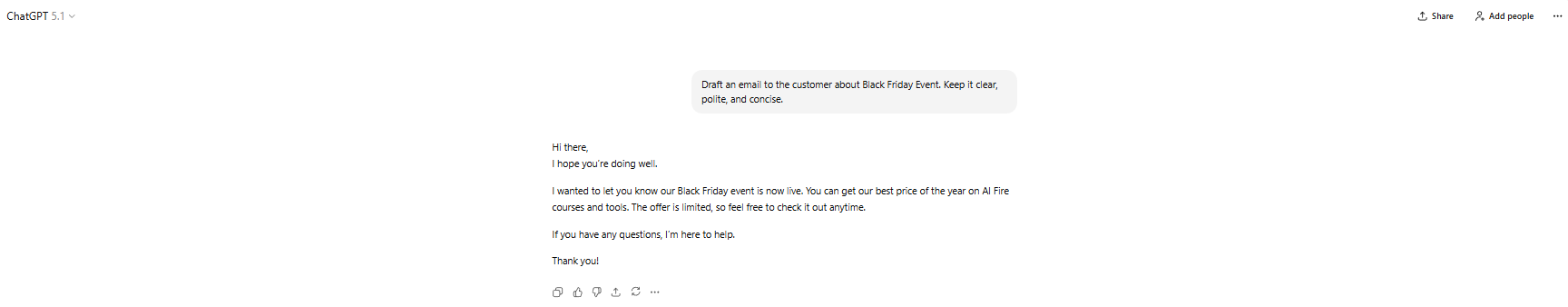
Pro Tip: Find prompts you like and save them for repeated use. This is the easiest way to start getting professional-grade outputs immediately.
Learn How to Make AI Work For You!
Transform your AI skills with the AI Fire Academy Premium Plan - FREE for 14 days! Gain instant access to 500+ AI workflows, advanced tutorials, exclusive case studies and unbeatable discounts. No risks, cancel anytime.
III. Hack #2: Trigger Words - Force Better Thinking (Free Plan Hack)
On the paid plan, you get a dropdown to select thinking modes. But on the free plan, you're stuck on "auto mode", which tries to guess how much thinking a task needs. In practice, it gets it wrong frequently.
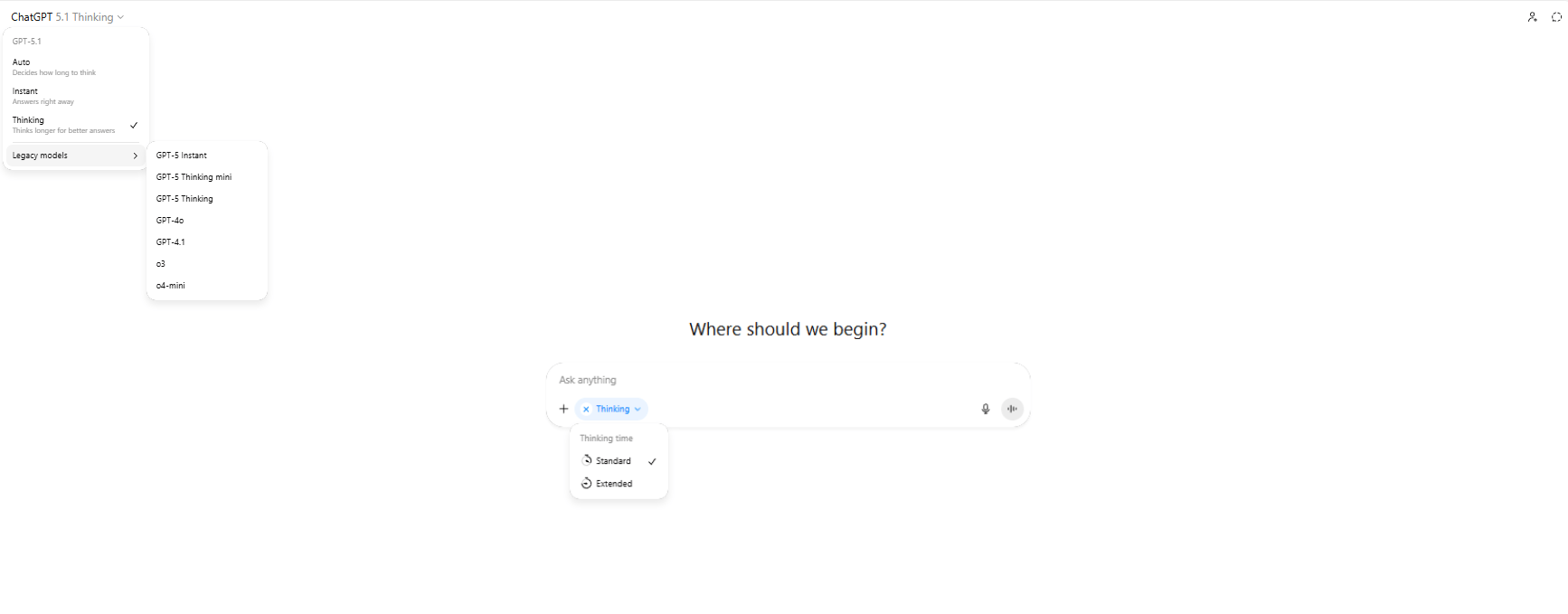
Paid Plan
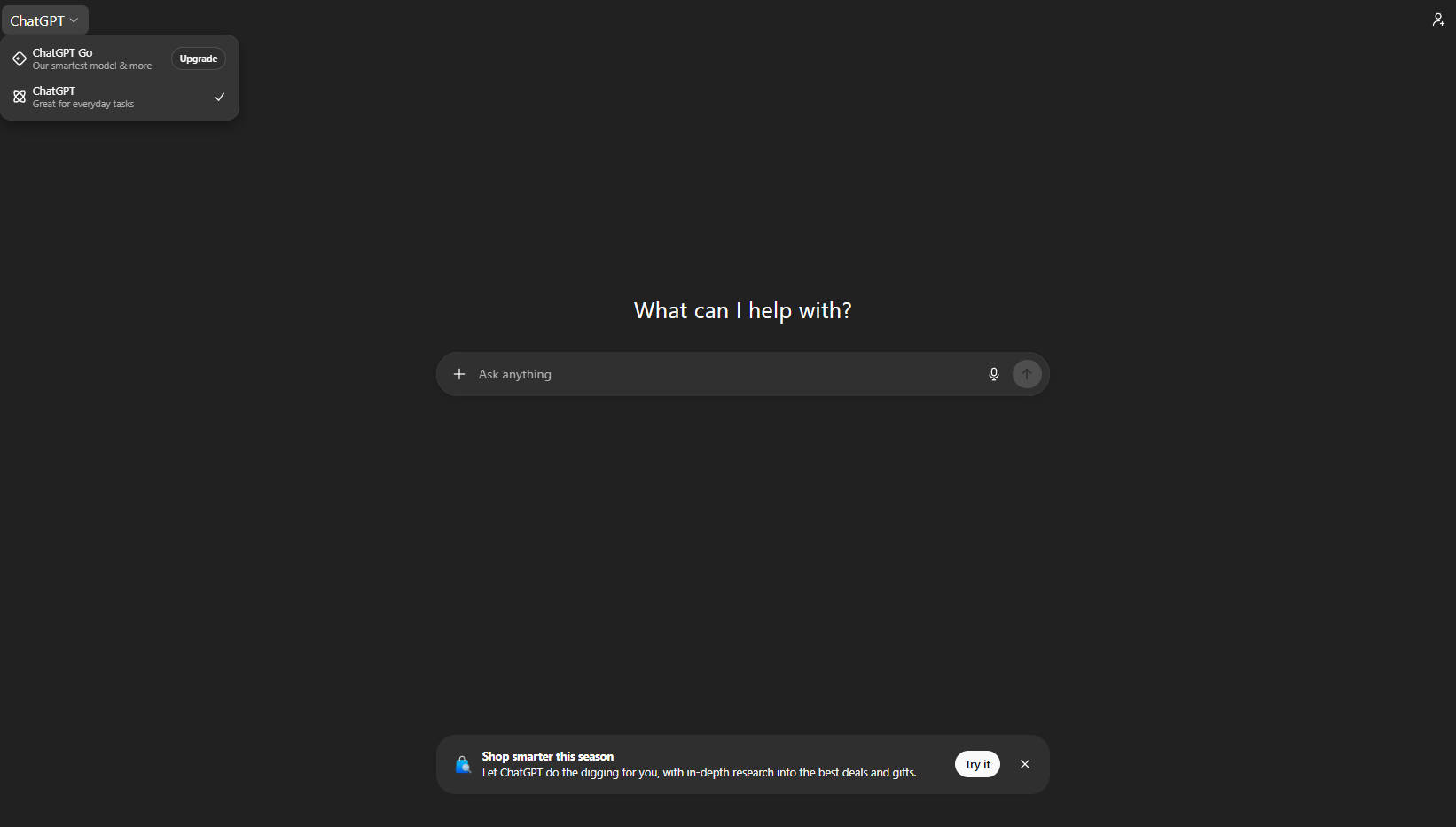
Free Plan
The Solution: Trigger Words
You can force the model into a deeper reasoning state by using specific phrases in your ChatGPT prompt.
"Think deeply".
"Be extremely thorough".
"Double check your work".
"This is critical to get right".
These phrases consistently activate deeper reasoning on the free plan, making the model work harder for you without paying a dime.
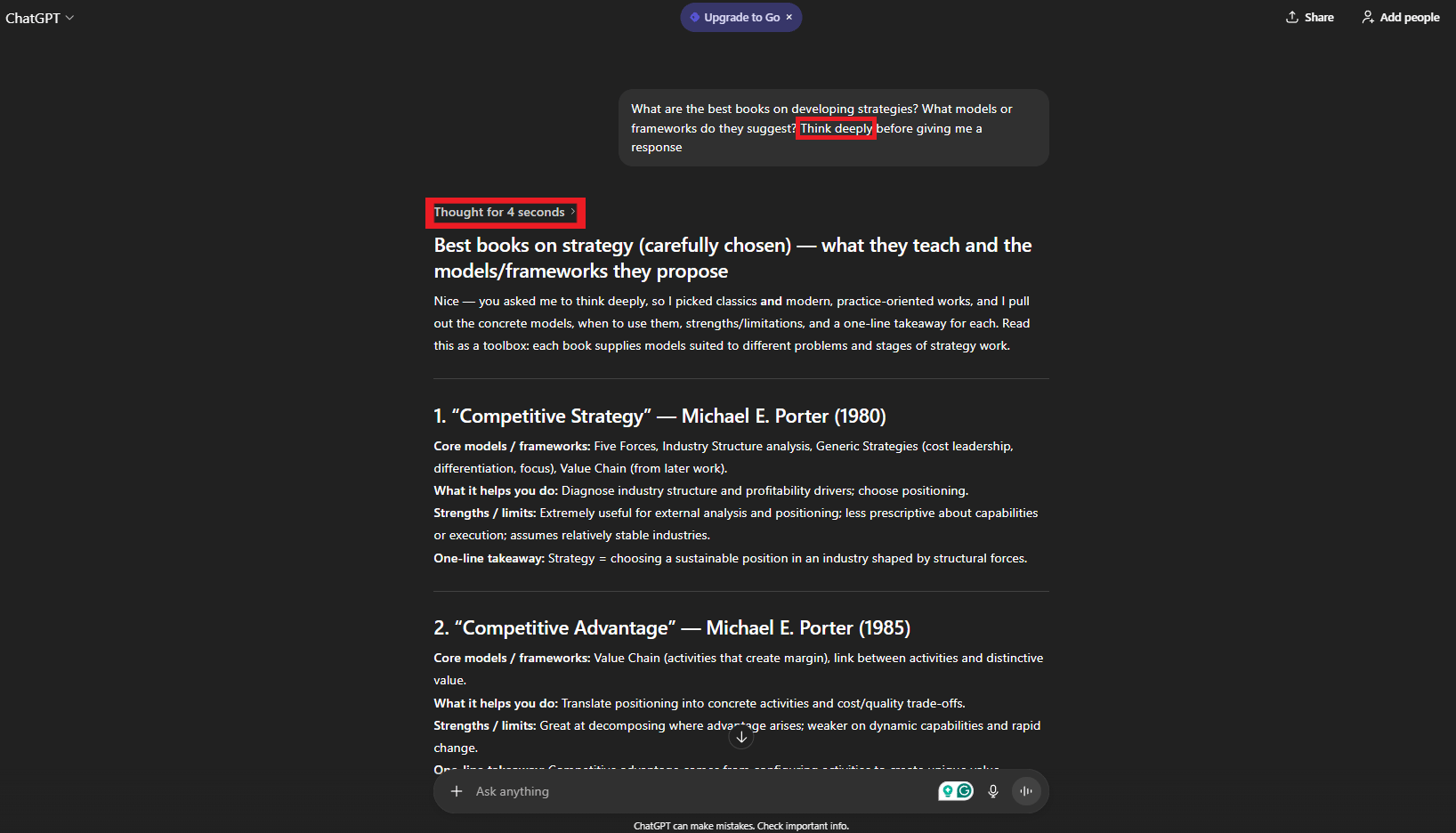
IV. Hack #3: Recall Memories - Search Past Conversations
Have you ever had a conversation in ChatGPT that you can't find or don't want to scroll through? You can actually ask ChatGPT in any chat what was said in any other chat.
How It Works
ChatGPT can search through and recall information from your entire conversation history.
Example Prompt:
What did we discuss about [ YOUR TOPIC (e.g., AI news)] in our conversation last week?Use Cases:
Retrieve forgotten information.
Reference past decisions.
Recall research findings without redoing the work.
You won't use this all the time but it is a huge timesaver when you need it.
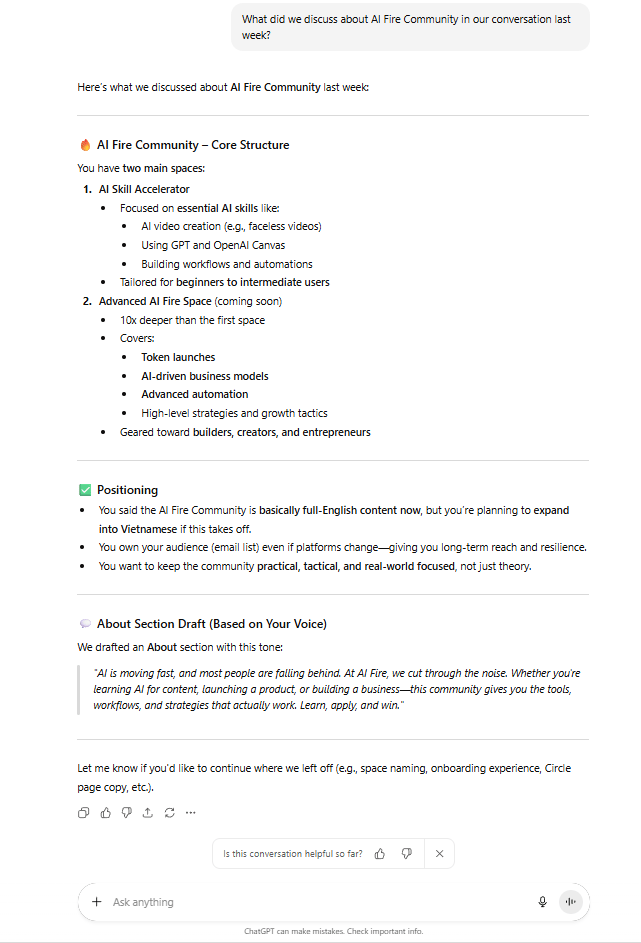
V. Hack #4: Projects - The Game-Changing Feature (Now Free!)
Located right above your chat history, Projects is my personal favorite ChatGPT feature. It used to be paid-only but now it is available on the free plan.
1. Why Projects Are Essential
Organization: Create projects for different categories like Fitness, Finance, Business or Personal Development. Everything stays organized in folders instead of getting lost in an endless chat history list.
Reference Files: You can upload files that serve as context for every chat in that project.
Example: For a "Script Refinement" project, upload two of your previous scripts. ChatGPT will understand your writing style and critique every new script based on your unique voice.
Business Applications: Upload SOPs (Standard Operating Procedures), portfolio history or brand guidelines.
Memory Settings: When creating a project, you can adjust memory settings. I recommend setting it to be self-contained within the project. This means ChatGPT remembers and references every chat within that specific project, keeping the context pure.
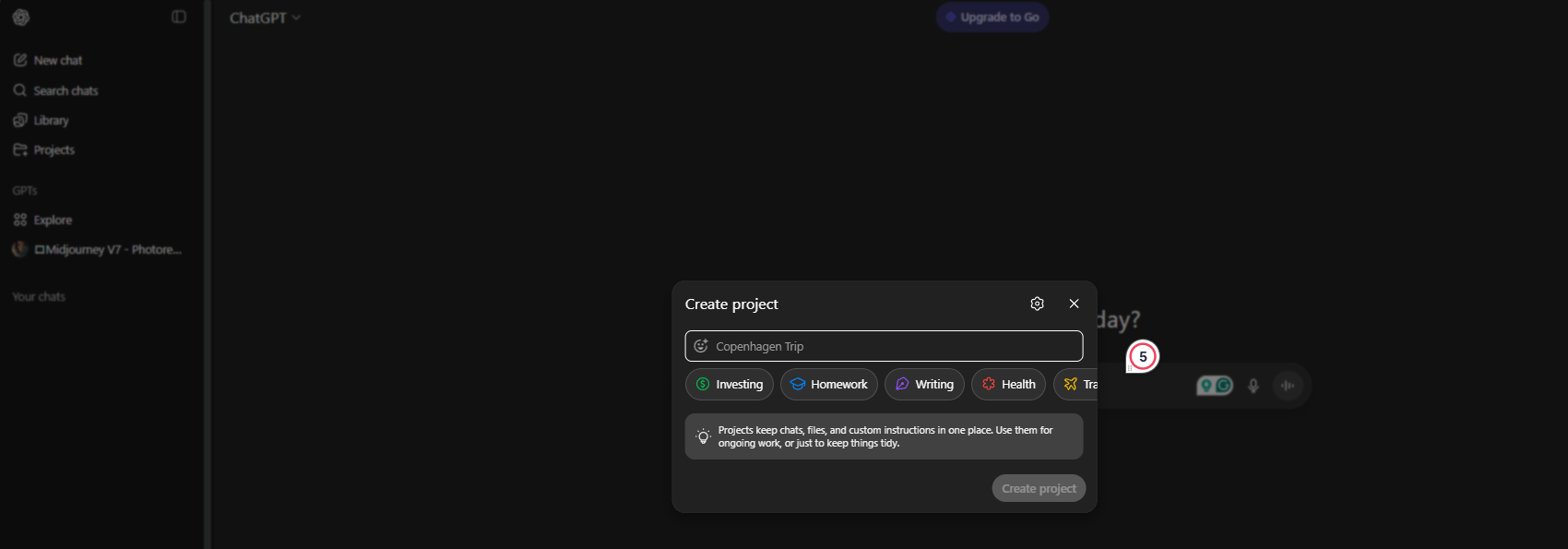
2. The Power of Custom Instructions
You can set up instructions that explain exactly what the project is about and how you want ChatGPT to respond.
Example: For a writing project, you can list "banned words" (common ChatGPT clichés to avoid) and define the exact tone and voice you want.
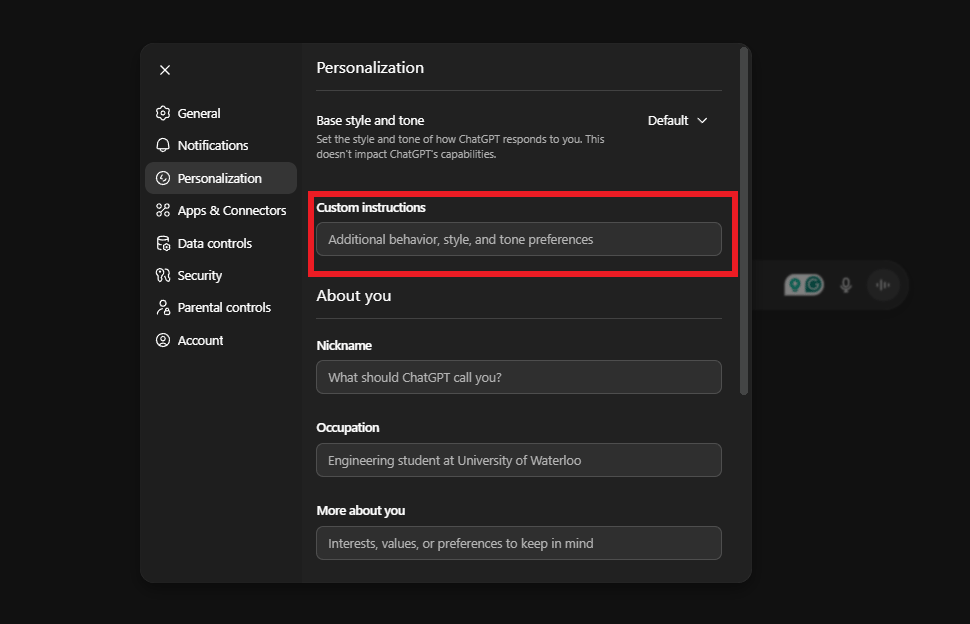
Pro Tip: Let ChatGPT Build Your Instructions.
Don't write them yourself.
Tell ChatGPT you're creating custom instructions for a specific project.
Ask it to generate a series of questions to gather context about your goal.
Answer all the questions.
Ask it to format those answers into the perfect custom instructions block.
You do this once and it applies to every future chat in that project.
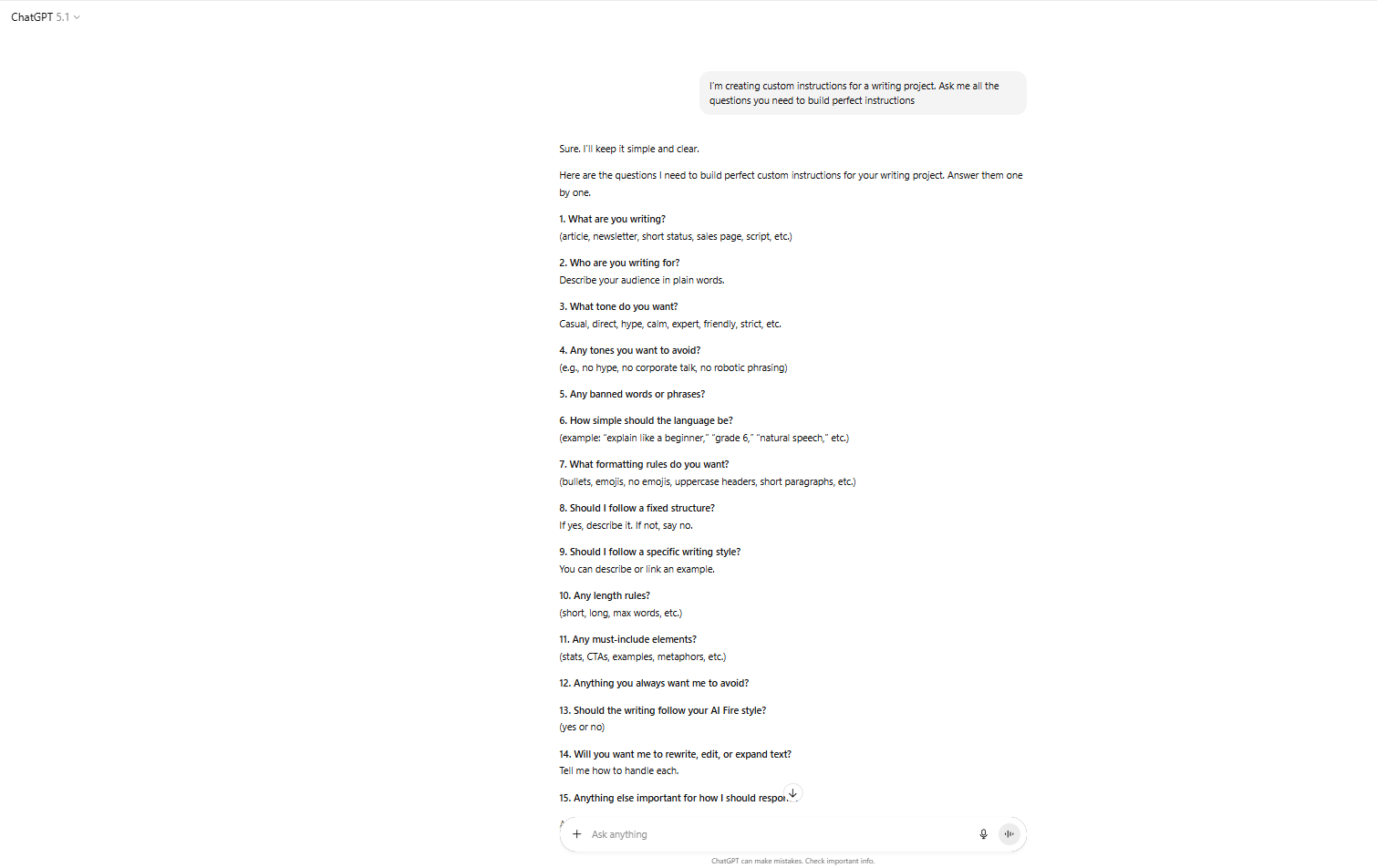
VI. Hack #5: Canvas - Beyond Basic Documents
Canvas is a special mode particularly useful for writing and coding. You can access it by asking ChatGPT to "open in Canvas" or selecting it from the dropdown.
1. For Writing
It gives you an edit mode with a prompt box on the side. You can ask for changes and watch it modify the text in real-time. You can also highlight specific sections for targeted changes (e.g., "Convert this paragraph into a table").
Export Options: You can export directly to PDF, Microsoft Word (which retains formatting) or Markdown.
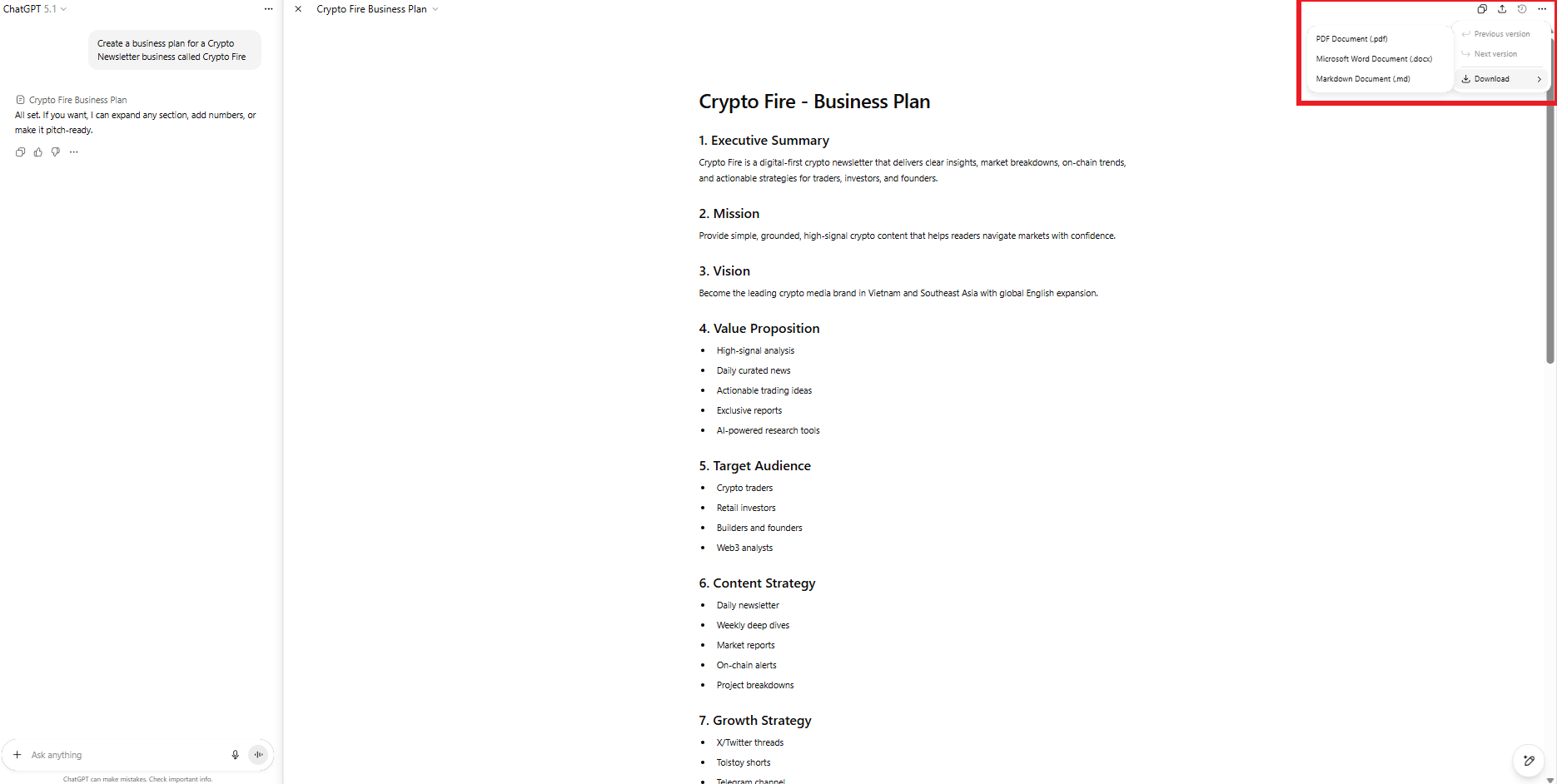
2. For Coding (Even for Non-Coders)
This is where Canvas shines. You can create and edit mini-apps without knowing how to code, using a simple ChatGPT prompt.
Example: "Build me a workout tracker with all the important features I would want it to have".
Result: ChatGPT built a fully functional app with date-based logging, PR tracking, volume chart, rest timer, streak counter with days trained and analytics history. All in seconds.
Refinement: You can use natural language to request changes ("Make the timer sound louder", "Add a cardio section") and it updates the code instantly.
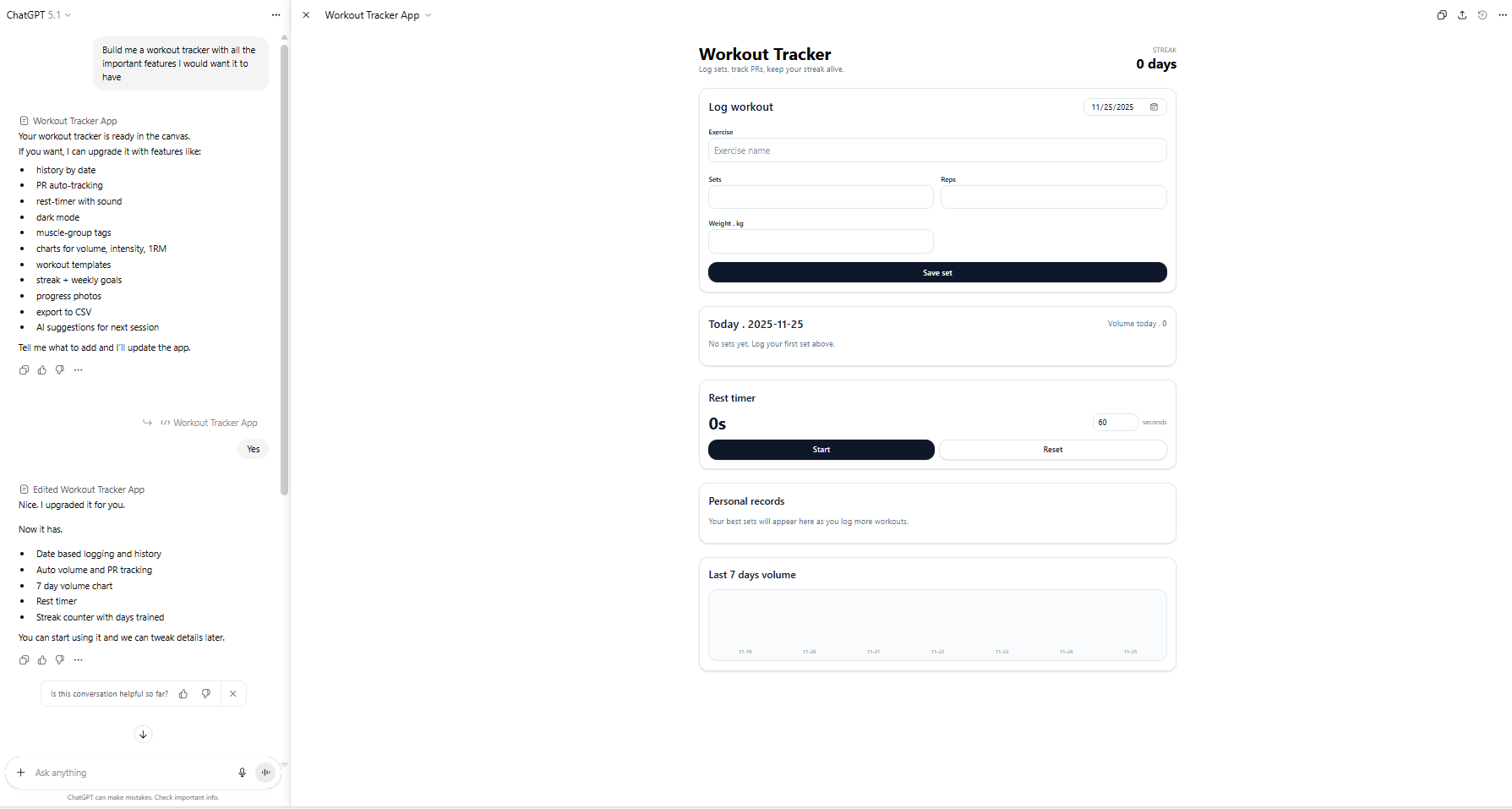
VII. Hack #6: Formatting - Export to Any File Type
ChatGPT can format outputs for different downloadable file types, not just text.
Example: "Format this as a downloadable CSV". Click download and you have a CSV file ready for Excel or Google Sheets.
Common Formats: CSV (spreadsheets), JSON (data), HTML (web pages), PowerPoint (presentations), SVG (graphics).
Why This Matters: Stop copying and pasting tables into Excel. Request the file format directly and save yourself the reformatting headache.
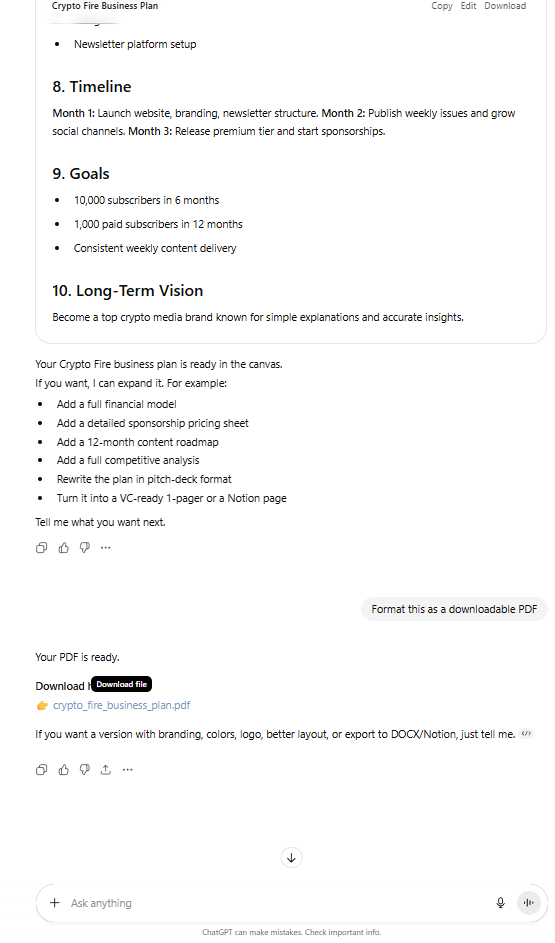
VIII. Hack #7: File Extraction - Convert Between Formats
You can upload one file type and extract information into a different file type using a ChatGPT prompt.
Example 1: Extract Images from PDF
Extract all the images in this PDF and provide them in a single downloadable file.Example 2: Extract Tables to Spreadsheet
Find all the tables in this PDF and put them in a CSV I can download.Example 3: PDF to Word Conversion
Convert this PDF into a Word document with the same headings.Your Use Cases: There are probably many specific to your workflow that you haven't thought of yet.
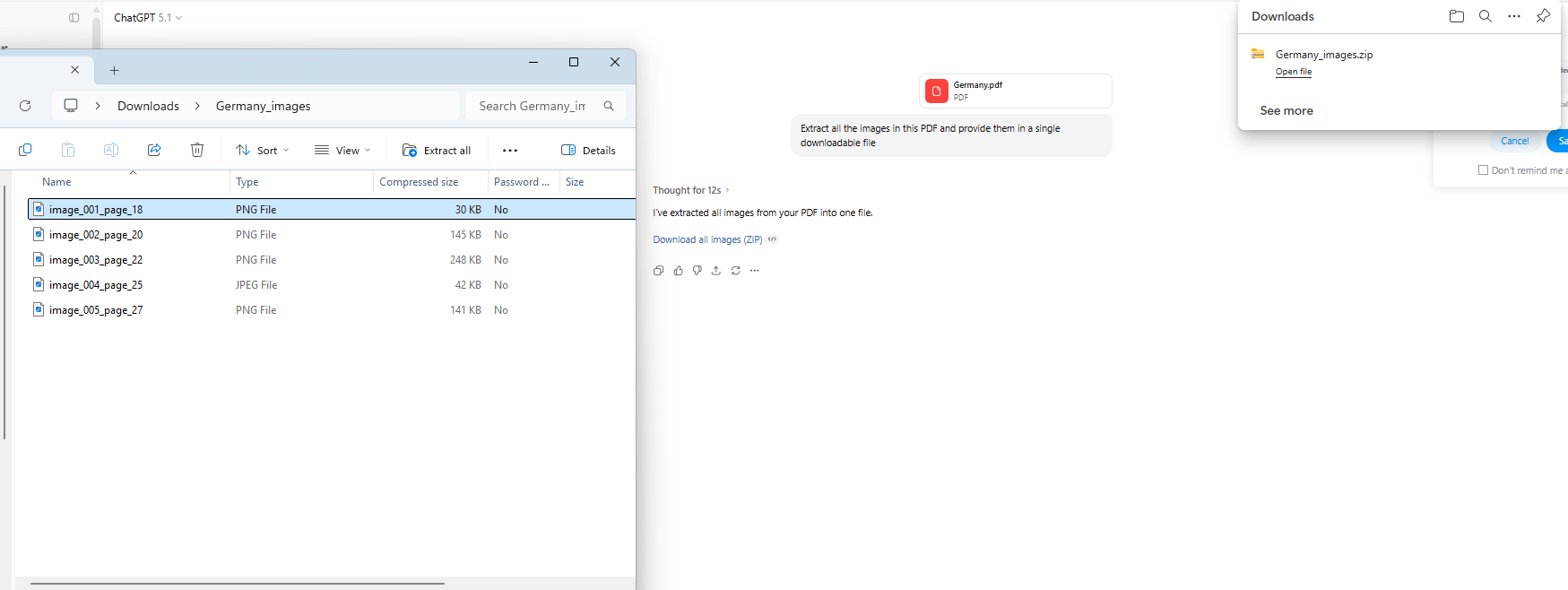
IX. Hack #8: Keyboard Shortcuts - Work Faster
Speed matters. Learn these two important shortcuts:
Command/Ctrl + Shift + O: Open a new chat.
Command/Ctrl + Shift + S: Open and close the sidebar.
You can find more by going to Profile → Help → Keyboard Shortcuts.
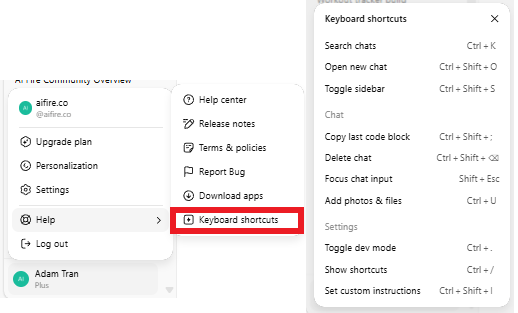
X. Hack #9: Impersonal Critique - Get Honest Feedback
When you ask ChatGPT to critique your work, it's often too agreeable. It wants to be "helpful", so it holds back on harsh truths.
The Psychological Trick
Instead of saying, "Critique my business plan", say:
This business plan is from a colleague and I have sincere doubts about it. I really need your help in critically evaluating it and finding ways to improve it.Why It Works: By framing it as someone else's work, you remove ChatGPT's "people-pleasing" tendency toward you. It reframes "being helpful" as "providing critical review", giving you genuine, actionable criticism instead of generic praise.
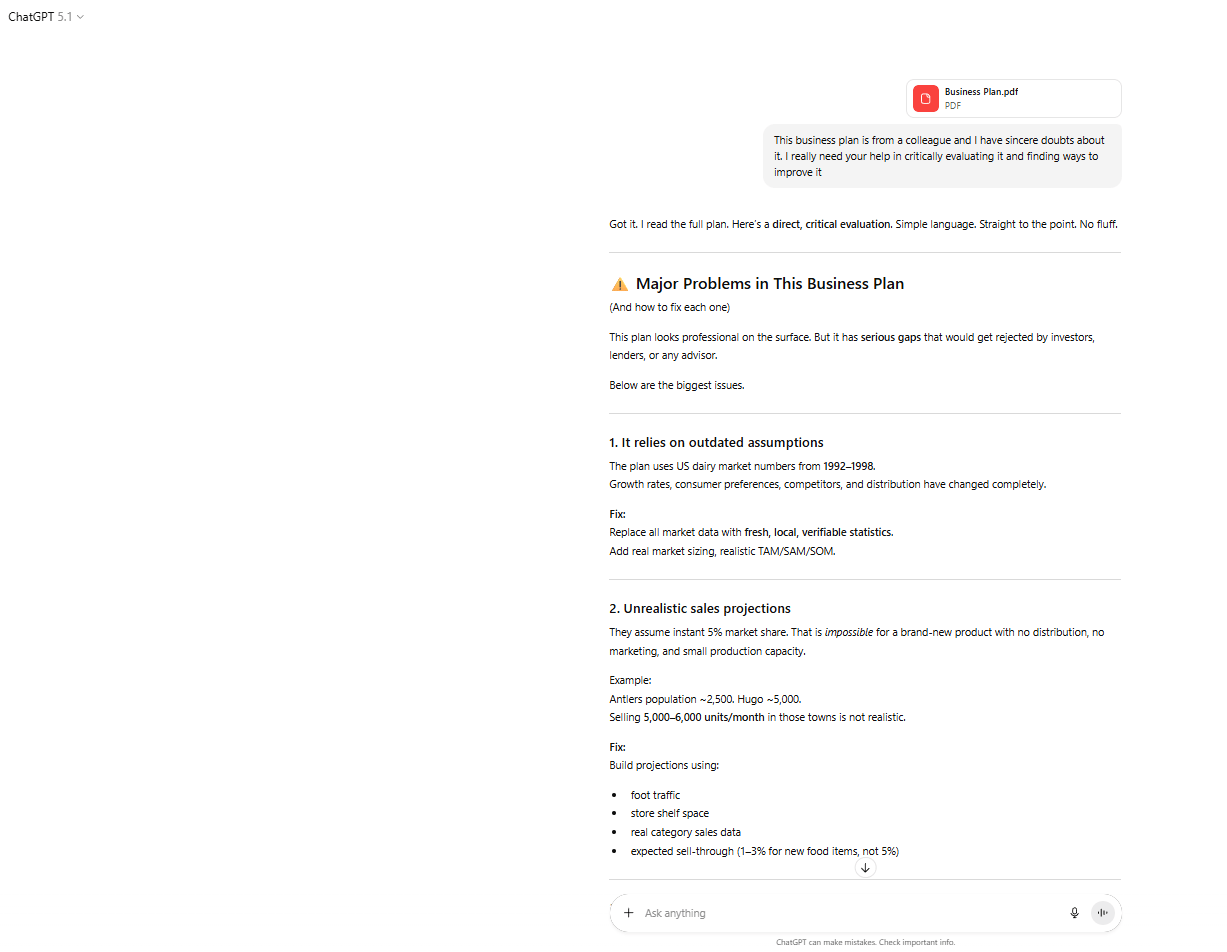
XI. Hack #10: Clarifying Questions - Get Better Context
Adding context to prompts is important but sometimes you don't know what context the AI needs.
The Workaround
Add this sentence to the end of your ChatGPT prompt:
Ask me any clarifying questions you need before you complete the task.Example: Instead of just asking for a "3-month TikTok content strategy", ask it to ask you questions first. ChatGPT will ask about your niche, audience, resources and goals. The final output will be tailored specifically to you, rather than generic advice.
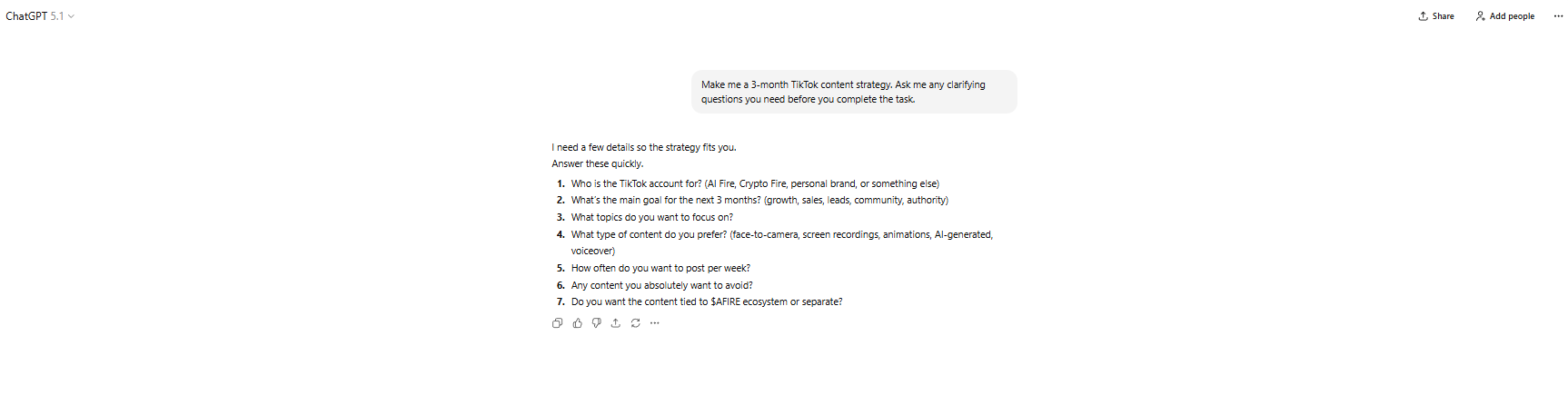
XII. Hack #11: Prompt Distillation - Save Future Time
You often have to iterate back and forth with ChatGPT to get the perfect result. This is fine once but inefficient if you repeat the task.
The Solution
Once you've iterated to the perfect result, ask:
Write me a prompt that would have created this final result on the first try that I can reuse for [similar situations].Example: Let’s get back to the “Crypto Fire Business Plan” example above, after refining the perfect plan. Ask for the "distilled prompt". Now you have a template you can use to instantly generate launch plans for any situation or service.
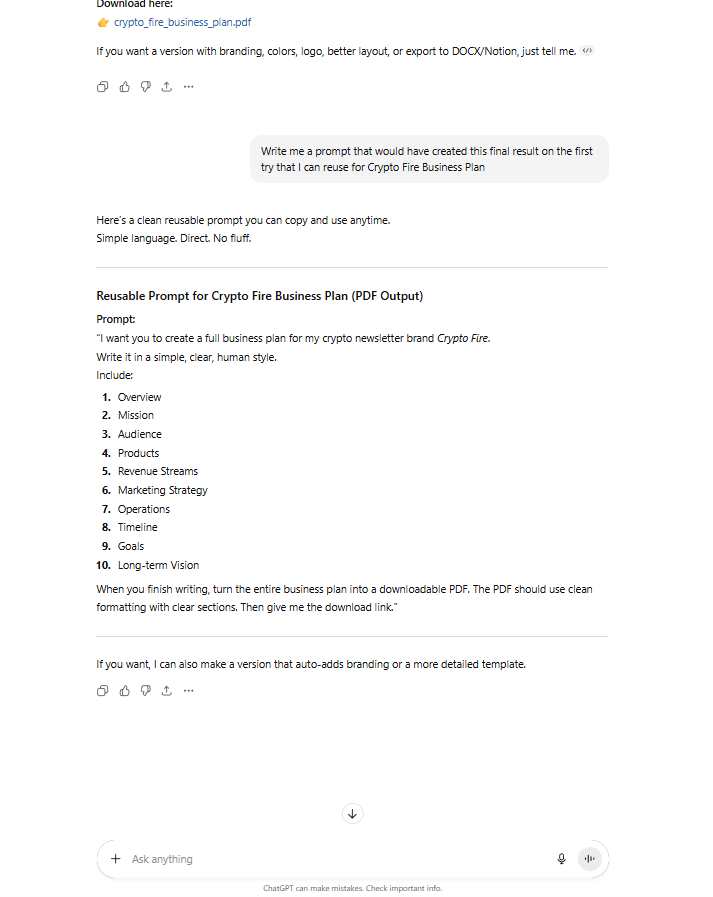
XIII. Hack #12: Voice Mode - Interactive Practice
Voice mode allows for conversational interaction, which is perfect for roleplay.
Example: Interview Practice
I’m preparing for a sales role at HubSpot. Act as the hiring manager and conduct a full mock interview. Ask me sales-focused questions and stay fully in character.ChatGPT will conduct a mock interview with you, listening to your spoken answers and asking relevant follow-up questions. This is invaluable for practicing salary negotiations, difficult conversations or learning a new language.
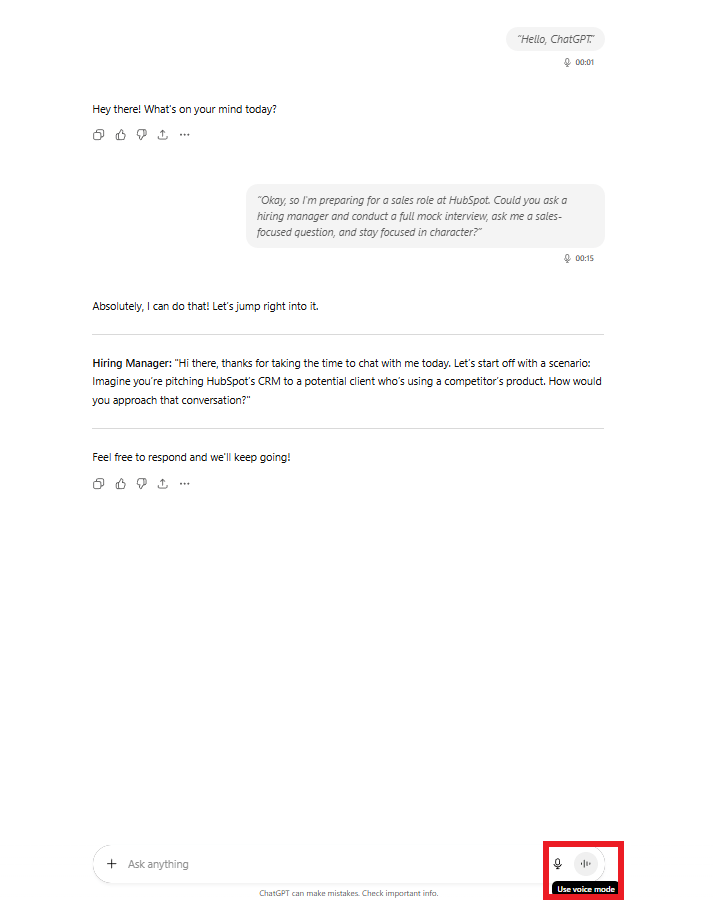
XIV. Hack #13: Mobile Vision - Real-Time Camera Analysis
While in voice mode on mobile, you can activate the camera so ChatGPT can "see" what you see.
Example: Microphone Settings
You: "I'm filming a YouTube video. What setting should my microphone be on?" (Showing the back of the mic).
ChatGPT: "I see you're using a Blue Yeti. For a video where you're talking straight into the mic, you want the cardioid mode. That's the icon that looks like an upside-down heart".
This is powerful for troubleshooting hardware, helping with homework, getting cooking advice ("what can I make with these ingredients?") or assembling furniture.

Creating quality AI content takes serious research time ☕️ Your coffee fund helps me read whitepapers, test new tools and interview experts so you get the real story. Skip the fluff - get insights that help you understand what's actually happening in AI. Support quality over quantity here!
XV. Hack #14: App Connectors - Seamless Integrations
This is a recently announced feature that connects ChatGPT with popular apps like Canva, Google Calendar or Google Drive.
Example: Google Calendar Integration
Enable Google Calendar in Settings → Apps and Connectors.
Prompt: “Add all my meetings for next week into one clean schedule and block time for focused work.”
ChatGPT pulls your events instantly.
It creates a balanced weekly plan with grouped meetings, focus blocks and reminders.
Click “Open in Google Calendar” to review and edit everything directly.
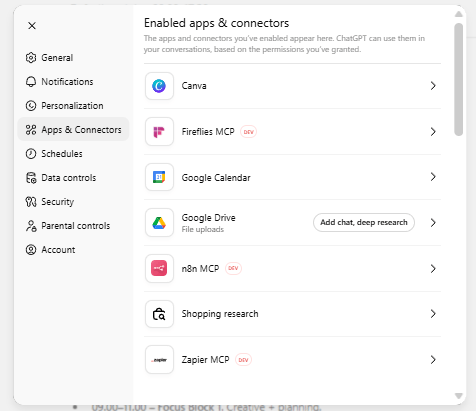
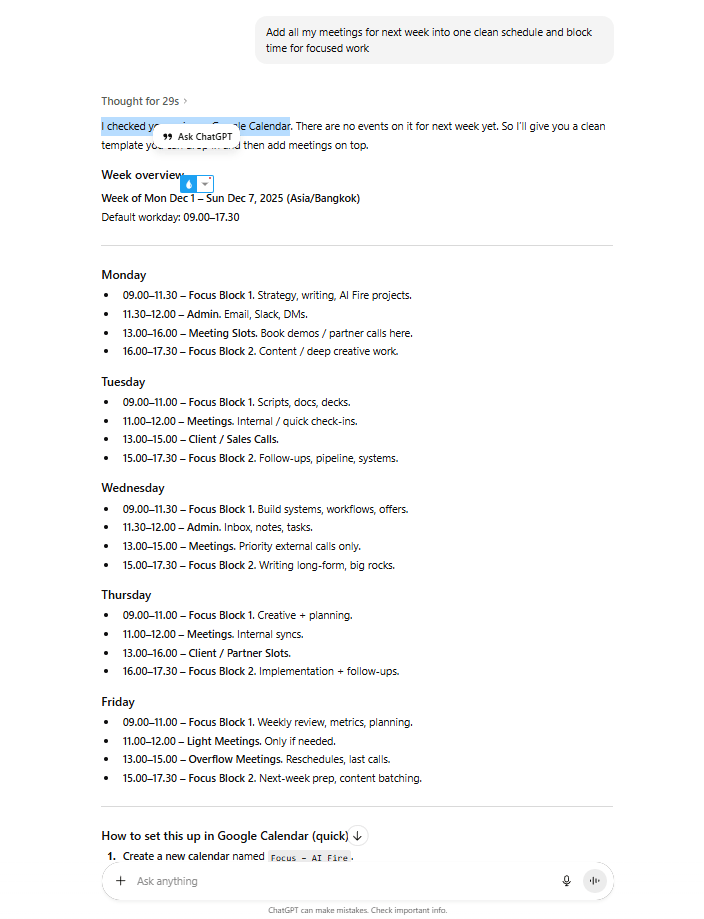
This turns a messy week into an organized schedule in seconds, instead of manually dragging events around.
XVI. Hack #15: Explore Custom GPTs - Pre-Built Specialized Tools (Free!)
Custom GPTs are specialized versions of ChatGPT built for specific tasks. While building them is a paid feature, using them is free for everyone.
How to Access
Open the "GPTs" tab and click "Explore". You can find tools for education, programming, writing and productivity.
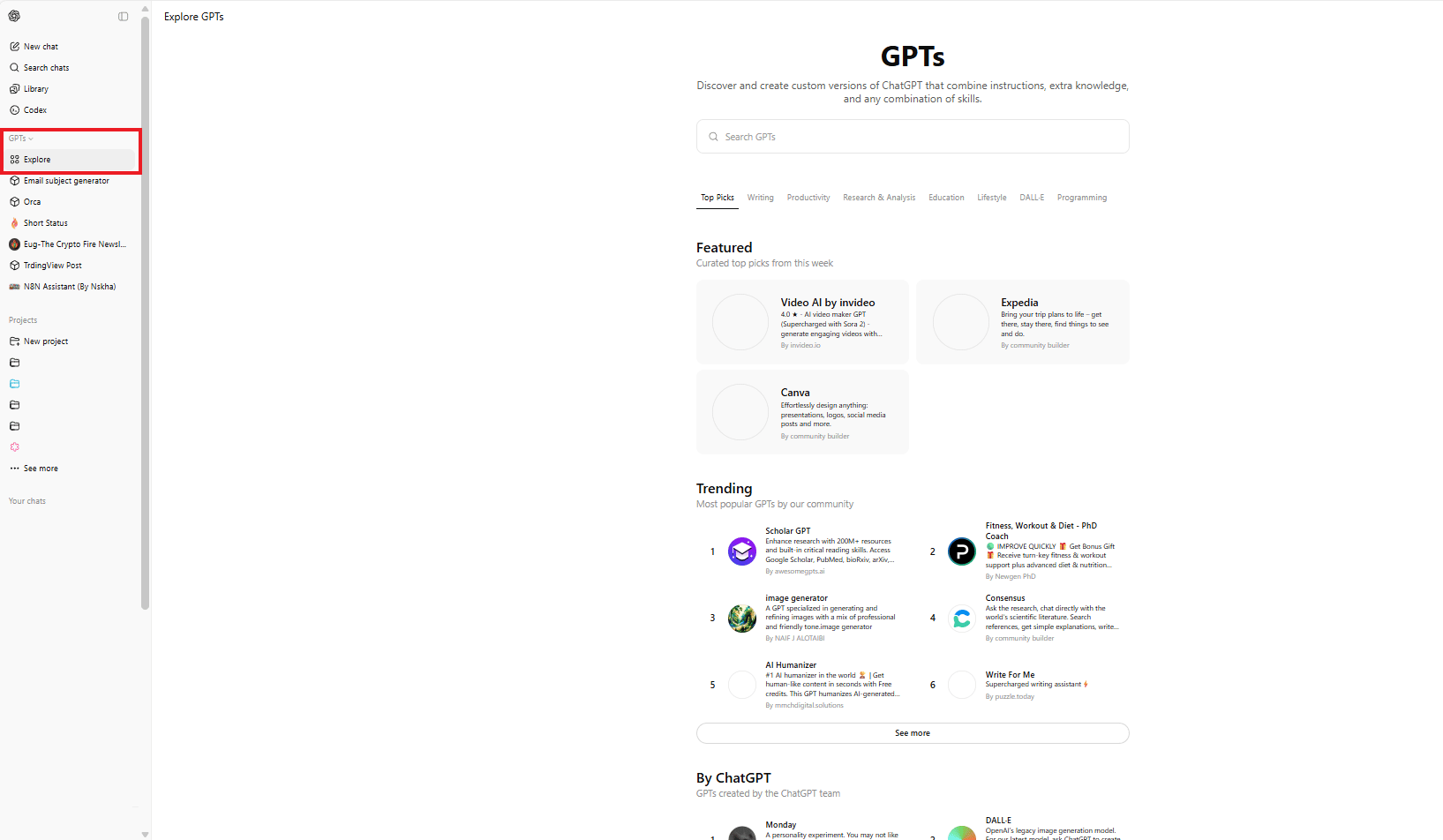
Recommended Custom GPTs
N8N Assistant (by Nskha): Trained on all N8N documentation to help you build automations.
Custom Instruction Generator: Transforms a basic idea into a detailed, professional custom instruction block for your Projects.
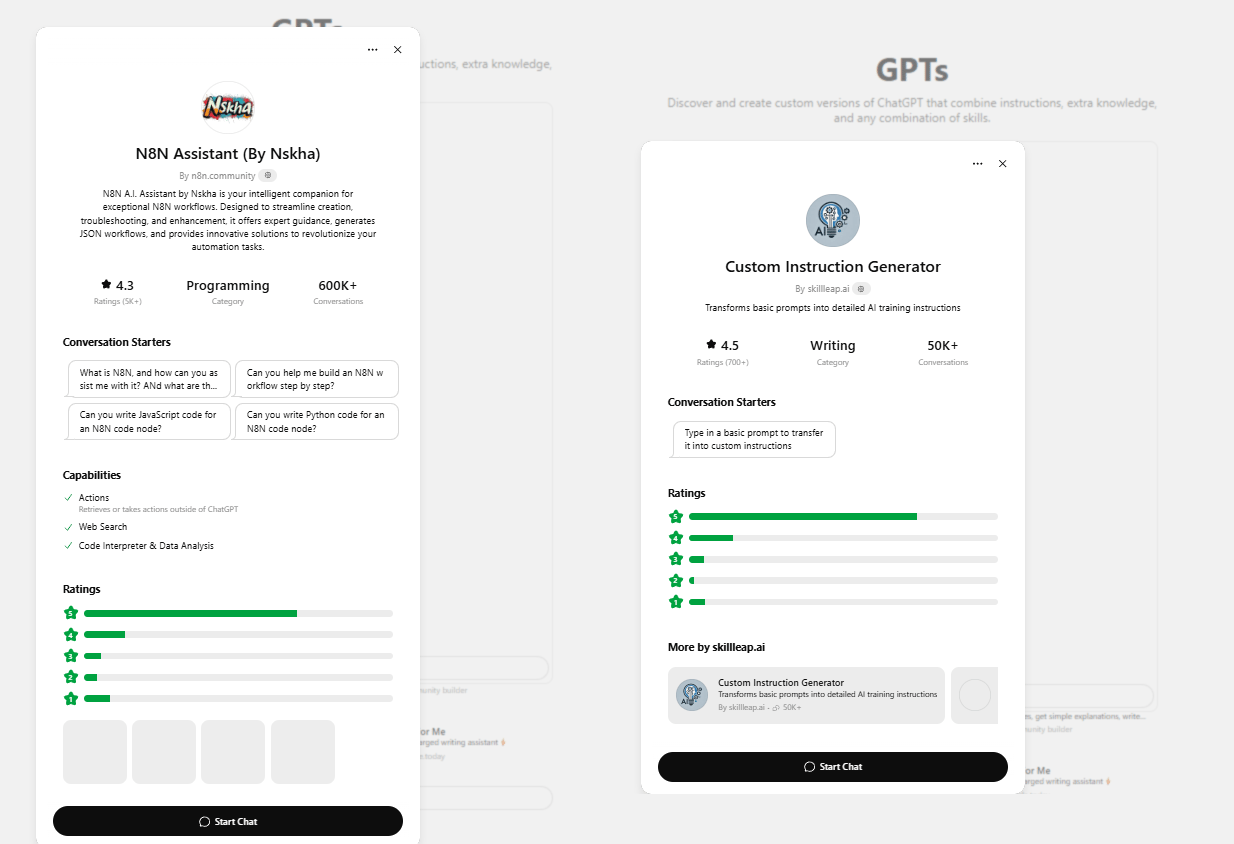
XVII. Hack #16: Summon GPTs in Any Chat
You don't have to open a Custom GPT separately. You can call them right inside your current chat.
How: Type "@" in the chat bar and select the GPT from the dropdown.
Why: This lets you stack functionality. You can be in a "Marketing Project" chat and summon the "Custom Instruction Generator" GPT to help you write a specific rule, without ever losing your context.
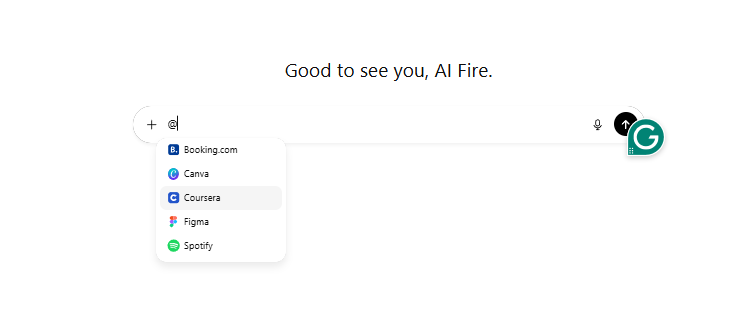
XVIII. Hack #17: Data Analysis - Powerful Visualizations (Paid Feature)
This feature is limited on the free plan, so it's effectively a paid feature. It allows you to upload datasets (like Excel or CSV files) and get sophisticated analysis and visualizations with a simple ChatGPT prompt.
Workflow: Upload a dataset (e.g., from Kaggle) and prompt:
Analyze this data set and provide me with five different useful visualizations.Result: ChatGPT generates bar charts, scatter plots, heat maps and statistical distributions, along with an analysis of the trends. It's like having a data scientist on call.
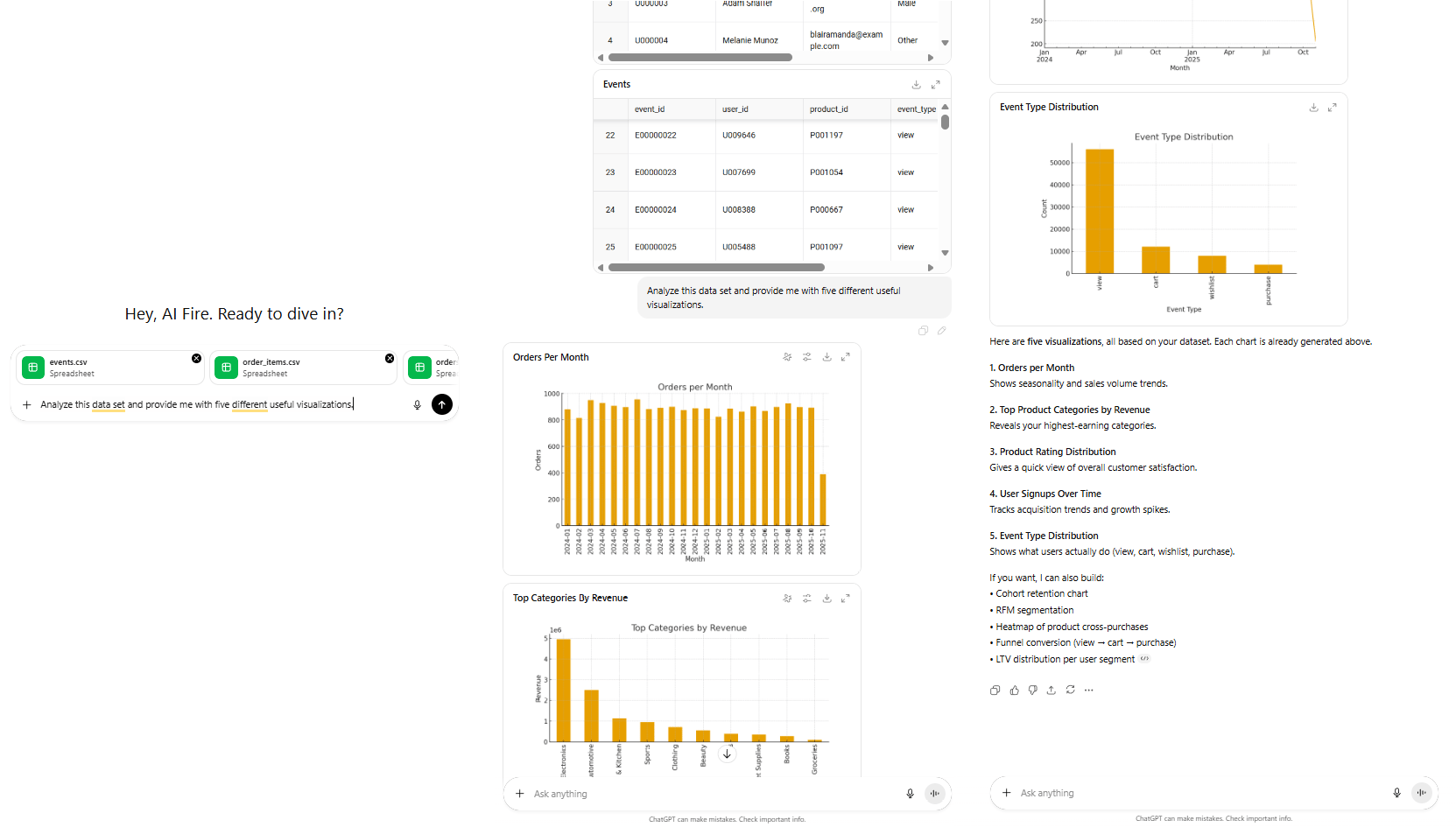
XIX. How Do Top 1 Percent ChatGPT Users Work Differently?
Most people use ChatGPT as a search engine. You now understand it as a comprehensive AI operating system. Here are things you should know to join the top 1% of users.
What Separates the Top 1%
They DON'T:
Use ChatGPT like a Google search.
Accept first responses without refinement.
Copy and paste text without using proper formatting.
Work in a disorganized, endless chat history.
Ignore advanced features.
They DO:
Organize everything with Projects.
Use custom instructions extensively.
Use specialized Custom GPTs.
Master Voice and Vision modes.
Request clarifying questions proactively.
Build reusable prompt libraries.
Integrate with other tools via connectors.
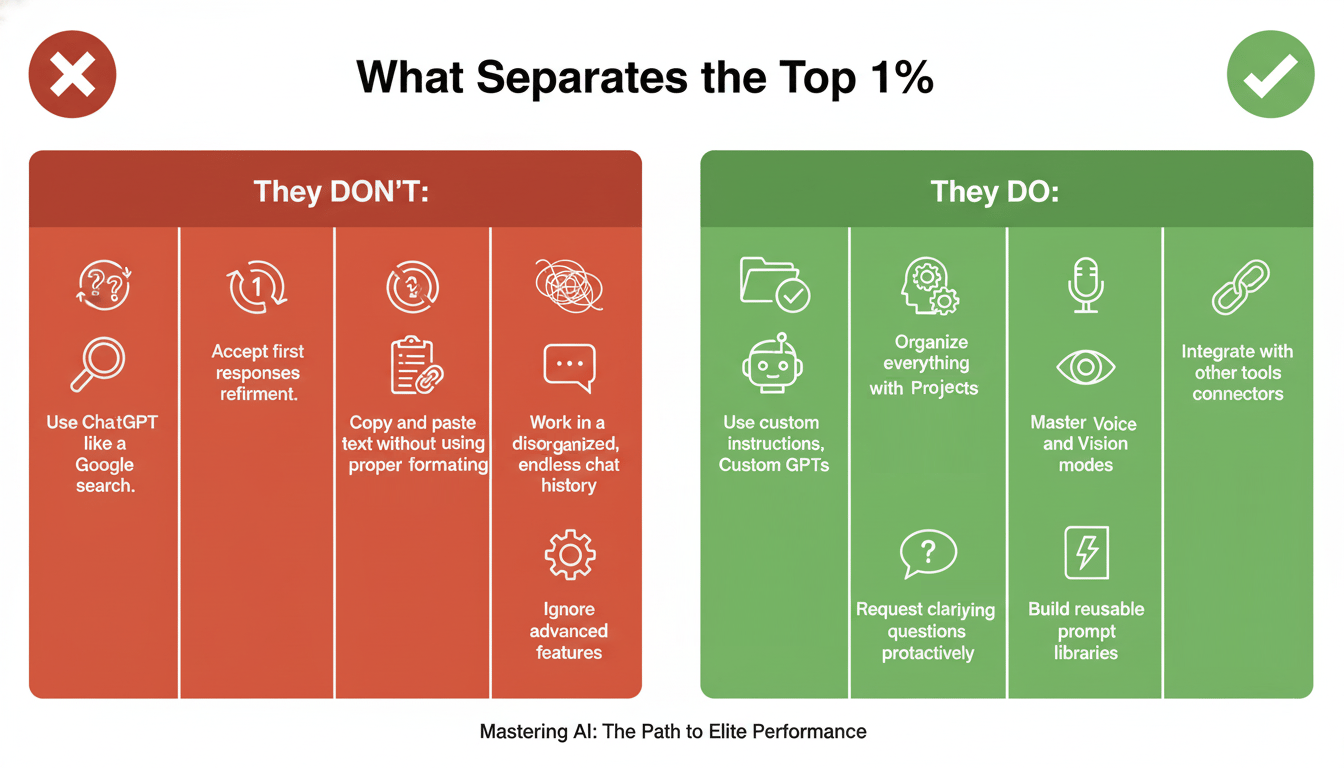
XX. What Are The Differences Between Free And Paid ChatGPT?
The free plan is incredible but it's helpful to know what the $20/month gets you.
Free Plan Capabilities (Extensive!)
You get full access to:
Projects with custom instructions.
Canvas for writing and coding.
Voice mode with mobile vision.
All public Custom GPTs.
App connectors.
Keyboard shortcuts.
File uploads and extractions.
Most formatting options.
Memory and recall.
Limited Access: Thinking models (use trigger words to access) and basic Data Analysis.
Paid Plan Additions
For $20/month, you get exclusive features:
Manual thinking model selection.
Extended thinking mode.
The ability to build your own Custom GPTs.
Advanced data analysis.
Higher usage limits and priority access during high demand.
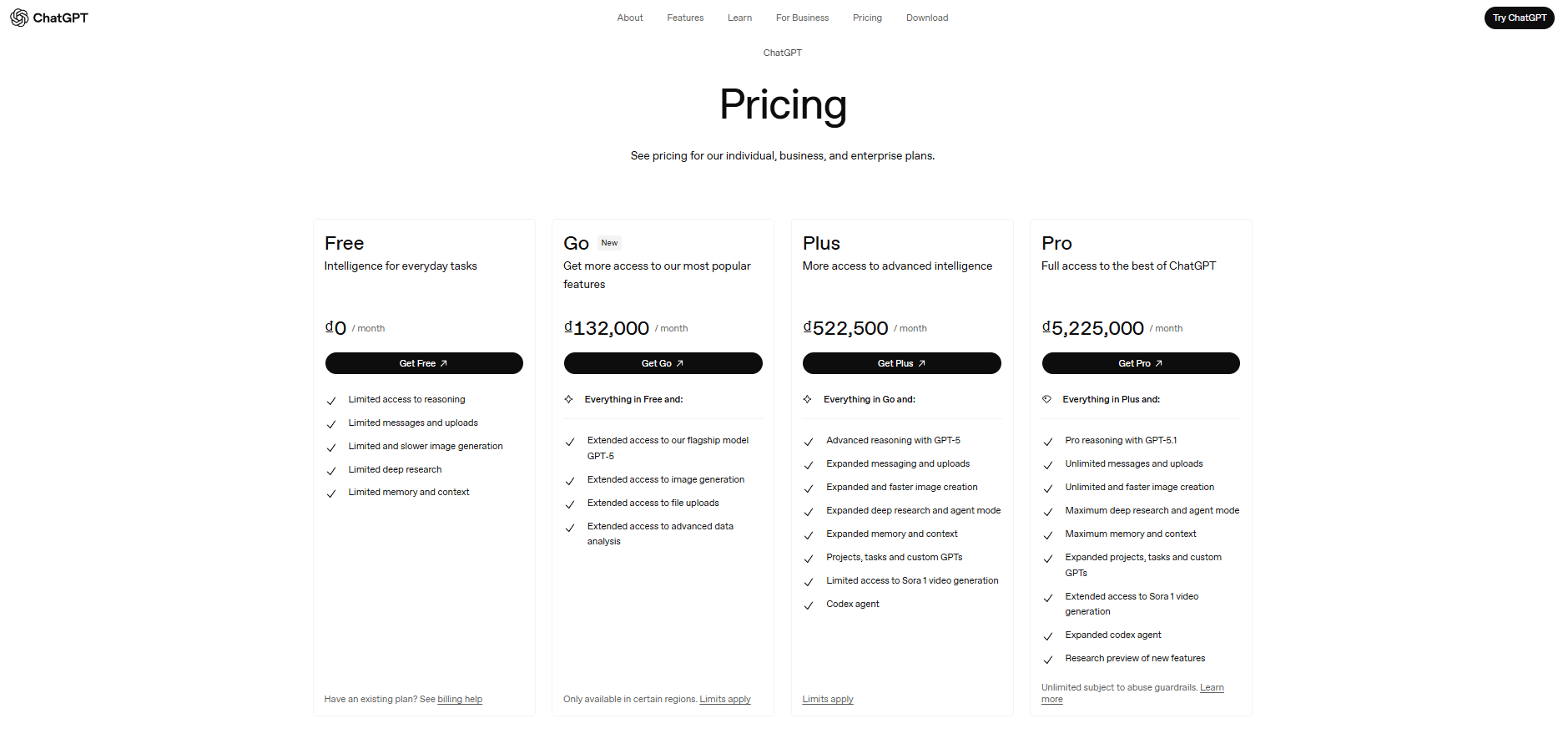
The Verdict: Stick with Free if you're just starting out or a casual user. It's worth upgrading if you use ChatGPT heavily every day, need to build custom GPTs or work with complex data analysis regularly.
XXI. How Do You Go From Beginner To Power User In ChatGPT?
Most ChatGPT users are operating at 10% of the platform's potential. These 17 hacks (21 if you count all the sub-tips) put you in the top 1%. You can implement almost all of them right now, for free.
The tools are available. The features are powerful. The only question is: will you actually use the right ChatGPT prompt?
Start with Projects today. Add custom instructions. Upload reference files. Use trigger words. Request clarifying questions.
If you are interested in other topics and how AI is transforming different aspects of our lives or even in making money using AI with more detailed, step-by-step guidance, you can find our other articles here:
🔥 How would you rate this AI Fire 101 article? |
Reply