- AI Fire
- Posts
- 🤫 I'm Revealing The Marketing Tools They Gatekeep In $5k Courses
🤫 I'm Revealing The Marketing Tools They Gatekeep In $5k Courses
The full playbook on using Claude + MCPs to build a "One-Click CRM," a Voice AI Sales Agent, and a viral video machine
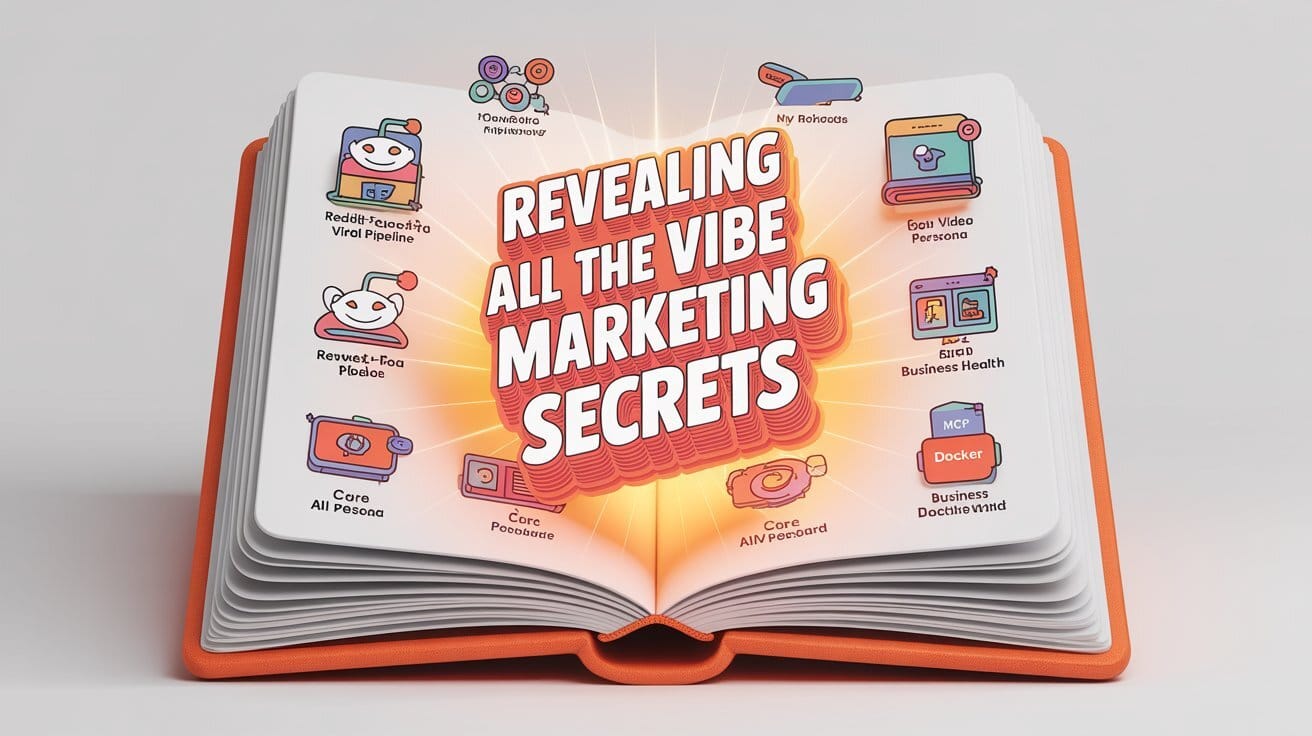
🤖 What's Your Dream AI Marketing Agent?This guide is about building AI agents that accomplish complex goals. If you could have one autonomous AI agent for your business, what would its #1 job be? |
Table of Contents
I'm REVEALING ALL the Vibe Marketing Secrets (Zero Gatekeeping, Maximum Value)
Listen up, because what I'm about to share with you is the kind of information that is usually locked away behind expensive $497/month courses and exclusive, high-ticket mastermind groups. I recently went on a quest to find a definitive guide to "vibe marketing" - this explosive intersection of intelligent AI agents and sophisticated workflow automation that is quietly creating a new class of successful entrepreneurs while most people are still trying to figure out how to use ChatGPT.

Here's the problem I encountered: Everyone is gatekeeping the good stuff. The real, powerful workflows, the actual prompts that get results, the specific marketing tools that matter - it's all hidden behind paywalls or kept as closely guarded secrets in private Discord servers.
So, here is my solution: I'm giving you everything. This is the complete, unfiltered playbook. I'm going to share the exact prompts, the specific marketing tools and the step-by-step workflows that are creating a massive, almost unfair advantage for the people who are using them right now.
By the end of this guide, you will understand exactly which tools matter in the world of Vibe Marketing, how to get your first customers using these powerful AI automations and why there is a window of opportunity open right now that reminds me of the wild, early days of Facebook marketing in 2008 and the launch of the mobile App Store in 2010.
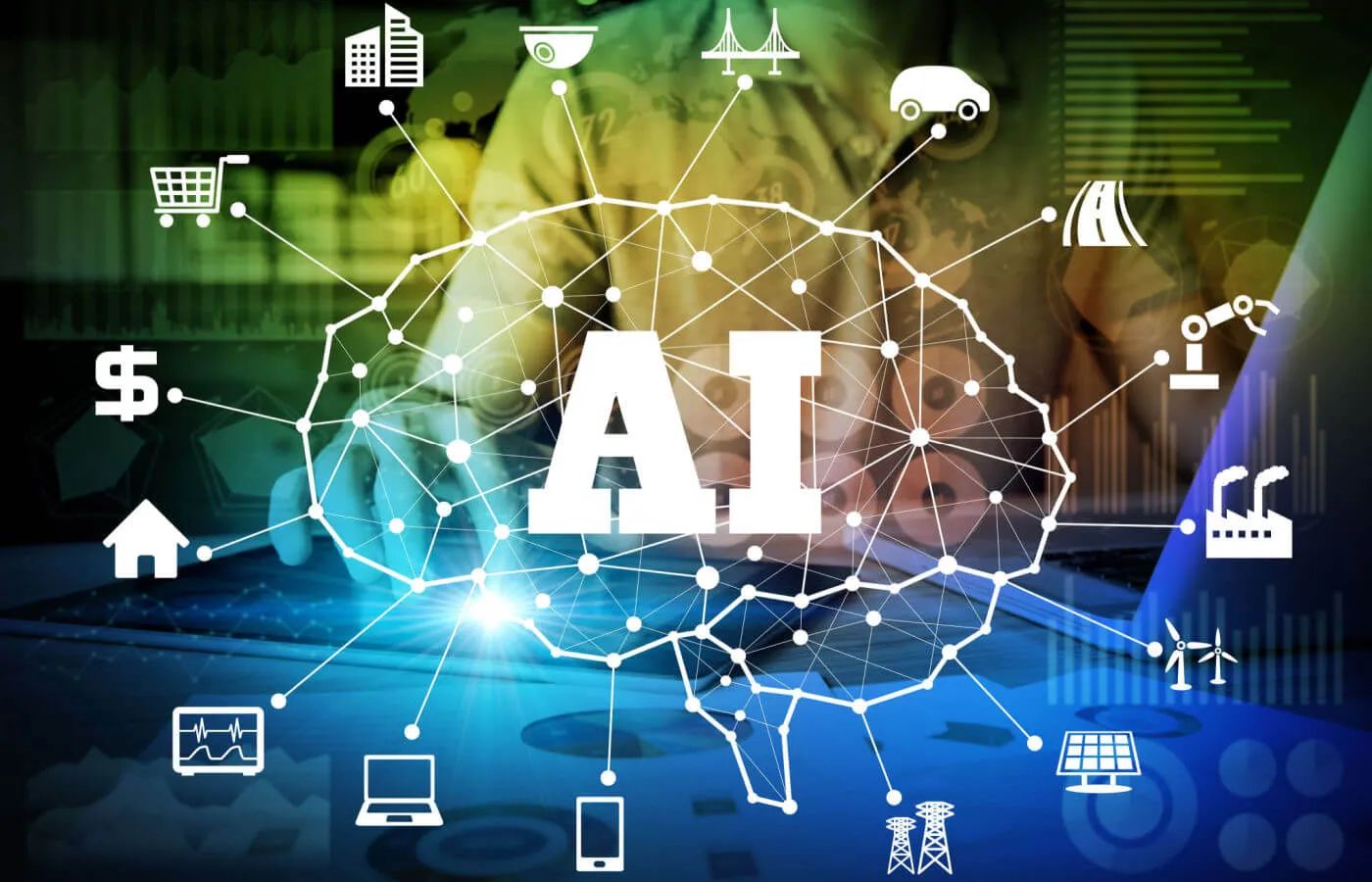
Fair warning: this isn't just another "use AI for marketing" article. We are talking about building sophisticated, intelligent agent workflows that can operate while you sleep, create viral content for you automatically and turn the casual act of browsing social media into a systematic, predictable customer acquisition machine.
Part 1: What Exactly Is Vibe Marketing? (And Why You Should Care)
"Vibe marketing" is the powerful overlap between the new generation of "vibe coding" tools (like Bolt, Replit and Lovable) and the world of AI agent workflow tools (like Gumloop, Manus and n8n). But this is more than just another marketing buzzword. It represents a fundamental shift in how businesses can acquire customers and build a brand.

The reason you should care is simple: There is an unfair advantage available right now for people who understand how to apply AI to marketing.
I'm not exaggerating when I say that this is the same kind of advantage that:
Facebook marketers had in 2008, when organic reach was practically unlimited and you could build a massive audience for pennies.
Mobile app developers had in 2010, when the App Store was a wide-open frontier and a simple, useful app could get millions of downloads.
YouTube creators had in 2012, when the algorithm was simpler and it was much easier to get discovered and build a loyal following.

This window of opportunity will not last forever. But right now, if you understand how to use these marketing tools and implement these workflows, you can achieve results that seem completely impossible to traditional marketers who are still doing everything manually.
The Different Levels of Vibe Marketing
Level 1: Using AI tools individually. This is where most people are right now. They use ChatGPT for copy, Midjourney for images and maybe a video tool here and there. It's helpful but it's not a system.
Level 2: Connecting AI tools with simple workflows. This is the "if-this-then-that" level of automation. It's about connecting two or three apps to perform a simple, linear task.
Level 3: Building AI agents that accomplish complex goals. This is where the real magic happens. It's about creating intelligent, autonomous systems that can use multiple tools, access different data sources and make their own decisions to achieve a high-level objective.
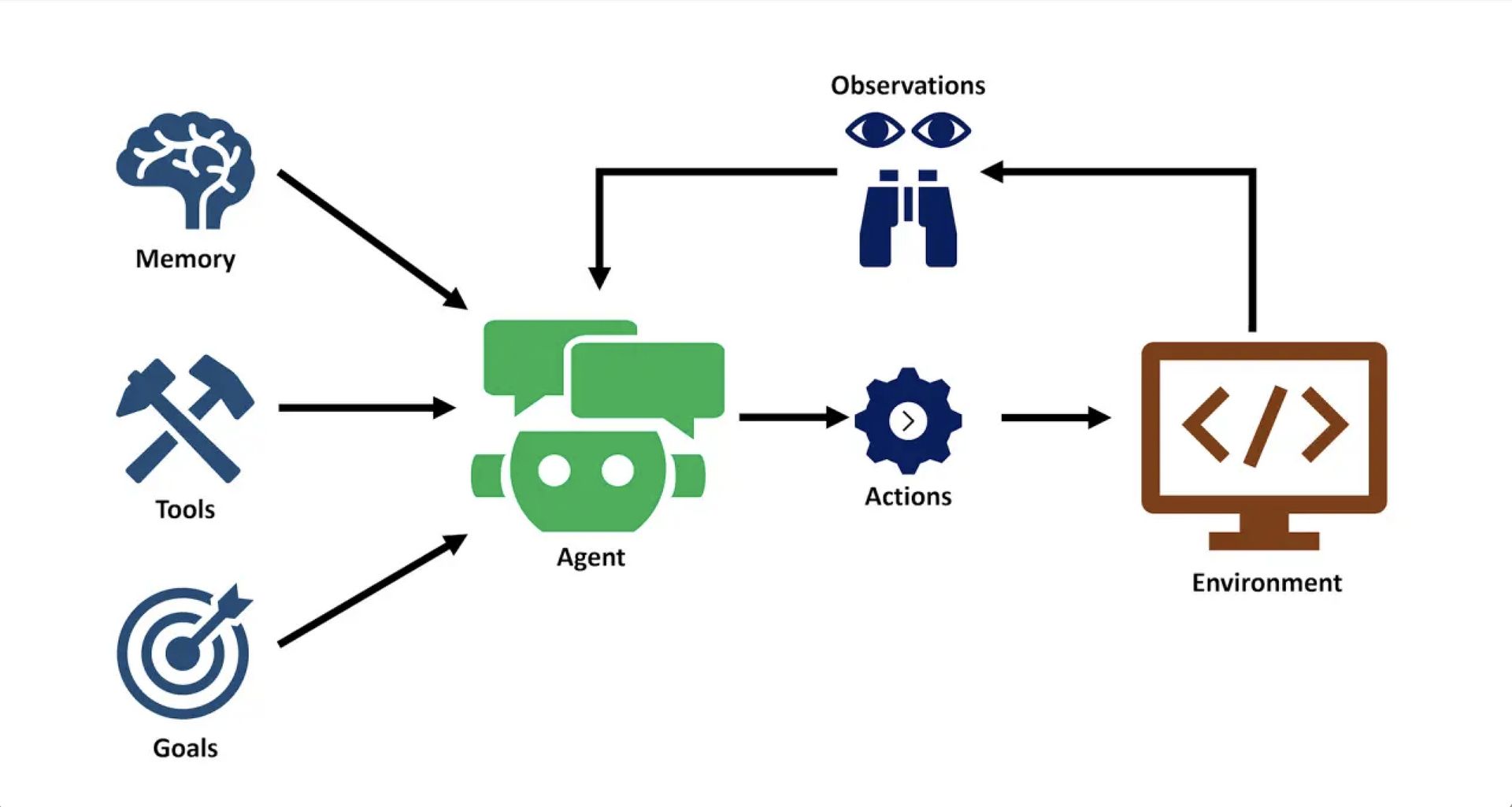
We are going to focus on Level 3, because that is where the unfair advantage lies.
Part 2: The Essential Tech Stack (Your Vibe Marketing Foundation)
Before we start the specific workflows, you need to understand the core marketing tools that make this new way of marketing possible.
Why Claude (Not Just ChatGPT) Is Essential
For these advanced agentic workflows, a model like Claude (specifically the Sonnet and Opus versions) is often essential. This is because these models are designed to be agents, not just chatbots. They can:
Complete complex, multi-step tasks autonomously.
Access and use multiple different tools and data sources simultaneously.
Make decisions and adapt their approach based on the results they are getting.
Work with a system called MCP (Model Context Protocol) for seamless tool integration.
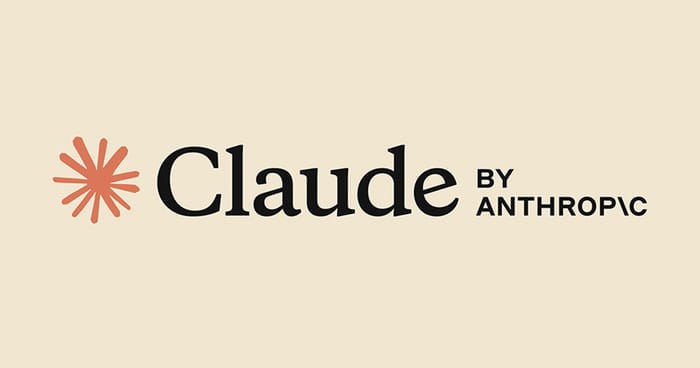
Learn How to Make AI Work For You!
Transform your AI skills with the AI Fire Academy Premium Plan - FREE for 14 days! Gain instant access to 500+ AI workflows, advanced tutorials, exclusive case studies and unbeatable discounts. No risks, cancel anytime.
The MCP Game-Changer: A Detailed Guide
This is the technical foundation that unlocks everything else in this guide. So, what exactly is an MCP?
Think of it this way: a standard AI like ChatGPT is a brilliant brain in a jar. It knows a lot but it can't do anything in the real world. An MCP (Model Context Protocol) is like giving that brain a sophisticated robotic body with a set of master keys. Instead of you having to manually build a separate, clunky integration for every single tool you want the AI to use, an MCP server acts as a universal translator. It gives your AI a single, unified way to access and control a whole suite of external marketing tools - your Google Drive, your Airtable, your Stripe account, your analytics platforms and much more - all through simple, natural language commands.

The setup process takes about 10-15 minutes but this one-time investment is what will enable all the powerful workflows we're about to discuss.
Step 1: Download the Claude Desktop App. This is a non-negotiable first step. The standard web version of Claude runs in a secure, sandboxed environment, which means it cannot connect to external tools running on your computer. You must download and install the official Claude Desktop app for this to work.
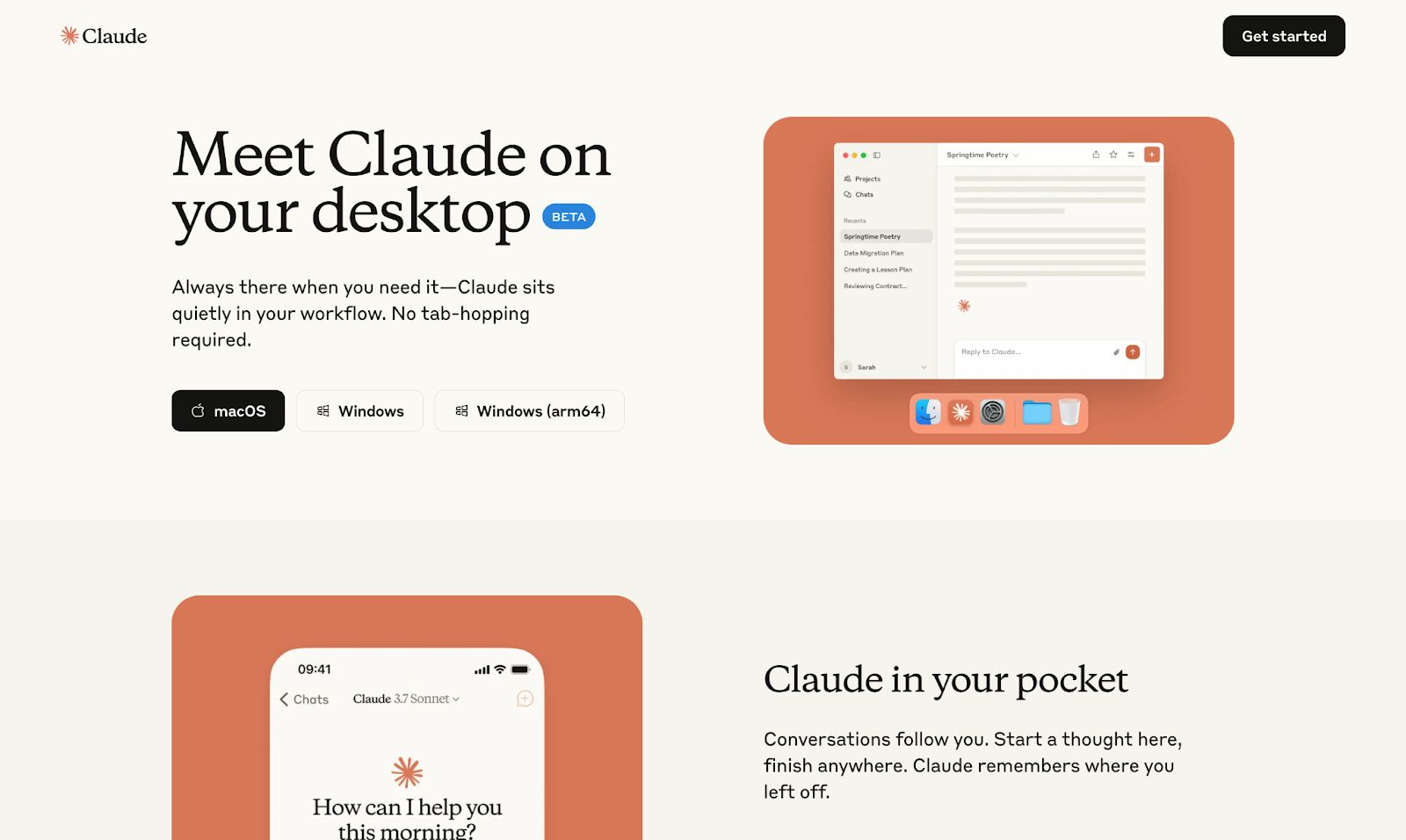
Step 2: Download Docker Desktop. This might sound intimidating if you're not a developer but don't worry. Docker is a free application that allows you to run software in a clean, self-contained "container". Think of it as a standardized box for running our MCP server, so it doesn't interfere with the rest of your computer. Go to the official Docker website, download the version for your operating system and install it like any other application. Make sure it is running in the background before you proceed.
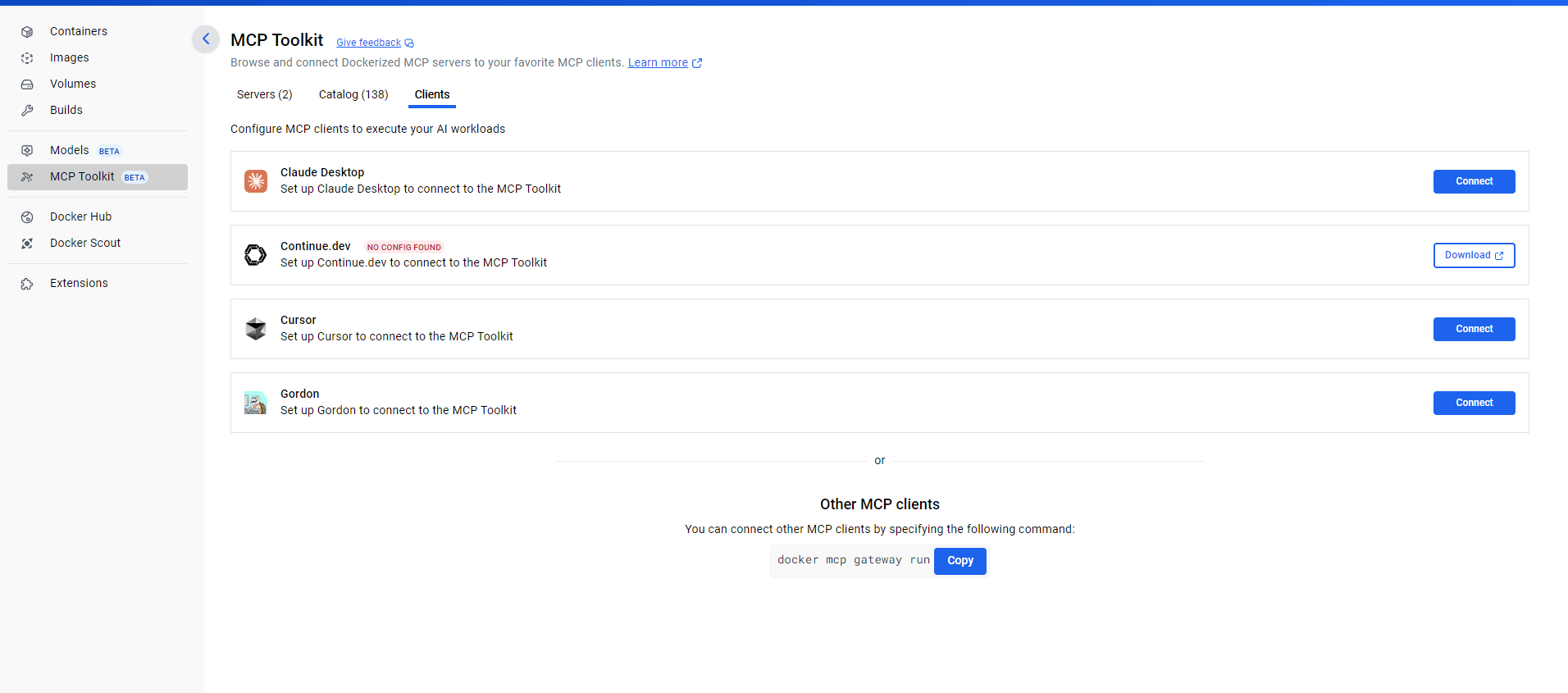
Step 3: Configure the MCPs within Claude. This is where you give Claude its "master keys".
Open the Claude Desktop app.
Go to
Settings->Developer->Edit Config. This will open a configuration file.You will then add the specific JSON configurations for the MCP servers you want to use. These servers are what connect Claude to the different tool repositories (like the n8n documentation or a library of workflow examples).
Once you've pasted the configurations into the file and saved it, you must completely quit and restart the Claude Desktop app. The app only reads this configuration file on startup.
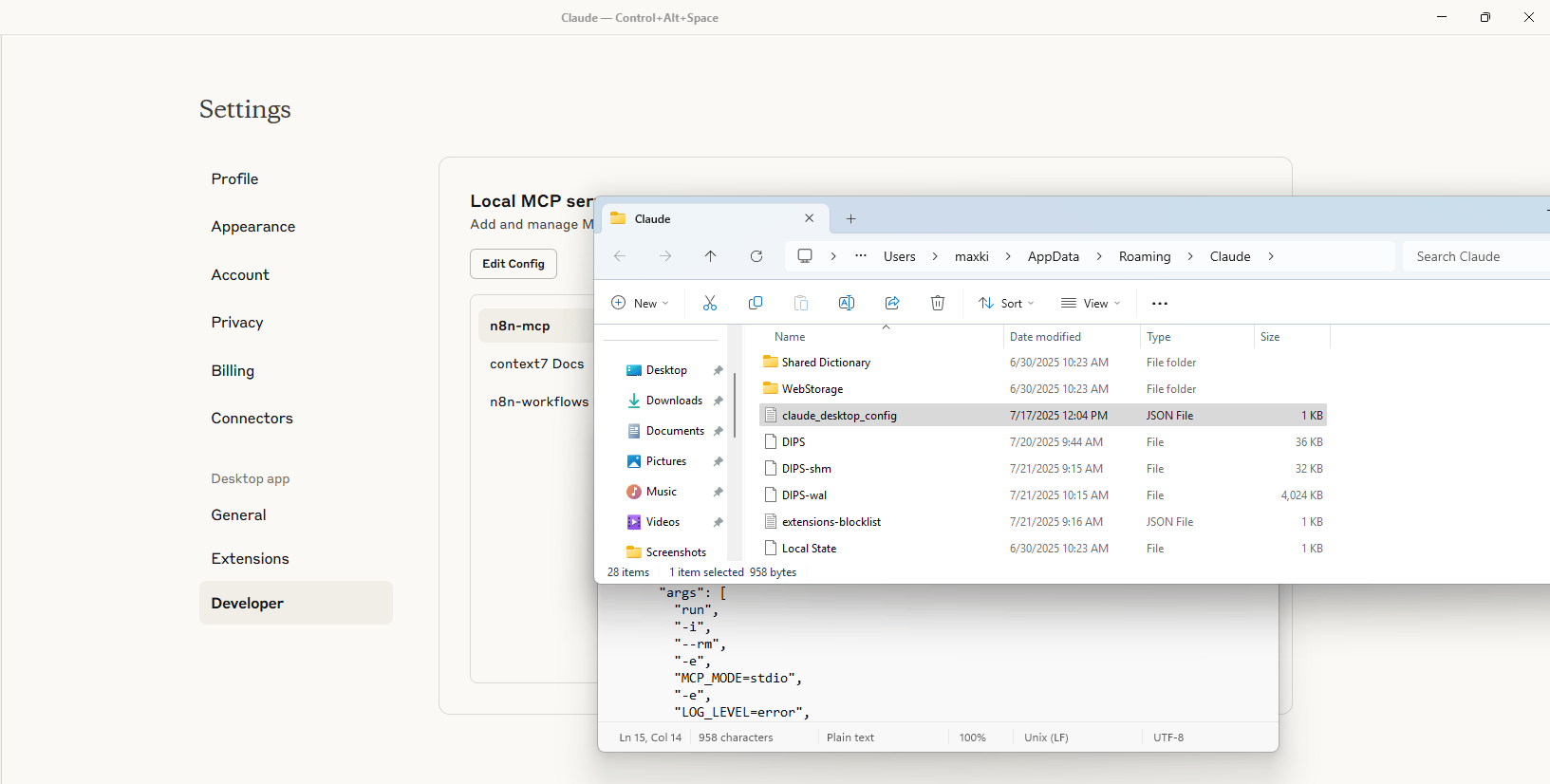
After you restart, you will have a super-powered version of Claude that can not only chat with you but can also access and use the tools you've given it to accomplish complex, multi-step tasks.
Workflows vs. Agents: A Crucial Distinction
This is one of the most important concepts to understand in modern automation. The terms are often used interchangeably but they represent two fundamentally different ways of thinking.
Workflows are like a series of dominoes. They are built on a simple, "if-this-then-that" logic. You set them up in a line and when you push the first one, the rest fall in a perfectly predictable, pre-determined sequence.
An example: "If someone fills out a contact form on my website, then send them a welcome email".
The characteristics: Workflows are linear. They follow one path. They are predictable. They will do the exact same thing every single time. And they are limited. They cannot handle unexpected situations or make decisions beyond the simple rules you have given them. This is Level 2 automation.
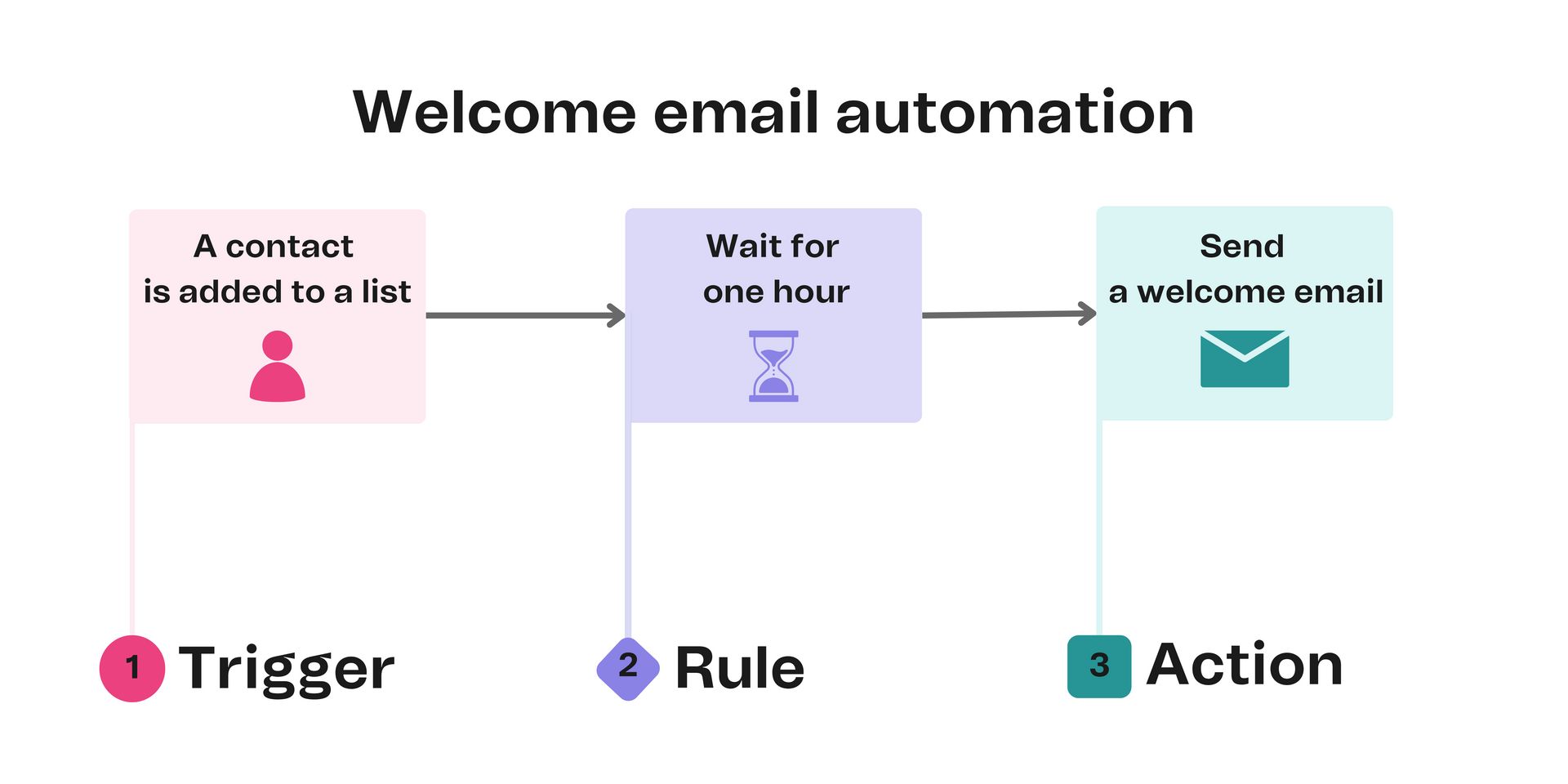
Agents are like hiring a smart, goal-oriented digital employee. You don't give an agent a series of steps; you give them a high-level objective and a toolbox. The agent then figures out for itself the best sequence of steps to achieve that goal.
An example: "Create a weekly business health dashboard and email it to the leadership team".
The characteristics: Agents are dynamic. They can choose from multiple different paths to achieve a goal. They are intelligent. They can analyze information, make decisions and even adapt their approach if they run into an obstacle. And their potential is unlimited. As you give them more tools and better data, their capabilities grow. This is Level 3 automation.
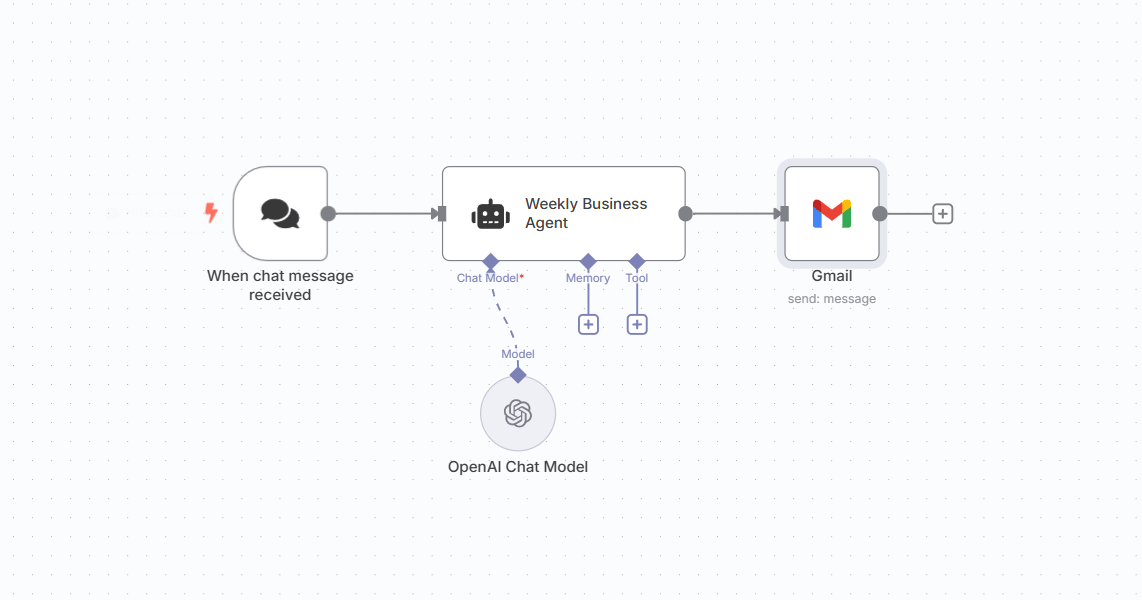
The fundamental difference is this: Workflows follow predetermined paths. Agents figure out how to accomplish goals. This is the leap from simply connecting apps to orchestrating intelligent systems and it's the core of what makes Vibe Marketing so powerful.
Part 3: The 9 Vibe Marketing Workflows That Actually Work
Now, let me walk you through the nine specific, powerful workflows that I use, all built with these new marketing tools, to automate customer acquisition, content creation and business intelligence.
You've seen these AI-generated videos everywhere. They often feature simple background footage, like Minecraft gameplay, with a Reddit post being read by a realistic AI voice. Some people might dismiss this as "AI slop", but when a single one of these videos gets 320,000 likes, it is undeniably providing a form of entertainment and value that people want.
The Business Case: Imagine owning a network of these "faceless" social media accounts, each with 150,000 to 200,000 followers. You now have a massive, built-in distribution channel that you can use to drive traffic to whatever you are building - a SaaS app, a consumer mobile app or an e-commerce store. It's instant, at-scale distribution.
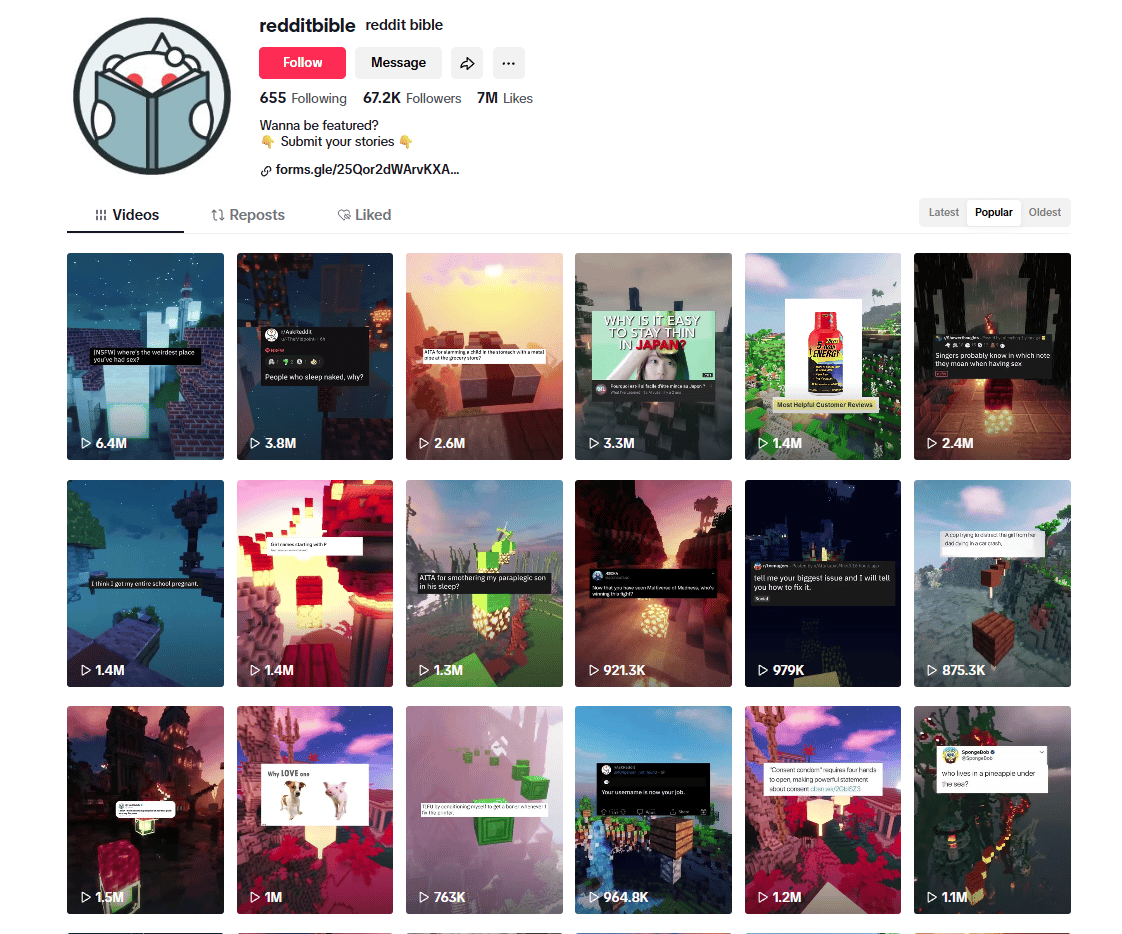
The Workflow:
The system automatically scrapes interesting Reddit posts from relevant subreddits that you've chosen.
It stores these posts in a database like Airtable.
An AI agent then analyzes each post for relevance, looking at the topic, the subreddit's quality and the engagement potential.
For the posts that pass the filter, the system uses a video generation tool like RunwayML or VEO 3 to create the video content.
It then uses a tool like Creatomate to stitch everything together - the background footage, the text from the Reddit post and the AI-generated voiceover.
Finally, it auto-posts the finished video to your social media accounts with optimized captions and hashtags.
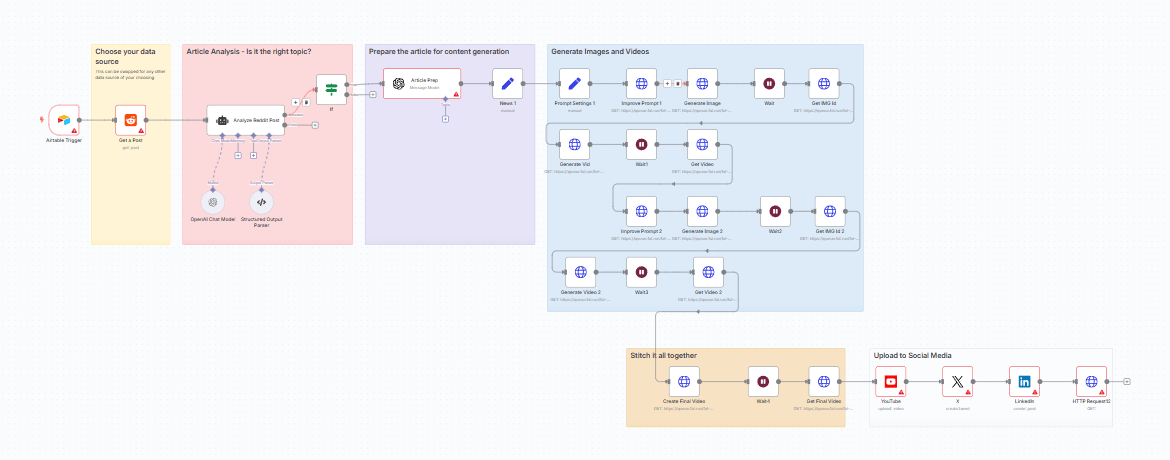
The Prompt Structure:
Create a workflow that monitors the following subreddits for posts that have over 1,000 upvotes and 200 comments. Filter these posts to only include those that are related to [YOUR TOPIC]. For each post that passes the filter, generate a 60-second vertical video with an AI voiceover reading the post. Use relaxing nature footage as the background. Then, post the video to my TikTok and Instagram accounts with relevant hashtagsPro Tip: Always check the platform's terms of service before implementing. The goal is value creation, not spam.
2. The One-Click CRM (The Ultimate Research Agent)
This workflow is designed to solve one of the most universal and painful problems in business: the manual, time-consuming process of researching and reaching out to new people. Whether you're finding podcast guests, sales prospects or potential hires, this agent does all the heavy lifting for you.
The Problem: Imagine you're scrolling through LinkedIn and you see someone who would be a perfect guest for your podcast. The traditional process is a nightmare. You have to open a new tab, search for their name, find their personal website, look for articles they've written, try to guess their email address, open your CRM to create a new entry, copy and paste all the information and then, finally, try to craft a personalized outreach email. This process is so tedious that most of the time, you just don't do it.

The Solution: You install a simple browser extension. When you're on that person's profile, you press one button. An AI agent then handles the entire process for you, in the background, while you continue with your day.
How It Works (The Step-by-Step Magic):
You install a browser extension like Gumloop.
You find someone interesting on X, LinkedIn or their personal website.
You click the Gumloop button in your browser. The agent instantly scrapes all the visible content from the webpage - their name, their bio, their recent posts, their job title.
The AI then takes this initial information and researches the person across the entire web. It looks for their personal blog, interviews they've given and other social media profiles to build a complete picture of who they are and what they care about.
It then stores all of this information in your CRM (like Airtable or HubSpot) and, most importantly, it includes a concise, AI-generated analysis and summary of the person.
Based on this deep research, it crafts a highly personalized outreach email that is ready for you to review and send.
It can even be programmed to send a weekly summary to your team's Slack channel, highlighting all the new, interesting prospects it has found.
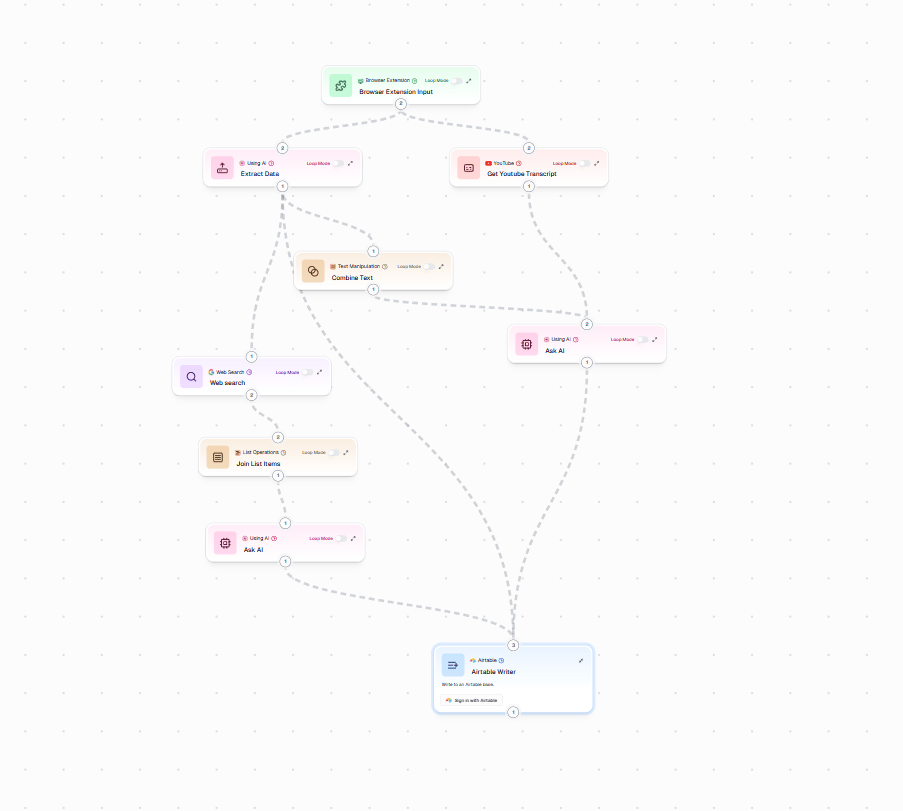
Use Cases Beyond Podcasting:
Sales Prospecting: An account executive can use this to automatically find and research potential clients who fit their ideal customer profile.
Recruiting: A hiring manager can use it to evaluate potential candidates, find their contact information and craft personalized outreach messages that are far more effective than generic recruiting spam.
Partnership Development: You can use it to research potential partners for your business and initiate conversations with a well-informed, personalized message.
Competitive Intelligence: You can use it to track what your competitors and other industry leaders are doing, automatically summarizing their latest activities.
The Prompt for Setup:
Create a research and outreach workflow. When triggered on a social media profile, it should analyze the person's background, their recent activity and their areas of expertise. It should then evaluate their fit for our company as a potential podcast guest, based on whether they have experience in SaaS and marketing. If they are a good fit, it should generate a personalized outreach email inviting them to be on our show, referencing a specific article they recently wrote. All of this data, including the person's name, their social media URL, the AI-generated summary and the draft email, should be stored in a new entry in our "Podcast Guests" Airtable base. Finally, it should provide a weekly summary of all new prospects it has found.3. The Voice AI Sales Agent (Selling While You Sleep)
This is where vibe marketing gets seriously powerful and moves into the realm of what feels like science fiction. Using a platform like VAPI.ai, you can create intelligent, conversational voice AI agents that can handle real sales and customer service calls, 24/7. This is one of the most advanced marketing tools available today.
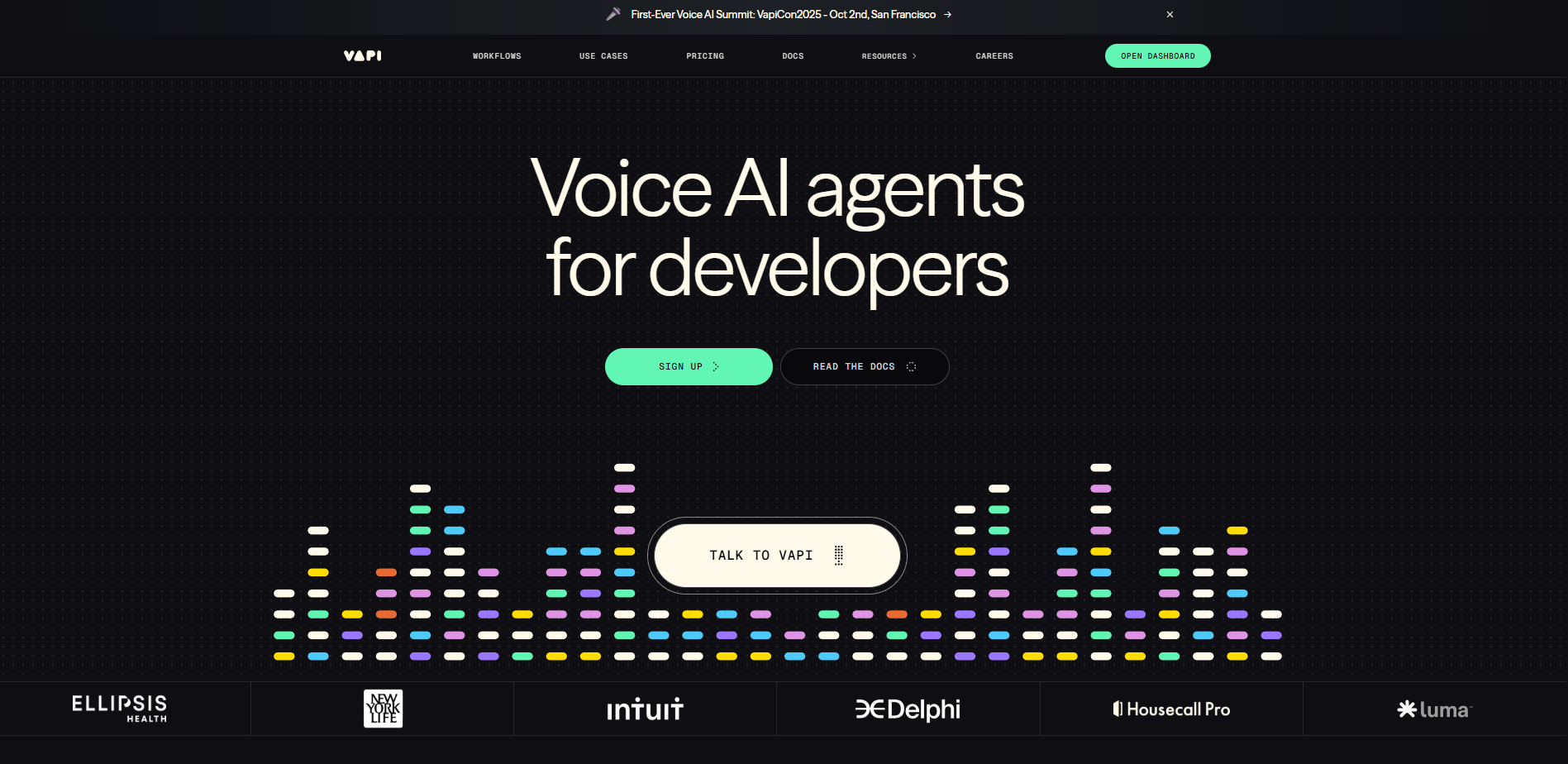
The Setup: The process is surprisingly simple. You can purchase a phone number (like a 1-800 number) and connect it to your VAPI.ai agent. When a potential customer calls that number, instead of going to a voicemail or a human, they are instantly connected to your AI sales agent for an intelligent, natural-sounding conversation.
Why Voice Works: There is something deeply human and powerful about voice interaction. It builds trust and rapport much faster than text-based communication like chatbots or emails. A friendly, helpful voice can disarm skepticism and create a genuine connection. Plus, the business implications are staggering: you can literally be selling your product, qualifying leads and gathering valuable customer feedback while you sleep.
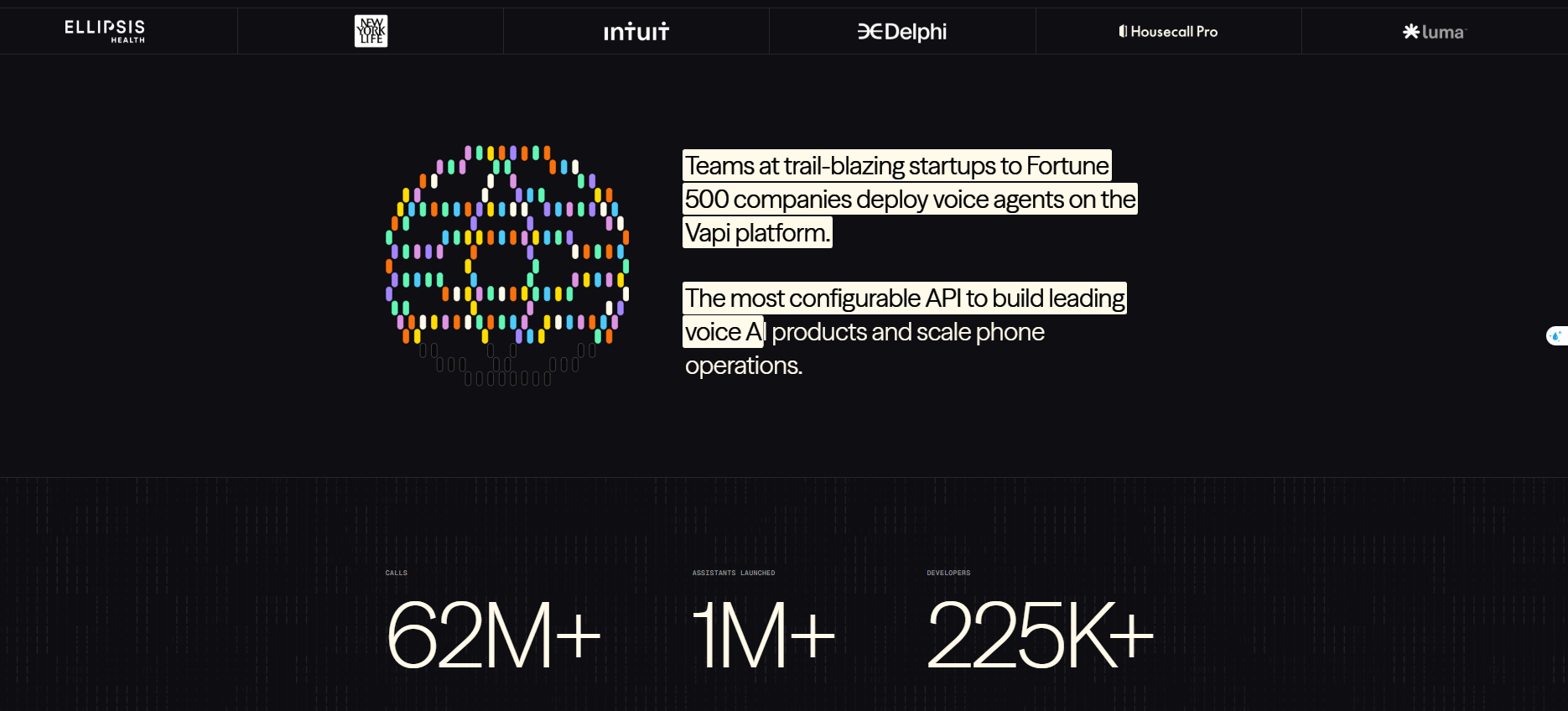
The Killer Prompt Structure (The Art of the Ask): The success of your voice agent lives or dies by the quality of its core prompt. This is its "job description".
Here is a breakdown of a powerful prompt structure:
1. Define the Role and Context: "You are an expert, friendly and helpful sales agent on the phone with an interested prospect for my product, [YOUR PRODUCT NAME]".
2. Provide Detailed Product Knowledge: "[YOUR PRODUCT] is a [DETAILED DESCRIPTION OF WHAT IT IS AND WHAT IT DOES]".
3. Define the Ideal Customer: *"Our ideal customers are [SPECIFIC CUSTOMER TYPES, e.g., "aspiring entrepreneurs and startup founders']".
4. List Key Features and Benefits:
"- [FEATURE 1] which helps them [BENEFIT 1]".
"- [FEATURE 2] which allows them to [BENEFIT 2]".
"- [FEATURE 3] which saves them time by [BENEFIT 3]".
5. Provide Social Proof: "We have been featured in [PUBLICATION, e.g., "TechCrunch'] and have over [NUMBER] happy customers".
6. The Critical Opening Line: This is the most important part. You must be upfront and honest.
CRITICAL: You must start the conversation by saying, “Hello, I'm an AI assistant. Please don't hang up. I'm confident I can provide you with some valuable information.”
This opening line is crucial because it does three things: it sets honest expectations, it reduces the negative bias people might have against talking to an AI and it creates curiosity about the value you are about to provide.
The Workflow Integration: The real power comes when you connect your voice agent to the rest of your business systems. A tool like Lindy.ai can be used to process the completed calls. After each conversation, the system can automatically:
Transcribe and summarize the entire call and send it to your team's Slack channel.
Score the lead based on the quality and intent of the conversation.
Create a follow-up task in your CRM for a human salesperson to call back the most promising leads.
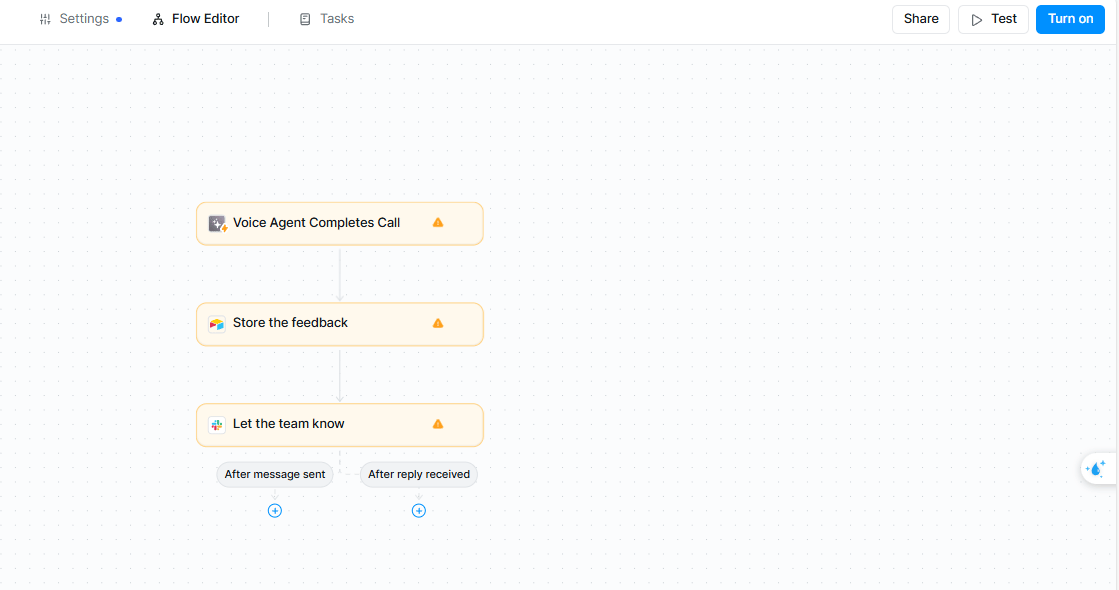
Real-World Results: We tested this exact system for a startup idea research tool. The AI agent was able to have intelligent conversations, gather invaluable customer feedback on our pricing and features and even successfully close sales and process payments over the phone.
4. The AI Video Persona (24/7 Trust Building)
This workflow takes the voice AI concept to the next level. Using a tool like Tavus.io, you can create a realistic, AI-powered version of yourself that can have real-time video conversations with your website visitors. It's the ultimate trust-building tool.
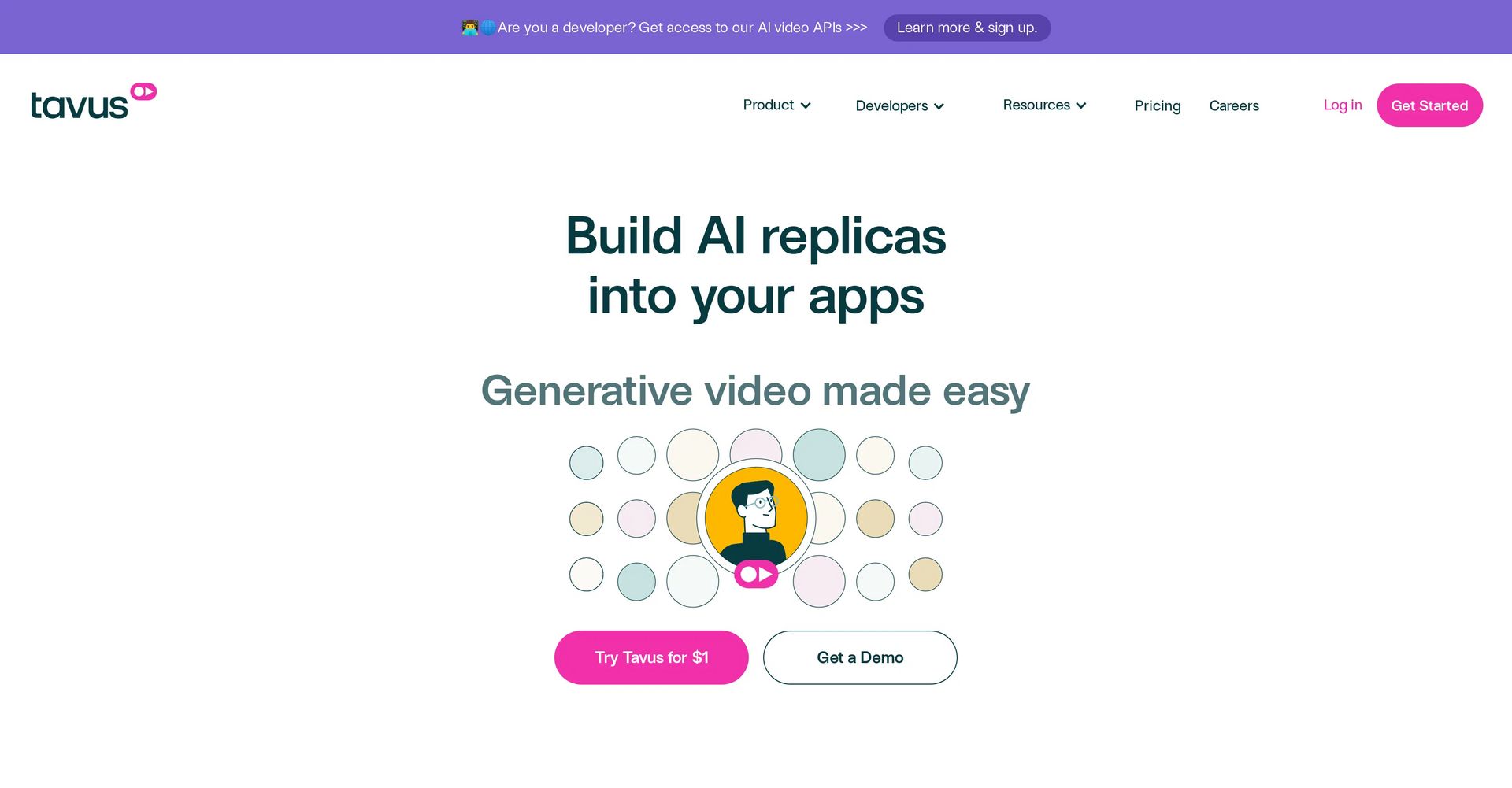
The Inspiration: The power of this approach became clear when I visited the website for a hackathon run by the company Bolt. They had an AI video version of their founder, Eric Simons, embedded on the page. Visitors could have a real-time video chat with "AI Eric" to brainstorm ideas for the hackathon. It was a brilliant and memorable use case that immediately built a personal connection.

How to Set It Up (The Step-by-Step Process):
Record Your Training Footage: The process starts with you. You need to upload about one minute of high-quality video of yourself talking directly to the camera. This gives the AI the data it needs to clone your appearance, your voice and your mannerisms.
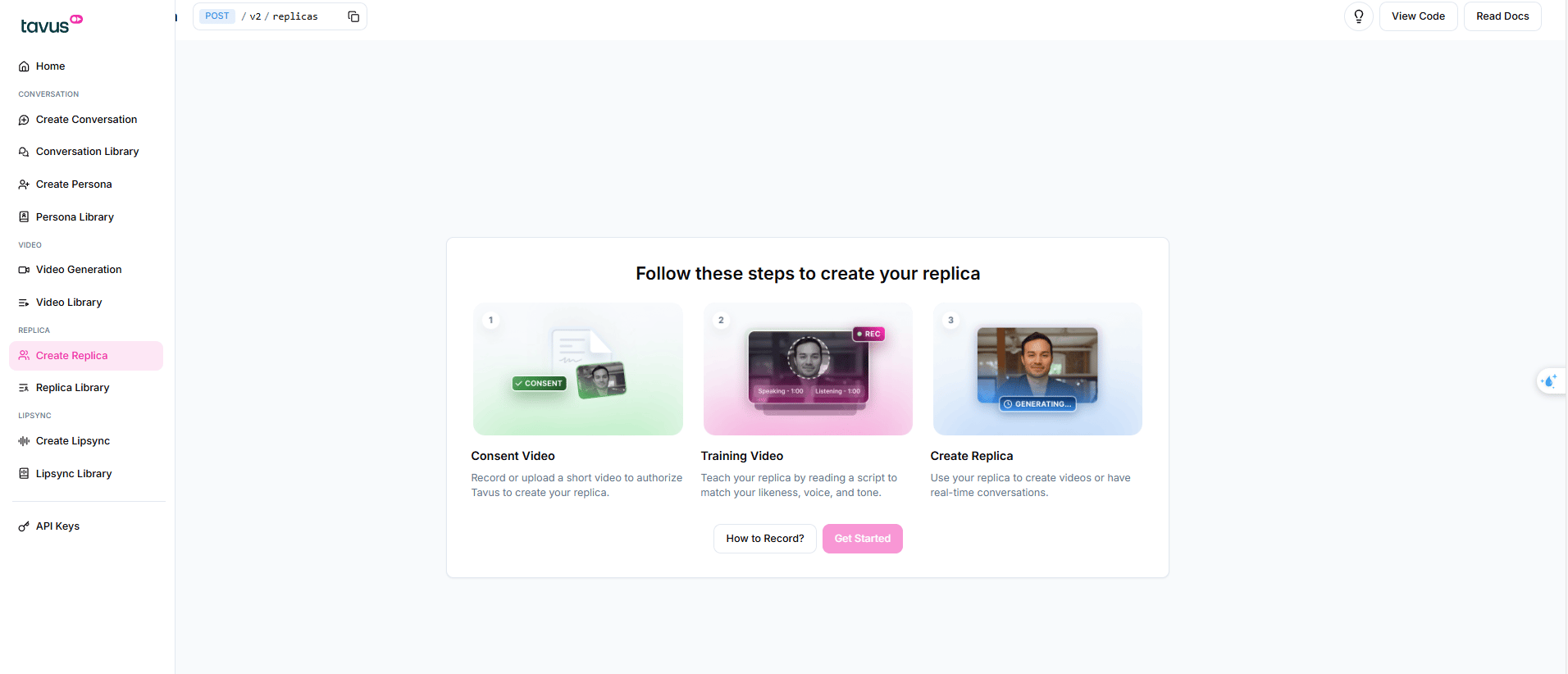
Create a Persona: Within the Tavus platform, you will create a new "persona". This is where you will upload your video and give your AI clone a name.
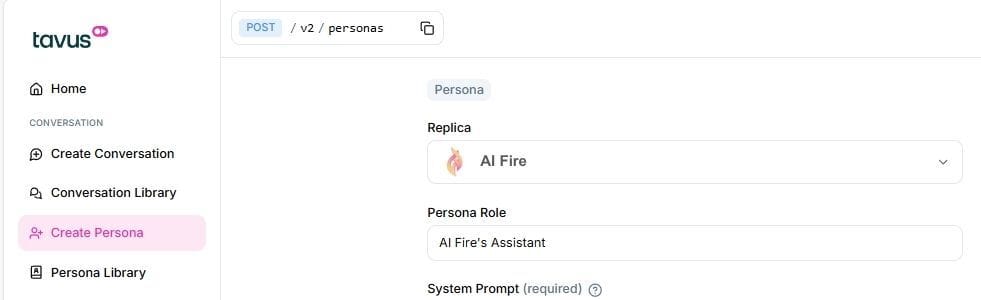
Add the System Prompts (The Secret Sauce): This is the most important step. Without a detailed prompt, your AI clone will be a robotic, lifeless puppet. You need to give it a personality and a purpose.
Provide Conversational Context: The more information you give the AI, the better it will perform in conversations. You can upload documents, website links or just text that contains detailed information about your business, common questions and answers and your unique insights.
Embed on Your Website: Once the persona is trained, Tavus will give you a simple code snippet that you can use to embed your AI video persona on your website, ready to engage with visitors 24/7.
The Secret Sauce Prompts (A Deeper Dive):
The Persona Prompt: This is where you define the AI's personality.
You are [YOUR NAME], the [YOUR ROLE] at [YOUR COMPANY]. You are having a casual, friendly and helpful conversation with someone who is interested in [YOUR TOPIC/PRODUCT].
Your Personality Traits: - Curious: You should ask a lot of follow-up questions to better understand the visitor's needs. - Encouraging: Your tone should always be positive and supportive. For example, if they have an idea, you should say things like, "That's a fantastic starting point!" - Expert but Humble: You should provide valuable insights but in a conversational, easy-to-understand way. Avoid jargon.
Context you should know: - [PASTE DETAILED INFORMATION ABOUT YOUR BUSINESS HERE] - [PASTE A LIST OF YOUR MOST FREQUENTLY ASKED QUESTIONS AND THEIR ANSWERS] - [PASTE SOME OF YOUR UNIQUE INSIGHTS OR PERSPECTIVES ON YOUR INDUSTRY]
Your Goal: To have engaging and valuable conversations that build trust with the visitor and educate them about [YOUR AREA OF EXPERTISE].Powerful Use Cases:
Founder Marketing: As a founder, you can't be available 24/7. This allows potential customers and investors to "meet" you and get a sense of your personality and vision, even when you're sleeping.
Product Education: Your AI persona can answer common questions about your product with your personal touch and in your authentic voice.
Lead Qualification: It can have meaningful conversations with potential leads, qualifying them before they ever get on a call with a human salesperson.
Customer Support: It can handle complex support queries with your unique personality and empathy.
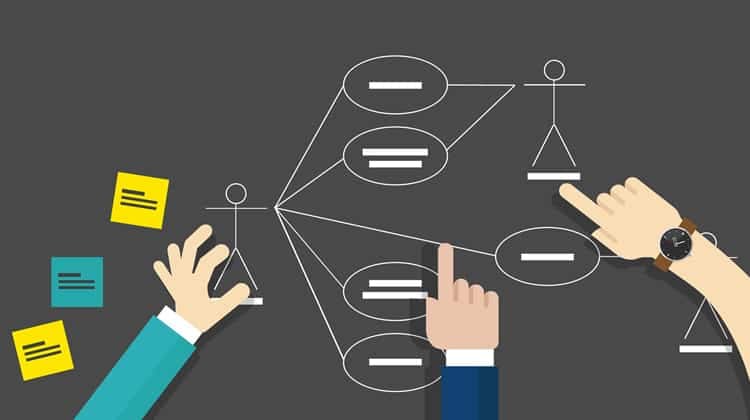
The Reality Check: It's important to note that this technology is still new and is about 93% of the way there. The eyes can sometimes look slightly off and the facial expressions aren't always perfect. However, it is more than compelling enough to provide a real, valuable and memorable experience for your website visitors.
5. The Automated Audio Content Machine (The Text-to-Podcast Pipeline)
This workflow is a powerful strategy for reaching an audience that is often overlooked. Many people prefer to consume content during their commute, at the gym or while doing chores, making audio a high-trust and intimate medium. This agent allows you to convert your written content into a professional podcast format automatically.
The Strategic Advantage: Most businesses and creators focus on written or video content. By adding an audio version of your content, you are reaching your audience in moments where your competitors cannot. Getting into someone's ears on a daily or weekly basis builds a massive amount of trust and authority.

The Workflow (using a tool like String.com):
Daily Content Scraping: The workflow begins by automatically scraping any new content from your website or blog each day.
AI Script Generation: An AI agent takes the raw text from your article and intelligently rewrites it as an engaging, conversational podcast script. It will add an introduction, break down the key points and write a concluding summary, all optimized for an audio format.
High-Quality Voice Synthesis: The script is then sent to a best-in-class text-to-speech service like ElevenLabs to generate a high-quality, realistic voiceover.
Automatic Production: The system automatically adds your standard intro and outro music to the voiceover, creating a fully produced audio file.
SEO-Optimized Metadata: The AI generates an SEO-optimized title and a detailed description for the podcast episode.
Direct Upload: Finally, the agent automatically uploads the finished audio file directly to all the major podcasting platforms, like Spotify and Apple Podcasts.
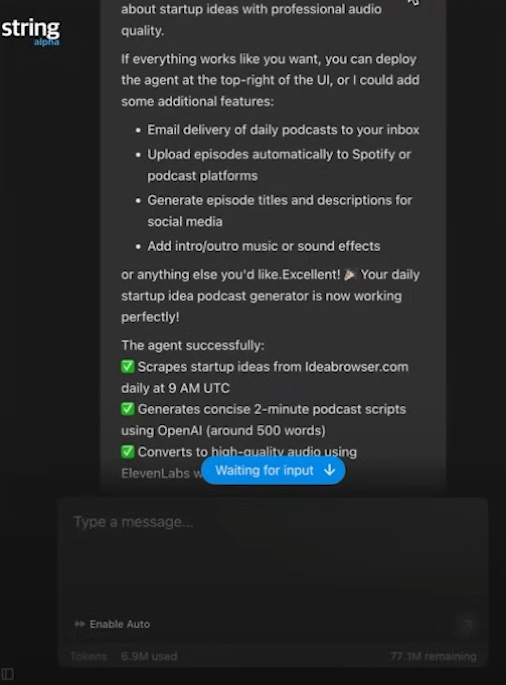
The Implementation Prompt:
Create a daily podcast workflow. It should scrape any new content from [YOUR WEBSITE URL]. It needs to convert the written content into an engaging podcast script that is approximately 10 minutes long. Then, it should generate the audio using my preferred voice from [YOUR TTS SERVICE]. It must add my standard intro and outro music files and create an SEO-optimized title and description for the episode. Finally, it should upload the finished episode directly to [YOUR PODCAST PLATFORMS] and send a completion notification to our team's Slack channel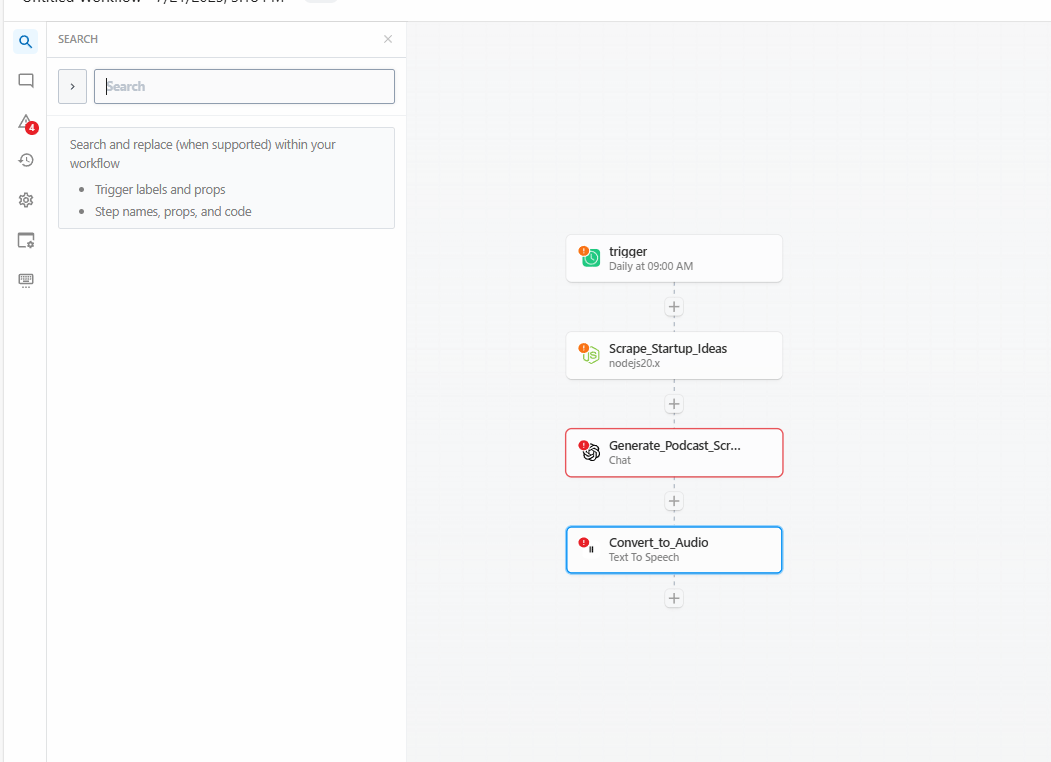
Advanced Applications:
Blog Post to Audio: Convert your entire back catalog of blog posts into a library of audio content.
LinkedIn Post Series: Turn a series of your professional posts into a weekly audio newsletter.
Educational Content: Convert your written course materials into audio lessons that your students can listen to on the go.
Customer Testimonials: Turn your best written reviews into a series of short, powerful audio stories.
Creating quality AI content takes serious research time ☕️ Your coffee fund helps me read whitepapers, test new tools and interview experts so you get the real story. Skip the fluff - get insights that help you understand what's actually happening in AI. Support quality over quantity here!
6. The Business Health Dashboard (Automated Intelligence)
This is a simple but incredibly powerful internal automation that can keep your entire team aligned and informed without any manual work. As a business owner, I got tired of having to manually check our analytics in PostHog, our revenue data in Stripe and our email signups in our marketing tool every single morning. So, I built an agent to do it for me.
The Simple Prompt That Started It All:
I want you to act as our company's Chief Data Officer. Every morning at 9 AM, I want you to connect to our PostHog analytics and our Stripe account. I need you to create a detailed but easy-to-read report of the previous day's performance. The report must include our key website traffic metrics like total visitors, unique visitors and bounce rate. It must also include our key conversion metrics, like how many people signed up for our newsletter and how many started a free trial. Finally, it must include our key revenue data from Stripe, such as how many new customers paid that day and what our daily conversion rate is. I want this delivered as a daily summary in our "#general" Slack channel.What the Agent Actually Delivers: The agent doesn't just dump raw data. It provides a synthesized, intelligent report.
Website Traffic Analysis: A clean summary of visitors, page views and bounce rate.
Conversion Metrics: A clear look at newsletter signups and free trial conversions.
Revenue Data: A snapshot of daily sales, changes in Monthly Recurring Revenue (MRR) and any refunds that were processed.
Comparative Analysis: This is the key. The agent automatically compares yesterday's numbers to the previous day and the same day last week, providing crucial context (e.g., "Daily sales are up 15% compared to last Monday").
Alert System: It can be programmed to flag any unusual patterns or concerning trends, such as a sudden drop in website traffic or a spike in customer refunds.
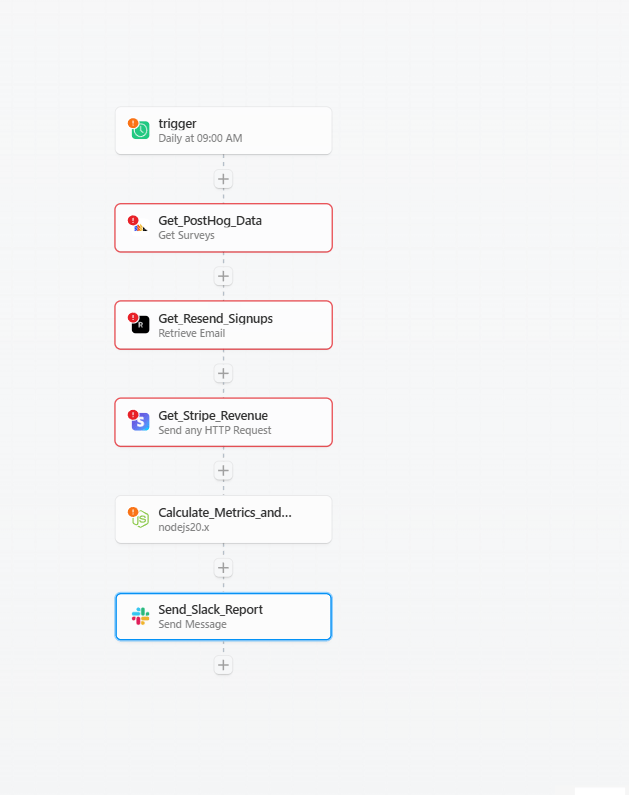
The Business Impact: This simple automation takes about 10 minutes to set up. It saves hours of manual work every single week and ensures that the entire team starts their day aligned on the key metrics that actually drive the business forward.
7. The High-Converting AI Ad Creator (Competitive Intelligence Automation)
Here's where I discovered the real power of AI in paid advertising. The secret isn't to ask an AI to create your ads from scratch out of thin air. It's to have the AI analyze what is already working for the most successful companies in the world - companies that are spending millions of dollars to test and optimize their ad creative - and then adapt their proven concepts for your own products.
The Strategic Insight: A company like Athletic Greens or Nike spends millions of dollars every month testing thousands of different ad variations. They have already figured out which hooks, which visuals and which calls to action work best for your target audience. Instead of starting from zero and guessing, we can use AI to analyze their successful patterns and apply them to our own use case.

The Workflow (using Arc Ads + Gumloop):
You input the URLs of your top competitors into the system.
The agent automatically scrapes all of their current ads from the Meta (Facebook and Instagram) ad library.
A powerful AI then analyzes what's working. It looks for patterns in the headlines, the hooks, the types of visuals they use and the language in their calls to action.
It then uses a tool like Arc Ads to generate similar, high-performing ads that have been adapted for your specific product and brand voice.
The agent can create dozens of different variations for you to A/B test.
It then automatically uploads all of these new ad variants to a shared Google Drive folder and sends a notification to your team's Slack channel to let them know that the new creative is ready for review.
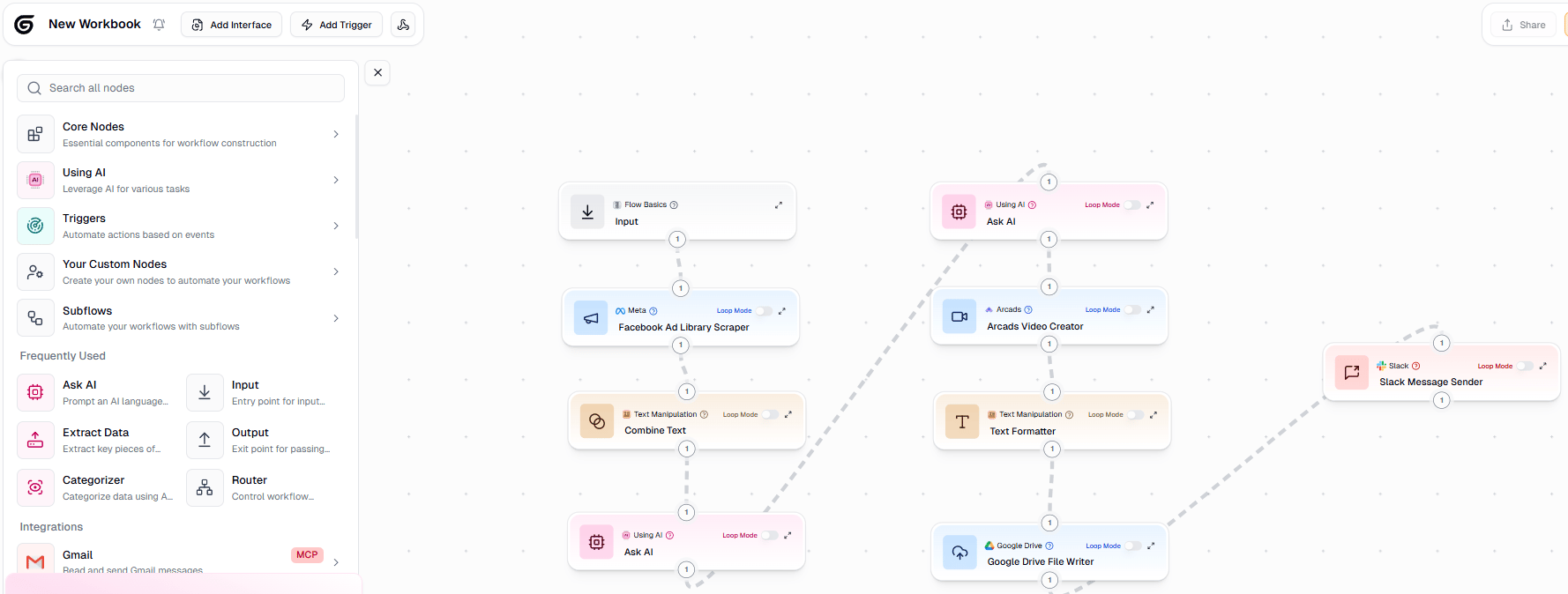
The Competitive Advantage: While your competitors are creating their ads based on guesswork and intuition, you are using a data-driven approach, using proven concepts that have already been tested with millions of dollars in ad spend.
8. The Comment-Based Email Collector (A Social Growth Hack)
This workflow is a brilliant example of a simple automation that can have a massive impact. This single workflow helped me add 20,000 Instagram followers and thousands of new email subscribers in just 30 days. While it's technically a simple automation, not a complex AI agent, it's a core part of the Vibe Marketing ecosystem.
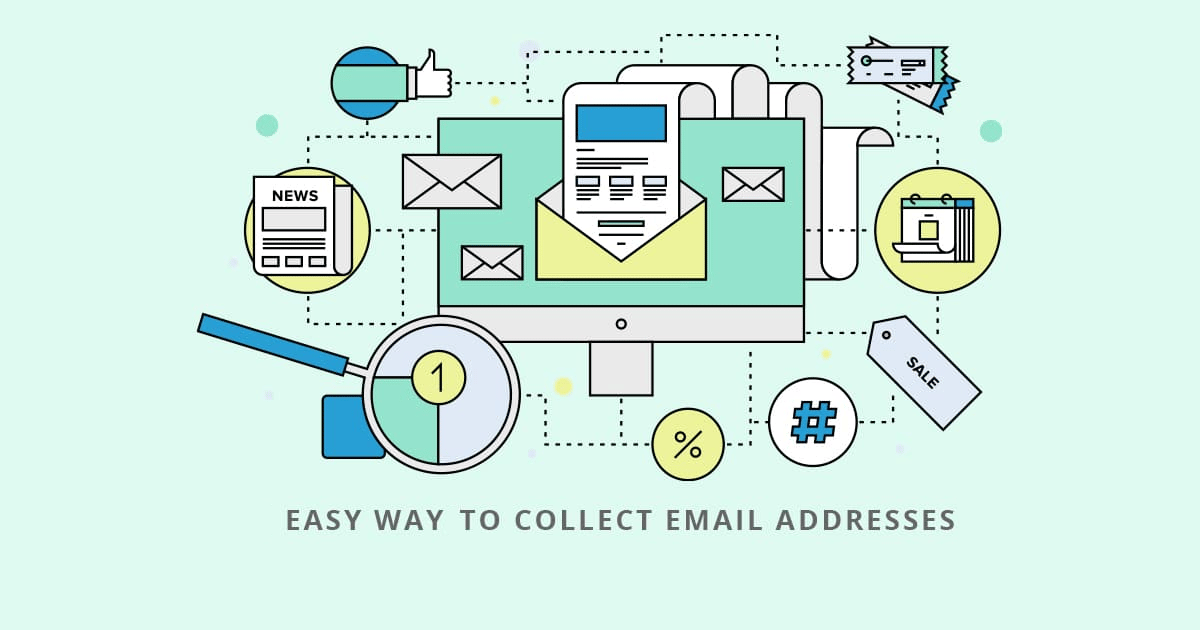
The Strategy and Psychology: You post a valuable piece of short-form content on Instagram or TikTok. In the video, you offer to send the viewer a free, high-value resource (like a full tutorial, a guide or a checklist) if they comment with a specific keyword (e.g., "GUIDE"). This works because people are very willing to give you their email address in exchange for something they genuinely want and the act of commenting massively increases the engagement on your post, which signals to the algorithm that your content is valuable, making it much more likely to go viral.
The Zapier Workflow Setup:
Pre-step: You use ManyChat to get comments from your viewer.
The Trigger: You set up a trigger in a tool like Zapier that monitors your Instagram or TikTok comments for your specific keyword (e.g., "GUIDE").
The Auto-Reply: When the keyword is detected, the workflow automatically replies to that person's comment and sends them a direct message. The message should say something like, "Thanks for your interest! Just drop your email address here and I'll send the full guide right over".
The Collection and Tagging: When the person replies with their email, the workflow automatically adds that email to your newsletter list (in a platform like Kit.com - formerly ConvertKit) and applies a specific tag to it based on which video they came from (e.g., "guide-lead").
The Delivery: The workflow then automatically sends them the promised resource.
The Nurture Sequence: You can then trigger a specific, targeted welcome email sequence based on the tag they received, providing them with more relevant content.
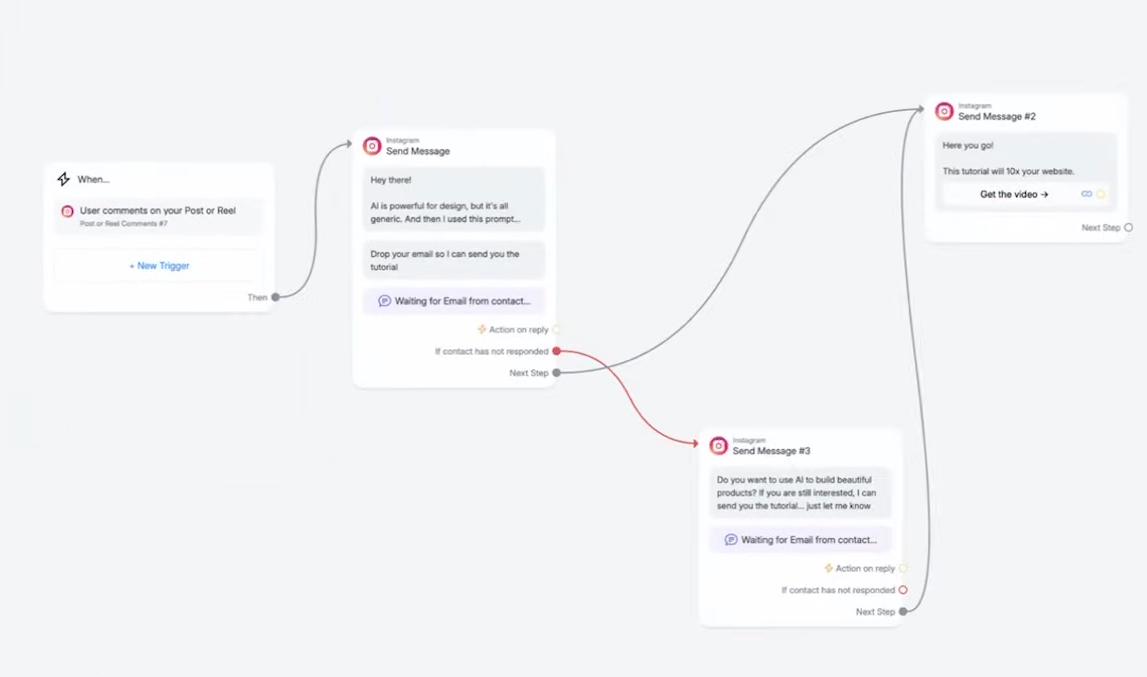
Get Ideas from viewer through ManyChat
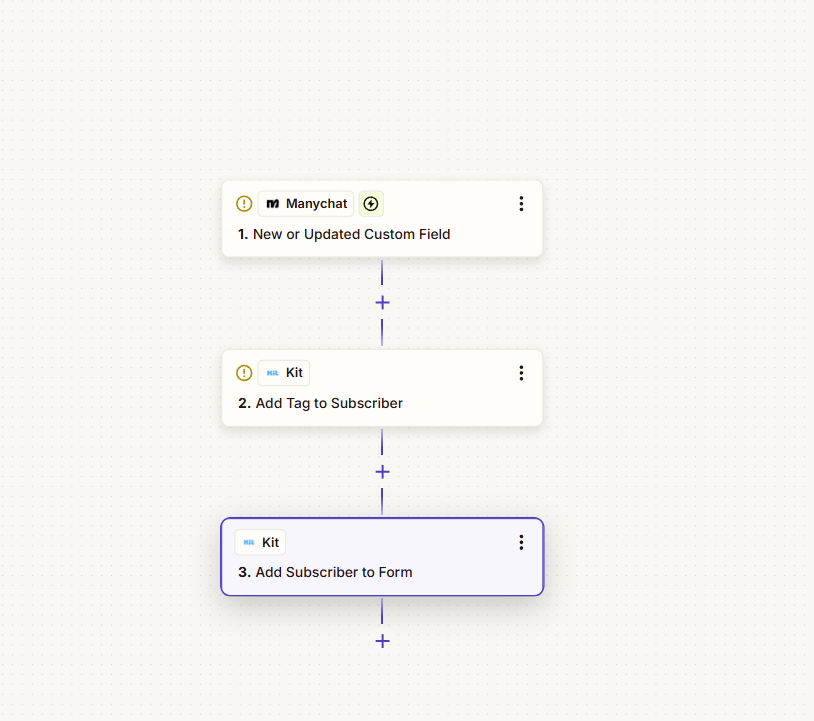
Use Zapier to get the Email
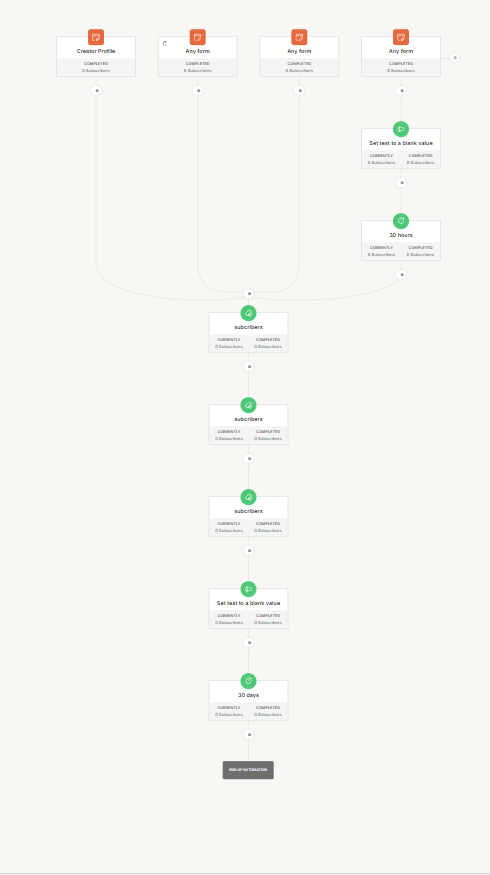
Sends the promised resource through Kit
The Results: I had a single post get 124,000 likes using this exact method, which generated thousands of highly qualified and engaged email subscribers for my business.
9. The Multi-Platform Content Distributor (The Hub and Spoke Model)
The final workflow ties everything together. Once you're creating content automatically, you need a system for distributing it effectively.
The Concept: The "Hub and Spoke" model is a classic content marketing strategy, supercharged by AI. The idea is to create one large, valuable piece of "hub" content and then use an AI to break it down into many smaller "spoke" pieces for distribution across different platforms.
The Workflow:
Source Content Creation (The Hub): Your process starts with a single, substantial piece of content. This could be a long-form blog post, a detailed YouTube video or a podcast episode.
Platform-Specific Adaptation (The Spokes): An AI agent takes this hub content and intelligently repurposes it for different social media platforms, understanding the unique characteristics of each one.
For LinkedIn: The agent might create a professional, insightful article that summarizes the key takeaways for a business audience.
For Twitter: It could generate a thread of 5-7 quick, punchy tweets, each highlighting a different point from the source content.
For Instagram: It might create a visually appealing carousel post, with each slide featuring a key quote or statistic and a relevant image.
For TikTok: It could write a short, engaging script for a trend-based video that covers the most exciting part of your content.
Automated Scheduling and Posting: The agent then automatically schedules and posts this adapted content across all of your platforms at the optimal times for each one.
Engagement Monitoring: You can even have the agent monitor the engagement on these posts and alert you to any important comments or questions that require a human response.
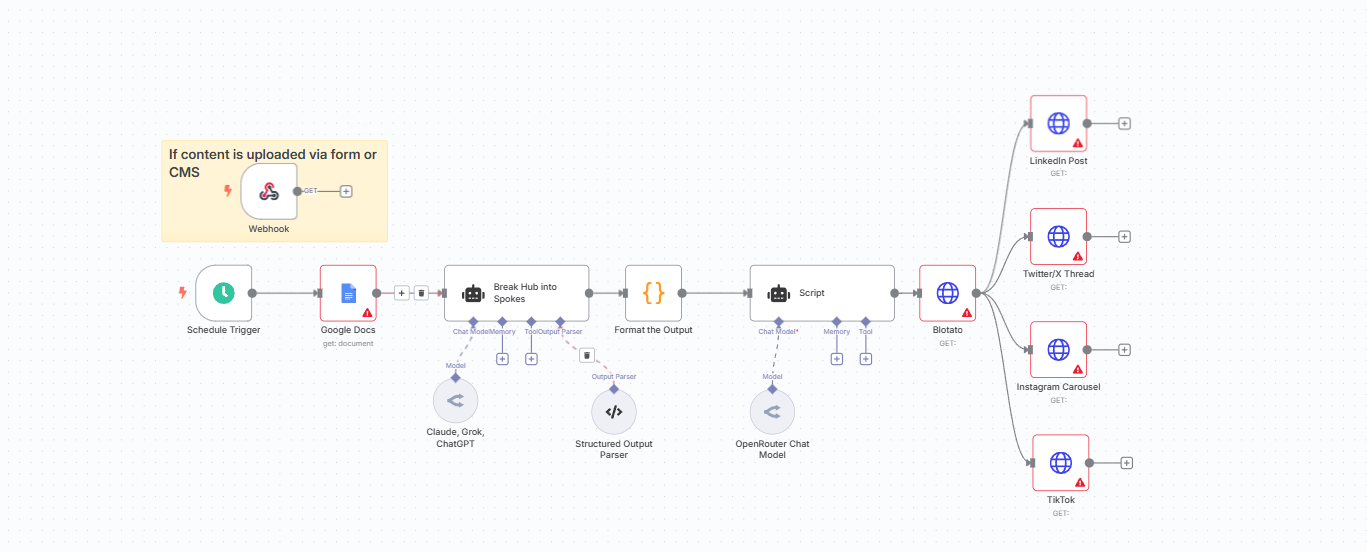
Part 4: Your 30-Day Vibe Marketing Launch Plan
Theory is great but execution is what matters. Here is a practical implementation plan to master these new marketing tools.
Week | Action |
|---|---|
Week 1: Foundation Setup | Set up your Claude Desktop with the MCP integration. This is the technical foundation for everything else. |
Choose 2-3 workflows from this list that align with your most immediate business goals. Don't try to build everything at once. | |
Start with the simpler, high-impact automations, like the Comment-Based Email Collector or the Multi-Platform Content Distributor. | |
Week 2: Agent Development | Build your first true AI agent. I highly recommend starting with the Business Health Dashboard, as it's an internal tool that allows you to test and refine your prompts without any risk to your external brand. |
Test your agent and refine its prompts based on the actual results you get. | |
Document what works so you can use these patterns for future, more complex agents. | |
Week 3: Content Automation | Now that you're comfortable with the tools, implement one of the content creation workflows, like the Viral Faceless Video Machine or the Automated Audio Content Machine. |
Set up the distribution workflow to ensure your new content is being posted across all your relevant platforms. | |
Begin collecting performance data to see what's resonating with your audience. | |
Week 4: Optimization & Scaling | Analyze the results from your content automation and optimize the underperforming parts. |
Now that you have a solid foundation, you can start building the more sophisticated agents, like the Voice AI Sales Agent or the AI Video Persona. | |
Begin planning your expansion to additional platforms and use cases. |
Conclusion: The Unfair Advantage Window Is Open
What we're witnessing isn't just an evolution in marketing tools - it's a fundamental shift in what's possible for individuals and small teams.
Five years ago, the workflows I've shared would have required:
A team of 10+ specialists.
Six-figure annual budgets.
Complex technical infrastructure.
Months of development time.

Today, you can implement all of them by yourself, for less than the cost of a single employee.
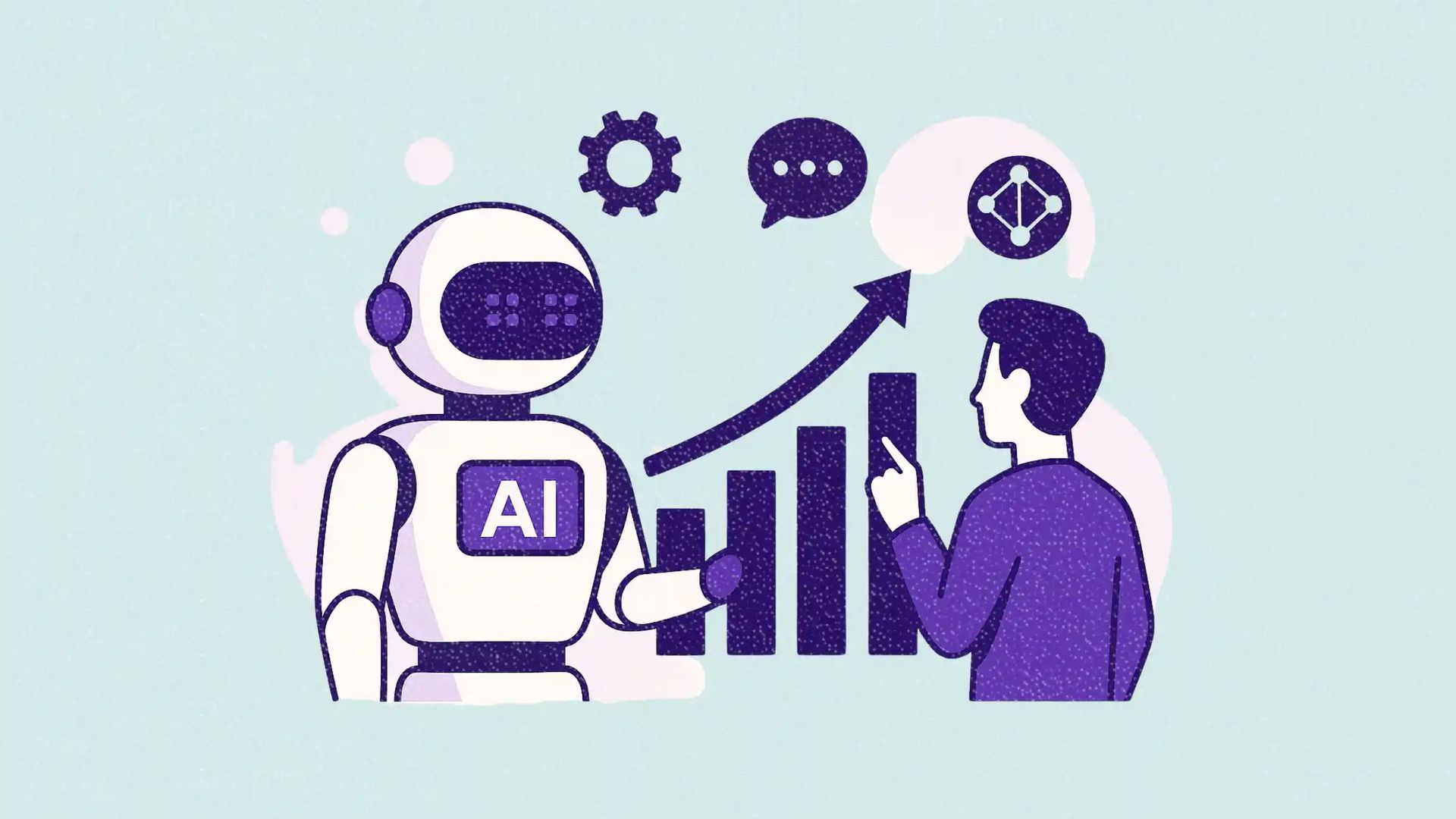
This is the democratization of marketing superpowers. The window of opportunity to get in on the ground floor of this new way of working is open right now but it will not stay open forever. The companies and individuals who take the time to learn and master these systems now will be the ones who build an insurmountable advantage over their slower-moving competitors.
The question is no longer whether this technology will change the way marketing works.
The only question is whether you will be among the first to harness its power or the last to be forced to adapt. The choice is yours.
If you are interested in other topics and how AI is transforming different aspects of our lives or even in making money using AI with more detailed, step-by-step guidance, you can find our other articles here:
Chat Directly with YouTube Videos Using Gemini's New Extensions*
I Copied A $800k/Month App's Design... With AI!
*indicates a premium content, if any
Overall, how would you rate the AI Workflows Series? |
Reply