- AI Fire
- Posts
- 📈 This AI Workflow Builds Courses & Reads Customer Data - Part 2
📈 This AI Workflow Builds Courses & Reads Customer Data - Part 2
Part 2 shows you advanced AI plays. Build a complete online course from a simple idea, and learn the core principles for a smart AI workflow at work.

How "advanced" is your AI use right now? 🤖 |
Table of Contents
In Part 1, we saw how to use AI as a partner to design products and plan marketing. You turned an idea into an app model and got a script for a promotional video.
But AI's power doesn't stop there. In Part 2, we will look at deeper workflows: how to use AI to "listen" to thousands of customers at once and how to turn that knowledge into a complete online course.
Workflow 3: Using AI To Understand Customers (Turning Data into Gold)
One of the most time-consuming jobs is reading customer feedback. If you have 500 emails, 1000 comments, or an Excel survey file, how do you know what is most important?
AI can read all of it in seconds and tell you exactly what people are thinking.
1. Analyze Survey Data
Imagine you just did a survey for 500 people who tried your 'Student Money' app (from Part 1). You export the results to an Excel (or CSV) file.
Detailed Prompt:
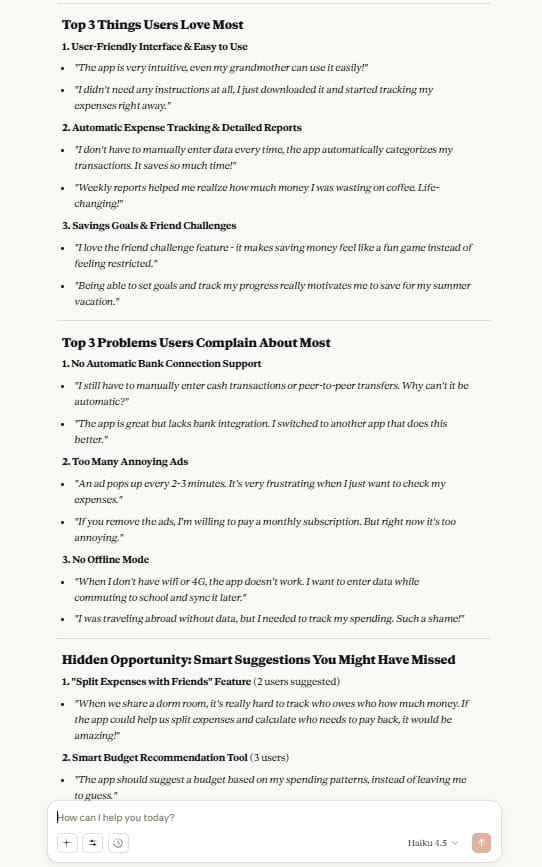
"Please act as a Customer Insights Analyst. I have uploaded an Excel file with 500 answers from my 'Student Money' app users.
Please read the whole file and answer these 3 questions:
What are the Top 3 things users love most about the app? (Please include 1-2 real quotes from users for each point).
What are the Top 3 problems users complain about most? (Also include quotes).
Hidden Opportunity: Are there any smart suggestions that 1-2 users mentioned that I might have missed? (Example: a new feature they suggested)."This result tells you exactly what to fix and what to build next.
Learn How to Make AI Work For You!
Transform your AI skills with the AI Fire Academy Premium Plan - FREE for 14 days! Gain instant access to 500+ AI workflows, advanced tutorials, exclusive case studies and unbeatable discounts. No risks, cancel anytime.
2. Analyze Your Competitors
This is a very valuable "trick." You don't even need your own customers to do this.
Action:
Go to the App Store.
Find a big competitor.
Go to the reviews, filter, and only read the 1-star and 2-star reviews.
Copy about 50-100 of those negative reviews and paste them into the AI.
Detailed Prompt:

"Please act as a Market Researcher. Below are 100 1-star (negative) reviews for [Competitor's App Name].
Please read all of them and tell me:
What are the top 3 reasons their customers HATE this product?
What words or phrases do they repeat most often when they complain?
My goal is to make sure my product ('Student Money') never makes these same bad mistakes."In just 5 minutes, you have learned important lessons that your competitor paid a high price for.
Now, you don't just have a product (Part 1), you also know exactly what customers want. So, what if you want to teach other people how to do this? This brings us to the next workflow.
Workflow 4: Building An Online Course (From Idea To Curriculum)
Many people have expert knowledge, but they don't know how to turn it into a course. The biggest problem is structure. AI is extremely good at creating structure from messy ideas.
Let's imagine you want to create a course called: "Confident Speaking: A 30-Day Course for Shy People."
Step 1: The Brain Dump
You don't need to write. Use a voice memo tool like VoicePal or the simple recorder on your phone.
Action: Go for a walk and talk for 15 minutes about everything you know on this topic. It's okay if it's messy. Then, get the transcript (the written text) of that audio.
Step 2: Find The Promise
Detailed Prompt:

"Please act as an Educational Marketing expert. I just pasted a rough transcript (1500 words) of my thoughts about helping people speak confidently. It's very messy.
Based on this information, please help me find one clear Promise for my course.
Help me answer this using a simple 'StoryBrand' frame:
Who is the student (The Hero):
What is their problem (The Problem): (Their outside problem and inside fear)
How this course helps (The Guide):
What will they achieve (Success):"The AI will help you find a clear message, for example: "This course helps shy professionals (Hero) get over their fear of being judged (Problem) so they can give a 5-minute presentation with confidence (Success)."
Step 3: Create The Detailed Curriculum
Now you have a "Promise," ask the AI to build the course.
Detailed Prompt:

"Great. The course promise is 'Helping shy people give a 5-minute presentation with confidence.'
Now, please act as a professional Instructional Designer (a person who designs courses).
Please create a detailed curriculum for a 30-day course (broken into 4 weeks). For each week, give me the main lesson titles and, most importantly, a practical exercise (homework) the student must do.
Example Structure:
Week 1: Understanding Fear
Lesson 1: Why we feel scared
Lesson 2: How to breathe
Weekly Exercise: Record a 30-second video saying only your name and hobby."Step 4: Create The Marketing Materials (The Sales Page)
You now have a complete course product. Let's ask the AI to help you sell it.
Detailed Prompt:

"Based on the full 4-week curriculum and the course promise, please write for me:
One marketing email (about 200 words) to send to my email list to announce this course.
A 60-second video script to post on social media, starting with a strong hook that targets a shy person's pain point."The Working Strategy: Rules and Mistakes To Avoid
The workflows above are powerful, but they only work if you have the right mindset. Here are the main rules and common mistakes.
5 Main Principles (Things You Should Do)
Always Think: Input -> Processing -> Output:
This is the most important rule. Before you start, ask yourself: What is my raw data (Input)? How do I want the AI to work with it (Processing)? What is the final result (Output) I need?
Generate Many, Filter with Your Brain:
Never ask the AI for "the best idea." Ask it for "30 ideas." Then, use your human brain to pick the 10% (the 3 ideas) that you feel are best. Use AI to create many options, and use your brain to choose.
Use AI for Structure, Keep Your Voice for Content:
Let the AI be the architect (draw the plan, create the structure). But you must be the interior designer (write the final content, add feeling, add your "soul").
Connect Your Tools (Stacking):
The real power happens when your tools "talk" to each other.
(Example: Idea from [VoicePal] -> Processed in [Claude] -> Planned in [Notion] -> Slides made in [Gamma]).
Good Input = Good Output:
If you give the AI a lazy command ("write me a blog post"), it will give you a lazy result. If you give it a detailed, expert prompt (like the examples above), it will give you an expert result.
4 Common Mistakes (Things You Should Not Do)

"This AI Sucks" (and Giving Up Too Fast):
This is a beginner's mistake. They try one command, the result is not good, and they say "this AI is useless." They don't realize the problem is their command, not the AI.
Letting AI Do Everything (Losing Your "Soul"):
If you let AI write 100% of your content, it will sound like a robot and be very general. Your readers will notice. Never copy and paste without editing.
"I Can't Code" (So I Can't Use It):
This is old thinking. Modern AI tools (like Claude) don't need you to know code. They need you to know how to describe. The skill of describing what you want is now more important than the skill of coding.
Skipping the Setup:
Not turning on "Memory" or not using "Projects" is like hiring a new assistant and forcing them to remember everything without giving them a notebook. 30 minutes of setup will save you hours of work later.
Practical Steps To Start (Today)

Enough theory. Here is your 4-week action plan.
Week 1: Set Up Your Hub
Choose your AI "brain" (like Claude).
Turn on the "Memory" feature (if it has one).
Create your first 2 "Projects": one for work, one for personal.
Week 2: Add Input Tools
Try talking instead of typing. Use a voice memo tool (VoicePal) or your phone's recorder.
Get the transcript and ask the AI to summarize it. Feel the power.
Week 3: Build Your First Workflow
Choose one repetitive, boring task you do every week (example: writing a report, summarizing emails, thinking of post ideas).
Apply the Input -> Processing -> Output framework to it.
Week 4: Review and Expand
Look back at Week 3. Did that workflow save you time? Where can your command be better?
Add a second workflow.
Final Conclusion
AI is not a magic wand. It is a super-assistant.
It does not replace your thinking, but it removes all the hard work that gets in the way of your thinking. It handles the boring parts (like reading 500 reviews) so you can focus on the parts only a human can do (like making a strategic decision or creating a real connection).
The goal is not to let AI do 100% of the work. The goal is to let AI do 80% of the boring work, so you can use 100% of your energy on the 20% of the work that really matters.
If you are interested in other topics and how AI is transforming different aspects of our lives or even in making money using AI with more detailed, step-by-step guidance, you can find our other articles here:
Earn Money with MCP in n8n: A Guide to using Model Context Protocol for AI Automation*
We Tested Grok 4... And The Results Are NOT What You Think!
*indicates a premium content, if any
How useful was this AI tool article for you? 💻Let us know how this article on AI tools helped with your work or learning. Your feedback helps us improve! |
Reply